STP技术白皮书中文版
- 格式:doc
- 大小:374.50 KB
- 文档页数:21
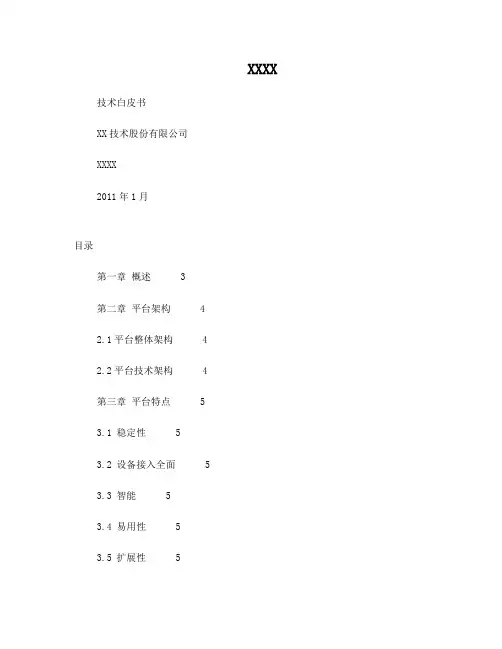
XXXX 技术白皮书XX技术股份有限公司XXXX2011年1月目录第一章概述 3第二章平台架构 42.1平台整体架构 42.2平台技术架构 4第三章平台特点 53.1 稳定性 53.2 设备接入全面 53.3 智能 53.4 易用性 53.5 扩展性 53.6 开放性 53.7 标准性 53.8 组件化 53.9 传输能力 53.10 多级级联 5第四章平台特色功能 53.1 特色功能一 53.2特色功能二 53.3特色功能三 53.4特色功能四 63.5特色功能五 63.6特色功能六 6第五章平台技术参数 65.1服务器端配置要求 65.2管理员客户端配置要求 6 5.3操作员客户端配置要求 6 5.4 单服务器性能指标 65.5 客户端性能指标 6第六章行业案例 66.1 案例概述 66.2 案例特点 66.3 案例网络结构图 66.4 案例图例 6第一章概述第二章平台架构2.1平台整体架构2.2平台技术架构第三章平台特点3.1 稳定性3.2 设备接入全面3.3 智能3.4 易用性3.5 扩展性3.6 开放性3.7 标准性3.8 组件化3.9 传输能力3.10 多级级联第四章平台特色功能3.1 特色功能一3.2特色功能二3.3特色功能三3.4特色功能四3.5特色功能五3.6特色功能六第五章平台技术参数5.1服务器端配置要求5.2管理员客户端配置要求5.3操作员客户端配置要求5.4 单服务器性能指标5.5 客户端性能指标第六章行业案例6.1 案例概述6.2 案例特点6.3 案例网络结构图6.4 案例图例。
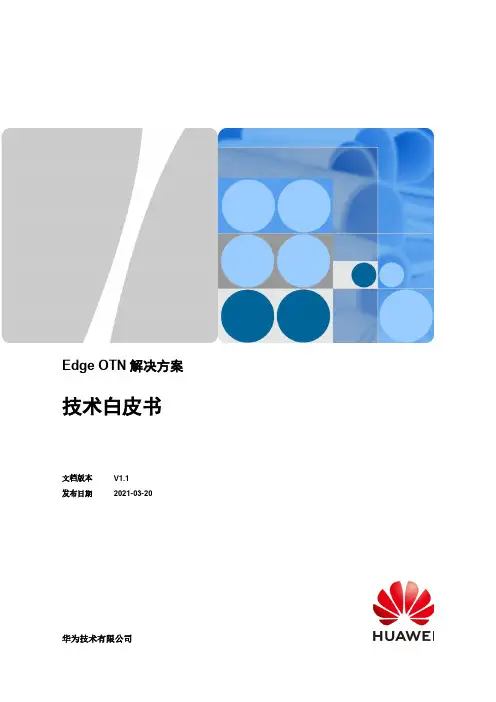
Edge OTN 解决方案技术白皮书文档版本 V1.1 发布日期2021-03-20华为技术有限公司版权所有© 华为技术有限公司2021。
保留一切权利。
非经本公司书面许可,任何单位和个人不得擅自摘抄、复制本文档内容的部分或全部,并不得以任何形式传播。
商标声明和其他华为商标均为华为技术有限公司的商标。
本文档提及的其他所有商标或注册商标,由各自的所有人拥有。
注意您购买的产品、服务或特性等应受华为公司商业合同和条款的约束,本文档中描述的全部或部分产品、服务或特性可能不在您的购买或使用范围之内。
除非合同另有约定,华为公司对本文档内容不做任何明示或默示的声明或保证。
由于产品版本升级或其他原因,本文档内容会不定期进行更新。
除非另有约定,本文档仅作为使用指导,本文档中的所有陈述、信息和建议不构成任何明示或暗示的担保。
华为技术有限公司地址:深圳市龙岗区坂田华为总部办公楼邮编:518129网址:https://客户服务邮箱:******************客户服务电话:4008302118文档版本V1.1 (2021-03-20) 版权所有© 华为技术有限公司第 2 共29目录1 FMEC网络融合的趋势与挑战 (4)1.1 品质业务需求快速增长 (4)1.2 融合业务成为趋势 (6)1.3 FMEC网络建设面临的挑战 (7)1.4 总结 (8)2 Edge OTN方案是FMEC融合建网的最佳选择 (9)2.1 Edge OTN架构 (9)2.2 基于价值区域的精准布局建网方式 (10)2.3 总结 (12)3 Edge OTN关键技术 (13)3.1 环境适应性增强技术 (13)3.2 灰光彩光混合传输 (13)3.3 Liquid OTN技术 (14)3.4 高精度时间同步 (15)4 华为Edge OTN解决方案 (16)4.1 精准规划工具 (16)4.2 全场景部署能力 (17)4.3 光层电层创新方案 (19)4.3.1 极简光层 (19)4.3.2 X+Y分布式电层 (20)4.3.3 创新线路速率 (22)4.3.4 平滑演进典型方案 (22)4.4 智慧运维 (23)4.4.1 NCE智能管控 (23)4.4.2 光层自动调测 (24)4.4.3 智能光纤管理 (24)4.4.4 智慧光性能管理 (24)5 总结 (26)A 缩略语 (27)1 FMEC网络融合的趋势与挑战1.1 品质业务需求快速增长宽带成为人们生产、生活必需的基础资源。
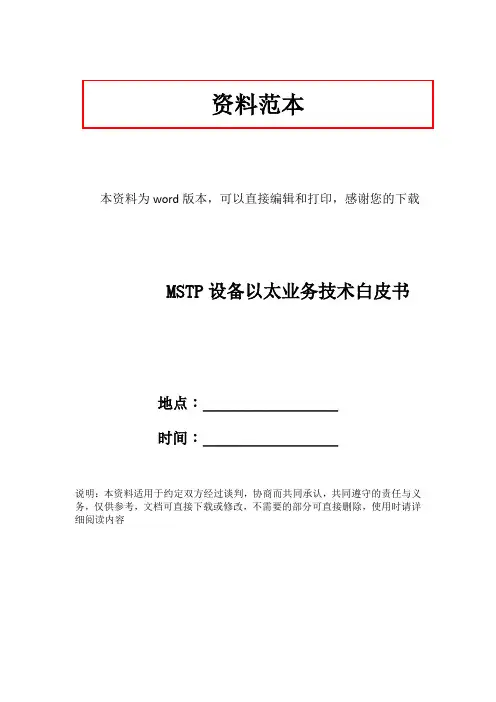
资料范本本资料为word版本,可以直接编辑和打印,感谢您的下载MSTP设备以太业务技术白皮书地点:__________________时间:__________________说明:本资料适用于约定双方经过谈判,协商而共同承认,共同遵守的责任与义务,仅供参考,文档可直接下载或修改,不需要的部分可直接删除,使用时请详细阅读内容MSTP设备以太业务技术白皮书Version 2.0目录缩略语清单LIST OF ABBREVIATIONS (6)1. 概述 (7)2. 主要技术特点分析 (12)2.1 业务处理 (12)2.1.1 CAR(承诺接入速率) (12)2.1.2 LPT(链路状态穿通) (14)2.1.3 L2 VPN (15)2.1.3.1 独特的用户域隔离 (15)2.1.3.2 MPLS标签技术实现业务传送连接的三层隔离 (16)2.1.4 流控 (17)2.2 二层交换和汇聚功能 (18)2.2.1 VB(虚拟网桥) (18)2.2.2 强大的汇聚能力 (20)2.2.3 生成树协议STP/RSTP (20)2.2.4 组播协议IGMP Snooping (21)2.2.4 Vlan Switch功能 (23)2.2.5 链路聚合 (23)2.3 环路封装 (24)2.3.1 MPLS标签技术 (24)2.3.2 Stackable vlan标签技术 (24)2.4 业务封装和映射 (25)2.4.1 封装协议 (25)2.4.2 虚级联及映射 (25)2.4.3 LCAS(链路容量调整方案) (26)3 组网及应用 (28)3.1 以太专线业务EPL (28)3.2 以太虚拟专线业务EVPL (30)3.3 EPLn(即EPLAN)以太专用本地网 (31)3.4 EVPLn(即EVPLAN)以太虚拟专用本地网 (32)4 相关技术背景知识介绍 (35)4.1 NP(网络处理器) (35)4.2 GFP(通用成帧规程) (36)4.3 LCAS(链路容量调整方案) (39)4.4 MPLS(多协议标记转换) (40)4.5 STP(生成树协议) (42)4.6 IGMP Snooping(组播) (43)4.7 CAR(承诺接入速率) (44)图目录图 1 以太网端到端解决方案 (8)图 2 以太业务处理流程 (9)图 3 CAR实现优先级分类 (13)图 4 CAR功能应用图示 (14)图 5 LPT应用示意图 (15)图 6 用户域隔离示例 (16)图7 通道共享应用示例 (17)图 8 流控示例 (18)图 9 以太交换应用示例 (19)图 10 以太网单板业务汇聚能力 (20)图 11 STP协议应用示例 (21)图 12 视频点播示例 (23)图13 STACK VLAN的网络调度模型 (25)图 14 LCAS的保护功能 (27)图 15 某地大客户专线业务 (29)图 16 城域网中的EPL透传业务 (29)图 17 专线上网共享带宽 (30)图 18 通道共享微观图示 (30)图 19 单站传送带宽共享 (31)图 20 大学校园网示例 (32)图 21 共享以太专网应用示例 (32)图 22 虚拟网桥实现逻辑连接 (33)图 23 多站共享传输带宽示例 (33)图 24 GFP帧结构 (36)图 25 GFP与传送信道和用户信号之间的关系 (37)图 26 未使用STP协议的网络连接 (42)图 27 启动STP协议后的网络连接 (43)图 28 CAR实现端到端传送QOS的连接 (45)图 29 CAR的算法流程 (46)缩略语清单List of abbreviations1. 概述在城域数据业务的迅速发展过程中,数据业务的传送技术和设备,运营商和设备商一直在不段地探讨、争论和研究的。
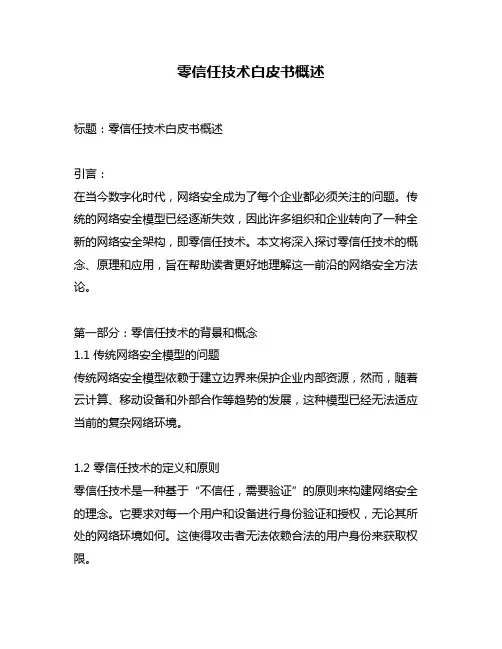
零信任技术白皮书概述标题:零信任技术白皮书概述引言:在当今数字化时代,网络安全成为了每个企业都必须关注的问题。
传统的网络安全模型已经逐渐失效,因此许多组织和企业转向了一种全新的网络安全架构,即零信任技术。
本文将深入探讨零信任技术的概念、原理和应用,旨在帮助读者更好地理解这一前沿的网络安全方法论。
第一部分:零信任技术的背景和概念1.1 传统网络安全模型的问题传统网络安全模型依赖于建立边界来保护企业内部资源,然而,随着云计算、移动设备和外部合作等趋势的发展,这种模型已经无法适应当前的复杂网络环境。
1.2 零信任技术的定义和原则零信任技术是一种基于“不信任,需要验证”的原则来构建网络安全的理念。
它要求对每一个用户和设备进行身份验证和授权,无论其所处的网络环境如何。
这使得攻击者无法依赖合法的用户身份来获取权限。
第二部分:零信任技术的核心组件和工作流程2.1 身份和访问管理(IAM)身份和访问管理是零信任技术的基础,它包括用户身份验证、设备注册和授权等流程,确保只有合法用户和设备才能访问企业资源。
2.2 安全访问服务(SAS)安全访问服务是零信任技术的关键组件,它提供了安全的连接和远程访问能力,同时监控和分析用户和设备的行为,以便及时发现异常活动和威胁。
2.3 安全分析和威胁情报安全分析和威胁情报是零信任技术中必不可少的部分,通过实时监测、分析和应对各种网络威胁,帮助企业保持高度的安全性。
第三部分:零信任技术在实际场景中的应用3.1 企业内部网络安全零信任技术可以极大地提高企业内部网络的安全性,通过对每一个用户和设备进行强制身份验证和访问控制,有效减少了内部威胁和数据泄漏。
3.2 远程办公和移动设备安全随着远程办公和移动设备的普及,零信任技术在这些场景下具有重要的应用价值,可以确保只有合法的用户和设备能够安全地访问企业资源。
3.3 多云环境和外部合作安全多云环境和外部合作带来了更大的网络安全挑战,零信任技术可以通过强制访问控制和安全连接来保护企业的关键数据和资源。
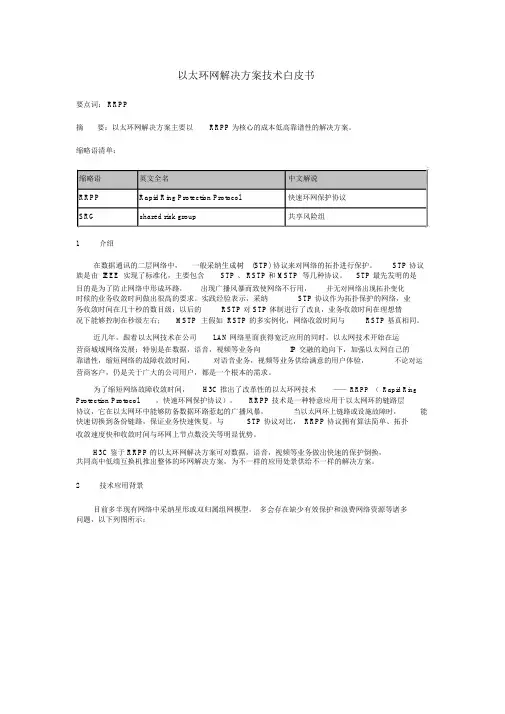
以太环网解决方案技术白皮书要点词: RRPP摘要:以太环网解决方案主要以RRPP 为核心的成本低高靠谱性的解决方案。
缩略语清单:缩略语英文全名中文解说RRPP Rapid Ring Protection Protocol 快速环网保护协议SRG shared risk group 共享风险组1介绍在数据通讯的二层网络中,一般采纳生成树(STP) 协议来对网络的拓扑进行保护。
STP 协议族是由 IEEE 实现了标准化,主要包含STP 、 RSTP 和 MSTP 等几种协议。
STP 最先发明的是目的是为了防止网络中形成环路,出现广播风暴而致使网络不行用,并无对网络出现拓扑变化时候的业务收敛时间做出很高的要求。
实践经验表示,采纳STP 协议作为拓扑保护的网络,业务收敛时间在几十秒的数目级;以后的RSTP 对 STP 体制进行了改良,业务收敛时间在理想情况下能够控制在秒级左右;MSTP 主假如 RSTP 的多实例化,网络收敛时间与RSTP 基真相同。
近几年,跟着以太网技术在公司LAN 网络里面获得宽泛应用的同时,以太网技术开始在运营商城域网络发展;特别是在数据,语音,视频等业务向IP 交融的趋向下,加强以太网自己的靠谱性,缩短网络的故障收敛时间,对语音业务,视频等业务供给满意的用户体验,不论对运营商客户,仍是关于广大的公司用户,都是一个根本的需求。
为了缩短网络故障收敛时间,H3C 推出了改革性的以太环网技术——RRPP(Rapid Ring Protection Protocol,快速环网保护协议)。
RRPP 技术是一种特意应用于以太网环的链路层能协议,它在以太网环中能够防备数据环路惹起的广播风暴,当以太网环上链路或设施故障时,快速切换到备份链路,保证业务快速恢复。
与STP 协议对比, RRPP 协议拥有算法简单、拓扑收敛速度快和收敛时间与环网上节点数没关等明显优势。
H3C 鉴于 RRPP 的以太环网解决方案可对数据,语音,视频等业务做出快速的保护倒换,共同高中低端互换机推出整体的环网解决方案,为不一样的应用处景供给不一样的解决方案。
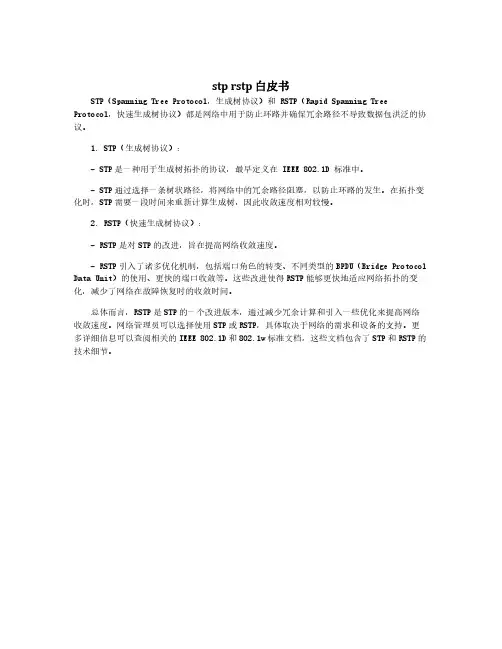
stp rstp白皮书
STP(Spanning Tree Protocol,生成树协议)和RSTP(Rapid Spanning Tree Protocol,快速生成树协议)都是网络中用于防止环路并确保冗余路径不导致数据包洪泛的协议。
1.STP(生成树协议):
-STP是一种用于生成树拓扑的协议,最早定义在IEEE802.1D标准中。
-STP通过选择一条树状路径,将网络中的冗余路径阻塞,以防止环路的发生。
在拓扑变化时,STP需要一段时间来重新计算生成树,因此收敛速度相对较慢。
2.RSTP(快速生成树协议):
-RSTP是对STP的改进,旨在提高网络收敛速度。
-RSTP引入了诸多优化机制,包括端口角色的转变、不同类型的BPDU(Bridge Protocol Data Unit)的使用、更快的端口收敛等。
这些改进使得RSTP能够更快地适应网络拓扑的变化,减少了网络在故障恢复时的收敛时间。
总体而言,RSTP是STP的一个改进版本,通过减少冗余计算和引入一些优化来提高网络收敛速度。
网络管理员可以选择使用STP或RSTP,具体取决于网络的需求和设备的支持。
更多详细信息可以查阅相关的IEEE802.1D和802.1w标准文档,这些文档包含了STP和RSTP的技术细节。
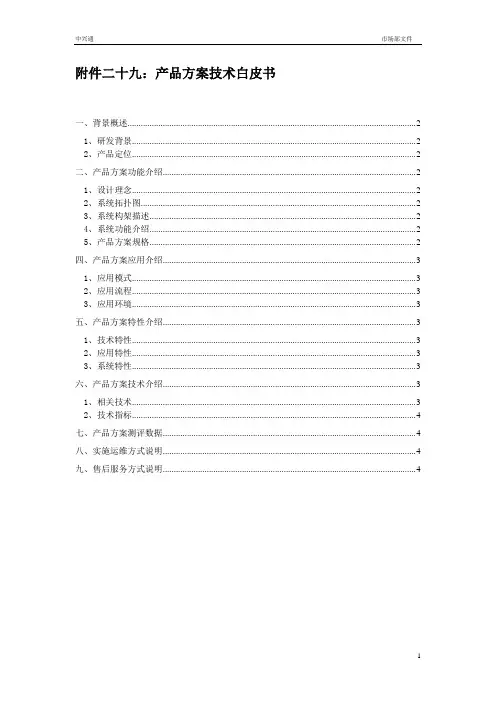
附件二十九:产品方案技术白皮书一、背景概述 (2)1、研发背景 (2)2、产品定位 (2)二、产品方案功能介绍 (2)1、设计理念 (2)2、系统拓扑图 (2)3、系统构架描述 (2)4、系统功能介绍 (2)5、产品方案规格 (2)四、产品方案应用介绍 (3)1、应用模式 (3)2、应用流程 (3)3、应用环境 (3)五、产品方案特性介绍 (3)1、技术特性 (3)2、应用特性 (3)3、系统特性 (3)六、产品方案技术介绍 (3)1、相关技术 (3)2、技术指标 (4)七、产品方案测评数据 (4)八、实施运维方式说明 (4)九、售后服务方式说明 (4)一、背景概述1、研发背景介绍用户需求背景、该产品所在行业信息化建设背景、产品所涉及的相关政策简述等,以说明该产品的研发背景,以及满足的客户需求。
2、产品定位为了满足客户以上需求,该产品具有什么功能,能够解决什么问题。
二、产品方案功能介绍1、设计理念该产品方案的设计思路。
2、系统拓扑图使用统一的图标,制作系统拓扑图。
3、系统构架描述按照系统的构成,分类对系统进行描述。
4、系统功能介绍详细阐述系统的主要功能。
5、产品方案规格产品方案不同的规格介绍,或者对产品方案技术规格的介绍。
四、产品方案应用介绍1、应用模式该产品方案包括的应用模式类型,或者针对不同类型客户的解决方案。
2、应用流程该产品方案的应用流程。
3、应用环境描述该产品所运行的应用环境。
五、产品方案特性介绍1、技术特性主要是性能先进性、功能齐全性、系统兼容性、技术稳定性等。
2、应用特性主要是部署灵活性、可扩展性、管理方便性、易用性等。
3、系统特性对系统的主要特性进行描述,根据产品不同和竞争优势的不同而不同。
六、产品方案技术介绍1、相关技术主要应用技术的介绍,以及该技术的优势。
2、技术指标针对技术参数进行描述。
七、产品方案测评数据产品方案主要测评数据,可以是内部测评数据,也可以是第三方的测评数据。
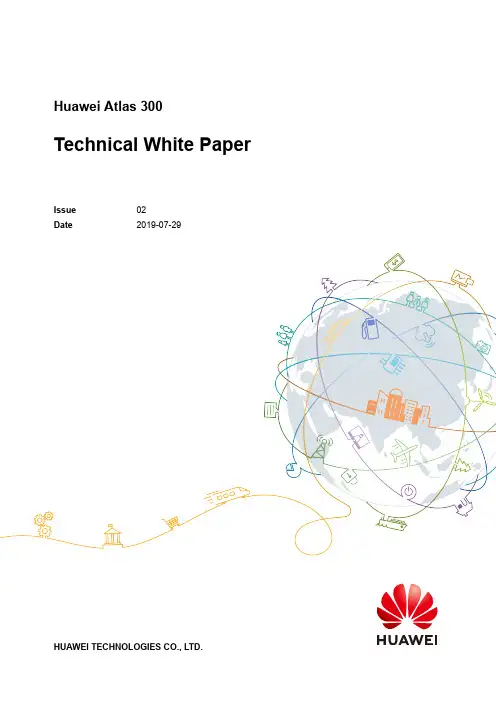
Huawei Atlas 300 Technical White PaperIssue02Date2019-07-29Copyright © Huawei Technologies Co., Ltd. 2019. All rights reserved.No part of this document may be reproduced or transmitted in any form or by any means without prior written consent of Huawei Technologies Co., Ltd.Trademarks and Permissionsand other Huawei trademarks are trademarks of Huawei Technologies Co., Ltd.All other trademarks and trade names mentioned in this document are the property of their respective holders.NoticeThe purchased products, services and features are stipulated by the contract made between Huawei and the customer. All or part of the products, services and features described in this document may not be within the purchase scope or the usage scope. Unless otherwise specified in the contract, all statements, information, and recommendations in this document are provided "AS IS" without warranties, guarantees or representations of any kind, either express or implied.The information in this document is subject to change without notice. Every effort has been made in the preparation of this document to ensure accuracy of the contents, but all statements, information, and recommendations in this document do not constitute a warranty of any kind, express or implied.Huawei Technologies Co., Ltd.Address:Huawei Industrial BaseBantian, LonggangShenzhen 518129People's Republic of ChinaWebsite:About This DocumentPurposeThis document describes the Atlas 300 AI accelerator card (Atlas 300 for short) in detail,including its appearance, performance parameters, and configuration application.Intended AudienceThis document is intended for:l Huawei presales engineersl Channel partner presales engineersl Enterprise presales engineersSymbol ConventionsThe symbols that may be found in this document are defined as follows.Change HistoryTechnical White Paper ContentsContentsAbout This Document (ii)1 Product Introduction (1)1.1 Overview (1)1.2 Appearance (1)1.3 System Architecture (2)2 Product Features (3)2.1 Performance (3)2.2 Maintainability (3)2.3 Typical Application Scenario (3)3 Product Specifications (5)3.1 Basic Specifications (5)3.2 Environmental Conditions (6)3.3 Clock Requirements (7)3.4 Hot Swap (7)3.5 Power Management (7)3.6 Heat Dissipation Specifications (7)3.6.1 Heat Dissipation Requirements (7)3.6.2 Heat Dissipation Specifications (8)3.6.3 Over Temperature Protection (9)4 Management (10)4.1 In-band Management (10)4.2 Out-of-band Management (10)5 Certifications (11)6 Warranty (13)A Acronyms and Abbreviations (14)1 Product Introduction1.1 Overview1.2 Appearance1.3 System Architecture1.1 OverviewThe Atlas 300 AI accelerator card is a standard PCIe HHHL card using four HiSilicon Ascend310 processors. Working with main devices (such as x86 and ARM servers), it implementsfast and efficient inference, image identification, and processing.The Ascend 310 is a high-performance and low-power AI chip designed for image recognition, videoprocessing, inference computing, and machine learning. The chip has two built-in AI cores, supportingthe 128-bit LPDDR4X DRAM. Each core can provide Ascend 310 with up to 16 TOPS (INT8)computing capability.1.2 AppearanceFigure 1-1 and Figure 1-2shows the appearance of the Atlas 300.Figure 1-1 Atlas 300 with a half-height ejector leverFigure 1-2 Atlas 300 with a full-height ejector lever1.3 System ArchitectureFigure 1-3 shows the system architecture of the Atlas 300.Figure 1-3 System architecture of the Atlas 3002 Product Features2.1 Performance2.2 Maintainability2.3 Typical Application Scenario2.1 Performancel Uses four high-performance and low-power Ascend 310 processors. Each can provide Ascend 310 with up to 16 TOPS (INT8) computing capability.l Supports H.264 and H.265 video encoding and decoding, meeting various videoprocessing requirements.2.2 Maintainabilityl Supports in-band online upgrade, facilitating users' routine maintenance.l Supports in-band and out-of-band obtainment of device status information such astemperature, voltage, and power consumption, simplifying management with a graphicaluser interface.l Provides complete command line management function. Users can use commands toperform routine device management.l Supports in-band and out-of-band asset management, and provides such information as production date and serial numbers to facilitate asset management.2.3 Typical Application ScenarioThe Atlas 300 provides a facial recognition system. It uses the face detection algorithm, facetracking algorithm, face quality scoring algorithm, and high-speed facial recognitionalgorithm to implement real-time face snapshot modeling, real-time blacklist alignmentalerting, and facial image retrieval.Figure 2-1 shows the architecture of the facial recognition system. The main componentsinclude the front-end HD webcams or face snapshot cameras, media stream storage server(optional), intelligent facial analysis server, face alignment search server, central managementserver, and client management software. The Atlas 300 is deployed on the intelligent facial analysis server to implement frequency decoding and preprocessing, face detection inference, face alignment (correction), and facial feature extraction inference.Figure 2-1 Typical facial recognition system architecture3 Product Specifications3.1 Basic Specifications3.2 Environmental Conditions3.3 Clock Requirements3.4 Hot Swap3.5 Power Management3.6 Heat Dissipation Specifications3.1 Basic SpecificationsTable 3-1 Specifications of the Atlas 300Table 3-2 Basic specifications of the Atlas 300 software3.2 Environmental ConditionsTable 3-3 lists the requirements for the hardware application environment of the Atlas 300.Table 3-3 Atlas 300 hardware application environmental conditions3.3 Clock RequirementsThe Atlas 300 complies with the standard PCIe card protocol (PCI Express® CardElectromechanical Specification Revision 3.0). The card only needs to provide the standardPCIe 3.0 (backward compatible with 2.0 and 1.0) differential clocks. The signal quality meetsthe PCIe specifications.3.4 Hot SwapThe Atlas 300 supports orderly hot swap, but does not support surprise hot swap.3.5 Power ManagementThe Atlas 300 complies with the standard PCIe standard card protocol (PCI Express® CardElectromechanical Specification Revision 3.0). The maximum power consumption of the card******************************************************************@3.3Vstandard power supply capabilities.3.6 Heat Dissipation Specifications3.6.1 Heat Dissipation RequirementsThe Atlas 300 is used in an active heat dissipation environment with fans. It supportsbidirectional air intake and air exhaust. The air volume must meet the heat dissipationrequirements.Table 3-4 Heat dissipation requirements of the Atlas 300l The minimum required air volume refers to the air volume through the heat sink of the Atlas 300.l The ambient temperature at the heat sink inlet refers to the mean temperature at the air intake vent of the module.l The required air volume here is just a recommended value. The air volume and incoming flowtemperature provided by different systems for the Atlas 300 may vary, and are determined accordingto the actual test results.l When the Atlas 300 is powered on, the module needs air volume for heat dissipation. The minimumrequired air volume is 3.0 CFM.3.6.2 Heat Dissipation SpecificationsThe Atlas 300 supports an air intake vent temperature from 0°C to 55°C (32°F to 131°F).Internal temperature monitoring points are available. Both in-band and out-of-band modes canbe used to monitor the Ascend 310 and storage chip in real time to ensure that the temperatureof the card is lower than the specification value when the card is in the working status.Table 3-5 Temperature specifications of key components3.6.3 Over Temperature ProtectionThe Atlas 300 supports the detection of the junction temperature of key components, such asthe Ascend 310 and memory chip, through out-of-band and in-band channels, and alsosupports the detection of the entire board temperature. The log of the Atlas 300 recordsinformation such as the maximum temperature, the count of over temperature, and the totalover temperature time.The Atlas 300's main component Ascend 310 and its storage chip support a maximum airintake vent temperature of 55°C (131°F). Sufficient air volume for heat dissipation and propertemperature control policies are required to ensure reliable operations. Therefore, the Atlas300 uses the following alarming mechanism:l Severity 1: major alarm. The major alarm threshold of the Ascend 310 chip is 101°C(213.8°F), and the major alarm threshold of the storage chip is 90°C (194°F). When thechip temperature or operating temperature reaches this value, the firmware will restrictthe device performance.l Severity 2: critical alarm. The critical alarm threshold of the Ascend 310 chip is 106°C (222.8°F), and the critical alarm threshold of the storage chip is 100°C (212°F). Whenthe chip temperature or operating temperature reaches the value of this parameter, theAtlas 300 powers off.Technical White Paper 4 Management4 ManagementThe Atlas 300 provides various maintenance and management functions, including in-bandmanagement command sets running in the operating system (OS) and out-of-bandmanagement functions provided by the BMC.If the AI chip is not loaded with a driver, out-of-band management cannot accurately identify whetherthe AI chip is faulty and does not report any alarm when the AI chip is faulty. In-band managementprovides only the function of querying the health status of the AI chip. If an upper-layer service requiresthat an alarm be reported in real time when the AI chip is faulty, the upper-layer service needs to call therelated interfaces in the DCMI API module and perform related processing.4.1 In-band Management4.2 Out-of-band Management4.1 In-band ManagementIn-band management provides the following functions:l Online upgrade: The firmware is upgraded to facilitate device maintenance.l Asset management: Information, such as production date and serial numbers, is provided to facilitate asset management.For details about asset management operations, see the Atlas 300 Command Reference.l Log query: O&M personnel can use the log to analyze problems.For details about how to query logs, see section "Log Tool" in the Ascend 310MindSpore Studio Auxiliary Tools.4.2 Out-of-band ManagementThe Atlas 300 provides the SMBUS interface to support the out-of-band management ofservers. The BMC manages assets and monitors the Atlas 300 temperature, voltage, real-timepower consumption, and chip status. In addition, the BMC can take over Atlas 300 alarms.l For details about the out-of-band management function of the Atlas 300, see the BMC user guide.l For details about the alarms of the Atlas 300, see the BMC alarm reference.5 Certifications Table 5-1 CertificationsTechnical White Paper 6 Warranty6 WarrantyFor details, see the Maintenance & Warranty.Technical White Paper A Acronyms and AbbreviationsA Acronyms and AbbreviationsAAI Artificial IntelligenceBBMC Baseboard Management ControllerCCFM Cubic Feet Per MinuteEECC Error Checking and CorrectionOOS Operating SystemPPCIe Peripheral Component Interconnect ExpressSSMbus System Management Bus。
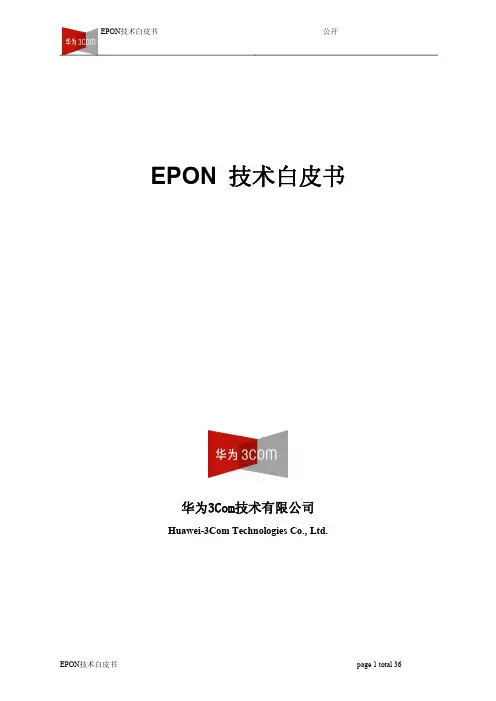
EPON 技术白皮书华为3Com技术有限公司Huawei3Com Technologies Co., Ltd.目 录1EPON技术介绍 (6)1.1PON技术发展 (6)1.2EPON的基本原理 (8)1.3EPON的传输原理 (11)2EPON与其它常见接入技术的比较 (12)3EPON协议和关键技术介绍 (14)3.1EPON协议栈介绍 (14)3.1.1EPON的层次模型 (14)3.1.2MPCP子层 (14)3.1.3EPON的物理层(RS子层、PCS子层、PMA子层、PDM子层) (15)3.2EPON关键技术 (18)3.2.1EPON数据链路层的关键技术 (18)3.2.2EPON物理层的关键技术 (21)3.2.3EPON的QoS问题 (21)3.3拓扑结构 (23)4华为3COM的EPON产品 (24)4.1华为3COM的产品形态 (24)4.2华为3COM的设备特点 (25)附录: (27)1EPON与其它常用接入方式比较 (27)1.1 EPON与ADSL的比较 (27)1.1.1 技术发展趋势 (27)1.1.2 运行维护 (28)1.2EPON与VDSL的比较 (30)1.3 EPON与LAN接入的比较 (31)1.4 PON + LAN与光纤直驱+LAN的比较 (32)1.5 EPON与BPON的比较 (34)1.6 EPON和GPON的比较 (35)1.7 EPON与HFC(光纤同轴混合网络)的比较 (36)图 目 录图1 PON的两个主要标准体系 (6)图2 EPON原理 (9)图3 上下行传输原理 (11)图4 EPON的层次模型 (14)图5 LLID在帧中的位置 (16)图6 测距和时延补偿 (20)图7 星型结构 (23)图8 树型结构 (24)图9 华为3COM 的ONU设备 (24)图10华为3COM的 OLT 设备 (25)图11传统以太网接入汇聚层解决方案 (33)图12EPON 接入汇聚层解决方案 (34)EPON产品技术白皮书关键词:FTTH FTTB FTTx EPON 技术 白皮书 Quidway S6500摘 要: 本文献是关于EPON技术的介绍说明型文档,目的在于说明EPON是一个什么技术、解 决了什么问题。
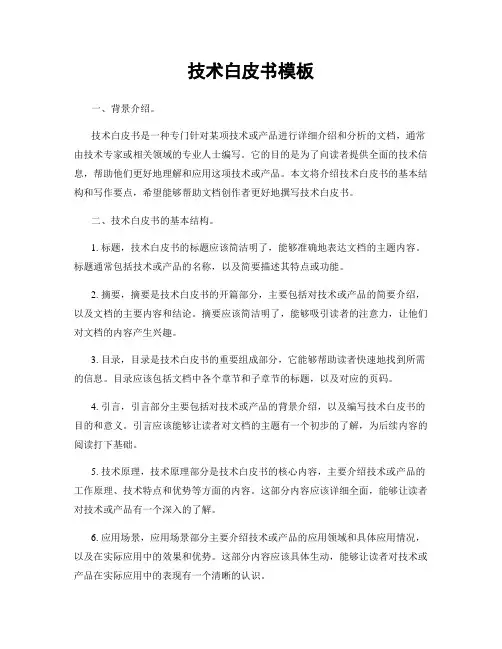
技术白皮书模板一、背景介绍。
技术白皮书是一种专门针对某项技术或产品进行详细介绍和分析的文档,通常由技术专家或相关领域的专业人士编写。
它的目的是为了向读者提供全面的技术信息,帮助他们更好地理解和应用这项技术或产品。
本文将介绍技术白皮书的基本结构和写作要点,希望能够帮助文档创作者更好地撰写技术白皮书。
二、技术白皮书的基本结构。
1. 标题,技术白皮书的标题应该简洁明了,能够准确地表达文档的主题内容。
标题通常包括技术或产品的名称,以及简要描述其特点或功能。
2. 摘要,摘要是技术白皮书的开篇部分,主要包括对技术或产品的简要介绍,以及文档的主要内容和结论。
摘要应该简洁明了,能够吸引读者的注意力,让他们对文档的内容产生兴趣。
3. 目录,目录是技术白皮书的重要组成部分,它能够帮助读者快速地找到所需的信息。
目录应该包括文档中各个章节和子章节的标题,以及对应的页码。
4. 引言,引言部分主要包括对技术或产品的背景介绍,以及编写技术白皮书的目的和意义。
引言应该能够让读者对文档的主题有一个初步的了解,为后续内容的阅读打下基础。
5. 技术原理,技术原理部分是技术白皮书的核心内容,主要介绍技术或产品的工作原理、技术特点和优势等方面的内容。
这部分内容应该详细全面,能够让读者对技术或产品有一个深入的了解。
6. 应用场景,应用场景部分主要介绍技术或产品的应用领域和具体应用情况,以及在实际应用中的效果和优势。
这部分内容应该具体生动,能够让读者对技术或产品在实际应用中的表现有一个清晰的认识。
7. 总结,总结部分是技术白皮书的结尾部分,主要对文档的主要内容进行总结和概括,强调技术或产品的优势和特点。
总结应该简洁明了,能够给读者留下深刻的印象。
三、技术白皮书的写作要点。
1. 准确性,技术白皮书的内容应该准确无误,不能存在错误或不实的信息。
作者在撰写文档时应该对技术或产品有深入的了解,确保所写内容符合实际情况。
2. 逻辑性,技术白皮书的内容应该具有良好的逻辑性,各个部分之间应该有明确的逻辑关系,能够让读者顺利地理解和接受所述内容。
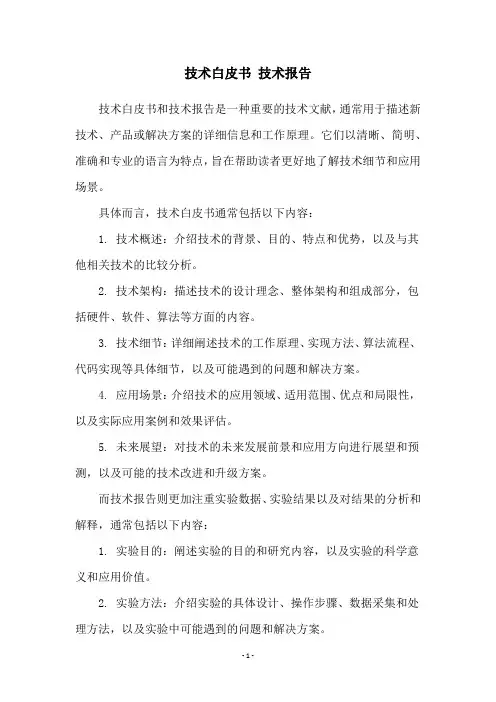
技术白皮书技术报告
技术白皮书和技术报告是一种重要的技术文献,通常用于描述新技术、产品或解决方案的详细信息和工作原理。
它们以清晰、简明、准确和专业的语言为特点,旨在帮助读者更好地了解技术细节和应用场景。
具体而言,技术白皮书通常包括以下内容:
1. 技术概述:介绍技术的背景、目的、特点和优势,以及与其他相关技术的比较分析。
2. 技术架构:描述技术的设计理念、整体架构和组成部分,包括硬件、软件、算法等方面的内容。
3. 技术细节:详细阐述技术的工作原理、实现方法、算法流程、代码实现等具体细节,以及可能遇到的问题和解决方案。
4. 应用场景:介绍技术的应用领域、适用范围、优点和局限性,以及实际应用案例和效果评估。
5. 未来展望:对技术的未来发展前景和应用方向进行展望和预测,以及可能的技术改进和升级方案。
而技术报告则更加注重实验数据、实验结果以及对结果的分析和解释,通常包括以下内容:
1. 实验目的:阐述实验的目的和研究内容,以及实验的科学意义和应用价值。
2. 实验方法:介绍实验的具体设计、操作步骤、数据采集和处理方法,以及实验中可能遇到的问题和解决方案。
3. 实验结果:描述实验的数据结果和图表,以及对结果的分析和解释。
4. 讨论和结论:对实验结果进行深入分析和讨论,包括结果是否符合预期、存在的问题和不足、改进方案和未来展望等方面的内容。
总之,技术白皮书和技术报告是企业、团队和个人展示技术研究成果和能力的重要方式,对于推动技术发展和应用具有重要意义。
The New Sun™ONE Studio7Software Licensing ModelTechnical White PaperSeptember,2002©2002Sun Microsystems,Inc.All rights reserved.Printed in the United States of America.901San Antonio Road,Palo Alto,California94303U.S.ARESTRICTED RIGHTS LEGEND:Use,duplication,or disclosure by the government is subject to restrictions as set forth in subparagraph (c)(1)(ii)of the Rights in Technical Data and Computer Software clause at DFARS252.227-7013and FAR52.227-19.The product described in this manual may be protected by one or more U.S.patents,foreign patents,or pending applications. TRADEMARKSSun,Sun Microsystems,the Sun logo,Solaris,Forte,and Java are trademarks or registered trademarks of Sun Microsystems,Inc.in the United States and other countries.All SP ARC trademarks are used under license and are trademarks or registered trademarks of SP ARC International,Inc.in the United States and other countries.Products bearing SP ARC trademarks are based upon an architecture developed by Sun Microsystems,Inc.THIS PUBLICATION IS PROVIDED“AS IS”WITHOUT WARRANTY OF ANY KIND,EITHER EXPRESS OR IMPLIED, INCLUDING,BUT NOT LIMITED TO,THE IMPLIED WARRANTIES OF MERCHANTABILITY,FITNESS FOR A P ARTICULAR PURPOSE,OR NON-INFRINGEMENT.THIS PUBLICATION COULD INCLUDE TECHNICAL INACCURACIES OR TYPOGRAPHICAL ERRORS.CHANGES ARE PERIODICALLY ADDED TO THE INFORMATION HEREIN;THESE CHANGES WILL BE INCORPORATED IN NEW EDITIONS OF THE PUBLICATION.SUN MICROSYSTEMS,INC.MAY MAKE IMPROVEMENTS AND/OR CHANGES IN THE PRODUCT(S)AND/OR THE PROGRAM(S)DESCRIBED IN THIS PUBLICATION AT ANY TIME.PleaseRecycleContents1.Introduction . . . . . . . . . . . . . . . . . . . . . . . . . . . . . . . . . . . . . . . . . . . . . . . . .1The New Model . . . . . . . . . . . . . . . . . . . . . . . . . . . . . . . . . . . . . . . . . . . . . . .2 Installation . . . . . . . . . . . . . . . . . . . . . . . . . . . . . . . . . . . . . . . . . . . . . . . . . . .3 Validation. . . . . . . . . . . . . . . . . . . . . . . . . . . . . . . . . . . . . . . . . . . . . . . . . . . .4 paring the New and Old Models. . . . . . . . . . . . . . . . . . . . . . . . . . . .5Comparison Tables . . . . . . . . . . . . . . . . . . . . . . . . . . . . . . . . . . . . . . . . . . . . .5 Limitations . . . . . . . . . . . . . . . . . . . . . . . . . . . . . . . . . . . . . . . . . . . . . . . . . . .7 Compatibility with Older Versions. . . . . . . . . . . . . . . . . . . . . . . . . . . . . . . . .7 Checking License Information. . . . . . . . . . . . . . . . . . . . . . . . . . . . . . . . . . . . .7 3.References . . . . . . . . . . . . . . . . . . . . . . . . . . . . . . . . . . . . . . . . . . . . . . . . . . .9IntroductionWith the latest generation of Sun™ONE Studio7(formerly Forte™Developer)ap-plication development products, Sun is introducing a new licensing technology that will replace the FLEXlm licensing model used in previous releases of Sun ONE Studio products.This paper will discuss the reasons for changing the model,changes to installation and license validation procedures, and comparisons to the old licensing model, and is aimed at system administrators,Sun system engineers,and other IT profes-sionals who have a role in planning, installing, and maintaining Sun ONE Studio 7 products.The new, serial number-based model provides the following benefits:•Standardization—The new technology provides one licensing model that will work for all Sun ONE Studio7software products including Java and native applications.•Simplification—Simplifying the licensing steps for administrators,users,and applications to significantly reduce licensing related problems.•Faster Installation—The new model will enable customers to run supported products“out of the box”,negating the need to contact a License Center.•Faster Entitlement Verification—Because the validation no longer involves communicating with a separate FLEXlm server,the user should see a decrease in the amount of time it takes for the application to start.The New ModelTo meet the goals of standardization, simplification, and faster installation, thenew serial number-based model was divided into two parts, installation and vali-dation.InstallationInstallation of Sun ONE Studio 7 software product licenses has been greatly sim-plified,is much faster than in previous FLEXlm-based versions,and has been stan-dardized.The new model does not require the administrator to install or useseparate FLEXlm software or daemons,which means the standalone license instal-lation tool lit has been eliminated as well.The administrator simply inputs the se-rial number,which is included with the product,during the software installation,as shown in Figure 1. Eliminating the FLEXlm application leaves administratorswith one less application to run and maintain.Figure1Serial Number Installation within the Product InstallerLicensing of Sun ONE Studio7software products is no longer hostid specific,and the license serial number is provided with the product,either in the package,or on the invoice if ordered on the Web.These two significant changes allow customers to use the product “out of the box” because they no longer have to contact the Li-cense Center for a license—a process that could take several days. With the new model,customers can generate a try-and-buy license directly from the product in-staller and use the product immediately upon install.When the trial period comes close to expiring, the product will warn the users and advise them to purchase a permanent license.Since licenses are no longer hostid specific,the products can be moved unaltered toa different server,making the licenses much easier to maintain in multi-server en-vironments.The administrator simply uninstalls the product from one server andre-installs the product, with its serial number, on a different server.The serial number in the new licensing model is26characters in length,includingdashes.The product code is contained in thefirst three characters,and the versionnumber code in the second three. A serial number with a version code of ‘030’ re-lates to a version 3.0 product and will enable any 3.* version of that product. Thethird character is ignored,so a version code of‘030’will work for V3.2.2and a ver-sion code of‘032’will work for V3.0.This means the user will not have to obtain anew license serial number for minor releases (updates) of Sun ONE Studio 7 soft-ware.ValidationValidation of licenses in the new model is also much simpler and easier to use thanthe previous FLEXlm model. With the new model, there are no longer floating li-censes to manage and the user is no longer required to check licenses in and out.When a user starts an application that is licensed with the new model,the applica-tion simply verifies that a valid license exists before allowing the user to use the ap-plication. Users are still able to access and use the Sun ONE Studio7 softwareproducts remotely,as long as they have access to the server where the applicationresides.Comparing the New and Old ModelsThe following comparison tables(Tables1and2)contain a brief outline of the dif-ferences between the FLEXlm licensing model and the new serial number-based li-censing model.A more detailed discussion of some of these differences is provided below the tables.Installation Features FLEXlm (as usedby Previous ForteDeveloper 6software)New SerialNumber LicensingModelStandalone licenseinstallation toolXLicense installationperformed within productinstallerXLicense validation doneprior to license installationXRequires installation ofadditional licensingsoftware packageXLicenses tied to hostid XTable 1Installation Features ComparisonTable 2Run-time Features Comparison Product and license can be moved unaltered to adifferent serverXSupports “try and buy”licensingX XCan generate “try and buy”license from productinstallerXMust contact License Center to obtain licenseX Run-time Features FLEXlm (as usedby Previous Forte Developer 6software)New SerialNumber LicensingModelFloating Licenses XNode-locked licenses XDomain License XLicense log file XRuntime license validation X XMajor release version enables all minor releasesXSupports trial license expiration warningsXInstallation Features FLEXlm (as used by Previous ForteDeveloper 6software)New SerialNumber LicensingModelLimitationsAlthough there are some limitations associated with this model,the advantages ofsimplicity and ease of administration far outweigh these limitations and the over-head of using FLEXlm.One trade-off of simplifying the model is that the new model does not perform li-cense counting and therefore does not support floating licenses or license usagetracking. Customers who require these features may use a third-party productfrom GLOBEtrotter or the Sam Wrap program,or create a spreadsheet to track us-age themselves.Because the new model does not use a separate,complex software package or dae-mons, it does not support node-locked licensing or domain licenses. The simplifi-cation of the new licensing model also negates the need to choose,implement,andmaintain a license server configuration (single server, multi-server, or redundantservers).A final, though slight, limitation of the new model is the need to run the productinstaller from the product CD when installing new license serial numbers (eitheradditional or permanent licenses installed on a product with a “try and buy” li-cense). The administrator will need to run the product installer until the serialnumber has been inserted,after which point the administrator can quit the productinstaller.Compatibility with Older VersionsLicenses from older versions of Forte software products,such as Forte Developer6software,are not compatible with new model licenses.However,different versionsmay co-exist on the same server. Conversely, licenses from the new model—SunONE Studio 7 software—will not enable previous versions.Checking License InformationAlthough the new model does not have a separate GUI interface,the administratorcan still use the -xlicinfo switch or view the log files to report serial number infor-mation for administrative purposes.Example using -xlicinfo:%cd/opt/SUNWspro/bin%cc-xlicinfoNumber of serial numbers found:1Total RTUs available:1License file used:SUNWspro/prod/lib/serial.datLicense tokens accepted by this product:FDT70ASerial Number:FDT70A-MS1C9I9N9-028633209is valid?:yesRTUs:1is trial?:yesdays until expiration:333expiration data:08/31/02%Example viewing the log files located at /var/sadm/install/logs: %cd/var/sadm/install/logs%ls./../Sun_ONE_Studio_7_Compilers_SPARC_install.A03200242etc.,...%moreSun_ONE_Studio_7__Compilers_SPARC_install.A03200242 Serial Number installed at/opt/SUNWspro/prod/lib/serial.dat:FDT070-M99BDISNU-028385822etc.,...ReferencesSun Microsystems posts product information in the form of data sheets,specifica-tions, and white papers on its Internet World Wide Web Home page at:/For product information on Sun ONE Studio 7 software see:/software/sundev/For online documentation see: /Sales OfficesAfrica (North, West and Central): +9714-3366333 Argentina: +5411-4317-5600Australia: +61-2-9844-5000Austria: +43-1-60563-0Belgium: +32-2-704-8000Brazil: +55-11-5187-2100Canada: +905-477-6745Chile: +56-2-3724500Colombia: +571-629-2323Commonwealth of Independent States: +7-502-935-8411 Czech Republic: +420-2-3300-9311Denmark: +45 4556 5000Egypt +202-570-9442Estonia: +372-6-308-900Finland: +358-9-525-561France: +33-01-30-67-50-00Germany: +49-89-46008-0Greece: +30-1-618-8111Hungary: +36-1-202-4415Iceland: +354-563-3010India: +91-80-5599595Ireland: +353-1-8055-666Israel: +972-9-9710500Italy: +39-039-60551Japan: +81-3-5717-5000Kazakhstan: +7-3272-466774Korea: +822-2193-5114Latvia: +371-750-3700Lithuania: +370-729-8468Luxembourg: +352-49 11 33 1Malaysia: +603-264-9988Mexico: +52-5-258-6100The Netherlands: +00-31-33-45-15-000New Zealand: +64-4-499-2344Norway: +47 23 36 96 00People's Republic of China:Beijing: +86-10-6803-5588Chengdu: +86-28-619-9333Guangzhou: +86-20-8755-5900Hong Kong: +852-2202-6688Shanghai: +86-21-6466-1228Poland: +48-22-8747800Portugal: +351-21-4134000Russia: +7-502-935-8411Singapore: +65-438-1888Slovak Republic: +421-7-4342 94 85South Africa: +2711-805-4305Spain: +34-91-596-9900Sweden: +46-8-631-10-00Switzerland:German: 41-1-908-90-00French: 41-22-999-0444Taiwan: +886-2-2514-0567Thailand: +662-636-1555Turkey: +90-212-335-22-00United Arab Emirates: +9714-3366333United Kingdom: +44 (0)1252 420000United States: +1-800-555-9SUN OR +1-650-960-1300 Venezuela: +58-2-905-3800Worldwide Headquarters:Internet: 。
交换机技术白皮书一.不同层次上的交换机首先我们对一个很普通的网络结构进行讲解,以大概描述在不同层次上的交换机应该具备的功能;1.接入型2层交换机接入型2层交换机直接接入用户的PC机,为了避免因为办公室内用户的增加而再添加2层交换机,办公室内的2层交换机最好具备16或者24个10/100M以太网接口,然后使用百兆或者千兆以太网接口与汇聚层的3层交换机进行连接;从安全上考虑,交换机、路由器并不会产生恶意的数据,为了最大限度的保护用户PC的安全,需要网络内的2层具备多种功能。
比如,如果2层交换机不支持广播速率限制功能,那么办公室内的某台PC因为出故障或者因为故意的破坏而向交换机发出大量的广播数据,那么这些数据就将会被其它PC接收到,从而会浪费其它PC大量的cpu资源而导致PC的速度严重变慢,并且会浪费2层交换机与3层交换机之间的带宽,导致其它PC机上网速度严重下降;再比如,现在网络病毒泛滥,为了保护其它PC不受感染,如果在2层交换机上使能各种ACL策略,也可以使其它PC受到保护、同时也节约了带宽;为了管理上的方便,2层交换机也应该支持可被远程管理;在有些场合,需要对接入的用户进行认证,如果接入交换机不支持认证功能,那么就需要将认证功能交给汇聚层的交换机或者更上层的设备进行,那么未被认证的用户就有可能对其它用户进行恶意的攻击;因此,2层交换机虽然性能不是很高,然而在网络中,对它的要求也是很高的,因为它可以在很大程度上保证网络的正常运行。
2.汇聚层3层以太网交换机根据网络的大小,汇聚层3层以太网交换机的数量上可能不一样,它的功能主要是完成多个子网之间数据的转发(不使用路由器而使用3层交换机的原因主要是价格以及转发性能的原因)。
需要3层交换机来进行子网间数据转发的原因是:一个LAN就是一个广播域,如果不划分多个LAN,就会导致LAN内的广播数据报过多而降低网络的性能,导致LAN内通信变得很缓慢。
从3层交换机在网络中的层次以及功能上看,3层交换机首要的任务是完成多个子网间数据的快速转发、以及3层交换机之间的数据转发。
Inspur NOS安全技术白皮书文档版本V1.0发布日期2022-12-16版权所有© 2022浪潮电子信息产业股份有限公司。
保留一切权利。
未经本公司事先书面许可,任何单位和个人不得以任何形式复制、传播本手册的部分或全部内容。
商标说明Inspur浪潮、Inspur、浪潮、Inspur NOS是浪潮集团有限公司的注册商标。
本手册中提及的其他所有商标或注册商标,由各自的所有人拥有。
技术支持技术服务电话:400-860-0011地址:中国济南市浪潮路1036号浪潮电子信息产业股份有限公司邮箱:***************邮编:250101前言文档用途本文档阐述了浪潮交换机产品Inspur NOS的安全能力及技术原理。
注意由于产品版本升级或其他原因,本文档内容会不定期进行更新。
除非另有约定,本文档仅作为使用指导,本文档中的所有陈述、信息和建议不构成任何明示或暗示的担保。
读者对象本文档提供给以下相关人员使用:●产品经理●运维工程师●售前工程师●LMT及售后工程师变更记录目录1概述 (1)2缩写和术语 (2)3威胁与挑战 (3)4安全架构 (4)5安全设计 (5)5.1账号安全 (5)5.2权限控制 (5)5.3访问控制 (6)5.4安全协议 (6)5.5数据保护 (7)5.6安全加固 (7)5.7日志审计 (7)5.8转发面安全防护 (7)5.9控制面安全防护 (8)6安全准测和策略 (9)6.1版本安全维护 (9)6.2加强账号和权限管理 (10)6.3TACACS+服务授权 (10)6.4加固系统安全 (12)6.4.1关闭不使用的服务和端口 (12)6.4.2废弃不安全通道 (12)6.4.3善用安全配置 (12)6.5关注数据安全 (13)6.6保障网络隔离 (14)6.7基于安全域访问控制 (14)6.8攻击防护 (15)6.9可靠性保护 (16)7安全发布 (18)随着开放网络的快速发展,白盒交换机做为一种软硬件解耦的开放网络设备,应用越来越广泛。
STP技术⽩⽪书中⽂版STP技术⽩⽪书⽬录1 概述 (2)1.1 STP技术回顾 (2)1.1.1 IEEE 802.1D STP (2)1.1.2 IEEE 802.1w RSTP (3)1.1.3 PVST+ (4)1.1.4 IEEE 802.1s MSTP (5)1.2 华为3COM⽀持的STP类型 (5)2 华为3COM STP特性及相关技术 (5)2.1 RSTP模块到MSTP模块的平滑升级 (5)2.2 MSTP模块的RSTP模式 (6)2.3 PATH COST缺省值的计算 (6)2.4 指定根桥和根桥备份 (8)2.5 BPDU PROTECTION (9)2.6 ROOT PROTECTION (9)2.7 LOOP PROTECTION (10)2.8 TC PROTECTION (10)2.9 设置交换机的超时时间因⼦ (10)2.10 CONFIGURA TION DIGEST SNOOPING (11)2.11 NO AGREEMENT CHECK (13)2.12⽀持802.1s MSTP标准报⽂格式 (14)2.13 BPDU TUNNEL (1)3 互通情况 (1)3.1 STP、RSTP和MSTP的互通 (1)3.2 STP/RSTP/MSTP和PVST+的互通 (2)3.3 华为3COM MSTP和CISCO MSTP的域内互通 (3)4 附录 (3)4.1 RSTP模块缺省配置 (3)4.2 MSTP模块缺省配置 (4)1 概述1.1 STP技术回顾在⼆层交换⽹络中,交换机并不能像路由器那样知道报⽂可以经过多少次转发,⼀旦⽹络存在环路就会造成报⽂在环路内不断循环和增⽣,产⽣⼴播风暴。
在⼴播风暴的情况下,所有的有效带宽都被⼴播风暴占⽤,⽹络将变得不可⽤。
在这种环境下STP协议应运⽽⽣,STP(Spanning Tree Protocol)是⽣成树协议的英⽂缩写。
CRTP技术白皮书华为技术有限公司Huawei Technologies Co., Ltd.CRTP技术白皮书/cn/products/datacomm目 录1前言 (1)2技术简介 (1)2.1技术原理 (1)2.2压缩字段 (3)2.3压缩协议 (4)2.4RTCP控制包处理 (5)3应用举例 (5)4结束语 (6)5参考资料 (7)附录A 缩略语 (7)CRTP技术白皮书摘要:CRTP技术是报文压缩的一种技术,通过将普通IP+UDP+RTP报文压缩成小字节报文,可以极大的降低使用带宽。
本文档介绍了该项技术的主要原理。
关键词: RTP、压缩、CRTP1 前言语音数据包封装成IP格式后,其实也就添加了针对UDP、IP和RTP(实时传输协议)的三个报头。
通常,一个语音数据包会包括20个字节的语音载荷流量和40个字节的这三个报头,这样就不利于充分发挥网络的利用效率。
所幸,40个字节的报头信息可以利用压缩RTP (CRTP)“压缩”成2~4个字节。
因为对每个信息流而言,这些报头里面的变化其实非常小。
这显然提高了数据传输效率,并且可以把G.729a呼叫(8K语音)所需的带宽从24Kbps 减小到12K~14Kbps左右。
2 技术简介IP包头过长是影响其在无线网络中应用的一个重要问题,解决这一问题的方案是采用头部压缩技术CRTP(RFC2508,低速串行链路下IP/UDP/RTP数据包头的压缩)。
CRTP的主要设计目标是在不发送UDP校验和的情况下,将大多数包的IP/UDP/RTP头压缩到2个字节,在带校验和时则压缩到4个字节。
这一方案的提出主要是受使用14.4kb/s 和28.8kb/s拨号调制解调器发送音视频时遇到的相关问题所引起。
这些链路提供全双工通信,所以协议利用了这点,尽管协议在用于单工链路时可能性能会有所下降。
该方案在本地链路上往返时间(RTT)很低,从而实现性能最高。
2.1 技术原理头部压缩技术的原理是:语音编码器生成的语音数据被逐层封装成RTP,UDP和IP包。
STP技术白皮书目录1 概述 (2)1.1 STP技术回顾 (2)1.1.1 IEEE 802.1D STP (2)1.1.2 IEEE 802.1w RSTP (3)1.1.3 PVST+ (4)1.1.4 IEEE 802.1s MSTP (5)1.2 华为3COM支持的STP类型 (5)2 华为3COM STP特性及相关技术 (5)2.1 RSTP模块到MSTP模块的平滑升级 (5)2.2 MSTP模块的RSTP模式 (6)2.3 PATH COST缺省值的计算 (6)2.4 指定根桥和根桥备份 (8)2.5 BPDU PROTECTION (9)2.6 ROOT PROTECTION (9)2.7 LOOP PROTECTION (10)2.8 TC PROTECTION (10)2.9 设置交换机的超时时间因子 (10)2.10 CONFIGURA TION DIGEST SNOOPING (11)2.11 NO AGREEMENT CHECK (13)2.12支持802.1s MSTP标准报文格式 (14)2.13 BPDU TUNNEL (1)3 互通情况 (1)3.1 STP、RSTP和MSTP的互通 (1)3.2 STP/RSTP/MSTP和PVST+的互通 (2)3.3 华为3COM MSTP和CISCO MSTP的域内互通 (3)4 附录 (3)4.1 RSTP模块缺省配置 (3)4.2 MSTP模块缺省配置 (4)1 概述1.1 STP技术回顾在二层交换网络中,交换机并不能像路由器那样知道报文可以经过多少次转发,一旦网络存在环路就会造成报文在环路内不断循环和增生,产生广播风暴。
在广播风暴的情况下,所有的有效带宽都被广播风暴占用,网络将变得不可用。
在这种环境下STP协议应运而生,STP(Spanning Tree Protocol)是生成树协议的英文缩写。
它是一种二层管理协议,它通过有选择性地阻塞网络冗余链路来达到消除网络二层环路的目的,同时具备链路的备份功能。
STP协议和其他协议一样,是随着网络的不断发展而不断更新换代的。
在STP的发展过程中,老的缺陷不断被克服,新的特性不断被开发出来。
最初被广泛应用的是IEEE 802.1D STP,随后以它为基础产生了IEEE 802.1w RSTP、PVST+、IEEE 802.1s MSTP,下面将分别讨论。
另外,STP包含了两个含义,狭义的STP是指IEEE 802.1D中定义的STP协议,广义的STP是指包括IEEE 802.1D STP以及各种在它基础上经过改进了的生成树协议。
1.1.1 IEEE 802.1D STPSTP协议的基本思想十分简单。
自然界中生长的树是不会出现环路的,如果网络也能够像一棵树一样生长就不会出现环路。
于是,STP协议中定义了根桥(Root Bridge)、根端口(Root Port)、指定端口(Designated Port)、路径开销(Path Cost)等概念,目的就在于通过构造一棵树的方法达到裁剪冗余环路的目的,同时实现链路备份和路径最优化。
用于构造这棵树的算法称为生成树算法SPA(Spanning Tree Algorithm)。
要实现这些功能,网桥之间必须要进行一些信息的交互,这些信息交互单元就称为配置消息BPDU(Bridge Protocol Data Unit)。
STP BPDU是一种二层报文,目的MAC是多播地址01-80-C2-00-00-00,所有支持STP协议的网桥都会接收并处理收到的BPDU报文。
该报文的数据区里携带了用于生成树计算的所有有用信息。
STP的工作过程是:首先进行根桥的选举。
选举的依据是网桥优先级和网桥MAC地址组合成的桥ID,桥ID最小的网桥将成为网络中的根桥,它的所有端口都连接到下游桥,所以端口角色都成为指定端口。
接下来,连接根桥的下游网桥将各自选择一条“最粗壮”的树枝作为到根桥的路径,相应端口的角色就成为根端口。
循环这个过程到网络的边缘,指定端口和根端口确定之后一棵树就生成了。
生成树经过一段时间(默认值是30秒左右)稳定之后,指定端口和根端口进入转发状态,其他端口进入阻塞状态。
STP BPDU会定时从各个网桥的指定端口发出,以维护链路的状态。
如果网络拓扑发生变化,生成树就会重新计算,端口状态也会随之改变。
这就是生成树的基本原理,其他各种改进型的生成树协议都是以此为基础的,基本思想和概念都大同小异。
随着应用的深入和网络技术的发展,STP的缺点在应用中也被暴露了出来。
STP协议的缺陷主要表现在收敛速度上。
当拓扑发生变化,新的配置消息要经过一定的时延才能传播到整个网络,这个时延称为Forward Delay,协议默认值是15秒。
在所有网桥收到这个变化的消息之前,若旧拓扑结构中处于转发的端口还没有发现自己应该在新的拓扑中停止转发,则可能存在临时环路。
为了解决临时环路的问题,生成树使用了一种定时器策略,即在端口从阻塞状态到转发状态中间加上一个只学习MAC地址但不参与转发的中间状态,两次状态切换的时间长度都是Forward Delay,这样就可以保证在拓扑变化的时候不会产生临时环路。
但是,这个看似良好的解决方案实际上带来的却是至少两倍Forward Delay的收敛时间!这在某些实时业务(如语音视频)中是不能接受的。
1.1.2 IEEE 802.1w RSTP为了解决STP协议的收敛速度缺陷,2001年IEEE推出了802.1w标准,作为对802.1D 标准的补充。
在IEEE 802.1w标准里定义了快速生成树协议RSTP(Rapid Spanning Tree Protocol)。
RSTP协议在STP协议基础上做了三点重要改进,使得收敛速度快得多(最快1秒以内),无需等待两倍Forward Delay的时间。
第一点改进:为根端口和指定端口设置了快速切换用的替换端口(Alternate Port)和备份端口(Backup Port)两种角色。
当根端口失效的情况下,替换端口就会快速转换为新的根端口并无时延地进入转发状态;当指定端口失效的情况下,备份端口就会快速转换为新的指定端口并无时延地进入转发状态。
第二点改进:在只连接了两个交换端口的点对点链路中,指定端口只需与下游网桥进行一次握手就可以无时延地进入转发状态。
如果是连接了三个以上网桥的共享链路,下游网桥是不会响应上游指定端口发出的握手请求的,只能等待两倍Forward Delay时间进入转发状态。
第三点改进:直接与终端相连而不是把其他网桥相连的端口定义为边缘端口(Edge Port)。
边缘端口可以直接进入转发状态,不需要任何延时。
由于网桥无法知道端口是否是直接与终端相连,所以需要人工配置。
RSTP协议相对于STP协议的确有很多改进,并且仍然向下兼容STP协议,可以混合组网。
虽然如此,RSTP和STP一样同属于单生成树SST(Single Spanning Tree),有它自身的诸多缺陷,主要表现在三个方面。
第一点缺陷:由于整个交换网络只有一棵生成树,在网络规模比较大的时候会导致较长的收敛时间,拓扑改变出现的几率也也较大。
第二点缺陷:IEEE 802.1Q引入了VLAN的概念,因为RSTP是单生成树协议,所有VLAN共享一棵生成树。
为了保证VLAN内部可以正常通信,网络内每个VLAN都必须沿着生成树的路径方向连续分布;否则将会出现有的VLAN由于内部链路被阻塞而被分隔开,从而VLAN内部无法通信。
第三点缺陷:当某条链路被阻塞后将不承载任何流量,无法实现负载均衡,造成了带宽的极大浪费。
这些缺陷都是单生成树SST无法克服的,于是支持VLAN的多生成树协议出现了。
1.1.3 PVST+对于STP/RSTP的缺陷,每个VLAN都生成一棵树是一种比较直接,而且最简单的解决方法。
它能够保证每一个VLAN都不存在环路。
Cisco的私有协议PVST+(Per VLAN Spanning Tree Plus)是这种方案的代表。
PVST+协议可以简单理解为在每一个VLAN上运行一个普通的STP/RSTP协议,不同VLAN之间的STP完全独立。
对于一个Access接口,PVST+协议将根据此VLAN的状态发送标准的IEEE802.1D的BPDU;但对于Trunk接口,协议将根据VLAN 1的STP状态发送标准的IEEE802.1D的BPDU,对于其他允许通过的VLAN,发送PVST+ BPDU。
PVST+ BPDU 的格式和STP/RSTP BPDU的格式不一样,发送的目的地址也改成了Cisco保留地址01-00-0C-CC-CC-CD。
PVST+协议实现了VLAN认知能力和负载均衡能力,但是新技术也带来了新问题,PVST+协议也有它的“难言之隐”。
第一点缺陷:由于每个VLAN都需要生成一棵树,PVST+ BPDU的通信量将正比于Trunk的VLAN个数。
第二点缺陷:在VLAN个数比较多的时候,维护多棵生成树的计算量和资源占用量将急剧增长。
特别是当Trunk了很多VLAN的接口状态变化的时候,所有生成树的状态都要重新计算,CPU将不堪重负。
所以,Cisco交换机限制了VLAN的使用个数,同时不建议在一个端口上Trunk很多VLAN。
第三点缺陷:由于协议的私有性,PVST/PVST+不能像STP/RSTP一样得到广泛的支持,不同厂家的设备并不能在这种模式下直接互通,只能通过一些变通的方式实现,互通的方法在后面章节阐述。
1.1.4 IEEE 802.1s MSTP多生成树协议MSTP(Multiple Spanning Tree Protocol)是IEEE 802.1s中定义的一种新型生成树协议,它引入了“实例”(Instance)的概念。
简单的说,STP/RSTP是基于端口的,PVST+是基于VLAN的,而MSTP就是基于实例的。
所谓实例就是多个VLAN的一个集合,通过多个VLAN捆绑到一个实例中去的方法可以节省通信开销和资源占用率。
MSTP 各个实例拓扑的计算是独立的,在这些实例上就可以实现负载均衡。
在使用的时候可以把多个相同拓扑结构的VLAN映射到一个实例里,这些VLAN在端口上转发状态将取决于对应实例在MSTP里的状态。
MSTP的实例0具有特殊的作用,称为CIST,即公共与内部生成树,其他的实例称为MSTI,即多生成树实例。
MSTP协议引入了域的概念,域由域名、修订级别、VLAN与实例的映射关系组成,只有三者都一样的互联的交换机才认为在同一个域内。
缺省时,域名就是交换机的第一个MAC 地址,修订级别等于0,所有的VLAN都映射到实例0上。
在同一个域内的交换机将互相传播和接收不同生成树实例的配置消息,保证所有生成树实例的计算在全域内进行;而不同域的交换机仅仅互相传播和接收CIST生成树的配置消息,MSTP协议利用CIST保证全网络拓扑结构的无环路存在,也是利用CIST保持了同STP/RSTP的向上兼容,因此从外部来看,一个MSTP域就相当于一个交换机,对不同的域、STP、RSTP交换机是透明的。