华为OLT和光猫iptv配置方式
- 格式:docx
- 大小:641.38 KB
- 文档页数:8
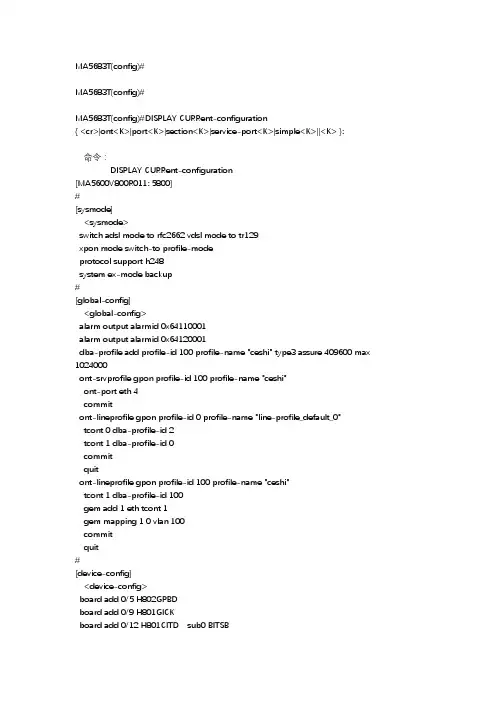
MA5683T(config)#MA5683T(config)#MA5683T(config)#DISPLAY CURRent-configuration{ <cr>|ont<K>|port<K>|section<K>|service-port<K>|simple<K>||<K> }:命令:DISPLAY CURRent-configuration[MA5600V800R011: 5800]#[sysmode]<sysmode>switch adsl mode to rfc2662 vdsl mode to tr129xpon mode switch-to profile-modeprotocol support h248system ex-mode backup#[global-config]<global-config>alarm output alarmid 0x64110001alarm output alarmid 0x64120001dba-profile add profile-id 100 profile-name "ceshi" type3 assure 409600 max 1024000ont-srvprofile gpon profile-id 100 profile-name "ceshi"ont-port eth 4commitont-lineprofile gpon profile-id 0 profile-name "line-profile_default_0"tcont 0 dba-profile-id 2tcont 1 dba-profile-id 0commitquitont-lineprofile gpon profile-id 100 profile-name "ceshi"tcont 1 dba-profile-id 100gem add 1 eth tcont 1gem mapping 1 0 vlan 100commitquit#[device-config]<device-config>board add 0/5 H802GPBDboard add 0/9 H801GICKboard add 0/12 H801CITD sub0 BITSBboard add standby sub0 CKMCrack info 0 description "RACK-300" name "RACK-300" manufactured-name "Huawei" #[public-config]<public-config>snmp-agent local-engineid 800007DB0304F9389148000A#[vlan-config]<vlan-config>vlan 100 smartport vlan 100 0/9 0#[vlan-srvprof]<vlan-srvprof>vlan service-profile profile-id 100 profile-name "ceshi"user-bridging enablecommitvlan bind service-profile 100 profile-id 100#[gpon]<gpon-0/5>interface gpon 0/5port 0 ont-auto-find enableport 1 ont-auto-find enableport 2 ont-auto-find enableport 3 ont-auto-find enableport 4 ont-auto-find enableport 5 ont-auto-find enableport 6 ont-auto-find enableport 7 ont-auto-find enableont add 0 1 sn-auth "485754433F52DD9A" omci ont-lineprofile-id 100ont-srvprofile-id 100 desc "ceshi-1"ont add 0 2 sn-auth "485754433F52DE9A" omci ont-lineprofile-id 100ont-srvprofile-id 100 desc "ceshi-1"ont port native-vlan 0 1 eth 1 vlan 100 priority 0ont port native-vlan 0 1 eth 2 vlan 100 priority 0ont port native-vlan 0 1 eth 3 vlan 100 priority 0ont port native-vlan 0 1 eth 4 vlan 100 priority 0ont port native-vlan 0 2 eth 1 vlan 100 priority 0ont port native-vlan 0 2 eth 2 vlan 100 priority 0ont port native-vlan 0 2 eth 3 vlan 100 priority 0ont port native-vlan 0 2 eth 4 vlan 100 priority 0#[giu]<giu-0/12>interface giu 0/12mdi 2 normal#[emu-config]<emu-config>emu add 0 fan 0 1 "H801FCBI"emu add 1 h801citd 0 10 "H801CITD"#[bbs-config]<bbs-config>service-port 1 vlan 100 gpon 0/5/0 ont 1 gemport 1 multi-service user-vlan 100 tag-transform translate inbound traffic-table index 6 outbound traffic-tableindex 6service-port 2 vlan 100 gpon 0/5/0 ont 2 gemport 1 multi-service user-vlan 100 tag-transform translate inbound traffic-table index 6 outbound traffic-tableindex 6#[abs-config]<abs-config>config#[config]<config>mpls label start 8192#[prevlanif]<prevlanif>interface vlanif100#[vlanif]<vlanif100>interface vlanif100ip address 192.168.1.254 255.255.255.0#[meth]<meth0>interface meth0ip address 10.11.104.2 255.255.255.0#[null]<null0>interface null0#[aaa]<aaa>aaaauthentication-scheme "default"#authorization-scheme "default"#accounting-scheme "default"#domain "default"#returnMA5683T(config)#MA5683T(config)#MA5683T(config)#disdev^% 未知的命令,错误位于'^'所指的位置MA5683T(config)#display dev^% 未知的命令,错误位于'^'所指的位置MA5683T(config)#display version{ <cr>|backplane<K>|frameid/slotid<S><Length 1-15> }:命令:display version版本: MA5600V800R011C00补丁: SPC100 SPH102 HP1007 HP1102产品类型: MA5683T主用主控板运行区域信息:-------------------------------------------------- 当前程序运行区: A当前数据运行区: AA区程序的版本: MA5600V800R011C00B区程序的版本: MA5600V800R011C00A区数据的版本: MA5600V800R011C00B区数据的版本: MA5600V800R011C00--------------------------------------------------备用主控板运行区域信息:-------------------------------------------------- 当前程序运行区: A当前数据运行区: AA区程序的版本: MA5600V800R011C00B区程序的版本: MA5600V800R011C00A区数据的版本: MA5600V800R011C00B区数据的版本: MA5600V800R011C00-------------------------------------------------- 已经运行: 0 天, 0 小时, 37 分钟, 38 秒MA5683T(config)#MA5683T(config)#MA5683T(config)#display interface br^% 参数错误,错误位于'^'所指的位置MA5683T(config)#display ip interface{ <cr>|brief<K>|meth<K>|null<K>|vlanif<K> }:命令:display ip interfacemeth0当前状态:DOWN链路层协议当前状态:DOWNMTU是1500字节输入0包, 共0字节, 有0多播包输出0包, 共0字节, 有0多播包本接口地址是10.11.104.2/24广播地址是: 10.11.104.255收到的TTL等于1的报文个数: 0收到的TTL非法的报文个数: 0收到的ICMP报文总数: 0ECHO应答: 0不可达: 0源地址抑止: 0路由重定向: 0ECHO请求: 0 路由广播: 0路由请求: 0时间超期: 0IP头错: 0时间戳请求: 0时间戳响应: 0信息请求: 0信息响应: 0掩码请求: 0掩码响应: 0未知类型: 0null0当前状态:UP链路层协议当前状态:UP (Spoofing)MTU是1500字节输入0包, 共0字节, 有0多播包输出0包, 共0字节, 有0多播包没有配置Internet协议处理广播地址是: 0.0.0.0收到的TTL等于1的报文个数: 0 收到的TTL非法的报文个数: 0 收到的ICMP报文总数: 0 ECHO应答: 0 不可达: 0源地址抑止: 0路由重定向: 0 ECHO请求: 0 路由广播: 0路由请求: 0时间超期: 0IP头错: 0时间戳请求: 0时间戳响应: 0信息请求: 0信息响应: 0掩码请求: 0 MA5683T(config)#interface vlanif 100MA5683T(config-if-vlanif100)#display this^ % 未知的命令,错误位于'^'所指的位置MA5683T(config-if-vlanif100)#MA5683T(config-if-vlanif100)#display curr^% 未知的命令,错误位于'^'所指的位置MA5683T(config-if-vlanif100)# display curr^% 未知的命令,错误位于'^'所指的位置MA5683T(config-if-vlanif100)#?---------------------------------------------vlanif100 模式命令:---------------------------------------------arp 地址解析协议description 设置接口描述信息dhcp DHCP命令组dhcp-client DHCP client 命令dhcp-server 配置此三层接口的DHCP server组dhcpv6-server 配置此三层接口的DHCPv6 server组display 显示相关信息firewall 设定防火墙igmp 设置IGMP参数ip <组>ip命令组ipv6 <组>ipv6命令组isis 配置ISIS协议接口参数mpls <组>mpls命令组mtu <组>MTU命令组ntp-service 指定NTP(网络时间协议)配置信息ospf <组>ospf命令组pim 设置PIM 协议接口参数priority-mark 为本接口发出的报文标记优先级quit 退出当前命令模式进入前一级命令模式,也可以退出配置环境return 退出当前命令模式进入Privilege模式MA5683T(config-if-vlanif100)#MA5683T(config-if-vlanif100)#MA5683T(config-if-vlanif100)#quitMA5683T(config)#display current-configuration{ <cr>|ont<K>|port<K>|section<K>|service-port<K>|simple<K>||<K> }:命令:display current-configuration[MA5600V800R011: 5800]#[sysmode]<sysmode>switch adsl mode to rfc2662 vdsl mode to tr129xpon mode switch-to profile-modeprotocol support h248system ex-mode backup#[global-config]<global-config>alarm output alarmid 0x64110001alarm output alarmid 0x64120001dba-profile add profile-id 100 profile-name "ceshi" type3 assure 409600 max 1024000ont-srvprofile gpon profile-id 100 profile-name "ceshi"ont-port eth 4commitont-lineprofile gpon profile-id 0 profile-name "line-profile_default_0"tcont 0 dba-profile-id 2tcont 1 dba-profile-id 0commitquitont-lineprofile gpon profile-id 100 profile-name "ceshi"tcont 1 dba-profile-id 100gem add 1 eth tcont 1gem mapping 1 0 vlan 100commitquit#[device-config]<device-config>board add 0/5 H802GPBDboard add 0/9 H801GICKboard add 0/12 H801CITD sub0 BITSBboard add standby sub0 CKMCrack info 0 description "RACK-300" name "RACK-300" manufactured-name "Huawei" #[public-config]<public-config>snmp-agent local-engineid 800007DB0304F9389148000A#[vlan-config]<vlan-config>vlan 100 smartport vlan 100 0/9 0#[vlan-srvprof]<vlan-srvprof>vlan service-profile profile-id 100 profile-name "ceshi"user-bridging enablecommitvlan bind service-profile 100 profile-id 100#[gpon]<gpon-0/5>interface gpon 0/5port 0 ont-auto-find enableport 1 ont-auto-find enableport 2 ont-auto-find enableport 3 ont-auto-find enableport 4 ont-auto-find enableport 5 ont-auto-find enableport 6 ont-auto-find enableport 7 ont-auto-find enableont add 0 1 sn-auth "485754433F52DD9A" omci ont-lineprofile-id 100 ont-srvprofile-id 100 desc "ceshi-1"ont add 0 2 sn-auth "485754433F52DE9A" omci ont-lineprofile-id 100 ont-srvprofile-id 100 desc "ceshi-1"ont port native-vlan 0 1 eth 1 vlan 100 priority 0ont port native-vlan 0 1 eth 2 vlan 100 priority 0ont port native-vlan 0 1 eth 3 vlan 100 priority 0ont port native-vlan 0 1 eth 4 vlan 100 priority 0ont port native-vlan 0 2 eth 1 vlan 100 priority 0ont port native-vlan 0 2 eth 2 vlan 100 priority 0ont port native-vlan 0 2 eth 3 vlan 100 priority 0ont port native-vlan 0 2 eth 4 vlan 100 priority 0#[giu]<giu-0/12>interface giu 0/12mdi 2 normal#[emu-config]<emu-config>emu add 0 fan 0 1 "H801FCBI"emu add 1 h801citd 0 10 "H801CITD"#[bbs-config]<bbs-config>service-port 1 vlan 100 gpon 0/5/0 ont 1 gemport 1 multi-service user-vlan 100 tag-transform translate inbound traffic-table index 6 outbound traffic-tableindex 6service-port 2 vlan 100 gpon 0/5/0 ont 2 gemport 1 multi-service user-vlan 100 tag-transform translate inbound traffic-table index 6 outbound traffic-tableindex 6#[abs-config]<abs-config>config#[config]<config>mpls label start 8192#[prevlanif]<prevlanif>interface vlanif100#[vlanif]<vlanif100>interface vlanif100ip address 192.168.1.254 255.255.255.0#[meth]<meth0>interface meth0ip address 10.11.104.2 255.255.255.0#[null]<null0>interface null0#MA5683T(config)#interface vlanif 100MA5683T(config-if-vlanif100)#ip address 192.168.88.254 24{ <cr>|description<K>|sub<K> }:命令:ip address 192.168.88.254 24MA5683T(config-if-vlanif100)#MA5683T(config-if-vlanif100)#MA5683T(config-if-vlanif100)#quitMA5683T(config)#display current-configuration{ <cr>|ont<K>|port<K>|section<K>|service-port<K>|simple<K>||<K> }:命令:display current-configuration[MA5600V800R011: 5800]#[sysmode]<sysmode>switch adsl mode to rfc2662 vdsl mode to tr129xpon mode switch-to profile-modeprotocol support h248system ex-mode backup#[global-config]<global-config>alarm output alarmid 0x64110001alarm output alarmid 0x64120001dba-profile add profile-id 100 profile-name "ceshi" type3 assure 409600 max 1024000ont-srvprofile gpon profile-id 100 profile-name "ceshi"ont-port eth 4commitont-lineprofile gpon profile-id 0 profile-name "line-profile_default_0"tcont 0 dba-profile-id 2tcont 1 dba-profile-id 0commitquitont-lineprofile gpon profile-id 100 profile-name "ceshi"tcont 1 dba-profile-id 100gem add 1 eth tcont 1gem mapping 1 0 vlan 100commitquit#[device-config]<device-config>board add 0/5 H802GPBDboard add 0/9 H801GICKboard add 0/12 H801CITD sub0 BITSBboard add standby sub0 CKMCrack info 0 description "RACK-300" name "RACK-300" manufactured-name "Huawei" #[public-config]<public-config>snmp-agent local-engineid 800007DB0304F9389148000A#[vlan-config]<vlan-config>vlan 100 smartport vlan 100 0/9 0#[vlan-srvprof]<vlan-srvprof>vlan service-profile profile-id 100 profile-name "ceshi"user-bridging enablecommitvlan bind service-profile 100 profile-id 100#[gpon]<gpon-0/5>interface gpon 0/5port 0 ont-auto-find enableport 1 ont-auto-find enableport 2 ont-auto-find enableport 3 ont-auto-find enableport 4 ont-auto-find enableport 5 ont-auto-find enableport 6 ont-auto-find enableport 7 ont-auto-find enableont add 0 1 sn-auth "485754433F52DD9A" omci ont-lineprofile-id 100ont-srvprofile-id 100 desc "ceshi-1"ont add 0 2 sn-auth "485754433F52DE9A" omci ont-lineprofile-id 100ont-srvprofile-id 100 desc "ceshi-1"ont port native-vlan 0 1 eth 1 vlan 100 priority 0ont port native-vlan 0 1 eth 2 vlan 100 priority 0ont port native-vlan 0 1 eth 3 vlan 100 priority 0ont port native-vlan 0 1 eth 4 vlan 100 priority 0ont port native-vlan 0 2 eth 1 vlan 100 priority 0ont port native-vlan 0 2 eth 2 vlan 100 priority 0ont port native-vlan 0 2 eth 3 vlan 100 priority 0ont port native-vlan 0 2 eth 4 vlan 100 priority 0#[giu]<giu-0/12>interface giu 0/12mdi 2 normal#[emu-config]<emu-config>emu add 0 fan 0 1 "H801FCBI"emu add 1 h801citd 0 10 "H801CITD"#[bbs-config]<bbs-config>service-port 1 vlan 100 gpon 0/5/0 ont 1 gemport 1 multi-service user-vlan 100 tag-transform translate inbound traffic-table index 6 outbound traffic-tableindex 6service-port 2 vlan 100 gpon 0/5/0 ont 2 gemport 1 multi-service user-vlan 100 tag-transform translate inbound traffic-table index 6 outbound traffic-tableindex 6#[abs-config]<abs-config>config#[config]<config>mpls label start 8192#[prevlanif]<prevlanif>interface vlanif100#[vlanif]<vlanif100>interface vlanif100ip address 192.168.88.254 255.255.255.0#[meth]<meth0>interface meth0ip address 10.11.104.2 255.255.255.0#[null]<null0>MA5683T(config)#MA5683T(config)#save{ <cr>|configuration<K>|data<K> }:命令:saveMA5683T(config)#保存配置文件操作需要一段时间,请稍候...MA5683T(config)#MA5683T(config)#MA5683T(config)#Warning: There is a risk on the user-interface which you login through. Please change the configuration of the user-interface as soon as possible.<switch-ceshi><switch-ceshi><switch-ceshi>sysEnter system view, return user view with Ctrl+Z.[switch-ceshi]inter vla n100^Error: Wrong parameter found at '^' position.[switch-ceshi]inter vlan 100[switch-ceshi-Vlanif100]ip add 192^Error: Wrong parameter found at '^' position.[switch-ceshi-Vlanif100]168^Error: Unrecognized command found at '^' position.[switch-ceshi-Vlanif100]88^Error: Unrecognized command found at '^' position.[switch-ceshi-Vlanif100]ip add 192.168.88.1 24[switch-ceshi-Vlanif100]Apr 2 2000 00:25:37 switch-ceshi %%01RM/4/ROUTERID_CHANGE(l)[0]:The router ID is 0.0.0.0. (InstanceID=0)Apr 2 2000 00:25:37 switch-ceshi %%01RM/4/ROUTERID_CHANGE(l)[1]:The router ID is 192.168.88.1. (InstanceID=0)[switch-ceshi-Vlanif100]dis this#interface Vlanif100ip address 192.168.88.1 255.255.255.0#return[switch-ceshi-Vlanif100][switch-ceshi-Vlanif100][switch-ceshi-Vlanif100][switch-ceshi-Vlanif100]q[switch-ceshi]q<switch-ceshi>savThe current configuration (excluding the configurations of unregistered boards or cards) will be written to flash:/vrpcfg.zip.Are you sure to continue?[Y/N]Error: Please choose 'YES' or 'NO' first before pressing 'Enter'. [Y/N]:yNow saving the current configuration to the slot 0..Apr 2 2000 00:25:40 switch-ceshi %%01CFM/4/SAVE(s)[2]:The user chose Y when deciding whether to save the configuration to the device..Save the configuration successfully.<switch-ceshi><switch-ceshi>Apr 2 2000 00:25:46 switch-ceshi DS/4/DATASYNC_CFGCHANGE:OID 1.3.6.1.4.1.2011.5.25.191.3.1 configurations have been changed. The current change number is 1, the change loop count is 0, and the maximum number of records is 4095.<switch-ceshi><switch-ceshi><switch-ceshi>sysEnter system view, return user view with Ctrl+Z.[switch-ceshi]inter vlan 100[switch-ceshi-Vlanif100]ip add 192.168.88.100 24[switch-ceshi-Vlanif100]Apr 2 2000 00:26:20 switch-ceshi %%01RM/4/ROUTERID_CHANGE(l)[3]:The router ID is 0.0.0.0. (InstanceID=0)Apr 2 2000 00:26:20 switch-ceshi %%01RM/4/ROUTERID_CHANGE(l)[4]:The router ID is 192.168.88.100. (InstanceID=0)[switch-ceshi-Vlanif100][switch-ceshi-Vlanif100][switch-ceshi-Vlanif100]dis this#interface Vlanif100ip address 192.168.88.100 255.255.255.0#return[switch-ceshi-Vlanif100][switch-ceshi-Vlanif100][switch-ceshi-Vlanif100][switch-ceshi-Vlanif100]q[switch-ceshi]q<switch-ceshi>savThe current configuration (excluding the configurations of unregistered boards or cards) will be written to flash:/vrpcfg.zip.Are you sure to continue?[Y/N]yNow saving the current configuration to the slot 0..Apr 2 2000 00:26:24 switch-ceshi %%01CFM/4/SAVE(s)[5]:The user chose Y when deciding whether to save the configuration to the device...Save the configuration successfully.<switch-ceshi><switch-ceshi>Apr 2 2000 00:26:26 switch-ceshi DS/4/DATASYNC_CFGCHANGE:OID 1.3.6.1.4.1.2011.5.25.191.3.1 configurations have been changed. The current change number is 2, the change loop count is 0, and the maximum number of records is 4095.<switch-ceshi><switch-ceshi><switch-ceshi>ping 192.168.88.1PING 192.168.88.1: 56 data bytes, press CTRL_C to breakRequest time outRequest time outRequest time outRequest time outRequest time out--- 192.168.88.1 ping statistics ---5 packet(s) transmitted0 packet(s) received100.00% packet loss<switch-ceshi>ping 192.168.88.254PING 192.168.88.254: 56 data bytes, press CTRL_C to breakReply from 192.168.88.254: bytes=56 Sequence=1 ttl=255 time=4 msReply from 192.168.88.254: bytes=56 Sequence=2 ttl=255 time=1 msReply from 192.168.88.254: bytes=56 Sequence=3 ttl=255 time=1 msReply from 192.168.88.254: bytes=56 Sequence=4 ttl=255 time=1 msReply from 192.168.88.254: bytes=56 Sequence=5 ttl=255 time=1 ms--- 192.168.88.254 ping statistics ---5 packet(s) transmitted5 packet(s) received0.00% packet lossround-trip min/avg/max = 1/1/4 ms<switch-ceshi>ping 192.168.88.11PING 192.168.88.11: 56 data bytes, press CTRL_C to breakReply from 192.168.88.11: bytes=56 Sequence=1 ttl=64 time=4 msReply from 192.168.88.11: bytes=56 Sequence=2 ttl=64 time=1 msReply from 192.168.88.11: bytes=56 Sequence=3 ttl=64 time=1 msReply from 192.168.88.11: bytes=56 Sequence=4 ttl=64 time=1 msReply from 192.168.88.11: bytes=56 Sequence=5 ttl=64 time=1 ms--- 192.168.88.11 ping statistics ---5 packet(s) transmitted5 packet(s) received0.00% packet lossround-trip min/avg/max = 1/1/4 ms<switch-ceshi>Apr 2 2000 00:30:55 switch-ceshi %%01IFPDT/4/IF_STATE(l)[6]:Interface GigabitEthernet0/0/4 has turned into UP state.<switch-ceshi><switch-ceshi>dis mac-ade^Error: Unrecognized command found at '^' position.<switch-ceshi>dis mac-add------------------------------------------------------------------------------- MAC Address VLAN/VSI Learned-From Type------------------------------------------------------------------------------- 000c-296e-ed9a 100/- GE0/0/4 dynamic04f9-3891-4805 100/- GE0/0/28 dynamic 0800-0699-4ae5 100/- GE0/0/28 dynamic 28d2-44c8-1c31 100/- GE0/0/28 dynamica01d-48b7-59c8 100/- GE0/0/4 dynamice0dc-a08b-d21d 100/- GE0/0/28 dynamic------------------------------------------------------------------------------- Total items displayed = 6<switch-ceshi>dis arpIP ADDRESS MAC ADDRESS EXPIRE(M) TYPE INTERFACE VPN-INSTANCEVLAN------------------------------------------------------------------------------ 192.168.88.100 c4ff-1f4c-1c30 I - Vlanif100192.168.88.254 04f9-3891-4805 16 D-0 GE0/0/28100192.168.88.11 28d2-44c8-1c31 17 D-0 GE0/0/28100------------------------------------------------------------------------------ Total:3 Dynamic:2 Static:0 Interface:1<switch-ceshi>ping 192.168.88.345Error: Unknown host 192.168.88.345.<switch-ceshi>ping 192.168.88.35PING 192.168.88.35: 56 data bytes, press CTRL_C to breakReply from 192.168.88.35: bytes=56 Sequence=1 ttl=64 time=1 msReply from 192.168.88.35: bytes=56 Sequence=2 ttl=64 time=1 msReply from 192.168.88.35: bytes=56 Sequence=3 ttl=64 time=1 msReply from 192.168.88.35: bytes=56 Sequence=4 ttl=64 time=1 msReply from 192.168.88.35: bytes=56 Sequence=5 ttl=64 time=1 ms--- 192.168.88.35 ping statistics ---5 packet(s) transmitted5 packet(s) received0.00% packet lossround-trip min/avg/max = 1/1/1 ms<switch-ceshi>ping 192.168.88.1PING 192.168.88.1: 56 data bytes, press CTRL_C to breakReply from 192.168.88.1: bytes=56 Sequence=1 ttl=30 time=3 msReply from 192.168.88.1: bytes=56 Sequence=2 ttl=30 time=1 msReply from 192.168.88.1: bytes=56 Sequence=3 ttl=30 time=1 msReply from 192.168.88.1: bytes=56 Sequence=4 ttl=30 time=3 msReply from 192.168.88.1: bytes=56 Sequence=5 ttl=30 time=1 ms--- 192.168.88.1 ping statistics ---5 packet(s) transmitted5 packet(s) received0.00% packet lossround-trip min/avg/max = 1/1/3 ms<switch-ceshi>ping 192.168.88.2PING 192.168.88.2: 56 data bytes, press CTRL_C to breakReply from 192.168.88.2: bytes=56 Sequence=1 ttl=30 time=3 msReply from 192.168.88.2: bytes=56 Sequence=2 ttl=30 time=3 msReply from 192.168.88.2: bytes=56 Sequence=3 ttl=30 time=2 msReply from 192.168.88.2: bytes=56 Sequence=4 ttl=30 time=2 msReply from 192.168.88.2: bytes=56 Sequence=5 ttl=30 time=2 ms--- 192.168.88.2 ping statistics ---5 packet(s) transmitted5 packet(s) received0.00% packet lossround-trip min/avg/max = 2/2/3 ms<switch-ceshi>Apr 2 2000 00:37:43 switch-ceshi %%01IFADP/4/PORTDOWNINFO(l)[7]:Interface GigabitEthernet0/0/4 has turned into DOWN state. (Information=Physical state: DOWN, Negotiation: ENABLE, Negotiation complete: No, Local full-duplex(10M: Yes, 100M: Yes, 1000M: Yes, 2.5G: No, 10G: No), Local half-duplex(10M: Yes, 100M: Yes, 1000M: No, 2.5G: No, 10G: No), Remote full-duplex(10M: No, 100M: No, 1000M: No, 2.5G: No, 10G: No), Remote half-duplex(10M: No, 100M: No, 1000M: No, 2.5G: No, 10G: No))Apr 2 2000 00:37:43 switch-ceshi %%01IFPDT/4/IF_STATE(l)[8]:Interface GigabitEthernet0/0/4 has turned into DOWN state.<switch-ceshi>Apr 2 2000 00:38:19 switch-ceshi %%01IFPDT/4/IF_STATE(l)[9]:Interface GigabitEthernet0/0/6 has turned into UP state.<switch-ceshi>Apr 2 2000 00:38:49 switch-ceshi %%01IFADP/4/PORTDOWNINFO(l)[10]:Interface GigabitEthernet0/0/6 has turned into DOWN state. (Information=Physical state: DOWN, Negotiation: ENABLE, Negotiation complete: No, Local full-duplex(10M: Yes, 100M: Yes, 1000M: Yes, 2.5G: No, 10G: No), Local half-duplex(10M: Yes, 100M: Yes, 1000M: No, 2.5G: No, 10G: No), Remote full-duplex(10M: No, 100M: No, 1000M: No, 2.5G: No, 10G: No), Remote half-duplex(10M: No, 100M: No, 1000M: No, 2.5G: No, 10G: No))Apr 2 2000 00:38:49 switch-ceshi %%01IFPDT/4/IF_STATE(l)[11]:Interface GigabitEthernet0/0/6 has turned into DOWN state.<switch-ceshi>Apr 2 2000 00:39:14 switch-ceshi %%01IFPDT/4/IF_STATE(l)[12]:Interface GigabitEthernet0/0/6 has turned into UP state.<switch-ceshi>Apr 2 2000 00:39:28 switch-ceshi %%01IFADP/4/PORTDOWNINFO(l)[13]:Interface GigabitEthernet0/0/6 has turned into DOWN state. (Information=Physical state: DOWN, Negotiation: ENABLE, Negotiation complete: No, Local full-duplex(10M: Yes, 100M: Yes, 1000M: Yes, 2.5G: No, 10G: No), Local half-duplex(10M: Yes, 100M: Yes, 1000M: No, 2.5G: No, 10G: No), Remote full-duplex(10M: No, 100M: No, 1000M: No, 2.5G: No, 10G: No), Remote half-duplex(10M: No, 100M: No, 1000M: No, 2.5G: No, 10G: No))Apr 2 2000 00:39:28 switch-ceshi %%01IFPDT/4/IF_STATE(l)[14]:Interface GigabitEthernet0/0/6 has turned into DOWN state.<switch-ceshi><switch-ceshi><switch-ceshi>ping 192.168.88.2PING 192.168.88.2: 56 data bytes, press CTRL_C to breakReply from 192.168.88.2: bytes=56 Sequence=1 ttl=30 time=5 msReply from 192.168.88.2: bytes=56 Sequence=2 ttl=30 time=2 msReply from 192.168.88.2: bytes=56 Sequence=3 ttl=30 time=3 msReply from 192.168.88.2: bytes=56 Sequence=4 ttl=30 time=2 msReply from 192.168.88.2: bytes=56 Sequence=5 ttl=30 time=2 ms--- 192.168.88.2 ping statistics ---5 packet(s) transmitted5 packet(s) received0.00% packet lossround-trip min/avg/max = 2/2/5 ms<switch-ceshi>\^Error: Unrecognized command found at '^' position.<switch-ceshi><switch-ceshi>dis port vlan actT=TAG U=UNTAG------------------------------------------------------------------------------- Port Link Type PVID VLAN List------------------------------------------------------------------------------- GE0/0/1 access 100 U: 100GE0/0/2 access 100 U: 100GE0/0/3 access 100 U: 100GE0/0/4 access 100 U: 100GE0/0/5 access 100 U: 100GE0/0/6 access 100 U: 100GE0/0/7 access 100 U: 100GE0/0/8 access 100 U: 100GE0/0/9 access 100 U: 100GE0/0/10 access 100 U: 100GE0/0/11 access 100 U: 100GE0/0/12 access 100 U: 100GE0/0/13 access 100 U: 100GE0/0/14 access 100 U: 100GE0/0/15 access 100 U: 100GE0/0/16 access 100 U: 100GE0/0/17 access 100 U: 100GE0/0/18 access 100 U: 100GE0/0/19 access 100 U: 100GE0/0/20 access 100 U: 100GE0/0/21 access 100 U: 100GE0/0/22 access 100 U: 100GE0/0/23 access 100 U: 100GE0/0/24 trunk 1 T: 100GE0/0/25 access 1 U: 1GE0/0/26 access 1 U: 1GE0/0/27 access 1 U: 1GE0/0/28 trunk 1 T: 100<switch-ceshi><switch-ceshi><switch-ceshi><switch-ceshi><switch-ceshi><switch-ceshi><switch-ceshi>dis mac-add------------------------------------------------------------------------------- MAC Address VLAN/VSI Learned-From Type------------------------------------------------------------------------------- 04f9-3891-4805 100/- GE0/0/28 dynamic 0800-0699-4ae5 100/- GE0/0/28 dynamice0dc-a08b-d21d 100/- GE0/0/28 dynamic------------------------------------------------------------------------------- Total items displayed = 3<switch-ceshi>dis arpIP ADDRESS MAC ADDRESS EXPIRE(M) TYPE INTERFACE VPN-INSTANCEVLAN------------------------------------------------------------------------------ 192.168.88.100 c4ff-1f4c-1c30 I - Vlanif100192.168.88.254 04f9-3891-4805 20 D-0 GE0/0/28100192.168.88.11 28d2-44c8-1c31 6 D-0 GE0/0/28100192.168.88.1 0800-0699-4ae5 10 D-0 GE0/0/28100192.168.88.2 e0dc-a08b-d21d 19 D-0 GE0/0/28100------------------------------------------------------------------------------ Total:5 Dynamic:4 Static:0 Interface:1<switch-ceshi>Apr 2 2000 00:43:07 switch-ceshi %%01IFPDT/4/IF_STATE(l)[15]:Interface GigabitEthernet0/0/4 has turned into UP state.<switch-ceshi>。
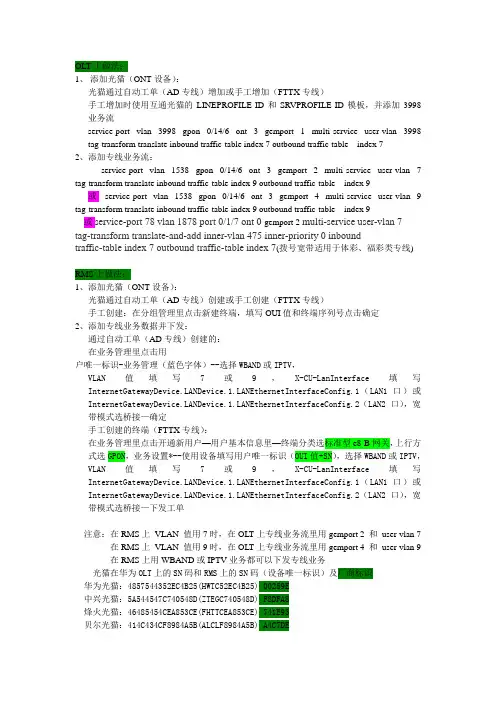
OLT上做法:1、添加光猫(ONT设备):光猫通过自动工单(AD专线)增加或手工增加(FTTX专线)手工增加时使用互通光猫的LINEPROFILE-ID和SRVPROFILE-ID模板,并添加3998业务流service-port vlan 3998 gpon 0/14/6 ont 3 gemport 1 multi-service user-vlan 3998 tag-transform translate inbound traffic-table index 7 outbound traffic-table index 72、添加专线业务流:service-port vlan 1538 gpon 0/14/6 ont 3 gemport 2 multi-service user-vlan 7 tag-transform translate inbound traffic-table index 9 outbound traffic-table index 9 或service-port vlan 1538 gpon 0/14/6 ont 3 gemport 4 multi-service user-vlan 9 tag-transform translate inbound traffic-table index 9 outbound traffic-table index 9或service-port 78 vlan 1878 port 0/1/7 ont 0 gemport 2 multi-service user-vlan 7tag-transform translate-and-add inner-vlan 475 inner-priority 0 inboundtraffic-table index 7 outbound traffic-table index 7(拨号宽带适用于体彩、福彩类专线)RMS上做法:1、添加光猫(ONT设备):光猫通过自动工单(AD专线)创建或手工创建(FTTX专线)手工创建:在分组管理里点击新建终端,填写OUI值和终端序列号点击确定2、添加专线业务数据并下发:通过自动工单(AD专线)创建的:在业务管理里点击用户唯一标识-业务管理(蓝色字体)--选择WBAND或IPTV,VLAN值填写7或9,X-CU-LanInterface填写NEthernetInterfaceConfig.1(LAN1口)或NEthernetInterfaceConfig.2(LAN2口),宽带模式选桥接—确定手工创建的终端(FTTX专线):在业务管理里点击开通新用户—用户基本信息里—终端分类选标准型e8-B网关,上行方式选GPON,业务设置*--使用设备填写用户唯一标识(OUI值+SN),选择WBAND或IPTV,VLAN值填写7或9,X-CU-LanInterface填写NEthernetInterfaceConfig.1(LAN1口)或NEthernetInterfaceConfig.2(LAN2口),宽带模式选桥接—下发工单注意:在RMS上VLAN 值用7时,在OLT上专线业务流里用gemport 2 和user-vlan 7 在RMS上VLAN 值用9时,在OLT上专线业务流里用gemport 4 和user-vlan 9在RMS上用WBAND或IPTV业务都可以下发专线业务光猫在华为OLT上的SN码和RMS上的SN码(设备唯一标识)及厂商标识华为光猫:4857544352EC4B25(HWTC52EC4B25) 00259E中兴光猫:5A544547C740548D(ZTEGC740548D) F8DFA8烽火光猫:46485454CEA853CE(FHTTCEA853CE) 741E93贝尔光猫:414C434CF8984A5B(ALCLF8984A5B) A4C7DE。
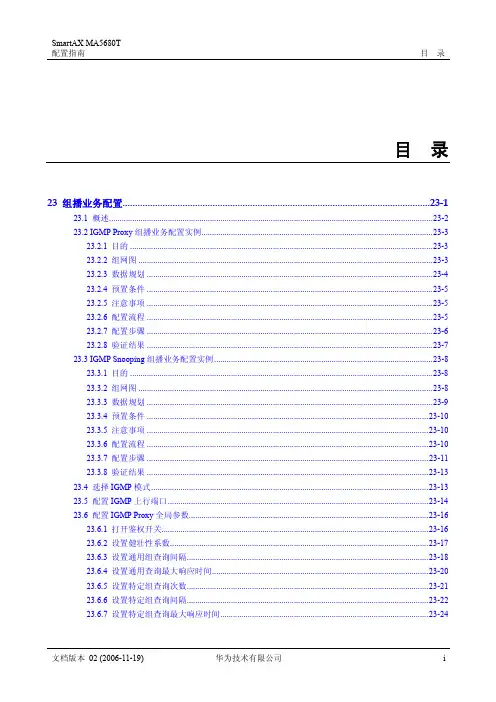
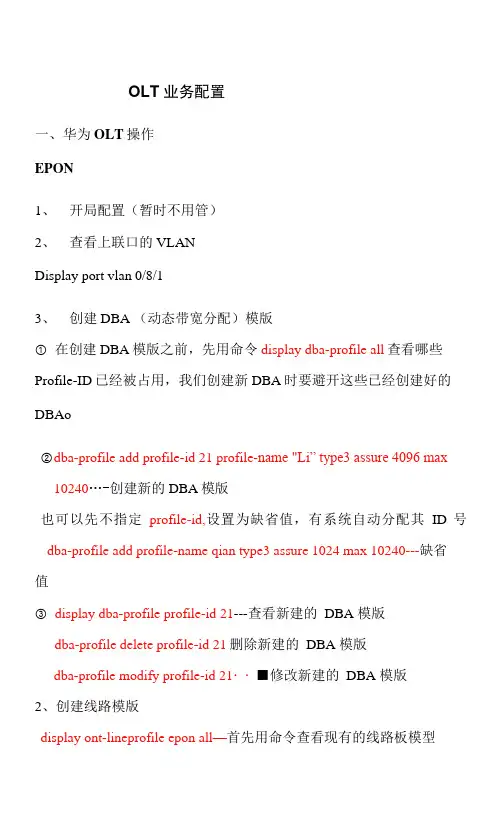
OLT业务配置一、华为OLT操作EPON1、开局配置(暂时不用管)2、查看上联口的VLANDisplay port vlan 0/8/13、创建DBA (动态带宽分配)模版①在创建DBA模版之前,先用命令display dba-profile all查看哪些Profile-ID已经被占用,我们创建新DBA时要避开这些已经创建好的DBAo②d ba-profile add profile-id 21 profile-name "Li” type3 assure 4096 max10240…-创建新的DBA模版也可以先不指定profile-id,设置为缺省值,有系统自动分配其ID号dba-profile add profile-name qian type3 assure 1024 max 10240---缺省值③display dba-profile profile-id 21---查看新建的DBA 模版dba-profile delete profile-id 21删除新建的DBA 模版dba-profile modify profile-id 21・・■修改新建的DBA 模版2、创建线路模版display ont-lineprofile epon all—首先用命令查看现有的线路板模型<ont-lineprofile epon profile-id 22 profile-name "Li"—创建新的线路板模型2 PON接口绑定VLANZXAN(config)#interface epon-onu_ 1/4/8:15ZXAN(config-if)#switchport mode trunkZXAN(config-if)#switchport vlan 666 tag查询PON-ON U接口的vlan信息:ZXAN(config・if)#show vlan port epon-onu_l/4/8:153 ONU端口VLAN配置在ONU远程管理模式下,配置用户端口vlanZXAN(config)#pon-onu-mng epon-onu_ 1/4/8:15ZXAN(epon-onu-mng)#vlan port eth_O/l mode tag vlan 666 priority 0 ZXAN(gpon-onu-mng)#end组播测试:SFU与HGU方法相同1.在ONU接口配置模式下,配置ONU带宽。
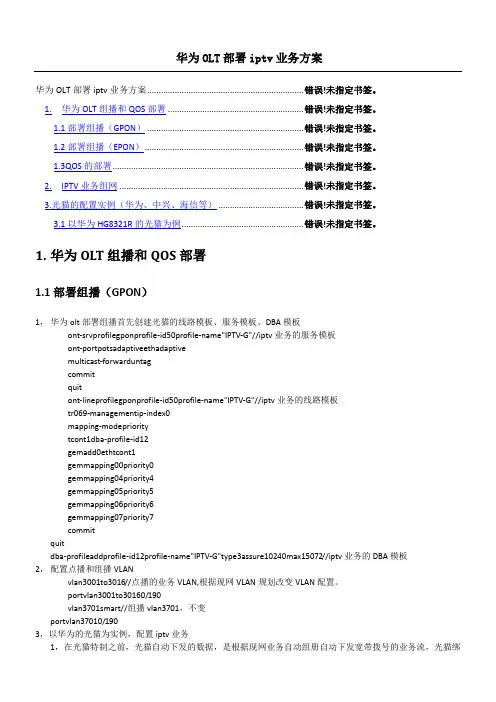
华为OLT部署iptv业务方案华为OLT部署iptv业务方案.................................................................... 错误!未指定书签。
1.华为OLT组播和QOS部署 ........................................................... 错误!未指定书签。
1.1部署组播(GPON) .................................................................... 错误!未指定书签。
1.2部署组播(EPON) ..................................................................... 错误!未指定书签。
1.3QOS的部署 ................................................................................... 错误!未指定书签。
2.IPTV业务组网 ................................................................................ 错误!未指定书签。
3.光猫的配置实例(华为、中兴、海信等) ..................................... 错误!未指定书签。
3.1以华为HG8321R的光猫为例 ..................................................... 错误!未指定书签。
1.华为OLT组播和QOS部署1.1部署组播(GPON)1,华为olt部署组播首先创建光猫的线路模板、服务模板、DBA模板ont-srvprofilegponprofile-id50profile-name"IPTV-G"//iptv业务的服务模板ont-portpotsadaptiveethadaptivemulticast-forwarduntagcommitquitont-lineprofilegponprofile-id50profile-name"IPTV-G"//iptv业务的线路模板tr069-managementip-index0mapping-modeprioritytcont1dba-profile-id12gemadd0ethtcont1gemmapping00priority0gemmapping04priority4gemmapping05priority5gemmapping06priority6gemmapping07priority7commitquitdba-profileaddprofile-id12profile-name"IPTV-G"type3assure10240max15072//iptv业务的DBA模板2,配置点播和组播VLANvlan3001to3016//点播的业务VLAN,根据现网VLAN规划改变VLAN配置。
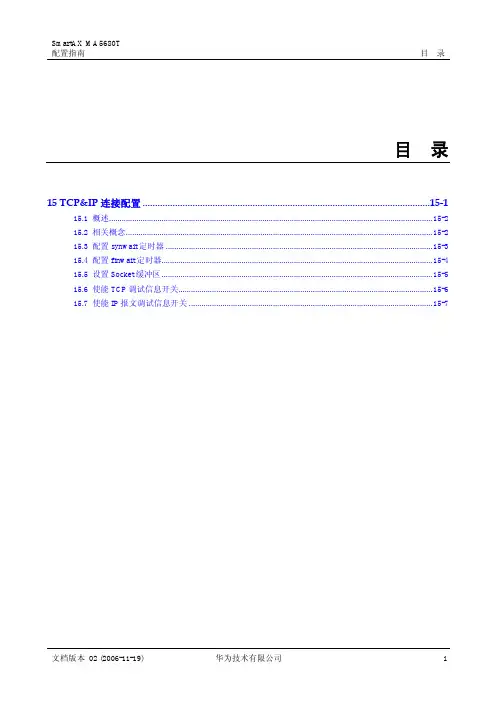
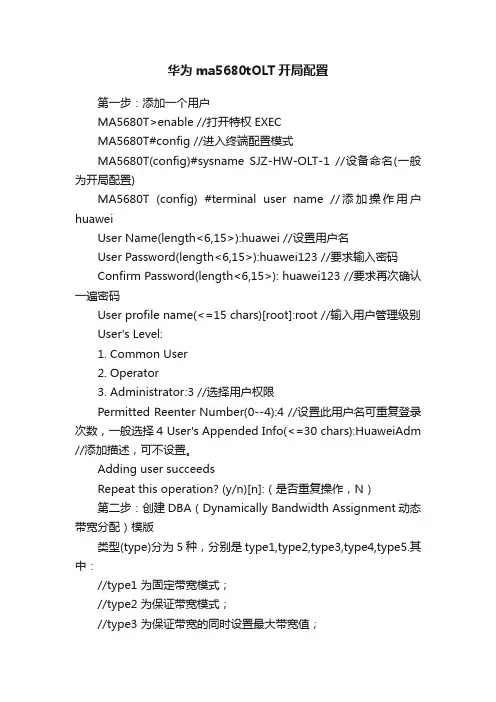
华为ma5680tOLT开局配置第一步:添加一个用户MA5680T>enable //打开特权EXECMA5680T#config //进入终端配置模式MA5680T(config)#sysname SJZ-HW-OLT-1 //设备命名(一般为开局配置)MA5680T (config) #terminal user name //添加操作用户huaweiUser Name(length<6,15>):huawei //设置用户名User Password(length<6,15>):huawei123 //要求输入密码Confirm Password(length<6,15>): huawei123 //要求再次确认一遍密码User profile name(<=15 chars)[root]:root //输入用户管理级别User's Level:1. Common User2. Operator3. Administrator:3 //选择用户权限Permitted Reenter Number(0--4):4 //设置此用户名可重复登录次数,一般选择4 User's Appended Info(<=30 chars):HuaweiAdm //添加描述,可不设置。
Adding user succeedsRepeat this operation? (y/n)[n]:(是否重复操作,N)第二步:创建DBA(Dynamically Bandwidth Assignment动态带宽分配)模版类型(type)分为5种,分别是type1,type2,type3,type4,type5.其中://type1 为固定带宽模式;//type2 为保证带宽模式;//type3 为保证带宽的同时设置最大带宽值;//type4 为仅设定最大带宽模式;//type5 为3种模式的综合,即设置最大带宽,在保证带宽的同时采用固定带宽模式。
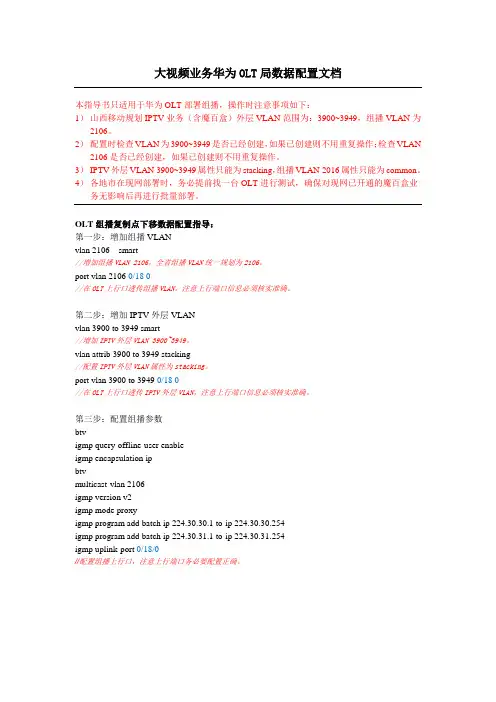
大视频业务华为OLT局数据配置文档本指导书只适用于华为OLT部署组播,操作时注意事项如下:1)山西移动规划IPTV业务(含魔百盒)外层VLAN范围为:3900~3949,组播VLAN为2106。
2)配置时检查VLAN为3900~3949是否已经创建,如果已创建则不用重复操作;检查VLAN 2106是否已经创建,如果已创建则不用重复操作。
3)IPTV外层VLAN 3900~3949属性只能为stacking,组播VLAN 2016属性只能为common。
4)各地市在现网部署时,务必提前找一台OLT进行测试,确保对现网已开通的魔百盒业务无影响后再进行批量部署。
OLT组播复制点下移数据配置指导:第一步:增加组播VLANvlan 2106 smart//增加组播VLAN 2106,全省组播VLAN统一规划为2106。
port vlan 2106 0/18 0//在OLT上行口透传组播VLAN,注意上行端口信息必须核实准确。
第二步:增加IPTV外层VLANvlan 3900 to 3949 smart//增加IPTV外层VLAN 3900~3949。
vlan attrib 3900 to 3949 stacking//配置IPTV外层VLAN属性为stacking。
port vlan 3900 to 3949 0/18 0//在OLT上行口透传IPTV外层VLAN,注意上行端口信息必须核实准确。
第三步:配置组播参数btvigmp query-offline-user enableigmp encapsulation ipbtvmulticast-vlan 2106igmp version v2igmp mode proxyigmp program add batch ip 224.30.30.1 to-ip 224.30.30.254igmp program add batch ip 224.30.31.1 to-ip 224.30.31.254igmp uplink-port 0/18/0//配置组播上行口,注意上行端口务必要配置正确。
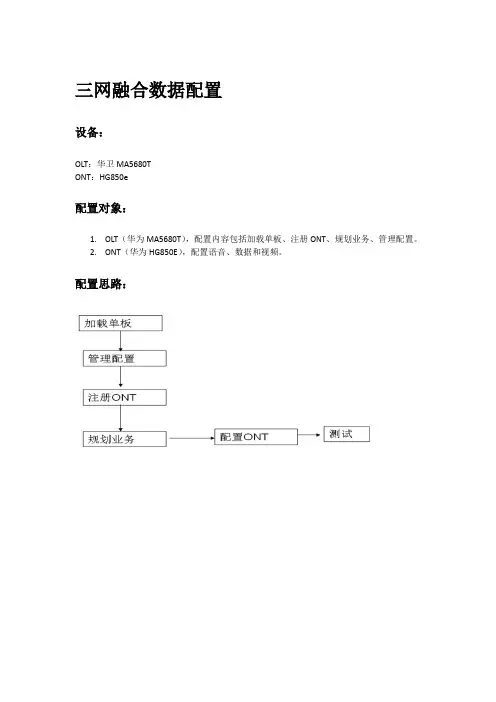
三网融合数据配置设备:OLT:华卫MA5680TONT:HG850e配置对象:1.OLT(华为MA5680T),配置内容包括加载单板、注册ONT、规划业务、管理配置。
2.ONT(华为HG850E),配置语音、数据和视频。
配置思路:拓扑图:配置:1.加载单板Enable 进入特权模式Config 进入全局模式board confirm 0 确认方式增加整框存在单板或board add 0/1 h802epba 手工增加单块单板或board add 0/18 h801gicg 手工增加单块单板2.管理配置(1)带外网管enableconfigInterface meth 0 进入维护口ip address 129.9.10.100 255.255.255.0 配置维护口IP地址quit 退出维护口ip route-static 0.0.0.0 0.0.0.0 129.9.10.1 配置维护口路由(2)带内网管enableconfigvlan 100 standard 配置标准VLANport vlan 100 0/18 0 加上行口到新建VLAN里Interface giu 0/18 进入上行口native-vlan 0 vlan 100 修改第一个口默认VLAN,为了出上行口不带VLAN quit 退出上行口Interface vlanif 100 进入VLAN接口模式ip address 192.168.100.2 255.255.255.0 配置VLAN接口的IP2.注册ONTenableconfigont-profile add epon profile-id 20 配置一个ONT能力集模板按照对话提示输入ONT参数–MA5680T(config)#ont-profile add epon profile-id 20{ <cr>|profile-name<K> }:Command:ont-profile add epon profile-id 20Press 'Q' or 'q' to quit input> Ont Manage Mode<1-SNMP, 2-SNMP-NOPARA, 3-OAM> [3]:> Is UNI configuration concerned?<1-not concern, 2-concern> [2]:> ONT FE ports list(format: 1,3-5,7 )<S><0-100> [-]:1-4 lan口> ONT GE ports list(format: 1,3-5,7 )<S><0-100> [-]:> Number of POTS ports<0-16> [0]:2 电话口> TDM port type<1-E1> [1]:> Number of TDM ports<0-8> [0]:> Number of RF ports<0-16> [0]:Adding an ONT profile succeededProfile-ID : 20Profile-Name : ont-profile_20Interface epon 0/1 进入EPON单板port 0 ont-auto-find enable 端口自动发现打开display ont autofind 0 显示自动发现的ONTont confirm 0 all mac-auth profile-id 20 自动确认自动发现的ONT或ont add 0 20 mac-auth 001E-E3FE-A5F7 profile-id 20 手动增加ONT查看注册ONT信息MA5680T(config-if-epon-0/1)#display ont info 0 all-----------------------------------------------------------------------------F/S/P ONT-ID MAC Control Run Config Match LoopbackFlag State State State State-----------------------------------------------------------------------------0/ 1/0 0 001E-E3FE-A5F7 active up normal match disable-----------------------------------------------------------------------------In port 0, the total of ONTs are: 13.规划业务(1)数据配置目标:PC1和PC2能互通步骤:enableconfig#配置网络侧vlan 100 smart 创建网络侧VLANport vlan 100 0/18 0 将上行接口加入VLANinterface giu 0/18 进上联口native-vlan 0 vlan 100 修改第一个口默认vlan,为了出上联口不带vlan标签quit#配置用户侧Interface epon 0/1ont port vlan 0 20 fe 1 100 配置数据业务用户侧VLANont port native-vlan 0 20 fe 1 vlan 100 配置用户侧fe 1借口默认vlanquit//增加业务虚端口映射用户vlan 100到业务vlan 100service-port vlan 100 epon 0/1/0 ont 0 multi-service user-vlan 100测试PC1能ping通PC2。
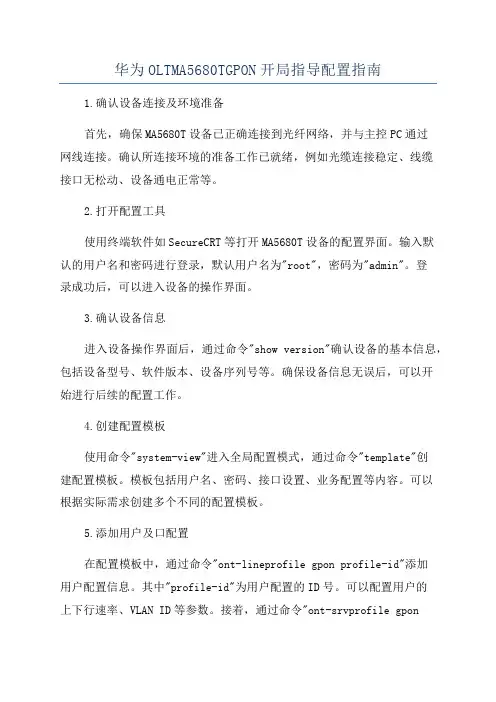
华为OLTMA5680TGPON开局指导配置指南1.确认设备连接及环境准备首先,确保MA5680T设备已正确连接到光纤网络,并与主控PC通过网线连接。
确认所连接环境的准备工作已就绪,例如光缆连接稳定、线缆接口无松动、设备通电正常等。
2.打开配置工具使用终端软件如SecureCRT等打开MA5680T设备的配置界面。
输入默认的用户名和密码进行登录,默认用户名为"root",密码为"admin"。
登录成功后,可以进入设备的操作界面。
3.确认设备信息进入设备操作界面后,通过命令"show version"确认设备的基本信息,包括设备型号、软件版本、设备序列号等。
确保设备信息无误后,可以开始进行后续的配置工作。
4.创建配置模板使用命令"system-view"进入全局配置模式,通过命令"template"创建配置模板。
模板包括用户名、密码、接口设置、业务配置等内容。
可以根据实际需求创建多个不同的配置模板。
5.添加用户及口配置在配置模板中,通过命令"ont-lineprofile gpon profile-id"添加用户配置信息。
其中"profile-id"为用户配置的ID号。
可以配置用户的上下行速率、VLAN ID等参数。
接着,通过命令"ont-srvprofile gponprofile-id vport-mode gemport"配置用户的业务信息。
其中"gemport"为GEM端口的配置信息,包括VLAN的配置、业务的类型、业务的模式等。
6.端口配置通过命令"interface gpon X/X/X"进入Gpon端口的配置模式,通过命令"port hybrid gpon"将端口配置为GPON类型。
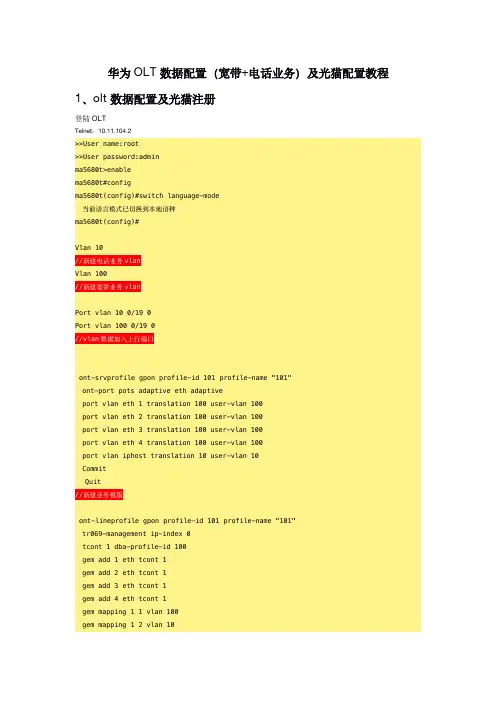
华为OLT数据配置(宽带+电话业务)及光猫配置教程1、olt数据配置及光猫注册登陆OLTTelnet:10.11.104.2>>User name:root>>User password:adminma5680t>enablema5680t#configma5680t(config)#switch language-mode当前语言模式已切换到本地语种ma5680t(config)#Vlan10//新建电话业务vlanVlan100//新建宽带业务vlanPort vlan100/190Port vlan1000/190//vlan数据加入上行端口ont-srvprofile gpon profile-id101profile-name"101"ont-port pots adaptive eth adaptiveport vlan eth1translation100user-vlan100port vlan eth2translation100user-vlan100port vlan eth3translation100user-vlan100port vlan eth4translation100user-vlan100port vlan iphost translation10user-vlan10CommitQuit//新建业务模版ont-lineprofile gpon profile-id101profile-name"101"tr069-management ip-index0tcont1dba-profile-id100gem add1eth tcont1gem add2eth tcont1gem add3eth tcont1gem add4eth tcont1gem mapping11vlan100gem mapping12vlan10commitquit//新建线路模版ma5680t(config)#display ont autofind all----------------------------------------------------------------------------序列号:1框/槽/端口:0/1/4ONT SN:43494F54019E0AA0密码:0x00000000000000000000逻辑标识:校验码:生产厂商ID:CIOTONT版本:HV1.1.00.053ONT软件版本:V1.1.00.053ONT设备ID:GM219-SONT自动发现时间:2020-08-2913:15:12+08:00----------------------------------------------------------------------------GPON自动发现ONT个数为1ma5680t(config)#interface gpon0/1ma5680t(config-if-gpon-0/1)#ont confirm4all sn-auth omci ont-lineprofile-id101 ont-srvprofile-id101{<cr>|desc<K>}:命令:ont confirm4all sn-auth omci ont-lineprofile-id101ont-srvprofile-id101可以被添加的ONT数目:1,成功数目:1端口号:4,ONT号:8ma5680t(config-if-gpon-0/1)#ont port native-vlan48eth1vlan100{<cr>|priority<K>}:命令:ont port native-vlan48eth1vlan100ma5680t(config-if-gpon-0/1)#ont port native-vlan48eth2vlan100{<cr>|priority<K>}:命令:ont port native-vlan48eth2vlan100ma5680t(config-if-gpon-0/1)#ont port native-vlan48eth3vlan100{<cr>|priority<K>}:命令:ont port native-vlan48eth3vlan100ma5680t(config-if-gpon-0/1)#ont port native-vlan48eth4vlan100{<cr>|priority<K>}:命令:ont port native-vlan48eth4vlan100ma5680t(config-if-gpon-0/1)#ont port native-vlan48iphost vlan10{<cr>|priority<K>}:命令:ont port native-vlan48iphost vlan10ma5680t(config-if-gpon-0/1)#quitma5680t(config)#service-port vlan100gpon0/1/4ont8gemport1multi-service user-vlan 100{<cr>|bundle<K>|inbound<K>|rx-cttr<K>|tag-transform<K>|user-encap<K>}:命令:service-port vlan100gpon0/1/4ont8gemport1multi-service user-vlan100ma5680t(config)#service-port vlan10gpon0/1/4ont8gemport1multi-service user-vlan 10{<cr>|bundle<K>|inbound<K>|rx-cttr<K>|tag-transform<K>|user-encap<K>}:命令:service-port vlan10gpon0/1/4ont8gemport1multi-service user-vlan10ma5680t(config)#ma5680t(config)#save//最后保存数据至此OLT数据配置完成。
华为路由器如何设置iptv功能?路由器设置iptv参数的技巧
华为路由器想要配置IPTV参数,以欣赏到更好看精彩的IPTV电视节⽬,使⽤与已经开通IPTV服务的⽤户,路由器iptv怎么设置呢?下⾯我们就来看看详细的教程。
⼀、连接设备
⾸先,IPTV是什么,我们可以简单的做个了解
配置之前,我们需要将路由器、电脑、⽹络机顶盒、电视机都准备好
然后,外⽹与路由器的WAN⼝连接,电脑和⽹络机顶盒的⽹⼝与路由器的LAN⼝连接,电视机与⽹络机顶盒的连接需要参考说明书,不同的电视不同。
⼆、配置IPTV参数
⾸先,我们打开IE浏览器
在地址栏中输⼊路由器的配置地址,例如:192.168.1.1
属于登录名和密码登录路由器
点击因特⽹->IPTV服务
勾选开起IPTV服务
勾选机顶盒与路由器实际连接的是⼏号端⼝,然后勾选桥接,保存即可设置完成
注意事项:
路由器的登录地址、⽤户名、密码,我们可以查看路由器背⾯
机顶盒内部IPTV配置可以查看说明书
以上就是华为路由器设置iptv的技巧,希望⼤家喜欢,请继续关注。
华为和烽火OLT下GHGU光猫数据配置GHGU光猫包含华为HG8321一、华为OLT下:1、线路模板和业务模板选择“X_CU_GPON”2、认证方式选择“LOID”完成光猫的建立3、ServicePort信息的添加,需要添加两条:ServicePort 1(1)Vlan选择QinQ VLAN(2)外层vlan:按照号线(3)内层vlan ID :46(4)接口选择GEM Port04(5)业务类型:多业务VLAN模式(6)用户vlan:46ServicePort 2(1)Vlan选择QinQ VLAN (2)外层vlan:按照号线(3)内层vlan ID :按照号线(4)接口选择GEM Port01(5)业务类型:多业务VLAN模式(6)用户vlan:41完成两条ServicePort的添加至此,完成了一个GHGU型号的光猫添加。
二、烽火OLT下添加GHGU光猫TL1指令开通在任意1台可以ping通网管服务器的电脑(或者直接在221.4.129.51上)打开命令管理器,在命令管理器中输入telnet 221.4.129.51 3334 回车3、telnet进入接口之后,便可以逐条将命令粘贴进来,注意命令执行成功会返回no error 【注意:接口识别命令是以“;”,所以,所有命令后面的“;”不要漏了】4、提前将如下TL1指令模板进行更改,主要修改数据已经标注颜色,注意根据实际情况进行灵活更改。
LOGIN:::CTAG::UN=dglt,PWD=dglt123456; 登陆ADD-ONU::OLTID=10.2.10.228,PONID=NA-NA-15-3:CTAG::AUTHTYPE=LOID,ONUID=7691094458, NAME=0769********,ONUTYPE=X_CU_GPON; 添加HGU设备ADD-PONVLAN::OLTID=10.2.10.228,PONID=NA-NA-15-3,ONUIDTYPE=LOID,ONUID=7691094458: CTAG::SVLAN=3555,CVLAN=46,UV=46,SCOS=6; 开通管理业务ADD-PONVLAN::OLTID=10.2.10.228,PONID=NA-NA-15-3,ONUIDTYPE=LOID,ONUID=7691094458: CTAG::SVLAN=3555,CVLAN=1622,UV=41,SCOS=0,CCOS=0; 开通宽带业务。
初级篇:2011年,距离股市下次播种的时间尚早,没什么事儿。
听说帆歌新年升级了宽带,我也去西安电信转了一圈儿。
发现最近西安电信在做活动,159元套餐ADSL 4M带宽,免费送IPTV,在此基础上预存990元(分两年返还),送中兴N600或华为C8500手机。
还算实惠,二话不说,升4M,拿到一部C8500,带WIFI和GPS。
可是高兴太早,没过几天电信上门来安装,说你是路由拨号,想看IPTV你原来的猫和无线路由器都不能用了,必须掏100元买个IPTV专用的无线猫才行,而且以后必须通过电脑拨号上网。
郁闷!不买不给你装,没办法只好买了。
我想,这下总可以吧?没想到更让人郁闷的是,装IPTV的时候从有电脑的房间拉了条网线到客厅连接IPTV机顶盒,我以为他是用网线测试一下,不一会儿电视有信号了,心喜!他说:“装好了,完工!” 晕!不会吧,我以为买个无线猫IPTV是用无线连接的,搞半天还是有线,线在地上乱甩着,还好意思说完工了,万一绊倒老人怎么办?这时电信工作人员体现出替客户着想的服务理念,给我提供了一个解决方案,说:“你看的时候把线拉出来接上机顶盒,不看的时候就把线收起来,我家里也装了就是这样用的。
”高啊!不得不佩服电信人员的智商,我怎么没想到呢?开个玩笑,言归正传。
接下来我们要达到的目的是要实现路由自动拨号,打开电脑不用拨号就可以直接连入互联网,同时,IPTV能够正常观看,互不影响;解除4台电脑同时上网限制;开启双无线信号,笔记本无线连接可以直接上网,当然还有我的C8500也能通过WIFI直接上网。
电信工作人员一再强调不可以路由,否则IPTV机顶盒无法拨号。
经过我几天的摸索,证明是可以路由的。
电信送的HG526无线猫是被阉割过的。
默认路由功能被屏蔽了,无线屏蔽了SSID2信号,即使打开无线功能,也只能搜索到一个无线信号。
我们必须打开它。
(屏蔽的IPTV无线信号看不到)第一步:开启HG526无线猫优盘恢复功能用下面的超级用户密码登录。
华为EPON5680配置总结1.语音业务配置:1.1创建语音业务模板:使用命令创建语音业务模板,并配置语音业务参数,如呼叫保持、三方通话等。
1.2配置语音端口:将EPON5680的语音端口与OLT上的语音端口进行绑定,然后进行语音业务的配置和管理。
1.3配置语音业务权限:通过配置权限和策略,控制不同用户的语音业务权限。
2.数据业务配置:2.1创建数据业务模板:使用命令创建数据业务模板,并配置数据业务参数,如带宽限制、QoS等。
2.2配置数据端口:将EPON5680的数据端口与OLT上的数据端口进行绑定,然后进行数据业务的配置和管理。
2.3配置数据业务权限:通过配置权限和策略,控制不同用户的数据业务权限。
3.IPTV业务配置:3.1创建IPTV业务模板:使用命令创建IPTV业务模板,并配置IPTV 业务参数,如频道列表、组播地址等。
3.2配置IPTV端口:将EPON5680的IPTV端口与OLT上的IPTV端口进行绑定,然后进行IPTV业务的配置和管理。
3.3配置IPTV业务权限:通过配置权限和策略,控制不同用户的IPTV业务权限。
4.其他配置:4.1VLAN配置:EPON5680支持VLAN功能,可以通过配置VLAN来实现不同业务的隔离和划分。
4.2QoS配置:EPON5680支持QoS功能,可以通过配置QoS来分配网络资源,保证不同业务的优先级和带宽需求。
4.3安全配置:EPON5680支持安全配置,可以通过配置ACL、MAC地址过滤等来加强网络安全性。
总结来说,华为EPON5680通过配置语音、数据和IPTV业务模板,然后将各种业务端口与OLT上的端口进行绑定,实现对不同业务的配置和管理。
此外,EPON5680还支持VLAN、QoS和安全配置等功能,以满足网络的隔离、资源分配和安全性需求。
配置这些功能可以通过命令行界面或者图形界面来完成。
华为OLT和光猫iptv配置方式华为OLT部署iptv业务方案1.华为OLT组播和QOS部署1.1部署组播(GPON)1,华为olt部署组播首先创建光猫的线路模板、服务模板、DBA 模板ont-srvprofilegponprofile-id50profile-name"IPTV-G"//iptv业务的服务模板ont-portpotsadaptiveethadaptivemulticast-forwarduntagcommitquitont-lineprofilegponprofile-id50profile-name"IPTV-G"//iptv 业务的线路模板tr069-managementip-index0mapping-modeprioritytcont1dba-profile-id12gemadd0ethtcont1gemmapping00priority0gemmapping04priority4gemmapping05priority5gemmapping06priority6gemmapping07priority7commitquitdba-profileaddprofile-id12profile-name"IPTV-G"type3assure10240max15072//iptv业务的DBA模板2,配置点播和组播VLANvlan3001to3016//点播的业务VLAN,根据现网VLAN规划改变VLAN配置。
portvlan3001to30160/190vlan3701smart//组播vlan3701,不变portvlan37010/1903,以华为的光猫为实例,配置iptv业务1,在光猫特制之前,光猫自动下发的数据,是根据现网业务自动组册自动下发宽带拨号的业务流,光猫绑定的线路模板和服务模板也是现网的模板,不是iptv的线路模板和服务模板,所以要手动修改。