creo整体模块的介绍
- 格式:pdf
- 大小:549.97 KB
- 文档页数:47
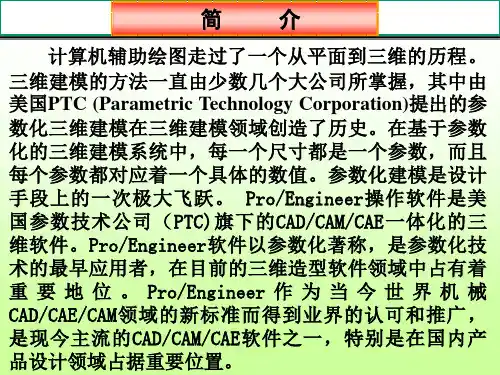
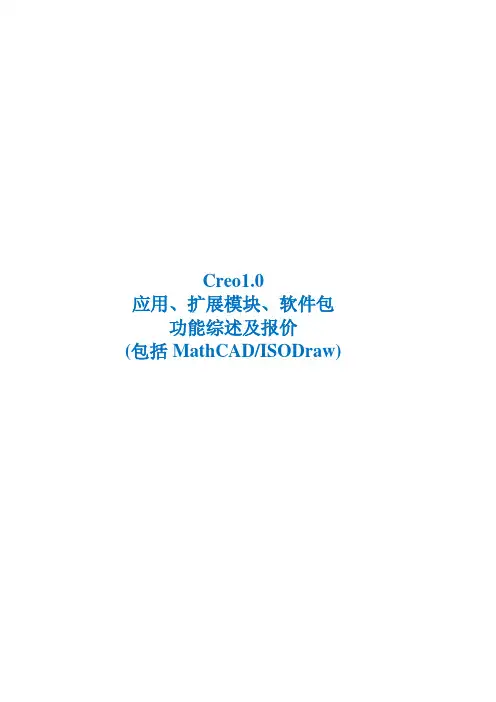
Creo1.0应用、扩展模块、软件包功能综述及报价(包括MathCAD/ISODraw)目录一、3D设计解决方案 (4)(一)Creo Parametric参数化建模应用 (4)1.Creo Parametric: 基本功能包,含中文包 (5)2.Creo Flexible Modeling Extension—柔性建模扩展 (8)3.Creo Advanced Assembly Extension (AAX) —高级装配扩展 (8)4.Creo Intreractive Surface Design Extension II (ISDX)—自由曲面设计 (9)5.Creo Behavioral Modeling Extension(BMX)—行为建模技术扩展 (9)6.Creo Plastic Advisor Extension — 塑胶顾问 (10)7.Creo Tool Design Extension(TDO) — 模具设计 (10)8.Creo Production Machining Extension — 生产加工 (11)9.Creo Complete Machining Extension — 完整加工 (12)10.Creo Prismatics and Multi-Surface Milling Extension — 三轴铣加工 (12)11.Creo NC Sheetmetal Extension— NC钣金加工 (13)12.Creo Computer Aided Verification Extension — 计算机辅助检测 (13)13.Creo Application Programming Toolkit — 应用程序扩展设计工具箱 (14)14.Pro/INTRALINK TOOKIT ACCESS — 二次开发工具箱 (14)15.Creo Simulation Extension — 有限元分析 (14)16.Creo Advanced Simulation Extension — 高级有限元分析 (15)17.Creo Fatigue Advisor Extension — 疲劳顾问 (16)18.Creo Spark Analysis Extension — 电气间隙和漏电距离分析 (17)19.Creo ISOGEN Enabled Piping and Cabling Extension—支持ISOGEN单管图的管道和线缆扩展1720.Creo Mechanism Dynamics Extension (MDO) — 机构动力学分析 (18)21.Creo Advanced Rendering Extension — 高级渲染 (18)22.Creo Manikin — 人体模型扩展 (19)23.Creo Manikin Analysis — 人机工程分析扩展 (20)24.Creo Expert Moldbase Extension (EMX) — 模架设计专家 (20)25.Creo Progressive Die Extension (PDX) — 级进模专家 (21)26.Creo Expert Framework Extension (EFX) — 钢结构设计专家 (22)27.Creo Complete Mold Design Extension — 完整模具设计 (22)28.Creo Tolerance Analysis Extension Powered by CETOL Technology — 公差分析 (22)29.Creo ECAD-MCAD Collaboration Option — ECAD-MCAD协作扩展 (23)30.Creo Reverse Engineering Extension (REX) — 逆向工程 (23)31.Creo Rights Management Extension — 权限管理扩展 (24)32.Creo INTERFACE for CATIA II with ATB—利用 ATB实现的Creo与CATIA II 的接口 (25)33.Creo INTERFACE for CATIA V5 with ATB—利用 ATB 实现的Creo与CATIA V5的接口. 2534.Creo INTERFACE for Unigraphics(NX)with ATB—利用ATB实现的Creo与 Unigraphics的接口2535.Creo Interface for JT - 与 JT 的接口 (26)36.Creo Legacy Data Migration Extension—历史数据迁移扩展 (26)(二)Creo Direct直接建模应用 (26)1.Creo Direct-直接建模 (27)二、仿真验证 (28)(一)Creo Simulate仿真模拟应用 (29)1.Creo Simulate-独立的仿真模拟应用 (29)2.Creo Advanced Simulation Extension-独立的高级仿真模拟应用 (29)三、2D设计解决方案 (31)(一)Creo Sketch草绘应用 (31)(二)Creo Schematics原理图应用 (32)1.Creo Schematics-多学科原理图设计 (32)(三)Creo Layout 2D概念设计应用 (32)四、可视化协作解决方案 (34)(一)Creo View MCAD可视化应用 (34)1.Creo View MCAD Registered User (35)2.Creo View Interference Analysis- Registered User-干涉分析 (36)3.Creo View Animator- Registered User-动画 (36)4.Creo View Massive Assembly Option Registered User -超大型装配选项 (37)5.Creo View Validate For Model Based Design -Registered User -设计检查用于MBD (37)6.Creo View Office Toolkit-Office开发工具箱 (38)7.Creo View Java Toolkit-Java开发工具箱 (38)8.Creo View Web Toolkit-Web开发工具箱 (38)9.Creo View Adapter-针对异构CAD数据的转换适配器 (38)(二)Creo View ECAD可视化应用 (38)1.Creo View ECAD – Registered User License (39)2.Creo View ECAD Compare- 30 Registered User -ECAD设计数据比较 (40)3.Creo View ECAD Adapter-针对异构ECAD数据的转换适配器 (41)(三)Creo Illustrate-3D技术插图应用 (41)1.Creo Illustrate-Node Lock (42)五、Creo基于角色的软件包介绍 (43)(一)渠道专属面向工程师的软件包-Creo Engineer Essentials I &Creo Engineer Essentials II 431.Creo Engineer Essentials I (43)2.Creo Engineer Essentials II (44)(二)面向工程师的软件包-Creo Engineer I,II,III,IV (44)1.Creo Engineer I (44)2.Creo Engineer II With Advanced Assembly (44)3.Creo Engineer II With Behavioral Modeling (44)4.Creo Engineer II With Mechanism Dynamics (44)5.Creo Engineer III (44)6.Creo Engineer IV (45)(三)面向扩展用户基于角色的软件包 (45)1.Creo Analyst-分析师 (45)2.Creo Industrial Designer-工业设计师 (45)3.Creo Conceptual Engineer-概念工程师 (45)4.Creo Design Reviewer-设计评审 (45)六、MathCAD-工程计算 (46)七、Abortext Isodraw CADprocess — 技术插图 (46)八、Creo Illustrate plus Arbortext IsoDraw CADprocess Package Node Locked-Illustrate加IsoDraw CADprocess打包锁定版 (47)九、Pro/INTRALINK Multi-Site-工作组级数据管理 (47)一、3D设计解决方案如今,3D 设计成为产品创新的核心。

Creo Elements/Pro Advanced Assembly Extension (AAX) is the perfect add-on tool for designers who work with large assemblies because it offers a host of specialized functions that make designing and managing even the most complex designs much easier.With its advanced tools for top-down assembly design, assembly configuration rules management, and assembly process planning, Creo Elements/Pro AAX streamlines the flow of information from design to manufacturing, helping youreach the optimal design–even customized designs–in far less time.Plan and manage large assembliesUsing top-down design tools, it’s easy to plan-out the skeleton of the assembly, so that individual components can be designed in the context of the overall structure. As a result, the complexity of managing various relationships between components is simplified. Creo Elements/Pro AAX also makes it easy to simultaneously share key geometry features among multiple design teams. You can also simplify very large assemblies using Default Envelopes. A design assembly containing many objects can easily be represented by a solid part with less detail in order to reduce the number of objects retrieved and to decrease load times. When you’re using tools that facilitate planning and collaboration, concurrent engineering is not only possible, it’s easy, enabling you to compress your design cycle and get products to market faster.Design-to-order with easeWhen you can quickly customize product designs to meet a customer’s specific needs, you can gain a powerful competitive advantage. Unfortunately, the customization process can be time-consuming and error-prone. With Creo Elements/Pro AAX, you can design-to-order by driving designs based on specific custom criteria, with minimal effort. Even better, all downstream deliverables, such as production drawings and manufacturing information, are updated automatically with each change, which makes customization simple, error-free, and fast.Plan the sssembly processUsing Creo Elements/Pro AAX, collaboration and communication between engineering and manufacturing reduces the number of engineering changes after the product has been released to manufacturing, thus reducing costs significantly.Creo™ Elements/Pro™ Advanced Assembly ExtensionTAKE THE COMPLEXITY OUT OF DESIGNING, MANAGING AND SHARING LARGE ASSEMBLIESCreo Elements/Pro AAX offers advanced assembly capabilities, such as skeleton models,to support top-down design. Design criteria related to the assembly can easily becommunicated to teams working concurrently on designs.Key benefits• I mprove performance by simplifying large assemblies, Use top-down design tools to build the skeleton model, which gives you greater flexibility and control over the entire structure• M ake changes with confidence, knowing that all modifications are automatically propagated fromthe design to the manufacturing information• E ffectively control and communicate configuration rules, enabling you to create higher-quality designs faster, and reuse your product designs in the future• Q uickly and efficiently customize product variants according to a customer’s unique requirements• S upport your company’s design- or build-to-order initiatives and provide better-quality, customized products to customers faster, at less cost than your competition • C oncurrently create assembly manufacturing process instructions while detecting manufacturing errors as soon as possibleCapabilities and specificationsTop-down design tools: products evolve ‘naturally’• P lan the framework of an assembly using skeleton models, to enable true top-down design• I ntroduce design teams to skeleton models, to establish and enforce use of consistent design criterion among all engineers• P ublish and control contact interfaces between sub-assemblies and components• C reate one-way associative models, allowing you to inherit the changes from the parent model, and then make changes to the new modelSimplify large assemblies• C reate simplified envelope parts to substitute for detailed design assemblies and to improve assembly performance Design-to-order• C ustomize products through a Web page and automatically generate drawings• P rogrammatically automate the customization of your product lines based on input parameters• D eliver updated, accurate drawings and manufacturing deliverables in record time for a customized product • C apture design requirements from customers in spreadsheets, layout tables, or other programming applications, which can drive product configurationReference viewer and reference control• M anage references to prevent future failures• V iew a graphical representation of interdependencies for a clear understanding of how changes will be propagated throughout the model• I ncorporate design management rules directly into the design• Q uickly identify circular reference pathsThe reference viewer in Creo Elements/Pro AAX lets you see and manageyour design assembly references.Accurately define the assembly process• D efine the sequence of events for assembly, including step-by-step drawings and views, to detail the process• C reate complete documentation of the process, including associative manufacturing BOMs for each assembly step• D esign color-coded models in drawing steps, to distinguish which parts are being assembled and which parts have already been assembledThe Creo Elements/Pro advantageCreo Elements/Pro is simple to learn and use, and is available in a variety of packages designed to meet your company’s specific needs. Whether you need a cost-effective 3D CAD system that contains all the basic design capabilities, or a comprehensiveProduct Development System that seamlessly connects your extended supply chain, you’ll find exactly what you need in a single, fully scalable solution. Choose the package that fits your needs today, and as your needs change and grow, you can easily upgrade to the package that is right for you tomorrow, which leverages the same powerful platform–this means no data translation and a consistent user experience. With Creo Elements/Pro, you can work quickly and confidently, knowing that no matter where you modify your design, your changes w ill b e i nstantly p ropagated t hroughout a ll d ownstream deliverables. With Creo Elements/Pro Advanced Assembly Extension, you not only add numerous tools that help with the development of large assemblies, but you also simplify the design process.All Creo Elements/Pro applications are tightly integrated, so you can focus on design and analysis of your product or service–instead of wasting time and energy re-creating the model for use in different applications. Also, the full integration of Creo Elements/Pro tools eliminates errors that result from translating or re-creating models from another program.For more information, visit:/products/creo-elements-pro© 2011, Parametric Technology Corporation (PTC). All rights reserved. Information de-scribed herein is furnished for informational use only, is subject to change without notice, and should not be construed as a guarantee, commitment, condition or offer by PTC. PTC, the PTC Logo, Creo, Elements/Pro, Pro/ENGINEER and all PTC product names and lo-gos are trademarks or registered trademarks of PTC and/or its subsidiaries in the United States and in other countries. All other product or company names are property of their respective owners. The timing of any product release, including any features or func-tionality, is subject to change at PTC’s discretion.188 Creo Elements/Pro AAX–EN–0111 Easily create and document the complete assembly process, including an associativebill-of-materials, for each assembly step.。
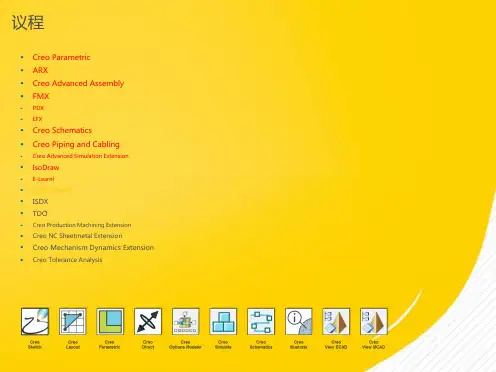
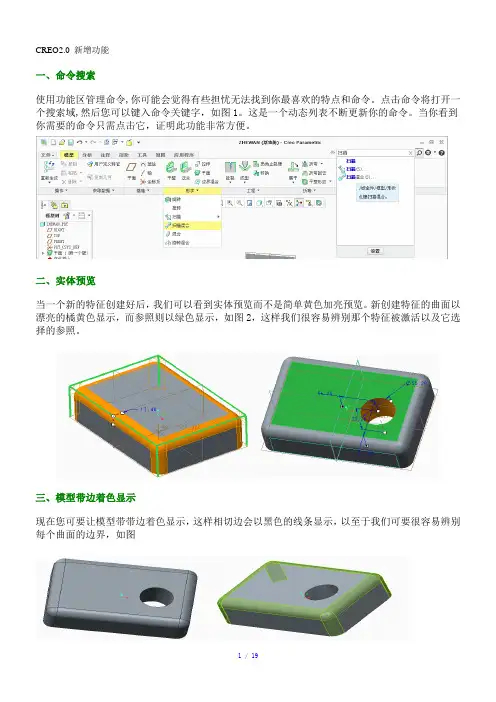
CREO2.0 新增功能一、命令搜索使用功能区管理命令,你可能会觉得有些担忧无法找到你最喜欢的特点和命令。
点击命令将打开一个搜索域,然后您可以键入命令关键字,如图1。
这是一个动态列表不断更新你的命令。
当你看到你需要的命令只需点击它,证明此功能非常方便。
二、实体预览当一个新的特征创建好后,我们可以看到实体预览而不是简单黄色加亮预览。
新创建特征的曲面以漂亮的橘黄色显示,而参照则以绿色显示,如图2,这样我们很容易辨别那个特征被激活以及它选择的参照。
三、模型带边着色显示现在您可要让模型带带边着色显示,这样相切边会以黑色的线条显示,以至于我们可要很容易辨别每个曲面的边界,如图当我们光标悬放在某个曲面或特征上面的时候,他们会以淡绿色加亮显示,如图四、带锥度拉伸拉伸特征有了一个新的选项即“添加锥度”,如图5,这个命令和拔模有点相似,该功能有助于提高设计师效率和减少模型特征数量。
五、新的编辑功能当某个特征被编辑的时候,我们会发现很多有趣的事:(1)被编辑的特征以橙色加亮(2)特征尺寸或拖动手柄被显示出来(3)基于草绘的特征,其草绘线也会被显示出来(4)拖动手柄可以改变特征的形状和位置尺寸,并且得到实时预览,如图,并且可以同时编辑多个特征,因为模型是动态再生完全可以胜任,而且是实时预览。
六、螺旋扫描特征可实时预览螺旋扫描特征也增加了操控面板,并且可以实时预览。
同样可以利用动态编辑功能进行修改,如图7。
七、定截面扫描和变截面扫描合并之前版本的恒定截面扫描和变截面扫描已经合成为一个命令,它将提供非常强大的功能,可以处理两者的建模情况,八、草绘过程中摄取参照我们在草绘截面的时候通常会发现,已经起笔画线发现参照没有选择,只能放弃画线重新摄取参照然后重新画线。
Creo中增了在草绘中摄取参照的新功能,即画线时按住键盘 Ctrl和 Alt两个键仍然可以增加参照,如图九、新的3D拖动拖动和旋转几何,拉动三个坐标的箭头来移动几何体,拖动圆形的环可以使几何绕原点旋转,如图一删除旧版本和垃圾文件1.1 Proe删除旧版及垃圾文件.exe1.2.1 右上角倒三角图标1.2.2选定“所有命令”,向下浏览找到“打开系统窗口”命令,点“添加”,然后“确定”即可1.2.3点新建按钮旁边的球形图标“打开系统窗口”;1.2.4熟悉的命令提示符界面出现了二新增功能之动态剖切2.1 选定视图→截面→平面→选定剖切面2.2 选定红色箭头后按箭头方向前后拉动鼠标即可动态剖切。
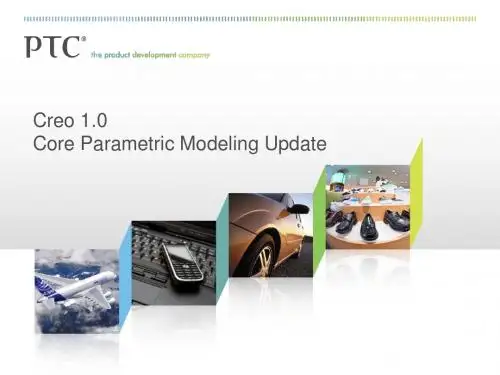

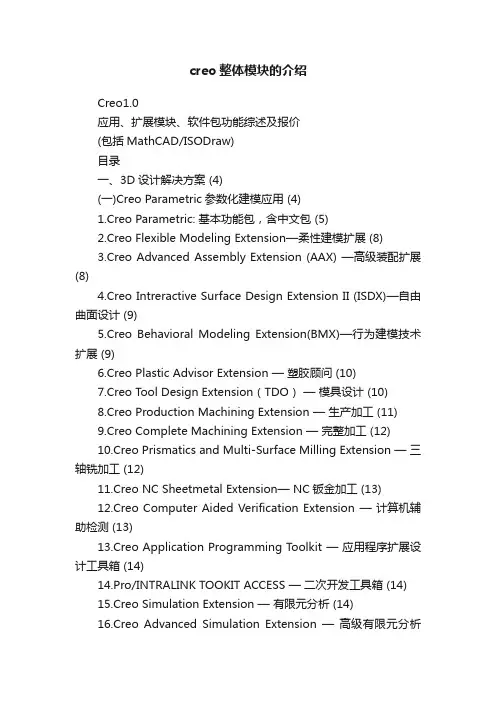
creo整体模块的介绍Creo1.0应用、扩展模块、软件包功能综述及报价(包括MathCAD/ISODraw)目录一、3D设计解决方案 (4)(一)Creo Parametric参数化建模应用 (4)1.Creo Parametric: 基本功能包,含中文包 (5)2.Creo Flexible Modeling Extension—柔性建模扩展 (8)3.Creo Advanced Assembly Extension (AAX) —高级装配扩展(8)4.Creo Intreractive Surface Design Extension II (ISDX)—自由曲面设计 (9)5.Creo Behavioral Modeling Extension(BMX)—行为建模技术扩展 (9)6.Creo Plastic Advisor Extension —塑胶顾问 (10)7.Creo Tool Design Extension(TDO)—模具设计 (10)8.Creo Production Machining Extension —生产加工 (11)9.Creo Complete Machining Extension —完整加工 (12)10.Creo Prismatics and Multi-Surface Milling Extension —三轴铣加工 (12)11.Creo NC Sheetmetal Extension— NC钣金加工 (13)12.Creo Computer Aided Verification Extension —计算机辅助检测 (13)13.Creo Application Programming Toolkit —应用程序扩展设计工具箱 (14)14.Pro/INTRALINK TOOKIT ACCESS —二次开发工具箱 (14)15.Creo Simulation Extension —有限元分析 (14)16.Creo Advanced Simulation Extension —高级有限元分析(15)17.Creo Fatigue Advisor Extension —疲劳顾问 (16)18.Creo Spark Analysis Extension —电气间隙和漏电距离分析(17)19.Creo ISOGEN Enabled Piping and Cabling Extension—支持ISOGEN单管图的管道和线缆扩展1720.Creo Mechanism Dynamics Extension (MDO) —机构动力学分析 (18)21.Creo Advanced Rendering Extension —高级渲染 (18)22.Creo Manikin —人体模型扩展 (19)23.Creo Manikin Analysis —人机工程分析扩展 (20)24.Creo Expert Moldbase Extension (EMX) —模架设计专家(20)25.Creo Progressive Die Extension (PDX) —级进模专家 (21)26.Creo Expert Framework Extension (EFX) —钢结构设计专家(22)27.Creo Complete Mold Design Extension —完整模具设计(22)28.Creo Tolerance Analysis Extension Powered by CETOL Technology —公差分析 (22)29.Creo ECAD-MCAD Collaboration Option — ECAD-MCAD 协作扩展 (23)30.Creo Reverse Engineering Extension (REX) —逆向工程 (23)31.Creo Rights Management Extension —权限管理扩展 (24)32.Creo INTERFACE for CATIA II with ATB—利用ATB实现的Creo与CATIA II 的接口 (25)33.Creo INTERFACE for CATIA V5 with ATB—利用 ATB 实现的Creo与CATIA V5的接口. 2534.Creo INTERFACE for Unigraphics(NX)with ATB—利用ATB 实现的Creo与 Unigraphics的接口2535.Creo Interface for JT - 与 JT 的接口 (26)36.Creo Legacy Data Migration Extension—历史数据迁移扩展(26)(二)Creo Direct直接建模应用 (26)1.Creo Direct-直接建模 (27)二、仿真验证 (28)(一)Creo Simulate仿真模拟应用 (29)1.Creo Simulate-独立的仿真模拟应用 (29)2.Creo Advanced Simulation Extension-独立的高级仿真模拟应用 (29)三、2D设计解决方案 (31)(一)Creo Sketch草绘应用 (31)(二)Creo Schematics原理图应用 (32)1.Creo Schematics-多学科原理图设计 (32)(三)Creo Layout 2D概念设计应用 (32)四、可视化协作解决方案 (34)(一)Creo View MCAD可视化应用 (34)1.Creo View MCAD Registered User (35)2.Creo View Interference Analysis- Registered User-干涉分析(36)3.Creo View Animator- Registered User-动画 (36)4.Creo View Massive Assembly Option Registered User -超大型装配选项 (37)5.Creo View Validate For Model Based Design -Registered User -设计检查用于MBD (37)6.Creo View Office Toolkit-Office开发工具箱 (38)7.Creo View Java Toolkit-Java开发工具箱 (38)8.Creo View Web T oolkit-Web开发工具箱 (38)9.Creo View Adapter-针对异构CAD数据的转换适配器 (38)(二)Creo View ECAD可视化应用 (38)1.Creo View ECAD – Registered User License (39)2.Creo View ECAD Compare- 30 Registered User -ECAD设计数据比较 (40)3.Creo View ECAD Adapter-针对异构ECAD数据的转换适配器(41)(三)Creo Illustrate-3D技术插图应用 (41)1.Creo Illustrate-Node Lock (42)五、Creo基于角色的软件包介绍 (43)(一)渠道专属面向工程师的软件包-Creo Engineer Essentials I &Creo Engineer Essentials II 431.Creo Engineer Essentials I (43)2.Creo Engineer Essentials II (44)(二)面向工程师的软件包-Creo Engineer I,II,III,IV (44)1.Creo Engineer I (44)2.Creo Engineer II With Advanced Assembly (44)3.Creo Engineer II With Behavioral Modeling (44)4.Creo Engineer II With Mechanism Dynamics (44)5.Creo Engineer III (44)6.Creo Engineer IV (45)(三)面向扩展用户基于角色的软件包 (45)1.Creo Analyst-分析师 (45)2.Creo Industrial Designer-工业设计师 (45)3.Creo Conceptual Engineer-概念工程师 (45)4.Creo Design Reviewer-设计评审 (45)六、MathCAD-工程计算 (46)七、Abortext Isodraw CADprocess —技术插图 (46)八、Creo Illustrate plus Arbortext IsoDraw CADprocess Package Node Locked-Illustrate加IsoDraw CADprocess打包锁定版 (47)九、Pro/INTRALINK Multi-Site-工作组级数据管理 (47)一、3D设计解决方案如今,3D 设计成为产品创新的核心。

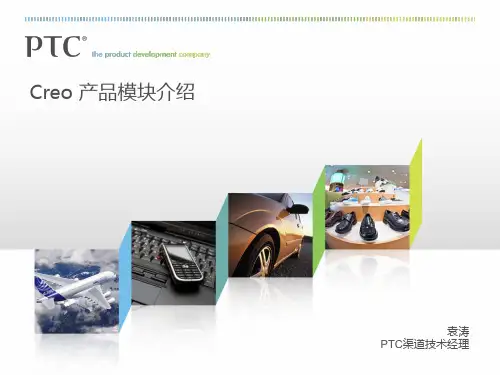
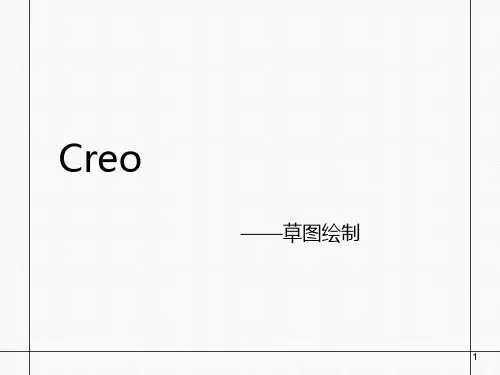
关于Creo产品的模块方案方案一:Creo Parametric 基本包:功能:∙- 完善的3D 实体建模∙- 详细文档:2D 和3D 绘图∙- 自由样式(交互式工业设计)∙- 专业曲面设计∙- 装配建模∙- 焊接建模和文档∙- 机构设计和设计动画∙- ModelCHECK™设计验证工具∙- 数据互操作性和导入数据修复∙- 集成的Web 功能∙- 完善的零件、特征、工具库及其他项目库优势:∙强大灵活的参数化3D CAD 功能带来与众不同和便于制造的产品∙多种概念设计功能帮助快速推出新产品∙可以在各应用程序和扩展包之间无缝地交换数据,而且可以获得共同的用户体验,因此,客户可以更快速和成本更低地完成从开发概念到制造产品的整个过程。
∙此外,由于能适应后期设计变更和自动将设计变更传播到下游的所有可交付结果,因此可以自信地完成设计。
∙自动产生相关的制造和服务可交付结果,从而加快产品上市速度和降低成本方案二:Creo Engineer I 软件包,包含模块如下:1),Creo Parametric2),Creo Flexible Modeling Extension 在编辑3D CAD 几何时提供最高的灵活性,同时完全保留设计意图3),Creo Manikin Extension提供数字化人体建模功能,以优化设计方案的人机交互特性各模块功能介绍如下:1),Creo Parametric 请查看方案一;2),Creo Flexible Modeling Extension功能:∙通过更快速轻松地编辑参数化设计方案,加快详细设计的速度.∙轻松选择包括曲面和形状在内的几何.∙快速编辑几何,包括移动、移除、连接、更改、倒圆角等等.∙精确控制对圆柱、圆锥等进行的编辑.∙同时更改多个图元.优势:在需要更自由地适应即使是最重大的后期设计变更时,可以轻松地直接编辑参数化模型中的3D CAD 数据或更新过时的设计意图。
Creo Flexible Modeling Extension (FMX) 让Creo Parametric 用户能够在设计上更灵活、更快速地克服这些挑战。
creo知识点总结Creo是一款由美国PTC公司推出的三维设计软件,它为用户提供了广泛的三维建模、仿真、设计文档和制造工具,是工业设计和制造领域中广泛应用的CAD软件之一。
在本文中,我们将对Creo的一些重要知识点进行总结和概述,以帮助使用Creo的用户更深入地了解该软件。
Creo知识点主要包括以下几个方面:基本操作、零部件建模、装配设计、造型设计、表面设计、绘图和注释、分析和仿真以及制造指导等。
下面我们将详细地介绍这些知识点。
一、基本操作1. Creo界面:Creo的界面分为主菜单、工具栏、模型树、图形区和状态栏等几个部分。
用户可以通过这些部分来操作软件的各项功能,进行3D建模。
2. 文件操作:在Creo中,用户可以创建、打开、保存、另存为、关闭等操作,管理自己的文件。
3. 视图控制:Creo提供了多种视图控制方式,包括旋转、缩放、平移、透视、投影等,用户可以通过这些方式来查看和操作自己的模型。
4. 特征编辑:在Creo中,用户可以对模型的各个特征进行编辑和修改,包括平移、旋转、镜像、模式、特征删减、特征合并等。
5. 选择和操作:Creo提供了多种选择和操作方式,包括单击、框选、过滤器、曲线图案、变换等,用户可以通过这些功能来选择和操作模型中的元素。
6. 快捷键和定制:Creo支持用户自定义快捷键和定制界面,以便满足用户对操作习惯的个性化需求。
以上是Creo的一些基本操作知识点,用户可以通过掌握这些基本知识点来熟练操作软件,提高工作效率。
二、零部件建模1. 创建零部件:在Creo中,用户可以通过多种方式创建零部件,包括设计、模式、轮廓、穿孔、拉伸等操作,来构建自己的零部件模型。
2. 特征建模:Creo支持用户对零部件模型进行特征建模,包括旋转、镜像、平移、模式、减量、合并等操作。
3. 参数化建模:Creo支持参数化建模,用户可以在建模过程中设置参数,以便后期进行修改和调整。
4. 直接建模:Creo还支持直接建模,用户可以直接对模型的几何形状进行编辑和修改,而不必受限于特征和参数化的限制。
Creo1.0应用、扩展模块、软件包功能综述及报价(包括MathCAD/ISODraw)目录一、3D设计解决方案 (4)(一)Creo Parametric参数化建模应用 (4)1.Creo Parametric: 基本功能包,含中文包 (5)2.Creo Flexible Modeling Extension—柔性建模扩展 (8)3.Creo Advanced Assembly Extension (AAX) —高级装配扩展 (8)4.Creo Intreractive Surface Design Extension II (ISDX)—自由曲面设计 (9)5.Creo Behavioral Modeling Extension(BMX)—行为建模技术扩展 (9)6.Creo Plastic Advisor Extension — 塑胶顾问 (10)7.Creo Tool Design Extension(TDO) — 模具设计 (10)8.Creo Production Machining Extension — 生产加工 (11)9.Creo Complete Machining Extension — 完整加工 (12)10.Creo Prismatics and Multi-Surface Milling Extension — 三轴铣加工 (12)11.Creo NC Sheetmetal Extension— NC钣金加工 (13)12.Creo Computer Aided Verification Extension — 计算机辅助检测 (13)13.Creo Application Programming Toolkit — 应用程序扩展设计工具箱 (14)14.Pro/INTRALINK TOOKIT ACCESS — 二次开发工具箱 (14)15.Creo Simulation Extension — 有限元分析 (14)16.Creo Advanced Simulation Extension — 高级有限元分析 (15)17.Creo Fatigue Advisor Extension — 疲劳顾问 (16)18.Creo Spark Analysis Extension — 电气间隙和漏电距离分析 (17)19.Creo ISOGEN Enabled Piping and Cabling Extension—支持ISOGEN单管图的管道和线缆扩展1720.Creo Mechanism Dynamics Extension (MDO) — 机构动力学分析 (18)21.Creo Advanced Rendering Extension — 高级渲染 (18)22.Creo Manikin — 人体模型扩展 (19)23.Creo Manikin Analysis — 人机工程分析扩展 (20)24.Creo Expert Moldbase Extension (EMX) — 模架设计专家 (20)25.Creo Progressive Die Extension (PDX) — 级进模专家 (21)26.Creo Expert Framework Extension (EFX) — 钢结构设计专家 (22)27.Creo Complete Mold Design Extension — 完整模具设计 (22)28.Creo Tolerance Analysis Extension Powered by CETOL Technology — 公差分析 (22)29.Creo ECAD-MCAD Collaboration Option — ECAD-MCAD协作扩展 (23)30.Creo Reverse Engineering Extension (REX) — 逆向工程 (23)31.Creo Rights Management Extension — 权限管理扩展 (24)32.Creo INTERFACE for CATIA II with ATB—利用 ATB实现的Creo与CATIA II 的接口 (25)33.Creo INTERFACE for CATIA V5 with ATB—利用 ATB 实现的Creo与CATIA V5的接口. 2534.Creo INTERFACE for Unigraphics(NX)with ATB—利用ATB实现的Creo与 Unigraphics的接口2535.Creo Interface for JT - 与 JT 的接口 (26)36.Creo Legacy Data Migration Extension—历史数据迁移扩展 (26)(二)Creo Direct直接建模应用 (26)1.Creo Direct-直接建模 (27)二、仿真验证 (28)(一)Creo Simulate仿真模拟应用 (29)1.Creo Simulate-独立的仿真模拟应用 (29)2.Creo Advanced Simulation Extension-独立的高级仿真模拟应用 (29)三、2D设计解决方案 (31)(一)Creo Sketch草绘应用 (31)(二)Creo Schematics原理图应用 (32)1.Creo Schematics-多学科原理图设计 (32)(三)Creo Layout 2D概念设计应用 (32)四、可视化协作解决方案 (34)(一)Creo View MCAD可视化应用 (34)1.Creo View MCAD Registered User (35)2.Creo View Interference Analysis- Registered User-干涉分析 (36)3.Creo View Animator- Registered User-动画 (36)4.Creo View Massive Assembly Option Registered User -超大型装配选项 (37)5.Creo View Validate For Model Based Design -Registered User -设计检查用于MBD (37)6.Creo View Office Toolkit-Office开发工具箱 (38)7.Creo View Java Toolkit-Java开发工具箱 (38)8.Creo View Web Toolkit-Web开发工具箱 (38)9.Creo View Adapter-针对异构CAD数据的转换适配器 (38)(二)Creo View ECAD可视化应用 (38)1.Creo View ECAD – Registered User License (39)2.Creo View ECAD Compare- 30 Registered User -ECAD设计数据比较 (40)3.Creo View ECAD Adapter-针对异构ECAD数据的转换适配器 (41)(三)Creo Illustrate-3D技术插图应用 (41)1.Creo Illustrate-Node Lock (42)五、Creo基于角色的软件包介绍 (43)(一)渠道专属面向工程师的软件包-Creo Engineer Essentials I &Creo Engineer Essentials II 431.Creo Engineer Essentials I (43)2.Creo Engineer Essentials II (44)(二)面向工程师的软件包-Creo Engineer I,II,III,IV (44)1.Creo Engineer I (44)2.Creo Engineer II With Advanced Assembly (44)3.Creo Engineer II With Behavioral Modeling (44)4.Creo Engineer II With Mechanism Dynamics (44)5.Creo Engineer III (44)6.Creo Engineer IV (45)(三)面向扩展用户基于角色的软件包 (45)1.Creo Analyst-分析师 (45)2.Creo Industrial Designer-工业设计师 (45)3.Creo Conceptual Engineer-概念工程师 (45)4.Creo Design Reviewer-设计评审 (45)六、MathCAD-工程计算 (46)七、Abortext Isodraw CADprocess — 技术插图 (46)八、Creo Illustrate plus Arbortext IsoDraw CADprocess Package Node Locked-Illustrate加IsoDraw CADprocess打包锁定版 (47)九、Pro/INTRALINK Multi-Site-工作组级数据管理 (47)一、3D设计解决方案如今,3D 设计成为产品创新的核心。
它使工程师能够捕捉构思和稍纵即逝的概念,然后将它们转变为提供价值的实物产品。
对许多离散型制造商而言,没有它就无法增长收入。
此外,对许多组织而言,产品开发效率、质量和成本的降低没有它同样不行。
因此,正确选择的 3D CAD 工具可以为产品开发公司带来真正有竞争力的业务优势。
Creo 提供了在行业中领先的 3D 设计解决方案。
Creo 提供最佳的 3D CAD 模式和空前的互操作性,因为它建基于 Pro/ENGINEER 的组件和 CoCreate 之上 - 前者是首个最具创新性的 3D 参数化建模系统,后者是全球领先的最可靠的 3D 直接建模软件。
公司不再被迫在内部统一采用一种设计模式。
客户可以选择最适合其设计过程的模式,甚至可以同时使用为指定的任务高度优化且互补的直接和参数化 3D 建模工具。
Creo 在一个平台中为客户提供了最强的功能和最大的灵活性。
功能和优势– Creo Parametric 提供种类最丰富的集成式3D CAD、CAID、CAM 和CAE 解决方案,以帮助用户创建和分析完整的 3D 数字化产品定义– Creo 中关联的 3D 设计可提高质量、节省时间和减少错误。
– Creo Direct 提供直接创建和编辑几何的功能,可让用户更快速轻松地进行 3D 设计– 3D 直接应用程序和 3D 参数化应用程序之间无缝的互操作性可改善数据共享和工作效率(一)Creo Parametric参数化建模应用Creo Parametric 是 3D 产品设计领域的标准。