360企业版使用手册(DOC 56页)
- 格式:doc
- 大小:5.63 MB
- 文档页数:70
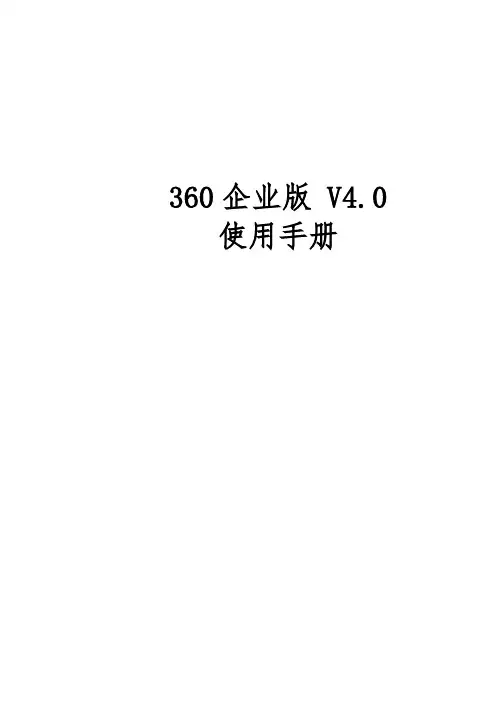
360企业版 V4.0 使用手册奇虎科技2013年3月目录1产品简介 (6)1.1产品定位 (6)1.2产品架构 (6)2安装部署 (7)2.1环境准备 (7)2.1.1硬件 (7)2.1.2软件 (7)2.1.3网络 (8)2.2下载安装 (9)2.2.1下载 (9)2.2.2安装 (10)2.2.3配置 (10)2.3终端部署 (11)2.3.1终端部署设置 (12)2.3.2Web方式 (13)2.3.3通知 (14)2.3.4发布 (15)2.3.5验证码升级 (15)2.3.6离线安装包 (17)2.3.7域环境部署 (17)2.3.8准入控制 (18)2.4隔离网环境 (18)3功能使用说明 (18)3.1登录 (18)3.2界面说明 (19)3.2.1Banner区 (19)3.2.2主功能区域 (20)3.3首页 (20)3.3.1安全概况 (20)3.3.2未处理危险项 (20)3.3.3版本特征 (20)3.3.4危险项数量 (20)3.3.5终端部署趋势 (21)3.3.6任务管理 (21)3.3.7常用功能区 (22)3.3.8常见问题区 (22)3.4安全管理 (22)3.4.1监控中心 (23)3.4.2终端升级 (24)3.4.3漏洞 (25)3.4.4病毒 (26)3.4.5木马 (27)3.4.6插件 (28)3.4.7系统危险项 (29)3.4.8开机加速 (30)3.4.9安全配置 (31)3.5软件管理 (32)3.5.1软件监控 (32)3.5.2软件分发 (33)3.6资产管理 (34)3.6.1硬件检测 (34)3.6.2硬件变更 (35)3.6.3基准变更 (36)3.7日志报表 (36)3.7.1安全日志 (36)3.7.2修复漏洞 (37)3.7.3查杀病毒 (38)3.7.4查杀木马 (38)3.7.5清除插件 (39)3.7.6修复系统危险项 (40)3.7.7开启安全配置 (41)3.8设置中心 (42)3.8.1全局设置 (42)3.8.2安全策略 (43)3.8.3账号管理 (44)3.8.4升级服务器设置 (46)3.8.5报警设置 (47)3.8.6定时杀毒设置 (48)3.8.7定制中心 (49)3.8.8终端卫士设置 (50)3.8.9终端保护密码 (50)3.8.10终端升级管理 (51)3.9其他工具 (52)3.9.1控制中心迁移工具 (52)3.9.2多级中心 (52)3.9.3升级验证码 (53)3.9.4域安装部署工具 (53)3.9.5信任文件白 (53)3.9.6信任网址白 (54)3.9.7锁定主页 (54)3.9.8部署准入控制工具 (55)3.9.9终端接入规则 (55)3.9.10发布公告 (55)4场景参考手册 (56)4.1准备使用企业版 (56)4.2部署终端 (56)4.3设置安全策略 (56)4.4设置定时杀毒 (56)4.5每天日常工作 (56)4.5.1全网体检 (56)4.5.2查看安全概况 (56)4.5.3细项处理 (56)4.6安全报告 (56)4.7定义自己的企业版 (56)4.8控制中心要发生变化 (57)1产品简介1.1产品定位360安全卫士企业版(以下简称360企业版),是以360现有安全产品为基础,整合优化,服务于企业安全。
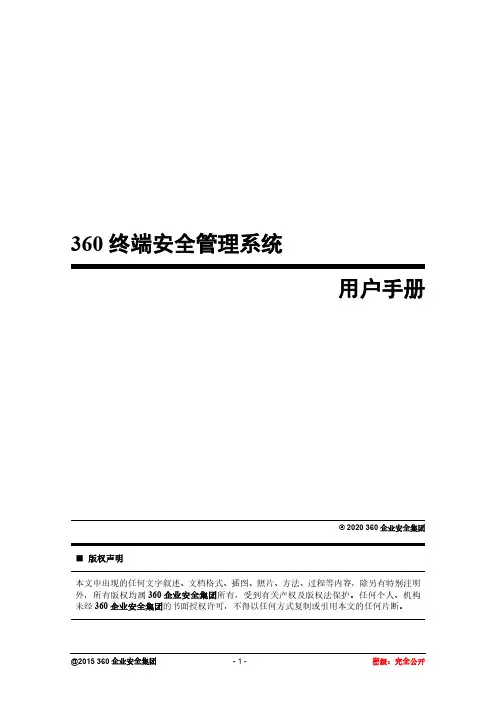
用户手册■ 版权声明本文中出现的任何文字叙述、文档格式、插图、照片、方法、过程等内容,除另有特别注明外,所有版权均属360企业安全集团所有,受到有关产权及版权法保护。
任何个人、机构未经360企业安全集团的书面授权许可,不得以任何方式复制或引用本文的任何片断。
360终端安全管理系统© 2020 360企业安全集团一、产品简介 (4)1.1产品概述 (4)1.2设计理念 (4)1.3产品架构 (5)二、安装部署 (6)2.1环境准备 (6)2.1.1服务器准备 (6)2.1.2终端环境准备 (7)2.1.3网络环境准备 (7)2.2控制中心安装 (8)2.3客户端安装 (12)2.3.1客户端功能定制和下载 (12)2.3.2客户端在线安装 (12)2.3.3客户端离线安装 (13)2.3.4客户端域安装 (15)三.功能使用说明 (17)3.1登录 (17)3.2界面说明 (17)3.2.1Banner区 (17)3.2.2主功展示区域 (18)3.3首页 (18)3.3.1安全概况 (19)3.3.2待处理任务 (19)3.3.3服务器性能监控 (20)3.3.4安全动态 (20)3.3.5文件鉴定 (20)3.3.6病毒查杀趋势 (21)3.3.7病毒分类 (21)3.3.8高危漏洞修复趋势 (22)3.3.9XP盾甲趋势 (22)3.3.10常用功能 (23)3.3.11授权信息 (24)3.4终端管理 (24)3.4.1终端概况 (25)3.4.2地址资源管理 (44)3.4.3病毒查杀 (50)3.4.4插件管理 (52)3.4.5系统修复 (53)3.4.6漏洞管理 (55)3.4.7XP盾甲 (56)3.4.8升级管理 (57)3.5移动存储管理 (57)3.5.1设备注册 (57)3.5.2设备授权 (59)3.5.3挂失管理 (61)3.5.4外出管理 (62)3.5.5终端申请 (62)3.5.6设备例外 (63)3.6日志报表 (63)3.6.1终端日志 (64)3.6.2资产汇总 (80)3.6.3系统日志 (84)3.6.4报表订阅 (85)3.6.5订阅管理 (86)3.7策略中心 (86)3.7.1分组策略 (86)3.7.2管控策略 (105)3.7.3样本鉴定 (119)3.8系统管理 (122)3.8.1系统设置 (122)3.8.2系统工具 (125)3.8.3多级中心 (129)3.8.4账号管理 (129)四.场景参考手册 (130)4.1准备使用360天擎 (130)4.1.1部署终端 (130)4.1.2设置安全策略 (131)4.1.3设置定时杀毒 (131)4.1.4每天日常工作 (131)一、产品简介1.1产品概述360天擎终端安全管系统是360面向政府、企业、金融、军队、医疗、教育、制造业等大型企事业单位推出的集防病毒与终端安全管控于一体的解决方案。
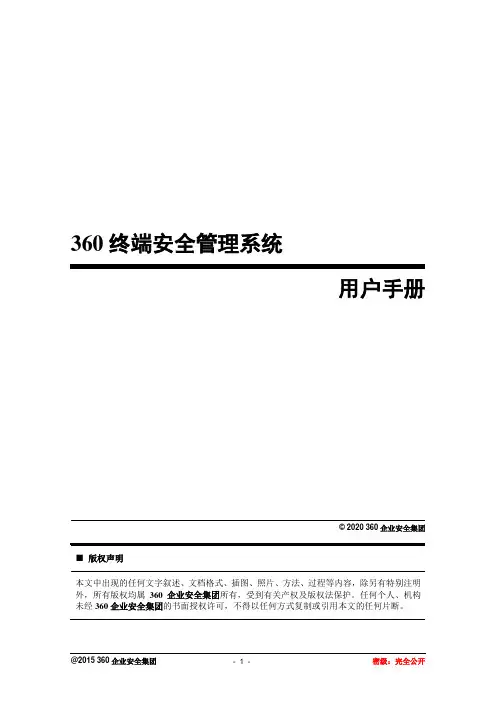
360终端安全管理系统用户手册© 2020 360企业安全集团■版权声明本文中出现的任何文字叙述、文档格式、插图、照片、方法、过程等内容,除另有特别注明外,所有版权均属360企业安全集团所有,受到有关产权及版权法保护。
任何个人、机构未经360企业安全集团的书面授权许可,不得以任何方式复制或引用本文的任何片断。
目录| Contents一、产品简介 (4)1.1产品概述 (4)1.2设计理念 (4)1.3产品架构 (5)二、安装部署 (6)2.1环境准备 (6)2.1.1服务器准备 (6)2.1.2终端环境准备 (7)2.1.3网络环境准备 (7)2.2控制中心安装 (8)2.3客户端安装 (12)2.3.1客户端功能定制和下载 (12)2.3.2客户端在线安装 (12)2.3.3客户端离线安装 (13)2.3.4客户端域安装 (15)三.功能使用说明 (17)3.1登录 (17)3.2界面说明 (17)3.2.1Banner区 (17)3.2.2主功展示区域 (18)3.3首页 (18)3.3.1安全概况 (19)3.3.2待处理任务 (19)3.3.3服务器性能监控 (20)3.3.4安全动态 (20)3.3.5文件鉴定 (20)3.3.6病毒查杀趋势 (21)3.3.7病毒分类 (21)3.3.8高危漏洞修复趋势 (22)3.3.9XP盾甲趋势 (22)3.3.10常用功能 (23)3.3.11授权信息 (24)3.4终端管理 (24)3.4.1终端概况 (25)3.4.2地址资源管理 (44)3.4.3病毒查杀 (50)3.4.4插件管理 (52)3.4.5系统修复 (53)3.4.6漏洞管理 (55)3.4.7XP盾甲 (56)3.4.8升级管理 (57)3.5移动存储管理 (57)3.5.1设备注册 (57)3.5.2设备授权 (59)3.5.3挂失管理 (61)3.5.4外出管理 (62)3.5.5终端申请 (62)3.5.6设备例外 (63)3.6日志报表 (63)3.6.1终端日志 (64)3.6.2资产汇总 (79)3.6.3系统日志 (83)3.6.4报表订阅 (84)3.6.5订阅管理 (85)3.7策略中心 (85)3.7.1分组策略 (85)3.7.2管控策略 (103)3.7.3样本鉴定 (117)3.8系统管理 (120)3.8.1系统设置 (120)3.8.2系统工具 (123)3.8.3多级中心 (127)3.8.4账号管理 (127)四.场景参考手册 (128)4.1准备使用360天擎 (128)4.1.1部署终端 (128)4.1.2设置安全策略 (129)4.1.3设置定时杀毒 (129)4.1.4每天日常工作 (129)一、产品简介1.1 产品概述360天擎终端安全管系统是360面向政府、企业、金融、军队、医疗、教育、制造业等大型企事业单位推出的集防病毒与终端安全管控于一体的解决方案。
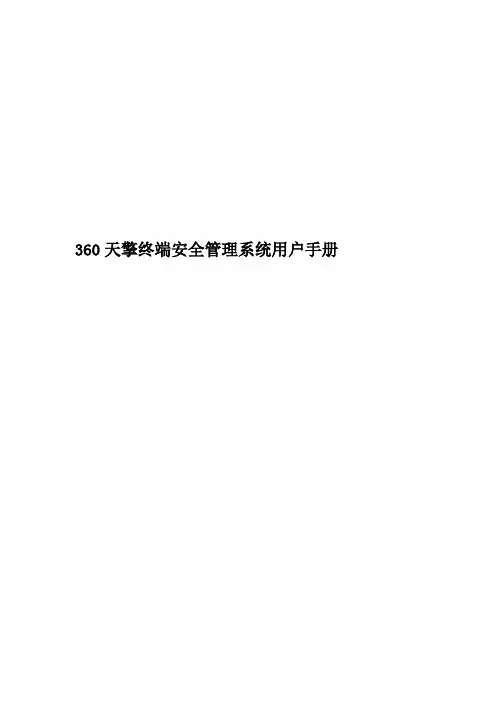
360天擎终端安全管理系统用户手册360终端安全管理系统用户手册© 2019 360企业安全集团■版权声明本文中出现的任何文字叙述、文档格式、插图、照片、方法、过程等内容,除另有特别注明外,所有版权均属360企业安全集团所有,受到有关产权及版权法保护。
任何个人、机构未经360企业安全集团的书面授权许可,不得以任何方式复制或引用本文的任何片断。
目录| Contents一、产品简介 (5)1.1产品概述 (5)1.2设计理念 (5)1.3产品架构 (6)二、安装部署 (8)2.1环境准备 (8)2.2控制中心安装 (12)2.3客户端安装 (17)2.3.1客户端功能定制和下载 (17)2.3.2客户端在线安装 (18)2.3.3客户端离线安装 (20)2.3.4客户端域安装 (22)三.功能使用说明 (25)3.1登录 (25)3.2界面说明 (26)3.2.1Banner区 (26)3.2.2主功展示区域 (27)3.3首页 (28)3.3.1安全概况 (28)3.3.2待处理任务 (29)3.3.3服务器性能监控 (29)3.3.4安全动态 (30)3.3.5文件鉴定 (30)3.3.6病毒查杀趋势 (31)3.3.7病毒分类 (31)3.3.8高危漏洞修复趋势 (32)3.3.9XP盾甲趋势 (32)3.3.10常用功能 (33)3.3.11授权信息 (34)3.4终端管理 (34)3.4.1终端概况 (35)3.4.2地址资源管理 (58)3.4.3病毒查杀 (67)3.4.4插件管理 (70)3.4.5系统修复 (72)3.4.6漏洞管理 (73)3.4.7XP盾甲 (75)3.4.8升级管理 (76)3.5移动存储管理 (77)3.5.1设备注册 (77)3.5.2设备授权 (80)3.5.3挂失管理 (82)3.5.4外出管理 (83)3.5.5终端申请 (83)3.5.6设备例外 (84)3.6日志报表 (85)3.6.1终端日志 (85)3.6.5订阅管理 (113)3.7策略中心 (113)3.7.1分组策略 (114)3.7.2管控策略 (138)3.7.3样本鉴定 (155)3.8系统管理 (158)3.8.1系统设置 (158)3.8.2系统工具 (163)3.8.3多级中心 (167)3.8.4账号管理 (168)四.场景参考手册 (170)4.1准备使用360天擎 (170)4.1.1部署终端 (170)4.1.2设置安全策略 (170)4.1.3设置定时杀毒 (170)4.1.4每天日常工作 (171)一、产品简介1.1 产品概述360天擎终端安全管系统是360面向政府、企业、金融、军队、医疗、教育、制造业等大型企事业单位推出的集防病毒与终端安全管控于一体的解决方案。

快速安装指南感谢您使用360企业版。
360企业版是一套简单易用,零维护的产品,致力于为企业解决网络安全问题,提供健康体检、木马云查杀、漏洞修复、网络安全报表查看等功能,全面保护、管理企业网络安全。
内容索引∙安装须知∙安装环境推荐∙全新安装控制中心∙旧版本升级安装控制中心∙配置控制中心∙下载证书∙导入证书∙部署终端安装须知1.360企业版有旧版本(基于C/S架构,点此下载)和新版本(基于B/S架构,点此下载)。
用户可以选择继续使用旧版本(终端无数量限制,但版本不再更新,也不再添加新的产品功能);新版本分为标准版和高级版,其中标准版是无证书申请,注册后即可使用,功能与旧版本相同,终端数量限制为50台。
需要更多终端数和和强制管理等新功能请在此填写表格申请试用高级版;2.已有用户进行新旧版本升级时,请谨记旧版本的证书不能导入到新版本中使用;3.已有用户进行升级时,请先卸载旧版的控制台程序,重启电脑后再按照本指南方式进行新版本安装,并请谨记:在升级过程中,务必保持新版控制中心的IP 地址和端口与旧版的设置一致,否则将无法检测到终端连接;4.已有用户版本升级成功后,在控制中心IP地址和端口保持不变的情况下,不需要重新安装客户端的360安全卫士和360杀毒程序。
安装环境推荐控制中心的安装环境A. 软件环境1. Windows XP_SP32. Windows Server 2003_SP23. Windows 7B. 硬件环境1. CPU: Intel i3处理器以上2. 内存:不低于1GB3. 硬盘:不低于50GB,建议200G以上(需要下载补丁文件存放)C. 其他要求1. 不能在虚拟机上安装控制中心2. 设定一个固定IP地址,服务端必须可以连接互联网(需要下载更新)3. 至少有一个固定可用端口,安装程序会默认选择80端口客户端的安装环境A. 软件环境1. Windows XP_SP3以上2. Windows 73. Windows Vista4. Windows Server 2003_SP2B. 硬件环境无特殊要求。

360安全卫士使用说明仅供公司内部交流一、查杀流行木马(重点使用功能)查杀流行木马定期进行木马查杀可以有效保护各种系统账户安全。
在这里您可以进行系统区域位置快速扫描、全盘完整扫描、自定义区域扫描。
开始扫描选择您需要的扫描方式,点击“开始扫描”将马上按照您选择的扫描方式进行木马扫描。
推荐选择全盘扫描二、清理恶评及系统插件(重点使用功能)清理恶评及系统插件(一般需要清除恶评插件)1、什么是恶意软件?●恶意软件是对破坏系统正常运行的软件的统称,一般来说有如下表现形式:●强行安装,无法卸载;●安装以后修改主页且锁定;●安装以后随时自动弹出恶意广告;自我复制代码,类似病毒一样,拖慢系统速度。
2、什么是插件?插件是指会随着IE浏览器的启动自动执行的程序,根据插件在浏览器中的加载位置,可以分为工具条(Toolbar)、浏览器辅助(BHO)、搜索挂接(URL SEARCHHOOK)、下载ActiveX(ACTIVEX)。
有些插件程序能够帮助用户更方便浏览因特网或调用上网辅助功能,也有部分程序被人称为广告软件(Adware)或间谍软件(Spyware)。
此类恶意插件程序监视用户的上网行为,并把所记录的数据报告给插件程序的创建者,以达到投放广告,盗取游戏或银行帐号密码等非法目的。
因为插件程序由不同的发行商发行,其技术水平也良莠不齐,插件程序很可能与其它运行中的程序发生冲突,从而导致诸如各种页面错误,运行时间错误等等现象,阻塞了正常浏览。
立即清理选中要清除的插件,单击此按钮,执行立即清除。
信任选中插件选中您信任的插件,单击此按钮,添加到“信任插件”中。
重新扫描单击此按钮,将重新扫描系统,检查插件情况。
待扫描完成以后,选中需要清理的内容,按立即清理,是否需要清理看这里三、管理应用软件(主要是软件卸载)管理应用软件在这里您可以卸载电脑中不常用的软件,节省磁盘空间,提高系统运行速度。
卸载选中软件选中您要卸载的不常用软件,单击此按钮,软件被立即卸载。
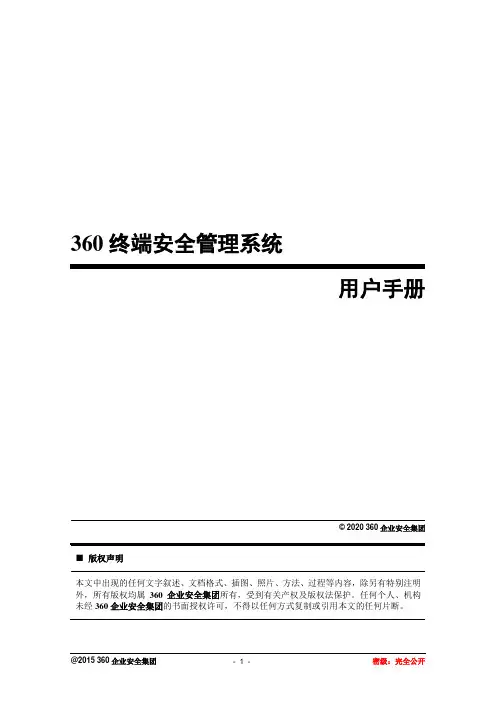
360终端安全管理系统用户手册© 2020 360企业安全集团■版权声明本文中出现的任何文字叙述、文档格式、插图、照片、方法、过程等内容,除另有特别注明外,所有版权均属360企业安全集团所有,受到有关产权及版权法保护。
任何个人、机构未经360企业安全集团的书面授权许可,不得以任何方式复制或引用本文的任何片断。
目录| Contents一、产品简介 (4)1.1产品概述 (4)1.2设计理念 (4)1.3产品架构 (5)二、安装部署 (6)2.1环境准备 (6)2.1.1服务器准备 (6)2.1.2终端环境准备 (7)2.1.3网络环境准备 (7)2.2控制中心安装 (8)2.3客户端安装 (12)2.3.1客户端功能定制和下载 (12)2.3.2客户端在线安装 (12)2.3.3客户端离线安装 (13)2.3.4客户端域安装 (15)三.功能使用说明 (17)3.1登录 (17)3.2界面说明 (17)3.2.1Banner区 (17)3.2.2主功展示区域 (18)3.3首页 (18)3.3.1安全概况 (19)3.3.2待处理任务 (19)3.3.3服务器性能监控 (20)3.3.4安全动态 (20)3.3.5文件鉴定 (20)3.3.6病毒查杀趋势 (21)3.3.7病毒分类 (21)3.3.8高危漏洞修复趋势 (22)3.3.9XP盾甲趋势 (22)3.3.10常用功能 (23)3.3.11授权信息 (24)3.4终端管理 (24)3.4.1终端概况 (25)3.4.2地址资源管理 (44)3.4.3病毒查杀 (50)3.4.4插件管理 (52)3.4.5系统修复 (53)3.4.6漏洞管理 (55)3.4.7XP盾甲 (56)3.4.8升级管理 (57)3.5移动存储管理 (57)3.5.1设备注册 (57)3.5.2设备授权 (59)3.5.3挂失管理 (61)3.5.4外出管理 (62)3.5.5终端申请 (62)3.5.6设备例外 (63)3.6日志报表 (63)3.6.1终端日志 (64)3.6.2资产汇总 (79)3.6.3系统日志 (83)3.6.4报表订阅 (84)3.6.5订阅管理 (85)3.7策略中心 (85)3.7.1分组策略 (85)3.7.2管控策略 (103)3.7.3样本鉴定 (117)3.8系统管理 (120)3.8.1系统设置 (120)3.8.2系统工具 (123)3.8.3多级中心 (127)3.8.4账号管理 (127)四.场景参考手册 (128)4.1准备使用360天擎 (128)4.1.1部署终端 (128)4.1.2设置安全策略 (129)4.1.3设置定时杀毒 (129)4.1.4每天日常工作 (129)一、产品简介1.1 产品概述360天擎终端安全管系统是360面向政府、企业、金融、军队、医疗、教育、制造业等大型企事业单位推出的集防病毒与终端安全管控于一体的解决方案。
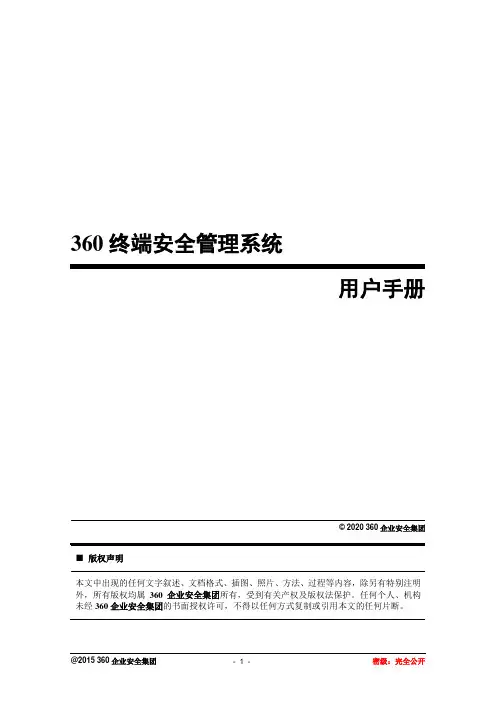
360终端安全管理系统用户手册© 2020 360企业安全集团■版权声明本文中出现的任何文字叙述、文档格式、插图、照片、方法、过程等内容,除另有特别注明外,所有版权均属360企业安全集团所有,受到有关产权及版权法保护。
任何个人、机构未经360企业安全集团的书面授权许可,不得以任何方式复制或引用本文的任何片断。
目录| Contents一、产品简介 (4)1.1产品概述 (4)1.2设计理念 (4)1.3产品架构 (5)二、安装部署 (6)2.1环境准备 (6)2.1.1服务器准备 (6)2.1.2终端环境准备 (7)2.1.3网络环境准备 (7)2.2控制中心安装 (8)2.3客户端安装 (12)2.3.1客户端功能定制和下载 (12)2.3.2客户端在线安装 (12)2.3.3客户端离线安装 (13)2.3.4客户端域安装 (15)三.功能使用说明 (17)3.1登录 (17)3.2界面说明 (17)3.2.1Banner区 (17)3.2.2主功展示区域 (18)3.3首页 (18)3.3.1安全概况 (19)3.3.2待处理任务 (19)3.3.3服务器性能监控 (20)3.3.4安全动态 (20)3.3.5文件鉴定 (20)3.3.6病毒查杀趋势 (21)3.3.7病毒分类 (21)3.3.8高危漏洞修复趋势 (22)3.3.9XP盾甲趋势 (22)3.3.10常用功能 (23)3.3.11授权信息 (24)3.4终端管理 (24)3.4.1终端概况 (25)3.4.2地址资源管理 (44)3.4.3病毒查杀 (50)3.4.4插件管理 (52)3.4.5系统修复 (53)3.4.6漏洞管理 (55)3.4.7XP盾甲 (56)3.4.8升级管理 (57)3.5移动存储管理 (57)3.5.1设备注册 (57)3.5.2设备授权 (59)3.5.3挂失管理 (61)3.5.4外出管理 (62)3.5.5终端申请 (62)3.5.6设备例外 (63)3.6日志报表 (63)3.6.1终端日志 (64)3.6.2资产汇总 (79)3.6.3系统日志 (83)3.6.4报表订阅 (84)3.6.5订阅管理 (85)3.7策略中心 (85)3.7.1分组策略 (85)3.7.2管控策略 (103)3.7.3样本鉴定 (117)3.8系统管理 (120)3.8.1系统设置 (120)3.8.2系统工具 (123)3.8.3多级中心 (127)3.8.4账号管理 (127)四.场景参考手册 (128)4.1准备使用360天擎 (128)4.1.1部署终端 (128)4.1.2设置安全策略 (129)4.1.3设置定时杀毒 (129)4.1.4每天日常工作 (129)一、产品简介1.1 产品概述360天擎终端安全管系统是360面向政府、企业、金融、军队、医疗、教育、制造业等大型企事业单位推出的集防病毒与终端安全管控于一体的解决方案。


Small and Medium Business 360 User GuideOracle Banking Branch Release 14.6.1.0.0Part Number F61366-01August 2022Small and Medium Business 360User GuideOracle Financial Services Software LimitedOracle ParkOff Western Express HighwayGoregaon (East)Mumbai, Maharashtra 400 063IndiaWorldwide Inquiries:Phone: +91 22 6718 3000Fax: +91 22 6718 3001https:///industries/financial-services/index.htmlCopyright © 2021, 2022, Oracle and/or its affiliates. All rights reserved.Oracle and Java are registered trademarks of Oracle and/or its affiliates. Other names may be trademarks of their respective owners.U.S. GOVERNMENT END USERS: Oracle programs, including any operating system, integrated software, any programs installed on the hardware, and/or documentation, delivered to U.S. Government end users are “commercial computer software” pursuant to the applicable Federal Acquisition Regulation and agency-specific supplemental regulations. As such, use, duplication, disclosure, modification, and adaptation of the programs, including any operating system, integrated software, any programs installed on the hardware, and/or documentation, shall be subject to license terms and license restrictions applicable to the programs. No other rights are granted to the U.S. Government.This software or hardware is developed for general use in a variety of information management applications. It is not developed or intended for use in any inherently dangerous applications, including applications that may create a risk of personal injury. If you use this software or hardware in dangerous applications, then you shall be responsible to take all appropriate failsafe, backup, redundancy, and other measures to ensure its safe use. Oracle Corporation and its affiliates disclaim any liability for any damages caused by use of this software or hardware in dangerous applications.This software and related documentation are provided under a license agreement containing restrictions on use and disclosure and are protected by intellectual property laws. Except as expressly permitted in your license agreement or allowed by law, you may not use, copy, reproduce, translate, broadcast, modify, license, transmit, distribute, exhibit, perform, publish or display any part, in any form, or by any means. Reverse engineering, disassembly, or decompilation of this software, unless required by law for interoperability, is prohibited. The information contained herein is subject to change without notice and is not warranted to be error-free. If you find any errors, please report them to us in writing.This software or hardware and documentation may provide access to or information on content, products and services from third parties. Oracle Corporation and its affiliates are not responsible for and expressly disclaim all warranties of any kind with respect to third-party content, products, and services. Oracle Corporation and its affiliates will not be responsible for any loss, costs, or damages incurred due to your access to or use of third-party content, products, or services.Contents 1Preface (1)1.1Introduction (1)1.2Audience (1)1.3Document Accessibility (1)1.4List of Topics (1)1.5Related Documents (1)1.6Symbols and Icons (2)2SMB 360 (3)2.1Overview (3)2.2Get Started (4)2.2.1Business Details (7)2.2.2Owner Details (8)2.2.3Total Relationship Value (9)2.2.4Account Information (9)2.2.5Transactions (15)2.2.6Fee Income Products (16)2.2.7Standing Instructions (17)2.2.8Stakeholders (18)2.2.9Alerts (20)2.2.10Pending Activities and Requests (21)2.2.11Upcoming Events (22)2.2.12Offers and Schemes (23)3List Of Menus (24)1 Preface1.1 IntroductionThis guide provides detailed information about the Small and Medium Business (SMB) customer 360 feature.1.2 AudienceThis manual is intended for the Relationship Managers in SMB division of the bank.1.3 Document AccessibilityFor information about Oracle's commitment to accessibility, visit the Oracle Accessibility Programwebsite at /pls/topic/lookup?ctx=acc&id=docacc.1.4 List of TopicsThis guide is organized into following topics:Table 1: List of Topics1.5 Related Documents1. Getting Started User Guide2. Small and Medium Business Onboarding User Guide1.6 Symbols and IconsThe following symbols/icons are used in this guide:Table 2: Symbols and Icons2 SMB 3602.1 OverviewSMB 360 is an essential feature, which is designed to simplify the work of Relationship Managers (RM) in the bank and save a significant amount of time. The customer-specific information displayed in SMB 360 enables the RM to stay up to date about their customers and perform actions that have strictdeadlines on time.Some of the most required information displayed in SMB 360 are:Table 3: Customer Demographic Sections2.2 Get StartedSMB 360 enables the RM to view all the necessary information about the customer from single place.The details displayed in SMB 360 are described in the following sub-sections:• 2.2.1 Demographic Details• 2.2.2 Owner Details• 2.2.3 Total Relationship Value• 2.2.4 Account Information• 2.2.5 Transactions• 2.2.6 Fee Income Products• 2.2.7 Standing Instructions• 2.2.8 Stakeholders• 2.2.9 Alerts• 2.2.10 Pending Activities and Requests• 2.2.11 Offers and Schemes• 2.2.12 Upcoming Events of the customerPrerequisites:Before you begin, log in to the application Home page. For information on how to log in, refer to theGetting Started User Guide.NOTE:•User should have required Customer Group Access to View 360 of a party within a customer access group. For more details, refer to Oracle Banking Common Core User Guide, Oracle BankingSecurity Management System User Guide, and Retail Onboarding User Guide.•User should have required Personal Identifiable Information (PII) access to view individual party information, if PII fields are configured. For more details, refer to Oracle Banking SecurityManagement System User Guide, and Retail Onboarding User Guide.To view the customer details, perform the following steps:1. On the Home page, click Party Services. Under Party Services, click View 360.→The View 360 screen is displayed.Figure 1: View 3602. On the View 360 screen, specify the fields. For more information on fields, refer to the fielddescription table.Table 4: View 360 – Field Description3. Click View 360 Now.→The SMB 360 page is displayed.Figure 2: SMB 3602.2.1 Business DetailsIn the top left pane of SMB 360 page, basic details of the SMB customer are displayed. The tile contains following information:•Logo of the business•KYC Status of the SMB Customer•Basic Details of the SMB Customer−Registration Number−Date of Registration−Country Of Registration−Classification Type−SMB Registration Number−Tax Identification Number−GST Identification Number−Business License Number•Documents captured for the SMB Customer. To view the documents, click on the View Document hyperlink.Figure 3: View Documents2.2.2 Owner DetailsDetails of the business owners are displayed in this tile. In case there is more than one owner, one owner per card will be displayed.Figure 4: Owner DetailsIf stakeholder is an existing customer of the bank and the owner is an existing customer of the bank, users can click on the owner’s name to open the 360 view for the owner. If the owner is not acustomer, then the system will launch the view of non-customer stakeholder details.Figure 5: Non-customer stakeholder details2.2.3 Total Relationship ValueThe total value of relationship between the customer and the bank in terms of assets and liability isdisplayed in this tile.Figure 6: Total Relationship ValueIn addition to the values displayed, the following options are available in this tile:Table 5: Total Relationship Values2.2.4 Account InformationBalance and outstanding information of all the customer accounts such as CASA, Loan Account,Limits, Fixed Deposit, Credit Cards, Recurring Deposit, Demat Account, Mutual Funds, InsurancePolicies, and Lockers are displayed. In case of account in more than one currency, select the desired currency from the dropdown.Figure 7: Account Information – Expanded ViewBefore you begin, open the SMB 360 page. For more information, refer to Get Started.Perform the following steps to view the account information:1. On the SMB 360 page, click on the account count number in CASA section to view the detailedinformation about CASA.→The CASA Information window is displayed.Figure 8: CASA Information2. On the CASA window, click the Current Accounts tab to view only the current account details.→The Current Accounts window is displayed.Figure 9: Current AccountsNOTE: You can also view only savings account details in the Savings Accounts tab.3. In case of an unauthorized overdraw.→The system displays the notification in the CASA tile to indicate number of accounts that have unauthorized overdraft.Figure 10: CASA Account4. On the SMB 360 page, under the CASA account information section, click on the notification.→The accounts with unauthorized overdraft are displayed in the CASA Information window.Figure 11: CASA Information with unauthorized overdraftSMB 360 User Guide5. On the Overdraft window, click on the desired account number.→The Account Balances window is displayed.Figure 12: Account Balances6. On the SMB 360 page, under the account information section, click Loan Account to view theloan account details.→The loan details are displayed the Loan Account window.Figure 13: Loan AccountNOTE: By default, the details are displayed for all the loan accounts. You can click on the corresponding tab to view details about the specific loan. For example, to view detailsabout the vehicle loan, click the Vehicle Loan tab.2.2.5 TransactionsThis tile displays information about the recent transactions done by the customers across all accounts.Figure 14: Last Five Transactions2.2.6 Fee Income ProductsProducts through which the bank is gaining income from the customer are grouped and listed in Fee Income Products tile.Figure 15: Fee Income ProductsNOTE: In the expanded view, you can click on the corresponding tab to view the specific fee income products. For example, to view the Demat account, click Demat Account tab.2.2.7 Standing InstructionsStanding instructions set for the customer accounts are displayed in this tile. In addition to viewing existing instructions, the RMs can easily create new standing instructions from this tile.Figure 16: Standing Instructions2.2.8 StakeholdersThis tile contains information about the stakeholders of the SMB Customer. The stakeholders aregrouped by Stakeholder type. Users can click on the corresponding tab to view the list of specificstakeholders.NOTE:•User should have required Customer Group Access to View 360 of a party within a customer access group. For more details, refer to Oracle Banking Common Core User Guide, Oracle BankingSecurity Management System User Guide, and Retail Onboarding User Guide.•User should have required Personal Identifiable Information (PII) access to view party information, if PII fields are configured. For more details, refer to Oracle Banking Security ManagementSystem User Guide, and Retail Onboarding User Guide.Figure 17: StakeholdersIf the stakeholder is an existing customer of the bank and the owner is not a customer, clicking onthe owner’s name will open the 360 view for the owner. If the stakeholder is not a customer, then the system will launch the view of non-customer stakeholder details.Figure 18: Non-customer stakeholder details2.2.9 AlertsItems that requires immediate action, such as payment overdue, are displayed in the Alerts tile. By periodically monitoring this section, the RM can well prioritize their actions to be performed.Figure 19: Alerts2.2.10 Pending Activities and RequestsIn this tile, activities that are pending from both the RM and the customer are displayed. Requeststhat are made by the customers and not yet responded to by the bank are also displayed in this tile.The RM can view these activities and request to take necessary actions based on the criticality.Figure 20: Pending Activities and RequestsFor information on the tabs, refer to the table below:Table 6: Pending Activities and Requests2.2.11 Upcoming EventsThis tile displays the schedule of the customer based on their activities.Figure 21: Upcoming Events2.2.12 Offers and SchemesThis tile displays all the offers and schemes that are already availed by the customers. Knowing the customer’s existing offers and schemes helps the RM in promoting different products.Figure 22: Offers and SchemesSMB 360 User Guide3 List Of Menus1. Account Information –Account Information (pg. 9)2. Alerts –Alerts (pg. 20)3. Business Details –Business Details (pg. 7)4. Fee Income Products –Fee Income Products (pg. 16)5. Offers and Schemes –Offers and Schemes (pg. 23)6. Owner Details –Owner Details (pg. 8)7. Pending Activities –Pending Activities and Requests (pg. 21)8. Stakeholders –Stakeholders (pg. 18)9. Standing Instructions –Standing Instructions (pg. 17)10. Total Relationship Value –Total Relationship Value (pg. 9)11. Transactions –Transactions (pg. 15)12. Upcoming Events –Upcoming Events (pg. 22)。
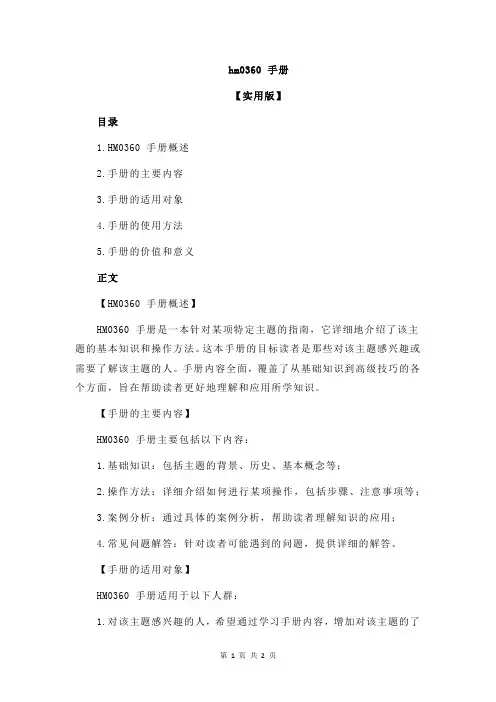
hm0360 手册【实用版】目录1.HM0360 手册概述2.手册的主要内容3.手册的适用对象4.手册的使用方法5.手册的价值和意义正文【HM0360 手册概述】HM0360 手册是一本针对某项特定主题的指南,它详细地介绍了该主题的基本知识和操作方法。
这本手册的目标读者是那些对该主题感兴趣或需要了解该主题的人。
手册内容全面,覆盖了从基础知识到高级技巧的各个方面,旨在帮助读者更好地理解和应用所学知识。
【手册的主要内容】HM0360 手册主要包括以下内容:1.基础知识:包括主题的背景、历史、基本概念等;2.操作方法:详细介绍如何进行某项操作,包括步骤、注意事项等;3.案例分析:通过具体的案例分析,帮助读者理解知识的应用;4.常见问题解答:针对读者可能遇到的问题,提供详细的解答。
【手册的适用对象】HM0360 手册适用于以下人群:1.对该主题感兴趣的人,希望通过学习手册内容,增加对该主题的了解;2.需要应用该主题知识的人,希望通过学习手册内容,提高自己的操作能力;3.从事该主题相关工作的人,希望通过学习手册内容,提升自己的专业水平。
【手册的使用方法】为了更好地使用 HM0360 手册,建议读者遵循以下步骤:1.首先,通读手册,了解其大致内容和结构;2.根据自己的需求,选择相应的章节进行深入阅读;3.在阅读过程中,如果遇到不理解的地方,可以参考手册中的其他章节或查阅相关资料;4.阅读完成后,可以尝试进行实际操作,以检验自己的学习效果。
【手册的价值和意义】HM0360 手册的价值和意义主要体现在以下几个方面:1.提供系统化的知识,帮助读者更好地理解和应用该主题;2.提供实用的操作方法,提高读者的实际操作能力;3.提供丰富的案例分析,帮助读者了解知识的应用;4.提供解答常见问题的方法,节省读者查找资料的时间。
隔离网工具使用手册奇虎科技有限公司2012年8月目录1产品简介 (3)1.1名词解释 (3)1.2产品定位 (3)2环境准备 (3)2.1360企业版 (3)2.2下载终端 (3)2.3移动复制设备 (3)2.4注册 (4)3使用步骤 (4)3.1下载 (4)3.1.1工具准备 (4)3.1.2运行工具 (4)3.1.3登录 (5)3.1.4下载 (6)3.2复制 (6)3.2.1首次复制 (6)3.2.2后续复制 (7)3.3更新 (7)3.4终端升级 (7)4验证 (8)1产品简介1.1 名词解释隔离网,指企业版的控制中心和终端都不可以连接互联网的网络环境。
1.2 产品定位360企业版隔离网专用工具以下简称隔离网工具,是一款与360企业版配合使用的小工具,专门用来解决隔离网环境内的数据更新问题。
主要为了达到如下目的1、隔离网环境的病毒库、木马库更新。
2、隔离网环境的杀毒、卫士等软件的升级。
3、隔离网环境的漏洞修复。
2环境准备2.1 360企业版隔离网工具需要配合360企业版才能够起作用。
需要部署好企业版的控制中心,以及企业版终端。
如果您还没有安装360企业版,请到官网下载安装: 2.2 下载终端要准备一台能够连接互联网的电脑,作为下载终端。
该终端的硬盘空间需要至少20G。
2.3 移动复制设备在下载终端下载完成后,需要把数据文件复制到控制中心,可以通过移动硬盘、U盘或者可写光盘等方式。
需要根据本单位情况,准备相应的介质。
初次下载完成,需要全量复制,大约容量为10-15G,后续可以采取增量方式,每周大约几十数百兆不等。
2.4 注册隔离网工具需要登录通过验证后才能够下载数据文件,因此需要事先注册,如您还没有注册,请到/offupd.html注册。
3使用步骤本章节主要介绍隔离网工具的使用。
3.1 下载3.1.1工具准备在下载终端的硬盘上建立一个目录,建议起名为:360Upd。
把隔离网工具复制到该目录下,如果您还没有隔离网工具,请到如下地址下载:/update/360EntOffUpd.zip3.1.2运行工具双击打开工具,界面如下:如果想采用默认设置,可以直接点击下载离线升级包,如果默认选项不适合贵单位,可以点击设置,来设置适合自己单位情况的选项。
360企业版使用手册(DOC 56页)360企业版 V4.0 使用手册奇虎科技有限公司2013年3月目录1产品简介 (6)1.1产品定位 (6)1.2产品架构 (6)2安装部署 (7)2.1环境准备 (7)2.1.1硬件 (7)2.1.2软件 (7)2.1.3网络 (8)2.2下载安装 (9)2.2.1下载 (9)2.2.2安装 (10)2.2.3配置 (10)2.3终端部署 (11)2.3.1终端部署设置 (12)2.3.2Web方式 (13)2.3.3邮件通知 (14)2.3.4网站发布 (15)2.3.5验证码升级 (15)2.3.6离线安装包 (17)2.3.7域环境部署 (18)2.3.8准入控制 (18)2.4隔离网环境 (18)3功能使用说明 (19)3.1登录 (19)3.2界面说明 (20)3.2.1Banner区 (20)3.2.2主功能区域 (20)3.3首页 (21)3.3.1安全概况 (21)3.3.2未处理危险项 (22)3.3.3版本特征 (22)3.3.4危险项数量 (22)3.3.5终端部署趋势 (22)3.3.6任务管理 (23)3.3.7常用功能区 (24)3.3.8常见问题区 (25)3.4安全管理 (25)3.4.1监控中心 (25)3.4.2终端升级 (27)3.4.3漏洞 (28)3.4.4病毒 (30)3.4.5木马 (31)3.4.6插件 (32)3.4.7系统危险项 (34)3.4.8开机加速 (35)3.4.9安全配置 (36)3.5软件管理 (37)3.5.1软件监控 (38)3.5.2软件分发 (39)3.6资产管理 (40)3.6.1硬件检测 (41)3.6.2硬件变更 (42)3.6.3基准变更 (43)3.7日志报表 (43)3.7.1安全日志 (44)3.7.2修复漏洞 (44)3.7.3查杀病毒 (45)3.7.4查杀木马 (46)3.7.5清除插件 (47)3.7.6修复系统危险项 (48)3.7.7开启安全配置 (49)3.8设置中心 (50)3.8.1全局设置 (50)3.8.2安全策略 (51)3.8.3账号管理 (53)3.8.4升级服务器设置 (54)3.8.5报警设置 (57)3.8.6定时杀毒设置 (57)3.8.7定制中心 (59)3.8.8终端卫士设置 (60)3.8.9终端保护密码 (61)3.8.10终端升级管理 (62)3.9其他工具 (63)3.9.1控制中心迁移工具 (63)3.9.2多级中心 (64)3.9.3升级验证码 (65)3.9.4域安装部署工具 (65)3.9.5信任文件白名单 (66)3.9.6信任网址白名单 (66)3.9.7锁定主页 (67)3.9.8部署准入控制工具 (67)3.9.9终端接入规则 (67)3.9.10发布公告 (68)4场景参考手册 (69)4.1准备使用企业版 (69)4.2部署终端 (69)4.3设置安全策略 (69)4.4设置定时杀毒 (69)4.5每天日常工作 (69)4.5.1全网体检 (69)4.5.2查看安全概况 (69)4.5.3细项处理 (69)4.6安全报告 (70)4.7定义自己的企业版 (70)4.8控制中心要发生变化 (70)1产品简介1.1 产品定位360安全卫士企业版(以下简称360企业版),是以360现有安全产品为基础,整合优化,服务于企业安全。
主要为了达到如下目的:1、加强终端安全的统一管理,防止病毒木马入侵;2、对终端进行统一的优化清理,提高终端运行效率;3、提高安全管理员工作效率,减轻日常工作强度。
1.2 产品架构360企业版由控制中心和企业终端两部分组成。
控制中心控制中心,是360企业版的管理台,部署在服务器端,采用B/S架构,可以随时随地的通过浏览器打开访问。
主要负责设备分组管理、策略制定下发、全网健康状况监测、统一杀毒、统一漏洞修复以及各种报表和查询等。
企业终端企业终端,部署在需要被保护的服务器或者终端,执行最终的杀毒扫描、漏洞修复等安全操作。
并向安全控制中心发送相应的安全数据。
2安装部署2.1 环境准备2.1.1硬件1、控制中心CPU : 普通双核以上,建议i5处理器内存: 最低2GB, 建议2G以上硬盘: 最低空闲空间50G, 建议空闲空间200G以上.2、终端CPU : P4以上处理器内存: 不低于512MB, 建议1GB以上硬盘: 10GB以上空闲空间2.1.2软件1、控制中心windows 2003 sp2windows 2008windows xp sp3windows vistawindows 7windows 82、终端windows 2003 sp2windows 2008windows xp sp3windows vistawindows 7windows 82.1.3网络1、控制中心控制中心对网络要求比较严格,需要具有固定IP地址.终端安装部署的时候, 需要用到控制中心的IP, 并把该地址写入相应的配置文件中, 如果终端部署以后, 该地址发生变化, 那么终端就无法通过配置文件中相应的IP找到控制中心, 在控制中心也就无法查看和管理该终端.如果控制中心所在网络的机器都是自动获取IP地址,可以简单的在本机的本地连接做下设置, 使控制中心使用合法的固定IP, 重启后不用再担心发生变化. 步骤如下a). 获取当前合法IP, 子网掩码, 网关, DNS等.打开dos窗口, 输入ipconfig -all即可获得相应的参数.b). 设置固定IP打开本地链接的设置页面, 设置TCP/IP的属性,(如果是win7操作系统, 要设置v4), 把从上图中获取的参数, 填入即可.点击确定退出, 该机器再重启后, IP地址将不会发生变化.2、终端终端对网络要求比较低,不要求IP地址固定.3、网络确保终端和控制中心之间的网络畅通, 如果终端和控制中心之间有防火墙或者类似的安全设备需要进行相应设置, 避免网络拦截.2.2 下载安装根据第二章中的要求,准备好环境之后, 就可以开始下载安装360企业版了.2.2.1下载访问360企业版的官网, . 界面如下:如果您要部署控制中心的服务器可以直接上网, 请点击红色圈的链接, 直接下载安装.如果服务器处于隔离网内部, 无法上网, 请点击黑色圈里的链接, 下载离线安装包, 然后拷贝离线安装包至内网服务器,再安装部署控制中心.2.2.2安装360企业版沿用360产品一贯的易用风格, 安装过程比较简易, 基本上点击"下一步"就可以了.2.2.3配置安装完成后, 可以打开配置向导,做简单的配置。
从windows的开始菜单->所有程序->360企业版控制中心->360企业版服务端配置向导。
需要设置IP地址和端口。
如下图所示该页面有三项需要设置1、IP地址. 该地址需要确保固定, 而且是将来要部署的终端能够访问到的IP地址.2、管理端口. 该端口为管理员通过浏览器登录控制中心时使用的端口, 该端口可以随意修改, 确保未被其他应用占用即可. 并要牢记, 以免登录控制中心时麻烦.3、admin用户密码. 如果不填写, 默认为admin.备注:为了安全起见,如果密码为默认admin的话,其他终端通过浏览器是无法访问控制中心的,所以建议在这里把密码改掉。
都填写完成后, 点击下一步.该页面有两个配置项.1. 升级端口. 该端口也是终端安装时访问页面的端口. 默认为80. 可以任意修改, 确保未被其他应用占用即可.但是,如果已经部署了终端,就不能修改了。
如果必须修改,请参考控制中心迁移功能。
2. 缓存目录. 该目录会存在网内终端升级时需要的文件, 包括病毒库版本, 操作系统补丁等. 最好不要放在系统盘, 以免影响系统运行.设置完成后, 点击下一步, 即可完成控制中心的配置工作.至此, 360企业版控制中心安装配置完毕,管理人员可以通过控制中心管理终端了.2.3 终端部署控制中心安装完成后, 就可以部署终端了.360企业版提供了丰富的终端安装部署方式,可以登录控制中心,点击下图红框中的按钮,来显示安装部署页面。
安装部署页面,如下图所示:2.3.1终端部署设置点击上图的“终端部署设置”,打开设置页面。
在此页面,可以对终端部署时的常用选项做一些设置。
主要包括如下几点杀毒的默认安装,如果选择了自动安装360杀毒软件,则安装完企业版的卫士终端后,会开始安装360杀毒。
如果选择了不安装360杀毒软件,则安装完企业版的卫士终端后,安装过程结束,不安装杀毒。
终端名称格式设置,如果选择启用设置,开始部署终端前,会让终端用户按照您定义的格式输入名称,这个名称将在控制中心作为终端名称显示,省去您逐个设置终端别名的烦恼。
在此处输入的名称格式,会在如图所示红框中出现,以提示终端用户的名称格式。
终端安装时,弹出的窗口如图所示。
如果选择不启用,则终端不会弹出该窗口。
通知终端安装360企业版的公告内容,这里输入的是安装公告页面显示的内容,可以根据各单位的具体情况进行设置。
2.3.2Web方式把红框中的地址,下发给需要安装企业版终端的用户,方式随意,如:邮件,QQ群,飞信群等都可以。
终端用户接收到该地址后,打开浏览器,输入该地址,出现如下页面。
访问页面,如上图所示,点击红框中的链接,直接打开进行安装即可。
如果先保存到本地,再运行安装,切记不可修改文件名称,否则会造成安装失败。
目前采用静默安装方式,终端不需要做任何的处理和选择。
2.3.3邮件通知在如上图所示的页面,可以向指定用户发送邮件,用户收到邮件后,通过邮件中的链接下载安装企业版终端。
点击链接后,安装过程同web方式。
2.3.4网站发布如上图所示,可以把文本框中的文字做适当修改后,复制到单位相关的网站或者OA系统中,供用户点击链接下载安装。
点击链接后,安装过程同web方式。
2.3.5验证码升级如果单位已经有些终端已经安装部署了个人版的安全卫士,那么可以通过验证码直接把个人终端升级为企业版终端,省去安装部署的麻烦。
管理员从服务器端获取验证码,点击下图红框中的复制链接,把验证码发送给需要部署的用户。
终端用户,通过如下界面填写验证码点击上图中的“切换为企业版”,弹出如下界面如果控制中心已经在列表中,直接选中,点击“切换”即可。
如果不在,点击“手动输入验证码”输入管理员发来的验证码,点击“切换”。
2.3.6离线安装包可以点击上图所示红框中的链接,下载离线安装包。
该安装包的好处是,安装部署时,不需要连接控制中心,比较适合于有些游离于企业之外,又想安装企业版终端的用户。
下载安装包后,通过U盘,刻盘,或者网络传输等方式,发送给需要的客户端,直接执行,即可安装。