COOKMASTER900系列产品介绍
- 格式:ppt
- 大小:27.45 MB
- 文档页数:61

CMC-Q5 SeriesICOOK Q5 PREMIUMOperating InstructionsKOREA NO.1CUCKOOElectric Multi Pressure CookerThank you very much for purchasing “CUCKOO ”Electric Multi Pressure CookerRead the following instruction manual carefully before use or when facing problems. 在使用产品之前或是使用过程中出现任何问题, 请仔细阅读该产品的说明书.Lea atentamente a las siguientes instrucciones antes de su uso o en caso de cualquier mal funcion.※The actual color of this product may be different.※因本产品是系列产品,图片与实际颜色可能有所不同。
※El color real de este producto puede ser diferente.CONTENTS2CONTENTSBEFORE USINGImportant safeguards (3)How to use extension cord (5)Specifications (5)Safety precautions …………………………………………6~7Name of each part (10)How to clean ………………………………………………11~15Function operating part (16)WHEN USINGHOW TO SET FUNCTION (17)HOW TO PRESET COOKING (18)COOKER SETTINGS OVERVIEW (19)PREPARATION BEFORE COOKING (20)HOW TO COOK …………………………………………21~23KEEP WARM, REHEAT, VOLTAGE SAG PROTECTION (24)PROBLEM CHECKLISTPLEASE CHECK BEFORE CALLING FOR SUPPORT……25~27TABLA DE CONTENIDOSANTES DE USARIImportant safeguards (3)ESPECIFICACIONES (5)NOMBRE DE LAS PIEZAS (50)CÓMO LIMPIAR ………………………………………51~55Panel de Control y Pantalla (56)CUANDO USASCómo configurar (57)Cómo preconfigurar la cocción (58)Tabla de resumen (59)Preparación antes de cocinar (60)Cómo Cocinar ……………………………………………61~63Mantener Caliente, Recalentar, Protección de caída de voltaje (64)LISTA DE COMPROBACIÓN DE PROBLEMASPor favor verifique antes de pedir soporte…………65~67TABLE DES MATIÈRESAVANT L'UTILISATIONMesures de protection importantes (4)Comment utilizer une rallonge (5)Spécifications (5)Mesures de sécurité …………………………………………8~9 (3) (5) (30)………………………………………………31~35 (36) (37) (38) (39) (40)……………………………………………………41~43 (44)………………………………………45~47ӈ ҍ ӲГ控制&显示板使用时设定功能预约煮饭方法压力锅设置概览煮饭方法煮饭方法保温, 再加热, 防止电压低下问题检查表常见故障及处理方法31. Read all instructions before using this appliance.2. Do not touch hot surfaces. Use handles or knobs.3. To protect against fire, electric shock and / or injury to persons do not immerse cord, plugs, or Pressure Cooker Body in water or any other liquid.4. Close supervision is necessary when this appliance is used by or near children. This appliance is not intended for use by young children without supervision.5. Unplug cord from outlet when not in use and before cleaning. Allow appliance to cool before putting on or taking off parts, and before cleaning the appliance.6. Do not operate any appliance with a damaged cord or plug, after the appliance malfunctions, or has been damaged in any manner. Return the appliance to the nearest authorized service facility for examination, repair or adjustment.7. The use of accessory attachments not recommended by the appliance manufacturer may result in fire,electric shock, and / or injury to persons.8. If the supply cord is damaged, it must be replaced by a special cord or assembly available from the manufacturer or your service agent.9. Do not use outdoors.10. Do not let the cord hang over the edge of a table or counter, or touch hot surfaces.11. Do not place on or near a hot gas, electric burner, or in a heated oven.12. Always attach the plug to the appliance first, then plug the cord into the wall outlet. To disconnect, orset all control to “off”, then remove the plug from the wall outlet.13. Do not use this appliance for other than its intended use.14. Extreme caution must be used when moving an appliance containing hot oil or any hot liquids.15. Oversized foods, metal foil packages, or utensils must not be inserted into the appliance as they are arisk of fire or electric shock.16. Fire may occur if the appliance is covered or touching flammable material, including curtains, draperies,walls, etc while in operation.17. To reduce the risk of electric shock, cook only in the provided removable container.18. This appliance cooks under pressure. Improper use may result in scalding injury. Before operating theunit, properly secure and close the unit. See “Operating Instructions.”19. Before use always check the pressure releasing device for clogging.20. Do not use this pressure cooker to fry in oil.21. This appliance is not intended for use by persons (including children) with reduced physical, sensory ormental capabilities, or lack of experience and knowledge, unless they have been given supervision or instruction concerning use of the appliance by a person responsible for their safety. 22. Never immerse the appliance in water while cleaning.SAVE THESE INSTRUCTIONSTHIS APPLIANCE IS FOR HOUSEHOLD USE ONL YWARNING :This appliance generates heat and releases steam during use. Use proper precaution toprevent risk of burns, fires, other injuries, or damage to property.1. Keep hands and face away from the Pressure Release Valve when releasing pressure.2. Take extreme caution when opening the Lid after cooking. Severe burns can result from steam inside.3. Never open the Lid while the unit is in operation.4. Do not use without the inner Pot in place.5. Do not cover the Pressure Valve with anything as an explosion may occur.6. Do not touch the inner pot nor any heating parts, immediately after use. Allow the unit to cool down completely first.This appliance is intended to be used in household and similar applications such as :- staff kitchen areas in shops, offices and other working environments;- farm houses;- by clients in hotels, motels and other residential type environments;- bed and breakfast type environments.ADDITIONAL IMPORTANT SAFEGUARDSIMPORTANT SAFEGUARDS1. Lisez toutes les instructions avant d'utiliser cet appareil.2. Ne touchez pas les surfaces chaudes. Utilisez les poignées ou les boutons.3. Pour prévenir les risques d'incendie, les chocs électriques et/ou les blessures, ne plongez pas le cordon, les prises ou le corps autocuiseur dans l'eau ou tout autre liquide.4. Une surveillance étroite est nécessaire quand cet appareil est utilisé par des enfants ou qu'il se situe à leur portée.Cet appareil n'est pas prévu pour être utilisé par de jeunes enfants sans surveillance.5. Débranchez le cordon de la prise lorsque vous ne vous servez pas de l'appareil et avant de le nettoyer. Laissez l'appareil refroidir avant de remettre en place ou de retirer des pièces, et avant de le nettoyer.6. N'utilisez aucun appareil si le cordon ou la fiche est endommagé, s'il ne fonctionne pas correctement ou s'il est endommagé de quelque façon que ce soit. Renvoyez l'appareil à un centre technique agréé le plus proche pour le faire examiner, réparer ou régler.7. L'utilisation d'accessoires non recommandés par le fabricant peut causer un incendie, un choc électrique et/ou des blessures.8. Si le cordon d'alimentation est endommagé, il doit être remplacé par un cordon ou ensemble prévu à cet effet,disponible auprès du fabricant ou de réparateurs agréés.9. N'utilisez pas l'appareil à l'extérieur.10. Ne laissez pas le cordon pendre d'une table ou d'un comptoir. Ne le laissez pas non plus en contact avec une surface chaude.11. Ne placez pas l'appareil au-dessus ou près d'un brûleur à gaz, sur une plaque électrique ou dans un four chaud.12. Branchez toujours la fiche sur l'appareil en premier, puis branchez le cordon dans la prise murale. Pour débrancher,ou désactiver toutes les commandes, retirez la fiche de la prise murale.13. N'utilisez pas cet appareil à des fins autres que celles pour lesquelles il a été conçu.14. Une prudence extrême est requise lorsque vous déplacez l'appareil contenant de l'huile chaude ou tout autre liquide chaud.15. Des denrées alimentaires de taille excessive, les emballages sous feuille métallique, ou les ustensiles ne doivent pas être insérés dans l'appareil car ils constituent un risque d'incendie ou de choc électrique.16. Un incendie peut se déclarer si l'appareil est couvert ou en contact avec des matériaux inflammables, y compris des rideaux ou des draperies, des murs, etc durant son fonctionnement.17. Afin de réduire le risque de choc électrique, faites cuire uniquement dans le récipient amovible fourni.18. Cet appareil cuit sous pression. Un mauvais usage peut entraîner des brûlures. Avant d'utiliser l'appareil, mettez l'appareil bien en place et fermez-le. Reportez-vous à la section « Instructions d'utilisation ».19. Avant toute utilisation, vérifiez toujours si le dispositif de relâchement de la pression est obstrué.20. N'utilisez pas cet autocuiseur pour faire frire dans de l'huile.21. Cet appareil n'est pas conçu pour être manipulé par des personnes (y compris des enfants) dont les capacités physiques sensorielles ou mentales sont réduites ou qui manquent d'expérience et de connaissance, à moinsqu'elles n'aient reçu une une formation ou des instructions sur l'utilisation de l'appareil par une personne responsable de leur sécurité22. Ne jamais immerger l'appareil dans l'eau pendant le nettoyage.CONSERVEZ CES INSTRUCTIONSCET APPAREIL EST DESTINÉ À UN USAGE DOMESTIQUE UNIQUEMENTAVERTISSEMENT :Cet appareil génère de la chaleur et libère de la vapeur durant son fonctionnement. Utilisez lesprotections appropriées pour prévenir le risque de brûlures, d'incendies, de blessures ou de dégâts matériels.1. Gardez vos mains et votre visage à l'écart de la soupape de décharge lors du relâchement de la pression.2. Faites extrêmement attention lors de l'ouverture du couvercle après la cuisson. La vapeur à l'intérieur peut provoquer des brûlures graves.3. N'ouvrez jamais le couvercle lorsque l'appareil est en fonctionnement.4. N'utilisez pas l'appareil sans la cuve de cuisson à sa place.5. Ne recouvrez pas la soupape de pression par un objet quelconque, une explosion pourrait survenir.6. Ne touchez pas la cuve de cuisson ni les éléments chauffants immédiatement après utilisation. Laissez tout d'abord l'appareil refroidir complètement. Cet appareil est prévu pour être utilisé à la maison à des fins telles que :- la cuisine pour le personnel dans des magasins, des bureaux et d'autres environnements de travail;- les fermes;- par des clients dans des hôtels, des motels et autres environnements de type résidentiel;- des environnements de type chambres d'hôtes.MESURES DE PROTECTION SUPPLÉMENTAIRESMESURES DE PROTECTION IMPORTANTES4Note:A.A short power-supply cord (or cord set) is provided to reduce the hazards from entanglement by a longer cord.B. Extension cord should be used properly.C. Extension cord usage for the rice cooker:(1) The correct rated voltage should be used for the rice cooker.(2) If the appliance is set on the ground, the extension cord should also be set on the ground.(3) The cord wires and extension cord should always be arranged to prevent hazards to children."This appliance has a polarized plug (one blade is wider than the other).To reduce the risk of electric shock, this plug is intended to fit into a polarized outletonly one way. If the plug does not fit fully into the outlet, reverse the plug. If it still does not fit,contact a qualified electrician. do not attempt to modify the plug in any way."Remarque :A.Un cordon d'alimentation court (ou câble) est fourni pour réduire les dangers d'emmêlement causés par un cordon plus long.B. La rallonge doit être utilisée correctement.C. L'utilisation de la rallonge pour le cuiseur à riz :(1) La tension nominale correcte doit être utilisée pour le cuiseur à riz.(2) Si l'appareil est installé sur le sol, la rallonge doit aussi être installée sur le sol.(3) Les câbles et la rallonge doivent toujours être disposés dans le but d'éviter les dangers pour les enfants."Cet appareil possède une fiche polarisée (une lame plus large que l'autre).Afin de réduire le risque d'électrocution, cette fiche est conçue pour s'adapter à une prise polarisée dans un seul sens. Si la fiche ne s'emboîte pas complètement dans la prise, inversez la fiche. S'il ne convient toujours pas,veuillez communiquer avec un électricien qualifié. N'essayez pas de modifier la fiche de quelque façon que ce soit."CMC-Q5 SeriesAC120V~, 60Hz1150W 1.3m78.4KPa(0.8kgf/cm 2)7.5kg 30.4cm 39.5cm 28.2cmSPECIFICATIONS / 规格 / ESPECIFICACIONESModel name/型号名称/Modelo Power supply/电源/Alimentación eléctrica Power consumption/功耗/Consumo de energíaPower cord length/电源线长度/Longitud del cable eléctricoPressure/压力/Presión Weight/重量/PesoWidth/宽度/AnchuraLength/长度/LongitudHeight/高度/AlturaMenu/菜单/MenúSoup Meat Vegetables Rice Porridge Steam Cook Multi Cook Slow Cook Browning Fry Auto Clean Dimension/尺寸/Dimensiones 5HOW TO USE EXTENSION CORD / COMMENT UTILISER UNE RALLONGERead the following product safety guide carefully to prevent any accidents and/or serious danger.‘Warning’ and ‘Caution’ are different as follows.● ●SAFETY PRECAUTIONS67SAFETY PRECAUTIONSS A F E T Y P R E C A U T I O N SLisez attentivement le guide de sécurité du produit qui suit afin d'éviter les accidents et/ou les dangers graves.MESURES DE SÉCURITÉ89MESURES DE SÉCURITÉM E S U R E S D E S ÉC U R I T ÉPot HandleTemperature10it down. a neutral detergent.direction of the arrow.How to Clean The Pressure Weight Nozzle11HOW TO CLEANH O W T O C L E A NUnless detachable cover is mounted, preset coo king cannot be done. (Alarm may sound while k eeping warm.) -Clean the detachable cover to prevent odors. Array12• proper maintenance of the pressure packing helps keep high airtightness, adds durability to packing and ensures the taste of the food.• Read the directions below carefully to install your packing properly.How to remove and clean the pressure packingHow to install the Double Motion Packing (Pressure Packing)The all-stainless cover is not only delamination-free and easy to clean, but it also lasts long, In addition, CUCKOO’s special stainless CSV-a CUCKOO’s patented technology, improves the product’s durability and makes it easier to clean.①Unplug the power cord and wait until the pot cools down before opening the Top Cover.③ After hand washing it with a neutralcleaning liquid and a sponge, wipe it clean with a well wrung dish cloth.② To remove the pressure packing, hold it asshown in the picture above and pull it out.Figure.1Standard pointsStandard notches245136How to reassemble the pressure packing② ①to insert it into the groove. Repeat with points #2 to # 6.13HOW TO CLEANH O W T O C L E A N①Visual inspection• check the entire circumference carefully for any crack or damage between the Inner Pot lid and the pressure packing.③ Water boiling test• Pour water in the Inner Pot up to water level 2 (for “Rice”) and press the Menu/Selection button to select the self-cleaning mode.Then push the Pressure Cook/Turbo button.• Within 10 minutes, the pressure regulator weight will start rattling and hissing while emitting stream. If there is no steam coming out from the pot other than through the pressure regulator weight the packing has been properly installed.• If steam comes out from other parts, stop the test and pull out the power cord. Wait until the pot cools down before removing the pressure packing from the lid. Once reinstalled repeat the boiling test.• For a more precise water boiling test, you can wrap plastic around the circumference of the closed Top Cover. By doing so, you can easily check where the steam leakage is.• If you still have a problem with reassembling the packing, please contact our Customer Service.②Physical inspection• Check if the pressure packing is thoroughly put into the groove by rubbing the inside rimeof the packing with a finger around the entire circumference as shown in the picture above.• Check if the pressure packing is properly putinto the groove of the Inner Pot lid by pushing the outer rim with a finger around the entire circumference as shown in the picture.• Check if the pressure packing is thoroughlyput into the groove by pushing the inside of the rim packing with a finger around the entire circumference as shown in the picture.How to double check whether the packing is well assembledNormal assemblyAbnormal assemblyNormal assembly Abnormal assemblyHOW TO CLEAN14How to use the handlehandle to unlock shown in the picture on the right.main body.When top cover does not close perfectlyDo not try to close the top cover by force. It can damage your cooker and cause problems.grasping thedented part withyour fingers andpulling to the side while lifting gently.way.locked.pressing it in thedirection as shown above.1. After cooking, turn the handle from “Lock” to “Unlock” to open2. After cooking, turn the handle from “Lock” to “Unlock” turn the handle to open.If there is unreleased steam in the Inner pot it might be hard to turn the handle. In this case twist the pressure weight and let the excess steam out. Do not open by force.3. Handle must be turned to “Unlock” when opening and closing.15HOW TO CLEANH O W T O C L E A NKEEP WARM /REHEAT buttonUsed to keep warm or heat up food right before your mealCOOK buttonUsed to start cooking (Refer to page 21)CANCEL buttonUsed to cancel a selected function or to automatically discharge steam(Press the button for two seconds to cancel during cooking.)Menu buttonUsed to select among SOUP,MEAT, VEGETABLES, RICE,PORRIDGE, BROWNING FRY,MULTI COOK, STEAM COOK,SLOW COOK, and AUTO CLEANPRESET button(Refer to page 18)HEAT / TIME buttonUsed to set the heating level or the Used to set the heating level and the cooking time (Refer to page 22, 23).Used to change the preset time (Refer to page 18)This appears when the Inner Pot is not mounted.This indicates that the Temperature Sensor fails to work.Contact our customer service center.This appears when you press the COOK or PRESET button without completely turning the Cover pletely turn the Cover Handle to “ ” (Lock).For any incorrect use or when it does not work properly, the Display Panel will display the below signs to alert.If a sign keeps showing even in a normal condition for use or after proper action has taken, please contact our customer service center.Error Inspection Function of Display PanelThis appears when the Cover Handle is not turned to “ ” (Open) in the Keep Warm mode after cooking is done and you press the COOK or the PRESET button again after entering in the Standby mode. This function is to check the operation of the Cover Fastening Sensor. Turn the Cover Handle to “ ” (Open) and then turn it to “ ” (Lock).If the problem persists, contact our customer service center.This indicates that there is an error with the externalmemory of MICOM. Contact our customer service center.This appears when you boil only water continuously or there is a malfunction with the product.Contact our customer service center.This indicates that the Environmental Sensor fails to work. Contact our customer service center.This indicates that there is an error with the internalmemory of MICOM. Contact our customer service center.NAMES AND FUNCTIONS ON CONTROL PANEL / MALFUNCTION INSPECTION OF DISPLAY PANEL16HOW TO SET FUNCTION(LANGUAGE, VOLUME, KEEP WARM TEMPERATURE)HOW TO PRESET COOKING18Press the HEAT / TIME button to enter the heating level Setting mode,and then press the SELECTION -, + buttons to set the heating level.▶It is applied to the menus of BROWNING FRY, MULTI COOK, STEAM COOK, and SLOW COOK.Press the PRESET button.▶▶the set time and the PRESET sign blinking.▶▶time.▶In the Standby mode, the PRESET button won't work.▶preset time.▶Press the PRESET button or the COOK button, and the product presets cooking.▶Here, the preset starts with the voice saying “SOUP(the set menu) has been reserved.”.▶After pressing the PRESET button, if you don't press any button in 7 seconds, the Preset mode will start automatically.▶When the Preset mode begins, the Preset lamp will stop blinking and the preset time will decrease by a minute until it starts thepreset cooking.(While the preset cooking continues, the “ ”sign between the hour and the minute blinks.)▶The preset time is the time remaining until the preset cooking will be completed.(The time of completion may differ according to the quantity of food and conditions for use.)▶If you want to change the preset time, press the CANCEL button to cancel the preset cooking, and then start all over again.19COOKER SETTINGS OVERVIEWP R E S E T C O O K I N G / O V E R V I E W T A B L EPREPARATION BEFORE COOKING20B E FO 21Press the HEAT / TIME button to enter the heating level Setting mode, and press the SELECTION -, +buttons to set the heating level.•It is applied to the menus of BROWNING FRY, MULTI COOK, STEAM COOK, and SLOW COOK.Press the COOK button.▶Press the COOK button, and the RICE cooking begins.H O W T O C O O K23HOW TO COOKMULTI COOK, STEAM COOK, SLOW COOKTurn the Cover Handle to “ ”(Lock), and press the MENU button to select the desired menu.▶The selected Menu's lamp blinks.Turn the Cover Handle to “ ”(Lock), and press the MENU button to select BROWNING FRY.▶The BROWNING FRY menu lamp blinks.Press the COOK button.▶Press the COOK button, and the product starts cooking. When the product starts cooking,the remaining time is displayed.▶The Adjust lamp is turned off. If you press the HEAT / TIME button during cooking, the product displays the heating level and the cooking time.▶In case of Multi Cook, if you press down the Preset button for two seconds within 10seconds after cooking begins (while the Pressure lamp blinks), the product can cook with no pressure.Press the SELECTION -, + buttons to set the time.▶Each time you press the button, the cooking time is adjusted by one minute.▶In the Cooking Time Setting mode, the Adjust lamp blinks.Press the HEAT / TIME button to enter the heating level Setting mode.▶Press the HEAT / TIME button again, and the product returns to the Time Setting mode.▶In the heating level Setting mode, the Adjust lamp blinks.Press the SELECTION -, + buttons to set the heating level.▶Each time you press the button, the heating level is adjusted by one step.Press the COOK button.▶Press the COOK button, and the BROWNING FRY cooking begins.When the BROWNING FRY cooking begins, the remaining time is displayed.▶For the BROWYING FRY menu, the Adjust lamp is turned on during cooking, and while the Adjust lamp is turned on, you can adjust the heating level and the cooking time.Press the SELECTION -, + buttons to set the time.▶Each time you press the button, the BROWNING FRY time is adjusted by one minute.▶In the Cooking Time Setting mode, the Adjust lamp blinks.Press the SELECTION -, + buttons to set the heating level.▶Each time you press the button, the heating level is adjusted by one step.Press the HEAT / TIME button to enter the heating level Setting mode.▶Press the HEAT / TIME button again, and the product returns to the Time Setting mode.▶In the heating level Setting mode, the Adjust lamp blinks.12435e.g.) When MULTI COOK is selectede.g.) When MULTI COOK is selectede.g.) When MULTI COOK is selectedBROWNING FRY23546Type BROWNING FRYMULTI COOKSTEAM COOKSLOW COOKCooking TimeSetting15~90min (Def: 10 min)15~90min (Def: 20 min)15~90min (Def: 20 min)15 min~12 hr (Def: 2 hr)Heating LevelSettingLE1~LE6(Def: Level 4)LE1~LE9(Def: Level 7)LE1~LE6(Def: Level 3)LE1~LE6(Def: Level 3)The BROWNING FRY menu is used for stir-frying or roasting food.※Please be careful when using the Browning Fry function with the cover open, the food may splatter.1Open the Cover and prevent pressure from being applied into the Inner Pot.Cautions for Keeping Warm▶When you open the cover right after cooking or during the Keep Warm function, the cover may not open properly due to pressure. Always bend back the pressure weight to completely remove the pressure before opening the cover.▶Always lock the cover handle when keeping warm or reheating food. (If not, there may be damage caused to the Cover Open button and the Keep Warm function.)▶If there is no food in the inner pot during the Keep Warm function or if you are not using the product, press the Cancel button to cancel the Keep Warm function or remove the power cord from the power outlet.▶Do not use the Keep Warm function with a rice spatula left in the inner pot. In particular, a wooden spatula may generate germs and odors.When you serve your meal▶If you want to serve your meal during the Keep Warm mode and want the food hot, press the KEEP WARM /REHEAT button, and then the Keep Warm / Reheat function begins with the voice saying “REHEATing is starting”. Then, in 9 minutes, you can eat the heated food.Warm function is 3 hours.minutes while the Keep Warm lamp is blinking with the “”sign on the Display going round and round."REHEAT has been completed" and the product starts the Keep Warm function again, displaying the time elapsed.KEEP WARM / REHEAT FUNCTION AND VOLTAGE SAG PROTECTION FUNCTION24▶Clean the product often. In particular, if the Cover is not cleaned completely, germs may grow, which can cause smell during the Keep Warm mode.▶Even if the product looks clean outside, germs may grow anywhere, which can cause smell during the Keep Warm mode. Thus, if the product smells, clean the product by using the Auto Clean menu.After the Auto Clean function is completed, the Inner Pot must be washed completely.▶If you don't wash the Inner Pot after cooking and then use the Keep Warm function, the food may smell or stink.When it smells during The Keep Warm mode▶This product remembers its status even when a blackout occurs, so if electricity gets back again within around 2 minutes, this product will normally work again. (There may be differences according to the product.)▶If cooking is canceled because of a blackout, you need to press the COOK button again to resume cooking.▶If a blackout occurs during cooking, the cooking time is delayed for the duration of the blackout, and the status of cooking may differ to some extent according to the time of the blackout.▶If a blackout occurs The Keep Warm function and when the food becomes cold, the Keep Warm function is canceled.Voltage Sag Protection Function?。

Product PictureShaver S9000PrestigeNanoTech Dual Precision bladesHydro SkinGlide coatingUltraflex Suspension systemTop-spin digital motorSP9840/32Exceptionally close, incredibly gentle with SkinIQ T echnologyExperience an incredibly smooth and close shave - even on 7-day beards, with Philips S9000 Prestige. Equipped with SkinIQ technology the shaver senses and adapts to you for the shaving experience you always desired.Our closest electric shaveBlades with extra strong, sharp edges for ultimate closenessAdapts to every contour of your face to catch difficult hairSkinIQ technologyOur best coating engineered for ultimate skin comfortHigh-speed shaving efficiencyA shaver with the power to tame beardsPersonalize your shavePremium experienceOne-touch open for easy cleaningKeeping everything organized and protectedChoose a convenient dry or refreshing wet shaveTrimming your mustache and sideburnsFor a convenient shavePowerful cleaning pod for maintenance and hygieneWet & dry electric shaver, Series 9000SP9840/32 Highlights SpecificationsNanoT ech Dual Precision bladesWith up to 165.000 cutting actions per minute, the NanoTech Dual Precisions blades deliver extremely close results at skin level. Now reengineered with Guide & Cut System and hardened with nano particles, the 72 self-sharpening blades have extra strong and long lasting sharp edges for an ultimate closeness at all timesHydro SkinGlide coatingOur best protective coating lies between the shaver heads and your skin. Made of up to 500.000 microtech beads with hydrophilic properties per square centimeter, creating smoother gliding on skin by 50%* for maximum skin comfort.Ultraflex Suspension systemFully flexible heads completely adapt to every contour of your face catching even difficult hairs. The result is an exceptionally smooth and comfortable shave.T op-spin digital motorMaximum rotations for maximum efficiency, Philips' most advanced digital motor ensures a precise shave no matter the facial contour or hair density.Power Adapt sensorThe electric shaver has intelligent facial-hair sensor that reads hair density 500 times per second. The technology auto-adapts cutting power for an effortless and gentle shave.Personal Comfort settingsAdjust the speed of your shaver andpersonalize your shaving routine to your ownskin and preferences.One-touch openClean your electric shaver with the touch of abutton. Simply flip open the shaver head andrinse with water.Premium pouchThe S9000 Prestige Shaver comes neatlypacked in a premium storage pouch with a Qicharging pad and accessories. Ideal for travelor keeping it safe when it's not in use.Shave wet or dryA wet and dry shaver that adapts to yourpreference. Choose a convenient dry shave, orpair with your favourite foam or gel for arefreshing wet shave.SmartClick precision trimmerSkin-friendly and easy to use, give yourmustache and sideburns extra definition withthe SmartClick precision trimmer.Cable-free Quick Clean Pod10x more effective than cleaning with water****,the powerful cleaning pod thoroughly cleansand lubricates your shaver in just 1 minute.Using it helps maintain shaver performanceand increase hygiene.Shaving PerformanceShaving system: Excellent skin comfortsystem, NanoTech Dual Precision bladesSkinIQ technology: Hydro SkinGlide coating,Top-spin digital motor, Ultraflex suspensionsystem, Power Adapt sensor, Personal ComfortsettingsAccessoriesSmartClick: Precision trimmerPouch: Premium pouchQuick Clean Pod: 1 cartridge included, YesEase of useWet & Dry: Wet and dry useDisplay: % Battery Level IndicatorCleaning: Fully washable, One-touch openDesignFinishing: Timeless eleganceHandle: Ergonomic grip & handlingPowerQuick charge: 5 minutesCharging time: 1 hour full chargeRun time: 60 minutesBattery Type: Lithium-ionService2-year warrantyReplacement head SH91: Replace every 2 yrswith SH91* compared to predecessor© 2022 Koninklijke Philips N.V.All Rights reserved.Specifications are subject to change without notice. Trademarks are the property of Koninklijke Philips N.V. or their respective owners.Issue date 2022‑03‑24 Version: 1.1.1。

卡西欧ecb-900说明书一、产品简介1.简介卡西欧ECB-900是一款功能强大的电子计算器,具有多项实用的功能和高精度的计算能力。
它是一款适合商务人士、学生和一般用户使用的计算器。
本说明书将详细介绍该产品的功能、使用方法和注意事项。
2.功能特点-大屏幕显示:卡西欧ECB-900配备了一块大屏幕显示屏,能够清晰地显示计算结果和其他信息,方便用户进行操作和观察。
-高精度计算:该计算器具备高精度的计算功能,能够进行复杂的数学计算和科学计算,确保计算结果的准确性。
-多项功能:卡西欧ECB-900支持多种计算功能,包括基本的加减乘除、百分比计算、平方根和幂运算等。
此外,它还具备时间计算、货币转换等实用功能。
-用户友好设计:该计算器具有人性化的设计,可简化用户操作。
它配备了易于按键和大按钮布局,方便用户进行输入和计算。
3.使用方法-基本计算:在使用卡西欧ECB-900进行基本计算时,您只需要按下相应数字键进行输入,再按下运算符键进行运算(如+、-、*、/),最后按下等于键得到计算结果。
您还可以按下清除键进行清零操作。
-百分比计算:按下数字键输入百分比数字,再按下百分比计算键,即可快速得到百分比计算结果。
-平方根和幂运算:按下数字键输入要计算的数字,再按下对应的平方根键或幂运算键,即可得到平方根或幂运算结果。
-时间计算:卡西欧ECB-900支持时间计算功能,您可以按下时间键并输入时间值,再按下时间计算键进行时间计算,得到结果。
-货币转换:按下货币键并输入货币值,再按下货币转换键,即可进行货币转换。
4.注意事项-请在使用计算器之前阅读并理解本说明书中的内容,并按照说明进行正确操作。
-请避免在潮湿或高温的环境下使用计算器,以免损坏设备。
-请勿将计算器的液晶屏暴露在阳光下,以免影响观察和显示效果。
-当计算器无法正常使用或出现故障时,请不要自行进行拆卸和修理,以免造成更大的损坏。
请交给专业的维修人员进行检修。
-请在计算器不使用时,将其关闭或取出电池,以节省电力和延长产品使用寿命。

Advancing Surgical CertaintyKINEVO 900 – The Robotic Visualization System Just like you, we love challenging the status quo.The result? Over 100 innovations to perfect the already acclaimed surgical visualization platform. KINEVO® 900 from ZEISS is designedto deliver more functionalities than any surgical microscope today.ZEISS KINEVO 900 combines digital and optical visualization modalities, offers a unique Micro-Inspection Tool and will impress you with its Surgeon-Controlled Robotics. All to enable you to gain greater certainty in a virtually disruption-free workflow.Designed to meet real needs. To make a real difference!A lot more. And, a lot less too.When treating complex vascular conditions, you typically work at high magnification. Even the slightest vibrations can cause disruptions. And constant manual repositioning to better visualize structures or precisely approach deep-seated lesions can become extremely tedious. Not anymore! ZEISS KINEVO 900 delivers a lot more positioning precision with a lot less effort.PointLockSurgeon-Controlled Robotics adds a complete new level of ease to precise positioning. Imagine being able to focus and move around a structure to visualize the targeted anatomy – reducing any manual hassle. In addition, PointLock enables you to do a KeyHole movement to observe a larger area inside a cavity – a particular benefit in areas with narrow access. Simply put:Focus. Activate. Swivel.Active vibration dampingYou know the problems that can be created by the tiniest vibrations. The active damping provided by ZEISS KINEVO 900 minimizes collateral system vibrations, ensuring rock-solid stability. Enabling you to completely, and steadily, focus on what matters most:your treatment.Focus Activate Swivel5When you need it. Where you need it.The new navigation interface of ZEISS KINEVO 900 is designed to work in concert with your navigation device. When you require precise repositioning to reexamine previously visualized structures or when you need to align with a pre-mapped trajectory, making use of all six axes, the Robotic Visualization System ® delivers precise positioning at the push of a button. Putting you exactly where you need to be – when you need to be there.PositionMemoryWhen working on a tumor case, you may already have identified regions of concern where you want to protect the functional structure. After storing these in PositionMemory , you can come back and visualize them at the exact same magnification, working distance and focus – without losing time for manual repositioning. In a nutshell: Save. Move. Recall.Image-guided surgeryMinimize time-consuming efforts in approaching challenging neurosurgicalpathologies. Combine the Surgeon-Controlled Robotics of ZEISS KINEVO 900 with navigation interface to approach deep-seated pathologies in cranial surgery, brain stem or skull base tumor removals –right when you need it.Save Move RecallImage with Brainlab Microscope Navigation Software7New dimensions. Freedom of choice. Working through oculars at extreme angles can sometimes be a pain in the neck. Literally. With no way out, you might have to contend with uncomfortable working positions causing fatigue. Now, relief and revolutionary dimensions in visualization arein sight.The Digital Hybrid Visualization with integrated 4K technology of ZEISS KINEVO 900 welcomes you to a world of heads-up ocular-free surgery, giving you freedom of movement. And freedom of choice to use an optical setup, depending on the application need.Fully integrated 4K camera technologyDuring lateral lumbar or thoracic spine and posterior fossa approaches,ZEISS KINEVO 900’s integrated 4K visualization can be essential. It providesyou with multimodal visualization capabilities – the flexibility to decouple fromthe classic optical approach and to work with outstanding 4K picture qualityand clarity. Even when magnifying tiny details.What’s more… your assistant surgeon, OR staff and residents also benefit from the 4K visual clarity of ZEISS KINEVO 900. They share the same high-resolution, digital image to follow the procedure with comparable fidelity. Delivering indispensable education and training.9Critical challenge. Vital solution.Your challenge: When working from an external perspectiveof a surgical microscope, your visualization of the anatomy is limited to a straight line of sight – missing critical information behind tissue or corners. Efficient and effortless access to this comprehensive information is essential for treatment.Our solution: QEVO® from ZEISSThe unique, proprietary Micro-Inspection Tool from ZEISS complements intraoperative microsurgical visualization, enabling you to discover unexplored areas during the surgical intervention without additional footprint. You can look around corners and eliminate blind spots. And most importantly, you can gain greater insights – for better clinical decisions.To support your surgical workflow, ZEISS QEVO is engineered with an angled design – keeping your hands out of the lineof sight during insertion in the surgical field. And, it allowsfor an easy fit between the ZEISS KINEVO 900 and the situs, eliminating the need to reposition the head of the device. Greater insights, on demand.ZEISS QEVO enables you to inspect the perforator or examine the distal neck of the aneurysm to ensure the clip blades are fully extended.11Ease of use. Peace of mind.Surgical certainty is your imperative. Enabling you to achieve it is ours. That’s why, in the development of the Micro-Inspection Tool, we placed a high priority on its ease of use.ZEISS QEVO is truly integrated. You don’t have to plan foran additional device during surgery. Just plug it into your ZEISS KINEVO 900 for a seamless surgical workflow and to easily switch back and forth between views.ZEISS QEVO is fully autoclavable.So there’s no need forany additional draping. This is another attribute that makes ZEISS QEVO an indispensable tool – always available during surgery. On demand.ZEISS QEVO. Innovation in action.ZEISS KINEVO 900 can support discerning regions that are not directly visualized – avoiding unnecessary bone removal and retraction. During a Vestibular Schwannoma case, for instance, it can help identify the course of facial nerves. And, can support inspection of regions that are not directly visualized by a surgical microscope.1314For the fluorescence distribution: The IntensityMap enables you to conveniently identify relativefluorescence levels reached during the INFRARED800 observation period.For the speed of the flow: The Speed Mapindicates how fast the fluorescence intensityincreased during the observation period –indicating the speed of the blood flow.For the indicative time: The Delay Map (orSummary Map) provides quick information aboutthe time when the fluorescent signal appeared foreach image point in the map.1PZEISS BLUE 4001ZEISS YELLOW 5601Visualization of fluorescence-stained structures using BLUE 400 during surgery.Visualization of fluorescence-stained structures using YELLOW 560.For a complete picture: The Diagram Functionoutlines assessment of fluorescence intensityvariation over time and fast access to the keyindicators for further analysis.BeforeFor no compromises:After15Setting new benchmarks. Shaping a new future. When we envisioned the all-new Robotic Visualization System,we conceived a design that can deliver so much more withoutlosing its familiarity. With ZEISS KINEVO 900, we continue tolive our vision of supporting you in becoming one with yourvisualization system – of delivering purposeful innovations.ones that matter the most for you.The Robotic Visualization System: The first of its kind.Surgeon-Controlled RoboticsDelivering precise positioning with a lotless effort – with motors in all axes.ZEISS QEVO – The Micro-Inspection ToolComplementing intraoperative microsurgicalvisualization to discover unexplored areasduring surgical intervention. Gain greaterinsight. On demand.16Digital Hybrid VisualizationProviding an opportunity for ocular-free surgery, with the freedom to use a traditional optical setup – depending on the application need.Integrated Intraoperative Fluorescence –The Power of Four.The redesigned intraoperative fluorescence technologies from ZEISS offer you the Power of Four – so you always have the tools you need.17Digital connectivity. Transforming OR’s.ZEISS ConnectZEISS Observe Neurosurgery, in particular, is a technologically intensivesurgical discipline. This has pushed us toward the edge oftransformation: to develop leading digital technologiesenabling you to expand the boundaries of surgical care –to the next level.ZEISS KINEVO 900 offers full digital connectivity.Manage surgical data wherever you are: ZEISS Connect App1enables you to access your surgical data from your iOS device,and also delivers dedicated functionalities for efficient work-flows.Take teaching to new heights: ZEISS Observe App enablesyou to virtually broadcast your procedure in the OR. Yourstudents can follow the live surgery directly on mobile screensor immerse themselves in a rich VR Experience.Gain value with new digital services: ZEISS Smart Servicesenables faster support for you and your team with remoteconnectivity. Benefit from the increased system availabilitypowered by a secure connection to your ZEISS KINEVO 900.1 Available soon18Connecting simplicity and innovation.ZEISS SMARTDRAPEYour visualization needs are paramount to us. And, soare the needs of your team. That’s why we gave a specialfocus to the OR preparation process in the developmentof ZEISS KINEVO 900.Being an integral part of the optical path, the SMARTDRAPEwith VisionGuard® from ZEISS is designed together withZEISS KINEVO 900 so you and your team can have thebenefits of a vivid view, and effective patient protection.At the same time – the new innovations make the drapingprocess simply simple!• Innovative folding: to eliminate guesswork and complexity.• Intuitive attachment: for an effortless and simple self-locking mechanism.• Integrated RFID chip: for easy activation of AutoDrape®.Designed for ZEISS KINEVO 900.Support whenever you need it.ZEISS OPTIMEIf you rely on high system availability, consider our ZEISSOPTIME service agreements, which are designed to ensurethe readiness of our medical equipment when you need it.ZEISS OPTIME service agreements for ZEISS KINEVO 900now come with connectivity for ZEISS Smart Services.19Technical DataKINEVO ® 900 from ZEISS5°A x i s 6-25° / +135°A x i s 4±45°A x i s 5-28° / +20°A x i s 3n x 360°A x i s 1M o n i t o r R o t a t i o n : ±125°T i l t i n g : -20° / +5° (±3°)c a . 530 - 1635 m m820 m mm a x . c a .1760m m Technical DataRated Voltage 100 V – 240 VCurrent Consumption Max. 1.350 VARated Frequency 50 Hz – 60 HzElectrical Standard Complying with IEC 60601 1:2005+A1:2012Protection class I, degree of protection IP20Class 2 laser product as perapprox. 525 kg20QEVO® from ZEISS and QEVO ECUTechnical DataDirection of View45° upwardsShaft Diameter 3.6 mmShaft Length120.0 ± 1.0 mmTotal Diameter13.0 mmField of View 100° ± 5° wide angle viewIllumination20 – 35 lumen LEDWeight (without cable)250 gSterilization AutoclavableImage Resolution1920 x 1080 pixel full HDLength of Cable5000 mmOperation Temperature+10 to +40 °C (500/1000 s intermittent use)QEVO ECUDimensions Length = 265.0 ± 1 mm, height = 59.3 ±1 mm and depth = 212.2 ± 1 mmWeight 2.5 kgOperating Voltage24V (+/- 10%) ADCVideo Output DVI-D full HDCable length: 5 m21Technical DataVideoStereo video camera 3D HD, fully integrated, 2 x 3-chip HD, 1080p incl. 2nd HD 3D monitor 4K video camera, fully integrated 3-chip 4K, 2160p Stereo video camera 4K 3D, fully integrated, 2 x 3-chip 4K, 2160p, incl. 2nd HD 3D monitor Integrated HD video recording, withSmartRecording, low-Resolution recording, editing and streaming 2nd system monitor HD 2DAttachment for consumer (SLR) photo camera External 55" 4K 3D video monitor, with mobile cartIntraoperative FluorescenceBLUE 400INFRARED 800INFRARED 800 Compact INFRARED 800 with FLOW 800YELLOW 560Connectivity / Data Manage- mentDICOM module for image and video data transfer from / to PACS. Patient management by modality worklist management.Shared Network Data storage WLAN option, with WiFi Hotspot Navigation Interface Standard Navigation Interface ExtendedAccessories ZEISS QEVO and QEVO ECU12.5x magnetic wide field eyepieces with integrated eyecups Stereo co-observation tubeFoldable Tube f170 / f260, including the PROMAG function for additional 50 % magnification and integrated rotate functionTiltable binocular tube, swivel range 180°, focal length f = 170 mm14-function, wired foot control panel 14-function, wireless foot control panel 2-function foot switch Mouth switch3-step magnification changerApochromatic Optics Motorized focus; Varioskop ® with working distance 200 – 625 mmMotorized zoom; zoom ratio 1:6, magnification factor y = 0.4x – 2.4x10x magnetic wide field eyepieces with integrated eyecupsAutoFokus with 2 visible laser dots, automatic mode with magnetic brakesIllumination 2 x 300 W Xenon, with automatic lamp exchange Automatic Iris Control for adjusting the illumination to the field of view Individual light threshold settingFocus Light Link: working distance controlled light intensityManual adjustment of diameter of field of illuminationAdditional illumination beam to brighten up shadows, motorizedSystem OperationMultifunctional programmable handgrips Magnetic clutches for all system axes Central user interface with full-screen video XY robotic movement in 6 axes (variable speed)Active dampingManual and motorized PointLock function with variable speed PositionMemoryMotorized XY lateral movement with variable speedMultiVision System (HD), with shutter controlSystem Setup AutoBalanceAutoDrape – air evacuation system 1Park Position Drape PositionVideo Integrated 3-chip Full HD video camera, 1080p 24" HD video touchscreen on extendable arm, 16:9 aspect ratioIntegrated still image capturing both on HDD and USB-mediaConnectivity / Data Manage- ment Video-in for external HD video sources Remote diagnosis via internet / VPN Sterile DrapeZEISS SMARTDRAPE1Available with ZEISS SMARTDRAPE only.22Your needs. Our packages.Select a ZEISS KINEVO 900 built to fit your typical clinical use-cases. ZEISS KINEVO 900 comes with pre-defined packages giving you a head start in planning the most suitable configuration for your specific needs.Interested in digital visualization? Check out the digital package. That’s our commitment to cover you for tomorrow while keeping your present needs into focus.always included always included as INFRARED 800 only optional23S U R . 8733 R e v E P r i n t e d i n t h e U n i t e d S t a t e s . C Z -I V /2019 U n i t e d S t a t e s E d i t i o n . O n l y f o r s a l e i n s e l e c t e d c o u n t r i e s .T h e c o n t e n t s o f t h e b r o c h u r e m a y d i f f e r f r o m t h e c u r r e n t s t a t u s o f a p p r o v a l o f t h e p r o d u c t o r s e r v i c e o f f e r i n g i n y o u r c o u n t r y . P l e a s e c o n t a c t o u r r e g i o n a l r e p r e s e n t a t i v e s f o r m o r e i n f o r m a t i o n . S u b j e c t t o c h a n g e s i n d e s i g n a n d s c o p e o f d e l i v e r y a n d d u e t o o n g o i n g t e c h n i c a l d e v e l o p m e n t . R o b o t i c V i s u a l i z a t i o n S y s t e m , K I N E V O , Q E V O , F L O W , A u t o D r a p e , V a r i o s k o p a n d V i s i o n G u a r d a r e e i t h e r t r a d e m a r k s o r r e g i s t e r e d t r a d e m a r k s o f C a r l Z e i s s M e d i t e c A G .© C a r l Z e i s s M e d i t e c A G , 2019. A l l r i g h t s r e s e r v e d .View of the cerebellar tonsils and medulla. Image courtesy of Dr. Robert F. Spetzler, Barrow Neurological Institute, Phoenix, Arizona, USA. (Cover page)View onto cerebellum and lower cranial nerves. Image courtesy of Dr. Robert F. Spetzler, Barrow Neurological Institute, Phoenix, Arizona, USA. (Page 2) Front temporal area for STA-MCA bypass procedure. Image courtesy of Dr. Peter Nakaji, Barrow Neurological Institute, Phoenix, Arizona, USA (Page 2)View onto optic nerve and internal carotid artery. Image courtesy of Dr. Peter Nakaji, Barrow Neurological Institute, Phoenix, Arizona, USA (Page 4)Image-guided surgery. Image courtesy of BrainLab AG (Page 6 and 7)View onto spinal cord dura. Image courtesy of Dr. Robert F. Spetzler, Barrow Neurological Institute, Phoenix, Arizona, USA (Page 8 and 9)Small view of the cerebellum through the Retrosigmoid Approach. Image courtesy of Dr. Peter Nakaji, Barrow Neurological Institute, Phoenix, Arizona, USA (Page 10)Left mini-pterional approach for clipping an aneurysm. Image courtesy of Dr. Peter Nakaji, Barrow Neurological Institute, Phoenix, Arizona, USA (page 11)View onto corpus callosum and septum pellucidum. Image courtesy of Dr. Peter Nakaji, Barrow Neurological Institute, Phoenix, Arizona, USA (Page 12)Transnasal transspenoidal for re-exploration and excision of recurrent pituitary Macroadenoma with possible abdominal fat. Image courtesy of Dr. William White, Barrow Neurological Institute, Phoenix, Arizona, USA (Page 13)Right temporal Craniotomy for AVM. Image courtesy of Dr. Robert F. Spetzler, Barrow Neurological Institute, Phoenix, Arizona, USA (Page 14 and 15)Glioma surgery using BLUE 400. Image courtesy of Prof. Dr. Walter Stummer, University Clinic, Münster, Germany (Page 15)Left-temporal craniotomy for tumor resection with YELLOW 560. Image Courtesy of Dr. Peter Nakaji, Barrow Neurological Institute, Phoenix, Arizona, USA. (Page 15)Carl Zeiss Meditec AG Goeschwitzer Strasse 51–52 07745 Jena Germany/med /kinevoCarl Zeiss Meditec, Inc.5160 Hacienda Drive Dublin, CA 94568USA/med/us。

K-21Specifications(All specifications are based on the test probes being in contact with the bottom of the test well)Temperature Range: Ambient 22 to 482°C (ambient 40 to 900°F)Operating Ambient Temperature Range: 5 to 38°C (40 to 100°F)Accuracy: (1° resolution)CL900A with 152 mm (6") Test Well Inserts: ±0.8°C (±1.5°F) CL900A with 101.6 mm (4") Test Well Inserts: ±1.7°C (±3°F) CL950A: ±0.8°C (±1.5°F)Control Stability: ±0.15°C (±0.3°F)OMEGA’s hot point ® calibrator is part of a family of calibrators which allows calibration of thermocouple and RTD probes quickly andeasily with an accuracy to ±0.8°C (±1.5°F). An integral RTD sensor assures high measurement accuracy and repeatability. A built-in microprocessor-based PID digital controller assuresexceptional stability. Setpoint and actual temperature are displayed simultaneously. Temperature can be set in 1 degree increments from ambient 22 to 482°C (ambient 40 to 900°F).The CL900A calibrator accepts a variety of optional inserts which are available in 101.6 mm (4") and 152 mm (6") depths, and probe diameters from 1⁄8 to 3⁄8". An undrilledCL900A calibrator, shown with HH-21A, handheld meter and handle thermocouple probe (both sold separately).hot point ®Dry Block Probe CalibratorCL900Ainsert is also available. The CL900A comes complete with a 152 mm (6") deep insert well for 1⁄4" diameter probes, and insert removal tongs. Additional inserts can be ordered separately as required for other diameter probes. 152 mm (6") well depth inserts are used for probes 178 mm (7") and longer. 101.6 mm (4") well depth inserts are used for probes 127 mm (5") and longer.The CL950A has a fixed thermal well with 1⁄16, 1⁄8, 3⁄16 and 1⁄4" diameter holes. The CL950A-M has metric holes (2, 3, 4.5 and two 6 mm diameter holes).CL900A/950A SeriesU U ser Selectable °C or °F Display U C alibrates Thermistors, Thermocouples and RTDs in Seconds U H ighly Accurate ±0.8°C (±1.5°F) and Exceptional Stability ±0.2°C (±0.3°F) for Precision Calibrations U C ompletely Portable for Factory, Laboratory and Instrument Shops U W ide Temperature Range Ambient 22 to 482°C (Ambient 40 to 900°F); Covers Most Industrial ApplicationsU C E Marked Models U R S232 Standard U C ompanion ice point TM Reference Cell AvailableModel TRCIII-Amodel onlyCaution:your calibrator, always allow your calibratorto cool down to ambient temperature beforereturning to storage.K-22CL900A accepts any insert listedin the table at right.CL900A shown withHH502 thermometer.Probes also soldseparately, visitus online.The CL950A British multi-well accepts up to5 probes at one time and comes standardwith 1⁄16, 1⁄8, 3⁄16 and two 1⁄4" diameter holes.The CL950A-M metric multi-well acceptsup to 5 probes at one time and comesstandard with 2, 3, 4.5, and two 6 mmdiameter holes.for CL900 and CL900A hot point® calibrators only.* Note: Only 230 Vac models are CE marked.Ordering Examples:CL900A-110, hot point® calibrator, 115 Vac, and CL905 10.6 cm (4")test well insert for 6.3 cm (1⁄4") probes. OCW-3 OMEGACARE SM extends standard 1-yearwarranty to a total of 4 years.Temperature Uniformity (withinthe Bottom 25 mm/1" of the Test Well):CL900A with 152 mm (6") Test WellI nserts: ±0.3%rdgCL900A with 101.6 mm (4")Test Well Inserts: ±0.4% rdgCL950A: ± 0.3% rdgMax Probe Immersion:CL900A with 152 mm (6") Test WellInserts: 152 mm (6")CL900A with 101.6 mm (4") Test WellInserts: 101.6 mm (4")CL950A: 152 mm (6")Control: Microprocessor-based PIDdigital controllerPower: 115 Vac, 50/60 Hz, 230 Vac,50/60 Hz, 1050 WDimensions: 312 H x 363 W x 191 mm D(12.3 x 14.3 x 7.5")Weight: 11.4 kg (25 lb)U s e Y o u r C L900AS t a n d i n g U p orT i l t e d o n a Be n c h.OMEGACARE SM extended warranty programis available for models shown on this page.Ask your sales representative for full detailswhen placing an order. OMEGACARE SMcovers parts, labor and equivalent loaners.。
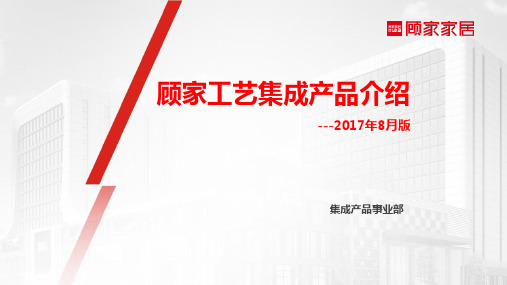
TECHNICAL DATAFluke ii900 Sonic Industrial ImagerSOUNDSIGHT™ TECHNOLOGYACOUSTIC IMAGING Blended live SoundMap™ with visual imageSENSITIVITY Detects 0.005 CFM leak at 100PSI from up to 32.8 feet*FREQUENCY RANGE from 2kHz to 52kHzMAXIMUM OPERATING DISTANCE Up to 164 feet (50 meters)*DISPLAY 7 inch 1280 x 800 LCD with capacitive touchscreen Leaks in compressed air, gas and vacuum systems hit both production uptime and the operations bottom line.While this is a known issue, locating air leaks has been a time-con-suming and tedious–until now. With the Fluke ii900 Sonic Industrial Imager your maintenance team can quickly pinpoint the location of compressed air and vacuum leaks. With minimal training, your maintenance technicians can begin checking for air leaks during their typical maintenance routine–even during peak operation hours.This industrial imager offers a new way to locate issues using sound. It is an intuitive, simple to use tool that can isolate the frequency of leaks or vacuums, even in extremely noisy production environ-ments. A leak location is determined by discerning the direction from which a sound originates by the time delays that occur as the sound passes over an array of microphones. A SoundMap™ is displayed in color over a visual image allowing for easy visual location. With the full array of microphones, it is easy to scan a large area and even capture leaks from a distance.Finally a better way, quick, simple compressed air, gas and vacuum leak identification.• Do more with the same air compressors–delay the capital expense of installing an additional compressor• Ensure proper air pressure to your pneumatic equipment• Lower energy costs• Reduce leak detection time• Improve reliability in your production line• Make leak detection part of your typical maintenance routine • Train the team in a matter of minutes • Validate repairs on the spotSoundSight™ refers to the Fluke technology of converting sound waves to a visual image.*Depending on ambient conditionsSpecifications*Depending on ambient conditions2 Fluke Corporation Fluke ii900 Sonic Industrial Imager3 Fluke Corporation Fluke ii900 Sonic Industrial Imager Ordering informationFLK-ii900 Sonic Industrial Imager Included Imager; AC power supply and battery pack charger (including universal AC adapters); two rugged lithium ion smart battery packs; USB cable; rugged, hard carrying case; two rubber array covers; adjustable hand strap and adjustable neck strap.Visit your local Fluke website or contact your local Fluke representative for more information.Fluke Corporation PO Box 9090, Everett, WA 98206 U.S.A.Fluke Europe B.V. PO Box 1186, 5602 BD Eindhoven, The Netherlands Fluke. Keeping your world up and running.®For more information call: In the U.S.A. (800) 443-5853 or Fax (425) 446-5116 In Europe/M-East/Africa +31 (0)40 267 5100 or Fax +31 (0)40 267 5222 In Canada (800)-36-FLUKE or Fax (905) 890-6866 From other countries +1 (425) 446-5500 or Fax +1 (425) 446-5116 Web access: ©2019 Fluke Corporation. Specifications subject to change without notice. 3/2019 6012097b-en Modification of this document is not permitted without written permission from Fluke Corporation.Images taken with the ii900 Sonic Industrial Imager in an industrial environment.。
OMEGA OS641F-MV-LSInfrared Temperature Transducer With Laser MarkerOMEGAnet On-Line Service Internet e-mail **************For immediate technical or application assistance:USA and Canada:Mexico and Latin America:Sales Service: 1-800-826-6342 / 1-800-TC-OMEGA Tel: (95) 800-TC-OMEGA Customer Service: 1-800-622-2378 / 1-800-622-BEST FAX: (95) 203-359-7807Engineering Service: 1-800-872-9436 / 1-800-USA-WHEN En Español: (203) 359-7803TELEX: 996404 EASYLINK: 62968934 CABLE: OMEGA e-mail:*****************Servicing North America:USA: ISO 9001 Certified Canada:One Omega Drive, Box 4047976 Bergar Stamford, CT 06907-0047Laval (Quebec) H7L5A1Tel: (203) 359-1660Tel: (514) 856-6928FAX: (203)359-7700FAX: (514) 856-6886e-mail:**************e-mail:**************Servicing Europe:Benelux:Postbus 8034, 1180 LA Amstelveen,The Netherlands Tel: (31) 20 6418405 FAX: (31) 20 6434643Toll Free in Benelux: 06 0993344e-mail:************Czech Republic:ul. Rude armady 1868, 733 01 Karvina-Hranice, Czech Repubic Tel: 420 (69) 6311627 FAX: 420 (69)6311114e-mail:***************France:9, rue Denis Papin, 78190 Trappes Tel: (33) 130-621-400 FAX: (33)130-699-120Toll Free in France: 0800-4-06342e-mail:****************Germany/Austria:Daimlerstrasse 26, D-75392Deckenpfronn, Germany Tel: 49 (07056) 3017 FAX: 49 (07056) 8540TollFreeinGermany************e-mail:*****************United Kingdom: ISO 9002 Certified One Omega Drive Riverbend Technology Centre Northbank, Irlam,Manchester, M44 5EX, England Tel: 44 (161) 777-6611 FAX: 44 (161) 777-6622Toll Free in England: 0800-488-488e-mail:***************.ukINTRODUCTIONThis instrument is a portable easy use compact-sized digital infrared tempera-ture transducer with laser marker designed for simple one hand operation.SAFETY INFORMATIONIt is recommended that you read the safety and operation instructions before using the infrared thermometer.The symbol on the instrument indicates that the operator must refer to an explanation in this manual.DANGERPressing the button turns the laser marker on and off. Exercise extreme care and do not allow the laser beam to enter your eye or those of any other person or animal.•Do not look directly into the laser light from the optical system.•When measuring the temperature of an object which has a mirror finish, be careful not to allow the laser light beam to be reflected off the surface into your eyes or those of another person.•Do not allow the laser light beam to impinge upon any gas which can explode.CAUTION•Do not use the unit near any device which generates strong electromagnetic radiation or near a static electrical charge, as these may cause errors.•Do not use the unit where it may be exposed to corrosive or explosive gases. The unit may be damaged, or explosion may occur.•Do not keep or use this unit in an environment where it will be directly illuminated by sunshine, or where it will be exposed to high temperatures, high humidity or conden-sation. If you do, it may be deformed, its insulation may be damaged, or it may no longer function according to specification.•Do not point the lens at the sun or at any other source of strong light. If you do, the sensor may be damaged.•Do not contact the lens against the object whose temperature is to be measured, or get it dirty, allow it to be scratched, or allow any foreign material to adhere to it. Doing so may cause errors.•Do not touch or hold by the front cone. Temperature reading can be affected by heat from hand.•Do not place the meter on or around hot objects (70°C/158°F). It may cause damage to the case.•If the meter is exposed to significant changes in ambient temperature (hot to cold or cold to hot). Allow 20 minutes for temperature stabilization, before taking measurement.•Condensation may form on the lens when going from a cold to hot environment-wait 10 minutes for conden sation to dissipate before taking measurements.•This unit is not constructed to be water proof or dustproof, so do not use it in a very dusty environment or in one where it will get wet.SPECIFICATIONSGENERALLow battery indication: the "Red LED " is displayed when the battery voltage drops below the operating level.Operating Environment: 32°F to 122°F at < 70% relative humidity.Storage Temperature: -4°F to 140°F, 0 to 80% R.H. with battery removed from meter.Battery: 4 pcs 1.5V (AAA size).Battery Life: 100 hours (continuity) typical (Laser marker not illuminated). Dimensions: 170mm(H) x 44mm(W) x 40mm(D).Weight: 7.05oz including batteries.ELECTRICALTemperature Range: 0°F to 500°F.Analog Output: 1mV/°F.Accuracy:±3%ofreadingor±5.5°F,***************************.4°F ambient operating temperature.Temperature Coefficent: ±0.2% of reading or ±0.36°F, whichever is greater, change in accuracy per °F change in ambient operating temperature above 82.4°F or below 64.4°F.Response Time: 1 second.Spectral Response: 6 to 14µm nominal.Emissivity: Pre-set 0.95.Detection Element: Thermopile.Optical Lens: Fresnal Lens.Sighting: 1-beam laser marker <1mW (class 2).Field of View: 2.56"Ø at 39.37".Spot size increases with distance from the probe tip as shown CAUTION: Use of controls or Adjustmentsor performance of Procedures other than those Specified herein may result inHazardous radiation exposure.Aperture Label (on front):Danger, Certification & ID Label:(Located on back of unit)OPERATING INSTRUCTIONSPush buttonsLaser Marker ButtonRelease MEAS button then press "" button to toggle between turn on and turn off the Laser Marker annunciator, If "" annunciator turn on, press MEAS button the laser marker beam is being emitted, releasing MEAS button turn off the laser marker beam.MEAS (MEASURE) ButtonDepress MEAS button to turn on the meter for temperature measurement. Release the MEAS button to stop temperature measurement.OPERATION1. Plug the infrared temperature transducer test leads into the Vdc input jack and common or ground input jack on the DMM. Observe polarity.2. Set the DMM to the 2V range only, ignore the decimal point.3. Use "" button to select turn on or turn off the Laser Marker.4. Point the lens at the object whose temperature is to be measured.5. Press the MEAS button. Measurement is performed as long as the MEAS button is kept pressed.6. Referring to the spot size figure, aim the laser beam at the object whose temperature is to be measured.NOTE: Although the field of measurement (or Field of View) and the spot almost coincide, actually the field of measurement corresponds to the diameter for 90% optical response. The object whose temperature is to be measured needs to be larger than the measurement diameter (spot of size) by an adequate margin at least 1.5 to 2 times larger.7. Read the DMM diaplay.MEASUREMENT CONSIDERATIONS1.Theory of MeasurementEvery object emits infrared energy in accordance with its temperature. By mesuring the amount of this radiant energy, it is possible to determine the temperature of the emitting object.2.About InfraredInfrared radiation is a form of light (electromagnectic radiation), and has the property that it, passes easily through air while it is easily absorbed by solid matter. With an emission thermometer which operates by detecting infrared radiation accurate measurement is possible, irrespective of the air tempera-ture or the measrement distance.3.Emission Thermometer StructureInfrared radiation which has been emitted from the object is focused upon an infrared radiation sensor, via an optical system which includes a lens is transparent to infrared rediation, an 5.3µm cut off filter. The output signal from the infrared radiation sensor is input to an electronic circuit along with the output signal from a standard tempeature sensor (Thermopile).4.EmissivityAll objects emit invisible infrared energy. The amount of energy emitted is proportional to the object's temperature and its ability to emit IR energy. This ability, called emissivity, is based upon the material that the object is made of and its surface finish. Emissivity values range from 0.10 for a very reflective object to 1.00 for a black body. Factory set emissivity value of 0.95, which cover 90% of typical applications.5.If the surface to be measured is covered by frost or other material, clean it to expose the surface.6.If the surface to be measured is highly reflective, apply masking tape or matt finish black paint to the surface.7.If the meter seems to be giving incorrect readings check the front cone. There may be condensation or debris obstructing the sensor; clean per instructions in the maintenance section.MAINTENANCEBattery ReplacementPower is supplied by four 1.5V (AAA size) batteries. The "LOW BATT" red LED lighted when replacement is needed.To replace the batteries, remove the screw from the back of the meter and lift off the battery cover case. Remove the batteries from battery contacts.CleaningPeriodically wipe the case with a damp cloth and detergent, do not use abrasives or solvents.Substance Thermal Substance Thermalemissivity emissivity Asphalt0.90 to 0.98Cloth (black)0.98 Concrete0.94Human skin0.98 Cement0.96Lather0.75 to 0.80 Sand0.90Charcoal (powder)0.96Earth0.92 to 0.96Lacquer0.80 to 0.95 Water0.92 to 0.96Lacquer (matt)0.97Ice0.96 to 0.98Rubber (black)0.94Snow0.83Plastic0.85 to 0.95 Glass0.90 to 0.95Timber0.90 Ceramic0.90 to 0.94Paper0.70 to 0.94 Marble0.94chromium oxides0.81 Plaster0.80 to 0.90Copper oxides0.78 Mortar0.89 to 0.91lron oxides0.78 to 0.82 Brick (red)0.93 to 0.96T extiles0.90WARRANTYOMEGA warrants this unit to be free of defects in materials and workmanship and to give satisfactory service for a period of 13 months from date of purchase. OMEGA Warranty adds an additional one (1) month grace period to the normal one (1) year product warranty to cover handling and shipping time. This ensures that OMEGA's customers receive maximum coverage on each product. If the unit should malfunction, it must be returned to the factory for evaluation. OMEGA's Customer Service Department will issue an Authorized Return (AR) number immediately upon phone or written request. Upon examination by OMEGA, if the unit is found to be defective it will be repaired or replaced at no charge. However, this WARRANTY is VOID if the unit shows evidence of having been tampered with or shows evidence of being damaged as a result of excessive corrosion; or current, heat moisture or vibration; improper specification; misapplication; misuse or other operating conditions outside of OMEGA's control. Components which wear or which are damaged by misuse are not warranted. This includes contact points, fuses, and triacs. OMEGA is glad to offer suggestions on the of use of its various products. Nevertheless, OMEGA only warrants that the parts manufactured by it will be as specified and free of defectsOMEGA MAKES NO OTHER WARRANTIES OR REPRESENTATIONS OF ANY KIND WHATSOEVER, EXPRESSED OR IMPLIED, EXCEPT THAT OF TITLE AND ALL IMPLIED WARRANTIES INCLUDING ANY WARRANTY OF MERCHANTABILITY AND FITNESS FOR A PARTICULAR PURPOSE ARE HEREBY DISCLAIMED.LIMITATION OF LIABILITY: The remedies of purchaser set forth herein are exclusive and the total liability of OMEGA with respect to this order, whether based on contract warranty, negligence, indemnification, strict liability or otherwise, shall not exceed the purchase price of the component upon which liability is based. In no event shall OMEGA be liable for consequential, incidental or special damages.Every precaution for accuracy has been taken in the preparation of this manual; however, OMEGA ENGINEERING, INC. neither assumes responsibility for any omissions or errors that may appear nor assumes liability for any damages that result from the use of the products in accordance with the information contained in the manual.SPECIAL CONDITION: Should this equipment be used in or with any nuclear installation or activity, purchaser will indemnity OMEGA and hold OMEGA harmless from any liability or damage whatsoever arising out of the use of theIt is the policy of OMEGA to comply with all worldwide safety and EMC/EMI regulations that apply. OMEGA is constantly pursuing certification of its products to the European New Approach Directives. OMEGA will add the CE mark to every appropriate device upon certification.The information contained in this document is believed to be correct but OMEGA Engineering, Inc. accepts no liability for any errors it contains, and reserves the right to alter specifications without notice.WARNING: These products are not designed for use in, and should not be used for, patient connected application.RETURN REQUESTS / INQUIRIESDirect all warranty and repair requests/inquiries to the OMEGA Customer Service Department. BEFORE RETURNING ANY PRODUCT(S) TO OMEGA, PURCHASER MUST OBTAIN AN AUTHORIZED RETURN (AR) NUMBER FROM OMEGA'S CUSTOMER SERVICE DEP ARTMENT (IN ORDER TO AVOID PROCESSING DELAYS). The assigned AR number should then be marked on the outside of the return package and on any correspondence.The purchaser is responsible for shipping charges, freight, insurance and proper packaging to prevent breakage in transit.FOR WARRANTY RETURNS, please have the following information available BEFORE contacting OMEGA: 1.P.O. number under which the product wasPURCHASED.2.Model and serial number of the product underwarranty, and3.Repair instructions and/or specific problems relativeto the product.FOR NON-WARRANTY REPAIRS, consult OMEGA for current repair charges. Have the following information available BEFORE contacting OMEGA:1.P.O. number to cover the COST of the repair.2.Model and serial number of product , and3.Repair instructions and/or specific problems relativeto the product.OMEGA's policy is to make running changes, not model changes, whenever an improvement is possible. This affords our customers the latest in technology and engineering. OMEGA is a registered trademark of OMEGA ENGINEERING, INC. © Copyright 1999 OMEGA ENGINEERING, INC. All rights reserved. This document may not be copied, photocopied, reproduced, translated, or reduced to any electronic medium or machine-readable from, in whole or in part, without prior written consent of OMEGA ENGINEERING, INC.Where Do I Find Everything I Need for Process Measurement and Control?OMEGA...Of Course!HEATERSþHeating CableþCartridge & Strip HeatersþImmersion & Band HeatersþFlexible HeatersþLaboratory HeatersPRESSURE/STRAIN AND FORCE þTransducers & Strain GaugesþLoad Cells & Pressure GaugesþDisplacement TransducersþInstrumentation & AccessoriesFLOW/LEVELþRotameters, Gas MassFlowmeters & Flow Computers þAir Velocity IndicatorsþTurbine/Paddlewheel SystemsþTotalizers & Batch Controllers TEMPERATUREþThermocouple, RTD & ThermistorProbes, Connectors, Panels &AssembliesþWire: Thermocouple, RTD &ThermistorþCalibrators & Ice Point ReferencesþRecorders, Controllers & ProcessMonitorsþInfrared PyrometersENVIRONMENTALMONITORING AND CONTROLþMetering & Control InstrumentationþRefractometersþPumps & TubingþAir, Soil & Water MonitorsþIndustrial Water & WastewaterTreatmentþpH, Conductivity & DissolvedOxygen InstrumentspH/CONDUCTIVITYþpH Electrodes, Testers &AccessoriesþBenchtop/Laboratory MetersþControllers, Calibrators,Simulators & PumpsþIndustrial pH & ConductivityEquipmentDATA ACQUISITIONþData Acquisition & EngineeringSoftwareþCommunications-BasedAcquisition SystemsþPlug-in Cards for Apple, IBM& CompatiblesþDatalogging SystemsþRecorders, Printers & PlottersM-2866/0799。
All the features you needThe TM-S9000 combines the features you need into one small footprint. From the industry’s fastest check scanner and best-selling TM-T88V thermal receipt printer to an inkjet printer for cashier’s checks and a2-sided ID scanner, the TM-S9000 has it all.Industry-leading MICR accuracyEpson is known for its MICR accuracy and now we’ve made it even better. The TM-S9000 features an OCR with an improved MICR algorithm that increases MICR accuracy to over 99.9%. And it reads more of the check area to help ensure that even poorly positioned checks are read.Fast, crisp receipt printingWith print speeds up to 300mm/second, the TM-S9000’s thermal printer features fast receipt printing and paper-saving features that offer a paper savings of up to 30%.Even more features availableThe TM-S9000 also offers options for a 3-track MSR, a 2nd pocket to process exceptions or separate documents and a USB hub so you can select the features you need.Truly integrated scanner/printerUnlike competitive models, the TM-S9000 is a truly integrated device which means there is only one power pack, one cable and one driver to install.Easy to use, easy to maintainThe TM-S9000’s multifunction device is easy to use and tasks like undoing a jam can be done quickly through side doors. In addition, it also features self-diagnostics for easy maintenance and industry-leading reliability with an MCBF of 96,000,000 lines.Transform your teller stationsThe compact TM-S9000 is ideal for teller stations. It can handle virtually all customer-facing teller processes and, with its high-speed scanning and printing features, it keeps teller lines moving.Backed by the leaderThe TM-S9000 features the quality and reliability that Epson is known for and it comes with an industry-leading two-year limited warranty. To find out more go to /financial.Epson’s multifunction teller device has all the features you need at the teller station including high quality check scanning, the industry’s leading MICR accuracy, fast thermal receipt printing and much more.Epson TM-S9000Multifunction T eller Device• Fastest desktop scanning speed up to 200 dpm• Highest MICR accuracy in its class • Leading thermal receipt printer with speeds up to 300mm/second • 16 lines of endorsement printing • 2-sided ID scanner and inkjet printer for cashier’s checks • Industry-leading two-year limited warrantyAll the features you need• Fastest desktop scanning speed up to 200 dpm• Highest MICR accuracy in its class• Best-in-class image quality• Industry’s leading thermal receipt printer• Up to 16 lines of endorsement printing• Two-sided ID scanner• Inkjet printer for cashier‘s checksThermal printerPrint method Direct thermalPrint speed Up to 300mm/sec (11.8 inches/sec)Print resolution 180 dpi x 180 dpiPrint font Font A (default): 12 x 24 / Font B: 9 x 17 Paper size Roll paper diameter: 83 mm (3.27") maximumPaper width: 79.5 ± 0.5 mm (3.13 ± 0.02") Reliability MTBF 360,000 hoursMCBF 96,000,000 linesAuto cutter 2 million cutsLine inkjet printerPrint method Line ink, 360 nozzlesPrint resolution 180 dpi x 180 dpiPrint font Font A (default): 12 x 24 / Font B: 9 x 17 Reliability MTBF 180,000 hoursHead life 6 billion shots/nozzle1Document scannerThroughput 110, 200 dpm (documents per minute)Speed Paper feeding: up to 800mm/sArea 106mm x 235mmResolution 100 dpi, 120 dpi, 200 dpi, 240 dpi interpolated,300 dpi opticalMethod CIS (Contact Image Sensor)Mode 24-bit color, 8-bit grayscale, bi-tonalCapacity A uto-input feeder of 100 items; exit pocket of 100items; optional 2nd pocket of 50 itemsMICR E13B and CMC7Rated life 2 million itemsMCBF 4,940,000 cyclesMTBF 180,000 hoursD.K.D. 2 drawersID card scanner2Throughput 1 at a time; multiple feeding is not available Speed Card feeding: 118mm/s 600 dpi colorArea ISO/IEC7810 cardResolution 200 dpi interpolated, 300 dpi, 600 dpi optical Method CIS (Contact Image Sensor)Mode 24-bit color, 8-bit grayscaleCapacity 1 ID General informationFactory options M SR 3 tracks (ISO 7811-6 and AAMVA), HID-Keyboard interface; USB hub 2-ports, USB specification2.0; 2nd pocket-maximum of 50 itemsSingle-pocket size 177mm x 263.8mm x 250mm (H x D x W){6.97 x 10.39 x 9.84"}Two-pocket size 177mm x 298.8mm x 275mm (H x D x W){6.97 x 11.76 x 10.83"}Power P S-180, 24 VDC; There is only one power supply forthe scanner and printerWeight Approximately 5Kg (11.02 lbs)Case color Epson Dark GrayEnvironmental standards WEEE, RoHS compliantWarranty Two-year limited warrantyWhat’s in the boxTM-S9000Thermal roll paper (starter roll for operation check)USB cableDedicated ink cartridge [SJIC18(K)] x 2AC cableAC adapter [PS-180 (Model: M159B)]Setup guideUser’s manualOrdering information*Product Model Number TM-S9000-021 110DPM, USB hub, MSR, 1-pocket A41A267021 TM-S9000-031 110DPM, no USB hub, no MSR, 1-pocket A41A267031 TM-S9000-121 200DPM, USB hub, MSR, 1-pocket A41A267121 TM-S9000-131 200DPM, no USB hub, no MSR, 1-pocket A41A267131*Contact your Epson representative for additional models.Packaging specificationsSingle box dimensions (L x W x H) 15.75” x 14.2” x 11.4”/400 x 360 x 290 (mm) Units per pallet: AIR 6 units per layer, 5 layers = 30 units (pallet weight = 207kg)Units per pallet: OCEAN 6 units per layer, 7 layers = 42 units (pallet weight = 281kg)10.39"9.84"6.97"/financial Epson America, Inc. • 3840 Kilroy Airport Way • Long Beach, CA 90806 • (562) 290-5304©2013 Epson America, Inc. Epson is a registered trademark and Epson Exceed Your Vision is a registered logo-mark of Seiko Epson Corporation. All other trademarks are the property of their respective owners. Specificationsare subject to change without notice.Shots are the number of electric pulses for the print head.C ollection, use and sale of personally identifiable information is subject to various laws. Anyone intending to use an ID scannershould check and comply with applicable laws.08/2013SD-DSS9K-G。
NC800/NC900 Masticating JuicerINSTRUCTIONMANUALIMPORTANT SAFEGUARDSWhen using electrical appliances, basic safety precautions should always be followed, including the following:1. R ead all the instructions before using the juicer.2. T o protect against risk of electrical shock, do not put the main body (motor)in water or any other liquid .3. Close supervision is necessary when any appliance is used by or near children.4. U nplug from outlet when not in use, before assembling or taking off partsand before cleaning5. A void contact with moving parts.6. D O NOT operate appliance with a damaged cord or plug or after the appliance malfunctions, or is dropped or damaged in any manner.Return appliance to the nearest authorized service facility for examination, repair or electrical or mechanical adjustment.7. T he use of attachments not recommended or sold by the manufacturer may cause fire, electric shock or injury.8. D O NOT let cord hang over edge of table or counter.9. A lways make sure juicer locking clip is locked while juicer is in operation.10. B e sure to turn switch to OFF position after each use of your juicer. Make sure themotor stops completely before disassembling.11. D O NOT put your fingers or other objects into the juicer opening while it is inoperation. If food becomes lodged in the opening, use the food plunger or another piece of fruit to push it down. When this method is not possible, turn the motor off and disassemble juicer to remove the remaining food.12. R ead all the instructions and operating procedures before plugging in andusing appliance.13. D O NOT unplug from electrical outlet by pulling on the cord. To unplug, graspthe plug, not the cord and pull.14. T urn off all controls before unplugging from or plugging into an electrical outlet.WARNING: This appliance has a polarized plug (one blade is wider than the other). To reduce the risk of electrical shock, this plug will fit in a polarized outlet one way. If the plug does not fit fully into the outlet, reverse the plug. If it still does not fit, contact a qualified electrician. DO NOT attempt to modify the plug in any way.OMEGA MODEL NC800 NUTRITION CENTERThis heavy-duty juicer features a patented, stone mill-like auger, made of hygienic U.S. FDA-approved melamine.The Omega NC800/NC900 Nutrition Center’s low speed of 80 RPMs ensures full taste and the highest nutrirional value.The Omega NC800/NC900 Nutrition Center is easy to assemble and disassemblefor quick cleaning.The Omega NC800/NC900 Nutrition Center assures you many years of trouble-free, dependable serivice.MULTI-PURPOSEJUICER/FOOD PROCESSORTo care for your blender, please read the tips as follows:1. F ruit Juice ExtractorThe Omega efficiently juices soft and hard fruits, even citrus fruits, one ofthe hardest fruits to juice.2. V egetable Juice ExtractorThe Omega efficiently juices all kinds of vegetables, including celery, carrots, peppers, radishes, and cabbage without destroying the natural flavor and nutrition. Fresh taste and full nutrition is guaranteed with this uniqueextraction process.3. G rass Juice ExtractorWheat grasses, aloe leaves and pine tree leaves are just some of the other natural products you can juice with the Omega. Enjoy the best that nature offers in raw foods of all kinds. Juice them for full nutritional benefits.4. P rocessing /Chopper FunctionsThe Omega also chops and processes, garlic, scallions, red pepper, ginger, radish and many other foods, including herbs and seasonings, providng natural flavor and nutrition. Soft foods for babies and geriatric patients are quick and easy to prepare with the processing strainer.5. P asta MakerMake fresh noodles in just minutes with the pasta nozzles.See page 13 formore information.6. H omogenizerMake fresh frozen desserts, natural baby food, and nut butters.7. G rinderGrind coffee beans and flour.Locking ClipMain Body ON-OFF SwitchJuice containerPulp container Cleaning brush Food pusherParts for juicingParts for ProcessingHopperHopperAuger Auger NozzleProcessing strainerDrum cap Round Noodle Nozzle Flat Noodle NozzleBread Stick Nozzle Drum Cap Juicing strainerAdjustable Pressure CapDrumDrumJuice fruits and vegetablesJuice grassesMince herbs & seasoningsMake noodles and bread sticksMake baby food and sorbetsSpecificationsModel Name OMEGA NC800/NC900Dimensions Length: 484 mm Width: 183 mm Height: 328 mmVoltage 120V/60Hz (150W power)Motor Single-phase inductionAuger RPM 75-85Fuse 65TL 250V 8ACertified ULParts and Accessories Included with Your Juicer1 User Manual2 Bowls2 Round Noodle Nozzle 2 Flat Noodle Nozzle1 Auger1 Drum1 Juicing Strainer 1 Processing Strainer1 Food Pusher1 Hopper1 Cleaning Brush1 Drum Cap1 A djustable pressure cap consisting of juicing nozzle with a tube ring.Total of 16 parts including this manual1. T horoughly wash unpeeled fruit and vegetables before juicing.2. C ut fruit or vegetables into small pieces (about 2 inches) so juice maybe extracted more thoroughly.3. T urn on the machine. Let it run without interruption until all the juice hasbeen extracted.4. I f the juicer starts to vibrate slightly during operation, turn off the machine. Empty the drum set. Re-assemble and resume normal operation.5. A fter placing the last pieces of fruits or vegetables into the hopper,keep the machine running for a few seconds to ensure the machinehas extracted the last drops of juice.6. T urn off machine.7. C lean drum set after each use.8. D o NOT run the machine for more than 30 minutes at a time. CLEANING INSTRUCTIONSWash the auger and parts in warm, soapy water in your kitchen sink and rinse well. Do not place parts or accessories in your dishwasher.Do not immerse unit in water. Clean with a damp cloth.MAKING JUICEAssembly 1Connect drum with main body by turninglocking clip clockwise (about 60°).Place hopper onto guide.Assembly 2For juicing function:Place the auger into the drum.Insert the juicing strainer into the drum.Place the drum cap onto the drum end and turn it counter clockwise until it clicks firmly into place. Attach adjustable pressure cap to the drum cap end.Turn to “5” on the adjustable pressure cap for maximum pressure. This is best for carrot, beetroot and the leafygreens.Turn to “1” or “2” for soft fruits like orange, strawberry etc..ASSEMBLY INSTRUCTIONSAssembly 3When juicing, place juice bowl and pulp bowl under drum set. When processing, you won’t need the juice bowl. Plug power cord into wall outlet.Food Processor FunctionFor processing function:Place the auger into the drum.Insert the juicing strainer into the drum.Place the drum cap onto the drum end and turn it counter clockwise until it clicks firmly into place.If interested in making pasta, u-dong or noodles please refer to the “Making Pasta” section.Assembly 4Press the ON button. Place a few pieces of cut fruit or vegetables, one at a time into the guide. Use the food pusher to press the fruit or vegetables gently down the guide. Leave the machine on as you feed in the fruits/vegetables.ASSEMBLY INSTRUCTIONS Assembly 5DO NOT place any metal objects intothe hopper. If the drum set is clogged orthe machine stops operating, pressthe reverse button 2 to 3 times whichwill clear the clogging and press the onbutton again to resume normal operation.Assembly 6Switch the juicer OFF before changing accessories or touching any moving parts.Remove the drum set from the main bodyby turning the locking clip counter-clockwise. Pull the auger forward todisassemble it from the drum set. Afterjuicing wash all parts in warm soapywater. Do NOT place any of the juicer accessoriesin the dishwasher.Assembly 7DO NOT run juicer for more than 30minutes continuously at any one time.MAKING PASTA, U-DONG, NOODLE, BREADSTICKAssembly 1For processing function:Replace juicing strainer with processing strainerPlace the desired nozzle into the front end of the processingstrainer. Turn drum cap counter-clockwise until it clips firmly into place.Assembly 2Sprinkle a small amount of wheat flour on the holding dish placed under the spout. Press ON button.Push pasta dough through the food guide without stopping.Assembly 3Use scissors to cut the pasta to desired lengths.Cook according to recipe used.Assembly 4Disassemble unit and rinse all parts and accessories first in cold water. Then wash in warm soapy water in your sink – NOT in your dishwasher.Choosing the Right Strainer MATERIALSTRAINER Apples, Oranges, Pears,Grapes,Strawberries, Kiwi fruit, Tomatoes,Avocadoes, Aloe, plant,pine tree leaves, kale, Radishes,Beet tops, (fruit) spinach, carrots,yams wheat grass.Juicing strainer Red/ green pepper, garlic, ginger,herbs, soaked rice and beans.Processing strainer Pasta, U-dong, Noodle Breadstick,Ice cream, Nut butter.Processing strainerOMEGA PRODUCTS, INC. 3355 ENTERPRISE A VENUE, SUITE 160 FORT LAUDERDALE, FL 33331PHONE: 877.368.2797FAX: 954.202.7337。