vb实验教程答案精选文档
- 格式:docx
- 大小:97.61 KB
- 文档页数:10
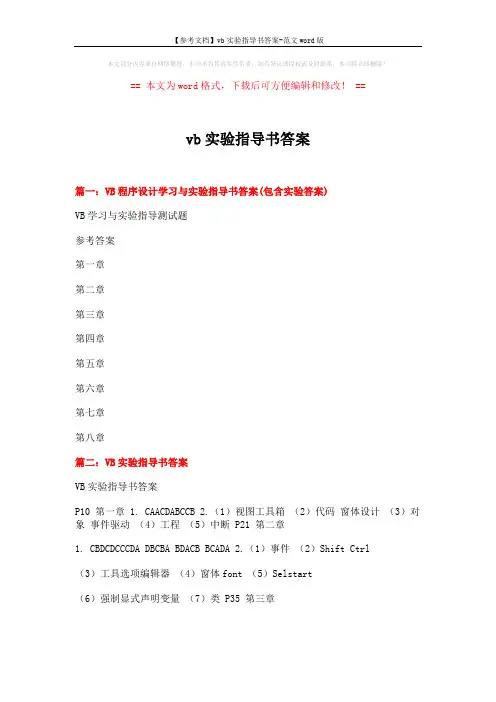
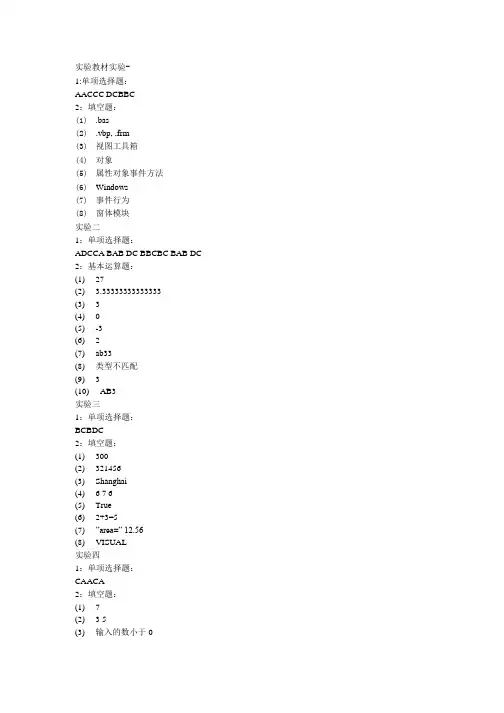
实验教材实验-1:单项选择题:AACCC DCBBC2:填空题:(1).bas(2).vbp, ,frm(3)视图工具箱(4)对象(5)属性对象事件方法(6)Windows(7)事件行为(8)窗体模块实验二1:单项选择题:ADCCA BAB DC BBCBC BAB DC 2:基本运算题:(1)27(2) 3.33333333333333(3) 3(4)0(5)-3(6) 2(7)ab33(8)类型不匹配(9) 3(10)AB3实验三1:单项选择题:BCBDC2:填空题:(1)300(2)321456(3)Shanghai(4) 6 7 6(5)True(6)2+3=5(7)”area=” 12.56(8)VISUAL实验四1:单项选择题:CAACA2:填空题:(1)7(2) 3 5(3)输入的数小于0(4) 3(5)False(6)2010 is not leap year.试验五1:单项选择题:ACCAB ACCCB2:填空题:(1)9(2)@n ② 1(3)®Len(a)②n\2 ③Mid(a,(n-i+l),l)④Mid(a,(n-i+l),l)(4)@n Mod 3=1 And n Mod 5=1 And n Mod 7=1 ©While CountN<5(5)Mid(cl,l,i)实验六1:单项选择题:DB DCD ACADD2:填空题:(1)30(2) 3(3)①a(2)②a(3)③a(l)(4)①1 ②2 ③a(i)=a(6-i)(5)①i+j ②0 ③a(i,j)(6)©Print ②k ③a(k,j)=a(j,k)④a(k,j);实验七1:单项选择题:ABBACB2:填空题:(1)15(2)①Preserve a(n+l) ②a(i+l)=a(i) ③Exit For ④a(i+l)=m⑤0 to n+1 (或LBound(a) to UBound(a))(3)d,c,b,a实验八1:单项选择题:CADBD CACB2:填空题:(1)a=9 b=4(2)362516941(2)①a (2)UBound(b)③实验九1:单项选择题:DDDBB CAB CAD2:填空题:(1)①p=p*n ②Fac(n) ③ 10人-6(2)①Max=x ②Max=y ③p ④Max(x,a(n))(3)①number(i) ②n as integer (3)number=number+7* 10A(i-1)实验十1:单项选择题:DC BAB C实验十一1:单项选择题:DADBBB BDD实验十二1:单项选择题:CBCBC CBDAD DBC2:填空题:(1)①Label 1. FondName=Combo 1 .TextCombo2.Text ③ Label 1 .FontBold=True ④ Label 1 .FondItalic=True⑤ Label 1 .FondSize=Combo3.Text(2)①Listl.Text ©List 1 .RemoveitemListl.ListindexListl .Additem List2.Text ④ List2.RemoveItem实验十三实验十四1:单项选择题:DACDAABC2:填空题:(1)ShowFont(2)打开另存为颜色字体打印机帮助(3)工程部件Microsoft Common Dialog Control 6.0(4 ) ShowColor Action=3实验十五1:单项选择题:CB BCB B BAD2:填空题:(1)内建菜单弹出菜单(2)Click(3)工具(4)代码窗口Click(5)相同不同实验十六1:单项选择题:B CAAC ACDDB DCC2:填空题:(1)①Open "c:\studl.txt” For Output As #1Textl.Text=”End”White #l,Textl.Text(2)①For Input ②For Output As #2 ③Not Eof(l)Input #l,strl ⑤ Close #1,#2 ⑥Kill(“c:\old.txt”(3)①For Output ②For Input As #2。
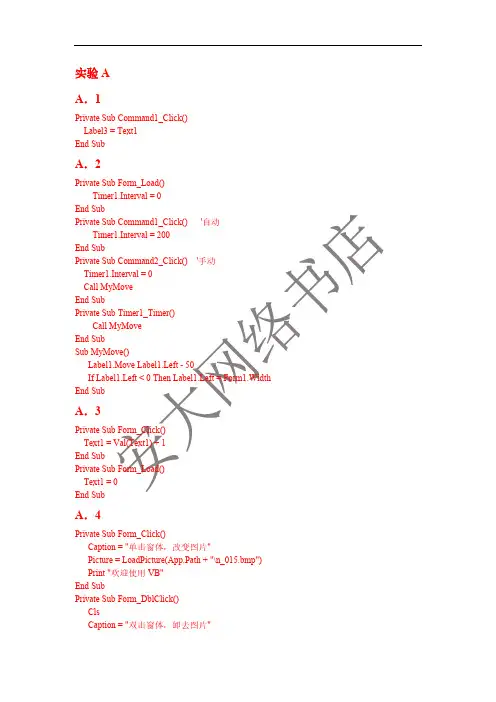

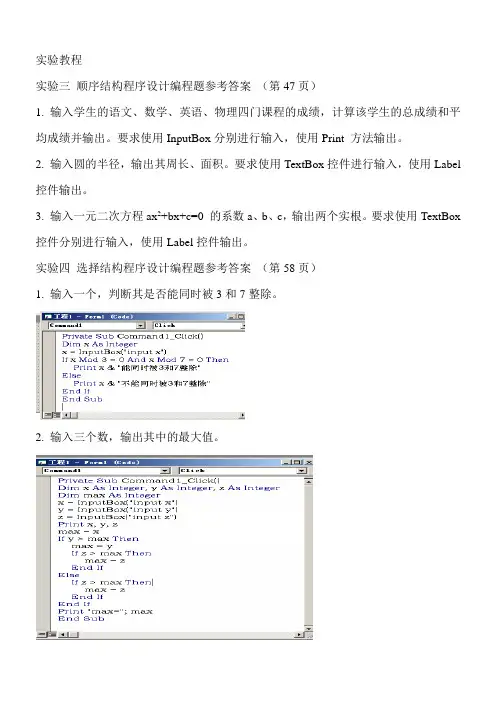
实验教程实验三顺序结构程序设计编程题参考答案(第47页)1. 输入学生的语文、数学、英语、物理四门课程的成绩,计算该学生的总成绩和平均成绩并输出。
要求使用InputBox分别进行输入,使用Print 方法输出。
2. 输入圆的半径,输出其周长、面积。
要求使用TextBox控件进行输入,使用Label 控件输出。
3. 输入一元二次方程ax2+bx+c=0 的系数a、b、c,输出两个实根。
要求使用TextBox 控件分别进行输入,使用Label控件输出。
实验四选择结构程序设计编程题参考答案(第58页)1. 输入一个,判断其是否能同时被3和7整除。
2. 输入三个数,输出其中的最大值。
6. 编程及输出分段函数的值。
由键盘输入t 的值,计算y 的值7. 输入年龄,输出所处人群:9岁以下为儿童,输出A ;10~19为少年,输出B ;20~29为青年,输出B ;30~49为中年,输出B ; 50以上为老年,输出E ;要求使用Select Case 语句实现。
8. 输入年份,输出对应的属相。
已知1984年为鼠年,要求使用Select Case 语句实现。
实验五 循环结构程序设计编程题参考答案 (第77页)1. 编写程序,求s=1×2×3 + 2×3×4 + … + n ×(n+1) ×(n+2)的值,n 由程序输入。
2.有一个分数序列 ,求出这个序列前20项的和。
Y=t 2 t<1 t 2-1 1≤t<2 t 2-2t+1 2≤t<3 t 2+4t-17 t ≥3, (13)21,813,58,35,23,123. 求∑=101!nn(即1!+2!+3!+…+10!)4. 求一类三位数,该书中有某两位为相同数字,且该数是一个完全平方数,输出这些数并统计个数。
5. 输出所有的“水仙花数”。
“水仙花数”是指一个三位数,其各位数字立方和等于该数本身。
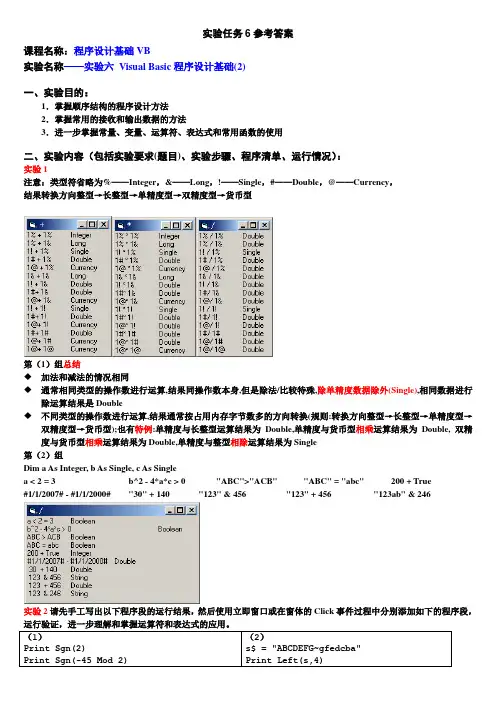
实验任务6参考答案课程名称:程序设计基础VB实验名称——实验六Visual Basic程序设计基础(2)一、实验目的:1.掌握顺序结构的程序设计方法2.掌握常用的接收和输出数据的方法3.进一步掌握常量、变量、运算符、表达式和常用函数的使用二、实验内容(包括实验要求(题目)、实验步骤、程序清单、运行情况):实验1注意:类型符省略为%——Integer,&——Long,!——Single,#——Double,@——Currency,结果转换方向整型→长整型→单精度型→双精度型→货币型第(1)组总结◆加法和减法的情况相同◆通常相同类型的操作数进行运算,结果同操作数本身,但是除法/比较特殊,除单精度数据除外(Single),相同数据进行除运算结果是Double◆不同类型的操作数进行运算,结果通常按占用内存字节数多的方向转换(规则:转换方向整型→长整型→单精度型→双精度型→货币型);也有特例:单精度与长整型运算结果为Double,单精度与货币型相乘运算结果为Double, 双精度与货币型相乘运算结果为Double,单精度与整型相除运算结果为Single第(2)组Dim a As Integer, b As Single, c As Singlea < 2 = 3 b^2 - 4*a*c > 0 "ABC">"ACB" "ABC" = "abc" 200 + True"123ab" & 246#1/1/2007# - #1/1/2000# "30" + 140 "123" & 456 "123" + 456实验2请先手工写出以下程序段的运行结果,然后使用立即窗口或在窗体的Click事件过程中分别添加如下的程序段,运行验证,进一步理解和掌握运算符和表达式的应用。

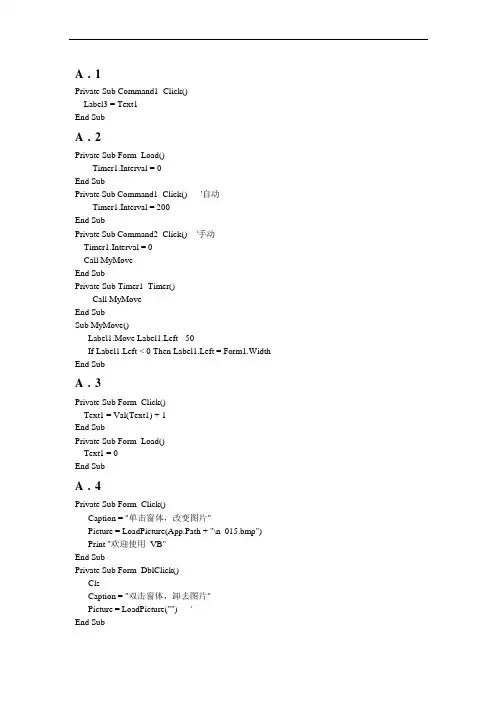
A.1Private Sub Command1_Click()Label3 = Text1End SubA.2Private Sub Form_Load()Timer1.Interval = 0End SubPrivate Sub Command1_Click() '自动Timer1.Interval = 200End SubPrivate Sub Command2_Click() '手动Timer1.Interval = 0Call MyMoveEnd SubPrivate Sub Timer1_Timer()Call MyMoveEnd SubSub MyMove()Label1.Move Label1.Left - 50If Label1.Left < 0 Then Label1.Left = Form1.Width End SubA.3Private Sub Form_Click()Text1 = Val(Text1) + 1End SubPrivate Sub Form_Load()Text1 = 0End SubA.4Private Sub Form_Click()Caption = "单击窗体,改变图片"Picture = LoadPicture(App.Path + "\n_015.bmp")Print "欢迎使用VB"End SubPrivate Sub Form_DblClick()ClsCaption = "双击窗体,卸去图片"Picture = LoadPicture("") 'End SubPrivate Sub Form_Load()Caption = "装入窗体"Picture = LoadPicture(App.Path + "\n_016.bmp")Print "装入图"End SubPrivate Sub Form_Resize() ' 该事件的作用窗体始终与图一样大'Caption = "窗体大小不变"'Form1.Width = 260 * 16 ' 260 是Tongji-2.bmp 图的宽度,象素单位'Form1.Height = 260 * 16 + 200 ' 260 是图的高度,象素单位,200 是窗体的标题栏高度End SubA.5Sub Command1_Click()Text1.FontName = "隶书"Text1.FontSize = 25End SubSub Command2_Click()Text2.Text = Text1.SelTextText2.FontName = Text1.FontNameText2.FontSize = Text1.FontSizeEnd SubB.1Private Sub Command1_Click()Text2 = Format(5 / 9 * (Val(Text1) - 32), "0.00")End SubPrivate Sub Command2_Click()Text1 = Format(9 / 5 * Val(Text2) + 32, "0.00")End Sub或Private Sub Command1_Click()Dim f!, c! ' 声明两个变量f = Val(Text1)c = 5 / 9 * (f - 32)Text2 = Format(c, "0.00") ' 保留两位小数End SubPrivate Sub Command2_Click()Dim ff!, cc! ' 声明两个变量cc = Val(Text2)ff = 9 / 5 * cc + 32Text1 = Format(ff, "0.00") ' 保留两位小数End SubB.2Label2 = Format(Val(Text1) * Val(Text1) * 3.14, "0.00") End SubPrivate Sub Command2_Click()Label3 = Format(Val(Text1) * 3.14 * 2, "0.00")End SubPrivate Sub Text1_LostFocus()If Not IsNumeric(Text1.Text) ThenMsgBox "输入有非数字字符,请重新输入", , "警告"Text1.Text = ""Text1.SetFocusEnd IfEnd Sub或Private Sub Command1_Click()Label2 = Format(Val(Text1) * Val(Text1) * 3.14, "0.00") End SubPrivate Sub Command2_Click()Label3 = Format(Val(Text1) * 3.14 * 2, "0.00")End SubPrivate Sub Text1_KeyPress(KeyAscii As Integer)If KeyAscii = 13 ThenIf Not IsNumeric(Text1.Text) ThenText1.Text = ""End IfEnd IfEnd SubB.3Private Sub Command1_Click()n = Int(Log(2) / Log(1.008) + 1)Label1 = n & "年后人数超过26 亿"End SubB.4Private Sub Command1_Click()Dim x, dx, cdx = Text1.Textdx = UCase(x)cd = Len(x)Print "大写字母为:"; dxPrint "字符串长度为:"; cdEnd SubB.5Text1 = Int(Rnd * 900 + 100)End SubPrivate Sub Command2_Click()Dim x%, x1%, x2%, x3%x = Val(Text1)x1 = x Mod 10 ' 分离出的个位数x2 = (x Mod 100) \ 10 ' 分离出的十位数x3 = x \ 100 ' 分离出的百位数Label1 = x1 * 100 + x2 * 10 + x3End SubB.6Private Sub Form_Click()Label1 = Left(Text1, 11)Label2 = Mid(Text1, 12, 6)Label3 = Right(Text1, 5)End SubB.7Private Sub Command1_Click()PrintFor i = 1 To 5Print Tab(15 - i * 2); String(2 * i - 1, "★"); Spc(18 - 4 * (i - 1)); String(2 * i - 1, "★")Next iEnd SubPrivate Sub Command2_Click()ClsEnd Sub进一步要求:Private Sub Command1_Click()PrintFor i = 1 To 5Print Tab(15 - i * 2); String(2 * i - 1, "★"); String(10 - (2 * i - 1), "☆"); String(2 * i - 1, "★") Next iEnd SubPrivate Sub Command2_Click()ClsEnd SubB.8Private Sub Form_Click()x = Val(InputBox("输入一正实数", "计算", 0))pf = Format(x * x, "0.000")pfg = Format(Sqr(x), "0.000")lf = Format(x * x * x, "0.000")lfg = Format(x ^ (1 / 3), "0.000")Print "平方为:"; pf; Space(5); "平方根为:"; pfg; Space(5); "立方为:"; lf; Space(5); "立方根为:"; lfgEnd SubC.1Private Sub Form_Click()Dim x!, y!x = Val(InputBox("输入x 的值"))If x < 1000 Theny = xElseIf x < 2000 Theny = 0.9 * xElseIf x < 3000 Theny = 0.8 * xElsey = 0.7 * xEnd IfPrint yEnd SubC.2Private Sub Form_Click()Dim x!, y!x = Val(InputBox("输入上网时间"))If x < 10 Theny = 30ElseIf x < 50 Theny = 30 + 2.5 * (x - 10)Elsey = 30 + 2.5 * 40 + 2 * (x - 50)End IfIf y > 150 Theny = 150End IfPrint yEnd SubC.3Private Sub Command1_Click()Dim x!, y!, z!x = InputBox("input x")y = InputBox("input y")z = InputBox("input z")Print " x y z"Print " 排序前"; x; " "; y; " "; z Ifx < y Then t = x: x = y: y = tIf x < z Then t = x: x = z: z = tIf y < z Then t = y: y = z: z = tPrint " 排序后" & x & " " & y & " " & z End SubPrivate Sub Command2_Click()Dim x!, y!, z!x = InputBox("input x")y = InputBox("input y")z = InputBox("input z")Print " x y z"Print " 排序前"; x; " "; y; " "; z Ifx < y Then t = x: x = y: y = tIf y < z Thent = y: y = z: z = tIf x < y Thent = x: x = y: y = tEnd IfEnd IfPrint " 排序后" & x & " " & y & " " & z End SubC.4Dim a(3) As IntegerPrivate Sub Command1_Click()Picture1.ClsFor i = 0 To 2a(i) = Int(Rnd * 100 + 200)Picture1.Print a(i)Next iEnd SubPrivate Sub Command2_Click()Picture2.ClsDim z As IntegerFor i = 0 To 1If a(i) > a(i + 1) Thenz = a(i + 1)a(i + 1) = a(i)a(i) = zEnd IfNext iPicture2.Print a(0)Picture2.Print a(1)Picture2.Print a(2)End SubC.5Private Sub Text2_LostFocus()Dim m%, n%, y%m = Val(Text1)n = Val(Text2)If n Mod 2 <> 0 ThenMsgBox ("脚数必定为偶数")Text2 = ""Text2.SetFocusElsey = n / 2 - mIf y < 0 ThenMsgBox ("脚数必须≥2 倍的头数,请重新输入")Text2 = ""Text2.SetFocusElsex = n / 2 - mLabel2 = yLabel3 = m - yEnd IfEnd IfEnd SubC.6Private Sub Command1_Click()Dim a!, b!, c!, x1!, x2!, de!a = Text1b = Text2c = Text3de = b * b - 4 * a * ct = 2 * aIf de = 0 ThenText4 = Format(-b / t, "0.00")Text5 = Format(-b / t, "0.00")ElseIf de > 0 ThenText4 = Format((-b + Sqr(de)) / t, "0.00")Text5 = Format((-b - Sqr(de)) / t, "0.00")ElseText4 = Format(-b / t, "0.00") & "+" & Format(Sqr(Abs(de)) / t, "0.00") & "i" Text5 = Format(-b / t, "0.00") & "-" & Format(Sqr(Abs(de)) / t, "0.00") & "i" End IfEnd SubPrivate Sub Command2_Click()Text1 = ""Text2 = ""Text3 = ""Text4 = ""Text5 = ""End SubC.7Private Sub Text3_LostFocus()Select Case Trim(Text3)Case "+"Text4 = Val(Text1) + Val(Text2)Case "-"Text4 = Val(Text1) - Val(Text2)Case "*"Text4 = Val(Text1) * Val(Text2)Case "/"If Val(Text2) = 0 ThenMsgBox "分母为零,重新输入"Text2 = ""Text2.SetFocusElseText4 = Val(Text1) / Val(Text2)End IfEnd SelectEnd SubC.8Private Sub Text1_LostFocus()Select Case Trim(Text1)Case 1Text2 = "Monday"Case 2Text2 = "Tuesday"Case 3Text2 = "Wednesday"Case 4Text2 = "Thursday"Case 5Text2 = "Friday"Case 6Text2 = "Saturday"Case 7Text2 = "Sunday"Case Is > 7, Is < 1MsgBox "数字为1~7,重新输入"Text1 = ""Text1.SetFocusEnd SelectEnd Sub或者Private Sub Text1_LostFocus()If Text1 > 7 Or Text1 < 1 ThenMsgBox "数字为1~7,重新输入"Text1 = ""Text1.SetFocusElseText2 = Choose(Text1, "Monday", "Tuesday", "Wednesday", "Thursday", "Friday", "Saturday", "Sunday")End IfEnd SubD.1Private Sub Form_Click()For i = 1 To 9Print Tab(10 - i); String(2 * i - 1, Trim(Str(i)))Next iEnd SubD.2Private Sub Form_Click()For i = 1 To 10 Step 1Print Tab(i); String((20 - 2 * i), Chr(64 + i))Next iEnd SubD.3Private Sub Command1_Click()Dim s!, t!, i&s = 1t = 1For i = 1 To 100000t = t + is = s + 1 / tIf 1 / t < 0.00001 Then Exit ForNext iPrint "For 结构"; s, i; "项"End SubD.4Private Sub Command1_Click()Dim n&, pi#, i&n = InputBox("输入n 值")pi = 2For i = 1 To npi = pi * (2 * i) / (2 * i - 1) * (2 * i) / (2 * i + 1) Next iPrint "当n=" & n & "时,pi="; piEnd SubD.5Private Sub Form_Click()Dim s!, t!, i!, a%, n%a = Int(Rnd * 9 + 1)n = Int(Rnd * 6 + 5)t = 0: s = 0Print "a="; a, "n="; nFor i = 1 To nt = t * 10 + as = s + tPrint t;Next iPrintPrint "s="; sEnd SubD.6Private Sub Command1_Click()Dim s As Integers = 0For i = 1 To 9For j = 0 To 9For k = 0 To 9s = i * 100 + j * 10 + kIf s = i ^ 3 + j ^ 3 + k ^ 3 ThenPrint sEnd IfNext kNext jNext iEnd SubPrivate Sub Command3_Click()formd6.Hidemain.ShowEnd SubD.7Private Sub Command1_Click()Dim a!, x0!, x1!a = 27x0 = 2i = 0Doi = i + 1x1 = 2 * x0 / 3 + a / (3 * x0 * x0)If Abs(x1 - x0) < 0.00001 Then Exit Dox0 = x1LoopPrint x1, iEnd SubD.8Private Sub Command1_Click()s = 0x0 = 0.01For i = 1 To 30s = s + x0x0 = x0 * 2Next iPrint sEnd SubD.9Private Sub Command4_Click()Picture1.ClsPicture1.Print "x 课安排在"; "y 课安排在"; "z 课安排在"Picture1.Print ""For z = 5 To 6For x = 1 To z - 2For Y = x + 1 To z - 1X1 = Choose(Weekday(x), "周一", "周二", "周三", "周四", "周五", "周六", "周日")Y1 = Choose(Weekday(Y), "周一", "周二", "周三", "周四", "周五", "周六", "周日") z1 = Choose(Weekday(z), "周一", "周二", "周三", "周四", "周五", "周六", "周日") Picture1.Print " "; X1; " "; Y1; " "; z1Next YNext xNext zEnd SubE.1Private Sub Form_Click()Dim a(1 To 10) As IntegerFor i = 1 To 10a(i) = Int(Rnd * 71 + 30)Print a(i); " ";Next iMax = a(1)Min = a(1)Avg = a(1)For i = 2 To 10If a(i) > Max Then Max = a(i)If a(i) < Min Then Min = a(i)Avg = Avg + a(i)Next iAvg = Avg / 10PrintPrint "Max="; Max; " Min="; Min; " Avg="; AvgEnd SubE.2Private Sub Form_Click()Dim aa = Array(56, 78, 98, 88, 76, 78)For i = 0 To 5Print String(a(i) \ 5, "◆"); a(i)PrintNext iEnd SubE.3Dim a%(19)Private Sub Command1_Click()Picture1.ClsFor i = 0 To 19a(i) = Int(Rnd * 101)Picture1.Print a(i); " ";If (i + 1) Mod 4 = 0 Then Picture1.PrintNext iEnd SubPrivate Sub Command2_Click()Picture2.ClsDim s(5 To 9)For i = 0 To 19k = a(i) \ 10Select Case kCase 0 To 5s(5) = s(5) + 1Case 9 To 10 '90~100 分的人数s(9) = s(9) + 1Case 6 To 8 ' 存放其他三个分数段的下标有规律,根据K 获得s(k) = s(k) + 1End SelectNext iFor i = 5 To 9If s(i) <> 0 Then Picture2.Print "s("; i; ")的人数有"; Format(s(i), "0"); "个" Next iEnd SubE.4Private Sub Command1_Click()Picture1.ClsDim d%(1 To 10)For i3 = 1 To 10Randomized(i3) = Int(Rnd * 91 + 10)Next i3For i = 1 To 10For j = 1 To 10 - iIf d(j) < d(j + 1) Thent = d(j): d(j) = d(j + 1): d(j + 1) = tEnd IfNext jNext iFor i = 1 To 10: Picture1.Print d(i);If i Mod 5 = 0 Then Picture1.PrintNext iEnd SubE.5Dim a%(3, 3), b%(3, 3)Private Sub Form_Load()For i = 0 To 3For j = 0 To 3a(i, j) = Int(Rnd * 36 + 35)b(i, j) = Int(Rnd * 41 + 100)Next jNext iEnd SubPrivate Sub Command1_Click()Picture1.ClsFor i = 0 To 3For j = 0 To iPicture1.Print a(i, j); " ";Next jPicture1.PrintNext iEnd SubPrivate Sub Command2_Click()Picture2.ClsFor i = 0 To 3For j = i To 3Picture2.Print Tab(j * 6); b(i, j);Next jPicture2.PrintNext iEnd SubPrivate Sub Command3_Click()Picture3.Clssa = 0For i = 0 To 3sa = sa + a(i, i)Next isb = 0For i = 0 To 3sb = sb + b(i, 3 - i)Next iPicture3.Print "A 数组主对角线元素和为:"; sa Picture3.Print "B 数组副对角线元素和为:"; sb End SubE.6Private Sub Form_Click()n = InputBox("输入n 值")ReDim a6%(n + 1, n + 1)a6(0, 0) = 1: a6(1, 1) = 1: a6(1, 0) = 1For i = 2 To n + 1For j = 2 To ia6(i, j) = a6(i - 1, j - 1) + a6(i - 1, j) Picture1.Print a6(i, j); "";Next jPicture1.PrintNextEnd SubE.7Private Sub Form_Load()List1.ClearList1.AddItem "大学计算机基础"List1.AddItem "C/C++程序设计"List1.AddItem "VB 程序设计"List1.AddItem "Web 程序设计"List1.AddItem "多媒体技术与应用"List1.AddItem "数据库技术与应用"List1.AddItem "网络技术与应用"List1.AddItem "硬件技术基础"List1.AddItem "软件技术技术基础"End SubPrivate Sub List1_Click()If List2.ListCount >= 5 ThenMsgBox ("超过5 门课程,不能再选")Exit SubElseList2.AddItem List1.TextList1.RemoveItem List1.ListIndexEnd IfEnd SubE.8Sub Combo1_KeyPress(KeyAscii As Integer) Select Case KeyAsciiCase 48 To 57, 13Case ElseKeyAscii = 0End SelectIf KeyAscii = 13 ThenCombo1.AddItem Combo1.TextCombo1.Text = ""End IfEnd SubPrivate Sub Command1_Click()Dim min%, max%min = Val(Combo1.List(0))max = Val(Combo1.List(0))imin = 0imax = 0For i = 1 To Combo1.ListCount - 1If Val(Combo1.List(i)) > max Thenimax = imax = Combo1.List(i)ElseIf Val(Combo1.List(i)) < min Thenimin = imin = Combo1.List(i)End IfNext it = Combo1.List(0)Combo1.List(0) = Combo1.List(imin)Combo1.List(imin) = tt = Combo1.List(Combo1.ListCount - 1)Combo1.List(Combo1.ListCount - 1) = Combo1.List(imax) Combo1.List(imax) = tEnd SubE.9Private Sub Form_Click()For i = 0 To Screen.FontCount - 1If Asc(Left(Screen.Fonts(i), 1)) < 0 ThenPicture1.Print Screen.Fonts(i)Picture2.FontName = Screen.Fonts(i)Picture2.Print "商丘师范学院"End IfNext iEnd SubE.10Private Type clerknumber As String * 3name As String * 5salary As IntegerEnd TypeDim a(0 To 4) As clerk, n%Private Sub Command1_Click()If n >= 5 ThenMsgBox ("输入人数超过数组声明的个数")ElseWith a(n).number = Text1.name = Text2.salary = Text3Picture1.Print a(n).number, a(n).name, a(n).salary PrintEnd Withn = n + 1Text1 = ""Text2 = ""Text3 = ""End IfEnd SubPrivate Sub Command2_Click()Dim t As clerk, i%, j%For i = 0 To n - 1For j = i To n - 1If a(i).salary < a(j + 1).salary Thent = a(i): a(i) = a(j + 1): a(j + 1) = tEnd IfNext jNext iPicture1.ClsPicture1.Print "工号姓名工资" For i = 0 To n - 1Picture1.Print a(i).number, a(i).name, a(i).salaryPrintNext iEnd SubF.1Private Sub Form_Click()Dim a(1 To 10), amin, i%For i = 1 To 10a(i) = -Int(Rnd * 101 + 300)Print a(i);Next iCall s(a(), amin)PrintPrint "min="; aminEnd SubSub s(b(), min)Dim i%min = b(LBound(b))For i = LBound(b) + 1 To UBound(b)If b(i) < min Then min = b(i)Next iEnd SubF.2Private Sub Command1_Click()Dim mm%, nn%mm = Val(Text1)nn = Val(Text2)Picture1.Print mm; Tab(6); nn; Tab(12); gcd(mm, nn) End SubFunction gcd%(ByVal m%, ByVal n%)If m < n Then t = m: m = n: n = tr = m Mod nDo While (r <> 0)m = n: n = r: r = m Mod nLoopgcd = nEnd FunctionF.3Dim x!Private Sub Command1_Click()Print "调用标准函数Sin 的结果"; Sin(x)End SubPrivate Sub Command2_Click()Print "调用自定义函数MySin 的结果"; MySin(x) End SubFunction MySin(x!) As DoubleDim i%, t!, s!t = xs = ti = 1Do While Abs(t) > 0.00001t = -1 * t * x * x / ((i + 1) * (i + 2))s = s + ti = i + 2LoopMySin = sEnd FunctionPrivate Sub Command3_Click()x = InputBox("输入要计算正弦函数的角度值x") x = x * 3.14 / 180End SubF.4Private Sub Text1_KeyPress(KeyAscii As Integer) If KeyAscii = 13 ThenIf Not IsNumeric(Text1) ThenMsgBox "输入非数字串,重新输入"Text1.Text = ""Text1.SetFocusElseIf IsH(Text1) ThenPicture1.Print Text1; " ★"ElsePicture1.Print Text1End IfText1 = ""End IfEnd IfEnd SubFunction IsH(ss As String) As BooleanDim i%, Ls%IsH = Truess = Trim(ss)Ls = Len(ss)For i = 1 To Ls \ 2If Mid(ss, i, 1) <> Mid(ss, Ls + 1 - i, 1) ThenIsH = FalseExit FunctionEnd IfNext iEnd FunctionF.5Function prime(ByVal m As Integer) As Booleanprime = TrueDim i%For i = 2 To m - 1If (m Mod i) = 0 Then prime = False: Exit Function '注意冒号和exit 的范围Next iEnd FunctionPrivate Sub Command1_Click()n = 0For i = 6 To 100 Step 2For j = 3 To i \ 2If prime(j) ThenIf prime(i - j) ThenList1.AddItem i & " =" & j & " +" & i - jn = n + 1End IfEnd IfNext jNext iPicture1.Print " 6 和100 之间共有"; n; "对素数和"End SubF.6Dim a%()Private Sub Form_Click()Print "1000 以内的完数为:"For i = 1 To 1000If IsWs(i) ThenPrint i; "=1";For j = 1 To UBound(a)Print "+"; a(j);Next jPrintEnd IfNext iEnd SubFunction IsWs(m) As BooleanDim s%s = 0For i = 1 To m \ 2If m Mod i = 0 ThenReDim Preserve a(j)a(j) = ij = j + 1s = s + iEnd IfNext iIf m = s Then IsWs = TrueEnd FunctionF.7Private Sub DeleStr(s1 As String, ByVal s2 As String)Dim i%ls2 = Len(s2)i = InStr(s1, s2)Do While i > 0s1 = Left(s1, i - 1) + Mid(s1, i + ls2) ' 在s1 中去除s2 子串i = InStr(s1, s2)LoopEnd SubPrivate Sub Command1_Click() ' 调用DeleStr 子过程Dim ss1 As Stringss1 = Text1Call DeleStr(ss1, Text2)Text3 = ss1End SubPrivate Sub Command2_Click()End SubF.8Private Sub Command1_Click()Dim maxw$maxlen Text1 & " ", maxwText2 = maxwEnd SubSub maxlen(s$, maxw$)Dimword$ maxw = ""Do While s <> ""i = InStr(s, " ")word = Left(s, i - 1)If Len(word) > Len(maxw) Then maxw = words = Mid(s, i + 1)LoopEnd SubG.1Private Sub Command1_Click()List1.ClearList1.AddItem Combo1If Option1 Then List1.AddItem "Pentium II"If Option2 Then List1.AddItem "Pentium I"If Option3 Then List1.AddItem "Celeron"List1.AddItem Text1If Check1 Then List1.AddItem "声卡"If Check2 Then List1.AddItem "Modem"If Check3 Then List1.AddItem "网络适配器"End SubPrivate Sub Text1_LostFocus()st = UCase(Trim(Text1))le = Len(st)If Not IsNumeric(Left(st, le - 2)) Or Right(st, 2) <> "MB" Then MsgBox "有不合法字符!"Text1 = ""Text1.SetFocusEnd IfEnd SubG.2Private Sub Check1_Click()Picture1.Font.Bold = Not Picture1.Font.BoldEnd SubPrivate Sub Check2_Click()Picture1.Font.Italic = Not Picture1.Font.BoldEnd SubPrivate Sub Command1_Click()Picture1.ClsIf Option1 ThenPicture1.Print Sin(Val(Text1))ElseIf Option2 ThenPicture1.Print Exp(Val(Text1))ElseIf Option3 ThenPicture1.Print Sqr(Val(Text1))End IfEnd SubPrivate Sub return_Click(Index As Integer)Form6.ShowUnload Form2End SubG.3Private Sub HScroll1_Change()Text1 = VScroll1.ValueText2 = HScroll1.ValueText3 = HScroll2.ValueText4 = Format(Val(Text1) * (Text3 / 100) * (Text2 / 12), "0.00") Text5 = Format(Val(Text4) + Val(Text1), "0.00")End SubPrivate Sub HScroll2_Change()Text1 = VScroll1.ValueText2 = HScroll1.ValueText3 = HScroll2.ValueText4 = Format(Val(Text1) * (Text3 / 100) * (Text2 / 12), "0.00") Text5 = Format(Val(Text4) + Val(Text1), "0.00")End SubPrivate Sub VScroll1_Change()Text1 = VScroll1.ValueText2 = HScroll1.ValueText3 = HScroll2.ValueText4 = Format(Val(Text1) * (Text3 / 100) * (Text2 / 12), "0.00") Text5 = Format(Val(Text4) + Val(Text1), "0.00")End SubG.4Dim t As SinglePrivate Sub Command1_Click()t = InputBox("输入倒计时分钟数")t = t * 60ProgressBar1.Min = 0ProgressBar1.Max = tProgressBar1.Value = tEnd SubPrivate Sub Command2_Click()Timer1.Interval = 1000ProgressBar1.Visible = TrueEnd SubPrivate Sub Timer1_Timer()Dim m%, s%t = t - 1ProgressBar1.Value = tm = t \ 60s = t Mod 60Label1 = m & "分" & s & "秒"If t = 0 ThenMsgBox " 时间到!"Timer1.Interval = 0ProgressBar1.Visible = FalseEnd IfEnd SubG.5Private Sub Command1_Click()CommonDialog1.ShowColorLabel1.ForeColor = CommonDialog1.ColorEnd SubPrivate Sub Command2_Click()CommonDialog1.ShowOpeni = Shell("C:\WINDOWS\NOTEPAD.exe " + CommonDialog1.FileName, vbNormalFocus) End SubG.6rivate Sub bold_Click()Text1.FontBold = Not Text1.FontBoldbold.Checked = Not bold.CheckedEnd SubPrivate Sub del_Click()Text1 = ""End SubPrivate Sub end_Click()EndEnd SubPrivate Sub font12_Click()Text1.FontSize = 12End SubPrivate Sub font16_Click()Text1.FontSize = 16End SubPrivate Sub Form_Load()bold.Checked = Falseitalic.Checked = FalseEnd SubPrivate Sub italic_Click()Text1.FontItalic = Not Text1.FontItalicitalic.Checked = Not italic.CheckedEnd SubPrivate Sub Text1_MouseDown(Button As Integer, Shift As Integer, X As Single, Y As Single) If Button = 2 Then PopupMenu menu2End SubG.7Private Sub Command1_Click()CommonDialog1.ShowColorLabel1.ForeColor = CommonDialog1.ColorEnd SubPrivate Sub Command2_Click()CommonDialog1.ShowOpeni = Shell("C:\WINDOWS\NOTEPAD.exe " + CommonDialog1.FileName, vbNormalFocus) End SubPrivate Sub return_Click(Index As Integer)Form6.ShowUnload Form5End SubG.8G.9Private Sub 结束_Click()EndEnd SubPrivate Sub 删除最大值_Click()max = List1.List(0)For i = 1 To List1.ListCount - 1If max < List1.List(i) Then max = List1.List(i): j = i Next iList1.RemoveItem jEnd SubPrivate Sub 删除最小值_Click()min = List1.List(0)For i = 1 To List1.ListCount - 1If min > List1.List(i) Then min = List1.List(i): j = i Next iList1.RemoveItem jEnd SubPrivate Sub 随机产生_Click()RandomizeFor i = 0 To 9List1.List(i) = Int(Rnd * 30 + 70)Next iEnd SubPrivate Sub 添加数据_Click()List1.AddItem Int(Rnd * 30 + 70)End SubPrivate Sub 统计_Click()Dim max%, min%, ave!, m%, n%max = List1.List(0)min = List1.List(0)ave = List1.List(0)m = 0n = 0For i = 1 To List1.ListCount - 1If max < List1.List(i) Then max = List1.List(i): m = i If min > List1.List(i) Then min = List1.List(i): n = i ave = ave + List1.List(i)Next iForm2.Text1 = List1.List(n)Form2.Text2 = List1.List(m)Form2.Text3 = Format(ave / List1.ListCount, "0.00") Form2.ShowEnd SubG.10Private Sub experimentG2_Click()Form2.ShowEnd SubPrivate Sub experimentG3_Click()Form3.ShowEnd SubPrivate Sub experimentG4_Click()Form4.ShowEnd SubPrivate Sub experimentG5_Click()Form5.ShowEnd SubPrivate Sub font_12_Click()Text1.FontSize = 12End SubPrivate Sub font_16_Click()Text1.FontSize = 16End SubPrivate Sub rnd10_Click()RandomizeFor i = 0 To 9List1.List(i) = Int(Rnd * 30 + 70)Next iEnd SubPrivate Sub stat_Click()Dim max%, min%, ave!, m%, n%max = List1.List(0)min = List1.List(0)ave = List1.List(0)m = 0n = 0For i = 1 To List1.ListCount - 1If max < List1.List(i) Then max = List1.List(i): m = i If min > List1.List(i) Then min = List1.List(i): n = i ave = ave + List1.List(i)Next istat2.Text1 = List1.List(n)stat2.Text2 = List1.List(m)stat2.Text3 = Format(ave / List1.ListCount, "0.00")stat2.ShowEnd SubPrivate Sub Text1_MouseDown(Button As Integer, Shift As Integer, X As Single, Y As Single) If Button = 2 Then PopupMenu caidan2, vbPopupMenuCenterAlignEnd SubPrivate Sub xie_Click()Text1.Font.Italic = Not Text1.Font.BoldEnd SubH.1Private Sub Command1_Click()Open "c:\score" For Output As #1Print #1, "051023", "王海涛", 66Print #1, "052498", "周文英", 88Print #1, "050992", "陈建东", 77Open "c:\score1" For Output As #2Write #2, "051023", "王海涛", 66Write #2, "052498", "周文英", 88Write #2, "050992", "陈建东", 77Closei1 = Shell("NOTEPAD.exe" + " c:\score", vbNormalNoFocus)i2 = Shell("NOTEPAD.exe" + " c:\score1", vbNormalNoFocus)End SubPrivate Sub Command2_Click()Dim no As String, name As String, s As IntegerOpen "c:\score" For Input As #1Do While Not EOF(1)Line Input #1, linedataList1.AddItem linedataLoopOpen "c:\score1" For Input As #2Do While Not EOF(2)Input #2, no, name, sList2.AddItem no & name & sLoopCloseEnd SubH.2Private Sub Command1_Click()Dim fib%(0 To 9), i%Open "c:\fb.dat" For Output As #1For i = 0 To 9If i = 0 Or i = 1 Thenfib(i) = iElsefib(i) = fib(i - 1) + fib(i - 2)End IfPrint #1, """Fib(" & i & ")""," & fib(i)Next iClose #1i = Shell("NOTEPAD.exe" + " c:\fb.dat", vbNormalNoFocus) End SubPrivate Sub Command2_Click()Dim st$, n%, sum%Open "c:\fb.dat" For Input As #1Do While Not EOF(1)Input #1, st, nsum = sum + nList1.AddItem st & "=" & nLoopClose #1List1.AddItem " 合计:" & sumList1.AddItem "平均:" & sum / 10End SubH.3H.4Private Type studtypeno As String * 4name As String * 6mark As SingleEnd TypeDim student As studtype, stud(1 To 5) As studtype, t As studtypePrivate Sub Command1_Click()Open "d:\score.dat" For Random As #1 Len = Len(student) With student.no = "0001".name = "星期一"。
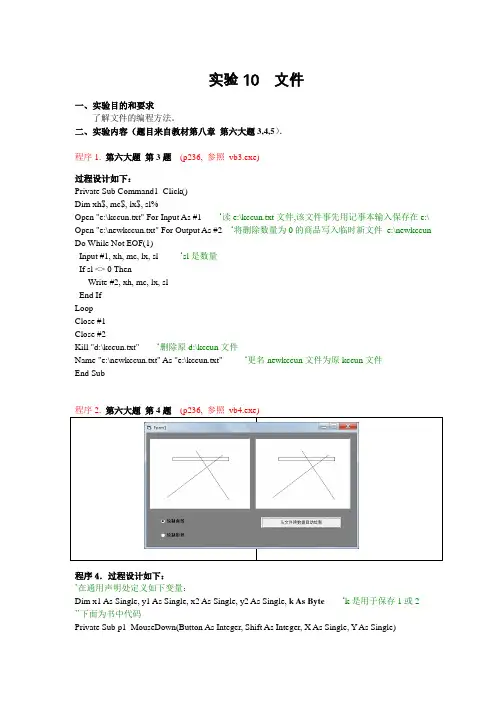
实验10 文件一、实验目的和要求了解文件的编程方法。
二、实验内容(题目来自教材第八章第六大题3,4,5).程序1. 第六大题第3题(p236, 参照vb3.exe)过程设计如下:Private Sub Command1_Click()Dim xh$, mc$, lx$, sl%Open "e:\kccun.txt" For Input As #1 ‘读e:\kccun.txt文件,该文件事先用记事本输入保存在e:\ Open "e:\newkccun.txt" For Output As #2 ‘将删除数量为0的商品写入临时新文件e:\newkccun Do While Not EOF(1)Input #1, xh, mc, lx, sl ‘sl是数量If sl <> 0 ThenWrite #2, xh, mc, lx, slEnd IfLoopClose #1Close #2Kill "d:\kccun.txt" ‘删除原d:\kccun文件Name "e:\newkccun.txt" As "e:\kccun.txt" ‘更名newkccun文件为原kccun文件End Sub程序2. 第六大题第4题(p236, 参照vb4.exe)程序4.过程设计如下:’在通用声明处定义如下变量:Dim x1 As Single, y1 As Single, x2 As Single, y2 As Single, k As Byte ‘k是用于保存1或2 ’’下面为书中代码Private Sub p1_MouseDown(Button As Integer, Shift As Integer, X As Single, Y As Single)x1 = X : y1 = YEnd SubPrivate Sub p1_MouseUp(Button As Integer, Shift As Integer, X As Single, Y As Single) Open "record.txt" For Append As #1If Option1.Value Thenp1.Line (x1, y1)-(X, Y)Write #1, 1, x1, y1, X, YElsep1.Line (x1, y1)-(X, Y), , BWrite #1, 2, x1, y1, X, YEnd IfClose #1End SubPrivate Sub Command1_Click()Open "record.txt" For Input As #1Do While Not EOF(1)Input #1, k, x1, y1, x2, y2If k= 1 Thenp2.Line (x1, y1)-(x2, y2)Elsep2.Line (x1, y1)-(x2, y2), , BEnd IfLoopClose #1End Sub程序5.过程设计如下:‘先将所有姓名保存在工程所在目录的文件aaa.txt中Dim xm As String, i As IntegerPrivate Sub Form_Load()'设计时将List1的MultiSelect 设置为1或2,该属性不能用语句实现(运行时不能修改MultiSelect)Open App.Path + "\aaa.txt" For Input As #1Do While Not EOF(1)Input #1, xm’List1.AddItem xmLoopClose #1End SubPrivate Sub Command1_Click()Open App.Path + "\bbb.txt" For Output As #2For i = 0 To List1.ListCount - 1If List1.Selected(i) = True ThenPrint #2, List1.List(i)End IfNextClose #2End Sub实验提交说明:1)在D)盘建立个人文件夹,名称为学号后三位与姓名,如001张三;2)在个人文件夹中按实验题建子文件夹,如1;3)建立的VB工程保存在各题的子文件夹中;4)对个人文件夹压缩为rar或zip格式;5)发邮件到xxl@主题:VB 001张三实验10。
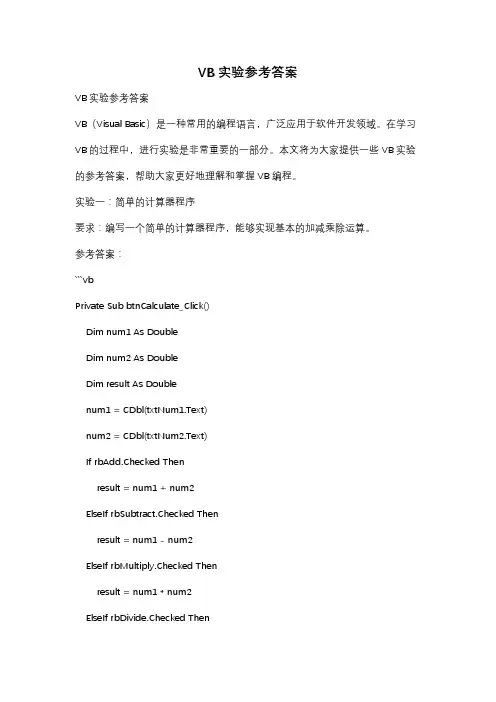
VB实验参考答案VB实验参考答案VB(Visual Basic)是一种常用的编程语言,广泛应用于软件开发领域。
在学习VB的过程中,进行实验是非常重要的一部分。
本文将为大家提供一些VB实验的参考答案,帮助大家更好地理解和掌握VB编程。
实验一:简单的计算器程序要求:编写一个简单的计算器程序,能够实现基本的加减乘除运算。
参考答案:```vbPrivate Sub btnCalculate_Click()Dim num1 As DoubleDim num2 As DoubleDim result As Doublenum1 = CDbl(txtNum1.Text)num2 = CDbl(txtNum2.Text)If rbAdd.Checked Thenresult = num1 + num2ElseIf rbSubtract.Checked Thenresult = num1 - num2ElseIf rbMultiply.Checked Thenresult = num1 * num2ElseIf rbDivide.Checked ThenIf num2 <> 0 Thenresult = num1 / num2ElseMsgBox("Error: Division by zero!")End IfEnd IftxtResult.Text = resultEnd Sub```实验二:学生成绩管理系统要求:编写一个学生成绩管理系统,能够实现学生信息的录入、查询和统计功能。
参考答案:```vbPrivate Sub btnAdd_Click()Dim name As StringDim score As Integername = txtName.Textscore = CInt(txtScore.Text)lstStudents.Items.Add(name & " - " & score)End SubPrivate Sub btnSearch_Click()Dim searchName As StringDim index As IntegersearchName = txtSearch.Textindex = lstStudents.FindString(searchName)If index <> -1 ThenlstStudents.SelectedIndex = indexElseMsgBox("Student not found!")End IfEnd SubPrivate Sub btnStatistics_Click()Dim totalScore As IntegerDim averageScore As DoubleDim count As IntegerFor Each item As String In lstStudents.ItemsDim score As Integer = CInt(item.Split("-")(1).Trim()) totalScore += scorecount += 1NextaverageScore = totalScore / counttxtTotalScore.Text = totalScoretxtAverageScore.Text = averageScore```实验三:简单的图书管理系统要求:编写一个简单的图书管理系统,能够实现图书信息的录入、查询和删除功能。
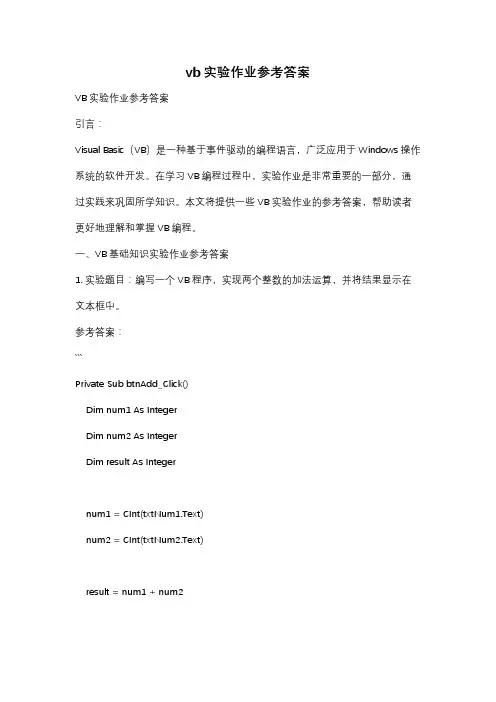
vb实验作业参考答案VB实验作业参考答案引言:Visual Basic(VB)是一种基于事件驱动的编程语言,广泛应用于Windows操作系统的软件开发。
在学习VB编程过程中,实验作业是非常重要的一部分,通过实践来巩固所学知识。
本文将提供一些VB实验作业的参考答案,帮助读者更好地理解和掌握VB编程。
一、VB基础知识实验作业参考答案1. 实验题目:编写一个VB程序,实现两个整数的加法运算,并将结果显示在文本框中。
参考答案:```Private Sub btnAdd_Click()Dim num1 As IntegerDim num2 As IntegerDim result As Integernum1 = CInt(txtNum1.Text)num2 = CInt(txtNum2.Text)result = num1 + num2txtResult.Text = CStr(result)End Sub```2. 实验题目:编写一个VB程序,实现输入一个数字,判断该数字是奇数还是偶数,并在消息框中显示结果。
参考答案:```Private Sub btnCheck_Click()Dim num As Integernum = CInt(txtNum.Text)If num Mod 2 = 0 ThenMsgBox "该数字是偶数"ElseMsgBox "该数字是奇数"End IfEnd Sub```二、VB控件应用实验作业参考答案1. 实验题目:编写一个VB程序,实现一个简单的计算器功能,包括加法、减法、乘法和除法操作。
参考答案:```Private Sub btnAdd_Click()Dim num1 As DoubleDim num2 As DoubleDim result As Doublenum1 = CDbl(txtNum1.Text) num2 = CDbl(txtNum2.Text)result = num1 + num2txtResult.Text = CStr(result) End SubPrivate Sub btnSubtract_Click() Dim num1 As DoubleDim num2 As DoubleDim result As Doublenum1 = CDbl(txtNum1.Text) num2 = CDbl(txtNum2.Text)result = num1 - num2txtResult.Text = CStr(result) End SubPrivate Sub btnMultiply_Click() Dim num1 As DoubleDim num2 As DoubleDim result As Doublenum1 = CDbl(txtNum1.Text) num2 = CDbl(txtNum2.Text)result = num1 * num2txtResult.Text = CStr(result) End SubPrivate Sub btnDivide_Click() Dim num1 As DoubleDim num2 As DoubleDim result As Doublenum1 = CDbl(txtNum1.Text)num2 = CDbl(txtNum2.Text)If num2 = 0 ThenMsgBox "除数不能为0"Elseresult = num1 / num2txtResult.Text = CStr(result)End IfEnd Sub```2. 实验题目:编写一个VB程序,实现一个简单的登录界面,包括用户名和密码输入框以及登录按钮。
第1章VB集成环境与VB概述一、选择题第2章常用控件与界面设计一、选择题第3章数据、表达式与简单程序设计一、选择题第4章选择分支与循环一、选择题二、填空题1.5 7 13 12 14 112. 3 1 5 3 4 13. right(a$,i)4. 45. 6-i6. 6 11 10 21 13 347. 5 14 138. Is else end select9. a*(2*i-1)*(-1)*x/(2*i+2) i+110. 0 n-111. 1 t*(-1)*x^2/((2*k-1)*(2*k)) Abs(t)>eps12. count1=count+1 count1>013. sum=0 sum+j st & k & “+”14. 9 x三、编程题1.Option ExplicitPrivate Sub Command1_Click()Dim s As String, i As Integer, ch As String * 1Dim a As Integer, b As Integer, c As Integers = Text1.TextFor i = 1 To Len(s)ch = Mid(s, i, 1)If (ch >= "0" And ch <= "9") Thena = a + 1ElseIf (ch >= "A" And ch <= "Z") Or (ch >= "a" And ch <= "z") Thenb = b + 1Elsec = c + 1End IfNextPrint "数字个数"; aPrint "字符个数"; bPrint "其他字符"; cEnd Sub2.Option ExplicitPrivate Sub Command1_Click()Dim i As Integer, n As IntegerDim a As Integer, b As Integer, c As IntegerFor i = 1 To 50n = Int(Rnd * 90 + 10)Print n;If i Mod 10 = 0 Then PrintIf n <= 40 Thena = a + 1ElseIf n <= 70 Thenb = b + 1Elsec = c + 1End IfNext iPrint "小于等于40的个数:"; aPrint "大于40小于等于70的个数:"; bPrint "大于70的个数:"; cEnd Sub3.Option ExplicitPrivate Sub Command1_Click()Dim x As SingleDim t As Long, n As Integerx = 1t = 1n = 1Do While 1 / t >= 0.0001x = x + 1 / tn = n + 1t = t * nLoopPrint xEnd Sub4.Option ExplicitPrivate Sub Command1_Click()Dim k As Integer, sum As Integer, i As Integerk = InputBox("请输入一个正整数k", "输入框")For i = 1 To Len(CStr(k))sum = sum + Mid(k, i, 1)Next iMsgBox k & "的各位数字之和" & sumEnd Sub5.Option ExplicitPrivate Sub Command1_Click()Dim i As Integer, iSum As LongFor i = 1 To 20iSum = iSum + i ^ 4NextPrint iSumEnd Sub6.Option ExplicitPrivate Sub Command1_Click()Dim a As Integer, b As IntegerDim sum1 As Integer, sum2 As LongDim i As Integer, j As IntegerFor a = 2 To 3000sum1 = 0sum2 = 0For i = 1 To a \ 2If a Mod i = 0 Then sum1 = sum1 + i Next ib = sum1For j = 1 To b \ 2If b Mod j = 0 Then sum2 = sum2 + j Next jIf sum2 = a And a < b Then Print a, bNextEnd Sub7.Private Sub Command1_Click() '打印菱形Dim i As Integer, j As IntegerClsFor i = 1 To 6 '打印菱形上边6行Print Tab(20);Print Spc(6 - i);For j = 1 To 2 * (i - 1) + 1If j = 1 Or j = 2 * (i - 1) + 1 ThenPrint "*";ElsePrint " ";End IfNext jPrintNext iFor i = 5 To 1 Step -1 '打印下半部分Print Tab(20);Print Spc(6 - i);For j = 1 To 2 * (i - 1) + 1If j = 1 Or j = 2 * (i - 1) + 1 ThenPrint "*";ElsePrint " ";End IfNext jPrintNext iEnd Sub8.Option ExplicitPrivate Sub Command1_Click()Dim i As Integer, j As Integer, iSum As IntegerPrint "连续和为1250的正整数是:"For i = 1 To 500iSum = 0For j = i To 500iSum = iSum + jIf iSum >= 1250 Then Exit ForNextIf iSum = 1250 ThenPrint i; " ~"; jEnd IfNextEnd Sub9.Option ExplicitPrivate Sub Command1_Click()Dim a As Integer, b As Integer, c As IntegerFor a = 1 To 50For b = a To 50For c = b To 50If a ^ 2 + b ^ 2 = c ^ 2 ThenPrint a, b, cEnd IfNext cNext bNext aEnd Sub第5章数组一、选择题二、填空题1.Variant2.ReDim A(N)A(1)If M < A(I) Then M = A(I)3.Int(26 * Rnd) + 65Chr(t)i + 1 To 10A(i) > A(j)4.InStr(s, ",")Right(s, Len(s) - n)s5.T – 1I + 16.k = 6 - i – jmax = m7.j = 48j = j-38.i + 1i = i + 19. 23710. 3103511.numi + 1a(j)=temp三、编程题1.Option ExplicitOption Base 1Private Sub Command1_Click()Dim a(10) As IntegerDim i As Integer, max As IntegerFor i = 1 To 10a(i) = Int(90 * Rnd) + 10Print a(i);Next iPrinti = 1max = 0Do While i <= 10If a(i) Mod 3 = 0 ThenIf a(i) > max Thenmax = a(i)End IfEnd Ifi = i + 1LoopIf max = 0 ThenPrint "无要找的数"ElsePrint max & "是最大的能被3整除的数"End IfEnd Sub2.Option ExplicitOption Base 1Private Sub Command1_Click()Dim A() As IntegerDim I As Integer, m As IntegerDim K As IntegerReDim A(10)Print "原数组:";For I = 1 To 10A(I) = IPrint A(I);Next IPrintm = InputBox("????m")K = 9 + mReDim Preserve A(K)For I = 11 To KA(I) = A(I - 10)Next IFor I = 1 To 10A(I) = A(I + m - 1)Next IPrint "平移后的数组:";For I = 1 To 10Print A(I);Next IPrintEnd Sub3.Option ExplicitOption Base 1Private Sub Command1_Click()Dim I As Integer, J As Integer, K As IntegerDim a() As Integer, n As Integer, p As Integer Dim s As String, Flag As Booleanp = 1For K = 10 To 100I = 1Do While I <= 10 And Not FlagJ = 1Do While J <= 10 And Not Flagn = I ^ 2 + J ^ 2If n = K ThenFlag = TrueReDim Preserve a(p)a(p) = Kp = p + 1s = I & Str(J) & Str(K)List1.AddItem sEnd IfJ = J + 1LoopI = I + 1LoopFlag = FalseNext KEnd Sub4.Option ExplicitPrivate Sub Command1_Click()Dim A(10) As IntegerDim B(10) As Integer, S As StringDim I As Integer, J As Integer, X As IntegerA(1) = Int(90 * Rnd) + 10S = A(1)For I = 2 To 10DoX = Int(90 * Rnd) + 10For J = 1 To I - 1If X = A(J) Then Exit ForNext JIf J = I ThenA(I) = XS = S & " " & A(I)Exit DoEnd IfLoopNext IText1.Text = SB(1) = Int(90 * Rnd) + 10S = B(1)For I = 2 To 10DoX = Int(90 * Rnd) + 10For J = 1 To I - 1If X = B(J) Then Exit ForNext JIf J = I ThenB(I) = XS = S & " " & B(I)Exit DoEnd IfLoopNext IText2.Text = SS = ""For I = 1 To 10For J = 1 To 10If A(I) = B(J) ThenS = S & " " & A(I)End IfNext JNext IIf S = "" ThenText3.Text = "没有重复"ElseText3.Text = SEnd IfEnd SubPrivate Sub Command2_Click()Text1.Text = ""Text2.Text = ""Text3.Text = ""Text1.SetFocusEnd Sub5.Option ExplicitPrivate Sub Command1_Click()Dim I As Integer, J As IntegerDim a() As Integer, K As Integer, Sum As Integer K = Val(Text1.Text)I = 1DoJ = K Mod 10ReDim Preserve a(I)a(I) = JSum = Sum + JK = K \ 10I = I + 1Loop Until K = 0Text2.Text = SumEnd Sub6.Option ExplicitPrivate Sub Command1_Click()Dim a(100, 2) As Integer, K As IntegerDim I As Integer, J As IntegerDim M As Integer, N As IntegerK = 1For I = 1 To 99For J = 1 To 99If I > J ThenM = I - JN = I + JIf Sqr(M) = Int(Sqr(M)) And Sqr(N) = Int(Sqr(N)) ThenList1.AddItem I & " " & Ja(K, 1) = Ia(K, 2) = JK = K + 1End IfEnd IfNext JNext IEnd Sub7.Option ExplicitOption Base 1Dim a(5, 5) As IntegerPrivate Sub Command1_Click() '生成数组并显示Dim i As Integer, j As IntegerPicture1.ClsPicture2.ClsPicture3.ClsRandomizeFor i = 1 To 5For j = 1 To 5a(i, j) = Int(90 * Rnd) + 10Picture1.Print a(i, j);NextPicture1.PrintNextEnd SubPrivate Sub Command2_Click()Dim i As Integer, j As Integer, max As IntegerDim b(5) As Integer, c(5) As IntegerFor i = 1 To 5max = a(i, 1)For j = 1 To 5If max < a(i, j) Thenmax = a(i, j)End Ifb(i) = maxIf max = a(i, j) Then c(i) = jNext jNext iFor i = 1 To 5Picture2.Print b(i)Picture3.Print c(i)NextEnd Sub8.Option ExplicitOption Base 1Dim a(5, 5) As IntegerPrivate Sub Command1_Click() '生成数组并显示Dim i As Integer, j As IntegerPicture1.ClsPicture2.ClsLabel3.Caption = "最大值?"Label4.Caption = "最小值?"RandomizeFor i = 1 To 5For j = 1 To 5a(i, j) = Int(90 * Rnd) + 10Picture1.Print a(i, j);NextPicture1.PrintNextEnd SubPrivate Sub Command2_Click() '交换并显示Dim i As Integer, j As Integer, t As IntegerDim maxi As Integer, mini As Integer, max As Integer, min As Integer max = 10: min = 99For i = 1 To 5For j = 1 To 5If max < a(i, j) Thenmax = a(i, j)maxi = iEnd IfIf min > a(i, j) Thenmin = a(i, j)mini = iEnd IfNextNextIf maxi <> mini ThenFor j = 1 To 5t = a(maxi, j)a(maxi, j) = a(mini, j)a(mini, j) = tNext jFor i = 1 To 5For j = 1 To 5Picture2.Print a(i, j);NextPicture2.PrintNextLabel3.Caption = "最大值" & max & "在第" & maxi & "行"Label4.Caption = "最小值" & min & "在第" & mini & "行"ElsePicture2.Print "最小值和最大值在一行"Label3.Caption = "最大值" & max & "在第" & maxi & "行"Label4.Caption = "最小值" & min & "在第" & mini & "行"End IfEnd SubPrivate Sub Form_click()Picture1.ClsPicture2.ClsLabel3.Caption = ""Label4.Caption = ""End Sub9.Option Base 1Private Sub Command1_Click()Dim i As Integer, j As Integer, n As Integer, a() As Integern = InputBox("请输入一个奇数N:")If n Mod 2 = 0 ThenMsgBox ("请重新输入奇数!")End IfReDim a(n, n)For i = 1 To nFor j = 1 To nIf i = (n + 1) / 2 And j = (n + 1) / 2 Thena(i, j) = -1ElseIf i = j Or i + j = n + 1 Thena(i, j) = 1Elsea(i, j) = 0End IfNext jFor i = 1 To nFor j = 1 To nPrint a(i, j);Next jPrintNext iEnd Sub10.Option Base 1Dim a(10) As IntegerPrivate Sub Command1_Click()Dim i As IntegerPrint "生成的数组:"RandomizeFor i = 1 To 10a(i) = Int(Rnd * 90) + 10Print a(i);NextPrintEnd SubPrivate Sub Command2_Click()Dim i As Integerx = InputBox("请输入要删除的数组元素下标:") Print "删除第" & x & "个数组元素后:"For i = x + 1 To 10a(i - 1) = a(i)NextFor i = 1 To 9Print a(i);NextEnd Sub11.Option ExplicitDim a(20) As Integer, i As IntegerPrivate Sub Command1_Click()RandomizeFor i = 1 To 20a(i) = Int(Rnd * 9) + 1Text1 = Text1 & a(i) & " "If i = 10 Then Text1 = Text1 & vbCrLf NextPrivate Sub Command2_Click()Dim j As Integer, k As Integer, b(20) As Boolean 'b(2)用来记录a(2)是否和前面的数相同,相同记为true,不再统计For i = 1 To 20k = 1If b(i) = False Then '如果b(i)=False,表示a(i)没有被统计过For j = i + 1 To 20If a(i) = a(j) Thenk = k + 1b(j) = TrueEnd IfNext jList1.AddItem a(i) & "出现次数:" & kEnd IfNextEnd SubPrivate Sub Command3_Click()Text1 = ""List1.ClearEnd Sub第6章过程一、选择题二、填空题1. 6 .2. 4 20 1013.第一行是 6 26 、第三行是-2 984.第一行10 6 、第二行 5 -55.第一行 6 5 、第三行8 76.第一行11 、第二行77.Fun(i)Fun=p8.第一行 4 、第二行2079.第一行29 、第二行28.710.J=kb( ) As Integerb( k-1) =b(k)i11.第一行gec 、第二行ge 、第四行 312.p1 = True And p2 = True 或p1 And p2= isp(i)Isp = Truem Mod i = 013.Convert(st)Len(s)"A" To "F"k = k + p * h14.isualVisualVisu15.s + an + 1x As Single, n As Integer 、p * (x + i) / ((2 * i - 1) * i * x)16.27617.Left(s, 1)Mid(s, i - 1, 1) = Mid(s, i, 1)n = 1c & CStr(n)18.chtempTrue19.val(mid(s,i,j))n as longprime=True20.A(2,2)的值是 6 ,A(3,1) 的值是8 ;A(4,2) 的值是 321.Option1(i)X22.1023.第一行7 6 ,第二行16 16 ,第三行,4524.第一行15 1 ,第二行35 3 ,第三行,50三、改错题1、Option Base 1Private Sub Command1_Click()Dim A() As Integer, I As Integer, J As Integer, Logic As Boolean Dim K As IntegerReDim A(1)A(1) = 50————————'K=1For I = 51 To 149K = 1 '位置错Logic = FalseCall Sub1(A, I, Logic)If Logic ThenK = K + 1ReDim A(K) 'ReDim Preserve A(K)A(K) = IEnd IfNext IFor I = 1 To UBound(A)Text1 = Text1 & Str$(A(I))If I Mod 5 = 0 Then Text1 = Text1 & vbCrLfNext IEnd SubPrivate Sub Sub1(A() As Integer, N As Integer, F As Boolean) Dim I As Integer, J As Integer, Ub As IntegerUb = UBound(A)For I = 1 To UbFor J = 2 To A(I)If A(I) Mod J = 0 And N Mod J = 0 ThenExit For 'Exit SubEnd IfNext JF = TrueNext IEnd Sub2、Option ExplicitOption Base 1Private Sub Command1_Click()Dim I As Integer, Flg As Boolean, S1 As Integer, S2 As IntegerDim J As Integer, K As Integer, P() As IntegerReDim P(1)P(1) = 2For I = 3 To 150 Step 2For J = 2 To Sqr(I)If I Mod J = 0 Then Exit ForNext JIf J > Sqr(I) ThenReDim Preserve P(UBound(P) + 1)P(UBound(P) + 1) = I 'P(UBound(P)) = IEnd IfNext IFor I = 80 To 125If fun(I, P, S1, S2) Then 'If fun(I, P, S1, S2)Text1 = Text1 & Str$(I) & "=" & Str(S1) & "*" & Str$(S2) & vbCrLf End IfNext IEnd SubPrivate Function fun(N As Integer, P() As Integer, S1 As Integer, S2 As Integer) As Boolean Dim I As Integer, J As IntegerFor I = 1 To UBound(P)For J = 1 To UBound(P) - 1If N = P(I) * P(J) ThenS1 = P(I)S2 = P(J)'fun = TrueExit Functionfun = True '位置错End IfNext JNext IEnd Function3、Option ExplicitPrivate Sub Get_Chess(Chess() As Integer, idx As Integer, Over As Integer) 'ByVal idx As IntegerDim Ub As Integer, Counter As Integer, K As IntegerUb = UBound(Chess)Chess(idx) = 0Counter = 1K = 0 '位置错Do Until Counter = Ub - 1Do Until K = 2idx = idx + 1If idx > Ub Then idx = 1K = K + Chess(idx)LoopChess(idx) = 0Counter = Counter + 1LoopFor Over = 1 To UbIf Chess(Over) <> 0 Then Exit ForNext OverEnd SubPrivate Sub Command1_Click()Dim Chess(32) As Integer, I As Integer, J As IntegerDim K As Integer, idx As IntegerFor I = 1 To 32For J = 1 To 32Chess(J) = 1Next JCall Get_Chess(Chess, I, K)If K = 23 ThenText1 = "从第" & Str$(I) & "号棋子开始取"Exit ForEnd IfNext IEnd Sub4、Option ExplicitPrivate Sub Form_Click()Dim S As String, Flg As BooleanDoS = InputBox("输入一个自然数")If S = "" Or Not IsNumeric(S) ThenMsgBox "请重新输入", 48 + vbOKOnlyElseExit DoEnd IfLoopjudge(S, Flg) ' Call judge(S, Flg) 或judge S, Flg If Flg ThenPrint S; "是回文数"ElsePrint S; "不是回文数"End IfEnd SubPrivate Sub judge(Ch As String, F As Boolean)Dim L As Integer, I As IntegerL = Len(Ch)F = True ' F = FalseFor I = 1 To LIf Mid$(Ch, I, 1) <> Mid$(Ch, L + 1 - I, 1) Then Exit Sub Next IF = False ' F = TrueEnd Sub四、编程题1.Private Function Prime(a As Integer) As BooleanDim i As IntegerFor i = 2 To Sqr(a)If a Mod i = 0 Then Exit FunctionNext iPrime = TrueEnd Function'方法一Private Sub Command1_Click()Dim m As Integer, i As Integerm = InputBox("请输入一个大于2 的偶数")If m <= 2 Or m Mod 2 <> 0 Then MsgBox "请输入大于2的偶数": Exit Sub If Prime(2) And Prime(m - 2) ThenPrint m & "=2 +" & m - 2ElseDoi = i + 1If Prime(2 * i + 1) And Prime(m - (2 * i + 1)) ThenPrint m & "=" & 2 * i + 1 & "+" & m - (2 * i + 1)Exit DoEnd IfLoop While 2 * i + 1 < m - (2 * i + 1)End If'方法二Private Sub Command2_Click()Dim m As Integer, i As Integer, p() As Integer, n As IntegerDim flg As Booleanm = InputBox("请输入大于2的偶数")If m <= 2 Or m Mod 2 <> 0 Then MsgBox "请输入大于2的偶数": Exit Sub ReDim p(1)p(1) = 2n = 1For i = 3 To m - 2 Step 2If Prime(i) Thenn = n + 1ReDim Preserve p(n)p(n) = iEnd IfNext iFor i = 1 To nFor j = 1 To nIf p(i) + p(j) = m ThenPrint m & "=" & p(i) & "+" & p(j)flg = TrueExit ForEnd IfNext jIf flg = True Then Exit ForNext iEnd Sub2.Private Function Fact(a As Integer) As LongIf a = 0 Or a = 1 ThenFact = 1ElseFact = a * Fact(a - 1)End IfEnd FunctionPrivate Sub Command1_Click()Dim n As Integer, m As Integer, result As Singlen = Val(Text1.Text)m = Val(Text2.Text)If n >= m Thenresult = Fact(n) / Fact(m) / Fact(n - m)Text3.Text = resultMsgBox "要求n>=m,请重新输入"Text1.Text = ""Text2.Text = ""Text1.SetFocusEnd IfEnd SubPrivate Sub Command2_Click()Text1.Text = ""Text2.Text = ""Text3.Text = ""Text1.SetFocusEnd Sub3.Private Function Istgs(n As Integer) As BooleanDim s As String, L As IntegerL = Len(CStr(n))s = CStr(n ^ 2)If Right(s, L) = n Then Istgs = TrueEnd FunctionPrivate Sub Command1_Click()Dim n As IntegerFor n = 10 To 300If Istgs(n) Then List1.AddItem n & "^2" & "=" & n ^ 2 Next nEnd SubPrivate Sub Command2_Click()EndEnd Sub4.Private Sub Command1_Click()Dim a(3, 4) As Integer, i As Integer, j As IntegerDim m As Integer, mj As IntegerRandomizeFor i = 1 To 3For j = 1 To 4a(i, j) = Int(900 * Rnd + 100)Print a(i, j);Next jPrintNext iFor i = 1 To 3m = 0Call max(a, i, m, mj)Print "第" & i & "行最大值为" & m & ",在第" & mj & "列"Next iEnd SubPrivate Sub max(a() As Integer, i As Integer, m As Integer, maxj As Integer) Dim j As Integerm = a(i, 1): maxj = 1For j = 2 To UBound(a, 2)If a(i, j) > m Thenm = a(i, j)maxj = jEnd IfNext jEnd SubPrivate Sub Command2_Click()EndEnd Sub5.Private Function Judge(n As Integer) As BooleanDim sum As Integersum = yz(n)If yz(sum) = 2 * n Then Judge = TrueEnd FunctionPrivate Function yz(n As Integer) As IntegerDim i As IntegerFor i = 1 To nIf n Mod i = 0 Then yz = yz + iNext iEnd FunctionPrivate Sub Command1_Click()Dim n As IntegerFor n = 1 To 500If Judge(n) Then Print nNext nEnd SubPrivate Sub Command2_Click()EndEnd Sub6.Private Sub Command1_Click()Dim n As Integer, j As Integer, flg As BooleanFor n = 2 To 30flg = FalseFor j = 2 To nIf pfs(j) And n Mod j = 0 Thenflg = TrueExit ForEnd IfNext jIf flg = False Then Print n;Next nEnd SubPrivate Function pfs(n As Integer) As BooleanIf Sqr(n) = Int(Sqr(n)) Then pfs = TrueEnd Function7.Private Function fxs(n As Long) As LongDim i As Integer, s As StringFor i = 1 To Len(CStr(n))s = Mid(CStr(n), i, 1) & sNext ifxs = sEnd Function'判断某数是否为回文数Private Function Hws(n As Long) As BooleanDim i As Integer, s As String, L As Integers = CStr(n): L = Len(s)For i = 1 To Len(s) / 2If Mid(s, i, 1) <> Mid(s, L + 1 - i, 1) Then Exit Function Next iHws = TrueEnd FunctionPrivate Sub Command1_Click()Dim x As Long, t As Longx = InputBox("请输入一个正整数:")t = xDo While Hws(t) = FalsePrint t; "+"; fxs(t); "="; t + fxs(t)t = t + fxs(t)LoopEnd Sub8.Private Function fxs(n As Long) As LongDim i As Integer, s As StringFor i = 1 To Len(CStr(n))s = Mid(CStr(n), i, 1) & sNext ifxs = sEnd FunctionPrivate Sub Command1_Click()Dim n As Long, t As LongFor n = 1 To 999t = fxs(n)If t ^ 2 = fxs(n ^ 2) And n Mod 10 <> 0 And n < t ThenList1.AddItem n & " " & tList2.AddItem n & "^2" & "=" & n ^ 2 & " " & t & "^2" & "=" & t ^ 2 End IfNext nEnd Sub9.Private Function fxs(n As Long) As LongDim i As Integer, s As StringFor i = 1 To Len(CStr(n))s = Mid(CStr(n), i, 1) & sNext ifxs = sEnd FunctionPrivate Function Judge(n As Integer) As BooleanDim i As Integer, L As Integer, a(9) As Integer, t As IntegerIf Sqr(n) = Int(Sqr(n)) ThenL = Len(CStr(n))For i = 1 To Lt = Mid(CStr(n), i, 1)a(t) = 1Next iFor i = 0 To 9Sum = Sum + a(i)Next iIf Sum = L - 1 Then Judge = TrueEnd IfEnd FunctionPrivate Sub Command1_Click()Dim a As IntegerFor a = 300 To 2000If Judge(a) Then List1.AddItem aNext aEnd Sub10.Private Function F(n As Integer) As BooleanDim i As IntegerFor i = 1 To Len(CStr(n))If i Mod 2 = 1 And Mid(CStr(n), i, 1) Mod 2 <> 1 Then Exit FunctionIf i Mod 2 = 0 And Mid(CStr(n), i, 1) Mod 2 <> 0 Then Exit Function Next iF = TrueEnd FunctionPrivate Sub Command1_Click()Dim a(8) As Integer, i As Integer, j As IntegerRandomizeDot = Int(900 * Rnd + 100)For j = 1 To iIf t = a(j) Then Exit ForNext jIf j = i + 1 Theni = i + 1a(i) = tList1.AddItem a(i)If F(a(i)) Then List2.AddItem a(i)End IfLoop Until i = 8End SubPrivate Sub Command2_Click()List1.ClearList2.ClearEnd SubPrivate Sub CmdEnd_Click()EndEnd Sub11.Private Function prime(a As Integer) As BooleanDim i As IntegerFor i = 2 To Sqr(a)If a Mod i = 0 Then Exit FunctionNext iprime = TrueEnd FunctionPrivate Function nx(n As Integer) As IntegerDim i As Integer, s As StringFor i = 1 To Len(CStr(n))s = Mid(CStr(n), i, 1) & sNext inx = Val(s)End FunctionPrivate Sub Command1_Click()Dim n As Integer, t As IntegerFor n = 100 To 900t = nx(n)If prime(n) And prime(t) And n < t ThenList1.AddItem "(" & n & "," & t & ")"End IfNext nEnd SubPrivate Sub Command2_Click()List1.ClearEnd Sub12.Option Base 1Dim a(4, 5) As IntegerPrivate Sub Command1_Click()Dim i As Integer, j As IntegerRandomizeFor i = 1 To 4For j = 1 To 5a(i, j) = Int(Rnd * 90 + 10)Picture1.Print a(i, j);Next jPicture1.PrintNext iEnd SubPrivate Sub Fp(a() As Integer, i As Integer, maxj As Integer, Flg As Boolean) Dim max As Integer, j As Integer, t As Integermax = a(i, 1): maxj = 1For j = 2 To UBound(a, 2)If a(i, j) > max Thenmax = a(i, j)maxj = jEnd IfNext jFor t = 1 To UBound(a, 1)If a(t, maxj) > max ThenFlg = FalseExit SubEnd IfNextFlg = TrueEnd SubPrivate Sub Command2_Click()Dim i As Integer, m As Integer, mj As Integer, f As BooleanFor i = 1 To 4f = Falsem = 0: mj = 0Call Fp(a, i, mj, f)If f = True ThenText1.Text = Text1.Text & "(" & i & "," & mj & "):" & a(i, mj) & vbCrLf End IfNext iEnd SubPrivate Sub Command3_Click()Picture1.ClsText1 = ""End Sub13.Private Sub Command1_Click()Dim a(30) As Integer, i As Integer, j As IntegerDim Flag As BooleanRandomizeDot = Int(900 * Rnd + 100)For j = 1 To iIf t = a(j) Then Exit ForNext jIf j = i + 1 Theni = i + 1a(i) = tText1.Text = Text1.Text + Str(a(i))If i Mod 10 = 0 Then Text1.Text = Text1.Text + vbCrLfIf IsDown(a(i)) ThenList1.AddItem a(i)Flag = TrueEnd IfEnd IfLoop Until i = 30If Flag = False Then List1.AddItem "无降序数"End SubPrivate Function IsDown(n As Integer) As BooleanDim i As Integer, S As StringS = CStr(n)For i = 1 To Len(S) - 1If Mid(S, i, 1) < Mid(S, i + 1, 1) Then Exit FunctionNext iIsDown = TrueEnd FunctionPrivate Sub Command2_Click()List1.ClearText1 = ""End Sub14.Option ExplicitPrivate Sub CmdFind_Click()Dim i As Integer, p As String, st As String, st1 As StringFor i = 100 To 999st = ""If csum(i) = zyz(i, st) Thenp = CStr(i)st1 = Left(p, 1) & "+" & Mid(p, 2, 1) & "+" & Right(p, 1)List1.AddItem i & ": " & st1 & "=" & Left(st, Len(st) - 1)End IfNext iIf List1.ListCount = 0 ThenList1.AddItem "无满足要求的数!"End IfEnd SubPrivate Function csum(m As Integer) As Integer '求各位数字之和Dim i As Integer, p As Stringp = CStr(m)For i = 1 To Len(p)csum = csum + Val(Mid(p, i, 1))Next iEnd FunctionPrivate Function zyz(ByVal m As Integer, st As String) As Integer '求所有质因子之和Dim i As Integeri = 2DoIf m Mod i = 0 Thenzyz = zyz + ist = st & i & "+"m = m \ iElsei = i + 1End IfLoop Until m = 1End Function15.Private Sub Command1_Click()Dim k As Integer, i As Integerk = InputBox("请输入要求的数列项数:")List1.AddItem "共输出前" & k & "项数列"For i = 0 To kList1.AddItem p(i)NextEnd SubPrivate Function p(n As Integer) As IntegerIf n = 0 Or n = 1 Or n = 2 Thenp = 1Elsep = p(n - 2) + p(n - 3)End IfEnd Function第7章文件一、选择题二、填空题1.顺序文件和随机文件2. EOF3. Write和Print4.返回或设置当前的工作目录5.5116.文件的写语句7.Append8.LOF9.关闭10.Pattern11.【1】For Input 【2】#2 【3】Not EOF(2) 12.【1】”END”【2】Text1.Text 或者Text113.【1】Input 【2】ch 【3】Len(mystr) 14.【1】Number 【2】s15.【1】For Append As #1 【2】"end" 【3】ct,nt 16.【1】For Input 【2】For Output As #2 【3】Not EOF(1) 【4】Line Input #1,str1 【5】Close #1,#2 【6】Kill “C:\old.txt 17.【1】Open "C:StuData.txt" For OutPut As #1 【2】Write 18.【1】"C:\data.txt" 【2】#1, a(i) 【3】k>1 And a(k-1)>b 【4】k = k -1三、综合题1.Option Base 1Dim arr(100) As IntegerPrivate Sub Command1_Click()Dim i As IntegerOpen "c:\in18.txt" For Input As #6For i = 1 To 100Input #6, arr(i)Next iClose #6End SubPrivate Sub Command2_Click()Dim i As IntegerText1.Text = ""Open "c:\out18.txt" For Output As #8For i = 1 To 100If arr(i) Mod 2 <> 0 ThenText1.Text = Text1.Text & Str(arr(i))Write #8, arr(i)End IfNext iClose #8End Sub2.Dim str As StringDim n As LongPrivate Sub Command1_Click()CommonDialog1.Filter = "文本文件(*.txt)|*.txt|All Files(*.*)|*.*"CommonDialog1.FilterIndex = 1CommonDialog1.Action = 1Open CommonDialog1.FileName For Input As #2n = LOF(2)str = Input(n, #2)Text1.Text = strClose #2End SubPrivate Sub Command2_Click()Dim i As IntegerFor i = 1 To Len(str)If Asc(Mid(str, i, 1)) <= Asc("Z") And Asc(Mid(str, i, 1)) >= Asc("A") Then Mid(str, i, 1) = LCase(Mid(str, i, 1))ElseIf Asc(Mid(str, i, 1)) <= Asc("z") And Asc(Mid(str, i, 1)) >= Asc("a") Then Mid(str, i, 1) = UCase(Mid(str, i, 1))End IfNext iText1.Text = strEnd SubPrivate Sub Command3_Click()Open "D:\out.txt" For Output As #3Print #3, strClose #3End Sub第8章程序调试一.选择题二.改错题1.a(i)=int(Rnd*19)+1 →a(i)=int(rnd*20)+1For l=1 to a(i)+1 →for i=2 to a(i)+1If l=a(i) →if l <> a(i)K=k+1 →k=k-1。
VB学习与实验指导测试题参考答案第一章第二章第三章第四章第五章第六章第七章第八章第九章综合测试题一综合测试题二下篇实验教程实验2 Visual Basic 变量、函数与表达式的使用实验2-1 算术运算符的使用13178332262-2-22007-10-153 2.857143 2.85714285714286实验2-2 字符运算符的使用20071020071020172007-10-10102007-10-20出错,类型不匹配实验2-3 关系运算符的使用FalseFalseFalseFalseFalseFalseFalseTrueFalseTrue实验2-4 逻辑运算符的使用TrueTrueFalseTrueFalseFalseTrueTrueFalse5-59实验2-5 常用函数的使用3.14 3.147.389056098930651 -1 .999999998205103 4-1 1 0.70554755825 251250 0A a65 9748 688 -98 -89 -9aaa 4.5 aaa4.516 5Visua 6.0sua Basic Basic 6.0abcde EFGBasic Basic BasicVisual Basic 6.0 Basic8 8aaa dd2011-3-152011-3-15 14:35:5215320113001.731.731.7317.32E-010173%实验3 算法基础及程序控制结构实验3-1 三个数的交换A=CC=BB=TBC实验3-2 求周长和面积Const PI=3.14159262*PI*RPI*R*RPicture1.ClsFormat(L, ".00")Format(M, ".00")实验3-3 求分段函数的值x=Val(Text1.Text)y=1+Sin(x)y=Log(x)Text1.Text = ""Text2.Text = ""实验3-4 求一元二次方程的根Val(Text2.Text)Val(Text3.Text)b ^ 2 - 4 * a * c"x1=" & (-b + Sqr(delt)) / (2 * a)"x2=" & (-b - Sqr(delt)) / (2 * a)Text2.Text = ""Text3.Text = ""End实验3-5 判断素数N Mod k = 0k=NN Mod i=0k=2实验3-6 求最大公约数和最小公倍数M<NL=ML=NM Mod k = 0 And N Mod k = 0Text3.Text = kExit ForM>NL=ML=Nk Mod M = 0 And k Mod N = 0Text4.Text = kExit For实验3-7 判断升序数、降序数CStr(N)Len(S) – 1Mid(S, k, 1) >= Mid(S, k + 1, 1)k = Len(S)N = Val(Text1.Text)S = CStr(N)For k = 1 To Len(S) - 1If Mid(S, k, 1) <= Mid(S, k + 1, 1) Then Exit For Next kk = Len(S)实验3-8 判断回文数1Len(s)\2-1Mid(S, k, 1) <> Mid(S, Len(S) - k + 1, 1)k = Len(S) \ 2Mid(S, k, 1) + S1S = S1实验3-9 求级数的值Val(Text1.Text)1x ^ ns * nt / s <= 10 ^ -6Text2.Text = y实验3-10 查找数字串并求和Text1.Text = ""Text2.Text = ""List1.ClearText1.TextFalseWhile Mid(s, i, 1) >= "0" And Mid(s, i, 1) <= "9" Flag = Truek = k * 10 + Mid(s, i, 1)i = i + 1Flag = Truesum + kText2.Text = sum实验3-11 随机产生20个奇数Int((99 - 10 + 1) * Rnd) + 10a Mod 2 = 1n Mod 5 = 0Picture1.Cls实验3-12 加密解密Chr(Asc("a") + (Asc(c) - Asc("a") + 3) Mod 26)c = Chr(Asc("A") + (Asc(c) - Asc("A") + 3) Mod 26) c & s2Text2.TextLen(s2)Mid(s2, i, 1)c = Chr(Asc("a") + (Asc(c) - Asc("a") + 23) Mod 26) c = Chr(Asc("A") + (Asc(c) - Asc("A") + 23) Mod 26) c & s1s1Text1.Text = ""Text2.Text = ""实验3-13 统计单词个数Text1.TextMid(s, i, 1) <> " " And i <= Len(s)i = i + 1Mid(s, start, i - start)nText1.Text = ""List1.Clear实验4 数组的使用实验4-1 一维数组的产生及输出i = 1 To 20Int((9 - 0 + 1) * Rnd + 0)i = 1 To 20Print a(i);Printi = 1 To 20Picture1.Print a(i);If i Mod 5 = 0 Then Picture1.Printi = 1 To 20Text1.Text & Space(2) & a(i)If i Mod 5 = 0 Then Text1.Text = Text1.Text & vbCrLf v In aIf i Mod 5 = 0 Then Picture2.Print实验4-2 选手得分Int((50 - 10 + 1) * Rnd + 10) / 10i = 1 To 6sum = sum + score(i)max = score(1)min = score(1)score(i) > max Then max = score(i)score(i) < min Then min = score(i)(sum - max - min) / 4实验4-3 产生10个互不相同的整数Int((999 - 10 + 1) * Rnd + 10)t Mod 10 = 5Then Exit Forn= n + 1a(i) = tFor i = 1 To 10Print a(i);If i Mod 5 = 0 Then PrintNext i实验4-4 统计数字出现的次数IsNumeric(S) = FalseExit SubLen(S)c >= "0" And c <= "9"A(c) = A(c) + 1A(k) <> 0m = m + 1实验4-5 排序1 To 10Int((99 - 10 + 1) * Rnd + 10)Text1.Text & A(n) & " "1 To 9i + 1 To 10A(i) > A(j)T = A(j)A(j) = A(i)A(i) = T1 To 910 - iA(j) > A(j + 1)T = A(j + 1)A(j + 1) = A(j)A(j) = T1 To 10Text3.Text = Text3.Text & A(i) & " "10T = A(i)ji - 1k + 11 To 10Text4.Text = Text4.Text & A(i) & " "实验4-6 二维数组的产生及输出1 To 41 To 5Int((9 - 0 + 1) * Rnd + 0)1 To 41 To 5Print A(i, j);Print1 To 41 To 5Picture1.Print A(i, j);Picture1.Print1 To 41 To 5Text1.Text = Text1.Text & A(i, j) & " "Text1.Text = Text1.Text & vbCrLf实验4-6 查找最大和最小元素及其位置1 To 31 To 4A(i, j) = Int((99 - 10 + 1) * Rnd + 10)Picture1.Print A(i, j);Picture1.PrintA(1, 1), 1, 1A(1, 1), 1, 1A(i, j)ijA(i, j) < minA(i, j)ij"最大元素" & "A(" & maxi & "," & maxj & ")=" & max "最小元素" & "A(" & mini & "," & minj & ")=" & min实验4-7 矩阵转置Dim A() As Integer"请输入N的值"ReDim A(N, N) As IntegerFor i = 1 To NFor j = 1 To NA(i, j) = Int((99 - 10 + 1) * Rnd + 10)Text1.Text = Text1.Text & A(i, j) & " "Next jText1.Text = Text1.Text & vbCrLfNext it = A(i, j)A(i, j) = A(j, i)A(j, i) = tFor i = 1 To NFor j = 1 To NText2.Text = Text2.Text & A(i, j) & " "Next jText2.Text = Text2.Text & vbCrLfNext i实验5 过程实验5-1 孪生素数和降序素数Dim i As IntegerFor i = 2 To N - 1If N Mod i = 0 Then Exit FunctionNext iPrime = TrueDim a As IntegerDim b As Integera = N \ 10b = N Mod 10If a > b ThenDecNumber = TrueElseDecNumber = FalseEnd If10 To 100Prime(i) = True And Prime(i + 2) = TrueList2.AddItem i & "和" & i + 2DecNumber(i) = True And Prime(i) = TrueList3.AddItem i实验5-2 求多项式和k = 1a = f(x, k)S + ak = k + 1Single As SingleDim i As Integer, a As Singlea = (x + 1) / xFor i = 2 To ka = a * (x + i) / ((2 * i - 1) * x)Next ia实验5-3 进制转换Asc(C) - Asc("A") + 10Left(S, k - 1)Mid(S, k + 1)Change(Mid(S2, i, 1)) * N ^ (0 - i)T1 + T2Tran(8, S)Tran(16, S)Not (C >= "0" And C <= "7" Or C >= "A" And C <= "F" Or C = ".")实验5-4 Armstrong数i As Long, a As Long, b As LongCombo1.Text实验5-5Option Base 1Dim a(5) As IntegerDim b(5) As Integerb(i) = i * i + 1Text2.Text = Text2.Text & b(i) & " "1 To 51 To 5Gcd(a(i), b(j)) = 1Gcd = KExit For实验5-6Create(a)Output(a)Sort(a)Output(a)GetMaxMin(a, MaxData, MinData)MaxDataMinDataAverage(a)Int((99 - 10 + 1) * Rnd + 10)1 To UBound(a)a(i);a(i) > a(j)t = a(j)a(j) = a(i)a(i) = t2 To UBound(a)a(i) > MM = a(i)a(i) < NN = a(i)s = s + a(i)Average = s / UBound(a)实验6 界面设计实验6-1 用户登陆MsgBox "请登录!"PassWordInput=TxtPassW.TextUserIdInput=UserId And PassWordInput=PassWordCmdReset_Click实验6-2 学籍登记OptXb(0).Value = TrueList1.AddItem Space(4) & xh & Space(6) & xm & Space(6) & xb & Space(12) & xy & Space(16) & zy & Space(4)List1.RemoveItem List1.ListIndex实验6-3 字体格式设置Select Case OpFontCheck2.Value = 1OpColor = IndexOpFont = Index实验6-4 兴趣调查List1.AddItem ItemEndSelect Case IndexItem = Text1.Text实验6-5 调色板。
竭诚为您提供优质文档/双击可除vb实验报告标准答案篇一:Vb郭贤海实验报告及答案实验1.1设计一个程序,程序运行的初始界面如图1-1所示。
当单击“显示”按钮时,在文本框中显示“欢迎使用Vb!”(图1-1);当单击“清除”按钮时,清除文本框内的文本;当单击“退出”按钮时,结束程序运行。
图1-1程序运行初始界面图1-2单击“显示”按钮后的程序界面实验1.2设计一个程序,程序运行的初始界面如图1-3所示,其中“显示”按钮为不可用。
同时要求:(1)当单击“改变文字”按钮时,在左边标签文字内容改为“你好,张三!”,同时“改变文字”按钮变为不可用(图1-4);(2)当单击“隐藏”按钮时,将左边标签设为不可见,同时“隐藏”按钮变为不可用,“显示”按钮变为可用(图1-5);(3)当单击“显示”按钮时,重新显示左边标签,同时“隐藏”按钮变为可用,“显示”按钮变为不可用(图1-4)。
图1-3第1题的程序运行初始界面图1-4单击“改变文字”按钮后的程序界面图1-5单击“隐藏”按钮后的程序界面四、实验原始记录实验1.1程序的界面设计。
(可以是多张主要的图。
下面的图要替换成你们自己设计的图。
如何取图?设计好界面,按“printscreensysRq”键,打开画图软件,单击“编辑|粘贴”命令,利用菜单栏下方的“选定”功能,选中窗体,按“ctrl+c”键,然后选中下面的实验样例图,按“ctrl+V”键,替换掉)程序代码。
privatesubcommand1_click()Text1.Text="欢迎使用Vb!"endsubprivatesubcommand2_click()Text1.Text=""endsubprivatesubcommand3_click()endendsub实验1.2程序的界面设计。
(可以是多张主要的图。
下面的图要替换成你们自己设计的图)程序代码。
privatesubcommand1_click()Label1.Visible=Truecommand2.enabled=Truecommand1.enabled=Falseendsubprivatesubcommand2_click()Label1.Visible=Falsecomma nd2.enabled=Falsecommand1.enabled=Trueendsub privatesubcommand3_click()Label1.caption="你好,张三!"command3.enabled=Falseendsub五、实验结果及分析实验1.1运行结果。
实验任务5课程名称:程序设计基础VB实验名称——实验五Visual Basic程序设计基础(1)一、实验目的:1.掌握变量的定义和赋值2.掌握各种类型的数据的使用3.掌握各种运算表达式的值和使用二、实验内容(包括实验要求(题目)、实验步骤、程序清单、运行情况):实验1(1) 请分别在窗体的单击事件过程中声明定义如下变量,记录错误类型,并分析出错原因,将出错的变量名进行修改, 使其不再出错。
P59Visual Basic代码中要声明和命名一些元素(变量、常量、数据类型、过程等),命名时必须遵循以下规则:●必须以字母或汉字开头,由字母、汉字、数字或下划线组成。
●字符必须并排书写,不能出现上下标形式。
●长度小于等于255个字符。
●不可以是系统关键字。
●不可以包含空格、西文标点符号和类型说明符%、&、!、#、@、$。
●在作用域范围内必须唯一。
Private Sub Form_Click()Dim 5Fg As Integer’错在数字开头,修正为FgDim L*og As Long’错在内部包含*,修正为LogDim s-ig As Single’错在内部包含-,修正为sigDim dob_ As Double‘正确Dim _Name As string ’错在_开头,修正为Name_Dim bln@Frag As Boolean’错在内部包含@,修正为blnFragDim do As Date ’错在是系统关键字,修正为dEnd Sub,并分析出错原因)运行时,单击窗体会出现“溢出错误”的提示;分析出错原因:32768超出了Integer变量Fg的表示范围①32768(或-32768、-32769)——对Fg整型变量赋值32768或-32769,运行时,单击窗体会出现“溢出错误”的提示;分析出错原因:32768和-32769超出了Integer变量Fg的表示范围②32768(或-32768、-32769) ——对Log长整型变量赋值,运行时,单击窗体会正常显示接收的值;分析原因:32768(或-32768、-32769)都没有超出Long长整型变量Log的表示范围③1234567.12345678(或123456789.123、1.2345678)——对sig单精度变量赋值1234567.12345678,运行时,单击窗体会显示1234567;分析原因:在Visual Basic中规定单精度浮点数精度即有效位数为7位,单精度型和双精度型常量的小数形式若超出有效位数,进行小数部分的截取;对sig单精度变量赋值123456789.123,运行时,单击窗体会显示1.234568E+08;分析原因:在Visual Basic中规定单精度浮点数精度即有效位数为7位,若整数部分超出有效位数,自动转为指数形式表示;对sig单精度变量赋值1.2345678,运行时,单击窗体会显示1.234568;分析原因:在Visual Basic中规定单精度浮点数精度即有效位数为7位,单精度型和双精度型常量的小数形式若超出有效位数,进行小数部分的截取④1234567.12345678(或123456789.123、1.2345678)——对dob_双精度变量赋值,运行时,单击窗体会正常显示接收的值;分析原因:在Visual Basic中规定双精度浮点数精度为15~16位。
VB实验教材的实验与习题答案第一章VB开发环境与VB概述习题答案习题第二章常用控件与界面设计习题答案习题第三章实验与习题实验实验3_1…算术运算Private Sub Command1_Click()Const a As Single = 3, b As Single = 2, c As Single = -1, d As Single = 6Dim x As Single, y As Single, z As Single, m As Singlex = 2: y = 1: z = 1: m = 1List1.ClearList1.AddItem a / (b + c / b)List1.AddItem (x + Sqr(x ^ 2 + 1)) ^ (1 / 3)List1.AddItem ((2 * y) / (a * x + b * y) * (a * x - b * y))List1.AddItem 1 + 1 / (1 + 1 / m)List1.AddItem 1 / 2 * (d / 3) ^ (2 * x)List1.AddItem Log(y + Cos(x) ^ 2)List1.AddItem Abs((Exp(x) + Sin(x) ^ 3) / (x + y))List1.AddItem Log((Exp(x * y) + Abs(1 / Tan(z) + Cos(x) ^ 3)) / (x + y - z))List1.AddItem Sin(45 * 3.1415 / 180) + (Exp(10) + Log(10)) / Sqr(x + y + 1) List1.AddItem Log(a) / Log(b)End Sub…关系运算Private Sub Command2_Click()List1.ClearList1.AddItem Mid("Visual Basic", 1, 12) = Right("Language Visual Basic", 12) List1.AddItem "ABCRG" >= "abcde"List1.AddItem Int(134.69) >= CInt(134.9)List1.AddItem 78.9 / 32.77 <= 97.5 / 43.87 And -45.4 > -4.98 List1.AddItem Str(32.345) = CStr(32.345)End Sub…逻辑运算Private Sub Command3_Click()Dim x As Integer, y As IntegerDim C1 As Integer, C2 As Integer, C3 As IntegerC1 = 70: C2 = 80: C3 = 90x = 9: y = -2List1.ClearList1.AddItem x + y < 10 And x - y > 0List1.AddItem (x% >= 0 And y% >= 0) Or (x% < 0 And y% < 0)List1.AddItem x = 0 Xor y = 0List1.AddItem C1 + C2 + C3 >= 255 Or C1 > 90 And C2 > 90 And C3 > 80End Sub实验3_2略实验3_3略实验3_4…零售结算Private Sub Command1_Click()Dim dj As Single, sl As Single, je As Single, n As IntegerLabel1.Caption = "金额:"dj = InputBox("请输入商品的单价:", "单价框")sl = InputBox("请输入商品的数量:", "数量框", 1)je = dj * sln = MsgBox("共计金额=" & je, vbOKCancel + vbInformation, "结果") If n = vbOK Then Label1.Caption = "金额:" & Str(je) & "元"End Sub…产生随机数Private Sub Command2_Click()Dim m As Integer, n As IntegerDim x1 As Integer, x2 As Integer, x3 As Integerm = Val(Text1.Text): n = Text2.TextRandomizex1 = Int(Rnd * (n - m + 1) + m)x2 = Int(Rnd * (n - m + 1) + m)x3 = Int(Rnd * (n - m + 1) + m)Label4.Caption = "结果为:" & Str(x1) & Str(x2) & Str(x3)End Sub…求逆序数Private Sub Command3_Click()Dim a As Integer, h As Integer, t As Integer, n As IntegerRandomizea = Int(Rnd * (999 - 100 + 1) + 100)h = Mid(CStr(a), 1, 1)t = Mid(CStr(a), 2, 1)n = Right(CStr(a), 1)Label5.Caption = a & "-->" & Format(n * 100 + t * 10 + h, "000")End Sub实验3_5略习题选择题填空题1、2 -32768~327672、整型长整型单精度双精度3、0 False “”4、Chr(Int(Rnd*(Asc(“L”)-Asc(“C”))+Asc(“C”))) x>0 And y>0 Or x<0 And y<0c>=”a” And c<=”z” Or c>=”A” And c<=”Z”x>=10 And x<20x<z<="">5、False2TrueFalseTrueTrueTrueTrue6、18820010068.568765547、a=1 b=1a=2 b=1a=3 b=1a=4 b=18、Y Mod 4=0 And Y Mod 100<>0 Or Y Mod 400 =09、He Said, “Good morning”.10、EDEF11、(A>0 And A<>Int(A)) And (B<0 And B<>Int(B))12、a+b+c+d(a+b+c+d)/4sumaver13、(f-2*h)/2(4*h-f)/2简答题1、略2、Private Sub Form_Click()Const g = 9.8Dim V0 As Single, t As SingleDim S As SingleV0 = InputBox("请输入V0的值:")t = InputBox("请输入时间t的值:")S = (1 / 2) * g * t ^ 2 + V0 * tMsgBox ("位移量为:" & S)End Sub3、Private Sub Command1_Click()Dim l As Single, w As Single, h As SingleDim s As Singlel = Text1.Textw = Text2.Texth = Text3.Texts = (l * w + l * h + w * h) * 2Label1.Caption = sEnd Sub第四章选择分支与循环实验答案实验4-1方法一:x<=5 ; y方法二:Is<=2 ;Case Else实验4-2Shape1.BackColor=vbRed;Inter=15;Inter=Inter-1;Inter;实验4-3b<c< bdsfid="215" p=""></c<> b=aa=k实验4-4方法二:s*n ; t/s<10^-5实验4-5方法一:m>=10^-4 ; (-1)^(n+1)*m 实验4-6x2=x3 ; <10^-6实验4-7实验4-8i+2*j+5*k=10 ; n实验4-9题目一:a) 5b)i=16 p=12 n=5c)i=9 p=8 n=1题目二:120 10实验4-10N=1 ;S=N& "*3 " & "+1 "实验4-11Len(st); Ch=Lcase(ch) ; Case Else ; Mid(Char,I,1)&St 实验4-12i\100 ; (i Mod 100)\10习题一、选择题二、填空题1.Is=0 ; 1 To 10 ; Is >102. 93. 3 ; 4 154. this is a book ;This Is A Book5. 3 ; 3 ; 3 56. 32 07. 48. 15 19. 1 ; 401 ;10410. 1 2 3 ;1 3; 111. (3)12. 2 0 2413. 10 1414. BAABC CBAABC15. X Mod P=0 ; X=X+1 ;Find=False16. abs(t)<10^(-7) ; s+t17. Mid(n,1,1)=Mid(n,2,1) And Mid(n,3,1)=Mid(n,4,1) S=S+118. Mid(n,i,1)>Mid(n,i+1,1)19. "输入n";N/I=0 ;Print I第五章数组实验5_1Int(90 * Rnd) + 10a(i) = a(21 - i)a(21 - i) = t5_2k = x Mod 10i = i + 15_3s5_4max < a(i, j)row = Icol = j5_51ReDim Preserve prime(m) prime(j)5_6d Mod 25_7Exit Fora(j + 1) = a(j)5_8N – IA(j) = A(j + 1)5_9A(i, 1)JMin = MaxNot Flag5_10ch >= "0" And ch <= "9"P = P & chReDim Preserve C(k)5_11Private Sub Form_Click()Dim x As Integer, i As Integer, k As Integer, j As Integer Dim a() As Integerx = InputBox("输入正整数x=")i = 2Print x; "的质因子为:";Do While x >= iIf x Mod i = 0 Thenk = k + 1ReDim Preserve a(k)a(k) = ix = x \ iElsei = i + 1End IfLoopFor j = 1 To UBound(a)Print a(j);Next jEnd Sub习题一选择题二填空题1.Variant2.ReDim A(N)A(1)If M < A(I) Then M = A(I)3.Int(26 * Rnd) + 65Chr(t)i + 1 To 10A(i) > A(j)4.InStr(s, ",")Right(s, Len(s) - n)s5. 4 5 66 5 43 2 16.T – 1I + 17.k = 6 - i – jmax = m8.j = aj = j - 39.i + 1i = i + 110. 237三编程题1.Option ExplicitOption Base 1Private Sub Command1_Click() Dim a(10) As IntegerDim i As Integer, max As IntegerFor i = 1 To 10a(i) = Int(90 * Rnd) + 10Print a(i);Next iPrinti = 1max = 0Do While i <= 10If a(i) Mod 3 = 0 ThenIf a(i) > max Thenmax = a(i)End IfEnd Ifi = i + 1LoopIf max = 0 ThenPrint "无要找的数"ElsePrint max & "是最大的能被3整除的数" End IfEnd Sub2.Option ExplicitOption Base 1Private Sub Command1_Click()Dim A() As IntegerDim I As Integer, m As IntegerDim K As IntegerReDim A(10)For I = 1 To 10A(I) = IPrint A(I);Next IPrintm = InputBox("ê?è?m")K = 9 + mReDim Preserve A(K)For I = 11 To KA(I) = A(I - 10)Next IFor I = 1 To 10A(I) = A(I + m - 1)Next IFor I = 1 To 10Print A(I);Next IPrintEnd Sub3.Option ExplicitPrivate Sub Command1_Click()Dim I As Integer, J As Integer, K As IntegerDim a() As Integer, n As Integer, p As Integer Dim s As String, Flag As Booleanp = 1For K = 10 To 100I = 1Do While I <= 10 And Not FlagJ = 1Do While J <= 10 And Not Flagn = I ^ 2 + J ^ 2If n = K ThenFlag = TrueReDim Preserve a(p)a(p) = Kp = p + 1s = I & Str(J) & Str(K)List1.AddItem sEnd IfJ = J + 1LoopI = I + 1LoopFlag = FalseNext KEnd Sub4.Option ExplicitPrivate Sub Command1_Click()Dim A(10) As IntegerDim B(10) As Integer, S As StringDim I As Integer, J As Integer, X As Integer A(1) = Int(90 * Rnd) + 10S = A(1)For I = 2 To 10DoX = Int(90 * Rnd) + 10For J = 1 To I - 1If X = A(J) Then Exit ForNext JIf J = I ThenA(I) = XS = S & " " & A(I)Exit DoEnd IfLoopNext IText1.Text = SB(1) = Int(90 * Rnd) + 10 S = B(1)For I = 2 To 10DoX = Int(90 * Rnd) + 10 For J = 1 To I - 1If X = B(J) Then Exit For Next JIf J = I ThenB(I) = XS = S & " " & B(I)Exit DoEnd IfLoopNext IText2.Text = SS = ""For I = 1 To 10For J = 1 To 10If A(I) = B(J) ThenS = S & " " & A(I)End IfNext JNext IText3.Text = SEnd SubPrivate Sub Command2_Click()Text1.Text = ""Text2.Text = ""Text3.Text = ""Text1.SetFocusEnd Sub5.Option ExplicitPrivate Sub Command1_Click()Dim I As Integer, J As IntegerDim a() As Integer, K As Integer, Sum As Integer K = Val(Text1.Text)I = 1DoJ = K Mod 10ReDim Preserve a(I)a(I) = JSum = Sum + JK = K \ 10I = I + 1Loop Until K = 0Text2.Text = SumEnd Sub6.Option ExplicitPrivate Sub Command1_Click()Dim a(100, 2) As Integer, K As IntegerDim I As Integer, J As IntegerDim M As Integer, N As IntegerK = 1For I = 1 To 99For J = 1 To 99If I > J ThenM = I - JN = I + JIf Sqr(M) = Int(Sqr(M)) And Sqr(N) = Int(Sqr(N)) Then List1.AddItem I & " " & Ja(K, 1) = Ia(K, 2) = JK = K + 1End IfEnd IfNext JNext IEnd Sub第六章参考答案实验实验6-11、Exit Do2、Y(X)3、X >= -1实验6-2【题目二】42 、26、8实验6-31、s1, key2、s As String3、ch >= "a" And ch <= "z"4、Mid(s, i, 1) = Chr(Asc(ch) + k - 26)思考:解密函数Private Sub dec(s As String, k As Integer) '解密过程Dim i As Integer, ch As String * 1For i = 1 To Len(s)ch = Mid(s, i, 1)If "A" <= ch And ch <= "Z" ThenIf Asc(ch) - k < Asc("A") ThenMid(s, i, 1) = Chr(Asc(ch) - k + 26) '小于A的ASCII值则加上26 ElseMid(s, i, 1) = Chr(Asc(ch) - k)End IfElseIf ch >= "a" And ch <= "z" Then '多分支格式,ch介于小写a与z之间If Asc(ch) - k < Asc("a") ThenMid(s, i, 1) = Chr(Asc(ch) - k + 26) '小于a的ASCII值则加上26 ElseMid(s, i, 1) = Chr(Asc(ch) - k)End IfEnd IfNext iEnd Sub实验6-41、b() As Integer, st As String2、L <= R3、ReDim Preserve b(R)4、L = L + 1辗转相除法求最大公约数函数Private Function Gcd(ByVal p As Integer, ByVal q As Integer) As IntegerDim r As Integerr = p Mod qDo While r <> 0p = qq = rr = p Mod qLoopGcd = qEnd Function实验6-5【题目一】age = age(n - 1) - 3 【题目二】1、(Left + Right) / 22、Left = Mid + 1实验6-61、3 -12、7 43、3 -14、7 0实验6-7【题目一】1、Sqr(2 + t)2、Abs(a - 1) < eps 【题目二】1、Dim X As Integer2、"S(" & I & ")=" & S(I)3、(j * i + 1)习题参考答案一选择题二、填空1(1)形式、(2)实在2(1)按地址传递、(2)ByVal3(1)窗体模块、(2)标准模块、(3)类模块4(1) 65(1)4 20 1016(1) 6 26 、(2)-2 987(1)10 6 、(2) 5 -58(1) 6 5 、(2)8 79(1)11 、(2)710(1)Fun(i) 、(2)Fun=p11(1) 4 、(2)20.712(1)29 、(2)28.713(1)k = j 、(2)b() As Integer14(1)gec 、(2)ge 、(3) 315(1)p1 = True And p2 = True 或p1 And p2 、(2)p1 = p2 – 2 、(3)Isp = True 、(4)m Mod i = 016(1)Convert(st) 、(2)Len(s) 、(3)"A" To "F" 、(4)k = k + p * h17(1)isualVi 、(2)sualVisu18(1)s + a 、(2)n + 1 、(3)x As Single, n As Integer 、(4)p * (x + i) / ((2 * i - 1) * i * x) 三、改错题1、Option Base 1Private Sub Command1_Click()Dim A() As Integer, I As Integer, J As Integer, Logic As Boolean Dim K As IntegerReDim A(1)A(1) = 50————————'K=1For I = 51 To 149K = 1 '位置错Logic = FalseCall Sub1(A, I, Logic)If Logic ThenK = K + 1ReDim A(K) 'ReDim Preserve A(K)A(K) = IEnd IfNext IFor I = 1 To UBound(A)Text1 = Text1 & Str$(A(I))If I Mod 5 = 0 Then Text1 = Text1 & vbCrLfNext IEnd SubPrivate Sub Sub1(A() As Integer, N As Integer, F As Boolean) Dim I As Integer, J As Integer, Ub As IntegerUb = UBound(A)For I = 1 To UbFor J = 2 To A(I)If A(I) Mod J = 0 And N Mod J = 0 ThenExit For 'Exit SubEnd IfNext JF = TrueNext IEnd Sub2、Option ExplicitOption Base 1Private Sub Command1_Click()Dim I As Integer, Flg As Boolean, S1 As Integer, S2 As Integer Dim J As Integer, K As Integer, P() As IntegerReDim P(1)P(1) = 2For I = 3 To 150 Step 2For J = 2 To Sqr(I)If I Mod J = 0 Then Exit ForNext JIf J > Sqr(I) ThenReDim Preserve P(UBound(P) + 1)P(UBound(P) + 1) = I 'P(UBound(P)) = IEnd IfNext IFor I = 80 To 125If fun(I, P, S1, S2) Then 'If fun(I, P, S1, S2)Text1 = Text1 & Str$(I) & "=" & Str(S1) & "*" & Str$(S2) & vbCrLf End IfNext IEnd SubPrivate Function fun(N As Integer, P() As Integer, S1 As Integer, S2 As Integer) As Boolean Dim I As Integer, J As Integer For I = 1 To UBound(P)For J = 1 To UBound(P) - 1If N = P(I) * P(J) ThenS1 = P(I)S2 = P(J)'fun = TrueExit Functionfun = True '位置错End IfNext JNext IEnd Function3、Option ExplicitPrivate Sub Get_Chess(Chess() As Integer, idx As Integer, Over As Integer) 'ByVal idx As IntegerDim Ub As Integer, Counter As Integer, K As IntegerUb = UBound(Chess)Chess(idx) = 0Counter = 1K = 0 '位置错Do Until Counter = Ub - 1Do Until K = 2idx = idx + 1If idx > Ub Then idx = 1K = K + Chess(idx)LoopChess(idx) = 0Counter = Counter + 1LoopFor Over = 1 To UbIf Chess(Over) <> 0 Then Exit ForNext OverEnd SubPrivate Sub Command1_Click()Dim Chess(32) As Integer, I As Integer, J As IntegerDim K As Integer, idx As IntegerFor I = 1 To 32For J = 1 To 32Chess(J) = 1Next JCall Get_Chess(Chess, I, K)If K = 23 ThenText1 = "从第" & Str$(I) & "号棋子开始取" Exit ForEnd IfNext IEnd Sub5、Option Explicit。