APC工作台说明书
- 格式:pdf
- 大小:162.68 KB
- 文档页数:10

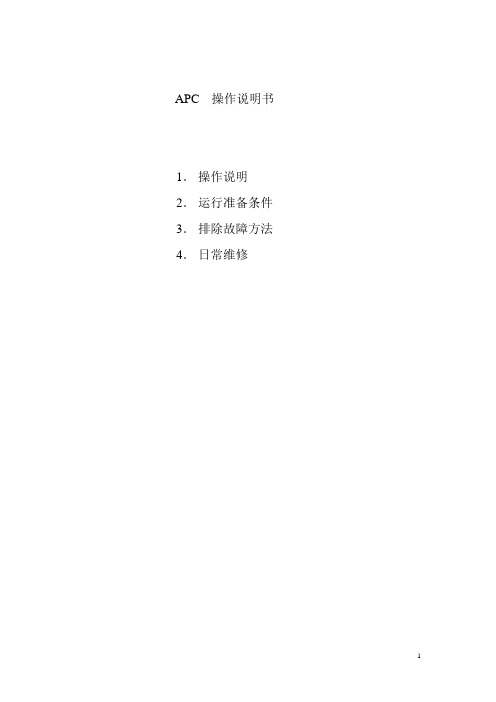
APC 操作说明书1.操作说明2.运行准备条件3.排除故障方法4.日常维修1 APC操作顺序1-1 TOP/BOTTOM/TOTAL 操作顺序(1)生产开始后,将TOP/BOTTOM测厚仪的手柄,扳至ON位置。
(2)确认主操作面板的APC MODE是否为USE状态。
如果为UNUSE 时,应将CALENDER画面的APC MODE 置于[USE]。
(3)在PLOFILE画面的TOP/BOTOOM的A VE值,输入TARGET,并输入TOTAL厚度的TARGET。
(4)待CALIBRATION画面的TOP`BOTTM CALIBRATION 的显示数值稳定后,按动“CALIBRATION”键1 秒钟。
1— 2 TOTAL操作(1)确认READY CONDITION画面的READY的指示灯点亮。
有关READY CONDITION的条件,参见《2项的运行准备条件》。
(2)按动PROFILE 画面的《SCAN》键。
(3)按动TREND画面的CLEAR键,去除图表。
(4)在CALIBRATION画面的BWP(BOTTOM WIRE POSITION)中,输入50后,按动CALIBRATION键。
1—3AGC 的操作顺序(1)确认READY CONDITION 画面的AGC CONDITION是否在READY状态。
有关READY CONDITION的条件,参见《2项的运行准备条件》。
(2)待TOP,BOTTOM测厚仪的操作顺序结束,生产稳定后,按动PROFILE画面的AGC 键,使之ON。
№1`№4的GAP手动操作,在LINE 停止后,AGC/APC 自动OFF。
如要再次起动时,应再次按照操作顺序进行。
1—2APC 的操作顺序(1)确认READY CONDITION 画面的APC CONDITION 是否在READY状态。
有关READY CONDITION的条件,参见《2项的运行准备条件》。
(2)待PROFILE画面的AGC键ON后,将APC键ON。

Connect the BatteryBattery ReplacementThe battery typically lasts for two to five years, a shorter period if subjected to frequent outages or elevated temperatures. Battery replacement part for Back-UPS NS 1080 is APCRBC123. Please recycle spent battery cartridges.Install PowerChute ™ Personal Edition Software1.Connect the supplied USB software interface cable to the data port, and the other end to a computer with access to the internet.2.Go to /tools/download.3.Select PowerChute Personal Edition. Then select the appropriate operating system and follow the instructions to download the software.InventorySafety and General InformationInspect the package contents upon receipt. Notify the carrier and dealer if there is any damage.Read the Safety Guide supplied with this unit before installing the UPS.• This UPS is intended for indoor use only.• Do not operate this UPS in direct sunlight, in contact with fluids, or where there is excessive dust or humidity.• Be sure the air vents on the UPS are not blocked. Allow adequate space for proper ventilation.• The battery typically lasts for two to three years. Environmental factors impact battery life. Elevated ambient temperatures, poor quality AC power, and frequent short duration discharges will shorten battery life.• Connect the UPS power cable directly to a wall outlet. Do not use surge protectors or extension cords.Connect the EquipmentBattery Backup and Surge Protected outletslimited time from the Back-UPS.Connect equipment such as printers, fax machines,scanners, or other peripherals that do not need batteryBack-UPS is switched OFF.Master and Controlled outletsTo conserve electricity, when the device connected toMaster Outlet goes into Sleep or Standby mode, or turnsOff, the Controlled device(s) will shut down as well,saving electricity.Connect a master device, such as a desktop computer oraudio/visual receiver to the Master outlet. Connectto the Controlled outlets.Data port To use PowerChute Personal Edition, connect the supplied USB cable.Ground screw Connect the ground lead of additional surge suppression devices such as network and dataline surge protectors.Building Wiring Fault indicator If this indicator is illuminated, there is a problem with the wiring in the building. Contact an electrician immediately and do not use the Back-UPS.Surge Protected outlets, controlled by the Masteroutlet These outlets are protected from electrical surges, and will disconnect from AC power during a power outage, or if the Master device goes into Sleep or Standby mode.Surge Protected outlets These outlets provide full-time protection from surges, even if the Back-UPS is off. Connectequipment such as printers and scanners that do not require battery backup protection.Battery Backup outlets with Surge Protection During a power outage or other AC problems, the Battery Backup outlets receive power for a limited time from the Back-UPS. Connect critical equipment such as desktop computer, computer monitor, modem or other data sensitive devices into these outlets.Master outlet Connect the master device to this outlet, in most scenarios, this will be the main computer.In & Out Tel/Network surge-protected ports Use a telephone or network cable to connect a cable modem to the I N port, and connect a computer to the O UT port.Co-axial ports with surgeprotectionConnect a cable modem or other equipment with coaxial jacks.Back-UPS NS 10802OperationPower-Saving FunctionTo conserve electricity, configure the Back-UPS to recognize a Master device, such as a desktop computer or an A/ Array V receiver, and Controlled peripheral devices, such as a printer, speakers, or a scanner. When the Master device goesinto Sleep or Standby mode, or is switched OFF, the Controlled device(s) will be switched off as well, savingelectricity.Enable the Power-Saving function. Press and hold M UTE and D ISPLAY simultaneously for two seconds. The Back-UPSwill beep to indicate that the feature is enabled. The leaf icon on the display will illuminate.Disable the Power-Saving function. Press and hold M UTE and D ISPLAY simultaneously for two seconds. The Back-UPSwill beep to indicate that the feature is disabled. The leaf icon on the display will darken.Setting the threshold. The amount of power used by a device in Sleep or Standby mode varies between devices. It may be necessary to adjust the threshold at which the Master outlet signals the Controlled outlets to shut down.1.Ensure a master device is connected to the Master outlet. Put that device into Sleep or Standby mode, or turn it OFF.2.Press D ISPLAY and M UTE simultaneously and hold for six seconds, until the leaf icon flashes three times and the Back-UPS beeps three times.3.The Back-UPS will now recognize the threshold level of the Master device and save it as the new threshold setting. Power-Saving displayThe display interface can be configured to be continuously illuminated, or to save energy, it can be configured to darken after a period of inactivity.1.Full Time Mode: Press and hold DISPLAY for two seconds. The display will illuminate and the Back-UPS will beep toconfirm the Full-Time mode.2.Power-Saving Mode: Press and hold DISPLAY for two seconds. The display will darken and the Back-UPS will beep toconfirm the Power-Saving mode. While in Power-Saving Mode, the display will illuminate if a button is pressed, it thendarkens after 60 seconds of no activity.Unit sensitivityAdjust the sensitivity of the Back-UPS to control when it will switch to battery power; the higher the sensitivity, the more often the Back-UPS will switch to battery power.1.Ensure the Back-UPS is connected to AC power, but is OFF.2.Press and hold the P OW ER button for six seconds. The L OAD C APACITY bar will flash on and off, indicating that the Back-UPS is in programming mode.3.Press P OW ER again to rotate through the menu options. Stop at selected sensitivity. The Back-UPS will beep to confirm theselection.Back-UPS NS 10803Front panel buttons and display interfaceUse the three buttons on the front panel of the Back-UPS and the display interface to configure the Back-UPS.Front panel Array Mute buttonPower On/OffbuttonDisplay buttonDisplay interface4Back-UPS NS 1080Warnings and System FaultsAudible warningsFour Beeps Every 30 Seconds Back-UPS is running on battery. You should consider saving any work in progress. Continuous Beeping Low battery condition and battery run-time is very low. Promptly save any work in progress,exit all open applications, and shut down the operating system.Continuous tone Battery Backup outputs are overloaded.Chirps for 1 Minute every 5 hours Battery fails the automatic diagnostic test and should be replaced.Warning iconsSystem faultsThe Back-UPS will display these fault messages. For faults F01 and F02, contact Schneider Electric (SEIT)Technical Support.Back-UPS NS 10805Function Button Quick-ReferenceFunction Button Timing(seconds)UPSStatus DescriptionPowerPower On0.2Off Press P OW ER to start receiving input AC power. If A/C input power isnot available, the Back-UPS will run on battery power.Power Off2On The Back-UPS is not receiving input AC power, but is providingsurge protection.DisplayStatus Inquiry0.2On Verify the status or condition of the Back-UPS. The LCD willilluminate for 60 seconds.Full-Time/Power-Saving mode 2On The LCD will illuminate and the Back-UPS will beep to confirm theFull-Time mode. The LCD will darken and the Back-UPS will beepto confirm the Power-Saving mode. While in Power-Saving Mode,the LCD will illuminate if a button is pressed, then darkens after 60seconds of no activity.MuteEvent Specific0.2On Disable any audible alarms caused by an event.General Status Enable/Disable 2On Enable or disable the audible alarms. The Mute icon will illuminateand the Back-UPS will beep one time. The Mute function will notactivate unless the Back-UPS is operating on battery power.Sensitivity6Off The Load Capacity icon will blink, indicating that the Back-UPS is inprogramming mode. Use the P OW ER button to scroll through Low,Medium, and High, stop at selected sensitivity. TheBack-UPS will beep to confirm selection. See Configuration fordetails.Master/Controlled outlet Enable/Disable 2On The leaf icon will darken indicating that the Master Outlet feature isdisabled or illuminate to indicate the Master Outlet feature isenabled. The Back-UPS will beep once.Master/Enable Threshold Calibration 6On While calibrating the threshold setting, the device connected to theMaster Outlet should be turned off or placed in Standby or Sleepmode. Upon completion, Power-Saving icon will flash 3 and beep 3timesSelf-Test (manual)6On The Back-UPS will perform a test of the internal battery. Note: Thiswill happen automatically when the Back-UPS is turned ON. Event Reset0.2On When the Event screen is visible, press and hold D ISPLAY, thenpress POW ER, to clear the AC failure event counter.Fault Reset2Fault After a fault has been identified, press P OW ER to remove the visualindication and return to standby statusBack-UPS NS 10806TroubleshootingProblem Possible Cause Corrective ActionBack-UPS will not switch on.The Back-UPS is not connected to ACpower.Ensure that the Back-UPS is securely connected to anAC outlet.The circuit breaker has been tripped.Disconnect non-essential equipment from theBack-UPS. Reset the circuit breaker. Re-connectequipment one item at a time. If the circuit breaker istripped again, disconnect the device that caused the trip. The internal battery is not connected.Connect the battery.The AC input voltage is out of range.Adjust the transfer voltage and sensitivity range.The Back-UPS does not provide power during a AC power outage.Ensure that essential equipment is notplugged into a S URGE O NLY outlet.Disconnect equipment from the S URGE O NLY outlet andre-connect to a Battery Backup outlet.The Back-UPS is operating on battery power, while connected to AC power.The plug has partially pulled out of the walloutlet, the wall outlet is no longer receivingAC power, or the circuit breaker has beentripped.Ensure that the plug is fully inserted into the wall outlet.Ensure that the wall outlet is receiving AC power bychecking it with another device.The Back-UPS is performing an automaticself test.No action is necessary.The AC input voltage is out of range, thefrequency is out of range, or the waveform isdistorted.Adjust the transfer voltage and sensitivity range.The Back-UPS does not provide the expected amount of backup time.Battery Backup outlets may be fully orimproperly loaded.Disconnect non-essential equipment from the BatteryBackup outlets and connect the equipment to S URGEO NLY outlets.The battery was recently discharged due to apower outage and has not fully recharged.Charge the battery cartridge for 16 hours.The battery has reached the end of its usefullife.Replace the battery.The R EPLACE B ATTERY indicator is illuminated.The battery has reached the end of its usefullife.Replace the battery.The O VERLOAD indicator is illuminated.The equipment connected to the Back-UPSis drawing more power than the Back-UPScan provide.Disconnect non-essential equipment from the BatteryBackup outlets and connect the equipment to S URGEO NLY outlets.The S YSTEM F AULT indicator is illuminated, all the front panel indicators are flashing.There is an internal fault.Determine which internal fault message is displayed bymatching the number displayed on the LCD with thecorresponding Fault Message (see System Faults) andcontact SEIT Technical Support.Power is not supplied to some outlets.Power to the Controlled outlets hasintentionally been turned off.Confirm that the correct peripherals are connected toControlled outlets. If this feature is not desired, disablethe Power-Saving Master and Controlled outlets.The Controlled outlets are not supplying power, even though the Master device is not in sleep mode.The Master Outlet threshold may beincorrectly set.Adjust the threshold when the Master outlet signals theControlled outlets to shut down.Back-UPS NS 10807© 2013 APC by Schneider Electric. APC, the APC logo, PowerChute, and Back-UPS are owned by Schneider Electric Industries S.A.S., or their affiliated companies. All other trademarks are property of their respective owners.EN 990-4837A07/2013SpecificationsWarrantyThe standard warranty is three (3) years from the date of purchase. Schneider Electric IT (SEIT) standard procedure is to replace the original unit with a factory reconditioned unit. Customers who must have the original unit back due to the assignment of asset tags and set depreciation schedules must declare such a need at first contact with an SEIT Technical Support representative. SEIT will ship the replacement unit once the defective unit has been received by the repair department, or cross ship upon the receipt of a valid credit card number. The customer pays for shipping the unit to SEIT. SEIT pays ground freight transportation costs to ship the replacement unit to the customer.APC by Schneider Electric IT Customer Support WorldwideFor country specific customer support, go to the APC by Schneider Electric Web site, .Select models are ENERGY STAR ® qualified.For more information go to/site/recycle/index.cfm/energy-efficiency/energy-star/.This UPS is certified to comply with California Battery Charger System regulations.For more information go to/site/recycle/index.cfm/energy-efficiency/cec-battery-charger/.EMC ComplianceThis device complies with part 68 and part 15 of the FCC rules. Operation is subject to the following two conditions: (1) This device may not cause harmful interference, and(2) This device must accept any interference received, including interference that may cause undesired operation.Locate the label on the bottom of this device that contains, among other information, the FCC registration number and ringer equivalence number (REN) for this device. If requested, this information must be provided to the telephone company.If you experience trouble with this equipment, you disconnect it from the network until the problem has been corrected or until you are sure that the equipment is not malfunctioning. The ringer equivalence number (REN) is used to determine how many devices can be connected to your telephone line. In most areas, the sum of the RENs of all devices on any one line should not exceed five (5.0). If too many devices are attached, they may not ring properly.VA1080 VA Maximum Load 650 W Nominal Input Voltage 120 V Online Input Voltage Range88 - 139 VAutomatic Voltage Regulation (98-107) +11.2%Frequency Range 60 Hz ± 1 HzOn-battery Waveshape Step-approximated sine-wave Typical Recharge Time 16 hoursTransfer Time8 ms (typical), 10 ms (maximum)Operating Temperature 0 to 40 C (32 to 104 F) Storage Temperature -5 to 45 C (23 to 113 F) Unit Dimensions 25 × 10 × 38.2 cm (9.84 × 3.93 × 15.0 in) Unit Weight 10.7 kg (23.6 lbs)InterfaceUSBOn-Battery RuntimeGo to: /ServiceIf the unit requires service, do not return it to the dealer. Follow these steps:1.Review the Troubleshooting section of the manual to eliminate common problems.2.If the problem persists, contact Schneider Electric IT (SEIT) Customer Support through the APC by Schneider Electric Web site, .a.Note the model number and serial number and the date of purchase. The model and serial numbers are located on the rear panel of the unit and are available through the LCD display on select models.b.Call SEIT Customer Support and a technician will attempt to solve the problem over the phone. If this is not possible, the technician will issue a Returned Material Authorization Number (RMA#).c.If the unit is under warranty, the repairs are free.d.Service procedures and returns may vary internationally. Refer to the APC by Schneider Electric Web site for country specific instructions.3.Pack the unit in the original packaging whenever possible to avoid damage in transit. Never use foam beads for packaging. Damage sustained in transit is not covered under warranty.4.Always DISCONNECT THE UPS BATTERIES before shipping. The United States Department of Transportation (DOT), and the International Air Transport Association (IATA) regulations require that UPS batteries bedisconnected before shipping. The internal batteries may remain in the UPS.5.Write the RMA# provided by Customer Support on the outside of the package.6.Return the unit by insured, pre-paid carrier to the address provided by Customer Support。

运行与维护InfraStruXure®InRow SCACSC100ACSC101目录操作 (1)显示器界面 . . . . . . . . . . . . . . . . . . . . . . . . . . . . . . . . . . . . . . . . . . . . . . .1使用显示器 . . . . . . . . . . . . . . . . . . . . . . . . . . . . . . . . . . . . . . . . . . . . . . .2滚动状态屏幕 . . . . . . . . . . . . . . . . . . . . . . . . . . . . . . . . . . . . . . . .2主菜单屏幕. . . . . . . . . . . . . . . . . . . . . . . . . . . . . . . . . . . . . . . . . .2浏览界面 . . . . . . . . . . . . . . . . . . . . . . . . . . . . . . . . . . . . . . . . . . .3更改设置 . . . . . . . . . . . . . . . . . . . . . . . . . . . . . . . . . . . . . . . . . . .3密码输入 . . . . . . . . . . . . . . . . . . . . . . . . . . . . . . . . . . . . . . . . . . .4启动制冷单元 . . . . . . . . . . . . . . . . . . . . . . . . . . . . . . . . . . . . . . . .5停止制冷单元 . . . . . . . . . . . . . . . . . . . . . . . . . . . . . . . . . . . . . . . .5设置常规配置 . . . . . . . . . . . . . . . . . . . . . . . . . . . . . . . . . . . . . . . . . . . . .6制冷单元配置 . . . . . . . . . . . . . . . . . . . . . . . . . . . . . . . . . . . . . . . .6设置触点 . . . . . . . . . . . . . . . . . . . . . . . . . . . . . . . . . . . . . . . . . . . . . . . . .8输入/输出触点 . . . . . . . . . . . . . . . . . . . . . . . . . . . . . . . . . . . . . . .8识别制冷单元 . . . . . . . . . . . . . . . . . . . . . . . . . . . . . . . . . . . . . . . .9配置Modbus . . . . . . . . . . . . . . . . . . . . . . . . . . . . . . . . . . . . . . . .9控制环境 . . . . . . . . . . . . . . . . . . . . . . . . . . . . . . . . . . . . . . . . . . . . . . . .10设定值 . . . . . . . . . . . . . . . . . . . . . . . . . . . . . . . . . . . . . . . . . . . .10出厂缺省设置 . . . . . . . . . . . . . . . . . . . . . . . . . . . . . . . . . . . . . . .10运行时间 . . . . . . . . . . . . . . . . . . . . . . . . . . . . . . . . . . . . . . . . . .11阈值. . . . . . . . . . . . . . . . . . . . . . . . . . . . . . . . . . . . . . . . . . . . . .12维护时间间隔 . . . . . . . . . . . . . . . . . . . . . . . . . . . . . . . . . . . . . . .12设置显示 . . . . . . . . . . . . . . . . . . . . . . . . . . . . . . . . . . . . . . . . . . . . . . . .13密码与超时. . . . . . . . . . . . . . . . . . . . . . . . . . . . . . . . . . . . . . . . .13日期与时间. . . . . . . . . . . . . . . . . . . . . . . . . . . . . . . . . . . . . . . . .14配置显示 . . . . . . . . . . . . . . . . . . . . . . . . . . . . . . . . . . . . . . . . . .14显示单位 . . . . . . . . . . . . . . . . . . . . . . . . . . . . . . . . . . . . . . . . . .14设置网络配置 . . . . . . . . . . . . . . . . . . . . . . . . . . . . . . . . . . . . . . . . . . . .15网络配置 . . . . . . . . . . . . . . . . . . . . . . . . . . . . . . . . . . . . . . . . . .15查看状态读数 . . . . . . . . . . . . . . . . . . . . . . . . . . . . . . . . . . . . . . . . . . . .16滚动状态屏幕 . . . . . . . . . . . . . . . . . . . . . . . . . . . . . . . . . . . . . . .16制冷单元状态 . . . . . . . . . . . . . . . . . . . . . . . . . . . . . . . . . . . . . . .16关于制冷单元 . . . . . . . . . . . . . . . . . . . . . . . . . . . . . . . . . . . . . . .17查看事件日志 . . . . . . . . . . . . . . . . . . . . . . . . . . . . . . . . . . . . . . . . . . . .18查看事件日志. . . . . . . . . . . . . . . . . . . . . . . . . . . . . . . . . . . . . . . .18清除事件日志. . . . . . . . . . . . . . . . . . . . . . . . . . . . . . . . . . . . . . . .18响应报警 . . . . . . . . . . . . . . . . . . . . . . . . . . . . . . . . . . . . . . . . . . . . . . .19查看报警. . . . . . . . . . . . . . . . . . . . . . . . . . . . . . . . . . . . . . . . . . .19清除报警. . . . . . . . . . . . . . . . . . . . . . . . . . . . . . . . . . . . . . . . . . .19报警消息和建议操作. . . . . . . . . . . . . . . . . . . . . . . . . . . . . . . . . . .20网络管理卡 (23)快速配置 . . . . . . . . . . . . . . . . . . . . . . . . . . . . . . . . . . . . . . . . . . . . . . .23概述 . . . . . . . . . . . . . . . . . . . . . . . . . . . . . . . . . . . . . . . . . . . . . .23TCP/IP配置方法 . . . . . . . . . . . . . . . . . . . . . . . . . . . . . . . . . . . . .23APC设备IP配置向导 . . . . . . . . . . . . . . . . . . . . . . . . . . . . . . . . .24BOOTP & DHCP配置 . . . . . . . . . . . . . . . . . . . . . . . . . . . . . . . . .24远程访问控制台. . . . . . . . . . . . . . . . . . . . . . . . . . . . . . . . . . . . . .27控制台 . . . . . . . . . . . . . . . . . . . . . . . . . . . . . . . . . . . . . . . . . . . .28如何访问已配置单元 . . . . . . . . . . . . . . . . . . . . . . . . . . . . . . . . . . . . . .29概述 . . . . . . . . . . . . . . . . . . . . . . . . . . . . . . . . . . . . . . . . . . . . . .29Web界面 . . . . . . . . . . . . . . . . . . . . . . . . . . . . . . . . . . . . . . . . . .29Telnet/SSH . . . . . . . . . . . . . . . . . . . . . . . . . . . . . . . . . . . . . . . . .30SNMP . . . . . . . . . . . . . . . . . . . . . . . . . . . . . . . . . . . . . . . . . . . . .31FTP/SCP . . . . . . . . . . . . . . . . . . . . . . . . . . . . . . . . . . . . . . . . . .31如何恢复丢失的密码 . . . . . . . . . . . . . . . . . . . . . . . . . . . . . . . . . . . . . .32维护 (35)每月预维护 . . . . . . . . . . . . . . . . . . . . . . . . . . . . . . . . . . . . . . . . . . . . . .35环境 . . . . . . . . . . . . . . . . . . . . . . . . . . . . . . . . . . . . . . . . . . . . . .35清洁 . . . . . . . . . . . . . . . . . . . . . . . . . . . . . . . . . . . . . . . . . . . . . .35机械方面. . . . . . . . . . . . . . . . . . . . . . . . . . . . . . . . . . . . . . . . . . .36电气方面. . . . . . . . . . . . . . . . . . . . . . . . . . . . . . . . . . . . . . . . . . .36每季度预维护 . . . . . . . . . . . . . . . . . . . . . . . . . . . . . . . . . . . . . . . . . . . .37机械方面. . . . . . . . . . . . . . . . . . . . . . . . . . . . . . . . . . . . . . . . . . .37功能测试. . . . . . . . . . . . . . . . . . . . . . . . . . . . . . . . . . . . . . . . . . .37每半年预维护 . . . . . . . . . . . . . . . . . . . . . . . . . . . . . . . . . . . . . . . . . . . .38清洁 . . . . . . . . . . . . . . . . . . . . . . . . . . . . . . . . . . . . . . . . . . . . . .38故障检测 (39)质保服务 (41)质保声明 . . . . . . . . . . . . . . . . . . . . . . . . . . . . . . . . . . . . . . . . . . . . . . . .41所担保的APC产品 . . . . . . . . . . . . . . . . . . . . . . . . . . . . . . . . . . .41质保条款 . . . . . . . . . . . . . . . . . . . . . . . . . . . . . . . . . . . . . . . . . .41不可转让质保适用于使用目的的最初买方. . . . . . . . . . . . . . . . . . . .41质保让渡 . . . . . . . . . . . . . . . . . . . . . . . . . . . . . . . . . . . . . . . . . .41图纸和说明. . . . . . . . . . . . . . . . . . . . . . . . . . . . . . . . . . . . . . . . .41质保请求权程序. . . . . . . . . . . . . . . . . . . . . . . . . . . . . . . . . . . . . .42除外责任 . . . . . . . . . . . . . . . . . . . . . . . . . . . . . . . . . . . . . . . . . .42质保程序 . . . . . . . . . . . . . . . . . . . . . . . . . . . . . . . . . . . . . . . . . . . . . . . .43人工. . . . . . . . . . . . . . . . . . . . . . . . . . . . . . . . . . . . . . . . . . . . . .43零件. . . . . . . . . . . . . . . . . . . . . . . . . . . . . . . . . . . . . . . . . . . . . .43显示器界面项目功能紧急报警LED灯当变为红色时,表示存在紧急报警状况并需要您立即加以注意。

APC Smart-UPS®1400VA XL 230VAC/120VAC/100VAC3U Rack and Stack (機架疊放二式)不斷電系統目錄1:安全資訊 (1)操作安全 (1)電氣安全 (1)消電安全 (DEENERGIZING) (2)電池安全 (2)2:安裝 (3)開箱 (3)放置 UPS (3)安裝 SMART-UPS (3)附件 (7)3:操作 (8)SMART-UPS 前面板 (8)SMART-UPS 後面板 (11)由電池供電 (13)4:用戶配置項目 (14)5:運輸 SMART-UPS (16)運輸前斷開電池 (16)從機架中取出 UPS (16)6:儲存和維護 (17)儲存 (17)更換電池模塊 (17)7:故障處理 (19)檢修 (21)聯絡 APC (21)8:管理和擔保資訊 (22)管理機關許可和射頻干擾 (22)一致性聲明 (23)有限擔保 (23)2001 American Power Conversion公司對全部內容擁有版權。
保留所有權利。
未經許可,嚴禁複製全部或部分內容。
APC、Smart-UPS 和 PowerChute 是 APC 公司的注冊商標。
所有其他商標均屬其相應所有者之財産。
1: 安全資訊APC (American Power Conversion) 是美國和全球領先的製造商,它提供業界領先的不斷電系統、冗餘交換機、電源管理軟體和相關設備。
APC 的産品在全球範圍內對商業和政府機關的硬體、軟體和資料提供保護,免除電源干擾的威脅。
APC 不斷電系統 (UPS) 專門用來防止您的電腦和其他重要電子設備遭受斷電、電壓變低、突降和突波的影響。
此 UPS 能過濾掉市電線路上小的電壓脈動,並且在發生大的電壓干擾時,通過從內部將市電線路斷開來避免影響您的設備。
UPS 用其內部的電池提供不間斷電源,直到市電線路恢復正常爲止。
操作安全考慮到該 UPS 的重量,需要兩個人來安裝它。
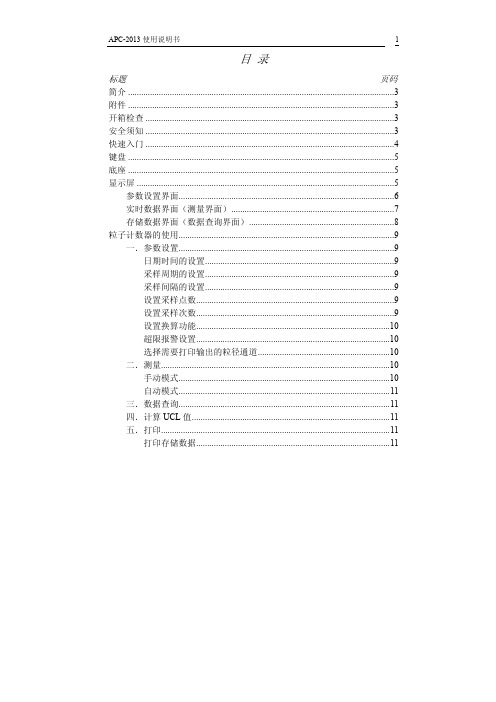
SurgeArrest ® Surge Protector User’s Manual990-2124 Copyright © 2003 American Power Conversion. All rights reserved.APC is a registered trademark of American Power Conversion All other trademarks are property of their respective owners.+ Battery Backup (BE325-UK)www ®TroubleshootingConsult APC Online Technical Support or call APC Technical Support for assistance with problems that cannot be resolved using the table below:Unit will not turn on.Connected equipment loses power.The power On button is lit and the unit is beeping four times every 30 seconds.The power On button flashes once persecond and the unit beeps once per second at the same time.Inadequate runtime.Battery is disconnected.Circuit Breaker has tripped.Utility power not available at the wall outlet.Equipment is connected to the “Surge Protection” outlets.The unit is overloaded.The unit has exhausted its available battery power.Connected equipment does not accept the step-approximated sine waveform the unit.The unit may require service.The unit is using battery.Battery capacity is low (about 2 minutes of use remaining).The battery is not fully charged.Battery is near the end of useful life.SpecificationsWarrantyServiceContact InformationVoltage230 Vac Nominal Acceptable Input Frequency47 - 53 Hz Low-Voltage Transfer Point (when unit starts operating on battery)180 Vrms High-Voltage Transfer Point 266 Vrms Battery Back-up Capacity (2 outlets)325 VA/185 WSurge Protection Capacity (4 outlets) 4 Amps (includes battery-powered outlets)Voltage (on battery power)230 Vrms + 8%Frequency (on battery power)50 Hz + 1 Hz Transfer Time to Battery 5 ms typicalAC Surge ProtectionFull time, 1800 eP Joules (battery-powered outlet)Telephone Line Surge Protection Single line (2-wire) analog (RJ-11C)EMI/RFI FilterFull timeInput Overload Protection Resettable circuit breaker (4A)Battery Type Sealed, maintenance-free lead acid Recharge Time 8 to 16 hours typical from total dischargeAverage Life 2 - 4 years depending on the number of discharge cycles andenvironmental conditionsNet Weight 8.8 lb (4 kg)Size3.74”H x4.52”W x 14.3”D (95mm x 115mm x 364mm)Operating Temperature 0 to 40o C (32 to 104o F)Storage Temperature -15 to 45o C (5 to113o F)Operating Relative Humidity Operating Relative Humdity: 0 - 95%Operating Elevation 0 - 10,000 ft (0 to 3000m)Safety Approvals CE per IEC60950 and EN50091-1-1EMC ComplianceEM50091-2/EN55022 Class BThe standard warranty is 2 years from the date of purchase. APC’s standard procedure is to replace the original unit with a factory reconditioned unit. Customers who must have the original unit back due to assigned asset tags and set depreciation schedules must declare such a need at first contact with APC Technical Support. APC will ship the replacement unit once the defective unit is received by the repair department or cross-ship upon the provision of a valid credit card number. The customer pays for shipping to APC, and APC pays ground freight transportation costs back to the customer.Please DO NOT RETURN the unit to the place of purchase under any circumstances.1. Consult the Troubleshooting section to eliminate common problems.2. Verify the battery is connected (see Connect Battery ) and that the Circuit Breaker is not tripped (see Troubleshooting section).If you still have problems or questions, please contact APC via the internet or at one of the phone numbers listed below.3. Before contacting APC, please be sure to record the date purchased, model and serial number (on bottom of unit).4. Be prepared to troubleshoot the problem over the telephone with a Technical Support Representative. If this is not successful, the representative will issue a Return Material Authorization Number (RMA#) and a shipping address.5. Pack the unit in its original packaging. If the original packaging is not available, ask APC Technical Support about obtaining a new set. Pack the unit properly to avoid damage in transit. Never use foam beads for packaging. Damage sustained in transit is not covered under the warranty (insuring the package for full value is recommended).6. Write the RMA# on the outside of the package.7. Return the unit by insured carrier to the address given to you by APC Technical Support.Internet Email/support APC Germany***********APC Czech and Slovak Republics 0900 102063Worldwide+1.401.789.5735American Power Conversion32 Fairgrounds Road West Kingston, RI 02892Order Replacement BatteryReplace with an APC qualified battery (RBC47). Replacement batteries can be ordered from or by calling APC Technical Support (valid credit card required). Have your unit model number available when ordering. Your model number can be found on the bottom of the unit.SafetyThis section contains important instructions that should be followed during installation and maintenance of the APC equipment and batteries. It is intended for APC customers who setup, install, relocate, or maintain APC equipment.This equipment is intended for installation in a temperature-controlled indoor area (see Specifications for exact temperature range), free of conductive contaminants.Connect the battery (see Connect Battery ).Reduce the amount of equipment plugged into the “Battery Backup + Surge Protection” outlets. Reset the Circuit Breaker by pushing it back in.Reduce the amount of equipment plugged into the “Surge Protection” outlets. Reset the Circuit Breaker by pushing it back in.Ensure that the fuse or circuit breaker for the outlet is okay, and that the wall switch controlling the outlet (if any) is in the ON position.Ensure that the equipment you want to stay powered during a power failure is plugged into the “Battery Backup + Surge Protection” outlets and NOT the “Surge Protection” outlets.Make sure that the equipment plugged into the outlets of the unit are notoverloading the capacity of the unit. Try removing some of the equipment and see if the problem continues.The unit can only operate on battery power for a limited amount of time. The unit will eventually turn off when the available battery power has been used. Allow the unit to recharge for 16 hours before continuing use of the unit.The output waveform is designed for computers and computer-related equipment. It is not designed for use with motor-type equipment.Contact APC Technical Support for further troubleshooting.The unit is operating normally and using battery power. Once On Battery, youshould save your current work, power down your equipment, and turn the unit OFF. Once normal power is restored, you may turn the unit back ON and power your equipment.The unit is about to shut off due to a low battery charge condition! When the unit beeps once every second, the battery has about 2 minutes of power remaining. Immediately power down your computer and turn the unit OFF. When normal power returns, the unit will recharge the battery.Allow the unit to charge by leaving it plugged into the wall a full 16 hours.As a battery ages, the amount of runtime available will decrease. You can replace the battery by ordering one at . Batteries also age prematurely if the unit is placed near excessive heat.990-2124。
apc smart-ups 3000ux使用说明书输出输出功率容量 2700 瓦数/3000 VA最大可配置功率 2700 瓦数/3000 VA额定输出电压 230V输出电压失真满负荷时低于 5%输出频率(与主频率同步) 47 - 53 Hz(50 Hz 标称值),57 - 63 Hz( 60 Hz 标称值)波峰因数 up to 5 : 1 波形类型正弦波输出连接 (8) IEC 320 C13(2) IEC Jumpers(1) IEC 320 C19 输出电压可调范围可设置为220、230或240 输出电压输入额定输入电压 230V输入频率 50/60 Hz +/- 3 Hz (自动适应)输入端子类型 Schuko CEE 7 / EU1-16PBritish BS1363AIEC-320 C20 inlet 工作电压范围 160 - 286V输入电压范围 151 - 302V输出线长度 1.83米SUA系列的性能与优势可用性自动升压/降压无需使用电池,通过校正高低电压提供较好的可用性。
电源调节保护所连接的负载免受浪涌、尖峰电压、闪电和其他电源扰动的影响。
of work enthusiasm and forward-looking. The difficulties and problems of individual cadres indifferent masses as the buck passing, long, make some simple complex problems. Some cadres general talk about pay, do not take the initiative to undertake for the bitter and tired of the work, the lack of courage to play a positive attitude." corrective measures: (LED Leadership: Luo Mingjun, rectification time: before September 25th, insist for a long time) 1, effectively solve the enterprise less, help is not enough. In order to "turn style, solve problems, and do practical things, heart to heart" as the core, in accordance with the provisions of division of Labor Bureau, by the Bureau of Party members and cadres room composition the working group , to help enterprises solve problems, promote the construction of major projects; close ties with the masses, to ask for the people, ask for people to know the people, public opinion, the people, improve people's livelihood.智能电池管理通过智能、精确的充电技术获得最佳的电池性能、寿命和可靠性。
GHxB系列海天伺服转台说明书端口种类名称功能说明T0上位机通讯接口-计算机通讯RS232T2晶体管输出Q3180度到位/正转到位24V光藕输出Q40度到位/反转到位Q5备用Q6备用T3控制信号输入DP PNP/NPN选择DP和PV短接0V输入有效,公共端为SCDP和SC短接24V输入有效,公共端为PVST伺服使能RET复位I1点动正转I2点动反转I3180度I40度I5手动/自动I6回零I7上升到位I8下降到位I9备用I10备用I11备用I12备用控制电源PV内部+24V输出DC24V,500mASC内部0V输出继电器输出M0A-M0B-M0C驱动器就绪输出AC250V,1ADC30V,1AM1A-M1B-M1C驱动器故障输出晶体管输出Q1定位结束24V光藕输出,10mAQ2备用T5+5V/0V/T1PV1/G1/T1编码器电源+5V/0V/热保护DC5V,100mA编码器接口--相应编码器标准参数号地址说明参数范围出厂值单位U1-06291速度给定0-20000-rpm U1-16293速度输出0-20000-rpm U1-26303速度反馈0-20000-rpm U1-36302有效电流0-2000-AU1-46301扭矩电流0-2000-AU1-56319母线电压0-1000-VU1-66320随动误差0-10000-Pulse参数号地址说明参数范围出厂值单位U2-06311一码盘计数(T5)0-65535-Pulse U2-16313二码盘计数(T4)0-65535-Pulse U2-26445输入点状态(I6,I5,I4,I3,I2,I1,RST,ST)---U2-36446输入点状态(保留,保留,I12,I11,I10,I9,I8,I7)---U2-46447输出点状态(M1A,M0A Q6,Q5,Q4,Q3,Q2,Q1)---U2-56448FI数字量0-40950-U2-66449FV数字量0-40950-U2-76454DA1模拟量输出数字量0-40950-U2-86455DA2模拟量输出数字量0-40950-U2-96456驱动器IPM模块温度0-100-摄氏度U2-106457CPU温度0-100-摄氏度U2-116325一码盘单圈位置距离Z脉冲数0-65535-Pulse U2-126315脉冲输入1计数(T2)0-65535-Pulse U2-136317脉冲输入2计数(T3)0-65535-Pulse参数号地址说明参数范围出厂值单位U3-06420当前报警码---U3-16421前1次报警码---U3-26422前2次报警码---U3-36423前3次报警码---U3-46424前4次报警码---U3-56425前5次报警码---参数号地址说明参数范围出厂值单位A1-06000开启C组往后参数密码0-10-A1-16001底座功率大小0-10000KWA1-26002底座功率代码-0-A1-56005A2A3参数清零0-100000-A1-66006C组往后参数恢复出厂设置0-100000-A1-76007PLC软件版本号0-30000402-A1-86008控制程序软件版本号0-30000--A1-96009应用程序软件版本号0-30000--A1-306030IO输入口滤波时间,计算方法为A1-30*0.5ms0-30000-0.5msA1-386038PLC控制Q6使能,当该值为1时,Q6不再是z输出,而是由PLC自由编程控制0-1--A1-396039T0口功能选择0:和PLC通讯1:和GH1000通讯0-1--参数号地址说明参数范围出厂值单位A3-01300刀数选择1-A3-21302减速比分子10-A3-41304减速比分母1285-A3-61306定位正向偏差5000pulseA3-81308定位反向偏差5000pulseA3-101310定位速度1400rpmA3-121312点动正转速度10rpmA3-141314点动反转速度10rpmA3-161316点动加速时间800.01s/Krpm A3-181318点动减速时间800.01s/Krpm A3-201320定位速度模式切换阀值2000-参数号地址说明参数范围出厂值单位C1-06040速度指令反向,0不反向,1反向0-10-````` C1-16041速度环加速度0-200000.8-C1-26042速度环减速度0-200000.8-C1-36043位置运算反馈源0第一码盘(T5)1第二码盘(T4)2第一脉冲口(T2)3第二脉冲口(T3-24V)0-30-C1-46044位置运算指令源0无效1第一码盘(T5)2第二码盘(T4)3第一脉冲口(T2)4第二脉冲口(T3-24V)5内部指令0-50-C1-56045脉冲速度指令源2T43T24T3其他无效0-50C1-66046定位执行过程最高限制速度0-30000100rpmC1-76047T型定位加速度0-3000010.01s/Krpm C1-86048准停方向0正向1反向0-10-C1-96049定位过程中第一增益,该增益较大0-30000100-C1-106050定位过程中第二增益,该增益较小0-3000050-C1-116051定位第一增益和第二增益切换阀值,当剩余距离小于该值时切换到第二增益,否则使用第一增益0-300000.10.01RC1-126052定位爬行速度0-3000010.01rpmC1-136053第三段定位距离阀值,当剩余距离小于该参数时进行第三段定位操作0-300000.010.01RC1-146054当定位剩余距离小于该值时,判定为定位到达,输出定位到达信号0-300002pulseC1-166056当定位剩余距离小于该值时,判定为精定位到达,输出精定位到达信号0-300001pulseC1-176057正向摆动幅度0-30000100pulse C1-186058反向摆动幅度0-30000100pulseC1-196059摆动最高转速0-600050rpm C1-206060摆动加速时间0-300001s/Krpm C1-216061摆动减速时间0-300001s/Krpm C1-226062摆动电流限制0-300000.5AC1-236053相对Z相定位零点源选择0根据位置指令源选择1外部IO作为Z相信号0-10-C1-246054Z相定位正反补偿,解决Z相大脉宽正反定位位置不一致问题0-655350-C1-256055定位最大减速度,进入定位模式后使用此减速度作为减速度的下限0-200000.5-C1-296069控制模式:0端子运行模式;1面板运行模式;2mechatrolink总线指令控制;3ethercat总线0-30-C1-306070控制方式:0速度控制,1位置控制,2力矩控制0-20-C1-316071电流环比例参数(Kp)0-30000100-C1-326072电流环积分时间常数(Ti)0-300008-C1-336073速度环比例参数(Kp)0-30000140-C1-346074速度环积分时间常数(Ti)0-3000015-C1-356075第二套PI参数生效速度阀值,当速度给定小于D1-25乘以该值百分比时使用第二套参数;0-10004-C1-366076第二速度增益(Kp)0-30000140-C1-376077第二速度积分时间常数(Ti)0-3000015-C1-386078位置环增益(Kp)0-30000300C1-396039位置环前馈(Kw)0-1001000参数号地址说明参数范围出厂值单位D1-06090电机额定电流0-30000-AD1-16091电机额定转速0-30000-rpm D1-26092电机额定电压0-3000-VD1-36093电机额定功率0-30000-KW D1-46094电机功率因数0-100--D1-56095电机额定频率0-30000-HZ D1-96099电机极对数0-30000-极对数D1-126102电机保护点电流0-30000-AD1-146104电机额定转矩0-30000-NM D1-206110qd电流最大比例0-3000010-D1-216111转差补偿倍率系数0-30000224-D1-226112转子时间常数0-3000050-D1-236113转差补偿上限0-3000065-D1-246114同步电机每千转空载反电势0-30000110VD1-256115容许输出最高转速0-30000-rpm D1-266116容许输出最高电流0-30000-AD1-276117恒功率去最高转速,恒功率区与降功率区交界转速0-30000-rpm D1-286118电机预励磁时间0-30000-ms D1-296119最小励磁电流,励磁电流下限,分辨率为0.01A0-30000 1.00AD1-306120电机类型0:同步电机1:异步电机0-1--D1-326122PM弱磁曲线,适用于内嵌式永磁电机弱磁时的k曲线斜率0-10000100-D1-336123PM弱磁方向,适用于内嵌式永磁电机弱磁时方向控制0-10-D1-396129载波周期,0:8k,1:4k,2:2k0-2-Hz参数号地址说明参数范围出厂值单位E1-06130电机编码器类型,0TTL,1旋变,2多摩川绝对值编码器,3BISS绝对值编码器,4只有ABZ的增量编码器用于同步电机0-3--E1-16131电机TTL编码器线数0-10000-pulse E1-26132编码器计数方向选择,0逆时针增计数,1逆时针减计数0-10-E1-36133一码盘(T5)减速比分子0-300001-E1-46134一码盘(T5)减速比分母0-300001-E1-56135一码盘(T5)速度反馈滤波次数0-256--E1-66136编码器角度正向偏移0-300000pulse E1-76137编码器角度反向偏移0-300000pulse E1-86138绝对值编码器/旋转变压器单圈位数0-32--E1-96139多圈绝对值编码器多圈位数0-3216-E1-106140电机旋转变压器初始相角高16位,只读0-655350-E1-116141电机旋转变压器初始相角低16位,只读0-655350-E1-126142自学习初始角度功能参数,同步电机如果编码器类型是绝对值或者旋转变压器,修改为123,则可以进行编码器自学习0-2000-E1-136143设置自学习时间,时间越长学习效果越好,最短时间为1s0-205-E1-146144编码器上电自动学习,适用于E1-00=4的情况,设置为1有效,0无效-0-1-E1-156145二码盘(T4)类型0:无效,1:正交,2:脉冲+方向,3:CW+CCW0-30-E1-166146二码盘(T4)线数,用于计算输入速度0-30000-pulse E1-176147二码盘(T4)计数方向,0逆时针增计数,1逆时针减计数0-10-E1-186148二码盘(T4)减速比分子1-300001-E1-196149二码盘(T4)减速比分母1-300001-E1-206150二码盘(T4)速度反馈滤波次数0-100001ms E1-216151第一脉冲口(T2)类型0:无效,1:正交,2:脉冲+方向3:CW+CCW0-30-E1-226152第一脉冲口(T2)线数,用于计算输入速度0-30000-pulse E1-236153第一脉冲口(T2)方向,0逆时针增计数,1逆时针减计数0-10-E1-246154第一脉冲口(T2)减速比分子1-300001-E1-256155第一脉冲口(T2)减速比分母1-300001-E1-266156第一脉冲口(T2)速度反馈滤波次数0-100001msE1-276157第二脉冲口(T3-24V)类型0:IO模式,1:正交,2:脉冲+方向,3:CW+CCW0-30-E1-286158第二脉冲口(T3)线数,用于计算输入速度0-30000-pulse E1-296159第二脉冲口(T3)方向,0逆时针增计数,1逆时针减计数0-10-E1-306160第二脉冲口(T3)减速比分子1-300001-E1-316161第二脉冲口(T3)减速比分母1-300001-E1-326162第二脉冲口(T3)速度反馈滤波次数0-100001msE1-336163绝对值编码器输出位数=17-EN320-92-E1-346164记录一码盘过z的次数低16位,一码盘每过一次z该值加10-655350-E1-356165记录一码盘过z的次数高16位0-655350-E1-366166记录二码盘过z的次数低16位,二码盘每过一次z该值加10-655350-E1-376167记录二码盘过z的次数高16位0-655350-E1-386168内部同步指令减速比分子1-300001-E1-396169内部同步指令减速比分母1-300001-参数号地址说明参数范围出厂值单位P1-06180单轴故障屏蔽,0:无效,1:屏蔽0-10-P1-16181当母线电压超过该值,报警过压OV10-1000800VP1-26182当母线电压低于该值,报警欠压UV10-1000400VP1-36183编码器报警(EL,EB,EC)屏蔽0:开启1:屏蔽0-10-P1-46184PU报警屏蔽0开启1:屏蔽0-10-P1-56185OH3电机过热报警使能参数0高报警1低报警2屏蔽0-21-P1-66186OS超速报警阀值0-30000-rpm P1-76187OS超速报警屏蔽,0:开启1:屏蔽0-10-P1-86188SE速度误差过大报警屏蔽,0:开启1:屏蔽0-10-P1-96189OP随动误差报警屏蔽0:开启1:屏蔽0-10-P1-106190OP随动误差超差报警阀值0-3000024pulse P1-116191当过载信号持续时间超过该值时报警OL20-1000030s参数号地址说明参数范围出厂值单位T1-06210modbus站号设置0-2551-T1-16211modbus通讯波特率,例如38400-->38.40-40Kbaud T1-26212modbus奇偶校验0无校验1偶校验2奇校验0-2--T1-36213modbus高低字节选择0低在前1高在前0-1--T1-46214485终端电阻选择0无1有0-1--T1-206230Mechatrolink站号设置0-255--T1-216231Mechatrolink协议选择0老协议1新协议0-1T1-506260CAN站号设置0-255--T1-516261CAN终端电阻选择0无1有0-1--T1-526262CAN从站个数选择,譬如5就是表示有5个从站0-9--T1-536263CAN通讯任务周期设置,为0则按默认的2ms调度周期运行,设置时分辨率为0.1ms,即设置成10为1ms,最小设置为0.5ms0-3000000.1ms参数号地址说明参数范围出厂值单位L1-06430底座EE修改功率代码许可密码0-600000-L1-16431底座EE读取功率代码0-2550-L1-26432当该值为1时,可以给上使能,否则无法使能0-11-L1-36433I11,I12功能0普通IO,124V脉冲口0-10-L1-46434内部位置指令0-65535-pulse L1-56435驱动器电流采样系数,电流环电流计算时候使用的关键参数,0-500000-例如,15A霍尔模块该值为150,50A霍尔模块为500,该参数通过主cpu读取EE,然后将对应的霍尔值传送过来赋值L1-66436驱动器报警码,参照报警表0-2550-L1-76437d轴电流反馈0-10000A L1-86438U相电流采样AD值0-40950-L1-96439V相电流采样AD值0-40950-L1-106440PM当前弱磁偏执角0-655350-L1-116441驱动器电压等级,预定需要观测数据保持缓冲区大小0-2000380V L1-126442当该值被设置为200时,下次上电进入给小cpu下载程序界面0-2000-L1-136443智能卡使用选择,0:不适用1:使用0-10-L1-146444小cpu故障码,0:无报警其他:参照报警表0-300000-L1-156445输入点状态低8位0-300000-L1-166446输入点状态高8位0-300000-L1-176447输出点状态0-300000-L1-186448单极性FI模拟量校准完后的数字量0-40950-L1-196449双极性FV模拟量校准完后的数字量0-40950-L1-206450多圈编码器圈数清除指令,当该值位1时清除圈数,清除后该参数自动清零0-10-L1-216295操作器运行时,q轴电流指令0-300000AL1-236453操作器运行时,增量位置指令0-300000pulse L1-246454DA1输出数字量0-40950-L1-256455DA2输出数字量0-40950-L1-266456驱动器模块温度0-1000摄氏度L1-276457CPU温度0-1000摄氏度L1-286458绝对值编码器复位时将复位值保存,下次上电使用,低16位0-655350-L1-296459绝对值编码器复位时将复位值保存,下次上电使用,高16位0-655350-L1-306460PLC扫描周期0-655350usL1-3164610:A2,A3读出以及写入均为正常数值1:A2,A3读出以及写入均为对应参数地址0-10-L1-326462驱动器定时功能0:关闭该功能1:开启该功能0-10-L1-336463定时时间0-300000小时L1-346464ETHECAT急停减速度-1s/krpm报警说明显示故障说明详细描述建议处理方法E1.OC过流驱动器316J检测出大电流信号,通过IO点传递给cpu,不可复位●下电测试驱动模块;●检查电机参数是否设置错误;●观测运作过程时电流(A.0或者U1-3);E1.OV1驱动器过压报警母线电压检测超过上限阀值(P1-01)时报警,可复位●检查制动电阻大小是否合适;●降低加减速度;●检查进线RST交流电压是否正常;●观测母线电压值(U.0或者U1-5);E1.UV1驱动器欠压报警母线电压检测超过下限阀值(P1-02)时报警,可复位●检查进线RST交流电压是否正常;●观测母线电压值(U.0或者U1-5);E1.OH1模块温度过高报警通过温度模块AD检测,如果实际温度超过90度,则报警,可复位●观测运作时候电流大小(A.0或者U1-3);●观测实际模块温度(U2-9);E1.OH3电机过热报警通过电机内热敏开关给cpu提供输入点状态判断,可复位●检查U1-04电机电流是否正常●检查电机风扇是否正常;●检查电机过热报警参数(P1-5)常开、常闭是否设置错误;E1.EE2底座EE读取失败此报警上电只开始检测一次;从驱动器EE读取功率代码,如果此功率代码不在驱动器功率代码表中,则报警●通过功率代码参数进行设置(L1-1);E1.OC4过流主板上的电流比较器比较出大电流输出FOUVW信号给cpu输入点上,报警,不可复位●断电测试驱动模块;●检查电机参数是否设置错误;●观测运作过程时电流(A.0或者U1-3);E1.OL2过载主板上的电流比较器比较出大电流输出FOU,FOV,FOW信号给cpu输入点上,此信号持续时间超过设定过载时间(P1-12),则报警,不可复位;●检查过载时间是否太小;●检查电机参数是否设置错误;●观测运作过程时电流(U1-04或者U1-3);E1.CPU小cpu故障通过检测小cpu心跳进行判断,持续50ms,则报警,可复位;●检查小cpu版本号(A1-8)是否正确;E1.CO通讯错误大小cpu之间通讯异常时,报警,可复位;●检查小cpu版本号(A1-8)是否正确;E1.OC1过流电机有效电流超过设置的报警点电流小于设置的报警点电流1.3倍,此状态持续60分钟,则报警,可复位●检查驱动电流报警点(D1-12)是否不合适;●检查电机参数是否设置错误;●观测运作过程时电流(A.0或者U1-3);E1.OC2过流●电机有效电流超过设置的报警点电流1.3倍小于设置的报警点电流1.5倍,此状态持续30分钟,则报警,可复位;●电机有效电流超过设置的报警点电流1.5倍小于设置的报警点电流1.6倍,此状态持续15分钟,则报警,可复位;●电机有效电流超过设置的报警点电流1.6倍小于设置的报警点电流1.7倍,此状态持续7.5分钟,则报警,可复位;●电机有效电流超过设置的报警点电流1.7倍小于设置的报警点电流1.8倍,此状态持续5分钟,则报警,可复位;●检查驱动电流报警点(D1-12)是否不适合;●检查电机参数是否设置错误;●观测运作过程时电流(A.0或者U1-3);●电机有效电流超过设置的报警点电流1.8倍小于设置的报警点电流1.9倍,此状态持续3分钟,则报警,可复位;●电机有效电流超过设置的报警点电流1.9倍小于设置的报警点电流2倍,此状态持续1分钟,则报警,可复位;●电机有效电流超过设置的报警点电流2倍,此状态持续30秒,则报警,可复位;E1.OC3过流霍尔采样达到霍尔标定电流则报警,可复位;●断电测试驱动模块;●检查电机参数是否设置错误;●观测运作过程时电流(A.0或者U1-3);E1.EL 编码器断线暂时仅为光电编码器检测,当光电编码器UVW信号同高或者同低时候,则报警,可复位●检查驱动器和电机编码器接口是否插好;●检查使用电缆是否合适,譬如9芯和15芯;●检查电缆中UVW信号是否焊接错误或者断线;E1.EB 编码器接线错误检测编码器过Z时编码器计数,如果连续出现两次差距超过10个计数,则报警,可复位●检查编码器线数是否正确(光电为E1-1,绝对值或者旋变为E1-8);●检查编码器Z信号是否正确(U2-4中右边数第6个状态为Z);E1.EC Z信号故障编码器计数持续累加,当遇到零位信号时,将此累加值清零,比较累加值,如果超过设定的编码器一圈理论计数2倍,连续出现两次,则报警,可复位;●检查编码器线数是否正确(光电为E1-1,绝对值或者旋变为E1-8);E1.PU 电机电缆相序错误●此报警上电只开始检测一次;●当电机为同步电机时,有速度给定没有速度反馈或者没有速度给定有速度反馈时候,持续50ms,则报警●当电机为异步电机时,速度给定与速度反馈方向相反,持续50ms,则报警,可复位;●检查电机动力线缆是否接错;●检查电机极对数是否设置错误(D1-9);E1.OC2过流●电机有效电流超过设置的报警点电流1.3倍小于设置的报警点电流1.5倍,此状态持续30分钟,则报警,可复位;●电机有效电流超过设置的报警点电流1.5倍小于设置的报警点电流1.6倍,此状态持续15分钟,则报警,可复位;●电机有效电流超过设置的报警点电流1.6倍小于设置的报警点电流1.7倍,此状态持续7.5分钟,则报警,可复位;●电机有效电流超过设置的报警点电流1.7倍小于设置的报警点电流1.8倍,此状态持续5分钟,则报警,可复位;●电机有效电流超过设置的报警点电流1.8倍小于设置的报警点电流1.9倍,此状态持续3分钟,则报警,可复位;●电机有效电流超过设置的报警点电流1.9倍小于设置的报警点电流2倍,此状态持续1分钟,则报警,可复●检查驱动电流报警点(D1-12)是否不合适;●检查电机参数是否设置错误;●观测运作过程时电流(A.0或者U1-3);位;●电机有效电流超过设置的报警点电流2倍,此状态持续30秒,则报警,可复位;E1.EB 编码器线数错误检测编码器过z时编码器计数,如果连续出现两次差距超过10个计数,则报警,可复位●检查编码器线数是否正确(光电为E1-1,绝对值或者旋变为E1-8);●检查编码器Z信号是否正确(U2-4中右边数第6个状态为Z);E1.EC z信号故障编码器计数持续累加,当遇到零位信号时,将此累加值清零,比较累加值,如果超过设定的编码器一圈理论计数2倍,连续出现两次,则报警,可复位;●检查编码器线数是否正确(光电为E1-1,绝对值或者旋变为E1-8);●检查编码器Z信号是否正确(U2-4中右边数第6个状态为Z);E1.OS超速报警实际转速超过超速报警阀值(P1-06)持续40ms,则报警,可复位;●检查超速报警阀值(P1-6)是否设置不合适;●检查编码器计数是否不正确;E1.OP 随动误差超差实际随动误差超过随动误差报警阀值(P1-10)持续50ms,则报警,可复位;●检查随动误差阀值(P1-10)是否不合适;●检查电机刚性是否不够,可以调试位置环增益(C1-38)、速度环增益(C1-33和C1-36)、速度环积分(C1-34和C1-37);E1.SE 速度误差过大报警输出转速与反馈转速做差,差值大于速度误差报警阀值(P1-12),则报警,可复位●检查速度误差报警阀值(P1-12)是否不合适;●检查反馈转速(b.0或者U1-2)与给定转速是否差距较大;●调节速度环增益(C1-33和C1-36)和速度环积分(C1-34和C1-37)来改善速度波动大的现象;E1.TA 霍尔监测故障此报警上电只开始检测一次;当驱动器上电,AD初始化完毕以后检测霍尔采集中间值,如果此值与理论中点值差了600数字量,即0.5V,则报警,可复位;●检查霍尔采样值(L1-8和L1-9)是否为2048附近;●检查控制板与主回路接口地方是否衔接不好;●检查主回路单元霍尔元件是否正常;。