计算机英语(第三版) 8-8.3作者:刘兆毓、郑家农(普通高等教育“十一五”国家级规划教材)
- 格式:ppt
- 大小:823.50 KB
- 文档页数:23

![Text A 物联网景象_计算机英语(第3版)_[共3页]](https://uimg.taocdn.com/41a0d8b5caaedd3383c4d3fb.webp)
284Reference TranslationText A 物联网景象物联网是未来因特网的一个集成部分,可以定义为具有自配置能力的动态全球网络结构,它基于标准的和共同遵守的通信协议。
物联网中的物理和虚拟“物”有身份、物理属性和虚拟人格,并使用智能接口无缝整合到信息网络中。
在物联网中,“物”可以成为业务、信息和社会进程的主动参与者,它们可以相互通信与影响,自治地响应“真实/物理世界”的事件并通过触发行为和创建需要人直接干涉或无需干涉的服务,同时也能够通过交换数据和“感知到的”环境信息与环境交互。
以服务形式出现的接口促进与这些“智能物”在因特网上的交互、查询并改变它们的状态和与之相关的任何信息,并考虑其安全与隐私问题。
未来的基于标准通信协议的因特网考虑把计算机网络、媒体网、服务网和物联网融合为一个无缝网络和网络化“物”的全球公共IT平台。
服务网是指可以通过不同网络和因特网交付的软件部件。
在不断改进服务提供者和客户之间合作的同时,对SOA(面向服务的架构)、Web/Enterprise 3.0/X.0、企业互操作性、服务网、网格服务和语义网的研究将解决服务网中的一些重要难题。
媒体网将应对可分级视频编码和三维视频处理中的挑战,动态地适应产生创新应用的网络环境,如大型多人动感游戏和数字电影院。
未来的网中网将制定为公共/私有结构,并由相互连接的“物”所建立的边界点来动态延伸和改进。
实际上,物联网的通信不只在人们之间也在人与环境之间进行。
通信更多地出现在终端和数据中心(如家庭数据中心、云计算等)之间,而不是当前网络的节点之间。
存储的成本越来越低、存储能力却不断增强,将使人或物所需的大部分信息可以本地实现。
有了增强的处理能力和永远在线的连通性,终端将成为通信的主角。
终端能够建立本地通信网络也可以作为通信网络之间的桥梁,因而扩展整个结构的能力(尤其是在城市环境中)。
这或许可以确定网络结构的不同视角。
未来的因特网将呈现高度的异质性(物—物理/真实、计算机硬件、活动网页、数字和虚拟、设备与设备模型、通信协议、感知能力等),因为在功能、技术和应用领域完全不同的东西有望属于同一通信环境。


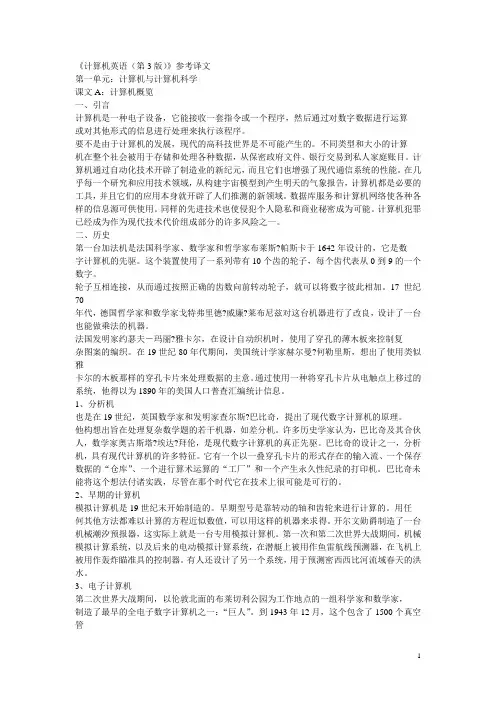
《计算机英语(第3版)》参考译文第一单元:计算机与计算机科学课文A:计算机概览一、引言计算机是一种电子设备,它能接收一套指令或一个程序,然后通过对数字数据进行运算或对其他形式的信息进行处理来执行该程序。
要不是由于计算机的发展,现代的高科技世界是不可能产生的。
不同类型和大小的计算机在整个社会被用于存储和处理各种数据,从保密政府文件、银行交易到私人家庭账目。
计算机通过自动化技术开辟了制造业的新纪元,而且它们也增强了现代通信系统的性能。
在几乎每一个研究和应用技术领域,从构建宇宙模型到产生明天的气象报告,计算机都是必要的工具,并且它们的应用本身就开辟了人们推测的新领域。
数据库服务和计算机网络使各种各样的信息源可供使用。
同样的先进技术也使侵犯个人隐私和商业秘密成为可能。
计算机犯罪已经成为作为现代技术代价组成部分的许多风险之一。
二、历史第一台加法机是法国科学家、数学家和哲学家布莱斯?帕斯卡于1642年设计的,它是数字计算机的先驱。
这个装置使用了一系列带有10个齿的轮子,每个齿代表从0到9的一个数字。
轮子互相连接,从而通过按照正确的齿数向前转动轮子,就可以将数字彼此相加。
17世纪70年代,德国哲学家和数学家戈特弗里德?威廉?莱布尼兹对这台机器进行了改良,设计了一台也能做乘法的机器。
法国发明家约瑟夫―玛丽?雅卡尔,在设计自动织机时,使用了穿孔的薄木板来控制复杂图案的编织。
在19世纪80年代期间,美国统计学家赫尔曼?何勒里斯,想出了使用类似雅卡尔的木板那样的穿孔卡片来处理数据的主意。
通过使用一种将穿孔卡片从电触点上移过的系统,他得以为1890年的美国人口普查汇编统计信息。
1、分析机也是在19世纪,英国数学家和发明家查尔斯?巴比奇,提出了现代数字计算机的原理。
他构想出旨在处理复杂数学题的若干机器,如差分机。
许多历史学家认为,巴比奇及其合伙人,数学家奥古斯塔?埃达?拜伦,是现代数字计算机的真正先驱。
巴比奇的设计之一,分析机,具有现代计算机的许多特征。
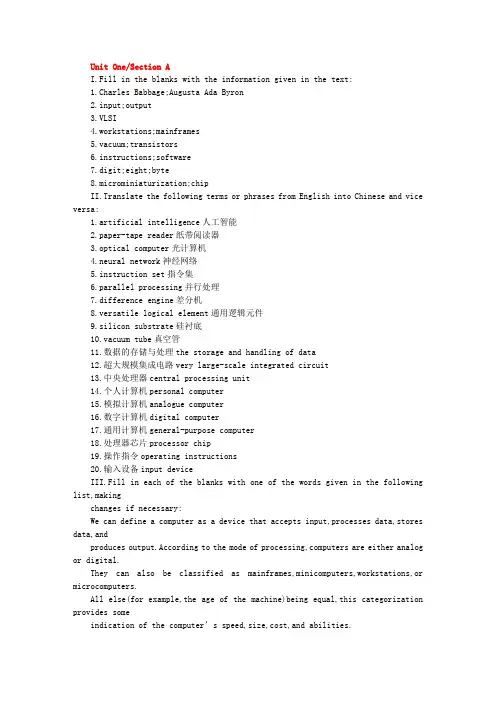
Unit One/Section AI.Fill in the blanks with the information given in the text:1.Charles Babbage;Augusta Ada Byron2.input;output3.VLSI4.workstations;mainframes5.vacuum;transistors6.instructions;software7.digit;eight;byte8.microminiaturization;chipII.Translate the following terms or phrases from English into Chinese and vice versa:1.artificial intelligence人工智能2.paper-tape reader纸带阅读器3.optical computer光计算机4.neural network神经网络5.instruction set指令集6.parallel processing并行处理7.difference engine差分机8.versatile logical element通用逻辑元件9.silicon substrate硅衬底10.vacuum tube真空管11.数据的存储与处理the storage and handling of data12.超大规模集成电路very large-scale integrated circuit13.中央处理器central processing unit14.个人计算机personal computer15.模拟计算机analogue computer16.数字计算机digital computer17.通用计算机general-purpose computer18.处理器芯片processor chip19.操作指令operating instructions20.输入设备input deviceIII.Fill in each of the blanks with one of the words given in the following list,makingchanges if necessary:We can define a computer as a device that accepts input,processes data,stores data,andproduces output.According to the mode of processing,computers are either analog or digital.They can also be classified as mainframes,minicomputers,workstations,or microcomputers.All else(for example,the age of the machine)being equal,this categorization provides someindication of the computer’s speed,size,cost,and abilities.Ever since the advent of computers,there have been constant changes.First-generationcomputers of historic significance,such as UNIVAC(通用自动计算机),introduced in theearly 1950s,were based on vacuum tubes.Second-generation computers,appearing in theearly 1960s,were those in which transistors replaced vacuum tubes.In third-generationcomputers,dating from the 1960s,integrated circuits replaced transistors.In fourth-generationcomputers such as microcomputers,which first appeared in the mid-1970s,large-scaleintegration enabled thousands of circuits to be incorporated on one chip.Fifth-generationcomputers are expected to combine very-large-scale integration with sophisticated approachesto computing,including artificial intelligence and true distributed processing.IV.Translate the following passage from English into Chinese:计算机将变得更加先进,也将变得更加容易使用。

计算机英语教程(第3版)推荐文章计算机英语实用教程(第四版)目录介绍热度:计算机专业英语教程阅读热度:新编计算机英语教程热度:计算机英语基础教程热度:计算机英语术语热度:下面是店铺整理的计算机英语教程(第3版),欢迎大家阅读!基本介绍作者:司爱侠张强华丛书名: 21世纪高等职业教育信息技术类规划教材出版社:人民邮电出版社ISBN:9787115239341上架时间:2011-4-15出版日期:2011 年4月开本:16开页码:300版次:3-1内容简介《计算机英语教程(第3版)》为高职高专计算机相关专业的英语教材。
所选内容软件、硬件和网络并重,同时兼顾发展热点。
书中提供了适当的开放性练习,以培养学生的创造性学习能力。
《计算机英语教程(第3版)》体例上以unit为单位,每一unit由以下几部分组成:课文——这些课文选材广泛、风格多样、切合实际;单词——给出课文中出现的新词,读者由此可以积累计算机专业的基本词汇;词组——给出课文中的常用词组;缩略语——给出课文中出现的、业内人士必须掌握的缩略语;难句讲解——讲解课文中出现的疑难句子,培养读者的阅读理解能力;习题——既有针对课文的练习,也有一些开放性的练习;阅读材料——进一步扩大读者的视野。
《计算机英语教程(第3版)》旨在切实提高读者实际使用计算机英语的能力,帮助读者学到目前最常用的、最新的计算机专业英语知识。
《计算机英语教程(第3版)》作为高等专科院校、高等职业院校的专业英语教材,也可供优秀的中等专科学校和职业高中选用。
目录《计算机英语教程(第3版)》unit 1 1text the elementary components of pc (1) 1new words 6phrases 7abbreviations 7notes 8exercises 9reading material ipad 11unit 2 17text the elementary components of pc (2) 17new words 21phrases 22abbreviations 22notes 22exercises 23reading material the hp dvd-writer dvd100i 25unit 3 30text the laptop computer 30new words 35.phrases 36abbreviations 36notes 37exercises 38reading material the network device 40unit 4 45text the personal printers 45new words 48phrases 49abbreviations 49notes 49exercises 51reading material network switch 52unit 5 58text motherboard 58new words 62phrases 63abbreviations 63notes 64exercises 65reading material bios tuning: maximum power 67 unit 6 73text the tft guide 73new words 75phrases 77abbreviations 77notes 78exercises 78reading material firewall 80unit 7 85text windows xp 85new words 88phrases 89abbreviations 90notes 90exercises 91reading material frontpage 93unit 8 100text microsoft word 100new words 102phrases 103abbreviations 104notes 104exercises 105reading material excel 2000/xp 107 unit 9 114text microsoft powerpoint 114new words 116phrases 117abbreviations 118notes 118exercises 119reading material microsoft outlook 121 unit 10 125text microsoft access 125new words 128phrases 130abbreviations 130notes 130exercises 131reading material autocad 133unit 11 138text the basics of c++ 138new words 141phrases 142abbreviations 142notes 142exercises 143reading material edi, e-business, and erp 145unit 12 150text arpanet 150new words 153phrases 154abbreviations 155notes 156exercises 157reading material wireless lan, wap and bluetooth 159 unit 13 163text java technology 163new words 167phrases 168abbreviations 169notes 169exercises 170reading material understanding the world wide web 172 unit 14 180text object-oriented programming concepts 180new words 183phrases 185abbreviations 185notes 186exercises 186reading material introduction to tcp/ip 188unit 15 195text the short history of computer 195new words 199phrases 201abbreviations 202notes 202exercises 204reading material the various generations of processors over the past 20 years 206附录一参考译文 214附录二词汇总表 255。

Unit Two:Computer ArchitectureUnit Two/Section AI.Fill in the blanks with the information given in the text:1.input;output;storage2.Basic Input/Output System3.flatbed scanners;hand-held scanners4.LCD-based5.dot-matrix printers;inkjet printers6.disk drives;memory7.volatile8.serial;parallelII.Translate the following terms or phrases from English into Chinese and vice versa:1.function key功能键,操作键2.voice recognition module语音识别模块3.touch-sensitive region触敏区4.address bus地址总线5.flatbed scanner平板扫描仪6.dot-matrix printer点阵打印机(针式打印机)7.parallel connection并行连接8.cathode ray tube阴极射线管9.video game电子游戏10.audio signal音频信号11.操作系统operating system12.液晶显示(器)LCD(liquid crystal display)13.喷墨打印机inkjet printer14.数据总线data bus15.串行连接serial connection16.易失性存储器volatile memory17.激光打印机laser printer18.磁盘驱动器disk drive19.基本输入/输出系统BIOS(Basic Input/Output System)20.视频显示器video displayIII.Fill in each of the blanks with one of the words given in the following list,makingchanges if necessary:CD-ROM stands for compact disc read-only memory.Unlike floppy and hard disks, which use magnetic charges to represent 1s and 0s,optical discs use reflected light.On aCD-ROM disc,1s and 0s are represented by flat areas and bumpy(高低不平的)areas(called“pits”)on its bottom surface.The CD-ROM disc is read by a laser that projects a tiny beam oflight on these areas.The amount of reflected light determines whether the area represents a 1or a 0.Like a commercial CD found in music stores,a CD-ROM is a“read-only”disc.Read-only means it cannot be written on or erased by the user.Thus,you as a user haveaccess only to the data imprinted(压印)by the publisher.A single CD-ROM disc can store 650 megabytes(兆字节)of data.That is equivalent to451 floppy disks.With that much information on a single disc,the time to retrieve or accessthe information is very important.An important characteristic of CD-ROM drives is theiraccess rate.IV.Translate the following passage from English into Chinese:调制解调器是在模拟和数字信号之间进行转换的设备。
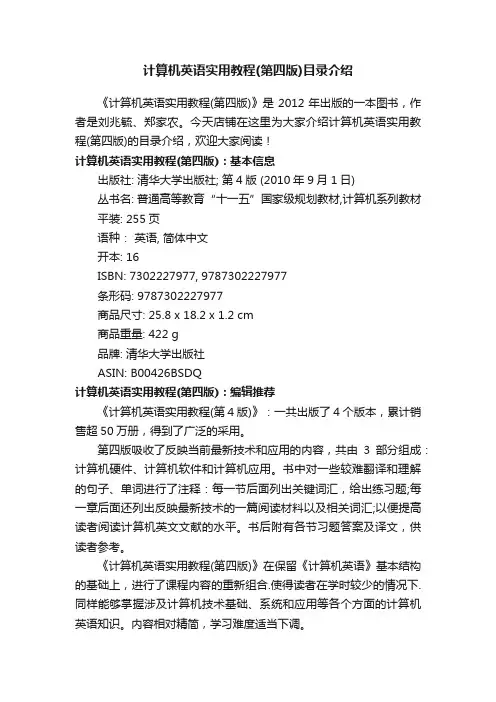
计算机英语实用教程(第四版)目录介绍《计算机英语实用教程(第四版)》是2012年出版的一本图书,作者是刘兆毓、郑家农。
今天店铺在这里为大家介绍计算机英语实用教程(第四版)的目录介绍,欢迎大家阅读!计算机英语实用教程(第四版):基本信息出版社: 清华大学出版社; 第4版 (2010年9月1日)丛书名: 普通高等教育“十一五”国家级规划教材,计算机系列教材平装: 255页语种:英语, 简体中文开本: 16ISBN: 7302227977, 9787302227977条形码: 9787302227977商品尺寸: 25.8 x 18.2 x 1.2 cm商品重量: 422 g品牌: 清华大学出版社ASIN: B00426BSDQ计算机英语实用教程(第四版):编辑推荐《计算机英语实用教程(第4版)》:一共出版了4个版本,累计销售超50万册,得到了广泛的采用。
第四版吸收了反映当前最新技术和应用的内容,共由3部分组成:计算机硬件、计算机软件和计算机应用。
书中对一些较难翻译和理解的句子、单词进行了注释:每一节后面列出关键词汇,给出练习题;每一章后面还列出反映最新技术的一篇阅读材料以及相关词汇;以便提高读者阅读计算机英文文献的水平。
书后附有各节习题答案及译文,供读者参考。
《计算机英语实用教程(第四版)》在保留《计算机英语》基本结构的基础上,进行了课程内容的重新组合.使得读者在学时较少的情况下.同样能够掌握涉及计算机技术基础、系统和应用等各个方面的计算机英语知识。
内容相对精简,学习难度适当下调。
高校教师或读者可以根据自身的实际情况从以上两个版本中选择适合自己的教材。
计算机英语实用教程(第四版):目录参考译文第1章计算机硬件1.1 计算机组成1.2 什么是处理器1.3 存储系统1.4 输入输出(I/O)系统1.5 总线和控制器第2章计算机操作系统2.1 操作系统概述2.2 WINDOWSXP和VISTA2.3 UNIX和LINUX第3章个人计算机(PC)的使用3.1 选择和设置PC系统3.2 使用PC3.3 PC系统维护第4章计算机网络4.1 计算机网络的体系结构4.2 局域网(LAN)4.3 广域网(WAN)第5章因特网5.1 因特网概述5.2 与因特网连接5.3 万维网浏览器和服务器5.4 网络安全第6章因特网应用6.1 电子商务6.2 什么是企业资源计划ERP6.3 关于因特网电话第7章程序设计语言7.1 计算机语言概述7.2 BASIC和可视BASIC7.3 C、C++和C#7.4 标记和脚本语言第8章软件工程8.1 软件开发生命周期模型8.2 需求分析8.3 软件设计和测试8.4 软件维护第9章数据库及其应用9.1 数据库管理系统(DBMS)和管理信息系统(MIS) 9.2 数据库是如何工作的9.3 万维网(WEB)与数据库第10章办公自动化软件10.1 办公自动化软件基本知识10.2 0FFICE WORD 200710.3 0FFICE EXCEL 200710.4 0FFICE POWERPOINT 2007第11章计算机图形学与图像处理技术11.1 引言11.2 图形软件11.3 图像处理操作的层次结构11.4 数字图像文件格式第12章多媒体12.1 什么是多媒体12.2 多媒体的用途12.3 多媒体技术第13章现代工业自动化软件13.1 概述13.2 CAD、CAM和CAE的应用13.3 制造资源计划、MRP-Ⅱ及其他。

计算机英语教案授课教师李秀娟授课班级计科111,112;网工111,112,113,114授课地点YF3404教材《大学专业英语-计算机英语》. 卜玉坤. 2006. 外语教学与研究出版社.授课内容Unit 1 Introduction to Computers 学时 4 periods教学目的1.Equip students with some technical terms concerning computer.2.Improve students’practical skills in reading, listening, writing, speaking andtranslation.教学重点与难点Teaching Focus: Technical terms, involved sentences, reading comprehension Teaching Difficulties: Technical terms, text structure教学方法与手段Teaching method:Question-drivenmethod; task-basedmethod教学参考书1.《计算机英语》. 刘兆毓,郑家农. 2009. 清华大学出版社.2. 《计算机英语》. 刘艺,王春生. 2009. 机械工业出版社.教学进程Teaching StepsPart I What Is a ComputerStep1 VocabularyVocabulary: 计算机有关的英语单词及翻译PC:个人计算机Personal ComputerCPU:中央处理器Central Processing UnitCPU Fan:中央处理器的“散热器”(Fan)MB:主机板MotherBoardRAM:内存Random Access Memory,以PC-代号划分规格,如PC-133,PC-1066,PC-2700 HDD:硬盘Hard Disk DriveFDD:软盘Floopy Disk DriveCD-ROM:光驱Compact Disk Read Only MemoryDVD-ROM:DVD光驱Digital Versatile Disk Read Only MemoryCD-RW:刻录机Compact Disk RewriterVGA:显示卡(显示卡正式用语应为Display Card)AUD:声卡(声卡正式用语应为Sound Card)LAN:网卡(网卡正式用语应为Network Card)MODM:数据卡或调制解调器ModemHUB:集线器Webcam:网络摄影机Capture:影音采集卡Case:机箱Power:电源Mouse:鼠标,常见接口规格为PS/2与USBMonitor:屏幕,CRT为显像管屏幕,LCD为液晶屏幕USB:通用串行总线Universal Serial Bus,用来连接外围装置IEEE1394:新的高速序列总线规格Institute of Electrical and Electronic EngineersKB:键盘,常见接口规格为PS/2与USBSpeaker:喇叭Printer:打印机Scanner:扫描仪OS:操作系统Operating SystemWindows:窗口操作系统,图形接口DOS:早期文字指令接口的操作系统format:“硬盘扇区格式化”-DOS指令之一setup.exe:“执行安装程序”-DOS指令之一Socket:插槽,如CPU插槽种类有Socket A,Socket478等等Pin:针脚,如ATA133硬盘排线是80Pin,如PC2700内存模块是168Pinbit:位(0与1这两种电路状态),计算机数据最基本的单位Byte:字节,等于8 bit(八个位的组合,共有256种电路状态),计算机一个文字以8 bit来表示KB:等于1024 ByteMB:等于1024 KBGB:等于1024 MBStep2 Text analysisPart I Reading and ComprehensionWhat Is a Computer?1.Structure analysisPart1 (para1): definition of computerPart2 (para2-4): power of computersPart3 (para5): computer vs. human brains2.Detailed analysis(1). Definition: Computers can be defined as very-high-speed electronic device which accept information in the form of instructions called a program and characters called data, perform mathematical and/or logical operations on the in formation, and then supply results of these operations.●The program tells the computers what to do.●The data provides information needed to solve the problem.●The memory is the place where the program and the data are kept.(2). What are the powers of computer?●First, computers have circuits for performing arithmetic operations, such as: addition, subtraction,multiplication, division and exponentiation.●Second, computers have a means of communicating with the user.●Third, computers have circuits which can make decisions.Types of computerTypes of computersmainframes minicomputersmicrocomputersPersonal computersThe basic hardware components of a personal computer system consist of: ●Keyboard●Display●System unit●Disk drives●PrinterSoftware includes system software and application softwareSystem software includes:●Operating system●Programming systemApplication software includes:●Special-purpose programs●General-purpose programsStep3 Assignments●Review the small passages in part I●Preview passage I of part IIPart II Reading and practicePassage I How computers and microcomputers are used?Step 1 VocabularyComputer-aided drafting 计算机辅助制图Bookkeeping 记账Warehouse 仓库Inventory 存货Commission 委托代理Batch processing 批处理Punch 穿孔Multiprogramming 多道程序Peripheral 外部的,周围的Magnetic disk 磁盘Time-sharing 分时Millisecond 毫秒Time-multiplexed 时间多路的Time-sliced 时间分片的Ledger 分类账Data base 数据库Grind to a halt 减速后停止,慢慢地停止下来Put all one’s eggs in one basket 孤注一掷Saturation 饱和Distributed processing 分布式处理Block diagram 框图Video display terminal 视频显示终端Optical disk memory 光盘存储器Modem 调制解调器Step 2 Text analysis●Computerizing an electronic factory problem ●Batch processing●Multiprogramming●Time-share and multitasking systems●Distributed processing or multiprocessingPassage II A brief history of computers Step 1 VocabularySlide rule 计算尺,工作尺Logarithm 对数Calculus 微积分Cut out 取代Analog computer 模拟计算机Digital 数字的Vacuum tube 真空管ENIAC 电子数字积分计算机Predecessor 前辈,原有事物Transistor 晶体管Microminiaturization 趋小型化Step 2 Text AnalysisCalculating devices1. The very first calculating device used was the ten fingers of a man’s hands.2. Then the abacus was invented.3. During the 17th and 18th centuries many people tried to find easy ways of calculating. J. Napier, a Scotsman,devised a mechanical way of multiplying and dividing, which is how the modern slide rule works.4. Henry Briggs used Napier’s ideas to produce logarithm tables which all mathematicians use today.5. Calculus, another branch of mathematics, was independently invented by both Sir Isaac Newton, anEnglishman, and Leibnitz, a German mathematician.6. The first real calculating machine appeared in 1820 as the result of several people’s experiments7. In 1830 Charles Babbage, an Englishman, designed a machine that was called “The Analytical Engine”.8. In 1930, the first analog computer was built by an American named Vannevar Bush.9. In 1946, two engineers at the University of Pennsylvania, J. Ecket and J. Mauchly, built the first digitalcomputer using parts called vacuum tubes.10. Another important advancement in computers came in 1947, when John von Neumann developed the ideaof keeping instructions for the computer inside the computer’s memory.Step3. Assignment●Review the texts●Finish the exercises in this partPart III Listening TrainingStep 1听力技巧1---语音方面的难点与策略1.注意音的连续与失去爆破语音在语流中会发生某些变化。

《计算机专业英语》课程简介
二、课程内容与教学目标
本课程以计算机科学与技术专业的英语学习为主线,系统地阐述了计算机科技英语的特点。
介绍了计算机专业相关术语的英语表达,专业英语的翻译技巧、专业英语的写作方法、学术交流常用英语、英文专业文献等相关知识。
本课程的按照从简到难的次序,从入门到深入,系统地讲述了与专业外语相关的知识和方法。
通过本课程的学习,可以使学生熟悉科技英语常用句型及结构及语法基础,扩充常用专业词语,理解和掌握科技英语翻译的方法,提高阅读速度,掌握迅速查阅科技文献的方法,同时培养提高学生的口语表达能力,为进一步学习专业课以及毕业后从事专业工作打下必要的基础。
教材:《计算机英语(第三版)》,刘兆毓编著,清华大学出版社,2003年。
参考书:《计算机专业英语》,张端金编著,武汉:理工大学版社,2003年。
《计算机专业英语教程》,张政编著,北京大学出版社,2001年。
三、对教学方式、实践环节、学生自主学习的基本要求
本课程采用板书与多媒体课件结合的方式进行课堂教学,学生应能独立完成教学大纲规定的课程,学生可以在课下对课本内容进行复习或预习,并在图书馆查找计算机相关专业英语方面的文章以增加阅读量。
四、考核方式与学习效果评价的结构比例
本课程为考试课程,期末考试采用闭卷笔试。
学生的课程总评成绩由平时成绩(占30%)和期末考试成绩(占70%)两部分构成,平时成绩包括出勤、作业、课堂测验、学习主动
性等。
五、对先修课的要求、课程班规模要求、实践类课程方案等
本课程的先修课程为大学英语、相关专业课,可合班授课,暂无实践环节。