PSPGO说明书
- 格式:doc
- 大小:15.06 KB
- 文档页数:4
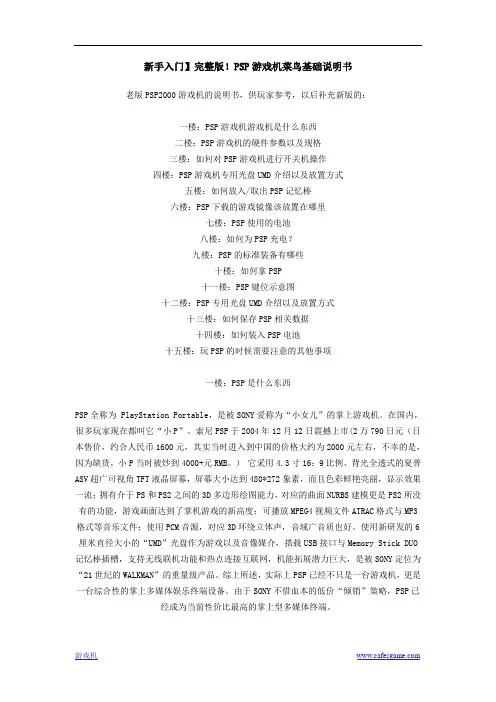
新手入门】完整版!PSP游戏机菜鸟基础说明书老版PSP2000游戏机的说明书,供玩家参考,以后补充新版的:一楼:PSP游戏机游戏机是什么东西二楼:PSP游戏机的硬件参数以及规格三楼:如何对PSP游戏机进行开关机操作四楼:PSP游戏机专用光盘UMD介绍以及放置方式五楼:如何放入/取出PSP记忆棒六楼:PSP下载的游戏镜像该放置在哪里七楼:PSP使用的电池八楼:如何为PSP充电?九楼:PSP的标准装备有哪些十楼:如何拿PSP十一楼:PSP键位示意图十二楼:PSP专用光盘UMD介绍以及放置方式十三楼:如何保存PSP相关数据十四楼:如何装入PSP电池十五楼:玩PSP的时候需要注意的其他事项一楼:PSP是什么东西PSP全称为 PlayStation Portable,是被SONY爱称为“小女儿”的掌上游戏机。
在国内,很多玩家现在都叫它“小P”。
索尼PSP于2004年12月12日震撼上市(2万790日元(日本售价,约合人民币1600元,其实当时进入到中国的价格大约为2000元左右,不幸的是,因为缺货,小P当时被炒到4000+元RMB。
)它采用4.3寸16:9比例、背光全透式的夏普ASV超广可视角TFT液晶屏幕,屏幕大小达到480*272象素,而且色彩鲜艳亮丽,显示效果一流;拥有介于PS和PS2之间的3D多边形绘图能力,对应的曲面NURBS建模更是PS2所没有的功能,游戏画面达到了掌机游戏的新高度;可播放MPEG4视频文件ATRAC格式与MP3格式等音乐文件;使用PCM音源,对应3D环绕立体声,音域广音质也好。
使用新研发的6厘米直径大小的“UMD”光盘作为游戏以及音像媒介,搭载USB接口与Memory Stick DUO 记忆棒插槽,支持无线联机功能和热点连接互联网,机能拓展潜力巨大,是被SONY定位为“21世纪的WALKMAN”的重量级产品。
综上所述,实际上PSP已经不只是一台游戏机,更是一台综合性的掌上多媒体娱乐终端设备。
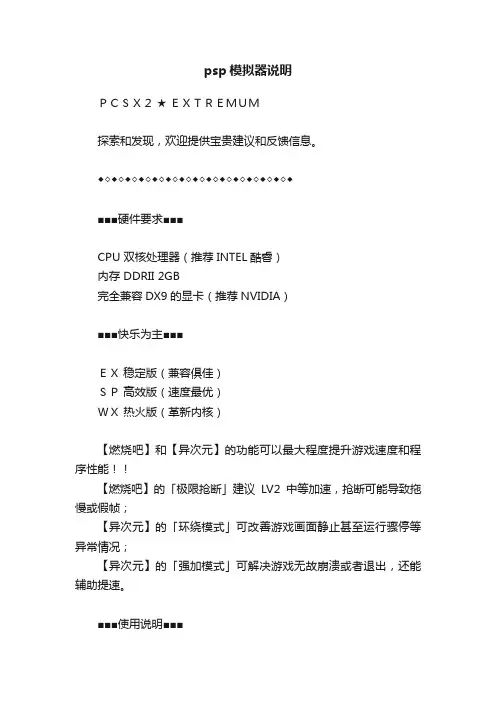
psp模拟器说明PCSX2★ EXTREMUM探索和发现,欢迎提供宝贵建议和反馈信息。
◆◇◆◇◆◇◆◇◆◇◆◇◆◇◆◇◆◇◆◇◆◇◆◇◆◇◆◇◆■■■硬件要求■■■CPU 双核处理器(推荐INTEL酷睿)内存 DDRII 2GB完全兼容DX9的显卡(推荐NVIDIA)■■■快乐为主■■■EX稳定版(兼容俱佳)SP高效版(速度最优)WX热火版(革新内核)【燃烧吧】和【异次元】的功能可以最大程度提升游戏速度和程序性能!!【燃烧吧】的「极限抢断」建议LV2中等加速,抢断可能导致拖慢或假帧;【异次元】的「环绕模式」可改善游戏画面静止甚至运行骤停等异常情况;【异次元】的「强加模式」可解决游戏无故崩溃或者退出,还能辅助提速。
■■■使用说明■■■① 配置插件② 指定镜像③ 引导游戏用管理员权限登陆操作系统;根据电脑硬件的实际情况设定插件(默认设置优先考虑速度),然后在光驱插件中指定游戏镜像的具体路径;只建议通过Go菜单引导游戏----->可以直接跳过BIOS而快速的运行游戏。
※由于采用UNICODE改良编译方式,请勿使用含有中文等特殊字符的路径和镜像文件名!!■■■高级选项■■■CPU的设置非常关键,直接影响到游戏的速度,标有★的为必选项目;自定义运行帧率{建议66~70}加快节奏感和流畅性,增加难度和乐趣;低于设定值生效{建议45~55}暗藏9999强行状态,偶有奇效(0为自动);跳帧前连贯帧数{建议1~2}跳帧前依旧呈递相应的连续帧数(0为初始);需要跳过的帧数{建议1~4}每次忽略跳过连续镜头中的帧数(0为初始);■■■永远刹那■■■F1=即时存档 F2=切换存档 F3=即时读档F4=运行速率 F5=隔行扫描 F9=软件渲染即时存档保存在Sstates目录,记忆卡在Memcards目录,抓图的文件在Snaps目录,各项设置和控制预设在inis目录,补丁包在Patches目录,插件在Plugins目录;可以酌情备份,以防覆盖安装后丢失文件。

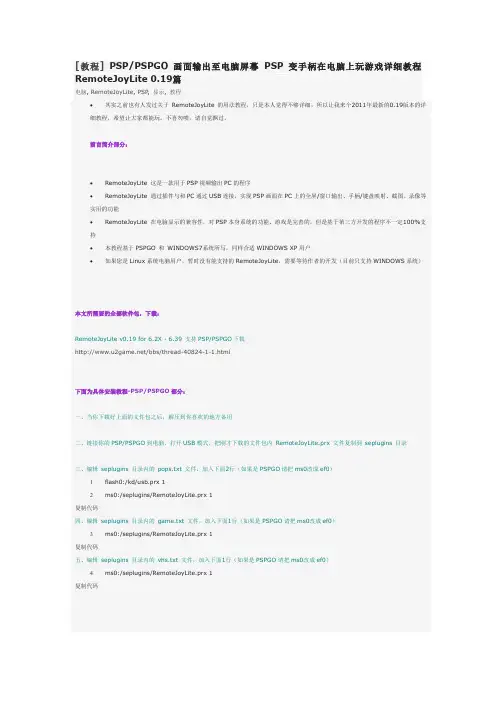
[教程]PSP/PSPGO画面输出至电脑屏幕PSP变手柄在电脑上玩游戏详细教程RemoteJoyLite 0.19篇电脑, RemoteJoyLite, PSP, 显示, 教程•其实之前也有人发过关于RemoteJoyLite的用法教程,只是本人觉得不够详细,所以让我来个2011年最新的0.19版本的详细教程,希望让大家都能玩。
不喜勿喷,请自觉飘过。
前言简介部分:•RemoteJoyLite 这是一款用于PSP视频输出PC的程序•RemoteJoyLite 通过插件与和PC通过USB连接,实现PSP画面在PC上的全屏/窗口输出、手柄/键盘映射、截图、录像等实用的功能•RemoteJoyLite 在电脑显示的兼容性,对PSP本身系统的功能、游戏是完善的,但是基于第三方开发的程序不一定100%支持•本教程基于PSPGO 和WINDOWS7系统所写,同样合适WINDOWS XP用户•如果您是Linux系统电脑用户,暂时没有能支持的RemoteJoyLite,需要等待作者的开发(目前只支持WINDOWS系统)本文所需要的全部软件包,下载:RemoteJoyLite v0.19 for 6.2X - 6.39 支持PSP/PSPGO下载/bbs/thread-40824-1-1.html下面为具体安装教程-PSP/PSPGO部分:一、当你下载好上面的文件包之后,解压到你喜欢的地方备用二、链接你的PSP/PSPGO到电脑,打开USB模式,把刚才下载的文件包内RemoteJoyLite.prx 文件复制到seplugins 目录三、编辑seplugins 目录内的pops.txt 文件,加入下面2行(如果是PSPGO请把ms0改成ef0)1flash0:/kd/usb.prx 12ms0:/seplugins/RemoteJoyLite.prx 1复制代码四、编辑seplugins 目录内的game.txt 文件,加入下面1行(如果是PSPGO请把ms0改成ef0)3ms0:/seplugins/RemoteJoyLite.prx 1复制代码五、编辑seplugins 目录内的vhs.txt 文件,加入下面1行(如果是PSPGO请把ms0改成ef0)4ms0:/seplugins/RemoteJoyLite.prx 1复制代码下面为具体安装教程-电脑部分:一、当你完成了PSP/PSPGO部分的设置,请重启VSH,让我们的RemoteJoyLite生效二、把PSP/PSPGO通过USB接入电脑,但是不要选择系统菜单的USB链接功能,如果自动启动了,退出链接即可三、到桌面的我的电脑- 右键- 属性- 设备管理器,你可以看见一个黄色的叹号的USB设备对着这个黄色的叹号USB设备按右键选择安装驱动,然后选择手动安装设备四、选择手动安装驱动之后,通过浏览按钮找到你最开始解压的文件包内的usb_driver目录(如果是64bit系统找到usb_driver_x64目录)然后按“下一步”继续...五、如果提示下面驱动没有经过Microsoft微软验证,选择“始终安装”即可六、安装好驱动之后,启动刚才文件包内的RemoteJoyLite.exe(日语界面)或者RemoteJoyLite_en.exe(英语界面)即可好了,基本上需要的步骤和驱动程序之类的,都写得比较详细了!至于具体的电脑屏幕操作,你在PSP画面上按右键就可以找到很多设置不过RemoteJoyLite 0.19 本身解决了之前版本的画面同步,帧率等问题,没什么特别需要设置的再上2张截图,另外如同楼下说的,PPA播放器可能会有点问题,不过谁还在用那个看电影呢?本站的MP4效果很不错了如果你还有其他问题,可以跟帖问问,我尽量帮你解答...。
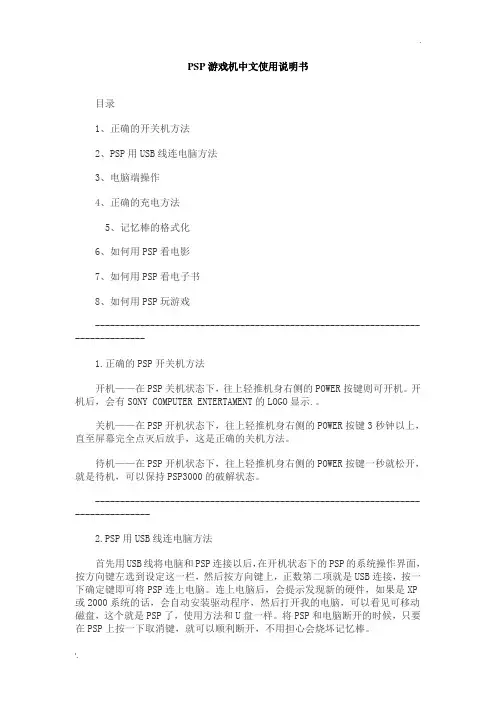
PSP游戏机中文使用说明书目录1、正确的开关机方法2、PSP用USB线连电脑方法3、电脑端操作4、正确的充电方法5、记忆棒的格式化6、如何用PSP看电影7、如何用PSP看电子书8、如何用PSP玩游戏-------------------------------------------------------------------------------1.正确的PSP开关机方法开机——在PSP关机状态下,往上轻推机身右侧的POWER按键则可开机。
开机后,会有SONY COMPUTER ENTERTAMENT的LOGO显示.。
关机——在PSP开机状态下,往上轻推机身右侧的POWER按键3秒钟以上,直至屏幕完全点灭后放手,这是正确的关机方法。
待机——在PSP开机状态下,往上轻推机身右侧的POWER按键一秒就松开,就是待机,可以保持PSP3000的破解状态。
--------------------------------------------------------------------------------2.PSP用USB线连电脑方法首先用USB线将电脑和PSP连接以后,在开机状态下的PSP的系统操作界面,按方向键左选到设定这一栏,然后按方向键上,正数第二项就是USB连接,按一下确定键即可将PSP连上电脑。
连上电脑后,会提示发现新的硬件,如果是XP 或2000系统的话,会自动安装驱动程序,然后打开我的电脑,可以看见可移动磁盘,这个就是PSP了,使用方法和U盘一样。
将PSP和电脑断开的时候,只要在PSP上按一下取消键,就可以顺利断开,不用担心会烧坏记忆棒。
----------------------------------------------------------------------------------3.电脑端操作将PSP连上电脑之后,打开可移动磁盘,会有很多文件夹,这里对各个文件夹的作用分别说明:ms0: [记忆棒目录]├—PSP│ ├—GAME (FC、GBA,PPA等模拟器及软件的存放位置)│ ├—GAME150 (以前有1.5内核时的自制软件存放处,现在已经没用了)│ ├—SAVEDATA (存放游戏存档记录的)│ ├—COMMON (系统文件夹,勿动)│ ├—PHOTO (截图的存放位置,也可以存放照片)│ └—SYSTEM (系统文件夹,勿动)├—SLUPINGS(金手指插件存放位置,3000未完全破解,不建议使用,有变砖的风险)├—MP_ROOT (以前存放MP4的文件夹,现在已被根目录下的VIDEO文件夹代替)│ ├—100MNV01 (普通MP4格式)│ └—101ANV01 (AVC格式)├—MUSIC (MP3、WMA、ATRAC3音频文件存放文件夹)├—ISO (ISO和CSO这两种格式的PSP游戏存放文件夹,PSP游戏就放在这里,记得要改英文名哦。
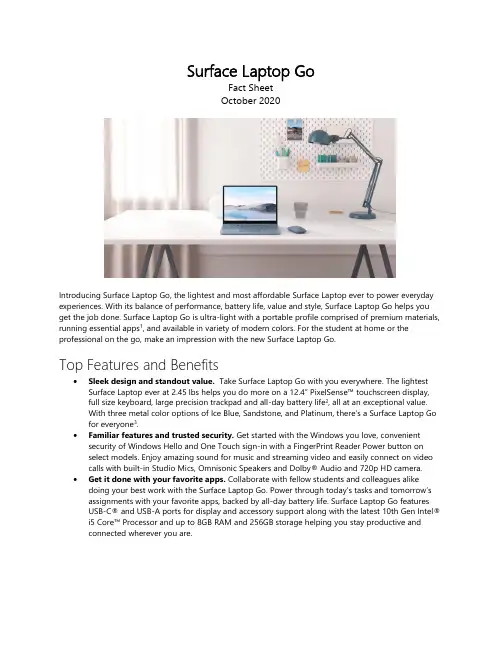
Surface Laptop GoFact SheetOctober 2020Introducing Surface Laptop Go, the lightest and most affordable Surface Laptop ever to power everyday experiences. With its balance of performance, battery life, value and style, Surface Laptop Go helps you get the job done. Surface Laptop Go is ultra-light with a portable profile comprised of premium materials, running essential apps1, and available in variety of modern colors. For the student at home or the professional on the go, make an impression with the new Surface Laptop Go.Top Features and Benefits•Sleek design and standout value. Take Surface Laptop Go with you everywhere. The lightest Surface Laptop ever at 2.45 lbs helps you do more on a 12.4” PixelSense™ touchscreen display,full size keyboard, large precision trackpad and all-day battery life2, all at an exceptional value.With three metal color op tions of Ice Blue, Sandstone, and Platinum, there’s a Surface Laptop Go for everyone3.•Familiar features and trusted security. Get started with the Windows you love, convenient security of Windows Hello and One Touch sign-in with a FingerPrint Reader Power button onselect models. Enjoy amazing sound for music and streaming video and easily connect on video calls with built-in Studio Mics, Omnisonic Speakers and Dolby® Audio and 720p HD camera.•Get it done with your favorite apps. Collaborate with fellow students and colleagues alike doing your best work with the Surface Laptop Go. Power through today’s tasks and tomorrow’sassignments with your favorite apps, backed by all-day battery life. Surface Laptop Go featuresUSB-C® and USB-A ports for display and accessory support along with the latest 10th Gen Intel® i5 Core™ Processor and up to 8GB RAM and 256GB storage helping you stay productive andconnected wherever you are.Technical SpecificationsOperating system Windows 10 Home in S mode4 Microsoft 365 Family 30-day trialExterior 10.95” x 8.10” x 0.62” (278.18mm x 205.67mm x 15.69mm)Weight: 2.45 lb (1,110 g)Top: AluminumBase: Polycarbonate composite resin system with glass fiber and 30% post-consumer recycled contentColors: Ice Blue, Sandstone, and Platinum3Display Screen: 12.45”5PixelSense™ Display Resolution: 1536 x 1024 (148 PPI) Aspect ratio: 3:2Touch: 10 point multi-touchCPU 10th Gen Intel® Core™ i5-1035G1 ProcessorKeyboard and trackpad Precision trackpad: 115 mm x 76.66 mm, glassFive-finger multitouch gestureFull-size backlit keyboard with soft touch feel and full 1.3mm travelGraphics Intel® UHD GraphicsMemory 4GB or 8GB LPDDR4x RAM16GB LPDDR4x RAM (commercial-only)Storage6eMMC drive: 64GBSolid-state drive (SSD) options: 128GB, 256GBSecurity Firmware TPMEnterprise-grade protection with Windows Hello sign-inOne Touch sign in with FingerPrint Reader Power button (Surface Laptop Go i5/4GB/64GB does not include Fingerprint Power Button.)Network WiFi 6: 802.11ax compatible Bluetooth Wireless 5.0 technologyBattery Up to 13 hours of typical device usageFast Charging - Charge your Surface Laptop Go to 80% in just over one hour2Cameras 720p HD f2.0 camera (front-facing)Audio Dual far-field Studio MicsOmnisonic Speakers with Dolby® Audio™ PremiumPorts 1 x USB-C®1 x USB-A3.5 mm headphone jack 1 x Surface Connect portSensors Ambient light sensor Power supply 39WIn the box Surface Laptop GoQuick Start GuideSafety and warranty documents Power SupplyWarranty7One-year limited hardware warrantyBest-in-class support from Microsoft Store Microsoft Store Promise for Surface: 60-day return policy90 days of free technical phone support Free virtual workshops and training Surface price promiseContact InformationFor more information, press only:Rapid Response Team, WE Communications, (425) 638-7777, ********************For more product information and images:Visit the Surface Newsroom at https:///presskits/surface/.For more information about Surface:Visit Surface at /surface.1Additional fees, subscriptions and/or requirements apply for some apps. App availability may vary by market and over time. 2Up to 13 hours of battery life based on typical Surface device usage. Testing conducted by Microsoft in September 2020 using preproduction software and preproduction Sur face Laptop Go Intel® Core™ i5, 128GB, 8 GB RAM Microsoft Surface® Edition devices. Testing consisted of full battery discharge with a mixture of active use and modern standby. The active use portion consists of (1) a web browsing test accessing 8 popular websites over multiple open tabs, (2) a productivity test utilizing Microsoft Word, PowerPoint, Excel and Outlook, and (3) a portion of time with the device in use with idle applications. All settings were default except screen brightness was set to 150nits with Auto-Brightness disabled. Wi-Fi was connected to a network. Battery life varies significantly with settings, usage and other factors.3Available colors may vary by market.4Surface Laptop Go for consumers comes with Windows 10 Home in S mode to bring you the powerful Windows features you use most at an exceptional value. If you need additional enterprise management and security tools for the workplace, you can switch to Windows 10 Pro.5Surface Laptop Go display has rounded corners within a standard rectangle. When measured as a standard rectangular shape the screen is 12.45” diagonally (actual viewable area is less).6System software and updates use significant storage space. Available storage is subject to change based on system software updates and app usage. 1 GB = 1 billion bytes. 1 TB = 1000GB. See /Storage for more details.7Microsoft’s Limited Warranty is in addition to your consumer law rights.。
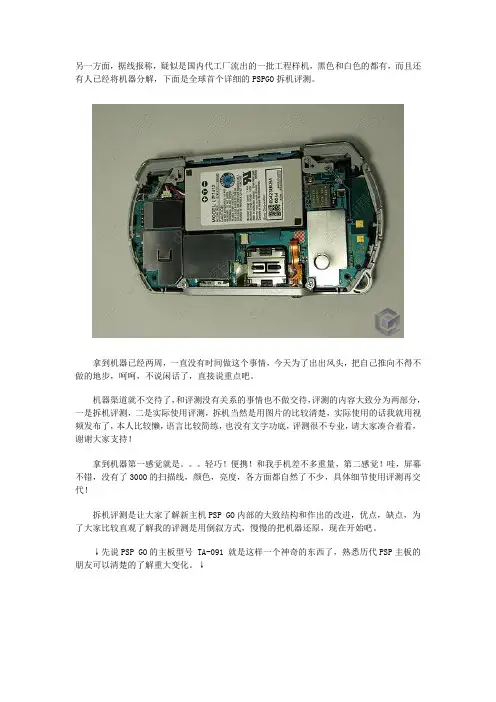
另一方面,据线报称,疑似是国内代工厂流出的一批工程样机,黑色和白色的都有,而且还有人已经将机器分解,下面是全球首个详细的PSPGO拆机评测。
拿到机器已经两周,一直没有时间做这个事情,今天为了出出风头,把自己推向不得不做的地步,呵呵,不说闲话了,直接说重点吧。
机器渠道就不交待了,和评测没有关系的事情也不做交待,评测的内容大致分为两部分,一是拆机评测,二是实际使用评测,拆机当然是用图片的比较清楚,实际使用的话我就用视频发布了,本人比较懒,语言比较简练,也没有文字功底,评测很不专业,请大家凑合着看,谢谢大家支持!拿到机器第一感觉就是。
轻巧!便携!和我手机差不多重量,第二感觉!哇,屏幕不错,没有了3000的扫描线,颜色,亮度,各方面都自然了不少,具体细节使用评测再交代!拆机评测是让大家了解新主机PSP GO内部的大致结构和作出的改进,优点,缺点,为了大家比较直观了解我的评测是用倒叙方式,慢慢的把机器还原,现在开始吧。
↓先说PSP GO的主板型号 TA-091 就是这样一个神奇的东西了,熟悉历代PSP主板的朋友可以清楚的了解重大变化。
↓↓第一眼看上去,就是没有UMD排线接口了。
废话,还有就是好像零件少了很多?↓正面的图清楚告诉我们,PSP GO的按键集成到了主板上,抛弃了原来用的软排线结构按键,不知道是改进还是后退,集成的案件是金属原片结构的触动按键,和手机按键结构一样,这种按键有一个好处,就是寿命比较长,但是一旦损坏,那就只能维修主板,没有原来换排线那么容易,还有一个最大的毛病,手感不及硅胶按键,反馈力和键程都要明显缩水。
↓这个是M2的卡槽,以后可用不到组装记忆棒了,M2卡现在还没有高仿,只有原装,价格不便宜,SONY也真够绝的。
不过好在内置了16G,也够用了。
↓↓旁边的金属模块是WIFI模块,功能不用赘述了。
↓↓图上黄色的金属点,就是GO的方向键盘了,看看我们以后要按的东西吧,大家悠着点用啊。
↓↓左边是GO的无线开关,控制着蓝牙和WIFI得电源!↓↓图中主板下部分的金属插口是一体化插口,集成了,控制,视频输出,充电,等等一切和外部的联系,希望他质量可靠,经得住多次的插拔。
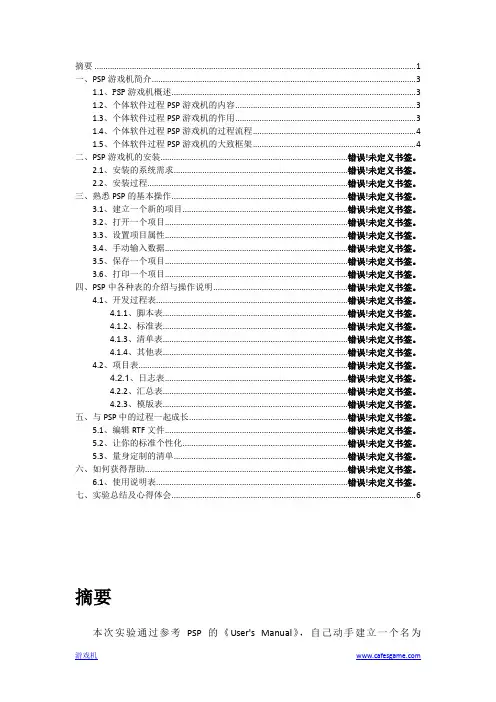
摘要 (1)一、PSP游戏机简介 (3)1.1、PSP游戏机概述 (3)1.2、个体软件过程PSP游戏机的内容 (3)1.3、个体软件过程PSP游戏机的作用 (3)1.4、个体软件过程PSP游戏机的过程流程 (4)1.5、个体软件过程PSP游戏机的大致框架 (4)二、PSP游戏机的安装........................................................................ 错误!未定义书签。
2.1、安装的系统需求 .................................................................. 错误!未定义书签。
2.2、安装过程............................................................................. 错误!未定义书签。
三、熟悉PSP的基本操作 ................................................................... 错误!未定义书签。
3.1、建立一个新的项目............................................................... 错误!未定义书签。
3.2、打开一个项目...................................................................... 错误!未定义书签。
3.3、设置项目属性...................................................................... 错误!未定义书签。
3.4、手动输入数据...................................................................... 错误!未定义书签。
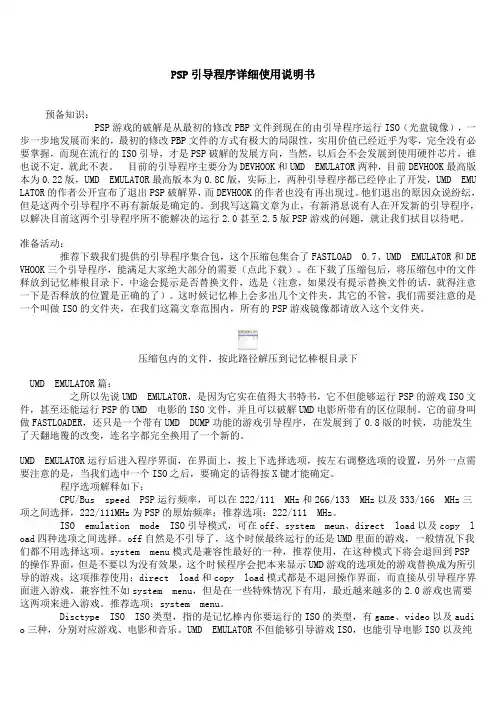
PSP 引导程序详细使用说明书预备知识:PSP 游戏的破解是从最初的修改PBP 文件到现在的由引导程序运行ISO (光盘镜像),一步一步地发展而来的,最初的修改PBP 文件的方式有极大的局限性,实用价值已经近乎为零,完全没有必要掌握,而现在流行的ISO 引导,才是PSP 破解的发展方向,当然,以后会不会发展到使用硬件芯片,谁也说不定,就此不表。
目前的引导程序主要分为DEVHOOK 和UMD EMULATOR 两种,目前DEVHOOK 最高版本为0.22版,UMD EMULATOR 最高版本为0.8C 版,实际上,两种引导程序都已经停止了开发,UMD EMULATOR 的作者公开宣布了退出PSP 破解界,而DEVHOOK 的作者也没有再出现过。
他们退出的原因众说纷纭,但是这两个引导程序不再有新版是确定的。
到我写这篇文章为止,有新消息说有人在开发新的引导程序,以解决目前这两个引导程序所不能解决的运行2.0甚至2.5版PSP 游戏的问题,就让我们拭目以待吧。
准备活动:推荐下载我们提供的引导程序集合包,这个压缩包集合了FASTLOAD 0.7、UMD EMULATOR 和DEVHOOK 三个引导程序,能满足大家绝大部分的需要(点此下载)。
在下载了压缩包后,将压缩包中的文件释放到记忆棒根目录下,中途会提示是否替换文件,选是(注意,如果没有提示替换文件的话,就得注意一下是否释放的位置是正确的了)。
这时候记忆棒上会多出几个文件夹,其它的不管,我们需要注意的是一个叫做ISO 的文件夹,在我们这篇文章范围内,所有的PSP 游戏镜像都请放入这个文件夹。
压缩包内的文件,按此路径解压到记忆棒根目录下UMD EMULATOR 篇:之所以先说UMD EMULATOR ,是因为它实在值得大书特书,它不但能够运行PSP 的游戏ISO 文件,甚至还能运行PSP 的UMD 电影的ISO 文件,并且可以破解UMD 电影所带有的区位限制。
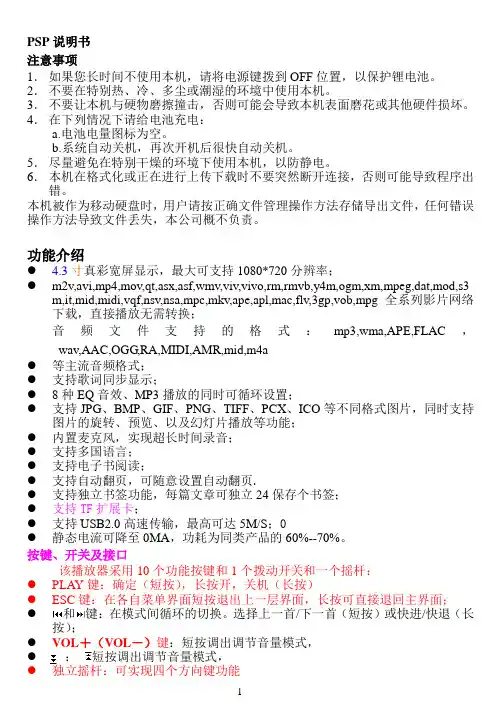
PSP说明书注意事项1.如果您长时间不使用本机,请将电源键拨到OFF位置,以保护锂电池。
2.不要在特别热、冷、多尘或潮湿的环境中使用本机。
3.不要让本机与硬物磨擦撞击,否则可能会导致本机表面磨花或其他硬件损坏。
4.在下列情况下请给电池充电:a.电池电量图标为空。
b.系统自动关机,再次开机后很快自动关机。
5.尽量避免在特别干燥的环境下使用本机,以防静电。
6.本机在格式化或正在进行上传下载时不要突然断开连接,否则可能导致程序出错。
本机被作为移动硬盘时,用户请按正确文件管理操作方法存储导出文件,任何错误操作方法导致文件丢失,本公司概不负责。
功能介绍● 4.3寸真彩宽屏显示,最大可支持1080*720分辨率;●m2v,avi,mp4,mov,qt,asx,asf,wmv,viv,vivo,rm,rmvb,y4m,ogm,xm,mpeg,dat,mod,s3m,it,mid,midi,vqf,nsv,nsa,mpc,mkv,ape,apl,mac,flv,3gp,vob,mpg全系列影片网络下载,直接播放无需转换;音频文件支持的格式:mp3,wma,APE,FLAC,wav,AAC,OGG,RA,MIDI,AMR,mid,m4a●等主流音频格式;●支持歌词同步显示;●8种EQ音效、MP3播放的同时可循环设置;●支持JPG、BMP、GIF、PNG、TIFF、PCX、ICO等不同格式图片,同时支持图片的旋转、预览、以及幻灯片播放等功能;●内置麦克风,实现超长时间录音;●支持多国语言;●支持电子书阅读;●支持自动翻页,可随意设置自动翻页.●支持独立书签功能,每篇文章可独立24保存个书签;●支持TF扩展卡;●支持USB2.0高速传输,最高可达5M/S;0●静态电流可降至0MA,功耗为同类产品的60%--70%。
按键、开关及接口该播放器采用10个功能按键和1个拨动开关和一个摇杆:●PLAY键:确定(短按),长按开,关机(长按)●ESC键:在各自菜单界面短按退出上一层界面,长按可直接退回主界面;●和键:在模式间循环的切换。
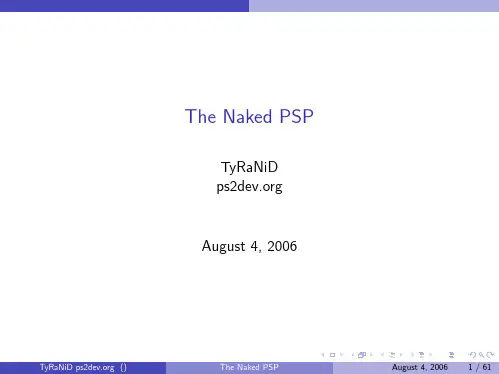
NTSC/PALNTSC/PAL设置在TV/HDTV上观看视频时管理录像的帧率和回放。
在北美地区选择NTSC,在任何PAL制式地区TV/HDTV上观看选择PAL(绝大多数北美户外电视)。
屏幕显示在回放时在视频上或者显示屏上显示或者隐藏记录图标和文件信息,将屏幕显示(OSD)关闭或者开启。
OFFON(默认)状态指示灯保持所有四个状态指示灯激活,只有两个激活(前和后)或者关掉所有灯。
蜂鸣器你能调整音量或关掉蜂鸣器。
100% (默认)70%关手动关机狗3能设置成在一段明确时间不活动(当没有录像或照相并且没有按键时)后自动关机手动(默认)60秒120秒300秒月/日/年/时间设置狗3的时钟确保视频和照片文件以正确的日期和时间保存。
改变月/日/年/时间:1.确认相机在设置菜单。
如果图标没有显示,反复按直到出现为止。
2.按进入设置菜单。
3.用循环设置到位置。
4.按进入准备菜单。
5.用定位到。
6.按选择进入月/日/年/时间子菜单;月(MM)将高亮。
7.按进入月份列表(1到12)。
8.按循环列表至选项被高亮。
9.按选择。
10.要进入下一选项,按。
11.重复步骤7,8,9选择日(DD),年(YY),时(HH)和分(MM)。
9.按住两秒或者循环至并按退出。
提示:如果电池从相机取出后超过一定时间,月/日/年/时间将会被重新设置。
退出从EXIT屏幕状态,按退出Set Up菜单。
提示:如果任何时候你想退出退出Set Up菜单,按住退出Set Up菜单两秒。
无线控制内置Wi-Fi允许你的狗3通过GoPro App连接至Wi-Fi遥控器和手机/笔记本电脑。
通过Wi-Fi按钮开启/关闭Wi-Fi:按开启/关闭Wi-Fi。
当开启Wi-Fi时,Wi-Fi 模式会被设置成最新模式。
用Wi-Fi而不是无线电台遥控狗3配个Wi-Fi遥控器来遥控狗3。
Wi-Fi遥控器能在600英尺/180米理想环境范围内同时控制多达50部相机。
1.开机并开启Wi-Fi。
PSP中文使用说明书PSP中文使用说明书(原版)具体的文件存放请参照此分级目录zeK}X )EI┏MP_ROOT ━101MNV01 ┳M4V00001.MP4(动画)^!M 8Q9T┃┗M4V00001.THM y*Mypp O+O[root]┫┏GAME )4`b L .┣PSP ━━╋MUSIC ━━○○.MP3(音乐)^KsHE d#J9┃┣PHOTO ━━○○.JPG(图片)9iW{ 7a|oD┃┗SA VEDA TA ? eYz S┗DCIM ━━nnn***** ━****nnnn.JPG(画像)※n任意半角数字、*任意半角字符84*]D _]%动画认识可能的文件名2=R<5'4?~可以m4v00001.MP4 m4v00001.mp4 M4V00001.mp4 M4V00001.MP4 A\o t5mhk不可以m4V00001.mp4 M4v00001.MP4 m4v00001.Mp4 M4V00001.mP4 ^ eo(~N ea H[$ >QX下面就说明一下如何把我们PC中的音乐和视频资源传入PSP的Memory Stick Duo中,直接COPY进去可是看不了的。
$` f_sDK #?~r) m|U刚新的MSD卡,必须要在PSP里格式化后才可以用,否则复制进去的影音文件是无法播放的。
d@# OS ;<}操作过程{` u\sS#打开PSP后,在左面的项目中选择本体设定,接着选择メモリースティックのフォーマット,然后出现确认提示,稍微玩过日文游戏的朋友都应该认识はい(是)吧。
确认后,MS 卡就被格式化完毕了,格式化后的MS卡会出现4个新的文件夹GAME MUSIC PHOTO SA VEDA TA 听MP3的话就直接把音乐文件拖进MUSIC里就可以,SA VEDATA是保存游戏存档的。
1;s9*M?hf Ep iL. J3?而视频文件则稍微复杂一点。
? =. {;n5操作过程H= 3@ wok S&V3 / MMY ^"~AYM v21把PSP与你的PC相连接,PC会识别PSP为可移动设备。
Gopro Hero Manual InstructionsDownload File PDFGopro Hero Manual Instructions - Recognizing the pretentiousness ways to acquire this ebook gopro hero manual instructions is additionally useful. You have remained in right site to start getting this info. get the gopro hero manual instructions member that we pay for here and check out the link. You could buy lead gopro hero manual instructions or acquire it as soon as feasible. You could speedily download this gopro hero manual instructions after getting deal. So, as soon as you require the ebook swiftly, you can straight acquire it. It's thus no question easy and fittingly fats, isn't it? You have to favor to in this heavensGopro Hero Manual InstructionsProduct Manuals Select your product category ...Product Manuals - GoPro Official WebsiteView and Download GoPro Hero instructions manual online. Hero Action Cameras pdf manual download. Also for: Hd hero.GOPRO HERO INSTRUCTIONS MANUAL Pdf Download.GoPro Hero Instructions and manuals are presented in a booklet that describes all the functions and capabilities of the camera. After reading the instructions, you can easily operate the camera and will be aware of what you need to mount a particular accessory.GoPro Hero Instructions and Manual - GoPro Repair GuidePreview & download your GoPro Manual here. All Instruction manuals are available including for the Hero 2, Hero 3, Hero 4, Hero 5, Hero 6, Fusion & Session.GoPro Manuals: Preview & Download Your Product Manual HereThe HERO camera is compatible with microSD, microSDHC, and microSDXC memory cards (sold separately) up to 32GB capacity. You must use a microSD card with a Class 10 or a UHS-1 rating. USER MANUAL - GoPro Hero 3. It appeared in three versions to be able to adapt without problems to the wide variety of market users. The queen of risk sports (and those who are not) could be achieved in Silver, Black or White version. Download Manual And User Guide Of GoPro Hero 3GoPro Hero 3 Manual And User Guide PDF - MATHave a look at the manual GoPro Hero Session User Manual online for free. It’s possible to download the document as PDF or print. UserManuals.tech offer 54 GoPro manuals and user’s guides for free. Share the user manual or guide on Facebook, Twitter or Google+. USER MANUALGoPro Hero Session User ManualGoPro Hero 5 Manual . Download. About the GoPro Hero 5. The GoPro Hero 5 from GoPro Inc. is a compact digital camera used for action sports & travel photography released in September 2018. Key features include 4K video and 12MP photos in Single, Burst and Time Lapse modes.GoPro Hero 5 Manual | Preview & Download » Project GoPro6 7 Battery BacPac™ The Frame LCD Touch BacPac™ Chesty (Chest Harness) Smart Remote Jaws: Flex Clamp 3-Way Side Mount / Optional Accessories / Wear It. Mount It. Love It.™ Suction Cup Head Strap + QuickClipUSER MANUAL - GoProWhere is the real user manual of the Hero 7 Silver please? All the ones I found are not for the Hero 7 Silver. The screens I see on the Silver are different from the ones on the already found User Manuals.Gopro Hero Manual InstructionsDownload File PDFDensichek plus biomerieux manual PDF Book, Hough h 65c pay loader cummins engine service manual PDF Book, manual mini r56, Yamaha yzf600r service manual download PDF Book, Cat 3412 engine manual PDF Book, The urology training programme manual PDF Book, midmark 405 service manual, beetle workshop manual, Minimax 100 manual PDF Book, Peugeot 206 cc workshop manual free download PDF Book, Wayne winston operations research solution manual PDF Book, Modern radar system analysis software and users manual PDF Book, cat 953c manual, Solutions manual for distribution system modeling and analysis william h kersting PDF Book, selva service manual, haynes vw mk4 golf repair manual, power system analysis and design 5th edition solution manual glover, Alto lx user manual PDF Book, olympus camedia c 765 manual, Ford f150 repair manuals online PDF Book, citroen c5 repair manual, biology lab manual mader answers, vw golfmk4 gt workshop manual, modern radar system analysis software and users manual, sedra smith microelectronic circuits 6th edition solution manual, Midmark 405 service manual PDF Book, how to teach arithmetic a manual for teachers and a text book for normal schoolslotus notes 7 advanced end user quick reference guide cheat sheet of instructions tips shortcuts, slk r170 repair manual, Etrto standards manuals PDF Book, Pro shield hot tub manual PDF Book, Kia pregio repair manual PDF Book。
方正PSPPro 使用手册北京北大方正电子有限公司2002年7月本手册内容改动及版本更新将不再另行通知。
本手册的范例中使用的人名、公司名和数据如果没有特别指明,均属虚构。
对于本手册、及本手册涉及的技术和产品,北京北大方正电子有限公司拥有其专利、商标、著作权或其它知识产权,除非得到北京北大方正电子有限公司的书面许可,本手册不授予这些专利、商标、著作权或其它知识产权的许可。
版权所有©(1999—2000)北京北大方正电子有限公司保留所有权利。
●Founder是北京北大方正集团公司的注册商标,方正PSPPro是北京北大方正电子有限公司的商标。
●Microsoft、MS-DOS、Windows、Windows NT是Microsoft公司的商标或注册商标。
●其它标牌和产品名称是其各自公司的商标或注册商标。
●方正PSPPro一切有关权利属于北京北大方正电子有限公司所有。
●本手册中所涉及的软件产品及其后续升级产品均由北京北大方正电子有限公司制作并负责全权销售。
如果您对本产品有任何建议,请与以下地址联系:北大方正电子有限公司技术服务事业部地址:北京海淀区上地五街九号方正大厦一层邮编:100085传真:(010)62981493,62981494电话:(010)62982266 转1688,62579955转1688或转技术服务事业部客户服务中心E–mail:service@目录第1章概述 (1)1.1 关于PSPPro (1)1.2 PSPPro的功能及特点 (2)1.3 PSPPro的运行环境 (4)第2章PSPPro的安装 (5)2.1 安装PSPPro程序 (5)2.2 卸载PSPPro程序 (10)第3章PSPPro的使用 (11)3.1 启动PSPPro (11)3.2 PSPPro的主菜单 (11)3.2.1文件菜单 (12)3.2.2工具菜单 (12)3.显示菜单 (23)3.2.4窗口菜单 (26)3.2.5帮助菜单 (26)3.3 工具条 (27)3.4 PSPPro的操作过程 (28)3.4.1 选择输出文件 (28)3.4.2 选择版面格式 (30)3.4.3 参数模板设置 (48)3.4.4 预显 (50)3.5 退出PSPPro系统的方式 (51)第1章概述1.1 关于PSPProPSPPro(全称为PostScript Processor Pro)是北大方正电子有限公司研制开发的支持PostScript Level 2的栅格图象处理器。
User’s ManualDear Parent,At VTech®, we know how much you enjoy staying on top of the hottest trends and having the most high-tech gadgets around. We also know that your kids feel the same way. With that in mind, we developed MobiGo™, a revolutionary way to make learning fun with touch!MobiGo™ is the next generation of learning. Kids can control how they play, and develop the skills of using touch applications. As kids tap, flick, spin, and drag their way through exciting learning games, they’ll experience the same technology and fun as parents do with their touch-screen devices.When playing with MobiGo™, kids can look at, listen to and touch the screen wherever they go to discover a world of fun, while developing knowledge of numbers, letters, spelling, and music which we know is important to you. Learning on the go is now easier than ever with MobiGo™.At VTech, we are dedicated to helping your children uncover their talents. We thank you for your trust in our products that encourage active minds through imaginative play.Sincerely,Your friends at VTech®To learn more about MobiGo™ and other VTech toys, visitINTRODUCTIONPluto’s favorite Super-Duper Bouncy Ball bounced far away, and Mickey and Pluto take off after it! They use a handful of Mouseketools to help in the hunt: a fishing rod, a zippy scooter, a hammer, and the Mystery Mouseketool. Join Mickey and Pluto on an adventure to catch the bouncy ball.GETTING STARTEDInsert the cartridgeMake sure the unit is turned off. Insert the MobiGo TM cartridge with the label side facing up, and push it until it clicks into place. Press the ON button to turn on MobiGo™ .User ProfilePersonalize your MobiGo™ by entering your name and creating a user profile. The profile stores your progress and high score information, which can then be uploaded to the web. However, only one user profile can be stored at a time. Other users can still play the MobiGo™ by touching the guest icon on the profile screen, but their records will not be saved.To select your user profile, touch your name on the profile screen. To change the profile name, touch the ABC button.Basic OperationThe easiest and most common way to play with your MobiGo™ is by using the touch screen. However, there are also a few important hard keys that you’ll need to use from time to time.G E T T I N G S T A R T E DThe Hard KeysExit ButtonDuring a game, press this button to exit the game, or press it within a menu to go back to the previous screen.Help ButtonPress this button when you need help in a game.QWERTY KeyboardSlide the screen up to reveal the keyboard. Use it to enter your name in the user profile or to give the answers in some letter-related games.The Touch ScreenThe Main MenuWhen the cartridge is plugged in, the main menu will appear, showing all of the available games and Option icons. Touch a game to select it.OptionsSelect Options from the main menu to turn the background music on or off, and choose limited or unlimited chances.G E T T I N G S T A R T E DACTIVITIESNew Game / Continue GameIf you exit a game before you’ve finished, the next time you enter the game you’ll be asked if you want to continue. Start the game from the beginning by choosing New Game or start from where you left off by choosing Continue Game.Note: The Continue Game option is only available in longer games wherethe player has to pass through multiple checkpoints to make it to the end.New GameStart the game from the beginning.Continue Game Start the game from the last place you played beforeexiting the game.LevelChoose Easy or Difficult level before each game.Fix the Toon PlaneUh-oh, the Toon Plane is broken. Help Mickey create parts in different shapes. Tap the corners of each shape, or draw its outline. Then hammer the missing parts onto Mickey’s plane. Curriculum: Shapes, Shape Matching, Counting (1-10)Fly the Toon PlaneFly the Toon Plane with Mickey, and rescue Goofy! Use the fishing rod to grab collectables.Curriculum: Shapes, Colors, Logic Sequence (Patterns), DirectionsA C T I V I T I E SDrive the ScooterDrive the scooter with Mickey and Pluto to chase the bouncy ball. Avoid all the obstacles on the road!Curriculum: Number Order, Greater Than/Less ThanPay PeteMickey and Pluto need to pay Pete to get into Circle Lake. Sort the coins into groups. Then, count coins to match the price Pete requests.Curriculum: Numbers, Counting, AdditionBounce by Circle LakeBounce along with Mickey on his Super Springs to follow the bouncy ball. Tap the Super Springs to help Mickey jump higher and farther. Drag out the ruler to measure how many blocks are needed to build a bridge.Curriculum: MeasurementDance in the ClubhouseMickey and his friends are dancing in celebration. Tap the Mickey’s hand or Minnie’s hand when the sparkling circle is complete.Curriculum: Hand-Eye CoordinationA C T I V I T I E SW E B C O N N E C T I V I T Y / C A R E & M A I N T E N A N C EWEB CONNECTIVITYUpload your scores to the internet. Achieve new high scores to earn special rewards. Refer to the MobiGo™ console manual for connection details.CARE & MAINTENANCE1. Keep your MobiGo™ clean by wiping it with a slightly damp cloth.Never use solvents or abrasives.2. Keep it out of direct sunlight and away from direct sources of heat.3. Remove the batteries when not using it for an extended period of time.4. Avoid dropping it. NEVER try to dismantle it.5. Always keep MobiGo™ away from water.WARNINGA very small percentage of the public, due to an existing condition, may experience epileptic seizures or momentary loss of consciousness when viewing certain types of flashing colors or patterns. While the MobiGo™ Touch Learning System does not contribute to any additional risks, we do recommendthat parents supervise their children while they play video games. If your child experiences dizziness, altered vision, disorientation, or convulsions,discontinueuse immediately and consult your physician. Please note that focusing on an LCD screen at close range and handling directional pad controls for a prolonged period of time may cause fatigue or discomfort. We recommend that children take a 15 minute break for every hour of play.WARNING: All packing materials, such as tape, plastic sheets, wire tiesand tags are not part of this toy, and should be discarded for your child’s safety.AVERTISSEMENT : pour la sécurité de votre enfant, débarrassez-vousde tous les produits d’emballage tels que rubans adhésifs, feuilles de plastique, attaches et étiquettes. Ils ne font pas partie du jouet.Note: Please keep the user’s manual as it contains importantinformation.TROUBLESHOOTINGPlease note that if you try to insert or remove a MobiGo™ cartridge without first turning the unit OFF , you may experience a malfunction. If this happens, and the unit does not respond to pressing the ON/OFF buttons, disconnect the AC adaptor from the main unit or remove the batteries. Then, reconnect the adaptor, or reinstall the batteries.TECHNICAL SUPPORTIf you have a problem that cannot be solved by using this manual, we encourage you to visit us online or contact our Consumer Services Department with any problems and/or suggestions that you might have. A support representative will be happy to assist you.Before requesting support, please be ready to provide or include the information below:• The name of your product or model number (the model number is typically located on the back or bottom of your product).• The actual problem you are experiencing.• The actions you took right before the problem started.Internet Phone: 1-800-521-2010 in U.S. or 1-877-352-8697 in CanadaCOPYRIGHT NOTICESCopyright 2010 VTech Electronics North America, L.L.C. All Rights Reserved. VTech and the VTech logo are registered trademarks of VTech. MobiGo™ is trademark of VTech Electronics North America, L.L.C. All other trademarks are property of their respective owners.IMPORTANT NOTE:Creating and developing MobiGo™ Touch Learning System products is accompanied by a responsibility that we at VTech ® take very seriously. We make every effort to ensure the accuracy of the information that forms the value of our products. However, errors sometimes can occur. It is important for you to know that we stand behind our products and encourage you to call our Consumer Services Department at 1-800-521-2010 in the U.S. or 1-877-352-8697 in Canada, with any problems and/or suggestions that you might have. A service representative will be happy to help you.C O P Y R I G H T N O T I C ESOTHER INFODISCLAIMER AND LIMITATION OF LIABILITYVTech ® Electronics North America, L.L.C. and its suppliers assume no responsibility for any damage or loss resulting from the use of this handbook. VTech ® Electronics North America, L.L.C. and its suppliers assume no responsibility for any loss or claims by third parties that may arise through the use of this software. VTech ® Electronics North America, L.L.C. and its suppliers assume no responsibility for any damage or loss caused by deletion of data as a result of malfunction, dead battery, or repairs. Be sure to make backup copies of important data on other media to protect against data loss.COMPANY : VTech ® Electronics North America, L.L.C.ADDRESS : 1155 West Dundee Rd, Suite 130, Arlington Heights, IL 60004 USATEL NO.: 1-800-521-2010 in the U.S. or 1-877-352-8697 in CanadaO T H E R I N FO© 2010 VTech Printed in China91-002461-029-000NOTE:This device complies with Part 15 of the FCC Rules. Operation is subject to the following two conditions:(1) this device may not cause harmful interference, and (2) this device must accept any interference received, includinginterference that may cause undesired operation.This Class B digital apparatus complies with Canadian ices-003.Cet appareil numérique de la classe b est conforme à la norme nmb-003 du Canada.This equipment has been tested and found to comply with the limits for a Class B digital device, pursuant to Part 15 of the FCC Rules. These limits are designed to provide reasonable protection against harmful interference in a residential installation. This equipment generates uses and can radiate radio frequency energy and, if not installed and used in accordance with the instructions, may cause harmful interference to radio communications. However, there is no guarantee that interference will not occur in a particular installation. If this equipment does cause harmful interference to radio or television reception, which can be determined by turning the equipment off and on, the user is encouraged to try to correct the interference by one or more of the following measures:• Reorient or relocate the receiving antenna.• Increase the separation between the equipment and receiver.• Connect the equipment into an outlet on a circuit different from that to which the receiver is connected.• Consult the dealer or an experienced radio/TV technician for help.Caution: Changes or modifications not expressly approved by the partyresponsible for compliance could void the user’s authority to operate the equipment.O T H E R I N F O。
Philips GoGEARSD card playerSA3SDRSA3SDR00DNFun with great soundwith expandable memory for more musicSmall, durable and fun, the GoGear SA3SDR MP3 Player comes with a MicroSD card slot so you can carry more music with you to enjoy on the go.Complements your life•MicroSD card slot for expanded memory up to 16GB•Full color display for intuitive and enjoyable navigation•Up to 13-hour music playbackEasy and intuitive•Fast charge for 30-minute playback in just 5 minutes•Folder view to organize and view media files like on your PCIssue date 2019-06-13Version: 5.1.312 NC: 8670 000 83528EAN: 87 12581 62446 0© 2019 Koninklijke Philips N.V.All Rights reserved.Specifications are subject to change without notice.Trademarks are the property of Koninklijke Philips N.V.or their respective owners. SpecificationsSD card player SA3SDRHighlightsUp to 13-hour music playback This player's long-lasting power comes in the form of 13 hours of continuous music playback on just one single charge.Folder view Folder view is an optional directory view of the GoGear player that lets you view all the files on your player as if it were a computer. Once you select Folder view, opening any supported file (i.e. music, pictures or videos) is as easy as selecting the file and hitting Play.Fast ChargingFast charge for 30-minute playback in just 5 minutes Picture/Display •Backlight •Type:LCD •Diagonal screen size (cm): 2.54•Diagonal screen size (inch): 1.0 inch •Resolution: 128 x 64Sound •Equalizer customizable •Equalizer settings: Funk, Hip Hop, Jazz, Rock, Techno, Classical •Channel separation: 40 dB •Frequency response: 60 - 18 000 Hz •Output power (RMS): 2 x 2.5•Signal to noise ratio: >84 dB Audio Playback •Compression format: MP3, WAV, FLAC, APE •ID3 Tag support: Song title, artist, album •MP3 bit rates: 8-320 bps and VBR •MP3 sample rates: 16, 32, 48, 11.025, 22.050, 8 kHz •WMA bit rates: 5-320 kbps •WMA sample rates: 8, 11.025, 16, 22.050, 32, 44.1, 48 kHz Storage Media •Built-in memory: No •External Storage: Micro SD memory card slot •microSD/ SDHC memory supports: Up to 16GB •Mass storage class compliant Connectivity •Headphone: 3.5 mm •USB: USB 2.0Convenience •Function: Keypad lock •Firmware upgradeable •Battery charging indication: On user interface •Charge & play: when connected to a PC •Customizable volume limit •Dedicated volume controls: No •Volume control Accessories •CD-ROM:Yes,SongBird •Headphones: AY3822•Quick start guide •USB cable: AY3930Green Specifications •Lead-free soldered product •Certified green product: pending System Requirements •USB: Free USB port •Internet connection: Yes (for access to updated support documents, manuals, future firmware and PC software upgrades)•PC OS: Windows XP (SP3)/Windows Vista/Windows 7Power •Battery Type:LI-Polymer •Rechargeable: Yes, via USB •Battery Capacity: 220 mAh •Playtime on internal battery: Up to 13 hours of audio Dimensions •Packaging type: D-box •D-box dimensions (WxDxH): 120 x 110 x 30 mm •Product dimensions (WxDxH): 49.9 x 43.4 x 12.9 mm •Product weight: 0.024 kg Software •Philips Songbird Partners •7digital •Audible。
转发 2009-10-13 18:50:30 分类: psp3000 使用技巧浏览(24667) 评论(5)目录1、正确的开关机方法 5、记忆棒的格式化2、psp用usb线连电脑方法 6、如何用psp看电影3、电脑端操作 7、如何用psp看电子书4、正确的充电方法 8、如何用psp玩游戏1.正确的psp开关机方法1关机——在psp开机状态下,往上轻推机身左侧的power按键3秒钟左右,直至屏幕完全点灭后放手,这是正确的关机方法。
待机——在psp开机状态下,往上轻推机身左侧的power按键一秒就松开,就是待机,可以保持psp3000的破解状态。
2.psp用usb线连电脑方法首先用usb线将电脑和psp连接以后,在开机状态下的psp的系统操作界面,按方向键左选到设定这一栏,然后按方向键上,正数第二项就是usb连接,按一下确定键即可将psp连上电脑。
连上电脑后,会提示发现新的硬件,如果是xp或2000系统的话,会自动安装驱动程序,然后打开我的电脑,可以看见可移动磁盘,这个就是psp了,使用方法和u盘一样。
将psp和电脑断开的时候,只要在psp上按一下取消键,就可以顺利断开,不用担心会烧坏记忆棒。
3.电脑端操作将psp连上电脑之后,打开可移动磁盘,会有很多文件夹,这里对各个文件夹的作用分别说明:ms0: [记忆棒目录] ├—psp 2│├—game (fc、gba,ppa等模拟器及软件的存放位置) │├—game150 (以前有1.5内核时的自制软件存放处,现在已经没用了) │├—savedata (存放游戏记录的) │├—photo (截图的存放位置,也可以存放照片) │└—system (系统文件夹,勿动) ├—mp_root (以前存放mp4的文件夹,现在已被根目录下的video文件夹代替) │├—100mnv01 (普通mp4格式) │└—101anv01 (avc格式) ├—music (mp3、wma、atrac3音频文件存放文件夹) ├—iso (iso和cso这两种格式的psp游戏存放文件夹,psp游戏就放在这里,记得要改英文名哦。
中文名会直接导致进入游戏黑屏死机) ├—picture (破解图片文件夹chickhen文件夹的所在文件夹,同时也是jpg、bmp图片存放地)└—video (mp4和pmp等视频的存放文件夹,mp4视频psp可以直接播放,pmp则是用ppa软件来播放)4.正确的充电方法psp使用的电池为锂电池,和手机不同的是,psp电池没有记忆效应,第一次充电没必要充几十个小时,3小时左右就可以充满,充满后psp会自动切断外接电源,所以不必担心烧机。
psp电池支持即充即用,随时都可以充电,可以边玩边充,完全不影响电池寿命。
满电的状态下可以连续玩游戏4小时作用,听音乐5小时左右。
联机时电池板附近会稍微有些发热,这是正常现象,满电可联机3小时左右。
5.记忆棒的格式化3在开机状态下的psp的系统操作界面,在设定这一栏里面找到主机设定这个选项,按圆圈键进入之后找到格式化memory stict这个选项,这个就是格式化记忆棒在选项。
用psp格式化记忆棒的优点就是记忆棒里会自动生成psp所需的各个系统文件夹。
格式化后记忆棒里的文件全部被清空,所以请慎重格式化记忆棒。
6.如何用psp来看电影psp直接支持mp4和pmp的视频格式播放,两种格式的视频都要放在记忆棒根目录下的video文件夹里,mp4文件需要符合分辨率480*272或720*480,在psp的操作界面视频影像里进行播放,可以到各个网站下对应格式的视频文件最好是avc的,如果是其他格式的文件需要转换的,推荐使用暴风转码(可以百度一下搜索下载)。
pmp文件是需要符合分辨率480*272,然后用专用播放器ppa这个第三放软件来播放。
一般可从网上下载转好的,或用windmencodeer来进行转换7.如何用psp来看电子书psp支持txt和部分pdf的阅读,两种格式的文件都可以放在自己建立的一个文件夹里,然后运行相应阅读软件来找到文件存放路径,txt文件是使用xreader来进行阅读,pdf文件是使用bookr来进行阅读(只支持2mb以内的文件,而且对部分中文pdf的兼容性不是很理想)。
8.如何用psp玩游戏psp支持iso或cso格式的游戏,cso是iso格式的压缩文件,文件容量比iso格式小,但loading时间要比iso长一些。
psp游戏从网上下载一般是rar格式的,需要解压缩后才能得到iso或cso文件,但有的也会是直接就是iso文件。
电脑会把iso和rar文件统一显示成压缩文件的图标,所以要先弄清楚是什么格式。
解决这个问题的方法:是打开我的电脑,在最上面的工具选项里,选文件夹选项,然后点第二页的查看,把里面的隐藏已知文件类型的扩展名前面的勾取消掉,就能清楚的显示出是iso还是rar文件。
4篇二:psp游戏机中文使用说明书psp游戏机中文使用说明书目录1、正确的开关机方法2、psp用usb线连电脑方法3、电脑端操作4、正确的充电方法5、记忆棒的格式化6、如何用psp看电影7、如何用psp看电子书8、如何用psp玩游戏------------------------------------------------------------------------------- 1.正确的psp开关机方法关机——在psp开机状态下,往上轻推机身右侧的power按键3秒钟以上,直至屏幕完全点灭后放手,这是正确的关机方法。
待机——在psp开机状态下,往上轻推机身右侧的power按键一秒就松开,就是待机,可以保持psp3000的破解状态。
-------------------------------------------------------------------------------- 2.psp用usb线连电脑方法首先用usb线将电脑和psp连接以后,在开机状态下的psp的系统操作界面,按方向键左选到设定这一栏,然后按方向键上,正数第二项就是usb连接,按一下确定键即可将psp连上电脑。
连上电脑后,会提示发现新的硬件,如果是xp或2000系统的话,会自动安装驱动程序,然后打开我的电脑,可以看见可移动磁盘,这个就是psp了,使用方法和u盘一样。
将psp和电脑断开的时候,只要在psp上按一下取消键,就可以顺利断开,不用担心会烧坏记忆棒。
----------------------------------------------------------------------------------3.电脑端操作将psp连上电脑之后,打开可移动磁盘,会有很多文件夹,这里对各个文件夹的作用分别说明:ms0: [记忆棒目录] ├—psp│├—game (fc、gba,ppa等模拟器及软件的存放位置) │├—game150 (以前有 1.5内核时的自制软件存放处,现在已经没用了) │├—savedata (存放游戏存档记录的) │├—photo (截图的存放位置,也可以存放照片) │└—system (系统文件夹,勿动) ├—slupings(金手指插件存放位置,3000未完全破解,不建议使用,有变砖的风险) ├—mp_root (以前存放mp4的文件夹,现在已被根目录下的video文件夹代替) │├—100mnv01 (普通mp4格式) │└—101anv01 (avc格式) ├—music (mp3、wma、atrac3音频文件存放文件夹) ├—iso (iso和cso这两种格式的psp游戏存放文件夹,psp游戏就放在这里,记得要改英文名哦。
中文名会直接导致进入游戏黑屏死机) ├—picture (破解图片文件夹chickhen文件夹的所在文件夹,同时也是jpg、bmp图片存放地)└—video (mp4和pmp等视频的存放文件夹,mp4视频psp可以直接播放,pmp则是用ppa软件来播放)4.正确的充电方法psp使用的电池为锂电池,和手机不同的是,psp电池没有记忆效应,第一次充电没必要充几十个小时,3小时左右就可以充满,充满后psp会自动切断外接电源,所以不必担心烧机。
psp电池支持即充即用,随时都可以充电,可以边玩边充,完全不影响电池寿命。
满电的状态下可以连续玩游戏4小时作用,听音乐5小时左右。
联机时电池板附近会稍微有些发热,这是正常现象,满电可联机3小时左右。
---------------------------------------------------------------------------------------5.记忆棒的格式化在开机状态下的psp的系统操作界面,在设定这一栏里面找到主机设定这个选项,按圆圈键进入之后找到格式化memory stict这个选项,这个就是格式化记忆棒在选项。
用psp格式化记忆棒的优点就是记忆棒里会自动生成psp所需的各个系统文件夹。
格式化后记忆棒里的文件全部被清空,所以请慎重格式化记忆棒。
---------------------------------------------------------------------------------------6.如何用psp来看电影psp直接支持mp4和pmp的视频格式播放,两种格式的视频都要放在记忆棒根目录下的video文件夹里,mp4文件需要符合分辨率480*272或720*480,在psp的操作界面视频影像里进行播放,可以到各个网站下对应格式的视频文件最好是avc的,如果是其他格式的文件需要转换的,推荐使用暴风转码(可以百度一下搜索下载)。
pmp文件是需要符合分辨率480*272,然后用专用播放器ppa这个第三放软件来播放。
一般可从网上下载转好的,或用windmencodeer来进行转换-----------------------------------------------------------------------------------------7.如何用psp来看电子书psp支持txt和部分pdf的阅读,两种格式的文件都可以放在自己建立的一个文件夹里,然后运行相应阅读软件来找到文件存放路径,txt文件是使用xreader来进行阅读,pdf文件是使用bookr来进行阅读(只支持2mb以内的文件,而且对部分中文pdf的兼容性不是很理想)。
----------------------------------------------------------------------------------------- 8.如何用psp玩游戏psp支持iso或cso格式的游戏,cso是iso格式的压缩文件,文件容量比iso格式小,但loading时间要比iso长一些。