FUJITSU Eternus 2000存储
- 格式:ppt
- 大小:6.35 MB
- 文档页数:36
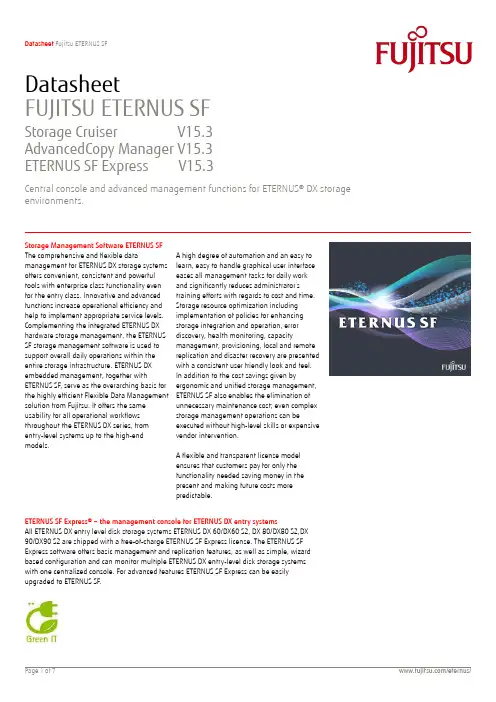
DatasheetFUJITSU ETERNUS SFStorage Cruiser V15.3 AdvancedCopy Manager V15.3ETERNUS SF Express V15.3Central console and advanced management functions for ETERNUS® DX storage environments.Storage Management Software ETERNUS SFThe comprehensive and flexible data management for ETERNUS DX storage systems offers convenient, consistent and powerful tools with enterprise class functionality even for the entry class. Innovative and advanced functions increase operational efficiency and help to implement appropriate service levels. Complementing the integrated ETERNUS DX hardware storage management, the ETERNUS SF storage management software is used to support overall daily operations within the entire storage infrastructure. ETERNUS DX embedded management, together with ETERNUS SF, serve as the overarching basis for the highly efficient Flexible Data Management solution from Fujitsu. It offers the same usability for all operational workflows throughout the ETERNUS DX series, from entry-level systems up to the high-end models. A high degree of automation and an easy to learn, easy to handle graphical user interface eases all management tasks for daily work and significantly reduces administrator’s training efforts with regards to cost and time. Storage resource optimization including implementation of policies for enhancing storage integration and operation, error discovery, health monitoring, capacity management, provisioning, local and remote replication and disaster recovery are presented with a consistent user friendly look and feel. In addition to the cost savings given by ergonomic and unified storage management, ETERNUS SF also enables the elimination of unnecessary maintenance cost; even complex storage management operations can be executed without high-level skills or expensive vendor intervention.A flexible and transparent license model ensures that customers pay for only the functionality needed saving money in the present and making future costs more predictable.ETERNUS SF Express® – the management console for ETERNUS DX entry systemsAll ETERNUS DX entry level disk storage systems ETERNUS DX 60/DX60 S2, DX 80/DX80 S2,DX 90/DX90 S2 are shipped with a free-of-charge ETERNUS SF Express license. The ETERNUS SF Express software offers basic management and replication features, as well as simple, wizard based configuration and can monitor multiple ETERNUS DX entry-level disk storage systems with one centralized console. For advanced features ETERNUS SF Express can be easily upgraded to ETERNUS SF.Features and benefitsBenefitsConfiguration and Correlation Management■ Automatic device detection, zoning, automatic or manual access path management■ Reduces operational cost through centralized management and uniform administrative tools.■ Lowers the workload and training needs of administrative staff■ Graphical or tabular display of physical and logical links of the entire SAN infrastructure – storage systems, switches and servers including virtual machines.■ Wizard assisted setup of major features.Fault Management■ Permanent device polling and health check of the entire infrastructure■ Enables preemptive fault countermeasures■ Reduces needed time for fault and incident detection and error fix ■ Status monitoring, automatic and manual status inquiries ■ Local or remote deploy of failure event alertsPerformance Management■ Performance monitoring of storage devices and SAN infrastructure ■ Improves significantly application data access, availability and performance■ Helps to avoid, identify and eliminate performance bottlenecks ■ Increases quality of service ■ Setting of performance thresholds and alert policies ■ Creation of periodic performance reports ■ Monitoring of application performanceAutomated Storage Tiering Management■ Setup of profiles, policies and tier pools for automatic data movement. ■ Lowers acquisition cost while increasing I/O performanceCapacity Management –Thin Provisioning■ Setup of thinly provisioned disk pools■ Reduces initial investment, total cost of ownership, energy consumption and system footprint ■ Setting of thresholds and alert policies for capacity expansionAdvanced Replication and Backup Management■ AdvancedCopy management for local and remote replication ■ Enables 24 x 7 business operations for business criticalapplications in all physical and virtualized server environments ■ Non-stop backup for all major database systems ■ Backup support for virtualized server environmentsDisaster Recovery Management■ Setup and management of synchronous and asynchronous array-based replication■ Prevents loss of vital information and data■ Ensures that services and production can continue under any circumstances■ Reduces server load■ Automated failover in virtualized server environmentsEnergy Consumption Management■ Monitoring of power consumption and temperature ■ Decreases expenditures for power and cooling■ Setting of thresholds and policies for disk spin-downStorage Cruiser and ExpressDevice configuration and resource relationship visualization ETERNUS SF Storage Cruiser® displays the relationships and linkages between disk drives and other resources, such as application server file systems, connection paths, mirrored disks and databases, to be displayed in a single display. This provides administrators with an accurate understanding of all resource relationships. It also allows them to more accurately proceed with storage expansions, resolve failures and recover operational status without problems.Understanding performance bottlenecksThe ability to display performance information from fibre channel switches and disk storage systems in graphical form means system administrators can understand device operation status, workload conditions and identify resource bottlenecks. In addition, threshold settings enable ETERNUS SF to sound an alarm when devices reach set limits.Further all the information gathered by these functions can be stored in file formats that enable the production of periodic reports.Power saving storageWith ETERNUS SF Storage Cruiser, the Eco-mode function of ETERNUS Disk storage systems can be managed with a full understanding of servers and disk storage system requirements. Eco-mode reduces storage power consumption by stopping disk rotation when not in use. For example, spinning down idle disks of backup purpose for 19 hours a day results in around 18% less power consumption. In addition, with some systems, power consumption efficiency and temperature can be displayed and checked or written to file (*Note 2).*Note 2: Available with ETERNUS DX60/DX60 S2, DX80/DX80 S2,DX90/DX90 S2, DX400 series/DX400 S2 series, DX8000 series/DX8700 S2.(This feature is also available in Express.) Optimization Option enables Automated Storage Tiering Optimization Option (*Note 3) provides Automated Storage Tiering to enable followings;●Data are allocated between drives for maximum efficiencyaccording to their use.●Better performance is obtained along with lower storageand management costs●Flexible choice of metrics like peak or average and ability todefine fine-tuned monitoring patterns enable to focus oncritical operations for business applications. It is alsopossible to define a per-volume policy based on fixedallocation rates between tiers.*Note 3: It is supported on ETERNUS DX80 S2, DX90 S2, DX400 S2 series, DX8700 S2.Start with a small storage system (Thin Provisioning)(Note 1)Thin Provisioning enables you to start by using limited physical disk capacity while allocating the full capacity requirement as virtual disks to servers. Physical disks can then be added as usage demands without effect on server operation. This reduces both initial and ongoing costs as well as power consumption. ETERNUS SF Storage Cruiser provides threshold monitoring which prevents physical disk capacity shortages. Its visualization of physical capacity changes allows system administrators to predict shortages and provide capacity expansion in a timely manner. This ensures operation halts are avoided.*Note 1: It is available with ETERNUS DX80 S2, DX90 S2, DX400 series/ DX400 S2 series, DX8000 series/DX8700 S2, ETERNUS4000 model400/600, and ETERNUS8000 model 800/1200/2200(This feature is also available in Express.)AdvancedCopy Manager and ExpressIntegrated Backup to Support Physical Environments and Virtualized EnvironmentsIn both physical environments and virtualized environments,Disk-to-Disk backup operations on a per LUN basis are available for resources to be backed up. They are also applicable to virtual machine resources in a virtualized environment built using Windows Server® 2008, Hyper-V® or VMware® VMFS. Since it is not needed to change the operation for each environment, the complexity of operations and the increase of operational costs can be held down even for a change to virtualized environment from physical environment. In addition, a backup server performing backup processes, backups can be done without imposing loads on the operating system.Achieving backup operation without stopping database system ETERNUS SF AdvancedCopy Manager can perform backup operations in cooperation with Oracle®, Symfoware®, Microsoft® SQL Server®, DB2 and Microsoft Exchange Server without stopping database operations, allowing for 24 x 7 continuous application operations.Integration for Exchange ServerThe setup wizard for Exchange Server 2010,2013 Backup and Restore with AdvancedCopy Manager spares the administrator tedious manual operations and dramatically reduces setup time. Achieving backup operation without stopping Hyper-V guest OS ETERNUS SF AdvancedCopy Manager can perform backup operations in cooperation with Hyper-V without stopping guest OS operations via VSSHP.Backup with reduced power consumptionUsing ETERNUS disk storage systems eco-mode, storage power consumption can be reduced by rotating backup disks only during backup operation. For example, in backup operation with the ETERNUS DX80 Disk storage system, it can be reduced by 10% (*Note 1). In addition, in cooperation with ETERNUS SF Storage Cruiser, power consumption and temperature can be visualized to check the power saving efficiency.*Note 1: When operating backup volumes for 5 hours a day in the system environment configured with 36 x 450GB disk drives (RAID5) and 36 x 1TB disk drives (RAID5).Disaster recovery solutionETERNUS SF AdvancedCopy Manager supports remote copy capability using ETERNUS Disk storage systems connected via WAN. Secure disaster recovery can be achieved by allocating ETERNUS Disk storage systems for backup data storage at quake-proof and other disaster proof locations.*Note : DtoD copy feature is supported by Express. Operating system level and Application level data consistency must be managed by the operator in Express.Technical detailsSupport DevicesETERNUS SF Storage CruiserGeneral specificationsSupported Devices Disk Storage Systems ETERNUS DX60/DX60 S2, DX80/DX80 S2, DX90/DX90 S2ETERNUS DX410/DX410 S2, DX440/DX440 S2ETERNUS DX8400, DX8700/DX8700 S2ETERNUS2000(except M50)ETERNUS4000(except M80/M100), ETERNUS8000ETERNUS CS800, ETERNUS CS2000NetApp® FAS series, V seriesTape Libraries ETERNUS LT20/LT20 S2, LT40/LT40 S2, LT60/LT60 S2ETERNUS LT200, LT210, LT220, LT230, LT250, LT270Fibre Channel Switches Brocade® 12000, 24000, 48000Brocade 8000, 7800, 7500, 6730, 6710, 6510, 6505, 5000, 5100, 5300, 5450Brocade 4016, 4016 4D, 4100, 4900Brocade 3250, 3850, 3014, 3200, 3800k, 3900Brocade 200E, 300Brocade DCX 8510, Brocade DCX-4SBrocade AP7420PRIMERGY® Fibre Channel Switch BladePRIMERGY BX600 Fibre Channel Switch BladeETERNUS SN200 MDS9513, MDS9509, MDS9506, MDS9216, MDS9120PRIMERGY Fibre Channel Switch BladeS26361-F3144-E1/L1, S26361-F3144-E2/L2, S26361-F3144-E4,S26361-F3144-E6, S26361-F3144-E14, S26361-F3144-E16,S26361-K1305-V14, S26361-K1305-V26, S26361-K1305-V126McDATA® Intrepid 6140McDATA Sphereon 4500ETERNUS SF AdancedCopy ManagerGeneral specificationSupported Devices Disk Storage Systems ETERNUS DX60/DX 60 S2, DX80/DX80 S2, DX90/DX90 S2ETERNUS DX410/DX410 S2, DX440/DX440 S2ETERNUS DX8400, DX8700/DX8700 S2ETERNUS2000(except M50), ETERNUS4000 (except M80/M100), ETERNUS8000 ETERNUS SF ExpressGeneral specificationSupported Devices Disk Storage Systems ETERNUS DX60/DX60 S2, DX80/DX80 S2. DX90/DX90 S2Installing PlatformInstalling specificationsManager PlatformsOracle Solaris (exceptOracle Solaris® 11 (11/11 or later), Oracle Solaris 10, Oracle Solaris 9Express)Windows Microsoft Windows Server 2012Microsoft Windows Server 2008 R2Microsoft Windows Server 2008Microsoft Windows Server 2003 R2Microsoft Windows Server 2003Linux Red Hat® Enterprise Linux®6Red Hat Enterprise Linux 5VMware VMware vSphere® 5 */5.1*VMware vSphere 4*/4.1 ** Guest OS is supported as a manager platform.Hyper-V Windows Server 2012 Hyper-VHyper-V 2.0Agent Platforms(Storage Cruiser, AdvancedCopy Manager)Solaris Solaris 11 (11/11 or later), Solaris 10, Solaris 9Windows Microsoft Windows Server2012Microsoft Windows Server 2008 R2Microsoft Windows Server 2008Microsoft Windows Server 2003 R2Microsoft Windows Server 2003Linux Red Hat Enterprise Linux 6Red Hat Enterprise Linux 5Red Hat Enterprise Linux AS v.4Red Hat Enterprise Linux ES v.4SUSE Linux Enterprise Server 11Unix HP®-UX 11i v3 (IPF), HP-UX 11i v3 (PA-RISC),HP-UX 11i v2 (IPF), HP-UX 11i v2 (PA-RISC),HP-UX 11i, HP-UX 11.0AIX® 7.1/6.1AIX 5L 5.1-5.3 **Note: Storage Cruiser- Agent supports only 5.3 in AIX 5L 5.x.VMware VMware vSphere 5* /5.1*VMware vSphere 4*/4.1 **Note: Host OS and Guest OS can be managed as a Storage Cruiser-Agent withoutinstallation of Storage Cruiser-Agent program. For details, please contact a salesrepresentative or sales partner.Hyper-V Windows Server 2012 Hyper-V *Hyper-V 2.0 **Note: Only AdvancedCopy Manager-Agent. (End to End list display that is one of thefeatures provided by Storage Cruiser is supported as Storage Cruiser.)ClientWeb Browser Internet Explorer® 8, 9, 10Firefox® 3.6, Firefox ESR 10About Fujitsu AmericaFujitsu America, Inc., is a leading ICT solutions provider for organizations in the U.S., Canada and the Caribbean. Fujitsu enables clients to meet their business objectives through integrated offerings and solutions, including consulting, systems integration, managed services, outsourcing and cloud services for infrastructure, platforms and applications; data center and field services; and server, storage, software and mobile/tablet technologies. For more information, please visit: / and /fujitsuamericaIn addition to Fujitsu ETERNUS SF Management Software, Fujitsu provides a range of platform solutions. They combine reliable Fujitsu products with the best in services, know-how and worldwide partnerships.Dynamic InfrastructuresWith the Fujitsu Dynamic Infrastructures approach, Fujitsu offers a full portfolio of IT products, solutions and services, ranging from clients to datacenter solutions, Managed Infrastructure and Infrastructure-as-a-Service. How much you benefit from Fujitsu technologies and services depends on the level of cooperation you choose. This takes IT flexibility and efficiency to the next level.Computing products/global/services/computing/ - PRIMERGY: Industrial standard server- SPARC® Enterprise: UNIX® server- PRIMEQUEST®: Mission-critical IA server- ETERNUS: Storage systemSoftware/software/- Interstage: Application infrastructure software- Systemwalker®: System management softwareMore informationTo learn more about Fujitsu ETERNUS SF,please contact your Fujitsu salesrepresentative, Fujitsu business partner, orvisit our website./www/content/products/storage/ETERNUS/index.phpFujitsu Green Policy Innovation is ourworldwide project for reducing burdens onthe environment. Using our globalknow-how, we aim to resolve issues ofenvironmental energy efficiency through IT.Please find further information at:/global/about/environment/CopyrightTrademark--------------------------Fujitsu, the Fujitsu logo, ETERNUS, ETERNUS SFExpress, Storage Cruiser, Symfoware, PRIMEQUEST,Interstage and Systemwalker are trademarks orregistered trademarks of Fujitsu Limited in the UnitedStates and other countries. PRIMERGY is a trademarkor registered trademark of Fujitsu TechnologySolutions in the United States and other countries.Microsoft, Internet Explorer, Windows Server, Hyper-Vand SQL Server, are trademarks or registeredtrademarks of Microsoft Corporation in the UnitedStates and other countries. VMware is a trademark orregistered trademark of Vmware, Inc.Oracle is atrademark or registered trademark of OracleCorporation in the United States and other countries.CopyrightscontinuedRed Hat is a trademark or registered trademarkof Red Hat, Inc. in the United States and othercountries. . Linux is a registered trademark ofLinus Torvolds. NetApp is a trademark orregistered trademark of NetApp, Inc. in theUnited States and other countries. BROCADE andMcData are trademarks or registeredtrademarks of Brocade CommunicationsSystems, Inc. in the United States and/or in othercountries. Oracle Solaris is a registeredtrademark of Oracle and/or its affiliates. Firefox isa trademark or registered trademark of theMozilla Foundation in the United States andother countries. HP is a trademark or registeredtrademark of Hewlett Packard Company in theUnited States and other countries. AIX is atrademark or registered trademark of IBMCorporation in the United States and othercountries. SPARC Enterprise is a trademark orregistered trademark of SPARC International, Inc.in the United States and other countries. UNIX isa trademark or registered trademark of The OpenGroup in the United States and other countries.All other trademarks mentioned herein are theproperty of their respective owners.Copyright ©2013 Fujitsu America, Inc.All rights reserved.FPC65-6780-01 07/13.13.0749DisclaimerTechnical data subject to modification anddelivery subject to availability. Any liabilitythat the data and illustrations are complete,actual or correct is excluded.FUJITSU AMERICA, INC.Address: 1250 East Arques Avenue Sunnyvale, CA 94085-3470, U.S.A. Telephone: 800 831 3183 or 408 746 6000Website: Contact Form: /contactHave a question? Email us at: *********************.com。
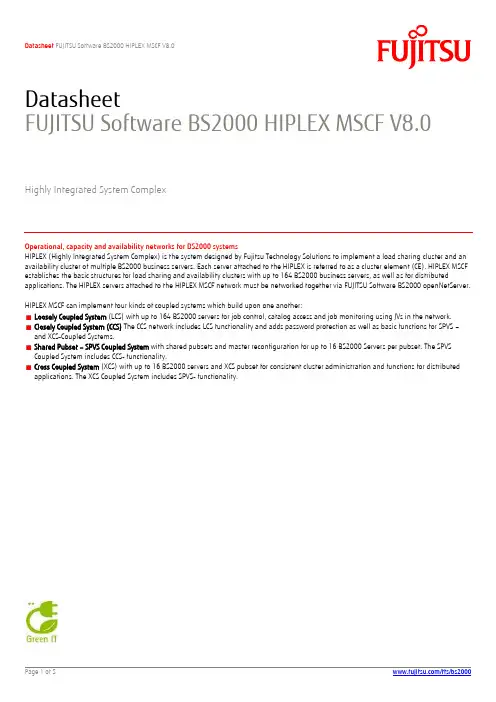
DatasheetFUJITSU Software BS2000 HIPLEX MSCF V8.0Highly Integrated System ComplexOperational, capacity and availability networks for BS2000 systemsHIPLEX (Highly Integrated System Complex) is the system designed by Fujitsu Technology Solutions to implement a load sharing cluster and an availability cluster of multiple BS2000 business servers. Each server attached to the HIPLEX is referred to as a cluster element (CE). HIPLEX MSCF establishes the basic structures for load sharing and availability clusters with up to 164 BS2000 business servers, as well as for distributedapplications. The HIPLEX servers attached to the HIPLEX MSCF network must be networked together via FUJITSU Software BS2000 openNetServer.HIPLEX MSCF can implement four kinds of coupled systems which build upon one another:Loosely Coupled System(LCS) with up to 164 BS2000 servers for job control, catalog access and job monitoring using JVs in the network. Closely Coupled System (CCS) The CCS network includes LCS functionality and adds password protection as well as basic functions for SPVS –and XCS-Coupled Systems.Shared Pubset – SPVS Coupled System with shared pubsets and master reconfiguration for up to 16 BS2000 Servers per pubset. The SPVSCoupled System includes CCS- functionality.Cross Coupled System (XCS) with up to 16 BS2000 servers and XCS pubset for consistent cluster administration and functions for distributed applications. The XCS Coupled System includes SPVS- functionality.LCS networkIn the LCS network HIPLEX MSCF extends the initially CE-local basicfunctions ofcatalogue access,file access,starting ENTER jobs,on the HIPLEX MSCF network. Using job variables a load-sharing cluster can be configured in which it is possible with JVs to define dependencies between jobs and/or programs and to achieve synchronous and asynchronous event control of the production process.SPVS networkIn the SPVS Coupled System some or all the cluster elements of a HIPLEX operate at least one shared pubset. In the SPVS Coupled System there is a master CE (master sharer), which carries out the meta operations (catalog accesses) for accessing the shared pubset, for the other CEs (slave sharers) in the shared pubset. Data access to the shared pubset on the other hand is carried out by each CE. Once a backup master has been defined out of the group of slave sharers, then automatic changeover of master takes place in the event of a master failure.XCS networkThe XCS network is a tighter coupled system than the SPVS Coupled System. In the SPVS Coupled System a number of cluster elements of the MSCF network are interconnected, but usually not all.Consequently in the SPVS Coupled System there is no view shared by each network subscriber of all the other subscribers in the network. Each network subscriber sees only the CEs to which he has an MSCF link. In the XCS network, by contrast, HIPLEX MSCF combines up to 16 cluster elements, which are interconnected via a BCAM sub-network, very closely together: the cluster elements in the network have BCAM links to every other CE in the XCS network. Via a task on each subscriber in the XCS network, HIPLEX MSCF ensures coordinated operation of the network. The administration of the XCS CoupledSystem is carried out via a shared pubset, which all the CEs in the XCS Coupled System operate jointly, the XCS pubset.Management of the XCS networkPrior to building up the XCS Coupled System, the remote catalogs of network subscribers, which should later be accessible from a particular CE are recorded in the MRSCATs in the specified CE. Then the initiative to subscribe to a network can be taken by each CE individually. As soon as HIPLEX MSCF starts with a modified configuration file (XCS configuration manager) the new network subscriber is made known to all the other existing network subscribers. Conversely, the new network member learns which other CEs are subscribing to thenetwork. The exit of a CE from the network is similarly communicated to all the remaining network subscribers. For the users, subscription to the XCS network means the extension of services on to the network.In addition to the basic functions these includethe Distributed Lock Manager,shared File System (UPAM, FASTPAM, DIV), shared PLAM libraries.These functions are no longer available to a CE after it has quit the XCS network.Catalog access (all network types)HIPLEX MSCF permits access to system catalogs (TSOSCATs) from cluster elements subscribing to the network. This is achieved by unique catalog IDs for the system catalogs which apply across the MSCF network. In the event of a CE failure, its system catalog can be imported to a CE and thus remains available to the remainder of the MSCF network.File access (SPVS-, XCS networks)The Shared Pubset function enables up to 16 servers to operate ashared pubset. The sharing granule is the file. One of the CEs becomes the master which administers the meta data of the shared pubset and performs operations on meta data, e.g. OPEN/CLOSE operations, for all the other CEs (slaves). These operations are initiated via the BCAM links between the CEs. Access to the data of the shared pubset, by contrast, takes place via the direct hardware path between CE and shared pubset.In comparison to the procedure with shared private disk (SPD), the analogous function in relation to private disks, with shared pubsets the lockout protocol is not applicable to disk. This smallcommunication overhead leads to a high transmission rate, which is largely determined by the data transfer rate of the disk subsystem and which is not diminished even by a high OPEN/CLOSE rate.The XCS pubset is the central shared pubset, which contains the meta data of the XCS network. The XCM manages the meta data andthereby also the network In contrast to other pubsets, the XCS pubset has to be attached to all the BS2000 servers which subscribe to the HIPLEX MSCF network.Reconfiguration of shared pubsetsTo cover the possibility of a master failure, a slave CE is predefined as a backup master. Via live monitoring, which is based on a query of specific counters in the SPVS pubset and on a periodic check of the BCAM link, the backup master initiates an automatic recovery and takes on the new role of master CE. Via XCM all the networksubscribers which are still active are informed about the configuration change. Where a slave failure occurs, this is similarly configured by XCM out of the network and communicated to the rest of the network (consistent display). In addition, on the master all the resource-locks held by the slave are replaced, i.e. the resources are released for the rest of the network.Job variablesThe software products HIPLEX MSCF and FUJITSU Software BS2000 JV make job variables and conditional job control available across the TopicsMSCF network. Their uses include job distribution and monitoring in the MSCF network.Static Load sharingHIPLEX MSCF provides functions relating to job distribution and monitoring within the HIPLEX MSCF network. After the network has been set up, jobs can be initiated and distributed to any of the network partners and their status monitored across the network. For distributing jobs the target CE can be addressed directly via a BCAM name or indirectly via job variables. This enables user-driven load sharing in accordance with the distribution of resources in the network. The job variables allow cross-CE dependencies between jobs to be taken into consideration. Job distribution can also be automated using products like FUJITSU Software BS2000 AVAS (job networks covering several CEs) or FUJITSU Software BS2000 HIPLEX AF (planned relocation of applications).Dynamic Load Sharing (XCS network with HIPLEX JMS)HIPLEX JMS extends the highly efficient Job-Management System (JMS) on each BS2000 server to BS2000 multi-servers. In an XCS network, this allows an optimizing and system-driven distribution of batch loads. The basis is formed by the server-local JMSs with their TU schedulers, job classes, streams and a class scheduler per server. Before the start of a job, HIPLEX JMS does a search for the server with the lightest load. It does this by performing a network-wide job class analysis across the XCS systems and then, with the aid of the local JMS, starts the job on the server that currently has the lightest load. The request for dynamic distribution for a job is made by means of the new host parameter *ANY in the ENTER-JOB, ENTER-PROCEDURE commands. Dynamic and static job distribution is of course possible concurrently in an XCS network (for different jobs).Availability cluster (SPVS-, XCS networks)The failure of a CE in the MSCF network is recognized by HIPLEX MSCF. Subsequently, a reconfiguration of the network takes place. Furthermore, HIPLEX AF can use the failure data coming from HIPLEX MSCF and fully automatically relocate applications from the failed CE to another CE which is still working. In order to do this, HIPLEX AF switches the pubsets required by the applications and the network access over to the new CE (fail-over functionality). Shared pubsets do not need to be switched over. Distributed Lock Manager (DLM, XCS network)DLM is the basic structure implemented in HIPLEX MSCF to manage competition for access to resources in distributed applications, e.g. in ORACLE PARALLEL SERVER. DLM possesses various types of interconvertible locks. Using these, finely granular locks can first be defined and then very flexibly managed. By distributing to all the CEs the DLM is fail-safe, i.e. using XCM it can successfully be reconfigured in the event of a CE failure.Shared file system (XCS network)Based on DLM and HIPLEX MSCF in a shared file system (UPAM, FASTPAM, DIV) a file in an XCS pubset can be shared at data record level, i.e. the lock granule is a data block: Two or more CEs can simultaneously gain read and/or write access to various data records in one and the same file.Shared library (XCS network)With HIPLEX MSCF, DLM and FUJITSU Software BS2000 LMS as of V3.4, all PLAM-libraries on shared pubsets are automatically “shared libraries”. All CEs , which are members of a XCS Coupled System, can open them. Library elements are the locked objects.Fast crash-monitoring with HIPLEX AF V3.3Usually a HIPLEX-cluster is controlled via shared pubsets and/or MSCF-links. If HIPLEX AF V3.3 is installed partner systems within a HIPLEX are additionally capable of controlling the cluster via the Live-Monitor provided by HIPLEX AF V3.3. This means that a partner-crash is noticed within seconds. The failover-procedure can start immediately. This failover-speedup reduces overall system downtime.Technical DetailsRequirementsTechnical Requirements Hardware BS2000 Business Server of the SE, S and SQ SeriesTechnical Requirements Software BS2000 OSD/BC V10.0 (for S-servers) respectivelyOSD/XC V10.0 (for SE and SQ servers)openNetServer V3.6JV V15.1 (optional)Demands on the user Knowledge of BS2000 and multi-systems / HIPLEXInstallation and operationOperating mode Time-sharing modeImplementation language SPL, AssemblerUser interface Commands in English,message texts in German/English (optional)Installation By the customer according to the Release NoticeDocumentation and trainingDocumentation HIPLEX MSCF V6.0 (BS2000) user manual(also applies to V8.0)Training See course offer (German)PurchasingConditions This software product can be leased by the customer in accordance with theconditions for the use of software products.Ordering and delivery This software product may be obtained from your local Fujitsu TechnologySolutions GmbH regional office.Products/fts/products/In addition to BS2000, Fujitsu offers a full portfolio of other computing products: ■ Storage systems: ETERNUS■ Server: PRIMERGY, PRIMEQUEST, Fujitsu SPARC M10, BS2000 Mainframe■ Client Computing Devices: LIFEBOOK, STYLISTIC, ESPRIMO, FUTRO, CELSIUS ■ Peripherals: Fujitsu Displays, Accessories ■ Software ■ Network Solutions/fts/solutions Infrastructure Solutions are customer offerings created by bringing Fujitsu’sproducts, services and technologies together with those from partners.Industry Solutions are tailored to meet the needs of specific verticals.Business and Technology Solutions provide a variety of technologies developed to tackle specific business issues such as security and sustainability, across many verticals. Services/fts/services/ Application Services support the development, integration, testing,deployment and on-going management of both custom developed and packaged applications.Business Services respond to the challenge of planning, delivering and operating IT in a complex and changing IT environment. Managed Infrastructure Services enable customers to deliver the optimal IT environment to meet their needs.To learn more about BS2000, please contact your Fujitsu sales representative, Fujitsu business partner, or visit our website. /fts/bs2000/global/about/environment/ Fujitsu Green Policy Innovation is ourworldwide project for reducing burdens on the environment. Using our global know-how, we aim to resolve issues ofenvironmental energy efficiency through IT. Please find further information at:/global/about/environment/© 2014 Fujitsu Technology Solutions GmbH Fujitsu and the Fujitsu logo are trademarks or registered trademarks of Fujitsu Limited in Japan and other countries. BS2000 is a trademark or a registered trademark of Fujitsu Technology Solutions GmbH in Germany and other countries. Othercompany, product and service names may be trademarks or registered trademarks of their respective owners.Technical data subject to modification and delivery subject to availability. Any liability that the data and illustrations are complete, actual or correct is excluded. Designations may be trademarks and/or copyrights of the respective manufacturer, the use of which by third parties for their own purposes may infringe the rights of such owner.More informationContactFujitsu Technology Solutions GmbHMies-van-der-Rohe-Straße 8, 80807 München Website: /fts July 31, 2014 EN。
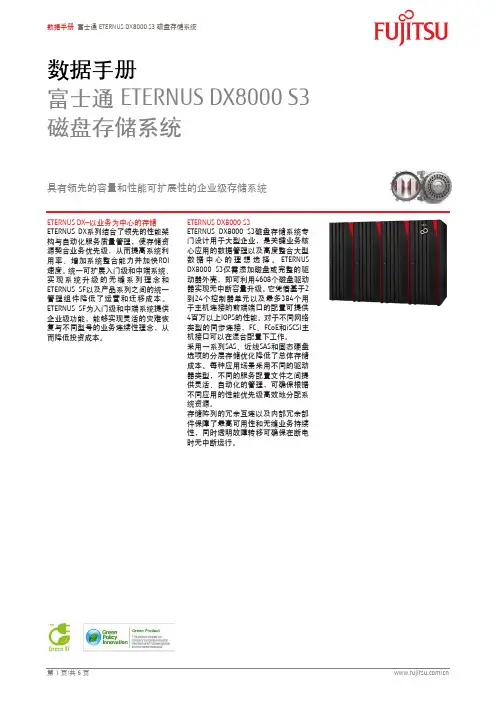
数据手册富士通ETERNUS DX8000 S3 磁盘存储系统具有领先的容量和性能可扩展性的企业级存储系统ETERNUS DX—以业务为中心的存储ETERNUS DX系列结合了领先的性能架构与自动化服务质量管理,使存储资源契合业务优先级,从而提高系统利用率、增加系统整合能力并加快ROI速度。
统一可扩展入门级和中端系统、实现系统升级的无缝系列理念和ETERNUS SF以及产品系列之间的统一管理组件降低了运营和迁移成本。
ETERNUS SF为入门级和中端系统提供企业级功能,能够实现灵活的灾难恢复与不同型号的业务连续性理念,从而降低投资成本。
ETERNUS DX8000 S3ETERNUS DX8000 S3磁盘存储系统专门设计用于大型企业,是关键业务核心应用的数据管理以及高度整合大型数据中心的理想选择。
ETERNUSDX8000 S3仅需添加磁盘或完整的驱动器外壳,即可利用4608个磁盘驱动器实现无中断容量升级。
它凭借基于2到24个控制器单元以及最多384个用于主机连接的前端端口的配置可提供4百万以上IOPS的性能。
对于不同网络类型的同步连接,FC、FCoE和iSCSI主机接口可以在混合配置下工作。
采用一系列SAS、近线SAS和固态硬盘选项的分层存储优化降低了总体存储成本。
每种应用场景采用不同的驱动器类型,不同的服务配置文件之间提供灵活、自动化的管理,可确保根据不同应用的性能优先级高效地分配系统资源。
存储阵列的冗余互连以及内部冗余部件保障了最高可用性和无缝业务持续性,同时透明故障转移可确保在断电时无中断运行。
特征与优势灵活的容量和性能可扩展性⏹面向未来的横向扩展架构和升级选项满足目前以及未来的业务要求⏹低增长成本确保投资保护⏹出色的系统利用率⏹大型存储整合⏹领先的设计性能自动化管理不可预测的数据增长⏹自动匹配存储性能和业务优先级⏹最大限度减少手动调优工作量⏹优化服务水平实现关键业务数据零停机时间⏹通过端到端冗余性、全面的高可用性和灾难恢复功能实现可预测的可靠运行⏹不同型号和不同代之间采用各种快照理念和远程复制提供多级灾难恢复⏹透明故障转移和无干扰维护以及升级功能确保最高业务持续性型号与架构ETERNUS DX8000 S3系列⏹富士通ETERNUS DX8000 S3高度可扩展系列存储系统是ETERNUS DX系列的王牌系统,专门设计用于需要满足企业级可靠性和99.9999%可用性的出色存储性能和巨大容量的大规模数据中心。

数据手册FUJITSU ETERNUS SF V16.8存储管理软件数据手册FUJITSU ETERNUS SF V16.8存储管理软件针对ETERNUS DX和ETERNUS AF存储环境的中央控制台和高级管理功能。
ETERNUS SF存储管理软件ETERNUS SF为ETERNUS混合存储和全闪存储提供了全面且灵活的数据管理,即便是入门级产品也能通过这一便捷、统一、强大的工具来实现企业级功能。
创新的高级功能不但提高了产品的运行效率,并有助于实现适当的服务水平。
使用ETERNUS SF存储管理软件作为集成ETERNUS硬件存储的补充,能为存储基础设施整体的日常运行提供全面支持。
ETERNUS系统的嵌入式管理功能与ETERNUS SF管理软件共同构成了富士通高效、灵活的数据管理基础。
ETERNUS SF存储管理软件为从入门级到高端级别的ETERNUS系列产品的所有运行工作流提供相同的可用性,因此,可充分利用厚积薄发的管理技能。
高度自动化、易于学习和操作的图形用户界面简化了日常工作的所有管理任务,并大幅减少管理员的培训工作,从而降低成本和时间。
存储资源优化(包括实施强化存储集成和运行的策略)、错误恢复、健康监测、容量管理、资源配置、本地和远程复制及灾难恢复均以统一的用户友好型外观和触感呈现。
除了人体工程学和统一存储管理带来的成本节约外,ETERNUS SF还可以消除不必要的维护成本,因为即使在无高技能水平或者供应商介入的情况下,仍可执行复杂的存储管理操作。
灵活、透明的许可证型号保证客户仅需支付所需功能的费用,并可以随着日益增长的要求以可预见的成本扩展。
ETERNUS SF Express是ETERNUS DX入门级和ETERNUS AF150的管理控制台。
ETERNUS DX60、DX100和DX200磁盘存储系统和ETERNUS AF150全闪存储系统都会附赠免费的ETERNUS SF Express许可证。
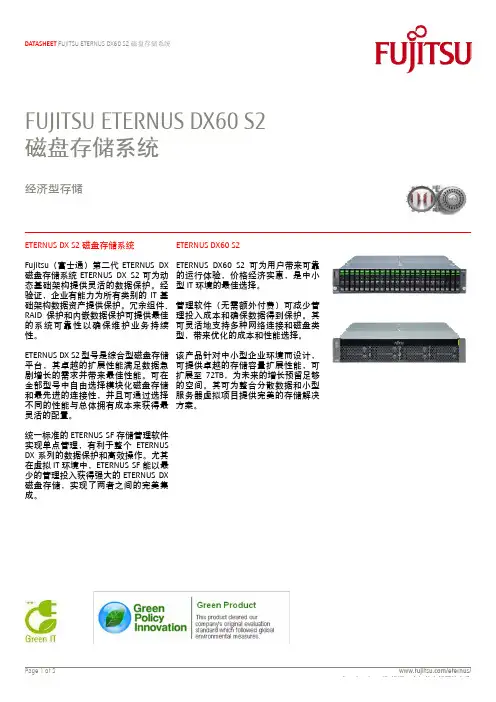
FUJITSU ETERNUS DX60 S2 磁盘存储系统经济型存储ETERNUS DX S2磁盘存储系统Fujitsu(富士通)第二代ETERNUS DX 磁盘存储系统ETERNUS DX S2可为动态基础架构提供灵活的数据保护。
经验证,企业有能力为所有类别的IT基础架构数据资产提供保护。
冗余组件、RAID保护和内嵌数据保护可提供最佳的系统可靠性以确保维护业务持续性。
ETERNUS DX S2型号是综合型磁盘存储平台,其卓越的扩展性能满足数据急剧增长的需求并带来最佳性能。
可在全部型号中自由选择模块化磁盘存储和最先进的连接性,并且可通过选择不同的性能与总体拥有成本来获得最灵活的配置。
统一标准的ETERNUS SF存储管理软件实现单点管理,有利于整个ETERNUS DX系列的数据保护和高效操作。
尤其在虚拟IT环境中,ETERNUS SF能以最少的管理投入获得强大的ETERNUS DX 磁盘存储,实现了两者之间的完美集成。
ETERNUS DX60 S2ETERNUS DX60 S2可为用户带来可靠的运行体验,价格经济实惠,是中小型IT环境的最佳选择。
管理软件(无需额外付费)可减少管理投入成本和确保数据得到保护。
其可灵活地支持多种网络连接和磁盘类型,带来优化的成本和性能选择。
该产品针对中小型企业环境而设计,可提供卓越的存储容量扩展性能,可扩展至72TB,为未来的增长预留足够的空间。
其可为整合分散数据和小型服务器虚拟项目提供完美的存储解决方案。
特性及优势以实惠的价格提供可靠的运行体验实惠的价格带来:■高性能■丰富的数据保护功能■经过企业验证的入门级存储性能适用于中小型IT环境■便于安装、配置、操作和维护最适用于:■存储整合及虚拟化■数据稳定增长的中等容量需求免费ETERNUS SF Express存储管理■免费提供功能丰富的全套管理服务■单点管理■简单、高效的操作技术规格一般规格 2.5”基本型 3.5”基本型单控制器双控制器单控制器双控制器RAID等级0, 1, 1+0, 5, 5+0, 6主机接口光纤通道 (4/2/1 Gb/s)iSCSI (1 Gb/s / 100Mb/s)SAS (3 Gb/s)控制器数量 1 2 1 2 主机接口数 2 4 2 4 主机数量光纤通道≤32 ≤64 ≤32 ≤64iSCSI ≤32 ≤64 ≤32 ≤64SAS ≤2 ≤4 ≤2 ≤4缓存容量 1 GB 2 GB 1 GB 2 GB驱动器柜数量-≤1驱动器数量≤24 (2.5”CE) ≤24 (3.5”CE +3.5”DE)存储容量物理容量≤21.6 TB ≤72.0 TB逻辑容量≤16.0 TB ≤53.4 TB驱动器 3.5” SAS磁盘驱动器600 GB/450 GB/300 GB (15,000 rpm)近线SAS磁盘驱动器 3 TB/2 TB/1 TB (7,200 rpm)- 备注 3.5”驱动器仅能用于3.5”驱动器柜SAS磁盘驱动器900 GB/600 GB/450 GB/300 GB (10,000 rpm)2.5”- 备注 2.5” 驱动器仅能用于2.5” 驱动器柜驱动器接口串行连接SCSI (3 Gbit/s)冗余 RAID控制器无有无有风扇有有有有电源有有有有LUN数量≤512LUN容量≤32 TB快照数量标准(内置)8最大值(可选项)512- 备注可购买当地许可证副本,获得最大快照数拷贝数量8远程复制功能无基本型安装规格 2.5” 基本型 3.5”尺寸(宽x 深 x 高) 标准483 x 650 x 88 mm (2U)19 x 25.5 x 3.5 in. [2U]最大483 × 650 × 88 mm (2U) 483 × 650 ×176 mm (4U)19 × 25.5 × 3.5 in. [2U] 19 × 25.5 × 7 in.[4U]服务区域前≥800 mm (31.5 in.)后≥800 mm (31.5 in.)最大重量35 kg(单柜35 kg) 70千克(单柜35 kg)电源电压AC 100 – 120 V / AC 200 – 240 V相位单相频率50 Hz / 60 Hz基本型安装规格(接上页) 2.5” 基本型 3.5” 最大能耗AC 100 - 120V CE 510 W (520 VA) 440 W (450 VA)DE -370 W (380 VA)最大值-810 W (830 VA)AC 200 - 240V CE 500 W (510 VA) 430 W (440 VA)DE -370 W (380 VA)最大值-800 W (820 VA)最大热量AC 100 - 120V 1,840 kJ/h (1,740 BTU/h) 2,920 kJ/h (2,760 BTU/h)AC 200 - 240V 1,800 kJ/h (1,700 BTU/h) 2,880 kJ/h (2,720 BTU/h)环境条件温度10 – 40°C (工作温度)50 – 104°F (工作温度)湿度20 – 80% 相对湿度(工作湿度)海拔3,000 m10,000 ft.运行环境数据中心FTS 04230指南(安装地点)运行环境链接/dl.aspx?id=e4813edf-4a27-461a-8184-983092c12dbe支持RAID等级RAID 0 在多个磁盘驱动器上将数据分段,不推荐RAID 1 镜像磁盘驱动器RAID 1+0 数据镜像,之后在多个磁盘驱动器将数据分段RAID 5 用分散的奇偶校验分段RAID 5+0 RAID 5阵列,再次在多个磁盘驱动器上将数据分段RAID 6 用分散的双奇偶校验分段管理接口以太网(1000 Base-T / 100 Base-TX / 10 Base-T)支持的协议SNMP (版本1, 2C, 3),SMI-S 1.4管理网络环境,CLI (命令行界面), ETERNUS SF Express支持ETERNUS SF Express的操作系统操作管理服务器Microsoft® Windows Server®2008 Standard (32-bit) (64-bit)包括R2Microsoft® Windows Server® 2008 Enterprise (32-bit) (64-bit)包括R2Microsoft® Windows Server® 2008 Datacenter (32-bit) (64-bit)包括R2操作管理客户端Microsoft® Windows® 7 Home PremiumMicrosoft® Windows® 7 ProfessionalMicrosoft® Windows® 7 UltimateWindows Vista® Home BasicWindows Vista® Home PremiumWindows Vista® BusinessWindows Vista® EnterpriseWindows Vista® UltimateWindows® XP Home EditionWindows® XP ProfessionalMicrosoft® Windows Server®2008 Standard (32-bit) (64-bit)Microsoft® Windows Server® 2008 Enterprise (32-bit) (64-bit)Microsoft® Windows Server® 2008 Datacenter (32-bit) (64-bit)选项许可证ETERNUS SF当地许可证副本噪声干扰 2.5”基本型 3.5”基本型 声功率级 (LWAd) 5.9 B 6.0 B 声压级 (LpAm) 42.0 dB(A) 43.5 dB(A) - 备注 根据ISO7779使用单柜进行测量,根据ISO9296进行说明联系方式富士通(中国)信息系统有限公司地 址:上海市浦东新区花园石桥路33号花旗集团大厦11楼 电 话: (86 21) 5887 1000 传 真: (86 21) 5877 5286e-mail:********************.com(产品信息)******************.com(渠道招募)网 站: 2011-09-14 CN-ZH维护与支持服务 产品基本保修得到完美扩展,以获得最佳运行性能。
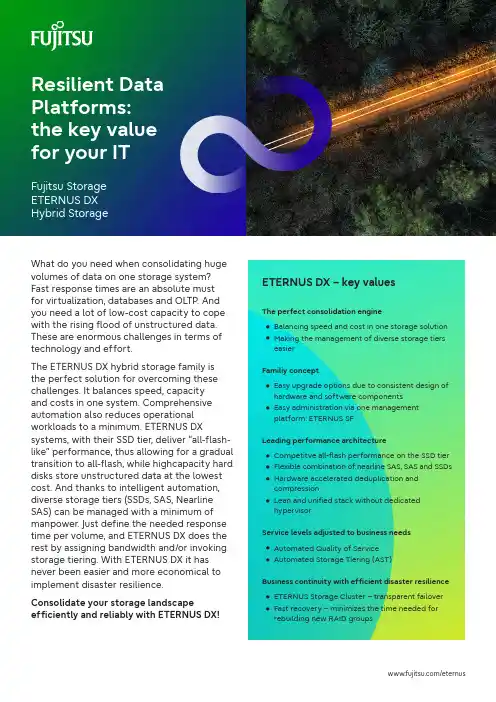
What do you need when consolidating hugevolumes of data on one storage system? Fast response times are an absolute mustfor virtualization, databases and OLTP. And you need a lot of low-cost capacity to cope with the rising flood of unstructured data. These are enormous challenges in terms of technology and ef fort.The ETERNUS DX hybrid storage family is the perfect solution for overcoming these challenges. It balances speed, capacityand costs in one system. Comprehensive automation also reduces operational workloads to a minimum. ETERNUS DX systems, with their SSD tier, deliver “all-flash-like” performance, thus allowing for a gradual transition to all-flash, while highcapacity hard disks store unstructured data at the lowest cost. And thanks to intelligent automation, diverse storage tiers (SSDs, SAS, Nearline SAS) can be managed with a minimum of manpower. Just define the needed response time per volume, and ETERNUS DX does the rest by assigning bandwidth and/or invoking storage tiering. With ETERNUS DX it has never been easier and more economical to implement disaster resilience.Consolidate your storage landscapeef ficiently and reliably with ETERNUS DX!ETERNUS DX – key valuesThe perfect consolidation engine●Balancing speed and cost in one storage solution ●Making the management of diverse storage tierseasierFamiliy concept●Easy upgrade options due to consistent design ofhardware and software components●Easy administration via one managementplatform: ETERNUS SFLeading performance architecture●Competitve all-flash performance on the SSD tier ●Flexible combination of nearline SAS, SAS and SSDs ●Hardware accelerated deduplication andcompression●Lean and unified stack without dedicatedhypervisorService levels adjusted to business needs●Automated Quality of Service●Automated Storage Tiering (AST)Business continuity with ef ficient disaster resilience ●ETERNUS Storage Cluster – transparent failover ●Fast recovery – minimizes the time needed forrebuilding new RAID groupsThe ETERNUS DX performance architecture delivers benchmark-leading I/O performance, bandwidth and response time. Thanks to its SSD tier, performance comes very close to that of all-flash-arrays. Thescalable systems are equipped with the latest multicore multithreadprocessors, and the ETERNUS operating system of fers extensiveparallel processing. Usage of NVMe SSDs for secondary cache andfast interfaces contribute to the overall I/O performance and enableenterprises to process more business transactions for more usersand achieve faster response times for business analyses – in addition,administrators can run both types of workloads on one system.●Process data from more applications on one system●Reduce the complexity of storage operations●Improve overall ROI Start out with performance by design As data traf fic increases in a storage system, more and more applications are competing for the resources that are available. Unlike other solutions that require sophisticated tuning to resolveperformance issues, ETERNUS DX allows for the definition of thepriority and the response times desired for specific applications, and ittakes care of the rest with its Automated Quality of Service. In addition,Automated Quality of Service can be combined with Automated StorageTiering (AST) to provide additional leverage whenever competingperformance demands arise among the applications in a system. In suchcases Automated Quality of Service triggers AST to relocate the datafrom applications with a higher priority to faster hard disks or SSDs inthe system.●Orchestrate storage resources according to business priorities ●Ensure stable response times automatically●Keep performance, capacity and costs in balance Guarantee service levels and optimize storage operations ETERNUS DX provides advanced hardware accelerated data reductiontechnologies in combination with flexible configuration options.Of floading the compression and/or deduplication process to StorageAcceleration Engine (SAE) leads to hardware accelerated compression/deduplication which is faster than conventional compression/dedupe.With deduplication, compression and thin provisioning, the storagecapacities needed can be reduced dramatically – for example, SSDcapacity by an average factor of five for typical use cases! Moreover,various types of hard disks (SAS, Nearline SAS, SSD) can be mixed in onesystem in order to balance performance and costs while optimallyutilizing data center space. In short, with ETERNUS DX you have allconfiguration options plus the freedom to precisely adjust powerful data reduction technologies on the basis of storage volumes, so you can balance performance and cost in accordance with application SLAs. ●Increase capacity with inline data reduction andcompression without performance impact●Balance capacity and performance on demandUse best-in-class data reduction technologiesETERNUS DX uses a fully virtualized unified stack without dedicated hypervisor which eliminates communication overheads and boosts performance. The scalable entry-level and midrange models of theETERNUS DX product family of fer block and file access within the samestorage controller . This simplifies storage consolidation and helps reduceoperational complexity. The identical implementation in all supportedmodels allows for flexible interoperability, for example, in terms ofsnapshots or transparent failover . Furthermore, the user experience foradministrators is identical, so that less training is required.●Use block and file storage within one system●Improve the consolidation ef fect●Leverage operational ef ficiency through interoperability Boost operational ef ficiency with unified storage The ETERNUS DX series, in concert with ETERNUS SF storagemanagement software, ensures a high degree of freedom whenit comes to realizing storage strategy. The reason: ETERNUS DXis a system family based on a consistent design, from the entry-level models to scalable entry-level and midrange systems, andculminating in the high-end storage systems. The ETERNUS SFstorage management software features an intuitive web GUI. Simple,optimized user interface with useful wizards, system data visualization,powerful performance monitoring features and automated routineadministration tasks help reduce the monitoring and management workload. ●Scale and upgrade easily from one model level to the next●Reduce complexity and cost of administration●Protect investments in technologies and know-howSimplify storage management and administrationConfigurations that guarantee the high availability of mission-critical data are seen as expensive and complex, and many business enterprises do not feel comfortable managing these environments and thus simply avoid them. That is why ETERNUS DX features fulldisaster recovery with replication, mirroring and transparent failover.Missioncritical data is mirrored automatically in an ETERNUS StorageCluster. The failover can be executed in both directions and betweendif ferent ETERNUS DX and ETERNUS AF all-flash models, thussupporting nonstop operations very ef ficiently.●Automate for the worst case●Benefit from simple andsafe transparent failover●Maintain businesscontinuity Mitigate risks with 100 percent assurance – ETERNUS Storage ClusterLearn more about ETERNUS storage: /eternus /eternus-dxETERNUS DX – perfect storage solutions for your business demands。
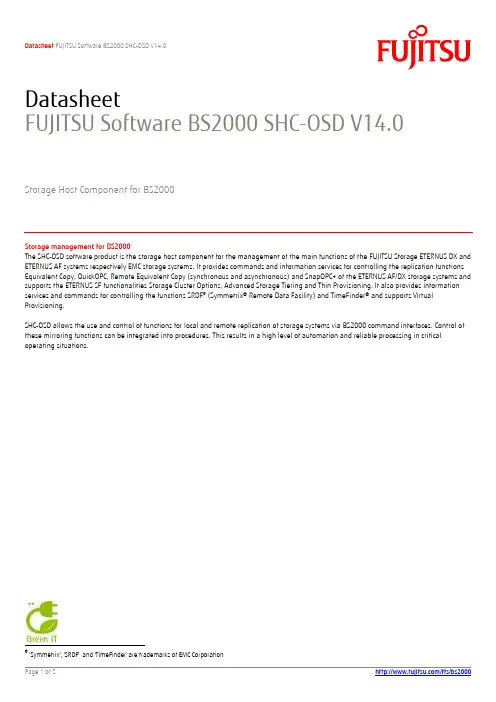
DatasheetFUJITSU Software BS2000 SHC-OSD V14.0Storage Host Component for BS2000Storage management for BS2000The SHC-OSD software product is the storage host component for the management of the main functions of the FUJITSU Storage ETERNUS DX and ETERNUS AF systems respectively EMC storage systems. It provides commands and information services for controlling the replication functions Equivalent Copy, QuickOPC, Remote Equivalent Copy (synchronous and asynchronous) and SnapOPC+ of the ETERNUS AF/DX storage systems and supports the ETERNUS SF functionalities Storage Cluster Options, Advanced Storage Tiering and Thin Provisioning. It also provides information services and commands for controlling the functions SRDF® (Symmetrix® Remote Data Facility) and TimeFinder® and supports Virtual Provisioning.SHC-OSD allows the use and control of functions for local and remote replication of storage systems via BS2000 command interfaces. Control of these mirroring functions can be integrated into procedures. This results in a high level of automation and reliable processing in critical operating situations.®'Symmetrix', 'SRDF' and 'TimeFinder' are trademarks of EMC CorporationETERNUS DX FunctionsInformation FunctionA global Show function provides selected information about the configuration, of the ETERNUS DX, external ports and Snap Device and Thin pools. The device-specific Show function provides information about device names, device type, status, RAID mode, volume size, etc. The Show functions to the mirrored pairs allow the user to call up information about the status of local clone pairs and remote mirrored volumes. A Snap Show function displays the current processing status of snap pairs.This functionality is not restricted to the volumes defined on the local BS2000 system. That means, for example, that volumes of multiple VM2000 or other systems as well as remote volumes can be controlled centrally from one BS2000 system without the need for additional I/O paths (particularly relevant with mirroring over long distances).In addition to the information output at the interactive interface, information is also set in S variables.Monitor FunctionSHC-OSD provides for ETERNUS DX systems a monitoring function for the storage subsystem and for individual volumes, also with regard to active data mirroring. When status changes are detected, descriptive messages are output to the console, enabling manual or automatic responses to be made.Local mirroring with Equivalent Copy (EC)Equivalent Copy (EC) provides local, continuous mirroring on a volume basis with separable mirrors. A local mirror volume of identical size is allocated to an original volume and after initial synchronization is also carried as a mirror. The copy, referred to as clone unit, is available directly after its activation. Together, the original and clone unit form the clone pair, which is administrated via Equivalent Copy. Equivalent Copy is integrated in the HSMS Concurrent Copy function, i.e. backup data can be read from split-off Clone units.Local mirroring with QuickOPCQuickOPC is a local replication function comparable to EC. A local mirror volume of the same size, called Clone-Unit, is also assigned to an original volume. QuickOPC creates consistent copies of the original data on another volume, which are active immediately after creation and directly accessible by the server.A new status of the originals can be updated to the clone units at any time. The Clone Units are then available directly with the new status. QuickOPC is integrated into the HSMS function Concurrent Copy, that means that the backup data can be read by split clone unitsLocal Snapshots with SnapOPC+The function SnapOPC+ of ETERNUS DX storage systems offers the possibility to create one or multiple snapshots of a logical unit on base of ‘copy-on-first-write’. The snapshot, which is also called a snap unit, is a logical copy of the original unit at a specific point in time. Whereas the data on the original unit is subsequently changed, the snap unit retains the state of the data at the time the snapshot was created. Starting from SHC-OSD V13.0 any Thin volumes and / or AST volumes can be used as snap-units.Synchronous remote mirroring with Remote Equivalent Copy (REC) It supports mirroring on a volume basis with separable mirrors between 2 or more ETERNUS DX systems. A mirror volume of identical size is allocated to a local original volume in the remote ETERNUS DX and after initial synchronization is also carried as a mirror. A maximum of 4 simultaneous REC mirrors are supported by SHC-OSD for one original (concurrent remote copy).Asynchronous remote mirroring with Remote Equivalent CopySHC-OSD supports the asynchronous Remote Replication for disaster recovery scenarios for ETERNUS DX as of S3. Two different modes are available for the user:In addition to a Consistency Mode, that ensures consistency in the remote storage system, a Stack Mode with delayed transmission for example for migration purposes is also supported.The administration of asynchronous REC pairs is carried out via SHC-OSD commands and information functions.Cascaded and Concurrent Remote CopyThe functions Cascaded and Concurrent Remote Copy form the basis for combined HA/DR configurations and offer a significant extension of the configuration options.With Cascaded Remote Copy the target unit of a synchronous REC pair is simultaneously also the source unit of a cascaded remote copy replication (synchronous or asynchronous) on a further target unit via remote connection. Concurrent Remote Copy describes the simultaneous mirroring (synchronous or asynchronous) on multiple target units. Cascaded REC and Concurrent REC including the asynchronous remote replication are supported for ETERNUS DX S3. Thin ProvisioningThin provisioning helps to avoid unused, cost-intensive memory and to improve performance. It is based on Thin Provisioned Volumes (TPV), i.e. volumes which are configured from a server point of view with a capacity that is larger than its actually existing capacity and Thin Provisioned Pools (TPP), i.e. pre-defined pools of physical disks for the provision of physical storage space. From a server point of view, a TPV does not differ from a normal volume.SHC-OSD supports Thin Provisioning with the information and monitoring functions and so enables the operator to use this highly modern functionality for BS2000 applications in a safe and integrated way.TopicsAutomated Storage TieringThe Automated Storage Tiering functionality automatically moves the storage resources between different storage tiers (SSD, SAS, NL-SAS) within one ETERNUS and offers at any time optional performance and resource utilization also on changing performance requirements. The definition of the pools/volumes and the administration of policies is carried out via ETERNUS SF. SHC-OSD integrates the Automated Storage Tiering for BS2000 by providing information and monitoring functions for monitoring the AST volumes and pools and by active management of replication functions (EC, QuickOPC, REC, SnapOPC+). Storage Cluster OptionsThe Storage Cluster Option (SCO) combines two ETERNUS AF/DX storage systems to a failsafe storage cluster. SHC-OSD supports SCO with following functions:■Output of information and monitoring of the storage cluster■Control of the additive replication functions, supported for SCO■Manual failover and failback for Storage ClusterFunctions of EMC storage systemsInformation FunctionThe global Show function provides selected information about the configuration of the storage system. The device-specific Show function provides information about device names, device type, status, RAID mode, volume size, etc.The SRDF Show functions allow the user to call up information about the status of remote mirrored volumes and about SRDF settings. The TimeFinder Show function displays the current processing status of the local mirroring function.This functionality is not restricted to the volumes defined on the local BS2000 system. That means, for example, that volumes of multiple VM2000 or other systems as well as remote volumes (single hop, i.e. only one connection node allowed) can be controlled centrally from one BS2000 system without the need for additional I/O paths (particularly relevant with SRDF over long distances).In addition to the information output at the interactive interface, information is also set in S variables.Monitor FunctionSHC-OSD provides a monitoring function to detect status changes in the configuration and status changes in volumes, TimeFinder and SRDF pairs. When status changes are detected, descriptive messages are output to the console, enabling manual or automatic responses to be made.TimeFinder FunctionsCommands for the TimeFinder functions can control the mirroring of volumes on additional volumes supporting mirroring by TimeFinder Clone, TimeFinder SnapVX™ and TimeFinder Snap.TimeFinder Clone is a flexible, highly functional way to create pointer-based full volume copies of volumes, also usable for volume migration.With the function Cascaded TimeFinder Clone for VMAX, a clone unit can be used simultaneously also as an original for a further TimeFinder Clone mirroring.™'VMAX3' and 'SnapVX' are trademarks of EMC Corporation For VMAX3 / VMX AFA TimeFinder Clone is emulated on base of TimeFinder SnapVX.TimeFinder Snap is a flexible, highly functional way to create pointer-based space-saving copies of volumes.TimeFinder Snap is integrated in BS2000 with the Snapset features.TimeFinder SnapVX is the product for data replication for use on VMAX3 /VMAX AFA. The Snapset functionality of BS2000 on base of TimeFinder SnapVX is also available.SRDF FunctionSHC-OSD can also be used to set and dissolve dynamically remote mirroring. It is differentiated between synchronous (SRDF/S), asynchronous consistent (SRDF/A) and self-adapting modes. Similarly, it is possible to define the response required if errors occur in the remote configuration or in connections to the remote configuration. The functions Concurrent SRDF and Switched SRDF open an additional variety of configuration options and scenarios.With the function ‚Cascaded‘ SRDF a SRDF mirroring can be cascaded, i.e. a SRDF target unit can be simultaneously used as an SRDF source unit for a further SRDF mirroring.Virtual ProvisioningVirtual provisioning is based on the option of configuring a large so-called "thin" device (i.e. volume) for a server or application and of making it accessible. Depending on requirements, this thin device uses physical memory from a jointly used "thin pool". Sufficient capacity, which can be dynamically extended, is provided in the thin pool for the applications.SHC-OSD supports Virtual Provisioning and so enables the operator to use this highly modern functionality for BS2000 applications in a safe and integrated way.Virtual Provisioning (on VMAX3 / VMX AFA)The storage system VMAX3 / VMX AFA is completely ‘virtual provisioned’. The information to virtual provisioning is provided by SHOW commands.ArchitectureETERNUS DXManagement of ETERNUS AF/DX for BS2000 is performed with SHC-OSD via StorMan on an external server with StorMan taking on the encapsulation for the storage systems.On the SE servers the StorMan is integrated on the Management Unit. The SMI-S provider used by StorMan is part of the ETERNUS AF/DX firmware and provides the complete management functionality. StorMan is supplied with SHC-OSD by default.EMC storage systemsSHC-OSD is based on open interface SYMAPI from EMC Corp., available to EMC partners. The SYMAPI server is running on an external server (Windows/Linux) and is controlled remote from BS2000 / SHC-OSD. The SYMAPI client is integrated as POSIX application in SHC-OSD.Technical DetailsRequirementsTechnical Requirements Hardware BS2000 SE Server from V6.2 SP1FUJITSU Storage ETERNUS systems- ETERNUS AF650 S2 / S3- ETERNUS DX500/DX600 S3 / S4 / S5- ETERNUS DX8700 S3For the use of …Thin Provisioning“, …Automated Storage Tiering“ and …StorageCluster Option“ and for use of replication functions the corresponding hardwarelicenses of ETERNUS storage system are required.EMC storage systems- EMC VMAX3 / VMAX AFA with HYPERMAX OS 5978 and SYMAPI from V9.0- EMC Symmetrix VMAX with Enginuity 5876 and SYMAPI from V9.0Using EMC storage systems requires an external managementserver with …Solutions Enabler“ or …Unisphere for VMAX“.A license is required to use SHC-OSD with SYMAPI.Use of SRDF and TimeFinder functions requires the corresponding firmwarelicenses.Technical Requirements Software OSD/XC V10.0 and V11.0B from SP 19.2StorMan V9.0 (release unit of SHC-OSD V14.0)optional: SDF-P (if S variables are used)Demands on the user Knowledge of BS2000Installation and operationOperating mode Interactive (dialog) and batch modeImplementation language C, SPL, AssemblerUser interface Commands in English, message texts in German/English (optional) Installation By the customer according to the release noticeDocumentation and trainingDocumentation SHC-OSD User guideStorMan User guideTraining See course offer (German)PurchasingConditions This software product can be leased by the customer in accordance with theconditions for the use of software products.Ordering and delivery This software product may be obtained from your local Fujitsu TechnologySolutions GmbH regional office.Products/fts/products/In addition to BS2000, Fujitsu offers a full portfolio of other computing products: ■ Storage systems: ETERNUS■ Server: PRIMERGY, PRIMEQUEST, Fujitsu SPARC M10, BS2000 Mainframe■ Client Computing Devices: LIFEBOOK, STYLISTIC, ESPRIMO, FUTRO, CELSIUS ■ Peripherals: Fujitsu Displays, Accessories ■ Software ■ Network Solutions/fts/solutions Infrastructure Solutions are customer offerings created by bringing Fujitsu’sproducts, services and technologies together with those from partners.Industry Solutions are tailored to meet the needs of specific verticals.Business and Technology Solutions provide a variety of technologies developed to tackle specific business issues such as security and sustainability, across many verticals. Services/fts/services/ Application Services support the development, integration, testing,deployment and on-going management of both custom developed and packaged applications.Business Services respond to the challenge of planning, delivering and operating IT in a complex and changing IT environment. Managed Infrastructure Services enable customers to deliver the optimal IT environment to meet their needs.To learn more about BS2000, please contact your Fujitsu sales representative, Fujitsu business partner, or visit our website. /fts/bs2000/global/about/environment/ Fujitsu Green Policy Innovation is ourworldwide project for reducing burdens on the environment. Using our global know-how, we aim to resolve issues ofenvironmental energy efficiency through IT. Please find further information at:/global/about/environment/© 2020 Fujitsu Technology Solutions GmbH Fujitsu and the Fujitsu logo are trademarks or registered trademarks of Fujitsu Limited in Japan and other countries. BS2000 is a trademark or a registered trademark of Fujitsu Technology Solutions GmbH in Germany and other countries. Othercompany, product and service names may be trademarks or registered trademarks of their respective owners.Technical data subject to modification and delivery subject to availability. Any liability that the data and illustrations are complete, actual or correct is excluded. Designations may be trademarks and/or copyrights of the respective manufacturer, the use of which by third parties for their own purposes may infringe the rights of such owner.More informationContactFujitsu Technology Solutions GmbHMies-van-der-Rohe-Straße 8, 80807 München Website: /fts April 30, 2020 EN。
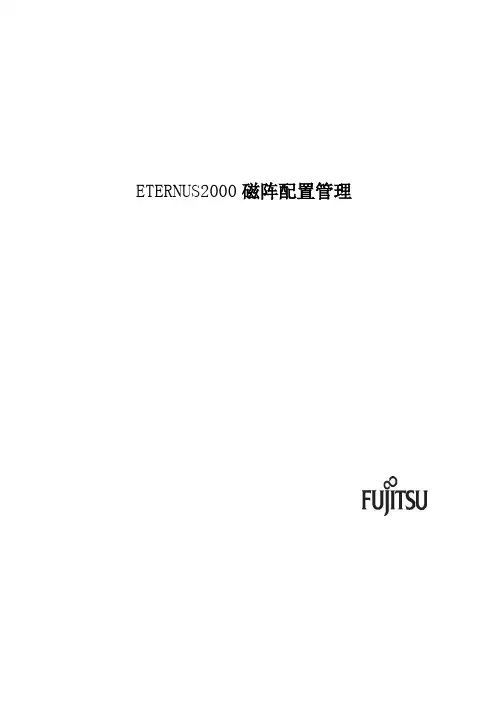
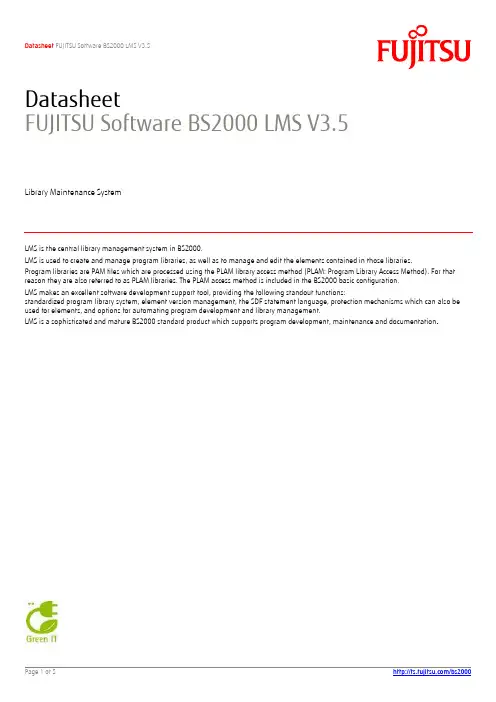
DatasheetFUJITSU Software BS2000 LMS V3.5Library Maintenance SystemLMS is the central library management system in BS2000.LMS is used to create and manage program libraries, as well as to manage and edit the elements contained in those libraries.Program libraries are PAM files which are processed using the PLAM library access method (PLAM: Program Library Access Method). For that reason they are also referred to as PLAM libraries. The PLAM access method is included in the BS2000 basic configuration.LMS makes an excellent software development support tool, providing the following standout functions:standardized program library system, element version management, the SDF statement language, protection mechanisms which can also be used for elements, and options for automating program development and library management.LMS is a sophisticated and mature BS2000 standard product which supports program development, maintenance and documentation.Program librariesA program library is a file with a substructure. It contains elements (“members”) and a table of contents listing the stored elements. Each library has an entry in the system catalog. The user can specify the name and other file attributes, such as retention period or sharability.Storing multiple elements in a library relieves the load on the system catalog, since only the library is entered there, and not each element. What’s more, it also saves storage space, since the elements are stored in the library in compressed form.ElementsAn element is a logically related set of data, e.g. input/output data, a procedure, a link module or a source program. Each element in the library can be addressed individually.An element in a program library is uniquely identified by its type, its name and a version identifier. Multiple versions relating to one element type and name can also be stored.In addition to standard types for typical contents, users can define their own types using names up to 8 characters long (user types) in order to structure their libraries more efficiently and automate processing of library elements with the aid of procedures in a much more finely grained manner.Version managementExperience teaches us that software elements need to be changed frequently. For this reason they must be easy to change and the different versions must be uniquely identified.Symbolic version identifiers support library management automation. Examples available include: *HIGHEST, for the highest version identifier, and *INCREMENT, to increment an existing version identifier in accordance with a selectable rule.LMS provides compact storage of differential sets (deltas): elements which have been created from a prior element due to changes generally differ only slightly from their predecessor. With LMS, only the differences compared with the predecessor then need to be physically stored. When such element versions are read, these deltas are merged in again at the relevant points, thus making the complete element available to the user once more.Integration into the programming environmentThe utility routines of the programming environment, such as EDT, compilers etc., can directly access program libraries.Link-and-load modules can be stored directly in program libraries by all the compilers and by the BINDER link editor. However, LMS can also copy link-and-load modules that originate from the old linker-loader system with the TSOSLNK linkage editor into the program library.The LMS subroutine interface provides users with convenient options for processing LMS libraries and their contents, from directly within a user program (Assembler, C, COBOL). In this case LMS is loaded dynamically.Multiple access to program librariesA library can be opened by one or more users for both read-only and write access.An element can be read concurrently by a number of users, but can only be accessed for writing by one user at a time. While an element is open for writing, no other access – including read-only – is possible to this element. Other elements of the library can be accessed. Statement formatLMS supports the SDF statement format familiar from the BS2000 command language. Statements in ISP format continue to be supported for compatibility reasons. New functions are only provided in SDF format, however.Basic functionsLMS provides the following basic functions:⏹Creating and managing libraries⏹Adding elements to a library, copying elements into anotherlibrary, and outputting elements from a library into a file⏹Managing, listing and editing elements⏹Comparing elements⏹Making LMS functions available from within EDT⏹Maintaining a Last Access Date for elements⏹Defining default settings in a start file.Protection functionsLMS supports the use of passwords and basic access control lists (BACLs) to provide a comprehensive, multi-tiered protection concept for libraries and elements.When the SECOS product is deployed, the GUARDS subsystem can be used to set up an extended, user-definable access control mechanism for libraries and elements.Protection rights are transferred to the elements on request when files are added, and vice versa when elements are output into files.All security-related actions relating to libraries and elements can be logged by linking PLAM to the SAT subsystem (part of the SECOS product).When elements are deleted, data that is no longer required can be selectively overwritten with the value X'00' (security erase). Borrowing procedureThe borrowing mechanism provides a means of controlling access to elements that are being modified e.g. by several developers working on a project.An element can only be written if the writer has previously been entered as the current holder for the source version.During writing, a history comprising the return timestamp, the holder’s user ID and optionally a user-specific comment is added to the new element status.The processing status of an element is output as an attribute in the table of contents and can also be used as a selection criterion. Make functionalityThe make functionality familiar from and successfully employed in other operating systems is also available under LMS. Using make enables projects to be implemented efficiently, since only absolutely essential steps are performed. The interface is tailored to match the BS2000 system.For a given target object, the make function describes the source objects on which this target depends, and the actions leading to the creation of the target.Starting from the selected target object, all targets are created from new if the source objects of a target have changed since the last time the target was generated.TopicsAs well as the selected target object, all associated source objects represent further sub-targets which are handled similarly.A BS2000 procedure is created and can be launched synchronously or asynchronously.To allow the description to be reused, the sequence of LMS-specific make statements should be stored in a separate element, called a make file.Output of library information to S variablesLMS supports the output of selected data to S variables. This enables easy and efficient creation of command procedures (S procedures), e.g. for automated library administration.If structured variables and lists are to be used here, then the chargeable product SDF-P is a software prerequisite. Reorganizing librariesLMS reorganizes a library so that the maximum amount of disk space not currently used by elements is released.This enables the amount of disk space required for a library to be reduced. In contrast to copying and subsequently deleting the old library, no additional disk space (to the full size of the library!) is required for reorganizing a library.Unlike with the COPY method, however, after REORG-LIBRARY there can still be an amount of free space which, at a maximum, may be as large as the largest element in the library.Technical DetailsRequirementsTechnical Requirements Hardware BS2000 Business ServerTechnical Requirements Software BS2000/OSD-BC V8.0 or higher or OSD/XC V8.5Demands on the user Knowledge of BS2000Installation and operationOperating mode Interactive and batch modeImplementation language Assembler, SPLUser interface Commands in English, message texts in German/EnglishInstallation By the customer according to the release noticeDocumentation and trainingDocumentation LMS User GuideLMS Subroutine Interface on the manual server.Training See course offerPurchasingConditions This software product can be leased by the customer in accordance with theconditions for the use of software products.Ordering and delivery This software product may be obtained from your local Fujitsu TechnologySolutions GmbH regional office.Products/fts/products/In addition to BS2000, Fujitsu offers a full portfolio of other computing products: ■ Storage systems: ETERNUS■ Server: PRIMERGY, PRIMEQUEST, Fujitsu SPARC M10, BS2000 Mainframe■ Client Computing Devices: LIFEBOOK, STYLISTIC, ESPRIMO, FUTRO, CELSIUS ■ Peripherals: Fujitsu Displays, Accessories ■ Software ■ Network Solutions/fts/solutions Infrastructure Solutions are customer offerings created by bringing Fujitsu’sproducts, services and technologies togetherwith those from partners.Industry Solutions are tailored to meet the needs of specific verticals.Business and Technology Solutions provide a variety of technologies developed to tackle specific business issues such as security and sustainability, across many verticals. Services/fts/services/ Application Services support the development, integration, testing,deployment and on-going management of both custom developed and packaged applications.Business Services respond to the challenge of planning, delivering and operating IT in a complex and changing IT environment. Managed Infrastructure Services enable customers to deliver the optimal IT environment to meet their needs.To learn more about BS2000, please contact your Fujitsu sales representative, Fujitsu business partner, or visit our website. /fts/bs2000/global/about/environment/ Fujitsu Green Policy Innovation is ourworldwide project for reducing burdens on the environment. Using our global know-how, we aim to resolve issues ofenvironmental energy efficiency through IT. Please find further information at:/global/about/environment/© 2014 Fujitsu Technology Solutions GmbH Fujitsu and the Fujitsu logo are trademarks or registered trademarks of Fujitsu Limited in Japan and other countries. BS2000 is a trademark or a registered trademark of Fujitsu Technology Solutions GmbH in Germany and other countries. Othercompany, product and service names may be trademarks or registered trademarks of their respective owners.Technical data subject to modification and delivery subject to availability. Any liability that the data and illustrations are complete, actual or correct is excluded. Designations may be trademarks and/or copyrights of the respective manufacturer, the use of which by third parties for their own purposes may infringe the rights of such owner.More informationContactFujitsu Technology Solutions GmbHMies-van-der-Rohe-Straße 8, 80807 München Website: /fts 12 March, 2015 EN。
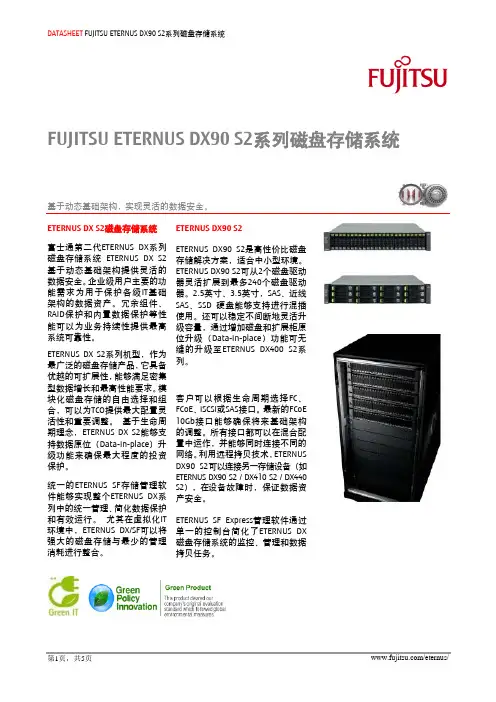
FUJITSU ETERNUS DX90 S2系列磁盘存储系统基于动态基础架构,实现灵活的数据安全。
ETERNUS DX S2磁盘存储系统富士通第二代ETERNUS DX系列磁盘存储系统 ETERNUS DX S2基于动态基础架构提供灵活的数据安全。
企业级用户主要的功能需求为用于保护各级IT基础架构的数据资产。
冗余组件、RAID保护和内置数据保护等性能可以为业务持续性提供最高系统可靠性。
ETERNUS DX S2系列机型,作为最广泛的磁盘存储产品,它具备优越的可扩展性,能够满足密集型数据增长和最高性能要求。
模块化磁盘存储的自由选择和组合,可以为TCO提供最大配置灵活性和重要调整。
基于生命周期理念,ETERNUS DX S2能够支持数据原位(Data-in-place)升级功能来确保最大程度的投资保护。
统一的ETERNUS SF存储管理软件能够实现整个ETERNUS DX系列中的统一管理、简化数据保护和有效运行。
尤其在虚拟化IT 环境中,ETERNUS DX/SF可以将强大的磁盘存储与最少的管理消耗进行整合。
ETERNUS DX90 S2ETERNUS DX90 S2是高性价比磁盘存储解决方案,适合中小型环境。
ETERNUS DX90 S2可从2个磁盘驱动器灵活扩展到最多240个磁盘驱动器。
2.5英寸、3.5英寸,SAS、近线SAS、SSD 硬盘能够支持进行混插使用。
还可以稳定不间断地灵活升级容量,通过增加磁盘和扩展柜原位升级(Data-in-place)功能可无缝的升级至ETERNUS DX400 S2系列。
客户可以根据生命周期选择FC、FCoE、iSCSI或SAS接口。
最新的FCoE 10Gb接口能够确保将来基础架构的调整。
所有接口都可以在混合配置中运作,并能够同时连接不同的网络。
利用远程拷贝技术,ETERNUS DX90 S2可以连接另一存储设备(如ETERNUS DX90 S2 / DX410 S2 / DX440 S2),在设备故障时,保证数据资产安全。
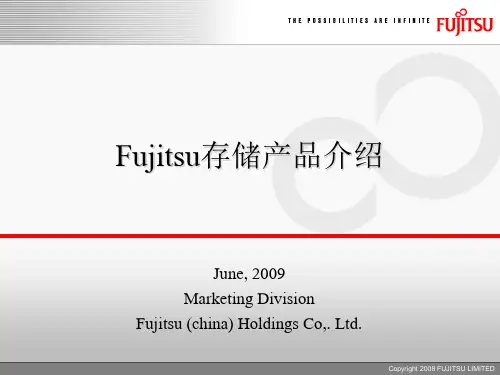
数据手册FUJITSU ETERNUS DX200 S4混合存储适合中小企业或分支机构的全能存储系统ETERNUS DX - 以业务为中心的存储富士通ETERNUS DX S4存储系统是一款每个企业都有能力负担的完美混合存储系统,适用于中小企业,具有促迚业务增长、效率和连续性的综合且强大的功能。
最新容量和性能优化功能有助于实现全面的业务效率。
出色的数据安全技术及全方位的加密保证毫无妥协的业务连续性。
ETERNUS DX200 S4可扩展且统一的富士通ETERNUS DX200 S4存储系统可为中小企业和分支机构提供企业级功能,具有卓越的性价比。
它是服务器虚拟化、电子邮件、数据库和业务应用程序的数据整合以及集中式文件服务的完美解决方案。
系统管理简单、直观,连接性高度灵活并且可以在现场升级为更高级系统,大幅降低了运营成本和迁移成本。
ETERNUS DX系列架构是令客户最早从软件选择中受益的入门级产品,如资源随需分配、自动存储分层、透明故障转移以及服务质量管理。
所有这些特征均有助于提供更好的业务支持。
特性与优势最大限度利用与整合⏹足以满足未来需求的全面可扩展性⏹出众的基准测试结果,延迟超低⏹统一利用SAN和NAS访问磁盘系统,改善ROI⏹灵活组合闪存和磁盘媒体,部署适用范围更广⏹无需额外成本即可包含ETERNUS SF Express管理软件全天候业务连续性⏹复制与存储集群可避免计划或意外停机⏹透明故障转移,确保100%数据保险和不间断运行⏹智能快照功能,可迚行备仹⏹系统可用性高达99.9999%自动化服务质量⏹根据业务需求控制应用优先级⏹监控和调节自动化⏹管理工作最少化⏹保证服务水平可选择使用重复数据删除/压缩⏹选定最适合选项的应用标签⏹不影响应用程序的性能SLA⏹混合配置,节省容量技术规格一般系统信息2.5英寸控制器外壳3.5英寸控制器外壳控制器数量1/2主机接口数量2/4/8 个端口[FC、iSCSI、SAS],8/16 个端口[以太网(1Git/s)],4/8个端口[以太网(10Git/s)] 最大缓存容量64GB高速缓存池800GB最大磁盘数量264最大磁盘盘柜数量10备注10 个全部为 2.5 英寸或3.5英寸的磁盘盘柜(DE)、4个 HD-DE 或混合 DE支持的RAID级别0、1、1+0、5、5+0、6主机接口光纤通道(16Gbit/s、8Gbit/s)iSCSI(10 Gbit/s [10GBase-SR、10GBase-CR、10GBase-T]、1 Gbit/s)以太网(10 Gbit/s、1 Gbit/s)SAS(12Gbit/s)混合主机接口是最大主机数量1024支持的NAS协议CIFS(SMB 2.0)、CIFS(SMB 3.0)、NFSv2、NFSv3、NFSv4最大存储容量4055 TB磁盘类型 2.5英寸,SAS,15000 rpm(600 GB/300 GB)2.5英寸,SAS,10000 rpm(1.8 TB/1.2 TB/900 GB/600 GB/300 GB)2.5英寸,SAS(自加密),10000rpm(1.2TB)2.5英寸,近线SAS,7200 rpm(2 TB/1 TB)2.5英寸,SSD(15.36TB/7.68TB/3.84 TB/1.92 TB/960GB/400 GB)2.5英寸,SSD(自加密)(1.92 TB)3.5英寸,近线SAS,7200 rpm(10 TB/8 TB/6 TB/4 TB/2 TB)3.5英寸,近线SAS(自加密),7200 rpm(4 TB)3.5英寸,SSD(3.84TB/1.92TB/960GB/400GB)3.5英寸,SSD(自加密)(1.92TB)HDDE,SAS,10000 rpm(1.2 TB)HDDE,近线SAS,7200 rpm(10 TB/8 TB/6 TB/4 TB/2 TB)HDDE,SSD(3.84 TB/1.92 TB)HDDE,近线SAS(自加密),7200 rpm(4 TB)备注 2.5英寸磁盘仅用于2.5英寸磁盘盘柜;3.5英寸磁盘仅用于3.5英寸磁盘盘柜。
Fujitsu E2000M200 硬盘更换版本说明目录版本说明 (2)一、概述 (3)二、故障描述 (3)三、故障处理过程 (5)1、登录操作界面 (5)2、进入维护模式 (6)3、故障硬盘更换操作 (7)4、推出维护模式,收集log日志 (14)四、总结 (17)一、概述对fujitsuE2000M200存储的故障硬盘进行故障定位并更换。
二、故障描述在日常巡检中,发现fujitsu e2000m200的硬盘出现broken状态,需要更换。
broken状态说明硬盘处于一个降级使用状态,其数据已经被热备盘替代,需要及时处理。
三、故障处理过程1、登录操作界面用双绞线将存储控制器与笔记本相连,网线应插在master 存储上,将笔记本的ip 地址配置成与存储同一网段即可。
用root/root 用户登录,可以查看存储信息,但不能进行硬件更换操作;用f.ce 用户登录可进行相关硬件的操作,其密码由存储代码和SN 号组成。
2、进入维护模式查看system 按钮下的状态,可以查看存储信息和故障信息等;当要更换硬盘时,需将存储切换至维护模式,点击start maintenance 按钮点击ok进入了维护模式以后,就可以进行有关硬件更换的操作。
3、故障硬盘更换操作从system图里可以看到DE3的2 &5号硬盘处于故障状态,需要更换。
更换的时候需注意,当两个故障硬盘同时处于一个RAID Group里时,不能同时进行硬盘更换操作;需其中一个硬盘的数据同步完成后,才进行另一个故障硬盘的更换。
进入DE3的2号硬盘操作界面,点击hot maintenance按钮,开始硬盘更换操作。
此时,操作提示必须在10分钟内完成硬盘更换,并且不能同时更换处于同一个RAID Group里的两块及以上的故障盘。
检查硬盘状态,是否处于fail或broken状态。
此时需要遵循ESD措施,用钥匙把存储前面板取下,小心将故障硬盘取出,并用新硬盘更换。
数据手册FUJITSU ETERNUS AF250全闪存阵列闪存变换!ETERNUS AF 存储系统富士通存储系统ETERNUS AF是一款全闪存存储系统,它快速、灵活,令人难以置信,是下一代数据中心的实力担当。
ETERNUS AF价位亲民,可以实现企业IT中所有一级应用的新常态闪存。
它响应时间极短—事实上,它性能出众,创造了多项记录。
ETERNUS AF具备内在智能性,可轻松配置自动服务质量,确保每个应用程序都获取所需的性能,再加上灵活的删除重复和压缩,可以在需要时开启,不需要时关闭。
数据保存十分安全,采用成熟完善的DR,具有镜像和自动透明故障切换功能。
ETERNUS AF250对于具有严苛的数据和性能要求的应用场景,ETERNUS AF250是其理想选择。
该系统提供的IOPS性能令人赞叹,甚至在满负载时仍可保证最低的延迟。
因此,它所提供的解决方案能够解决关键应用程序中的所有性能问题(例如,实时业务分析或VDI环境),而无需执行任何复杂的调优。
此外,在中小型公司,它还适合为所有一级应用程序的通用存储系统所使用。
特性与优势基于ETERNUS DX标准架构⏹性能优化的设计⏹技术成熟,久经考验⏹对所有全闪存和混合式ETERNUS存储系统进行共同管理存储灵活、闪存优化⏹超低时间响应所有应用程序⏹大幅提高IOPS⏹无需复杂调优措施⏹容量和连接均可扩展选择性使用重复删除/压缩⏹在卷标上决定是否使用⏹降低闪存成本⏹延长闪存寿命自动化服务质量⏹根据业务需要控制应用程序优先级⏹自动监测和调整⏹最大限度减少管理工作⏹保证服务等级存储集群选项/透明故障转移⏹避免计划内或计划外停机⏹尽享100%数据保险和不间断运行令人信服的访问性能和延迟⏹随机访问性能:高达760,000 IOPS(4KB块)⏹顺序存取性能:最高每秒12 GB(128KB块)⏹延迟:低于0.1毫秒(4KB块)⏹性能强大,足以应对要求高数据率和低响应时间的所有应用技术规格一般系统信息控制器数 2主机接口数4/8 端口【FC(16Gbit/s),iSCSI(10Gbit/s)】系统最大内存64 GB最大磁盘数24支持的RAID级别0、1、1+0、5、5+0、6主机接口光纤通道(16GB/s)iSCSI(10 Gbit/s, 10 GBASE-T))iSCSI(10 Gbit/s, 10 GBASE-SR)最大主机数1,024最大存储容量92.16 TB驱动方式 2.5英寸,SSD(3.84 TB/1.92 TB/960GB/400 GB)驱动器接口串行连接SCSI(12 Gbit/s)后端磁盘连接1对四通道12 Gbit/s串行连接SCSI总线(SAS 3.0) LUN最大数1,536快照最大数4,096复制生成最大数512重复删除用于块压缩用于块性能延迟写入60μs,读取170μs(最低)顺序存取性能760,000 IOPS(100%读取,4KB块)随机访问性能430,000 IOPS(100%读取,4KB块)性能管理自动存储分层支持服务质量支持自动服务质量支持宽条带化支持注意自动化选项可以通过ETERNUS SF软件激活连续性管理存储集群支持远程复制功能同步和异步注意可以通过ETERNUS SF软件激活选项信息安全管理数据保密HTTPS(SSL),一次性密码、RADIUS、SSH数据完整性高速缓存保护、数据块保护、磁盘驱动防护可用性管理无中断维护专用热备件,全局热备件无中断固件升级是冗余RAID控制器、电源、风扇热部件更换是容量管理自动精简配置支持RAID迁移是不间断LUN在线扩展是报告功能是热部件膨胀是管理接口以太网(1000 Base-T / 100 Base-TX / 10 Base-T)协议支持SNMP(版本l、2C、3),SMI-S 1.6行政管理基于web的图形用户界面,CLI(命令行界面),ETERNUS SF远程支持事件通知(电子邮件/SNMP/系统日志),远程维护ETERNUS SF Express支持的操作系统操作管理服务器Microsoft Windows Server 2012,2012 R2Microsoft Windows Server 2008,2008 R2Solaris11 (11/11或更高版本)Redhat Linux 7Redhat Linux 6Redhat Linux 5VMware® vSphere 6VMware® vSphere 5 / 5.1 / 5.5Microsoft Windows Server 2012Hyper-V、2012 R2 Hyper-VMicrosoft Windows Server 2008 Hyper-V、2008 R2 Hyper-VHyper-V 2.0操作管理客户端Internet Explorer 9、10、11Firefox ESR 17、24、31、38、45Microsoft Edge (Windows 10)Safari 8、9(iOS)Chrome 47、50(Android)配置支持所有主要的主机操作系统、服务器和业务应用程序详细的支持矩阵:/global/services/computing/storage/eternus/prc安装规范19”机架式是服务区域前部:850mm(33.5英寸)或以上后方:850mm(33.5英寸)或以上电源电压交流100-120V/交流200-240V电源频率50/60Hz电源效率92%(80 PLUS金牌认证)最大功耗交流100-120V:810W(820 VA)最大功耗交流200-240V:810W(820 VA)电源相位单相尺寸(宽×深×高)482 × 645 × 88mm19 × 25.4 × 3.5英寸2 U重量35kg(77磅)环境最大发热量交流100-120V:3,000: kJ/h交流200-240V:3,000: kJ/h温度(运行中)10-40℃温度(未运行)0-50℃湿度(运行中)20-80%(相对湿度,无冷凝)湿度(未运行)8-80%(相对湿度,无冷凝)海拔高度3000m(10000英尺)声压(LpAm)47dB(A)声功率(LWAd;1B = 10dB) 6.5B噪声注意事项根据ISO 7779使用单一外壳进行测量,并且根据ISO 9296进行声明运行环境FTS 04230-《数据中心指南》(安装说明)运行环境链接/dl.aspx?id=e4813edf-4a27-461a-8184-983092c12dbe法规遵从性产品安全UL 60950-1、CSA C22.2 第60950-1号、EN 60950-1、IEC 60950-1、TP TC004/2011合规电磁兼容性FCC 第15部分B节A类、ICES-003 A类、EN55022 A类、EN 61000-3-2、EN 61000-3-3、EN 55024、VCCI A类、JIS C 61000-3-2、AS/NZS CISPR22 A类、TP TC 020/2011、CNS13438 (C6357) A类、KN22 A类、KN24 A类电磁抗扰性EN 55024CE认证2014/30/EU, 2014/35/EU, 2011/65/EC批准CB、CE、C-Tick、FCC、EAC、GS、VCCI环境合规符合RoHS、兼容WEEE合规说明一般符合所有欧洲国家和北美地区的安全要求。
富士通存储操作手册一.登陆方式和基本信息查看1.首先在IE中输入富士通存储管理IP进入页面2.点击ETERUNS,进入登陆界面。
3.输入用户名、密码(root、root),点击Logon,进入管理界面。
4.单击Status→Devices,进入到Bse Rck Sreen页面。
5.这个页面可以直接点击每个模块查看运行状态和详细信息。
风扇运行状态盘柜使用情况磁盘详细信息6.单击Status→RAID Group List,查看已经建立的RAID组。
7.单击RAID号可以查看这个RAID组使用盘柜的那几个磁盘8.单击Status→Volume List查看在存储上已经建立的卷。
二.卷的创建一旦Volume创建完成,存储即自动开始做Volume级别的format,但是一个普通的Open Volume或者一个Thin Provisioning Volume,除非完成Volume到主机的mapping,否则主机仍然无法看到这个Volume,下面我简单介绍一下Volume创建流程。
1.在管理界面单击Configuration→RAID Management→Create RAID Group2.输入Group Name,选择RAID Level,选择使用那个CPU,单击Set。
3.选择这个RAID Group要使用的磁盘,单击Set。
4.这时候系统要求你确认是否执行这个操作,检查无误后单击OK,开始format5.format完以后开始创建Volume。
6.选择你要在那个RAID Group上创建Volume。
7.在创建界面输入卷名,卷大小,单击Add。
8.选择刚创建的卷,单击Set。
8.检查无误单击OK。
9.Volume到主机的mapping。
单击进入Mapping页面,选择port。
10.输入open#(输入的应该和前面所创建Volume的open#一样),单击Set。
10.检查无误单击OK。
11.LUN成功创建。
富士通紧凑入门级存储系统面市
佚名
【期刊名称】《北京电子》
【年(卷),期】2008(000)002
【摘要】近日。
富士通正式宣椎推出FUJITSU ETERNUS2000存储系列新品.该系列属于FUJITSU ETERNUS磁盘阵列家族的入门级系列产品,包括两个紧凑节能的型号:ETERNUS2000型号100和200。
而作为一款顶尖的入门级存储系统.FUJITSU ETERNUS2000提供了企业级的可靠性。
同时它的可扩腱性、紧凑性和强大功能提升了产品的性价比。
【总页数】1页(P42)
【正文语种】中文
【中图分类】TP333
【相关文献】
1.德马吉DMC 635/1035 V ECO加工中心登峰造极的入门级立式紧凑型加工中心 [J],
2.FUJITSU ETERNUS存储系统突破世界记录——富士通(FUJITSU)顶级性能的产品助力行业用户信息化 [J],
3.重新定义入门级桌面市场解析AMD Brazos E-350应用性 [J], HD
4.宝马入门级紧凑型SUV 2010 BMW X1 即将上市 [J],
5.联想SF220入门级2G全光纤存储系统 [J],
因版权原因,仅展示原文概要,查看原文内容请购买。