H3C路由器版本升级
- 格式:docx
- 大小:145.80 KB
- 文档页数:2
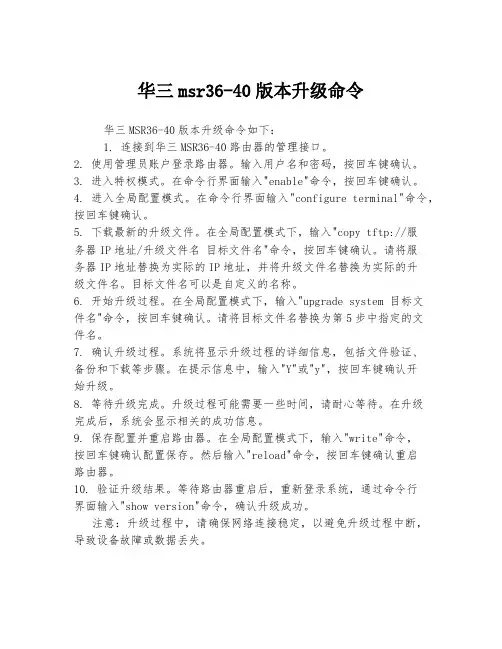
华三msr36-40版本升级命令华三MSR36-40版本升级命令如下:1. 连接到华三MSR36-40路由器的管理接口。
2. 使用管理员账户登录路由器。
输入用户名和密码,按回车键确认。
3. 进入特权模式。
在命令行界面输入"enable"命令,按回车键确认。
4. 进入全局配置模式。
在命令行界面输入"configure terminal"命令,按回车键确认。
5. 下载最新的升级文件。
在全局配置模式下,输入"copy tftp://服务器IP地址/升级文件名目标文件名"命令,按回车键确认。
请将服务器IP地址替换为实际的IP地址,并将升级文件名替换为实际的升级文件名。
目标文件名可以是自定义的名称。
6. 开始升级过程。
在全局配置模式下,输入"upgrade system 目标文件名"命令,按回车键确认。
请将目标文件名替换为第5步中指定的文件名。
7. 确认升级过程。
系统将显示升级过程的详细信息,包括文件验证、备份和下载等步骤。
在提示信息中,输入"Y"或"y",按回车键确认开始升级。
8. 等待升级完成。
升级过程可能需要一些时间,请耐心等待。
在升级完成后,系统会显示相关的成功信息。
9. 保存配置并重启路由器。
在全局配置模式下,输入"write"命令,按回车键确认配置保存。
然后输入"reload"命令,按回车键确认重启路由器。
10. 验证升级结果。
等待路由器重启后,重新登录系统,通过命令行界面输入"show version"命令,确认升级成功。
注意:升级过程中,请确保网络连接稳定,以避免升级过程中断,导致设备故障或数据丢失。

H3C AR18系列路由器版本升级指导网络设备的版本升级是网络维护的一部分,但是维护人员在升级过程中,总是会遇到这样或那样的问题,造成升级失败,引起网络中断的情况屡见不鲜。
今天就让我来引导大家来开始我们的升级之旅吧!一般来说,版本升级分为两部分:BOOTROM(相当于PC主板上的BIOS芯片)和VRP文件(相当于windowsXP操作系统)的升级;BOOTROM文件又分为upgrade 和full文件。
升级顺序为先升级BOOTROM,再升级VRP;BOOTROM文件升级顺序为先升级upgrade,再升级full。
(一般来说,升级时只需要升级full文件) BOOTROM文件和VRP文件的下载地址(登陆时需要用户名和密码,若为最终用户,请联系代理商,若为代理商,请联系自已的上级代理商获取用户名和密码):/cn/support/softwarelist.jsp?category=RO OT%3ECN%3E%B7%FE%CE%F1%D6%A7%B3%D6%3E%C8%ED%BC%FE%D6%D0%D0%C4%3EIP%CD %F8%C2%E7%B2%FA%C6%B7%3EQuidway%26reg%3B%CF%B5%C1%D0%B2%FA%C6%B7%3E%C 2%B7%D3%C9%C6%F7%CF%B5%C1%D0%3EQuidway+AR+18%CF%B5%C1%D0注意:请在下载版本文件后,先打开版本说明书,查看版本配套表,确认此版本适用的设备型号和与之配套的BOOTROM版本。
一、在配置界面通过命令行进行版本升级方法一:通过FTP方式进行版本升级(此例中假设下载下来的BOOTROM文件和VRP文件存放在C:ftp目录下)步骤1、在PC机“开始菜单”的“运行”栏中键入“cmd”,进入DOS界面,保证PC机可以PING通设备。
步骤2、在路由器上启动FTP服务器,并配置从PC机上FTP登陆时的用户名和密码<Quidway>system-view /进入到系统视图/[Quidway]ftp server enable /启动FTP服务/% FTP server has been started[Quidway]local-user h3c /增加一个本地用户,用户名为h3c/New local user added.[Quidway-luser-ftp]password simple h3c /配置用户名为h3c的密码为h3c/ [Quidway-luser-ftp]service-type ftp ftp-directory flash://指定此用户的服务类型为ftp,且ftp后的上传下载目录为flash 下/步骤3、将下载到本地c:ftp目录下的BOOTROM文件和VRP文件解压缩,将大小为512K的BOOTROM文件(*.btm)更名为bootromfull,将VRP(*.bin/*.app)文件更名为system。
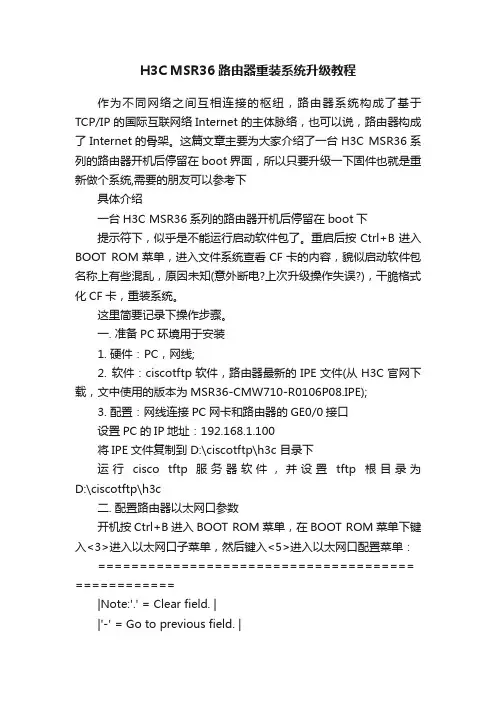
H3C MSR36 路由器重装系统升级教程作为不同网络之间互相连接的枢纽,路由器系统构成了基于TCP/IP 的国际互联网络Internet 的主体脉络,也可以说,路由器构成了Internet的骨架。
这篇文章主要为大家介绍了一台H3C MSR36系列的路由器开机后停留在boot界面,所以只要升级一下固件也就是重新做个系统,需要的朋友可以参考下具体介绍一台H3C MSR36系列的路由器开机后停留在boot下提示符下,似乎是不能运行启动软件包了。
重启后按Ctrl+B进入BOOT ROM菜单,进入文件系统查看CF卡的内容,貌似启动软件包名称上有些混乱,原因未知(意外断电?上次升级操作失误?),干脆格式化CF卡,重装系统。
这里简要记录下操作步骤。
一. 准备PC环境用于安装1. 硬件:PC,网线;2. 软件:ciscotftp软件,路由器最新的IPE文件(从H3C官网下载,文中使用的版本为MSR36-CMW710-R0106P08.IPE);3. 配置:网线连接PC网卡和路由器的GE0/0接口设置PC的IP地址:192.168.1.100将IPE文件复制到 D:\ciscotftp\h3c 目录下运行cisco tftp 服务器软件,并设置tftp根目录为D:\ciscotftp\h3c二. 配置路由器以太网口参数开机按Ctrl+B进入BOOT ROM菜单,在BOOT ROM菜单下键入<3>进入以太网口子菜单,然后键入<5>进入以太网口配置菜单:====================================== ============|Note:'.' = Clear field. ||'-' = Go to previous field. ||Ctrl+D = Quit. |====================================== ================================Protocol (FTP or TFTP) :tftpLoadFile Name :MSR36-CMW710-R0106P08.IPE:Target File Name :MSR36-CMW710-R0106P08.IPE:Server IP Address :192.168.1.100LocalIP Address :192.168.1.101GatewayIP Address :0.0.0.0FTPUser Name :FTPUser Password :依次重新设定各参数:tftp协议,文件名,PC IP地址,路由器IP 地址等...可能需要重启路由器,重新设置的IP地址才会生效。
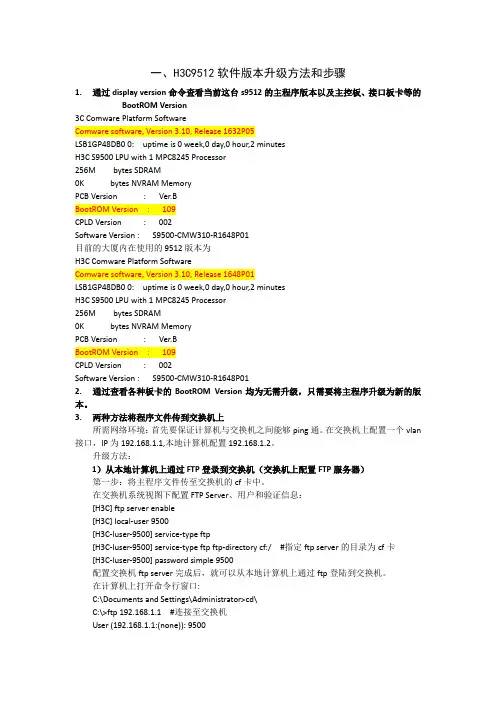
一、H3C9512软件版本升级方法和步骤1.通过display version命令查看当前这台s9512的主程序版本以及主控板、接口板卡等的BootROM Version3C Comware Platform SoftwareComware software, Version 3.10, Release 1632P05LSB1GP48DB0 0: uptime is 0 week,0 day,0 hour,2 minutesH3C S9500 LPU with 1 MPC8245 Processor256M bytes SDRAM0K bytes NVRAM MemoryPCB Version : Ver.BBootROM Version : 109CPLD Version : 002Software Version : S9500-CMW310-R1648P01目前的大厦内在使用的9512版本为H3C Comware Platform SoftwareComware software, Version 3.10, Release 1648P01LSB1GP48DB0 0: uptime is 0 week,0 day,0 hour,2 minutesH3C S9500 LPU with 1 MPC8245 Processor256M bytes SDRAM0K bytes NVRAM MemoryPCB Version : Ver.BBootROM Version : 109CPLD Version : 002Software Version : S9500-CMW310-R1648P012.通过查看各种板卡的BootROM Version均为无需升级,只需要将主程序升级为新的版本。
3.两种方法将程序文件传到交换机上所需网络环境:首先要保证计算机与交换机之间能够ping通。
在交换机上配置一个vlan 接口,IP为192.168.1.1,本地计算机配置192.168.1.2。
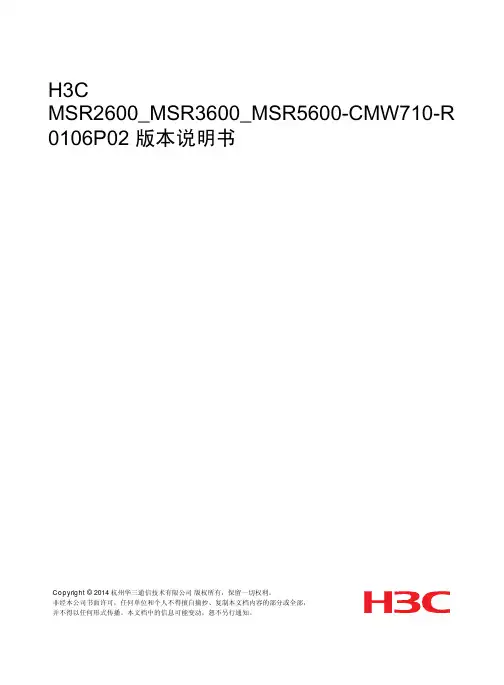
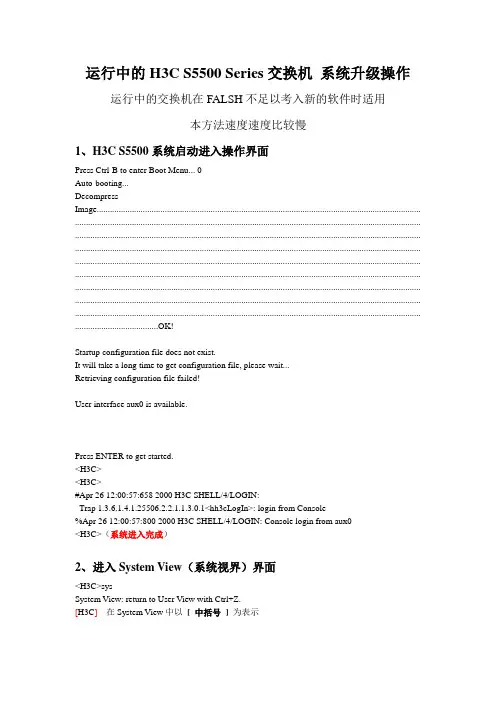
运行中的H3C S5500 Series交换机系统升级操作运行中的交换机在FALSH不足以考入新的软件时适用本方法速度速度比较慢1、H3C S5500系统启动进入操作界面Press Ctrl-B to enter Boot Menu 0Auto-booting...Decompress Image.................................................................................................................................................... .............................................................................................................................................................. .............................................................................................................................................................. .............................................................................................................................................................. .............................................................................................................................................................. .............................................................................................................................................................. .............................................................................................................................................................. .............................................................................................................................................................. .............................................................................................................................................................. ......................................OK!Startup configuration file does not exist.It will take a long time to get configuration file, please wait...Retrieving configuration file failed!User interface aux0 is available.Press ENTER to get started.<H3C><H3C>#Apr 26 12:00:57:658 2000 H3C SHELL/4/LOGIN:Trap 1.3.6.1.4.1.25506.2.2.1.1.3.0.1<hh3cLogIn>: login from Console%Apr 26 12:00:57:800 2000 H3C SHELL/4/LOGIN: Console login from aux0<H3C>(系统进入完成)2、进入System View(系统视界)界面<H3C>sysSystem View: return to User View with Ctrl+Z.[H3C]在System V iew中以[ 中括号] 为表示3、为交换机添加IP[H3C]interface Vlan-interface 1 (回车进入Vlan-interface1设置)[H3C-Vlan-interface1] 已进入Vlan-interface1设置Vlan-interface1中有以下控制address Set the IP address of an interface 添加一个IPbinding Enable binding of an interface with a VPN-Instance 建立VPN连接check Check function 检查forward-broadcast IP forward-broadcast configuration commands添加IP地址需要使用ip address命令[H3C-Vlan-interface1]ip address 1.1.1.2 255.0.0.0 (因为我的本机IP是1.1.1.1所以添加为IP 1.1.1.2 还要设置子网掩码我这里的是255.0.0.0 然后回车)[H3C-Vlan-interface1]%Apr 26 12:03:28:444 2000 H3C IFNET/4/LINK UPDOWN:GigabitEthernet1/0/18: link status is UP%Apr 26 12:03:28:566 2000 H3C IFNET/4/LINK UPDOWN:Vlan-interface1: link status is UP%Apr 26 12:03:28:678 2000 H3C IFNET/4/UPDOWN:Line protocol on the interface Vlan-interface1 is UP上面显示交换机IP设置完成4、下面我们来PING以下我的计算机,确认网络连接已建立[H3C-Vlan-interface1]ping 1.1.1.1 (交换机1.1.1.2 PING 1.1.1.1)PING 1.1.1.1: 56 data bytes, press CTRL_C to breakReply from 1.1.1.1: bytes=56 Sequence=1 ttl=128 time=6 msReply from 1.1.1.1: bytes=56 Sequence=2 ttl=128 time=2 msReply from 1.1.1.1: bytes=56 Sequence=3 ttl=128 time=2 msReply from 1.1.1.1: bytes=56 Sequence=4 ttl=128 time=2 msReply from 1.1.1.1: bytes=56 Sequence=5 ttl=128 time=2 ms--- 1.1.1.1 ping statistics ---5 packet(s) transmitted5 packet(s) received0.00% packet lossround-trip min/avg/max = 2/2/6 ms通讯正常5、退出System View 并通过TFTP从1.1.1.1 (我的计算机)获取系统文件[H3C-Vlan-interface1]quit[H3C]quit退回系统底层<H3C>tftp 这里要使用TFTP命令<H3C>tftp 1.1.1.1 填入获取文件的IP<H3C>tftp 1.1.1.1 get 获取命令为get<H3C>tftp 1.1.1.1 get S5500EI-CMW520-R2208-S168.bin 加入要获取文件名加后缀回车.开始获取文件File will be transferred in binary modeDownloading file from remote TFTP server, please wait...........................................................................................................................TFTP: 12397691 bytes received in 612 second(s)File downloaded successfully.获取完成6、将获取成功的文件定义为主系统文件[H3C]quit 退出到系统底层< 括号>表示使用boot-loader 命令操作<H3C>boot-loader file flash:/s5500ei-cmw520-r2208-s168.bin slot 1 main定义插槽1中闪存的文件s5500ei-cmw520-r2208-s168.bin 为主(main)This command will set the boot file of the specified board. Continue? [Y/N]:y 回车The specified file will be used as the main boot file at the next reboot on slot 1!<H3C>quit****************************************************************************** * Copyright (c) 2004-2010 Hangzhou H3C Tech. Co., Ltd. All rights reserved. ** Without the owner's prior written consent, ** no decompiling or reverse-engineering shall be allowed. ******************************************************************************* User interface aux0 is available.Please press ENTER.<H3C>#Apr 26 12:18:52:230 2000 H3C SHELL/4/LOGIN:Trap 1.3.6.1.4.1.25506.2.2.1.1.3.0.1<hh3cLogIn>: login from Console%Apr 26 12:18:52:372 2000 H3C SHELL/4/LOGIN: Console login from aux0<H3C>rebootStart to check configuration with next startup configuration file, please wait.........DONE!This command will reboot the device. Current configuration may be lost in next startup if you continue. Continue? [Y/N]:y#Apr 26 12:19:00:744 2000 H3C DEV/1/REBOOT:Reboot device by command.%Apr 26 12:19:00:836 2000 H3C DEV/4/SYSTEM REBOOT:System is rebooting now.7、完成设置然后重启交换机Starting......************************************************************ ** H3C S5500-28C-EI BOOTROM, V ersion 609 ** ************************************************************Copyright (c) 2004-2010 Hangzhou H3C Tech. Co., Ltd.Creation date : Aug 10 2010, 18:57:57CPU Clock Speed : 533MHzBUS Clock Speed : 133MHzMemory Size : 256MBMac Address : c4cad94a97dePress Ctrl-B to enter Boot Menu 0Auto-booting...Decompress Image.................................................................................................................................................... .............................................................................................................................................................. .............................................................................................................................................................. .............................................................................................................................................................. .............................................................................................................................................................. .............................................................................................................................................................. .............................................................................................................................................................. .............................................................................................................................................................. .............................................................................................................................................................. .............................................................................................................................................................. ...............................OK!Startup configuration file does not exist.It will take a long time to get configuration file, please wait...Retrieving configuration file failed!User interface aux0 is available.重启完成Press ENTER to get started.<H3C><H3C><H3C>#Apr 26 12:02:08:028 2000 H3C SHELL/4/LOGIN:Trap 1.3.6.1.4.1.25506.2.2.1.1.3.0.1<hh3cLogIn>: login from Console%Apr 26 12:02:08:170 2000 H3C SHELL/5/SHELL_LOGIN: Console logged in from aux0. <H3C>8、进入sys 查看版本号<H3C>sysSystem View: return to User View with Ctrl+Z.[H3C]dis ver(版本查看命令)H3C Comware Platform SoftwareComware Software, Version 5.20, Release 2208 对的Copyright (c) 2004-2010 Hangzhou H3C Tech. Co., Ltd. All rights reserved.H3C S5500-28C-EI uptime is 0 week, 0 day, 0 hour, 2 minutesH3C S5500-28C-EI with 1 Processor256M bytes SDRAM32768K bytes Flash MemoryHardware V ersion is REV.CCPLD V ersion is 002Bootrom V ersion is 609[SubSlot 0] 24GE+4SFP Hardware V ersion is REV.C[H3C]全部完成。
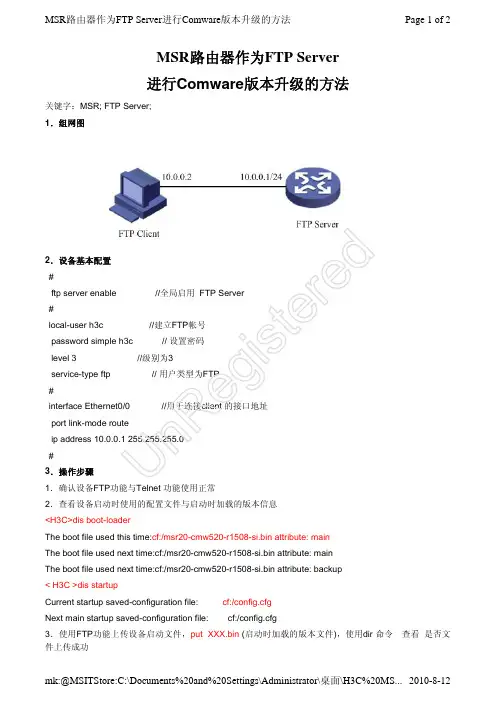
MSR 路由器作为FTP Server进行Comware 版本升级的方法关键字:MSR; FTP Server;1.组网图2.设备基本配置#ftp server enable //全局启用 FTP Server#local-user h3c //建立FTP 帐号password simple h3c // 设置密码level 3 //级别为3service-type ftp // 用户类型为FTP#interface Ethernet0/0 //用于连接client 的接口地址port link-mode routeip address 10.0.0.1 255.255.255.0#3.操作步骤1.确认设备FTP 功能与Telnet 功能使用正常2.查看设备启动时使用的配置文件与启动时加载的版本信息<H3C>dis boot-loaderThe boot file used this time:cf:/msr20-cmw520-r1508-si.bin attribute: mainThe boot file used next time:cf:/msr20-cmw520-r1508-si.bin attribute: mainThe boot file used next time:cf:/msr20-cmw520-r1508-si.bin attribute: backup< H3C >dis startupCurrent startup saved-configuration file: cf:/config.cfgNext main startup saved-configuration file: cf:/config.cfg3.使用FTP 功能上传设备启动文件,put XXX.bin (启动时加载的版本文件),使用dir 命令。
查看 是否文件上传成功Un Re gi st er ed< H3C >dirDirectory of cf:/8 -rw- 17671636 Oct 16 2007 15:36:18 msr20-cmw520-r1508p02-si.bin4.设置启动时加载的版本文件为FTP 上传的文件 boot-loader file 文件名< H3C >boot-loader file msr20-cmw520-r1508p02-si.bin mainThis command will set boot file, Continue? [Y/N]:yThe specified file will be used as a main boot file at the next time!< H3C >dis boot-loaderThe boot file used next time:cf:/msr20-cmw520-r1508p02-si.bin attribute: main5.重新启设备(reboot ),启动完毕后Telnet 到设备 验证文件是否正常加栽< H3C >rebootStart to check configuration with next startup configuration file, please wait.........Checking is finished!This will reboot device. Continue? [Y/N]:yNow rebooting, please wait...< H3C >dis verH3C Comware Platform SoftwareComware software, Version 5.20, Release 1508P02, StandardCopyright (c) 2004-2007 Hangzhou H3C Tech. Co., Ltd. All rights reserved.H3C MSR20-21 uptime is 0 week, 0 day, 0 hour, 41 minutesLast reboot 2007/10/16 15:01:404 注意事项1.保证设备操作期间,不能出现断电重启现象,断电后,会导致信息丢失,设备无法正常启动。
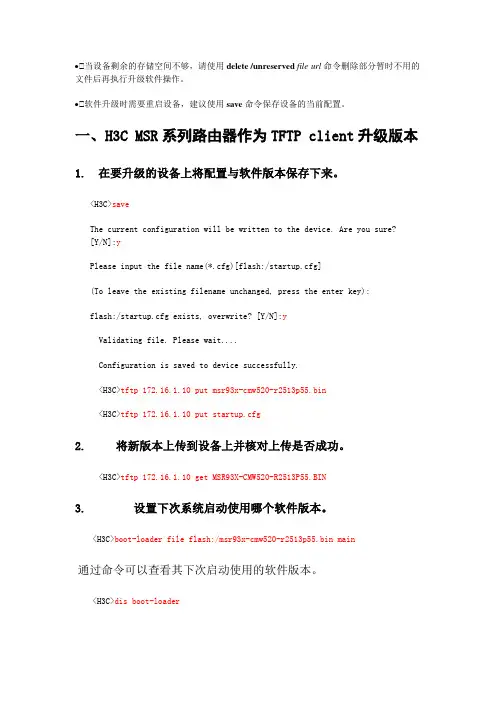
∙当设备剩余的存储空间不够,请使用delete /unreserved file-url命令删除部分暂时不用的文件后再执行升级软件操作。
∙软件升级时需要重启设备,建议使用save命令保存设备的当前配置。
一、H3C MSR系列路由器作为TFTP client升级版本1.在要升级的设备上将配置与软件版本保存下来。
<H3C>saveThe current configuration will be written to the device. Are you sure? [Y/N]:yPlease input the file name(*.cfg)[flash:/startup.cfg](To leave the existing filename unchanged, press the enter key):flash:/startup.cfg exists, overwrite? [Y/N]:yValidating file. Please wait....Configuration is saved to device successfully.<H3C>tftp 172.16.1.10 put msr93x-cmw520-r2513p55.bin<H3C>tftp 172.16.1.10 put startup.cfg2. 将新版本上传到设备上并核对上传是否成功。
<H3C>tftp 172.16.1.10 get MSR93X-CMW520-R2513P55.BIN3. 设置下次系统启动使用哪个软件版本。
<H3C>boot-loader file flash:/msr93x-cmw520-r2513p55.bin main通过命令可以查看其下次启动使用的软件版本。
<H3C>dis boot-loaderThe boot file used at this reboot:flash:/msr93x-cmw520-r2513p55.bin attribute: mainThe boot file used at the next reboot:flash:/msr93x-cmw520-r2513p55.bin attribute: mainFailed to get the backup boot file used at the next reboot!Failed to get the secure boot file used at the next reboot!4. 重启设备<H3C>reboot5. 重启完毕通过display version查看是否升级成功。
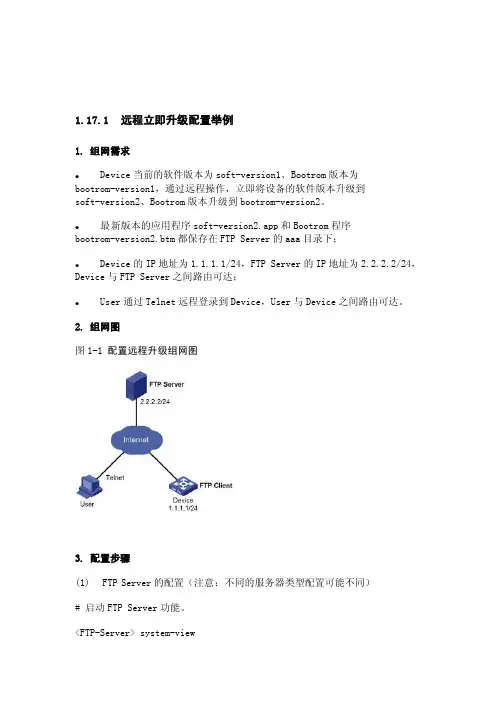
1.17.1 远程立即升级配置举例1. 组网需求●Device当前的软件版本为soft-version1、Bootrom版本为bootrom-version1,通过远程操作,立即将设备的软件版本升级到soft-version2、Bootrom版本升级到bootrom-version2。
●最新版本的应用程序soft-version2.app和Bootrom程序bootrom-version2.btm都保存在FTP Server的aaa目录下;●Device的IP地址为1.1.1.1/24,FTP Server的IP地址为2.2.2.2/24,Device与FTP Server之间路由可达;●User通过Telnet远程登录到Device,User与Device之间路由可达。
2. 组网图图1-1 配置远程升级组网图3. 配置步骤(1)FTP Server的配置(注意:不同的服务器类型配置可能不同)# 启动FTP Server功能。
<FTP-Server> system-view[FTP-Server] ftp server enable# 配置一个FTP用户名为aaa,密码为hello。
[FTP-Server] local-user aaa[FTP-Server-luser-aaa] password cipher hello# 配置该用户对aaa目录具有读写权限。
[FTP-Server-luser-aaa] service-type ftp[FTP-Server-luser-aaa] work-directory flash:/aaa(2)Device的配置如果设备Flash的剩余空间不够大,请删除Flash中原有的应用程序后再进行下载。
# 开始升级前,执行save命令保存当前配置(配置步骤略)。
# 登录FTP Server(注意:不同的服务器类型显示信息可能不同)。
<Device> ftp 2.2.2.2Trying 2.2.2.2 ...Press CTRL+K to abortConnected to 2.2.2.2.220 WFTPD 2.0 service (by Texas Imperial Software) ready for new user User(2.2.2.2:(none)):aaa331 Give me your password, pleasePassword:230 Logged in successfully[ftp]# 下载FTP Server上的文件soft-version2.app和bootrom-version2.btm。
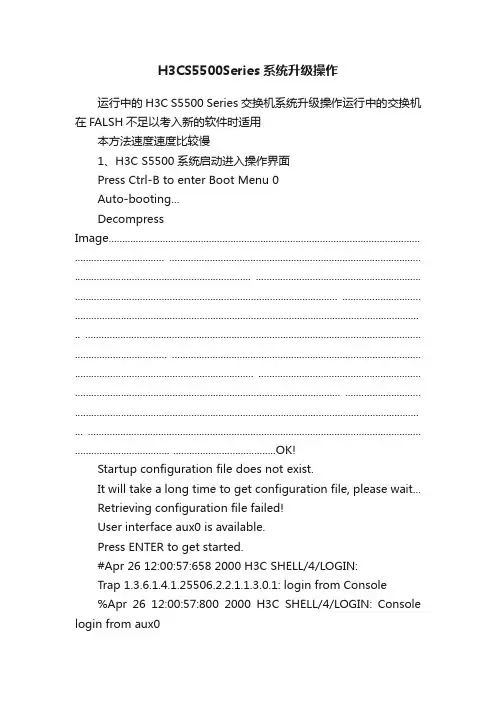
H3CS5500Series系统升级操作运行中的H3C S5500 Series交换机系统升级操作运行中的交换机在FALSH不足以考入新的软件时适用本方法速度速度比较慢1、H3C S5500系统启动进入操作界面Press Ctrl-B to enter Boot Menu 0Auto-booting...Decompress Image................................................................................................................... ................................. ............................................................................................. ................................................................. ............................................................. ................................................................................................. ............................. ............................................................................................................................... .. ............................................................................................................................ .................................. ............................................................................................ .................................................................. ............................................................ .................................................................................................. ............................ ............................................................................................................................... ... ........................................................................................................................... ................................... ......................................OK!Startup configuration file does not exist.It will take a long time to get configuration file, please wait...Retrieving configuration file failed!User interface aux0 is available.Press ENTER to get started.#Apr 26 12:00:57:658 2000 H3C SHELL/4/LOGIN:Trap 1.3.6.1.4.1.25506.2.2.1.1.3.0.1: login from Console%Apr 26 12:00:57:800 2000 H3C SHELL/4/LOGIN: Console login from aux0(系统进入完成)2、进入System View(系统视界)界面sysSystem View: return to User View with Ctrl+Z.[H3C]在System V iew中以[ 中括号] 为表示3、为交换机添加IP[H3C]interface Vlan-interface 1 (回车进入Vlan-interface1设置)[H3C-Vlan-interface1] 已进入Vlan-interface1设置Vlan-interface1中有以下控制address Set the IP address of an interface 添加一个IPbinding Enable binding of an interface with a VPN-Instance 建立VPN连接check Check function 检查forward-broadcast IP forward-broadcast configuration commands添加IP地址需要使用ip address命令[H3C-Vlan-interface1]ip address 1.1.1.2 255.0.0.0 (因为我的本机IP是1.1.1.1所以添加为IP 1.1.1.2 还要设置子网掩码我这里的是255.0.0.0 然后回车)[H3C-Vlan-interface1]%Apr 26 12:03:28:444 2000 H3C IFNET/4/LINK UPDOWN:GigabitEthernet1/0/18: link status is UP%Apr 26 12:03:28:566 2000 H3C IFNET/4/LINK UPDOWN:Vlan-interface1: link status is UP%Apr 26 12:03:28:678 2000 H3C IFNET/4/UPDOWN:Line protocol on the interface Vlan-interface1 is UP上面显示交换机IP设置完成4、下面我们来PING以下我的计算机,确认网络连接已建立[H3C-Vlan-interface1]ping 1.1.1.1 (交换机 1.1.1.2 PING 1.1.1.1)PING 1.1.1.1: 56 data bytes, press CTRL_C to breakReply from 1.1.1.1: bytes=56 Sequence=1 ttl=128 time=6 ms Reply from 1.1.1.1: bytes=56 Sequence=2 ttl=128 time=2 ms Reply from 1.1.1.1: bytes=56 Sequence=3 ttl=128 time=2 ms Reply from 1.1.1.1: bytes=56 Sequence=4 ttl=128 time=2 ms Reply from 1.1.1.1: bytes=56 Sequence=5 ttl=128 time=2 ms --- 1.1.1.1 ping statistics ---5 packet(s) transmitted5 packet(s) received0.00% packet lossround-trip min/avg/max = 2/2/6 ms通讯正常5、退出System View 并通过TFTP从1.1.1.1 (我的计算机)获取系统文件[H3C-Vlan-interface1]quit[H3C]quit退回系统底层tftp 这里要使用TFTP命令tftp 1.1.1.1 填入获取文件的IPtftp 1.1.1.1 get 获取命令为gettftp 1.1.1.1 get S5500EI-CMW520-R2208-S168.bin 加入要获取文件名加后缀回车.开始获取文件File will be transferred in binary modeDownloading file from remote TFTP server, please wait....................................................................................................................... ....TFTP: 12397691 bytes received in 612 second(s)File downloaded successfully.获取完成6、将获取成功的文件定义为主系统文件[H3C]quit 退出到系统底层< 括号>表示使用boot-loader 命令操作boot-loader file flash:/s5500ei-cmw520-r2208-s168.bin slot 1 main定义插槽1中闪存的文件s5500ei-cmw520-r2208-s168.bin 为主(main)This command will set the boot file of the specified board. Continue? [Y/N]:y 回车The specified file will be used as the main boot file at the next reboot on slot 1!quit*************************************************************** *************** * Copyright (c) 2004-2010 Hangzhou H3C Tech. Co., Ltd. All rights reserved. ** Without the owner's prior written consent, ** no decompiling or reverse-engineering shall be allowed. * *************************************************************** *************** User interface aux0 is available.Please press ENTER.#Apr 26 12:18:52:230 2000 H3C SHELL/4/LOGIN:Trap 1.3.6.1.4.1.25506.2.2.1.1.3.0.1: login from Console%Apr 26 12:18:52:372 2000 H3C SHELL/4/LOGIN: Console login from aux0rebootStart to check configuration with next startup configuration file, please wait.........DONE!This command will reboot the device. Current configuration may be lost in next startup if you continue. Continue? [Y/N]:y #Apr 26 12:19:00:744 2000 H3C DEV/1/REBOOT:Reboot device by command.%Apr 26 12:19:00:836 2000 H3C DEV/4/SYSTEM REBOOT: System is rebooting now.7、完成设置然后重启交换机Starting......************************************************************ ** H3C S5500-28C-EI BOOTROM, V ersion 609 ** ************************************************************Copyright (c) 2004-2010 Hangzhou H3C Tech. Co., Ltd.Creation date : Aug 10 2010, 18:57:57CPU Clock Speed : 533MHzBUS Clock Speed : 133MHzMemory Size : 256MBMac Address : c4cad94a97dePress Ctrl-B to enter Boot Menu 0Auto-booting...Decompress Image................................................................................................................... ................................. ............................................................................................. ................................................................. ............................................................. ................................................................................................. ............................. ............................................................................................................................... .. ............................................................................................................................ .................................. ............................................................................................ .................................................................. ............................................................ .................................................................................................. ............................ ............................................................................................................................... ... .............................................................................................................................................................. ........................................................................................... ................................................................... ...............................OK!Startup configuration file does not exist.It will take a long time to get configuration file, please wait...Retrieving configuration file failed!User interface aux0 is available.重启完成Press ENTER to get started.#Apr 26 12:02:08:028 2000 H3C SHELL/4/LOGIN:Trap 1.3.6.1.4.1.25506.2.2.1.1.3.0.1: login from Console%Apr 26 12:02:08:170 2000 H3C SHELL/5/SHELL_LOGIN: Console logged in from aux0.8、进入sys 查看版本号sysSystem View: return to User View with Ctrl+Z.[H3C]dis ver(版本查看命令)H3C Comware Platform SoftwareComware Software, Version 5.20, Release 2208 对的Copyright (c) 2004-2010 Hangzhou H3C Tech. Co., Ltd. All rights reserved.H3C S5500-28C-EI uptime is 0 week, 0 day, 0 hour, 2 minutes H3C S5500-28C-EI with 1 Processor256M bytes SDRAM32768K bytes Flash MemoryHardware V ersion is REV.CCPLD V ersion is 002Bootrom V ersion is 609[SubSlot 0] 24GE+4SFP Hardware V ersion is REV.C[H3C]全部完成。
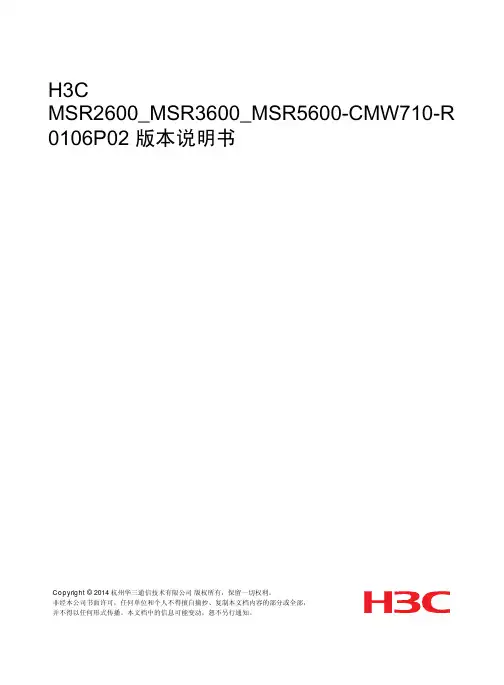
一、H3C S7500升级步骤升级步骤包括:原始文件备份,删除旧版本,升级新版本,重启后验证。
详细步骤如下:1、原始文件备份。
进入交换机特权模式。
运行display version 查看在运行版本号Release Version运行dir 查看startup.cfg和S7500E-CMW520-E6602.app运行tftp 10.10.6.100 put startup.cfg 10.100.240.240startup.cfg 将startup.cfg从10.100.240.240上传到10.10.6.100运行tftp 10.10.6.100 put S7500E-CMW520-E6602.app10.100.240.240S7500E-CMW520-E6602.app 使用TFTP工具将app文件上传到本地保存运行display diagnostic-information 将交换机运行的信息导出至本地保存2、删除旧版本,升级新版本运行cd flash 进入主用主控板flash运行dir 查看旧版本启动文件s7500e-cmw520-e6602.app运行delete /unreserved flash:/s7500e-cmw520-e6602.app彻底删除该文件运行tftp 10.10.6.100 get S7500E-CMW520-F6606L08.app导入所要升级的版本运行dir查看文件大小,以验证导入版本是否完整。
运行boot-loader file flash:/S7500E-CMW520-F6606L08.app slot 5 main 将导入版本设置为主用主控板下次启动加载版本。
运行display boot-loader 查看并验证下次主用主控板启动加载文件版本运行cd slot6#flash:/ 进入备用主控板flash运行dir 查看旧版本启动文件s7500e-cmw520-e6602.app运行delete /unreserved slot6#flash:/s7500e-cmw520-e6602.app 彻底删除该文件运行tftp 10.10.6.100 get S7500E-CMW520-F6606L08.app导入所要升级的版本运行dir查看文件大小,以验证导入版本是否完整。
H3C路由器的升级:
随着网络的发展,功能需求越来越多,所以需要使用功能更强大的高版本软件来代替低版本软件,采用Xmodem协议进行路由器升级方法如下:
重启路由器
出现Press Ctrl-B enter…..时,按下“Ctrl+B”提示输入密码输入Bootrom密码,默认为空
进入BootMenu菜单,选择Download application program with XMODEM
出现速率选择菜单,选择38400bps
按提示在文件-属性在连接到标签下点击“配置”将COM口的波特率修改为38400,先后点击断开、连接按钮后回车,提示Downloading…CC
点击发送、弹出对话框,选择相应的升级软件,并选择Xmodom协议后发送文件提示如下:
Download complated.
Write flash successfully!
Restore the terminal’s speed to 9600 bps.
Press ENTER key when readly.
将串口的波特率改为9600,断开,连接后回车,将进入系统自解压界面,自解压完毕将重启路由器。
H3C S3600-28p-EI刷固件详细解说刷系统第一次BOOT:Press Ctrl-B to enter Boot Menu... 1按Ctrl+B进入启动菜单password: 默认为空BOOT MENU1. Download application file to flash下载应用程文件到FLASH2. Select application file to boot选择启动方式3. Display all files in flash显示FLASH文件4. Delete file from flash删除FLASH文件5. Modify bootrom password修改BOOTROM密码6. Enter bootrom upgrade menu传送BOOT文件7. Skip current configuration file8. Set bootrom password recovery9. Set switch startup mode0. RebootEnter your choice(0-9): 6Bootrom update menu:1. Set TFTP protocol parameters2. Set FTP protocol parameters3. Set XMODEM protocol parameters0. Return to boot menuEnter your choice(0-3): 3Please select your download baudrate:1.* 96002. 192003. 384004. 576005. 1152000. ReturnEnter your choice(0-5): 1Download baudrate is 9600 bpsPlease change the terminal's baudrate to 9600 bps and select XMODEM protocol Press enter key when readyWaiting CCCCCCCCCCCC开始xmodem 传输. 按Ctrl+C 取消.Transferring S3600_V606.btm...100% 190 KB 0 KB/s 00:03:46 0 错误100% 190 KB 0 KB/s 00:03:46 0 错误Download successfully!195328 bytes downloaded!done!Bootrom updating..........done!下面是第二步应该软件:Press Ctrl-B to enter Boot Menu (1)password:BOOT MENU1. Download application file to flash2. Select application file to boot3. Display all files in flash4. Delete file from flash5. Modify bootrom password6. Enter bootrom upgrade menu7. Skip current configuration file8. Set bootrom password recovery9. Set switch startup mode0. RebootEnter your choice(0-9): 11. Set TFTP protocol parameters2. Set FTP protocol parameters3. Set XMODEM protocol parameters0. Return to boot menuEnter your choice(0-3): 3Please select your download baudrate:1.* 96002. 192003. 384004. 576005. 1152000. ReturnEnter your choice(0-5): 5Download baudrate is 115200 bpsPlease change the terminal's baudrate to 115200 bps and select XMODEM protocolPress enter key when ready改好后重新连新如下:Waiting CCCCCCCCCCCCCCCCCCCC开始xmodem 传输. 按Ctrl+C 取消.Transferring S3600EI-CMW310-R1702P31-S168.bin...100% 4577 KB 7 KB/s 00:10:39 0 错误Download successfully!4686976 bytes downloaded!done!Please input a new file name :S3600EI-CMW310-R1702P31-S168.binFree flash Space: 6231040 bytesWriting flash...................................................................................................... ............................................................................................................ ................................................................................done!Please input the file attribute (main/backup/none):maindone!Your baudrate should be set to 9600 bps again!Press enter key when readyBOOT MENU1. Download application file to flash2. Select application file to boot3. Display all files in flash4. Delete file from flash5. Modify bootrom password6. Enter bootrom upgrade menu7. Skip current configuration file8. Set bootrom password recovery9. Set switch startup mode0. RebootEnter your choice(0-9): 3File Number File Size(bytes) File Name================================================ =============================1(*) 4686971 s3600ei-cmw310-r1702p31-s168.binFree Space: 11045888 bytesThe current application file is s3600ei-cmw310-r1702p31-s168.bin(*)-with main attribute(b)-with backup attribute(*b)-with both main and backup attributeBOOT MENU1. Download application file to flash2. Select application file to boot3. Display all files in flash4. Delete file from flash5. Modify bootrom password6. Enter bootrom upgrade menu7. Skip current configuration file8. Set bootrom password recovery9. Set switch startup mode0. RebootEnter your choice(0-9): 0System is rebooting...Starting......************************************************************ ** H3C S3600-28P-EI BOOTROM, Version 606 ** ************************************************************ Copyright(c) 2004-2010 Hangzhou H3C Technologies Co., Ltd.Creation date : Sep 25 2010, 11:30:43CPU Clock Speed : 200MHzBUS Clock Speed : 33MHzMemory Size : 64MBMac Address : 000fe2949660Press Ctrl-B to enter Boot Menu 0Auto-booting...Decompress Image................................................................................................... ............................................................................................................ ............................................................................................................ ............................................................................................................ ...................................OK!Starting at 0x80100000...Startup configuration file does not exist.User interface aux0 is available.Press ENTER to get started. <H3C>编写者网络小生。
MSR系列路由器使用FTP/TFTP进行升级操作步骤:1.路由器上电自检出现如下的信息:system start booting......Version 2.07Press CTRL+D to stop auto-bootBooting Normal Extend BootRomDecompressing...done!Ensure the baudrate is set to 9600bps!Starting at 0xa00000...******************************************************** ** Quidway AR19-62 BOOTROM, Version 2.07 ** ********************************************************Copyright(c) 1998-2006 Huawei Technologies Co., Ltd.Compiled date: Sep 25 2006, 19:50:55CPU type : MPC8248CPU L1 Cache : 16KBCPU Clock Speed : 400MHzMemory Type : SDRAMMemory Size : 384MBMemory Speed : 100MHzBootRom Size : 4096KBCPLD Version is 2.00HardWare Version is 3.00CF Card is Inserted, now is mounting...cf:/ - Volume is OKMount CF Card OK!CF Card Size:256MBytePress Ctrl+B to enter extended boot menu...此时键入<Ctrl+B>,系统将进入BOOTROM菜单。
一、必备工具:工具本案例所使用设备主机S3600-28TP-SI系统固件S36SI_E-CMW310-R1702P42-S168.bin (主要)H3C-http3.2.1-0001.web (WEB文件,可选) TFTP软件tftpd32.exe二、案例拓扑:S3600-28TP-SI装有tftp server的PCIP:192.168.1.2IP:192.168.1.100三、必须条件:1、设备和PC能互通,最好是同一网段。
(使用直通线直连)2、PC上安装了tftp server程序,69端口没有被其他应用程序占用3、设备上的flash剩余空间容量必须大于系统固件的容量。
如何查询设备flash剩余空间呢?如下图使用dir命令查看flash使用情况:单位注意:1024K=1M,如上27140K/1024=26.5M,说明上传系统固件不能超过26.5M。
四、升级流程第一步:上传系统固件之前的工作(连通性测试,备份设备配置文件)(1)连通性测试(2)启动PC上的tftp server软件,例如我这里使用tftp32.exe软件,并且以tftp32.exe所在的文件夹位置为上传和下载的文件路径(这里test文件夹放在桌面)(3)将设备的启动配置文件下载到tftpd32所在的目录下,在用户视图下使用如下命令:tftp 192.168.1.100 put startup.cfg第二步:将系统固件上传到设备。
(1)有足够的空间,在用户视图下,使用如下命令:tftp 192.168.1.100 get S36SI_E-CMW310-R1702P42-S168.bin上传的时间比较久,在tftp server上也有显示,视文件大小决定时间。
最多也是十分钟吧再上传web文件,可选:<H3C>tftp 192.168.1.100 get H3C-http3.2.1-0001.web(2)上传成功:第三步:将上传的系统固件设置成设备默认启动加载系统文件。
1、首先登录到路由器上,使用con或者telnet均可。
首先要查看路由器的flash空间是否
足够使用。
使用dir命令查看。
如下图:
2、如果空间足够的话就可以直接上传,如果空间不够的话就需要将原来的版本软件删除,
使用del /u 文件名。
删除原来的文件,注意此过程不要断电。
如下图:
3、使用dis cu 查看配置,找到空余端口,如我所使用的是msr2010路由器,接口E0/0
是空余的,使用如下命令设置
sys
inte0/0
ip add 192.168.100.222 255.255.255.0 设置跟本pc同段即可
quit
quit
4、将本机连接到设备的E0/0口,电脑打开tftpserver软件,加载版本升级包文件
5、在设备上使用tftp 192.168.100.254 get msr201x.bin 命令上传版本软件
192.168.100.254 是我本机的ip地址,get 是下载的意思,msr201x.bin是版本软件的名字,这些需要根据实际情况替换。
回车执行即可。
6、之后使用boot-loader file msr201x.bin main 命令定义下次启动的版本软件
7、重启即可,可以断电或者使用reboot命令。