激光光子工作站(harmonyXL)能用版
- 格式:ppt
- 大小:22.23 MB
- 文档页数:134


B l u e S c o p e B L6800BHandheld multi‐functional, multi‐technology test platform forEthernet, IP, SONET/SDH/PDH, OTN & Fibre ChannelKey BlueScope Benefits:∙Unmatchable market performance▪Test up to 32‐Mulistreams each with customizable traffic profiles.▪Powerful Packet Flooding. Flood nearly any field of a packet including MAC, VLAN, MPLS with Layer 3 & 4 payload options.▪Dual port Packet Capture and Analysis utilizing WireShark engine▪The most compact OTN tester on the market. Supports OTU‐1/2▪Unparalleled physical layer testing on all optical transport methods and line rates.∙Software license controlled features for upgrades or maintaining test standards as they are defined, then certified.▪Instant (DIY) remote/field upgradable; via a software only license key.▪Never lose a test capability/feature due to lost, forgotten, or damaged hardware modules.∙Linux Operating System▪Less susceptibility to viruses and malware. Known in the IT industry for being more stable than alternatives.Linux the OS choice for hand held testers and utilized in the Bluescope!BlueScope Highlights:∙Handheld test set hardware platform that supports both 1/10 GbE Ethernet, SONET/SDH/PDH, Fiber Channel, OTN, WLAN.∙Rapid Boot‐up∙Eight Hours battery stand time and approximate four hours of battery test time.∙Remote control through VNC and a CLI.∙Dual port operation enables performing two tests simultaneously∙Bluetooth support to easily offload test results or transfer test configurations.∙Customizable platform. Avoids technology obsolescence. Choose your ports, line rates and testing options you require now. Then invest in what you require. Bluescope is upgradeable for your future testing by you and can be fullyconfigured by you, whenever your test requirements, testing demands, financial position changes. Just add ports, features, and software options etc. in the future. Truly “pay as you grow” handheld test platform.Ethernet & IPBlueScope Ethernet Features: ∙Loopback Mode (auto, smart, 802.3ah standard)∙Throughput Test (Multi‐Stream)∙Packet Filtering∙IP Tools (Ping, DHCP, Trace Route)∙In‐Service Traffic Monitoring (Non‐Intrusive Mode)∙MPLS (stacking up to 3 MPLSs)∙VLAN, Q‐in‐Q (up to 3 VLANs)∙Remote Control via VNC/CLI∙Report Generation (PDF, CSV and TXT)∙RFC2544 (Network Equipment Benchmarking Test)∙Packet Capture/Decode via WireShark∙Throughput 32 multi‐streams∙Packet Flooding – Mac/VLAN/IP/User Defined Field∙L1/Unframed BERT (Cable BERT, Unframed BERT)∙Network Discovery∙100 FX/LX (Optic)∙Y.1564(EtherSAM)∙PBB/PBB‐TE(MAC‐in‐MAC)∙SyncE/1588∙IPV6∙Asymmetric RFC2544 Testing∙One‐Way Delay Measurement using 1588 or GPS∙CLI Interface∙10GbE WAN PHY∙WLAN 802.11 a/b/g TestingEthernet & IP Ethernet IP Applications∙Troubleshoots Ethernet/IP networks, captures and analyzes packets, and identifies network problems.∙Tests Carrier Ethernet transport to verify class of service (CoS), Triple‐Play Service, and Ethernet circuit transparency.∙Supports Packet Transport Network (PTN) testing with MPLS‐TP traffic generation and QoS analysis, along with simultaneous verification of OAM Label 13 or 14 operation.∙Confirms higher‐layer Ethernet data applications and services at 10Mbps to 1Gbps rates with Ipv4 and IPv6∙Tests Layer 1‐4 Ethernet/IP SLAs with RFC 2544 for up to 3 VLAN tags, Q‐in‐Q, and MPLS encapsulation.∙Verifies automatically SLA compliance according to Y.1564, including different traffic profiles per service, and KPI compliance for all committed services concurrently.Ethernet IP Testing LifecycleInstallation∙RFC2544, including frame delay variation, asymmetric rates, and concurrent results to reduce overall test time.∙Y.1564 EtherSAM automated SLA validation including bandwidth profiles and KPI compliance for quickly verifying multiple services.∙Carrier Ethernet testing with PBB, MPLS, MPLS‐TP, VLAN and Q‐in‐Q.Troubleshooting∙Line rate packet capture up to 10Gbps.∙Packet decodes with integrated WireSharkCarrier Ethernet Installation TestingFor years Ethernet/IP has been transported throughout carrier networks encapsulated in other data‐link layer technologies thatevolved into a carrier‐grade technology because of operations, administration, and maintenance (OAM) standards such as ITU‐Ty.1731, IEEE 802.1ag, and 802.3ah. Ethernet now possesses many of the characteristics that made SONET/SDH the transporttechnology of choice; end‐to‐end circuit transparency, redundancy, and full‐featured OAM for circuit‐based performancemanagement and alarming. The BlueScope delivers a much‐needed tool set for provisioning and troubleshooting Ethernet networksthat substantially improves installation and troubleshooting times, thereby granting error‐free operation and a significant reductionin operating expense.RFC2544 TestingThe BlueScope delivers all the Carrier Ethernet testing needed to qualify Ethernet‐based transport networks. RFC2544 is the defacto industry standard for Ethernet circuit installation. In addition to supporting Ethernet throughput or committed information rate (CIR), frame delay (FD) or latency, frame loss (FLR), and back‐to‐back burst testing as called out in the RFC, the BlueScope also tests forpacket jitter or frame delay variation (FDV) to ensure the circuit is ready to transport time‐sensitive services such as IPTV and VoIP.Using a pair of test sets and Asymmetric RFC testing, users can validate Ethernet Virtual Circuits (EVCs) with different upstream and downstream CIRs, or they can test sequentially in both directions to ensure that key performance indicators (KPIs) are met acrossany connection type.ITU‐T Y.1564 EtherSAM Service Activation TestingY.1564 EtherSAM allows for fast and easy verification of SLAs for differentiated services including validation of different bandwidthprofiles like committed information rate (CIR), extended information rate (EIR) and maximum bandwidth. Pass / Fail results for KPIs including CIR, frame delay (FD), frame delay variation (FDV or packet jitter) and frame loss rate (FLR) are provided independently forup to 16 services. Out of sequence frames and available seconds are reported per Y.1564.Ethernet & IPVerifying CoS with Multiple StreamsMulti‐stream testing generates several streams of traffic at the Ethernet, IP, and TCP/UDP layers (Layers 2‐4) to emulate various types of traffic with the appropriate CoS mappings so that users can assess the impact of traffic prioritization on the overall network architecture while confirming proper network element queuing, policing, and shaping. Up to 32 individually configured streams enable generation and analysis of per stream key parameters such as VLAN ID and priority, TOS/DSCP marking, packet size,source/destination IP and MAC address, and source/destination TCP/UDP ports. Users can configure constant or ramp traffic to simulate near real‐world traffic before actually delivering a service. This level of testing confirms the network design as well as drastically reduces post‐installation troubleshooting.BER and Latency TestingThe BlueScope supports optical Layer 1 (L1) BER testing for stress testing the underlying physical transport link. A standard 2^23 pattern is used to obtain key QoS measurements including bit error rates, pattern sync, latency, line coding, and signal/power levels.Ethernet OAM, VLAN, Q‐inQ, MPLS and PBB Tunneling TechnologiesEthernet tagging and encapsulation is commonly used to improve the scalability of Ethernet networks by isolating customer traffic and, in the case of provider backbone bridging (PBB), minimizing the number of MAC addresses that equipment must learn. Regardless of the encapsulation and tagging used, the BlueScope tests CoS to confirm KPIs such as CIR, FD, FDV, and FLR. Support for virtual local area network (VLAN) tags, Q‐in‐Q VLAN tags, PBB (also known as MAC‐in‐MAC) and multi‐protocol label switching (MPLS), the BlueScope allows testing at any part of the Metro network.Ethernet Timing Synchronization Verification using 1588v2 PTP and G.826x SyncECritical network timing and frequency synchronization testing enables service providers to analyze emerging 1588v2 PTP and Synchronous Ethernet (SyncE) protocols greatly reducing expenses for mobile backhaul and LTE by eliminating the need forTDM/GPS. Wireless backhaul providers can now verify whether Ethernet links can transfer PTP protocols by connecting to a PTP master and measuring critical packet parameters such as PDV with simultaneous network traffic loading. SyncE testing recovers the timing of an incoming Ethernet interface for the tester’s transmitter. Capturing and decoding the 1588v2 PTP and Ethernet Synchronization Messaging Channel (ESMC) messages allows operators to verify and troubleshoot proper configuration and operation of synchronization networks.Carrier Ethernet Fault IsolationIn the ever‐changing Ethernet and IP world providers must quickly, cost‐efficiently, and reliably troubleshoot problems at all layers of the stack. The BlueScope provides powerful line‐rate packet capture at Ethernet speeds up to 1GigE without dropping a single packet. When troubleshooting problems occur intermittently or inconsistently, it supports multiple traffic filters and triggers, including 16‐byte pattern identification, to isolate the exact problem and minimize the amount of information gathered.The BlueScope natively supports WireShark for on‐instrument packet decode. Additionally, users can save the captured traffic in a standard pcap file format and export it via USB or FTP through the management port for further analysis.SONET/SDH/PDHThe BlueScope 6800B performs BER testing on all line interfaces in end‐to‐end or loopback applications, inserts errors and alarms to verify NE conformance and connectivity, and measures BERs from DS1 (1.5M)/E1 (2.048M) rates to OC‐192/STM‐64.MappingsSONET/SDH mappings include all intermediate mappings down to VC‐4/VC‐3 in addition to BERT payload with multiple PRBS choices.SONET/SDH/PDH Overhead Byte Manipulation and AnalysisUsing the overhead byte manipulation and analysis capability, users can modify K1 and K2 bytes to test automatic protection switching (APS) to specify and identify user‐configurable path trace messages and payloads. The path overhead (POH) capture feature facilitates troubleshooting end‐to‐end problems. The Bluescope 6800B supports manual capture, capture on alarm, and capture based on user‐defined triggersPhysical Layer TestingPerform physical layer testing to verify dark fiber and line continuity across all optical transport methods and line rates. Support for unframed STM‐1/4/16/64, Fiber Channel 1x/2x/4x/10x, OTN OTU‐1/2/1E/2E/1F/2F, 1.250G(1GE), 10.313(10GE) and 3.1G (CPRI).Service Disruption measurementsThe Bluescope 6800B measures the protection switch times of SONET/SDH rings and their effects on tributaries. By measuring various error and alarm conditions on the tributaries, providers can verify that their transport network is providing adequate redundancy to guarantee SLAs.Multi‐Channel ViewDrill down to view the path hierarchy in its entirety on one screen with automatic detection of payload type (concatenated or non‐concatenated) for SONET ( 48x STS‐1 and 28x VT 2/1.5) and SDH (48x AU‐3 and 28x TU12/TU11).Line Through ModeConnecting the test unit in‐line provides not only monitoring capabilities but also the possibility of injecting errors. This provides for an effective tool in serice‐disruption testing.SDH/PDH Alarm/Error GenerationGenerate Alarms for:LOS, LOF, OOF,RS‐TIM, MS‐AIS, MS‐RDI, AU‐LOP, AU‐AIS, TU‐LOP, TU‐AIS, HP‐UNEQ, HP‐PLM, HP‐TIM, HP‐RDI,HP‐SRDI, HP‐CRDI, HP‐PRDI, HP‐TC‐UNEQ, HP‐TC‐LOMF, HP‐TC‐AIS, HP‐TC‐RDI, HP‐TC‐ODI, LP‐UNEQ, LP‐PLM, LP‐TIM, LP‐RFI, LP‐RDI, LP‐SRDI, LP‐CRDI, LP‐PRDI, LP‐TC‐UNEQ, LP‐TC‐LOMF, LP‐TC‐AIS, LP‐TC‐RDI, LP‐TC‐ODIGenerate Errors for:FAS, B1, B2,B3, MS‐REI, BIT,HP‐REI, HP‐TC‐IEC, HP‐TC‐REI, HP‐TC‐OEI, LP‐BIP, LP‐REI, LP‐TC‐IEC, LP‐TC‐REI, LP‐TC‐OEIBlueScope SONET/SDH Options:∙(SO‐1) OC‐3/12/48 (STM 1/4/16)(SO‐2) OC‐192 (STM‐64)(SO‐3) OC‐3/12/48/192 (STM 1/4/16/64)∙(SO‐4) Unframed Line Rate (Requires SO‐1,2 or 3)∙(SO‐5) Multi‐Channel View (Requires SO‐1, 2 or 3)∙(SO‐6) Signal Delay emulator (injection of signal delay in unframed line rates; Requires SO‐4)BlueScope PDH Options: ∙(PD‐1)E1/T1 (DS1)(PD‐2)E3/T3 (DS3)(PD‐3)E1/T1 and E3/T3OTNOTN is the next generation network designed to combine and accelerate the benefits of SDH/SONET with the bandwidth expandability of DWDM (Dense wavelength division multiplexing).Test end‐to‐end connectivity by transmitting and receiving OTN signals with the ability to insert and analyze errors and alarms in network troubleshooting and equipment verification applications.TCM with Error/Alarm detectionVerify network element interoperability with the TCM bytes; Count, current rate and average rate for each error, SDT (Service disruption Time) measurements and RTD (Round Trip Delay) measurements. Verify OTN alarms and errors with injection capabilities such as loss of frame (LOF), alarm indication signal (AIS), and backward defect indication (BDI).FEC TestingTransmit and analyze correctable and uncorrectable FEC errors to verify a network element’s ability to correct conditions through the use of FEC enabled signals. Correctable and uncorrectable FEC error positions are accumulated and monitored through a graphical hierarchy window which allows users to easily recognize the position of the FEC error.Features programmable FEC error generation functions that allows the user to define a detailed position for correctable FEC errors and un‐correctable FEC errors.Line Through ModeConnecting the test unit in‐line provides not only monitoring capabilities but also the possibility of injecting errors. This provides for an effective tool in service‐disruption testing.BlueScope OTN Options:∙(OT‐1)OTU‐1 (2.66G/STM‐16) Requires SO‐1(OT‐2)OTU‐2 (10.7G/STM‐64) Requires SO‐2(OT‐3)OTU‐1/2 (2.66G & 10.7G / STM‐16 & STM‐64) Requires SO‐3Fibre ChannelThe BlueScope B6800B tests 1x, 2x, 4x and 10x Gbps Fibre Channel (FC). Users can manipulate various fields of the FC frames to emulate end customer traffic and perform BER measurements on L1 and L2 circuits. The BlueScope supports buffer crediting capability, which lets providers verify the effect of delay on the link throughput and test the ability of the link to obtain the optimum buffer credit values. The BlueScope also allows users to turn up storage area networks (SANs), producing reliable throughput, packet loss, RTD, and burstability results with consistent test methodology.BlueScope Fiber Channel Options:∙(FC‐1) Fiber Channel 1x/2x(FC‐2) Fiber Channel 4x(FC‐3)Fiber Channel 1x/2x/4xFiber Test Tools (Optic microscope inspector)The fiber microscope inspect and analyze the end‐face of connector through USB interface.Hardware Specifications:∙Ports:▪(2) SFPs (1000BASE‐SX/LX/ZX, 100‐FX/LX/SX)▪(2) 10/100/1000Base‐T (RJ45)▪(1) XFP▪(1) BNC connectors (Tx/Rx) 34‐45M▪(1) Bantam(Tx/Rx) : 1.5M ‐ 2M▪(1) SMA(Tx) : Tx Reference Clock Out▪(1) SMA: External clock input 1.544 ‐2.048 Mbps / 1.544m, 2.048 m, 10M / Any clock speed▪(1) GPS Signal input▪(1) HDMI output▪(1) 3.5mm headset audio jack and mic support.∙Dimensions:▪Size: 172.5 (W) x 227 (H) x 58.5 (D) mm▪Weight: 1.3 kg with Battery, Battery (0.3 kg)∙Operating Temp: 0Ԩ~40Ԩ∙Storage Temp: ‐20Ԩ~ +70Ԩ∙Display: 5.7 Color TFT‐LCD Touch Screen∙User Interface: Touch Screen & Keypad∙Humidity: 10% ~ 90%∙Power:▪AC adaptor: 100V~240 V(50Hz/60Hz)▪Removable/Rechargeable lithium ‐Ion Battery▪Battery life: 3 hours typical, 8 hour in standby mode∙Memory:▪128GByte internal Flash memory includedContact Information:Web: US & Canada:Support: ************************Tel: +1 408 841 9689Sales: **********************Fax: +1 408 841 9607。
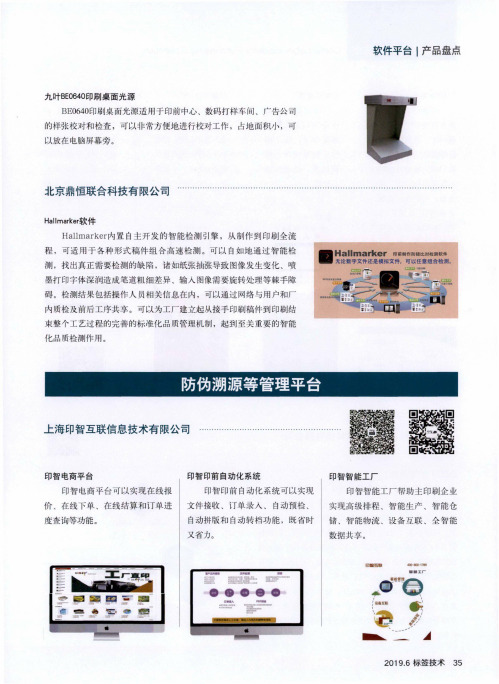
软件平台丨产品盘点九叶B E0640印刷桌面光源BE0640印刷桌面光源适用于印前中心、数码打样车间、广告公司的样张校对和检査,可以非常方便地进行校对工作,占地面积小,可以放在电脑屏幕旁。
北京鼎恒联合科技有限公司Hallmarker软件Hallmarker内置自主开发的智能检测引擎,从制作到印刷全流程,可适用于各种形式稿件组合高速检测。
可以自如地通过智能检 测,找出真正需要检测的缺陷,诸如纸张抽涨导致图像发生变化、喷 墨打印字体深润造成笔道粗细差异、输入图像需要旋转处理等棘手障 碍。
检测结果包括操作人员相关信息在内,可以通过网络与用户和厂 内质检及前后工序共享。
可以为工厂建立起从接手印刷稿件到印刷结 束整个工艺过程的完善的标准化品质管理机制,起到至关重要的智能 化品质检测作用。
I Hallm arker印前m作防《比对检1•软件无论数字文件还是檎拟文件.可以任意组合检测。
,..._i'1'i V i mauita rn防伪溯源等管理平台上海印智互联信息技术有限公司印智电商平台印智电商平台可以实现在线报 价、在线下单、在线结算和订单进 度査询等功能。
印智印前自动化系统印智印前自动化系统可以实现文件接收、订单录入、自动预检、自动拼版和自动转档功能,既省时又省力。
印智智能工厂印智智能工厂帮助主印刷企业实现高级排程、智能生产、智能仓储、智能物流、设备互联、全智能数据共享。
一一E3S3m:.:2i =ssr—ssa-----.-ss—-=s-— s s s- ssx—sssr=aw— -•Mm屬•^|&»丄,_1__,_•• • • • •(7M A____»B fM.....-*2019.6标签技术35中国标签行业采购大全China Label Industry Purchasing Collection印智ERP 平台印智ERP 平台包括 商务包装ERP 、包装印 刷ERP 、软包装ERP 、 标签印刷ERP 、票据印 刷ERP 、纸箱纸板ERP 和数码印刷ERP ,覆盖 全面,可个性化定制, 量身打造完美管理系 统,帮助印刷企业实现 办公、业务、决策一体 化,让管理随需应变, 助力印刷企业持续发 展,利润倍增。


RFL-P20MX脉冲光纤激光器使用说明书武汉锐科光纤激光技术股份有限公司Wuhan Raycus Fiber Laser Technologies CO.,LTD.安全信息在使用该产品之前,请先阅读和了解这份用户手册并熟悉我们为您提供的信息。
这份用户手册提供了重要的产品操作,安全以及其他信息给您以及所有将来的用户作参考。
为了确保操作安全和产品的最佳性能,请遵循以下注意和警告事项以及该手册的其他信息去操作。
●在打开24VDC电源前,请确保激光器连接正确的24VDC电源并确认正负极;若错误连接电源,将会损坏激光器。
●激光器输出波长在1060~1085nm范围内,工作时可发出超过20W的激光辐射,属于IV级激光产品。
在使用过程中,请避免眼睛和皮肤接触到光输出端直接发出或散射出来的辐射。
●未经许可请不要打开激光器,因为没有可供用户使用的产品零件或配件。
所有保养或维修只能由锐科工作人员进行。
●不要直接观看输出头,在操作该机器时要确保长期配戴激光安全眼镜。
安全标识及位置上面二个安全标识符号表示有激光辐射,安全标识符号标位于产品光纤盒体盖顶。
目录1.产品描述 (1)1.1.产品描述 (1)1.2.实际配置清单 (1)1.3.使用环境要求及注意事项 (2)1.4.技术参数 (2)2.安装 (5)2.1.安装尺寸图 (5)2.2.安装方法 (5)3.控制接口 (6)4.操作流程 (10)4.1.前期检查工作 (10)4.2.操作步骤 (11)4.3.打标过程中应注意的事项 (11)5.质保及返修、退货流程 (11)5.1.一般保修 (11)5.2.保修的限定性 (11)5.3.服务和维修 (12)1.产品描述1.1.产品描述锐科P20MX脉冲光纤激光器采用主振荡器功率放大MOPA(Master Oscillator Power Amplifier)结构,其中主振荡采用半导体激光器作为种子源,功率放大通过光纤放大器来实现。

机械方块(IC)=铁机壳(GT)=黄铜机壳(GT)=青铜机壳(GT)=铝机壳(GT)=机箱(GT)钢机壳(GT)=不锈钢(GT)钛机壳(GT)=钨钢机壳(GT)一些MOD间的物品可以相互通用例如:水泵(BC)=工业泵(IC)=泵模块(GT)在工具参与的合成中任何等级的工具是可以通用的,例如机械方块中需要用到扳手合成,无论是铁扳手钨钢扳手还是电动扳手都是可以使用的,锤子(除开橡胶锤)锉刀也是如此.如果你装了RC,那么默认情况下制作出来的钢板/铁板会是RC的,但是不影响GT等设备的合成,可以直接使用RC钢板/铁板代替GT材料合成.很多时候钻石粉可以代替钻石合成.例如在玻璃纤维电缆/碾磨机中数据控制电路和能量流电路用装配机制作只需要铂,不需要铱.以下是新增公式.玻璃纤维电缆(钻石/钻石粉均可)一次性电池超频插件日光灯反应堆加固板电池(锡板改用电池合金的话产量增加到3个)面粉(一个面粉可以直接烧制成一个面包)TNTITNT以下是修改掉的公式.3.10开始修改了大量的原版配方!大多数金属制品需要工具来辅助制作.(很科学)就不在这里一一例举了!发现无法合成的请参看各类合成表MOD.机械方块(初期铁板可以用金属锤制作,后期可以用卷板机或者板材剪切机制作)铁剑(金剑,铁镐,铁锹等都用这也模式制作)铁胸甲(其他部件皆如此,需要用到锤子.)能量水晶高级能量水晶太阳能(左右两边的是硅板制作方法参阅工业高炉)风力发电机(也可以用2块铝镁合金板代替)水力发电机电钻(主要是改成了钢板)钻石电钻(那是工业钻石)电锯(同样是改成了不锈钢板)IC电锯(如果你有什么MOD需要IC原版电锯的话,可以这么做.但是通常建议使用GT的)纳米剑(左边2块是铂板)电动扳手(IC的电动扳手并不好用,主要用于合成其他物品,对GT机器无效.建议合成GT版的扳手)电动锄激光采矿器(第一格的是红宝石透镜/红色石榴石透镜)物质机厚中子反射板(铍单元通过电解末影珍珠粉,绿宝石粉获得)合金板(此物品还有很多合成方式就不一一叙述)铱合金板(有RC则需要用扎钢机合成铱合金版,4个铱板+4个合金板+工业钻石.)打火石铁栏杆铁栅栏橡胶熔炉无法提炼,只能通过提取机/离心机来提炼,初期需要通过挤压提取机(蒸汽设备).各类金属方块需要压缩机压制,拆分则需要烧制(宝石类只可以还原成粉末,建议不要压制成方块).3.08版本后矿石开始出现伪装能力,矿石会调整自己的纹路,尽可能的与相邻的方块看上去一样.你只能从侧面看出细微的区别.如果相邻没有合适的矿物..会变得更加显眼!这可能会给开采带来了极大的难度.当然如果觉得这让你游戏几乎无法进行下去的话下面是拯救你的方法. 关闭矿物伪装效果方式:.minecraft\config\GregTech\GregTech.cfg找到这个文件,然后用文本编辑程序打开.在"general"项目里吧"B:hiddenores=true"选项改成false如果你没有该选项,请更新至最新版本的MOD.红色花岗岩/黑色花岗岩这两个方块并不算矿物,它们如同石头泥土一样会大面积出现.你挖它们除开给你花岗岩圆石之外你不会得到任何东西.不过你可以将它烧制,制作成各种装饰砖块.它们有较高的抗暴能力.它们会随机生成在主世界里的任何区域.这两种方块非常坚固.你必须要使用钻石级别的工具来开采.特别的是这两种矿物所包裹的范围内会形成一个小型的独立的矿物生产区域.在该区域内会出现一些常规环境下无法生产的矿物.红色花岗岩区域里会生成:闪锌(通常产于地狱),朱砂(通常产于地狱),黝铜.黑色花岗岩区域里会生成:钨矿(通常产于末地),铂矿(通常产于末地),铱矿(更大几率生成)依矿矿石这个是依矿矿石.后期高科技产物的重要矿石.有条件请用精确采集工具采集.(碾磨后可以得到2颗依矿,直接采集只能得到1颗)这个是目前见过所有MOD里设定最稀有的矿物.生产条件:在99格以下,一次只会有1块(每一区块有概率生成1块).可在黑色花岗岩中相对较大概率生成(不受前者条件约束)注意他只能用钻石级别的工具开采.而且非常硬.铝土矿矿石这东西是铝土矿矿石,他的产物有铝和钛.钛是很多设备制作的重要材料之一.只能在平原和森林地区找到蓝宝石和红宝石矿石注意用精确超级工具可以提高产量..蓝宝石会在海底遇到.红宝石则是在沙漠里.如果直接采集红宝石有概率得到红色石榴石其中红宝石的也是后期设备制作的重要材料.通过电解他的粉末可以得到铬方铅矿生成高度30以下,是一种成分为铅和硫的矿物,通过添加剂汞可得额外得到额外的银. 银粉可以和金粉合成合金,可以增加集成电路(IC)的产量.主世界的介绍完了.接下来是地狱的.锡石矿石含锡量很高的锡矿石,每块可以在工业碾磨机碾磨出5份锡粉,普通碾磨机3个.直接烧制也能得到2块锭. 生成条件:你可以去Extreme Hills Edge和Taiga Hills,沼泽生态中碰碰运气.黝铜矿石主要成分是铜,碾磨可以得到少量的锌粉和锑粉.唯一能产出锑的矿物.生成条件:同锡石矿.与红色花岗岩区域中镍矿石跟大多数MOD里的镍矿石一样,主要成分是镍.副产品是铂和铜.生成于高山群系.黄铁,闪锌,朱砂矿矿石黄铁通过几道工序可以得到铁粉.黄铁和方解石粉放到高炉中可以得到3块铁锭.生成条件:地狱所有区域闪锌也是几道工序可以得到锌粉,如果直接用普通采集工具采集有概率得到黄色石榴石.生成条件:地狱所有区域.红色花岗岩包裹范围内.朱砂是汞单元的来源之一.如果直接用普通采集工具采集有概率得到红石.生产条件:地狱所有区域.红色花岗岩包裹范围内地狱矿分解中大量的副产物硫粉铂矿矿石你会喜欢他的!他可以小量的提炼出铱矿来.当然这货同样稀有!铂锭可以代替依矿做一些零件.生成条件:末地所有区域/末地浮空岛屿/黑色花岗岩包裹范围内钨矿矿石这是很总要的矿石之一.总要产物为锰,是制作不锈钢的必须材料之一.生成条件:末地所有区域/末地浮空岛屿/黑色花岗岩包裹范围内如果有RP2 MOD可以在主世界中采集到,可以通用橄榄石矿石和方钠石矿石橄榄石是制作数据存储电路的重要材料之一.方钠粉可以电解出硅铝等材料,似乎也是蓝色染料的替代产品,反正很多地方可以用让代替蓝色染料. 如果直接采集方钠矿会有概率掉落铝粉.它们同样可以通过精确采集提高产量.生成条件:末地所有区域/末地浮空岛屿蒸汽动力小型燃煤锅炉生产蒸汽的小型设备这个是蒸汽系列机器的主要动力源,你可以吧他理解成类似于IC中的发电机.它生产蒸汽,提供给各类设备使用.你可以用管道一类的设备将蒸汽导出,传输到不相邻的机器里.下面这个是该设备的界面.需要加入水和煤/木炭.会产生黑色灰烬.中间3条状态从左到右依次为蒸汽库存,水库存,温度.温度越高产生蒸汽的速度越快.如果蒸汽渗出机器会有冒烟的特效.请不要浪费宝贵的能源!蒸汽碾磨机蒸汽碾磨机,但是产量比一般碾磨机低一点.相比普通的碾磨机它只能提供1.3倍的产出.一个矿碾磨出一个粉和一个小堆粉. 如果你没其他MOD碾磨机,这个是初期的首选.蒸汽炉以蒸汽为动力的炉子,如果你已经发展蒸汽设备了,为什么不来一台!蒸汽冶炼炉用于加工合金的蒸汽设备.加工青铜,金银合金等合金锭.也可以熔炼一些不用的装备(逆向加工).配方同自动合金炉熔炼炉一样.蒸汽动力锻造锤以蒸汽为动力的卷板机.用于制作各类金属板.两个锭制作成一个板,相比用锤子制作金属板用这个可以节省锤子的耐久. 蒸汽压缩机2013-8-15 18:20:53 上传下载附件(4.69 KB)蒸汽动力压缩机.挤压提取机蒸汽提取机,它是在初期唯一能加工粘性树脂的设备.原版的熔炉已经无法提炼橡胶了.你必须经过蒸汽机阶段才能进入工业时代! 青铜高炉蒸汽时代的第一台大型设备,同其他高炉一样主要用于冶炼钢的.用镀铜砖块构建外壳.高炉和镀铜砖块的合成方式.界面;1块(铁锭)和4块(煤/木炭/2焦煤)制作出1块钢锭.高炉工作的时候请不要随意到炉顶上玩耍,请牵好您的小孩.以免发生意外. 高压燃煤锅炉一台比小型燃煤锅炉速度更快的锅炉.高压蒸汽炉蒸汽炉的高级版,加工速度更快但是消耗也更大.自动系列基础机器3.09版后屏蔽了除开灌装机以外的所有IC的基础机器,取而代之的是GT的自动系列基础机器(可以修改配置恢复)就是GT版的工业基础生产机器,可以自动将物品送到机器后方的容器里.另外可以安装各种GT机器插件.自动碾磨机制作功能相同,附加自动输出功能.工业钻石,钻石粉均可.自动电炉沿用IC电炉的公式.制作功能相同,附加自动输出功能.自动压缩机沿用IC压缩机的公式.制作功能相同,附加自动输出功能.自动提取机沿用IC提取机的公式.制作功能相同,附加自动输出功能.自动灌装机这个机器相对也比较重要,格雷科技里那些需要装成单元的都是用这台机器. 比如硫单元和铀棒,IC的灌装机无法完成这些工序的.过期配方如果你装了RC,他还可以制作枕木.自动回收机沿用IC回收机的公式.制作功能相同,附加自动输出功能.传输机模块线缆制作机可以将各种金属加工成电线的机器,可以提高电线的产量. RP的电线也可以做出来.(2.90测试的,但是1.5+版本还未出RP有待测试)一个铜锭可以做3根,比原版的3个铜做6跟要多.不过要花费一些电力.同样还有锡线缆,金线缆,高压线缆.除开玻璃纤维线缆都可以用这个来制作. 卷板机重要的原料制作设备之一.将各类金属制作成制作金属板.合金冶炼炉用于冶炼合金类材料.例如青铜金银合金等金银合金锭(金,银锭各一块)黄铜锭(做合金板的时候这个比青铜划得来.)殷钢锭(铁粉和镍粉可以直接合成殷钢粉.)还可以将成品融成原材料装配机用于装配一些设备和各种制作机器时使用的电路材料.基础电路板高级电路板(如果用硅板代替集成电路,可以得到双倍产量)精锐电路板高级电路零件集成电路高级集成电路数据存储电路数据球数据控制电路能量流电路机械零件机壳(所有机壳配方都如此,只要替换相应的金属板)车床(3.10)用于制作各类杆的设备.用于各种金属杆的制作,例如铁栏杆需要用铁杆来制作.红宝石透镜(制作采矿激光机的材料之一)各种金属杆还可以在卷板机里制作成导轨.将块状物品剪切成各类板.例如:原木/木台阶/各类压缩存储方块制作成各类板材.这是是钻石/宝石类板唯一的制作方法.微波炉可以快速烹饪食物.就是微波炉,不要去微波金属品和易燃品,不然你一定会后悔的!多功能碾磨机结合了IC TE RC功能为一体的碾磨机速度比一般的碾磨机要快一些,还具有类似TE和RC那样概率碾磨出副产品的功能.注意:后方必须有箱子.不然一次只能处理1块矿石.工业离心机功能很强大的机器之一.用于把材料分离出新的材料最高只能接受32EU/t的低压.4个角的是不锈钢板使用格雷科技最强大的设备之一.要提取的物品放在中间.左上角是放空单元的.根据提炼的东西不同需要用到的单元数量也不同.因为功能相当的多.近百种,详细请查阅各类合成表插件.这里要着重提醒大家.这从这台设备开始以下的大部分设备都一定要确保你有足够的电力来运行当前工作.不然一旦电压不稳.过程时间就会被归零.如果你想直接砍下橡胶树这个配方你会需要的!这个配方让橡胶产量提高了不少.你可以给他接上水管送岩浆进去.这样自动化生产会简单很多.工业电解器同样也是分解材料的设备之一.可以接受128EU/t的中压上到下依次为提取机,电解器,磁化机格雷科技另一个强大的设备要提取的物品放在下面.左下角是放空单元的.根据提炼的东西不同需要用到的单元数量也不同.因为功能也是相当的多.几十种,这里只列出一些常用和必备的公式.分解铝土的过程(左边那个的就是钛,重要的原料.16个的是铝粉.)硅单元.(右边间的2个单元就是硅单元,这不是硅单元的唯一配方.硅单元经过高炉加工后得到硅板,可以让高级集成电路更容易制作,而且太阳能发电机也需要他.原IC的配方被改了)红宝石粉.(红宝石提炼出的铬粉是重要的材料.也是铬的唯一获得途径)你也可以直接用水管送水进电解器里,这样可以更方便的制作氢单元.化学反应器用于吧2种单元合成另种单元.只可以接受32EU/t的低压殷钢板可以用铝板代替这里只列出燃油制作成硝基燃油这一条线的配方,还有很多请自行查看NEI. 硝基煤单元- 甘油单元- 硝基燃油单元消耗:48000EU -消耗:56000EU- 消耗:8000EU工业高炉他是用来烧制高级的金属锭的.这东西不能直接使用.必须要配合机械外壳方块来使用.你需要通过吧机械外壳摆成3X4中空,工业高炉放最下方来组装起来.能接受128EU/t的中压工业高炉的合成这2个是升级线圈,后面会提到.3种机械外壳,分别是标准机械外壳.强化机械外壳.先进机械外壳.分别提供不同的炉温.后面会说到标准机械外壳强化机械外壳先进机械外壳(数据球可用铱板代替)高度先进的机械方块下面这个是界面,左上方放上铁锭.左下放2个煤粉就能烧制出钢锭了.那2个黑色粉末可以制作碳板,灌装后用GT合成台制作,不会消耗锡单元.有些烧制并不需要放附加品.比如铝.直接放铝粉就好.标准机械外壳的机械方块可以用铝或者铜外壳代替,强化则可以用钢外壳代替,之前提到的那几样.至于这个最高级的外壳:先进机械外壳需要用到很多高级材料.前期可以不用考虑让.工业高炉其实就是电动高炉...他用了一个炉温的概念.炉温越高则可以烧制更高级的金属矿物.制作过程由低到高级,你必须做出至少标准的来烧钢,然后升级成强化的,最后升级成先进机械外壳的高炉来才能烧制更高级的材料.高炉是用机械外壳摆成一个3X4高度中空的样子.工业高炉放最下面.其中中间2格是空的可以选择空着.或者倒入岩浆.岩浆同样提供炉温.机械外壳可以混搭.比如3块标准的,3快强化的,3块先进的.你就拼凑出打补丁的高炉了...在2.90之后的版本先进机械外壳的提高温度由100降低到了70.你需要另外种物品:线圈,来提高最大温度. 必须先使用铁铬铝合金加热*线圈对其升级,再使用镍铬合金加热*线圈对鼓风机进行升级.升级一次消耗4个.下面是每个物品所能提供的炉温:标准机械外壳30K强化机械外壳50K先进机械外壳70K岩浆250K铁铬铝合金加热*线圈X4 500K镍铬合金加热*线圈X4 500K所以最高温度是3880K.下面列出所有金属需要的炉温用时耗电:物品-所需炉温-耗时-耗电EU钢锭-1000K-25S-60000钛锭-1500K-180S-432000硅板-1500K-50S -120000铝锭-1700K -110S-265200铬锭-1700K-221S-530400不锈钢-2000K-275S-660000钨锭-2500K-1143S-2745000坝塔尔合金-2500K-275S-660000热钨钢-3000K-25S-250000注:烧制钨钢需要500eu/t的电量,必须要提升高炉电压才可制作. 硅板是用2个硅单元烧制热钨钢锭,经过加工可以制作刚强度防爆石,和一些高级设备.还可以添加方解石粉来给铁矿增产.不锈钢粉(铁X6镍铬锰X1)工业碾磨机碾磨机的升级版.大概能提供2.5-3倍的产物.需要标准机外块和强化机械外壳配合使用.能接受128EU/t的中压最下层是3X3的标准机械外壳.第二层是强化机械外壳围一圈.中间要放上水.最上面再是3X3的标准外壳. 2种配方中的材料可以混配.钢块请用压缩机压制.相当给力的设备,碾磨时必须加入水单元!最后都会把空单元还你.其实还可以用水管灌液体进去,某些矿石还也可以通过加入汞,或者过硫酸钠来提高产量. 聚爆压缩机可以理解成一种高级的压缩机.用爆炸带来的冲击力.只能接受32EU/t的低压这东西最重要的作用之一就是制作铱合金板.工业锯木机可以吧木头锯成6个木板外加1个木浆(可以将8个木浆通过压缩机压成木材.功能同木板) 可以接受128EU/t中压一圈标准机械外壳中间一个强化机械外壳.锯木机的UI左上放木头,左下放水单元或者水桶.锯木机的2种合成配方.上面2个是IC的泵.钻石锯片,钻石粉末X4,不锈钢板X4可以配合林业的自动种植橡胶树然后锯橡胶树可以得到橡胶.较新的版本无法使用圆石等基础材料制作废料了,木浆是不错的选择.当然前提是有林业的自动农场生产线.橡胶废料两不误呀.地热锅炉利用水和岩浆制造蒸汽.合成表(数据控制电路可用铱合金板代替,钨钢齿轮可用钛齿轮)由地热锅炉2个输入舱1个输出舱1个维护舱组成.几个舱没有固定的放置位置.可以按需要摆放.只要在每个面的中心就行.满载状态下输出800mb/t的蒸汽. 输入岩浆和水,从输出舱输出蒸汽和黑曜石等副产品.消耗参数:名字-消耗-输出-岩浆-83.3mb/t-无-水-6mb/t-无-蒸汽-无-800mb/T-岩浆过滤器放入地热锅炉的UI里,可以得到额外的产物:金银锭锡锭铜锭.真空冷冻器应该是怎么理解?超级冰箱吗!可以接受128EU/t的电压.合成公式:这个是界面.将物品放在左边即可.可以通过消耗电力来冷却核电的组件热钨钢锭→钨钢锭水单元→冰单元蒸馏塔更高效的提炼石油或者生物燃油.合成公式一次可以提炼16个单位的燃油,另外还附送16硫酸单元,1个甘油单元,16个甲烷单元(大型燃气轮机燃料之一)物质机这个就是格雷科技的物质机了.绝对坑爹的设备大约需要1666万EU的电力才能做出一颗UU,而且必须要放入废料才能工作.可以接受8192EU/t 以下的电压.4.03d后取消了该设备.改成原来IC的物质机,修改了原IC的合成表.这个就是界面,左边放上肥料.右下那个百分比就是当前UU生产进度.(当出品口UU满时,当前完成进度可以达到最高30000%,其实就相当于一个临时存储300个UU的内置空间)最下方的条是当前储存的电量.可以存100W.格雷充电台(工具充电请用电池箱)强大的充电设备.当你靠近他时可以自动给身上的装备充电.将物品放进去可以则可以非常快速的充电将工具放入UI左边,充好了会自动移动到右边,同时可以放入9件物品.注意,如果给他红石信号他会反向工作.(小心别炸了后面的机器)最高可以接受或者输出2048EU/t的超高压.机械快可以用高级机械方块代替兰伯顿能量球(可以给他充电的.相当于IC能量水晶的加强版.可以存储1000W的电量)核聚变设施这是由数台设备组合而成的一台大型设备.负责氦等离子体和铱矿,铂等物品的制作首先来看看这台设备的排放方式.首先是一圈先进机械外壳.然后上方加一圈核聚变线圈然后再用先进机械外壳吧中央的线圈都围上一层都包裹起来后就完成了基本的结构.不过有些先进机械方块需要拆下来换成设备. 你可以造之前就预好位置.聚变线圈然后你需要在这个基础上替换一下几台设备,分别是. 聚变控制计算机他是这组设备的界面和一些信息的交互设备.通过右击他可以打开界面.聚变能源输入端这个是给整组设备输入电力的端口.最高承受电压8192,你肯定不想吧这么昂贵的设备给炸了! 他可以存储10000000EU的电量供整组设备使用.添加多台这个设备可以增加整台设备单位时间里的最大电力输入量.聚变材料注入器你至少要添加2个这个设备,因为所有反应都需要2种材料来完成.聚变材料提取器至少有一个这个设备就好了.当材料反应成成品的时候就会出现在这个设备里.这个是各设备可以摆放的位置,除了材料注入器必须上下两两对应,其他的只要选着任意位置摆放即可.位置是相对称的,比如材料注入器上下位置都可以摆,但是应为图片被挡住了.我无法标记下方的位置!一组粒子加速器只能有1台聚变控制计算机和至少要有2个材料注入器,1个材料提取器,4个能源输入端组成.(实际上1个能源输入端也可以,但是因为最低级的反应启动电量必须4个能源输入端的存电量才可以启动)蓝色=聚变控制计算机黄色=能源输入端绿色=材料注入器红色=材料提取器下面这个图是最高的配置.由1台控制计算机和16个能源输入端,16个材料注入,16个材料提取组成. 这样的配置生产和消耗量都非常的巨大,通常你不会需要如此高端的配置!使用方式:首先给聚变能源输入端接上电,等待充能,你右击控制电脑查看当前充能情况.(只有装上16个能源输入端才可以将能源完全充满)然后将两种不同的材料分别放入2个材料注入器中.只要达到足够的电量就会开始反应过程.之后可以在材料提取器中得到成品.很多人说材料放进去了没反应.这里要注意的是2个材料必须是放在上方和下方的材料注入器中才能开始工作.其他设备高级合成台/青铜工作台更好用的合成台.还可以给工具充电(青铜的没此功能).高级工作台界面高级工作台是个很实用的设备,自身带有储备区,在大量合成的时候会自动使用储物区的物品.在离开合成台界面是东西会保留在合成区里.不会像传统的工作全部掉落到地下.它也可以给电动工具充电(该功能需要给设备通电注:默认128eu/t),这相当于吧合成台与充电台2个功能合二为一了.最好用的功能就是可以在合成需要容器参与的配方时不会消耗掉容器.(4.04k例如:碳单元合成碳纤维,岩浆+水单元合成黑曜石)右侧左边的是将合成区所有物品移动到储物区中.最后剩下几个位置是做什么的我还不清楚.希望知情人士告诉我!格雷电脑主机里面主要是一些本MOD的设备介绍等等.其中一个很好的功能就是核反应堆模拟机.你还可以用它来鉴别杂交出来的种子.(较新版本暂时不可以)这个东西可以接受32EU/t的低压.格雷主机的2种配方2种配方看自己矿资源情况而定用哪种合成方式了.。
IXYS reserves the right to change limits, test conditions and dimensions © 2010 IXYS All rights reservedIXOLAR TM High Efficiency SolarMD.DescriptionIXOLAR TM SolarMD is an IXYS product line of Solar Module made of monocrystalline, high efficiency solar cells. The IXOLAR TM SolarMD is an ideal for charging various battery powered and handheld consumer products such as mobile phones, cameras, PDAs, MP3-Players and toys. They are also suitable for industrial applications such as wireless sensors, portable instrumentation and for charging emergency backup batteries.With a cell efficiency of typically 22%, SolarMD gives the ability to extend run time even in "low light" conditions and increase battery life and run time in a small footprint, which can be easily accommodated in the design of portable products. The design allows connecting SolarMD flexibly in series and/or parallel to perfectly meet the custom-specific application’s power requirements.IXOLAR TM products have a very good photonic response over a wide range of wavelength and therefore can be used in both indoor and outdoor applications. Product and Ordering Information(parameters given are typical values)Dimensions (L x W x H): 62.0 x 21.0 x 2.0 [mm]SolarMD Weight: 5.5 gramsSolarMD are compliant to the RoHS Norm.SolarMD Electrical Characteristics SymbolCell ParameterTypical Ratings *)UnitsV OC open circuit voltage 5.67V I SC short circuit current 50.0mA V mpp voltage at max. power point 4.50V I mpp current at max. power point 44.6mA P mpp maximum peak power 200.7mW FF fill factor> 70%η solar cell efficiency22%ΔV OC /ΔT open circuit voltage temp. coefficient-2.1mV/K ΔJ SC /ΔTshort circuit current temp. coefficient 0.12mA/(cm²K)*) All values measured at Standard Condition: 1 sun (= 1000 W/m²), Air Mass 1.5, 25°CPart NumberOpen Circuit Voltage [V] Short Circuit Current [mA] Typ. Voltage @ P mpp [V] Typ. Current @ P mpp [mA]SLMD121H09L5.67 50.0 4.50 44.6Features • Monocrystalline silicon technology • High efficiency outdoor and indoor• Long life and stable output • Sealed Package• High mechanical robustnessApplications• Battery chargers for portables such as cell phones, PDAs, GPS-Systems, … • “Green” electricity generation• Power backup for UPS, Sensors, WearablesAdvantages• One Product for Multiple Applications • Flexible Integration into the ApplicationIXYS reserves the right to change limits, test conditions and dimensions © 2010 IXYS All rights reservedTypical SolarMD Performance DataOpen-Circuit Voltage vs. Irradiance External Quantum EfficiencyIXYS reserves the right to change limits, test conditions and dimensions © 2010 IXYS All rights reservedPackage front-side and back-side view. (dimensions in millimeters)Front-side View Back-side ViewFront-side View details Back-side View detailsMoisture Sensitivity, Reflow Soldering and Washing InformationIXYS has characterized the moisture reflow sensitivity of the film laminated SolarMD using IPC/JEDEC standard J-STD-020. The film laminated SolarMD meets the standard MSL level 1 soak requirements of 85°C/85%RH for 168hrs. Moisture uptake from atmospheric humidity occurs by diffusion. During the soldering process to the electrode, the combination of moisture uptake and high temperature soldering may lead to moisture induced delamination and cracking of the component. To prevent this, this component must be handled with care in soldering. The film laminated SolarMD is not recommended for high temperature surface mount soldering reflow. SLMD121H09L is encapsulated by the lamination with EVA and polymer film and thus excessively high temperatures soldering reflow is prohibited. SLMD121H09L is recommended to solder terminals by using oven curable solder paste, for instance, LORD PC10678HV silver conductor or paste designed for screen print application and curable in convection oven at the profile of 100°C for 30 minutes or 150°C for 15 minutes. Manual soldering is also recommended with under 260°C for 2 sec. IXYS does not recommend the use ofchlorinated solvents for washing.BackgroundSome basic information needs to be covered to better understand what to expect in terms of the SolarMD’s performance with regards to solar cell type, lighting conditions in terms of power density, and general industry standards as they relate to battery charging.Solar Cell TypesKeep in mind these cost and performance tradeoffs when comparing various solar cell materials:Polycrystalline cells are commonly found in outdoor applications and have a spectral sensitivity range of 500nm to 1100nm. They’re in the medium price range and typically offer a 13% power conversion efficiency.Monocrystalline cells, such as the IXYS SolarMD, have a spectral sensitivity range from 300 nm (near-ultraviolet) to 1100 nm (near-infrared), which includes visible light (400 to 700 nm). Due to this wide spectral range, they can be used in both indoor and outdoor applications. Monocrystalline or single-crystalline material is the most expensive but it does not contain impurities, and as such the power conversion efficiency does not degrade over operating time. The power conversion efficiency of commercially available monocrystalline cells ranges from 15 to 22%. The surface of these cells is a homogenous dark blue or dark grey.Finally, amorphous cells, which work in the spectral range of 300nm to 600nm, are used predominantly indoors in products such as solar powered calculators since they are not sensitive to the upper light spectrum and cannot take advantage of natural sunlight. They offer about 5% power conversion efficiency and are mostly used with ultra low power devices like clocks and electronic calculators. Amorphous cells, like polycrystalline cells, suffer from efficiency degradation.IXYS reserves the right to change limits, test conditions and dimensions © 2010 IXYS All rights reservedSolarMD DescriptionSolarMD is made of monocrystalline, high-efficiency solar cells in a surface mountable package. They’re robust and can be used in harsh environments. Solar cells used in SolarMD have a very high (22%) power conversion efficiency, which means that 22% of the light energy is converted into electrical energy. They’re extremely useful in applications requiring solar power generation in a limited space.Monocrystalline cells can be used in indoor and outdoor applications because they have a wide spectral sensitivity, 300 to 1100 nm. However, the output power of a solar cell is proportional (over a wide range) to the incoming light energy, and irradiance is generally much higher outdoors. The values in the data sheet are measured at “standard condition” of 1 sun, which is equal to 1000W per square meter sunlight irradiance at a defined light spectrum (air mass of 1.5) and 25°C cell temperature.IXYS reserves the right to change limits, test conditions and dimensions © 2010 IXYS All rights reservedRelative Lighting Power DensityThe figure above compares relative power density for various lighting conditions in units of Watts per square meter (W/m2). The reference standard condition is 1 Sun and is equal to 1000 Watts per square meter of sunlight irradiance at a constant 25°C cell temperature and at 1.5 Air Mass (Air Mass stands for a well defined light spectrum which appears if the sunlight goes through the earth’s athmosphere at a defined angle).As the chart clearly shows, the power density of typical indoor lighting is dramatically lower than that of sunlight. Not only is irradiance from indirect and artificial light lower; the spectrum is also narrower. In typical Office Space lighting with a spectrum produced from incandescent or halogen light bulbs, the power output may be roughly 100 times less than bright sunlight. It may be 200 to 500 times less with fluorescent lighting due to the further limited spectrum.IXYS reserves the right to change limits, test conditions and dimensions © 2010 IXYS All rights reserved。
2017 Microchip Technology Inc.page 1STANDARD FEATURES•MPLAB ® Harmony is a flexible, abstracted, fully integrated firmware development platform for PIC32 microcontrollers •Broad range of Middleware Stack/Libraries, including: USB, TCP/IP , Wi-Fi™, File System, Graphics, Bootloaders, Bluetooth™, Audio, DSP , Math, Cryptography, Drivers, System Services, and more•Over 160 Application Demonstrations with up to 600 application configurations to accelerate application development•Seamlessly integrates third-party solutions (RTOS, Middleware, Drivers, etc.) into the software framework•RTOS support, which includes: FreeRTOS™, OPENRTOS, Express Logic Thread X, SEGGER embOS ®, Micriµm ® µC/OS-II™, Micriµm µC/OS-III™•Middleware support, which includes: SEGGER emWin ®, InterNiche Technologies, Inc., wolfSSL, and PubNub ®•Both free and enabling license terms providedFor a detailed list of features, please visit the MPLAB Harmony Web page at:/harmonyFrom the landing page, scroll down and select the Features tab.DESCRIPTIONMPLAB Harmony is a flexible, abstracted, fully integrated firmware development platform for PIC32 microcontrollers.MPLAB Harmony's modular architecture allows drivers and libraries to work together with minimal effort. It is scalable across PIC32 Microchip devices to custom fit customers’requirements.MPLAB Harmony takes key elements of modular and object oriented design, adding an Operating System Abstraction Layer (OSAL) that provides the flexibility to use a Real-Time Operating System (RTOS) or work without one, and provides a framework of software modules that are easy to use, con-figurable for your specific needs, and that work together in complete harmony.In addition, the MPLAB Harmony Configurator (MHC) and code development format allows for maximum reuse and reduces time to market.COMPLIANCECompliant with MISRA-C:2012 Mandatory Standards:•MPLAB Harmony Peripheral Libraries •TCP/IP LibraryDEVELOPMENT TOOLS•MPLAB X IDE v4.20 is required•MPLAB XC32 C/C++ Compiler v2.10 (ISO 26262) •MPLAB X IDE plug-ins:-MPLAB Harmony Configurator (MHC) v2.0.6.0THIRD-PARTY DEVELOPERSMicrochip offers a range of documentation to assist you with the design of your own software offerings for MPLAB®Harmony. These documents, which are provided with the installation Help, are also available for download from the MPLAB Harmony website (see “Download Information” for details). •MPLAB Harmony Overview•MPLAB Harmony Compatibility Guide•MPLAB Harmony Creating Your First Project Tutorial •MPLAB Harmony Driver Development Guide •MPLAB Harmony Configurator User's Guide•MPLAB Harmony Graphics Composer User's Guide •MPLAB Harmony Test Harness User's GuideS o f t w a r e F r a m e w o r kIntegrated Software Framework v2.06MPLAB HARMONY v2.06page 2 2017 Microchip Technology Inc.v2.06 FEATURE UPDATES AND ADDITIONSMPLAB Graphics Composer:•Added string table import / export •Added scheme import / export •Added DDR memory manager•Improved accuracy of heap estimator •Added new widgets to toolboxAria Graphics User Interface Library:•Added arc drawing primitive •Added circular gauge widget •Added circular slider widget •Added bar graph widget •Added line graph widget •Added pie chart widget •Added image plus widget •Added radial menu widget •Improved list wheel widget •Improved keypad widget•Added multi-line text support to widgets •Improved RTOS integration (PIC32MZ DA)•Improved GPU driver performance (PIC32MZ DA)Touch Functionality:•Added multi-finger gesture support•Added Input system service (performance enhancement)•Deprecated touch system service•Added resistive touch to input system service •Added resistive touch calibration exampleNew Applications:•Aria Adventure graphic (parallax animation)•Aria Image Viewer graphics (2-finger pinch gesture/zoom)•Aria Showcase Reloaded (new widget examples)•Aria Radial Menu (radial menu views)•Aria Touch ADC Calibrate•Real-time FFT (audio inputs, FFT DSP , display)•Smart speaker (echo cancellation example)•Data voice control (Bluetooth SPP to Google voice cloud recognition)•Example for third party display port (external control / third party touch)•Resistive touch calibration•Added Speex encoder to universal audio encoders Audio:•Added examples for Google voice•Added example for acoustic echo cancellation •Updated AK4954 audio codec driver•Updates PIC32MZ DSP fractional math library •Added Speex encoder APIMPLAB Harmony TCP/IP Stack:•TFTP server support added to the stack •Added ICMP support for broadcast pings•Added two new FTP commands - DELETE and NOOP •Added announce console command•Added heap high watermark functionality•The mail SMTPC module has been added to the standard demonstrations. The old SMTP module has been marked as deprecated.New Tutorial:•Creating a MPLAB Harmony Graphics Application Using a Third-Party Display.New Example:•Graphics Event Testbed (./apps/examples/events_testbed)•Remote Device Symmetric Key Authentication with secure element ATECC608A. (./apps/crypto/ecc_symmetric)•Remote Device Asymmetric Key Authentication with secure element ATECC608A. (./apps/crypto/ecc_asymmetric)DOWNLOAD INFORMATIONMPLAB Harmony, including the current release notes and Software License Agreement, is available for download by visiting:/mplabharmonyADDITIONAL RESOURCESMPLAB Harmony TV offers a wide range of getting started and training videos. The video content is available by scrolling to the bottom of the MPLAB Harmony webpage at:/mplabharmonyThe Microchip Developer Site provides short introductory videos, self-paced training modules, and answers to frequently asked questions./harmony:startNote the following details of the code protection feature on Microchip devices:•Microchip products meet the specification contained in their particular Microchip Data Sheet.•Microchip believes that its family of products is one of the most secure families of its kind on the market today, when used in the intended manner and under normal conditions.•There are dishonest and possibly illegal methods used to breach the code protection feature. All of these methods, to our knowledge, require using the Microchip products in a manner outside the operating specifications contained in Microchip’s Data Sheets. Most likely, the person doing so is engaged in theft of intellectual property.•Microchip is willing to work with the customer who is concerned about the integrity of their code.•Neither Microchip nor any other semiconductor manufacturer can guarantee the security of their code. Code protection does not mean that we are guaranteeing the product as “unbreakable.”Code protection is constantly evolving. We at Microchip are committed to continuously improving the code protection features of our products. Attempts to break Microchip’s code protection feature may be a violation of the Digital Millennium Copyright Act. If such acts allow unauthorized access to your software or other copyrighted work, you may have a right to sue for relief under that Act.。