soarnol_catalog-3803 EVOH
- 格式:pdf
- 大小:560.69 KB
- 文档页数:4

TL-WN823NFeatures :Description :300Mbps Mini Wireless N TP-LINK's 300Mbps Mini Wireless N USB Adapter TL-WN823N is designed to connect your laptop or desktop to a wireless network and enjoy high speed wireless performance. The ngertip design makes the adapter convenient and easy to carry around. What’s more, the TL-WN823N features Soft AP Mode, one-button security setup, easy-to-use con guration software, making it a great choice for enjoying fast wireless B AdapterWireless N speed up to 300Mbps makes the TL-WN823N ideal for HD video streaming, online gaming and VoIP callsEasy one-touch wireless security encryption with the WPS(Wi-Fi Protected Setup) buttonSupports Soft AP function for Wireless Internet SharingSupports 64/128 WEP, WPA/WPA2, WPA-PSK/WPA2-PSK securitySupports Windows XP 32/64bit, Vista 32/64bit, Windows 7 32/64bitSupports ad-hoc and infrastructure modeSupports Sony PSP X-Link for lag-free online gaming for Windows XPBundled utility provides quick & hassle free installationSeamlessly compatible with 802.11b/g/n productsSpecifications:InterfaceButtonDimensions (Wx Dx H) Antenna TypeWireless Standards FrequencySignal RateEIRPReception SensitivityWireless ModesWireless Security Modulation TechnologyCerti cationSystem Requirements Environment USB 2.0Wi-Fi Protected Setup (WPS) Button1.54x 0.72x 0.31 in. (39x 18.35x 7.87mm)InternalIEEE 802.11b, IEEE 802.11g, IEEE 802.11n2.400~2.4835GHz11b: Up to 11Mbps(dynamic)11g: Up to 54Mbps(dynamic)11n: Up to 300Mbps(dynamic)<20dBm (EIRP)300M: -65dBm@10% PER270M: -65dBm@10% PER130M: -68dBm@10% PER108M: -68dBm@10% PER54M: -72dBm@10% PER11M: -85dBm@8% PER6M: -87dBm@10% PER1M:-93dBm@8% PERSoft AP ModeClient Mode (support Ad-hoc/Infrastructure network) 64/128-bit WEP, WPA / WPA2, WPA-PSK / WPA2-PSK DBPSK, DQPSK, CCK, OFDM, 16-QAM, 64-QAMCE, FCC, IC, RoHSWindows 7(32/64bits)Windows Vista(32/64bits)Windows XP(32/64bits)Operating Temperature: 0℃~40℃ (32 °F~104 °F) Storage Temperature: -40℃~70℃ (-40 °F~158 °F) Operating Humidity: 10%~90% non-condensing Storage Humidity: 5%~90% non-condensingRelated Products:Package:Diagram:- 300Mbps Mini Wireless N USB Adapter TL-WN823N- Resource CD- Quick Installation Guide - 300Mbps Wireless N RouterTL-WR841ND- ADSL2+ ModemTD-8616TL-WN823N300Mbps Wireless N Router TL-WR841ND ADSL2+ Modem TD-8616WiredWireless 300Mbps Mini Wireless N USB Adapter TL-WN823N 300Mbps Mini Wireless N USB Adapter TL-WN823N300Mbps Mini Wireless N USB Adapter TL-。



Tomorrow’s benchmark for multi-workload compute Purpose-built for flexibility, efficiency, and manageability As the world’s best-selling server,1 the HP ProLiant DL380 Server is designed to adapt to the needs of any environment, from large enterprise to remote office/branch office. With Gen9, the DL380 just got better, offering enhanced reliability, serviceability, and continuous availability, backed by a comprehensive warranty.With the HP ProLiant DL380 Gen9 Server, you can deploy a single platform to handle a wide variety of enterprise workloads:• Virtualization —Consolidate your server footprint by running multiple workloads on a single DL380• Big Data —Manage exponential growth in your data volumes—structured, unstructured, and semi-structured • Storage-centric applications —Remove bottlenecks and improve performance • Data warehousing/analytics —Find the information you need, when you need it, to enable better business decisions • Customer relationship management (CRM)—Gain a 360-degree view of your data to improve customer satisfaction and loyalty • Enterprise resource planning (ERP)—Trust the DL380 Gen9 to help you run your business in near real time • Virtual desktop infrastructure (VDI)—Deploy remote desktop services to provide your workers with the flexibility they need to work anywhere, at any time, using almost any device • SAP ®—Streamline your business processes through consistency and real-time transparency into your end-to-end corporate data To support your heterogeneous IT environment, the DL380 Gen9 Server supports Microsoft ® Windows ® and Linux ® operating systems, as well as VMware ® and Citrix ® virtualization environments.Future-proof design with flexible optionsChoose the features/functions you need now; addmore as necessary as your business needs grow;the modular chassis, networking, and controllerdesigns allow for easy upgrades. Pay for what youneed, when you need it.Industry-leading performance and energyefficiencyFor delivering faster business results and quickerreturns on your investment; Up to 70 percentperformance gain from the Intel ® HaswellE5-2620 v3 processors 2 and ENERGY STAR ®rated systems drive down energy costswith 94 percent 3 efficient power supplies.Agile infrastructure managementFor accelerating IT service delivery; streamlinemanagement with HP OneView 4—therevolutionary converged management platformthat delivers automation simplicity across servers,storage, and networking.Data sheetHP ProLiant DL380 Gen9 ServerThe no-compromise data center standard1 Q114 IDC WW Quarterly Server Tracker, 30thMay 2014.2 I ntel performance testing, comparingmeasurements on platform with two E5-2697 v2(12C, 2.7 GHz), 8x8 GB DDR3-1866, RHEL 6.3 vs.platform with two E5-2697 v3 (14C, 2.6 GHz,145 W), 8x8 GB DDR4-2133, RHEL 6.3, April 2014.3 94 percent efficient (Platinum Plus) HP FlexibleSlot Power Supplies.4 HP OneView support is available for ProLiantGen9 in DL and BL server models only. Expectedavailability is December 2014.Rate this documentSign up for updates /go/getupdated Data sheet | HP ProLiant DL380 Gen9 ServerHP ServicesLet HP help guide you to the New Style of IT. HP Technology Services delivers confidence,reduces risk, and helps you realize greater agility and stability.• Our Consulting services provide advice and guidance to safely move your workloads tonewer technologies.• HP implementation and installation services enable faster, more reliable startup of your newProLiant Gen9 servers, and our support portfolio allows you to get connected and get back tobusiness fast.• We recommend HP Proactive Care for ProLiant Gen9 servers to prevent issues and resolveproblems quickly and efficiently.• HP Foundation Care provides a choice of coverage levels and response times for hardwareand software support.• HP Datacenter Care enables you to operate and evolve your IT environment at a lower costand with more agility, including our Flexible Capacity Service to acquire IT without impactingcapital budget.• Our support technology lets you tap into the knowledge of millions of devices and thousandsof experts to stay informed and in control, anywhere, any time.Learn more at /servers/DL380gen9© Copyright 2014 Hewlett-Packard Development Company, L.P. The information contained herein is subject to change without notice. The onlywarranties for HP products and services are set forth in the express warranty statements accompanying such products and services. Nothing hereinshould be construed as constituting an additional warranty. HP shall not be liable for technical or editorial errors or omissions contained herein.SAP is a registered trademark of SAP AG in Germany and other countries. Microsoft and Windows are U.S. registered trademarks of the Microsoft group ofcompanies. ENERGY STAR is a registered mark owned by the U.S. government. Citrix is a registered trademark of Citrix Systems, Inc. and/or one or more ofits subsidiaries, and may be registered in the United States Patent and Trademark Office and in other countries. Intel and Intel Xeon are trademarks of IntelCorporation in the U.S. and other countries. SD and microSD are trademarks or registered trademarks of SD-3C in the United States, other countries or both.4AA5-4078ENW, September 2014Technical specificationsIn the following table, bold italic text designates a new or improved feature, as compared to the HP ProLiant DL380p Gen8 puteUp to two Intel® Xeon® E5-2600 v3 series, 4/6/8/10/12/14/16/18 cores; PCIe 3.0, up to six available slot(s)MemoryHP SmartMemory (24) DDR4, up to 2,133 MHz (768 GB max)StorageStandard HP Dynamic Smart Array B140i, choice of HP Flexible Smart Array or HP Smart SAS HBA controllers FBWC2 GB DDR3-1,866 MHz, 72-bit wide bus at 14.9 GB/s on P440ar BatteryHP DL/ML/SL 96 W Smart Storage Battery HP SmartDrives24 + 2 SFF/12 + 3 LFF max, HDD/SSD Networking4 x 1GbE Embedded + choice of FlexibleLOM + Standup VGA/serial/USB ports/SDFront VGA opt, rear VGA, and serial standard, 6 USB 3.0, microSD GPU supportSingle-/double-wide and active /passive up to 10.5" (3)On Premise managementHP OneView 5 and HP iLO Advance On Cloud managementHP Insight Online with enhanced mobile app On System managementChanges in HP iLO, HP Smart Update Manager (HP SUM), Intelligent Provisioning and scripting tools; plus the new UEFI and HP RESTful Interface Tool Power and cooling94 percent efficient with Flexible Slot FF Hot plug fans with full N + 1 redundancy, optional high performance fans Industry complianceASHRAE A3 and A4, lower idle power , and ENERGY STAR Power discovery servicesSupported Location discovery servicesOptional Form factor/Chassis depthRack (2U), 26.75" (SFF), 28.75" (LFF)Serviceability—easy install railsStandard Warranty 3/3/3QuickSpecs: /servers/DL380gen9/qs/5HP OneView support is available for ProLiant Gen9 in DL and BL servers expected later in /qref/dl380gen9。
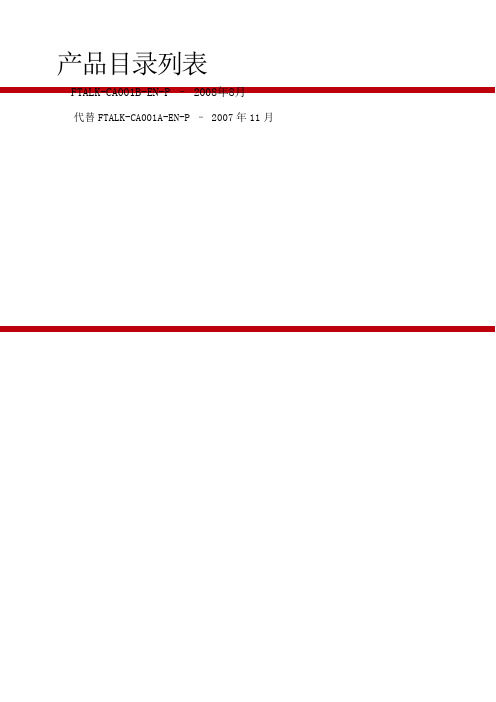
产品目录列表FTALK-CA001B-EN-P – 2008年8月代替FTALK-CA001A-EN-P – 2007年11月目录品牌–R o c k w e l l S o f t w a r e和FactoryTalk . . . . . . . . . . . . . . . . . . . . . . . . . . . . . . . . . . .i v折扣计划表. . . . . . . . . . . . . . . . . . . . . . . . . . . . . . . . .. . . . . . . . . . . . . . . . . . . . . . . . . .i vF a c t o r y T a l k?服务平台应用表. . . . . . . . . . . . . . . . . . . . . . . . . . . . . . . . . . . . . . . . . . . .v设计和组态. . . . . . . . . . . . . . . . . . . . . . . . . . . . . . . . .. . . . . . . . . . . . . . . . . . . . . . . . . . . 1 Arena? ......................................................... (1)R S L i n x?C l a s s i c/R S L i n x?Enterprise .................................................... (2)R S L o g i x?Architect ..................................................... (2)R S L o g i x? Micro ......................................................... . (2)R S L o g i x?5 ............................................................. . (3)R S L o g i x? 500............................................................ .. (3)R S L o g i x? 5000........................................................... . (4)R S L o g i x?捆绑包............................................................. . (5)RSNetWorx? .................................................... .. (6)通讯捆绑包............................................................. . (6)R S T u n e?和R S L o o p Optimizer? .................................................... (7)R S F i e l d b u s?组态软件............................................................. (7)生产管理. . . . . . . . . . . . . . . . . . . . . . . . . . . . . . . . . . . . . . . . . . . . . . . . . . . . . . . . . . . . . . 9F a c t o r y T a l k?Batch ......................................................... (9)F a c t o r y T a l k B a t c h服务器......................................................... (9)F a c t o r y T a l k?H i s t o r i a n C l a s s i c f o rBatch (10)iF a c t o r y T a l k? ProductionCentre ................................................. .. (10)F a c t o r y T a l k?ProductionCentre ............................................. (10)F a c t o r y T a l k?P r o d u c t i o n C e n t r e应用............................................................ (10)F a c t o r y T a l k?P r o d u c t i o n C e n t r e数据管理..............................................................10F a c t o r y T a l k?P r o d u c t i o n C e n t r e报表和分析 (11)F a c t o r y T a l k?P r o d u c t i o n C e n t r e系统支持..............................................................1 1 F a c t o r y T a l k? Scheduler ........................................................ .. (11)F a c t o r y T a l k?S c h e d u l e r专业版..............................................................................1 1F a c t o r y T a l k?S c h e d u l e rViewer..............................................................................1 1F a c t o r y T a l k?S c h e d u l e r标准版..............................................................................1 1 数据管理. . . . . . . . . . . . . . . . . . . . . . . . . . . . . . . . . . . . . . . . . . . . . . . . . . . . . . . . . . . . . . . . . . . . 13F a c t o r y T a l k?Gateway .......................................................... (13)F a c t o r y T a l k?H i s t o r i a n S i t eEdition..................................................................................1 3F a c t o r y T a l k?H i s t o r i a n S i t e E d i t i o n服务器 (1)4F a c t o r y T a l k?H i s t o r i a n客户端工具.....................................................................1 4第三方H i s t o r i a n接口............................................................ (14)F a c t o r y T a l k?H i s t o r i a n Classic .......................................................... ...............................1 5F a c t o r y T a l k?H i s t o r i a n C l a s s i c服务器..................................................................1 5F a c t o r y T a l k?H i s t o r i a n C l a s s i c A u t h o r i n g客户端 (16)FactoryTalk? Metrics/FactoryTalk? Historian Classic Runtime客户端许可.......1 6 F a c t o r y T a l k? Integrator ....................................................... .. (17)F a c t o r y T a l k?T r a n s a c t i o n Manager .......................................................... (17)F a c t o r y T a l k?T r a n s a c t i o n M a n a g e r专业版............................................................18F a c t o r y T a l k?T r a n s a c t i o n M a n a g e r标准版............................................................18F a c t o r y T a l k?T r a n s a c t i o n M a n a g e r连接器............................................................18 质量和规范化遵守. . . . . . . . . . . . . . . . . . . . . . . . . . . . . . . . . . . . . . . . . . . . . .19纠正措施/预防措施(CAPA) ........................................................... (19)R S B i z W a r e?eProcedure? ....................................................... (19)资产管理. . . . . . . . . . . . . . . . . . . . . . . . . . . . . . . . . . . ..............2 1F a c t o r y T a l k?AssetCentre....................................................... (21)R S M A C C?服务器和客户端................................................................ ............................2 2iiR S M A C C?企业级在线状态监视................................................................ ....................2 2 Emonitor? ......................................................... .. (2)2E m o n i t o r?–资产健康状态模块............................................................................2 3E m o n i t o r?W e b客户端............................................................ (23)F i e l d c a r e Hart ............................................................. . (23)RSEnergyMetrix?.................................................... . (24)R S P o w e r?32................................................................ . (24)R S P o w e r? Plus ............................................................. (25)绩效和可视化. . . . . . . . . . . . . . . . . . . . . . . . . . . . . . . . . . . . . . . . . . . . . . . . . . . . . . . . . . . . . . . . 27F a c t o r y T a l k?Metrics .......................................................... (27)F a c t o r y T a l k?M e t r i c s服务器............................................................ (27)F a c t o r y T a l k?M e t r i c s A u t h o r i n g客户端............................................................ (28)FactoryTalk? Metrics/FactoryTalk? Historian Classic Runtime客户端 (29)F a c t o r y T a l k?Portal............................................................ (29)F a c t o r y T a l k?M a c h i n eEdition(ME) ...................................................... (30)F a c t o r y T a l k?V i e w M a c h i n e E d i t i o n S t a t i o nRuntime (30)F a c t o r y T a l k?V i e wStudio........................................................ (30)F a c t o r y T a l k?V i e w S i t e Edition(SE)....................................................... .. (30)F a c t o r y T a l k?V i e w S i t e E d i t i o n服务器............................................................ (30)F a c t o r y T a l k?V i e w S i t e E d i t i o n客户端...................................................................3 1F a c t o r y T a l k?V i e w S i t e E d i t i o n工作站...................................................................3 1 K E P S e r v e r Enterprise........................................................ . (31)RSView?32 ......................................................... .. (32)R S V i e w?32M e s s e n g e rPro .......................................................... .........................3 3 R S V i e w?32A c t i v e D i s p l a y System........................................................ ..............3 3 R S V i e w?3 2 WebServer .................................................... . (33)iiiRSAdvantage? FactoryTalk?ProductionCentre生产管理Propack Data? PMX RS PMX? MES 生产管理Propack Data? PMX CTM RS PMX? CTM 质量和规范化遵守FactoryTalk? Automation Platform FactoryTalk? ServicesPlatformFactoryTalk?服务平台FactoryTalk? Live Data FactoryTalk?服务平台RSAssetSecurity? FactoryTalk? Security FactoryTalk?服务平台FactoryTalk? Audit FactoryTalk?服务平台RSAssetSecurity? FactoryTalk? Security FactoryTalk?服务平台FactoryTalk? Audit FactoryTalk?服务平台FactoryTalk? Directory FactoryTalk?服务平台FactoryTalk? Diagnostics FactoryTalk?服务平台FactoryTalk? Alarms andEventsFactoryTalk?服务平台FactoryTalk? HighAvailabilityFactoryTalk?服务平台iv集成化生产和绩效套件FactoryTalk?服务平台应用表v vi集成化生产和绩效套件设计和组态设计和组态Arena?Arena仿真软件不由罗克韦尔自动化销售渠道直接销售。

Eaton 198931Eaton Moeller® series Rapid Link - Speed controllers, 8.5 A, 4 kW, Sensor input 4, Actuator output 2, 400/480 V AC, Ethernet IP, HAN Q4/2, with manual override switch, with braking resistance, STO (Safe Torque Off), with fanGeneral specificationsEaton Moeller® series Rapid Link Speed controller198931195 mm270 mm 220 mm 3.81 kgCEIEC/EN 61800-5-1 UL approval UL 61800-5-1 RoHSRASP5-8424EIP-412R111S1Product NameCatalog NumberProduct Length/Depth Product Height Product Width Product Weight Certifications Catalog Notes Model Code3 fixed speeds and 1 potentiometer speedcan be switched over from U/f to (vector) speed control Connection ofInternal and on heat sink, temperature-controlled Fan Parameterization: KeypadParameterization: FieldbusParameterization: drivesConnect mobile (App) Parameterization: drivesConnectSelector switch (Positions: REV - OFF - FWD)Control unitManual override switchKey switch position OFF/RESETKey switch position HANDThermo-click with safe isolationFanBreaking resistanceTwo sensor inputs through M12 sockets (max. 150 mA) for quick stop and interlocked manual operation2 Actuator outputsInternal DC linkPC connectionKey switch position AUTOIGBT inverterBraking resistancePTC thermistor monitoring4-quadrant operation possibleFor actuation of motors with mechanical brakeBrake chopper with braking resistance for dynamic braking1 potentiometer speedSTO (Safe Torque Off)3 fixed speeds IP65NEMA 121st and 2nd environments (according to EN 61800-3)IIISpeed controllerEtherNet/IPC2, C3: depending on the motor cable length, the connected load, and ambient conditions. External radio interference suppression filters (optional) may be necessary.C1: for conducted emissions only2000 VAC voltageCenter-point earthed star network (TN-S network)Phase-earthed AC supply systems are not permitted.Vertical15 g, Mechanical, According to IEC/EN 60068-2-27, 11 ms, Half-sinusoidal shock 11 ms, 1000 shocks per shaftResistance: 10 - 150 Hz, Oscillation frequencyResistance: 57 Hz, Amplitude transition frequency on accelerationResistance: 6 Hz, Amplitude 0.15 mmResistance: According to IEC/EN 60068-2-6Features Fitted with:FunctionsDegree of protectionElectromagnetic compatibilityOvervoltage categoryProduct categoryProtocolRadio interference classRated impulse withstand voltage (Uimp)System configuration typeMounting positionShock resistanceVibrationsupply voltagevia adaptercable on roundor flexiblebusbar junctionDiagnostics andreset on thedevice and viaEthernet IPintegrated PTCthermistormonitoring andThermoclick withsafe isolationoptional: 4sensor inputswith M12-Yadapter forswitchover tocreep speedoptional: Fasterstop if external24 V failsTwo sensorinputs throughM12 sockets(max. 150 mA)for quick stopand interlockedmanualoperationwith AUTO -OFF/RESET -HAND keyswitcheswith selectorswitch REV -OFF - FWDAbove 1000 m with 1 % performance reduction per 100 m Max. 2000 m-10 °C40 °C-40 °C70 °CIn accordance with IEC/EN 50178< 95 %, no condensation Adjustable, motor, main circuit0.8 - 8.5 A, motor, main circuit< 10 ms, Off-delay< 10 ms, On-delay98 % (η)7.8 A3.5 mA120 %Maximum of one time every 60 seconds 380 V480 V380 - 480 V (-10 %/+10 %, at 50/60 Hz)PM and LSPM motorsSensorless vector control (SLV) Synchronous reluctance motorsU/f controlBLDC motors0 Hz500 HzAt 40 °CFor 60 s every 600 s12.7 AAltitudeAmbient operating temperature - min Ambient operating temperature - max Ambient storage temperature - min Ambient storage temperature - max Climatic proofing Current limitationDelay timeEfficiencyInput current ILN at 150% overload Leakage current at ground IPE - max Mains current distortionMains switch-on frequencyMains voltage - minMains voltage - maxMains voltage toleranceOperating modeOutput frequency - minOutput frequency - maxOverload currentOverload current IL at 150% overload45 Hz66 Hz8.5 A at 150% overload (at an operating frequency of 8 kHz and an ambient air temperature of +40 °C)4 kW400 V AC, 3-phase480 V AC, 3-phase0.1 Hz (Frequency resolution, setpoint value)200 %, IH, max. starting current (High Overload), For 2 seconds every 20 seconds, Power section50/60 Hz8 kHz, 4 - 32 kHz adjustable, fPWM, Power section, Main circuitAC voltageCenter-point earthed star network (TN-S network)Phase-earthed AC supply systems are not permitted.5 HP≤ 0.6 A (max. 6 A for 120 ms), Actuator for external motor brakeAdjustable to 100 % (I/Ie), DC - Main circuit≤ 30 % (I/Ie)400/480 V AC -15 % / +10 %, Actuator for external motor brake765 VDC10 kAType 1 coordination via the power bus' feeder unit, Main circuit24 V DC (-15 %/+20 %, external via AS-Interface® plug)400/480 V AC (external brake 50/60 Hz)Ethernet IP, built inPlug type: HAN Q4/2 Specification: S-7.4 (AS-Interface®) C1 ≤ 1 m, maximum motor cable length C3 ≤ 25 m, maximum motor cable length C2 ≤ 5 m, maximum motor cable lengthRated frequency - minRated frequency - maxRated operational current (Ie)Rated operational power at 380/400 V, 50 Hz, 3-phase Rated operational voltageResolutionStarting current - maxSupply frequencySwitching frequencySystem configuration type Assigned motor power at 460/480 V, 60 Hz, 3-phase Braking currentBraking torqueBraking voltageSwitch-on threshold for the braking transistorRated conditional short-circuit current (Iq)Short-circuit protection (external output circuits) Rated control voltage (Uc)Communication interfaceConnectionInterfacesCable lengthNumber of slave addresses: 31 (AS-Interface®)Max. total power consumption from AS-Interface® power supply unit (30 V): 250 mAMeets the product standard's requirements.Meets the product standard's requirements.Meets the product standard's requirements.Meets the product standard's requirements.Meets the product standard's requirements.Does not apply, since the entire switchgear needs to be evaluated.Does not apply, since the entire switchgear needs to be evaluated.Meets the product standard's requirements.Does not apply, since the entire switchgear needs to be evaluated.Meets the product standard's requirements.Does not apply, since the entire switchgear needs to be evaluated.Does not apply, since the entire switchgear needs to be evaluated.Is the panel builder's responsibility.Is the panel builder's responsibility.Is the panel builder's responsibility.Is the panel builder's responsibility.10.2.2 Corrosion resistance10.2.3.1 Verification of thermal stability of enclosures 10.2.3.2 Verification of resistance of insulating materials to normal heat10.2.3.3 Resist. of insul. mat. to abnormal heat/fire by internal elect. effects10.2.4 Resistance to ultra-violet (UV) radiation 10.2.5 Lifting10.2.6 Mechanical impact10.2.7 Inscriptions10.3 Degree of protection of assemblies10.4 Clearances and creepage distances 10.5 Protection against electric shock10.6 Incorporation of switching devices and components 10.7 Internal electrical circuits and connections 10.8 Connections for external conductors 10.9.2 Power-frequency electric strength 10.9.3 Impulse withstand voltageIs the panel builder's responsibility.The panel builder is responsible for the temperature rise calculation. Eaton will provide heat dissipation data for the devices.Is the panel builder's responsibility. The specifications for the switchgear must be observed.Is the panel builder's responsibility. The specifications for the switchgear must be observed.The device meets the requirements, provided the information in the instruction leaflet (IL) is observed.Generation change from RA-MO to RAMO 4.0Generation Change RA-SP to RASP5Generation change RAMO4 to RAMO5Configuration to Rockwell PLC for Rapid LinkGeneration Change RASP4 to RASP5Generation change from RA-SP to RASP 4.0Rapid Link 5 - brochureDA-SW-drivesConnect - installation helpDA-SW-USB Driver PC Cable DX-CBL-PC-1M5DA-SW-Driver DX-CBL-PC-3M0DA-SW-drivesConnect - InstallationshilfeDA-SW-drivesConnectDA-SW-USB Driver DX-COM-STICK3-KITMaterial handling applications - airports, warehouses and intra-logistics ETN.RASP5-8424EIP-412R111S1.edzIL034093ZUrasp5_v34.stpramo5_v34.dwgDA-DC-00004184.pdfDA-DC-00003964.pdfDA-DC-00004613.pdfDA-DC-00004612.pdfeaton-bus-adapter-rapidlink-speed-controller-dimensions-005.eps eaton-bus-adapter-rapidlink-speed-controller-dimensions-002.eps eaton-bus-adapter-rapidlink-speed-controller-dimensions-004.eps eaton-bus-adapter-rapidlink-speed-controller-dimensions-003.eps10.9.4 Testing of enclosures made of insulating material10.10 Temperature rise10.11 Short-circuit rating10.12 Electromagnetic compatibility 10.13 Mechanical function Applikasjonsmerknader BrosjyrereCAD model Installeringsinstruksjoner mCAD model SertifiseringsrapporterTegningerEaton Corporation plc Eaton House30 Pembroke Road Dublin 4, Ireland © 2023 Eaton. Med enerett. Eaton is a registered trademark.All other trademarks areproperty of their respectiveowners./socialmedia。
1y y Secure in-band and out-of-bandnetwork remote management y y Streamline installation andconfiguration with Zero Touch Provisioning y y Access to remote andunreachable locations using automatic network failover to cellular (and failback) capability y y Eliminates adaptors forCyclades™ and Cisco® pin-out conversions y y Compliance with datacenter access and securitypolicies – customizable, multiple access levels y y Integrated powermanagement – support for MPH2™ Rack PDUs and third-party power support y y Compatible with next-generationnetwork standards – IPv6y y Centralized managementusing Avocent DSView management software y y Strong dial-up and securedial-back using optionalbuilt-in modem y y Automatic event tracking andnotification of fault conditions y y Regulatory compliance andeasy trouble shooting – online and off-line data logging with time stamps y y FIPS 140-2 compliance: Basedon the FIPS 140-2 validated cryptographic module(s) (Certificate #1747)High-Performance Design and Advanced FeaturesThe Avocent ACS 6000 advanced console server series offers upgraded and advanced features that deliver scalable and high performance solutions for IT administrators. The console server features a high-speed processor platform with dual gigabit-Ethernet ports for redundancy and optional built-in modem. In addition, they feature an internal temperature sensor for device-level monitoring and configurable pin-outs for serial ports. The Avocent ACS 6000 advanced console server also offers robust software features to meet the requirements of the most demanding data center management applications. Features include automated discovery tools to ease identification of servers, routers, switches and power devices connected to any serial port, saving time at initialconfiguration and installation. To comply with existing data center network access policy, the Avocent ACS 6000 advanced console server provides customizable, multiple access levels for secure management.The console servers provide a complete solution for secure, remote control withadvanced console server features such as enhanced security, data logging and event monitoring. In addition, the Avocent ACS 6000 advanced console server supports next-generation network standards such as Internet Protocol version 6 (IPv6). Available in 4-, 8-, 16-, 32- and 48-port models that fit in 1U of rack space with single and dual, AC and DC power options. With or without modem, the ACS 6000 console server helpsmaximize IT asset productivity while providing scalability and reducing operational costs.The Avocent® ACS 6000 advanced console server series integrates cutting edgetechnologies, adaptive services and secure enterprise communications in order to offer IT professionals and network operations center (NOC) personnel the ability to perform secure, remote data center management and out-of-band management of IT assets from anywhere in the world. Using a hardened Linux® operating system and DSView™ management software, the Avocent ACS 6000 provides optimal performance, security,reliability, and a complete out-of-band management solution.Avocent® ACS 6048 Advanced Console ServerApplicationsy y Secure console and power managementy y Server and network management y y Secure access to test and development lab environments y y Telco central office and remote facilities2AV-12315 (R11/16) | Vertiv Headquarters, 1050 Dearborn Drive, Columbus, OH, 43085, USA© 2016 Vertiv Co. All rights reserved. Vertiv and the Vertiv logo are trademarks or registered trademarks of Vertiv Co. All other names and logos referred to are trade names, trademarks or registered trademarks of their respective owners. While every precaution has been taken to ensure accuracy and completeness herein, Vertiv Co. assumes no responsibility, and disclaims all liability, for damages resulting from use of this information or for any errors or omissions. Specifications are subject to change without notice.Hardware SpecificationsCPU PPC440EPx @ 533 MHz (PowerPC with Security Acceleration Engine)Memory128 MB NAND flash (embedded ICs on motherboard); 256 MB DDR-2 memory (embedded ICs on motherboard)Interfaces2 Gigabit (10/100/1000BT) Ethernet interfaces on RJ45; 1 RS-232 serialconsole port on RJ45; 1 AUX RS232 port on RJ45 OR internal modem V.92 port on RJ45 (RJ11 compatible); RS232 ports on RJ45; 1 USB 2.0 Host on Type A connector PowerInternal 100–240 VAC, 50/60 Hz Optional –48 VDC power supply; optional dual entry, redundant AC and DC power supplies Power UsageNominal voltage 120VAC: Typical 0.17A, 20W; Maximum 0.25A, 30WNominal voltage 230VAC: Typical 0.1A, 23W; Maximum 0.15A, 35W Nominal voltage -48VDC (20% tolerance); Typical 0.5A Operating Temp.32° to 122°F (0° to 50°C)Storage Temp.–4° to 158°F (–20° to 70°C)Humidity 20% to 80% noncondensing Non-Operating Humidity 5% to 80% relative humidityDimen-sions (W x D x H) 17.250 x 9.5 D x 1.75 in. (43.82 x 24.13 x 4.45 cm)Weight 6.6 lbsCertifi-cationsEmissions and Immunity: FCC Class B; CE Class A (EU); ICES-003 (Canada); VCCI (Japan); C-Tick (Australia); Customs Union (CU)Safety: UL (USA); cUL (Canada); EN-60950 (EU); CB; Customs Union (CU)In addition, the following certifications forspecific models: KCC (Korea)** Only specific models are certified to theabove certificationsFeaturesOperating System y y Embedded LinuxAccessibilityy y Zero Touch Provisioning (ZTP)y y In-band (Ethernet) and out-of-band (dial-upmodem) supporty y Built-in modem connectivityy y Allows for alternative access interfaces, such asmodem (v.92) or 4G through USB device Availabilityy y Automatic Ethernet failover using second gigabitEthernet port as the secondary portACS6008SAC-G2ACS 6000 8-port unit single AC power supplyACS6008DAC-G2ACS 6000 8-port unit dual AC power supplyACS6008MDAC-G2ACS 6000 8-port unit dual AC power supply with built-in modem ACS6016SAC-G2ACS 6000 16-port unit single AC power supplyACS6016DAC-G2ACS 6000 16-port unit dual AC power supplyACS6016MDAC-G2ACS 6000 16-port unit dual AC power supply with built-in modem ACS6032SAC-G2ACS 6000 32-port unit single AC power supplyACS6032DAC-G2ACS 6000 32-port unit dual AC power supplyACS6032MDAC-G2ACS 6000 32-port unit dual AC power supply with built-in modem ACS6048SAC-G2ACS 6000 48-port unit single AC power supplyACS6048DAC-G2ACS 6000 48-port unit dual AC power supplyACS6048MDAC-G2ACS 6000 48-port unit dual AC power supply with built-in modemDC Power Supply ModelsACS6008SDC-G2ACS 6000 8-port unit single DC power supplyACS6008MSDC-G2ACS 6000 8-port unit single DC power supply with built-in modem ACS6032DDC-G2ACS 6000 32-port unit dual DC power supplyACS6032MDDC-G2ACS 6000 32-port unit dual DC power supply with built-in modem ACS6048DDC-G2ACS 6000 48-port unit dual DC power supplyACS6048MDDC-G2ACS 6000 48-port unit dual DC power supply with built-in modemy y Dual power supplyy y Internal modem supporty y USB port support for modems, fiber and storage Securityy y The FIPS mode of operation uses an embeddedFIPS 140-2 certified OpenSSL cryptographic module (Certificate #1051)y y Preset security profiles–secure, moderate and open y y Custom security profilesy y X.509 SSH certificate support y y SSHv1 and SSHv2y y Local, RADIUS, TACACS+, LDAP/AD, NIS andKerberos authenticationy y Two-factor authentication (RSA SecurID®)y y One-Time Password (OTP) authentication y y Local, backup-user authentication supporty y PAP/CHAP and Extensible Authentication Protocol(EAP) authentication (for dial-up lines)y y Group authorization:TACACS+, RADIUS and LDAP; Port access; Power access; Appliance privilege y y I P packet and security filtering y y User-access lists per port y y System event syslog y y I PSec with NAT traversal support y y IP forwarding support y y Secure factory defaults y y S trong password enforcement Console Managementy y Sun break-safe (Solaris Ready Certified)y y Break-over SSH supporty y Off-line data buffering – local and remote (NFS/Syslog/DSView software)y y Level-based syslog filters y y T ime stamp and rotations for data buffering y y U nlimited number of simultaneous sessions y y S imultaneous access on the same port (portsniffing) with ability to toggley y Configurable event notification (e-mail, pager,SNMP trap)y y C ustomizable, global time zone supporty y Multiple and customizable user levels of access Port Accessy y Directly by server name or device name y y CLI Commandy y Simultaneous Telnet and SSH access y y HTTP/HTTPSSystem Managementy y Configuration wizard in Web for first-time users y y Auto-discovery for automatic deployment y y Command line interface (CLI)y y Web Management Interface (HTTP/HTTPS)y y SNMPy y Internal temperature sensorCablingy y CAT-5 compatible adapters for simpler cabling†y y Configurable Cyclades and Cisco pin-outs for serialports Upgradesy y Upgrades available on FTP site, no charge y y TFTP support for network bootOrdering DetailsAC Power Supply ModelsACS6004SAC-G2ACS 6000 4-port unit single AC power supplyACS6004DAC-G2ACS 6000 4-port unit dual AC power supplyACS6004MDAC-G2ACS 6000 4-port unit dual AC power supply with built-in modem。
July 2005NETGEAR , Inc.4500 Great America ParkwaySanta Clara, CA 95054 USAPhone 1-888-NETGEARSmart Switch Series SoftwareManual© 2005 by NETGEAR, Inc. All rights reserved.TrademarksNETGEAR, Inc. NETGEAR, the Netgear logo, The Gear Guy and Everybody’s connecting are trademarks of Netgear, Inc. in the United States and/or other countries. Other brand and product names are trademarks of their respective holders. Information is subject to change without notice. All rights reserved.Statement of ConditionsIn the interest of improving internal design, operational function, and/or reliability, NETGEAR reserves the right to make changes to the products described in this document without notice. NETGEAR does not assume any liability that may occur due to the use or application of the product(s) or circuit layout(s) described herein.Customer SupportFor assistance with installing and configuring your NETGEAR system or with questions or problems following installation:•Check the NETGEAR Web page at .•Call Technical Support in North America at 1-888-NETGEAR. If you are outside North America, please refer to the phone numbers listed on the Support Information Card that shipped with your switch.•Email Technical Support at support@.Defective or damaged merchandise can be returned to your point-of-purchase representative.NETGEAR maintains a World Wide Web home page that you can access at the uniform resource locator (URL) http:// . A direct connection to the Internet and a Web browser such as Internet Explorer or Netscape are required.2Contents Chapter 1About This GuideAudience .........................................................................................................................1-1 Why the Document was Created ....................................................................................1-1 How to Use This Document ............................................................................................1-1 Typographical Conventions ............................................................................................1-2 Special Message Formats ..............................................................................................1-2 Chapter 2Switch Management OverviewManagement Access Overview ......................................................................................1-1 .................................................................................................................................1-2 Chapter 3Getting StartedFor a Network with a DHCP Server ...............................................................................2-1 For a Network without a DHCP Server ..........................................................................2-3 Chapter 4Web-Based Management InterfaceSystem Menu ..................................................................................................................3-2 System> Switch Status Page ..................................................................................3-2System> IP Access List Page .................................................................................3-3System> Set-up Page .............................................................................................3-3System> Password Page ........................................................................................3-4 Switch Menu ..................................................................................................................3-4 Switch> Port Configuration Page ............................................................................3-4 Switch> Port Configuration: Set speed ............................................................3-5Switch> Port Configuration: Set flow control ....................................................3-5 Switch> Statistics Page ...........................................................................................3-5 Switch> Statistics> Refresh ..............................................................................3-6Switch> Statistics> Clear Counter ....................................................................3-6 Switch> VLAN Page ................................................................................................3-6 Switch> VLAN> Port-based VLAN ...................................................................3-7Switch> VLAN> IEEE802.1Q Tag VLAN ..........................................................3-7 Switch> Trunking Page ...........................................................................................3-9 Switch> Monitor Page ...........................................................................................3-10 Switch> Advanced> Jumbo Frame ..................................................................3-10Switch> Advanced> Spanning Tree Page .......................................................3-11Switch> Advanced> SNMP .............................................................................3-11 Firmware Menu ............................................................................................................3-12 Firmware> Configuration Backup Page ................................................................3-12 Firmware> Factory Reset Page ............................................................................3-12 Logout ..........................................................................................................................3-13 Chapter 5Software UpgradeAppendix ADefault SettingsAppendix BIEEE 802.1Q Virtual Local Area Network (VLAN)IEEE 802.1Q VLANs ....................................................................................................A-2 Appendix CPort-Based VLANPort-based VLANs ........................................................................................................A-1 Example .................................................................................................................A-1 Scenarios: ..............................................................................................................A-2 Appendix DCabling GuidelinesFast Ethernet Cable Guidelines .....................................................................................B-1 Category 5 Cable ...........................................................................................................B-2 Category 5 Cable Specifications .............................................................................B-2 Twisted Pair Cables ................................................................................................B-3 Patch Panels and Cables ........................................................................................B-4 Using 1000BASE-T Gigabit Ethernet over Category 5 Cable .......................................B-5 Cabling ....................................................................................................................B-5 Near End Cross Talk (NEXT) ..................................................................................B-6 Patch Cables ...........................................................................................................B-6 RJ-45 Plug and RJ-45 Connectors .........................................................................B-6 Conclusion ..............................................................................................................B-8Chapter 1About This GuideThank you for purchasing the NETGEAR™ Smart Switch Series Switch.AudienceThis reference manual assumes that the reader has basic-to-intermediate computer and Internet skills. However, basic computer network, Internet, and wireless technology tutorial information is provided in the Appendices.This document describes configuration commands for the Smart Switch Series Switch software. The commands can be accessed from the CLI, telnet, and Web interfaces.Why the Document was CreatedThis document was created primarily for system administrators configuring and operating a system using Smart Switch Series Switch software. It is intended to provide an understanding of the configuration options of Smart Switch Series Switch software.It is assumed that the reader has an understanding of the relevant switch platforms. It is also assumed that the reader has a basic knowledge of Ethernet and networking concepts.How to Use This DocumentThis document describes configuration commands for the Smart Switch Series Switch software. The commands can be accessed from the CLI, telnet (CMI), and Web interfaces.•Chapter 4, “Administration Console Telnet Interface” describes the CMI.•Chapter 4, “Web-Based Management Interface” describes the Web interface.•Chapter 5, “Software Upgrade” describes the CLI, which can be reached through the telnet (CMI) interface.Smart Switch Series Software ManualNote: Refer to the release notes for the Smart Switch Series Switch Software application level code. The release notes detail the platform specific functionality of the Switching, SNMP, Config, and Management packages.Typographical Conventions This guide uses the following typographical conventions:Special Message FormatsThis guide uses the following formats to highlight special messages:This manual is written for the Smart Switch Series Switch according to these specifications:Table 1.Typographical conventions italicsEmphasis.bold times romanUser input.[Enter]Named keys in text are shown enclosed in square brackets. The notation [Enter] is used for the Enter key and the Return key.[Ctrl]+C Two or more keys that must be pressed simultaneously are shown in text linkedwith a plus (+) sign.S MALL C APSDOS file and directory names.Note: This format is used to highlight information of importance or special interest.Table 1-1.Manual Specifications Product VersionSmart Switch Series Switch Manual Publication Date July 2005Note: Product updates are available on the NETGEAR, Inc. Web siteat /support/main.asp .Chapter 2Switch Management Overview This chapter gives an overview of switch management, including the methods you can use tomanage your NETGEAR Smart Switch Series Switch. Topics include:•Management Access Overview•SNMP Access•ProtocolsManagement Access OverviewYour NETGEAR Smart Switch contains software for viewing, changing, and monitoring the way it works. This management software is not required for the switch to work. You can use the 10/ 100 Mbps ports and the built-in Gigabit ports without using the management software. However, the management software allows you configure ports, VLAN and Trunking features and also improve the efficiency of the switch and, as a result, improve the overall performance of your network. The Switch gives you the flexibility to access and manage the switch using any of the following methods:•Smartwizard Discovery Utility program•Web browser interfaceAfter you power-up the switch for the first time, you can configure it using a utility program called Smartwizard Discovery or a Web browser. Please refer to the screenshots in following pages for Smartwizard Discovery Utility and Web Management GUI. Each of these management methods has advantages. The table below compares the two management methods.Smart Switch Series Software ManualTable paring Switch Management MethodsManagement Method Advantages DisadvantagesSmartWizard Discovery Utility •No IP address or subnet needed Show allswitches on the network• User-friendly interface• Firmware upgradeable•Not convenient for remote accessWeb browser •Can be accessed from any location via theswitch’s IP address• Password protected• Ideal for configuring the switch remotely• Compatible with Internet Explorer andNetscape Navigator Web browsers• Intuitive browser interface• Most visually appealing• Extensive switch configuration allowed• Configuration backup for duplicatingsettings to other switches •Security can be compromised (hackers can attack if they know IP address)•May encounter lag times on poor connections•Displaying graphical objects over a browser interface may slow navigationSNMP Agent•Communicates with switch functions at theManagement Information Base (MIB) level•Based on open standards •Requires SNMP manager software •Least visually appealing of all three methods•Limited amount of information available•Some settings require calculations •Security can be compromised (hackers need only know the community name)Smart Switch Series Software ManualChapter 3Getting Started This chapter will walk you through the steps to start managing your switch. This chapter will cover how to get started in a network with a DHCP server (most common) as well as if you do not have a DHCP server.For a Network with a DHCP Server1.Connect the Smart Switch to a DHCP network.2.Power on the Smart Switch by plugging in power cord.3.Install the Smartwizard Discovery program on your computer4.Start the Smartwizard Discovery utility. (Chapter 4 has detailed instructions on theSmartwizard Discovery utility)5.Click Discover of the Smartwizard Discovery utility to find your switch. You should see asomething similar to Figure 2-1.6.Select your switch by clicking on it. Then click on Web Access, as highlighted in Figure 2-2.Figure 3-1: Smartwizard Discovery Utility > DiscoverSmart Switch Series Software ManualFigure 3-2: Smartwizard Discovery > Web Access7.To manage your switch via your web browser, click Web Access. The main page below willdisplay. The default password is password.Figure 3-3: Web Management main pageSmart Switch Series Software ManualFor a Network without a DHCP Server1.Connect your switch to your existing network.2.Power on your switch by plugging in the power cord.3.The default IP is 192.168.0.239.4.Install the Smartwizard Discovery program on your PC.5.Start the Smartwizard Discovery utility.6.Click Discover to find your switch.7.Click Configuration Setting.Figure 3-4: Assigning the switch a static IP address8.Choose Disable on DHCP.9.Enter your IP address, Gateway and Subnet. Then, type your password and click Set. Makesure your PC and your switch are in the same subnet.Note: You can always assign a Static IP address to your switch no matter if your network has a DHCP server or not.10.Select your switch by clicking on it. Then click Web Access.Smart Switch Series Software Manual 11.To manage your switch via your web browser, click Web Access. The main page below willdisplay. The default password is password.Figure 3-5: Web Management main pageSmart Switch Series Software ManualChapter 4Web-Based Management Interface Your NETGEAR Smart Switch series provides a built-in browser interface that lets you configure and manage it remotely using a standard Web browser such as Microsoft Internet Explorer or Netscape Navigator. This interface also allows for system monitoring of the switch. The help page will cover many of the basic functions and features of the switch and its web interface.Web Management requires either Microsoft Internet Explorer 5.0 or later or Netscape Navigator 6.0 or later.Note: Only one user can be logged in at any time.There are 3 menu options available:•System•Switch•FirmwareSmart Switch Series Software ManualThere is a Help Menu in the top of right side of screen. Click the help to read the full Help Menu. On some pages, there is a Help button. If you click that button, you will go to the part of the Help Menu that discusses that page.Within the various browser interface pages, there are several buttons that you can use. Their names and functions are below:Browse: Locates a certain path for a desired file.Refresh: Pulls that screen’s data from current values on the systemApply: Submits change request to system and refreshes screen dataAdd: Add new entries to table information and refreshes screen dataDelete: Deletes selected entries from table and refreshes screen dataFactory Reset: Restore the system factory default value.Help: Goes to relevant section of Help MenuSystem MenuThere are 4 options available in the system menu:•Switch Status•IP Access List•Setup•PasswordSystem> Switch Status PageThe Switch Status page displays the port settings for both 10/100 Mbps and 10/100/1000 Mbps ports. To configure the ports, go to the Switch> Port Configuration page.•ID: The port number on the switch•Speed: Indicates the communication mode set for the port. The default setting for all ports is Auto-negotiation (Auto). The possible entries are Auto-negotiation (Auto), 10 Mbps half duplex (10M Half), 10 Mbps full duplex (10M Full), 100 Mbps half duplex (100M Half), 100 Mbps full duplex (100M Full), or Disable.Smart Switch Series Software Manual •Flow Control: Indicates whether Flow Control support is set for on (Enabled) or off (Disabled). The default setting for all ports is enabled.•Link Status: Indicates the current speed and duplex for the port. DOWN means no link.The next part of the Switch Status page shows the Virtual Local Area Network (VLAN) status. A VLAN is a way to electronically separate specified ports on the same switch into separate broadcast domains. By using VLAN, users can group by logical function instead of physical location.This page displays the port-based IEEE 802.1Q VLAN settings. The default VLAN setting is all ports belong to port-based VLAN 1. To configure user-defined VLAN groups, go to the Switch> VLAN page.Port Trunking is a feature that allows multiple links between switches to work as one virtual link (aggregate link). Trunks can be defined for similar port types only. For example, a 10/100 port cannot form a Port Trunk with a gigabit port. For 10/100 ports, trunks can only be formed within the same bank.This page displays the Trunk status. The default Trunk setting is all groups disabled. To configure user-defined TURNK groups, go to the Switch> Trunking page.If the IEEE802.1Q VLAN is enabled, this page will display the Tagged VLAN status. To know more about Tag VLAN, see Switch> VLAN for details.System> IP Access List PageThis page displays an IP access list, which lists switches that are allowed to login this Switch. The switch will only respond to requests from computers with the IP address in the list, so make sure you include your IP address if you are using this feature. This is a powerful way to limit remote access to your switch. The default setting is all host IP addresses allowed.Note: Once this new IP access is enabled, you can only access the switch via this IP. Make sure that your new IP is the same of current PC.System> Set-up PageThis page will allow access to the system information parameters.•Enter Login Timeout. The default duration is 5 minutes.•Enter System Name and Location NameSmart Switch Series Software Manual•The DHCP function is enabled by default. Click Static IP Address to disable the DHCP function.•Enter site-specific IP address, Subnet mask and Gateway in the appropriate boxes•Click Apply to activate the settingSystem> Password PageThe password entered is encrypted on the screen and will display as a sequence of asterisks (*). The default password is ‘password’ and can be changed here.•Type the old password in the Old Password field•Type the new password in the New Password field•Re-type the new password in the Re-type New Password field•Click Apply to activate the new passwordNote: The password is case sensitive and with a maximum length of 20.Switch MenuThere are 4 options available:•Port Configuration•Statistics•VLAN•TrunkingSwitch> Port Configuration PageYou can configure the status per port by clicking a port ID at the port setting menu.•ID: The port number on the switch. Click this number to configure the port.•Speed: Indicates the communication mode set for the port. The default setting for all ports is Auto-negotiation (Auto). The possible entries are Auto-negotiation (Auto), 10 Mbps half duplex (10M Half), 10 Mbps full duplex (10M Full), 100 Mbps half duplex (100M Half), 100 Mbps full duplex (100M Full), or Disable.Smart Switch Series Software Manual •Flow Control: Indicates whether Flow Control support is set for on (Enabled) or off (Disabled). The default setting for all ports is enabled.•Link Status: Indicates the current speed and duplex for the port. DOWN means no link. Switch> Port Configuration: Set speed•Click a port ID.•Click to select a speed from the pull-down menu under Speed.•Click Apply to activate the new speed.Note: Please be aware that speed must set as same as link partner. Otherwise, packet loss or link error might occur.Switch> Port Configuration: Set flow control•Click a port ID.•Click to select Enable or Disable from the pull-down menu under Flow Control.•Click Apply to activate the new setting.Switch> Statistics PageThe Statistics Table shows the statistics types for one port over time.•ID: The port number on the switch•Tx: Transmitted packet/s.•Rx: Received packet/s.Smart Switch Series Software Manual•Tx Error: Transmitted packet/s with error.•Rx Error: Received packet/s with error. Packets are counted as TX Error if they:•Had a late collision detected during the transmission (512 bit-times into the transmission). •Experienced 16 failed transmission attempts due to collision.•Were dropped due to lack of resources. Packets are counted as RX Error if they:•Were less than 64 bytes or greater than 1522 bytes?•Had a bad FCS.•Were dropped due to lack of resources.Switch> Statistics> RefreshClick Refresh to obtain current statistics data.Switch> Statistics> Clear CounterClick Clear Counter to start new statistics over time.Switch> Statistics>Q0S PageIndicate the priority for the port. Quality of Service (QoS) is a way of managing traffic in a network, by treating different types of traffic with different levels of priority. Higher priority traffic gets faster treatment during times of switch congestion.The QoS page supports two types of QoS:•Port-based QoS is the defualt option and the default setting for all ports is normal.•IEEE802.1p-based QoS allows user to map different IEEE801.1p traffic to different levels of priority.Switch> VLAN PageA Virtual Local Area Network (VLAN) is a means to electronically separate ports on the same switch from a single broadcast domain into separate broadcast domains. By using VLAN, users can group by logical function instead of physical location.The VLAN Table shows two types of VLAN and other information:Smart Switch Series Software Manual•IEEE 802.1Q VLAN (Tagged VLAN)•Port-based VLAN•ID: The port number on the switch•Description: User-definable•Member: Indicates which port/s belong to a VLAN groupSwitch> VLAN> Port-based VLANMultiple port-based VLAN groups are supported on the switch, and any one port can belong to different VLAN groups. The number of supported port-based VLAN groups varies according to the switch model.The default VLAN group port-based VLAN that have all ports belonging to VLAN 1.Change members•Click a VLAN ID•Click to select port/s for VLAN members•Click Apply to activate the new settingAdd VLAN•Click Add VLAN.•Enter a description for this VLAN•Click to select port/s for VLAN members or click Set all to select all ports•Click Clear all to unselect all ports•Click Apply to activate the new settingDelete VLAN•Click Delete VLAN•Click to select a VLAN ID•Click Apply to confirm delete this VLANSmart Switch Series Software ManualSwitch> VLAN> IEEE802.1Q Tag VLANDepending on your model switch there are up to 64 static Tag VLAN groups supported on your switch. The VLAN tagging option is a standard set by the IEEE to facilitate the spanning of VLANs across multiple switches (Reference: Appendix A and IEEE Std 802.1Q-1998 Virtual Bridged Local Area Networks).Click to select IEEE802.1Q VLAN. A screen pops up to confirm this change.All ports are set belonging to VLAN 1 by default, all untagged.From the page, you can create a new VLAN, add new ports to an existing VLAN, remove ports from an existing VLAN or, delete a VLAN.Add a port to a VLAN Group•Under the VLAN ID drop down menu, select the VLAN you want to edit.•Click the box below the port number so that a ‘T’ (tagged) or ‘U’ (untagged) appears. •Click Apply.Remove a port from a VLAN Group•Click the box again until a blank box appears. This will remove VLAN membership from the port.•Click Apply.Note: The default PVID of all ports is 1; therefore, you cannot remove any ports for the default Tag VLAN. It means that before removing any desired port from default Tag VLAN, changes PVID of such desired port to the PVID other than 1.Create a new VLAN Group•Under the VLAN ID drop down menu, select Add new VLAN.•Enter the VLAN ID “2” in the provided fields. VLAN ID must be set within 2 ~ 4094. •Add VLAN members if so desired; click the box below the port number so that a ‘T’ (tagged) or ‘U’ (untagged) appears.•Click Apply.Smart Switch Series Software Manual Note: To allow untagged packets to participate in VLAN 2, make sure to change the Port VLAN Ids (PVID) for the relevant ports. Access the PVID Settings by using the VLAN ID drop down menu.Delete a VLAN Group•Under the VLAN ID drop down menu, select the VLAN you want to remove.•Click to select Remove VLAN.•Click Apply.PVID SettingAll untagged packets entering the switch will by default be tagged with the port’s Primary VLAN Identification (PVID). This screen allows you to specify the PVID for each port.Take VLAN 2 for example: ports 5, 6, 7, and 8 have been checked as tagged ports for this VLAN. You must change the PVID value from “1” to “2” for those ports to avoid losing untagged packets when they are received.Under the VLAN ID drop down menu, select PVID Setting. See below for an example of setting PVID for VLAN 2.Change the PVID value of ports 5, 6, 7, and 8.Click Apply.Smart Switch Series Software ManualSwitch> Trunking PagePort Trunking is a feature that allows multiple links between switches to work as one virtual link (aggregate link). Trunks can be defined for similar port types only. For example, a 10/100 port cannot form a Port Trunk with a gigabit port. For 10/100 ports, trunks can only be formed within the same bank. A bank is a set of eight ports, such as ports 1 to 8, ports 9 to 16, ports 17 to 24, or port 25 and port 26, on the same switch unit. Up to four trunks can be operating at the same time. The Trunk Table shows all four trunking groups are set disabled by default. For each trunk group, trunk members are pre-set for selection.To select Trunk members for a Trunk group, click Apply to activate the new settingNote: The selected trunk port setting must set to the same VLAN group.Smart Switch Series Software Manual Switch> Monitor PageThe Monitor feature allows you to configure any port's incoming and/or outgoing traffic to be mirrored to a pre-defined sniffer port.Sniffer Mode:•.Disable - disable port mirroring globally.•.RX - mirroring only the ingress traffic to the designated source ports.•.TX - mirroring only the egress traffic to the designated source ports.•Both - mirroring both incoming and outgoing traffic on the designated source ports.•Sniffer Port: Select one from a pull-down menu.•Source Ports: Select any number of ports to be monitored (mirrored). The ports can not be the Sniffer portSwitch> Advanced> Jumbo FrameThis page allows you to enable or disable the Jumbo Frame support. Jumbo Frames are not an approved standard Ethernet frame size, so you will need to ensure that all of your networking gear can support these non-standard Jumbo Frames to prevent them from being dropped. By clicking 'Help' button on this page, you can see the maximum frame size the switch can carry.。
NIPPON GOHSEI UK Ltd.NIPPON GOHSEI Europe GmbHHead office• Mizushima PlantSOARUS L.L.C.NOLTEX L.L.C.Ethylene-vinyl alcohol copolymer High gas barrier resinCaring about the earth’s future!Bringing comfort to every aspect of your life!Optical property, Moisture retaining, Surface gloss, Highly transparentAgricultural filmEasily formableSheet. Film molding, Injection moldingEnvironmentally friendlyNon halogen / low flammabilitySoarnol, an ethylene-vinyl alcohol copolymer, is an indispensable material in the food product industry. It is utilized extensively to make packaging films, bottles and paper containers that preserve flavor and freshness.Its superlative property lies in the ability fully to adjust its functions in accordance with the application. For example, its solvent barrier and oil resistance can be utilized for industry pipe production. Engineering plastics can be created thanks to its mechanical strength and non-electrostatic properties. We are working with our customers to create new functions and applications, and to expand further the possibilities of Soarnol.Aroma retentiveJuice cartonToothpaste tubeGas barrier propertyFood packagingMedical packagingDurableUnder floor heating pipePrintabilityDesign propertiesHydrophilic, Hygroscopic, Non-electrostaticAgricultural filmSolvent resistant, Oil resistantCooking oil bottleMechanically strong, High rigidity, Non-electrostaticEngineering plasticPlastic nailGrade and property of Soarnol■ General gradeSoarnol’s oxygen barrier capability changes depending on the ethylene content.The optimum grade can be selected in accordance with the application, forming method and the like.Dependence on relative humidity of oxygen transmission ratioThe lower ethylene content Soarnol has the lower O 2 permeability.Gas barriersSoarnol also has low gas permeability for various gasses.Chemical resistanceSoarnol has high resistance to organic solvents.■ Special GradesWe also have a variety of special grades that respond to particular market needs.Oxygen permeability comparison between Soarnol and other resinsSoarnol exhibits lower oxygen permeability than other resins.We also offer the grades listed below, according to the desired application and processing method. Please contact about these products.■ Fuel tank grade, Pipe grade, Injection grade ■ Solution type, Powder type ■ Purging agent, Re-grind agent*1 Measured by DSC method *2 210℃, 21.168N{2,160gf} *3 OXTRAN 2/20, 20℃×65%RH *4 Tensile test ; ISO527, Flexural test ; ISO178The above figures are Nippon Gohsei’s measured values and are not guaranteed.O x y g e n t r a n s m i s s i o n r a t i o (c c •20μm /m 2•d a y •a t m )0.10.01110100100010000100000Relative humidity (%RH)O x y g e n t r a n s m i s s i o n ra t i o (c c •20μm /m 2•d a y •a t m )Relative humidity (%RH)0.10.01110100Measure ; OXTRAN 2/20Measure ; OXTRAN 2/20Measuring condition ; Differential pressure type GTR, 20℃, dryinorganic acid aqueous solution ; sulfuric acid, nitric acid, hydrochloric acid ◎: +0.01% or less ○: +0.03% or less △: +3% or less Specimen : 3mm × 100mmφ, Dipping at 23℃ for 7 daysCosmetic bottleHDPE//Soarnol//HDPEApplication of SoarnolMolding for SoarnolSoarnol is film laminated after forming processes such as co-extrusion with other resins and film processing, andused widely as the middle layer of multi-layer laminates to produce packaging film, bottles, tubes, and sheets. Forexample, water-resistant, moisture-resistant laminated film with heat sealing properties can be made by multi-stratifying with polyolefin via an adhesive resin layer, thus maximizing Soarnol’s barrier capabilities. Also, an eventougher high barrier film can be created by laminating with nylon. The resins to be laminated vary depending on thetype of food or drink product and storage method, and the method of secondary processing.Food Hygiene of SoarnolSoarnol does not contain any heavy metals or other harmful substances.It conforms to the food hygiene regulations in all countries.Japan Ministry of Welfare Notice (No. 370)Japan Hygienic Association Voluntary Standards for Polyolefin and othersU.S.A. US FDA 21CFR Part177EU Directive 2002/72/EC and its amendmentsPlease contact us to inquire about food product hygiene for the various Soarnol brands orfor food hygiene conformity in other countries.Cosmetic tubeLDPE//Soarnol//LDPEBeverage paper cartonPaper//Soarnol//LDPE(Inside)Beverage cupPS//Soarnol//PSHam packagingPET//LDPE//Soarnol//LDPERice trayPP//Soarnol//PPPet food trayPP//Soarnol//PPMayonnaise bottleLDPE//Soarnol//LDPEJelly cupPP//Soarnol//PPIndividual packaging for cakePA//Soarnol//PA//LDPEBag in boxLLDPE//Soarnol//LLDPEBalloonNy/Soarnol//LDPEOuter packaging forfresh meatLDPE//Soarnol//LDPEUnder floor heating pipePEX//Soarnol//PEXGasoline tankHDPE//Soarnol//HDPE▼▼▼Engineering plasticSoarlite (Injection grade)A d he s iv er e si nS o ar n olP o ly ol e fin。