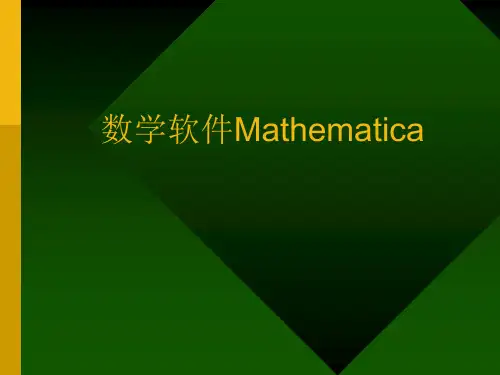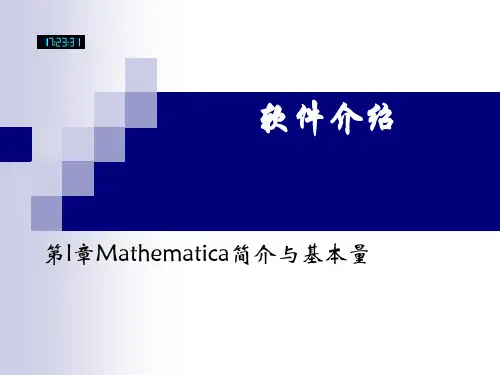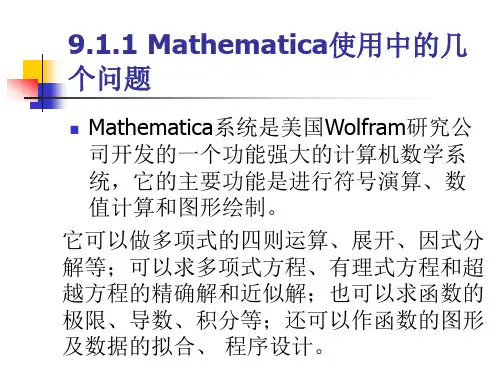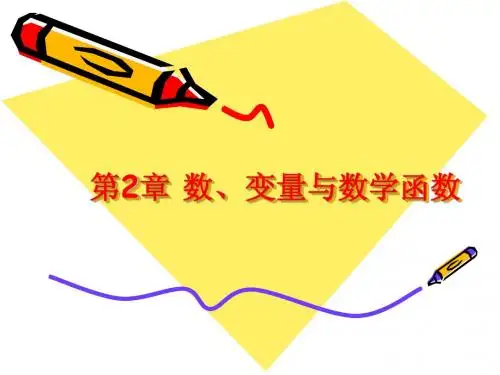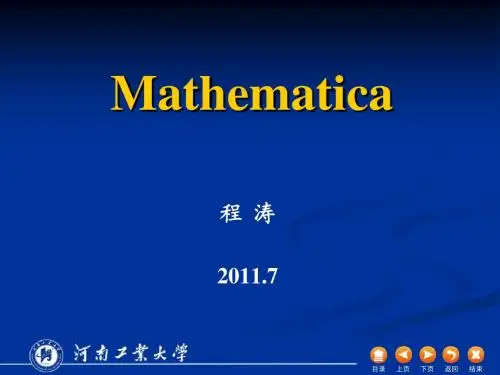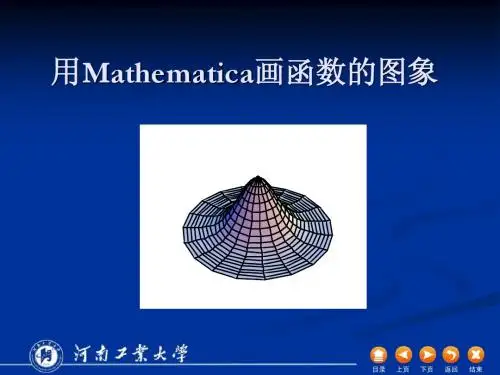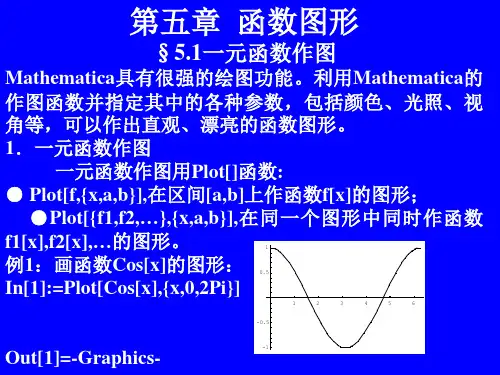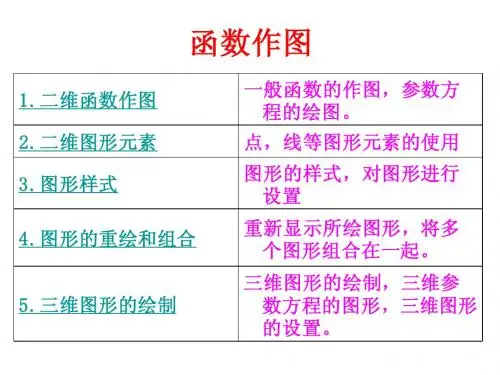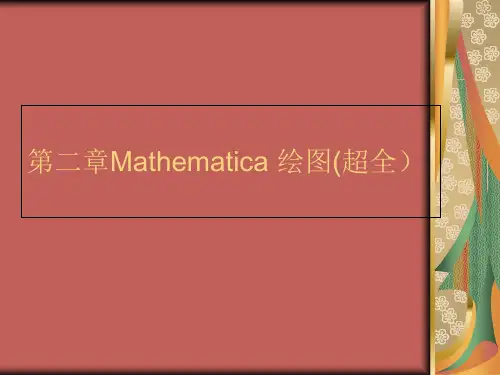(1).绘制参数方程
的图形
ParametricPlot[{Sin[3t]Cos[t],Sin[3t]Sin[t]},{t,0,2Pi}]
(2).下面将一个圆与上面参数绘在同一个坐标下,并保证图形 的形状正确。
ParametricPlot[{{Sin[3t]Cos[t],Sin[3t]Sin[t]},{Sin[t],Cos[t]}},{t,0,2Pi}, AspectRatio->Automatic]
Circle[{x,y},r,{theta1,thata2}]
圆弧
Circle[{x,y},{rx,ry},{theta1,the 椭圆弧 ta2}] Disk[{x,y},r] 填充圆
(1).绘出一个有颜色和大小的点,且在图形四周插入文本 Graphics[{Text[“Left”,{-1,0},{1,0}],Text[“Right”,{1,0},{1,0}],Text[“Above”,{0,1},{0,-1}],Text[“Below”,{0,1},{0,-1}],{PointSize[0.3],Point[{0,0}]}},PlotRange->All] Show[g1]
• Mathematica用于绘数字集合的图形的命令 与前而介绍的绘函数图形的命令是相似的。 如下: 绘出在x的值为1,2…时 ListPlot[{y1,y2,…..}] y1,y2,…的图形 ListPlot[{{x1,y1},{x2 绘出离散点(xi,yi) ,y2},…..}]
ListPlot[List,PlotJoi 把离散点连成曲线 ned->True]
St=Table[Rectangle[{x,0},{x+0.08,Sin[x]}],{x,0,2Pi,0.15}] Show[Graphics[St],Axes->True]