电话会议操作说明
- 格式:ppt
- 大小:1.02 MB
- 文档页数:13

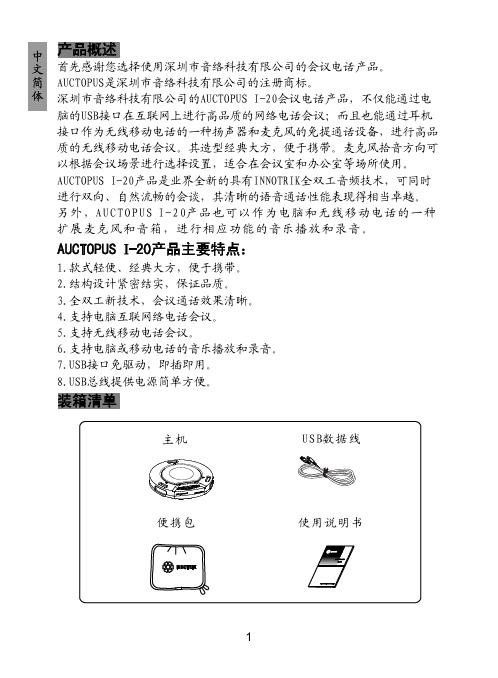


通话录音有线扩展麦克风亿联五边形虚拟会议室可外接音箱设备USB 连接重点特征全新的外观设计新款CP960拥有独特的Y 型外观,象征亿联(Yealink )的英文首字母Y ,同时配有5英寸的触摸屏,您只要轻轻动动手指,即可自由灵活地操作话机。
高清音质CP960拥有超高清音质,内置三麦矩阵,主机拾音距离可达6米,保证360°全方位无死角拾音效果,加上亿联先进的噪音消除技术,为您带来优质的会议通话体验,使您可以清晰的聆听每一个与会者的发言,会议沟通更加顺畅,犹如面对面沟通。
此外,您还可以将CP960与CP 有线扩展麦克风CPE90相连接,拾音距离可达20米,且可为您免去接线的烦恼,会议桌面更加简洁干净,为您树立优质的企业形象。
强大的功能和扩展性在亿联五边形虚拟会议室中,您可一次性邀请多方成员入会,且最多可以支持邀请5方成员,有效帮助您节省相关差旅费用;同时,在会议过程中,您可自由邀请他人入会,无需中断会议。
另外,CP960支持语音激励功能,多方会议中,可以帮助您清楚地分辨发言者。
作为新一代高清IP 会议电话,CP960支持多种模式UC 混合会议,您可以通过蓝牙将CP960与您的智能手机连接通话,或通过USB 将CP960与您的PC 设备连接通话,并可将蓝牙通话,PC 通话及SIP 通话三种模式合并成会议电话。
同时,CP960可通过3.5mm 音频输出口与外置音箱设备连接,满足较大培训室的需求;且CP960支持本地和USB 录音功能,本地录音时长可达100小时。
CP960高清音质安卓触控会议电话亿联新一代旗舰级高清IP 会议电话CP960,基于安卓5.1操作系统,充满科技感的全新Y 型设计以及金属银外观效果,为您带来耳目一新的时尚外观视觉体验。
CP960配备全新开发的麦克风,拥有超高清华丽音质,且可以外接音箱设备,为您提供清晰自然的会议通话体验。
此外,您还可通过蓝牙或USB 将CP960与您的移动设备(例如:智能手机,PC 设备等)相连,实现多种模式UC 混合会议。

好会通Meeteasy 系列会议电话产品说明书深圳市好会通科技有限公司 ®Mini 2Mini Mid Ex Mid 2Mid 2ExMidMid HC Mid 2HC®说明书目录一、产品简介 (2)二、好会通Meeteasy系列会议电话及配件 (3)三、好会通Meeteasy系列会议电话接线及接口示意图 (3)四、好会通Meeteasy会议电话功能键说明 (6)五、好会通Meeteasy会议电话的应用示意图 (7)六、好会通Meeteasy会议电话与好会通多方电话会议系统组网应用 (7)七、好会通Meeteasy会议电话详细介绍 (8)7.1.好会通Meeteasy Mini会议电话 (8)7.2.好会通Meeteasy Mini2会议电话 (9)7.3.好会通Meeteasy Mid会议电话 (10)7.4.好会通Meeteasy Mid2会议电话 (11)7.5.好会通Meeteasy Mid EX会议电话 (12)7.6.好会通Meeteasy Mid2EX会议电话 (13)7.7.好会通Meeteasy Mid HC会场终端 (14)7.8.好会通Meeteasy Mid2HC会场终 (15)八、好会通Meeteasy会议电话型号参数比较表 (16)九、型号及配件表 (16)一、产品简介:好会通®/Meeteasy®系列会议电话关注客户需求,贯彻以人为本的设计理念,采用先进的数字信号语音处理(DSP)技术和创新的模块化设计方案,具有卓越的会议电话通话效果和强大的扩展功能,可支持电脑网络通话和3方通话,兼具会议电话和个人电话的功能。
其造型稳重大方,简洁清爽,优美的弧线穿插其中,整体而富有细节,高贵而不张扬。
自主研发的回音消除技术及动态噪音抑制技术,高品质的喇叭和麦克风让会议电话语音音质、音量有质的飞跃。
其无与伦比的全双工通话性能,更是绝无仅有。
好会通®/Meeteasy®系列会议电话包括8款产品,充分满足用户的多样化需求,易于扩展,保护用户投资。

电话会议操作说明书一.打开会议操作界面 (2)二、获取帐户 (2)三、召集会议 (3)(一)、召开一个会议 (3)(二)、同时召开多个会议 (7)(三)、主叫型会议 ............................................ 错误!未定义书签。
四、预约会议 (8)(一)、预约未来会议 (8)(二)同时召开多个会议 (9)(三)有效余额 (9)五、充值 .................................................................... 错误!未定义书签。
六、电话簿 (9)七、历史会议 (102)八、控制面板 (11)九、登出 (12)一.打开会议操作界面1.打开17IP商务娱乐网首页,点击"电话会议系统”或者在地址栏输入“http://www。
17ip。
com/conference.html”,进入电话会议管理界面图1-1二、获取帐户1.如果没有帐户,如图1—1,点击“获取帐户”,进入注册界面,正确填写”用户帐号”、”密码”和”用户Email",点击“注册”按键提交注册信息,如图2—1.图2-13.注册成功后直接进入“召集会议”界面.如图2—1所示。
三、召集会议本会议系统支持同时召开一个或多个会议,要建立第一会议时,直接点击“当前会议”进入“召集会议"界面;要在同一时间召集多个会议时,第二个之后的会议要点击“预约会议”来召集。
下面分别介绍一下同时召开一个会议和同时召开多个会议的方法.(一)、召开一个会议1.首先要建立一个会议室,点击“当前会议”进入“召集会议”界面。
图3-12.填写会议主题、会议时长和主持人电话名字及成员电话名字等信息,下面对每个字段进行详细说明.估计消耗费用:是根据会议时长和参加会议的人数及电话号码初步确定的本次会议的消耗费用。
会议主题:必须填写的项目,会议结束后,可以在“历史会议”中,根据会议主题找到相关会议。
Multi-Mic Conference SpeakerphoneSpeakerphone Quick Start GuideUSB CablePackingListFunctions*Indicator•White:Working Normally•Red:Microphone MuteSpeaker *MuteUSB Type C*Press and hold the Mute button for 5seconds to turn on the Transient Noise Reduction.Press and hold again to turn off the function.*It is recommended to turn off the Transient Noise Reduction for long-distance pickup.Connection*Connect the device to intelligent terminals,such as computers and conference flat panels. *It is recommended to plug into USB3.0interface of the terminal.*It is recommended to use original cable for audio quality.Setup GuidePlug the microphone in the computer and open the conference/video software to use the device.*What should I do if the device cannot work in the conference/video software:Check if the microphone and speaker of the software is set as8-mic Speakerphone in the audio settings; Check if the computer or the conference panel set the audio input and ouput as8-mic Speakerphone.FAQVisit /analysisQR/showQR/304d56e7for frequently asked questions.Warnings Laws and Regulations The device should be used in compliance with local laws,electrical safety regulations,and fire prevention regulations.Electrical Safety The socket-outlet shall be installed near the equipment and shall be easily accessible.Battery CAUTION:Risk of explosion if the battery is replaced by an incorrect type.Improper replacement of the battery with an incorrect type may defeat a safeguard (for example,in the case of some lithium battery types).Do not dispose of the battery into fire or a hot oven,or mechanically crush or cut the battery,which may result in an explosion.Do not leave the battery in an extremely high temperature surrounding environment,which may result in an explosion or the leakage of flammable liquid or gas.Do not subject the battery to extremely low air pressure,which may result in an explosion or the leakage of flammable liquid or gas.Dispose of used batteries according to the instructions.Cautions Fire Prevention No naked flame sources,such as lighted candles,should be placed on the equipment.Transportation Keep the device in original or similar packaging while transporting it.DO NOT drop the product or subject it to physical shock.Power Supply EUT will be charged by specified source which the output circuit comply with LPS/PS 2.Refer to the device label for the standard power supply.Please make sure your power supply matches with your e a power adapter provided by qualified manufacturers.It is recommended to provide an independent power adapter for each device as adapter overload may cause over-heating or a fire hazard.Maintenance If the product does not work properly,please contact your dealer or the nearest service center.We shall not assume any responsibility for problems caused by unauthorized repair or maintenance.Cleaning Please use a soft and dry cloth to clean the interior and exterior surfaces.Do not use alkaline ing Environment To avoid heat accumulation,good ventilation is required for a proper operating environment.DO NOT expose the device to extremely hot,cold,dusty,corrosive,saline-alkali,or damp environments.For temperature and humidity requirements,see device specification.DO NOT expose the device to high electromagnetic radiation.Emergency SafetyInstructionRegulatory InformationFCC InformationPlease take attention that changes or modification not expressly approved by the party responsible for compliance could void the user’s authority to operate the equipment.FCC compliance:This equipment has been tested and found to comply with the limits for a Class B digital device,pursuant to part15of the FCC Rules.These limits are designed to provide reasonable protection against harmful interference when the equipment is operated in a commercial environment.This equipment generates, uses,and can radiate radio frequency energy and,if not installed and used in accordance with the instruction manual,may cause harmful interference to radio communications.Operation of this equipment in a residential area is likely to cause harmful interference in which case the user will be required to correct the interference at his own expense.FCC ConditionsThis device complies with part15of the FCC Rules.Operation is subject to the following two conditions:1.This device may not cause harmful interference.2.This device must accept any interference received,including interference that may cause undesired operation.This equipment complies with FCC radiation exposure limits set forth for an uncontrolled environment.This equipment should be installed and operated with minimum distance20cm between the radiator&your body.EU Conformity StatementThis product and-if applicable-the supplied accessories too are marked with"CE"and comply therefore with the applicable harmonized European standards listed under the Low Voltage Directive2014/35/EU,the EMC Directive2014/30/EU,the RoHS Directive2011/65/EU.2012/19/EU(WEEE directive):Products marked with this symbol cannot be disposed of as unsorted municipal waste in the European Union.For proper recycling, return this product to your local supplier upon the purchase of equivalent new equipment,or dispose of it at designated collection points.For more information see: .2006/66/EC(battery directive):This product contains a battery that cannot be disposed of as unsorted municipal waste in the European Union.See the product documentation for specific battery information.The battery is marked with this symbol,which may include lettering to indicate cadmium(Cd),lead(Pb),or mercury (Hg).For proper recycling,return the battery to your supplier or to a designated collection point.For more information,see:.Industry Canada ICES-003ComplianceThis device meets the CAN ICES-3(B)/NMB-3(B)standards requirements.©2022Hangzhou Hikvision Digital Technology Co.,Ltd.All rights reserved.About this ManualThe Manual includes instructions for using and managing the Product.Pictures,charts,images and all other information hereinafter are for description and explanation only.The information contained in the Manual is subject to change,without notice,due to firmware updates or other reasons.Please find the latest version of this Manual at the Hikvision website(https:///).Please use this Manual with the guidance and assistance of professionals trained in supporting the Product.Trademarksand other Hikvision’s trademarks and logos are the properties of Hikvision in various jurisdictions.Other trademarks and logos mentioned are the properties of their respective owners.DisclaimerTO THE MAXIMUM EXTENT PERMITTED BY APPLICABLE LAW,THIS MANUAL AND THE PRODUCT DESCRIBED,WITH ITS HARDWARE,SOFTWARE AND FIRMWARE, ARE PROVIDED“AS IS”AND“WITH ALL FAULTS AND ERRORS”.HIKVISION MAKES NO WARRANTIES,EXPRESS OR IMPLIED,INCLUDING WITHOUT LIMITATION, MERCHANTABILITY,SATISFACTORY QUALITY,OR FITNESS FOR A PARTICULAR PURPOSE.THE USE OF THE PRODUCT BY YOU IS AT YOUR OWN RISK.IN NO EVENT WILL HIKVISION BE LIABLE TO YOU FOR ANY SPECIAL,CONSEQUENTIAL,INCIDENTAL,OR INDIRECT DAMAGES,INCLUDING,AMONG OTHERS,DAMAGES FOR LOSS OF BUSINESS PROFITS,BUSINESS INTERRUPTION,OR LOSS OF DATA,CORRUPTION OF SYSTEMS,OR LOSS OF DOCUMENTATION,WHETHER BASED ON BREACH OF CONTRACT,TORT(INCLUDING NEGLIGENCE),PRODUCT LIABILITY,OR OTHERWISE,IN CONNECTION WITH THE USE OF THE PRODUCT,EVEN IF HIKVISION HAS BEEN ADVISED OF THE POSSIBILITY OF SUCH DAMAGES OR LOSS.YOU ACKNOWLEDGE THAT THE NATURE OF THE INTERNET PROVIDES FOR INHERENT SECURITY RISKS,AND HIKVISION SHALL NOT TAKE ANY RESPONSIBILITIES FOR ABNORMAL OPERATION,PRIVACY LEAKAGE OR OTHER DAMAGES RESULTING FROM CYBER-ATTACK,HACKER ATTACK,VIRUS INFECTION,OR OTHER INTERNET SECURITY RISKS;HOWEVER,HIKVISION WILL PROVIDE TIMELY TECHNICAL SUPPORT IF REQUIRED.YOU AGREE TO USE THIS PRODUCT IN COMPLIANCE WITH ALL APPLICABLE LAWS,AND YOU ARE SOLELY RESPONSIBLE FOR ENSURING THAT YOUR USE CONFORMS TO THE APPLICABLE LAW.ESPECIALLY,YOU ARE RESPONSIBLE,FOR USING THIS PRODUCT IN A MANNER THAT DOES NOT INFRINGE ON THE RIGHTS OF THIRD PARTIES,INCLUDING WITHOUT LIMITATION,RIGHTS OF PUBLICITY,INTELLECTUAL PROPERTY RIGHTS,OR DATA PROTECTION AND OTHER PRIVACY RIGHTS.YOU SHALL NOT USE THIS PRODUCT FOR ANY PROHIBITED END-USES,INCLUDING THE DEVELOPMENT OR PRODUCTION OF WEAPONS OF MASS DESTRUCTION,THE DEVELOPMENT OR PRODUCTION OF CHEMICAL OR BIOLOGICAL WEAPONS,ANY ACTIVITIES IN THE CONTEXT RELATED TO ANY NUCLEAR EXPLOSIVE OR UNSAFE NUCLEAR FUEL-CYCLE,OR IN SUPPORT OF HUMAN RIGHTS ABUSES.IN THE EVENT OF ANY CONFLICTS BETWEEN THIS MANUAL AND THE APPLICABLE LAW,THE LATER PREVAILS.Open Source Software DisclaimerThis product cannot be launched without the contribution of open source software.HIKVISION respects the Intellectual Property of others,has established and will continue to improve its open source compliance system.You can get this product's Open Source Software Declaration and Copyleft Source Code by visiting /Home.UD27743B。
深圳市瑞美华信息技术有限公司ShenZhen RamWare Information Technology Co.,Ltd地址:深圳市福田区竹子林紫竹六道8号金民大厦909售前咨询 0755-******** 技术支持 0755-********东讯8000会议电话音质浑厚自然,传达清晰,送话受话双方均可享受优异音质。
东讯8000会议电话高级使用手册发话(1)外线发话:提听筒→按“9”或外线代码(700一715)→按电话号码→通话。
(2)内线发话:提听筒→按分机号码→通话。
(3)外线重拨:提听筒→按“#8”→通话。
(4)个人简拨:设定:提听筒→按“#1"→按简拨组号(500-549)→按电话号码→按“暂切”键[或按“挂钩”)哗一声。
(出厂预没10组)操作:提听筒→按简拨组号(500-699)→通话。
个人简拨组号为500-549,系统简拨组号为600-699。
每套系统的简拨组号合计为1000组,产品出厂时仅分配系统简拨100组,客户可依需求弹性分配,每部分机之个人简拨最多可分配50组。
取消:提听筒→按“#1”→按简拨组号(500-549)→按两次“暂切”键(或按“挂钩”)→哗一声。
收话(1)受话:话机响铃→提听筒通话。
(2)保留:通话中→按“切”键(或按“挂钩”)→挂听筒。
保留超过60秒(预没值)时,系统会自动响铃回叫。
(3)保留接取:自我保留:提听筒→按“暂切”键(或按“芒钩”)→通话。
他人保留:提听筒→按保留中外线代码→通话。
(4)两外线交替通话:外线通话中→按“暂切”键(或按”挂钩”)→再拨一通外线电话哆按“暂切”键→按“2”→可循序做两线交替通话。
深圳市瑞美华信息技术有限公司ShenZhen RamWare Information Technology Co.,Ltd地址:深圳市福田区竹子林紫竹六道8号金民大厦909售前咨询 0755-******** 技术支持 0755-********欲取消通话中之一方。
三方会议电话的使用操作方法一,普通模拟座机电话(大家日常使用的普通电话)摘机拨“9”+“第一方电话号码”接通后。
按“R”+“9”+“第三方电话号码”接通后按“R”“*”“3”三方会议接通二,西门子专用数字话机摘机拨“9”+“第一方电话号码”接通后。
按“√”+“9”+“第三方电话号码”接通后按左右键找到“Conference”(数字话机液晶屏上会有显示)按“√”即进入三方会议电话模式。
三,Polycom会议电话拨“9”+“第一方电话号码”接通后按“键上显示为三个小人的图案”拨“9”+“第三方电话”接通后按“键上显示为三个小人的图案”“*”“3”即进入三方会议模式。
The operation methods of tripartite phone Meeting 1.Normal analog telephonePick up the phone dial "9" and the first telephone number, after connected press "R" and "9", then dial the second phone number ,when it’s connected press "R", "*"and"3" ,then you can have the tripartite meeting.2.Siemens dedicated digital phone.Pick up the phone dial "9" and the first telephone number, after connected press "√" and "9", then dial the second phone number ,when it’s connected press left key and right key which beside the key “√”to find “Conference”(it will be displayed on LCD screen of the phone), then press “√” and you can have the tripartite meeting.3. Polycom conference phone.Pick up the phone dial "9" and the first telephone number, after connected press the key which has three little people icon on it and "9", then dial the second phone number, when it’s connected press the key again, then "*"and"3",and you can enter tripartite meeting mode.。