智能打印机NEMONIC
- 格式:pdf
- 大小:484.21 KB
- 文档页数:1

使用说明书插图所有的插图在本手册的开始部分。
根据打印机的规格,所使用的打印机可能与本手册的插图有所不同。
由字母(A,B,C…)分类。
在文章中,用这些字母来表示所需要的插图(例如:“参照插图A”)。
某些插图标有箭头或直线用来指示插图上的某一部分。
参照下列内容,确认数字的意思。
版权所有。
没有精工爱普生公司的正式书面许可,本手册不得复制,不得保存在可再生系统内,或以任何形式任何手段进行电子、机械转载、复印、录制等。
使用本手册内的有关信息无须授权。
在编辑本手册时我们考虑到了各项防备措施,对于手册中的错误和遗漏,精工爱普生公司概不负责。
同时,也不负责由于使用本手册中的信息内容造成的损失。
本产品由于用户或第三方造成的事故、错误使用和乱用,以及擅自改装、修理或变更式样等,不严格遵守精工爱普生公司的操作和维修要求(美国除外),引起的危害、损失、费用和付出款项等,不论是精工爱普生公司还是其它有关的集团公司,对于该顾客或第三方概不负有任何责任。
由于使用非正规爱普生产品或非精工爱普生公司指定许可的任何附件或任何消耗品,从而造成的损失和故障,精工爱普生公司概不负责。
EPSON 是 Seiko Epson Corporation 在日本、中华人民共和国及其它国家或地区的注册商标。
备注∶本手册中的内容有可能发生更改,恕不事先通知。
Copyright © 2009 Seiko Epson Corporation. All rights reserved. 20101102制造商 : 精工爱普生株式会社地址 : 日本东京都新宿区西新宿2-4-1411754201插图A1.纸卷盖2.控制面板3.电源开关BCE 213ADFGG-a HI J重要安全信息本章节介绍有关确保本产品的安全和有效使用的重要信息。
请仔细阅读此部分并将其保存在便于拿到的地方。
主要标识本手册中的标识,根据重要程度不同而分别为下列等级,在使用产品之前,请仔细阅读下列内容。
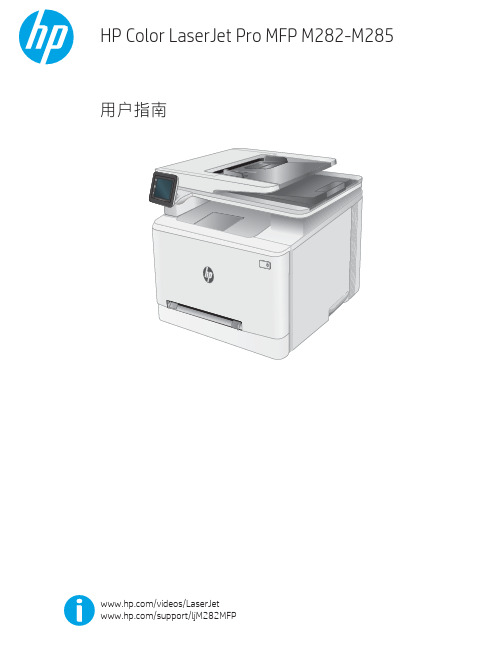
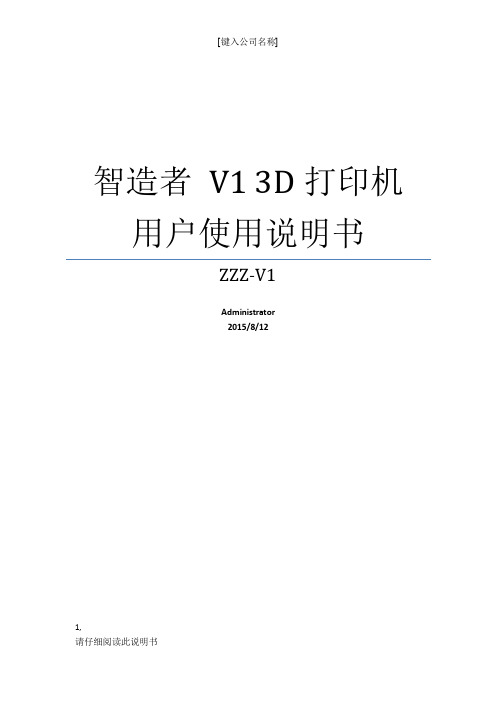


MP 系列条码打印机用户手册MP-2140 / MP-2140Z / MP-3140版次:1.2 日期:2019年8月1日目录1.简介 (1)专属声明 (1)产品改良 (1)FCC相容声明 (1)免责声明 (1)2.开始使用 (2)拆封与检查 (2)包装内容物 (3)打印机概述 (4)前视图 (4)后视图 (5)内部检视 I (6)内部检视 II (7)连接电源 (8)装入纸张 (9)准备纸张 (9)装入纸卷 (9)纸张感测器 (16)装入碳带 (17)准备碳带 (17)装入碳带卷 (18)3.打印机操作 (24)按键 (25)打印机测纸 (25)打印自检页 (26)打印自检页-以MP-2140为例 (27)重设为原厂默认值 (29)4.通讯 (30)接口和需求 (30)USB 接口需求 (30)串口(RS-232)接口需求 (30)并口(Parallel)接口需求 (31)连接需求 (31)打印机通讯 (32)安装随插即用驱动程序 (仅适用于USB) (33)安装打印机驱动程序 (适用于USB以外的其它接口) 38 5. 故障排除与日常维护 (44)LED诊断 (44)纸张问题 (44)碳带问题 (45)其它问题 (45)常见问题 (46)传输问题 (47)恢复程序 (47)打印机维护 (48)清洁打印头 (49)清洁滚轴 (50)清洁纸张供应轴 (50)6. 产品规格 (51)一般规格 (51)字型、条码和图形规格 (53)打印机程序语言:PPLA (53)打印机程序语言:PPLB (54)打印机程序语言:PPLZ (55)接口规格 (56)USB界面 (56)串口接头 (57)并口接头 (58)1. 简介专属声明©2013 Argox Information Co., Ltd.本手册包含立象科技股份有限公司拥有之专属信息。
这些信息仅供负责操作及维护手册中所述之设备的相关人士参考及使用。
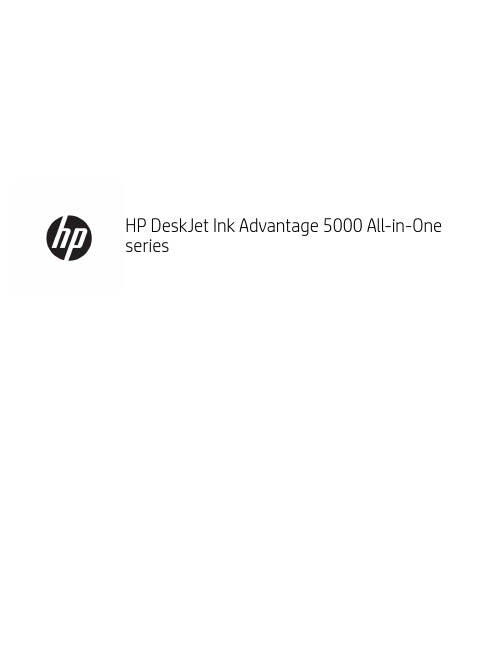
小叮当X2 3D打印机使用手册(操作视频请在官网或者优酷中小叮当3D打印机频道观看)打印平台感谢您选择使用普伦特 小叮当X2 3D打印机,X2是一款超级棒的高科技玩具3D 打印机,给孩子的惊喜!一,机器基本介绍1.1主要零部件名称打印平台1.2基本参数打印机基本参数运行环境使用温度:5℃~35℃电气参数电源输入:100~240V AC, 50/60Hz;电源输出:12V/DC,2.5A最大功率:30W二, 拆包安装,及安装打印机Z轴。
2.1 把小叮当X2从包装盒内取出,在包装盒内装有一台小叮当3D打印机和一个配件盒,盒内有一本您正在阅读的使用手册,3D打印耗材10米,USB A-B线,电源适配器及电源线,TF读卡器,TF卡,料架,螺丝刀,螺丝。
如下图:2.2,.按照下图所示打印喷头组件与打印机底座安装2.3,.按照下图所示打印喷头组件与打印底座锁螺丝固定。
2.4,.按照下图所示Z 轴电机线与打印机控制盒Z 轴电机输出线对接2.5,.按照下图所示耗材支杆与支架安装注意:这个料架上只能挂250克重量的耗材。
接上电源线,开启3D打印之旅。
三,开机、打印1、开机将提供的X2电源的电源线插入打印机控制盒侧面的的电源接口,打印机通电,当打印机上的显示屏亮起时○1表示电源连接成功。
(注意事项:USB端口为我司产品设计人员开发X1相关固件程序所用的预留端口,请勿○2使用。
打印结束后若长时不用,请拔掉电源线关闭电源)注意:打印机在通电的状况下,不要用手去移动X轴和Y轴。
2、小叮当切片软件应用(3D模型需要经过切片软件切片成机器能识别的gcode格式)(1)本产品配有我们自主研发的Easyware软件,我们会在配送给您的TF卡内放置这个Easyware软件,请拷贝至您的电脑,无需安装直接打开使用,也可以在官网上下载软件,切片软件的使用视频可在官网或优酷中观看。
切片软件只能识别STL格式的3D模型文件(如果想要更好的打印效果,用户可以学习使用CURA软件切片,配有教学说明书)。
产品以实物为准,图片仅供参考NEPTUNE 4 MAX 3D 打印机用户指南V1.5感谢您选择ELEGOO 的产品!为了您使用方便,请您在使用之前仔细阅读该说明书,文中的注意事项及使用技巧能更好地避免错误的安装和使用。
如遇到此说明书未包含的疑问或问题请通过此邮箱联系我们:************** ELEGOO团队时刻准备为您提供优质的服务。
为了让您能够更好地体验我们的产品,您还可以从以下方式获取设备操作知识:1.随机使用说明:您可以在U盘内找到相关使用说明及视频。
2.ELEGOO官网:登陆ELEGOO官网寻找相关设备操作、联系方式等。
注意事项1.请勿将打印机放置在振动较大或者其他不稳定的环境内,机器晃动会影响打印机打印质量。
2.请勿在打印机工作时接触喷嘴以及热床,以防止出现高温烫伤,造成人身伤害。
3.在打印完毕后及时利用喷头的余温借助工具将喷嘴上的耗材清理干净,清理时请勿直接用手触摸喷头,以防出现烫伤。
4.常做产品维护,定期在断电的情况下,用干布对打印机做机身清洁,拭去灰尘和粘结的打印材料。
5.3D打印机包含高速运转部件,谨防夹手。
6.若儿童使用机器,请在大人监督的情况下使用本机,以免造成人身伤害。
7.如遇到紧急情况,请直接关闭电源。
目录机器参数--------------------------------------------机器展示--------------------------------------------装箱清单--------------------------------------------机器安装--------------------------------------------操作屏展示-----------------------------------------自动调平--------------------------------------------模型测试--------------------------------------------模型续打功能描述--------------------------------软件安装--------------------------------------------联机打印---------------------------------------------故障排除指南--------------------------------------主板接线--------------------------------------------1917151413129432120打印参数打印原理:FDM(熔融沉积成型) 打印体积:420X420X480(mm³)打印精度:±0.1mm喷嘴直径:0.4mm最高速度:500mm/s常规打印速度:250mm/s最高加速度:8000mm/s²温度参数环境温度:5°C~40°C喷嘴最高温度:300°C热床最高温度:85°C(环境温度25℃)软件参数切片软件:Cura输入格式:STL、OBJ输出格式:Gcode连接方式:U盘、网线、WiFi电源参数电源输入:100-120V/220-240V;50/60Hz 电源输出:24V物理参数机器尺寸:658*632*740mm净重:18.1kg机器参数1料管料架X轴皮带张紧器屏幕打印头丝杆Z轴电机X轴电机Y轴皮带张紧器断料检测打印平台联轴器机器展示网线接口U盘插口Type-C接口2工具盒辅助散热模块WiFi信号接收器拉杆ELEGOO 3D Printer紧固件工具010203040506070810(1.5 / 2.0 / 2.5 / 3.0 / 4.0)装箱清单09以上配件以实物为准,图片仅供参考3131112(HM5*45)4pcs(PM4*8)3pcs (PM4*18)2pcs (HM4*M3*3) 1pc (PM4*20)5pcs (FW M5*18*1)2pcs(PM4*50)4pcs (PM3*14) 3pcs(PM3*8) 2pcs随机U盘附有安装指导视频(HM5*45)4pcs02014.0①机器安装4打印头安装:使用3pcs (PM3*14)螺丝从后方穿过金属板孔位固定打印头;2pcs (PM3*8)螺丝固定打印头前方。
The new way to run retailThe OmniLink TM-H6000IV-DT is designed to offer retailers maximum POS computing power. It includes a retail-hardened PC with a POSReady 7, Windows 7 Pro or Linux operating system powered by an Intel Atom 1.8GHz processor. Optimized for stability and performance, the PCis integrated into the same footprint of Epson’s leading multifunction POS printer.Full-featured PC-POS replacementUnlike traditional PC-POS stations, the OmniLink TM-H6000IV-DT provides an almost invisible POS solution with its integrated PC hardware and built-in printer. It allows retailers to reduce traditional lane sizes or use the extra space to display high margin products. And it can be placed anywhere in the store where there is an AC outlet.Portable POS solutions that go anywhereWith Epson’s OmniLink TM-H6000IV-DT you can set up a full-featured portable POS system anywhere, anytime. All you need is an AC outlet to power the OmniLink and the USB peripherals connected to it. And it can easily be transported or shipped from place to place.Integrated technology for mobile POSEpson’s OmniLink TM-H6000IV-DT supports mobile POS across multiple platforms, devices and applications anywhere in the store. With its built-in web server and ePOS technology, it offers web-based printing and peripheral control from any mobile device. And it can control printing from mobile devices on up to 20 networked printers.Industry-leading multifunction printerEpson’s built-in multifunction TM-H6000IV printer delivers everything retailers need from fast receipt and slip printing to the industry’s fastest check processing. In addition, it offers cost-effective print options that can reduce paper usage up to 30% and features industry-leading energy efficiency.Backed by the leaderThe OmniLink TM-H6000IV-DT features the quality and reliability that Epson is known for and is backed by Epson’s world-class service and support programs.The high-performance OmniLink ™ TM-H6000IV-DT combines Epson’s best-selling multifunction printer with a retail-hardened PC to deliver mobile, portable and full-featured POS solutions that meet the needs of today’s retailers.• Retail-hardened PC with printer • POSReady 7, Windows 7 Pro or Linux OS• Ethernet, optional Wireless-N connectivity• Multiple USB ports, built-in VGA for POS peripheral connectivity and built-in Powered USB hub • Mobile POS supports web-based printing and peripheral device control from any mobile device • Intel ®Atom ™processor supports a variety of PC-POS applications• Print options that can reduce paper usage up to 30%Epson OmniLink TM-H6000IV-DTIntelligent PrinterAll the features you need• Retail-hardened PC with printer• POSReady 7, Windows 7 Pro or Linux OS • Ethernet, optional Wireless-N connectivity• Multiple USB ports, built-in VGA, Powered USB hub• Mobile POS supports web-based printing and device control from any mobile device • Intel ® Atom ™ processor supports a variety of PC-POS applicationsReceipt printingPrint method Thermal line printingPrint speed Up to 300mm/sec (94 lps, {1/8"} conversion)Print font 9 x 17 / 12 x 24Column capacity 56 / 42 columnsCharacter size 0.99 x 2.4mm (W x H) {1.41 x 3.39mm (W x H)}Barcode O ne- and two-dimensional Paper dimensions 79.5 ± 0.5 x diameter 83.0mm {3.13 ± 0.02 x diameter 3.27"}Paper thickness0.06 to 0.09mmCurrent consumption Approx. 1.8 A (mean)Reliability MTBF 360,000 hours MCBF96,000,000 linesSlip printingPrint method 9-pin serial impact dot matrixPrint speed Up to 5.7 lps (40 columns, 17.8 cpi)Print font 5 x 9 / 7 x 9Column capacity 60 / 45 columnsCharacter size 1.56 x 3.1mm (W x H) {1.24 x 3.1mm (W x H)}Paper dimensions 70 to 148 x 150 to 210mm {2.76 to 5.82 x 5.91 to 8.27"}Paper thickness 0.09 to 0.47mmCopy capacity One original & three copies Inked ribbon ERC-32B (black)Ribbon life4,000,000 characters Current consumption Approx. 1.7 A (mean)Reliability MTBF 180,000 hours MCBF29,000,000 linesEndorsement Printing 1Print method Serial impact dot matrixPrint speed Up to 4.0 lps Print font 5 x 7Column capacity 40 columnsCharacter size 1.1 x 2.42mm (W x H)Paper thickness 0.09 to 0.2mmCopy capacity One original single-ply & 2 copies Inked ribbon ERC-43B (black)Ribbon life3,000,000 characters Current consumption Approx. 1.7 A (mean)Reliability MTBF 180,000 hours MCBF65,000,000 linesGeneral printer informationCharacter set 95 Alphanumeric, 37 International, 128 x 12 Graphic, Simplified and Traditional ChineseInterfacesB uilt-in USB; Connect-It ™ including Serial, Powered USB, WiFi, Parallel and EthernetData buffer 45 bytes or 4 KB (up to 384 KB for graphic files)Supply voltage 24 VDC ± 7%D.K.D. function 2 driversSensorsC over open, Top of form, Bottom of form, Slip eject, Roll paper near end, Roll paper endFactory optionsE ndorsement printer, validation printer, 58mm width paper guide PG-5811, DM attachment DPR-6000, connector cover OT-CC6000Overall dimensions 7.32 x 11.42 x 9.69" (W x D x H)Weight Approx. 6.4 kg (13.9 lbs)ColorEpson Black (EBCK)Environmental standards WEEE, RoHS compliant WarrantyThree-year limited warrantyRetail-hardened PCProcessor Intel ® Atom ™ processor (1.86GHz)System memory 4.0GB (DDR3-1066)Operating system W indows ® Embedded POSReady 7, Windows 7 Pro, or LinuxHard drive 500GB (SATA HDD)InterfacesU SB 2.0 x 3, 100 Base-TX/10 Base-T Ethernet-compliant interface, VGA x 1 (D-sub 15pin female), x 1 (3.5mm stereo mini jack) line-out, x 1 DisplayPort, x 1 for cash drawer, x 1 RS-232E mbedded Powered USB hub with 12 volts supports 3 peripheralsIntelligent softwareSoftwareWebPOS Configuration, ePOS-Device, Preboot Execution Environment (PXE)Simple web server function HTTP server (Apache)Printer controlC an control printing on up to 20 Ethernet interface or TM series printers equipped with a wireless LAN interfaceEpson America, Inc. • 3840 Kilroy Airport Way • Long Beach, CA 90806 • (562) 290-5304©2013 Epson America, Inc. Epson is a registered trademark and Epson Exceed Your Vision is a registered logo-mark of Seiko Epson Corporation. OmniLink is a trademark of Epson America, Inc. All other trademarks are the property of their respective owners. Specifications are subject to change without notice.Endorsement printer not available on validation-enabled versions.12/2013SD-DS6004DT-A7.32"11.42"9.69"。