华为系统集成方案胶片图标库(V4.0)-1 of 3
- 格式:ppt
- 大小:3.23 MB
- 文档页数:17
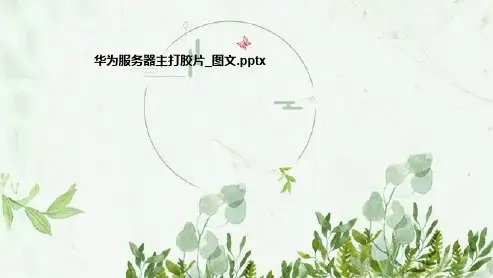



![胶片图标库(V4[1].0)-1 of 3](https://uimg.taocdn.com/30fe2e4acf84b9d528ea7aed.webp)
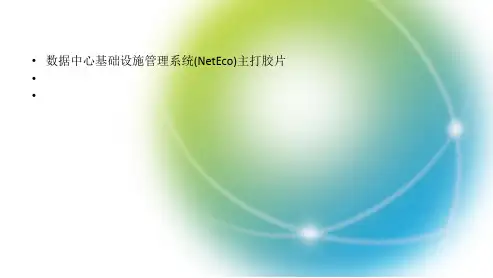
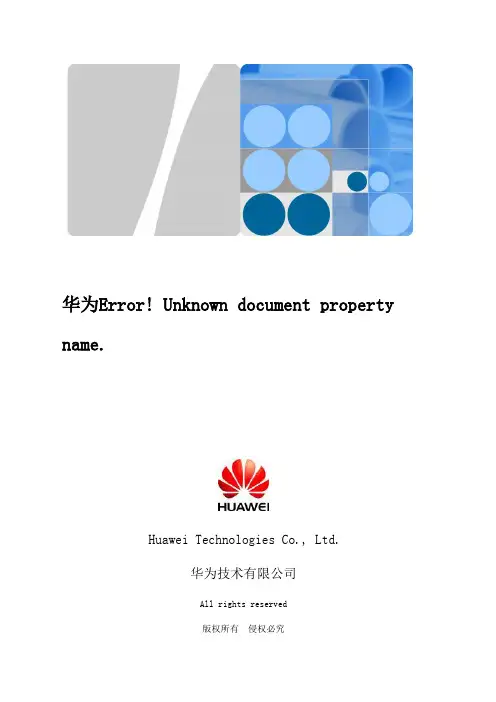
华为Error! Unknown document property name.Huawei Technologies Co., Ltd.华为技术有限公司All rights reserved版权所有侵权必究Revision record 修订记录FusionStorage应用场景 .................................. 错误!未定义书签。
FusionStorage与FusionSphere融合场景.......... 错误!未定义书签。
FusionStorage与VMware融合场景................ 错误!未定义书签。
FusionStorage与OpenStack融合场景............. 错误!未定义书签。
2FusionStorage应用中典型硬件平台 ........................ 错误!未定义书签。
FusionStorage在机架式服务器上使用....................... 错误!未定义书签。
FusionStorage在刀片式服务器上使用....................... 错误!未定义书签。
3FusionStorage应用中网络设计方案 ........................ 错误!未定义书签。
总体组网方案 ........................................... 错误!未定义书签。
在机架式服务器上使用组网方案 ........................... 错误!未定义书签。
单柜10GE组网................................. 错误!未定义书签。
单柜IB存储组网............................... 错误!未定义书签。
在刀片服务器上使用组网方案 ............................. 错误!未定义书签。
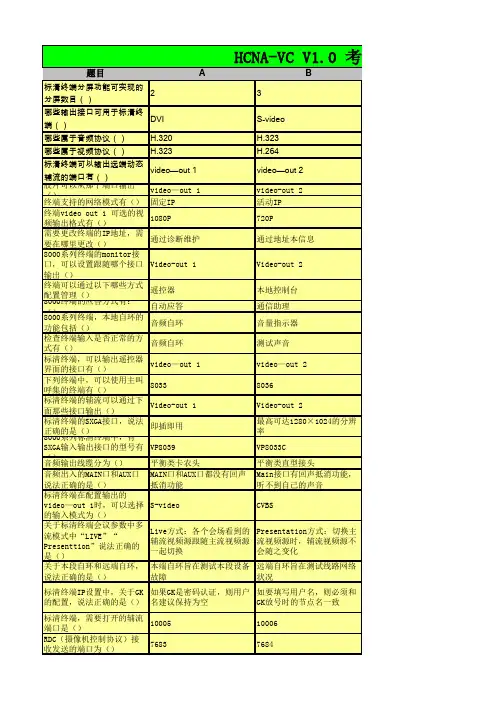
题目A B 标清终端分屏功能可实现的分屏数目()23哪些输出接口可用于标清终端()DVI S-video哪些属于音频协议()H.320H.323哪些属于视频协议()H.323H.264标清终端可以输出远端动态辅流的端口有()video—out 1video—out 2胶片可以从那个端口输出()video—out 1video-out 2终端支持的网络模式有()固定IP活动IP终端video out 1 可选的视频输出格式有()1080P720P需要更改终端的IP地址,需要在哪里更改()通过诊断维护通过地址本信息8000系列终端的monitor接口,可以设置跟随哪个接口输出()Video-out 1Video-out 2终端可以通过以下哪些方式配置管理()遥控器本地控制台8000终端的应答方式有:()自动应答通信助理8000系列终端,本地自环的功能包括()音频自环音量指示器检查终端输入是否正常的方式有()音频自环测试声音标清终端,可以输出遥控器界面的接口有()video—out 1video—out 2下列终端中,可以使用主叫呼集的终端有()80338036标清终端的辅流可以通过下面那些接口输出()Video-out 1Video-out 2标清终端的SXGA接口,说法正确的是()即插即用最高可达1280×1024的分辨率8000系列标清终端中,有SXGA输入输出接口的型号有VP8039VP8033C音频输出线缆分为()平衡类卡农头平衡类直型接头音频出入的MAIN口和AUX口说法正确的是()MAIN口和AUX口都没有回声抵消功能Main接口有回声抵消功能,听不到自己的声音标清终端在配置输出的video—out 1时,可以选择的输入模式为()S-video CVBS关于标清终端会议参数中多流模式中“LIVE”“Presenttion”说法正确的是()Live方式:各个会场看到的辅流视频源跟随主流视频源一起切换Presentation方式:切换主流视频源时,辅流视频源不会随之变化关于本段自环和远端自环,说法正确的是()本端自环旨在测试本段设备故障远端自环旨在测试线路网络状况标清终端IP设置中,关于GK 的配置,说法正确的是()如果GK是密码认证,则用户名建议保持为空如要填写用户名,则必须和GK放号时的节点名一致标清终端,需要打开的辅流端口是()1000510006RDC(摄像机控制协议)接收发送的端口为()76837684HCNA-VC V1.0 考试标清终端前面板指示灯,快闪(4次/秒),可能表示什么()系统故障系统升级关于会场名称显示设置,说法正确的是()通话中会场名的显示时长,可选择1、2、5、10分钟、永久显示或不显示会场名叠加在本地图像上的位置,可选位置:右下、左下、右上、左上终端注册GK的常用方法有()预定于注册密码验证注册标清终端使用三分屏时,如果远端发送两路视频源,则屏幕上的分布是()左上为本端主流,右上为远端辅流,下部为本端主流左上为本端主流,右上为远端辅流,下部为远端主流标清终端支持最大带宽()1M2M标清终端H.239双流能够实现的功能是( )一次通话过程中,能够传送两路视频码流,各路码流能够传送一路图像一次通话过程中,能够传送一路视频码流,码流中含有两路图像终端注册GK端口和呼叫端口分别是( )1719/TCP 1720/UDP1719/UDP 1720/TCP 标清终端采用Mini MCU功能召开会议时最多能接入带宽为768K的会场个数(包括自己)为 ( )56标清终端前面板指示灯的颜色和闪烁频率哪个表示加载和升级快闪(4 次/秒)慢闪(1 次/秒)标清终端可以输出远端主流的端口是video out1video out2下面哪种接口传输三基色信号CVBS VGA标清终端的monitor可以监视几路信号89设备的版本信息,可以通过遥控器在哪里查看状态菜单里的版本信息系统菜单的诊断与维护不入会的情况下,麦克风接入终端哪个接口,可以直接输出声音XLR卡农接口AUX接口8000系列终端,在所有输出接口都打开的情况下,辅流将有哪个接口输出SXGA Video-out 18000系列终端,WEB登录的初始用户名和密码是admin\admin debug\debug8000系列终端,型号后面带的“-M”,代表什么内置MCU内置GK8000系列终端,支持的视频协议为720P1080P8000些列终端,第三位数字代表的是什么含义,如VT8036的“3”带宽大小内存大小标清终端型号中“-N”代表什么内置MCU支持级联MINI的MCU在什么协议下支持6个多画面H.239H.2638000系列标清终端中,没有SXGA接口的型号是VP8069VP80398000些列终端,摄像头控制线应接入终端的哪个接口RS232LAN标清终端的VGA接口有多少针1524标清背面板的拨码的用途是重启调整分辨率关于标清终端的Video-out3的说法正确的是可以输出本地主流可以输出远端主流VP8000系列,初始默认IP地址为:192.168.0.1192.168.1.1终端最小化升级,最小系统IP地址为:192.168.0.2172.16.21.114标准终端型号中,最后一位数字代表的含义是:如3代表最大支持带宽为2M3代表最大支持带宽为4M 标准终端型号中,辅助IP的用途是主备倒换GK地址标清终端SXGA支持的最大分辨率为1024 x 7681366 x 766终端处于EOS状态,表示什么该型号终端已经停止生产该型号终端已经停止服务终端与备选GK通信的端口为17291719标清终端,H323 Q931呼叫监听端口为17291719多点MediaCentre MCU呼叫时,RTCP、RTP视音频码流接收端口范围是1000-50006000-7200标清终端前面板指示灯中,亮橙灯表示什么系统故障网络故障终端在入会以后,多少秒没无码流数据传输,将自动断开会议30秒50秒点对点建立呼叫,需要几个步骤34标清终端的WEB界面,对IE的说法正确的是:IE5.0及以上IE6.0及以上关于最小化升级,说法正确的是最小化升级只能升级一次拨码调到load、PC与终端在同一网段172.16.21.0网段关于终端本地自环中的数字自环,说法正确的是:进行字母测试进行网络测试终端中“打开CRC4校验开关”的作用是检测终端版本检测终端内存在终端配置界面配置IP地址时,“.”应该如何输出遥控器上的“.”遥控器“*”键遥控器上输出摄像机预置位置顺序条,应该如何操作遥控器上的“.”遥控器“*”键哪个输出接口可用于标清终端HDMI CVBS下列关于标清终端的说法,正确的是:video-out1,video-out2,video-out3都可以输出遥控器界面所有标清终端都有SXGA IN接口。
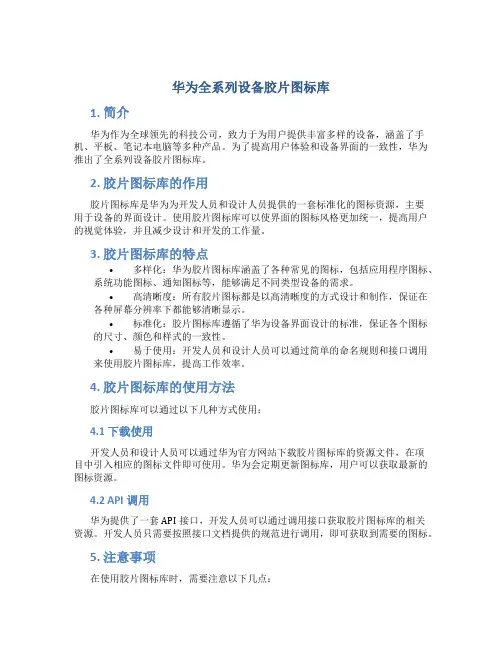
华为全系列设备胶片图标库1. 简介华为作为全球领先的科技公司,致力于为用户提供丰富多样的设备,涵盖了手机、平板、笔记本电脑等多种产品。
为了提高用户体验和设备界面的一致性,华为推出了全系列设备胶片图标库。
2. 胶片图标库的作用胶片图标库是华为为开发人员和设计人员提供的一套标准化的图标资源,主要用于设备的界面设计。
使用胶片图标库可以使界面的图标风格更加统一,提高用户的视觉体验,并且减少设计和开发的工作量。
3. 胶片图标库的特点•多样化:华为胶片图标库涵盖了各种常见的图标,包括应用程序图标、系统功能图标、通知图标等,能够满足不同类型设备的需求。
•高清晰度:所有胶片图标都是以高清晰度的方式设计和制作,保证在各种屏幕分辨率下都能够清晰显示。
•标准化:胶片图标库遵循了华为设备界面设计的标准,保证各个图标的尺寸、颜色和样式的一致性。
•易于使用:开发人员和设计人员可以通过简单的命名规则和接口调用来使用胶片图标库,提高工作效率。
4. 胶片图标库的使用方法胶片图标库可以通过以下几种方式使用:4.1 下载使用开发人员和设计人员可以通过华为官方网站下载胶片图标库的资源文件,在项目中引入相应的图标文件即可使用。
华为会定期更新图标库,用户可以获取最新的图标资源。
4.2 API调用华为提供了一套API接口,开发人员可以通过调用接口获取胶片图标库的相关资源。
开发人员只需要按照接口文档提供的规范进行调用,即可获取到需要的图标。
5. 注意事项在使用胶片图标库时,需要注意以下几点:•不要将胶片图标用于商业用途,胶片图标库仅供个人和非商业性质的项目使用。
•在使用时,请遵循华为的设计规范和版权声明,不要对图标进行修改或用于其他非授权的用途。
•需要保证图标的显示效果和性能,避免图标过大或过多导致界面加载缓慢或卡顿等问题。
6. 总结华为全系列设备胶片图标库是华为为开发人员和设计人员提供的一套标准化的图标资源库,具有多样化、高清晰度、标准化和易于使用的特点。
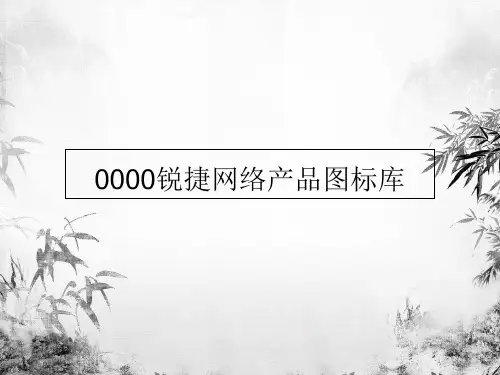
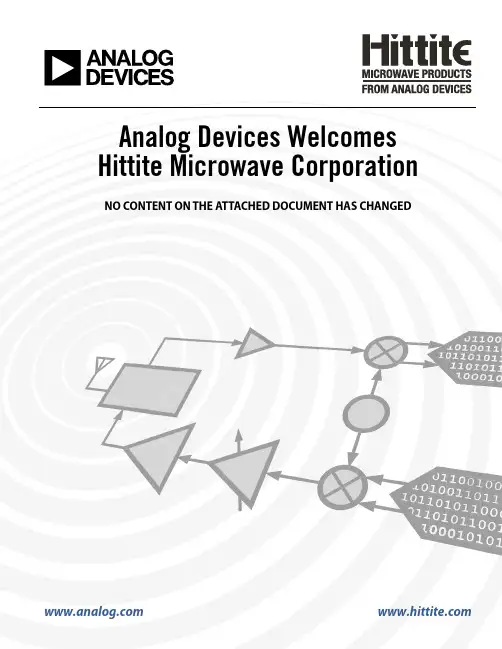
THIS PAGE INTENTIONALLY LEFT BLANKaPLLs WITH INTEGRATED VCO - MICROWAVE APPLICATIONSEVALUATION BOARD OPERATING GUIDEv00.0112 cP120143140-00073-00 revATable of Contents1.0 Applicable Products. . . . . . . . . . . . . . . . . . . . . . . . . . . . . . . . . . . . . . . . . . . . . . . . . . . . . . . . . . . . . . . . . . . . . . . . . . . . . . . . . . . 22.0 Introduction (2)3.0 Evaluation Kit (2)4.0 Evaluation Board Operation (3)4.1 Configuration with On-Board Crystal Oscillator (3)4.2 Configuration with External Crystal Oscillator (5)4.3 Configuration with the Different Type of Loop Filters. . . . . . . . . . . . . . . . . . . . . . . . . . . . . . . . . . . . . . . . . . . . 6 4.3.1 General Schematic Of Loop filter . . . . . . . . . . . . . . . . . . . . . . . . . . . . . . . . . . . . . . . . . . . . . . . . . . . . . . . . . . . . . . . . . . . 6 4.3.2 Passive Loop Filter (7)4.3.3 ActiveC Loop Filter . . . . . . . . . . . . . . . . . . . . . . . . . . . . . . . . . . . . . . . . . . . . . . . . . . . . . . . . . . . . . . . . . . . . . . . . . . . . . . . . . . . 85.0 Operating Procedure (9)P r o d u c t & o P e r a t i n g g u i d eaPLLs WITH INTEGRATED VCO - MICROWAVE APPLICATIONSEVALUATION BOARD OPERATING GUIDE140-00073-00v00.0112 cP1201431.0Applicable ProductsHMc767LP6ce, HMc769LP6ce, HMc778LP6ce2.0 Introductionthis operating guide covers the specified family of Hittite fractional synthesizer with integrated Vco. Section 3 lists the evaluation Kit contents. Sections 4 and 5 describe how to operate the evaluation board.3.0 Evaluation Kitthe evaluation kit contains the following contents:a. (1) evaluation Board Part #:130369-HMc767LP6ce or 130370-HMc769LP6ce or 130371-HMc778LP6ce b. (1) cd roM Part # 121325c. (1) uSB controller Board # 122046d. (1) uSB cable # 690-00064-00e. (1) control cable # 595-00199-00the cd roM should include the followings files as a minimum:a. Ftdi uSB drivers .zip fileb. VB HMc Synthesizer controller Softwarec. PLL design Softwared. recommended PLL register Set text Filee. readMe installation guideaPLLs WITH INTEGRATED VCO - MICROWAVE APPLICATIONSEVALUATION BOARD OPERATING GUIDEv00.0112 cP120143140-00073-00 revA4.0Evaluation Board Operation4.1Configuration with On-Board Crystal Oscillatorthe evaluation board of Hittite fractional synthesizer with integrated Vco should be set up as shown in the Figure 1. it should be noted that very low noise synthesizers are sensitive to noisy power supplies. the evaluation board provides on-board regulators to isolate the +5.5V supply from the PLL analog and digital +3.3V supplies, the PLL charge Pump +5V supply and the Vco +5V supply. the VcXo is also regulated separately to +3.3V from the +5.5V external supply.the very low noise of the synthesizer requires a high quality test instrument to observe the phase noise or jitter. For this we recommend a signal analyzer such as the agilent e5052B or equivalent. a high performance spectrum analyzer can be used as an alternative to the signal analyzer.Figure 2 highlights the major components and connectors on the Synthesizer evaluation Board.Figure 1. Typical Setup of Synthesizer evaluation BoardP r o d u c t& o P e r a t i n g g u i d eaPLLs WITH INTEGRATED VCO - MICROWAVE APPLICATIONSEVALUATION BOARD OPERATING GUIDE140-00073-00v00.0112 cP120143Figure 2. Synthesizer Evaluation Board Major ComponentsaPLLs WITH INTEGRATED VCO - MICROWAVE APPLICATIONSEVALUATION BOARD OPERATING GUIDEv00.0112 cP120143140-00073-00 revA4.2Configuration with External Crystal Oscillatorif it is desired to use the evaluation board with an external crystal oscillator, disconnect the VcXo power supply by leaving JP1 open, and connect the external source to J2 as shown in Figure 3. if the external source has sufficient drive (see the reference sensitivity plots in datasheets) it is likely not necessary to remove c34, at the output of the on-board crystal oscillator, otherwise remove c34 from the board. the evaluation board has been tested with an external 100MHz sine crystal with c34 in place with no measurable effects, however an external square wave oscillator may be more sensitive to mismatch caused by c34, hence if in doubt, remove c34.Figure 3. Typical Setup of the Synthesizer Evaluation Board with External Crystal OscillatorP r o d u c t & o P e r a t i n g g u i d eaPLLs WITH INTEGRATED VCO - MICROWAVE APPLICATIONSEVALUATION BOARD OPERATING GUIDE140-00073-00v00.0112 cP1201434.3Configuration with the Different Types of Loop Filters4.3.1 General Schematic Of Loop Filterdepending on the user requirements, some type of loop filters can be configured on the evaluation board. a general schematic of loop filters is shown in Figure 4. it can be configured into Passive filter or activec filter. it should be noted that the default loop filter on the evaluation board is activec. r23 is set to zero ohm, while c65 is open as it is optional. r23 and c65 can be configured for a higher order filter to improvethe spur performance.Figure 4. General Schematic of Loop FilteraPLLs WITH INTEGRATED VCO - MICROWAVE APPLICATIONSEVALUATION BOARD OPERATING GUIDEv00.0112 cP120143140-00073-00 revA4.3.2 Passive Loop FilterBased on the general schematic above, some type of loop filters can be configured as follows.it should be noted that the op-amp is powered by a separate power supply, marked +15V.a. Passive Loop Filterthe Passive loop filter consists of c33, r13, c37, r21 and c61. it can be configured by removing r4, r23, r25, c65, shorting r12=0, and leaving +15V open.it should be noted that the maximum Vco tuning voltage of the passive loop filter is limited by the chargepump power supply, for example, +5V.Figure 5. Passive Loop FilterP r o d u c t & o P e r a t i n g g u i d eaPLLs WITH INTEGRATED VCO - MICROWAVE APPLICATIONSEVALUATION BOARD OPERATING GUIDE140-00073-00v00.0112 cP1201434.3.3 ActiveC Loop Filterthe activec loop filter consists of c33, r25, c62, c63, r3, r21, c61, r5, r8, c11, c17, c64, c66 and op-amp u5. it can be configured by removing r12, r13, c37, c65, shorting r4, r23, and powering +15V on.it should be noted that the activec loop filter is a very popular choice since it does not have the maximumVtune limit as the Passive loop filter does.Figure 6. ActiveC Loop FilteraEVALUATION BOARD OPERATING GUIDE5.0Operating ProcedureStep 1. Setup the evaluation board as shown in Figure 1Step 2. turn +5.5V and +15V supplies on.Step 3. Launch the control program (located initial on the cd).Step 4. From the drop down list, select the part you are operating (for example, HMc778LP6ce).Figure 7. Part Selection MenuP r o d u c t &o P e ra t i n g g u i d eaEVALUATION BOARD OPERATING GUIDEStep 5. click “done” button, the main control window pops out as Figure 8 shown.Step 6. click “Load reg File” button to load the register contents of the part (Figure 9.)Figure 8. Main Control WindowFileaEVALUATION BOARD OPERATING GUIDELoad Register File Save Register FileFigure 9. Main Control Window After Loading Register FileBlock DisplayP r o d u c t &o P e r a t i n g g u i d eaEVALUATION BOARD OPERATING GUIDEStep 7. click “HMc Synthesizer Block diagram” button, the block diagram pops out as Figure 10 shown(optional to show the configuration but step not required to run the part).Figure 10. Synthesizer Block DiagramaEVALUATION BOARD OPERATING GUIDEStep 8. Set rF frequency in “rF Frequency control” block.check “Manual override” and change “Vco to Prescaler” from “1” to “4” in Prescaler control block. For integer mode, type in the frequency desired, click “update Frequency” button as Figure 11 shown. user can click “open detailed gui ” button to see the detailed register window in integer mode as shown in figure 12.For fractional mode, check “Frac Mode” box first. then type in the frequency desired, click “update Frequency” button as Figure 13 shown. i n order to optimize the phase noise and spur performances in fractional mode, user should click “open detailed gui” button. the new detailed register control window pops out as shown in Figure 14. i n the “register 09: charge Pump register” block, check “Source cP offset” box or “Sink cP offset” box and select the calculated cP offset current from the pull down list of “cP offset” box. then click “write” button. the correct cP offset current is calculated by the following equation (see equation 4 on page 19 of HMc703LP4e datasheet).required cP offset current = (2.5*10e-9 + 4*tps)*Fcomp*icpusually this value will give the optimum performances on phase noise and spurs.Figure 11. Main Control Window in Integer ModeP r o d u c t&o P e r a t in g g u i d eaEVALUATION BOARD OPERATING GUIDEFigure 12. Detailed Register Window In Integer ModeFigure 13. Main Control Window in Fractional ModeFor the integer mode, these three boxes are unchecked.aEVALUATION BOARD OPERATING GUIDEFigure 14. Detailed Register Window In Fractional ModeFor fractional mode, “Sink CP Offset” or Offset” box should beP r o d u c t & o P e r a t i n g g u i d eaEVALUATION BOARD OPERATING GUIDEStep 9. Scan the Vco frequency to find the synthesizer locked range (“Frac Mode” box must be checked).click “Scan Vco Frequency” button in the main control window (Figure 9). a new small window pops out as shown in Figure 15. Set “Start Freq”, “coarse Step” and “ Freq Max Limit”, click “Start Scan” button (refer to the specified Min/Max frequencies of the particular part in the datasheet, set “Start Freq” to Min frequency and set “Freq Max Limit” to 1 gHz above Max frequency). When the scan is finished, the synthesizer locked range will be shown in the window. as an example, Figure 16 shows the scan setting and scan result on HMc778LP6ce. remember that the frequency lock range is greater than the specified frequency range and the phase noise or spurs will degrade outside of this specified window.Step 10. run frequency hopping (optional).click “Frequency Hop” button in the main control panel (Figure 9). a new small window pops out as shown in Figure 17. Set “Frequency #1”, “Frequency #2” and “dwell time” in this window. then click “Start” button. the rF signal will switch between “Frequency #1” and “Frequency #2” in the defined “dwell time”. Figure 18 shows a typical example of the “Frequency Hop” setting on the HMc778LP6ce. this function usually is used to find the frequency settling time of the synthesizer.Figure 15. Default “Scan VCO Frequency” Window Figure 16. Scan Setting and Scan Result onHMC778LP6CEFigure 17.Default “Frequency Hop” Window Figure 18.Typical Setting Example of FrequencyHop。
华为高清视讯系统技术方案建议书临时方案华为技术有限公司2016年10月9日使用说明(2016.10.9):1、模板使用时根据实际客户需求和方案设计,选择相应章节内容,与实际方案不相关的内容需删除;2、模板中使用说明、备注部分为内部参考,具体制作面向客户提交的方案时,需删除所有使用说明、备注部分。
目录1视讯技术发展及应用需求 (5)1.1技术发展 (5)1.1.1视频 (5)1.1.2音频 (5)1.1.3组网 (5)1.2应用需求 (6)1.2.1高临场感体验 (6)1.2.2低带宽高清 (6)1.2.3良好的网络适应性 (6)1.2.4良好的易用性 (6)1.2.5稳定性和可维护性 (7)1.2.6标准开放和融合互通 (7)1.2.7支持多种线路接入方式 (7)1.2.8客户化、可定制 (7)2华为高清视讯系统需求分析 (7)2.1华为背景简介 (7)2.2华为网络现状分析 (8)2.3华为客户需求分析 (8)3 华为高清视频系统设计方案建议 (8)3.1系统设计依据 (8)3.2系统设计原则 (11)3.3方案四SMC2.0+MCU96X0 ................................................................... 错误!未定义书签。
3.4系统组网方案四配置清单 ...................................................................... 错误!未定义书签。
4华为高清视频系统主要功能及特点 (12)4.1良好的高清晰音视频沟通体验 (12)4.1.1全高清108060端到端解决方案 (12)4.1.2高流畅性 (12)4.1.3强大全编全解处理能力,最大限度支持动态速率、协议适配 (13)4.1.4VME+H.264 HP 低带宽高清 (13)4.1.5H.264 SVC技术 (14)4.1.6高清1080P60FPS静态/动态双流 (14)4.1.7高保真,立体声,CD音质效果 (15)4.2丰富的会议召集模式 (15)4.2.1主叫呼集 (15)4.2.2匿名会议(电话会议模式) (16)4.2.3管理员调度 (16)4.2.4网络预约 (16)4.2.5视音频IVR导航与ad-hoc创建和加入会议 (16)4.2.6特服号入会 (16)4.2.7Outlook预约会议 (16)4.2.8云化资源池管理实现会议智能调度 (16)4.3良好的网络适应性 (18)4.3.1超强纠错(SEC 2.0-- Super Error Concealment) (18)4.3.2超强纠错(SEC 3.0-- Super Error Concealment) (18)4.3.3智能调速(IRC--Intelligent Rate Control) (19)4.3.4断线恢复(RoD--Reconnect on Disconnect) (19)4.3.5丢包重传(ARQ--Automatic Repeat reQuest) (20)4.4简单易用 (20)4.4.1用户界面简约时尚 (20)4.4.2PAD智能操控平台 (20)4.4.3丰富的会议控制功能 (20)4.4.4会议模板预置功能 (21)4.4.5字幕与横幅功能 (22)4.4.6一屏三显,节约投资 (22)4.4.7多视一流功能 (22)4.4.8无线辅流,轻松共享数据 (23)4.4.9支持WIFI呼叫及无线麦克 (23)4.4.10USB零配置 (24)4.4.11全景会场功能 (25)4.4.12多组多画面(on-table多画面) (25)4.4.13图形化操作界面 (25)4.4.14软终端随时随地接入会议 (26)4.4.153G-SDI接口实现1080P60fps远距离传输 (28)4.5安全稳定 (28)4.5.1产品成熟 (28)4.5.2系统稳定 (29)4.5.3多重加密 (30)4.5.4系统安全 (30)4.5.5资源池会议备份 (32)4.6管理维护方便 (33)4.6.1分级分权,大网维护简单 (33)4.6.2Nlog网络线路实时监控 (37)4.6.3支持WEB管理 (37)4.6.4系统设备拓扑图生成管理 (37)4.6.5系统设备配置批量升级及备份 (37)4.6.6系统告警和日志管理 (38)4.7标准互通 (39)4.7.1采用国际标准协议 (39)4.7.2支持TIP协议,与思科网真互通 (39)4.7.3华为视讯产品互联互通能力介绍 (39)4.7.4支持与微软UC系统互通 (41)4.7.5端到端IMS融合解决方案 (42)4.8丰富组网 (42)4.8.1支持多种接入方式 (42)4.8.2最大5级和超强多通道级联能力 (43)4.8.3支持大容量语音接入,满足在外人员接入视频会议需求 (43)4.8.4支持高清录制点播功能 (44)4.8.5支持软件化部署的管理平台 (48)4.8.6完善的公私网穿越解决方案 (49)4.9专业定制 .................................................................................................. 错误!未定义书签。