S10蓝牙音箱说明书日文翻译
- 格式:docx
- 大小:16.37 KB
- 文档页数:2
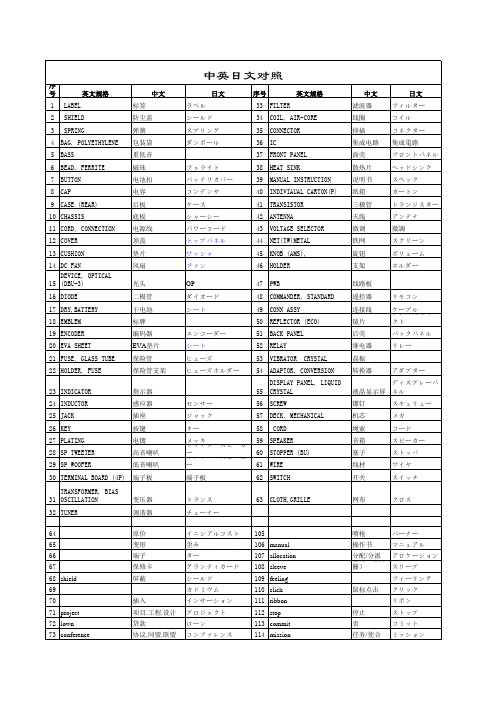

无线蓝牙音箱的使用说明书无线蓝牙音箱的使用说明书一、注意事项为了使用者正确使用播放器,确保播放器性能良好,请认真阅读并遵守:切勿严重撞击主机。
切勿接触苯、稀释剂等化学药品。
请不要靠近强磁场、电场。
请避开直射光线或发热器具。
切勿自行拆卸、修理、改造。
骑车、驾驶汽车及摩托车时,请勿使用播放器及耳机,以免造成危险。
切勿以较大音量收听,以免对听力造成不良影响。
废弃包装、电池、旧电子产品,请分类妥善处理。
二、功能特点[蓝牙音频] Bluetooth 3.0+EDR,最大接收距离10米。
[蓝牙通话] 语音清晰、无回声。
[MP3 播放] 直接播放TF卡内存放的MP3文件。
[FM收音机] FM数字立体声收音机,电台记忆播放。
[音频输入] 立体声音频输入接口,轻松连接电脑、数码音乐播放器、手机等音源设备。
[断点记忆] 自动记忆上次退出时的曲目,音量大小。
[内置电池] 内置可充电锂电池,环保,节能,实用。
[USB读卡器] 连接电脑,可拷贝或删除TF卡中的歌曲。
[USB声卡] 连接电脑,播放电脑音频文件,可控制电脑上下曲、音量大小。
三、播放音乐操作本机开机时自动检测识别外接设备,开机后进入蓝牙/FM 模式,插入TF卡自动识别播放,后者优先原则,也可自行切换播放模式;插入音频信号线不自动切换,通过[O/PLAY]键切换到AUX模式下播放,详细功能操作请阅读第四项“产品的按键、插孔功能定义”。
四、产品的按键、插孔功能定义(以实物为准)1.[ON/OFF]:电源开关;ON为开,OFF为关。
2.[O/PLAY]:播放/暂停/接听电话/挂断电话/模式转换/全自动搜台。
短按:TF、AUX和蓝牙模式为播放/暂停,FM模式为全自动搜台;来电时短按接电话,通话时短按挂机。
长按:长按3秒松开进行模式转换,转换顺序为TF - 蓝牙- AUX - FM;3.[-]:音量调节小/上一曲/上一个电台。
短按:TF模式为上一曲;FM模式选择上一个电台;蓝牙/AUX模式调节音量减小;长按:调节音量减小。

PhilipsWireless speakerBluetooth ®5 W Output Power 10 hours play timeTAS3505At home anywhereMorning tunes in the bathroom. Inspiring podcasts in the home office. With its wool-blend speaker fabric and embossed buttons, this stylish bluetooth speaker always looks the part. You get surprisingly rich sound, and 10 hours play time.Elegant, tactile design•Form and function in perfect harmony•Kvadrat speaker fabric. Designed to let the sound through •Embossed buttons for vol, Bluetooth pairing, and more Plays well in any room •1.75" full-range driver•Passive radiator for strong bass•10 hours play time. 2.5 hours charging time •Bluetooth 5.0. Up to 20 m wireless range From bathroom to kitchen •Carry handle. Easy to move •Built-in mic for hands-free calls•IPX7-rated speaker driver. For peace of mind*•Dimensions: 120x56x56 mmIssue date 2022-05-14Version: 14.1.212 NC: 8670 001 67229EAN: 48 95229 10869 1© 2022 Koninklijke Philips N.V.All Rights reserved.Specifications are subject to change without notice. Trademarks are the property of Koninklijke Philips N.V. or their respective SpecificationsWireless speakerBluetooth® 5 W Output Power, 10 hours play timeHighlightsForm and function in harmonyThis simple yet striking Bluetooth speaker does music in style. Embossed buttons let you control playback, Bluetooth, and more. The built-in mic lets you take hands-free calls, and the carry handle makes it easy to move between rooms.10 hours play timeYou get 10 hours play time from a single charge, and the wireless range is 20 m. Charging the speaker takes 2.5 hours, via the included USB-C cable.Passive radiators deliver strong bass and the sound stays clear even at high volume.Kvadrat speaker fabricThis speaker is covered with a premium speaker fabric created by high-end manufacturer Kvadrat. The beautiful wool-blend material is acoustically transparent, allowing the sound to flow freely from the speaker into the room.Sound•Output power (RMS): 5W •Output power (MAX): 10W •Sound System:Mono•Frequency response: 120 Hz - 18 KHz Loudspeakers•Number of sound channels: 1•Driver configuration: Full range •Number of full range drivers: 1•Full range driver diameter: 44mmConnectivity•Bluetooth version: 5.0•Bluetooth profiles: A2DP, AVRCP, HFP, HSP •Bluetooth range: Line of sight, 20m or 66ft •Type of cable: USB charging cable (Type-C)•DLNA Standard:No•Multiple speaker connection: NoCompatibility •Smartphone/tablet APP control: No Convenience•Volume control: Digital up/down •Automatic power off •Built-in microphone •Handsfree calling•Call Management: Answer/End Call •Ease of Installation: Automatic pairing •Water resistance: IPX7*•Display screen: No •Light Effect: NoPower•Battery type: lithium (built-in)•Battery Capacity: 1200mAh, 3.7V •Operating time on battery: 10 hr•Charging time: 2.5 hr •Power bank:NoAccessories•Cable: USB charging cable•Included accessories: Quick install guide, Warranty Card, World Wide Warranty leafletDesign and finishing•Color: GreyProduct dimensions•Product dimensions (W x H x D): 2.2 x 4.7 x 2.2 inch•Product dimensions (W x H x D): 5.6 x 12 x 5.6 cm •Weight: 0.503 lb •Weight: 0.228 kgPackaging dimensions •Packaging dimensions (W x H x D): 10.5 x 16 x 9.5 cm•Packaging dimensions (W x H x D): 4.1 x 6.3 x 3.7 inch •Gross weight: 0.358 kg •Gross weight: 0.789 lb •Nett weight: 0.595 lb •Nett weight: 0.27 kg•Number of products included: 1•Packaging type: Carton •Tare weight: 0.194 lb •Tare weight: 0.088 kg•Type of shelf placement: Standing •EAN: 48 95229 10869 1UPC•UPC: 8 40063 20204 7*The IPX7 rating means the speaker driver can be submerged for up to 30 minutes at a depth of up to 1 m. The speaker fabric is not waterproof but can withstand a drop of water.。

Check the items supplied in the package.This product, which is waterproof to IPX5/IPX7 standards, is designed to ensure normal operation in water at a specified pressure.Speaker unit (1)USB charging cable (1)User’s Manual (this document)Part NamesCharge the battery from your PC via the USB charging cable included in the package.The LED lamp is turned off when the battery is fully charged.* It takes up to 4.5 hours to fully charge the battery.The LED lamp is lit red while the battery is charged.(1) Connect the USB charging cable to the unit.(2) Connect the USB charging cable to your PC.To charge the battery from your PC❑blue for one second before the unit turns on.❑for one second before the unit turns off.turn off.)Turning on/off the unit(1) Before using the unit, charge the battery by connecting the unit to your PC.* To use the unit on the battery, charge the battery before starting the pairing procedure.* If the unit is turned on before starting the pairing procedure, turn off the unit.(3) Follow the pairing procedure of the Bluetooth device to be connected to the unit.* Check the pairing procedure in the user’s manual for the Bluetooth device to be connected to the unit.* When the unit is detected by the Bluetooth device, “LBT-SPWP100” will appear on the display of the Bluetooth device.* When a link key is requested, enter [0000] (four zeros). (The link key may be requested with such terms as “PIN code” and “password.”)* If the unit is turned on before starting the pairing procedure, turn off the unit.(2) Open the iPhone’s “Settings” screen.(3) On the “General” menu, turn “Bluetooth” on.(4) Detected Bluetooth devices are listed. Select “LBT-SPWP100.”(5) When the pairing procedure is completed, a signal will sound.starting from the oldest, to register new ones. A device that is registered twice or more is identified as one device.The pairing procedure cannot be started while a Bluetooth connection is established between the unit and a registered device. Terminate the connection and turn off the unit.* Note that the pairing procedure cannot be started while the unit is connected to a device via an audio cable.[Basic] Pairing procedureEx. Pairing the unit with an iPhone* When the unit is connected to an audio device via an audio cable, please do not use the unit in a wet or damp environment, because the watertight cap cannot be closed to ensure waterproof performance.* When a connection cannot be established, the unit tries to connect to devices with which a connection was previously * For some mobile phones, 1seg channels may not be changed.(1) Turn on the Bluetooth device.(2) Turn on the unit. -> The connection is automatically established.* The procedure may be different depending on the devices to be used. For more information, please refer to the * The music playing function will be interrupted during the call; the music playing function will resume when you hang up the phone.* For some mobile phones, it is necessary to stop playing music before redialing.❑ Making a callMake a call with your mobile phone. -> Your mobile phone is automatically connected to the unit. You can talk over the phone via the unit.follow the instructions of “How to switch the sound output mode during a call” below.❑ Redialing❑❑❑-> When the registration history is successfully initialized, the LED lamp will blink purple four times.or longer.❑❑ Adjusting the volume● Muting the microphone …… ● Increase the volume …… ● Reduce the volume ……… When the unit is connected to a device equipped with a 1seg tunerProcedure to establish a connection with a registered (paired) Bluetooth devicekeeping/using the unit, etc.* Batteries are consumables. The battery service time gradually decreases after the charging and discharging cycles, even if the batteries are used properly.* The battery performance deteriorates quickly if the unit is kept under high temperature conditions. Please keep the unit in a cool, well-ventilated location, away from direct sunlight.This operation is necessary to use the unit for the first time or to connect the unit to a new Bluetooth device.Warning⏹Other precautions⏹Precautions when using this product near medical devicesAny liquid entering this product may result in troubles, fire, or electric shock.Unexpected accidents (ex. accidental ingestion) may result.This product can be wirelessly connected to iPhones, mobile phones, etc. The setting procedures and precautions are different depending on the devices to be connected to this product. Carefully read the user’s manual for these devices and observe any precautions.If this product emits an abnormal odor or smoke, stop using this product immediately. Turn off the power, or while charging the battery, unplug the USB charging cable (included in the package) from your PC. After doing this, consult the retailer from whom you purchased this product.This product is a precision electronic device. Avoid using/keeping this product in a location that is subject to high temperature, high humidity or direct sunlight for many hours. When subject to significant temperature changes in the environment, this product may malfunction due to condensation inside the product.Leaving this product in a hot car cabin for many hours will result in rupture of the built-in battery, sparking, and other troubles, posing significant danger.Static electricity or fouling may cause a malfunction or electric shock.Do not repair, modify or disassemble this product on your own, unless operational instructions to the contrary are given in this user’s manual. Electric shock, fire, or burns may result.When this product is paired with a mobile phone, a loud ringtone may give you a shock, which in turn mayresult in an accident or a heart attack. Gradually increase the volume from the minimum to set it appropriately.Fire and disconnection will result.The important precautions below must be strictly observed to ensure appropriate use and safe operation of this product.* The description below is based on the Guidelines Regarding the Use of Mobile Phone Terminals, etc., to Prevent Electromagnetic Effects on Electronic Medical Devices developed by the Electromagnetic Compatibility Conference Japan.●For individuals with implantable cardiac pacemakers/defibrillators, please keep this product at a distance of at least 22 cm from the place where the cardiac pacemaker/defibrillator is implanted when carrying or using this product. Electromagnetic waves may affect the operation of implantable cardiac pacemakers/defibrillators.●In crowded places (ex. packed trains), this product may affect the operation of implantable cardiac pacemakers/defibrillators located in the vicinity.●At medical institutions, observe the following rules in using this product:• Do not bring this product into operating rooms, intensive care units (ICUs), or coronary care units (CCUs).• Turn off the power of this product in hospital wards.• Turn off the power of this product in a lobby, etc., if medical electronic devices are present in the vicinity.• Follow the instructions of respective medical institutions that designate areas where it is prohibited to use or bring in Bluetooth devices, etc.●When using electronic devices other than implantable cardiac pacemakers/defibrillators outside medical institutions (ex. for recuperation at home), please contact manufacturers of medical electronic devices, etc., to obtain information regarding the impact of electromagnetic waves. The operation of medical electronic devices may be affected by electromagnetic waves.●Turn off the power of this product in areas where use of wireless devices is prohibited (ex. in airplanes or hospitals). Use of this product in such areas may affect electronic and medicaldevices and result in accidents.●Immediately stop using this product if automated electronic devices (ex. vehicles, elevators or automatic doors) are affected. Cruising or operational safety may be reduced.●Do not place vases, flowerpots, cups, liquid containers (ex. containing cosmetics, chemicals, or water) or small metal objects near this product. When using this product in outdoor applications, take precautions so that this product is not exposed to water. Fire, electric shock, or troubles may result if water or other liquids enter this product without the watertight cap being properly closed; in such events, immediately turn off the power of this product and contact the retailer from whom you purchased this product.Caution ●Do not use/keep this product in a wet or damp environment.●Do not keep this product within reach of small children.●Follow the user’s manual instructions of devices (ex. iPhones and mobile phones)to be connected to this product.●If trouble arises●Do not leave this product under high temperature conditions.●Never leave this product in a car.●Do not touch the metal parts of this product such as the power supply connectors and the charging cable’s connector terminals.●Do not disassemble this product.●Please take full precautions when setting the ringtone volume.●Do not damage cables that are connected to this product.⏹To ensure appropriate use and safe operationWarning is used to indicate practices that are likely to cause severe personal injury if relevant instructions are not followed properly.Caution is used to indicate practices that are likely to cause personal injury or only property damage if relevant instructions are not followed properly.⏹I cannot hear the person at the other end of the line.Some mobile phones are automatically switched to power-saving mode when silence continues for approx. 20 seconds or longer during a call. The person at the other end of the line cannot be heard if the sound input/output is disabled. In such a case, press the multifunction button on this product and disable the power -saving mode on your mobile phone.⏹I cannot turn on the power of this product.Charge the battery before turning on this product, or reset the hardware.⏹I hear noises and echoes.Change the distance from a device that is paired with this product, or adjust the volume, etc.⏹I cannot receive a call by pressing the multifunction button.For some mobile phones, this product’s multifunction button must be pressed several times when receiving a call. If you press the multifunction button once and cannot receive a call, press the multifunction button several times.⏹The person at the other end of the line cannot hear me.For some mobile phones, manual settings are required to activate the microphone of this product. If the microphone is disabled, the person at the other end of the line will not be able to hear the sound picked up with the microphone of this product.⏹An incoming call is forwarded to the answering service before I receive it.If the interval setting from detection of an incoming call to forwarding to the answering service is short, the call is forwarded to the answering service before it is forwarded to this product. In such a case, extend the interval from detection of an incoming call to forwarding to the answering service.⏹I cannot pair this product with a Bluetooth device.Check that the Bluetooth function of the device is available. Y ou need to establish the connection again if the pairing mode is off due to timeout.Check that your device is compatible with this product’s profiles.⏹I cannot hear the ringtone melody/ringtone.Even if a ringtone melody is set on your mobile phone, an ordinary ringtone will be heard from this product. The ringtone melody set on your mobile phone is not available on this product. For some mobile phones, the “handsfree ringing for incoming calls” setting on a Bluetooth device needs to be configured to cause this product to ring as well (ex. “Ring a paired device”).industrial/scientific/medical devices, etc., as well as in-plant radio stations (requiring a license) and specified low-power radio stations (not requiring a license) for identifying mobile objects in production lines, etc.●Before using this product, check that in-plant/specified low-power radio stations for identifying mobile objects are not in operation in the vicinity.●If this product gives rise to electromagnetic wave interference on in-plant radio stations for identifying mobile objects, immediately stop transmission of electromagnetic waves from this product and contact ELECOM (contact information provided below) to obtain information regarding measures for avoiding interference, etc. (ex. installation of partition walls).●If this product gives rise to electromagnetic wave interference on specified low-power radio stations for identifying mobile objects, or if other troubles occur, please contact ELECOM.modulation method2.4 :FH :1 : 2.4 FH 1The entire bandwidth is used, and it is impossible to avoid the specific bandwidth used by mobile object identification systems.The expected interference distanceis 10 meters or less.radio equipment that uses 2.4 GHzbandwidth●Make sure to close the watertight cap when using this product in a wet or damp environment. Make sure to remove any dust, hair, etc., that is present between the watertight cap and the main unit.●This product is a precision electronic device. Avoid using/keeping this product in an environment that is subject to impact/vibration, strong magnetic forces, static electricity, etc.⏹Discarding the productThis product uses a lithium polymer battery for its internal battery. The lithium polymer battery is a recyclable resource.When you no longer need to use this product and the battery, be sure to dispose of it in accordance with the local ordinances and laws of your area.The Bluetooth word mark and Bluetooth logo are all trademarks that are owned by the Bluetooth SIG and licensed out for use to ELECOM Co., Ltd. that are incorporating Bluetooth wireless technology into their products.Company names, product names, and other names in this manual are generally trademarks or registered trademarks.ELECOM CO., LTD.URL: http://www.elecom.co.jp/global/******************.jp宜麗客(上海)貿易有限公司上海市徐匯区肇嘉浜路1065甲号飛雕国際大厦704 号電話 : 86-21-33680011FAX : 86-21-64271706URL : http://www.elecom-china.com/ELECOM Korea Co., Ltd.5F Suam Bldg. 1358-17, Seocho2-dong, Seocho-gu, Seoul 137-862, Korea TEL : 1588-9514FAX : (02)3472-5533URL : www.elecom.co.kr ELECOM Singapore Pte. Ltd33 UBI AVENUE 3 # 03-56. VERTEX SINGAPORE (408868)TEL: (65)-6347-7747FAX: (65)-6753-1791ELECOM India Pvt. Ltd.408-Deepali Building, 92- Nehru Place, New Delhi-110 019, India TEL: 011-40574543e-mail:************************URL: /ednet gmbhOberliederbacher Weg 36 D-65843 Sulzbach/T aunus, Germany T elefon:+49 6196 8838 0T elefax:+49 6196 8838 111URL : http://www.ednet-gmbh.de/。

Bluetooth SpeakerThank you for purchasing your new EcoSurvivor Bluetooth Speaker withIntegrated Battery Pack. Its convenience and practicality make it ideal for travel. Thanks to its powerful battery, the system delivers full stereo sound, separated from any main supply, for up to 6-8 hours. No matter where you are or where you are going, take this speaker/battery pack on the go. Package contents:• Bluetooth Speaker with Integrated Battery Pack • 2ft Micro USB Charging Cable • User Manual• EcoSurvivor PamphletBluetooth Connection:Turn the speaker on by pressing the power button for five seconds. When the blue LED flashes, the EcoSurvivor Bluetooth Speaker is in pair mode.Connect to mobile phones/tablet PCs/computers:1. Activate your phone’s Bluetooth2. Go to your phone’s Bluetooth settings , scan for new Bluetooth devices3. Upon device found (EcoSpeaker), click the device name and pair with it4. After successful pairing, your speaker will sound a prompt tone and the blue LED light will stay lit.NOTE: Pairing time is varied with different mobile phones. It only needs to pair the first time and it will auto connect the devices which have been already paired before (speaker will only remember the last 8 paired devices).Bluetooth Connection:Short Press to answer calls and to utilize the internal microphone. Short press to end the call and back to play status. Long press to reject the incoming call. Long press to dial back the last dialed call, but it will be invalid if there is no phone conversation.AUX input mode:The speaker also features one AUX audio input port. Simply connect the speaker to your device with the 3.5mm jack audio cable. The green LED will be on indicating you can play music via wired connection.Low power indication:Speaker will indicate if battery is low (battery level 10%). The speaker will need to be recharged at this point.Charging and computer connection :Connect the micro USB charging cable to a computer or USB charger. The red LED indicator will show the charging status. Red LED will turn off once charging is complete. (5-6 hours for charging)Electrical Specifications:· Bluetooth compatibility: It conforms to Bluetooth 4.1 Class II and supports A2DP V1.2, AVRCP V1.4 profiles agreement.· Transmission distance: Up to 10 m · Sound track: Dual track · Maximum output: 3W×2· Signal to noise ratio S / N: ≥ 80dB · Frequency range: 160Hz-20KHz · Distortion THD: ≤ 1%· Speaker unit: Outer diameter 40mm, inner magnet, 4Ω, 5W Parameters of power:· Rated voltage: 3.7V DC· Battery: Built-in lithium battery, 3.7V /4400mA· Charging Voltage/Current: 5V ± 0.25V / 1.5A ·Output : 5V . 1A · Charging time: 6 ± 0.5 hours34425 v1 06/26/17NOTE: When using Bluetooth feature and an aux cable is inserted, the speaker will switch automatically to aux input.LED status:1. Bluetooth status: blue LED will flash for pairing mode. Blue LED will remain on while connected.2. Aux input mode: green LED will remain on while connected.3. Charging status: red LED will flash during charging. All four LEDs will remain on when charging is complete.Removable Strap:Removable carry strap can be used to securely attach or hang the speaker. T o open the strap use a #2 Phillips-Head screwdriver to remove the Phillips-Head screw.FCC StatementThis device complies with Part 15 of the FCC rules. Operation is subject to the following two conditions: 1) this device may not cause harmful interference, and 2) this device must accept any interference received, including interference that may cause undesired operation.NOTE: This equipment has been tested and found to comply with the limits for a Class B digital device, pursuant to part 15 of the FCC Rules. These limits are designed to provide reasonable protection against harmful interference in a residential installation. This equipment generates uses and can radiate radio frequency energy and, if not installed and used in accordance with the instructions, may cause harmful interference to radiocommunications. However, there is no guarantee that interference will not occur in particular installation. If this equipment does cause harmful interference to radio or television reception, which can be determined by turning the equipment off and on, the user is encouraged to try to correct the interference by one or more of the following measures:- Reorient or relocate the receiving antenna.- Increase the separation between the equipment and receiver.- Connect the equipment into an outlet on a circuit different from that to which the receiver is connected.- Consult the dealer or an experienced radio/TV technician for help.Changes or modifications not expressly approved by the party responsible for compliance could void the user’s authority to operate the equipment.This device is measured RF output power is less than the SAR exclusion threshold value for human head and body. Therefore, SAR test is not necessary.MADE IN CHINADISTRIBUTED BY JASCO PRODUCTS COMPANY LLC, 10 E. MEMORIAL RD., OKLAHOMA CITY , OK 73114.This Jasco product comes with a 1-year limitedwarranty. Visit for warranty details.Questions? Contact us at 1-800-654-8483 between 7:00AM—8:00PM CST .Fuel gauge buttoninput USB input USB outputRECYCLABLE。
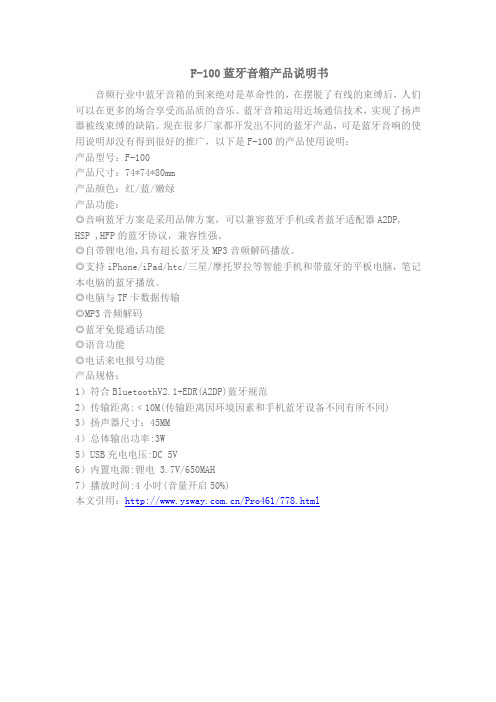
F-100蓝牙音箱产品说明书
音频行业中蓝牙音箱的到来绝对是革命性的,在摆脱了有线的束缚后,人们可以在更多的场合享受高品质的音乐。
蓝牙音箱运用近场通信技术,实现了扬声器被线束缚的缺陷。
现在很多厂家都开发出不同的蓝牙产品,可是蓝牙音响的使用说明却没有得到很好的推广,以下是F-100的产品使用说明:
产品型号:F-100
产品尺寸:74*74*80mm
产品颜色:红/蓝/嫩绿
产品功能:
◎音响蓝牙方案是采用品牌方案,可以兼容蓝牙手机或者蓝牙适配器A2DP, HSP ,HFP的蓝牙协议,兼容性强。
◎自带锂电池,具有超长蓝牙及MP3音频解码播放。
◎支持iPhone/iPad/htc/三星/摩托罗拉等智能手机和带蓝牙的平板电脑,笔记本电脑的蓝牙播放。
◎电脑与TF卡数据传输
◎MP3音频解码
◎蓝牙免提通话功能
◎语音功能
◎电话来电报号功能
产品规格:
1)符合BluetoothV2.1+EDR(A2DP)蓝牙规范
2)传输距离:﹤10M(传输距离因环境因素和手机蓝牙设备不同有所不同)
3)扬声器尺寸:45MM
4)总体输出功率:3W
5)USB充电电压:DC 5V
6)内置电源:锂电 3.7V/650MAH
7)播放时间:4小时(音量开启50%)
本文引用:/Pro461/778.html。
Simplicity, meet high fidelity. With the NuVoplayer portfolio, treating yourself to mastering-grade wireless audio is no longer a luxury toogood to be true. Just get the party started withthe P100 player.• Using the latest 802.11n wireless transmission, thesystem operates off the fastest signal and with thebroadest coverage.• Connect any storage device to the unit’s USB port oraudio line-in and play its content through your system.• Connect your player to your existing home theaterreceiver or any other device to allow it to play yourmusic through audio line-out.• Every zone in your system can play and be controlledindependently, so you can listen to your favorite albumon the deck, while the kids listen to SiriusXM in the den.• Wirelessly manage the entire system from the palm ofyour hand with your NuVo Controller or personal Appleor Android device.• Start your system with one player, and when you wantmusic in another room, simply add another.866.796.4904 or 859.817.7200P100 Wireless PlayerNuVo’s P100 player, a wireless single zone amplifier,offers 40 watts of power and also acts as its ownsource device, pulling together your favorite network-stored content, as well as accessing a wide variety ofonline music from great services like Rhapsody andPandora®. Select your soundtrack easily, wirelessly,from NuVo’s handheld controller or your favoriteApple or Android device, and then turn it up....becausewireless home audio has never sounded so good.• Enjoy your music anytime, anywhere, with quickaccess to music on your PC or Mac.• Music from 100,000+ Internet Radio stations is right atyour fingertips, streaming directly to your NuVo system.• Mastering-grade, high-fidelity audio is delivered toevery area of your home, and kept perfectly in sync.• World-renown Audyssey™ music technology optimizesyour listening experience with Dynamic Volume.• The high-efficiency amplifier operates coolly and savesenergy.P100 Wireless Player.SpecificationsInput/Output ConnectorsLine Input 1 - TRS 3.5 mm stereo jack Line Output 1 - TRS 3.5 mm stereo jack Speaker Output 4 - Gold 5-way binding post USB 2.0 Connection (Type A) 1 Local Area Network (LAN) 1 - RJ45 Supported Audio FormatsMusic File (via USB or network) MP3WMAAACOgg Vorbis FLACWAV Internet Radio: Pandora®Sirius/XMRhapsodyTuneIn IP ControlApple iTouch®Apple iPhone®Apple iPad®Android MobileAndroid Tablet Network ConnectivityLAN (Wired Connection) 10/100base-t Ethernet Wireless Connection MIMO, 2 TX + 2 RX Channels IEEE 802.11a/b/g/n Amplifier OutputRated Output Power (8 ohm) 40W (20W x 2) Twochannelsdriven20Hz–*********%distortion Rated Distortion (1/2 Power) 0.20% Speaker Impedance 6 – 8 ohms Frequency Response (20 - 20kHz) +/-0.5 dB Damping Factor 50+ Signal-to-Noise Ratio at rated output 94 dB A – weighted Line Output:Output Level 0-1000 mV RMS Output Impedance 5 Ohms Signal-to-Noise Ratio at rated output 88 dB A – weighted Line Input:Input Impedance 10 KOhms Input Overload 2.3 V RMS Audio ProcessingAudyssey Dynamic Volume™Bass Equalization +/-12 dB range Treble Equalization +/-12 dB range BalanceRegulatory ApprovalsSafety cTUVus, CE-LVD EMC FCC, IC, CE-EMC, C-Tick Environmental Compliance RoHS Power RequirementsInput Voltage 100 – 240VAC, 50/60 Hz Power Consumption (max) 70 W Power Consumption (typical – 1/8 audio power) 13 W Operating Temperature0° C to 40° C Physical SpecificationsUnit Size (mm) 42 H x 187 W x 115 D Unit Size (inch) 1.65 H x 7.36 W x 4.53 D Unit Weight (kg) 0.613 Unit Weight (pounds) 1.35 Shipping SpecificationsUnit Size (mm) 240 L x 230 W x 65.5 H Unit Size (inch) 9.45 L x 9.06 W x 2.58 H Unit Weight (kg) 1.30 Unit Weight (pounds) 2.87Office Toll Free: 866.796.4904 Office Direct: 859.817.7200 Email:************************** Web: NuVo reserves the right to change specifications without notice.。
User's Manual Bluetooth Speaker with radio and MP3 playerProduct number: EP18105/7GETTING STARTEDStep 1: To switch the device on, press and hold the power button for 3 seconds. When switched on, the device will give acoustic feedback.Step 2: After switching on, the device will be in Bluetooth mode (“Bluetooth mode has been on”). You can switch between Bluetooth, radio, line-in or MP3 player operation by pressing the mode button“M”shortly.If the speaker has been connected to a phone during prior usage,the connection will be automatically established in Bluetooth mode.Step 3: Volume is controlled in all modes of operation by long pressing the forward (+) or backward (-) button for more than 2 seconds.Step 4:Short press the forward and backward button to switch songs or radio channels depending on the mode the device is in.Step 6:Switch the device off by pressing the power button for 3 seconds. The device will respond by playing a two-tone sequence.Note:Before attempting to use the device for the first time, please charge the battery for at least two hours. Thereby the maximum life span will be ensured.ESTABLISHING THE BLUETOOTH CONNECTIONStep 1: Switch the speaker on. Wait until you hear the acoustic response “Bluetooth mode has been on” from the device. During pairing, the status LED will blink fast.Step 2: Open the settings menu of your device and look for the Bluetooth option. This must be activated. In the list of found devices you will now find "Bamboo BT008". Connect. If a code is to be entered, please enter "0000". If your phone is NFC-enabled and NFC as well as Bluetooth are activated, you can connect simplyby holding your phone close to the connector side of the loudspeaker.If the connection is established successfully,the device will respond acoustically (“Paired”).Step 3: Now the speaker is ready for use. Pairing will be saved and available when switching on the device the next time.MP3 PLAYERThe MP3 function is activated by inserting a memory card and pressing the mode button until the speaker responds with “reader music mode”. To switch between songs short press the forward “+” or backward “-“ buttons. Adjust volume by long pressing the “+” and “-“ backward buttons.RADIOBefore using the radio function, connect the charging cable to the speaker. The speaker must be switched off and the other end of the cable must not be connected to anything! It will work as antenna. Switch on the speaker and activate radio function pressing the mode button until you hear white noise. Station scanning will be activated by pressing the mode and the Play button simultaneously.The scan is finished when the channels stop changing automatically. To change the channel short press + or - . Adjust volume by long pressing the + or - buttons.To switch back to Bluetooth mode press the mode button.HANDS-FREE FUNCTIONReceive and end incoming calls by short pressing the Play/Pause button.The integrated microphone will be activated automatically. The last dialed number can be called by a long press (more than 3 seconds) on the Play/Pause button.CHARGING THE INTEGRATED BATTERYWhen the battery is low(about10minutes run time left)the speaker alertsacoustically. In this case, charge the speaker as soon as possible. Use a 5V 1A USB power supply to charge. Higher voltage may damage speaker and power supply. The red indicator light will stay on when the speaker is charging. Once it has finished charging, the indicator light will go out.CONTROL ELEMENTSSAFETY NOTESFor your own safety and for long enjoyment of our product, please follow the following safety instructions:∙Please use device as described in the manual.∙To protect your hearing and widen the life span of the speaker, maximum volume should not be adjusted over a longer period of time.∙Use 5V /1 A power supplies only. The connection of power supplies with higher voltage leads to irreparable damage.∙Please keep power adapter and speaker dry and use in dry environment only. Do not touch with wet hands.∙Keep away from damp, high temperature, dusty, erosive and oxidative environment.∙Keep safe from being hit or falling down.∙Turn off power when device is not in use for a longer time.∙Do not open cover and do not touch inner parts.FCC INTERFERENCE STATEMENTThis equipment has been tested and found to comply with the limits for a Class B digital device, pursuant to Part 15 of the FCC Rules.These limits are designed to provide reasonable protection against harmful interference in a residential installation. This equipment generates, uses and can radiate radio frequency energy and, if not installed and used in accordance with the instructions, may cause harmful interference to radio communications. However, there is no guarantee that interference will not occur in a particular installation. If this equipment does cause harmful interference to radio or television reception, which can be determined by turning the equipment off and on,the user is encouraged to try to correct the interference by one of the following measures: -Reorient or relocate the receiving antenna. - Increase the separation between the equipment and receiver. - Connect the equipment into an outlet on a circuit different from that to which the receiver is connected. - Consult the dealer or an experienced radio/TV technician for help.This device complies with Part 15 of the FCC Rules. Operation is subject to the following conditions:1. This device may not cause harmful interference, and2. this device must accept any interference received, including interference thatmay cause undesired operation.FCC Caution: Any changes or modifications not expressly approved by the party responsible for compliance could void the user's authority to operate this equipment.IMPORTANT NOTE:Radiation Exposure Statement:1. This equipment complies with FCC radiation exposure limits set forth for anuncontrolled environment. End users should follow the specific instructions in the user's manual to comply with the FCC rules.2.This transmitter must not be co-located or operating in conjunction with anyother antenna or transmitter.。
蓝牙音箱的用法蓝牙音箱的使用方法蓝牙音乐播放1手机连接蓝牙音箱,搜索蓝牙域名”armor xl“每台机器,域名都不一样的,点击配对,即可播放音乐。
2IPAD和笔记本电脑连接蓝牙音箱,打开电脑的”蓝牙设置功能“,开启蓝牙设备,搜索”armor xl“,点击配对,即可播放音乐。
3台式机连接蓝牙设备和笔记本类似,注意需要增加一个蓝牙连接器即可。
TF播放功能操作1蓝牙音箱,现在一般都是多功能的,具备TF、NFC、收音等等功能。
TF模式,直接出入TF,点击开机键后默认为TF播放模式,选择音乐即可播放收音功能操作1TF、收音、蓝牙的模式是可以相互切换的,操作M键即可。
顺序为TF卡有卡的情况下、蓝牙模式、收音模式。
收音,点击M键两下即可一般蓝牙音箱都是这样设置的其他功能介绍接打电话,点击”拨号键“。
蓝牙模式下,默认音箱可免提。
开关机,点击开关键蓝牙、TF、NFC、收音模式切换,点击”M“键。
4其他有上下曲、音量加减、暂停功能蓝牙音箱使用中的注意事项一、迷你蓝牙音响的使用注意事项:1、请不要把蓝牙音响放在车内安全气囊的位置上,因为当安全气囊弹出时,可能会引致严重的伤害。
2、请不要在医院、爆破地点或潜在爆炸环境的地方,可能会要求用户关掉电子器材及无线电装置。
当进入特定范围内请留意有关指示。
3、当处于充电状态时,请勿清洁蓝牙音响。
应先把音响及充电器分开,再进行清理。
4、在登机前请先把蓝牙音响关掉,在飞机内不可以使用蓝牙音响。
5、请不要把蓝牙音响放置洗手盆或其它潮湿的地方。
6、为更好的保护您的听力,请勿把音量调得太大。
7、请不要试图对蓝牙音响作出任何修改。
8、请不要强行打开蓝牙音响的内置电池。
二、迷你蓝牙音响的保养:1、音响正常的温度应该为18℃~45℃。
温度太低会降低某些机器如电子管机的灵敏度;太高则容易烧坏元器件,或使元器件提早老化。
夏天要特别注意降温和保持空气流通。
2、音响切忌阳光直射,也要避免靠近热源,如取暖器。
LED多功能藍芽音箱燈使用說明開 / 關鍵(長按開 / 關機)金屬提把.Material ABS + Metal Lamp Power 1.6W Lumen160LM Color Temperature Warm white LED Size 2835Battery Li-ion 3.7V, 1,800 mAh Speaker output power 3WDriver Unit¢52mm, 4Ohm,3w Frequency Response 50HZ---20KHZ Transmission Range 10 meterProduct dimension ¢95mm * 122mm Audio input 3.5mm jack cable Power switch:ng Mode when the speaker is on, light will be on by so click the Mode bu will sound before bluetooth pairing and TF card music playingon icon:1,Mode icon:achieve bluetooth mode and TF card music playing 2,Bluetooth music mode:Short press “Short press ““ to play the previous song and long press to volume down.3,Hands free calling:Answer and hang up the phone:There will be an alert sound from the speaker when there is a phone call. Click to answer the call, and click 4,TF card music playing:Enter TF card music playing mode automa Short press “”Short press ““ to play the previous song and long press to volume down. Music playing or pause by click Bluetooth mode will switch by click the MODE bu 5,AUX IN audio input mode:ng the 3.5 mm aux in cable, the speaker can be a external audio when connected with mobile phone,tablet,mp3.In Aux in audio input mode, ”“ to volume up,“In any mode, when inserted 3.5 mm audio in cable, the speaker self iden in input mode. Indicator light:。
使用説明書
一.製品説明:
本機はBluetoothの機能とMP3を集めて一体の多機能のデジタルプレーヤに放送します。
外形は美しくて、作りは精巧です。
ケースは金属材料を使用して作成して、本機に一層堅実であることを据えさせます。
MP3を放送する時、低音はまじめで慎重であり自然で、高音の婉に当たって回って高らかに響いていて、音量は十分な音量があります。
製品の内はBluetoothの機能を置いて、Bluetoothのイヤホンに代わるのに用いる時は、通話する時は耳栓の不快感を免じて、音声は一層分かります。
MP3の音楽を聴く時、音響効果は直接のより携帯電話音声再生で一層際立って、そのうえ携帯電話のために電気エネルギーを省いて、携帯電話を免じて音楽を聞くので電気の使ったこれを欠いて通話することができなく恐れます。
二.機能特徴:
1、内はBluetoothの機能を置いて、携帯電話のBluetoothと接続を支持して、音声は提示して、音楽および通話を放送します。
2、MP3は機能を放送して、TFのカードの挿入を支持して、MP3を支持して解読して、停電して記憶することを支持します。
3、使用はスイッチを回してBluetoothあるいは選択のMP3の機能を選んで、明らかを直接知覚します。
4、ボタンを使用することは音量を調節して、選択することができて曲目および一時停止を上下することは放送して、シンプルな操作します。
5、LEDはたくさんの色を使用して指示して、作業状態は明瞭であることを直接知覚します。
三.コントロールして、インタフェース機能説明書:
1、コントロールボタン***/***/***/左はすぐに緩めることを動かして、
“前の1曲”を選んで;左は緩くないことを動かして、約1秒後音量を減
らし始めます。
右は緩くないことを動かして、約1秒後増大音量できます、
スイッチセンターを押し下げて、“一時停止して、放送します”の命令を
執行します。
MP3のシフトポジションに、長くこのキーによって回転し
てパターンをかえることを切って:TF-LINEIN-音を集めます。
2、電源スイッチ:OFFMP3中間位置は電源のために閉じて;左は掛け
て、Bluetoothの機能を開けて;右は掛けて、MP3プレーヤーを開けます。
3、MIC:内はマイクロホンを置きます。
4、TFのスロット:メモリーカードの位置を差し込みます。
5、ミニなUSBは言葉を継いで;DC5Vは充電して言葉を継ぐ(AUX外の音を兼ねて輸入して、音を集めるアンテナ入力端子)。
四.Bluetoothの使用説明書
Bluetoothの機能を開けて、携帯電話は装置中から本機に捜索することができて、初回で使用の際に、出て来たBluetoothの名前を捜索してすぐに対にして成功を撃ちます。
携帯電話と成功後に接続して、業務手順は帰ることを見てください3項の1時;電話をかけて来るときに、短いことは放送を押して、キーを一時停止することは電話を受けることとして、電話を切って;素早さは短く両方面によって伝えます
キーを一時停止して携帯電話最後1個の電話番号を再ダイヤルできます;長く放送を押して、一時停止キーは届いた電話をつなぐことを拒みます。