Microsoft Identity Lifecycle Manager 2007解决 方案-Final
- 格式:ppt
- 大小:3.17 MB
- 文档页数:33
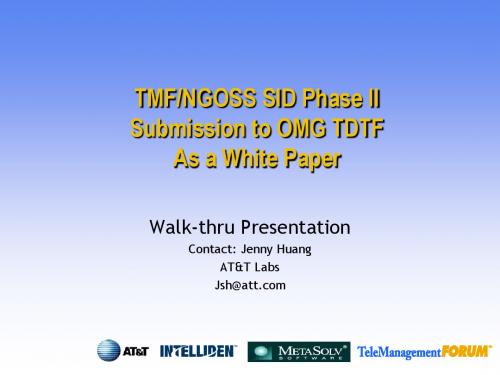

Microsoft property -Do not share without Microsoft approval Modern devicelife cycle ManagementEmployee Steady state usage Warranty replacementEnd of life (Deprovisioned)ReprovisionedFulfill and deliverCustomer Intune Zero-touch deploymentDriven by corporate sign-inSet user privilegesUplift to Windows 10 EnterpriseConfigure UEFI/HardwareApps & dataUpdates, features, settings & securityMDM enrolled/Corp directory joined CSP Partner Intune & AADWindows AutopilotPartner Center Microsoft 365Microsoft 365Endpoint Management North StarUpdate Extend Standardize Revitalize Secure SimplifyStay ahead of adversaries and competition with technology innovation to drive security andbusiness resultsSimplify user interactions in a worldwhere breach is assumed & identityis the new perimeter using a singleWindows identity across apps anddevicesProvide the right balance of securityand convenience, reduce attacksurface and increase monitorabilityBuild long-term user satisfactionand eliminate “windows rot” bystandardizing on reliableapplications and a dependable OSIncrease security and manageabilitywhile reducing operational costs bysticking with well-known andproven solutionsDrive real cloud value while stillbenefiting from your existinginvestments using Microsoft 365Update & Deployment ringsDelivery OptimizationQuality-driven AnalyticsProcess not Projects OneDrive, KFM, andState RoamingCloud-based &cloud-attachedManagementModern SoftwareDistribution &Package ManagersEndpoint AnalyticsSecurity BaselinesAutopilot ReadySignature ImagesGuided ScenariosSettings CatalogApplication lifecyclemanagementApp ContainersApplication PortfolioManagementRapid Reset andRecoverEndpoint Detectionand ResponseStandard UsersAdvanced SecurityFeaturesWeb Isolation andManagedCompatibilityCentralized Identityand AccessManagement w/Password-lesscredentialsInformationProtection & CAS-BtechnologiesConditional AccessUniversal Print Deploy, Secure, Optimize, and Manage Windows with Cloud ValueEnable your usersProtect your dataMobile device managementPC desktop managementT ransformative device management and securityMicrosoft Flexible Device ManagementMobile applicationmanagementMarket trendsTechnology needs are evolving in the modern workplaceSingle corporate-owned deviceBusiness owned Corporate network and legacy apps Manual and reactive Corporate network and firewallEmployeesMostly onsite employees Multiple BYOD devices and IoT devices User and business ownedCloud managed and SaaS appsAutomated and proactiveExpanding perimeters Employees, partners, customers, botsRemote and hybrid environmentOld world versus new worldMarket trends90 percentof enterprises anticipate higher cloud usage than before COVID-19The cloud is everywhere 1–4 times/monthis the typical update cycle, ensuring both security and your ability to work seamlessly Continuous updates keep you moving forward 59 percentof organizations let employees use their own devices for work BYOD is now standard 24 percent of enterprise mobile endpoints were exposed to device threats in 2019Endpoint threats are increasing 36 billion records were exposed through cybercrime in 2020Cybersecurity breaches are getting smarter 4.3 million people in the US work from home at least half the timeToday’s workplace is evolvingTop endpoint management challenges Distributed workersRemote and hybrid work environments Endpoint diversity Multiple devices and app platforms Cybersecurity Mitigating risk and vulnerabilitiesConfig mgmt Policies Remote users Mobile devicesCompany-owned devices User-owned devices Legacy devices Client appsCloud apps Mobile appsDevice mgmt Software updates Corp users Guest users User access and mgmt Reporting Analytics Security software Encryption softwareFirewall Employee satisfaction Easy, fast access to company resourcesThe challenges of endpoint management49 millionRemote workers report it takes days—and even weeks—to get issues fixed.48 percentIT leaders say ensuringdata security is their topchallenge in supportingend-user productivity.65 percentEnterprises need to ensuresecurity and complianceacross multiple device types.Distributed workers Remote and hybrid workenvironments Endpoint diversityMultiple devices and appplatformsCybersecurityMitigating risk andvulnerabilitiesEmployee satisfactionEasy, fast access to companyresources44 percentRemote workers say theyhave access, but not toeverything they need.What do we mean by “modern management ”?Simplify ITadministration andoperationsAdd protection across theZero Trust security modelConsistently manageexisting and emergingdevicesPut cloud intelligenceat the coreImprove the end-userexperienceQuickly solve issues withautomated and data-driven support servicesEmpower a strongpartner ecosystemOverviewThe benefits of a successful hybrid work approachCreate a flexible work environment Renew creativity andinnovationRetain and attract toptalentHow a modern device strategy is essential for successVersatile devices improveemployee experience, productivity and collaboration1Zero-touch deployment andunified management reducecosts and complexity1Cloud security better protectsdata as employees work inremote locations1Surface is built for hybrid workProductivityFlexible, premium devices crafted to maximize productivity and enhancecollaborative experiences 1Deployment & ManagementZero-touch deployment andunified management drive down costsand complexity 1SecuritySecurity from chip-to-cloud —a zero-trust security model that starts withSurface devices 12SustainabilityResponsible design, sourcing, and manufacturing with sustainable experiences and circularity3Surface portfolioLAPTOPSDo it all with the speed and performance of a desktop in a sleek,portable laptop.Best for: Information Workers, Engineers, Executives, Power Workers, Creative Pros2-IN-1Ultra-light, ultra-versatile connected devices adapt to the ways you work —from a powerful laptop to versatile tablet or the ultimate desktop set-up.Best for: Frontline Workers, Information Workers, ExecutivesLARGE SCREENS &FOLDABLESFlexibility, collaboration and mobility from devices that revolutionized a new category of computing.Best for: Hybrid Meetings, Designers, Mobile WorkersPro 7+Pro XGo 3Laptop Go Laptop StudioLaptop 4Duo 2Studio 2Hub 2SPro 8+Designed for the ways you work Enable teams to work with modern collaboration tools.Innovation and craftsmanship Keep the ideas flowing seamlesslybetween your people -wherever they are.Modern security and manageability Enjoy one unified platform, with built-inmodern protection from chip-to-cloud.Modern managementMicrosoft Endpoint ManagerAn integrated solution for IT admins to understand andtake action across all endpoints in their tenant.Microsoft IntuneConfiguration ManagerOther Endpoint Management toolsAuthorized deviceAuthorized userAuthorized managementDevice settingsCloud-powered manageabilityAzure Active DirectoryManage devices, users, and groups.Configure Multi-factor authentication (MFA).Microsoft Intune and Configuration ManagerIntegrate with Azure AD for role-based device permissions. Control features and settings on all devices.Assign Win32, UWP , and custom line-of-business apps.Comprehensive control and rich analytics Desktop AnalyticsOverview of Windows, Office, and app versionsand compatibility across devices.Technology Experience ScoreInsight into how users are taking advantageof the different tools available to them.Real-time and Advanced Threat ProtectionStress-tests an organization’s security policiesin real-time, with dynamic recommendationsand analytics.Secure ScoreConsolidates analytics into one, simplified securitymetric with recommendations to improve thecompany’s security posture.and managementRemotely manage IT environmentsco-managed, and partner-managed devices in one place.*Reduce complexity and costGain cost and time savings with Microsoft 365-poweredSurface device deployments—from less time with appupdates to decreased help desk call times.1Retain your SSDs to ensure data privacyand complianceGain the confidence that comes with a removable SSD.Whether it’s an end-of-life or service event, retain theSurface SSD and remain in control of your sensitive data.2Increased repairabilitySurface lets you choose from a growing network of trustedAuthorized Service Providers3that deliver effective andsecure repair services.from anywhereZero-touch deploymenteliminates time-consuming corporate re-imaging byshipping and deploying straight to your users’ hands.Every Surface ships from the factory enabled forAutopilot.Cloud-first modern management and controlGive users freedom but maintain control withMicrosoft Endpoint Manager*and DFCI**for completeand seamless device management down to thefirmware layer, with just a few clicks through the cloud.Cloud Managementof UEFI SettingsWhen you use Intune to manage Autopilot devices,you can manage UEFI (BIOS) settings after they'reenrolled, using the Device Firmware ConfigurationInterface** (DFCI).Introducing Microsoft Surface Management Portal An elevated Surface experienceSurface Management Portal* is a centralized solution for IT administrators to self-serve, manage, and monitor Surface devices at scale inMicrosoft Endpoint Manager.Reduce IT costs with insights into the health and statuses of all Surface devices.Self-service efficiently with an easier way to manage warranties and support requests for all Surface devices.Experience a streamlined management solution with reduced manual work in Microsoft Endpoint Manager.Support multiple form factors by streamlining management of all Surface devices through Intune and hybrid managed devices.Receive regular updates to Microsoft Surface Management Portal.*Intune customers using Surface devices in the US can access the Microsoft Surface Management Portal directly in Microsoft Endpoint Manager on October 28, 2021. Additional regions where Surface is sold will be able to access the portal soon.Surface Device Firmware Configuration Interface (DFCI)Zero-touch UEFI managementRemotely manage UEFI settingsHistorically unmanageable in the cloud,Surface engineered remote managementof a Windows device’s firmware and UEFI.All without physical access to the device.Currently availableto Surface devices deployed usingAutopilot.DFCI is supported on:Surface Pro 7, Surface Pro X*Surface Laptop 3, and Surface Book 3Microsoft property -Do not share without Microsoft approval.on SurfaceGo from fixed VDI endpoints to modern virtual desktops with Surface Using the premium Surface device form factor to access Azure Virtual Desktop provides exceptional value spanning user experience, portability, security, business continuity, and modern management.Windows 10/11 modern device security and manageability.Secured chip-to-cloud and agile deployment with AutopilotOnline, offline, and on-device access for more productiveexperiences. Get the best of both worlds without compromisingMicrosoft zero-trust security or seamless user experiencePersistent, on-demand, and just-in-time work scenarios.hybrid work scenariosFlexible form factors with pen, touch, and detachablekeyboard. Fully supported with broad Device RedirectionsupportWindows 365on SurfaceConnect workforces that are on the go or distributed smoothly and securely. Windows 365 and Azure Virtual Desktop balance your employees’ need for reliable access to workflows with other business imperatives: security, scalability, portability, business continuity, and modern management.Online, offline, andon-device access formore productiveemployees1 A seamless userexperience withoutcompromising Microsoftzero-trust security2Windows 10 orWindows 11 moderndevice security andmanageability3Secured chip-to-cloudand agile deploymentwith Autopilot4Persistent, on-demand, and just-in-time workscenarios5Business continuityreadiness and supportfor remote and hybridwork scenarios6Flexible form factorswith pen, touch, anddetachable keyboard7Fully realized with broadDevice Redirectionsupport8。

公司产品介绍必备英文术语1. Product Features(产品特点)Innovation(创新)Quality(质量)Performance(性能)Durability(耐用性)UserFriendly(易用性)2. Target Market(目标市场)Demographics(人口统计)Geographics(地理分布)Psychographics(心理特征)3. Competitive Advantage(竞争优势)Price(价格)Brand Reputation(品牌声誉)Customization(定制化)AfterSales Service(售后服务)4. Product Lifecycle(产品生命周期)Introduction Stage(引入期)Growth Stage(成长期)Maturity Stage(成熟期)Decline Stage(衰退期)5. Marketing Strategies(营销策略)Online Marketing(线上营销)Offline Marketing(线下营销)Content Marketing(内容营销)Social Media Marketing(社交媒体营销)6. Distribution Channels(分销渠道)Direct Sales(直销)Indirect Sales(间接销售)Retailers(零售商)7. Pricing Strategy(定价策略)CostBased Pricing(成本导向定价)ValueBased Pricing(价值导向定价)Penetration Pricing(渗透定价)Skimming Pricing(撇脂定价)当然,让我们继续深入探讨这些术语在实际应用中的更多细节。
8. Customer Engagement(客户参与)Feedback Loop(反馈循环)Customer Surveys(客户调查)User Reviews(用户评价)Community Building(社区建设)9. Technical Specifications(技术规格)Dimensions(尺寸)Materials(材料)Power Requirements(电源需求)Compatibility(兼容性)Certifications(认证)10. Sales Forecasting(销售预测)Market Analysis(市场分析)Trend Analysis(趋势分析)Historical Data(历史数据)Sales Funnel(销售漏斗)11. Product Development(产品开发)Research and Development(研发)Prototyping(原型制作)Beta Testing(beta测试)Iteration(迭代)12. Intellectual Property(知识产权)Patents(专利)Trademarks(商标)Copyrights(版权)Trade Secrets(商业秘密)13. Supply Chain Management(供应链管理) Procurement(采购)Inventory Management(库存管理)Logistics(物流)Vendor Management(供应商管理)14. International Trade(国际贸易)Import and Export(进出口)Tariffs and Duties(关税和税费)International Shipping(国际运输)Currency Exchange(货币兑换)15. Customer Support(客户支持)Help Desk(帮助台)Warranty Services(保修服务)Training and Support(培训与支持)Multilingual Support(多语言支持)在使用这些术语时,记得要将它们融入到生动的案例和故事中,这样不仅能更好地吸引听众的注意力,还能帮助他们更深刻地理解您的产品。

Windows 11Why Windows 11Why Windows 11The pandemic is driving an increased need for agility and resilienceMaintain productivity at pre-pandemic levels while working from home Reduce barriers tocollaborationProtect corporate data andendpoints from malware andransomwareDeliver consistent workplaceequipment and services forremote workDesignedfor hybrid workProductiveImprove productivity and focus with a simple, powerful user experience.CollaborativeA smarter way tocollaborate with MicrosoftTeams integration.SecureReady for Zero Trust, toprotect data and secureaccess, anywhere.ConsistentApp compatibility and cloudmanagement makeadoption easy.Work smarter with as imple, powerful user experienceProductiveProductiveSimple, modern visualsWindows visuals to delightand focus on what matters.Snap assistAutomatically keep yourwindow layouts saved inperfect arrangement.WidgetsStay on top of what’simportant with personalizedaggregated content.Integrated voice typingEffortlessly type a documentor write an email without akeyboard.Great tablet experienceVoice Typing: requires a PC with a microphoneA smarter way tocollaborate with MicrosoftTeams integrationCollaborativeCollaborateShare a window while in ameetingShare any window fromthe Taskbar while in a call orin a meeting.Inclusive videoconferencingTurn microphone on and offright from the taskbar soeveryone’s voice is heard.Keep the background in thebackground with intelligentnoise cancelling and blur.Some features require a commercial Microsoft 365 subscription serviceIntelligent Video Conferencing requires video camera, microphone and speaker (audio output)Mute/Unmute from Taskbar, requires video camera, microphone, and speaker (audio output). App must be compatible with feature to enable global mute/unmuteProtect data and secure identities in a zero-trust worldSecureSecureThe most secure Windows yetIncreased protection with built-in security and hardware-based isolation Company PCs for remoteworkersShip the employeecorporate owneddevices that is locked topolicyForget passwords, gopasswordless.Convenient, secure, singlesign-on with WindowsHello for Business.Some features require a new PC or a clean install of the OSSome features require a commercial Microsoft 365 subscription serviceWindows Hello requires a camera configured for near infrared (IR) imaging or fingerprint reader for biometric authentication.Devices without biometric sensors canuse Windows Hello with a PIN or portable FIDO2 compatible security keySecurity by defaultWindows 11 delivers powerful protection from chip to cloudIn Windows 11, hardware and software security work together to help keep users, data, and devices protected.•Protects against threats by separating hardware from software with hardware root-of-trust, forpowerful security from the start•Protect the OS with against unauthorized access to critical data•Delivers robust application security and prevents access to unverified code•Protects user identities withpasswordless security•Extends security to the cloud to help protect devices, data, apps, and identitiesfrom anywhereCloud protection IdentityprotectionApplicationprotectionOperating systemprotectionHardware andfirmware protection*Requires new PC with Pluton processor, expected availability Spring 2022Servicing and managementis consistent with Windows10 to help you moveforward.ConsistentConsistent in controlDeploy Windows 11 devices alongside Windows 10 devicesBuild on the same foundation as Windows 10Proactively identify update targets with analytics Managed from the cloudwith solutions your alreadyhave.Provision and managedevices for the hybridworkforceSecurely print fromanywhere to any printerwith Universal PrintWindows 10 apps work onWindows 11App Assure guaranteesapplication compatibilityRun virtual apps like localwith Azure Virtual DesktopDRAFTWhen apps work on Windows 10, they work on Windows 11. Engage the App Assure service to fix problems you identifyMicrosoft takes responsibility for compatibility. Guaranteed by App Assure.791,553 Number of appsevaluated 99.7%Applicationcompatibility rate88 MUnblockedendpoints43.5 MHelpdesk callsprevented (estimate)$7.53 BEstimated customercost savingsUse Test Base for Microsoft 365 (preview) to test your business-critical apps if you have a concern. aka.ms/TestBaseApp Assure requires a Microsoft 365 subscription with a minimum of 150 seatsBuild for hybrid workWindows 10 & 11 Cohabitate:Update devices that meet the hardware floorSame servicing framework & processSame tooling & management approachSame ring strategy and approach –justanother feature updateRun the same applicationsFamiliar user experiencesSame deployment cadencePlan Prepare DeployChoice Productive CollaborativeConsistent SecureEnterprise readyWindows Lifecycle•Two releases per year (Last release 22H2)•Monthly cumulative quality updates •Non-Volume Licensing editions –18 months •Home •Pro•Pro Education,•Pro for Workstations•Volume Licensing editions -18 months (Spring) and 30 months (Fall)•Enterprise •IoT Enterprise •Education•Enterprise Multi-sessionFormal support ends October 14, 2025, except LTSC editions. No more releases for Windows 10 after 22H2•One release per year•Monthly cumulative quality updates•Non-Volume Licensing editions –24 months •Home •Pro•Pro Education,•Pro for Workstations•Volume Licensing editions –36 months •Enterprise •IoT Enterprise •Education•Enterprise Multi-sessionWindows cloud activationAutomatically upgrades Pro to EnterpriseWindows Update for Business deployment service Provides control over the approval, scheduling, and safeguarding of updates delivered from Windows Update+ Firmware & driver updates.Microsoft 365 Admin Center integrationEnhanced visibility into Release Health and security posture with Windows Secure Score.Universal PrintServerless printer management, eliminates print servers and the need to install printer drivers.+ Print from all Office for the web apps and secure release.Microsoft Endpoint Manager integrationEndpoint analytics remediationBitLocker key management and recoveryWindows feature update device readiness reportWindows feature update compatibility risks report+ Application compatibility report+ Windows subscription managementWindows diagnostic data controlsAbility to become controller of your diagnostic data and store it in an Azure compliance boundary.Windows AutopatchIntelligent services that keeps Windows, Microsoft Edge and Office deployments updated. (available July 1, 2022)In-product organizational messaging service Corporate communication to end users during device setup and beyond Microsoft Defender Application GuardHardware-based VBS isolation of Microsoft EdgeDirect Access and Always-On VPNSecure access to on-premises and private cloud resources Personal Data EncryptionProtect personal files using Windows Hello credentials under lock screen Best virtualization supportLicense to run Local VM, access to Windows 365 Enterprise; Azure Virtual Desktop and VDA client license included.FastTrack and App Assure servicesAccess to FastTrack engineers for Windows 10/11, Microsoft Edge, Universal Print, and application compatibility remediation.Long Term Servicing ChannelWindows Enterprise OS version for specialized devicesE3 Benefits roadmap Cloud value On-device valueEnterprise lifecycle valueH2H1H2H2H2H1H124 months36 monthsWindows 11 ProWindows 11 EnterpriseMore time to test and keep the business running More time to pilot deployment rings More time to optimize your update processOne single Feature Release in the second half of the yearEdition comparisonMicrosoft Defender AV Windows update Edge Widgets Ink & touchWindows update for Business Windows Hello for Business MDM/GPO support Windows Autopilot AD & Azure AD join Device Encryption Hyper-V for local VMs Microsoft Defender AV Windows update Edge Widgets Ink & touchModern BitLocker Administration WDAC & Application Control Security ScoreApplication Guard for Edge Direct Access & AO-VPN Long-term Servicing Channel 36 Months Extended Servicing FastTrack & App Assure 50% off Windows 7 ESUVDA, Windows 365 Enterprise, Windows Virtual Desktop client license includedEndpoint Manager devicereadiness, update compatibility risks reports & endpoint analytics remediationWindows diagnostic data control Windows Cloud Activation Windows update for Business deployment servicePro Windows update for Business Windows Hello for Business MDM/GPO support Windows Autopilot AD & Azure AD join Device Encryption Hyper-V for local VMs HomeMicrosoft Defender AV Windows update Microsoft Edge Widgets Ink & touchModern BitLocker Administration WDAC & Application Control Security ScoreApplication Guard for Edge Direct Access & AO-VPN Long-term Servicing Channel 36 Months Extended Servicing* FastTrack & App Assure 50% off Windows 7 ESUVDA, Windows 365 Enterprise, Windows Virtual Desktop client license includedEndpoint Manager devicereadiness, update compatibility risks reports & endpoint analytics remediationWindows diagnostic data control Windows Cloud Activation Windows update for Business deployment serviceWindows update for Business Windows Hello for Business MDM/GPO support Windows Autopilot AD & Azure AD join Device Encryption Hyper-V for local VMs Microsoft Defender AV Windows update Edge Widgets Ink & touchMicrosoft Defender for Endpoints Home and personal useSmall & medium business and enthusiastsEnterprise scale cloud-powered capabilities and OS-based featureThe complete endpoint security solution for WindowsDevice licenseUser licenseWindows E5Enterprise E3Hardware requirements To install or upgrade to Windows 11, devices must meet a set of minimum hardware requirements •Processor: 1 gigahertz (GHz) or faster with two or more cores on a compatible 64-bit processor or system on a chip (SoC)•RAM: 4GBs or greater•Storage space: 64GBs or larger•Graphics card: Compatible with DirectX 12 or later with WDDM 2.0 driver•System firmware: UEFI, Secure Boot capable•TPM: Trusted Platform Module (TPM) version 2.0•Display:High definition (720p) display, 9" or greater, 8 bits per color channel•Internet connection: Internet access is required to perform updates and to download and take advantage of somefeatures.Windows 11 Home edition requires internetconnectivity and a Microsoft Account to complete devicesetup on first use.•Note: S mode is only supported on Home Edition on Windows 11. If you are running a different edition ofWindows in S mode, you will need to first switch out of Smode prior to upgrading. Switching a device out of Windows10 in S mode also requires internet connectivity.Learn more: https:///windows/whats-new/windows-11-requirementsGet started todayConsistent management and servicingUpgrade to Windows 11 using tools and processes that you already have in place today for Windows 10Upgrade channel Management tool, analytics Upgrade support by general availabilityOn-premises Windows Server Update Service, Windows Update for Business Microsoft Endpoint Configuration Manager (SCCM) Endpoint AnalyticsThe cloud Group Policy Management Console (GPMC), local Group Policy Microsoft Endpoint Manager Intune,Windows Update for Business Update Compliance, Endpoint AnalyticsThird-party Third-party management tools and analytics* *Dependent on third-party partner support.Check Hardware requirements with Endpoint analytics Learn more:aka.ms/windows/EndpointAnalyticsManual test hardware requirements with PC Health CheckLearn more:aka.ms/GetPCHealthCheckAppThank you。
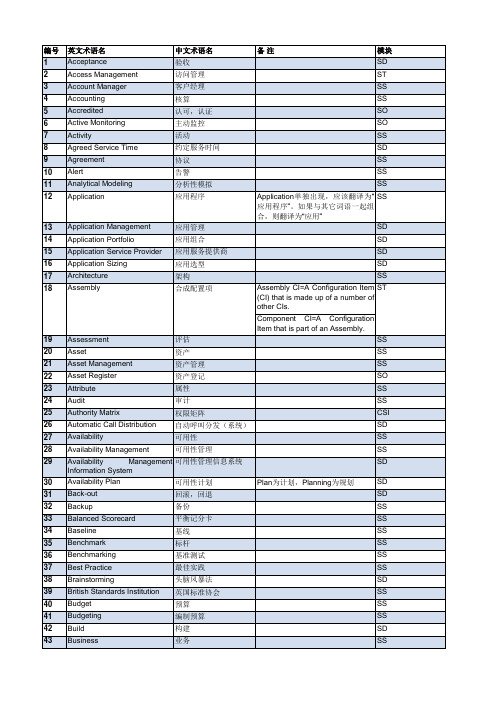

OAuth2.0介绍和使⽤⼀、OAuth 2.0OAuth 2.0是⼀个应⽤之间彼此访问数据的开源授权协议。
⽐如,⼀个游戏应⽤可以访问Facebook的⽤户数据或者⼀个基于地理的应⽤可以访问Foursquare的⽤户数据等。
下⾯是⼀张阐述该概念的图:⽤户访问web游戏应⽤,该游戏应⽤要求⽤户通过Facebook登录。
⽤户登录到了Facebook,再重定向会游戏应⽤,游戏应⽤就可以访问⽤户在Facebook的数据了,并且该应⽤可以代表⽤户向Facebook 调⽤函数(如发送状态更新)。
下图说明了OAuth2.0整个授权过程:⽤户访问客户端web应⽤。
应⽤中的按钮”通过Facebook登录”(或者其他的系统,如Google或Twitter)。
当⽤户点击了按钮后,会被重定向到授权的应⽤(如Facebook)。
⽤户登录并确认授权应⽤中的数据给客户端应⽤。
授权应⽤将⽤户重定向到客户端应⽤提供的URI,提供这种重定向的URI通常是通过注册客户端应⽤程序与授权应⽤程序完成。
在注册中,客户端应⽤的拥有者组注册该重定向URI,在注册过程中认证应⽤也会给客户端应⽤客户端标识和密码。
在URI后追加⼀个认证码。
该认证码代表了授权。
⽤户在客户端应⽤访问⽹页被定位到重定向的URI。
在背后客户端应⽤连接授权应⽤,并且发送在重定向请求参数中接收到的客户端标识,客户端密码和认证码。
授权应⽤将返回⼀个访问⼝令。
⼀旦客户端有了访问⼝令,该⼝令便可以被发送到Facebook、Google、Twitter等来访问登录⽤户的资源。
OAuth 2.0为⽤户和应⽤定义了如下⾓⾊,这些⾓⾊在下图中表⽰为:资源拥有者资源服务器客户端应⽤授权服务器⼆、OWIN实现OAuth 2.0 之客户端模式1、原理客户端使⽤⾃⼰的名义,⽽不是⽤户的名义,向“服务提供商” 进⾏认证。
如下图展⽰了整个流程:可以得出⼀个⼤概的结论⽤户(User)通过客户端(Client)访问受限资源(Resource)因为资源受限,所以需要授权;⽽这个授权是Client与Authentication之间完成的,可以说跟User没有什么关系根据2得出,Resource与User没有关联关系,即User不是这个Resource的Owner(所有者)2、过程Client⽹站向认证服务⽹站发出请求。
设计专业英语常用单词汇编一、平面设计常用英语单词平面设计graphicdesign企业识别系统corporateidentitysystem企业视觉形象计划corporatevisualidentityprogram 标识logo标识图案logopattern标准字体logotype商标trademark标准色彩housecolor独特风格housestyle提案及制定该机构视觉形象计划的形象标准手册corporatedesignmanual视觉辨认力测试legibilitytest 色彩样本条colourswatch提案presentation纸类stationery营业报告书annualreport理念识别MindIdentity行为识别BehaviourIdentity视觉识别VisualIdentity商标、标志trademarkandsigns包装设计packagingdesign书籍装祯bookbinding商业美术commercialarts商业摄影commercialphotography 字体设计literaturedesign橱窗设计windowdisplay容器造型containermodelling插图illustrations广告advertisement美术字artisticcalligraphy广告画、宣传画poster手提袋handbag 购物袋shoppingbag美国广告协会AAAAtheAmericanAssociationofAdv ertisingAgencies在广告公司和广告客户之间起联系作用的广告负责人accountexecutive即兴广告adlib广告advertising广告代理人、广告公司advertisingagency广告代理人advertisingagent广告经纪人advertisingbroker广告记录表advertisingcalendar 广告周期advertisingcycle广告经理advertisingmanager广告调研advertisingresearch广告中间商agentmiddlemen销售分析anatomyofasale电视、广播广告的最后定稿answerprint美术指导artdirector广告中的非文字部分artofArtwork 字母的上半或下半出头部分ascender广告初稿的编排草稿asymmetricallayout广告妙语attentiongetter广告对象audience广告的有声部分audio广告正文bodycopy商品的品牌名称brandname广播广告broadcastadvertising小册子brochure产业出版物businesspublication购买动机buyingmotive月历设计calendar商品说明书catalogue分类广告classifiedadvertising 商业广告commercialadvertising 商业广告艺术家commercialartist 消费者广告consumeradvertising 消费者consumers合作广告cooperativeadvertising 广告撰稿负责人copychief广告文案撰稿员copywriter广告语句文案创作copywritting 公司广告部corporateadvertisingdepartment 广告创意大纲creativeplatform 工业广告industrialadvertising 广告插页insert封面内页insidefrontcover封底内页insidebackcover 封底backcover国际广告internationaladvertising广告布局版式layout广告时间timespot广告预算taskbudgeting一种成本极底的广告传单throwaways印有广告商品或广告信息的小商品specialities广告口号、标语slogan车站广告牌stationposter产品形象ProductImage形象策略ImageStrategy公共关系PublicRelations运筹学OperationsResearch设计策略DesignPolicy艺术总监ArtDirector二、色彩类常用英语单词黑black白white黄yellow洋红品红magenta青cyan绿green灰gray紫purple红red深红crimson朱红vermilion粉红pink猩红、鲜明scarlet玫瑰红rosemadder胭脂rouge赭石umber橙黄orange古铜色、赤褐色bronze 藤黄rattanyellow/lightbrightyellow 柠檬黄lemonyellow土黄yellowochre赭黄sienna翠绿emerald棕、褐brown淡绿lightgreen深绿darkgreen/intensegreen石绿mineralgreen蓝blue天蓝azure淡蓝lightblue深蓝darkblue靛青indigo花青flowerblue钴蓝cobaltblue群青ultramarineblue紫罗兰violet金色golden银色silver象牙色、乳白色ivory铅色、铅灰色leaden乳金milkgold铅白leadwhite色样coloursample色Color光谱Spectrum物体色ObjectColor固有色ProporColor色料ColoringMaterial色彩混合ColorMixing牛顿色环Newton'sColorCycle 色矢量ColorVector三原色ThreePrimaryColors 色度ChromaticityXYZ表色系XYZColorSystem实色与虚色RealColorandImaginaryColor 色温ColorTemperature色彩三属性ThreeAttribtesandColor色相Hue色相环ColorCycle明度Valve彩度纯度Chroma环境色EnvironmetalColor有彩色ChromaticColor无彩色AchromaticColors 明色LightColor暗色DarkColor清色ClearColor浊色DullColor补色ComplementaryColor类似色AnalogousColor一次色PrimaryColor二次色SecondaryColor色立体ColorSolid色彩工程ColorEngineering色彩管理ColorControl暖色与冷色WarmColorandColdColor 前进色与后退色AdvancingColorRecedingColor膨胀色与收缩色ExpansiveColorandContractileCol or重色与轻色HeavyColorandLightColor色调ColorTone暗调Shade明调Tint中间调Halftone色彩调和ColorHarmony配色ColorCombination色彩的感情FeelingofColor色彩的象征性ColorSymbolism色彩的嗜好ColorPreference流行色FashionColor色彩设计ColorDesign三、工业与建筑设计常用英语工艺美术设计CraftDesign工业设计IndustrialDesign 广义工业设计GenealizedIndustrialDesign 狭义工业设计NarrowIndustrialDesign 产品设计ProductDesign传播设计CommunicationDesign 环境设计EnvironmentalDesign 商业设计ComercialDesign建筑设计Architectural一维设计One-dimensionDesign二维设计Tow-dimensionDesign 三维设计Three-dimensionDesign 四维设计Four-dimensionDesign 装饰、装潢Decoration家具设计FurnitureDesign玩具设计ToyDesign室内设计InteriorDesign服装设计CostumeDesign包装设计ackagingDesign展示设计DisplayDesign城市规划UrbanDesgin生活环境LivingEnvironment都市景观Townscape田园都市GardonCity办公室风致OfficeLandscape设计方法论DesignMethodology 设计语言DesignLanguage设计条件DesignCondition结构设计StructureDesign形式设计FormDesign设计过程DesignProcess构思设计ConceptDesign量产设计,工艺设计TechnologicalDesign 改型设计ModelChange设计调查DesignSurvey袖珍型设计PocktableType便携型设计Protabletype收纳型设计SelfcontainningDesign 装配式设计KnockDownType集约化设计StackingType成套化设计SetDesign家族化设计FamilyDesign系列化设计SeriesDesign组合式设计UnitDesign仿生设计BionicsDesign功能Function独创性Originality创造力CreativePower创造性思维CreatingThinking集体创造性思维法BrainStorming 设计决策DesignDecisionMaking功能分析FunctionalAnalysis生命周期LifeCycle照明设计IlluminationDesign人类工程学HumanEngineering人机工程学Man-MachineEngineering四、设计美学常用英语美Beauty现实美ActureBeauty自然美NaturalBeauty社会美SocialBeauty艺术美ArtisitcBeauty内容与形式ContentandForm 形式美FormalBeauty形式原理PrinciplesandForm 技术美BeautyofTechnology 机械美BeautyofMachine功能美FunctionalBeauty材料美BeautyofMaterial美学Aesthetics 技术美学TechnologyAesthetics 设计美学DesignAesthetics生产美学PAroductionAesthetics 商品美学CommodityAedthetics 艺术Art造型艺术PlasticArts实用艺术PracticalArt时间艺术TimeArt空间艺术SpatialArt时空艺术TimeandSpatialArt一维艺术OneDimantional二维艺术twoDimantional三维艺术ThreeDimantional四维艺术FourDimantional舞台艺术Stagecraft影视艺术ArtsofMmovieandTelevision环境艺术EnvironmentalArt美术FineArts图案Pattern构思Conception构图Composition造型Formation再现Representation表现Expression构成Composition平面构成TowDimentionalComposition立体构成ThreeDimentionalComposition色彩构成ColorComposition空间构成CompositionofSpace多样与统一UnityofMultiplicity 平衡Balance对称Symmetry调和、和声Harmony对比Contrast类似Similarity比例Proportion黄金分割GoldenSection节奏Rhythm旋律Melody调子Tone纹样Pattern形态Form 有机形态OrganicForm抽象形态AbstractForm简化形态SimptifiedForm变形Deformation透视画法Perspective线透视LinearPerspective视点EyeonPicturePlane灭点VanishingPoint平行透视ParallelPerspective成角透视AngularPerspective斜透视ObliquePerspective单点透视SinglePaintPerspective 两点透视Tow-PointPerspective三点透视Three-PointPerspective 鸟瞰图Bird'sEyeView平面视图GroundPlain轴侧投影AxonometricProjection 设计素描DesignSketch模型Model石膏模型PlasterModel木制模型WoodenModel仿真模型FinishedModel计算机辅助设计computeraideddesign计算机辅助制造ComputerAidedManufacture计算机三维动画ComputerThreeDimentionalAnimati on计算机艺术ComputerArts计算机图象处理ComputerImageProcessing五、传媒设计常用英语单词传播Communication大众传播MassCommunication 媒体Media大众传播媒体MassMedia视觉传播VisualCommunication 听觉传播HearingCommunication 信息Information符号Sign视觉符号VisualSign图形符号GraphicSymbol符号论Semiotic象征Symbol象征标志SymbolMark图象设计VisualCommunicationDesign视觉设计VisualDesign视觉传播设计VisualCommunicationDesign图形设计GraphicDesign版面设计Layout字体设计Lettering广告代理业AdvertisingAgency广告媒体AdvertisingMedia广告目的AvertisingObjectives 广告伦理MoralityofAdvertising 广告法规LawofAdvertising广告效果AdvertisingEffect广告文案AdvertisingCopy广告摄影AdvertisingPhotography 说明广告InformativeAdvertising 招贴画海报Poster招牌Sign-board 小型宣传册Pamphlet大型宣传册Portfolio商品目录Catalogue企业商报HouseOrgan户外广告OutdoorAdvertising POP广告PointofPurchaseAdvertising 展示Display橱窗展示WindowDisplay展示柜Cabinet博览会Exposition万国博览会WorldExposition 工业包装IndustrialPacking 标签Label动画Animation插图Illustration书法Calligraphy印刷Initial设计费designfee标准standard注册商标registeredtrademark六、设计思潮与流派学院派Academicism理性主义Rationalism非理性主义Irrationalism古典主义Classicism浪漫主义Romanticism现实主义Realism印象主义Impressionism后印象主义Postimpressionism新印象主义Neo-Impressionisme法那比派TheNabject表现主义Expressionism象征主义Symbolism野兽主义Fauvism立体主义Cubism未来主义Futurism 奥弗斯主义Orphism达达主义Dadaisme法超现实主义Surrealism纯粹主义Purism抽象艺术AbstractArt绝对主义,至上主义Suprematism新造型主义Neo-plasticisme法风格派DeStiji青骑士DerBlausReiter抒情抽象主义LyricAbstractionism 抽象表现主义AbstractExpressionism行动绘画ActionPainting塔希主义Tachisme法视幻艺术OpArt活动艺术、机动艺术KineticArt 极少主义Minimalism概念主义Conceptualism波普艺术PopArt芬克艺术、恐怖艺术FunkArt超级写实主义SuperRealism人体艺术BodyArt芝加哥学派ChicagoSchool艺术与手工艺运动TheArts&CraftsMovement 新艺术运动ArtNouveau分离派Secession构成主义Constructivism现代主义Modernism包豪斯Bauhaus阿姆斯特丹学派AmsterdamSchool 功能主义Functionalism装饰艺术风格ArtDeco法国际风格InternationalStyle流线型风格StreamlinForms。