RDU-A-V1用户手册
- 格式:doc
- 大小:2.10 MB
- 文档页数:48



VISIT OUR WEBSITES: • • .auElectric and Pneumatic ActuatorsSeries ABV incorporates a full port brass ball valve for great flow rates with minimal pressure drop. The valve features a blowout proof stem for added safety, reinforced PTFE seats and seals for longer life, and a chrome/nickel plated ball for better performance.Actuators are direct mounted creating a compact assembly for tight spaces. Double o-ring stem seals assure leak free operation.The ABV Series is an economical automated valve package with either an electric or pneumatic actuator. Electric actuated models are weatherproof, NEMA 4, powered by standard 115VAC supply, and are available in either two-position or proportional control. Two-position actuators use the 115 VAC input to drive the valve open or closed, while the modulating actuator accepts a 4 to 20 mA input for infinite valve positioning. Actuator features thermal overload protection and a permanently lubricated gear train.The pneumatic double acting actuator uses an air supply to drive the valve open and closed.The actuator has two supply ports with one driving the valve open and the other driving the valve closed. Spring return pneumatic actuator uses the air supply to open the valve and internally loaded springs return the valve to the closed position. Also available is the SV3solenoid valve to electrically switch the air supply pressure between the air supply ports for opening and closing the valve. Actuators are constructed of anodized and epoxy coated aluminum for years of corrosion free service.FEATURES• Full port brass ball valve• Direct mount actuators for compact assembly• Electric actuator that is rated NEMA 4 and is available in two position or modulating • Pneumatic double acting or spring return rack and pinion actuatorCBA DEFSPECIFICATION Body:2 – piece.Line Size:1/4˝ to 4˝.End Connections:Female NPT.Pressure Limit:600 psi (41 bar) WOG,100 psi (6.9 bar) SWP .Wetted Materials:Body, end cap, stem:Brass; Ball: Chrome/nickel plated brass;Seat, stem seal: PTFE.Temperature Limit:300°F (148°C).Other Materials:Body seal, body O-ring, stem O-ring: Fluoroelastomer. ACTUATORS ElectricPower Requirements:115 VAC, 50/60HZ, single phase. Optional 220 VAC, 24VAC, 12 VDC, and 24 VDC.Power Consumption (Locked Rotor Current):Two position: U11: 0.55A; U12,U13, U14: 0.75A; U15: 1.1A; Modulating:V12, V13, V14: 0.75A; V15: 1.1A. Cycle Time (per 90°):Two position: U11: 2.5 sec.; U12, U13: 5 sec.; U14: 10sec.; U15: 15 sec. Modulating: V12, V13:10 sec.; V13: 20 sec.; V15: 30 sec.Duty Cycle:Two position: U11: 75%;U12, U13, U14, U15: 25%. Modulating:V12, V13, V14, V15: 75%.Enclosure Rating:NEMA 4. Optional NEMA 7.Housing Material:Aluminum withthermal bonding polyester powder finish.Temperature Limit:0 to 150°F (-17 to 65°C).Electrical Connection:1/2˝ female NPT.Modulating Input:4 to 20 mA.Standard Features:Manual override and position indicator except modulating units.Pneumatic “DA” and “SR” SeriesType:DA Series is double acting and SR Series is spring return (rack and pinion).Normal Supply Pressure:80 psi (5.5 bar).Maximum Supply Pressure:130 psig (9.0 bar).Air Connections:DA/SR1 to 5: 1/8˝female NPT, all other sizes: 1/4˝ female NPT.Air Consumption (per stroke):DA1: 2.32 cu. in.; DA2, SR2: 9.34 cu. in.;DA3, SR3: 17.21 cu. in.; DA5, SR5:39.54 cu. in.; SR6: 54.37 cu. in.Cycle Time (per 90°):DA1: .03 sec.;DA2: .05 sec.; DA3: .06 sec.; DA5: .18sec.; SR2: .09 sec.; SR3: .13 sec.; SR5:.28 sec.; SR6: .39 sec.Housing Material:Anodized aluminum body and epoxy coated aluminum end caps.Temperature Limit:-4 to 180°F (-20 to 85°C).Accessory Mounting:NAMUR standard.Standard Features: Position indicator.E CBADNote: All spring return actuators are factory standard as spring (fail) close.。
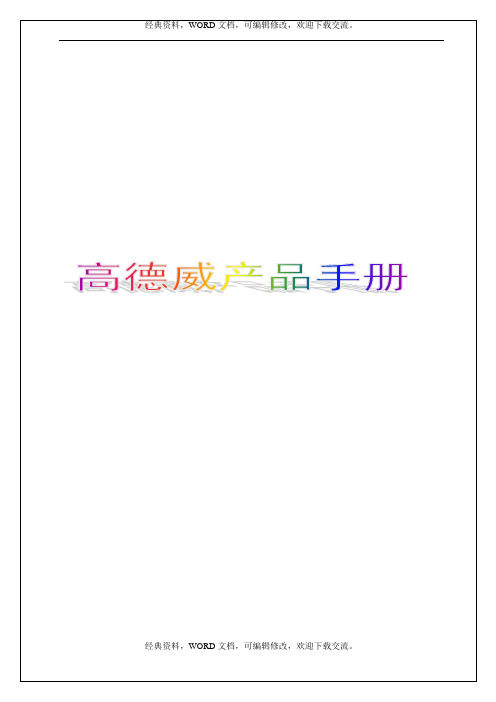
2.6.3“GA36.1-2001”车牌识别方案1.6.1.1 主要特性●功耗:采用视频图像处理器,可独立运行,通过网口和串口与车道机通讯。
抓拍单元车检器1.6.1.6.3 设备清单1.6.2标清板卡处理单元车牌识别方案1. 通信:嵌入式板卡作为一个2. 触发:车辆检测器输出存在式、进入脉冲式3. 电源:AC220V。
1.6.2.4 技术参数●抓拍图像及号牌识别时间:●号牌定位率:●通信协议:的难题。
板卡插入车道机中传输视频,视频线SYV-75-3处理单元车辆检测器信号控制,控制线RVVP2×0.5接供电,电源1.6.3标清独立处理单元1.6.3.2 订货型号GW-PR-9902T- VPDLED1.6.3.3 硬件接口1. 通信:LAN2. 触发:车辆检测器输出存在式、进入脉冲式●平均无故障连续运行时间:1.6.3.6 应用举例抓拍单元车检器控制线LED灯4 智能LED1.6.4.2 订货型号GW-PR-9902T- BKLED1.6.4.3 硬件接口1. 通信:嵌入式板卡作为一个2. 触发:车辆检测器输出存在式、进入脉冲式3. 电源:AC220V。
1.6.4.4 技术参数1.6.4.5 应用场合1.6.4.6.2 系统框图LED灯控制线ZRVVP2采集单元处理单元车辆检测器单芯屏蔽线,利用单芯导线与屏蔽线接接车检器开关量信号,触发线独立工作的处理单元,独立处理图像采集与处理,通过以太网或串口接口方式与计算机通讯,独立性强,系统性能稳定可靠。
全景抓拍单元提供动态全景图像用于辨认车型。
●号牌定位率:高速公路多路径识别拆分帐系统1.6.5.6.2 系统框图网线1.6.6标清板卡处理单元双摄像头车牌识别方案1. 通信:嵌入式板卡作为一个2. 触发:车辆检测器输出存在式、进入脉冲式3. 视频:V out,BNC;4. 电源:AC220V。
1.6.6.4 技术参数●抓拍图像及号牌识别时间:●设备接口:正实现了全天候图像清晰。

ARCTIS NOVA 1 PRODUCT INFORMATION GUIDETABLE OF CONTENTSGeneral . . . . . . . . . . . . . . . . . . . . . . . . . . . . . . . . . . . . . . . . . . . . . . . . . . 3 Product Overview . . . . . . . . . . . . . . . . . . . . . . . . . . . . . . . . . . . . . . . . . 4 Setup . . . . . . . . . . . . . . . . . . . . . . . . . . . . . . . . . . . . . . . . . . . . . . . . . . . 5 Microphone . . . . . . . . . . . . . . . . . . . . . . . . . . . . . . . . . . . . . . . . . . . . . . 6 Perfect Fit . . . . . . . . . . . . . . . . . . . . . . . . . . . . . . . . . . . . . . . . . . . . . . . 7 Regulatory . . . . . . . . . . . . . . . . . . . . . . . . . . . . . . . . . . . . . . . . . . . . . . . 8GENERALPACKAGE CONTENTSArctis Nova 1 HeadsetMain Headset CableDual 3 .5 mm Extension CableSYSTEM COMPATIBILITYPCXboxPlayStation 5PlayStation 4Nintendo SwitchSOFTWAREUse Engine inside SteelSeries GG to set customequalizer settings and control your mic .GG also has other amazing apps like Sonar, a breakthroughin gaming sound, that allows you to hear what mattersmost, through cutting-edge audio tools .DOWNLOAD NOWsteelseri.es/gg34PRODUCT OVERVIEWHEADSET1Elastic Headband 2Airweave Ear Cushions*3Retractable ClearCast Microphone 4Volume Wheel 5Microphone Mute Button 6 3 .5 mm Audio JackACCESSORIES*7Main Audio Cable 8 Dual 3 .5 mm Extension Cable*Find accessories and replacement parts at steelseries .com/gaming-accessoriesSETUPSINGLE 3.5 MM CONNECTIONSDUAL 3.5 MM CONNECTIONS56MICROPHONERETRACTABLE MICROPHONEOut of the box, the Retractable ClearCast Microphone (3) is retracted . To use the microphone, slide it away from the headset until it reaches full extension .POSITIONINGPosition the Retractable ClearCast Microphone (3) close to the corner of your mouth with the front surface facing you . Note:The microphone should not be used when retracted .PERFECT FITThere are two ways to adjust the fit of your headset1 Slide the Earcups up or down to change the overall height .2 Change the position of the Elastic Headband (1) on one or bothsides to achieve the desired tension and flex .7REGULATORYEurope – EU Declaration of ConformityHereby, SteelSeries ApS. declares that the equipment which is compliance with directive RoHS2.0 (2015/863/EU), EMC Directive (2014/30/EU), and LVD (2014/35/EU) which are issuedby the Commission of the European Community.The full text of the EU declaration of conformity is available at the following internet address: https:///SteelSeries ApS. hereby confirms, to date, based on the feedback from our suppliers indicates that our products shipping to the EU territory comply with REACH (Registration, Evaluation, Authorization, and Restriction of Chemicals - (EC) 1907/2006) compliance program. We are fully committed to offering REACH compliance on the products and posting accurate REACH compliance status for the all of products.UK Declaration of ConformityHereby, SteelSeries ApS. declares that the following equipment which is compliance with Electromagnetic Compatibility Regulations 2016, Electrical Equipment (Safety) Regulations 2016, Radio Equipment Regulations 2017 and The Restriction of the Use of Certain Hazardous Substances in Electrical and Electronic Equipment Regulations 2012 issued by the Department for Business, Energy& Industrial Strategy.The full text of the UK declaration of conformity is available at the following internet address: WEEEThis product must not be disposed of with your other household waste or treat them in compliance with the local regulations or contact your local city office, your household waste disposal service or the shop where you purchased the product.Federal Communication Commission Interference StatementThis device complies with Part 15 of the FCC Rules. Operation is subject to the following two conditions:This device may not cause harmful interference, andthis device must accept any interference received, including interference that may cause undesired operation.This equipment has been tested and found to comply with the limits for a Class B digital device, pursuant to Part 15 of the FCC Rules. These limits are designed to provide reasonable 8protection against harmful interference in a residential installation. This equipment generates, uses and can radiate radio frequency energy and, if not installed and used in accordance withthe instructions, may cause harmful interference to radio communications. However, there isno guarantee that interference will not occur in a particular installation. If this equipment does cause harmful interference to radio or television reception, which can be determined by turningthe equipment off and on, the user is encouraged to try to correct the interference by one ofthe following measures:Reorient or relocate the receiving antenna.Increase the separation between the equipment and receiver.Connect the equipment into an outlet on a circuit different from that to which the receiveris connected.Consult the dealer or an experienced radio/TV technician for help.FCC Caution:Any changes or modifications not expressly approved by the party responsible for compliance could void the user’s authority to operate this equipment.This transmitter must not be co-located or operating in conjunction with any other antennaor transmitter.Industry Canada StatementThis device complies with Industry Canada license-exempt RSS standard(s). Operation is subjectto the following two conditions:this device may not cause interference, andthis device must accept any interference, including interference that may cause undesired operation of the device.Le présent appareil est conforme aux CNR d’Industrie Canadaapplicables aux appareils radio exempts de licence. L’exploitation est autorisée aux deux conditions suivantes:l’appareil ne doit pas produire de brouillage, etl’utilisateur de l’appareil doit accepter tout brouillage radioélectrique subi, même si le brouillageest susceptible d’en compromettre le fonctionnement.This Class B digital apparatus complies with Canadian ICES-003.Cet appareil numérique de la classe B est conforme à la norme NMB-003 du Canada.该电子电气产品含有某些有害物质,在环保使用期限内可以放心使用,超过环保使用期限之后则应该进入回收循环系统。
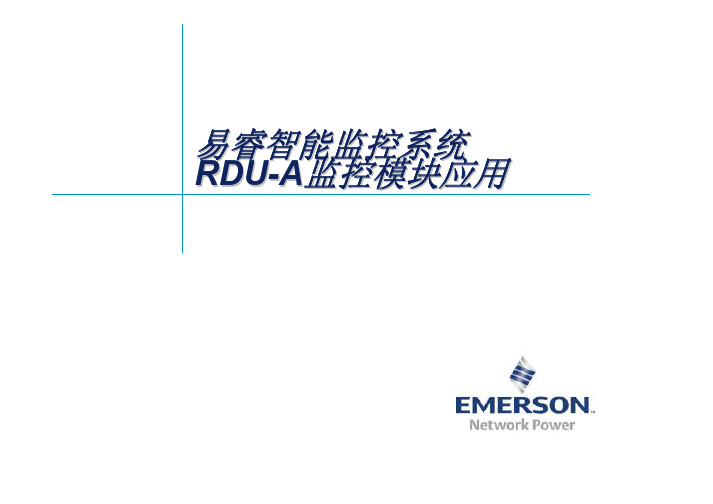
【PEX串口】准备工作:1.OC485卡(03027641);2.网络线缆;3.RS232线缆,RS232转USB线缆;4.RS232转USB线缆驱动程序;将OC485卡插入通信接口板插槽内,将RS232线缆连接到卡的RS232口,另一端使用RS232转USB线缆连接计算机,安装RS232转USB线缆驱动程序;查看连接时使用的端口;开始→程序→附件→通讯→超级终端输入“PEX[COM]“;连接时使用“COM6”COM6属性页,通讯参数“9600,N,8,1“,数据流控制”无“,点击”确定“;主菜单选择“1“;用户可自定义修改OC485卡参数;测试连通性;输入”X”,保存修改参数;登陆RDU-A,默认用户名:admin,密码:emerson;未添加前,RDU-A的WEB管理界面;“配置管理”→”设备管理”→”添加/修改/删除设备”,输入对应参数,点击添加设备;添加成功后,点击“保存配置”;输入登陆密码,默认“emerson”;重启过程中;已添加;数据采集正常,测试成功;【PEX空调网络方式】准备工作:1.TCP/IP卡(03027640);2.网络线缆;3.RS232线缆,RS232转USB线缆;4.RS232转USB线缆驱动程序;将TCP/IP卡插入通信接口板插槽内,将RS232线缆连接到卡的RS232口,另一端使用RS232转USB线缆连接计算机,安装RS232转USB线缆驱动程序;查看端口;“开始“→“附件”→“通讯”→“超级终端”;输入“PEX”;连接时使用选择“COM6”;COM6属性页面,通讯参数“9600,N,8,1”,数据流控制“无”,然后点击“确定”按钮;输入“1”;修改IP;修改网关设置;按2次”ESC”,输入5,测试连通性;输入X,保存配置;测试;输入TCP/IP设置的IP,回车;点击主菜单Configure,输入用户名,密码,默认“用户名:Liebert,密码:Liebert”点击Access,选择edit按钮,输入RDU-A的IP;点击Traps,输入RDU-A的IP,点击“Save”;登陆RDU-A;RDU-A主页面;选择“添加/修改/删除设备”,点击“添加设备”按钮,按要求输入参数;点击“保存设置”在出现的对话框中输入登陆密码,默认”emerson”;重启中;查看PEX的SNMP网络接入;测试成功;。
Web 登录 RDU-A本章详细介绍如何通过 Web 登录 RDU-A,包括网络功能概述、登录 RDU-A 网页、RDU-A 主页、菜单项以及快捷方式。
4.1 网络功能概述通过 Web 页面,用户可以执行如下操作:· 浏览每个设备的详细状态,比如环境温湿度、环境开关量、UPS 和精密空调设备· 发送控制指令到设备,设置设备参数· 如有新告警产生,可观察到自动弹出的动态告警· 查询历史告警,历史信号数据和日志· 改变系统参数,比如 IP 地址,时间,用户信息· 在线更改站点信息、设备名称,信号名称和告警等级· 动态设备管理:包括安装、卸载设备类型和动态添加、删除和修改设备· 自定义告警通知· 下载/上传配置文件和系统文件4.2登录 RDU-A 网页启动 IE,在地址栏中输入 RDU-A 的 IP 地址,出现登录页面,如图 4-1 所示。
图4-1 RDU-A 登陆页面在 RDU-A 登录页面中,输入用户名和密码(默认用户名:admin,默认密码:emerson)登录RDU-A,弹出主页页面如图 4-2 所示。
---------------------------------------------第四章通过Web 登录RDU-A 21 4.3RDU-A 主页RDU-A 主页如图 4-2 所示。
图4-2 RDU-A 主页在 RDU-A 主页中,左边显示 RDU-A、站点名称和 IP 地址以及 6 个菜单项,包括机房信息,告警管理,数据管理,配置管理,系统设置和个性化设置;右边显示当前所接设备信息,包括组设备的类型图片、组设备中的设备个数以及各种级别告警的当前数目;左下角提供注销[当前用户]按钮、可控状态和校时链接;告警信息显示在页面右下方;状态栏信息显示在页面最下方,默认为隐藏,通过点击页面右下角的显示状态栏进行显示。
4.3.1菜单项1、机房信息在 RDU-A 主页中,点击左边的机房信息菜单,将出现子菜单,包括摄像、组设备类型名称(如环境量、UPS、空调、配电)。
1.机房信息子菜单默认包括两个子菜单:摄像和环境量。
用户添加新设备后,新设备将添加至相应组设备类型菜单中。
2.右边显示组设备类型图片,可根据页面宽度自动调整显示。
--------------------------------------------- 点击摄像子菜单,弹出如图 4-3 所示页面。
---------------------------------------------2、环境量点击环境量子菜单或点击图 4-2 中环境量图片,弹出如图 4-4 所示页面。
图4-4 环境量左边菜单栏显示环境量中具体设备名称:环境温湿度和环境开关量,页面右边显示了环境量包含的具体设备信息,其中包括设备图片、设备各种级别告警的当前数目。
---------------------------------------------第四章通过Web 登录RDU-A 23下面以环境温湿度和环境开关量为例,介绍设备浏览操作。
3、环境温湿度点击环境温湿度子菜单或点击图 4-4 中环境温湿度图片,弹出如图 4-5 所示页面。
图4-5 环境温湿度(采集信号)图 4-5 中可浏览 RDU-A 所接全部智能温度传感器和智能温湿度传感器的信息,如智能温湿度传感器的温度 F1 和湿度 F1的值,F1 表示智能温湿度传感器的地址,其中组地址为 F,组内序列号为 1。
且注意1.智能温度传感器或智能温湿度传感器信号名称中组地址可配置为其安装的具体物理位置,如机柜号;组内序列号用于区分其在机柜内的具体位置,如前后左右等;2.智能温度传感器或智能温湿度传感器的温度或湿度值超过告警限值时,信号显示为红色;3.智能温度传感器或智能温湿度传感器通信失败时,其相应采集信号将显示为灰色,如图4-6 所示;4.设备信号名称可通过鼠标双击修改,详见 4.5.1 信号名称修改。
---------------------------------------------图4-6 智能温湿度传感器F1 通信失败点击控制信号按钮查看环境温湿度的控制信号,如图 4-7 所示。
图4-7 环境温湿度(控制信号)图 4-7 显示了环境温湿度的控制信号,用户可以清除智能温度传感器和智能温湿度传感器通信失败告警。
注意,在清除通信失败告警的同时,智能温度传感器和智能温湿度传感器的其他信号都将被清除,包括采集信号和设置信号。
点击设置信号按钮查看环境温湿度的设置信号,如图 4-8 所示。
---------------------------------------------25图4-8 环境温湿度(设置信号)如图 4-8 所示的页面中,用户可以设置智能温度传感器和智能温湿度传感器的参数。
例如,在温度 11 告警上限的设置值框中,用户可以将温度 11 告警上限设置为“-10.0”到“60.0”,然后点击设置按钮使设置生效。
4、环境开关量点击环境开关量子菜单或点击图 4-4 中环境开关量图片,弹出如图 4-9 所示页面。
---------------------------------------------图4-9 环境开关量(采集信号)图 4-9 中可浏览 RDU-A 所接物理传感器(包括门磁、水浸和烟感)和全部智能数字量输入传感器的信息。
例如:用户 4DI 30DI1 状态表示地址为 30(组地址为 3,组内序列号为 0)、智能数字量输入传感器(用户自定义)DI1 口的输入状态。
---------------------------------------------图4-10 智能数字量输入传感器30 通信失败点击控制信号按钮查看环境开关量的控制信号,如图 4-11所示。
图4-11 环境开关量(控制信号)图 4-11 显示了环境开关量的控制信号,用户可以发送控制命令到相应设备。
以卸载 4DI---------------------------------------------可编辑---------------------------------------------4.3.2告警管理显示告警[当前活动告警数目]在 RDU-A 主页中,点击位于页面底端中间部分的显示告警[当前活动告警数目]按钮,将弹出告警页面,如图 4-13 所示。
可编辑---------------------------------------------图4-13 告警页面图 4-13 中显示了所有的当前告警信息,同时显示告警[当前活动告警数目]按钮变为隐藏告警[当前活动告警数目]按钮,点击隐藏告警[当前活动告警数目]按钮,所有当前告警信息隐藏。
当选择隐藏告警[当前活动告警数目]时,如勾选自动弹出,当有新告警产生时会自动弹出所有告警信息。
点击一般告警显示所有一般告警,如图 4-14 所示。
图4-14 一般告警IRM-U061D RDU-A 智能监控单元用户手册可编辑---------------------------------------------30 第四章通过Web 登录RDU-A以相同方式,点击重要告警显示所有重要告警,点击紧急告警显示所有紧急告警。
一般告警以黄色显示;重要告警以粉色显示;紧急告警以红色显示。
活动告警在RDU-A 主页中,点击左边的告警管理,可见活动告警、历史告警、告警通知配置和告警联动四个子菜单。
点击活动告警与点击显示告警效果相同,具体信息参见显示告警[当前活动告警数目]。
历史告警点击历史告警查看历史告警记录。
选择一个设备(例如“所有设备”),并设置开始时间(例如“2009-08-04 00:00:00”)和截至时间(例如“2009-08-04 23:59:59”)。
然后点击查询按钮,将列出开始时间到截至时间里的所有告警记录,包括的信息有:序数,设备,信号名,告警级别,开始时间和结束时间,如图4-15 所示。
点击下载查询结果链接还可下载查询结果。
图4-15 历史告警查询告警通知配置点击告警通知配置子菜单,弹出如图4-16 所示页面,用户可以选择采用哪些通知方式接收哪些设备的哪一级别告警通知,同时用户可以选择告警通知信息的语言类型。
点击保存配置按钮完成告警配置。
当告警产生时会通过配置的通知方式通知用户。
且注意1.用户首先必须选择通知方式,页面下方的告警配置表方可编辑;2.选择全部设备时,所有设备同时被配置相同的告警级别;3.选择低级别告警时,此级别以上级别告警将全部选中。
4.选择某个设备的同时,最高级别告警紧急告警默认被选中。
IRM-U061D RDU-A 智能监控单元用户手册可编辑---------------------------------------------第四章通过Web 登录RDU-A 31图4-16 告警通知配置点击图4-16 中的短信模块和邮件服务器配置按钮,弹出如图4-17 所示页面。
图4-17 短信模块和邮件服务器配置在图4-17 所示页面中,用户可配置当前用户的短信模块和邮件服务器,步骤如下:1.根据需要通过串口1 接入短信MODEM,然后根据接入短信MODEM 的型号选择短信模块的类型(GPRS/CDMA);IRM-U061D RDU-A 智能监控单元用户手册可编辑---------------------------------------------32 第四章通过Web 登录RDU-A且注意:使用前请将短信MODEM 通信参数设置为“9600,n,8,1”。
2.在邮件服务器处输入服务器 IP 地址;3.输入邮件用户名;4.输入邮件密码;5.点击保存配置按钮,保存当前用户的短信模块和邮件服务器配置。
告警联动点击告警联动子菜单以获得告警联动的功能,弹出如图 4-18 所示页面。
图4-18 告警联动配置1如图4-18 所示,表格符号含义展示了所有命令及其用途。
点击添加按钮增加新的告警联动表达法,如图4-19 所示。
图4-19 告警联动配置2如图 4-19 所示,不同的运算符有不同的表达法和参数。
首先选择一个运算符,例如,“OR”。
在这个案例中,表达法为“信号1[Parm1]或信号2[Parm2]=信号3”。
从列出的文本框中选择信号1,信号2,和信号3。
信号1、2、3 可能是RDU-A 中可利用的任意信号。
点击添加按钮添加新告警联动表达法,否则点击放弃按钮。
IRM-U061D RDU-A 智能监控单元用户手册可编辑---------------------------------------------可编辑第四章通过Web 登录RDU-A 33如图4-20 所示,告警联动表达法已添加。