45W超极本适配器-DIALOG
- 格式:pdf
- 大小:2.67 MB
- 文档页数:11
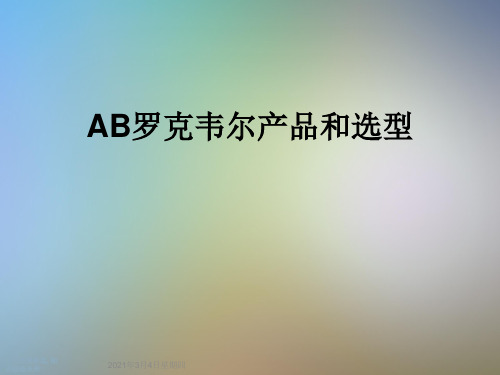


笔记本产品执行标准GB/T 9813.2-2016T14 Gen 2 / T15 Gen 2 P14s Gen 2 / P15s Gen 2* 适用于特定型号* Lenovo USB-C to VGA Adapter* Lenovo USB-C to DisplayPort Adapter* Lenovo HDMI to VGA Adapter仅限 Intel 型号* 适用于特定型号智能读卡器HDMI™USB 3.2USB 3.2Thunderbolt™ 4) Intel:AMD:(NFC1Nano SIM* 适用于特定型号智能读卡器HDMIUSB 3.2USB 3.2Thunderbolt™ 4)(NFCNano SIMCommercial VantageCommercial Vantage设置、智能助手、更新、WiFi 安全、支持和保修智能冷却通过 Windows 电池滑块调整 Lenovo 智能冷却,尽可能做到电池寿命、计算机性能和风扇速度的良好平衡。
USB 传输速率请阅读《用户指南》中的 USB 传输速率声明。
要访问《用户指南》,请访问https://。
安全信息塑料袋声明危险:塑料袋具有危险性。
请将塑料袋放在婴儿和儿童接触不到的位置,以避免窒息危险。
常规电池声明(适用于特定型号)危险:Lenovo 提供的用于产品的电池已经过兼容性测试,并应该仅用核准的部件进行更换。
非Lenovo 指定的电池或经过拆卸或改装的电池不在保修范围之内。
电池使用不当或错误操作可能导致电池过热、漏液或爆炸。
为避免可能造成的伤害,请注意以下几点:请勿打开、拆开或维修任何电池。
请勿挤压或刺穿电池。
请勿使电池短路、接触水或其他液体。
使电池远离儿童。
使电池远离火源。
如果电池损坏,或发现从电池中流出异物或电池引线上堆积异物,请停止使用电池。
请在室温下存放可充电电池或含有可充电电池的产品,并将电池电量充至大约 30% 到 50%。

QLE2662-DEL技术规格书1. 产品简介QLE2662-DEL是一款可用于企业级应用的高性能、低成本的光纤通道适配器。
它支持16GFC到4GFC的多种速率连接,并兼容PCI Express 3.0 x8总线规范。
QLE2662-DEL具有优异的可靠性和可扩展性,适用于多种存储设备和网络环境,为用户提供卓越的数据传输性能和稳定的连接质量。
2. 技术规格2.1 硬件规格- 支持的光纤通道速率:16/8/4/2GFC- 总线接口:PCI Express 3.0 x8- 光口数目:2- 兼容性:兼容16GFC、8GFC、4GFC、2GFC设备- 电源要求:3.3V- 尺寸:标准尺寸,适用于标准PCIe插槽- 工作温度:0°C 至55°C- 存储温度:-20°C 至70°C2.2 驱动支持- 操作系统支持:Windows、Linux、VMware- 驱动支持:支持标准的光纤通道适配器驱动程序,包括QLogic Multipath驱动和QLogic vCenter Plug-in2.3 性能特点- 带宽:每个通道可达到16Gbps- IOPS:支持超过500,000 IOPS的随机读写操作- 延迟:低延迟设计,较短的数据访问时间- 支持脉冲编码调制(PCM)- 支持线速交换疏忽(Line Rate Exchange Bypass)3. 产品优势3.1 高性能QLE2662-DEL采用先进的硬件设计和优化的驱动程序支持,能够提供高达16Gbps的带宽,适用于需要大数据传输和高并发访问的应用场景。
其低延迟设计和高IOPS支持,能够满足企业级存储系统的性能需求,保障数据的快速访问和传输。
3.2 可靠稳定QLE2662-DEL具有优异的可靠性和可扩展性,能够适应多种不同的存储设备和网络环境。
其支持多种光纤通道速率,兼容性强,可靠性高,能够在不同的应用场景下稳定运行,并保证数据传输的质量和安全。

What’s in the box1 Mobile adapter 122 DocumentsFeatures1 Ethernet port2 USB-C cable3 USB-C port4 USB-A port5 Bottom section6 Top sectionFront view1234567 HDMI port 8 VGA port9 DisplayPortBack view789Connect an external display or a projector.Recommended system requirementsSupported operating systemOperating temperatureProduct working at maximum ambient temperature of 35°C.• Windows 7, Windows 8, Windows 8.1, Windows 10 (32/64 bits)• Mac OS 10.12.6• Chrome OS 61.0.3163.123 and 65.0.3325.209Statutory informationWarrantyLimited warranty and return policiesDell-branded products carry a 1-year limited hardware warranty. If purchased together with a Dell system, it will follow the system warranty.For U.S. customers:This purchase and your use of this product are subject to Dell’s end user agreement, which you can nd at /terms This document contains a binding arbitration clause.For European, Middle Eastern and African customers:Dell-branded products that are sold and used are subject to applicable national consumer legal rights, the terms of any retailer sale agreement that you have entered into (which will apply between you and the retailer) and Dell’s end user contract terms.Dell may also provide an additional hardware warranty—full details of the Dell end user contract and warranty terms can be found by going to , selecting your country from the list at the bottom of the “home” page and then clicking the “terms and conditions” link for the end user terms or the “support” link for the warranty terms.For non-U.S. customers:Dell-branded products that are sold and used are subject to applicable national consumer legal rights, the terms of any retailer sale agreement that you have entered into (which will apply between you and the retailer) and Dell’s warranty terms. Dell may also provide an additional hardware warranty—full details of Dell’s warranty terms can be found by going to , selecting your country from the list at the bottom of the “home” page and then clicking the “terms and conditions” link or the “support” link for the warranty terms.。

45W PD充电器支持多种快充协议
相比其他的快充技术而言,PD快充是一个相对开放性的充电协议,只要PD充电器和充电设备“握手成功”并且能够成功匹配上充电电压,那么就可以进行PD 充电,因此就连一直喜欢“独食的”苹果,也支持第三方的PD充电器进行PD 快充。
但是因为不同PD充电器的用料,做工,都不相同,因此实际的充电效果也有很大的区别。
SK-PD45-001 PD充电器采用的是单口输出方式,输出功率为45W,支持5V3A 、9V3A 、12V2.5A 、5V2A、 20V1.5A五种充电电压,具备小巧便携、安全保护、高效输出、智能识别等特点。
这款45W USB PD充电器采用黑色外观,看起来非常深沉。
充电器配备了一个Type-C输出接口,可以自由更换适合各个地区的插头,也可以选择固定式插头或者电缆连接。
Dell PowerVault MD Series 存储阵列存储复制适配器(SRA)最佳实践指南(客户端)注、小心和警告注: “注”表示可以帮助您更好地使用计算机的重要信息。
小心: “小心”表示可能会损坏硬件或导致数据丢失,并说明如何避免此类问题。
警告: “警告”表示可能会造成财产损失、人身伤害甚至死亡。
版权所有© 2015 Dell Inc. 保留所有权利。
本产品受美国、国际版权和知识产权法律保护。
Dell™和 Dell 徽标是 Dell Inc. 在美国和/或其他司法管辖区的商标。
所有此处提及的其他商标和产品名称可能是其各自所属公司的商标。
2015 - 09Rev. A00目录1 安装和配置 Storage Replication Adapter (SRA) (4)下载 SRA (4)安装过程 (4)受密码保护的存储阵列 (5)NVSRAM 设置 (5)SRA 设备管理服务 (9)更改 SraConfigurationData.xml 中的服务器设置 (9)在 NesSvc.ini 中更改虚拟内存 (10)2 异步远程复制 (11)基于 iSCSI 的远程复制 (11)支持四个远程复制组 (11)10 分钟同步间隔的效果 (11)常规卷建议 (11)命令行选项 (12)Site Recovery Manager 和 ESX/ESXi 中的高级设置 (12)ESX/ESXi 主机设置 (13)3 确定快照存储库大小 (14)快照组存储库 (14)快照卷存储库 (14)SRA 如何使用快照 (15)4 获得帮助 (16)说明文件列表 (16)Dell 说明文件 (16)VMware 说明文件 (16)联系 Dell (16)找到您的系统服务标签 (17)31安装和配置 Storage Replication Adapter (SRA)下载 SRADell MD Series SRA 与 VMware Site Recovery Manager (SRM) 配合使用,以便在分离的 vCenter Server 环境之间进行数据中心故障转移。