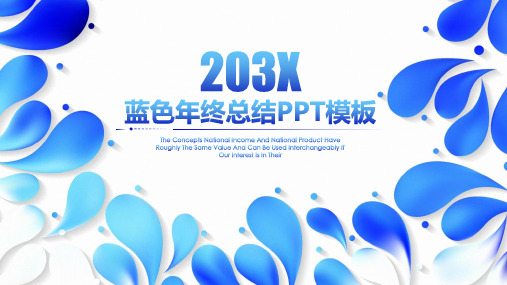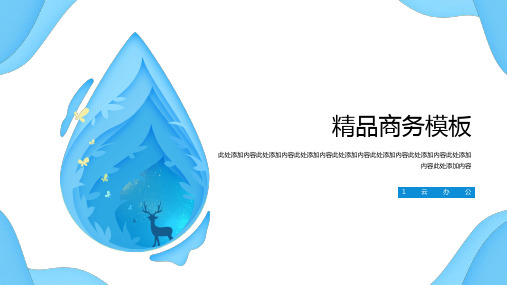88
30
12
10
30
30
20
30
90
2 3 4 5
ABC
65
23
15
33
25
Company Logo
Click to edit title style
Text 1
Text 2
Text 3
Text 4
Click to add text
•Add text 1 •Add text 2 •Add text 3 •Add text 4 •Add text 5
[Image information in product] Title Master- www.iclickart.co.kr - Image licensed by affiliates Slide Master –www.iclickart.co.kr - Image licensed by affiliates Note to customers: This image has been licensed to be used within this PowerPoint template only.
Company Logo
Click to edit title style
2Part Concept
Click to add text
•Click to add text •Click to add text •Click to add text •Click to add text •Click to add text •Click to add text
On the [View] menu, point to [Master], and then click [Slide Master] or Notes Master. Change images to the one you like, then it will apply to all the other slides.