oracle诊断工具-RDA使用
- 格式:doc
- 大小:29.50 KB
- 文档页数:3
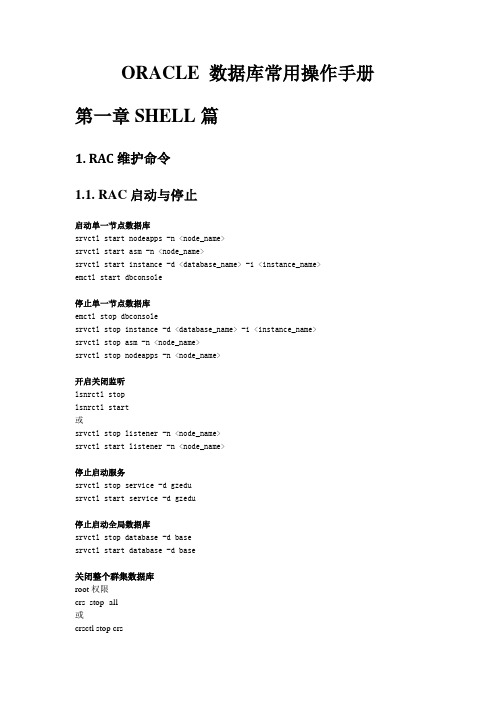
ORACLE 数据库常用操作手册第一章SHELL篇1. RAC维护命令1.1. RAC启动与停止启动单一节点数据库srvctl start nodeapps -n <node_name>srvctl start asm -n <node_name>srvctl start instance -d <database_name> -i <instance_name>emctl start dbconsole停止单一节点数据库emctl stop dbconsolesrvctl stop instance -d <database_name> -i <instance_name>srvctl stop asm -n <node_name>srvctl stop nodeapps -n <node_name>开启关闭监听lsnrctl stoplsnrctl start或srvctl stop listener -n <node_name>srvctl start listener -n <node_name>停止启动服务srvctl stop service -d gzedusrvctl start service -d gzedu停止启动全局数据库srvctl stop database -d basesrvctl start database -d base关闭整个群集数据库root权限crs_stop -all或crsctl stop crs启动整个群集数据库root权限crs_start –all或crsctl start crs停止群集守护进程/etc/init.d/init.crs stop在Oracle环境中,当RAC不同节点间的时间差超过30秒时,会导致oracle数据库反复重启或者状态异常.重新启动整个数据库群集Usage: crs_stop resource_name [...] [-f] [-q] ["attrib=value ..."]crs_stop -c cluster_member [...] [-q] ["attrib=value ..."]crs_stop -all [-q]crs_stop -allcrs_start -allcrs_stop ora.oradb3.gsd1.2. RAC配置修改修改VIP地址oifcfg getif -globaloifcfg setif -global eth0/192.168.1.0:publicoifcfg iflist/etc/init.d/init.crs stopsrvctl modify nodeapps -n rac1 -A 192.168.1.191/255.255.255.0/eth01.3. RAC数据库检查查看群集数据库状态srvctl status database -d <database_name>crs_stat -t检查单一节点状态srvctl status nodeapps -n <node_name>所有实例和服务的状态srvctl status database -d racdb单个实例的状态srvctl status instance -d racdb -i racdb2在数据库全局命名服务的状态srvctl status service -d racdb -s racdb_taf特定节点上节点应用程序的状态srvctl status nodeapps -n linux1ASM 实例的状态srvctl status asm -n linux1列出配置的所有数据库srvctl config database显示RAC 数据库的配置srvctl config database -d racdb显示指定集群数据库的所有服务srvctl config service -d racdb显示节点应用程序的配置—(VIP、GSD、ONS、监听器)srvctl config nodeapps -n linux1 -a -g -s -l显示ASM 实例的配置srvctl config asm -n linux1查询vote的路径磁盘信息crsctl query css votedisk查看节点状态srvctl status nodeapps -n oradb3srvctl status instance -d gzedu -i gzedu1检查crs健康情况crsctl check crscrsctl start resourcesgsdctl stopgsdctl status2. 数据库维护命令2.1. 数据库的启动与停止正常启动单机数据库su - oraclelsnrctl startsqlplus /nologconnect /as sysdbastartupsqlplus /nologconnect /as sysdbastartup nomountalter database mount启动管理控制台$emctl start dbconsole启动iSQLPLUS$isqlplusctl start停止单机数据库sqlplus /nologconnect /as sysdba3. 数据的导入与导出3.1. 数据导入imp fromuser=tutor1 touser=tutor1 file=gzdec-tutor1-060221.dmp;imp open_teacher/teacher987 file=db4_TJXJY_070723.dmp fromuser=tjxjy touser=open_teacher tables=(bbs,rbbs)imp open_netcsou/netcsou987 file=db4_netcsou_070713.dmp fromuser=netcsou touser=open_netcsou grants=n3.2. 数据泵导入impdp directory=backup_dir dumpfile=base-base_msgz-091111.dmp schemas=base_msgz include=TABLE:"in('RAC_USER_ROLE')" logfile=base_msgz_export.logimpdp tt_gd_lms/888888 directory=expdp_dir dumpfile=gzedu-gd_lms-090810.dmp schemas=gd_lms remap_schema=gd_lms:tt_gd_lms remap_tablespace=gd_lms:tt_gd_lmsimpdp directory=backup_dir dumpfile=base-base_msgz-091111.dmp schemas=base_msgz parallel=4 table_exists_action=replace tables=RAC_USER_ROLEimpdp directory=backup_dir dumpfile=base-base_msgz-091111.dmp schemas=base_msgz include=TABLE:"in('RAC_USER_ROLE')" logfile=base_msgz_export.logimpdp fvdb/fvdb directory=admin_dir dumpfile=FVDB.DMP schemas=fvdb remap_tablespace=fvdb:ts_fvdb logfile=fvdb_export.log3.3. 数据导出备份整个数据库exp system/manager inctype=complete file=gzdec-tutorl-070428.dmp增量型”增量导出exp system/manager inctype=incremental file=gzdec-tutorl-070428.dmp累计型”增量导出exp system/manager inctype=cumulative file=gzdec-tutorl-070428.dmp导出一个完整数据库exp system/manager file=bible_db log=dible_db full=y导出数据库定义而不导出数据exp system/manager file=bible_db log=dible_db full=y rows=n导出一个或一组指定用户所属的全部表、索引和其他对象exp system/manager file=seapark log=seapark owner=seaparkexp system/manager file=seapark log=seapark owner=(seapark,amy,amyc,harold)exp system/fitness1388 file=gzedu_open-bayi_new.dmp owner=open_bayi3.4. 数据泵导出在命令行中使用要注意使用转意字符因为' " ( )会被认为特殊字符expdp directory=test dumpfile=sfca09.dump logfile= sfca09.log schemas=sfcdata include=table:\"like \'SFCA%\'\"expdp directory=erp schemas=wfl content=data_only exclude=table:\"IN\(\'WFS_TB_FCSMAIL\',\'WFS_TB_WFMAS\',\'WFS_TB_WFDTL\'\)\" dumpfile=wfl16.dump logfile=wfl16.loginclude/exclude 例子:include=table:”in(’DB’,'TS’)”或者include=table:”like ‘%E%’”或者include=function,package,procedure,table:”=’EMP’”或者exclude=SEQUENCE,TABLE:”IN (’EMP’,'DEPT’)”expdp schemas=base_digischool directory=backup_dir dumpfile=base-base_digischool-20091118.dmp parallel=4 logfile=base_digischool_export.log4. Linux下常命令查杀所有oracle进程ps -ef|grep "ora_"|grep -v grep|awk '{ print $2 }'|xargs kill -9显示Oracle 的Unix 进程ps -ef|grep "ora_"|grep -v grep查看消耗CPU 时间最长的进程:ps -ef|grep oracle|sort +6|tail按照此列排序来获得当前高CPU 占用的用户。

oracle dba 日常维护操作手册命令总结Oracle DBA日常维护操作手册命令总结:Oracle数据库管理员(DBA)在日常维护数据库时,需要掌握一些常用的命令和操作。
以下是一些重要的Oracle DBA维护命令的总结:1. 数据库连接和认证命令:- sqlplus:用于连接Oracle数据库的命令行工具。
可以使用该命令连接到数据库并执行SQL语句。
- sqlldr:用于将数据从外部文件加载到Oracle数据库表中。
- exp和imp:用于导出和导入数据库对象和数据。
2. 数据库启动和关闭命令:- startup:启动Oracle数据库实例。
- shutdown:关闭Oracle数据库实例。
3. 数据库备份和恢复命令:- RMAN(Recovery Manager):用于备份和恢复Oracle数据库。
- backup:用于创建数据库备份。
- restore:用于从备份文件中恢复数据库。
4. 数据库性能和监控命令:- tkprof:用于分析和优化SQL查询语句的性能。
- awrreport和ashreport:用于生成数据库性能报告和分析。
- v$表名:用于查看数据库的不同性能指标。
5. 数据库对象管理命令:- create:用于创建数据库对象,如表、索引、视图等。
- alter:用于修改数据库对象的结构,例如修改表结构、添加索引等。
- drop:用于删除数据库对象。
6. 用户和权限管理命令:- create user:用于创建数据库用户。
- alter user:用于修改数据库用户的属性。
- grant和revoke:用于授予和收回用户的权限。
7. 数据库存储管理命令:- create tablespace:用于创建数据库表空间,用于存储数据库对象。
- alter tablespace:用于修改表空间的属性。
- alter database:用于修改数据库的参数和属性。
以上仅是一些常用的Oracle DBA日常维护操作命令的总结,实际使用中还有更多的命令和技术需要掌握。


rda数据引用-回复什么是RDA(资源描述框架)?资源描述框架(Resource Description Framework,简称RDA)是一种用于描述网络资源的标准化框架。
它为互联网上的资源提供了统一的描述方式,使得用户能够更好地理解和利用这些资源。
RDA的出现,不仅使得资源的描述更加准确和规范,也为资源的组织、检索和交流提供了更便捷和高效的方式。
RDA的基本原则和特点在RDA的设计中,有几个基本原则和特点是值得关注的。
首先,RDA采用了一种“属性-值”(attribute-value)的描述模式,即通过属性来描述资源的各个方面,每个属性都有一个对应的取值。
这种描述方式使得资源的描述更加精确和细致,能够提供更多的信息给用户。
其次,RDA支持多语言描述,使得资源可以被不同国家和地区的用户理解和利用。
这一点对于国际化和跨文化的信息交流非常重要。
另外,RDA还强调了数据的可重用性和互操作性,可以与其他描述框架和标准进行无缝对接,提供更灵活和智能的应用。
RDA的组成和结构RDA由一系列元素和规则构成,用来描述资源的各个方面和属性。
其中,最基本的元素包括“title”(标题)、“author”(作者)、“date”(日期)等。
这些元素可以通过不同的属性和取值来进一步细化和描述。
比如,作者可以有多个,日期可以有不同的形式等等。
此外,RDA还包括了一系列的规则和指南,用来说明和解释如何应用这些元素,以及如何编制和组织描述记录。
RDA的应用和影响RDA作为一种通用的描述框架,已经得到了广泛的应用和推广。
在图书馆和档案馆领域,RDA被用于描述和管理图书、期刊、文献、音像资料等各种资源,提供更准确和全面的信息检索服务。
在数字图书馆和知识组织领域,RDA为数字资源的描述和组织提供了统一的标准,使得不同机构和系统可以共享和利用资源数据。
此外,RDA还被广泛应用于学术研究、数据管理、企业信息化等领域,促进了信息资源的整合与共享。

Oracle11g新特性DRA一.Data Recovery Advisor(DRA) 说明1.1 DRA 说明DRA在遇到错误时会自动收集数据故障信息。
此外,它还能预先检查故障。
在此模式中,它可以在数据库进程发现损坏并发送错误消息之前检测和分析数据故障(请注意,修复始终在人为控制之下进行)。
数据故障可能非常严重。
例如,如果缺少最新的日志文件,则无法启动数据库。
一些数据故障(如数据文件中的块损坏)不是灾难性故障,因为它们不会使数据库停机,也不会阻止您启动Oracle 实例。
数据恢复指导可处理以下两种情况:一种情况是您无法启动数据库(因为缺少一些必需的数据库文件,或者这些数据库文件不一致或已损坏),另一种情况是运行时发现文件损坏。
解决严重数据故障的首选方法是首先将故障转移至备用数据库(前提是在Data Guard 配置下),这样用户就可以尽快恢复联机。
然后,需要修复数据故障的主要原因,但幸运的是,此操作不会影响用户。
1.2 自动诊断工作流Oracle Database11g 中的自动诊断工作流可为您执行工作流步骤。
使用数据恢复指导,您只需启动建议和修复。
1. 健康状况监视器会自动执行检查,并将故障及其故障现象作为“查找结果”记录到自动诊断资料档案库(ADR) 中。
2. 数据恢复指导将查找结果与故障合并在一起。
它列出了先前执行的评估结果,其中包含故障严重程度(严重或高)。
3. 如果您要求系统提供有关故障的修复建议,数据恢复指导会将故障映射到自动和手动修复选项,检查基本可行性,并为您提供修复建议。
4. 可以选择手动执行修复或者请求数据恢复指导为您执行此操作。
5. 除了健康状况监视器和数据恢复指导自动执行的主要“被动”检查之外,Oracle 还建议使用VALIDATE 命令进行“预防性”检查。
1.3 RMAN中使用DRA 步骤Oracle的OEM已经很智能,这些操作在OEM上都可以进行,我们这里只看使用RMAN 命令来实现的步骤。

oracle.manageddataaccess 用法Oracle.ManagedDataAccess 是 Oracle 提供的一个用于简化与Oracle 数据库进行交互的 .NET 库。
通过使用Oracle.ManagedDataAccess,开发者可以使用 C# 或 等 .NET 语言更方便地访问 Oracle 数据库,而无需手动处理 JDBC、ODBC 或BLOB 等低级细节。
要使用 Oracle.ManagedDataAccess,首先需要在项目中安装该库。
可以通过 NuGet 包管理器进行安装。
在 Visual Studio 中,可以通过“解决方案资源管理器”菜单中的“管理 NuGet 包”选项进行安装。
在 NuGet 搜索框中输入“Oracle.ManagedDataAccess”,选择合适的版本进行安装即可。
二、连接 Oracle 数据库使用 Oracle.ManagedDataAccess 连接 Oracle 数据库非常简单。
只需要创建一个新的 OracleConnection 对象,并设置连接字符串即可。
连接字符串通常包括数据库服务器的地址、端口、SID、用户名和密码等信息。
以下是一个简单的示例代码:```csharpstring connectionString = "UserId=username;Password=password;Data Source=localhost:1521/SID";OracleConnection connection = newOracleConnection(connectionString);connection.Open();```三、执行 SQL 查询使用 Oracle.ManagedDataAccess,可以通过 OracleCommand 对象执行 SQL 查询。
首先需要创建一个新的 OracleCommand 对象,并设置查询语句。
oracle.manageddataaccess用法Oracle.ManagedDataAccess是Oracle公司提供的一个管理工具,它允许开发者在.NET应用程序中使用Oracle数据库,而无需安装Oracle客户端。
这个工具集提供了对Oracle数据库的完全托管访问,并简化了与数据库的交互。
在本文中,我们将详细介绍Oracle.ManagedDataAccess的用法。
一、安装和配置要使用Oracle.ManagedDataAccess,首先需要在项目中安装相关的NuGet 包。
可以在VisualStudio的包管理器控制台中输入以下命令进行安装:```shellInstall-PackageOracle.ManagedDataAccess.All```安装完成后,需要配置数据库连接信息。
通常,这些信息包括数据库服务器的地址、端口、SID、用户名和密码。
这些信息可以通过在代码中设置连接字符串或在配置文件中进行设置来完成。
使用Oracle.ManagedDataAccess,开发者可以轻松地连接到Oracle数据库并执行各种操作。
以下是一个简单的示例,展示了如何使用Oracle.ManagedDataAccess进行数据库连接和查询:```csharpclassProgram{staticvoidMain(string[]args){//创建连接字符串stringconnectionString="UserId=your_username;Password=your_password ;DataSource=your_tns_name";//创建连接对象using(OracleConnectionconnection=newOracleConnection(connectionStri ng)){//打开连接connection.Open();//创建命令对象using(OracleCommandcommand=newOracleCommand("SELECT*FROMyour_table" ,connection)){//执行命令并获取结果OracleDataReaderreader=command.ExecuteReader();while(reader.Read()){//处理结果集Console.WriteLine(reader[0]);//输出第一列的值}}}}}```上述代码展示了如何使用Oracle.ManagedDataAccess连接到Oracle数据库,并执行一个简单的SELECT查询。
14648 – Oracle Exadata Management Fundamentals: New features for Monitoring, Tuning and MoreDeba Chatterjee : Senior Product Manager, OracleTotal Cloud ControlComplete Lifecycle ManagementIntegrated CloudStack ManagementBusiness-Driven ApplicationManagementSelf-Service IT | Simple and Automated | Business DrivenManagement Challenges Challenges•Reduce deployment cost and errors—rapid time to value•Migrate application while ensuring business continuity•Proactively monitor all components•Maximize availability•Ensure quality of serviceOracle Enterprise Manager Release 12.1•Manages all stages of Exadata lifecycle from deployment to maintenance •Automates deployment reducing cost and effort•Mitigates migration risk•Maximizes performance, availability and service qualityExadata ManagementSetup & Monitor•Discovering Exadata for monitoring•Monitoring the Database machineTest•Consolidate on Exadata•Validate Application PerformanceManage•Performance Diagnostics•Application SQL TuningMaintain•Configuration Compliance•Patch AutomationDiscovering Exadata in Enterprise Manager 12.1•Wizard driven guided discovery now significantly faster (10x) than 11g •Exadata Cell and the Infiniband components discovered out-of-the box •Exadata Plug-in bundled for all other targets (viz. KVM, PDU, Cisco Switch)•Option to Discover New DB Machine or rediscover – Add DB Machine MembersInstall Agent on ComputeNodeLaunch Auto DiscoveryAssign Monitoring AgentsComponent Credentials Monitoring PropertiesReviewExadata MonitoringDatabaseStorage ServerInfiniband NetworkKVM, PDU, ILOM, CISCOSWITCHExadata ManagementIntegrated View of Hardware and Software •Hardware view•Schematic of cells, compute nodes andswitches•Hardware components alerts•Software/system view•Performance, availability, usage bydatabases, services, clusters•Software alerts db, cluster, ASM•Topology view of DB systems/clusters•Configuration view•Version summary of all componentsalong with patch recommendationsStorage Cell Management•Storage Cell monitoring andadministration support–Cell Home page andperformance pages–Actions supported: Start/stopCell, verify connectivity, setupSSH•Automatic discovery of Exadatacells•Management by Cell Group–All cells used by a databaseautomatically placed in a group–Cell Group level administrationoperationsStorage Cell Management•Perform Cell Administration tasks–Execute Cellcli commands on a set of cells or all cells •Setup IORM for database targetsInfiniband Network Management•Infiniband network and switches as GC targets–Automatic discovery•Network home page and performance page – Real time and historical•Topology view of Network with switch and port level details •Full monitoring–Alerts (switch generated and EM generated)–Performance metrics–Configuration metrics – detect and notify configuration changes/bestpractice violationsInfiniband Network Management •Perform Infiniband Administration tasks– Enable Port– Disable Port–Clear Performance counters–Clear Error CountersCommon metrics monitored •Power supply failure •Fan failure•Temperature out of rangeMonitoring: ILOM, Cisco Switch, KVMSpecific metrics monitored•Cisco Switch–Configuration change tracking and reporting –Unauthorized SNMP access •Keyboard, Video, Mouse (KVM)–Server connected to KVM added/removed, powered on/offMonitoring: Power Distribution Unit (PDU)•Measures power consumption used by Exadata components and provides early warning of impending thresholds•Monitors electric current being used by equipment connected in Exadata rackExadata Service Dashboards•Service dashboard for executives and business owners •Many components reporting up to one Exadata ServiceExadata ManagementSetup & Monitor•Discovering Exadata for Monitoring•Monitoring the Database MachineTest•Consolidate on Exadata•Validate Application PerformanceManage•Performance Diagnostics•Application SQL TuningMaintain•Configuration Compliance•Patch AutomationDeploying Applications on Exadata•Migrating applications to Exadata can be a very time consuming•Three step process–Identify which applications to be migrated to Exadata –Create test environment on Exadata–Validate application performanceIdentify Applications Create Test Environments Validate PerformanceDeployment Challenges•Deploying application to Exadata involves multiple changes:–O/S migrations–Storage subsystem changes –Database upgrades–Single database instance to RAC •Proper testing required for risk mitigation.ApplicationsDatabaseStorageOSWillperformance improve?How long will it take?What are therisks?Which apps to consolidate?Consolidation Planner •Target resource utilization and configuration data extracted from Enterprise Managerrepository–CPU, memory, storage, network •Administrator specifies servers andconstraints for workload migration–Physical/virtual servers–Existing/planned servers–Business/technical constraints•Reports detail how consolidated workloads would perform on target serversSecure Test System Deployment•Deploy secure test system by masking sensitive data•Sensitive data never leaves the database•Extensible template library and policies for automation•Sophisticated masking: Condition-based, compound, deterministic •Integrated masking and cloning•Leverage masking templates for common data types •Masking of heterogeneous databases via database gateways •Command line (EMCLI) support for data masking actionsLAST_NAME SSNSALARYSMITH 111—23-1111 60,000 MILLER222-34-134540,000LAST_NAME SSNSALARY AGUILAR 203-33-3234 40,000 BENSON323-22-294360,000ProductionTestValidate Application Performance•SQL Performance Analyzer–SQL unit testing for response time–Identify and tune regressed SQL–Integrated into SQL Tuning Advisor and SQLPlan BaselineReplay WorkloadCapture WorkloadDeploy Replay ClientsCreate Test SystemEnd-to-end testing with real workloads•Database Replay –Load, performance testing for throughput –Remediate application concurrency problems –Integrated with Oracle Application Testing Suite for superior comprehensive testing solution •Seamless integration with Data Masking to preserve data sensitivity complianceExadata ManagementSetup & Monitor•Discovering Exadata for monitoring•Monitoring the Database machineTest•Consolidate on Exadata•Validate Application PerformanceManage•Performance Diagnostics•Application SQL TuningMaintain•Configuration Compliance•Patch AutomationIntegration with the Database Performance Page•Drill down fromdatabase Performancepage•Provides compositeview of all healthindicators of a cell orcell group•Helps triage•Load imbalance•ASM relatedproblems•Cell software orhardware failures•Cell configurationissues•Network relatedfailuresBoost Administrator ProductivityEliminate Performance BottlenecksLower IT Management CostsDeliver Higher Quality of Service•Oracle Database 11g’s Automatic Performance Diagnostics helps maximizes Exadata performance •Top-down performance analysis using Automatic Workload Repository•Real-time performance analysis with Automatic Database Diagnostic Monitor •Resolve performance issues faster with drill-down root-cause analysis •Classification tree based on Oracle performance tuning expertise •Fully automates database performance diagnosticsAutomatic Workload Repository Snapshots Performance & Management AdvisorsHigh Load SQLRAC IssuesIO / CPU IssuesSelf-Diagnostic Engine (ADDM)•Automatic SQL Tuning–Analyze high-load SQL → tune using SQL Profiles → implement improved SQL plans (optional) •Comprehensive SQL analyses across 6 dimensions: statistics, SQL profiling, index, alternate plan, parallelization and SQL structure•SQL Profiles tunes execution plan without changing SQL text •Enables transparent tuning for packaged applicationsSQL Profiling Statistics Analysis Access Path AnalysisSQL Restructure Analysis Alternative Plan Analysis Parallel Query Analysis Automatic Tuning OptimizerAdministratorComprehensive SQL TuningRecommendationsGather Missing or Stale StatisticsCreate a SQL ProfileAdd Missing Access Structures Modify SQL ConstructsAdopt Alternative Execution PlanCreate Parallel SQL ProfileSQL TuningAdvisorExadata Aware SQL Monitoring •Real time monitoring ofapplication SQL•I/O performance graphs withExadata information–Cell offload efficiency–Cell smart scan•Rich metric data–CPU–I/O requests–I/O throughput–PGA Usage–Temp UsageExadata ManagementSetup & Monitor•Discovering Exadata for monitoring•Monitoring the Database machineTest•Consolidate on Exadata•Validate Application PerformanceManage•Performance Diagnostics•Application SQL TuningMaintain•Configuration Compliance•Patch AutomationRoot Cause Analysis of Hardware Problems •Topology View of all Exadata components by– Uses– Used By– System Members– DB Machine Software•Enables out of the box root cause analysis of issues.Defect Diagnostics•Support Workbench–Exadata integrated with Database defect diagnostic framework –Support Workbench provides viewing and packaging of incidents –Correlated packaging from DB through ASM to Exadata•Incident Management–Software and hardware incidents tracked via Incident Console –Track, manage and resolve critical incidents–Hardware alerts (temperature, cell down, power supply, etc.)–Hardware failures come with picture indicating failed part location–Best practice violations automatically alertedConfiguration ManagementEnforce StandardsEliminate DriftAutomated Configuration Management•Enforcement of Exadata configurations using Policies •Detection of configuration drifts and changes–From defined golden standards–Between storage servers and between database machines •Detect database targets that do not have required patchesConfiguration Management Compare between Oracle Database Machines •Gold Image Comparison•Baseline vs. Current•Multiple DB MachinesConfiguration ManagementStorage Cell to Storage Cell• Ability to compare current configuration vs. saved configurations •Within cells•Across multiple cellsAutomating Database Infrastructure Patching Fully Integrated with My Oracle Support•Proactive advisories, recommendations, and analysis–One-off patches, patch set updates, and critical patch updates •Zero downtime for patching•Integrated patch management & deployment automation •Patch intelligence and community•Streamlined conflicts and merge patch process•“Patchmgr", a command line tool, is used to patch the Storage Cells from the Compute Nodes .AnalyzeTestPatchReportProvisionStage•Central Repository for iso images•Unique knowledge base, analysis and how-to-install •Uses plans, profiles and policy based patch management •Track and audit change history•Audit patch and configuration compliance •Protect RPM by blacklisting •Only for use on the Compute NodesOPS Center: OS Patch Management EnhancedMetadataKnowledgeGeneration MachineOPS Center: Firmware Management•Automatically downloads required firmware from Oracle•Run compliance reports to see if the environment is up to date –Take action only if it is the Compute Node•Ops Center uses both Service Processor and OS level APIs to determine disk health–Leverages and installs the hwmgmt daemon–hwmgmt sends event information to Ops Center via the ServiceProcessorMaintainFault Diagnostics: ASR FlowComprehensive Fault Coverage •CPU•Disk controllers •Disks•Flash Cards •Flash modules •InfiniBand •Cards •Memory•System Board •Power supplies •FansCustomer Data CenterOracle Support Services! Fault occursProduct’s auto -diagnosis facility sends SNMP trap to ASR ManagerService Request createdFRU dispatched by Support EngineerFRU replaced by Field EngineerASR Manager SR creation emailnotification to customerFault telemetry securely transmitted to OracleSR routed to Support EngineerCustomerOracle Field EngineerASR ServiceOracle Exadata Database Machine Extreme ROI PlatformFast Predictable PerformanceLowerOngoingCosts Fastest Timeto Value atLowest RiskAutomate testing ofpatches, changes andupgrades whilekeeping data secure Drive down IToperational costs withautomated change andconfiguration mgmtMaximize database performancewith automated diagnostics & tuningOracle Enterprise ManagerProven Solution. Trusted by Customers.Cuts configurationmanagement effort by 90%Replaces manual toolswith automation; savestime by 50%Saves80% time and effortfor managing Databases90% of IT issuesaddressed before theyimpact usersDrives asset utilizationup by 70%Reduces Databasetesting time by 90%Reduces provisioningeffort by 75%Saves $1.9 million withOracle Enterprise ManagerSaves $170,000 per yearwith Oracle EnterpriseManagerDeploys SOAinfrastructure 92%fasterDelivers24/7 uptime withOracle EnterpriseManager Cuts application testingfrom weeks to hoursReduces critical patchingtime by 80%Saves weeks onapplication testing timeEnsures seamless userexperience for50,000,000 usersQuestionsAdditional Oracle Enterprise Manager Sessions Wednesday, October 5, 2011T I M E T I T L E L O C AT I O N10:15 am – 11:15 am Day in the Life of a DBA: Cloud-Ready Management Solutions for Any IT Shop Moscone S, Rm 309Moscone S, Rm 30510:15 am – 11:15 am Oracle Exadata Management Fundamentals: New Features for Monitoring, Tuning, andMoreMoscone S, Rm 30511:45 am – 12:45 am An Inside Look at Oracle Enterprise Manager: New Framework and ArchitectureOverview11:45 am – 12:45 am Make Upgrades Uneventful with Oracle Enterprise Manager and My Oracle Support Moscone S, Rm 30911:45 am – 12:45 am Roadmap to Enterprise Cloud Computing Moscone S, Rm 31011:45 am – 12:45 am SQL Tuning Expert Roundtable Moscone S, Rm 1031:15 pm – 2:15 pm Consolidation Planning and Chargeback: Cloud Implementation Essentials Moscone S, Rm 3091:15 pm – 2:15 pm Scalable, Smarter Monitoring with Oracle Enterprise Manager: Expert Tips Moscone S, Rm 3055:00 pm – 6:00 pm Oracle Enterprise Manager Deployment Best Practices Moscone S, Rm 3055:00 pm – 6:00 pm Oracle Enterprise Manager Upgrade Best Practices Moscone S, Rm 30910:15 am – 11:15 am Day in the Life of a DBA: Cloud-Ready Management Solutions for Any IT Shop Moscone S, Rm 309Oracle Enterprise ManagerDemogrounds and Hands On Labs•For further information, visit the Enterprise Manager Demo Grounds in Moscone West and South–See detailed demos of Enterprise Manager functionality•For hands on practice with Enterprise Manager, visit the Hands On Labs at the Marriott Hotel, Marquis Salon 14 / 15–“Test Drive” (1 hour) and “Grand Tour” Labs featuring OracleEnterprise Manager 12c running Tuesday – ThursdayScan the QR code to getthe latest demos, sessions,hands-on labs, and more !Join the conversation on#em12cJoin us for Enterprise Manager 12c LaunchMonday, Oct 3rd 5:00 p.m., Novellus Theater 47Copyright © 2011, Oracle and/or its affiliates. All rightsreserved.。
RDA的使用下面是RDA检查Linux环境下的数据库情况进行了有关总结,下面就是我总结的内容。
1、通过Xshell将RDA的安装包移动到Linux里面:2、进到soft文件夹下面,给RDA安装包授权:cd /soft[root@www soft]# lsdatabasep1*******_112040_Linux-x86-64_2of7.zip readme.txtp1*******_112040_Linux-x86-64_1of7.ziprdap13490310_426_Generic.zip[root@www soft]# chown -R oracle:oinstall rdap13490310_426_Generic.zip3、到Oracle下面我们可以解压RDA安装包:[root@www soft]# su - oracle[oracle@www ~]$ cd /soft[oracle@www soft]$ lltotal 2489820drwxr-xr-x. 7 oracle oinstall 4096 Aug 27 2013 database-rw-r--r--. 1 oracle oinstall 1395582860 Apr 7 22:09 p1*******_112040_Linux-x86-64_1of7.zip-rw-r--r--. 1 oracle oinstall 1151304589 Apr 7 22:08 p1*******_112040_Linux-x86-64_2of7.zip-rw-r--r--. 1 oracle oinstall 2665473 Apr 12 06:48 rdap13490310_426_Generic.zip-r--r--r--. 1 oracle oinstall 50 Dec 12 2011 readme.txt [oracle@www soft]$ unzip rdap13490310_426_Generic.zipArchive: rdap13490310_426_Generic.zipreplace readme.txt? [y]es, [n]o, [A]ll, [N]one, [r]ename: y4、我们可以看到解压后的RDA文件夹中有rda.cmd和rda.sh,rda.cmd是在Windows环境下对oracle数据库进行检查,而rda.sh则是对Linux环境下oracle数据库的检查,下面来进行第一步运行:oracle@www rda]$ lsConvert DISCLAIM.txt hcve irda.pl RDA rda.sh README_Unix.txt README_VMS.txtdfw engine IRDA modules rda.cmd rda.plREADME_irda.txt README_upgrade.txt README_Windows.txt [oracle@www rda]$ ./rda.sh -S在这里面中我们几乎可以按Enter键跳过,但是有几点我们要注意:Enter the directory used for all the files to be generatedHit 'Return' to accept the default (/soft/rda/output)>输出文件的路径Enter the Oracle SID to be analyzedHit 'Return' to accept the default (orcl)>要检查的数据库实例名Enter an Oracle User ID (userid only) to view DBA_ and V$ tables. If RDA willbe run under the Oracle software owner's ID, enter a forward slash (/) here,and enter Y at the SYSDBA prompt to avoid a prompt for the database passwordat runtime.Hit 'Return' to accept the default (system)> /Is '/' a SYSDBA user (will connect as SYSDBA) (Y/N)?Hit 'Return' to accept the default (N)>是否用/代替system,选择用/代替5、进行第二步运行:[oracle@www rda]$ ./rda.sh -v6、在Linux中的/soft/rda/output路径中我们可以看到RDA.RDA_www.zip的文件夹,将他移动至Windows之中进行解压:7、双击RDA_start,可以看到如下界面:8、在这里面可以看到Oracle数据库的所有巡检所需信息:操作系统信息:CPU信息:物理内存:磁盘信息:数据库的信息,其中包含数据库版本、实例名、Memory_Target等等:SGA的信息:会话和进程:控制文件信息:日志文件与重做日志信息:UNDO信息:数据库中有哪些表空间:数据文件:等等信息。
oracle.manageddataaccess用法-回复Oracle.ManagedDataAccess用法Oracle.ManagedDataAccess是Oracle提供的一种数据库连接工具,它是用于在.NET应用程序中访问Oracle数据库的数据提供程序。
Oracle.ManagedDataAccess提供了一种直接连接到Oracle数据库的方法,而不需要使用Oracle客户端软件。
在本文中,我将介绍Oracle.ManagedDataAccess的用法,包括安装和配置、连接到数据库、执行查询和更新操作等方面。
希望通过本文,读者能够了解如何使用Oracle.ManagedDataAccess来建立与Oracle数据库的连接,并执行常见的数据库操作。
1. 安装和配置首先,我们需要下载并安装Oracle.ManagedDataAccess。
可以从Oracle官方网站上的下载页面获取适用于.NET Framework的适当版本。
安装过程相对简单,只需要按照安装向导的提示进行操作即可。
安装完成后,我们需要在项目中添加对Oracle.ManagedDataAccess的引用。
在Visual Studio中,可以通过右键单击项目,并选择“添加引用”选项来添加对Oracle.ManagedDataAccess的引用。
2. 连接到数据库使用Oracle.ManagedDataAccess连接到数据库的第一步是配置连接字符串。
连接字符串包含了连接到数据库所需的信息,比如数据库地址、用户名、密码等。
可以在代码中直接提供连接字符串,也可以将连接字符串存储在配置文件中。
以下是一个示例的连接字符串:string connectionString = "Data Source=your_database_address; User Id=your_username; Password=your_password;";接下来,我们可以使用OracleConnection类来建立与数据库的连接,并使用打开和关闭方法来控制连接的状态。
oracle诊断工具-RDA使用
2007-08-21 15:45
RDA是Remote Diagnostic Agent 的简称,是oracle用来收集、分析数据库的工具,运行该工具不会改变系统的任何参数,RDA收集的相关数据非常全面,可以简化我们日常监控、分析数据库的工作,Oracle Support也建议我们在反馈相关问题时,提供RDA收集的数据,这样可以为快速解决问题提供一个有力的保证。
一、支持的操作系统
IBM AIX
Intel Linux (RedHat and SuSE)
HP-UX (10.* and 11.*)
HP Tru64
Sequent Dynix/Ptx
Sun Solaris (2.6 - 2.10)
Windows XP Professional
Windows 2000 Workstation and Server
Windows 2003 Server
二、支持的Oracle产品
Oracle RDBMS Server (Standard and Enterprise Editions)
Oracle RAC Cluster (Single Node Collection)
Oracle Application Server (iAS 1.0.2.x/9.0.x/10.1.2.x, HTTP Server) Oracle Management Server and Intelligent Agent (Grid Server, Agent Server, DB Control)
OLAP Products (Express Server, Financial Analyzer, and Demand Planning Server)
Oracle Developer (Forms and Reports)
Oracle Collaboration Suites (Email Server and Internet Directory) Oracle Networking products
三、主要用于诊断数据库的以下方面的问题
性能、安装、配置、升级、移植以及内部错误问题。
四、RDA的安装(版本4.12-080530)
工具下载:metalink上(需要metalink账号)
在Unix操作系统的安装说明:
1、工具下载完后不要在window操作系统下做解压缩,脚本的文件格式会破坏。
2、ftp上传是采用二进制方式。
3、执行解压缩命令
$ gunzip rda.tar.gz
$ tar xvf rda.tar
4、测试是否正常
$ cd rda
$ ./rda.sh -c
五、RDA的使用
在Unix操作系统中,oracle推荐在数据库创建用户下执行(一般即为oracle
用户),第一次使用需要做一个采集的初始配置。
执行命令:
$ ./rda.sh -S
执行命令后,会有个向导化的界面让你根据当前数据库的实际安装的产品完成初始配置。
完成配置后rda目录下会生成配置文件 setup.cfg、setup.bak,如果需要重新调整配置参数,可以直接修改该文件。
配置过程一般是默认值,或者按照提示输入参数,特殊地方如下:
-------------------------------------------------------------------------------
Enter an Oracle User ID (userid only) to view DBA_ and V$ tables
If RDA will be run under the Oracle software owner's ID, enter a '/' here, and select Y at the SYSDBA prompt to avoid being prompted for the database password at runtime.
Hit 'Return' to accept the default (system):/
Is '/' a sysdba user (will connect as sysdba) (Y/N)?
Hit 'Return' to accept the default (N):
> Y
-------------------------------------------------------------------------------
初始配置完毕后要采集数据,执行命令:
$ ./rda.sh
如果要看到详细的采集过程,可以执行命令:
$ ./rda.sh -v
Enter sysman user password:
Please re-enter it to confirm:
在采集过程中有可能需要你输入数据库相关用户的密码。
采集完成后,在rda目录下根据初始配置文件会生成格式为zip的报告文件以及采集日志,默认文件位置 ./output/RDA.$machine_name.zip。
解压缩该文件,访问 <report_group>__start.htm,就可以看到这次采集的数据的详细信息。
$ cd output
$ ls -l *zip
-rw-r--r-- 1 oracle oinstall 1911090 11月 28 14:49 RDA.RDA_game.zip $ sz RDA.RDA_game.zip
使用时的注意点:
1、有时不能生成zip格式的报告文件,这跟客户端是否安装压缩工具有关,需要自行解压缩相关报告文件。
2、如果需要安装已生成的配置再次采集,删除已生成的报告文件,然后执行命令:
$ ./rda.sh -Svf
重新设置后再执行采集命令:
$ ./rda.sh -v
六、采集数据分析
报告文件主要包括数据库对应机器的操作系统软、硬件环境、用户设置以及数据库详细的信息(初始参数、运行事件、日常监控等)。
在日常的维护当中,我们主要关注点:
1、关注RDBMS下的几个统计信息
Database SPFile Parameters spfile中数据库相关初始参数的设置
SGA Information 查看系统全局区当前内存信息
Sessions and Processes 采集时间内的数据库会话相关信息
V$System_Event 数据库实例整个运行期间所有进程事件的等待统计视图
V$Session_Wait 会话等待事件以及相关定位信息数据
Latch Information 竞争相关信息(翻译不是很准确)
Tablespaces 数据库表空间信息(表空间类型、对应数据文件使用率、是否可扩展等等)
Database Files 数据库对应数据文件信息(文件位置、使用率等)
Invalid Objects 失效的数据库对象,日常监控如果发现有失效,需要维护人员手工重新编译
all errors 日常执行的数据库错误
在 V$System_Event、 V$Session_Wait 主要关注(buffer busy waits、db file scattered read、db file sequential read、enqueue、free buffer waits、latch free、log file sync、log file paralle write 这些事件。
2、RDBMS Log/Trace Files 的信息
alert.log 数据库系统级日志
last errors 数据库最近的异常日志、根据trace文件位置,可以查看详细错误信息。