Hyperion Financial Reporting培训--很全面细致
- 格式:ppt
- 大小:3.35 MB
- 文档页数:56


H Y P E R I O N®S Y S T E M™9B I+™WORKSPACE™RE L E A S E9.2U S E R’S G U I D ECopyright 1989–2006 Hyperion Solutions Corporation.All rights reserved.“Hyperion,” the Hyperion logo, and Hyperion’s product names are trademarks of Hyperion. References to other companies and their products use trademarks owned by the respective companies and are for reference purpose only.No portion hereof may be reproduced or transmitted in any form or by any means, electronic or mechanical, including photocopying, recording, or information storage and retrieval systems, for any purpose other than the recipient’s personal use, without the express written permission of Hyperion.The information contained herein is subject to change without notice. Hyperion shall not be liable for errors contained herein or consequential damages in connection with the furnishing, performance, or use hereof.Any Hyperion software described herein is licensed exclusively subject to the conditions set forth in the Hyperion license agreement.Use, duplication or disclosure by the U.S. Government is subject to restrictions set forth in the applicable Hyperion license agreement and as provided in DFARS 227.7202-1(a) and 227.7202-3(a) (1995), DFARS 252.227-7013(c)(1)(ii) (Oct 1988), FAR 12.212(a) (1995), FAR 52.227-19, or FAR 52.227-14, as applicable.Hyperion Solutions Corporation5450 Great America ParkwaySanta Clara, California 95054Printed in the U.S.A.ContentsPreface . . . . . . . . . . . . . . . . . . . . . . . . . . . . . . . . . . . . . . . . . . . . . . . . . . . . . . . . . . . . . . . . . . . . . . xixPurpose . . . . . . . . . . . . . . . . . . . . . . . . . . . . . . . . . . . . . . . . . . . . . . . . . . . . . . . . . . . . . . . . . . . . . xixAudience . . . . . . . . . . . . . . . . . . . . . . . . . . . . . . . . . . . . . . . . . . . . . . . . . . . . . . . . . . . . . . . . . . . . xixDocument Structure . . . . . . . . . . . . . . . . . . . . . . . . . . . . . . . . . . . . . . . . . . . . . . . . . . . . . . . . . . xixWhere to Find Documentation . . . . . . . . . . . . . . . . . . . . . . . . . . . . . . . . . . . . . . . . . . . . . . . . . . . xxHelp Menu Commands . . . . . . . . . . . . . . . . . . . . . . . . . . . . . . . . . . . . . . . . . . . . . . . . . . . . . . . . xxiConventions . . . . . . . . . . . . . . . . . . . . . . . . . . . . . . . . . . . . . . . . . . . . . . . . . . . . . . . . . . . . . . . . xxiiAdditional Support . . . . . . . . . . . . . . . . . . . . . . . . . . . . . . . . . . . . . . . . . . . . . . . . . . . . . . . . . . . xxiii Education Services . . . . . . . . . . . . . . . . . . . . . . . . . . . . . . . . . . . . . . . . . . . . . . . . . . . . . . . . xxiiiConsulting Services . . . . . . . . . . . . . . . . . . . . . . . . . . . . . . . . . . . . . . . . . . . . . . . . . . . . . . . xxiiiTechnical Support . . . . . . . . . . . . . . . . . . . . . . . . . . . . . . . . . . . . . . . . . . . . . . . . . . . . . . . . xxiii Documentation Feedback . . . . . . . . . . . . . . . . . . . . . . . . . . . . . . . . . . . . . . . . . . . . . . . . . . . . . xxiiiCHAPTER 1Setting Preferences and Personalizing Your Workspace . . . . . . . . . . . . . . . . . . . . . . . . . . . . . . . . . 25 Setting Preferences . . . . . . . . . . . . . . . . . . . . . . . . . . . . . . . . . . . . . . . . . . . . . . . . . . . . . . . . . . . . . 26 Setting General Preferences . . . . . . . . . . . . . . . . . . . . . . . . . . . . . . . . . . . . . . . . . . . . . . . . . . 26Setting Authentication Preferences . . . . . . . . . . . . . . . . . . . . . . . . . . . . . . . . . . . . . . . . . . . . 27Setting Explore Preferences . . . . . . . . . . . . . . . . . . . . . . . . . . . . . . . . . . . . . . . . . . . . . . . . . . . 28About Module Preferences . . . . . . . . . . . . . . . . . . . . . . . . . . . . . . . . . . . . . . . . . . . . . . . . . . . 29Web Analysis Preferences . . . . . . . . . . . . . . . . . . . . . . . . . . . . . . . . . . . . . . . . . . . . . . . . . . . . 30Setting the Active Preference File . . . . . . . . . . . . . . . . . . . . . . . . . . . . . . . . . . . . . . . . . . . . . . 30 User Preferences and Formatting Options . . . . . . . . . . . . . . . . . . . . . . . . . . . . . . . . . . . 30 Default Formatting Preferences . . . . . . . . . . . . . . . . . . . . . . . . . . . . . . . . . . . . . . . . . . . . . . . 31Web Analysis Database Preferences . . . . . . . . . . . . . . . . . . . . . . . . . . . . . . . . . . . . . . . . . . . . 32 About Alias Tables . . . . . . . . . . . . . . . . . . . . . . . . . . . . . . . . . . . . . . . . . . . . . . . . . . . . . . 32Setting Alias Tables . . . . . . . . . . . . . . . . . . . . . . . . . . . . . . . . . . . . . . . . . . . . . . . . . . . . . . 32Setting the Database Logon Method . . . . . . . . . . . . . . . . . . . . . . . . . . . . . . . . . . . . . . . . 33About Point of View Definitions . . . . . . . . . . . . . . . . . . . . . . . . . . . . . . . . . . . . . . . . . . . 34Generic and Specific Documents . . . . . . . . . . . . . . . . . . . . . . . . . . . . . . . . . . . . . . . . . . 35Replacing Member Selection Statements . . . . . . . . . . . . . . . . . . . . . . . . . . . . . . . . . . . . 35Default Dimension Layout and Member Selections for New Documents . . . . . . . . . 35Session-based Point of View . . . . . . . . . . . . . . . . . . . . . . . . . . . . . . . . . . . . . . . . . . . . . . 35Reloading Documents . . . . . . . . . . . . . . . . . . . . . . . . . . . . . . . . . . . . . . . . . . . . . . . . . . . 35Contents iiiPoint of View and Personal Variables . . . . . . . . . . . . . . . . . . . . . . . . . . . . . . . . . . . . . . 35About Personal Variables . . . . . . . . . . . . . . . . . . . . . . . . . . . . . . . . . . . . . . . . . . . . . . . . 36Generic and Specific Documents . . . . . . . . . . . . . . . . . . . . . . . . . . . . . . . . . . . . . . . . . . 36Point of View and Personal Variables . . . . . . . . . . . . . . . . . . . . . . . . . . . . . . . . . . . . . . 36Setting Preferences for Financial Reporting . . . . . . . . . . . . . . . . . . . . . . . . . . . . . . . . . 36Setting Preferences for Production Reporting . . . . . . . . . . . . . . . . . . . . . . . . . . . . . . . 37Setting Preferences for Interactive Reporting . . . . . . . . . . . . . . . . . . . . . . . . . . . . . . . . 37Setting Up the User POV for Financial Reporting Documents . . . . . . . . . . . . . . . . . . 38Managing Dimension Members . . . . . . . . . . . . . . . . . . . . . . . . . . . . . . . . . . . . . . . . . . . 39 Displaying Aliases and Descriptions in the User POV . . . . . . . . . . . . . . . . . . . . . . . . . . . . 40 Personalizing Your Workspace . . . . . . . . . . . . . . . . . . . . . . . . . . . . . . . . . . . . . . . . . . . . . . . . . . . 42 Resizing the View Pane and Content Area . . . . . . . . . . . . . . . . . . . . . . . . . . . . . . . . . . . . . . 43Displaying Columns . . . . . . . . . . . . . . . . . . . . . . . . . . . . . . . . . . . . . . . . . . . . . . . . . . . . . . . . 43Sorting Items . . . . . . . . . . . . . . . . . . . . . . . . . . . . . . . . . . . . . . . . . . . . . . . . . . . . . . . . . . . . . . 44Showing Specific File Types . . . . . . . . . . . . . . . . . . . . . . . . . . . . . . . . . . . . . . . . . . . . . . . . . . 44 Standard Files . . . . . . . . . . . . . . . . . . . . . . . . . . . . . . . . . . . . . . . . . . . . . . . . . . . . . . . . . . . . . . . . . 46CHAPTER 2Exploring and Managing Items . . . . . . . . . . . . . . . . . . . . . . . . . . . . . . . . . . . . . . . . . . . . . . . . . . . . 47 Workspace . . . . . . . . . . . . . . . . . . . . . . . . . . . . . . . . . . . . . . . . . . . . . . . . . . . . . . . . . . . . . . . . . . . 48Items . . . . . . . . . . . . . . . . . . . . . . . . . . . . . . . . . . . . . . . . . . . . . . . . . . . . . . . . . . . . . . . . . . . . . . . . 48 Documents . . . . . . . . . . . . . . . . . . . . . . . . . . . . . . . . . . . . . . . . . . . . . . . . . . . . . . . . . . . . . . . 48Collections . . . . . . . . . . . . . . . . . . . . . . . . . . . . . . . . . . . . . . . . . . . . . . . . . . . . . . . . . . . . . . . . 49Supporting Files . . . . . . . . . . . . . . . . . . . . . . . . . . . . . . . . . . . . . . . . . . . . . . . . . . . . . . . . . . . 50Other Standard Files . . . . . . . . . . . . . . . . . . . . . . . . . . . . . . . . . . . . . . . . . . . . . . . . . . . . . . . . 53Folders . . . . . . . . . . . . . . . . . . . . . . . . . . . . . . . . . . . . . . . . . . . . . . . . . . . . . . . . . . . . . . . . . . . 54 Basics of Explore . . . . . . . . . . . . . . . . . . . . . . . . . . . . . . . . . . . . . . . . . . . . . . . . . . . . . . . . . . . . . . 54Viewing Priorities, Exceptions, and Versions . . . . . . . . . . . . . . . . . . . . . . . . . . . . . . . . . . . . . . . 54Managing Files . . . . . . . . . . . . . . . . . . . . . . . . . . . . . . . . . . . . . . . . . . . . . . . . . . . . . . . . . . . . . . . . 55 Opening or Selecting Files or Folders . . . . . . . . . . . . . . . . . . . . . . . . . . . . . . . . . . . . . . . . . . 56Saving Files . . . . . . . . . . . . . . . . . . . . . . . . . . . . . . . . . . . . . . . . . . . . . . . . . . . . . . . . . . . . . . . 57Creating Folders . . . . . . . . . . . . . . . . . . . . . . . . . . . . . . . . . . . . . . . . . . . . . . . . . . . . . . . . . . . 57Creating Documents or Collections . . . . . . . . . . . . . . . . . . . . . . . . . . . . . . . . . . . . . . . . . . . 57Moving Files or Folders . . . . . . . . . . . . . . . . . . . . . . . . . . . . . . . . . . . . . . . . . . . . . . . . . . . . . 58Renaming Files or Folders . . . . . . . . . . . . . . . . . . . . . . . . . . . . . . . . . . . . . . . . . . . . . . . . . . . 58Deleting Files or Folders . . . . . . . . . . . . . . . . . . . . . . . . . . . . . . . . . . . . . . . . . . . . . . . . . . . . 58Searching for Files or Folders . . . . . . . . . . . . . . . . . . . . . . . . . . . . . . . . . . . . . . . . . . . . . . . . 59 Linking to Other Applications . . . . . . . . . . . . . . . . . . . . . . . . . . . . . . . . . . . . . . . . . . . . . . . . . . . 59Creating E-mail Links to Items . . . . . . . . . . . . . . . . . . . . . . . . . . . . . . . . . . . . . . . . . . . . . . . . . . 60 Using the E-mail Recipient List . . . . . . . . . . . . . . . . . . . . . . . . . . . . . . . . . . . . . . . . . . . . . . . 61 Using Ambiguous Items . . . . . . . . . . . . . . . . . . . . . . . . . . . . . . . . . . . . . . . . . . . . . . . . . . . . . . . . 61Registering a File Type . . . . . . . . . . . . . . . . . . . . . . . . . . . . . . . . . . . . . . . . . . . . . . . . . . . . . . . . . 62Exporting Items . . . . . . . . . . . . . . . . . . . . . . . . . . . . . . . . . . . . . . . . . . . . . . . . . . . . . . . . . . . . . . . 62Exporting to Smart View for Office . . . . . . . . . . . . . . . . . . . . . . . . . . . . . . . . . . . . . . . . . . . . . . . 63 iv ContentsAbout Hyperion System 9 BI+ Smart View Export Options . . . . . . . . . . . . . . . . . . . . . . . . 63About Interactive Reporting Import Options . . . . . . . . . . . . . . . . . . . . . . . . . . . . . . . . . . . . 64About Smart Tags . . . . . . . . . . . . . . . . . . . . . . . . . . . . . . . . . . . . . . . . . . . . . . . . . . . . . . . . . . 65Installing Smart View From the Workspace . . . . . . . . . . . . . . . . . . . . . . . . . . . . . . . . . . . . . 65Specifying Your Version of Microsoft Office . . . . . . . . . . . . . . . . . . . . . . . . . . . . . . . . . . . . . 66Exporting Financial Reports and Snapshots to Microsoft Office . . . . . . . . . . . . . . . . . . . . 66Exporting Web Analysis Documents to Microsoft Office . . . . . . . . . . . . . . . . . . . . . . . . . . 67Exporting Production Reporting Content to Microsoft Excel . . . . . . . . . . . . . . . . . . . . . . 67 Changing Related Content Servers for Financial Reporting . . . . . . . . . . . . . . . . . . . . . . . . . . . . 67Changing Financial Reporting Database Connections . . . . . . . . . . . . . . . . . . . . . . . . . . . . . . . . 68 Changing Analytic Services and Planning Details . . . . . . . . . . . . . . . . . . . . . . . . . . . . . . . . 69 Changing from Analytic Services to Planning Details . . . . . . . . . . . . . . . . . . . . . . . . . 69Changing from Planning Details to Analytic Services . . . . . . . . . . . . . . . . . . . . . . . . . 70 Managing Database Connections for Financial Reporting . . . . . . . . . . . . . . . . . . . . . . . . . . . . . 70 Adding Database Connections . . . . . . . . . . . . . . . . . . . . . . . . . . . . . . . . . . . . . . . . . . . . . . . . 71Editing Database Connections . . . . . . . . . . . . . . . . . . . . . . . . . . . . . . . . . . . . . . . . . . . . . . . . 72Deleting Database Connections . . . . . . . . . . . . . . . . . . . . . . . . . . . . . . . . . . . . . . . . . . . . . . . 72CHAPTER 3Importing Items. . . . . . . . . . . . . . . . . . . . . . . . . . . . . . . . . . . . . . . . . . . . . . . . . . . . . . . . . . . . . . . . . 73 Importing . . . . . . . . . . . . . . . . . . . . . . . . . . . . . . . . . . . . . . . . . . . . . . . . . . . . . . . . . . . . . . . . . . . . 74 Interactive Reporting Documents and Jobs . . . . . . . . . . . . . . . . . . . . . . . . . . . . . . . . . . . . . 74HTML Files . . . . . . . . . . . . . . . . . . . . . . . . . . . . . . . . . . . . . . . . . . . . . . . . . . . . . . . . . . . . . . . 75 Importing Items . . . . . . . . . . . . . . . . . . . . . . . . . . . . . . . . . . . . . . . . . . . . . . . . . . . . . . . . . . . . . . . 76 Importing Files . . . . . . . . . . . . . . . . . . . . . . . . . . . . . . . . . . . . . . . . . . . . . . . . . . . . . . . . . . . . 76Importing Multiple Files . . . . . . . . . . . . . . . . . . . . . . . . . . . . . . . . . . . . . . . . . . . . . . . . . . . . . 76Importing Files as Jobs . . . . . . . . . . . . . . . . . . . . . . . . . . . . . . . . . . . . . . . . . . . . . . . . . . . . . . 77Importing a URL . . . . . . . . . . . . . . . . . . . . . . . . . . . . . . . . . . . . . . . . . . . . . . . . . . . . . . . . . . . 78 URLs from Workspace . . . . . . . . . . . . . . . . . . . . . . . . . . . . . . . . . . . . . . . . . . . . . . . . . . . . . . . . . . 78 Opening a URL . . . . . . . . . . . . . . . . . . . . . . . . . . . . . . . . . . . . . . . . . . . . . . . . . . . . . . . . . . . . 78Opening a URL in a New Window . . . . . . . . . . . . . . . . . . . . . . . . . . . . . . . . . . . . . . . . . . . . 78Updating a URL . . . . . . . . . . . . . . . . . . . . . . . . . . . . . . . . . . . . . . . . . . . . . . . . . . . . . . . . . . . . 79Importing Financial Reporting Files . . . . . . . . . . . . . . . . . . . . . . . . . . . . . . . . . . . . . . . . . . . 79 Setting Permissions . . . . . . . . . . . . . . . . . . . . . . . . . . . . . . . . . . . . . . . . . . . . . . . . . . . . . . . . . . . . . 79 Setting or Modifying Permissions on Items . . . . . . . . . . . . . . . . . . . . . . . . . . . . . . . . . . . . . 80Setting Permissions on Interactive Reporting Documents . . . . . . . . . . . . . . . . . . . . . . . . . 82 Creating Shortcuts . . . . . . . . . . . . . . . . . . . . . . . . . . . . . . . . . . . . . . . . . . . . . . . . . . . . . . . . . . . . . 83Working with Properties . . . . . . . . . . . . . . . . . . . . . . . . . . . . . . . . . . . . . . . . . . . . . . . . . . . . . . . . 83 General Properties . . . . . . . . . . . . . . . . . . . . . . . . . . . . . . . . . . . . . . . . . . . . . . . . . . . . . . . . . . 84Advanced Properties . . . . . . . . . . . . . . . . . . . . . . . . . . . . . . . . . . . . . . . . . . . . . . . . . . . . . . . . 84Interactive Reporting Properties . . . . . . . . . . . . . . . . . . . . . . . . . . . . . . . . . . . . . . . . . . . . . . 86Production Reporting Properties and Generic Job Properties . . . . . . . . . . . . . . . . . . . . . . 86HTML File Properties . . . . . . . . . . . . . . . . . . . . . . . . . . . . . . . . . . . . . . . . . . . . . . . . . . . . . . . 86URL Properties . . . . . . . . . . . . . . . . . . . . . . . . . . . . . . . . . . . . . . . . . . . . . . . . . . . . . . . . . . . . 86Contents vInteractive Reporting Database Connection Files . . . . . . . . . . . . . . . . . . . . . . . . . . . . . . . . 87 Working with Versions . . . . . . . . . . . . . . . . . . . . . . . . . . . . . . . . . . . . . . . . . . . . . . . . . . . . . . . . . 87 Opening a Specific Version . . . . . . . . . . . . . . . . . . . . . . . . . . . . . . . . . . . . . . . . . . . . . . . . . . 87Adding a Version . . . . . . . . . . . . . . . . . . . . . . . . . . . . . . . . . . . . . . . . . . . . . . . . . . . . . . . . . . . 88Viewing or Modifying Properties of Versions . . . . . . . . . . . . . . . . . . . . . . . . . . . . . . . . . . . 88Properties of Versions . . . . . . . . . . . . . . . . . . . . . . . . . . . . . . . . . . . . . . . . . . . . . . . . . . . . . . . 89Listing Multiple Versions . . . . . . . . . . . . . . . . . . . . . . . . . . . . . . . . . . . . . . . . . . . . . . . . . . . . 89Deleting Versions . . . . . . . . . . . . . . . . . . . . . . . . . . . . . . . . . . . . . . . . . . . . . . . . . . . . . . . . . . 90CHAPTER 4Viewing and Organizing Information . . . . . . . . . . . . . . . . . . . . . . . . . . . . . . . . . . . . . . . . . . . . . . . . 91 Viewing . . . . . . . . . . . . . . . . . . . . . . . . . . . . . . . . . . . . . . . . . . . . . . . . . . . . . . . . . . . . . . . . . . . . . . 92 About Using Different File Types . . . . . . . . . . . . . . . . . . . . . . . . . . . . . . . . . . . . . . . . . . . . . 93 Creating a New Book, Batch, or Document . . . . . . . . . . . . . . . . . . . . . . . . . . . . . . . . . . . . . . . . 93 Selecting a Data Source for a Document . . . . . . . . . . . . . . . . . . . . . . . . . . . . . . . . . . . . . . . 93 Using the Desktop . . . . . . . . . . . . . . . . . . . . . . . . . . . . . . . . . . . . . . . . . . . . . . . . . . . . . . . . . . . . . 93Using Favorites . . . . . . . . . . . . . . . . . . . . . . . . . . . . . . . . . . . . . . . . . . . . . . . . . . . . . . . . . . . . . . . . 94 Adding Items to Your Favorites . . . . . . . . . . . . . . . . . . . . . . . . . . . . . . . . . . . . . . . . . . . . . . . 94Pushing Items to Favorites . . . . . . . . . . . . . . . . . . . . . . . . . . . . . . . . . . . . . . . . . . . . . . . . . . . 95Managing Favorites . . . . . . . . . . . . . . . . . . . . . . . . . . . . . . . . . . . . . . . . . . . . . . . . . . . . . . . . 96 Using Subscriptions . . . . . . . . . . . . . . . . . . . . . . . . . . . . . . . . . . . . . . . . . . . . . . . . . . . . . . . . . . . . 97 Creating a Subscription . . . . . . . . . . . . . . . . . . . . . . . . . . . . . . . . . . . . . . . . . . . . . . . . . . . . . 97Modifying or Removing Subscriptions . . . . . . . . . . . . . . . . . . . . . . . . . . . . . . . . . . . . . . . . . 99Subscribing to Folders . . . . . . . . . . . . . . . . . . . . . . . . . . . . . . . . . . . . . . . . . . . . . . . . . . . . . . 99Receiving and Viewing Subscriptions . . . . . . . . . . . . . . . . . . . . . . . . . . . . . . . . . . . . . . . . . 100 Using Personal Pages . . . . . . . . . . . . . . . . . . . . . . . . . . . . . . . . . . . . . . . . . . . . . . . . . . . . . . . . . . 100 Customizing Personal Page Content . . . . . . . . . . . . . . . . . . . . . . . . . . . . . . . . . . . . . . . . . . 102 Adding or Removing Personal Page Contents . . . . . . . . . . . . . . . . . . . . . . . . . . . . . . 102Displaying HTML Content on Personal Pages . . . . . . . . . . . . . . . . . . . . . . . . . . . . . . 103Embedding Interactive Reporting Document Sections in Personal Pages . . . . . . . . 105Creating Bookmarks . . . . . . . . . . . . . . . . . . . . . . . . . . . . . . . . . . . . . . . . . . . . . . . . . . . 108Using Exceptions . . . . . . . . . . . . . . . . . . . . . . . . . . . . . . . . . . . . . . . . . . . . . . . . . . . . . . 109Modifying the Layout of a Personal Page . . . . . . . . . . . . . . . . . . . . . . . . . . . . . . . . . . 113Changing the Colors on a Personal Page . . . . . . . . . . . . . . . . . . . . . . . . . . . . . . . . . . . 114 Working With Personal Pages . . . . . . . . . . . . . . . . . . . . . . . . . . . . . . . . . . . . . . . . . . . . . . . 115 Creating a Personal Page . . . . . . . . . . . . . . . . . . . . . . . . . . . . . . . . . . . . . . . . . . . . . . . . 115Copying a Personal Page . . . . . . . . . . . . . . . . . . . . . . . . . . . . . . . . . . . . . . . . . . . . . . . . 116Deleting Personal Pages . . . . . . . . . . . . . . . . . . . . . . . . . . . . . . . . . . . . . . . . . . . . . . . . . 117Setting Defaults . . . . . . . . . . . . . . . . . . . . . . . . . . . . . . . . . . . . . . . . . . . . . . . . . . . . . . . 117Publishing and Replacing Personal Pages . . . . . . . . . . . . . . . . . . . . . . . . . . . . . . . . . . 118CHAPTER 5Launching Applications . . . . . . . . . . . . . . . . . . . . . . . . . . . . . . . . . . . . . . . . . . . . . . . . . . . . . . . . . 119 Launching Hyperion Applications . . . . . . . . . . . . . . . . . . . . . . . . . . . . . . . . . . . . . . . . . . . . . . . 120vi ContentsCHAPTER 6Using Hyperion System 9 BI+ Enterprise Metrics . . . . . . . . . . . . . . . . . . . . . . . . . . . . . . . . . . . . . 121 Overview . . . . . . . . . . . . . . . . . . . . . . . . . . . . . . . . . . . . . . . . . . . . . . . . . . . . . . . . . . . . . . . . . . . . 122Using Enterprise Metrics Hyperlinks . . . . . . . . . . . . . . . . . . . . . . . . . . . . . . . . . . . . . . . . . . . . . 122Using ZoomCharts . . . . . . . . . . . . . . . . . . . . . . . . . . . . . . . . . . . . . . . . . . . . . . . . . . . . . . . . . . . . 123Using the Monitor Section . . . . . . . . . . . . . . . . . . . . . . . . . . . . . . . . . . . . . . . . . . . . . . . . . . . . . . 125 Monitor Section Elements . . . . . . . . . . . . . . . . . . . . . . . . . . . . . . . . . . . . . . . . . . . . . . . . . . 125Selecting Pages . . . . . . . . . . . . . . . . . . . . . . . . . . . . . . . . . . . . . . . . . . . . . . . . . . . . . . . . . . . . 127Using Hyperlinks to View Investigate Section Details . . . . . . . . . . . . . . . . . . . . . . . . . . . . 127Using Hyperlinks to View Pinpoint Section Details . . . . . . . . . . . . . . . . . . . . . . . . . . . . . . 128Using Page Links . . . . . . . . . . . . . . . . . . . . . . . . . . . . . . . . . . . . . . . . . . . . . . . . . . . . . . . . . . 129Displaying Chart Descriptions . . . . . . . . . . . . . . . . . . . . . . . . . . . . . . . . . . . . . . . . . . . . . . . 129Displaying Mini Report Information . . . . . . . . . . . . . . . . . . . . . . . . . . . . . . . . . . . . . . . . . 130 Using the Investigate Section . . . . . . . . . . . . . . . . . . . . . . . . . . . . . . . . . . . . . . . . . . . . . . . . . . . . 130 Investigate Section Elements . . . . . . . . . . . . . . . . . . . . . . . . . . . . . . . . . . . . . . . . . . . . . . . . 131Selecting Pages . . . . . . . . . . . . . . . . . . . . . . . . . . . . . . . . . . . . . . . . . . . . . . . . . . . . . . . . . . . . 132Using Hyperlinks to View Detail . . . . . . . . . . . . . . . . . . . . . . . . . . . . . . . . . . . . . . . . . . . . . 132Sorting Charts . . . . . . . . . . . . . . . . . . . . . . . . . . . . . . . . . . . . . . . . . . . . . . . . . . . . . . . . . . . . 133Changing Points of View . . . . . . . . . . . . . . . . . . . . . . . . . . . . . . . . . . . . . . . . . . . . . . . . . . . . 134Drilling to View Additional Detail . . . . . . . . . . . . . . . . . . . . . . . . . . . . . . . . . . . . . . . . . . . . 135Searching . . . . . . . . . . . . . . . . . . . . . . . . . . . . . . . . . . . . . . . . . . . . . . . . . . . . . . . . . . . . . . . . 136Fast Scrolling . . . . . . . . . . . . . . . . . . . . . . . . . . . . . . . . . . . . . . . . . . . . . . . . . . . . . . . . . . . . . 136Drilling to Additional Report Detail . . . . . . . . . . . . . . . . . . . . . . . . . . . . . . . . . . . . . . . . . . 136Displaying Chart Descriptions . . . . . . . . . . . . . . . . . . . . . . . . . . . . . . . . . . . . . . . . . . . . . . . 137 Using the Pinpoint Section . . . . . . . . . . . . . . . . . . . . . . . . . . . . . . . . . . . . . . . . . . . . . . . . . . . . . 137 Pinpoint Section Elements . . . . . . . . . . . . . . . . . . . . . . . . . . . . . . . . . . . . . . . . . . . . . . . . . . 138Selecting Pages . . . . . . . . . . . . . . . . . . . . . . . . . . . . . . . . . . . . . . . . . . . . . . . . . . . . . . . . . . . . 139Using Hyperlinks to View Additional Detail . . . . . . . . . . . . . . . . . . . . . . . . . . . . . . . . . . . . 139Changing Points of View . . . . . . . . . . . . . . . . . . . . . . . . . . . . . . . . . . . . . . . . . . . . . . . . . . . . 140Sorting Pinpoint Section Data . . . . . . . . . . . . . . . . . . . . . . . . . . . . . . . . . . . . . . . . . . . . . . . 141Displaying Report Descriptions . . . . . . . . . . . . . . . . . . . . . . . . . . . . . . . . . . . . . . . . . . . . . . 141 Using the Dictionary Section . . . . . . . . . . . . . . . . . . . . . . . . . . . . . . . . . . . . . . . . . . . . . . . . . . . . 142 Dictionary Section Elements . . . . . . . . . . . . . . . . . . . . . . . . . . . . . . . . . . . . . . . . . . . . . . . . 142Displaying Object Information . . . . . . . . . . . . . . . . . . . . . . . . . . . . . . . . . . . . . . . . . . . . . . 143 Chart Page Information . . . . . . . . . . . . . . . . . . . . . . . . . . . . . . . . . . . . . . . . . . . . . . . . . 144Chart Information . . . . . . . . . . . . . . . . . . . . . . . . . . . . . . . . . . . . . . . . . . . . . . . . . . . . . 144Metric Information . . . . . . . . . . . . . . . . . . . . . . . . . . . . . . . . . . . . . . . . . . . . . . . . . . . . 144Measure Information . . . . . . . . . . . . . . . . . . . . . . . . . . . . . . . . . . . . . . . . . . . . . . . . . . . 145Report Page Information . . . . . . . . . . . . . . . . . . . . . . . . . . . . . . . . . . . . . . . . . . . . . . . . 145Mini Report Information . . . . . . . . . . . . . . . . . . . . . . . . . . . . . . . . . . . . . . . . . . . . . . . . 145 Viewing Enterprise Metrics Tips . . . . . . . . . . . . . . . . . . . . . . . . . . . . . . . . . . . . . . . . . . . . . . . . . 146Accessing Enterprise Metrics Personalization Workspace . . . . . . . . . . . . . . . . . . . . . . . . . . . . 146Contents viiCHAPTER 7Using Hyperion System 9 Performance Scorecard . . . . . . . . . . . . . . . . . . . . . . . . . . . . . . . . . . . . 149 Launching the Scorecard Module . . . . . . . . . . . . . . . . . . . . . . . . . . . . . . . . . . . . . . . . . . . . . . . 150Viewing Employee Scorecards . . . . . . . . . . . . . . . . . . . . . . . . . . . . . . . . . . . . . . . . . . . . . . . . . . 151Viewing Maps in Scorecard . . . . . . . . . . . . . . . . . . . . . . . . . . . . . . . . . . . . . . . . . . . . . . . . . . . . 153Viewing Accountability Maps . . . . . . . . . . . . . . . . . . . . . . . . . . . . . . . . . . . . . . . . . . . . . . . . . . . 154Viewing Strategy Maps . . . . . . . . . . . . . . . . . . . . . . . . . . . . . . . . . . . . . . . . . . . . . . . . . . . . . . . . 156Viewing Cause and Effect Maps . . . . . . . . . . . . . . . . . . . . . . . . . . . . . . . . . . . . . . . . . . . . . . . . . 158Exporting Scorecards to Excel . . . . . . . . . . . . . . . . . . . . . . . . . . . . . . . . . . . . . . . . . . . . . . . . . . 160Exporting Cause and Effect Maps . . . . . . . . . . . . . . . . . . . . . . . . . . . . . . . . . . . . . . . . . . . . . . . 161Printing Scorecards and Maps . . . . . . . . . . . . . . . . . . . . . . . . . . . . . . . . . . . . . . . . . . . . . . . . . . 162Setting the Default Workspace Start Page . . . . . . . . . . . . . . . . . . . . . . . . . . . . . . . . . . . . . . . . . 163CHAPTER 8Using Financial Reporting. . . . . . . . . . . . . . . . . . . . . . . . . . . . . . . . . . . . . . . . . . . . . . . . . . . . . . . 165 Workspace Tasks . . . . . . . . . . . . . . . . . . . . . . . . . . . . . . . . . . . . . . . . . . . . . . . . . . . . . . . . . . . . . 166Tips Panel . . . . . . . . . . . . . . . . . . . . . . . . . . . . . . . . . . . . . . . . . . . . . . . . . . . . . . . . . . . . . . . . . . . 167Interacting with Documents . . . . . . . . . . . . . . . . . . . . . . . . . . . . . . . . . . . . . . . . . . . . . . . . . . . . 168Enabling Viewing . . . . . . . . . . . . . . . . . . . . . . . . . . . . . . . . . . . . . . . . . . . . . . . . . . . . . . . . . . . . . 169Preview Preferences . . . . . . . . . . . . . . . . . . . . . . . . . . . . . . . . . . . . . . . . . . . . . . . . . . . . . . . . . . . 169Logging On to Database Connections . . . . . . . . . . . . . . . . . . . . . . . . . . . . . . . . . . . . . . . . . . . . 169 Changing Expired Passwords for Analytic Services Users . . . . . . . . . . . . . . . . . . . . . . . . . 170Viewing Reports . . . . . . . . . . . . . . . . . . . . . . . . . . . . . . . . . . . . . . . . . . . . . . . . . . . . . . . . . . 170Printing Reports and Books . . . . . . . . . . . . . . . . . . . . . . . . . . . . . . . . . . . . . . . . . . . . . . . . . 171Changing User POV . . . . . . . . . . . . . . . . . . . . . . . . . . . . . . . . . . . . . . . . . . . . . . . . . . . . . . . 172Responding to Prompts . . . . . . . . . . . . . . . . . . . . . . . . . . . . . . . . . . . . . . . . . . . . . . . . . . . . 173Using Expansions . . . . . . . . . . . . . . . . . . . . . . . . . . . . . . . . . . . . . . . . . . . . . . . . . . . . . . . . . 174Using Related Content . . . . . . . . . . . . . . . . . . . . . . . . . . . . . . . . . . . . . . . . . . . . . . . . . . . . . 174Selecting Members . . . . . . . . . . . . . . . . . . . . . . . . . . . . . . . . . . . . . . . . . . . . . . . . . . . . . . . . 175 Selecting Members for User POVs . . . . . . . . . . . . . . . . . . . . . . . . . . . . . . . . . . . . . . . . 177Finding Members . . . . . . . . . . . . . . . . . . . . . . . . . . . . . . . . . . . . . . . . . . . . . . . . . . . . . . 177Changing Page Members . . . . . . . . . . . . . . . . . . . . . . . . . . . . . . . . . . . . . . . . . . . . . . . 177 Changing Members for Grid POVs . . . . . . . . . . . . . . . . . . . . . . . . . . . . . . . . . . . . . . . . . . . 178 Viewing Snapshots . . . . . . . . . . . . . . . . . . . . . . . . . . . . . . . . . . . . . . . . . . . . . . . . . . . . . . . . . . . . 178Viewing Books . . . . . . . . . . . . . . . . . . . . . . . . . . . . . . . . . . . . . . . . . . . . . . . . . . . . . . . . . . . . . . . 178Viewing Snapshot Books . . . . . . . . . . . . . . . . . . . . . . . . . . . . . . . . . . . . . . . . . . . . . . . . . . . . . . . 179CHAPTER 9Designing Documents for Financial Reporting Batches and Books. . . . . . . . . . . . . . . . . . . . . . . 181 About Designing Documents . . . . . . . . . . . . . . . . . . . . . . . . . . . . . . . . . . . . . . . . . . . . . . . . . . . 182Designing Documents . . . . . . . . . . . . . . . . . . . . . . . . . . . . . . . . . . . . . . . . . . . . . . . . . . . . . . . . . 183Creating Books . . . . . . . . . . . . . . . . . . . . . . . . . . . . . . . . . . . . . . . . . . . . . . . . . . . . . . . . . . . . . . . 183Selecting Members . . . . . . . . . . . . . . . . . . . . . . . . . . . . . . . . . . . . . . . . . . . . . . . . . . . . . . . . . . . . 185 Available Area . . . . . . . . . . . . . . . . . . . . . . . . . . . . . . . . . . . . . . . . . . . . . . . . . . . . . . . . . . . . 187 Members Tab . . . . . . . . . . . . . . . . . . . . . . . . . . . . . . . . . . . . . . . . . . . . . . . . . . . . . . . . . 187 viii Contents。


Oracle Hyperion PlanningOracle Hyperion Planning is an agile planning solution that supports enterprise wide planning, budgeting, and forecasting using desktop, mobile and Microsoft Office interfaces. It provides a robust modeling framework that helps develop reliable financial forecasts based on sales and operational assumptions to produce cost effective enterprise alignment. With Oracle Hyperion Planning, you have a solution that is best in class and proven in the market place to provide timely, actionable plans to help make informed business decisions. Oracle Hyperion Planning can be deployed on-site or in the Cloud.K E Y B U S I N E S S B E N E F I T S• Reduce budgeting and planning cycles by weeks or months• Improve forecast reliability• Appeal to a wider user community through an intuitive Web user interface• Provide familiar user interface for users with full Microsoft Office integration• Reduce planning cycles with anywhere, anytime mobile• Eliminate time lag between when plans are updated and reports are refreshed• Reduce cost of ownership through superior application deployment, management tools and packaged data integration• Lay the foundation for making the transition to Enterprise Business Planning Streamline Enterprise-wide Planning and Budgeting ProcessEnterprise alignment is challenging to achieve in financial plans due to disconnect between the office of finance and sales and operational business units. Financial planning and forecasting often ends up being a resource and time consuming process of gathering information spread across a multitude of disconnected spreadsheets or point solutions used by the office of finance and various sales and operational business units.Oracle Hyperion Planning provides the required agility to the enterprise planning process by quickly aligning financial plans, models and forecasts across cost centers and lines of business thus enabling decisions to be made at a speed which business demands. The impact of changes to key plan drivers and assumptions can be evaluated instantaneously, and revisions made available immediately to all stakeholders without the reliability risks from manual interventions. Oracle Hyperion Planning has built in time intelligence and allocation logic and comes with a powerful calculation engine that can be used to express a range of business requirements, from simple arithmetic formulae to complex allocations. Oracle Hyperion Planning offers guided task flows and supports both bottom-up and top-down agile planning processes. Its robust workflow capabilities support efficient review and approval processes.Ensure Reliability with Predictive Planning and Rolling ForecastsCompanies today are faced with a rapidly changing business environment. Constantly changing market dynamics can bring in demand, supply and price fluctuations that require decisions based on alternate outcomes. A key need to make informed decisions in such a market is to be able to understand the financial impact of key business driversand revise forecasts reliably and quickly.K E Y F E A T U R E S• Hybrid data model facilitates planning, analysis and commentary • Flexible workflow capabilities• Reliability with predictive planning capabilities• Seamless Microsoft Office integration • Collaboration and alignment with easy to use mobile friendly web interface• Built in reporting and dashboards • Proven and scalable architecture • Robust integration with ERP sources with drill back• Enterprise grade deployment and backups• Agility with full mobile planning and workflow capabilities• Instant calculations and fast aggregations Oracle Hyperion Planning provides sophisticated predictive planning capabilities that can generate reliable statistical predictions based on time series data over long periods of history while capturing seasonality impacts along the way thus enabling forecasts to be more reliable. Oracle Hyperion Planning also provides on the fly what if modeling capabilities for planners to assess the impact of various combinations of business assumptions on key financial outcomes. To facilitate planners’ ability to revise business and market impacts on forecasts quickly, Oracle Hyperion Planning comes out of the box with rolling forecast capabilities that makes the whole planning process even more agile from the get go.Collaborative Planning within an Intuitive Scalable Web InterfaceOracle Hyperion Planning enables business users to concurrently collaborate on their plans and report in an easy to use mobile friendly web interface with instant calculation and dynamic fast aggregation for large volumes of data making it perfectly suited for enterprise grade deployments. It is built with device form factor in mind with intuitive navigation enabling users manipulate and adjust plans drivers, or perform allocation and spread actions across multiple data intersections. For sophisticated users, Oracle Hyperion Planning supports advanced yet intuitive ad-hoc modeling capabilities to quickly zoom in to relevant data intersections using pivot and drill capabilities. It provides guided task flows for less-frequent users’ intuitive guidance. This ensures that everyone can participate in the planning process.Figure 1: The intuitive mobile friendly web interface of Oracle Hyperion Planningcombines task flows, templates and ad-hoc models, dashboards and reportsEnhance Productivity with Full Microsoft Office Suite IntegrationOracle Hyperion Planning leverages Oracle Hyperion Smart View for Office as the Microsoft Office interface allowing for planning actions within Outlook, Excel, Word and PowerPoint with built in prediction capabilities. Users can take all actions and engage in a collaborative planning process while working within the comfort of Microsoft Excel.Modeling in Excel during the planning phase is facilitated with sophisticated ad hoccapabilities where rows, columns and other axis can be pivoted on the fly to view the information from different points of view for quick analysis and forecasting. Common planning actions, such as spreading and allocation, are provided as context sensitive menus within input templates rendered within Microsoft Excel.Creating customized input templates in Oracle Hyperion Planning is very simple. Users can create input grids and format them using familiar Excel font and number formats and on the click of a button generate input templates targeted at specific business units. Additionally, users can seamlessly move planning data across Excel, PowerPoint and Microsoft Word. This allows the creation of customized dynamic reports and presentations with accurate information and users can refresh the document to automatically consume the collaborative changes in the underlying database. The end result is intuitive usability, reduced manual intervention, improved reliability, and increased agility.Figure 2: The built-in Microsoft Office integration in Oracle Hyperion Planning allows users to update, format and perform on the fly predictive modeling in Microsoft Office.Enable Agility with Mobile AccessBusiness users can perform common planning, budgeting and forecasting tasks with a fully functional browser based experience from their iOS, Android or Windows tablets. The commonly used features available via a tablet-optimized user experience include accessing task lists, viewing dashboards and reports, entering data and performing ad-hoc modeling. In addition workflow review and approvals processes can be executed on-the-go via the Oracle EPM Mobile App on iOS and Android phones. These mobilecapabilities help improve user productivity and reduce planning cycle times.Figure 3: A fully mobile optimized browser experience for tablets and desktops facilitates planning when you need and where you want.Integrate Planning and Management Reporting SeamlesslyReports and dashboards that display planning information can be created in minutes, and any changes made to the plans in Oracle Hyperion Planning are instantaneously reflected in the content of the reports and dashboards. Using the web interface, users can access user-friendly dashboards, interactive analytics, and richly formatted financial reports while interacting with the planning system. Users can create book reports for management reporting and these can be accessed on demand on a desktop or on mobile.Figure 4: Fully formatted reporting capabilities facilitate enterprise wide distributedreporting and quick generation of management book reports.Oracle Hyperion Planning’s powerful workflow functionality, including e-mail notifications, alerts, and dashboards, empowers users to track and communicate the progress of plans and budgets. Ownership of plans can be designated based on a specified intersection of key plan dimensions. Approval paths can be altered based on data changes to provide true matrix approval. When a planner “promotes” a plan for approval, the system can automatically identify the next approver. All of the above processes can also be performed in conjunction with what-if analysis and scenario testing that allows users to compare and contrast multiple scenarios prior to promoting the selected scenario for approval up the management chain.Figure 5: Flexible and powerful planning workflow capability allows sophisticated yet snappy review and approval processes with a new mobile application.Large Deployments with Scalable Architecture at Low Cost of OwnershipOracle Hyperion Planning is built to scale with the organization’s growth. It is based on hybrid architecture, which makes optimal use of relational and MOLAP technologies to facilitate a variety of planning needs including annotations and commentary which are essential for variance analysis. The scalable architecture enables organizations to start with an initially small deployment before extending it out to hundreds or thousands of concurrent users. The architecture allows for flexible data entry, analysis, and frequent real-time updates from anywhere, in a safe and secure environment.Moreover, Oracle Hyperion Planning provides collaborative planning processes and dependable, centralized user and data management, significantly reducing maintenance and distribution costs. Oracle Hyperion Planning interoperates with accepted user management systems to help ensure maintenance and security consistency.Robust Data Integration and DeploymentsOracle Hyperion Planning facilitates bidirectional data integration with ERP systems, legacy applications, data warehouses, and other enterprise data sources. The solutionO R A C L E E N T E R P R I S E P E R F O R M A N C E M A N A G E M E N T A P P L I C A T I O N SOracle enterprise performance management applications are an integrated, modular suite that supports a broad range of strategic and financial performance management processes and helps unlock business potential.R E L A T E D P R O D U C T SOracle enterprise performance management applications provide the following capabilities:• Strategy Management• Financial Close and Reporting• Planning, Budgeting and Forecasting • Profitability and Cost Management • Enterprise Data Governance is built to be flexible to the organization’s needs. All system artifacts and data can be imported and exported or for backups using flat files or using out of box mapping features. Users can drill back from their planning data into the details in their source systems. Deployments can be easily categorized as development, test and production environments with easy movement of data models across these environments for quick and fast deployments.Lay the Foundation for Enterprise Business PlanningOracle Hyperion Planning is the center piece of Oracle’s broader solution for Enterprise Business Planning. The Enterprise Business Planning process spans strategic planning, budgeting and forecasting, workforce planning, capital asset planning, project financial planning and other elements of operational planning that have a significant impact on financial performance. It also involves an ongoing evaluation of business costs and profitability analysis and uses those insights to drive change in business plans. In addition, Enterprise Business Planning can leverage predictive analysis and simulation techniques to constantly evaluate and quantify risk and uncertainty, inherent to all of these plans, and takes actions to mitigate those risks as appropriate.CO N TAC TU SFor more information about [insert product name], visit or call +1.800.ORACLE1 to speak to an Oracle representative.C O N N E C T W I T H U S/oracle/oracle/oracleCopyright © 2015, Oracle and/or its affiliates. All rights reserved. This document is provided for information purposes only, and the contents hereof are subject to change without notice. This document is not warranted to be error-free, nor subject to any other warranties or conditions, whether expressed orally or implied in law, including implied warranties and conditions of merchantability or fitness for a particular purpose. We specifically disclaim any liability with respect to this document, and no contractual obligations are formed either directly or indirectly by this document. This document may not be reproduced or transmitted in any form or by any means, electronic or mechanical, for any purpose, without our prior written permission.Oracle and Java are registered trademarks of Oracle and/or its affiliates. Other names may be trademarks of their respective owners.Intel and Intel Xeon are trademarks or registered trademarks of Intel Corporation. All SPARC trademarks are used under license and are trademarks or registered trademarks of SPARC International, Inc. AMD, Opteron, the AMD logo, and the AMD Opteron logo are trademarks or registered trademarks of Advanced Micro Devices. UNIX is a registered trademark of The Open Group. 0115。
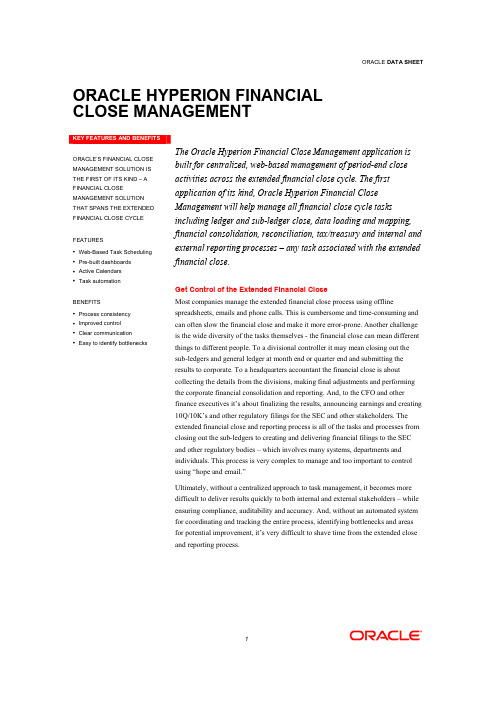
ORACLE HYPERION FINANCIAL CLOSE MANAGEMENTORACLE’S FINANCIAL CLOSE MANAGEMENT SOLUTION IS THE FIRST OF ITS KIND – A FINANCIAL CLOSE MANAGEMENT SOLUTION THAT SPANS THE EXTENDED FINANCIAL CLOSE CYCLEFEATURES•Web-Based Task Scheduling •Pre-built dashboards •Active Calendars•Task automationBENEFITS•Process consistency •Improved control•Clear communication•Easy to identify bottlenecks The Oracle Hyperion Financial Close Management application is built for centralized, web-based management of period-end close activities across the extended financial close cycle. The first application of its kind, Oracle Hyperion Financial Close Management will help manage all financial close cycle tasks including ledger and sub-ledger close, data loading and mapping, financial consolidation, reconciliation, tax/treasury and internal and external reporting processes – any task associated with the extended financial close.Get Control of the Extended Financial CloseMost companies manage the extended financial close process using offline spreadsheets, emails and phone calls. This is cumbersome and time-consuming and can often slow the financial close and make it more error-prone. Another challenge is the wide diversity of the tasks themselves - the financial close can mean different things to different people. To a divisional controller it may mean closing out the sub-ledgers and general ledger at month end or quarter end and submitting the results to corporate. To a headquarters accountant the financial close is about collecting the details from the divisions, making final adjustments and performing the corporate financial consolidation and reporting. And, to the CFO and other finance executives it’s about finalizing the results, announcing earnings and creating 10Q/10K’s and other regulatory filings for the SEC and other stakeholders. The extended financial close and reporting process is all of the tasks and processes from closing out the sub-ledgers to creating and delivering financial filings to the SEC and other regulatory bodies – which involves many systems, departments and individuals. This process is very complex to manage and too important to control using “hope and email.”Ultimately, without a centralized approach to task management, it becomes more difficult to deliver results quickly to both internal and external stakeholders – while ensuring compliance, auditability and accuracy. And, without an automated system for coordinating and tracking the entire process, identifying bottlenecks and areas for potential improvement, it’s very difficult to shave time from the extended close and reporting process.Example of the Extended Financial Close CycleKey FeaturesFunctionality includes:•An easy to use task scheduling and management feature to ensure the correct prioritization of closing tasks.•Pre-built, web-based dashboards for monitoring the progress of the financial close. Common calendar views, task list views, and Gantt views are leveraged for each user’s tasks based on security.•Active calendars and task lists that allow you to launch applications to complete tasks from the calendar itself.•An automation feature – allows you to schedule tasks for lights-out processing.• A roll-forward feature that allows you to quickly set up new financial close calendars based on the prior financial close.Tasks can be anything that needs to be done during the close process – whether in the transaction system, general ledger, consolidation system or reporting system. Employees are assigned to each task and the tasks are given a due date relative to each period end date so it’s also easy to identify bottlenecks in the process.Oracle Hyperion Financial Close Management Dashboard Summary With Oracle Hyperion Financial Close Management, companies can begin managing the financial close process proactively, rather than being surprised by failures in the process that can cause extensive delays. In addition, once bottlenecks and inefficient processes are made visible, they can be dealt with through process improvements and clear communication of objectives. Oracle Hyperion Financial Close Management can be the first step to a world-class financial close. Contact Us For more information about Oracle Hyperion Financial Close Management, please visit or call +1.800.ORACLE1 to speak to an Oracle representative. Copyright © March 2010, Oracle and/or its affiliates. All rights reserved. This document is provided for information purposes only and the contents hereof are subject to change without notice. This document is not warranted to be error-free, nor subject to any other warranties or conditions, whether expressed orally or implied in law, including implied warranties and conditions of merchantability or fitness for a particular purpose. We specifically disclaim any liability with respect to this document and no contractual obligations are formed either directly or indirectly by this document. This document may not be reproduced or transmitted in any form or by any means, electronic or mechanical, for any purpose, without our prior written permission. Oracle is a registered trademark of Oracle Corporation and/or its affiliates. Other names may be trademarks of their respective owners.ORACLE’SPERFORMANCE MANAGEMENTAPPLICATIONSOracle’s performance management applications comprise a modular suite of integrated applications that support a broad range of strategic and financialperformance management processes to enablemanagement excellence. Part of Oracle’s enterprise performance management system, theseapplications can be quickly deployed out of the box, extended with Oracle’s business intelligenceproduct family, or tailored to meet your organization's specific needs.RELATED PRODUCTS: Oracle’s performance management applications include the following products:Strategy Management SolutionsFinancial Close and Reporting Solutions• Oracle Hyperion Financial Management• Oracle HyperionDisclosure Management • Oracle Hyperion Financial Data Quality Management • Oracle Hyperion Analytics Link for Oracle Hyperion Financial Management • Oracle Hyperion Financial Reporting• Hyperion Enterprise Enterprise Business Planning Solutions Profitability and Cost Management Solutions Enterprise Dimension Management Solutions。

financial report 和financial statementanalysis -回复什么是财务报告和财务报表分析。
1. 引言(150字):财务报告和财务报表分析是财务管理和决策过程中的两个关键概念。
财务报告是描述一个组织的财务状况和业绩的文件。
财务报表分析则是利用这些财务报表数据进行分析和解读,以帮助决策者做出明智的商业决策。
2. 财务报告的重要性(300字):财务报告是为了满足不同利益相关方的信息需求而准备的。
它提供了有关组织财务状况和业绩的信息,帮助管理层、股东、投资者、债权人和监管机构等对组织的财务状况进行评估。
财务报告通常包括资产负债表、利润表、现金流量表和所有者权益变动表。
这些报表提供了组织的财务数据,用于分析和监控财务绩效。
3. 财务报表分析的意义(400字):财务报表分析是通过对财务报表数据的解读和比较,评估组织的财务状况和业绩。
对于投资者而言,财务报表分析是投资决策的关键工具。
它可以帮助投资者了解公司的运营状况、盈利能力和风险水平,进而做出是否投资的决策。
对于管理层而言,财务报表分析可以协助他们了解公司的财务绩效,并根据分析结果调整商业战略和运营决策。
财务报表分析可以采取多种方法,包括比率分析、趋势分析和垂直分析等。
比率分析是通过计算和比较不同财务指标之间的关系,评估公司的财务绩效。
这些比率包括盈利能力比率、偿债能力比率、流动性比率和市场价值比率等。
趋势分析则是通过比较多个会计期间的财务数据,发现和评估财务变化的趋势。
垂直分析则是将不同财务指标与相关基准进行比较,用于评估公司在行业中的地位。
财务报表分析提供了一种量化评估公司财务状况和业绩的方法,帮助决策者更好地了解公司的财务风险和潜在机会。
然而,财务报表分析也有其限制。
首先,财务报表本身可能受到潜在偏见和误导。
其次,财务报表分析只提供了过去和当前的数据,对于预测未来的业绩有限。
因此,在进行财务报表分析时,需要综合考虑其他方面的信息,如行业和市场趋势、管理层的实力和公司的竞争优势等。
哈佛商学院的这10门课程让我受益终生!和优秀的人一起成长,做牛逼闪闪的职场青年本文英文版由 Ellen Chisa 创作,她是哈佛商学院校友和Lola Travel 的产品副总裁。
在哈佛商学院的第一年,每个学生都会学习一系列核心课程(如下):1. Finance 1 (FIN1)2. Finance 2 (FIN2)3. Leadership and Organizational Behavior (LEAD)4. Technology and Operations Management (TOM)5. Financial Reporting and Control (FRC)6. Marketing (MKT)7. The Entrepreneurial Manager (TEM)8. Strategy (STRAT)9. Business, Government, and the International Economy (BGIE)10. Leadership and Corporate Accountability (LCA)那么,在 Ellen 心中,她从每节课得到的最大收获是什么呢?现在就让她为大家一一讲述吧。
Finance 1 (FIN1)股价代表的是投资者们眼中此公司的最大价值我以前一直不懂,为什么当一个公司公布了财务收益后,股价会波动很大,而发布了新产品之后,股价却通常不会波动那么大。
现在我明白了:因为股价是反映公司价值的晴雨表。
我们可以将此处的“价值”理解为此公司能产生的金钱收入的总和。
而财务收益是预测未来现金流的可靠参考标准之一。
如果我们手上有某公司的损益表和资产负债表,以及一些同行业其他公司的业绩用来做对比,那么我们也可以计算出此公司大概的股价,听起来是不是挺酷?这种算法叫做现金流折现法(DCF),这背后的主要原理就是以后的钱不如现在的值钱。
用这个办法,我们就可以判断一只股票是被高估还是低估了。