Suncombe brochure CIPSuite
- 格式:pdf
- 大小:1.01 MB
- 文档页数:4
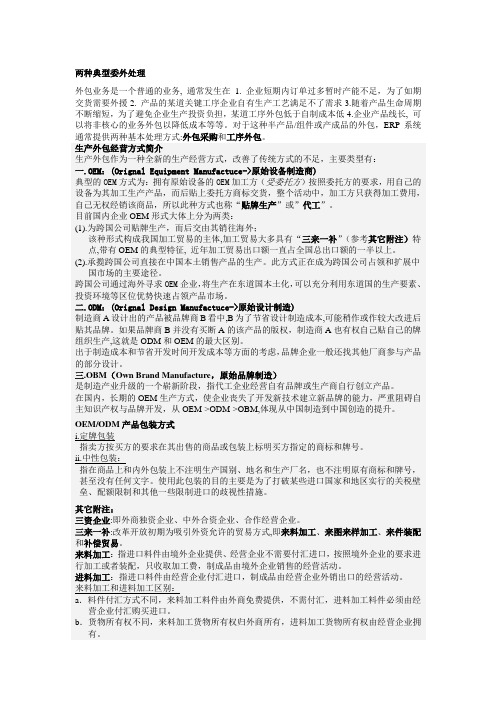
两种典型委外处理外包业务是一个普通的业务,通常发生在1. 企业短期内订单过多暂时产能不足,为了如期交货需要外援2. 产品的某道关键工序企业自有生产工艺满足不了需求3.随着产品生命周期不断缩短,为了避免企业生产投资负担,某道工序外包低于自制成本低4.企业产品线长, 可以将非核心的业务外包以降低成本等等。
对于这种半产品/组件或产成品的外包,ERP系统通常提供两种基本处理方式:外包采购和工序外包。
生产外包经营方式简介生产外包作为一种全新的生产经营方式,改善了传统方式的不足,主要类型有:一.OEM:(Orignal Equipment Manufactuce->原始设备制造商)典型的OEM方式为:拥有原始设备的OEM加工方(受委托方)按照委托方的要求,用自己的设备为其加工生产产品,而后贴上委托方商标交货,整个活动中,加工方只获得加工费用,自己无权经销该商品,所以此种方式也称“贴牌生产”或”代工”。
目前国内企业OEM形式大体上分为两类:(1).为跨国公司贴牌生产,而后交由其销往海外;该种形式构成我国加工贸易的主体,加工贸易大多具有“三来一补”(参考其它附注)特点,带有OEM的典型特征, 近年加工贸易出口额一直占全国总出口额的一半以上。
(2).承揽跨国公司直接在中国本土销售产品的生产。
此方式正在成为跨国公司占领和扩展中国市场的主要途径。
跨国公司通过海外寻求OEM企业,将生产在东道国本土化,可以充分利用东道国的生产要素、投资环境等区位优势快速占领产品市场。
二.ODM:(Orignal Design Manufactuce->原始设计制造)制造商A设计出的产品被品牌商B看中,B为了节省设计制造成本,可能稍作或作较大改进后贴其品牌。
如果品牌商B并没有买断A的该产品的版权,制造商A也有权自己贴自己的牌组织生产,这就是ODM和OEM的最大区别。
出于制造成本和节省开发时间开发成本等方面的考虑,品牌企业一般还找其他厂商参与产品的部分设计。

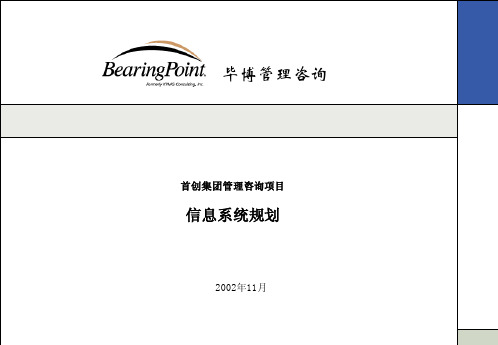

Give the floor to请…发言It is a great pleasure for me to我很荣幸…Relevant issues 相关问题Updated research result 最新的调查结果Attach the importance to 对…给予重视Lead-edge technologies 领先技术Minister Counselor 公使Natural heritage自然遗产Shared concern 共同关心的问题Well-deserved reputation 良好的信誉对…表示衷心的感谢express sincere gratitude to请…讲话Let’ s welcome to give a speech双边会议bilateral conference以掌声对…表示的最热烈的欢迎propose the warmest applause to 主办单位sponsor颁奖仪式the Award Ceremony贺词greeting speech隆重举行observe the grand opening of请…颁奖Let’s invite to present the award取得圆满成功achieve complete ceremony全球庆典global celebration ceremony宣布…结束declare the closing of请全体起立,奏国歌Please rise for the national anthem. Collective stewardship集体管理Competitive job market 充满竞争的就业市场Financial institutions金融机构Forward-looking 进取Gross National Product 国民生产总值Meet the challenges 迎接挑战Public authorities公共机构Regulatory mechanism 法规机制The threshold of our transition into the new millenmum 跨越新千年的门槛UNCHS (United Nations Centre for Human Settlements) 联合国人居中心Urban residents 城市居民Well-serviced formal city服务齐全的高尚城市把…列为重要内容place as the priority不放松工作never neglect the work节约用水water conservation对…表示衷心祝贺extend our sincere congratulations on节约用水先进城市model city of water conservation使…取得预期效果attain the results expected授予…光荣称号confer honorable awards on为…而奋斗strive for严重缺水城市a city of severe water shortage有关单位units concerned与…比有差距compared with ,there is still some way to go预祝…圆满成功wish a complete success开源与节流并重broaden sources of income &reduce expenditure 对外贸易港口seaport for foreign trade国内生产总值National Gross Products欢聚一堂merrily gather活跃的经济带vigorous economic region基础雄厚solid foundation留下最美好的印象may you have a most pleasant impression盛世the grand occasion祝愿在停留愉快wish a pleasant stay综合性商港comprehensive commercial seaport春意盎然spring is very much in the airforest coverage 森林覆盖率global warming 全球变暖principal element主要因素toxic emission废气排放迸发出心灵的火花ignite the sparks of understanding建立合作桥梁build the bridge for cooperation内容翔实substantial in content能源大省major province of energy日程紧凑tight in schedulecall upon 号召conservation benefits节水的好处industrial reuse and recycling工业中水利用pollution fines污染罚款urban water conservation 城市节水water saving fixtures节水装置地区经济regional economic港口经营多元化diversification in port operation责任和义务perform our duties and fulfill our obligations 地区行业盛会a well-known regional event of the industry 发起港initiating portsbreak free 冲破藩篱civil society民间团体ethnic lines种族genuine partnership 真正的合作伙伴squatter settlements违章建筑区without access to 享受不到畅所欲言open dialogues计划经济的束缚the bounding of planning economy紧迫问题pressing issues科教兴省和走可持续发展的道路vitalize the province by science and technology and sustainable development空前膨胀unprecedentedly inflated控制增长势头curb the trend of steep rise面临严峻挑战face severe challenges清醒地看到acutely aware生态恶化ecological deterioration提高意识strengthen the awareness相互尊重,求同存异,平等互利,优势互补,借鉴经验,拓展合作,立足当前,着眼未来respect each other, seek the common ground while putting aside difference,enjoy equality and mutual benefits,complement each other’s advantages, learn each other’s experience, expand the cooperation, stand from the present and look forward to the future以此会议为契机take the opportunity of this seminar滞后lag behind转轨建制过程缓慢the tr4ansition of mechanism is slow总结经验教训draw lessons from the pastcommunity development oriented 以发展社区为宗旨的deserved winners 当之无愧的获奖者ethnic minorities少数民族gainful employment 有报酬的gender issues 性别问题handicraft works手工艺品income generation 工薪阶层in-depth knowledge 深入了解the handicapped 残疾人不求最大,但求最好seek the best instead of the largest产业结构industrial structure城乡一体化the unified design between the city and the countryside短期行为short-term conduct公共绿地public lawn公用事业public utilities会展中心convention center基建规模infrastructure scale精品意识consciousness for the best 精品住宅区model human settlements 企业效益enterprise revenue文明乘车civil bus ride希望工程Hope Project3一、政治类:1. 日益昌盛become increasingly prosperous2. 快速发展develop rapidly3. 隆重集会gather ceremoniously4. 热爱和平love peace5. 追求进步pursue progress6. 履行权利和义务perform the responsibilities and obligations7. 回顾奋斗历程review the course of struggle8. 展望伟大征程look into the great journey9. 充满信心和力量be filled with confidence and strength10. 必胜be bound to win11. 主张各国政府采取行动urge governments of all countries to take action12. 和平共处coexist peacefully21. 实现民族独立realize national independence22. 追求真理seek the truth23. 建立社会主义制度establish a socialist system24. 根除(防止,消除)腐败root out (prevent, eliminate) corruption25. 响应号召respond to the call26. 进入新时期enter a new period27. 实行新政策practice new policies28. 展现生机和活力display one’s vigor and vitality29. 增强综合国力enhance comprehensive(overall) national strength and 和国际竟争力international competitiveness30. 进入世界先进行列edge into the advanced ranks in the world31. 解决温饱问题solve the problem of food and clothing32. 吸收各国文明的先进成果absorb what is advanced in other civilizations33. 与日俱增increase every day重要作用41. 对...做出重要(巨大)贡献make important (great, major )contributions to42. 遵循规则follow the principles43. 把理论和实际结合起来integrate theory with practice …44. 把...作为指导take… as the guide45. 缓和紧张状况ease the tension46. 高举伟大旗帜hold high the great banner47. 解决新问题resolve new problems48. 观察当今世界observe the present-day world49. 开拓前进open up new ways forward50. 增强凝聚力enhance the rally power51. 结束暴力,开始和平谈判end the violence and resume peace talks52. 进行战略性调整make strategic readjustment53. 开始生效go into effect / enter into force54. 就...接受妥协accept a compromise on55. 接受...的采访be interviewed by56. 把……看成社会公敌look upon … as a threat to society57. 把……捐给慈善机构donate …to charities二、经济类1. 给...带来机遇和挑战present (bring) both opportunities and challenges to2. 给...带来积极影响bring a more positive impact on....3. 给予财政资助support financially4. 有巨大潜力have huge potential for5. 开发/ 青睐中国市场tap / favor the Chinese market6. 申请专利apply for a patent7. 阻碍...的经济发展handicap (hamper) the economic development513. 加快经济发展和结构调整speed up economic development and restructuring14. 夺回失去的市场take back lost market15. 减轻...的负担reduce (lighten) the burden of (on)16. 采取反垄断措施take anti-monopoly measures to17. 加快努力speed up efforts to18. 在...建立分公司set up branches in19. 促进改革promote reform20. 面对可能的压力和竞争face possible pressure and competition21. 充分利用make full use of22. 把。

华美商桥® Premier(business Bridge®Premier)手机App用户指南2022 年 4月目录企业网上银行手机App概览 (3)支持的设备 (3)IBM Security® Trusteer® (3)下载手机App (3)登录页面及系统菜单 (4)账户资料 (5)核准付款及模版 (7)转账 (9)支票服务 (10)支付账单 (11)用户管理 (12)其他仪表板小工具 (13)手机App功能 (14)保安编码器核准 (15)激活保安编码器App (15)企业网上银行手机App 概览本指南介绍了华美商桥® Essentials (business Bridge®Essentials )及华美商桥® Premier (business Bridge®Premier )企业网上银行手机App 的主要功能,方便您随时在手机上查看账户、交易、通知,发起和核准转账与付款,以及查询银行地址等。
支持的设备Apple iPhones® 及 iPads®操作系统: iOS 11 及更新的版本。
Android™ 设备操作系统: Android 9.0 及更新的版本。
IBM Security ® Trusteer ®Trusteer 是一款轻量级软件,可保护您的设备免受恶意软件攻击。
当您通过手机App 登录华美商桥® Premier (business Bridge®Premier )时,您的网上银行账号和登录凭证会受到保护。
下载手机App在手机或其他移动设备上,请在 Google Play™ 或 Apple App Store™ 中查找“East West Bank ”,并选择蓝色的 East West Bank Business Mobile App 下载。

财务管理系统培训资料日常操作篇SUN财务软件版本4.2.6数据库:DEO演示数据库财务管理系统培训教程培训天数:2天培训目标:1.了解SUN财务软件的基本结构,正常进入及退出系统2.熟练掌握日常的财务工作,包括输入凭证,登记凭证,打印凭证列表,科目查询,打印试平衡表以及汇兑损益.3.了解年终结转的原理及过程.培训基础:1.具备基本的财务知识2.熟练使用键盘及鼠标日程安排第一天上午1.登陆SUN系统2.SUN软件的系统菜单3.SUN软件中的功能键4.建立一个新公司账套/数据库。
练习1、建立账套5.财务管理分析设置.。
练习2、分析设置6.建立科目。
练习3、科目表午餐下午7.输入凭证。
练习4、凭证输入8.自动计税练习5、自动计税9.凭证预设练习6、凭证预设第二天上午10.科目查询11.分摊(手工和在线)练习7、银行账分摊练习8、在往来账户科目中分摊借贷平衡的项目及拆分练习9、在往来账户科目中分摊同时生成凭证练习10、在凭证录入的同时分摊往来帐科目12.科目列表、打印浏览报表、凭证列表和试算平衡表练习11、报告功能午餐下午13.账龄分析练习12、账龄分析14.汇兑模块和账务重估练习13、账务重估15.预算账套16.登陆模拟账第一章SUN财务软件的介绍绪论在这章里我们要介绍SUN财务软件以及有关参考书籍..学习要点▪明白SUN财务软件的框架结构▪知道有哪些参考资料可以帮助学习▪进入及退出太阳财务软件参考书籍SunAccount Reference ManualSunAccount Appreciation GuideSunAccount Workbook:1.1SUN财务软件的结构SUN财务软件由财务管理和商务管理两大部分组成.财务管理部分由财务管理,固定资产及财务分摊三个模块组成.商务管理由销售管理,采购管理和库存管理三个模块组成.它们之间的关系可以由以下的图形来表示.SUN财务系统由两个层面组成:当进入系统时到达的是第一层面,称为系统层.当输入模块的简称LA和数据库名DEM,就进入财务管理模块.其他的模块如FA固定资产等和LA是同级.每个层面都有其主菜单和设置菜单.退出系统时要注意所处的层面,如在LA时要退两层才退到系统外.财务管理财务管理是集总帐,应收,应付和现金帐功能为一体的模块.它是财务管理系统的基本模块.固定资产管理r固定资产它是基于财务管理模块之上,提供有关固定资产记录,自动计算累计折旧及清理等功能.财务分摊财务分摊是财务管理有关分摊功能的扩展.它能自动按定义的顺序和分摊比率分摊有关费用,收入等金额.采购管理采购管理分采购发票和采购定单管理.它可以完成从采购的定单制作,到货核对,到发票匹配这一系列的工作,并自动生成财务管理模块可以接受的凭证.销售管理销售管理也分成销售发票和销售定单管理,它可以按询价单,销售定单,仓库挑货,仓库发货打印销售发票这一系列过程完成销售管理,并生成财务管理可以接受的凭证.仓库管理仓库管理提供了入库出库和移库三种物流方式.它可以和采购,销售模块共同使用进行仓库管理也可以单独使用.它也能生成财务管理能够接受的凭证.1.进入SUN财务系统。
1 SAP R/3 系统中的财会子系统 (4)1.1企业结构的变化 (4)1.2管理手段 (4)1.3决策的基础 (4)1.4国际性的应用系统 (4)1.5主要功能模块 (4)1.6财务会计 (5)1.6.1 适用性 (5)1.6.2 集成性 (5)1.6.3 关于各类凭证的原则 (6)1.6.4 文档系统 (6)1.6.5 会计科目表 (6)1.6.6 货币 (7)1.6.7 资产负债表 (7)1.6.8 明细分类帐 (7)1.6.9 合并财务报表 (8)1.6.10 法定合并 (8)1.6.11 应收帐款 (8)1.6.12 应付帐款 (8)1.6.13 固定资产会计核算 (9)1.6.14 特殊分类帐 (9)2 财会子系统的组织结构 (10)2.1财务会计和管理会计的集成 (10)2.2公司代码 (10)2.3集中式公司的管理模式 (10)2.4分布式公司的管理模式 (11)2.4.1 分布式系统(ALE) (11)2.5集团公司报表 (12)2.5.1 集团公司 (12)3 作为系统集成的中心 --- 总分类帐 (12)4 总分类帐基本术语 (13)4.1公司代码 (13)4.2业务部门 (13)4.3凭证 (14)4.3.1 凭证原则 (14)4.3.2 基本凭证参数 (14)4.3.3 更改凭证 (15)4.4会计科目表 (16)4.4.1 会计科目表的组织结构 (16)4.4.2 在多种语言方面的灵活性 (17)4.5总分类帐科目 (17)4.5.1 总帐科目主记录的结构 (17)4.5.2 对主记录的处理 (18)4.5.3 行项目显示 (18)4.5.4 科目余额 (19)5 总分类帐的主要业务处理 (19)5.1计划 (19)5.2.1 一次性记帐的原则 (20)5.2.2 数据集成 (21)5.2.3 明细分类帐与总分类帐的协调一致 (22)5.2.4 数据输入的工具 (22)5.2.5 附加的检验功能 (23)5.2.6 多种货币的处理能力 (23)5.2.7 未清项管理 (23)5.3结算 (24)5.3.1 在会计年度内的结算 (24)5.3.2 年终结算 (24)5.3.3 结算报表 (25)6 财务会计信息系统 (28)7 特别用途的分类帐 (29)7.1对象 (29)7.1.1 分析 (29)7.2帐户分配条件与总计格式 (29)7.2.1 帐户分配 (29)7.3货币与数量 (30)7.3.1 汇率 (30)7.3.2 数量 (30)7.4灵活定义的会计期间 (31)7.4.1 记帐期间 (31)7.5集成性 (31)7.5.1 概况 (31)7.5.2 主数据 (31)7.5.3 来自其他 SAP R/3 应用模块的数据更新 (32)7.5.4 直接输入数据 (32)7.5.5 从非 SAP 的系统来的数据 (32)7.5.6 与其他 SAP 模块的协调一致 (33)7.6分配 (33)7.6.1 概述 (33)7.6.2 分配与分摊功能 (34)7.7计划 (35)7.7.1 概述 (35)7.7.2 计划参数 (35)7.7.3 计划分摊功能 (36)7.7.4 计划值 (36)7.8报表 (37)7.8.1 概述 (37)7.8.2 报表定义 (37)7.8.3 可变的输出媒介 (38)7.8.4 交互式报表 (38)8 财会日历 (39)9 应收帐款会计核算 (41)9.1客户主记录 (42)9.1.1 主记录的重要性 (42)9.1.2 结构 (43)9.2科目有关会计业务 (45)9.2.1 发票及贷项凭证 (45)9.2.2 支付 (47)9.2.3 特殊操作 (51)9.3凭证和科目的处理 (53)9.3.1 凭证和科目的显示 (53)9.3.2 凭证更改 (54)9.4催款通知 (55)9.4.1 催款程序的功能 (55)9.4.2 催款过程 (56)9.5信函 (57)9.5.1 支付通知 (58)9.6报表 (60)9.6.1 主记录清单 (60)9.6.2 客户分析 (60)9.6.3 科目 (61)9.7客户信贷管理 (61)9.7.1 分配信贷限额 (61)9.7.2 监控信贷限额 (61)9.7.3 显示及分析功能 (62)9.7.4 定单接收和发货中的信贷控制 (63)10 应付帐款会计核算 (63)10.1供应商主记录 (64)10.1.1 供应商主记录的作用 (64)10.1.2 结构 (65)10.1.3 处理主记录 (66)10.2应付帐款会计核算系统中的会计业务 (68)10.2.1 发票和贷项凭证 (68)10.2.2 贷项凭证 (72)10.2.3 支付 (72)10.2.4 特殊交易 (77)10.3凭证和帐户的处理 (78)10.3.1 凭证和帐户的显示 (78)10.3.2 凭证的更改 (79)10.4信函 (80)10.4.2 报表 (82)10.4.3 主记录清单 (82)10.4.4 供应商分析 (82)10.4.5 科目 (82)1 SAP R/3 系统中的财会子系统1.1企业结构的变化企业经营管理的全球化和多元化推动了世界范围内企业结构的变化,并且使业务流程日益复杂。
User GuideAccess to your Sprecher + Schuh orders around the clockAccess B2B Portal (2)Password Reset ......................................4Apps“Price & Availability” .................................6 “Order Tracking” . (11)“Special Price Agreements” (12)Frequently Asked Questions (28)Technical Support *************************Customer Service877.721.5913 USA 905.475.6543 Canada❷Click “Access B2B Portal”❸Sign in Page Your “Sign in name” is your email.❹VerificationFor security, an automated code verification is required and is sent by text, phone call or email. This verification is sent on your first sign in of the day.• TEXT sends a security code by text message.• EMAIL sends a security code by email.• PHONE respond to automated call by pressing “#”.Click the B2B Portal to Open login Page❶❷❸❹* for more information about 2-Step Verification, see the frequently asked questions• All fields are required.• Microsoft Multi-factorAuthentication is used at login.Must click “Send verification code” before the form can be completedNote: Email Address will be your “Sign-in Name”The phone number does not need to be the same one Microsoft will use for verificationClick verify❹Click “Continue”* option to change email is here❺Enter and confirm your new password Click “Continue”❻Complete.❷❸❻❹❺AppsAdditional applications or links will appear here when they are launched“Price & Availability” App• Check availability dates oncomponents• Search by product id, catalognumber or description• Upload a list of parts by product id(SKU) or catalog #• Check pricing on Special PriceAgreements“Special Pricing Agreements”• For Distributors and Sales Reps only• View agreements both active andexpired• Download Excel files• Request modifications• Request new agreements• Accept Countered price requests“Order Tracking”• See Open and Completed orders• Search by your Purchase Order andS+S Order #• Order details, order status, and backorder status• Estimated ship dates• Tracking numbers & linksSold To Locations• Your Sold To account will populate automatically• Accounts with multiple locations can choose which one to usePrice & AvailabilityThree Options to Add Items Begin adding product by Clicking “Add Item”❶ Enter complete Catalog No. or Product ID here, Quantity and click + Add❸ Upload an Excel file containing the specified information (see page 9)❷open Product Search Windowby clicking Search icon❶❷❸can repeat this process to build your list of products.2# Search by product description and partial identifiers.To search by partial Catalog Number or Product Description use a “*” to search for incomplete identifiers such as “CA9-116-11-*”Clicking “Ok” confirms product list and quantities and returns to Price and Availability screen...Enter Product, Catalog number or Description. Use a star “*” to search incomplete items such as“CA9-116-11-*”Click Search to refresh product listproduct fills in Product Don’t forget to...Input desired quantity before clicking “+ Add” ButtonDon’t forget to...Input desired quantity before clicking “+ Add” ButtonClicking “Ok” returns to Price and Availability screen...Price & AvailabilityUse Browse.. to locate and select your file.click “Upload”When finished Click “OK”• The system will take a moment to upload and convert data...• If there are any errors you will get an alert• Then your listed items will be shown and you can continue adding items or adjust quantity on the Price and Availability screen.Click to add agreementStandard discount SPA discount Click “Find Price and Availability” Button populates product detailsBook Net Price and Net Each prices will bethe same for Items not on agreement used,Click “Kit Availability”link for a bill of materialsand stock availabile inassemblies• If everything is avaiable wecan usually assemble andship a kit within a few days(or sooner!)• Items assembled in ourpanel shop have specificlead times. Please contactCustomer Service.❶❷❸❶ Orders are listed by request date by default.(sort enhancements to come)❷ To search, enter criteria and Apply Filters❹ Shipping address❺ Actual quantity shipped, backorders or canceled orders❻ Item Net and special pricing agreement ❼ Carrier and tacking numbers❽ Freight charges and shipping dates❹❺❼❽❻Special Pricing AgreementsView AgreementSpecific agreements can be found by Agreement number, Old 5 digit NPA (reference number) Or DescriptionFields are case and space sensitive. A star “*” can be used as wild card searchSearch by Sold To Party or End Customer❶ Click Seach icon to bring up search window❷ Enter Name, City, etc.❸❹❺❶❺❹❷❸Uncheck to include ALL contract dates* The SPA app is only available to Authorized and Specialty DistributorsHINT! Hit Ctrl+F5 if you get a blank screenDownload list of agreements shownClick to download specific agreementOpens by clicking the ”view” iconNotes created during setup or modificationNext goes to ParticipantsValid From and Valid ToDealsTwo basic discount types• Net price by Catalog• Discount by product group (PGC)• Discount by Catalog is not used at this timeUse tabs to view DealsDiscount By Product GroupNet Price By CatalogRule SummaryContracts can also be downloaded to .csv format by clicking Rule Summary iconEnter the Agreement # or Reference NumberClick the agreementNext or the Deals IconInclude ADDITIONAL contacts to receive notification(confirmation will be sent to requester)Annual estimated value of this businessKnown Competitor* All notes are saved with the contractCREATE MODIFICATION REQUESTHINT! If you cut and paste catalog numbers from a list, you only need one rowUpload from an Excel fileWhen uploading a file to a modification request include the Valid From and Valid To dates of the current agreement• Once a request has been approved an email is sent to the requesterYou can save your request and keep editing it until you Click the “Home” Icon to return to the dash boardClick Save, Then Click Status to Submit.Your request has been sent Click OK and ExitAction Required• Requests that have not been submitted (the pencil is not grayed out)• Or a price has been countered and needs acceptanceHint: The “Action Required” and “In Pricing Review” tiles only appear when an action is pending.In Pricing Review• When a request has been reviewed an email is sent to the requester• You cannot have more than one modification request for the same contract.with a new request price.All columns in the app are movable for easy sorting and filteringOnly Countereditems require action. Marked by an “X”Addressing a Countered RequestOnly items countered need to be addressedActions for countered offers• Edit the requested pricing and click Status to resubmit or• Accept the countered price by clicking Status and Acknowledge RequestClick the pencil to review the countered pricingSpecial Pricing AgreementsCREATE NEW REQUESTBasic DataAgreement TypeUser type determines Agreement types available.• Temporary = one time Quote (90 day)• Long Term = Annual contractEnter Todays Date• Automatic for Temporary• Fixed Value Date determines which List Price is used on the contractUse drop down menu to choose Agreement TypeCREATE NEW REQUESTInclude ADDITIONAL contacts to receive notifications(confirmations will be sent to requester)Search End Customer IDClick Next to addParticipantsHint!For Sales Representives onlyIf an End Customer relationship can’t be found, use the Sold To as the endcustomer and use the notes section to include the new end customer information• company name• address• website• phone + contact nameYour request will be delayed or rejected without End Customer informationDealsUses the same tools as Requesting a Modification❶ Select number of rows you want to add• You can cut and paste several lines at once • Past each column separately❷ Enter catalog number, UPC number, product numbers, or Price Groups ❸ Search for catalog numbers or Price Groups❶❷Hint!Never use the “APR + End Customer” tab.❸Upload a fileSpecify which data is in which columnInclude Qty for Short TermA maximum quantity is requiredUse “Browse File” toselect and upload file.Hint!Materials cannot be added without a UPC code already in the systemadd them as a Price Group instead. See next page.Enter desired discountpercent off List Price Click SaveYour sign in name will be the email address you used when registering for the portal. Previous “old portal” users cannot use their old credentials. You must register for a new user account at register. I am asked to sign in over and overWhen trying to access the B2B portal for the first time, if you are asked to enter your user credentials repeatedly this indicates your user account was not ready for use. It takes up to 24 hours to complete a user set up, though typically it is the same day. Please allow more time and try to log in later. If this error persists, please contact ************************************ screen capture of the error.Why Can’t I See The Special Pricing Application?The SPA application is designed for Sprecher + Schuh Authorized and Specialty Distributors, and Sales Manufacturing Representatives. If you do not see the app on your dashboard then your account type is not authorized to use it. If you think this is an error, please contact b2bhelp@ .Not all my products were uploaded from my Excel file If the data in the file is not in the right columns there will be an error. Make sure to use the format examples supplied. When uploading from an Excel file, some products may not be loaded due to incomplete or incorrect information. Only correct and current products will be added to the list. There are no indicators identifying which product lines did not load. This is a future enhancement.of presenting the user with a second challenge question in addition to their user-name and password upon login to further verify their identity. Sprecher + Schuh offers 4 options/ methods for 2-step verification; User’s can opt to receive a 6-digit verification code at the time of login via a phone call, text message, or email that they can input into the login screen, or they can opt to receive a phone call from the verification Automation System and choose the # key to authenticate.Why Do I Need 2-Step Verification?Sprecher + Schuh wants to insure the confidentiality of your pricing and account information by using this additional security method. The second challenge question prevents someone else from logging in with your account in the event they should get ahold of your login id and password, as the authentication code changes each time you login, and a potential hacker would need access to your mobile device/ email account in addition to your password.When is 2-Step Verification Required for loginThe 2-Step Verification is required at least once a day (approximately every 8 hours), or if you log off and log on to a different computer or network (IP address). You should be able to login again within that time period without performing the2-Step verification, including closing a browser or restarting after a system time out. A computer shut down or restart might also trigger the verification process. As a rule, once a day can be expected.How Do I Change My Verification Method?The 2-Step Verification method can be changed from Email to Phone or Phone to email by sending a request to b2bhelp@sprecherschuh. com.sensitive. Try to match the case that is onyour account, or contract, and don’t includeany spaces in catalog numbers. You can also use a star (*) for the ampersand (&) symbolor wild card elements, as some symbols have encountered problems in the search screens. When attempting to add Search Criteria when looking for companies, make sure to use the PLUS symbol to add the criteria to the filter areaWhy can’t I use my End Customer?If you search for and find an End Customer for use on a New request, and receive an error that that End Customer is not allowed, a relationship is missing. Include the End Customer data in the notes section of the request and use your own information as the End Customer. We will create the relationship (if allowed) and correct the agreement request appropriately.Why Do I See Multiple Sold To Accounts or Duplicate Contract Numbers?Users who have a relationship to multiple locations will see those locations in the Sold To screen on the Price & Availability app. Generally, it does not matter which location you choose to look up availability. However, if multiple locations are listed on a contract, a location on that contract must be selected to view pricing for that contract. Also, when multiple locations are listed on a contract, it will appear multiple times in the Agreement look up screen.is trying to be loaded or searched for. This is especially prevalent in very long agreements or if search criteria is too vague. Please be patient. When using the app, if a screen appears to be taking too long, or is not responding, try pressing Control + F5 to force a screen refresh. Chrome, Safari and Internet Explorer are the most suitable browsers for the B2B Portal. Microsoft Edge can also be used but has some small compatibility issues that may manifest as unresponsiveness in the application.I have extra rows I don’t needSometimes you add more rows than you need. Or maybe you added a row on the APR & End Customer tab or the Discount by Catalog tabby mistake. The application will think you have missing data and give you an error message. Check for empty rows on all tabs. Scroll all the way to the right to delete unwanted rows using the trash can link.。
Suncombe Ltd, Jade House, Lockfield Avenue, Brimsdown, Enfield, Middlesex, EN37JY, United Kingdom T +44(0)20-8443-3454 F +44(0)20-8443-3969 E info@ W IntroductionThe CIPSuite™ is the latest version of the Sun-combe CIP and COP automation system that has been developed over the last 50 years. Every version of our CIP automation system uses current technological equipment, which has been proven to be robust and reliable. The current system has been developed over the last 10 years and there are numerous versions operating around the world.Designed to GAMP guidelines, the automation systems are produced in house by qualified electrical designers and software engineers, ina manner encompassing software development standards (including TickIT, GAMP and IEE guidelines), quality control systems, change control during and post development and development to a software life cycle.Available in four different versions, CIPSuite1™to CIPSuite4™, they all incorporate the optimum control for ideal CIP cleaning, and ad-vanced facilities.CIPSuite#1™ and CIPSuite#1/6™The CIPSuite#1™ provides a simple operator interface. The time parameters for every cycleare client configurable from a 2” HMI inside the panel. Temperature and pressure parametersare configurable on the panel door.Features∙ Simple Ladder Logic Siemens or Allen Bradley PLC∙ Digital signals only∙ Operator interface by selector switch, pushbutton and Indicators∙ 1 CIP recipes∙ Repeatable automatic cycles∙ CIPSuite#1/6™ includes 6 recipes. Rec-ipe setup and start is from a 2” doormounted text display.CIPSuite#2™The CIPSuite#2™ provides a full colour HMIoperator interface providing the opportunity topreset all of the parameters from the HMI andcarry out maintenance and diagnostics.Features∙ Mid-level Siemens PLC∙ Digital and analogue signals∙ 6” HMI Touch Panel Operator Interface∙ 10 CIP recipes, with parametersalterable from the HMI∙ I/O faceplates∙ Printer Support∙ Repeatable automatic cycles∙ Operator configurable steps in the recipes∙ User control with passwords∙ In built troubleshooting and diagnosticability∙ Alarm and Event monitoring∙ Optional printing and logging∙ Optional Control interface with customerPurified Water Supply and Waste WaterTreatment Systems.∙ Optional Control interface with customerBMS and DCS systems.∙ Optional mimic diagramCIPSuite#2TM Recipe Set-up CIPSuite#2TM MimicCIPSuite#1TM Recipe Set-up CIPSuite#1TMOperating PanelCIPSuite#3™The CIPSuite#3™ is a high level recipe controlsystem with a high resolution HMI touchscreen, providing multiple screens for full recipecontrol, operation and diagnostics.Features∙ High-level Siemens PLC∙ Operator configurable steps in therecipes∙ Remote HMIs available for distributedlocations∙ Central location storage or recipe anduser records∙ Digital and analogue signals∙ 8”, 10” or 15” High resolution HMI TouchPanel Operator Interface∙ 100 CIP recipes, with parametersalterable from the HMI∙ I/O faceplates∙ Mimic diagrams∙ Printer Support∙ Profibus Communications Protocol∙ Repeatable automatic cycles∙ User control with passwords∙ In built troubleshooting and diagnosticability∙ Automatic, standby and maintenancemodes∙ Alarm and Event monitoring, printing andlogging∙ Control interface with customer PurifiedWater Supply and Waste WaterTreatment Systems.∙ C o nt r o l i nt e rf a ce w i t hcustomer BMS, DCS andother high level systems.CIPSuite#3™ Report OptionThe CIPSuite#3™ PLC based controlsystem is a real time system which pro-vides a real time printed record. Therebythe base system falls outside of the re-quirements of 21CFR11.The CIPSuite#3™ Report Option in-cludes all of the facilities of the CIP-Suite#3™ with the additional facility ofrecording batch information which iscompliant with 21CFR11.This option utilizes an advanced data-recorder (paperless chart recorder),which records the operational parame-ters, batch numbers and any alarm andevent information as required. Recordsare stored internally on flash or othermemory media.The recorder is seamlessly integratedinto the CIPSuite#3™ control systemand is fully self contained.CIPSuite#3TMControl PanelCIPSuite#3TM Report Option Batch RecordCIPSuite#3™ Report OptionAdvanced Data-recorderCIPSuite#3TM MimicCIPSuite#3TMRecipe Set-upCIPSuite#1™andCIPSuite#1/6™CIPSuite#2™CIPSuite#3™CIPSuite#3™Report optionCIPSuite#4™Operator Interface Pushbutton 6” TouchPanel(Options for8”, 10”, 15”)8” TouchPanel(Options for10” or 15”)8” TouchPanel(Options for10” or 15”)15” TouchPanel PC(Options forlarger)Additional OperatorPositionsRemote Elec-trical PanelUp to 5 HMIs,with localrecipe andpasswordstoreUp to 10 HMIswith centralrecipe andpasswordstoreUp to 10 HMIswith centralrecipe andpasswordstoreUp to 10 HMIswith centralrecipe andpasswordstoreNo. Of Recipes 1 (Suite#1)6 (Suite#1)100 100 100 100+Selectable Stepsper Recipe6 10 15 15 15Variables per Step 6 10 15 15 15Recipe SelectionMethod1 (Suite#1)Text display(Suite#1/6)From HMI From HMI From HMI From HMIRecipe SetupMethodInternal 2”screen(Suite#1),Text display(Suite#1/6)From HMI orremotecontrolFrom HMI orremotecontrolFrom HMI orremotecontrolFrom HMI orremotecontrolNo of HMI Screens None 15 30 30 30Mimic Screens None Optional Included Included IncludedManual Operation None From OutputPage onScreenFrom MimicScreenFrom MimicScreenFrom MimicScreenInterfaces Hard Wired Hard Wired orProfibusHard Wired,Profibus orEthernetHard Wired Profibus orEthernetUser Passwords No Yes Yes Yes YesData Recording None Printer Printer ElectronicData-recorderand printerElectronicData-recorderand printer21CFR11ComplianceReal Time Real Time Real Time DatarecordercompliantCompliantStorage Media EEprom USB Key USB Key USB Key orFlash etc.HDDocumentation Basic Standard Advanced Advanced AdvancedValidation Basic Standard Advanced Advanced AdvancedCIPSuite™ Comparison Table CIPSuite#4™The CIPSuite#4™ is a high level recipecontrol system with electronic record storagefacilities compliant with 21CFR11. The HMIis via an industrial PC running iFIX SCADA,providing multiple screens for full control anddiagnostics.Features∙ 21CFR11 Compliant∙ Operator configurable steps in therecipes∙ High-level Siemens PLC∙ Digital and analogue signals∙ Manual control by pressing symbol onmimic diagram∙ 100 CIP recipes, with parametersalterable from the HMI∙ I/O faceplates∙ Mimic diagrams∙ Printer Support∙ 15” High resolution Industrial PCrunning iFIXBarcodeReaderUsed fortraceabilityCIPSuite#4TM PC Interface CIPSuite#4TM iFIX MimicCIPSuite#4TM Batch Record∙ Ethernet Communications Protocol∙ Profibus Communications Protocol∙ Validated System∙ Batch Records∙ Audit Trail∙ User control with passwords∙ In built troubleshooting and diagnosticability∙ Alarm and Event monitoring, printing andlogging∙ Remote workstations are available forreporting, overseeing of the system andparameter and recipe changes.∙ Control interface with customer PurifiedWater Supply and Waste Water TreatmentSystems.。