MV5000.MP2中文资料
- 格式:pdf
- 大小:73.84 KB
- 文档页数:6

教你玩转MP3视频(MTV、AMV、MPV、SMV格式的概念与区别由于各种原因,目前视频MP3播放器的存储容量大多在512MB 以下,加上屏幕小、电池续航时间有限以及支持的视频解码技术存在版权等因素的限制,所以视频MP3对目前主流的视频格式如RMVB、WMV和***I等视频格式大多不支持,厂商一般都为自己的视频MP3播放器开发了体积小、适于小屏幕MP3播放的特殊视频格式。
现在视频MP3播放器专用的视频格式还没有统一的标准,在视频MP3播放器的发展过程中,一些公司研发出了多种可用于视频MP3播放器播放的视频文件格式。
就目前而言,一款视频MP3播放器大多只支持一两种视频格式,再加上各种视频格式文件所能达到的文件大小、画质各不相同,所以有必要先来了解一下这些视频格式的基本知识。
这对于购买适合自已的视频MP3播放器有很大帮助。
下面就来看看目前不同视频MP3播放器支持的主流视频格式。
1.MTV格式:这是视频MP3较早支持播放的视频格式,也是目前最常见的视频格式。
但其缺点也很明显,文件体积大,一分钟的MTV 格式文件约占12MB的容量,而且画面质量也欠佳。
MTV视频格式正逐渐被表现更好的AMV视频格式所取代。
2.AMV格式:相对于MTV格式来说,AMV视频格式比MTV视频格式有着更好的压缩比例以及画面质量。
通过AMV转换工具转换出来的影音文件一分钟的容量约为1.8MB。
也就是说,256MB的MP3播放器可存放130分钟的AMV格式的电影,这样用户就可将一部电影从头看到尾,真正让视频MP3播放器成为“电影播放机”,所以AMV视频格式正被广泛应用。
3.MPV格式:MPV是由柯达、HP、LG、奥林巴斯、飞利浦、三星和索尼公司等多家消费电子厂商为消费类电子产品和数字成像技术(音频、图像和视频)制定的一个标准。
MPV格式文件是由音频流和运动图像构成的多媒体文件,音频流的格式仍然选用了当今流行的 MP3 音频编码格式。

Tait Orca 5000 Handportable RadiosService ManualIssue 03September 2001IPN: M5000-00-102PrefaceEnquiries and CommentsIf you have any enquiries regarding this manual, or any comments, suggestions and notifications of errors, please contact Customer Support, Tait Electronics Ltd, Christchurch, New Zealand. Refer to / for more information.DisclaimerThere are no warranties extended or granted by this manual. Tait Electronics Ltd accepts no responsibility for damage arising from use of the information contained in the manual or of the equipment and software it describes. It is the responsibility of the user to ensure that use of such information, equipment and software complies with the laws, rules and regulations of the applica-ble jurisdictions.Updating Equipment And ManualsIn the interests of improving performance, reliability or servicing, Tait Electronics Ltd reserve the right to update their equipment and/or manuals without prior notice.CopyrightAll information contained in this manual is the property of Tait Electronics Ltd. All rights are reserved. This manual may not, in whole or in part, be copied, photocopied, reproduced, translat-ed, stored, or reduced to any electronic medium or machine-readable form, without prior written permission from Tait Electronics Limited. All trade names referenced are the service mark, trade-mark or registered trademark of the respective manufacturers.Publication HistoryIssue Publication Date Product Code Description01May 2001M5000-00-100First revision.02June 2001M5000-00-101New revision and cover.03September 2001M5000-00-102New revision (Section E).Contacting Tait Electronics LtdTo contact your nearest Tait Electronics regional office, refer to the Tait Website:/ii Preface09/01 IPN: M5000-00-10209/01 IPN: M5000-00-102iiiContentsPart A: IntroductionServicing Tait Orca 5000 handportables Servicing Tait Orca 5000 handportables .........................................................................................................................................................................................................................................................A-3A-3WWW technical support .....................................................................................................................A-3What does this manual contain? ..........................................................................................................A-3What is included in the calibration service kit? ....................................................................................A-3Programming kit ..................................................................................................................................A-4Conventions .........................................................................................................................................A-4The Tait Orca 5000 series of handportables The Tait Orca 5000 series of handportables ..........................................................................................................................................................................................................................................A-5A-5The Tait Product Code Scheme ............................................................................................................A-5Operating instructions .........................................................................................................................A-6Accessories ...........................................................................................................................................A-6Important information ......................................................................................................................................................................................................................A-10A-10Basic servicing precautions ................................................................................................................A-10Programming .....................................................................................................................................A-10Calibrating .........................................................................................................................................A-11Test facilities ......................................................................................................................................A-11Basic maintenance .............................................................................................................................A-11Part B: Radio specifications and circuit descriptionsRadio specifications Radio specifications ....................................................................................................................................................................................................................................B-3General specifications........................................................................................................................... B-3Receiver performance........................................................................................................................... B-3Transmitter performance..................................................................................................................... B-4Tait Orca 5000 66-88MHz. Conventional and Trunked Radio Specifications...................................... B-5Tait Orca 5000 136-174MHz. Conventional and Trunked Radio Specifications.................................. B-6Tait Orca 5000 174-225MHz. Conventional and Trunked Radio Specifications.................................. B-7Tait Orca 5000 336-400MHz. Conventional and Trunked Radio Specifications.................................. B-8Tait Orca 5000 400-470MHz. Conventional and Trunked Radio Specifications.................................. B-9Tait Orca 5000 450-530MHz. Conventional and Trunked Radio Specifications................................ B-10Tait Orca 5000 806-870MHz. Conventional and Trunked Radio Specifications................................ B-11Tait Orca 5000 896-941MHz. Conventional and Trunked Radio Specifications................................ B-12iv 09/01 IPN: M5000-00-102Circuit descriptions Circuit descriptions ...................................................................................................................................................................................................................................................................................................................................................B-13B-13Transmitter ........................................................................................................................................B-13Transmit (Tx) audio ...........................................................................................................................B-13Receiver ..............................................................................................................................................B-13Receive (Rx) audio ..............................................................................................................................B-13Synthesiser and VCO ..........................................................................................................................B-14Power supplies ...................................................................................................................................B-14Accessory connector interface ............................................................................................................B-15Universal band versus wideband IF filtering ......................................................................................B-15Part C: Diagnostics and fault findingTest facilities Test facilities ..........................................................................................................................................................................................................................................................................................................................................................................................C-3C-3Error codes ...........................................................................................................................................C-3Test commands..................................................................................................................................... C-5Calculating the parameters required for test command 101................................................................. C-7Fault finding charts Fault finding charts ............................................................................................................................................................................................................................................................................................................................................................C-8C-8Fault finding – Radio cannot be switched on .......................................................................................C-9Fault finding – Cannot change channel ..............................................................................................C-10Fault finding – No serial communication ...........................................................................................C-11Fault finding – Receive faults ..............................................................................................................C-12Fault finding – Cannot transmit .........................................................................................................C-13Fault finding – No transmit audio ......................................................................................................C-14Part D: Servicing the radioServicing the radio Servicing the radio ........................................................................................................................................................................................................................................D-3Screw head types ..................................................................................................................................D-3Disassembling the radio Disassembling the radio ......................................................................................................................................................................................................................D-4Removing the front panel from the chassis ..........................................................................................D-4Removing the shield sub-assembly from the chassis ............................................................................D-5Removing the PCB from the chassis .....................................................................................................D-6Removing the rear panel ......................................................................................................................D-7Replacing key mechanicaland ancillary devices and ancillary devices ..................................................................................................................................................................................................................................D-8Replacing the lens (Orca 5020, Orca 5035 and Orca 5040) ..................................................................D-8Replacing the PTT keypad ....................................................................................................................D-8Replacing the speaker ...........................................................................................................................D-9Replacing the LCD display (Orca 5020, Orca 5035 and Orca 5040) .....................................................D-909/01 IPN: M5000-00-102vReplacing the shield, user interface PCB assembly and polyester dome(Orca 5020, Orca 5035 and Orca 5040) ..............................................................................................D-12Replacing the antenna connector, channel selector switch and volume control switch .....................D-12Replacing the microphone .................................................................................................................D-12Replacing the battery and speaker contacts .......................................................................................D-12Replacing the tact switch ....................................................................................................................D-12Reassembling the radio Reassembling the radio .................................................................................................................................................................................................................................................................................................................................D-13D-13Rear panel reassembly and replacing the auxiliary flexible PCB ........................................................D-13Fitting the PCB to the chassis and replacing the RF out assembly ......................................................D-14Fitting the shield to the chassis ..........................................................................................................D-14Fitting the front panel to the chassis ..................................................................................................D-15Spares kits Spares kits .............................................................................................................................................................................................................................................................................................................................................................................................D-16D-16Orca 5010/5030 spares kit (TOPA-SP-401)....................................................................................... D-17Orca 5035 spares kit (TOPA-SP-402)................................................................................................. D-18Orca 5020/5040 spares kit (TOPA-SP-403)....................................................................................... D-19Orca 5010/5030 Re-skinning kit (TOPA-SP-404).............................................................................. D-20Orca 5035 Re-skinning kit (TOPA-SP-405)........................................................................................ D-20Orca 5020/5040 Re-skinning kit (TOPA-SP-406).............................................................................. D-20Orca 5020/5035/5040 User Interface PCB and Shield (TOPA-SP-407)............................................. D-20Part E: Battery packs and chargersBattery packs Battery packs ..........................................................................................................................................................................................................................................................E-3Battery shift life .....................................................................................................................................E-3Disposing of used nickel-cadmium batteries .........................................................................................E-4Battery chargers Battery chargers ................................................................................................................................................................................................................................................E-5Desktop fast charger Desktop fast charger ..................................................................................................................................................................................................................................E-6Fast charger operation ..........................................................................................................................E-6Using the fast charger ............................................................................................................................E-9Repairing the fast charger ...................................................................................................................E-10Desktop trickle charger Desktop trickle charger ......................................................................................................................................................................................................................E-12Trickle charger operation ....................................................................................................................E-12Using the trickle charger .....................................................................................................................E-13Repairing the trickle charger ...............................................................................................................E-13Troubleshooting .................................................................................................................................E-14vi 09/01 IPN: M5000-00-102Multi-charger Multi-charger .................................................................................................................................................................................................................................................................................................................................................................................E-15E-15Multi-charger operation ......................................................................................................................E-15Repairing the multi-charger ................................................................................................................E-15Fuse replacement ................................................................................................................................E-16Part F: AccessoriesTait Orca 5000 Accessory Connector Tait Orca 5000 Accessory Connector ..................................................................................................................................................................................F-3Connecting an Accessory ......................................................................................................................F-3Connecting a Headset ............................................................................................................................F-6Accessory Connector Signal Descriptions .............................................................................................F-77.5 mm Accessory Adaptor 7.5 mm Accessory Adaptor ................................................................................................................................................................................................................F-9Tait Orca Vehicle Kit ...............................................................................................................F-11Product Codes .....................................................................................................................................F-11Installing a Vehicle Kit ........................................................................................................................F-11Vehicle Kit Operation ..........................................................................................................................F-11Vehicle Kit Specifications ....................................................................................................................F-13Servicing the Vehicle Kit .....................................................................................................................F-14Spares Kits ...........................................................................................................................................F-15Vehicle kit spares kit (TOPA-SP-301).................................................................................................. F-16Vehicle kit reskinning kit (TOPA-SP-302)........................................................................................... F-17Custom Modifications .........................................................................................................................F-18Vehicle Kit Circuit Descriptions ..........................................................................................................F-20Part G: Additional informationGlossary Glossary ........................................................................................................................................................................................................................................................................................................................................................................................................G-3Tait Electronics Limited Software Licence Agreement Tait Electronics Limited Software Licence Agreement ..........................................................................................................................G-7A P A R T IntroductionThis part provides an introduction to servicing Tait Orca 5000 handportables. It includes an outline of the Tait Orca 5000 handportable range of products and precautions that should be taken before servicing Tait Orca 5000 handportables.Detailed servicing instructions and information about spare parts are found in Part D: Servicing the radio .ContentsServicing Tait Orca 5000 handportables Servicing Tait Orca 5000 handportables .....................................................................................................................................................................A-3A-3WWW technical support ......................................................................................A-3What does this manual contain? ...........................................................................A-3What is included in the calibration service kit? .....................................................A-3Programming kit ...................................................................................................A-4Conventions ..........................................................................................................A-4The Tait Orca 5000 series of handportables The Tait Orca 5000 series of handportables ......................................................................................................................................................A-5A-5Product codes ........................................................................................................A-5The Tait Orca Product Naming Convention .........................................................A-5Operating Instructions ..........................................................................................A-6Accessories ............................................................................................................A-6Important information Important information ................................................................................................................................................................................................................................................A-11A-11Basic servicing precautions .................................................................................A-11Programming ......................................................................................................A-11Calibrating ..........................................................................................................A-11Test facilities .......................................................................................................A-11Basic maintenance ...............................................................................................A-12。

USER MANUALIntroductionWhen we released our original Compressor back in 2011, it quickly became a favourite among guitar and bass players alike who were searching for something more than the typical oversimplified controls found on most compressor pedals. Now, based on our users’ valuable feedback, we’ve taken everything great about our original Compressor and made it even better.On top of the full range of features and controls normally only seen in high end studio equipment, such as input and gain reduction metering, independent attack and release controls, a mix knob for parallel compression, and an external sidechain insert, we’venow added a ‘tilt’ tone eq control, and a selectable sidechain high pass filter built into the Compressor’s detection circuit. Oh, and the whole package is now half the size. Who doesn’t love a small package?!We hope the Compressor MKII becomes a favourite of yours as well, and sincerely thank you for choosing Empress Effects.- Steve BraggQuickstartAdded Control: Here’sa good starting pointfor adding consistencyand sustain to yourplaying whileretaining dynamics.Adjust the input levelso the gain reductionmeter shows 8dB ofgain reduction whenplaying your loudest.Chicken Pickin’: Thisone provides a nicecompressed countrysound. Adjust theinput for 10dB ofgain reduction whenplaying your loudest.TransparentCompression: Thiswill give you nicedynamic controlto level out yourplaying. The 2:1 ratiois very transparent.It won’t really soundcompressed as muchas just sweeteroverall.Limiter: This settingwill eat up your pickattacks and createa smoother sound.You’ll also get lots ofsustain out of this.LevelThe Basics of CompressionCompression can add consistency and sustain to your playing or it can be used to add notedefinition and other effects. It essentiallynarrows the difference between high and low audio levels by reducing the gain of any signalover the threshold.The ratio determines how much gainreduction will be applied to the signal once it crosses above the threshold. At a 4:1 ratio, for every 4dB of input signal above the threshold, there will be 1dB of output signal. A 10:1 ratio would output 1dB for every 10dB of inputsignal, etc.input: sets the level entering the compressor circuit. Higher levels result in more compression.attack: controls how quickly the compressor will reduce the gain when an incoming signal exceeds the threshold. Attack time increases as you turn the knob clockwise. Range: 50μs - 50msControls atrelease: controls how quickly theor as a boost for soloing.t a GlanceAttack controls how quickly the gain reduction will begin after a signal has crossed over the threshold. Release controls how long it takes for the Compressor’s gain to return to its initial level after the signal drops below the threshold.SidechainThe sidechain is the Compressor’s level detection circuitry. Based on the signal sent to it, it will determine how much gain reduction is applied. Typically that signal is a copy of the input signal, taken from some point in the audio path. In our case it’s taken after the gain reduction has occurred, which is known as ‘feedback’ style compression. It can be very useful to alter the sidechain signal in order to tailor how the compressor reacts.Sidechain High Pass FilterThe sidechain hpf (high pass filter) switch can be engaged to avoid triggering the compression with high energy notes inthe lowest octave, which helps avoid over-compressing and keeps the low frequencies sounding full while still controlling errant high notes that pop out.Sidechain connector jackThe sidechain connector jack on the back of the pedal allows you to alter the sidechain signal by inserting an external device, such as an EQ. You can also have an external audio source trigger the compression by sending audio in through the ring of the sidechain jack.The sidechain connector accepts a 1/8” TRS plug: Tip = send, Ring = return, Sleeve = ground.Parallel CompressionThe mix knob on the Compressor MKII allows for parallel compression. Parallel compression is achieved by blending a compressed audioSetting the bypass state on startup To change whether the Compressor starts up in the engaged or bypassed state, hold down the stompswitch while powering on the Compressor. The first red gain reduction led will flash to let you know you are in the advanced configuration mode. Press the stompswitch to toggle between states:gain reduction led 1 = bypassed at startup gain reduction led 2 = engaged at startup When finished, press and hold the stompswitch for 2 seconds to confirm and save your selection, and exit advanced configuration.signal with the uncompressed version of itself. It opens up a ton of possibilities. A great use of parallel compression is to really squash the compressed signal (so it sounds way too over compressed), then use the mix knob to blend in some of the uncompressed signal. The result is very natural sounding, but feels a lot more exciting, with more sustain and retaining a good attack. Try experimenting with it!SpecificationsInput Impedance:1MΩOutput Impedance: 2.2kΩFrequency Response(-3dB):20Hz - 20kHz Distortion:<0.1% Noise:-101dB Headroom:+15dBu Input Voltage:9VDC Required Current:100mAPower Input Connector:2.1mm Barrel ConnectorHeight (enclosureonly): 1.5”Height (includingcontrols): 2.5”Length: 4.8”Width: 2.6”Weight:1lbsPowering the Compressor MKIIGo to /power for a full list of compatible power supplies. Please note: The Empress Compressor MKII requires at least 100mA of current to function properly. Any power supply rated at 9V DC, supplying negative tip polarity and at least 100mA of current should work.Legal StuffFCC ComplianceNote: This equipment has been tested and found to comply with the limits for a Class B digital device, pursuant to part 15 of the FCC Rules. These limits are designed to provide reasonable protection against harmful interference in a residential installation. This equipment generates, uses and can radiate radio frequency energy and, if not installed and used in accordance with the instructions, may cause harmful interference to radio communications. However, there is no guarantee that interference will not occur in a particular installation. If this equipment does cause harmful interference to radio or television reception, which can be determined by turning the equipment off and on, the user is encouraged to try to correct the interference by one or more of the following measures:- Reorient or relocate the receiving antenna.- Increase the separation between the equipment and receiver.- Connect the equipment into an outlet on a circuit different from that to which the receiver is connected.- Consult the dealer or an experienced radio/TV technician for help. Modifications not expressly approved by the manufacturer could void the user’s authority to operate the equipment under FCC rules。

OFV-5000 Vibrometer ControllerOFV-5000Vibrometer Controller– Velocity Decoders– Displacement DecodersOFV-505/503Standard SensorsOFV-511/512Fiber-Optic SensorsM E A S U R I N G V I B R A T I O N SPolytec’s modular vibrometer controller is continually improving to meet the needsof advanced vibration measurement applications. The latest design adds digitalprocessing with a range of new features that make non-contact vibration analysiseven more precise, simple, flexible and rewarding.OFV-5000 Controller –The Soul of a Quality Vibrometer SystemOFV-5000 replaces the widely respected OFV-3001 modular controller. Its advantages include improved vibration resolution and dynamic range from new digital/analog decoders, remote focus and focus memory (with OFV-505), more capacity for a wider range of modules and digital filtering. Polytec Laser Doppler Vibrometers operate on the Doppler principle, measuring back-scattered laser light from a vibrating structure, to determi-ne its vibrational velocity and displacement. A vibrometer system is comprised of controller electronics and a non-contact standard-optic or fiber-optic sensor head. The controller provides signals and power for the sensor head, and pro-cesses the vibration signals. These are electroni-cally converted by specially developed decoders within the controller to obtain velocity and displacement information about the test structure. This information is provided by OFV-5000 in either analog or digital form, for further data evaluation.Functionality and FlexibilityModular ApproachA wide range of configurations offers optimalperformance for the task with maximum flexi-bility and expandability to meet future needs.Application-Specific ConfigurationBy selecting from a choice of different analogand/or digital decoders, performance can beprecisely tailored to match the demands ofthe application.Several compatible standard-optic and fiber-optic sensor heads are available to meet specificneeds for robustness, flexibility and ease-of-use.Upgradeable to Scanning VibrometerOFV-5000 is fully upgradeable to Polytec’snew 1-D and 3-D Scanning Vibrometersystems for full field vibration analysis.Remote Focus FunctionsAutofocus, remote focus and focus memoryare all possible with the OFV-5000 controllerused with the new OFV-505 sensor head.M O D U L A RV I B R O M E T E RS Y S T E MBusiness UnitLaser Measurement SystemsTel.+49(0)7243 604-178Tel.+49(0)7243 604-104*************Flexible Signal ProcessingThe OFV-5000 controller is designed to accept a choice of signal processing modules, each optimized for different frequency, velocity or displacement performance.Each module is therefore tuned for different measurement tasks by making the best use of the vibration information in the Doppler signal obtained by the sensor head.Various analog and/or digital decoder options seamlessly cover the entire velocity range up to ±10 m/s, displacements from the sub-nanometer to the meter range, and frequencies from DC to 20 MHz. Up to four decoders can be installed simultaneously to obtain the greatest possible flexibility. This flexibility also allows retrospective add-ons and modifications to meet future needs.Laser Vibrometry Expansion Options, using the OFV-5000 ControllerVibrometer Measurement SystemA system comprises an OFV-5000 controller,choice of decoder modules and a sensor head.A choice of standard single point andfiber-delivered single point sensors, or dual (differential) fiber sensors is available.Expansion to Scanning Vibrometer SystemsA system based on the OFV-5000 can be extended to a full scanning vibrometer system by adding other components.The Polytec Scanning Vibrometer (PSV) makes it possible to rapidly and automatically acquire vibration characteristics of complete surfaces,while the PSV-3D extends this to three-dimensional data acquisition and analysis. The Micro-Scanning Vibrometer and Micro Motion Analyser (MMA)have been developed to perform the same measurements on microstructures.Velocity Decoders Displacement Decoder Auxiliary DecoderDSP FilterSlot 1Slot 214-bit or16-bit FCDSP *Velocity or DisplacementVD-01–DD-100orDD-200–VD-05**DD-300–VD-02–––VD-02VD-06DD-500**LF-02VD-04–––VD-04VD-06DD-500**LF-02–VD-06DD-500**DD-400 or DD-300LF-02DD-300Table of Decoder Combinations*Instead of the internal displacement decoder, a DD-600 I&Q demodulator for external PC-based signal processing can also be installed (VibSoft-VDD)**from 2004 onwardsDisplacement DecodersDD-100 and DD-200 analog 14 bit dis-placement decoders take phase information from the Doppler signal to provide direct displacement signals, not derived from the velocity information. They may be used in conjunction with velocity decoders toprovide full vibration characterization of the test structure.Alternatively, OFV-5000 accepts the DD-500A further option is the DD-600 I&Q demodulator. This is designed to allow processing of the digital signal with the PC-based VibSoft-VDD package. This pro-vides the highest resolution and dynamic range of all the displacement decoder options.DD-300 and DD-400 decoders are designed for use in the Auxiliary Slot. The highfrequency DD-300 measures between 50 kHz and 20 MHz. The VD-400 employs an analog integrator.DSP FilterThe DSP based adaptive filter module significantly improves the signal-to-noise ratio of the vibration signal by suppressing random and non-periodic noise forfrequencies ranging from DC to 20 kHz. The adaptive filter can only be used inconjunction with the digital decoder VD-06.Selection and Combination of Signal DecodersThe OFV-5000 controller has four internal slots to accept up to four different signal decoders, depending on the desired measure-ment ranges. Two are specifically designated for velocity decoders and one is for the displacement decoder. An Auxiliary Slot is provided to take a further optional velocity or displacement decoder.sales or application engineer who will help you to select the appropriate decoders and VibSoft Software.Velocity DecodersThe VD-01 velocity decoder offers the highest linearity for frequencies up to 50 kHz. The VD-02 has an extended range up to 1.5 MHz. The VD-04 3-range decoder is required if the DD-400 analog integrator displacement decoder is selected. VD-05 is intended for use in the Auxiliary Slot, and with a frequency response to 10 MHz is par-ticularly well suited for ultrasonics applications.For the very best precision in the low velocity region (up to 500 mm/s), we recommend the VD-06 digital decoder.Decoders can be used together. For example VD-02 used together with VD-06 will give the greatest dynamic range and optimal frequency and velocity performance. Alter-natively, a DD-400 displacement integrator with VD-04, plus VD-06 will give velocity and displacement.Outputs analog On the front: Velocity out, Displacement out, DSP out, Auxiliary out; On the back: Signal level out Interface RS-232Ambient temperature +5 °C to +40 °C Storage temperature –5 °C to +60 °CPower supply Switch mode power supply with wide range input 100 ... 240 V Display Outputs digitalIlluminated graphics LCD with menu assistance S/P-DIF optical and electricalRelative humidity 20 % to 80 %, non-condensingWeight9.7 kgDimensions [W x H x L]450 mm x 360 mm x 145 mm (19” housing)OFV-5000 Technical DataGeneral Specifications Standard single point sensor heads OFV-505, OFV-503 (also OFV-303, OFV-353)Fiber optic sensor headsOFV-511, OFV-512Sensor Head Compatibility Polytec GmbH Polytec-Platz 1-776337 Waldbronn GermanyTel.:+49(7243) 604-0Fax:+49(7243) 69944E-Mail:*************LambdaPhotometrics Ltd.Lambda House, Batford Mill HarpendenHertsfordshire AL5 5BZ Great BritainTel.:+44(1582)764334Fax:+44(1582)712084E-Mail:*******************.uk Polytec PI, S.A.32 rue Delizy93694 PANTIN Cédex FranceBusiness UnitLaser Measurement Systems Tel.+49(0)7243 604-178Tel.+49(0)7243 604-104*************OFV-505/503 Vibrometer Sensor HeadOFV-5000Vibrometer Controller – Velocity Decoders– Displacement Decoders OFV-505/503 Standard Sensors OFV-511/512Fiber-Optic SensorsM E A S U R I N G V IB RA T I O N SPolytec Laser Doppler Vibrometers are used to precisely measure mechanical vibrations, quickly, easily and free from cross-talk or feedback problems. They operate on the Doppler principle, measuring back-scattered laser light from a vibrating structure, to determine its vibrational velocity and displacement.OFV-505/503 Compact Sensor Heads – The Heart of a Quality Vibrometer SystemCustomers familiar with Polytec’s single-point sensor heads, will appreciate the outstanding performance and reliability of these models. The completely new optical design of the OFV-505 and OFV-503 heads offers even better performance including exceptional optical sensitivity. The OFV-505 features autofocus and focus memory.Coupled to the new OFV-5000 modular vibro-meter controller (see separate data sheet), the OFV-505/503 sensor heads take full advantage of the higher resolution processing of the OFV-5000– digital as well as analog. OFV-505 and OFV-503are at the heart of a range of universal and expandable non-contact vibrometer systems.ApplicationsSingle point sensor heads are used for applications in the automotive and aerospace industries, on electrical appliances or machines, for monitoring buildings, on-line quality testing and other mechan-ical production, research and development projects.FeaturesPractical, Easy,“Point & Measure”Capability Low Power, Visible, Eye-Safe (Class 2) Laser provides outstanding optical sensitivity(for example, measurement from matt black paper loudspeaker surfaces at >30 m).Remote Focus Control,with “Memory Position” FacilityStepper motorized focusing can be made either manually at the head or via the OFV-5000 control panel. Focus positions can be precisely returned to (only OFV-505).The focus position can also be locked.Auto Focus (with OFV-5000)The OFV-505 sensor head can auto-sense the return signal quality and automatically set the focus for an optimal signal.Expandability OptionsThe OFV-505 sensor and OFV-5000 controller are fully upgradeable to Polytec’s new 1-D and 3-D Scanning Vibrometer systems for full field vibration analysis.M O D U L A RV I B R O M E T E R S Y S T E MCLASS II LASER PRODUCTManual focusingElectrical control of the internal focusing unit (mechanically isolated)* Auto Focus OFV-505: standard / OFV-503: not available Operating temperature range +0 °C to +40 °CRelative humidity 20 % to 80 %, non-condensing Dimensions [W x H x L]120 mm x 80 mm x 345 mm Remote Focus Maximum stand-off distance Coherence maxima Compatibility PSV-UpgradeableOFV-505: standard / OFV-503: not available > 300 m (with OFV-SLR, surface dependent)234 mm + n·204 mm; n = 0, 1, 2, 3, …measured from the focusing ringOFV-505 recommended for controller OFV-5000;OFV-503 recommended for controller OFV-2200, -2700, -26XX OFV-505: yes / OFV-503: –Weight3.4 kgLaser wavelength 633 nm, visible laser beamLaser protection class Class II He-Ne laser, < 1 mW, eye-safe OFV-505/503 Technical DataGeneral Specifications Polytec GmbH Polytec-Platz 1-776337 Waldbronn GermanyTel.:+49(7243) 604-0Fax:+49(7243) 69944E-Mail:*************LambdaPhotometrics Ltd.Lambda House, Batford Mill HarpendenHertsfordshire AL5 5BZ Great BritainTel.:+44(1582)764334Fax:+44(1582)712084E-Mail:*******************.uk Polytec PI, S.A.32 rue Delizy93694 PANTIN Cédex FranceVD/DD Decoder GuidelineOFV-5000Vibrometer Controller– Velocity Decoders–DisplacementDecodersOFV-505/503Standard SensorsOFV-511/512Fiber-Optic SensorsD E C O D E R S E L E C T I O N&C O M B I N A T I O NBy selecting from a choice of different analog and/or digital decoders, performance ofthe OFV-5000 Vibrometer Controller can be precisely tailored to match the demandsof the application. Up to four decoders can be installed simultaneously to obtain thegreatest possible flexibility. This flexibility also allows subsequent add-ons andmodifications to meet future needs.Decoder SelectionThe OFV-5000 controller is designed to accept a choice of signal processing modules, each optimized for different frequency, velocity or displacement performance.Various analog and/or digital decoder options seamlessly cover the entire velocity range up to ±10 m/s, displacements from picometers to meters, and frequencies from DC to 20 MHz. The following table lists the basic featuresof the velocity decoders available for theOFV-5000. Displacement decoders andrecommended decoder combinations aredescribed on the reverse side.For more information please see separatedata sheets for the respective decoders andthe OFV-5000 vibrometer controller.M O D U L A RV I B R O M E T E RS Y S T E MAvailable Velocity Decoders* in preparation ** to be determined *** Adaptive filter module LF-02 recommendedAvailable Displacement DecodersDecoder CombinationPolytec GmbH Polytec-Platz 1-776337 Waldbronn GermanyTel.+49(0)7243 604-0Fax +49(0)7243 69944***************Polytec-PI, S.A.32, rue Délizy 93694 Pantin FranceTel.+33(0)148103930Fax +33(0)148100803******************LambdaPhotometrics Ltd.Lambda House, Batford Mill Harpenden, Herts AL5 5BZ Great BritainTel.+44(0)1582 764334Fax +44(0)1582 712084*******************.uk Description No. of Ranges Full Scale Output Frequency Range ±82 mm 0 Hz –250 kHz Decoder Basic displacement decoder (requires any velocity decoder)DD-1008Best Resolution 80 nm ±82 mm 0 Hz – 250 kHz ±75 nm50 kHz – 20 MHz **20 Hz – 250 kHz ±50 mm0 Hz – 350 kHzHigh-resolution displacement decoder (requires any velocity decoder)20 MHz displacement decoder for ultra-sonics (requires any velocity decoder)Integrating displacement decoder (requires VD-04)Digital high-end displacement decoder(requires VD-06)I&Q converter for data processing with VibSoft VDD DD-200DD-300DD-400DD-500*DD-600*1323162 nm 0.1 pm**15 pm* in preparation ** to be determined。




MPU-2型恒功率晶闸管中频电源控制板使用说明书小芯片六脉波1、概述MPU-2恒功率晶闸管中频电源控制板主要由电源、调节器、移相控制、保护电路、相序自适应电路、启动演算电路、逆变频率跟踪、逆变脉冲形成、脉冲放大及脉冲变压器组成。
其核心部件采用高性能、高密度、大规模专用MPU集成电路,使其电路除调节器外,其余均实现数字化,整流触发器部分不需要任何调整,具有可靠性高、脉冲对称度高、抗干扰能力强、反应速度快等特点,又由于有相序自适应电路,无需同步变压器,所以,现场调试中免去了调相序、对同步的工作,仅需把KP 晶闸管的门极线接入控制板相应的接线端上,整流部分便能投入运行。
逆变采用扫频式零压软启动方式,启动性能优于普通的零压软启动电路。
并设有自动重复启动电路,可防止中频电源偶尔的启动失败,使启动成功率达到100%。
频率跟踪电路采用的是平均值取样方案,提高了逆变的抗干扰能力,而且仅需取样中频电压信号,而无需槽路电容器的电流信号,免去了外接中频电流互感器、确定取样电流相位的烦恼。
因此,在调试和使用现场中,也不会由于中频输出线或取样电流互感器的相位接反,而产生中频电源不能启动的问题。
逆变电路中还加有逆变角调节电路,可以自动调节负载阻抗的匹配,达到恒功率输出,可以制成“快速熔炼”的中频电源,达到节时、节电、提高网侧功率因数的目的(此功能也可被送掉)。
逆变部分的主要电路均在MPU-2大规模集成电路的内部,亦是数字电路。
MPU-2控制板全板仅有7只集成电路、6只晶体管、6只微调电位器、32个引出端子,安装十分方便,适用于各种晶闸管并联谐振中频电源。
MPU-2控制板在设计中征求了多方面的意见,采取了有效措施,使得调试极为方便,大多数参数的都由电路内部自动设定,需要用户调整的只有6只电位器的参数设定,所以具有极强的通用性和互换性。
2、产品名称产品名称:恒功率晶闸管中频电源控制板3、适用装置适用于400HZ-10KHZ各种晶闸管并联谐振中频电源。


Release NotesPowerMonitor 5000 Unit, Firmware Revision 4.010Catalog Numbers 1426-M5E, 1426-M5E-DNT, 1426-M5E-CNT, 1426-COMM-DNT, 1426-COMM-CNT, 1426-M6E, 1426-M6E-DNT, 1426-M6E-CNT, 1426-M8E, 1426-M8E-DNT, 1426-M8E-CNTEnhancements This firmware revision includes new features.Firmware Revision 4.010Introduced support for the PowerMonitor™ 5000 Add-on Profile (AOP) for usewith Studio 5000 Logix Designer® application.Firmware Revision 3.030There are currently no new enhancements in this firmware revision.Firmware Revision 3.028•Introduced the PowerMonitor 5000 M8 unit with advanced power qualitycapabilities, including the following:–Flicker measurement–Sub-cycle transient capture–Harmonic magnitude and angle up to the 127th order–Interharmonics, harmonic and interharmonic groups up to the 50thorder.Firmware Revision 2.050•Introduced optional ControNet™ network communication card for theM5 and M6 units.•Introduced the PowerMonitor 5000 M6 unit with additional capabilities, including power quality measurements.IMPORTANT The PowerMonitor 5000 Add-on Profile is not included in the firmware update and must be downloaded separately for installation in Logix Designer application.2 PowerMonitor 5000 Unit, Firmware Revision 4.010Firmware Revision 2.045•Introduced optional DeviceNet™ network communication card.•Changed the maximum length of the General System Configuration tablefrom 224 bytes to 200 bytes to be compatible with the DeviceNet networkmaximum connection size.•Increased the maximum internal I/O connection rate from 100 msto 10 ms.Corrected Anomalies This firmware revision includes corrected anomalies from the previous revision.Firmware Revision 4.010•CORRECTED: When 30 or more parameters are configured in the DataLog, DataLog_Parameter_31 displays the configured parameter value anddata that is associated with DataLog_Parameter_21 when read via CIPcommunication or FactoryTalk® EnergyMetrix™ software.•CORRECTED: When the Data Log interval is configured to a numberthat is not evenly divisible into 3600, the Data Log records are not loggedat the configured interval.•CORRECTED: The Metering Data Snapshot Parameter List for Group 2shows L1 through L3 VA rather than kVA. The parameter index range is16834…18636. Data are correctly presented in kVA.•CORRECTED: After executing a Restore Factory Defaults command,transient waveforms are occasionally captured without a correspondingevent in the Power Quality Log.•CORRECTED: The CIP Electrical Energy Object returns dataincorrectly in response to a Get_Attributes_All service request. Bytes 0 (5)are swapped with bytes 10…15.Firmware Revision 3.030•CORRECTED: The PowerMonitor 5000 timeout and reset issue thatoccurred 49 days after continuous, uninterrupted operation.•CORRECTED: Default setting for Relative_Setpoint_Intvl_m waschanged from 1 to 60.•CORRECTED: Configuration.T riggerData_Log: T riggerData_Parameter_1 no longer accepts a value of ‘0’.•CORRECTED: Data Log and T rigger Data Log files that are created withfirmware revisions before 3.28 could not be read via CIP.•CORRECTED: Large Data and Energy Log files were generated when3600 was not evenly divisible by the logging interval.PowerMonitor 5000 Unit, Firmware Revision 4.010 3 Firmware Revision 3.028•CORRECTED: In the Status.Alarms data table, reserved elements 3 and4 were removed. The entire table shifts up by two words, for example,changing element 5 to element 3. This affects the data values when reading from FactoryTalk® EnergyMetrix™ software version 2.0 or from a controller.•CORRECTED: In the Status.Alarms data table, Bit #6 ofMetering_Status (element 3) indicated that wiring diagnostics was always active.•CORRECTED: Alarm Codes in the Alarm Log .csv file sometimes incorrectly appeared as large numbers, for example, 4.3 E+09.•CORRECTED: Logic Gate input status was incorrectly reported as a large number (for example, 4.294967E+09) in theLoggingResults.T riggerData_Header data table if the Logic Gate inputwas inverted.•CORRECTED: In the Home web page, the tag ‘Upgrade_Options’ was changed to ‘Original_Catalog_Number’.•CORRECTED: Clearing a log file while reading it by using CIP communication caused a fatal error. Now, clearing a log file is notpermitted until the file read is completed.•CORRECTED: Occasional NaN values appeared in energy counter values.•CORRECTED: Active setpoint and logic gate outputs remained active after disabling the setpoint or logic gate.•CORRECTED: Default threshold values of user-configurable sags and swells were changed to 0 for sag and 200% for swell.•CHANGED: Changed the format of date and time parameters in the ScheduledData.Input table.•CHANGED: Added Metering Iteration to ScheduledData.Input table. Firmware Revision 2.050•CORRECTED: When the virtual wiring correction was cleared, on occasion, the light did not go out until the PowerMonitor 5000 unit was power cycled.•CORRECTED: Net Energy Counter (kWh_Net) is not calculated correctly when there are Forward (kWh_Fwd) and Reverse Energy(kWh_Rev) values. This also applies to kVARh_Fwd, kVARh_Rev, andkVARh_Net.•CORRECTED: Power Factor issue where 100.001 was recorded in the min and max value.Firmware Revision 2.045•CORRECTED: Demo metering mode has inconsistent behavior.•CORRECTED: Half cycle sag swell timestamp.4 PowerMonitor 5000 Unit, Firmware Revision 4.010Known Anomalies These are known anomalies in the current product revision.•There are compatibility problems with the NDIS driver and Windows 8.1and Windows Server 12.•If a value of 0 is configured for the PT or CT configuration parameters,incorrect metering values are displayed.•Occasionally, when external power source outputs are turned off, theMeteringResults.RealTime_VIF_Power table returns small, non-zerovalues on the order of 3.39772E-10.•When a PowerMonitor 5000 unit is upgraded to an M8 model, Voltageand Current TID thresholds are incorrectly initialized. T o avoid spuriouspower quality events being written to the Power Quality log, you have tochange the values of these parameters in the Configuration.Power_Qualitytable or web page to the correct defaults as follows:–IEEE1159_Voltage_TID_Limit_% = 5–IEEE1159_Current_TID_Limit_% = 10Download FirmwareThe latest PowerMonitor 5000 firmware is found at the following website: /Pages/MultiProductDownload.aspx.From the Category pull-down menu, choose Energy Monitoring.Additional ResourcesThese documents contain additional information concerning related products from Rockwell Automation.You can view or download publications at /literature/. T o order paper copies oftechnical documentation, contact your local Allen-Bradley distributor orRockwell Automation sales representative.Resource DescriptionUpdating the Firmware Revision for PowerMonitor 5000 Units Installation Instructions, publication 1426-IN004This document provides instructions on how to update your firmware revision.PowerMonitor 5000 Unit Catalog Number Upgrade Installation Instructions, publication 1426-IN005This document provides instructions on how to upgrade your catalog number.PowerMonitor 5000 Unit Optional Communication Modules Installation Instructions, publication 1426-IN002This document provides instructions on how to install or replace an optional communication module on a PowerMonitor 5000 unit.PowerMonitor 5000 Unit User Manual, publication 1426-UM001Provides installation instructions, wiring diagrams, configuration, and specifications for PowerMonitor 5000 units.ControlFLASH Firmware Upgrade Software User Manual, publication 1756-UM105This manual describes how to use the ControlFLASH® software to upgrade device firmware.Industrial Automation Wiring and Grounding Guidelines, publication 1770-4.1Provides general guidelines for installing a Rockwell Automation® industrial system.Product Certifications website, Provides declarations of conformity, certificates, and other certification details.PowerMonitor 5000 Unit, Firmware Revision 4.010 5 Notes:Publication 1426-RN001D-EN-P - September 2015Supersedes Publication 1426-RN001B-EN-P - September 2013Copyright © 2015 Rockwell Automation, Inc. All rights reserved. Printed in the U.S.A.Rockwell Automation SupportRockwell Automation provides technical information on the W eb to assist you in using its products.At /support you can find technical and application notes, sample code, and links to software service packs. You can also visit our Support Center at https:/// for software updates, support chats and forums, technical information, FAQs, and to sign up for product notification updates.In addition, we offer multiple support programs for installation, configuration, and troubleshooting. For more information, contact your local distributor or Rockwell Automation representative, or visit /services/online-phone .Installation AssistanceIf you experience a problem within the first 24 hours of installation, review the information that is contained in this manual. Y ou can contact Customer Support for initial help in getting your product up and running.New Product Satisfaction ReturnRockwell Automation tests all of its products to help ensure that they are fully operational when shipped from the manufacturing facility. However, if your product is not functioning and needs to be returned, follow these procedures.Documentation FeedbackYour comments will help us serve your documentation needs better. If you have any suggestions on how to improve this document, complete this form, publication RA-DU002, available at /literature/.United States or Canada1.440.646.3434Outside United States or Canada Use the Worldwide Locator at /rockwellautomation/support/overview.page , or contact your local Rockwell Automation representative.United StatesContact your distributor. You must provide a Customer Support case number (call the phone number above to obtain one) to your distributor to complete the return process.Outside United States Please contact your local Rockwell Automation representative for the return procedure.Allen-Bradley, Rockwell Software, Rockwell Automation, ControlFLASH, FactoryTalk EnergyMetrix, and PowerMonitor are trademarks of Rockwell Automation, Inc.ControlNet and DeviceNet are trademarks of ODVA, Inc. Trademarks not belonging to Rockwell Automation are property of their respective companies.Rockwell Otomasyon Ticaret A.Ş., Kar Plaza İş Merkezi E Blok Kat:6 34752 İçerenköy, İstanbul, T el: +90 (216) 5698400Rockwell Automation maintains current product environmental information on its website at/rockwellautomation/about-us/sustainability-ethics/product-environmental-compliance.page .。
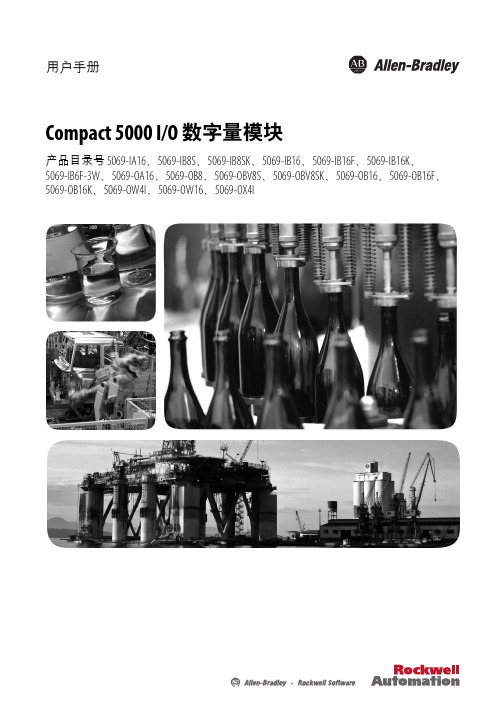



外形圆润,小巧便携外形方面,PAW 5000 MKII几乎没有棱角,整体造型十分圆润。
具体而言,PAW 5000 MKII的正面设计了一块2英寸的彩色显示屏和7颗实体按键,其中转盘中键和电源键为“圆形”,左边2颗“条形”按键为上一曲和下一曲按键,右边3颗“条形”按键都兼具两个功能,以长按的形式进行切换。
在PAW 5000 MKII的机身顶部,2.5mm耳机接口、3.5mm耳机接口和3.5mm线路输出/光纤输出二合一接口依次排列。
而机身左侧设计有DAMP高低阻调节按键、音量按键和增益按键,机身右侧则设计了一个USB接口,TF卡槽和rest孔被设计在了机身底部。
总的来看,PAW 5000 MKII采用了“三明治”机身结构的设计—前后壳采用金属材质,中间是塑料夹层。
虽然采用了金属材质,PAW 5000 MKII的重量却仅为110g,相较于当下的“国砖”来说绝对是个“轻量级选手”了。
不仅如此,PAW 5000 MKII的三围尺寸也只有98mm×55mm×17.5mm,无论是体积还是质量方面都被控制在了理想范围。
有细心的读者会发现,在塑料夹层上有一些小凹槽,这些小凹槽是干什么用的呢?翻开PAW 5000 MKII的配件我们就会看到一些运动套件:一个塑料机身套壳和一个尼龙臂带,当我们为PAW 5000 MKII装上机身套壳的时候就会发现,这个套壳上的“咬齿”正好对应的就是机身上的那些小凹槽,它们是用来固定机身和套壳的。
除了运动套件,PAW 5000 MKII还随机附送一条USB 3.0数据线,其可以通过USB 3.0数据线传输数据和充电。
配置强大,操控便捷对于一款Hi-Fi音乐播放器播放器而言,音乐发烧友们从来都是“唯芯论者”。
据了解,PAW 5000 MKII搭载了由AKM推出的旗舰级解码芯片AK4490EN,耳放芯片则使用了德州仪器推出的OPA1622,这个组合是目前比较主流的一个配置。

奥本音频处理器快速设定说明
安装前请先确定整个音频的路由的情况,以下依序是是奥本处理器最理想的安装位置及连接方式:
1、放在发射机房,使用于发射机的前端,采用复合信号(BNC接口、非音频信号)直接馈入激励器。
2、若放在总控端或是播出机房在一侧,使用音频输出(数字或模拟均可),要确保到发射机端的传输路由有足够的
HeadRoom、高信噪比及良好的线性。
在发射机端使用奥本的立体声编码器,采用复合信号(BNC接口、非音频信号)直接馈入激励器。
3、其它安装及连接方式请联系合格奥本技术人员讨论以发挥最优化的效果。
所有经过奥本处理的音频讯号是最适合发射机播出的,奥本进行了绝对的峰值控制可以确保在发射机的有效调制最
以上为奥本音处理器的快速设定,只需10分钟就可以完成上线的设定,奥本也提供更多细节的设定欢迎技术咨询及讨论。

MODEL :RFX5000◆DIGITAL AUDIO/VIDEO ◆SIRIUS READY◆AM /FM STEREO RADIO PLAYER ◆USB/SD MUSIC PLAY ◆BLUETOOTH STREAMCONTENTSCONTENTS..........................................................CONTROL PANEL ILLUSTRATION.........................WIRE DIAGRAM................................................... INSTALLATION....................................................BASIC OPERATION..............................................SIRIUS OPERATION.............................................RADIO OPERATION..............................................CDC OPERATION..................................................SPECIFICATION....................................................TROUBLESHOOTING............................................AUX/USB/SD OPERATION.....................................BLUETOOTH OPERATION.....................................123456-91011-1213141516SPECIFICATIONTUNER(FM).....................................................87.5-107.9 MHz Channel Step.......................................................... 200KHz Sensitivity ............................................................8dB Stereo Separation....................................................30dB Signal to Noise Radio................................................60dBFrequency Range TUNER(AM)....................................................530-1710 KHz Usable Sensitivity....................................................32 dBuV Channel Step..........................................................10KHz Signal to Noise Radio...............................................50dBFrequency Range LINE-OUTImpedance ...........................................................33 Ohm Output ..................................................................3 Volt ( max )GENERAL..........................................................13.8V DC (10-15.6V allowable)Speaker Impedance................................................. 4 or 8 ohm Output Power........................................................... 50W x 4CH Fuse........................................................................10APower Supply Note: Specifications and the design are subject to possible modification without notice due to improvement.CONTROL PANEL ILLUSTRATIONCan not read some USB devicesThe unit is not 100% compatible with all USB devices or the USB device has special Try to format the USB device in FAT 16/32 standard.format.Can not play certain songs with specific formats that are downloaded from websitesExample:Tunes which is in DRM(digital right management) format is not supported by the current unit.Unit takes about 60 seconds to recognize some USB deviceIt is normal. The unit sometimes takes longer time to read all the files inside the USB device.LCD Can Not display the MP3 song name correctlyThe songs are in foreign language or not in ID3 Tag format.Power does not turn on (no sound)Check the wire.Check the unit fuse. Replace new fuse if blown. If it happens again, consult the dealer.No sound out put when operating the unit with amplifiers or power antenna is attachedPower antenna lead is shorted to ground or excessive current is required for amplifiers or power antenna.Button is not responsive or the LCD display is wrong.The connection pins for the front panel may be dirt. Use a soft cloth to clean its surface.If it does not fix the problem, consult your dealer.The unit picks up the engine noise. Check the ground wire.After turn the power on, the unit powers off immediatelyThe battery may be too low (The unit operating voltage is 11V to 16V).If the unit still cannot turn on, consult your dealer.WARRANTY INFORMATION:Should this product require service, you may obtain specific information by contacting the dealer from whom this product was purchased.For any service related questions, please call our technical service team.Technical Support Phone Number:574-293-1521TROUBLESHOOTINGBLUETOOTH OPERATIONMODEL: RFX5000BT Installation Note for Bluetooth DongleTo get better signal, the Bluetooth Dongle needs to be installed near the surface and must avoid a metal surface.If the Dongle is installed under a metal surface or deep inside, it may hare a poor Bluetooth signal.Bluetooth mode selectPress the MODE(4) button and select the Bluetooth mode .Make sure the Bluetooth Dongle is connected to the appropriate port on the unit.Pairing with a Bluetooth deviceThe unit is ready to pair when the BT mode is selected.To pair your device to the unit,make sure you are close enough to the unit.1. Open the Bluetooth setting on your device,2. Choose "RFX5000" from the list of the available Bluetooth link,3. Enter "0000" as the Bluetooth passwork.Play the Bluetooth musicWhen you succeed in pairing the Bluetooth device,you can play the Bluetotth music on your device.a. Press the previous/next key to change the track.b. Press the play/pause key to start or pause the audio.c. Press and hold A/PS key to disconnect the current Bluetooth device from the unit, but this will not erase the pairing from unit memory.d. Press and hold SCAN key to erase all Bluetooth pairings stored in the uint memory.(BLUETOOTH DONGLE)If the fuse blows, check the power connection and replace the fuse. If the fuse blows again after the replacement, there may be an internal malfunction. In this case, consult your nearest repairing center.Fuse replacementWarning:Only replace fuse with the same type and rating. Use of a different type or rating may cause serious damage.Be sure your wire remote(RFX-MR3/RFX-MR6) is installed correctly, wrong connection will cause serious damage to the wire remote.!WIRE DIAGRAMB L U E T1. PrecautionsChoose the mounting location carefully so that the unit will not interfere with the normal driving functions of the boat.Avoid installing the unit where it would be subject to high temperature,such as from direct sunlight or hot air,or where it would be subject to dust,dirt or excessive vibration.Use only the supplied mounting hardware for a safe and secure installation.INSTALLATION2. Mounting illustration3. Installation NotePlease find enclosed nylon wire tie-downs(wire clamps)for added support. use the wire clamps to hold down the harness, preventing water from running along the wires and into the unit.CDC OPERATIONNotes for CD(1) Keep the disk clean and undamaged, do not stick things on the dis.(2) Do not play the damaged or transformative disc, keep the disc correctly .(3) Do not keep the disc under sunshine or in high temperature environment .(4) Put the disc into its box after using.(5) Finger mark or besmirch will effect the disc playing quality, it can't be cleaned by soft cloth. If it is necessary , diluted natural solvent can be used to help clean the disc. Record cleaner or antistatic solvent can't be used to clean the disc.c(2) Connect the CDC to your unit, then press "MODE" to CDC mode.(3) The LCD will display "disc style" " item number" "playing time".(5) Press PRESET 2 (11) to enter REPEAT playing mode.(6) Press PRESET 3 (12) to enter RANDOM playing mode.(7) Follow the function key instruction to do the operation.(8) You may press SCAN as "next- disc" button and BAND as "pre-disc" buttonfor change disc operation.BASIC OPERATIONPOWER ON/OFF(1)Press the button to turn the unit on or off .SELECT (2)&VOLUME UP/DOWN(3)Repeatedly press SEL button to select ID3→VOL, then you can use the VOL +/- button to change the setting.BAS→TRE→BAL→FAD→SUB→EQ→Long press SEL button to enter zone selection, and short press it again repeatedly to select channel switch, Beep setting, trigger 1/trigger 2 setting, press the VOL + / - to change the settings.a ZONE: AMERICA / EUROPE / CHINA .b STEREO/MONO SWITCH: FM mode.c Beep : Activate Beep on/off.d TRI 1 : Activate Trigger 1(12V_1) on/off.e TRI 2 : Activate Trigger 2(12V_2) on/off.MODE button (MODE) (4)Press to switch mode: SIRIUS/CDC/AUX/TUNER/DIGI PORT/USB .LCD display (17)Display the current state of the unit.Adjust back light(MENU) (16)By pressing MENU key more than 2s , you can adjust back light.(25%,100%)DISPLAY (DISP) (5)Press DISP button once to display the system time on the LCD.a. Press and hold DISP button until hour digit starts blinking, use / to adjust hour.b. Press DISP again, minute digit starts blinking, use / to adjust minute.Low Voltage WarningWhen the power supply drops down to 10V, it will display BATTERY LOW on LCD and beeps for 1 minute, the black box will be turned off automatically in 1 minute.LOCK THE CONTROL PANELPress and hold “SEL” (2)and “DISP”(5) buttons together for 3 secondsto lock the RFX-MR5BB control panel, the Black Box will not response the button press on the panel when the panel is locked. Press and hold “SEL” and “DISP” buttons for 3 seconds again to unlock the RFX,MR5BB control panel.""AUX/USB/SD OPERATIONYou may use SCAN as "10+" button and BAND as "10-" button for fast search during the USB operation.The marine unit can support playing the music in USB by inputting the song sequence number directly: when the unit is playing songs, press AS/PS button on the front panel, it will display "SCH 0000" on the LCD, the four digits indicates the sequence number that you want to listen to. You can use preset key 1,2,3,4, to set the four digits by pressing them repeatedly and press SEL to confirm input, the unit will start playing the new song automatically.When the unit is playing video or pictures, users can exit the playing mode by long pressing Preset 1 on the front panel.IMPORTANT NOTE:Because of the great variety of products with port and sometimes quite manufacturer-specific functions we can neither guarantee that all devices will be recognized nor that all operating options that are possible in theory will actually work.some devices may take more than 45 seconds to initiate after plugging in.USB/SD USB/SD AUX IN PORTFor portable media players.Dual Zone PlayThe black box also provide a dual zone play function for customers. When the unit is playing media files at mode, long press MODE key, the black box will enter dual zone play mode. In this mode, user may listen to music from radio/SIRIUS/AUX or CDC while the dual zone A/V output port is playing the media files. Please note that the dual zone A/V can not controlled by the . You can exit dual zone play mode by long press MODE key again. RFX5000USB/SD USB/SD RFX5000"" "" "" SD PORTWhen a SD card with a card-reader is plugged, the unit will turn to the SD mode and play the audio files that in the SD card automatically.The SD mode has the same function as the USB mode. PLEASE NOTE :You can not select USB mode any more when you put the SD mode into"dual zone play" mode,unless exiting "dual zone play" mode.The same in reverse.SIRIUS OPERATIONThis unit is compatible with a variety of SIRIUS Satellte Radio solutions including the SCC1 Sirius Connect Vehicle Tuner and SCVDOC1 Sirius Connect Vehicle Kit with any compatible SIRIUS Dock & Play radio. The operation will be the same regardless of the SIRIUS radio is used .Sirius Operation◆1) POWER ON/OFF2) SEL: Function Select button 3) VOL+/-: Volume set button4) MODE: Switch between different modes 5) DISP: Display the SIRIUS channel info6) SEEK+/-: Short press to select previous/next station, Long press (more than 2 seconds) to switch channel rapidly7) AS/PS: Short press to input channel number directly 8) BAND: Switch between SR1, SR2 and SR39) SCAN: Short press to LOCK/UNLOCK channels, Long press to change the password.10) Preset 1: For preset station 1Also used to input the first digit of pass code or channel #.11) Preset 2: For preset station 2Also used to input the second digit of pass code or channel #. 12) Preset 3: For preset station 3Also used to input the third digit of pass code of channel #.13) Preset 4: For preset station 4Also used to input the fourth digit of pass code 14) Preset 5: For preset station 515) Preset 6: For preset station 616) MENU: Short press to turn on/off Category.When category is on, you can press "SEL" key to select between categories and then seek in current selected category by pressing SEEK+/- key. 17) LCD DISPLAY1. Button definitions ◆ User needs follow the instruction of SCCI or SCVDOC1 for installation.Always make sure the Sirius SIRIUS antenna is connected properly located for maximum signal reception.AUX/USB/SD OPERATIONOperation Tips:You can press the buttons on the RFX-MR5BB control panel or the wireless remote to select different sources or files.On the RFX-MR5BB, the MENU button is for UP; Preset 5 is for down while Preset 4 is for left and Preset 6 is for right. Long press Preset 5 to confirm the selection.Preset 1 is used for AUDIO/VIDEO/PICTURE playing.On the wireless remote, number 5 is for UP; number 0 is for down; number 7 for left,number 9 for right, while number 8 is for confirmating the selection.2.Sirius ID and Activate Sirius serviceAfter system is turned on, press the MODE button to enter the SIRIUS mode. The system will display a "SIRIUS" logo on the LCD screen.Until you subscribe and activate the SIRIUS service, you can only access channel 0 (the SIRIUS ID channel) and 184 (Preview Channel).Tune to Channel 0 to display your radio's unique 12-digit SIRIUS ID number (SID). This number is also available on the back of SIRIUS Tuner SCC1. Write down this number and call 1-888-539-SIRIUS (1-888-539-7474) with your credit card handy to activate SIRIUS service.You may go to website https://// to activate the service. If you do not subscribe the full service, the unsubscribed channel will display "CALL 888-539-SIRIUS to subscribe"when tuned.3. Preset StationsThe unit has total 18 preset stations in SIRIUS Mode. Use BAND button to switch between SR1, SR2, and SR3. Each band has 6 preset stations. Short press the Preset 1~6 button to listen to the preset stations. Long press the preset 1~6 button to store current station to preset memory.4. Select channels by categoryShort press MENU button to turn on/off the category mode. A "CAT" icon in the LCD will indicate the Category mode is on. When Category mode is on, long press "SEEK +/-" to switch between the categories, such as POP,ROCK, COUNTRY, etc. And you can switch channels in selected category by short pressing "SEEK+/- " button. The category mode will not time out unless you turn off this mode by short press MENU button again.5. Input channel directly.Short press the AS/PS key to enter the direct input mode. The LCD will display: "CH X X XX " Press Preset 1 repeatedly to select the first digit of channel number (the first digit changes incrementally from 0, 1, 2).Press Preset 2 repeatedly to select the second digit of channel number(the second digit incrementally from 0, 1, 2, ... To 9)Press Preset 3 repeatedly to select the third digit of the channel number (the third digit changes incrementally from 0, 1, 2, ... To 9).When 3 digits are selected, press "SEL" button to enter the desired channel.Listening to the radioPress the MODE (4) button and select the radio mode, the frequency appears in the display.Press the BAND (8) button and select the radio band FM1~FM2~FM3~AM1~AM2.TuningThere are 3 types of tuning mode available: SEEK tuning, MANUAL tuning and Preset stations. Auto Seek a StationPress the BAND (8) button and select the desired band (FM or AM).Press or to start to seek a station.Manual TuningPress the or button longer than 2s,change . will to manual tuning mode Storing a StationSelect a band (if needed), then select a station.Press and hold a Preset button 1-6 for more than 2 seconds, the current station will be stored to the number.Automatic Tuning Control (SCAN) (9)In radio mode, press SCAN button to scan stations, the unit will pause for 5 seconds at each strong radio station. At the desired station press the SCAN again to stop scanning.Radio OperationA/PS(7)Short it pauses for 5 seconds at each preset station.Long press A/PS button, the unit will search six strong stations and automatically store them on buttons 1-6.press A/PS button, the unit will scan stored stations in the current band,7. Display channel information:Press DISP button repeatedly to display different information of the channel such as channel #, channel name, category, song title, artist, composer...8. Message display:"Check Sirius Tuner": Tuner is not connected or is bad . "Antenna Error" Antenna is bad or not connected . "Acquiring signal" No signal output from the Sirius TUNER "Updating " Updates the Sirius information into unit. "FW Updating" Updates firmware "Subscription updating" Updates subscription"Updating Channels" Updates the GCI (Channel info )6. Parental ControlYou can lock any Sirius channels you do not others to have access without your permission. The default code is "5220"if you forget your pass code, you may disconnect the unit completely from power. The unit will restore to the default pass code after power on again. Enter a Locked channel: When user tunes toa locked channel, the LCD screen will display: "LOCKED CH" first and then display: "CODE X X X X".Press Preset 1 repeatedly to select the first digit of pass code.Press Preset 2 repeatedly to select the second digit of pass code.Press Preset 3 repeatedly to select the third digit of pass code.Press Preset 4 repeatedly to select the last digit of pass code.When all digits are selected, press "SEL" button will enter the channel.If the code is wrong, it will display "CODE X X X X" again and wait for user to enter code again. If user enters a wrong code again, the unit will display "PWD ERROR" and go back to previous screen.Note: user needs wait for "CODE X X X X" display to enter pass code. Otherwise the Preset 1-4 still enters as Preset station.To lock a channel:When a channel is selected, use "SCAN" to lock this channel. The LCD will display "LOCK CH" first and then display: "CODE X X X X".Use Preset 1-4 (same as above) to enter pass code and press SEL to lock.Note: After a channel is locked, user cannot tune to this channel by SEEK+/- button. User must input the channel # directly to enter this channel. To unlock a channel:User needs enter the locked channel first and then short press "SCAN"button. The LCD will display "UNLOCK CH" and then display: "CODE X X X X".Same procedure as above to enter the code and unlock the channel.To change pass code:Long press "SCAN"button to change the pass code. The screen will display "OLD CODE"shortly and then display "CODE X X X X" Use Preset 1~4 buttons as above to enter the pass code.If the old pass code is entered correctly, the screen will display "NEW CODE" and then display: "SET X X X X" Use Preset 1-4 buttons again to set up a new pass code.。

vf5000系列高性能矢量型变频器派尼尔电子有限公司前言感谢您使用派尼尔电子有限公司生产的vf5000系列高性能矢量型变频器。
vf5000系列高性能矢量型变频器是派尼尔电子有限公司又一推出的高转矩、高精度、宽调速范围的变频器。
在提高稳定性的前提下增加了空间电压矢量控制、电机参数自学习、简易plc可编程控制、实用的pid控制、灵活的可设定输入输出端子、参数在线修改、脉冲频率给定、掉电参数存储、摆频控制、rs485通讯、恒压供水、供气控制等一系列实用先进的功能。
广泛用于(纺织机械、造纸机械、食品机械、化纤设备、数控机床、注塑机、塑料机械、电线电缆设备、拉丝机、恒压供水、空压机、大型中央空调、染整设备、锅炉、风机水泵和各种传送、调速设备等。
在使用vf5000系列变频器之前,请变频器使用者及相关技术人员仔细阅读使用说明书,以确保能正确安装和操作vf5000系列变频器,使变频器发挥其最佳性能。
本说明书如有改动,请以新版为准,恕不另行通知。
读者对象本使用说明书适合以下人员阅读:变频器安装人员、工程技术人员(电气工程师、电气操作工等),设计人员请确保此使用说明书到达最终用户手中。
本书约定符号约定注意由于没有按要求操作,可能造成中等程度伤害或轻伤的场合。
危险由于没有按要求操作,可能造成死亡或重伤的场合。
-目录-第一章概要1.1 产品确认-----------------------------------------------------------------(5) 1.2 安全注意事项-----------------------------------------------------------(6)1.3 使用注意事项-----------------------------------------------------------(8)1.4 报废注意事项---------------------------------------------------------(10)第二章产品规范及订货须知2.1 变频器系列型号------------------------------------------------------(12) 2.2 产品技术规范---------------------------------------------------------(13) 2.3 变频器外型尺寸------------------------------------------------------(15)2.4 选配件------------------------------------------------------------------(21)第三章变频器的安装及配线3.1 变频器的安装环境---------------------------------------------------(23)3.2 变频器面板的拆卸和安装------------------------------------------(24)3.3 变频器配线的注意事项---------------------------------------------(24)3.4 主回路端子的配线---------------------------------------------------(25)3.5 基本运行配线图------------------------------------------------------(28)3.6 控制回路配置及配线------------------------------------------------(29) 3.7 符合emc要求的安装指导----------------------------------------(33)第四章变频器的运行及操作说明4.1 变频器的运行-------------------------------------------------------(35)4.2 键盘的操作与使用-------------------------------------------------(37)第五章功能参数表详细说明5.1 基本参数(f0.00-f0.23)-------------------------------------------(45)5.2 电机与矢量控制参数(f1.00-f1.15)----------------------------(54) 5.3铺助运行参数(f2.00-f2.43)-------------------------------------(57) 5.4用户管理界面参数(f3.00-f3.09)-------------------------------(65)5.5 开关量输入输出参数(f4.00-f4.16)----------------------------(67)5.6 模拟输入输出参数(f5.00-f5.16)-------------------------------(75)5.7 过程pid控制参数(f6.00-f6.14)-------------------------------(81)5.8 可编程运行参数(f7.00-f7.18)----------------------------------(87)5.9 通讯参数(f8.00-f8.04)-------------------------------------------(93)5.10 保护参数(f9.00-f9.03)-------------------------------------------(94)5.11 高级功能参数(fa.00-fa.12)-------------------------------------(95)第六章功能参数表6.1 功能参数表(f0.00-fa.12)---------------------------------------(98) 6.2监视功能(d-00-d-28)-------------------------------------------(112)第七章故障诊断及处理7.1 故障现象及处理对策-----------------------------------------------(114)7.2 电动机故障及处理对策--------------------------------------------(117)7.3 故障记录查询--------------------------------------------------------(118)7.4 故障复位--------------------------------------------------------------(118)第八章保养和维护8.1 日常保养及维护-----------------------------------------------------(119)8.2 定期保养及维护-----------------------------------------------------(119)8.3 变频器的保修-------------------------------------------------------(120)附录rs485通讯协议及保修卡第一章概要1.1 产品确认开箱时,请认真确认:在运输中是否有破损或刮伤损坏现象,本机铭牌的额定值是否与您的订货要求一致。

Getting Started for 2.0MVEL is very easy to use, and just as easy to integrate into your application. Let's take a quick look at a simple MVEL expression: == "Mr. Foo"This simple expression asks MVEL if the value of is equal to "Mr. Foo". Simple enough, but what exactly is foo in this case? Well, it can be at least two things:∙ A property of a Context object; or∙An [External Variable]A context object is something you can use as the base of your expression by which MVEL will attempt to map identifiers to. Consider the following example:public class Person {private String name;public void setName(String name) { = name; }public String getName() { return ; } }Lets say we decide to make an instance of this particular class the context object for the expression, and we evaluate it like so:Person personInst = new Person();personInst.setName("Mr. Foo");Object result = MVEL.eval("name == 'Mr. Foo'", personInst);When we execute this expression using the eval() method, we will get a result. In this particular case, the value of result will be a Boolean true. The reason for this, is that when the expression name == 'Mr. Foo'is evaluated, MVEL looks at the context object to see if it contain a property/field called name and extracts it.If we wanted to simply extract the value of name from the person instance, we could do that as well:String result = (String) MVEL.eval("name", personInst);assert"Mr. Foo".equals(result);Pretty simple stuff. But what if we want to inject a bunch of variables? MVEL supports that too, and there is both and easy way and a more advanced way (dealing with resolvers – which we won't get to here). The easy way simply involves passing in a Map of variables (names and values), like so:Map vars = new HashMap();vars.put("x", new Integer(5));vars.put("y", new Integer(10));Integer result = (Integer) MVEL.eval("x * y", vars);assert result.intValue() == 50; // Mind the JDK 1.4 compatible code :)Now, so far we've just been looking at using MVEL as a purely interpreted tool. MVEL can also compile expressions to execute them much faster using a different API. Let's convert the last expression into a compiled version:// The compiled expression is serializable and can be cached for re-use.CompiledExpression compiled = pileExpression("x * y");Map vars = new HashMap();vars.put("x", new Integer(5));vars.put("y", new Integer(10));// Executes the compiled expressionInteger result = (Integer) MVEL.executeExpression(compiled, vars);assert result.intValue() == 50;Next StepsI hope that wets your appetite. Anyways, you can continue on to the Language Guide and Integration Guide for 2.0's for lots more information.You can also check out the MVEL Shell: an interactive shell.Language Guide for 2.0MVEL has largely been inspired by Java syntax, but has some fundamental differences aimed at making it more efficient as an expression language, such as operators that directly support collection, array and string matching, as well as regular expressions.In addition to the expression language, MVEL serves as a templating language for configuration and string construction.MVEL 2.x expressions may consist of:∙Property expressions∙Boolean expressions∙Method invocations∙Variable assignments∙Function definitionsContents1Basic Syntax2Operators3Value Tests4Inline List, Maps and Arrays5Property Navigation6Literal Values7Type Literals8Control Flow9Projections and Folds10Assignments11Function Definition12Lambda Expressions13Macros14Interceptors15Typing16Shell17Language FAQExtras18Sample ScriptsStill Stuck? CoreConfidenceTests is a good place to look for examples on all of MVEL's language capabilities.Basic SyntaxMVEL is an expression language based on Java-syntax, with some marked differences specific to MVEL. Unlike Java however, MVEL is dynamically typed (with optional typing), meaning type qualification is not required in the the source.An MVEL expression can be as simple as a single identifier, or as complicated as a full blown boolean expression with method calls and inline collection creations.Simple Property ExpressionIn this expression, we simply have a single identifier (), which by itself, is what we refer to in MVEL as a a property expression, in that the only purpose of the expression is to extract a property out of a variable or context object. Property expressions are one of the most common uses, allowing MVEL to be used as a very high performance, easy to use, reflection-optimizer.MVEL can even be used for evaluating a boolean expression: == 'John Doe'Like Java, MVEL supports the full gambit of operator precedence rules, including the ability to use bracketing to control execution order.( == 'John Doe') && ((x * 2) - 1) > 20Multiple statementsYou may write scripts with an arbitrary number of statements using the semi-colon to denote the termination of a statement. This is required in all cases except in cases where there is only one statement, or for the last statement in a script.statement1; statement2; statement3Note the lack of semi-colon after statement3.New lines are not substitutes for the use of the semi-colon in MVEL.Returned ValuesMVEL is designed to be an integration language at it's core, allowing developers to provide simple scripting facilities for binding and logic. As such, MVEL expressions use a last value out principle. This means, that although MVEL supports the return keyword, it is almost never needed. For example:a = 10;b = (a = a * 2) + 10;a;In this particular example, the expression returns the value of a as it is the last value of the expression. It is functionally identical to:a = 10;b = (a = a * 2) + 10;return a;See Also∙Property Navigation∙Language Guide for 2.0Property NavigationMVEL property navigation follows well-established conventions found in other bean property expressions found in other languages such as Groovy, OGNL, EL, etc.Unlike some other languages which require qualification depending on the underlying method of access, MVEL provides a single, unified syntax for accessing properties, static fields, maps, etc.Bean PropertiesMost java developers are familiar with and user the getter/setter paradigm in their Java objects in order to encapsulate property accessors. For example, you might access a property from an object as such:user.getManager().getName();In order to simplify this, you can access the same property using the following expression: Note: In situations where the field in the object is public, MVEL will still prefer to access the property via it's getter method.CollectionsTraversal of collections can also be achieved using abbreviated syntax.List AccessLists are accessed the same as array's. For example:user[5]is the equivelent of the Java code:user.get(5);Map AccessMaps are accessed in the same way as array's except any object can be passed as the index value. For example:user["foobar"]is the equivelent of the Java code:user.get("foobar");For Maps that use a String as a key, you may use another special syntax:user.foobar... Allowing you to treat the Map itself as a virtual object.Strings as ArraysFor the purposes of using property indexes (as well as iteration) all Strings are treated as arrays.In MVEL you may refer to the first character in a String variable as such: foo = "My String";foo[0]; // returns 'M'MVEL 2.0 OperatorsThe following chart is a complete list and description of all operators present in MVEL. Unary OperatorsOperatorDescription Examplenew Object instantiation new String("foo")with Block WITH Operator. Perform multipleoperations on a single object instancewith (value) { name = 'Foo', age= 18, sex = Sex.FEMALE }assert Assert that a value is true or fail with anAssertionErrorassert foo != nullisdef Tests whether or not a variable is definedwithin the scopeisdef variableName!Boolean negation operator !true == false Comparison OperatorsOperatorDescription Example==Equality Check. Checks to see if the values on bothsides of the operator are equal. Unlike Java, this is notan identity check."foo" == "foo"is true!=Not Equals Check. Checks to see if the values on bothsides of the operator are not equal."foo" == "bar"is false>Greater Than Check. Checks to see if the value on theleft side of the operator is greater than than value on theright.2 > 1 is true<Less Than Check. Checks to see if the value on the leftside of the operator is less than value on the right.1 <2 is true>=Greater Than or Equal. Checks to see if the value on theleft hand side is greater than or equal to the value on theright.1 >= 1 is true<=Less Than or Equal. Checks to see if the value on theleft hand side is less than or equal to the value on theright.2 <= 2 is truecontai ns Value Containment Check. Checks to see if the value onthe left contains the value on the right. For more detailson how this operator works, see [Contains Operator]var contains"Foo"is or instanc eof Type Checking Operator. Checks to see if the value onthe left is a member of the class on the right.var instanceofIntegerstrsim String Similarity Check. Compares to strings andreturns a similarity between them as a percentage. See:String Similarity Check."foobie"strsim"foobar"sounds like Soundex Check. Performs a soundex comparisonbetween two strings. See: [Soundex]."foobar"soundslike"fubar"Logical OperatorsOperatorDescription Example&&Logical AND. Checks to see that the values on both sidesof the operator are true.foo && bar||Logical OR. Checks to see if either the value on the left orthe right is true.foo || baror Chained OR. Checks a sequence of values foremptiness and returns the first non-empty value.foo or bar orbarfoo or 'N/A'~=Regular Expression Match. Checks to see if the value onthe left matches the regular expression on the right. foo ~= '[a-z].+'Bitwise OperatorsOperator DescriptionExample&Bitwise AND.foo & 5|Bitwise OR.foo | 5^Bitwise XOR.foo ^ 5Arithmetic OperatorsOper ator DescriptionExample+Addition. Adds the value on the left to the value on the right 1 + 2-Subtraction. Subtracts the value on the right from the value on theleft2 - 1/Division. Divides the number on the left by the number on the right 2 / 1*Multiplication. Multiples the number on the left by the number onthe right1 * 2%Modulus. Divides the number on the left by the number on the rightand returns the remainder.2 %1Other OperatorsOperatorDescription Example+String Concatenation. Overloaded operator for concatenating two strings together."foo"+ ;bar"#Concatenation Operator. Concatenates two literals asstrings.1 # 2returns"12"in Projection/Fold. Projects across a collection. See:Projections and Folds.(foo in list)=Assignment. Assigns the value on the right to the variableon the left.var ="foobar"Value TestsAll equality checks in MVEL are based on value not reference. Therefore the expression foo == 'bar' is the equivalent to foo.equals("bar") in Java.Testing for Value EmptinessMVEL provides a special literal for testing for emptiness of a value, cleverly named empty.For example:foo == emptyThe example expression will be true if the value of foo satisfies any of the requirements of emptiness.Testing for NullMVEL allows both the use of the keyword null or nil to represent a null value.foo == null;foo == nil; // same as nullValue coercionMVEL's type coercion system is applied in cases where two incomparable types are presented by attempting to coerce the right value to that of the type of the left value, and then vice-versa.For example:"123" == 123;This expression is true in MVEL because the type coercion system will coerce the untyped number 123 to a String in order to perform the comparison.Inline List, Maps and ArraysMVEL allows you to express Lists, Maps and Arrays using simple elegant syntax. Consider the following example:['Bob' : new Person('Bob'), 'Michael' : new Person('Michael')]This is functionally equivalent to the following code:Map map = new HashMap();map.put("Bob", new Person("Bob"));map.put("Michael", new Person("Michael"));This can be a very powerful way to express data structures inside of MVEL. You can use these constructs anywhere, even as a parameter to a method:something.someMethod(['foo' : 'bar']);ListsLists are expressed in the following format: [item1, item2, ...]For example:["Jim", "Bob", "Smith"]MapsMaps are expressed in the following format: [key1 : value1, key2: value2, ...]For example:["Foo" : "Bar", "Bar" : "Foo"]ArraysArrays are expressed in the following format: {item1, item2, ...}For example:{"Jim", "Bob", "Smith"}Array CoercionOne important facet about inline arrays to understand is their special ability to be coerced to other array types. When you declare an inline array, it is untyped, but say for example you are passing to a method that accepts int[]. You simply can write your code as the following:foo.someMethod({1,2,3,4});In this case, MVEL will see that the target method accepts an int[] and automatically type the array as such.MVEL 2.0 Property NavigationMVEL property navigation follows well-established conventions found in other bean property expressions found in other languages such as Groovy, OGNL, EL, etc.Unlike some other languages which require qualification depending on the underlying method of access, MVEL provides a single, unified syntax for accessing properties, static fields, maps, etc.Bean PropertiesMost java developers are familiar with and user the getter/setter paradigm in their Java objects in order to encapsulate property accessors. For example, you might access a property from an object as such:user.getManager().getName();In order to simplify this, you can access the same property using the following expression:Note: In situations where the field in the object is public, MVEL will still prefer to access the property via it's getter method.Null-Safe Bean NavigationSometimes you have property expressions which may contain a null element, requiring you to create a null-check. You can simplify this by using the null-safe operator:user.?This is functionally equivalent to writing:if(user.manager != null) { return ; } else { return null; }CollectionsTraversal of collections can also be achieved using abbreviated syntax.List AccessLists are accessed the same as array's. For example:user[5]is the equivelent of the Java code:user.get(5);Map AccessMaps are accessed in the same way as array's except any object can be passed as the index value. For example:user["foobar"]is the equivelent of the Java code:user.get("foobar");For Maps that use a String as a key, you may use another special syntax:user.foobar... Allowing you to treat the Map itself as a virtual object.Strings as ArraysFor the purposes of using property indexes (as well as iteration) all Strings are treated as arrays. In MVEL you may refer to the first character in a String variable as such:foo = "My String";foo[0]; // returns 'M'MVEL 2.0 LiteralsA literal is used to represent a fixed-value in the source of a particular script.String literalsString literals may be denoted by single or double quotes."This is a string literal"'This is also string literal'String escape sequences∙\\ - Double escape allows rendering of single backslash in string.∙\n - Newline∙\r - Return∙\u#### - Unicode character (Example: \uAE00)∙\### - Octal character (Example: \73)Numeric literalsIntegers can be represented in decimal (base 10), octadecimal (base 8), or hexadecimal (base 16).A decimal integer can be expressed as any number that does not start with zero.125 // decimalAn octadecimal representation of an integer is possible by prefixing the number with a zero, followed by digits ranging from 0 to 7.0353 // octalHexidecimal is represented by prefixing the integer with 0x followed by numbers ranging from 0-9..A-F.0xAFF0 // hexFloating point literalsA floating point number consists of a whole number and a factional part denoted by the point/period character, with an optional type suffix.10.503 // a double94.92d // a double14.5f // a floatBigInteger and BigDecimal literalsYou can represent BigInteger and BigDecimal literals by using the suffixes B and I (uppercase is mandatory).104.39484B // BigDecimal8.4I // BigIntegerBoolean literalsBoolean literals are represented by the reserved keywords true and false.Null literalThe null literal is denoted by the reserved keywords null or nil.MVEL 2.0 Type LiteralsType literals are treated pretty much the same as in Java, with the following format: <PackageName>.<ClassName>.So a class may be qualified as such:java.util.HashMapOr if the class has been imported either inline by or by external configuration--it is simply referred to by it's unqualified name:HashMapNested ClassesNested classes are not accessible through the standard dot-notation (as in Java) in MVEL 2.0. Rather, you must qualify these classes with the $ symbol.org.proctor.Person$BodyPartMVEL 2.0 Control FlowMVEL's power goes beyond simple expressions. In fact, MVEL supports an assortment of control flow operators which will allow you to perform advanced scripting operations.If-Then-ElseMVEL supports full, C/Java-style if-then-else blocks. For example:if (var > 0) {System.out.println("Greater than zero!");}else if (var == -1) {System.out.println("Minus one!");}else {System.out.println("Something else!");}Ternary statementsTernary statements are supported just as in Java:var > 0 ? "Yes" : "No";And nested ternary statements:var > 0 ? "Yes" : (var == -1 ? "Minus One!" : "No")ForeachOne of the most powerful features in MVEL is it's foreach operator. It is similar to the for each operator in Java 1.5 in both syntax and functionality. It accepts two parameters separated by a colon, the first is the local variable for the current element, and the second is the collection or array to be iterated.For example:count = 0;foreach (name : people) {count++;System.out.println("Person #" + count + ":" + name);}System.out.println("Total people: " + count);Since MVEL treats Strings as iterable objects you can iterate a String (character by character) with a foreach block:str = "ABCDEFGHIJKLMNOPQRSTUVWXYZ";foreach (el : str) {System.out.print("[" + el + "]");}The above example outputs: [A][B][C][D][E][F][G][H][I][J][K][L][M][N][O][P][Q][R][S][T][U][V][W][X][Y][Z]You can also use MVEL to count up to an integer value (from 1):foreach (x : 9) {System.out.print(x);}Which outputs: 123456789Syntax Note: As of MVEL 2.0, it is now possible to simply abbreviate foreach in the same way it is in Java 5.0, by using the for keyword. For example:for (item : collection) { ... }For LoopMVEL 2.0 implements standard C for-loops:for (int i =0; i < 100; i++) {System.out.println(i);}Do While, Do Untildo while and do until are implemented in MVEL, following the same convention as Java, with until being the inverse of while.do {x = something();}while (x != null);... is semantically equivalent to ...do {x = something();}until (x == null);While, UntilMVEL 2.0 implements standard while, with the addition of the inverse until.while (isTrue()) {doSomething();}... or ...until (isFalse()) {doSomething();}MVEL 2.0 Projections and FoldsPut simply, projections (also known as list comprehensions) are a way of representing collections. Using a very simple syntax, you can inspect very complex object models inside collections.Imagine you have a collection of User objects. Each of these objects has a Parent. Now say you want to get a list of all names of the parents (assuming the Parent class has a name field) in the hierarchy of users, you would write something like this:parentNames = ( in users);You can even perform nested operations. Imagine instead, that the User object had a collection member called familyMembers, and we wanted a list of all the family members names:familyMembers = (name in (familyMembers in users));FiltersYou can also filter projections with a constraint with the if operator:(doSomeMethod() in listOfThings if $.shouldBeRun())$ serves as the placeholder for the element being filtered. It is actually a regular variable that exists inside the context of the projection. You can also use it to return the current element in theprojection to the representative list.($ in fooList if $.name contains 'foobie')Other ExamplesHere are some more examples:(toUpperCase() in ["foo", "bar"]); // returns ["FOO", "BAR"](($ < 10) in [2,4,8,16,32]); // returns [true, true, true, false, false]($ in [2,4,8,16,32] if $ < 10); // returns [2,4,8]Here is a functional Quicksort algorithm implemented using projections:/*** Sample MVEL 2.0 Script* "Functional QuickSort"* by: Christopher Michael Brock, Inspired by: Dhanji Prasanna */import java.util.*;// the main quicksort algorithmdef quicksort(list) {if (list.size() <= 1) {list;}else {pivot = list[0];concat(quicksort(($ in list if$ < pivot)), pivot, quicksort(($ in list if $ > pivot)));}}// define method to concatenate lists.def concat(list1, pivot, list2) {concatList = new ArrayList(list1);concatList.add(pivot);concatList.addAll(list2);concatList;}// create a list to sortlist = [5,2,4,1,18,10,15,1,0];// sort it!quicksort(list);MVEL 2.0 AssignmentsMVEL allows you assign variable in your expression, either for extraction from the runtime, or for use inside the expression.As MVEL is a dynamically typed language, you do not have to specify a type in order to declare a new variable. However, you may optionally do so.str = "My String"; // validString str = "My String"; // validUnlike Java however, MVEL provides automatic type conversion (when possible) when assigning a value to a typed variable. For example:String num = 1;assert num instanceof String && num == "1";For dynamically typed variables where you simply want to perform a type conversion, you may simply cast the value to the type you desire:num = (String) 1;assert num instanceof String && num == "1";MVEL has an extensive (and pluggable) type conversion system. For more information, see: Type ConversionMVEL 2.0 Type ConversionMVEL is a dynamically typed language (with optional static typing). Since MVEL is built on top of the JVM, which is a strongly typed, it is often necessary for MVEL to provide high-level type conversion.To that end, MVEL provides an open and pluggable type conversion API in order to facilitate this.Out of the box, MVEL comes with a full array of type converters that can handle the entire gambit of Java types, with special support for things like collections and the java.math.* libraries.The org.mvel.DataConversion ClassThe DataConversion class is the core of the entire API. It serves as the factory where data converters are registered and obtained for use by the runtime.It contains three useful methods:public static boolean canConvert(Class toType, Class convertFrom) public static <T> T convert(Object in, Class<T> toType)public static void addConversionHandler(Class type, ConversionHandler handler)The first two methods are used by the compiler and runtime to actually perform conversionsbetween types.The third method allows you to programmatically register more conversion handler classes. Only one conversion handler can be registered per type. So if you replace the conversion handler for a built-in type, your conversion capabilities will be limited to what you implement in the replacement converter.The org.mvel.ConversionHandler InterfaceThe conversion handler interface has two methods you must implement:public Object convertFrom(Object in)public boolean canConvertFrom(Class cls)Each converter represents a target type for conversion to a particular data type. So in the case of say, an IntegerConverter, that converter must be able to accept values and return an an Integer. It does not work the other way around.Why It's Needed, and How It's UsedMVEL's typing model is very loose and supports two models of typing: duck typing, and static typing. The model used is inferred by the actual script itself. Let's look an example:list = new java.util.ArrayList();list.add("foobar");index = "0"System.out.println(list.get(index));In this particular MVEL script, we have declared two variables: list and index. And in this case we are using duck typing. The compiler looks at this script and deduces two things:1list is type: java.util.ArrayList2index is type: ng.StringNow this isn't exactly a good example, because who would purposefully pass a string to a method which accepts an int? But it demonstrates the automatic data conversion at work.When MVEL tries to compile list.get(index), it will see that index is a string literal, and it will see that list.get() accepts an int. Therefore the compiler will call the data conversion API to ask it if it's possible to convert a String to an int. Surprisingly, the conversion API will say: yes, and attempt to parse the String as an int. Failing this, a conversion exception will be thrown.It's more likely that you'll be taking advantage of int-to-long and int-to-double type conversions on a regular basis in your scripts, which can be very handy.Function DefinitionMVEL allows the definition of native functions with either the def or function keywords.Functions are defined in-order of declaration, and cannot be foreword referenced. The only exception to this is within functions themselves, it is possible to forward reference another function.A Simple ExampleDefining a Simple Functiondef hello() { System.out.println("Hello!"); }This defines a simple function called "hello" that accepts no parameters. When called it prints "Hello!" to the console. An MVEL-defined function works just like any regular method call, and resolution preference is to MVEL functions over base context methods.。
For right-angle and vertical viewing, the
QT Optoelectronics LED circuit board indicators
come in T-3/4, T-1 and T-1 3/4 lamp sizes, and in
single, dual and multiple packages. The indicators
are available in AIGaAs red, high-efficiency red,
bright red, green, yellow, and bi-color at standard
drive currents, as well as at 2 mA drive current.
To reduce component cost and save space, 5 V
and 12 V types are available with integrated
resistors. The LEDs are packaged in a black plas-
tic housing for optical contrast, and the housing
meets UL94V-0 flammability specifications.
FIG. - 1
FIG. - 2
FIG. - 3
GENERAL NOTES:
1.All dimensions are in inches (mm).
2.Tolerance is ±.015 (±.38) unless otherwise specified.
3.All electrical values are typical.
4.All parts have colored diffused lens except those with
an asterik (*), which denotes colored clear lens.
FIG. - 4A
FIG. - 4C
FIG. - 4B
FIG. - 5
FIG. - 4D
GENERAL NOTES:
1.All dimensions are in inches (mm).
2.Tolerance is ±.015 (±.38) unless otherwise specified.
3.All electrical values are typical.
4.All parts have colored diffused lens except those with an asterik (*), which denotes colored clear lens.
5. A double asterik (**) denotes that the cathode, as indicated,is the red cathode for the RED/GRN bicolor LED.
6.Custom color combinations are available.
First color indicated is on top, the second is in the middle, and the third is on the bottom.For example: QLA764B-YGH has YEL(top)/GRN(middle)/B. RED(bottom).
FIG. - 6
FIG. - 7
GENERAL NOTES:
1.All dimensions are in inches (mm).
2.Tolerance is ±.015 (±.38) unless otherwise specified.
3.All electrical values are typical.
4.All parts have colored diffused lens except those with an asterik (*), which denotes colored clear lens.
5. A double asterik (**) denotes that the cathode, as indicated,is the red cathode for the RED/GRN bicolor LED.
6.Custom color combinations are available.
FIG. - 8
FIG. - 8A
GENERAL NOTES:
1.All dimensions are in inches (mm).
2.Tolerance is ±.015 (±.38) unless otherwise specified.
3.All electrical values are typical.
4.All parts have colored diffused lens except those with an asterik (*), which denotes colored clear lens.
5. A double asterik (**) denotes that the cathode, as indicated,is the red cathode for the RED/GRN bicolor LED.
6.Custom color combinations are available.
Call QT Optoelectronics for more information or the phone number of your nearest distributor.
United States 800-533-6786 s
France 33 01/43.99.25.12 s
Germany 49 089/96.30.51s
United Kingdom 44 01296/39.44.99 s
Asia/Pacific 603/735-2417
©1996 QT Optoelectronics QT-007-A
DS 101
FIG. - 9
Parts are stackable
FIG. - 8B
GENERAL NOTES:
1.All dimensions are in inches (mm).
2.Tolerance is ±.015 (±.38) unless otherwise specified.
3.All electrical values are typical.
4.All parts have colored diffused lens except those with an asterik (*), which denotes colored clear lens.
5. A double asterik (**) denotes that the cathode, as indicated,is the red cathode for the RED/GRN bicolor LED.
6.Custom color combinations are available.
SPECIFIC NOTES:
For T-1 3/4 (5mm) multiple, multiples of four is the standard configuration.Options — To obtain units in multiples of two add a “-2” suffix to the part number (i.e. MV64539.MP8-2). To obtain units in multiples of three add a “-3” suffix.。