mgt2002_2007xs1def
- 格式:pdf
- 大小:164.84 KB
- 文档页数:17

DATASHEETDataOrdering dataProduct type description MZM 100 ST2-1P2PWRE-A Article number (order number)101211066EAN (European Article Number)4030661389127eCl@ss number, version 9.027-27-26-03eCl@ss number, version 11.027-27-26-03eCl@ss number, version 12.027-27-26-03ETIM number, version 7.0EC002593ETIM number, version 6.0EC002593Approvals - StandardsCertificates TÜVcULusEACGeneral dataStandards EN 60947-5-3EN ISO 13849-1EN ISO 14119IEC 61508Coding Universal codingLowCoding level according to ISO14119Working principle inductiveEnclosure material Glass-fibre, reinforced thermoplastic Gross weight700 gTime to readiness, maximum4,000 msReaction time, maximum150 msDuration of risk, maximum150 msGeneral data - FeaturesPower to lock YesSolenoid interlock monitored YesLatching YesShort circuit detection YesCross-circuit detection YesSeries-wiring YesSafety functions YesIntegral system diagnostics, status YesNumber of safety contacts2Number of series-wiring of sensors31Safety classificationStandards EN ISO 13849-1IEC 61508Safety classification - Interlocking functionPerformance Level, up to eCategory4PFH value 3.54 x 10⁻⁹ /h3Safety Integrity Level (SIL),suitable for applications inMission time20 Year(s)Mechanical dataMechanical life, minimum1,000,000 OperationsNote (Mechanical life)Actuating speedOperations for door weights ≤ 5 kg Holding force, typically750 NHolding force, guaranteed500 NLatching force, minimum30 NLatching force, maximum100 NMechanical data - Connection techniqueType of connection Connector M12, 8-poleMechanical data - DimensionsLength of sensor40 mmWidth of sensor40 mmHeight of sensor179 mmAmbient conditionsDegree of protection IP65IP67Ambient temperature, minimum-25 °CAmbient temperature, maximum+55 °CStorage and transport-25 °Ctemperature, minimum+70 °CStorage and transporttemperature, maximumRelative humidity, minimum30 %Relative humidity, maximum95 %Note (Relative humidity)non-condensingnon-icingResistance to vibration to EN10 … 150 Hz, amplitude 0.35 mm 60068-2-6Restistance to shock30 g / 11 msProtection class IIIAmbient conditions - Insulation values32 VDCRated insulation voltage Ui0.8 kVRated impulse withstand voltage UimpOvervoltage category IIIDegree of pollution to VDE 01003Electrical dataOperating voltage, minimum20.4 VDCOperating voltage, maximum26.4 VDC600 mANo-load supply current, maximum IOperating current1,000 mA50 mARequired rated short-circuit100 Acurrent to EN 60947-5-1Note Cable length and cable section alter the voltage drop depending on the outputcurrentSwitching frequency, maximum 1 HzElectrical data - Magnet controlSwitching thresholds-3 V … 5 V (Low)15 V … 30 V (High)Classification ZVEI CB24I, Sink C0Classification ZVEI CB24I, Source C1C2C3Electrical data - Safety digital inputsSwitching thresholds−3 V … 5 V (Low)15 V … 30 V (High)Classification ZVEI CB24I, Sink C1Classification ZVEI CB24I, Source C1C2C3Electrical data - Safety digital outputsRated operating current (safety250 mAoutputs), maximum 1 VVoltage drop UdLeakage current I0.5 mArVoltage, Utilisation category DC-1324 VDCCurrent, Utilisation category DC-130.25 AClassification ZVEI CB24I, Source C1Classification ZVEI CB24I, Sink C1Electrical data - Diagnostic outputsVoltage drop Ud, maximum 2 V Voltage, Utilisation category DC-1324 VDC Current, Utilisation category DC-130.05 AStatus indicationNote (LED switching conditions display)Operating condition: LED green Error / functional defect: LED red Supply voltage UB: LED greenPin assignmentPIN 1A1 Supply voltage UBPIN 2X1 Safety input 1PIN 3A2 GNDPIN 4Y1 Safety output 1PIN 5OUT Diagnostic outputPIN 6X2 Safety input 2PIN 7Y2 Safety output 2PIN 8IN Solenoid controlScope of deliveryScope of delivery Actuators must be ordered separately.AccessoryRecommendation (actuator)MZM 100-B1.1NoteNote (General)As long as the actuating unit is applied to the solenoid interlock, the unlockedsafety guard can be relocked. In this case, the safety outputs are re-enabled, sothat the safety guard must not be opened.Ordering codeProduct type description:MZM 100(1)(2)(3)(4)(5)(1)without Solenoid interlock monitoredB Actuator monitored(2)ST2Connector plug M12, 8-poleST Connector plug M23, 8+1-pole(3)1P2P 1 p-type diagnostic output and 2 p-type safety outputs(only in connection with "Solenoid interlock monitored") 1P2PW serial diagnostic output and 2 p-type safety outputs(4)without electrically adjustable latching force 30 … 100 N(5)PicturesProduct picture (catalogue individual photo)dpi| 22.1 kB | .png | 74.083 x 100.189 mm - 210 x 284 px - 72 dpiDimensional drawing basic component| 20.7 kB | .swf || 5.2 kB | .png | 74.083 x 50.8 mm - 210 x 144 px - 72 dpi| 160.8 kB | .jpg | 352.778 x 242.358 mm - 1000 x 687 px - 72dpiDimensional drawing miscellaneous| 12.9 kB | .swf || 290.8 kB | .jpg | 352.425 x 362.656 mm - 999 x 1028 px - 72dpiWiring example| 37.0 kB | .cdr || 86.9 kB | .jpg | 352.778 x 161.572 mm - 1000 x 458 px - 72 dpiContact arrangement| 139.8 kB | .jpg | 352.778 x 380.647 mm - 1000 x 1079 px - 72dpiSchmersal, Inc., 15 Skyline Drive, Hawthorne, NY 10532The details and data referred to have been carefully checked. Images may diverge from original. Further technical data can be found in the manual. Technical amendments and errors possible.Generated on: 6/28/2022, 2:44 AM。


江西新昌电厂“上大压小〞新建工程厂级管理信息系统〔MIS〕网络及硬件平台系统集成投标文件投标编号:03-ct-03-2007-156〔第三卷附件1-技术标准书〕投标人:安徽科大恒星电子商务技术二00九年四月目录第一章概述 (1)工程建设需求 (1)设计原那么 (2)实用性与先进性相结合 (2)可扩展性和开放性 (2)可靠性和平安性 (3)可管理性 (3)设计、施工标准 (3)工程建设目标 (6)第二章效劳器系统平台设计 (7)建设需求 (7)数据库效劳器设计 (7)IBM power550方案 (7)效劳器选型 (7)2.2.1.2 IBM Power 550配置 (12)HP 小型机方案 (13)效劳器选型 (13)2.2.2.2 HP Integrity rx6600 配置 (17)系统运行模式设计 (17)并行处理模式 (18)任务分担模式 (18)主机备用模式 (18)其它效劳器设计 (18)效劳器的部署 (18)物理效劳器与逻辑效劳器之间的关系 (19)效劳器选型设计 (20)2.3.3.1 IBM X3850 M2方案 (20)2.3.3.2 HP ProLiant DL580 G5 效劳器方案 (23)效劳器配置 (26)2.3.4.1 IBM X3850 M2配置 (26)2.3.4.2 HP ProLiant DL580 G5配置 (27)SAN存储系统设计 (27)2.4.1 IBM TotalStorage DS4800方案 (28)2.4.1.1 IBM TotalStorage DS4800介绍 (28)2.4.1.2 TotalStorage DS4800配置 (31)2.4.2 HP StorageWorks EVA8100方案 (32)2.4.2.1 HP StorageWorks EV A8100介绍 (32)2.4.2.2 HP StorageWorks EV A8100配置 (35)光纤交换机选型 (36)2.4.3.1 IBM System Storage SAN2005-B16 特性 (36)2.4.3.2 IBM System Storage SAN2005-B16 配置 (38)数据备份系统 (38)数据备份需求 (38)数据备份方案 (39)2.5.2.1 Veritas的优势 (39)2.5.2.2 Veritas配置 (42)磁带库选型配置 (43)虚拟磁带库选型 (44)第三章网络系统平台设计 (49)网络建设需求 (49)网络拓扑结构设计 (49)分层设计 (49)可靠性保证〔冗余设计〕 (49)网络拓扑实现 (50)核心层设计 (51)接入层设计 (51)远程访问层设计 (51)Cisco解决方案 (51)中心交换机选型 (51)3.3.1.1 Cisco® 6500介绍 (52)3.3.1.2 Supervisor Engine 720 (56)3.3.1.3 Cisco Catalyst 6513配置 (58)接入交换机选型 (59)H3C解决方案 (59)中心交换机选型 (59)H3C S7500E介绍 (60)H3C S7510E配置 (63)接入交换机选型 (63)第四章系统平安设计 (65)系统平安需求 (65)系统平安体系结构 (65)物理设备平安 (65)访问平安 (66)应用平安 (66)数据平安 (66)平安策略 (67)传输通道和传输设备平安 (67)应用平台平安 (68)资源访问平安 (68)网络防病毒 (69)多功能防火墙设计 (70)HillstoneSA-5020介绍 (71)HillstoneSA-5020功能规格 (72)内网核心平安防护系统〔主机加固〕设计 (74)S-NUMEN用途 (74)S-NUMEN功能 (75)S-NUMEN配置 (76)内网主机审计及监管系统 (76)系统功能 (77)系统特点 (79)体系架构 (80)配置 (81)防病毒系统设计 (81)网络防病毒配置 (84)第五章综合布线系统设计 (85)综合布线系统需求 (85)设计标准与设计目标 (85)设计标准 (85)设计目标 (86)布线系统设计 (86)光缆敷设 (86)SAN光纤走向 (86)布线系统测试 (87)测试标准与内容 (89)提交文档 (94)第六章工程组织与管理 (95)工程管理与目标 (95)工程组织及人力资源分配 (96)施工组织总体部署 (96)人力资源配置 (98)与相关单位合作 (99)与工程单位合作 (99)与厂商合作 (100)工程管理 (100)管理方法 (100)管理措施 (101)工程风险管理 (104)工程进度管理 (104)工程质量控制与保证 (105)工程阶段性评估 (106)第七章工程实施方案 (107)工程实施环节规划 (107)实施环节规划总表 (107)设计联络 (109)设备订货及到货 (110)实施现场情况调研 (110)制定详细实施方案 (111)培训 (111)设备验收 (111)查验设备 (111)查验方法 (112)查验报告 (117)系统安装调试 (117)系统调试方案制定 (117)小型机调试 (118)中心交换机调试 (118)边缘交换机调试 (118)中心路由器调试 (119)网管软件调试 (119)主机调试 (119)备份系统调试 (120)系统初验收 (120)试运行 (120)技术文档的提交 (121)系统终验 (121)技术支持与售后效劳 (121)实施进度方案 (121)里程碑事件及考核标准 (122)第八章验收方案与文档 (123)验收测试内容 (123)现场验收测试 (124)文档验收 (126)系统初验收 (126)系统终验 (127)测试方案 (127)测试方法 (127)测试工程 (127)测试方法 (128)工程文档 (129)工程文档内容 (129)工程文档提交方案 (132)第九章机房建设工程 (134)工程简述 (134)电子计算机机房组成及使用面积确定 (134)可维护性设备布置 (135)设计原那么 (135)计算机机房平安分类 (135)建设标准 (137)设计依据 (138)设计依据 (138)设计指标 (140)机柜及机房隔断、装饰设计 (141)机柜 (141)图腾机柜概述 (141)图腾机柜选型 (141)机房隔断 (141)装饰设计 (142)装修材料选材 (142)材料表 (143)吊顶 (143)地面 (144)墙、柱面 (145)门、窗 (145)供配电系统〔含UPS、照明等〕 (146)电气概述 (146)供配电系统 (147)设计标准要求 (147)9.5.2.2 机房配电冗余供电系统 (149)配电设备 (149)UPS系统 (149)UPS选型选型 (149)艾默生“UL33〞系列UPS性能参数 (150)美国“艾默生〞系列UPS特点 (151)电池配置 (151)照明系统设计 (152)普通照明系统设计 (153)应急照明、疏导灯具系统设计 (153)配电线路安装技术 (153)空调系统 (154)空调系统设计 (154)空调设备选型 (154)防雷接地 (154)防雷系统概述 (154)对雷电引入的分析 (155)机房防雷设计 (156)防雷验收及保障 (156)接地系统概述 (156)接地系统解决措施 (157)机房的地线系统 (157)局部等电位连接 (157)抗静电保护地 (157)静电防护 (158)KVM设备及机房布线 (158)KVM设计需求 (158)KVM设计方案说明 (159)环境监控、消防报警及其他相关效劳 (159)环境监控 (159)门禁系统 (159)视频监控 (159)动力环境监控 (159)消防报警 (160)9.9.3 控制台桌椅 (161)灾害处理 (161)机房区防水防护措施 (161)机房给水排水技术 (161)防虫、防鼠害 (162)电磁屏蔽 (162)第一章概述江西新昌电厂网络及硬件平台系统集成工程建设主要包括了网络系统、无线网络覆盖、效劳器系统、存储系统、数据备份系统、微软AD域设计及网络部署、管理及系统软件、MIS终端、智能机房、综合布线等系统,按现代先进技术设计,该系统集成完成后,新昌电厂具有统一的生产MIS系统运行平台,能为其信息化建设提供良好的根底效劳。

User's GuideSLLU098C–June2007–Revised December2010Dual-Channel Digital Isolator EVMContents1Introduction (1)1.1Overview (2)1.2Functional Configuration of the Dual-Channel Digital Isolator (2)1.3The EVM Signal Paths of the ISO7220x,ISO7221x,and ISO742x Isolators (3)1.4The ISO7220x and ISO7420x EVM Configuration (5)1.5The ISO7221x and ISO7421x EVM Configuration (6)2EVM Setup and Operation (7)2.1Overview (7)List of Figures1The ISO7x20x and ISO7x21x Pinouts (2)2The ISO7x20x Same-Channel Direction Schematic (3)3The ISO7x21x Opposing-Channel Direction Schematic (4)4ISO7220x and ISO7420x EVM,Top View (5)5ISO7220x and ISO7420x EVM,Bottom View (5)6The ISO7221x and ISO7421x EVM Top View (6)7The ISO7221x and ISO7421x EVM Bottom View (6)8Basic EVM Operation (7)9Typical Input and Output Waveforms (7)List of Tables1ISO7220x and ISO7420x EVM Connections (3)2ISO7221x and ISO7421x EVM Connections (4)1IntroductionThis user's guide details the evaluation module(EVM)operation of the factory installed ISO7421dual-channel digital isolator;however,the EVM board may be reconfigured by a user for use withISO7220A,ISO7220B,ISO7220C,ISO7220M,ISO7420,ISO7420M or ISO7420F same-channel direction isolators and the ISO7221A,ISO7221B,ISO7221C,ISO7221M,ISO7421,ISO7421M or ISO7421Fopposing-channel direction isolators.This guide also explains the user configurable I/O loads for both dual-channel isolator EVM configurations, and presents a typical lab setup with input and output waveforms.1 SLLU098C–June2007–Revised December2010Dual-Channel Digital Isolator EVM Submit Documentation FeedbackISO7x21xGND2Vcc2Vcc1GND1OUTB INA OUTA INB ISO7x20xGND2Vcc2Vcc1GND1OUTB INAOUTA INBIntroduction 1.1OverviewThe ISO7220x,ISO7221x,and ISO742X dual digital isolators have a logic input and output bufferseparated by a silicon oxide (SiO 2)insulation ed in conjunction with isolated power supplies,these devices block high voltage,isolate grounds,and prevent noise currents on a data bus or othercircuits from entering the local ground and interfering with or damaging sensitive circuitry.A binary input signal is conditioned,translated to a balanced signal,and then differentiated by thecapacitive isolation barrier.Across the isolation barrier,a differential comparator receives the logictransition information,then sets or resets a flip-flop and the output circuit accordingly.A periodic update pulse is sent across the barrier to ensure the proper dc level of the output.If this dc-refresh pulse is not received for more than 4m s,the input is assumed to be unpowered or not functional,and the failsafecircuit drives the output to a logic-high state.For ISO7420F and ISO7421F,the failsafe circuit drives the output to a logic-low state.CAUTIONNote that although these devices provide galvanic isolation of up to 4000V,thisEVM cannot be used for isolation voltage testing.It is designed for theexamination of device operating parameters only and will be damaged if highvoltage (>5.5V)is applied anywhere in the circuit.1.2Functional Configuration of the Dual-Channel Digital IsolatorThe pin-outs of the dual-channel digital isolators are displayed in Figure 1.The EVM comes with anISO7421installed;however,the user may reconfigure the EVM for use with any of the footprints.Figure 1.The ISO7x20x and ISO7x21x PinoutsThe ISO7220A,ISO7220B,ISO7220C,ISO7221A,ISO7221B and ISO7221C have TTL input thresholds and an input noise filter that prevents transient pulses of up to 2ns in duration from being passed to the output of the device.The ISO7220M and ISO7221M have a CMOS Vcc/2input threshold,but do not have the noise filter and the additional propagation delay.2Dual-Channel Digital Isolator EVM SLLU098C–June 2007–Revised December 2010Submit Documentation FeedbackV CC1(Banana Jack P1)V CC2(Banana Jack P2)GND1(Banana Jack P3)GND2(Banana Jack P4) Introduction1.3The EVM Signal Paths of the ISO7220x,ISO7221x,and ISO742x IsolatorsThis multifunctional EVM is designed with signal paths shown in Figure 1,Figure 2,and Figure 3for the evaluation of the ISO7220x and ISO7221x dual-channel isolators.Figure 2.The ISO7x20x Same-Channel Direction SchematicTable 1.ISO7220x and ISO7420x EVM ConnectionsConnectionLabel Description J1SMA connector to the INB input,pin 3J2SMA connector to the OUTB output,pin 6J3SMA connector to the INA input,pin 2J4SMA connector to the OUTA output,pin 7P1V CC1Input power supply banana jack P2V CC2Output power supply banana jack P3GND1Input power ground connection banana jack P4GND2Output power ground connection banana jack JMP13-pin jumper V CC1,input,GND1JMP23-pin jumper used to monitor OUTB with scope probe JMP33-pin jumper –V CC1,input,GND1JMP43-pin jumper used to monitor OUTA with scope probe3SLLU098C–June 2007–Revised December 2010Dual-Channel Digital Isolator EVM Submit Documentation FeedbackIntroduction V CC1(Banana Jack P1)V CC2(Banana Jack P2)GND1(Banana Jack P3)GND2(Banana Jack P4)Figure3.The ISO7x21x Opposing-Channel Direction SchematicTable2.ISO7221x and ISO7421x EVM ConnectionsConnection Label DescriptionJ1SMA connector to the INB input,pin3J2SMA connector to the OUTB output,pin6J3SMA connector to the OUTA output,pin2J4SMA connector to the INA input,pin7P1V CC1Input power supply banana jackP2V CC2Output power supply banana jackP3GND1Input power ground connection banana jackP4GND2Output power ground connection banana jackJMP13-pin jumper V CC1,input,GND1JMP23-pin jumper used to monitor OUTB with scope probeJMP33-pin jumper used to monitor OUTA with scope probeJMP43-pin jumper V CC2,input,GND24Dual-Channel Digital Isolator EVM SLLU098C–June2007–Revised December2010Submit Documentation Feedback Introduction1.4The ISO7220x and ISO7420x EVM ConfigurationThe ISO7220x EVM configuration has SMA connectors (J1and J3)set up as the input to the INA (pin 2)and INB (pin 3)of the ISO7220M in Figure 1and Figure 2.R2and R8are 0-Ωinput series resistorsshown in Figure 4,and are located next to the J1and J3input connectors.R1and R5are 50-Ωresistors from each input to ground,and are located on the bottom of the board as shown in Figure 5.Figure 4.ISO7220x and ISO7420x EVM,Top ViewThe output channel configuration of the ISO7220x EVM has the OUTA (pin 7)and OUTB (pin 6)ofFigure 1and Figure 2connected to SMA connector (J2and J4)through 0-Ωseries resistor,R4and R6.Figure 5.ISO7220x and ISO7420x EVM,Bottom ViewThe pads for R3,R7,C1,C12,C13and C14are available on the bottom of the EVM for varied loadingconditions if desired by a user.5SLLU098C–June 2007–Revised December 2010Dual-Channel Digital Isolator EVM Submit Documentation FeedbackIntroduction 1.5The ISO7221x and ISO7421x EVM ConfigurationThe ISO7221x EVM configuration has SMA connectors (J4and J1)set up as the input to the INA (pin 7)and INB (pin 3)of the ISO7221x in Figure 1and Figure 3.R2and R6are 0-Ωinput series resistors shown in Figure 6,and are located next to the J1and J4input connectors.Figure 6.The ISO7221x and ISO7421x EVM Top ViewThe output channel configuration of the ISO7221x EVM has the OUTA (pin 2)and OUTB (pin 6)ofFigure 1and Figure 3connected to SMA connector (J3and J2)through 0-Ωseries resistor,R8and R4.R1and R7are 50-Ωresistors from each input to ground on the bottom of the board shown in Figure 7.Figure 7.The ISO7221x and ISO7421x EVM Bottom ViewThe pads for R3,R5,C1,C12,C13and C14are available on the bottom of the EVM for varied loading conditions if desired by a user.6Dual-Channel Digital Isolator EVM SLLU098C–June 2007–Revised December 2010Submit Documentation Feedback EVM Setup and Operation 2EVM Setup and OperationThis section includes the setup and operation of the EVM for parameter performance evaluation.Typical waveforms are included.2.1OverviewThe basic setup in Figure 5has the two power supplies required to evaluate isolator performance with3.3-V on one side and 3.3-V on the other.If both sides are to be evaluated at the same supply voltage,only one power supply is required and can be used to power both sides of the EVM.CAUTIONNote that this EVM is for operating parameter performance evaluation only andnot designed for isolation voltage testing.Any voltage applied above the 5.5-Vmaximum recommended operating voltage of the digital isolators will damagethe EVM.Figure 8.Basic EVM OperationIn Figure 8,the J3input to the EVM is a 20MHz pulse displayed on channel 1in Figure 9.The J4output of the EVM is channel 2.Figure 9.Typical Input and Output Waveforms7SLLU098C–June 2007–Revised December 2010Dual-Channel Digital Isolator EVM Submit Documentation FeedbackEVALUATION BOARD/KIT IMPORTANT NOTICETexas Instruments(TI)provides the enclosed product(s)under the following conditions:This evaluation board/kit is intended for use for ENGINEERING DEVELOPMENT,DEMONSTRATION,OR EVALUATION PURPOSES ONLY and is not considered by TI to be a finished end-product fit for general consumer use.Persons handling the product(s)must have electronics training and observe good engineering practice standards.As such,the goods being provided are not intended to be complete in terms of required design-,marketing-,and/or manufacturing-related protective considerations,including product safety and environmental measures typically found in end products that incorporate such semiconductor components or circuit boards.This evaluation board/kit does not fall within the scope of the European Union directives regarding electromagnetic compatibility,restricted substances(RoHS),recycling (WEEE),FCC,CE or UL,and therefore may not meet the technical requirements of these directives or other related directives.Should this evaluation board/kit not meet the specifications indicated in the User’s Guide,the board/kit may be returned within30days from the date of delivery for a full refund.THE FOREGOING WARRANTY IS THE EXCLUSIVE WARRANTY MADE BY SELLER TO BUYER AND IS IN LIEU OF ALL OTHER WARRANTIES,EXPRESSED,IMPLIED,OR STATUTORY,INCLUDING ANY WARRANTY OF MERCHANTABILITY OR FITNESS FOR ANY PARTICULAR PURPOSE.The user assumes all responsibility and liability for proper and safe handling of the goods.Further,the user indemnifies TI from all claims arising from the handling or use of the goods.Due to the open construction of the product,it is the user’s responsibility to take any and all appropriate precautions with regard to electrostatic discharge.EXCEPT TO THE EXTENT OF THE INDEMNITY SET FORTH ABOVE,NEITHER PARTY SHALL BE LIABLE TO THE OTHER FOR ANY INDIRECT,SPECIAL,INCIDENTAL,OR CONSEQUENTIAL DAMAGES.TI currently deals with a variety of customers for products,and therefore our arrangement with the user is not exclusive.TI assumes no liability for applications assistance,customer product design,software performance,or infringement of patents or services described herein.Please read the User’s Guide and,specifically,the Warnings and Restrictions notice in the User’s Guide prior to handling the product.This notice contains important safety information about temperatures and voltages.For additional information on TI’s environmental and/or safety programs,please contact the TI application engineer or visit /esh.No license is granted under any patent right or other intellectual property right of TI covering or relating to any machine,process,or combination in which such TI products or services might be or are used.FCC WarningThis evaluation board/kit is intended for use for ENGINEERING DEVELOPMENT,DEMONSTRATION,OR EVALUATION PURPOSES ONLY and is not considered by TI to be a finished end-product fit for general consumer use.It generates,uses,and can radiate radio frequency energy and has not been tested for compliance with the limits of computing devices pursuant to part15of FCC rules,which are designed to provide reasonable protection against radio frequency interference.Operation of this equipment in other environments may cause interference with radio communications,in which case the user at his own expense will be required to take whatever measures may be required to correct this interference.Mailing Address:Texas Instruments,Post Office Box655303,Dallas,Texas75265Copyright©2009,Texas Instruments IncorporatedEVM WARNINGS AND RESTRICTIONSIt is important to operate this EVM within the input voltage range of0V to5.5V and the output voltage range of0V to6V.Exceeding the specified input range may cause unexpected operation and/or irreversible damage to the EVM.If there are questions concerning the input range,please contact a TI field representative prior to connecting the input power.Applying loads outside of the specified output range may result in unintended operation and/or possible permanent damage to the EVM. Please consult the EVM User's Guide prior to connecting any load to the EVM output.If there is uncertainty as to the load specification, please contact a TI field representative.During normal operation,some circuit components may have case temperatures greater than85°C.The EVM is designed to operate properly with certain components above85°C as long as the input and output ranges are maintained.These components include but are not limited to linear regulators,switching transistors,pass transistors,and current sense resistors.These types of devices can be identified using the EVM schematic located in the EVM User's Guide.When placing measurement probes near these devices during operation, please be aware that these devices may be very warm to the touch.Mailing Address:Texas Instruments,Post Office Box655303,Dallas,Texas75265Copyright©2009,Texas Instruments IncorporatedIMPORTANT NOTICETexas Instruments Incorporated and its subsidiaries(TI)reserve the right to make corrections,modifications,enhancements,improvements, and other changes to its products and services at any time and to discontinue any product or service without notice.Customers should obtain the latest relevant information before placing orders and should verify that such information is current and complete.All products are sold subject to TI’s terms and conditions of sale supplied at the time of order acknowledgment.TI warrants performance of its hardware products to the specifications applicable at the time of sale in accordance with TI’s standard warranty.Testing and other quality control techniques are used to the extent TI deems necessary to support this warranty.Except where mandated by government requirements,testing of all parameters of each product is not necessarily performed.TI assumes no liability for applications assistance or customer product design.Customers are responsible for their products and applications using TI components.To minimize the risks associated with customer products and applications,customers should provide adequate design and operating safeguards.TI does not warrant or represent that any license,either express or implied,is granted under any TI patent right,copyright,mask work right, or other TI intellectual property right relating to any combination,machine,or process in which TI products or services are rmation published by TI regarding third-party products or services does not constitute a license from TI to use such products or services or a warranty or endorsement e of such information may require a license from a third party under the patents or other intellectual property of the third party,or a license from TI under the patents or other intellectual property of TI.Reproduction of TI information in TI data books or data sheets is permissible only if reproduction is without alteration and is accompanied by all associated warranties,conditions,limitations,and notices.Reproduction of this information with alteration is an unfair and deceptive business practice.TI is not responsible or liable for such altered rmation of third parties may be subject to additional restrictions.Resale of TI products or services with statements different from or beyond the parameters stated by TI for that product or service voids all express and any implied warranties for the associated TI product or service and is an unfair and deceptive business practice.TI is not responsible or liable for any such statements.TI products are not authorized for use in safety-critical applications(such as life support)where a failure of the TI product would reasonably be expected to cause severe personal injury or death,unless officers of the parties have executed an agreement specifically governing such use.Buyers represent that they have all necessary expertise in the safety and regulatory ramifications of their applications,and acknowledge and agree that they are solely responsible for all legal,regulatory and safety-related requirements concerning their products and any use of TI products in such safety-critical applications,notwithstanding any applications-related information or support that may be provided by TI.Further,Buyers must fully indemnify TI and its representatives against any damages arising out of the use of TI products in such safety-critical applications.TI products are neither designed nor intended for use in military/aerospace applications or environments unless the TI products are specifically designated by TI as military-grade or"enhanced plastic."Only products designated by TI as military-grade meet military specifications.Buyers acknowledge and agree that any such use of TI products which TI has not designated as military-grade is solely at the Buyer's risk,and that they are solely responsible for compliance with all legal and regulatory requirements in connection with such use. TI products are neither designed nor intended for use in automotive applications or environments unless the specific TI products are designated by TI as compliant with ISO/TS16949requirements.Buyers acknowledge and agree that,if they use any non-designated products in automotive applications,TI will not be responsible for any failure to meet such requirements.Following are URLs where you can obtain information on other Texas Instruments products and application solutions:Products ApplicationsAmplifiers Audio /audioData Converters Automotive /automotiveDLP®Products Communications and /communicationsTelecomDSP Computers and /computersPeripheralsClocks and Timers /clocks Consumer Electronics /consumer-appsInterface Energy /energyLogic Industrial /industrialPower Mgmt Medical /medicalMicrocontrollers Security /securityRFID Space,Avionics&/space-avionics-defenseDefenseRF/IF and ZigBee®Solutions /lprf Video and Imaging /videoWireless /wireless-appsMailing Address:Texas Instruments,Post Office Box655303,Dallas,Texas75265Copyright©2010,Texas Instruments Incorporated。


PM140产品说明书概述Firstack数字智能型IGBT驱动是为大功率、高电压IGBT专门开发的,具有功能强大,可靠性高等特点,适用于两电平变流器,其应用覆盖新能源、轨道交通、工业传动及智能电网等各个领域。
PM140驱动产品是以Firstack数字智能型IGBT驱动为基础,针对PrimePACKTM 模块开发的即插即用型驱动。
图1 产品照片目录概述 (1)系统框架图 (3)使用步骤及注意事项 (4)机械尺寸图 (5)引脚定义 (6)状态指示灯说明 (8)驱动参数 (9)主要功能说明 (12)◆短路保护 (12)◆欠压保护 (12)◆软关断 (13)◆温度保护及采样 (13)门极电阻位置指示 (17)订购信息 (19)技术支持 (19)法律免责声明 (19)联系方式 (19)系统框架图数字控制核1D Z1V CC1V EE1软关断电路信号输入1C1级G1级V CC1E1级数字控制核2D Z2V CC2V EE2软关断电路信号输入2C2级G2级V CC2E2级COM1COM2故障指示==V CC1V EE1COM1故障指示电源输入V CE 检测电源检测V CE 检测电源检测故障返回电源V CC2V EE2COM2图2 系统框架图使用步骤及注意事项驱动器简便使用的相关步骤如下:1. 选择合适的驱动器使用驱动器时,应注意该驱动器适配的IGBT模块型号。
对于非指定IGBT 模块无效,使用不当可能会导致驱动和模块失效。
2. 将驱动器安装到IGBT 模块上对IGBT模块或驱动器的任何处理都应遵循国际标准IEC 60747-1第Ⅸ章或欧洲标准EN 100015要求的静电敏感器件保护的一般规范(即工作场所、工具等必须符合这些标准)。
如果忽视这些规范,IGBT和驱动器都可能会损坏。
3. 将驱动器连接到控制单元将驱动器接插件(光纤)连接到控制单元,并为驱动器提供合适的供电电压4. 检查驱动器功能检查门极电压:对于关断状态,额定门极电压在相应的数据手册中给出,对于导通状态,该电压为15V。


Switches3+1.952.941.7600||********************Bundled Product DescriptionsOCA-P181610Outdoor cabinet with vent, (2) DIN rails, (2) ground terminal blocks and (1) each low voltage DC positive and negative and AC mains line and neutral/line terminal block, plus (1) power and (10) data wire glands SISPM1040-384-LRT-CManaged Hardened Gigabit Ethernet PoE+ Switch with (8) 10/100/1000Base-T PoE+ Ports + (4) 100/1000Base-X SFP Slots SISPM1040-582-LRTManaged Hardened Gigabit Ethernet PoE++ Switch with (8) 10/100/1000Base-T PoE++ Ports + (2) 100/1000Base-X SFP Slots 25160Input 90-264 VAC, 127-370 VDC Output: 48 ~ 55 VDC, 10A, 480 Watts PS-DC-DUAL-5624T345W Dual Industrial Power Supply, 24VDC + 56VDC SESPM-4P-FMKITFiber Management Tray, accommodates (2) splices EDCA-DIO-01Enclosure Door Contact Alarm, DIN Rail Mount OCA-PMK-26Outdoor Switch Enclosure Pole Mount Bracket Kit for 2-6" diameter poleOrdering InformationBundle OptionsPoE/PoE+ Switch BundlesOCA-1AA200(1) OCA-P181610+ (1) SISPM1040-384-LRT-C + (1) 25160 + (2) SESPM-4P-FMKIT + Wall Mount OCA-1AA201(1) OCA-P181610+ (1) SISPM1040-384-LRT-C + (1) 25160 + (2) SESPM-4P-FMKIT + (1) OCA-PMK-26OCA-1AA2A0(1) OCA-P181610+ (1) SISPM1040-384-LRT-C + (1) 25160 + (2) SESPM-4P-FMKIT + (1) EDCA-DIO-01 + Wall Mount OCA-1AA2A1(1) OCA-P181610+ (1) SISPM1040-384-LRT-C + (1) 25160 + (2) SESPM-4P-FMKIT + (1) EDCA-DIO-01 + (1) OCA-PMK-26OCA-1AB200-xx (1) OCA-P181610+ (1) SISPM1040-384-LRT-C + (1) PS-DC-DUAL-5624T+ (2) SESPM-4P-FMKIT + Wall Mount -xx: Country Specific Power Cord Option OCA-1AB201-xx(1) OCA-P181610+ (1) SISPM1040-384-LRT-C + (1) PS-DC-DUAL-5624T+ (2) SESPM-4P-FMKIT + (1) OCA-PMK-26 -xx: Country Specific Power Cord OptionPoE/PoE+/PoE++ Switch BundlesOCA-1BA100(1) OCA-P181610+ (1) SISPM1040-582-LRT + (1) 25160 + (1) SESPM-4P-FMKIT + Wall Mount OCA-1BA101(1) OCA-P181610+ (1) SISPM1040-582-LRT + (1) 25160 + (1) SESPM-4P-FMKIT + (1) OCA-PMK-26OCA-1BA1A0(1) OCA-P181610+ (1) SISPM1040-582-LRT + (1) 25160 + (1) SESPM-4P-FMKIT + (1) EDCA-DIO-01 + Wall Mount OCA-1BA1A1(1) OCA-P181610+ (1) SISPM1040-582-LRT+ (1) 25160 + (1) SESPM-4P-FMKIT + (1) EDCA-DIO-01 + (1) OCA-PMK-26OCA-1BB100-xx (1) OCA-P181610+ (1) SISPM1040-582-LRT 18 x 16 x 10” Polycarbonate Enclosure, Hardened Switches, Power Supplies & AccessoriesPower Cord IncludedTo order the corresponding country specific power cord, add the extension from the list below to the end of the SKU; Ex: OCA-P1AB200-NA-xx = Country CodeNA = North America, LA = Latin America, EU = Europe UK = United Kingdom, SA = South Africa, JP = Japan OZ = Australia, BR = Brazil100220。

宽带路由器BDCOM1703三以太网口宽带路由器(3个10/100M快速以太网端口,2个WAN,1个LAN)5,800BDCOM1705五以太网口宽带路由器(1个CONSOLE口、5个10/100M快速以太网端口,2个WAN,3个LAN)6,000BDCOM2605企业级宽带路由器(1个CONSOLE口、5个10/100M快速以太网端口)10,500 BDCOM3605企业级宽带路由器(1个CONSOLE口、5个10/100M快速以太网端口)14,800BDCOM 4802双千兆以太网单快速以太网固定配置路由器(1个CONSOLE口、1个AUX口,2个千兆RJ45电+SFP复用以太网口、1个10/100M快速以太网口,交流供电)39,800BDCOM 4802-DC 双千兆以太网单快速以太网固定配置路由器(标配1个CONSOLE口、1个AUX口,2个千兆RJ45电+SFP复用以太网口、1个10/100M快速百兆以太网口,直流供电)41,800 BDCOM4802可选百兆SFP模块FSFP-SX百兆SFP模块,多模,2km,波长850nm,LC接口2,800 FSFP-SX-1310百兆SFP模块,多模,2km,波长1310nm,LC接口2,800 FSFP-LX-15百兆SFP模块,单模,15km,波长1310nm,LC接口5,200 FSFP-LX-40百兆SFP模块,单模,50km,波长1310nm,LC接口8,000 FSFP-ZX-80百兆SFP模块,单模,80km,波长1550nm,LC接口25,000 BDCOM4802可选千兆SFP模块GSFP-SX千兆SFP 模块,多模,500m,波长850nm,LC接口4,500 GSFP-LX-10千兆SFP模块,单模,10km,波长1310nm,LC接口9,000 GSFP-LX-40千兆SFP模块,单模,40km,波长1310nm,LC接口26,000 GSFP-ZX-80千兆SFP模块,单模,80km,波长1550nm,LC接口80,000 BDCOM 4802可选内存MEM-SDRAM-512512M 内存3,600 MEM-FLASH-3232M FLASH3,500 MEM-FLASH-6464M FLASH4,500 BDCOM4802选配光跳线FM-SCSC3多模3米光跳线(两头均为SC接头)300 FM-SCST3多模3米光跳线(SC接头-ST接头)300 FM-SCFC3多模3米光跳线(SC接头-FC接头)300 FM-SCLC3多模3米光跳线(SC接头-LC接头)700 FS-SCSC10单模10米光跳线(两头均为SC接头)300 FS-SCST10单模10米光跳线(SC接头-ST接头)300 FS-SCFC10单模10米光跳线(SC接头-FC接头)300 FS-SCLC10单模10米光跳线(SC接头-LC接头)800 FS-SCFC20单模20米光跳线(SC接头-FC接头)600BDCOM 1710/1721/1722/1723路由器BDCOM17101710固化路由器(1个CONSOLE口、1个10/100M快速以太网端口,1个10M以太网端口、1个高速通用串口,220VAC)9,000BDCOM1710-DC 1710固化路由器(1个CONSOLE口、1个10/100M快速以太网端口,1个10M以太网端口、1个高速通用串口,-48VDC)10,000BDCOM17211721模块化接入路由器(1个CONSOLE口、1个10/100M快速以太网端口,1个10M以太网端口、1个高速通用串口,1个扩展接口卡插槽,220VAC)12,000BDCOM1721-DC 1721模块化接入路由器(1个CONSOLE口、1个10/100M快速以太网端口,1个10M以太网端口、1个高速通用串口,1个扩展接口卡插槽,-48VDC)13,000。

Aerospace GroupConveyance Systems DivisionCarter®Brand Ground Fuelin Equipment SM60373January 2002Applicable additional manuals: NoneMaintenance ManualBottom Loading & Recirculation Adapters Models 60195, 60373, 64373 & 64573Table of ContentsPage1.0 Introduction (3)2.0 EquipmentDescription (3)OfOptions (3)3.0 Table4.0 Disassembly (3)5.0 Inspection (4)6.0 Reassembly (4)7.0 Test (4)8.0 IllustratedParts List (5)1 (6)FigureMaintenance, Overhaul & Test InstructionsCarter® brand Models 60195, 60373, 64373 & 64573 Bottom Loading & Recirculation Adapters1.0 INTRODUCTIONThis manual furnishes detailed instructions covering the maintenance and overhaul of Carter brand Models 60195, 60373, 64373, & 64573 bottom loading and recirculation adapters. These units all utilize the MS29514 type refueling 9-bolt flange adapter.2.0 EQUIPMENTDESCRIPTIONThese Carter units are all of similar design in that they all utilize the 2-½” MS29514 type refueling 9-bolt flange adapter. This type of adapter is suitable for use in bottom loading, recirculation or hydrant pressure applications where a 2-½" type adapter is required These adapters consist of a cast aluminum housing which contains an internal support bearing for the adapter poppet. A 9-bolt flange joins the housing and adapter flange.All of the models discussed are similar, varying mainly in the outlet mounting configuration.3.0 TABLE OF OPTIONSEach of the basic units may be obtained in various configurations by adding one or more of the options listed in the tables below.Model 601952-½" threaded inlet by 2-½" bayonetOptionLetter Description CommentsA Deletes product selection feature In lieu of standard positions 4, 5 & 6 selectionB* Adds relief valve to poppet In lieu of option F without valve.E Adds pressure dust cap In lieu of option JF* Adds standard poppet valve In lieu of option B with relief valve.G** Adds 2½"-8 NPT threaded inlet In lieu of option H.H** Adds 2½"-11 BSPP threaded inlet In lieu of option G.J Adds plastic dust cap In lieu of option E.* Either option B or F must be included in the part number to achieve a completed part number.** Either option G or H must be included in the part number to achieve a completed part number.Models 60373, 64373 & 645734” flange by 2-½" bayonetOptionLetter Description Comments*A Adds product selection feature, positions 4, 5& 6.In lieu of option F.**B Adds relief valve to poppet In lieu of option E.C Adds pressure dust capD Adds plastic dust cap**E Adds poppet without relief valve In lieu of option B.*F Deletes product selection feature In lieu of option A.* Either option A or F must be added to the part number to achieve a completed part number** Either option B or E must be added to the part number to achieve a completed part number4.0 DISASSEMBLYRefer to Figure 1 for an exploded view of the Unit.4.1 Remove Cap (1 or 1A) from unit if present.Remove nine Screws (2) and Product Selection Ring (13), if present. Pull Adapter Flange (3) from Housing (4). Remove and discard O-ring (5). Remove Poppet (6 or 6A) and Spring (7). Note onolder 60195 Adapters, O-ring (5) is replaced withGasket (5A). Discard if present.4.2 Spare parts for the Cap (1) are not available. If it isfaulty replace as a complete unit. 4.3 On option B units, it is possible to disassemble thePoppet (6A) to replace the relief valve Seal (8).Remove Nut (9) and then the Seal (8). DiscardSeal (8).5.0 INSPECTION5.1 Special Tools - Use Adapter Wear Gauge, 61657-2 to check the Flange (3) for suitability forcontinued use. Refer to manual SM61657 forinstructions on its use. This gauge will indicatewhether the slots and lugs of the Flange (3) areworn beyond safe use.5.2 Check the seal on Cap (1) for deterioration, cutsor nicks. Replace the Cap (1) if such aberrationsare apparent. 5.3 Check Cap (1A) for aging cracks or other damage.Replace as needed.5.4 Inspect Poppet (6 or 6A) for damage to the seal.The seal is bonded into the metal poppet and isnot removable. Replace Poppet (6 or 6A) asneeded.6.0 REASSEMBLY6.1 Reassembly is accomplished in essentially thereverse order of disassembly noting the following: 6.2 Light lubrication of all O-rings and seals, usingpetroleum jelly is recommended to facilitateinstallation.6.3 Place Spring (7) inside Housing (4) and insertPoppet. On option B units, apply two drops ofLocktite Compound 242, one each on oppositesides of the threaded portion of the Nut (9). InsertSpring (10) into Poppet (12). Install Stem (11) andsecure with Nut (9). Torque Nut (9) to 10 ± 5 in-lb(.12 ± .06 kg-m) to retain and align one slot withthe slot in the Poppet (6A).6.4 Place the O-ring (5) in the groove in AdapterFlange (3) before installing in the Housing (4).Torque Screws (2) to 20 ± 2 in-lbs (.23 m-kg). 6.5 Reattach Cap (1) or (1A) to tab on Adapter Flange(3) if utilized.7.0 TEST7.1 The following test procedures will beaccomplished after overhaul:7.2 Testconditions7.2.1 Test media shall be Stoddard Solvent (FederalSpecification P-D-680), JP-4 per MIL-J-5624D at75° + 15°F, Jet A or equivalent.7.3 FunctionalTest7.3.1 Attach adapter to a 120 psi fluid pressure sourcethrough the outlet (flanged or threaded end).Attach a Carter 60427 or 64348 type nozzle tothe inlet. The nozzle shall be plugged at the inletend with a plug and a small petcock or handvalve. With the nozzle and petcock open, slowlyincrease the pressure into the adapter outlet tofully bleed the air from the test unit. Close thepetcock and increase the test pressure to 120psi. Check for external leakage from the jointbetween the nozzle and adapter and from theadapter housing and joints. 7.3.2 Bleed the pressure from the test unit andremove the nozzle.7.3.3 Slowly increase the system pressure again to120 psi and check for leakage from the unit.8.0 ILLUSTRATED PARTS CATALOGTable 1.0 tabulates the parts and sub-assemblies comprising the various adapters covered by this manual.The item numbers of the table are keyed to the exploded views of the Units diagrammed in Figure 1.TABLE 1.0Item PartNumber Description Qty/AssySpares/10Units/Yr. Used on1 61531 Cap, pressure 1 - 60195E & C option for others1A 41607 Cap, plastic 1 5 60195J & D option for others2 GF51957-64 Screw 9 - 60195A & F option for othersGF51957-66Screw 9 - OptionA3 25668 Flange 1 - All4 20252 Body 1 - 60195G27933 Body 1 - 60195H28722 Body 1 - 60373220040 Body 1 - 64373220390 Body 1 - 645735 201201-042 O-ring 1 10 All but early 601955A 2772 Gasket 1 10 Early601956 4150 Poppet 1 - 60195F & E option for others6A 47011 Poppet Assy 1 - Option B8 222044 Seal 1 109 220045 Nut 1 -10 LC022D-5Spring 1 -11 220043 Stem 1 -12 220052 Poppet 1 -7 2753 Spring 1 - All13 81068 Product Selection Ring 1 - Option ANotes: 1. All part numbers beginning with "GF" are interchangeable with those beginning with either "AN" or "MS". If the "GF" is followed by three numbers it is interchangeable with and "AN" part, otherwise itis interchangeable with an "MS" part of the same number.2. The recommended spare parts shown above are the number required to support 10 Units for oneyear. The recommended quantities are based on the ratio of spare parts sold for each unit during aone year period of time. The actual quantity required will vary from location to location.Figure 1Aerospace Group Conveyance Systems Division 9650 Jeronimo RdIrvine, CA 92618Ph (949) 452-9500Fax (949) 452-9992。
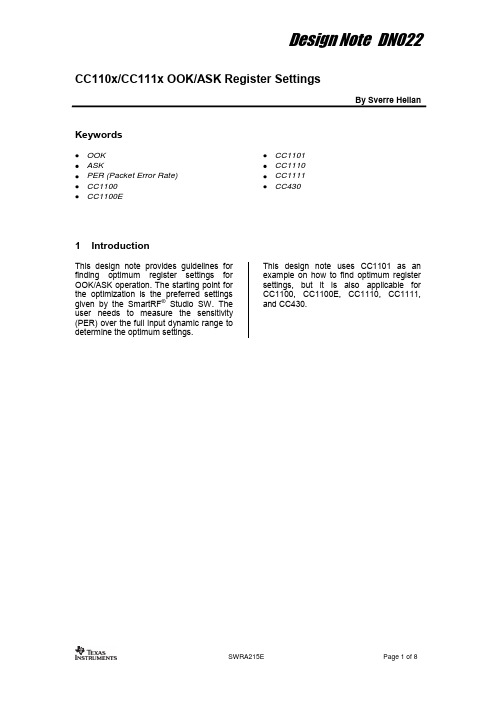
CC110x/CC111x OOK/ASK Register SettingsBy Sverre HellanKeywordsOOKASKPER (Packet Error Rate)CC1100CC1100ECC1101CC1110CC1111CC4301 IntroductionThis design note provides guidelines forfinding optimum register settings forOOK/ASK operation. The starting point forthe optimization is the preferred settingsgiven by the SmartRF®Studio SW. Theuser needs to measure the sensitivity(PER) over the full input dynamic range todetermine the optimum settings.This design note uses CC1101 as anexample on how to find optimum registersettings, but it is also applicable forCC1100, CC1100E, CC1110, CC1111,and CC430.Table of ContentsKEYWORDS (1)1INTRODUCTION (1)2ABBREVIATIONS (2)3OOK/ASK REGISTER SETTINGS (3)3.1AGC S ETTINGS (3)3.2IF F REQUENCY (4)3.3P ROCEDURE FOR F INDING OOK/ASK S ETTINGS USING S MART RF®S TUDIO (5)4GENERAL INFORMATION (8)4.1D OCUMENT H ISTORY (8)2 AbbreviationsAGC Automatic Gain ControlASK Amplitude Shift KeyingEM Evaluation Module2-FSK Frequency Shift KeyingGFSK Gaussian shaped Frequency Shift KeyingIF Intermediate FrequencyMSK Minimum Shift KeyingOOK On-Off KeyingPER Packet Error RateSW Software3 OOK/ASK Register Settings3.1 AGC SettingsThe register settings provided by SmartRF®Studio have been optimized for 2-FSK/GFSK/MSK modulation and when using one of the preferred settings and only changing the modulation format to OOK/ASK, the AGC settings might result in unstable or non-optimum reception (i.e. degraded sensitivity). This is pictured in Figure 1.Figure 1. Example of Unstable, Non-Optimum, and Optimum ReceptionThe optimum AGC settings change with RX filter bandwidth and data rate, but for OOK/ASK the following has been found to give good results:AGCCTRL2 = 0x03 to 0x07AGCCTRL1 = 0x00AGCCTRL0 = 0x91 or 0x92In the example shown in Figure 2, the best sensitivity is achieved with AGCCTRL2 = 0x04, AGCCTRL1 = 0x00, and AGCCTRL0 = 0x92. Please note that optimum register settings change with data rate so it is important to measure sensitivity for different combinations of AGCCTRL2 and AGCCTRL0. Furthermore, as shown in Figure 1, some combinations of AGC settings results in unstable reception. That is, for some input power levels above the sensitivity limit there will be degraded packet error rate (PER). It is therefore important to check the PER for the entire dynamic range and not only at the sensitivity limit. One option is to check the PER for every 2 dB increase in input power level.AGCCTRL2.MAGN_TARGET[2:0] is used to set an on-chip target value for the peak signal amplitude. MAGN_TARGET is used by the AGC loop to set the correct gain.AGCCTRL0.FILTER_LENGTH[1:0] is used to configure the ASK decision boundary. If the ASK decision boundary is set to 8 dB, the “low” bit must be at least 16 dB below the “high” bit.Figure 2. PER versus Input Power Level for Different AGC Register Settings (3.8 kBaud,100 kHz RX Filter Bandwidth) 3.2IF FrequencyRegister FSCTRL1 sets the IF frequency and the optimum value is different for different RX filter bandwidths. It is therefore recommended to find the FSCTRL1 setting using one of thepreferred RX filter bandwidth settings in SmartRF ®Studio (see Figure 3). If the wanted RX filter bandwidth is not given by one of the preferred settings, choose the FSCTRL1 setting for the first RX filter bandwidth that is wider than the wanted RX filter bandwidth.As an example, for a wanted 150 kHz RX filter bandwidth use the FSCTRL1 setting given for 232 kHz RX filter bandwidth.RX filter bandwidthsused by preferred settings:58 kHz, 100 kHz, 232 kHz, 325 kHz, 540 kHz, 812 kHzFigure 3. Available RX Filter Bandwidths Given by the Preferred Settings in SmartRF ®StudioNote that the FREND1, FIFOTHR, TEST2, and TEST1 register settings change for different RX filter bandwidths.FREND1:RX filter bandwidth > 101 kHz, FREND1 = 0xB6RX filter bandwidth ≤ 101 kHz, FREND1 = 0x56TEST2:RX filter bandwidth > 325 kHz, TEST2 = 0x88RX filter bandwidth ≤ 325 kHz, TEST2 = 0x81TEST1:RX filter bandwidth > 325 kHz, TEST1 = 0x31RX filter bandwidth ≤ 325 kHz, TEST1 = 0x35FIFOTHR:RX filter bandwidth > 325 kHz, FIFOTHR = 0x07RX filter bandwidth ≤ 325 kHz, FIFOTHR = 0x473.3 Procedure for Finding OOK/ASK Settings using SmartRF® StudioAs an example, assume 4.8 kBaud data rate and 203 kHz RX filter bandwidth.1) Use SmartRF®Studio to find the optimum IF frequency. Select the preferred setting that has an RX filter bandwidth equal to the wanted bandwidth. If the wanted RX filter bandwidth is not given by one of the preferred settings, chose the first RX filter bandwidth that is wider than the wanted bandwidth. For a 203 kHz wanted RX filter bandwidth, select the 232 kHz RX filter bandwidth for optimum IF frequency.2) Change the data rate and the RX filter bandwidth to the wanted values. Change the modulation format to ASK/OOK. Press “Reset CC1101 and write settings” (if SmartRF® Studio is being used to control a CC1101EM) and then “Copy settings to Register View”3) In Register View, change the AGCCTRL2, AGCCTRL1, and AGCCTRL0 settings as explained in Section 3.1. Make sure the FSCTRL1, FIFOTHR, FREND1, TEST2, and TEST1 registers are set as explained in Section 3.2. It is possible to print the register settings to a file using “Export CC1101 Registers” under “File”.Press the “Write” butt on for the register to be updated if SmartRF® Studio is being used to control a CC1101EM.4) If SmartRF ®Studio is being used to perform the test, go back to Normal View. Check the Manual Init box for the changes done in Register View to take effect.4 General Information4.1Document HistoryIMPORTANT NOTICETexas Instruments Incorporated and its subsidiaries(TI)reserve the right to make corrections,modifications,enhancements,improvements, and other changes to its products and services at any time and to discontinue any product or service without notice.Customers should obtain the latest relevant information before placing orders and should verify that such information is current and complete.All products are sold subject to TI’s terms and conditions of sale supplied at the time of order acknowledgment.TI warrants performance of its hardware products to the specifications applicable at the time of sale in accordance with TI’s standard warranty.Testing and other quality control techniques are used to the extent TI deems necessary to support this warranty.Except where mandated by government requirements,testing of all parameters of each product is not necessarily performed.TI assumes no liability for applications assistance or customer product design.Customers are responsible for their products and applications using TI components.To minimize the risks associated with customer products and applications,customers should provide adequate design and operating safeguards.TI does not warrant or represent that any license,either express or implied,is granted under any TI patent right,copyright,mask work right, or other TI intellectual property right relating to any combination,machine,or process in which TI products or services are rmation published by TI regarding third-party products or services does not constitute a license from TI to use such products or services or a warranty or endorsement e of such information may require a license from a third party under the patents or other intellectual property of the third party,or a license from TI under the patents or other intellectual property of TI.Reproduction of TI information in TI data books or data sheets is permissible only if reproduction is without alteration and is accompanied by all associated warranties,conditions,limitations,and notices.Reproduction of this information with alteration is an unfair and deceptive business practice.TI is not responsible or liable for such altered rmation of third parties may be subject to additional restrictions.Resale of TI products or services with statements different from or beyond the parameters stated by TI for that product or service voids all express and any implied warranties for the associated TI product or service and is an unfair and deceptive business practice.TI is not responsible or liable for any such statements.TI products are not authorized for use in safety-critical applications(such as life support)where a failure of the TI product would reasonably be expected to cause severe personal injury or death,unless officers of the parties have executed an agreement specifically governing such use.Buyers represent that they have all necessary expertise in the safety and regulatory ramifications of their applications,and acknowledge and agree that they are solely responsible for all legal,regulatory and safety-related requirements concerning their products and any use of TI products in such safety-critical applications,notwithstanding any applications-related information or support that may be provided by TI.Further,Buyers must fully indemnify TI and its representatives against any damages arising out of the use of TI products in such safety-critical applications.TI products are neither designed nor intended for use in military/aerospace applications or environments unless the TI products are specifically designated by TI as military-grade or"enhanced plastic."Only products designated by TI as military-grade meet military specifications.Buyers acknowledge and agree that any such use of TI products which TI has not designated as military-grade is solely at the Buyer's risk,and that they are solely responsible for compliance with all legal and regulatory requirements in connection with such use. TI products are neither designed nor intended for use in automotive applications or environments unless the specific TI products are designated by TI as compliant with ISO/TS16949requirements.Buyers acknowledge and agree that,if they use any non-designated products in automotive applications,TI will not be responsible for any failure to meet such requirements.Following are URLs where you can obtain information on other Texas Instruments products and application solutions:Products ApplicationsAudio /audio Automotive and Transportation /automotiveAmplifiers Communications and Telecom /communicationsData Converters Computers and Peripherals /computersDLP®Products Consumer Electronics /consumer-appsDSP Energy and Lighting /energyClocks and Timers /clocks Industrial /industrialInterface Medical /medicalLogic Security /securityPower Mgmt Space,Avionics and Defense /space-avionics-defense Microcontrollers Video and Imaging /videoRFID OMAP Mobile Processors /omapWireless Connectivity /wirelessconnectivityTI E2E Community Home Page Mailing Address:Texas Instruments,Post Office Box655303,Dallas,Texas75265Copyright©2012,Texas Instruments Incorporated。

• N o v e m b e r 2007Increase your competitiveness with Totally Integrated AutomationTo be able to respond to the increasing international competi-tive pressure, it is more important than ever that you focus on the core competencies of your company. The medium-term and long-term strategic focus on innovative automation con-cepts will be a key factor that helps you achieve sustained suc-cess.Siemens offers the ideal basis for this purpose – Totally Inte-grated Automation (TIA) – for all sectors, from incoming to outgoing logistics. Thanks to the unique integration of TIA you can take advantage of the unrivalled interaction of all of our products and systems – even across different versions. Thus you protect your investments and simultaneously take advan-tage of future developments.2Totally Integrated AutomationContentsSIMATIC is a core part of Totally Integrated Automation and its range includes numerous standardized products and systems – such as the distributed I/O systems SIMATIC ET 200 presented in this brochure. Whether you need a solution with control cabinet or without con-trol cabinet: Our complete range of I/O systems covers solutions for all application areas – and offers the performance capability and flexibili-ty you need.Distributed Automation. . . . . . . . . . . . . . . . . . . . . . . . 4 Product Range at a Glance. . . . . . . . . . . . . . . . . . . . . . 6 System Features . . . . . . . . . . . . . . . . . . . . . . . . . . . . . . 8 Product Overview . . . . . . . . . . . . . . . . . . . . . . . . . . . . 14Solutions in a control cabinetSIMATIC ET 200S . . . . . . . . . . . . . . . . . . . . . . . . . . . . . 16 SIMATIC ET 200M . . . . . . . . . . . . . . . . . . . . . . . . . . . . 24 SIMATIC ET 200L . . . . . . . . . . . . . . . . . . . . . . . . . . . . . 28 SIMATIC ET 200iSP. . . . . . . . . . . . . . . . . . . . . . . . . . . . 29Solutions without a control cabinetSIMATIC ET 200pro . . . . . . . . . . . . . . . . . . . . . . . . . . . 34 SIMATIC ET 200eco . . . . . . . . . . . . . . . . . . . . . . . . . . . 41 SIMATIC ET 200R . . . . . . . . . . . . . . . . . . . . . . . . . . . . . 42Accessories for PROFIBUS. . . . . . . . . . . . . . . . . . . . . . 43 Standards and Certifications SIMATIC ET 200 . . . . . 44 Degrees of Protection. . . . . . . . . . . . . . . . . . . . . . . . . 45 References. . . . . . . . . . . . . . . . . . . . . . . . . . . . . . . . . .46Totally Integrated Automation3Distributed automationThe right solution for any requirementYou are constantly on the look out for possibilities of optimiz-ing production and reducing costs? With increasing competi-tion it is essential to provide individual machinery and plants as fast and cost-effectively as possible? This starts with the de-sign of your machine and continues through installation, com-missioning and normal operation right up to maintenance. Uniform engineering, comprehensive functionality, simple in-stallation and high-precision diagnostics from any point in the plant are essential – and it all needs to be based on interna-tional standards.Ahead of the competition thanks to consistent decentralizationFlexible, distributed solutions are an essential part of modern automation – solutions that are tailored to your requirements and permit significant cost savings. Whether compact or mod-ular, purely digital I/O interfaces or complete distributed sys-tems with drive technology, installed in the control cabinet or directly in harsh industrial environments.SIMATIC ET 200 –offers the right solution for every applicationWith SIMATIC ET 200 a wide range of distributed I/O systems is available – for solutions in the control cabinet or without a control cabinet directly at the machine, as well as for applica-tions in hazardous areas. The modular configuration allows the ET 200 systems to be configured or expanded in small steps. Ready-to-use, integrated add-on modules reduce the costs and offer a wide range of different application possibili-ties.A wide variety of combinations is available: Digital and analog inputs and outputs, intelligent modules with CPU functional-ity, safety systems, motor starters, pneumatic devices, fre-quency converters as well as various different technology modules (e.g. for counting, positioning). Communication over PROFIBUS and PROFINET, uniform engi-neering, transparent diagnostic possibilities as well as optimal interfacing to SIMATIC controllers and HMI units prove the unique integration of Totally Integrated Automation.ET 200S ET 200S COMPACT ET 200L ET 200MET 200iSP Without a control cabinet (IP65/67) Multifunctional Block RobotET 200pro ET 200eco ET 200R4Distributed automationDistributed fieldbus systems are elementary components of the automation landscape. Communication is per-formed at the field level with PROFIBUS and PROFINET – these systems ensure rapid data transfer between the components and consistent decentralization of the auto-mation solution. The use of open communication standards offers flexible con-nection possibilities – whichever system you decide on. You also have flexibility with the ET 200 systems – most systems communicate both over PROFIBUS and PROFINET.Distributed automation56Product range at a glanceSIMATIC ET 200S–The multitalent with a comprehensive range of functions■Bit-modular design with multi-conductor connection■Multifunctional thanks to a wide range of modules: Motor starters, freq.converters, safety technology, distributed intelligence, IQ-Sense modules.■Use in hazardous areas (Zone 2)■Also available as expandable block version with integral DI/DO:SIMATIC ET 200S COMPACTSIMATIC ET 200M –The multi-channel S7-300■Modular design using standard SIMATIC S7-300 modules; redundant design also possible ■Fail-safe I/O modules■For use in hazardous areas up to Zone 2, sensors and actuators up to Zone 1.■High plant availability thanks to redundancy, hot swapping, and configuration changes in runningoperationSIMATIC ET 200L –Digital block I/O■Low-cost digital block I/O■Digital electronic blocks of up to 32 channelsSIMATIC ET 200iSP –The intrinsically-safe version for hazardous areas■Modular design, also available with redundancy ■Rugged, intrinsically-safe design■Use in hazardous areas up to Zone 1/21, sensors and actuators may even be located in Zone 0/20■High plant availability thanks to redundancy, hot swapping, and configuration changes in runningoperationSolutions in a control cabinet (IP20)7SIMATIC ET 200 systemsFor installation without a control cabinetSIMATIC ET 200 systems for cabinet-free configurations are installed in a rugged, fiber-glass strength-ened plastic casing, making them resistant to shock and dirt, as well as watertight. You need fewer additional components, save on cabling and profit from the fastest response times.For information on degrees of protection, see page 44.SIMATIC ET 200pro –Modular and multi-functional■Modular design with an extremely compact casing (small footprint)■Easy installation■Multifunctional thanks to a wide range of modules – from simple inputs and outputs through safety systems, motor starters and frequency converters to the MOBY identification system ■High plant availability thanks to hot swapping and permanent wiring ■Extensive diagnosticsSIMATIC ET 200eco –Digital block I/O■Low-cost digital block I/O ■Flexible connection options ■Fail-safe modules■High plant availability – The electronic block can be easily replaced during operation without any interruption in the bus communication or power supplySIMATIC ET 200R –The solution for robots■Specially for use on robots, e.g. in body-in-white assembly in the automobile industry ■Mounted directly on the chassis■Resistant to weld spatter thanks to heavy-duty metal casingSolutions without a control cabinet (IP65/67)8System featuresSimple installation and system-wide engineeringSimple configurationIntegral plug connections make installation quick and easy and therefore reduce the costs. In the case of modular sys-tems, mounting is on a rail. The modules are snapped ontothe rail and plugged into each other. The backplane bus is as-sembled automatically.The sensors and actuators can be easily connected to a bussystem without the need to use an array of single wires with cable distributors and cable racks. This makes the wiring sim-ple and transparent, less error-prone and therefore low-cost.Self-assembling backplane busPermanent wiring: Connections and electronics are separate from one anotherPermanent wiringDue to the separation of mechanics and electronics, perma-nent wiring is possible, i.e. the station can be prewired before installation or start-up. Prewiring can therefore be inspected without the electronics modules which prevents damage to sensitive components. The start-up time is therefore re-duced. The modules can also be replaced in the event of a fault without time-consuming rewiring.Uniform engineeringThe ET 200 systems can be integrated into the SIMATIC con-troller with minimal engineering outlay.The widely implemented standard tool STEP 7 is used for en-gineering and diagnostics. The distributed I/O is configured in the same manner as the central I/O. Engineering can be performed from any point in the system – locally in the plant or centrally in the engineering station.If the ET 200 is connected to a non-Siemens PLC over PROFI-BUS or PROFINET, the supplied device master file is used. This file contains the configuration and parameterization data in standardized form and is used in the configuration tool of the non-Siemens master.Configuration and parameterization with STEP 7System features 9Hot swappingIn the event of a fault, electronic modules are easily replacedduring operation with the equipment live (hot swapping). The station remains functional, and the plant therefore re-mains available – there is no need for costly shutting down and starting up of the plant. While the components are being replaced, the wiring remains intact. Coding of the modulesprevents mistakes when replacing them.Hot swapping: Module replacement during operationRedundant configuration with two power supplies and two interface modulesRedundancyTo increase plant availability, the SIMATIC system offers a sys-tem-wide redundancy concept.ET 200 I/O devices are connected with two interface modules to the two PROFIBUS lines of a high-availability automation system. If the active system fails, the standby system takes over the functions immediately so that standstill can be avoided.Configuration in Run (CiR)Modifications or expansions are also required during opera-tion of a plant (section), such as implementation of addition-al sensors or actuators, reparameterization of I/O modules (e.g. choosing of other interrupt limits). Possible applications are non-stop requirements, that is, in continuous processes that cannot be shut down or whose production cannot be in-terrupted: process plants or manufacturing plants with high restart costs.Changes to the hardware configuration in RUN are possible when distributed I/O is connected to the S7-400:■Stations can be added and removed, e.g. for configuring a new process line ■I/O modules can be added and removed, e.g. for implementing additional sensors ■I/O modules can be reparameterized, e.g. for replacement partsChanges to the configuration are possible during normal operationIncreased plant availabilityIntegral safety engineering – SIMATIC Safety IntegratedUntil recently it has been common to implement safety tasks and standard tasks using different systems. This led to discontinuous systems and additional outlay. With SIMATIC, however, the safety system is directly integrated into the standard automation.This means that you have at your disposal a system-wide, safe and well-proven control system whose flexibility, easy expan-sion and comprehensive performance reserves further strengthen your powers of innovation. With SIMATIC Safety In-tegrated, you profit from an efficient and reliable system – in both the manufacturing and process industries.Apart from the hardware, assembly and installation costs for separate safety wiring, Safety Integrated as a system-wide so-lution also saves engineering costs because standard and safe-ty automation are configured in the same manner.SIMATIC Safety Integrated includes the failsafe programmable controllers SIMATIC S7-300F and S7-400F/FH as well as failsafe I/O and engineering products within the range of Safety Inte-grated. If a fault occurs, the complete programmable control-ler or a sub-process can be transferred to and retained in a safe state. Distributed I/O systems are used for distributed expan-sion of a failsafe programmable controller.The failsafe SIMATIC ET 200 systems can be assembled as com-binations including both failsafe and standard I/O modules. The I/O spectrum ranges from simple I/O channels through motor starters as far as frequency converters.Safety-related communication can take place in the same manner as standard communication over the two PROFIBUS and PROFINET bus systems. These have been expanded for failsafe communication by means of the PROFIsafe profile. Safety-related communication and standard communication are now possible over the same cable – even "wireless".Fail-safe SIMATIC I/O has been certified by the German Techni-cal Inspectorate and satisfies even the most stringent safety requirements such as IEC 61508 (SIL 3) and IEC 62061, EN 954-1 (Category 4) and NFPA 79.Advantages of SIMATIC Safety Integrated:■Standardized, system-wide engineering.■Use of the same hardware components forsafety-relevant and standard automation.■Space-saving, time-saving and cost-saving installation, e.g.mixed installation in a rack■No additional safety bus – standard and safety-relevant communication are carried out in parallel on the same bus with the PROFIsafe profile for PROFIBUS and PROFINET(wireless too with PROFINET).■Implementation of new fail-safe applications with Indus-trial Wireless LAN for connection of mobile, safety-related stations.■Effective diagnostics functions reduce expensive down times.■Maximum plant availability resulting from failsafe, fault-tolerant systems.Versatility of ET 200 in safety-relevant area10System featuresSystem features 11Use in hazardous areasIn many industries, the manufacture, processing, trans-port or storage of combustible materials results in the cre-ation or release of gases, vapors or mist into theenvironment. Other processes create combustible dust. In combination with oxygen in the air, a potentially explosive atmosphere can occur that will result in an explosion if ignited. Special properties must be exhibited by the equip-ment used in these environments, and they must be certi-fied. SIMATIC ET 200 is equipped for this, and includes a corresponding range of products.ET 200 systems can be used in different zones – either in the zones 1 and 2 with gas atmospheres or in the zones 21 and 22 with dust atmospheres.The sensors and actuators linked to the peripherals can even be used in zone 0 or zone 20.A manufacturer's note is necessary for installation in Zone 2/22 (conformity of the control cabinet with the ATEX guide-line). For installation in Zone 1/21, a certification of the con-trol cabinet for gas/dust atmospheres must be available.Data communication takes place as usual over PROFIBUS. If communication is implemented via PROFIBUS stations in zone 1 or, due to other reasons, via intrinsically safe PROFIBUS sta-tions, the PROFIBUS is made intrinsically safe by means of an intermediate fieldbus isolating transformer. Thus the ignition power is limited to the permissible degree and the intrinsically safe PROFIBUS is routed into the explosive area.ET 200 in hazardous gas and dust atmospheres1) Dusty atmospheres: installation of components always in an enclosure with IP6x degree of protection. 2) With 10 A DC standard power supply3) Installation of the station complies with FM/UL up to Class I, Division 2; connected sensors and actuators even up to Class I, Division 1 or installation of station and sensors/actuators according to FM/UL up to Class II/III, Division 112Zone definition:Zone 2 / 22 = Rarely or temporarily hazardous Zone 1/21 = Occasionally hazardous Zone 0/20 =Explosive areaMastering fast processes through isochronous mode Distributed solutions applying isochronous mode guaran-tee extremely high accuracy as well as fast and reliableprocessing sequences. This is particularly important forcontrolling drives.In order to control high-speed machines, production and ma-chining processes, the processing cycles are synchronized.This means that the cycles of certain sequences are unifiedand embedded in a fixed time grid – the system clock. The pro-cessing sequences then exhibit continuity, and can thereforebe handled faster and more reliably.In order to implement this, short, repeatable and defined pro-cess response times are required. This means that I/O signalsmust be read in, output and synchronized with the user pro-gram at equidistant intervals.For this reason, the time from acquisition of a signal by the dis-tributed I/O through to the appropriate response of the actua-tor must be kept as short and as accurately reproducible as possible.This requirement is solved in that a direct link is made between the equidistant DP cycle, the I/O modules and the user pro-gram.Synchronism is decisive: Paper manufacture Maximum demand for clock accuracy: Weaving machinesThe synchronous linking of a SIMATIC automation solution to the equidistant PROFIBUS is referred to as isochronous mode and offers the following advantages:■High-speed, time-based procedures in which reproduci-bility (deterministic features) plays a decisive role can also be automated with distributed I/O.■Isochronous mode opens up a wide range of possible appli-cations that are not simply restricted to drive applications.Isochronous mode is suitable for applications whose sen-sors and actuators are distributed throughout the machine. The isochronous mode system function is supported byET200S and ET200M.12System featuresSIMATIC ET 200 ConfiguratorJust a mouse click away from a tailor-made I/O station: With the SIMATIC ET 200 ConfiguratorWith the ET 200 Configurator, you get first class support with configuring your ET 200 station. The software tool guides you comfortably, easily and conveniently through the configura-tion and creates automatic ordering lists for you including ac-cessories. It also supports you with compliance with limita-tions, for example, for load currents, slot rules or parameters. The configuration generated in the ET 200 Configurator can be imported into STEP 7 without any difficulties. This reduces the engineering overhead and avoids double entries.The software tool is structured clearly: Six configuration views make working easy and convenient.■General information: General station data as well as a graphical presentation of the configured station■Module selection: Guided selection of modules by means of module suggestions■Limits: Display of station size, weight, number of modules, load voltage, parameters, etc.■Accessories: Guided selection of the required accessories (module-specific or station-wide)■Distribution of potentials: Graphical presentation of the potentials within a station■Parts list: Automatic generation of a transparent parts list makes ordering easierConfiguration made easy with the ET 200 ConfiguratorThe ET 200 Configurator can be found on the Internet/et200and also in the Catalog CA01 on DVD/CD-ROMSystem features13Product OverviewSIMATIC ET 200 for the control cabinet1) As SIPLUS component also for extended temperature range -25 °C to +60 °C and corrosive atmosphere/condensation (/siplus). 14Product OverviewSIMATIC ET 200 without a control cabinet1) In parentheses: Temperature range of the frequency converterProduct Overview15SIMATIC ET 200SThe multi-talent with the comprehensive module spectrumSIMATIC ET 200S is the multifunctional and bit-modular I/Osystem with IP20 degree of protection that can be exactlytailored to the automation task. Thanks to its ruggeddesign, it can also be used under conditions of highmechanical stress.Various interface modules are available for interfacing to thePROFIBUS and/or PROFINET bus systems. Interface moduleswith an integral CPU transfer the computing power of an S7-300 CPU directly into the I/O device. They therefore offload thecentral PLC, and permit rapid responses to time-critical signals.New high feature interface modules, fast I/O modules, isoch-ronous mode and an extremely fast internal data transport in-crease the performance of the ET 200S and permits the useeven with extremely fast closed-loop controls.With the 8-channel digital input and output modules, the bit-modular ET 200S is even more compact. They are perfectlysuited for configurations with many channels and a space-sav-ing and cost-saving configuration is demanded. The 8-channelmodules permit the connection of 2-wire sensors and they of-fer an simultaneity factor of 100% (i.e. 4 A summation current with 8 outputs with 0.5 A each).Distributed automation solutions increasingly involve not just digital and analog signals, but also technological functions, motor starters, frequency converters or a pneumatic interface. The bit-modular ET 200S offers a comprehensive range of modules to implement the tasks:■Technology modules are available e.g. for counting and po-sitioning tasks, for cam control or for closed-loop control tasks.■Using the motor starters, any three-phase loads up to 7.5 KW can be connected. Motor starters are available in sev-eral designs, including a fail-safe design.■Frequency converters (also with integral safety technology) provide stepless speed control for asynchronous motors up to 4 kW.■Pneumatic interfacing using modules from Bürkert.■IQ-Sense sensor modules support the connection of intelli-gent sensors such as sonar BEROs.■Failsafe I/O modules are used for inputs and outputs in safety-related plants with SIMATIC Safety Integrated.ET 200S with PROFINET connection, I/O modules, motor starters and frequency converters■SIPLUS components can be used even in an expanded tem-perature range of -25°C…+60°C and in a corrosive atmo-sphere or when there is condensation(/siplus).Diagnostics functions and hot swapping of modules increase plant availability:■Comprehensive diagnostic interrupts indicate the module status on the one hand and channel-specific information on the other hand.■Electronics modules, motor starters and frequency convert-ers can be replaced during normal operation without the need for tools and with the equipment live (hot swapping).During replacement of a module, the SIMATIC ET 200S can continue to operate and the application will continue to function properly. If motor starters and frequency convert-ers are used, even the otherwise obligatory isolation of thesystem can be avoided.The ET 200S Configurator can be found on the Internet /et200sand also in the Catalog CA01 on DVD/CD-ROM16SIMATIC ET 200S 17Terminal module TM-D with Low-cost, bit-modular design with multi-conductor connectionIn addition to the extremely low space requirements, the ET 200S results in savings in wiring of up to 80% in compar-ison to conventional solutions. The reasons for this are:■The backplane bus is built up automatically.■All supply terminals have the characteristics of terminal blocks, allowing signal leads and motor cables to be directly connected to the SIMATIC ET 200S without the need for in-termediate terminals.■The integral safety system is a system component – an additional safety bus can therefore be omitted.■Reserve modules can be used to reserve module slots for future use.■Independent wiring■Considerably less cross-wiring thanks to the self-assem-bling voltage busses – this reduces the testing outlay and possible sources of error.■The module labeling is not covered by the wiring when the module is installed.■Easy configuration of an ET 200S station with the ConfiguratorFast ConnectThe insulation displacement method Fast Connect offers even more benefits for instal-lation of the electronic and power modules.With this new method, the standard conductor cross-sections from 0.34 to 1.5 mm² can be connected.No preparation is required for installation:■Time savings of up to 60%for installation as compared to the conventional connection methods.■No stripping or crimping necessary ■Easy, secure installation with a screwdriver ■Reduction in the number of installation errors■The stripped length does not have to be determinedFastConnect connection systemBit-modular design of ET 200S18Interface modules for bus connectionET 200 S is connected to the bus system via the interface mod-ule – either to the well-proven PROFIBUS or to PROFINET, the open Industrial Ethernet standard. Different interface modules are available for selection:1) Plastic, polymer-cladded fiber (PCF)2)The electronic rating plate contains identification data saved in a module, e.g. Order No., release version, installation date, plant identification, which unequiv-ocally identify the module and are available online, e.g. in order to simplify trou-bleshooting.3) Depending on module.4)The integral 2-port switch of the IM 151-3 now also easily permits a linear struc-ture in addition to the star topology.5) As SIPLUS component also for extended temperature range -25 °C to +60 °C andcorrosive atmosphere/condensation (/siplus).6)Available with SIMOTION Controller from V4.1 SP1 and PROFINET with IRT.IM 151-1BASICIM 151-1COMPACTIM 151-15)Standard/Standard FO IM 151-15)High Feature (HF)IM 151-3PNIM 151-3PN HF PN FOIM 151-3PN HSIM 151-7CPU/CPU FO IM 151-75)F-CPUPROFIBUS Copper Copper/ FOC 1)CopperCopper/ FOC 1)CopperPROFINET CopperCopper/ FOC 1)Copper 6)Master module ■■2-port switch 4)■■■Number of modules 1263636363326363Station width 2m 1m/2m 2m 2m 2m 0.5m 1m 1m Diagnostics3)Channel-specificChannel-specificChannel-specificChannel-specificChannel-specificChannel-specificChannel-specific Channel-specific CPUfunctionality CPU 314CPU 314Fail-safety ■■■Isochronous mode■■ 6)Electronic rating plate 2)■■■■■Firmware UpdateBus■Bus/Micro Memory-Card Bus/Micro Memory-Card Bus/Micro Memory Card Micro Memory Card Micro Memory Card Order No. group 6ES7 151-1CA.1AA. / 1AB.1BA.3AA.3BA.3BA5-.7AA. / 7AB.7FA.Interface module IM 151-3 PN for PROFINET with standard cable Interface module IM 151-3 PN FO with fiber optic cableSIMATIC ET 200S 19Distributed intelligenceThe IM 151-7 CPU can be used in stand-alone mode as well as for distributed automation solutions with a medium-sized pro-gram. It corresponds to a CPU 314 and supports distributed preprocessing of the production data locally – it is also avail-able in a failsafe version. It communicates with the higher-lev-el programmable controller over the coexistent MPI/PROFIBUS DP slave interface. This results in the following benefits:■Less load on the central controller■Reduction in the response times to critical local signals ■More transparent and shorter programs ■Easier trouble-shooting ■Less load on the bus system■Modularization of the system structure and precommis-sioning – also at different sitesAdditional PROFIBUS lineThe DP master module (6ES7 138-4HA.) can be used with the IM 151-7 CPU to expand the ET 200S as master with an integrated DP master inter-face.A lower-level PROFIBUS line can then be configured with further distributed I/O.Options handlingWhen options handling is used with SIMATIC ET 200S, the entire station incl. all options is configured. Modules for options that are not required are either replaced by reserve modules or can be omitted. The activation of optional func-tions is implemented without reconfiguration during opera-tion. Options handling will be gradually integrated in the inter-face modules of ET 200S.Two options handling versions are available:With reserve modulesThe station is configured with all options. I/O modules that are not required are replaced by low-cost reserve modules. They can be subsequently replaced by configured modules without reconfiguration and even during operation.Without reserve modulesThe station is configured with all options, but only therequired modules (terminal and peripheral modules) are in-serted. Modules that are not inserted can be inserted later as required and without reconfiguration.Options handling is currently available in the interfacemodules IM 151-1 Standard (without reserve modules will be available soon) and IM 151-1 High Feature. Options handling for interface modules with PROFINET interface will be avail-able soon.SIMATIC ET 200S COMPACT –The block I/O featuring bit-modular expansion SIMATIC ET 200S COMPACT is the new interface for the bit-modular ET 200S I/O system.The new IM 151-1 COMPACT interface module expands the well-known range of proven ET 200S modules and permits use as a block I/O.The functionality is based on the IM 151-1 BASIC and com-prises an interface module and 32 channels in one block. Two different variants of the ET 200S COMPACT are offered – either a station with 32 digital inputs or mixed with 16 digital inputs and 16 digital outputs.Altogether, up to 128 channels can be connected to SIMATIC ET 200S COMPACT by expanding the block with ET 200S mod-ules (max. with 12 modules). Thus frequently required in-puts/outputs in block form can be combined with bit-modular specialist modules such as motor starters, frequency convert-ers, pneumatics etc.Expansions with the 8-chan-nel modules support an extremely high packing den-sity. As a result, one terminal box can accommodate more components or a smaller ter-minal box can be used.Interface module IM 151-7: with integral CPU (also as F version) and master moduleNEW ET 200S COMPACT expandable block ET 200S COMPACT with expansions。

英飞拓产品型号英飞拓产品型号渠道产品,价格优惠,不满意可退货 150********2.1 固定摄像机-PALV5101-A50142 ⼀体化摄像机2.3 因定半球摄像机2.4 V1700A系列快球2.5 V1750A系列充氮快球2.6 V1700S系列内置单模光端机的快球2.7 V1900A系列快球2.8⼀体化云台摄像机2.9恒速球形护罩/云台2.10快球零部件1.模拟监控前端产品2.1 固定摄像机V5101-A2014 V5101-A3014 V5101-A5014 V5101-A2019 V5101-A3019 V5102-A2014 V5102⽇夜型因定摄像机V5102-A3014 V5102-A5014V5102-A3019 V5102-A2019V5103宽动态彩⾊固定摄像机V5103-A3014V1025-1H⾼解析度彩⾊摄像机V1025-1HV1026-1⾼解析度⽇夜转换型摄像机V1026-1V1027-1 1/2英⼨宽动态⾼灵敏度低照度彩⾊摄像机V1027-1V1033-1宽动态⽇夜转换型摄像机V1033-12.2⼀体化摄像机PALV1224⼀体化彩⾊摄像机V1224-22A14V1244⼀体化⽇夜转换摄像机V1244-23A14 V1244-26A14 V5411-A2014ST V5411-A2014SU V5411-A2014SV 2.3固定半球摄像机PALV5411-A2014SW V5411-A2014SX V5411-A2014SYV5411-A2014SZ480线⼿动变焦⾃动光圈镜头V5411-A2014 SBV5411-A2014 SDV5411-A2014SE V5411-A2014SC V5411-A2014SF520线固定焦距镜头V5411-A3014ST V5411-A3014SU V5411-A3014SV V5411-A3014SW V5411-A3014SX V5411-A3014SY V5411-A3014SZ520线⼿动变焦⾃动光圈镜头V5411-A3014SB V5411-A3014SD V5411-A3014SE V5411-A3014SCV5512室内⽇夜型因定半球摄像机V5411-A3014SF V5512-A2014SB V5512-A2014SE520线⼿动变焦⾃动光圈镜头V5512-A3014SB V5512-A3014SEV5413室内宽动态彩⾊固定半球摄像机V5512-A3014SB V5413-A3024SB V5413-A3024SE2.3固定半球摄像机PALV5411-A2014ST V5411-A2014SU V5411-A2014SV V5411-A2014SW V5411-A2014SXV5411-A2014SY480线⼿动变焦⾃动光圈镜头V5411-A2014SZ V5411-A2014SB V5411-A2014SD V5411-A2014SE V5411-A2014SC V5411-A2014SF520线固定焦距镜头V5411-A3014ST V5411-A3014SU V5411-A3014SV V5411-A3014SW V5411-A3014SZ V5411-A3014SY V5411-A3014SX520线⼿动变焦⾃动光圈镜头V5411-A3014SB V5411-A3014SD V5411-A3014SE V5411-A3014SCV5512室内⽇夜型因定半球摄像机V5411-A3014SF V5512-A2014SB520线⼿动变焦⾃动光圈镜头V5512-A2014SE V5512-A3014SB V5512-A3014SB V5512-A3014SEV5413室内宽动态彩⾊固定半球摄像机V5413-A3024SBV1700A系列快球PAL室内吸顶装快球V1725A-C1C2C6 V1726A-C1C2C6 V1727A-C1C2C6 V1728A-C1C2C6 V1724A-C1C2C6 V1729A-C1C2C6 V1723A-C1C2C6室内⽀架装快球V1725A-C1C2B6 V1726A-C1C2B6 V1727A-C1C2B6 V1728A-C1C2B6 V1724A-C1C2B6 V1729A-C1C2B6 V1723A-C1C2B6室外吸顶装快球V1745A-C1C2C6 V1746A-C1C2C6 V1747A-C1C2C6 V1748A-C1C2C6 V1744A-C1C2C6 V1749A-C1C2C6 V1743A-C1C2C6室外⽀架装快球V1745A-C1C2B6 V1746A-C1C2B6 V1747A-C1C2B6 V1748A-C1C2B6 V1744A-C1C2B6 V1749A-C1C2B6 V1743A-C1C2B62.5 V1750A 系列充氮快球-PAL室内充氮吊装快球V1757A-C1C3B6 V1758A-C1C3B6 V1759A-C1C3B6 V1753A-C1C3B6 V1791室内内置单模光端机吸顶装快球V1725S-C1C2C6 V1726S-C1C2C6 V1727S-C1C2C6 V1728S-C1C2C6 V1729S-C1C2C6 V1723S-C1C2C6室内内置单模光端机⽀架装快球V1725S-C1C2B6V1726S-C1C2B6V1727S-C1C2B6 V1728S-C1C2B6 V1729S-C1C2B6 V1723S-C1C2B6室外内置单模光端机吸顶装快球V1745S-C1C2C6 V1746S-C1C2C6 V1747S-C1C2C6 V1748S-C1C2C6 V1743S-C1C2C6 V17243S-C1C2C6室外内置单模光端机⽀架装快球V1745S-C1C2B6 V1746S-C1C2B6 V1747S-C1C2B6 V1748S-C1C2B6 V1749S-C1C2B6 V1724S-C1C2B62.7V1900A系列快球PAL室内吸顶装快球V1901A-C1C2C6 V1902A-C1C2C6 V1903A-C1C2C6 V1904A-C1C2C6 V1906A-C1C2C6室内⽀架装快球V1901A-C1C2B6 V1902A-C1C2B6 V1903A-C1C2B6 V1904A-C1C2B6 V1906A-C1C2B6室外吸顶装快球V1911A-C1C2C6 V1912A-C1C2C6 V1913A-C1C2C6 V1914A-C1C2C6 V1916A-C1C2B6 V1917A-C1C2B6室外⽀架装快球V1911A-C1C2B6 V1912A-C1C2B6 V1913A-C1C2B6 V1914A-C1C2B6 V1916A-C1C2B6 V1917A-C1C2B62.8 ⼀体化云台摄像机V1492-18A15 V1492-23A15 V1492-26A15 V1492-35A15 V1492-36A15 V1492-18A16 V1492-23A16 V1492-26A16 V1492-35A16 V1492-36A16 V1492-18A17 V1492-23A17 V1492-26A17 V1492-35A17 V1492-36A17 V1492-18A18 V1492-23A18 V1492-26A18 V1492-35A18V1492-36A18⼀体化云台⽀架(适⽤于V1492、V1493)V1662-W1 V1662-S1 V1662-C1 V1662-DV1493中型⾼速云台V1493-D16V7A15 V1493-DP16V7A15 V1493-A15 V1493-D16V7A16 V1493-DP16V7A16 V1493-A16 V1493-D16V7A17 V1493-DP16V7A17 V1493-A17 V1493-D16V7A18 V1493-DP16V7A18 V1493-A18V1631隔爆云台摄像机V1631-23A19 V1631-25A19防爆护罩V1421-15SHB6-2V1421-15SHB8-2V1421-15A6-2V1421-15A8-2隔爆云台⽀架V1664-W V1664-C V1664-S V1665-W12.9恒速球形护罩/云台V1682 系列室内/室外恒速球形云台V1682-C2B-9HBPV1682-C2B-9HBP2.10 快球零部件V1761 V1761L V1762 V1763 V1764 V1764A V1764B V1765 V1765A V1766适⽤V1750A系列充氮快球V1761S V1762S V1763S球芯V1700N系列⽹络快球球芯(PAL)(坜另配视频缟码卡)V1825N-C16 V1826N-C16 V1827N-C16 V1828N-C16 V1829N-C16 V1825N-C15 V1826N-C15 V1827N-C15V1828N-C16 V1829N-C16V1700A系列快球球芯(PAL)V1825A-C16 V1826A-C16 V1827A-C16 V1828A-C16 V1829A-C16 V1825N-C15 V1826N-C15 V1827N-C15V1828N-C16 V1829N-C16V1750A系列充氮快球球芯(PAL)V1825AP-C16 V1826AP-C16 V1827AP-C16 V1828AP-C16 V1829AP-C16 V1825AP-C15 V1826AP-C15 V1827AP-C15 V1828AP-C15 V1829AP-C15V1700S系列光端机快球球芯(PAL)V1825AF-C16 V1826 AF-C16 V1827 AF-C16 V1828 AF-C16 V1829 AF-C16 V1825AF-C15 V1826 AF-C15 V1827 AF-C15 V1828 AF-C15 V1829 AF-C15V1900A系列快球球芯(PAL)V1901A-C16 V1902A-C16 V1903A-C16 V1904A-C16 V1905A-C16 球罩快球下罩(不带法兰)V1840-C2 V1840-S2 V1840-C3 V1840-S3室内吸顶装配罩下罩(带法兰)V1840-C2C V1840-S2C V1840-C3C V1840-S3C室内⽀架装配罩下罩(带法兰)V1840-C2B V1840-S2B V1840-C3B V1840-S3B室外⽀架装和吸顶装配罩下罩(带法兰和加热器)V1840-C2O V1840-S2O V1840-C3O V1840-S3O V1840P-C3OV1840P-S3O快球上罩(带法兰)V1850-IC V1850-IB V1850-OC V1850-OB V1850P-OB V1852-IC V1852-IB V1852-OC V1852-OB快球电源板V1860A-C6 V1860N-L6 V1860A-C5 V1860N-L5快球电源V3922-24A-26.键盘及辅助设备6.1 键盘V2100 V2109X V2111X V2110 V2115 V2116X7.3 V2020系列中型矩阵切换/控制器V2020AX-16X4 V2020AX-16X8 V2020AX-16X12 -16X16 V2020AX-16X20 V2020AX-16X24 V2020AX-16X28V2020AX-16X32 V2020AX-32X4 V2020AX-32X8 V2020AX-32X12 V2020AX-32X16 V2020AX-32X20 V2020AX-32X24 V2020AX-32X28 V2020AX-32X32 V2020AX-48X4 V2020AX-48X8V2020AX-48X12 V2020AX-48X16 V2020AX-48X20 V2020AX-48X24 V2020AX-48X28 V2020AX-48X32 V2020AX-64X4 V2020AX-64X8 V2020AX-64X12 V2020AX-64X16 V2020AX-64X20 V2020AX-64X24 V2020AX-64X28 V2020AX-64X32 V2020AX-80X4 V2020AX-80X8 V2020AX-80X12 V2020AX-80X16 V2020AX-80X20 V2020AX-80X24V2020AX-80X28 V2020AX-80X32 V2020AX-96X4 V2020AX-96X8 V2020AX-96X12 V2020AX-96X16 V2020AX-96X20 V2020AX-96X24 V2020AX-96X28 V2020AX-96X32V2020AX-112X4 V2020AX-112X8 V2020AX-112X12 V2020AX-112X16 V2020AX-112X20 V2020AX-112X24V2020AX-112X28 V2020AX-112X32 V2020AX-128X4 V2020AX-128X8 V2020AX-128X12 V2020AX-128X16V2020AX-128X20 V2020AX-128X24 V2020AX-128X28 V2020AX-128X32 V2020AX-144X4 V2020AX-144X8V2020AX-144X12 V2020AX-144X16 V2020AX-144X20 V2020AX-144X24 V2020AX-144X28 V2020AX-144X32V2020AX-160X4 V2020AX-160X8 V2020AX-160X12 V2020AX-160X16 V2020AX-160X20 V2020AX-160X24V2020AX-160X28 V2020AX-160X32 V2020AX-176X4 V2020AX-176X8 V2020AX-176X12 V2020AX-176X16V2020AX-176X20 V2020AX-176X24 V2020AX-176X28 V2020AX-176X32 V2020AX-192X4 V2020AX-192X8V2020AX-192X12 V2020AX-192X16 V2020AX-192X20 V2020AX-192X24 V2020AX-192X28 V2020AX-192X32 V2020AX-208X4 V2020AX-208X8 V2020AX-208X12 V2020AX-208X16 V2020AX-208X20 V2020AX-208X24V2020AX-208X28 V2020AX-208X32 V2020AX-224X4 V2020AX-224X8 V2020AX-224X12 V2020AX-224X16V2020AX-224X20 V2020AX-224X24 V2020AX-224X28 V2020AX-224X32 V2020AX-240X4 V2020AX-240X8 V2020AX-240X12 V2020AX-240X16 V2020AX-240X20 V2020AX-240X24 V2020AX-240X28 V2020AX-240X32V2040AX-16X4 V2040AX-16X8 V2040AX-16X12 V2040AX-16X16 V2040AX-16X20 V2040AX-16X24V2040AX-16X28 V2040AX-16X32 V2040AX-32X4 V2040AX-32X8 V2040AX-32X12 V2040AX-32X16V2040AX-32X20 V2040AX-32X24 V2040AX-32X28 V2040AX-32X32 V2040AX-48X4 V2040AX-48X8V2040AX-48X12 V2040AX-48X16 V2040AX-48X20 V2040AX-48X24 V2040AX-48X28 V2040AX-48X32V2040AX-64X4 V2040AX-64X8 V2040AX-64X12 V2040AX-64X16 V2040AX-64X20 V2040AX-64X24 V2040AX-64X28 V2040AX-64X32 V2040AX-80X4 V2040AX-80X8 V2040AX-80X12 V2040AX-80X16 V2040AX-80X20V2040AX-80X24 V2040AX-80X28 V2040AX-80X32V2040AX-96X4 V2040AX-96X8 V2040AX-96X12 V2040AX-96X16 V2040AX-96X20 V2040AX-96X24 V2040AX-96X28 V2040AX-96X32 V2040AX-112X4 V2040AX-112X8 V2040AX-112X12 V2040AX-112X16 V2040AX-112X20 V2040AX-112X24 V2040AX-112X28V2040AX-112X32 V2040AX-128X4 V2040AX-128X8 V2040AX-128X12 V2040AX-128X16V2040AX-128X20 V2040AX-128X24 V2040AX-128X28 V2040AX-128X32 V2040AX-144X4V2040AX-144X8 V2040AX-144X12 V2040AX-144X16 V2040AX-144X20 V2040AX-144X24V2040AX-144X28 V2040AX-144X32 V2040AX-160X4 V2040AX-160X8 V2040AX-160X12V2040AX-160X16 V2040AX-160X20 V2040AX-160X24 V2040AX-160X28 V2040AX-160X32 V2040AX-176X4V2040AX-176X8 V2040AX-176X12 V2040AX-176X16 V2040AX-176X20V2040AX-176X24 V2040AX-176X28 V2040AX-176X32 V2040AX-192X4 V2040AX-192X8V2040AX-192X12 V2040AX-192X16 V2040AX-192X20 V2040AX-192X24 V2040AX-192X28V2040AX-192X32V2040AX-208X4 V2040AX-208X8 V2040AX-208X12 V2040AX-208X16 V2040AX-208X20 V2040AX-208X24V2040AX-208X28 V2040AX-208X32 V2040AX-224X4 V2040AX-224X8 V2040AX-224X12 V2040AX-224X16V2040AX-224X20 V2040AX-224X24 V2040AX-224X28 V2040AX-224X32 V2040AX-240X4 V2040AX-240X8V2040AX-240X12 V2040AX-240X16 V2040AX-240X20 V2040AX-240X24 V2040AX-240X28 V2040AX-240X32V2040AX-256X4V2040AX-256X8 V2040AX-256X12 V2040AX-256X16 V2040AX-256X20 V2040AX-256X24V2040AX-256X28 V2040AX-256X32A2011X-16X5 A2011X-32X5 A2020X-16X4 A2020X-16X8 A2020X-16X12 A2020X-16X16 A2020X-16X20 A2020X-16X24 A2020X-16X28 A2020X-16X32 A2020X-32X4 A2020X-32X8 A2020X-32X12 A2020X-32X16 A2020X-32X20 A2020X-32X24 A2020X-32X28A2020X-32X32 A2020X-48X4 A2020X-48X8 A2020X-48X12 A2020X-48X16 A2020X-48X20A2020X-48X24 A2020X-48X28 A2020X-48X32 A2020X-64X4 A2020X-64X8 A2020X-64X12A2020X-64X16 A2020X-64X20 A2020X-64X24 A2020X-64X28 A2020X-64X32 A2020X-80X4A2020X-80X8 A2020X-80X12 A2020X-80X16 A2020X-80X20 A2020X-80X24 A2020X-80X28A2020X-80X32 A2020X-96X4 A2020X-96X8 A2020X-96X12 A2020X-96X16 A2020X-96X20 A2020X-96X24 A2020X-96X28 A2020X-96X32 A2020X-112X4A2020X-112X8 A2020X-112X12 A2020X-112X16 A2020X-112X20 A2020X-112X24A2020X-112X28 A2020X-112X32 A2020X-128X4 A2020X-128X8 A2020X-128X12 A2020X-128X16 A2020X-128X20 A2020X-128X24 A2020X-128X28 A2020X-128X32A2020X-144X4 A2020X-144X8 A2020X-144X12 A2020X-144X16 A2020X-144X20 A2020X-144X24 A2020X-144X28 A2020X-144X32 A2020X-160X4 A2020X-160X8 A2020X-160X12 A2020X-160X16 A2020X-160X20 A2020X-160X24 A2020X-160X28A2020X-160X32 A2020X-176X4 A2020X-176X8 A2020X-176X12 A2020X-176X16 A2020X-176X20A2020X-176X24 A2020X-176X28 A2020X-176X32 A2020X-192X4 A2020X-192X8 A2020X-192X12 A2020X-192X16 A2020X-192X20 A2020X-192X24 A2020X-192X28 A2020X-192X32 A2020X-208X4 A2020X-208X8。

EN Owner’s Manual Supplement D9000, G & GV2 SeriesContents1.0Introduction (3)2.0Two-Man Rule (3)2.1Description (3)2.2Using the Two-Man Rule (3)3.0Early Ambush (4)3.1Description (4)3.2Using Early Ambush (4)4.0Easy Exit Control (5)4.1Description (5)4.2Using Easy Exit Control (5)5.0 Passcode Follows Scope (6)5.1Description (6)5.2Using Passcode Follows Scope (6)6.0Passcode-Controlled Menu (7)6.1Description (7)6.2Using Passcode Controlled Menus (7)7.0Invisible Walk Test (8)7.1Description (8)7.2Using Invisible Walk Test: (8)8.0 Door Activated Custom Function (10)8.1Description (10)8.2Using Door Activated Custom Functions: (10)9.0Access Level Control (10)10.0Door Control (12)10.2Using Door Control? (12)10.3Cycle Door? (13)10.4Unlock Door? (14)11.0Delete User [COMMAND 53] (15)12.0Add/Change User - [COMMAND 56] (17)12.1Description (17)2 Bosch Security Systems | 5/05 | 33267FBosch Security Systems | 5/05 | 33267F31.0 IntroductionThis document supplements the Security System Owner’s Manual(P/N: 71-06633-000) with the Function List features for the D9000 Series. The instructions for the commands listed in this document replace those commands in the Security System Owner’s Manual . Refer to the Owner’s Manual for the operation of your new security system and its other basic Function List features.2.0 Two-Man Rule2.1 DescriptionThe Two-Man Rule adds an extra step to the disarm process by requiring two unique pass codes to disarm an area from the same keypad. Configure this feature according to the guidelines specified in theD9412GV2/D7412GV2 Program Entry Guide (P/N: F01U003636).I have this feature.I do not have this feature.2.2Using the Two-Man Rule 1.Ensure the keypad shows idle armed text. 2.Enter a valid pass code with the authority to Passcode Disarm by pressing the [passcode digits] followed by the [ENTER] key. 3.The keypad shows a request for the SECOND CODE: 4. Enter a second valid pass code with the authority to PasscodeDisarm by pressing the [passcode digits] followed by the[ENTER] key. The second pass code must be different from thefirst pass code.The area is disarmed and ready for entry.3.0 Early Ambush3.1 DescriptionEarly Ambush adds an extra step to the disarm process by requiring an additional pass code to be entered to confirm the area is secure. The second pass code can be same as the first or a different one, depending on the configuration. The first entry disarms the area and the second entry stops an automatic timer from sending a duress event. Configured this feature according to the guidelines specified in the D9412GV2/D7412GV2 Program Entry Guide (P/N: F01U003636).I have this feature.I do not have this feature.3.2 Using Early Ambush1. Ensure the keypad shows idle armed text.2. Enter a valid pass code with the authority to Passcode Disarm bypressing the [passcode digits] followed by the [ENTER] key.3. Ensure the keypad shows idle disarmed text.4. The user can now search the area; however, the user must returnbefore the preset Early Ambush Time expires.5. Enter a second valid pass code with the authority to PasscodeDisarm by pressing the [passcode digits] followed by the[ENTER] key.6. The keypad shows confirmation that the second passcode wasaccepted and that the Early Ambush Window was canceled byshowing CODE 2 VALIDATED.The area is disarmed and ready for entry.4 Bosch Security Systems | 5/05 | 33267F4.0 Easy ExitControl4.1 DescriptionThe D9412GV2 / D7412GV2 Control Panels change from one armed state to another armed state without disarming. The Easy Exit Control feature reduces the number of keystrokes and simplifies system operation. This feature is available by default and is always on.4.2 Using Easy Exit ControlSwitching armed states from Master to Perimeter:1. Ensure the keypad shows idle master armed text.the[COMMAND] key. The keypad shows SYSTEM2. PressCOMMAND.3. Press [3] to Perimeter Arm.4. The keypad display shows the Exit Delay count down.5. Enter or exit the premises.Switching armed states from Perimeter to Master:1. Ensure the keypad shows idle perimeter armed text.2. Press the [COMMAND] key. The keypad shows SYSTEMCOMMAND.3. Press [1] to Master Arm.4. The keypad shows the Exit Delay count down.5. Enter or exit the premises.Bosch Security Systems | 5/05 | 33267F 55.0 PasscodeFollows Scope5.1 DescriptionThe Passcode Follows Scope feature is an optional arming and disarming restriction that can be enabled on keypads with access to multiple areas. When this feature is set to No, the keypad restricts Passcode Arming and Passcode Disarming to the home area of the keypad. When set to Yes, this feature allows users to arm or disarm all the areas that they and the keypad have access to. This feature causes no restrictions to the keypad scope as it pertains to any other command or arming method other than Passcode Arming or Passcode Disarming.I have this feature.I do not have this feature.5.2 Using Passcode Follows ScopeArming from a keypad with Panel Wide scope and Passcode Follows Scope enabled:1. Ensure the keypad shows idle disarmed text.2. Ensure you have a valid pass code with the authority to PasscodeArm in all areas.3. Enter your code by pressing the [passcode digits] followed by the[ENTER] key.4. The keypad shows ARMING: 12345678, to indicate which areasare about to enter exit delay and arm.5. The keypad shows the exit delay count down.6. Exit the premises.6 Bosch Security Systems | 5/05 | 33267FArming from a keypad with Panel Wide scope and Passcode Follows Scope disabled (default):1. Ensure the keypad shows idle disarmed text.2. Ensure you have a valid pass code with the authority to PasscodeArm in all areas.3. Enter your code by pressing the [passcode digits] followed by the[ENTER] key.4. The keypad shows the exit delay count down.5. Exit the premises.6.0 Passcode-Controlled Menu6.1 DescriptionWhen enabled, the system prompts users to enter a passcode before viewing the keypad function list menu. The system shows the user the menu options allowed according to their authority level; thereby, providing users only the commands and functions pertinent to them. Configure this feature according to the guidelines specified in theD9412GV2/D7412GV2 Program Entry Guide (P/N: F01U003636).I have this feature.I do not have this feature.6.2 Using Passcode Controlled MenusOn a D1255 keypad with the Passcode Controlled Menu enabled:1. Press the [ESC] key. The keypad responds with the ENTERPASSCODE display.2. Enter your code by pressing the [passcode digits] followed by the[ENT] key. The first menu item that you have authority to useappears.Bosch Security Systems | 5/05 | 33267F 7On a D1260 keypad with the Passcode Controlled Menu enabled:1. Press the [Menu>] soft key in the lower right corner. The keypadresponds with the Enter passcode: then press [ENTER] display. 2. Enter your code by pressing the [passcode digits] followed by the[ENTER] key.The first and second menu items that you have authority to use appear. 7.0 Invisible WalkTest7.1 DescriptionThe D9412GV2 / D7412GV2 has a function list menu item that allows the user to test invisible interior or perimeter controlled points that are within the scope of the keypad without sending a report to the central station. This is identical to the Service Walk Test except that it is restricted to invisible points.I have this feature.I do not have this feature.7.2 Using Invisible Walk Test:On a D1255 keypad with the Passcode Controlled Menu enabled:1. Press the [ESC] key.2. Press the [NEXT] key until INVISIBLE TEST?appears.3. Press the [ENT] key to activate the Invisible Walk Test function.The keypad shows the number of invisible points within the scopeof the keypad:### PTS TO TEST4. Press the [NEXT] key to see VIEW UNTESTED?.5. Press the [ENT] key to view the untested points. The keypadshows the total number of untested invisible points within thekeypad scope:### PTS UNTESTED.6. Press the [NEXT] key to view the first point’s name.8 Bosch Security Systems | 5/05 | 33267F7. Press the [ENT] key to view the point’s hardware state:1PT### NORMAL HW if it is normal1PT### OPEN HW if it is opened1PT### SHORT HW if it is shorted1PT### MISSNG HW if it is missing 8. Activate the point’s sensor and observe the appropriate statechange.9. Press the [NEXT] key to advance to the next invisible pointwithin the scope of the keypad.10. Repeat steps 7 through 9 until all points are tested.On a D1260 keypad with the Passcode Controlled Menu enabled:the[Menu>]soft key in the lower right corner.1. Press2. Press the [Next>] soft key until the Invisible Walk Test?appears.3. Press the corresponding soft key to activate the InvisibleWalk Test function. The keypad shows the number of invisiblepoints within the scope of the keypad:### points remain to betested.5. Press the [View untested pts>] soft key to see 6 pts untested.6. Press the [Next Pt>] soft key to view the first or next untestedpoint:[Point Text]Area #, Pt #[Point State] HW Next PT><Exit Prev PT>7. Where [Point State] can be NORMAL,OPEN,SHORT, or MISSNG.8. Activate the point’s sensor and observe the appropriate statechange.9. Repeat Steps 5 through 8 until all points are tested.Bosch Security Systems | 5/05 | 33267F 98.0 Door ActivatedCustom Function8.1 DescriptionThe D9412GV2 / D7412GV2 allow a custom function to be activated when user credentials are presented to a D9210B Door Controller Reader. The custom function executes as if the user performed a function at the keypad that is associated with the door controller.I have this feature.I do not have this feature.8.2 Using Door Activated Custom Functions:Executing the door’s custom function by a user that has authority to do so when disarming the area:1. Ensure the area you are about to enter is armed.2. Present your user credentials to the D9210B Door ControllerReader. The area disarms and the custom function executes.The area is now safe to enter.9.0 Access LevelControl9.1 DescriptionUse this function to manually enable or disable access authority levels assigned to users. This function can be used to temporarily disable a user’s access level instead of deleting and adding the user.I have this feature.I do not have this feature.10 Bosch Security Systems | 5/05 | 33267F9.2 UsingACCESS LEVEL CTL?1. Ensure the display shows idle disarmed text.2. Press the [MENU] key to enter the Function List, then press[NEXT] repeatedly until you reach the CHANGE LEVELCTL?prompt. Press [ENT].3. ACCESS LEVEL CTL appears indicating that you are affectingthe authority levels of cards or tokens and not passcodes. Press[ENT].4. ENTER LEVEL:appears. Enter the access authority level numberand press [ENT].5. If the access level is currently disabled, LEVEL # ENABLE?appears. If the access level is currently enabled, LEVEL #DISABLE?appears. Press [ENT] to accept the choice. ENTERLEVEL:appears again. Press [ESC].Bosch Security Systems | 5/05 | 33267F 1110.0 Door Control10.1 DescriptionThere are three sub-functions within the door control function. They are CYCLE DOOR?, UNLOCK DOOR? and SECURE DOOR?.CYCLE DOOR? momentarily unlocks a door to allow a person into an area. UNLOCK DOOR? unlocks a door to allow free access.SECURE DOOR? unlocks a door and prohibits access regardless of a user’s authority level.I have this feature.I do not have this feature.10.2 Using Door Control?1. Ensure the display shows idle disarmed text.2. Press the [COMMAND] key. The display shows SYSTEMCOMMAND.4. The first sub-function that appears is CYCLE DOOR?You cancycle through the three sub-functions by pressing [PREV] and[NEXT].12 Bosch Security Systems | 5/05 | 33267F10.3 Cycle Door?1. To momentarily unlock an access door and allow a person into anarea, press [ENT] at the Cycle Door? prompt.The display shows CYCLE 1 2 3 4 5 6 7 8if all doors are ina normal state and available. If a door is not in a normal state, thenumber of the door is replaced with one of the symbols indicatedin Table 1.Table 1: Key to SymbolsSymbol Description---Door is not active, not in scope, or user doesnot have access level authorityC Door is timed door sequenceU Strike and shunt are latched active (held open)X Strike and shunt are deactivated (secured)P There is a problem with the door; call yoursecurity company2. Enter the number of the door to cycle then press [ENT]. Thisdoor cycles and the display changes to reflect the new status ofthe doors. For example, to cycle Door 3, at the following prompt:CYCLE DOOR 1 2 3 4 5 6 7 8press [3], then [ENT]. The display shows:CYCLE DOOR 1 2 C 4 5 6 7 8Thisindicates that all doors are in a normal state, except for Door 3, which is cycled.[ESC]to leave this subfunction, or enter another door3. Pressnumber to cycle.Bosch Security Systems | 5/05 | 33267F 1310.4 Unlock Door?1. To unlock a door to allow free access, at the CYCLE DOOR?prompt, press [NEXT] to enter the UNLOCK DOOR?subfunction.The display shows UNLOCK 1 2 3 4 5 6 7 8if all doors arein a normal state and available. If a door is not in a normal state,the number of the door is replaced with a symbol indicated inTable 1.2. Enter the number of the door to unlock then press [ENT]. Thisdoor unlocks and the display changes to reflect the new status ofthe doors.For example, if you wanted to unlock Door 4, at the followingprompt:UNLOCK DOOR 1 2 3 4 5 6 7 8press [4]then [ENT]. The display shows:UNLOCK DOOR 1 2 3 U 5 6 7 8This indicates that all doors are in a normal state, except for Door4, which is unlocked.4. Press [ESC] to leave this subfunction, or enter another doornumber to unlock.10.5 Secure Door?1. To secure a door to prohibit access to users regardless of theiraccess authority level, at the CYCLE DOOR?prompt, press[PREV] to enter the SECURE DOOR?subfunction.The display shows SECURE 1 2 3 4 5 6 7 8if all doors arein a normal state and available. If a door is not in a normal state,the number of the door is replaced with a symbol indicated inTable 1 on page 12.2. Enter the number of the door to secure then press [ENT]. Thisdoor secures, and the display changes to reflect the new status ofthe doors.For example, to secure Door 5, at the following prompt:SECURE DOOR 1 2 3 4 5 6 7 8Press [5] then [ENT]. The display shows:SECURE DOOR 1 2 3 4 X 6 7 814 Bosch Security Systems | 5/05 | 33267FBosch Security Systems | 5/05 | 33267F15This indicates that all doors are in a normal state, except for Door 5, which is secured. Press [ESC] to leave this subfunction, or enter another door11.0 Delete User[COMMAND 53] 11.1 DescriptionUse this function to delete a personal passcode from your system without assistance from your security company. You must know the user number for the passcode you want to delete.I have this feature.I do not have this feature.11.2 Using DEL USER ?1.Ensure the display shows idle disarmed text. 2.Press the [COMMAND] bar. The display shows SYSTEM COMMAND . 3. Press [5] and [3].4. The display shows DEL USER #. Enter the user number and press[ENT].5. USER ##(or user text, such as the name of the user, if this featurewas programmed into your system by your security company)appears allowing for confirmation. Press [ENT].If this is not theuser you wish to delete, press the [NEXT] or [PREV] key until thecorrect user name appears, then press [ENT].6. The display shows DELETE USER ##? Press [ENT] to delete user,and USER DELETED appears. If the user number is not in thesystem, NOT IN USE appears. If you made an error and do notwish to delete this user, press [ESC].16 Bosch Security Systems | 5/05 | 33267F12.0 Add/ChangeUser - [COMMAND 56]12.1 DescriptionUse this function to add or change a passcode or card without assistance from your security company. Before adding or changing a passcode orcard, you must know which user numbers are available, the authority level you want to assign to the new user, and the areas in which the passcode or card are valid.I have this feature.I do not have this feature.12.2 Using Add User ?1. Ensure the display shows idle disarmed text.2. Press the [COMMAND] bar. The display shows SYSTEMCOMMAND.3. Press [5] and [6].4. The display shows ENTER USER #. Enter the user number andpress [ENT].5. The display shows USER # (or user text, such as the name of theuser, if this feature was programmed into your system by yoursecurity company) to allow for confirmation. Press [ENT] if thecorrect user number (or user name) appears. Press [ESC] if not.6.ADD PASSCODE?appears (If the user number already exists,CHANGE PASSCODE?appears). Press [ENT].ENTER NEW CODEBosch Security Systems | 5/05 | 33267F 17appears. Enter the new passcode followed by [ENT].ENTERAGAIN appears. Enter the new passcode a second time forconfirmation. Press [ENT]. The display shows PASSCODE ADDED(or PASSCODE CHANGED if the user number was already in theSystems With Access Control...7. ADD LEVEL?(CHANGE LEVEL?If the user number alreadyexists) appears. Press [ENT].8. VALID AREA 1? appears. If you wish this user number to bevalid in Area 1, press [ENT]. If not, press [NEXT].9. AUTH LEVEL appears. Assign the authority level you wish theuser number to have for this area and press [ENT]. Record thisinformation.10. VALID AREA 2? appears. Enter the information necessary forthe areas in the scope of the keypad by following steps 8 and 9 foreach area (up to 8 areas). LEVEL ADDED(or LEVEL CHANGED)appears when all area assignments are made. Press [ENT].18 Bosch Security Systems | 5/05 | 33267FBosch Security Systems | 5/05 | 33267F 19。

2Catalog Number SelectionThis information is presented only as an aid to understanding catalog numbers. It is not to be used to build catalog numbers for circuit breakers or trip units.Series G—EG-Frame (15–125 Amperes)Notes1Cannot be UL rated.2Available only as 125 and 160A sizes.Terminations/Hardware Terminals Mounting Hardware M = Metric end caps E = Imperial end caps G = Line/load standard B = Bolt-on Metric Imperial Metric —FrameEPerformance 600Y/347480415240B —181825E 18252535S 22354085H 256570100C 35100100200KMolded case switch2Standard/Application G = IEC/CE/UL/CSAAmperes016 1015020025030032 1035040045050060063 1070080090100110125160 1Number of Poles1 = One2 = Two3 = Three4 = Four—neutral 0% protected 7 = Four—neutral 100% protectedTrip Unit FF = Fixed fixedAF = Adjustable thermal fixed magnetic KS = Molded case switchE G H 3 015 FF Ge s y of C M A /F l o d y n e /H y d r a d y n e ŀ M o t i o n C o n t r o l ŀ H y d r a u l i c ŀ P n e u m a t i c ŀ E l e c t r i c a l ŀ M e c h a n i c a l ŀ (800) 426-5480 ŀ w w2Product SelectionComplete Breaker (Includes Frame, Trip Unit, Standard Terminals and Mounting Hardware) IC Rating at 415/480 VoltsEG-Frame—18/18Notes1 16, 32, 63 and 160A are not UL listed ratings.2 Adjustable thermal are not UL listed.3 Change the fourth digit to 7 for 100% neutral protection. Neutral is on the LH side.Maximum Continuous Amps at 40°C 1 Single-Pole Two-Pole Three-Pole Four-Pole 3Fixed Thermal, Fixed Magnetic Fixed Thermal, Fixed Magnetic Fixed Thermal, Fixed Magnetic Adjustable 2 Thermal,Fixed Magnetic Fixed Thermal, Fixed Magnetic Adjustable 2 Thermal,Fixed Magnetic Catalog Number Catalog Number Catalog Number Catalog Number Catalog Number Catalog Number 15EGB1015FFG EGB2015FFG EGB3015FFG —EGB4015FFG —16EGB1016FFG EGB2016FFG EGB3016FFG —EGB4016FFG —20EGB1020FFG EGB2020FFG EGB3020FFG —EGB4020FFG EGB4020AFG25EGB1025FFG EGB2025FFG EGB3025FFG EGB3025AFG EGB4025FFG EGB4025AFG 30EGB1030FFG EGB2030FFG EGB3030FFG —EGB4030FFG —32EGB1032FFG EGB2032FFG EGB3032FFG EGB3032AFG EGB4032FFG EGB4032AFG 35EGB1035FFG EGB2035FFG EGB3035FFG —EGB4035FFG —40EGB1040FFG EGB2040FFG EGB3040FFG EGB3040AFG EGB4040FFG EGB4040AFG 45EGB1045FFG EGB2045FFG EGB3045FFG —EGB4045FFG —50EGB1050FFG EGB2050FFG EGB3050FFG EGB3050AFG EGB4050FFG EGB4050AFG 60EGB1060FFG EGB2060FFG EGB3060FFG —EGB4060FFG —63EGB1063FFG EGB2063FFG EGB3063FFG EGB3063AFG EGB4063FFG EGB4063AFG 70EGB1070FFG EGB2070FFG EGB3070FFG —EGB4070FFG —80EGB1080FFG EGB2080FFG EGB3080FFG EGB3080AFG EGB4080FFG EGB4080AFG 90EGB1090FFG EGB2090FFG EGB3090FFG —EGB4090FFG —100EGB1100FFG EGB2100FFG EGB3100FFG EGB3100AFG EGB4100FFG EGB4100AFG 125EGB1125FFG EGB2125FFG EGB3125FFG EGB3125AFG EGB4125FFG EGB4125AFG 160——EGB3160FFGEGB3160AFGEGB4160FFGEGB4160AFGEG-Framee s y of C M A /F l o d y n e /H y d r a d y n e ŀ M o t i o n C o n t r o l ŀ H y d r a u l i c ŀ P n e u m a t i c ŀ E l e c t r i c a l ŀ M e c h a n i c a l ŀ (800) 426-5480 ŀ w w2EG-Frame—25/25 Single-Pole UnavailableEG-Frame—25/25Notes1 16, 32, 63 and 160A are not UL listed ratings.2 Adjustable thermal are not UL listed.3 Change the fourth digit to 7 for 100% neutral protection. Neutral is on the LH side.Maximum Continuous Amps at 40°C 1 Two-Pole Three-PoleFour-Pole 3Fixed Thermal, Fixed MagneticFixed Thermal, Fixed Magnetic Adjustable 2Thermal,Fixed Magnetic Fixed Thermal, Fixed Magnetic Adjustable 2Thermal,Fixed Magnetic Catalog Number Catalog Number Catalog Number Catalog Number Catalog Number 15EGE2015FFG EGE3015FFG —EGE4015FFG —16EGE2016FFG EGE3016FFG —EGE4016FFG —20EGE2020FFG EGE3020FFG —EGE4020FFG EGE4020AFG 25EGE2025FFG EGE3025FFGEGE3025AFG EGE4025FFG EGE4025AFG 30EGE2030FFG EGE3030FFG —EGE4030FFG —32EGE2032FFG EGE3032FFG EGE3032AFG EGE4032FFG EGE4032AFG 35EGE2035FFG EGE3035FFG —EGE4035FFG —40EGE2040FFG EGE3040FFG EGE3040AFG EGE4040FFG EGE4040AFG 45EGE2045FFG EGE3045FFG EGE3050AFG EGE4045FFG —50EGE2050FFG EGE3050FFG —EGE4050FFG EGE4050AFG 60EGE2060FFG EGE3060FFG —EGE4060FFG —63EGE2063FFG EGE3063FFG EGE3063AFG EGE4063FFG EGE4063AFG 70EGE2070FFG EGE3070FFG —EGE4070FFG —80EGE2080FFG EGE3080FFG EGE3080AFG EGE4080FFG EGE4080AFG 90EGE2090FFG EGE3090FFG —EGE4090FFG —100EGE2100FFG EGE3100FFG EGE3100AFG EGE4100FFG EGE4100AFG 125EGE2125FFG EGE3125FFG EGE3125AFG EGE4125FFG EGE4125AFG 160—EGE3160FFGEGE3160AFGEGE4160FFG EGE4160AFGEG-Framee s y of C M A /F l o d y n e /H y d r a d y n e ŀ M o t i o n C o n t r o l ŀ H y d r a u l i c ŀ P n e u m a t i c ŀ E l e c t r i c a l ŀ M e c h a n i c a l ŀ (800) 426-5480 ŀ w w22.2Molded Case Circuit BreakersSeries GEG-Frame—40/35Notes1 16, 32, 63 and 160A are not UL listed ratings.2 Adjustable thermal are not UL listed.3 Change the fourth digit to 7 for 100% neutral protection. Neutral is on the LH side.Maximum Continuous Amps at 40°C 1Single-Pole Two-Pole Three-Pole Four-Pole 3Fixed Thermal, Fixed Magnetic Fixed Thermal, Fixed Magnetic Fixed Thermal, Fixed Magnetic Adjustable 2Thermal, Fixed Magnetic Fixed Thermal, Fixed Magnetic Adjustable 2Thermal, Fixed Magnetic Catalog Number Catalog Number Catalog Number Catalog Number Catalog Number Catalog Number 15EGS1015FFG EGS2015FFG EGS3015FFG —EGS4015FFG —16EGS1016FFG EGS2016FFG EGS3016FFG —EGS4016FFG —20EGS1020FFG EGS2020FFG EGS3020FFG —EGS4020FFGEGS4020AFG 25EGS1025FFG EGS2025FFG EGS3025FFG EGS3025AFG EGS4025FFG EGS4025AFG 30EGS1030FFG EGS2030FFG EGS3030FFG —EGS4030FFG —32EGS1032FFG EGS2032FFG EGS3032FFG EGS3032AFG EGS4032FFG EGS4032AFG 35EGS1035FFG EGS2035FFG EGS3035FFG —EGS4035FFG —40EGS1040FFG EGS2040FFG EGS3040FFG EGS3040AFG EGS4040FFG EGS4040AFG 45EGS1045FFG EGS2045FFG EGS3045FFG —EGS4045FFG —50EGS1050FFG EGS2050FFG EGS3050FFG EGS3050AFG EGS4050FFG EGS4050AFG 60EGS1060FFG EGS2060FFG EGS3060FFG —EGS4060FFG —63EGS1063FFG EGS2063FFG EGS3063FFG EGS3063AFG EGS4063FFG EGS4063AFG 70EGS1070FFG EGS2070FFG EGS3070FFG —EGS4070FFG —80EGS1080FFG EGS2080FFG EGS3080FFG EGS3080AFG EGS4080FFG EGS4080AFG 90EGS1090FFG EGS2090FFG EGS3090FFG —EGS4090FFG —100EGS1100FFG EGS2100FFG EGS3100FFG EGS3100AFG EGS4100FFG EGS4100AFG 125EGS1125FFG EGS2125FFG EGS3125FFG EGS3125AFG EGS4125FFG EGS4125AFG 160——EGS3160FFGEGS3160AFGEGS4160FFGEGS4160AFGEG-Framee s y of C M A /F l o d y n e /H y d r a d y n e ŀ M o t i o n C o n t r o l ŀ H y d r a u l i c ŀ P n e u m a t i c ŀ E l e c t r i c a l ŀ M e c h a n i c a l ŀ (800) 426-5480 ŀ w w w .c m a f h .c o m2 2.2Molded Case Circuit BreakersSeries GEG-Frame—70/65Notes1 16, 32, 63A are not UL listed ratings.2 Adjustable thermal are not UL listed.3 Change the fourth digit to 7 for 100% neutral protection. Neutral is on the LH side.Maximum Continuous Amps at 40°C 1Single-Pole Two-Pole Three-Pole Four-Pole 3Fixed Thermal, Fixed Magnetic Fixed Thermal, Fixed Magnetic Fixed Thermal, Fixed Magnetic Adjustable 2Thermal, Fixed Magnetic Fixed Thermal, Fixed Magnetic Adjustable 2Thermal, Fixed Magnetic Catalog Number Catalog Number Catalog Number Catalog Number Catalog Number Catalog Number 15EGH1015FFG EGH2015FFG EGH3015FFG —EGH4015FFG —16EGH1016FFG EGH2016FFG EGH3016FFG —EGH4016FFG —20EGH1020FFG EGH2020FFG EGH3020FFG EGH3020AFGEGH4020FFG EGH4020AFG 25EGH1025FFG EGH2025FFG EGH3025FFG EGH3025AFG EGH4025FFG EGH4025AFG 30EGH1030FFG EGH2030FFG EGH3030FFG —EGH4030FFG —32EGH1032FFG EGH2032FFG EGH3032FFG EGH3032AFG EGH4032FFG EGH4032AFG 35EGH1035FFG EGH2035FFG EGH3035FFG —EGH4035FFG —40EGH1040FFG EGH2040FFG EGH3040FFG EGH3040AFG EGH4040FFG EGH4040AFG 45EGH1045FFG EGH2045FFG EGH3045FFG —EGH4045FFG EGH4050AFG 50EGH1050FFG EGH2050FFG EGH3050FFG EGH3050AFG EGH4050FFG —60EGH1060FFG EGH2060FFG EGH3060FFG —EGH4060FFG —63EGH1063FFG EGH2063FFG EGH3063FFG EGH3063AFG EGH4063FFG EGH4063AFG 70EGH1070FFG EGH2070FFG EGH3070FFG —EGH4070FFG —80EGH1080FFG EGH2080FFG EGH3080FFG EGH3080AFG EGH4080FFG EGH4080AFG 90EGH1090FFG EGH2090FFG EGH3090FFG —EGH4090FFG —100EGH1100FFG EGH2100FFG EGH3100FFG EGH3100AFG EGH4100FFG EGH4100AFG 125EGH1125FFGEGH2125FFGEGH3125FFGEGH3125AFGEGH4125FFGEGH4125AFGEG-Framee s y of C M A /F l o d y n e /H y d r a d y n e ŀ M o t i o n C o n t r o l ŀ H y d r a u l i c ŀ P n e u m a t i c ŀ E l e c t r i c a l ŀ M e c h a n i c a l ŀ (800) 426-5480 ŀ w w w .c m a f h .c o m2EG-Frame—100/100 Current Limiting (Single-Pole and Two-Pole Unavailable)EG-Frame—100/100Molded Case Switches4Notes1 16, 32, 63A are not UL listed ratings.2 Adjustable thermal is not UL listed.3 Change the fourth digit to 7 for 100% neutral protection. Neutral is on LH side.4 Molded case switches may open above 1250A.Maximum Continuous Amps at 40°C 1Three-Pole Four-Pole 0% Protected Neutral 3Fixed Thermal, Fixed MagneticAdjustable 2Thermal, Fixed Magnetic Fixed Thermal, Fixed Magnetic Adjustable 2Thermal, Fixed Magnetic Catalog Number Catalog Number Catalog Number Catalog Number 15EGC3015FFG —EGC7015FFG —16EGC3016FFG —EGC7016FFG —20EGC3020FFG EGC3020AFG EGC7020FFG EGC7020AFG 25EGC3025FFG EGC3025AFG EGC7025FFG EGC7025AFG 30EGC3030FFG —EGC7030FFG —32EGC3032FFG EGC3032AFG EGC7032FFG EGC7032AFG 35EGC3035FFG —EGC7035FFG —40EGC3040FFG EGC3040AFG EGC7040FFG EGC7040AFG 45EGC3045FFG —EGC7045FFG —50EGC3050FFG EGC3050AFG EGC7050FFG EGC7050AFG 60EGC3060FFG —EGC7060FFG —63EGC3063FFG EGC3063AFG EGC7063FFG EGC7063AFG 70EGC3070FFG —EGC7070FFG —80EGC3080FFG EGC3080AFG EGC7080FFG EGC7080AFG 90EGC3090FFG —EGC7090FFG —100EGC3100FFG EGC3100AFG EGC7100FFG EGC7100AFG 125EGC3125FFGEGC3125AFGEGC7125FFGEGC7125AFGCatalog Number EGK3125KSG EGK7125KSG EGK3160KSG EGK7160KSGEG-Framee s y of C M A /F l o d y n e /H y d r a d y n e ŀ M o t i o n C o n t r o l ŀ H y d r a u l i c ŀ P n e u m a t i c ŀ E l e c t r i c a l ŀ M e c h a n i c a l ŀ (800) 426-5480 ŀ w w2EG Bolt-On Complete Breaker (Includes Frame, Trip Unit and Mounting Hardware)EG-Frame—18 kAIC at 480 VacEG-Frame—35 kAIC at 480 VacNotes1 For bulk pack 24, add suffix BP24 and order quantities of 24.2 For bulk pack 12, add suffix BP12 and order quantities of 12.3 For bulk pack 8, add suffix BP8 and order quantities of 8.Maximum Continuous Amps at 40°C Single-PoleTwo-PoleThree-PoleFixed Thermal, Fixed Magnetic Fixed Thermal, Fixed Magnetic Fixed Thermal, Fixed Magnetic Catalog Number 1Catalog Number 2Catalog Number 315EGB1015FFB EGB2015FFB EGB3015FFB 20EGB1020FFB EGB2020FFB EGB3020FFB 25EGB1025FFB EGB2025FFB EGB3025FFB 30EGB1030FFB EGB2030FFB EGB3030FFB 35EGB1035FFB EGB2035FFB EGB3035FFB 40EGB1040FFB EGB2040FFB EGB3040FFB 45EGB1045FFB EGB2045FFB EGB3045FFB 50EGB1050FFB EGB2050FFB EGB3050FFB 60EGB1060FFBEGB2060FFB EGB3060FFB 70EGB1070FFB EGB2070FFBEGB3070FFB 80EGB1080FFB EGB2080FFB EGB3080FFB 90EGB1090FFB EGB2090FFB EGB3090FFB 100EGB1100FFB EGB2100FFB EGB3100FFB 110EGB1110FFB EGB2110FFB EGB3110FFB 125EGB1125FFBEGB2125FFBEGB3125FFBMaximum Continuous Amps at 40°C Single-PoleTwo-PoleThree-PoleFixed Thermal, Fixed Magnetic Fixed Thermal, Fixed Magnetic Fixed Thermal, Fixed Magnetic Catalog Number 1Catalog Number 2Catalog Number 315EGS1015FFB EGS2015FFB EGS3015FFB 20EGS1020FFB EGS2020FFB EGS3020FFB 25EGS1025FFB EGS2025FFB EGS3025FFB 30EGS1030FFB EGS2030FFB EGS3030FFB 35EGS1035FFB EGS2035FFB EGS3035FFB 40EGS1040FFB EGS2040FFB EGS3040FFB 45EGS1045FFB EGS2045FFB EGS3045FFB 50EGS1050FFB EGS2050FFB EGS3050FFB 60EGS1060FFB EGS2060FFB EGS3060FFB 70EGS1070FFB EGS2070FFB EGS3070FFB 80EGS1080FFB EGS2080FFB EGS3080FFB 90EGS1090FFB EGS2090FFB EGS3090FFB 100EGS1100FFB EGS2100FFB EGS3100FFB 110EGS1110FFB EGS2110FFB EGS3110FFB 125EGS1125FFBEGS2125FFBEGS3125FFBEG-FrameEG-Frame e s y o f C M A /F l o d y n e /H y d r a d y n e ŀ M o t i o n C o n t r o l ŀ H y d r a u l i c ŀ P n e u m a t i c ŀ E l e c t r i c a l ŀ M e c h a n i c a l ŀ (800) 426-5480 ŀ w w22.2Molded Case Circuit BreakersSeries GEG-Frame—65 kAIC at 480 VacLoad T erminalsNotes1 For bulk pack 24, add suffix BP24 and order quantities of 24.2 For bulk pack 12, add suffix BP12 and order quantities of 12.3 For bulk pack 8, add suffix BP8 and order quantities of 8.Maximum Continuous Amps at 40°C Single-PoleTwo-PoleThree-PoleFixed Thermal, Fixed Magnetic Fixed Thermal, Fixed Magnetic Fixed Thermal, Fixed Magnetic Catalog Number 1Catalog Number 2Catalog Number 315EGH1015FFB EGH2015FFB EGH3015FFB 20EGH1020FFB EGH2020FFB EGH3020FFB 25EGH1025FFB EGH2025FFB EGH3025FFB 30EGH1030FFB EGH2030FFB EGH3030FFB 35EGH1035FFB EGH2035FFB EGH3035FFB 40EGH1040FFBEGH2040FFB EGH3040FFB 45EGH1045FFB EGH2045FFB EGH3045FFB 50EGH1050FFB EGH2050FFB EGH3050FFB 60EGH1060FFB EGH2060FFB EGH3060FFB 70EGH1070FFB EGH2070FFB EGH3070FFB 80EGH1080FFB EGH2080FFB EGH3080FFB 90EGH1090FFB EGH2090FFB EGH3090FFB 100EGH1100FFB EGH2100FFB EGH3100FFB 110EGH1110FFB EGH2110FFB EGH3110FFB 125EGH1125FFBEGH2125FFBEGH3125FFBMaximum Breaker AmpsTerminal, Body MaterialWire TypeMetric Wire Range mm 2AWG Wire Range(Package of Three Terminals)Catalog NumberStandard Cu/Al Pressure T ype T erminals 15–50Aluminum Cu/Al 2.5–50#14–1/03TA125EF 60–125AluminumCu/Al16–70#6–3/03TA150EFEG-Framee s y of C M A /F l o d y n e /H y d r a d y n e ŀ M o t i o n C o n t r o l ŀ H y d r a u l i c ŀ P n e u m a t i c ŀ E l e c t r i c a l ŀ M e c h a n i c a l ŀ (800) 426-5480 ŀ w w w .c m a f h .c o m2Accessories Selection Guide and Ordering InformationEG-FrameLine and Load T erminalsEG-Frame circuit breakers and molded case switches have line and load terminals as standard equipment.Insert collar enclosing conductor as shown. Locate nut on top of conductor and tighten securely with screw and washer.Caution : Collar must surround conductor.Insert collar enclosing conductor and center on extrusion. Tighten securely with screw and washer. Endcap kits are used on the E-Frame breaker line side to connect busbar or similar electrical connections. Includes hardware.Notes1Standard line and load terminals.2Four-pole kit with four terminals.3T125EF3TA125EF 3TA150EF 3TA160EFKEF2RTWK, Two-Pole–Metric EF3RTWK, Three-Pole–Metric EF4RTWK, Four-Pole–Metric EF2RTDK, Two-Pole–Imperial EF3RTDK, Three-Pole–Imperial EF4RTDK, Four-Pole–ImperialControl Wire Terminal Kit GCWTKMultiwire ConnectorsMaximum Breaker AmpsTerminal Body MaterialWire TypeMetric Wire Range mm 2AWG Wire Range(Package of Three Terminals)Catalog NumberStandard Cu/Al Pressure T ype T erminals 125Steel Al 4–6#12-103T125EF 1125Steel Cu 2.5–95#14-3/03T125EF 1125Aluminum Cu/Al 2.5–50#14-1/03TA125EF 160Aluminum Cu/Al 16–70#6-3/03TA150EF 160Aluminum Cu/Al 35–120#3-2503TA160EFK 160AluminumCu/Al35–120#3-2504TA160EFK2e s y of C M A /F l o d y n e /H y d r a d y n e ŀ M o t i o n C o n t r o l ŀ H y d r a u l i c ŀ P n e u m a t i c ŀ E l e c t r i c a l ŀ M e c h a n i c a l ŀ (800) 426-5480 ŀ w w2Control Wire T erminal KitFor use with steel or stainless steel standard line and load terminals only.Interphase BarriersThe interphase barrier is available for extended insulationbetween circuit breaker poles. Specify quantity when ordering.Base Mounting Hardware—DIN Rail MountingMetric base mounting hardware is included with a circuit breaker or molded case switch. (Included with breaker.) If required separately, order S/N 8703C80G08.Note: English mounting hardware kit can be supplied separate. Catalog number is BMHE #6–32 x 3 inches for two-, three- and four-pole. Single-pole mounting hardware metric order 8703C80G11. English hardware 8703C80G12. Both sold in quantities of 100.Terminal ShieldsThe terminal shield is available for line terminal areas in three- and four-pole circuit breakers. Special terminal shields are also available for use when an electrical (solenoid) operator ismounted on the circuit breaker. The standard style number by pole for each terminal shield is for a package of 10 and is priced per each package. Special terminal shields are packaged individually.T erminal Shields—IP30 ProtectionTerminal End Covers (Gas Barrier)The terminal end cover is available for three-pole circuit breakers only. Two conductor opening sizes are available. Specify quantity (one per circuit breaker) when ordering.T erminal End CoversMultiwire ConnectorsField-installed multiwire connectors for the load side (OFF) end terminals. They are used to distribute the load from the circuit breaker to multiple devices without the use of separate distribution terminal blocks.Multiwire lug kits include mounting hardware, terminal shield insulators and tin-plated aluminum connectors to replace three mechanical load lugs. UL listed as used on the load side (OFF) end.EG-Frame Multiwire Connectors Ordering Information (Package of 3) 1Note1For four-pole kit, change “3” at beginning of catalog number to “4.”Catalog NumberControl wire terminal kit 5652B38G01Package of 12—priced individuallyCatalog NumberInterphase barriersEIPBKPackage of 12—priced individuallyCatalog NumberDIN rail adapter—single-pole EF1DIN DIN rail adapter—two-pole EGDIN DIN rail adapter—three- or four-poleEF34DINNumber of Poles Catalog Number 3EFTS3K 4EFTS4KConductor Opening Diameter Inches (mm) Catalog Number 6.35 (0.25)EEC3K 10.41 (0.41)EEC4KMaximum Amperes Wires per Terminal Wire SizeRange AWG Cu Kit Catalog Number 125314–23TA125E3K 125614–63TA125E6Ke s y of C M A /F l o d y n e /H y d r a d y n e ŀ M o t i o n C o n t r o l ŀ H y d r a u l i c ŀ P n e u m a t i c ŀ E l e c t r i c a l ŀ M e c h a n i c a l ŀ (800) 426-5480 ŀ w wV4-T2-26Volume 4—Circuit Protection CA08100005E—April 2AccessoriesAllowable Accessory CombinationsDifferent combinations of accessories can be supplied, depending on the types of accessories and the number of poles in the circuit breaker.EG-Frame AccessoriesLegend■ Applicable in indicated pole position❏ May be mounted on left or right pole—not both ● Accessory available/modification availableReference PageSingle-Pole Two-Pole Three-Pole Four-Pole DescriptionCenterLeftRightLeftCenterRightLeftCenterRightNeutralInternal Accessories(Only one internal accessory per pole)Alarm lockout (Make/Break)V4-T2-104——■——■——■—Alarm lockout (2Make/2Break)V4-T2-104——■——■——■—Auxiliary switch (1A, 1B)V4-T2-104——■——■——■—Auxiliary switch (2A, 2B)V4-T2-104——■——■——■—Auxiliary switch and alarm switch combination V4-T2-104——■——■——■—Shunt trip—standardV4-T2-104———■——■———Undervoltage release mechanism V4-T2-105———■——■———External Accessories End cap kitV4-T2-25—●●●●●●●●●Control wire terminal kit V4-T2-25●●●●●●●●●●Multiwire connectors V4-T2-25●●●●●●●●●●Base mounting hardware V4-T2-25●●●●●●●●●●Terminal shields V4-T2-25●●●●●●●●●●Terminal end covers V4-T2-25———●●●————Interphase barriersV4-T2-25—●●●●●●●●●Non-padlockable handle block V4-T2-102■■——■——■——Snap-on padlockable handle lock hasp V4-T2-102■■——■——■——Padlockable handle lock haspV4-T2-102——■❏—❏❏—❏—Walking beam interlock—requires two breakers V4-T2-102———●●●●●●●Plug-in adapters V4-T2-102—●●●●●●●●●Electrical operator V4-T2-102———●●●————Handle mechanismsV4-T2-407———●●●————Modifications (Refer to Eaton)Moisture fungus treatment V4-T2-100●●●●●●●●●●Freeze-tested circuit breakers—●●●●●●●●●●Marine/naval application, UL 489 Supplement SA and SB—●●●●●●●●●●C o u r t e s y o f C M A /F l o d y n e /H y d r a d y n e ŀ M o t i o n C o n t r o l ŀ H y d r a u l i c ŀ P n e u m a t i c ŀ E l e c t r i c a l ŀ M e c h a n i c a l ŀ (800) 426-5480 ŀ w wVolume 4—Circuit Protection CA08100005E—April V4-T2-272Technical Data and SpecificationsUL 489/IEC 60947-2 Interrupting Capacity (Symmetrical Amperes) (kA) RatingsDimensions and WeightsApproximate Dimensions in Inches (mm)EG-FrameEG-FrameApproximate Shipping Weight in Lbs (kg)EG-FrameNotes1DC ratings apply to substantially non-inductive circuits.2IEC only.3Two-pole circuit breaker, or two poles of three-pole circuit breaker.4Time constant is 3 milliseconds minimum at 10 kA and 8 milliseconds minimum at 42 kA.5Current limiting per UL 489.Circuit Breaker Type Number of Poles Volts AC (50/60 Hz)Volts DC 1120220–240277347380–415480600Y/ 347690 2125250 34I cu I cs I cu I cs I cu I cs I cu I cs I cu I cs EGB125135252518———————1010——2, 3, 4—2525——181818—————1010EGE1252, 3, 4—3535——25252518————1010EGS125110085433522——————3535——2, 3, 4—8543——40303522————3535EGH1251200100506530——————4242——2, 3, 4—10050——70356525————4242EGC125 53, 4—200200——10010010035————4242EGB160 23, 4—2525——181818—————1010EGE160 23, 4—3535——25252518————1010EGS160 23, 4—8543——40303522————3535Number of Poles Width Height Depth 1 1.00 (25.4) 5.50 (139.7) 2.99 (75.9)2 2.00 (50.8) 5.50 (139.7) 2.99 (75.9)3 3.00 (76.2) 5.50 (139.7) 2.99 (75.9)44.00 (101.6)5.50 (139.7)2.99 (75.9)Breaker Type Number of Poles 1234Breaker Type Number of Poles 34EGB125 1.5 (0.68) 2.0 (0.91) 3.0 (1.36) 4.9 (1.82)EGB160 3.0 (1.36) 4.9 (1.82)EGC125 1.5 (0.68) 2.0 (0.91) 3.0 (1.36) 4.9 (1.82)EGE160 3.0 (1.36) 4.9 (1.82)EGE125 1.5 (0.68) 2.0 (0.91) 3.0 (1.36) 4.9 (1.82)EGS1603.0 (1.36)4.9 (1.82)EGH125 1.5 (0.68) 2.0 (0.91) 3.0 (1.36) 4.9 (1.82)EGS1251.5 (0.68)2.0 (0.91)3.0 (1.36)4.9 (1.82)Front View Three-PoleFront Cover CutoutSide View(33.0)C LC o u r t e s y o f C M A /F l o d y n e /H y d r a d y n e ŀ M o t i o n C o n t r o l ŀ H y d r a u l i c ŀ P n e u m a t i c ŀ E l e c t r i c a l ŀ M e c h a n i c a l ŀ (800) 426-5480 ŀ w wV4-T2-28Volume 4—Circuit Protection CA08100005E—April 2EG-Frame With Earth Leakage ModuleEG-Frame With Current Limiter ModuleC o u r t e s y o f C M A /F l o d y n e /H y d r a d y n e ŀ M o t i o n C o n t r o l ŀ H y d r a u l i c ŀ P n e u m a t i c ŀ E l e c t r i c a l ŀ M e c h a n i c a l ŀ (800) 426-5480 ŀ w w。

CONVEX型号统计:CSDH‐10TP1CSMD2‐B240CECSDH‐08TS1CSDH‐V4FP0CSMD2‐LB41801CSDH‐01TA0CSDH‐04FP0CSDH‐15HP1CSMD2‐LB8601CSDH‐V2TA1CSDH‐V2HP0CSMD2‐LB4403CSDH‐V4AP1SETBRO‐S7‐35‐ACSDH‐10HP0CSDH‐V3HS0CSMD2‐B840CECSDH‐04HP0SETBRO‐BS4‐B42LCSDH‐V3TP0CSDH‐V4HP0CSMD2‐B4403UCSMD2‐LU8401CSDH‐V3FS1CSMD2‐U840CECSMD2‐LB4401CSDH‐04HS1CSMD2‐U4603UCSMD2‐LU860CECSDH‐08FA1CSMD2‐LB840CECSMD2‐LB81801CSDH‐01TS1SETBRO‐US2‐U56SCSMD2‐LB460CECSDH‐08HP0CSMD2‐LB41803UCSDH‐A5FP0CSDH‐15FA0SETBRO‐SII‐60M‐BCSDH‐01TA1CSMD2‐LU81803CSMD2‐B260CE上海持承自动化设备有限公司手机:136****6557CSMD2‐LU21801 CSDH‐10HS0CSDH‐10FP0CSMD2‐U81803 CSDH‐A5TA0CSDH‐V1FS1CSDH‐V4FA1CSDH‐V3AS1 SETBRO‐SII‐20L‐A CSDH‐A5TP1CSDH‐08TP1CSMD2‐B4603CSDH‐V4HS1CSMD2‐LB2603 CSMD2‐U81803U CSDH‐15FS1CSMD2‐LB4603U CSMD2‐B4180CE SETBRO‐US2‐U60M CSDH‐A5FS1 SETBRO‐BS4‐B56M CSDH‐15TS1CSMD2‐LU440CE SETBRO‐SII‐56L‐B CSDH‐15AA1 SETBRO‐BS2‐B56M TS4632N□□□□‐E510 CSDH‐04HA1CSMD2‐LU4180CE CSMD2‐LB8403CSDH‐04FS0CSMD2‐B41803 CSMD2‐B440CE CSDH‐V2FP1 SETBRO‐SII‐35L‐A CSDH‐04TS1 STEBRO‐BS2CSMD2‐U2180CE CSDH‐V2FA0CSMD2‐LB8603CSDH‐15TS0CSMD2‐LU4403 CSDH‐V1HS0CSDH‐02FA0S‐M42‐BCSMD2‐LU2403UCSDL‐08CSDH‐02FP1SETBRO‐US2‐U42SCSDH‐15TA0SETBRO‐BS2‐B28LS7‐D35‐ACSMD2‐B4603UCSMD2‐LB2401CSDH‐15TA1CSDH‐V2AP0SETBRO‐UE3‐US45SCSMD2‐B8180CECSMD2‐B860CECSDH‐V1TS0SETBRO‐SII‐60L‐BCSDH‐V4AP0SETBRO‐S56LSETBRO‐US2‐U56MCSDH‐10AA1CSDH‐10TS1CSDH‐V2HA1SETBRO‐UE3‐US42MCSDH‐08HA1CSMD2‐LU81803UCSMD2‐U21801CSMD2‐LU840CECSDH‐V4TP1CSMD2‐LU8403CSMD2‐LB860CECSMD2‐U2401CSDH‐02HS1CSMD2‐LU8403USETBRO‐US2‐U28SSETBRO‐S60MCSDH‐15AP1CSMD2‐U4603CSDH‐V2AA1SETBRO‐US2‐U42SCSDH‐08HP1CSMD2‐LU2403CSDH‐V4AS0CSDH‐04FA1上海持承自动化设备有限公司手机:136****6557TS4614N□□□□‐E200 CSDH‐10AS0CSDH‐15AP0CSDH‐02TA0CSDH‐10TA1 SETBRO‐UE3‐U60M CSMD2‐LU260CE CSDH‐02TS1CSMD2‐B4401CSDH‐V1HA0CSMD2‐U8403CSMD2‐LU2603U CSMD2‐U2403U CSDH‐01AS0CSDH‐01FA1CSDH‐V4FP1S7‐D60‐BCSDH‐V2FS0CSMD2‐U41803U CSDH‐04TP1CSDH‐V3FP1CSDH‐V1AP0 STEBRO‐US2 SETBRO‐BS2‐B28S CSDH‐08FA0 SETBRO‐SII‐60S‐B CSMD2‐LB2403U CSMD2‐B4403CSDH‐10AA0CSMD2‐U260CE CSDH‐01TP1CSMD2‐U41803 CSDH‐15AA0CSDH‐01AP1CSDH‐02AP0CSMD2‐LU21803 CSDH‐A5HA1CSMD2‐LU8180CE SETBRO‐S7‐28‐A CSDH‐10FP1TSM1004N□□‐07E235 CSDH‐15FA1CSDH‐08FP0TS4607N□□□□‐E200CSDH‐15TP0SETBRO‐BS2‐B56SCSMD2‐LU4403UCSDH‐V4TS1SETBRO‐US2‐U42MCSDH‐01FP0SETBRO‐US2‐U60LSETBRO‐UE3‐U60SCSDH‐08AA1CSDH‐V1AS1CSDH‐04AA1CSDH‐15HS1CSDH‐V3HA1CSDH‐01AA0CSDH‐04HA0CSMD2‐U21803CSDH‐08HA0SETBRO‐S56SCSDH‐V4TA1CSDH‐15AS0CSDH‐V4AS1SETBRO‐US2‐U56MSETBRO‐US2‐U42LCSDH‐V1TP1CSMD2‐LU2601CSDH‐04TA1CSDH‐V2AS0CSMD2‐B8603USETBRO‐US2‐U60SCSDH‐08AS0SETBRO‐BS4‐B28SCSDH‐V2FA1S‐M35‐ASETBRO‐SII‐56M‐BCSMD2‐B8603CSMD2‐LB21803CSDH‐10HS1SETBRO‐S‐D86L‐B60XLCSDH‐A5AA1CSDH‐A5TP0SETBRO‐S60SSETBRO‐S‐D86L‐B86MSETBRO‐S56MCSDH‐01TP0上海持承自动化设备有限公司手机:136****6557CSMD2‐U240CE CSMD2‐LU41803U CSDH‐V2FS1 CSMD2‐B8403 CSMD2‐U440CE CSDH‐A5AA0 CSMD2‐U8401 CSMD2‐LB21803U STBBRO‐US4 CSDH‐V3AA0 SETBRO‐UE3‐U42L SETBRO‐S42S CSDH‐10AP0 CSDH‐10FA1S7‐42‐BCSMD2‐B2180CE CSDH‐08TS0 SETBRO‐UE3‐U28S CSDH‐V1FP0 CSMD2‐U8403U CSDH‐04HS0 CSDH‐A5FS0 SETBRO‐BS2‐B42XL CSDH‐04FP1 CSDH‐V3HA0 CSDH‐08TA1 CSDH‐01FS0 CSDH‐A5HA0 CSMD2‐U2603 CSDH‐04FS1 CSDH‐V1AA1 SETBRO‐BS4‐B56S CSMD2‐LB4603 CSDH‐A5HP1 CSMD2‐LB8403U CSDH‐15AS1 CSMD2‐LB2603U CSDH‐V1AS0 SETBRO‐US2‐U56S SETBRO‐US2‐U28M SETBRO‐BS2‐B28M SETBRO‐BS2‐B42SS‐M60‐BCSDH‐02AA1CSMD2‐B8601CSDH‐10FS1CSDH‐15TP1CSDH‐04TP0CSMD2‐B81803CSDH‐V3AP0CSMD2‐LU2180CECSDH‐V2FP0CSDH‐01HP1CSDH‐08FS1CSDH‐V4FS0CSMD2‐B81801CSMD2‐B2403CSDH‐V3FA0CSDL‐04TS4633N□□□□‐E510CSDH‐08AP1CSMD2‐LB4180CECSMD2‐LB4601CSDH‐15HS0SETBRO‐SII‐28M‐ACSDH‐02FA1SETBRO‐BS2‐B56LTS4603N□□□□‐E200CSDH‐A5FA0SETBRO‐S7‐56‐BSETBRO‐US2‐U42XLCSMD2‐U4403USETBRO‐S42LCSDH‐V2TS1CSDH‐V3AP1CSMD2‐LU8603USETBRO‐BS2‐B42MCSMD2‐U460CECSDH‐10HA0CSMD2‐U8601CSMD2‐LU21803UCSMD2‐LB81803SETBRO‐BS2‐B42LCSDH‐V4FA0CSDH‐02HA1SETBRO‐US2‐U56XL上海持承自动化设备有限公司手机:136****6557STEBRO‐BS4CSDH‐08FS0 SETBRO‐SII‐42M‐B SETBRO‐S42MCSMD2‐B4601CSDH‐02TP0CSDH‐01HA1CSDH‐V4TP0 STEBRO‐UE3CSMD2‐B21803 CSDH‐V2HS1CSDH‐V3FS0CSDH‐V3TP1 SETBRO‐BS4‐B28M SETBRO‐US2‐U42L CSDH‐02HS0CSDH‐V2TA0 SETBRO‐UE3‐U42S CSDH‐01HS0 SETBRO‐UE3‐U28L CSMD2‐LB41803 CSDH‐V3TA1 SETBRO‐US2‐U28L SETBRO‐SII‐42S‐B CSMD2‐LB8180CE SETBRO‐BS4‐B56L CSDH‐V4HS0CSDH‐04TA0 SETBRO‐UE3‐U28M CSDH‐V3AS0CSDH‐A5AP1CSDH‐10HP1 SETBRO‐BS4‐B56XL SETBRO‐SII‐42L‐B SETBRO‐S60LTSM1006N□□‐07E235 CSDH‐V1TP0CSDH‐V2AS1CSDH‐15FP1CSDH‐V1TA1CSDH‐10TP0CSDH‐V4FS1CSDH‐V3FP0CSDH‐15HA1SETBRO‐UE3‐U56XLSETBRO‐SII‐56S‐BCSMD2‐LB240CECSDH‐02FS1CSDH‐A5FP1CSMD2‐B2603CSDH‐08FP1CSDH‐15FS0CSDH‐V4AA0CSMD2‐LU4603UCSDH‐V1FA0CSDH‐01FP1CSDH‐02FS0CSMD2‐LB260CES‐M56‐BCSDH‐V4TA0CSDH‐V2TS0CSDH‐04AS0CSDH‐A5HS1CSDH‐08TP0CSDH‐08HS0S7‐D28‐ACSDH‐10AS1CSDH‐V3HS1CSMD2‐B2401CSDH‐02HP1CSMD2‐U8603CSDH‐V1HP0CSMD2‐U4180CESETBRO‐BS4‐B60MCSDH‐10AP1CSDH‐10TS0SETBRO‐UE3‐U56MCSDH‐02AA0CSDH‐V4TS0CSDH‐A5AP0CSDH‐02HA0CSDH‐15HA0CSMD2‐LU8603CSDH‐V3TA0CSDH‐01HP0CSDH‐V4HA0CSMD2‐U8603UCSMD2‐U2603U上海持承自动化设备有限公司手机:136****6557CSMD2‐U4601 CSDH‐A5TS1 CSDH‐08AP0 CSDH‐01AP0 CSDH‐10HA1 CSMD2‐LB8401S‐M28‐ACSDH‐V2HA0 CSDH‐15HP0 CSMD2‐B8403U CSDH‐V1FS0 SETBRO‐S7‐20‐A CSMD2‐B81803U CSMD2‐U2601 SETBRO‐US2‐U56L CSMD2‐B460CE CSDH‐V2AA0 CSMD2‐U8180CE CSDH‐02TS0 CSDH‐04HP1 CSDH‐V4HA1 STEBRO‐S‐D86L CSDH‐02AS1 CSDL‐02CSDH‐V3HP1 CSDH‐01HA0 SETBRO‐US2‐U28M CSDH‐08AA0 CSMD2‐LU41801 CSMD2‐B41803U CSMD2‐B8401 SETBRO‐US2‐U56L CSMD2‐LU41803 CSDH‐02HP0 CSDH‐10FA0 CSMD2‐U4403 CSDH‐04FA0 CSMD2‐LU2401 CSDH‐V4AA1 CSDH‐V2TP0 CSDH‐V1FP1 CSDH‐V1TS1 CSDH‐04AP1S7‐D56‐BSETBRO‐UE3‐U56LCSDH‐V3FA1CSDH‐V1FA1CSMD2‐LU81801CSMD2‐LB8603UCSDH‐04TS0SETBRO‐BS4‐B60LCSDH‐V2HP1CSDH‐08AS1SETBRO‐BS4‐B60SCSDH‐A5TA1SETBRO‐S7‐42‐BCSDH‐04AP0CSMD2‐LU4603CSMD2‐LU240CECSMD2‐U860CECSDH‐02AS0CSMD2‐LU4401S7‐D20‐ACSMD2‐LU2603CSMD2‐B21801CSMD2‐LU8601CSDH‐01AA1CSDH‐15FP0CSDH‐A5HP0CSMD2‐B2403US‐M20‐ACSDH‐V3TS0CSDH‐V1HP1SETBRO‐BS4‐B28LCSMD2‐LU4601SETBRO‐US2‐U56XLSETBRO‐US2‐U42MSETBRO‐BS4‐B42SCSDH‐04AS1CSMD2‐LB21801CSDH‐A5HS0TS4609N□□□□‐E200CSDH‐V1HA1CSDL‐15SETBRO‐US2‐U28SCSDH‐V2HS0CSMD2‐LU460CECSDH‐A5FA1上海持承自动化设备有限公司手机:136****6557CSMD2‐B2603U SETBRO‐US2‐U42XL SETBRO‐S‐D86L‐B86L CSDH‐V4HP1CSDH‐02TP1CSDH‐04AA0CSDH‐A5AS1CSMD2‐U21803U CSDH‐V1AP1CSDH‐02TA1CSMD2‐B21803U CSDH‐V1AA0CSMD2‐LB2180CE CSDH‐V3HP0CSDH‐10FS0 SETBRO‐UE3‐U42XL CSMD2‐U4401CSDH‐01FA0CSDH‐08TA0CSDH‐V3TS1CSMD2‐U2403TS4631N□□□□‐E510 CSDH‐01FS1CSDH‐V1TA0CSDH‐01HS1CSDH‐10TA0TS4602N□□□□‐E200 CSDH‐08HS1CSMD2‐LB4403U SETBRO‐US2‐U28L CSDH‐02FP0CSMD2‐U41801 CSMD2‐U81801 CSMD2‐LB2601 CSMD2‐B41801 CSDH‐01AS1CSMD2‐LB81803U CSDH‐V2AP1CSDH‐A5TS0CSDH‐V1HS1CSMD2‐LB2403CSDH‐01TS0CSDH‐A5AS0CSMD2‐B2601SETBRO‐S‐D86L‐B86SCSDH‐02AP1CSDH‐V3AA1CSDH‐V2TP1CSMD2‐LB440CESETBRO‐S7‐60‐B上海持承自动化设备有限公司手机:136****6557。


Student Name:Student No: UNIVERSITY OF SOUTHERN QUEENSLAND FACULTY OF BUSINESS COURSE NO: MGT2002Managing Organisations (Deferred/Supplementary Examination) This examination carries 30% of the total Assessment for this course Examination: Examiner: Gerard Betros Deferred/ Current Moderator: Don Smith Supplementary COURSE NAME:Internal ExternalTime Allowed: Perusal: Ten (10) minutes Working: Two (2) hoursExamination Date: June 2007 Special Instructions: Communication of any kind about any matter between students by any means whatsoever is strictly prohibited from the time that students enter the examination room until they exit at the completion of the examination. This includes any temporary absence from the examination room during the examination. Any such communication will be deemed to be cheating and treated as serious academic misconduct under University Regulation 5.10. This is a CLOSED examination. Students are permitted: to bring only writing and drawing instruments into the examination room. to write on the blue examination paper during perusal.Students are not permitted: to write on the examination answer sheet during perusal.Please write your name and student number on all examination papers. This examination has 3 parts: Part A: consists of 20 true/false questions to be answered on the examination answer sheet provided. PLACE LABEL B Part B: consists of 20 multiple choice questions to be HERE answered on the examination answer sheet provided. Part C: consists of 3 short answer questions to be answered on the blue examination paper. No Booklet required.All examination question papers must be submitted to supervisors at the end of every examination and returned to USQ. Any non-USQ copyright material used herein is reproduced under the provisions of Section 200 (1) (b) of the Copyright Amendment Act 1980.MGT2002 –Managing Organisations (Deferred/Supplementary Examination) June 2007Page 1Part AThis section contains twenty (20) true-false QUESTIONS. Each QUESTION is worth one and a half (1.5) marks. Record your answers on the examination answer sheet provided. Marks are not deducted for incorrect answers. Suggested time for this section is thirty (30) minutes approximately.Question 1 Management is often considered universal because it uses organisational resources to accomplish goals and attain high performance in all types of profit and not-for-profit organisations. a. True b. False Question 2 The scientific management approach focuses on the whole organisation, while the administrative principles approach focuses on the individual worker. a. True b. False Question 3 When managers do not have sufficient information about environment factors to understand and predict environmental needs and changes, then they are working under conditions of uncertainty. a. True b. False Question 4 Organisations exist only to serve its own purposes such as making benefits for their stakeholders and satisfying expansion desires of their managers. a. True b. False Question 5 The multinational stage of corporate international development transcends any single home country. The ownership, control, and top management tend to be dispersed among several nationalities. a. True b. FalsePage 1 of 15MGT2002 –Managing Organisations (Deferred/Supplementary Examination) June 2007Page 2Question 6 The physical phenomena of any isolated or closed system will proceed spontaneously from disorder to order can be measured by the degree of entropy. a. True b. False Question 7 According to the complexity theory, organizations are not totally dependent upon the environment ― they demand as much from the environment as it demands of them. a. True b. False Question 8 All stockholders of an organisation are its stakeholders, but not all stakeholders are its stockholders. a. True b. False Question 9 By far the most difficult decision situation is uncertainty. a. True b. False Question 10 Organising defines what to do while strategy defines how to do it. a. True b. False Question 11 Operational plans and goals are those that focus on the outcomes that major divisions and departments much achieve in order for the organisation to reach its overall goals. a. True b. False Question 12 Social responsibility is management’s obligation to make choices and take actions that will contribute to the welfare and interests of society as well as the organisation. a. True b. False Question 13 Hersey and Blanchard’s situational theory focuses a great deal of attention on the characteristics of employees in determining appropriate leadership behaviour. a. True b. FalsePage 2 of 15MGT2002 –Managing Organisations (Deferred/Supplementary Examination) June 2007Page 3Question 14 Strategic decisions at the business level concern amount of advertising, direction and extent of R & D, product changes, new product development, equipment and facilities, and expansion or contraction of product lines. a. True b. False Question 15 An advantage of vertical functional structure is its quick response to external changes. a. True b. False Question 16 The use of cultural values, traditions, shared beliefs and trust to increase compliance with goals is called decentralised control. a. True b. False Question 17 Types of information generally communicated upwards include performance reports, suggestions for improvement and performance feedback. a. True b. False Question 18 A flat organisation structure is characterised by an overall broad span of control and relatively few hierarchical levels. a. True b. FalseQuestion 19 Open-book management ties employee rewards to the company’s overall success. a. True b. False Question 20 Possessing high cognitive complexity is sufficient to enable a person to be an effective managerial leader. a. True b. FalsePage 3 of 15MGT2002 –Managing Organisations (Deferred/Supplementary Examination) June 2007Page 4Part BThis section consists of twenty (20) multiple choice QUESTIONS. Each QUESTION is worth one and a half (1.5) marks. Record your answers on the examination answer provided. Marks are not deducted for incorrect answers. Suggested time for this section is thirty (30) minutes approximately.Question 21 In order to determine how to deal with a problem employee, Sharon evaluated the employee, the problem, and the context in which the problem occurred. She is applying which of the following perspectives? a) b) c) d) e) participative view universalist view autonomy view contingency view optimistic viewQuestion 22 __________ is a technique for influencing the environment to make it more compatible with organisational needs. a) b) c) d) e) Boundary-spanning roles Political activity Flexible structures Mergers/joint ventures ForecastingQuestion 23 __________ teams are the fundamental unit in a learning organisation. a) b) c) d) e) Motivated Industrial Educated and well-prepared Self-directed Union-basedQuestion 24 Bruce believes his subordinates are able to work without intense direction and supervision. He is a: a) b) c) d) e) Theory X manager Theory Y manager Theory Z manager Contingency theory manager Classical managerPage 4 of 15MGT2002 –Managing Organisations (Deferred/Supplementary Examination) June 2007Page 5Question 25 The concept of __________ describes the phenomenon that the whole is greater than the sum of its parts. a) b) c) d) e) system entropy homeostasis equifinality synergyQuestion 26 Positions organised in a hierarchy of authority is an important characteristic of: a) b) c) d) e) scientific management bureaucratic organisations quantitative management the human relations movement total quality managementQuestion 27 __________ can be assessed in terms of how well an organisation’s performance meets the goals of strategy. a) b) c) d) e) Effectiveness Efficiency Equity Equilibrium EntropyQuestion 28 The individual who must make an ethical choice in an organisation is called: a) b) c) d) e) the symbolic leader an obstructive manager the defensive individual the moral agent an authoritarian managerQuestion 29 Strategic decisions are often good examples of __________ decisions. a) b) c) d) e) non-programmed programmed insignificant recurring structuredPage 5 of 15MGT2002 –Managing Organisations (Deferred/Supplementary Examination) June 2007Page 6Question 30 What are managers concerned with in adaptive cultures? a) b) c) d) e) Customers and processes that bring about useful change Themselves All people who have ideas on changing the company Their immediate work group All of the aboveQuestion 31 A functional-level strategy is concerned with the question: a) b) c) d) e) What business are we in? How do we compete? How do we support our chosen strategy What business do we buy? Where to market our products?Question 32 An organisation chart: a) b) c) d) e) shows characteristics of the organisation’s vertical structure is a visual representation of the organisation’s structure details the formal reporting relationships that exist within an organisation all of the above A and B onlyQuestion 33 Which of these refers to a clearly defined line of authority in an organisation? a) b) c) d) e) scalar principle unity of command work specialisation division of labour span of managementQuestion 34 One major problem with MBO is: a) b) c) d) e) It discourages individual creativity. It does not work well in constantly changing environments. It decreases employee motivation. It does not work well in non-profit organisations. None of the above.Question 35 Which of these leaders clarify the role and task requirements of subordinates? a) b) c) d) e) transactional charismatic transformational democratic autocraticPage 6 of 15MGT2002 –Managing Organisations (Deferred/Supplementary Examination) June 2007Page 7Question 36 A learning organisation emphasise which of these?. a) b) c) d) e) downward communication gossips horizontal communication upward communication vertical communicationQuestion 37 With a(n) ________ strategy, an organisation concentrates on a specific regional market or buyer group. a) b) c) d) e) cost leadership differentiation focus internal growth liquidationQuestion 38 Creative organisations: a) b) c) d) e) are characterised by an unusually high number of routine jobs are loosely structured have little ambiguity have too many layers of management use a centralised decision making approachQuestion 39 An artificial entity created by the state and existing apart from its owners is known as a(n): a) b) c) d) e) partnership proprietorship association corporation co-existenceQuestion 40 Total quality management is most consistent with which type of control system? a) b) c) d) e) bureaucratic control systematic control decentralised control feedforward control centralised controlPage 7 of 15MGT2002 –Managing Organisations (Deferred/Supplementary Examination) June 2007Page 8Part CThis section contains three (3) short-answer QUESTIONS based on a mini case study printed below. Total marks for this section is forty (40) and marks for each individual QUESTION are specified in the brackets after the question. Write your answer for each question in the space provided on the examination paper. Diagrams can be used to demonstrate your ideas if necessary. You are expected to write approximately 300 words for your answer to each individual question. Suggested time for this section is sixty (60) minutes approximately.HIH: what went wrong?Ethical behaviour, or rather the lack thereof, could be demonstrated in the HIH collapse. The repercussions of the case will cast a shadow over many issues that could impact on the Australian economy. During 2000, at the Institute of Actuaries of Australia’s annual seminar on general insurance, two senior actuaries, Peter McCarthy and Geoff Trahair, presented a paper that rang alarm bells for HIH Insurance. Even though HIH was not mentioned in the paper (entitled ‘Lack of industry profitability and other stories’), the insurance industry was accused of under-pricing policies, pressuring actuaries to reduce the projected level of outstanding claims liabilities, and of having poor quality staff and senior management. This was a fore-warning of what seems to have gone wrong at Australia’s second-largest general insurance company. According to McCarthy and Trahair, the main problem was bad management. They outlined ‘poorly trained and low-skilled staff, with inadequate or non-existent pricing models, combined with poor underwriting controls’. They also suggested that poor claims management, careless data collection and imprecise monitoring led to incomplete analyses of portfolio performance, if done at all. Senior-management level did not escape criticism either. ‘The management progression path seems to be dominated by those who have risen through the ranks, starting out as either underwriters or case officers. While this gives a good grasp of the micro-picture, it fails to deliver the broader macro-picture that is required to make the transition from managing individual policies and claims to managing whole portfolio or companies.’ Former HIH director Rodney Adler confirmed these views when he wrote to the managing director of HIH, Ray Williams, in September 1999. He claimed the long-serving management team ‘had fallen into a rut’. Another HIH insider described the culture of the organization as macho, in which senior managers knew about their own area only and nothing about the rest of the business. In their paper, MaCarthy and Trahair recommended greater actuarial influence on the pricing of policies, and argued that any actuarial ‘suggestions’ need to have some authority. Their paper included a light-hearted supplement ― the top ten tips for running a general insurer. The ninth tip was: ‘When the actuary says the rates need to go up by 50 per cent, ignore them. After all, those actuaries are so uncommercial, they just don’t live in the real world!’Page 8 of 15Insolvency specialist David Lombe prepared a report showing HIH continued to lose millions even though a revival package showed they were making a profit. They failed to take into account future insurance claims and they also declared they had net assets of $939 million which was not a true picture.The collapse of HIH forced a New South Wales judge to freeze the assets of the three key figures― Ray Williams (CEO), Domenic Fodera (CFO) and Rodney Adler (former director). The mismanagement of investments and acquisitions by these management executives had a downward-spiral effect on many people’s lives. The Australian Securities and Investments Commission (ASIC) claimed that the three men ‘breached their duties by showing a lack of good faith, care and diligence for HIH’s assets’.ASIC cited that an HIH payment of $10 million was made to a company wholly owned by Adler, without following policies and procedures of the company. Adler’s lawyer stated this transaction was not a matter of public interest: ‘This is a discrete little dispute about a particular investment that involved a modest sum of money’. Evidence given in court also showed Williams owned real estate worth $6.5 million in addition to ‘a lot of boats’.The lack of understanding of company policies and procedures added to the downfall of HIH Insurance. ASIC believes that the three men had breached the Corporations Law, and ‘asked the court to order them to pay compensation, fines of $200, 000, and that they be banned from management positions’. The impact of these monetary decisions at director level forced the federal government to announce a royal commission into the downfall of HIH.The influence of the HIH collapse casts a shadow over other issues, such as the recovery of the housing industry. This in turn can affect the Australian economy. Katie Lahey, chief executive of the Business Council of Australia, has said: ‘A leader today has to be well read and to know what’s going on in the environment as a whole. You can’t imagine a leader of any significant company not knowing the fundamentals of the economy, or what’s happening to the economies of our trading partners. Big issues for the whole country. A leader has to be tuned in to those.’The collapse of such a large insurance organization also had a major impact on the existence of smaller companies, as well as individuals in terms of their ability to absorb levies for future insurance services. In an article on balancing technology, management and leadership, US management consultant Jim Clemmer said: ‘An organisation can be using the latest technologies and be highly people-focused, but if the methods and approaches used to structure and organise work are weak, performance will suffer badly’. This seems to sum up what happened at HIH Insurance and at other corporations that have recently suffered similar collapses.(Source: Schermerhorn 2004, p. 170)Question 41 (10 marks)Discuss corporate social responsibility in the context of the HIH case.________________________________________________________________________________ ________________________________________________________________________________ ________________________________________________________________________________ ________________________________________________________________________________ ________________________________________________________________________________ ________________________________________________________________________________ ________________________________________________________________________________ ________________________________________________________________________________ ________________________________________________________________________________ ________________________________________________________________________________ ________________________________________________________________________________ ________________________________________________________________________________ ________________________________________________________________________________ ________________________________________________________________________________ ________________________________________________________________________________ ________________________________________________________________________________ ________________________________________________________________________________ ________________________________________________________________________________ ________________________________________________________________________________ ________________________________________________________________________________ ________________________________________________________________________________ ________________________________________________________________________________ ________________________________________________________________________________ ________________________________________________________________________________ ________________________________________________________________________________ ________________________________________________________________________________ ________________________________________________________________________________ ________________________________________________________________________________ ________________________________________________________________________________ ________________________________________________________________________________________________________________________________________________________________ ________________________________________________________________________________ ________________________________________________________________________________ ________________________________________________________________________________ ________________________________________________________________________________ ________________________________________________________________________________ ________________________________________________________________________________ ________________________________________________________________________________ ________________________________________________________________________________ ________________________________________________________________________________ ________________________________________________________________________________ ________________________________________________________________________________ ________________________________________________________________________________ ________________________________________________________________________________ ________________________________________________________________________________ ________________________________________________________________________________ ________________________________________________________________________________ ________________________________________________________________________________ ________________________________________________________________________________ ________________________________________________________________________________ ________________________________________________________________________________ ________________________________________________________________________________ ________________________________________________________________________________ ________________________________________________________________________________ ________________________________________________________________________________ ________________________________________________________________________________ ________________________________________________________________________________ ________________________________________________________________________________ ________________________________________________________________________________ ________________________________________________________________________________ ________________________________________________________________________________ ________________________________________________________________________________ ________________________________________________________________________________Question 42 (15 marks)Critically evaluate the ethical dilemma in the HIH case.________________________________________________________________________________ ________________________________________________________________________________ ________________________________________________________________________________ ________________________________________________________________________________ ________________________________________________________________________________ ________________________________________________________________________________ ________________________________________________________________________________ ________________________________________________________________________________ ________________________________________________________________________________ ________________________________________________________________________________ ________________________________________________________________________________ ________________________________________________________________________________ ________________________________________________________________________________ ________________________________________________________________________________ ________________________________________________________________________________ ________________________________________________________________________________ ________________________________________________________________________________ ________________________________________________________________________________ ________________________________________________________________________________ ________________________________________________________________________________ ________________________________________________________________________________ ________________________________________________________________________________ ________________________________________________________________________________ ________________________________________________________________________________ ________________________________________________________________________________ ________________________________________________________________________________ ________________________________________________________________________________ ________________________________________________________________________________ ________________________________________________________________________________ ________________________________________________________________________________ ________________________________________________________________________________________________________________________________________________________________ ________________________________________________________________________________ ________________________________________________________________________________ ________________________________________________________________________________ ________________________________________________________________________________ ________________________________________________________________________________ ________________________________________________________________________________ ________________________________________________________________________________ ________________________________________________________________________________ ________________________________________________________________________________ ________________________________________________________________________________ ________________________________________________________________________________ ________________________________________________________________________________ ________________________________________________________________________________ ________________________________________________________________________________ ________________________________________________________________________________ ________________________________________________________________________________ ________________________________________________________________________________ ________________________________________________________________________________ ________________________________________________________________________________ ________________________________________________________________________________ ________________________________________________________________________________ ________________________________________________________________________________ ________________________________________________________________________________ ________________________________________________________________________________ ________________________________________________________________________________ ________________________________________________________________________________ ________________________________________________________________________________ ________________________________________________________________________________ ________________________________________________________________________________ ________________________________________________________________________________ ________________________________________________________________________________ ________________________________________________________________________________Question 43 (15 marks)What were the factors influencing the ethical behaviour of management at HIH?________________________________________________________________________________ ________________________________________________________________________________ ________________________________________________________________________________ ________________________________________________________________________________ ________________________________________________________________________________ ________________________________________________________________________________ ________________________________________________________________________________ ________________________________________________________________________________ ________________________________________________________________________________ ________________________________________________________________________________ ________________________________________________________________________________ ________________________________________________________________________________ ________________________________________________________________________________ ________________________________________________________________________________ ________________________________________________________________________________ ________________________________________________________________________________ ________________________________________________________________________________ ________________________________________________________________________________ ________________________________________________________________________________ ________________________________________________________________________________ ________________________________________________________________________________ ________________________________________________________________________________ ________________________________________________________________________________ ________________________________________________________________________________ ________________________________________________________________________________ ________________________________________________________________________________ ________________________________________________________________________________ ________________________________________________________________________________ ________________________________________________________________________________ ________________________________________________________________________________。