视频会议彩色摄像机使用说明书
- 格式:doc
- 大小:2.87 MB
- 文档页数:39

Key Feature● 2 MP , 1920 × 1080 resolution● 24-hour colorful image● 120 dB true WDR, 3D DNR● 3.6 mm, 6 mm fixed focal lens● Smart Light, up to 20 m white light distance● 4 in 1 video output (switchable TVI/AHD/CVI/CVBS)● IP67Specification CameraImage Sensor 2 MP CMOSSignal System PAL/NTSCResolution 1920 (H) × 1080 (V)Frame Rate TVI: 1080p@30fps, 1080p@25fps AHD: 1080p@30fps, 1080p@30fps CVI: 1080p@30fps, 1080p@25fps CVBS: PAL/NTSCMin. illumination Color: 0.0008 Lux @ (F1.0, AGC ON), 0 Lux with white lightShutter Time PAL: 1/25 s to 1/50, 000 s NTSC: 1/30 s to 1/50, 000 sSlow Shutter Max. 16 timesLens 3.6 mm, 6 mm fixed lensField of View 3.6 mm, horizontal FOV: 83.0°, vertical FOV: 44.4°, diagonal FOV: 98.0°6 mm, horizontal FOV: 51.0°, vertical FOV: 28.5°, diagonal FOV: 58.7°Lens Mount M16Day & Night ColorWDR (Wide Dynamic Range)≥120 dBAngle Adjustment Pan: 0° to 360°; Tilt: 0° to 180°; Rotate: 0° to 360°MenuWhite Light AUTO/OFFImage Mode STD/HIGH-SATAGC YesWhite Balance Auto/ManualAE (Auto Exposure) Mode WDR/BLC/HLC/GlobalPrivacy Mask 4 programmable privacy masksMotion Detection 4 programmable motion areasNoise Reduction3D DNRLanguage EnglishFunction Brightness, Sharpness, Mirror, Smart Light, Defective Pixel Correction InterfaceVideo Output Switchable TVI/AHD/CVI/CVBSGeneralOperating Conditions-40 °C to 60 °C (-40 °F to 140 °F), humidity: 90% or less (non-condensing)Power Supply 12 VDC ±25%*You are recommended to use one power adapter to supply the power for one camera.Power Consumption Max. 3 WProtection Level IP67Material MetalWhite Light Up to 20 mCommunication HIKVISION-CDimensions 181.4 mm × 70 mm × 68 mm (7.14" × 2.75" × 2.68") Weight Approx. 390 g (0.86 lb.)Order Model DS-2CE10DFT-FC Dimension181.4 mm (7.14" )101.9 mm (4.01" )68 mm (2.68" )7m m(2.76")Ø 55 mm (2.17" )120° AccessoryDS-1280ZJ-XS Junction Box0100001090712。

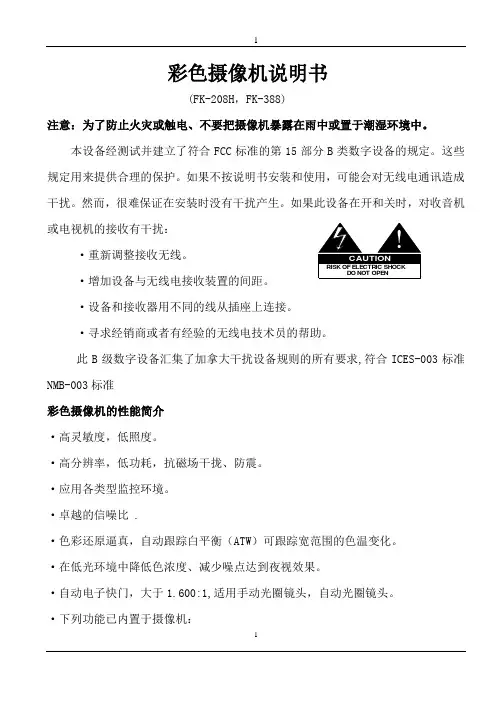
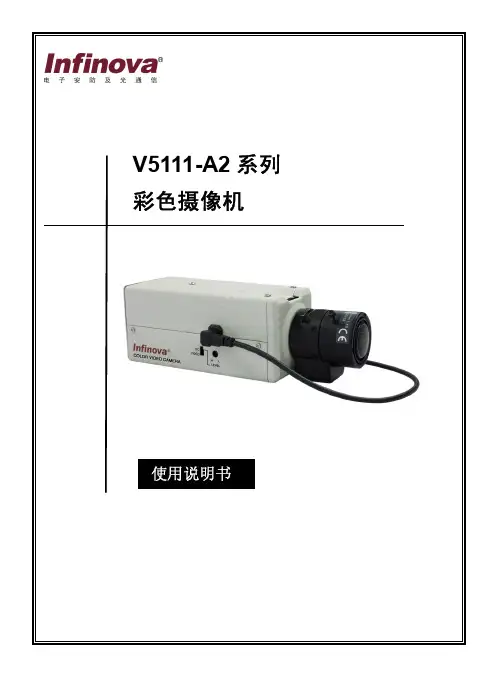
V5111-A2彩色摄像机使用说明书第一章简介首先感谢您选购本公司的产品!V5111-A2系列彩色摄像机采用高灵敏度1/3" SONY HAD CCD图像传感器,使得摄像机拍摄的图像色彩真实、场景细腻。
同时,本系列摄像机还具有简易日夜转换功能,当周围环境变暗时,摄像机自动切换到黑白模式;当光线变亮时,又自动切换到彩色模式,从而实现24小时不间断监控。
优越的低照度性能,在超低照度环境下仍能清晰地识别物体。
V5111-A2系列彩色摄像机,枪型全铝合金机身,精致、小巧、坚固,且具有良好的散热性能。
该摄像机可适配C或CS型接口的手动变焦镜头或DC驱动/VIDEO驱动镜头,适用于商场、银行、写字楼、停车场及城市街道等常用监控场所。
本说明书适用于以下型号的产品:V5111-A2014 1/3" 彩色摄像机(PAL,480TVL,简易日夜,12VDC/24VAC) V5111-A2004 1/3" 彩色摄像机(NTSC,480TVL,简易日夜,12VDC/24VAC) V5111-A2019 1/3" 彩色摄像机(PAL,480TVL,简易日夜,100~240V AC) V5111-A2009 1/3" 彩色摄像机(NTSC,480TVL,简易日夜,100~240V AC)第二章主要特性y1/3" SONY HAD CCD传感器y水平解析度:480TVLy简易日夜转换功能y高灵敏度,抑制光晕能力强和高信噪比y自动电子快门(AES),自动增益控制(AGC),手动/自动白平衡(MWB/A TW),背光补偿(BLC),防闪烁模式(F.L.)y后调焦功能,以实现完美聚焦y支持DC驱动/VIDEO驱动镜头y光圈LEVEL调节功能y支持12VDC/24VAC或100~240V AC电源供电图3按顺时针方向旋转镜头,将镜头固定在摄像机上。
并调节其位置。
24图6由于本摄像机最初设计为从底部安装,故欲采用顶部安装,需按以下4个锁定螺丝,将装配插座摄像机安装块从摄像机底部取下。
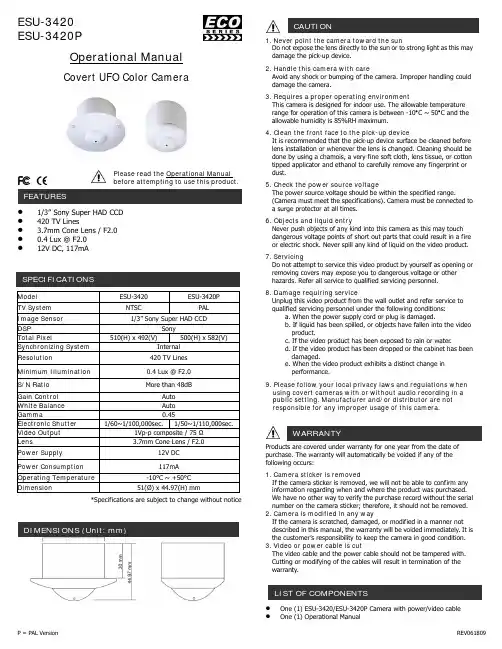
P = PAL VersionREV061809ESU-3420 ESU-3420POperational ManualCovert UFO Color Cameraz 1/3” Sony Super HAD CCDz 420 TV Linesz 3.7mm Cone Lens / F2.0 z ***********z12V DC, 117mA*Specifications are subject to change without notice1. Never point the camera toward the sunDo not expose the lens directly to the sun or to strong light as this may damage the pick-up device. 2. Handle this camera with careAvoid any shock or bumping of the camera. Improper handling could damage the camera. 3. Requires a proper operating environmentThis camera is designed for indoor use. The allowable temperature range for operation of this camera is between -10°C ~ 50°C and the allowable humidity is 85%RH maximum.4. Clean the front face to the pick-up deviceIt is recommended that the pick-up device surface be cleaned before lens installation or whenever the lens is changed. Cleaning should be done by using a chamois, a very fine soft cloth, lens tissue, or cotton tipped applicator and ethanol to carefully remove any fingerprint or dust. 5. Check the power source voltageThe power source voltage should be within the specified range.(Camera must meet the specifications). Camera must be connected to a surge protector at all times. 6. Objects and liquid entryNever push objects of any kind into this camera as this may touch dangerous voltage points of short out parts that could result in a fire or electric shock. Never spill any kind of liquid on the video product. 7. ServicingDo not attempt to service this video product by yourself as opening or removing covers may expose you to dangerous voltage or other hazards. Refer all service to qualified servicing personnel.8. Damage requiring serviceUnplug this video product from the wall outlet and refer service toqualified servicing personnel under the following conditions:a. When the power supply cord or plug is damaged.b. If liquid has been spilled, or objects have fallen into the videoproduct.c. If the video product has been exposed to rain or water .d. If the video product has been dropped or the cabinet has beendamaged. e. When the video product exhibits a distinct change inperformance.9. Please follow your local privacy laws and regulations when using covert cameras with or without audio recording in a public setting. Manufacturer and/or distributor are not responsible for any improper usage of this camera.Products are covered under warranty for one year from the date of purchase. The warranty will automatically be voided if any of the following occurs:1. Camera sticker is removedIf the camera sticker is removed, we will not be able to confirm any information regarding when and where the product was purchased. We have no other way to verify the purchase record without the serial number on the camera sticker; therefore, it should not be removed. 2. Camera is modified in any wayIf the camera is scratched, damaged, or modified in a manner not described in this manual, the warranty will be voided immediately. It is the customer’s responsibility to keep the camera in good condition. 3. Video or power cable is cutThe video cable and the power cable should not be tampered with. Cutting or modifying of the cables will result in termination of the warranty.z One (1) ESU-3420/ESU-3420P Camera with power/video cable z One (1) Operational ManualModel ESU-3420 ESU-3420PTV SystemNTSC PAL Image Sensor 1/3” Sony Super HAD CCDDSPSonyTotal Pixel510(H) x 492(V) 500(H) x 582(V) Synchronizing System Internal Resolution420 TV LinesMinimum Illumination ***********S/N RatioMore than 48dBGain Control AutoWhite Balance Auto Gamma0.45Electronic Shutter 1/60~1/100,000sec. 1/50~1/110,000sec.Video Output 1Vp-p composite / 75 Ω Lens3.7mm Cone Lens / F2.0Power Supply 12V DC Power Consumption 117mAOperating Temperature -10°C ~ +50°C Dimension 51(Ø) x 44.97(H) mmCAUTIONWARRANTYPlease read the Operational Manual before attempting to use this product.LIST OF COMPONENTS。

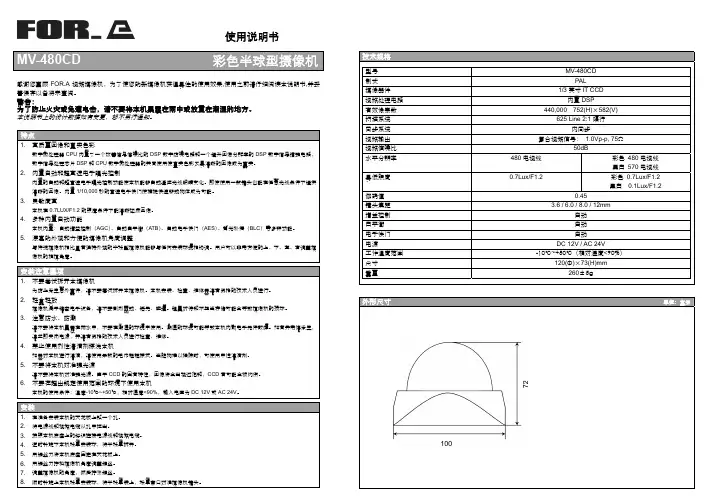
使用说明书MV-480CD彩色半球型摄像机感谢您惠顾FOR.A 视频摄像机,为了使您的新摄像机获得最佳的使用效果,使用之前请仔细阅读本说明书,并妥善保存以备将来查阅。
警告:为了防止火灾或免遭电击,请不要将本机暴露在雨中或放置在潮湿的地方。
本说明书上的设计数据如有变更,恕不另行通知。
特点1. 高质量图像和真实色彩数字微处理器CPU 内置了一个改善信号信噪比的DSP 数字防噪电路和一个提升图像分辨率的DSP 数字信号增强电路,数字信号处理芯片DSP 和CPU 数字微处理器的共同使用使真实色彩及最清晰的图像成为事实。
2. 内置自动和超高速电子曝光控制内置的自动和超高速电子曝光控制功能使本机能够自动适应光线明暗变化。
即使使用一般镜头也能在任意光线条件下提供清晰的图像。
内置1/10,000秒的高速电子快门使捕捉快速移动物体成为可能。
3. 灵敏度高本机在0.7LUX/F1.2的照度条件下能清晰还原图像。
4. 多种内置自动功能本机内置:自动增益控制(AGC )、自动白平衡(ATB )、自动电子快门(AES )、背光补偿(BLC )等多种功能。
5. 漂亮的外观和方便的摄像机角度调整与传统摄像机相比具有独特外观的半球型摄像机能够与任何安装环境相协调。
用户可以非常方便的上、下、左、右调整摄像机的拍摄角度。
安装注意事项1. 不要尝试拆开本摄像机为防止发生意外事件,请不要尝试拆开本摄像机。
本机安装、检查、维修需请有资格的技术人员进行。
2. 轻拿轻放摄像机属于精密电子设备,请不要剧烈震动、摇晃、碰撞。
粗暴对待和不正当存储可能会导致摄像机的损坏。
3. 注意防水、防潮请不要将本机暴露在雨水中,不要在潮湿的环境中使用。
潮湿的环境可能导致本机内部电子元件故障。
如有异常情发生,请立即关闭电源,并请有资格的技术人员进行检查、维修。
4. 禁止使用烈性清洁剂搽洗本机如需对本机进行清洁,请使用柔软的毛巾轻轻搽拭。
当脏物难以祛除时,可使用中性清洁剂。
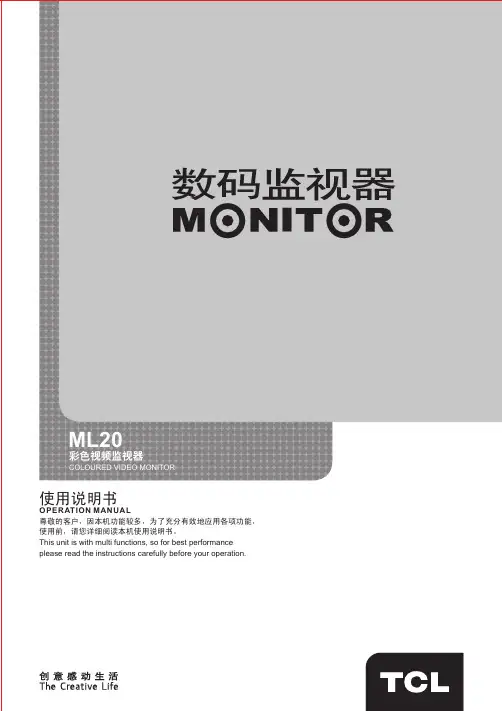
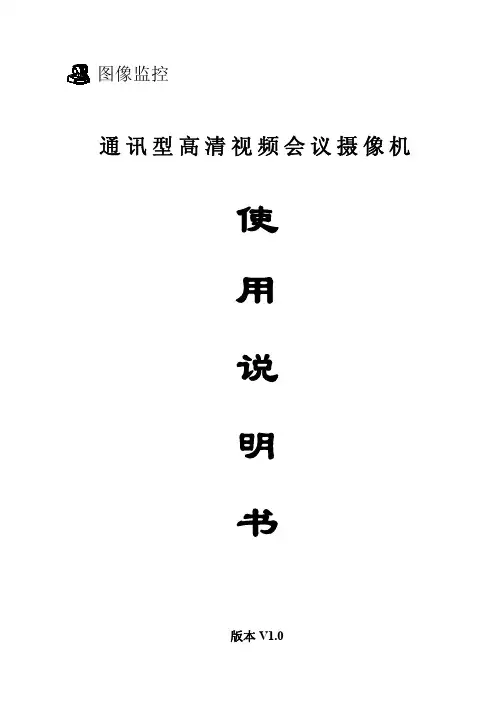

Tout est sur le WebInformation sur le produit Guides de l'utilisateur Guides de démarrage rapideFeuilles de spécifications Mises à jour du logiciel Mises à jour du micro-logicielVISITEZLOREX Technology Inc.Droits d'auteur © Lorex Technology Inc. 2008.Puisque nos produits sont continuellement améliorés, LOREX et ses subsidiaires réservent le droit de modifier la conception, les spécifications et les prix sans avis et sans subir des obligations.E&OE.Guide d'installation rapideModel: SG7550 SeriesCaméra à Couleurs de Haute Résolution Pour Dedans/DehorsAvec la Vision NocturneVersion Français 1.0Spécifications:Dimensions:1/4 pouces, Couleur NTSC: 656(H) x 492 (V)480 TVL***********(IROff)0 LUX (IR LEDs ON)Vidéo : BNC femelle Alimentation électrique : Baril femelle 30IRLED/850nm/75’(23m)50 Degree> 48dBInterne; entrelacement 2:1Comp. 1.0 Vpp @ 75ohm 220mA or 3W max 14°F ~ 122°F (-10°C ~ 50°C)3.9” x 2.7” x 3.2”100mm x 68mm x 80mm 5.0mm F2.8/ Fixed AES; 1/60 ~ 1/50,000 sec.12V DC ±10%10.4 oz / 294.8 g4. Spécifications de la caméraCapteur d'images Lentille Pixels / format vidéo Résolution horizontale Éclairage minimal TerminaisonsPortée de vision nocturne / IRCDVRapport S/NSystèmes de sync. et de scan.Sortie vidéo Source électrique Température d'opération Dimensions Vitesse de l'obturateur / la lentilleDemande d'alimentation électriquePoids1 rallonge de 60 pieds1 adaptateur BNC à RCA1 adaptateur d'alimenta-tion électrique AC1 Caméra à Couleurs deHaute Résolution PourDedans/Dehors Avec laVision Nocturne1 support d'installation1.Fixez la caméra au support fourni en utilisant lesdeux points de connexion fournis.2.Installez le support de la caméra sur la surfaced'installation désirée.3.Branchez la rallonge de 60 pieds à la caméra :Le support d'installation est conçu pour le fixer àla surface de manière permanente.Caractéristiques :•Le capteur d'images avancé (AIS) fournit une image de hauterésolution (480 lignes de télévision)•La fonction du filtre mécanique automatique pour couper lesinfrarouges assure une reproduction précise de couleurs•Caméra durable contre les intempéries pour dedans/dehors*•Capacité améliorée de vision nocturne - jusqu'à 75 pieds**•Se branche facilement à une télévision, à un magnétoscopeou à un enregistreur vidéo numérique•Support d'installation au mur ou au plafond inclut* Il n'est pas recommandé de la submerger dans l'eau** La portée d'éclairage à infrarouges est de 75 pieds (23 mètres) dans desconditions idéales. Les objets à - ou au-delà de - cette portée peuvent êtrepartiellement ou complètement noircis, dépendant de l'emploi de la caméra.ATTENTION - Il vous FAUT l'alimentation électrique DC de 12 V et de500 mA STABILISÉE pour utiliser la caméra. Si vous utilisez une ali-mentation électrique non conforme et non stabilisée, le produit peutêtre endommagé et la garantie sera annulée.BNC (VIDEO)(connecteur jaune)ÉLECTRIQUE(connecteur noir)CONNEXIONS DE LACAMÉRA :Branchez les câbles BNC etd'alimentation électrique à lacaméraCONNEXIONSD'ENTRÉES VIDÉO :Branchez le câble BNC à l'entréevidéo du moniteur et branchezl'adaptateur d'alimentation électriqueà une prise.4.Branchez l'extrémité BNC de la rallonge de 60pieds à l'enregistreur vidéo numérique / ausystème d'observation ou à une télévision/magnétoscope.5.Branchez l'adaptateur d'alimentation électrique A/C à la rallonge de 60 pieds (connecteur noir).Branchez l'adaptateur d'alimentation électrique àune prise murale.Diagramme de l'installation:S'il y a lieu, branchez l'adaptateur BNC à RCApour permettre une bonne connectivité.NOTE - Cette caméra inclut un filtre mécanique automatique pourcouper les infrarouges. Lorsque la caméra change entre l'éclairagediurne/nocturne, vous entendrez un clic qui provient de la caméra. Ceclic est normal et indique que le filtre de la caméra fonctionne. 1. Contenus de la trousse 2. Installer la caméra 3. Brancher la caméra:NOTE - cet appareil-photo ne soutient pas l'acoustique. Pour une lignecomplète des appareils-photo permis audio, rendez- visitenous surl'enchaînement à 。
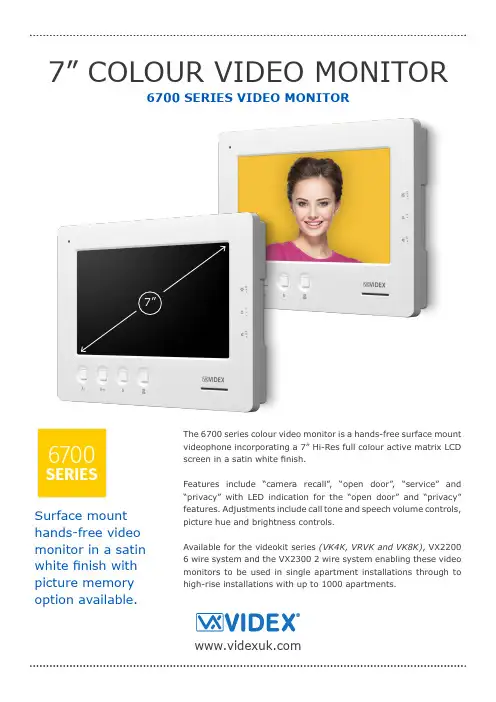
www.videxuk.com6700SERIES
7” COLOUR VIDEO MONITOR6700 SERIES VIDEO MONITOR
7”Surface mount hands-free video monitor in a satin white finish with picture memory option available.
The 6700 series colour video monitor is a hands-free surface mount videophone incorporating a 7” Hi-Res full colour active matrix LCD screen in a satin white finish.
Features include “camera recall”, “open door”, “service” and “privacy” with LED indication for the “open door” and “privacy” features. Adjustments include call tone and speech volume controls, picture hue and brightness controls.
Available for the videokit series (VK4K, VRVK and VK8K), VX2200 6 wire system and the VX2300 2 wire system enabling these video monitors to be used in single apartment installations through to high-rise installations with up to 1000 apartments.*****************• www.videxuk.comNorthern OfficeUnit 4-7 Chillingham Ind. Estate,Chapman Street,Newcastle Upon Tyne, NE6 2XXT 0870 300 1240 • F 0191 224 1559Southern Office1 Osprey, Trinity Park,Trinity Way, London,E4 8TDT 0870 300 1240 • F 020 8523 5825
图像监控 视频会议彩色摄像机 使 用 说 明 书
版本V2.2 铭通智能
- 1 - 目 录
目 录-------------------------------------------------------------------1 安全指导-------------------------------------------------------------------2 第一章 简 介-------------------------------------------------------3 一. 产品简介----------------------------------------------------------3 二. 产品结构、尺寸及附件----------------------------------------3 三. 遥控器操作方法-------------------------------------------------7 四. 性能参数----------------------------------------------------------7 五. 预置点功能设置-------------------------------------------------11 第二章 安 装-------------------------------------------------------12 一、注意事项----------------------------------------------------------12 二、安装方式----------------------------------------------------------13 三、接线方法----------------------------------------------------------14 第三章 拔码设定-------------------------------------------------------15 一、进入设置--------------------------------------------------------15 二、拔码开关设置--------------------------------------------------15 简易故障排除-------------------------------------------------------------18 售后服务-------------------------------------------------------------------19 铭通智能
- 2 - 安全指导
1. 在安装本设备过程中,务必仔细阅读本安全指导,要严格按照安装使用说明进行操作,妥善保管此说明书,以备将来参考。 2. 在将本设备的开关电源与外接电源连接前,请确认电源电压值,将电压调整为AC220V。使用时请注意本设备控制电压标识,控制电压为DC12V。 3. 请将电源线、视频线及控制线等置于不会被践踏到的地方,并且不要在电源线上堆置任何物件,保护好线缆,特别是连接处部分要求接触充分、牢固。 4. 要在设备要求的温度及湿度环境下使用,摄像机使用环境温度为 0℃至50℃,湿度小于90﹪。 防止异物进入机内且勿将腐蚀性液体溅到机上,以防出现危险。 5. 运输、保管及安装过程中要防止重压、剧烈振动和浸泡对产品的损坏。 6. 不要擅自拆卸摄像机及防护盖,机内并无用户可自行维修的零件。有关工作,应由有资格的维修人员进行。 7. 视频线及控制线应采用屏蔽线并独立布线,不能与其它线缆混在一起。避免将摄像机瞄准强光物体,例如:太阳、灯光等。 8. 清洗摄像机外壳时,请使用干的软布擦拭,如污垢严重时,请使用中性清洁剂轻轻擦拭。不要用强烈的或带有研磨性的清洁剂,以免划伤摄像机前盖透明片,影响图像质量。 铭通智能 - 3 - 第一章 简 介
一、产品简介 视频会议彩色摄像机是集光、机、电、图像于一体的智能视频产品。具有多点目标预置、记忆、自动巡航、区域扫描、辅助开关控制、红外遥控等功能,64个功能预置点,兼容多种控制协议,波特率可调,采用标准的RS-485/422、RS-232控制方式。接线简单、控制方便、功能齐全、兼容性强,视频会议彩色摄像机适合于各行业室内目标的视频采集,可广泛应用于视频会议、智能大厦监控、银行保安、远程医疗、教学、商场、机场、车站等室内监控场合。
二、产品结构、尺寸及附件
(一)、前面板图说明: 01、镜头 02、遥控器专用传感器 03、POWER 电源指示灯 04、COM控制指示灯 铭通智能
- 4 - (二)、S1/S2型背面接口说明: 05、SW1 地址拨码开关 06、VIDEO 视频插孔 07、S VIDEO 视频插孔 08、RS-232插孔 09、SW2协议、波特率、 图像翻转拨码 10、DC IN 12V 电源插孔 11、RS-485/RS-422插孔
S1/S2型背面接口图 (三)、E型背面接口说明: 05、SW1 地址拨码开关 06、VIDEO 视频插孔 07、RS-232插孔 08、SW2协议、波特率、 图像翻转拨码 09、DC 12V 电源插孔 10、RS-485/RS422插孔
E型背面接口图 铭通智能
- 5 - (四)、遥控器设置
遥控器按键图 遥控器按键功能说明:
01、F2 地址号关闭 02、HOME 云台位置初始化 03、F1 地址号打开 04、IRIS 键 (OPEN 打开、CLOSE 关闭 )
05、方向键(上、下、左、右、 左上、左下、右上、右下) 06、区域扫描 07、SCAN1扫描300° 08、SET设置预置点 09、数字键 10、BACK 保留 11、POWER 电源键 12、BLC背光补偿切换键 13、ZOOM变焦键 (WIDE远、TELE近) 14、FOCUS聚焦键 (FAR 远、NEAR 近) 15、SPEED速度切换键 16、SCAN1扫描180° 17、CRUISE自动巡航键 18、CLEAR 清除预置点键 19、CALL 调用预置点键 20、ESC 保留 铭通智能 - 6 - (五)、产品尺寸说明:
(六)、产品及其附件:
备注:本产品有分台式型与吊顶型两种安装方式,其附件图中的吸顶G型安装底板视客户出货要求有所增减。 铭通智能 - 7 - 三、遥控器操作方法: 1. 通电自检: 摄像机接通电源后,POWER电源指示灯亮,摄像机先自动进行水平方向和垂直方向运动,运动结束后再将镜头拉到最近,又推到最远处停下。通过自检确保球机正常运行。 2. 控制摄像机上下左右移动: 按下遥控器箭头按键来控制摄像机上、下、左、右方向移动,当在屏幕上检查图像时,按所需的箭头按键,此时COM控制指示灯亮。如要一点一点移动摄像机,仅按按键一下;如要大范围移动摄像机,则一直按住按键。 3. 控制摄像机移动速度: 摄像机移动速度有快、慢二档,默认设置为快速。按下SPEED速度调节键,可使摄像机上、下、左、右移动速度转为慢速,再按一下SPEED速度键,又可使移动速度回复到快速。 4. 镜头聚焦控制: 系统默认自动聚焦,按下遥控器中的任意一键,摄像机对屏幕中心的物体自动聚焦。如要手动聚焦,按FCOUS变焦键FAR(远距离)或NEAR(近距离)键使摄像机对屏幕中物体或场景聚焦。 5. 镜头变焦控制: 按下遥控器ZOOM变焦键可将摄像机镜头拉近或推远,将景物放大或缩小以获得特写和广角效果。按住特写TELE键后摄像机景物被拉近,画面中的物体被放大。按住广角WIDE键后摄像机景物被推远,画面中的物体被缩小。 铭通智能 - 8 - 6. 摄像机复位控制: 按下RESET复位键可使摄像机回复初始位置。 7. 打开/关闭背光补偿功能: 当背光补偿功能打开时,摄像机镜头在强光背景下可自动对较黑暗的目标进行亮度补偿,对光亮的背景进行采光调整,避免因背景亮度过高而造成整个画面一团光亮,或目标因黑暗而不可辨别,从而获得清晰的图像。按下BLC背光补偿键,打开背光补偿功能;再按下一次则关闭背光补偿功能。 8. 镜头光圈控制: 按下IRIS光圈亮度键可手动控制摄像机镜头的光圈大小,要使画面变得明亮,反复按 OPEN 键。调暗摄像机画面,则反复按 CLOSE 键。 9. 预置点设置及调用: 通过遥控器箭头按键、变焦键、聚焦键和光圈亮度键来控制调节摄像机画面,可通过预置点设定将该场景保存并可随时调用。要设置预置点,先按数字键,输入要设定的预置点号,然后按 SET 键,即可保存该预置位场景参数。要调用预置点,先输入要调看的预置点号,然后按 CALL找预置点键,摄像机立即移动到该预置位置,镜头的变焦、聚焦和光圈也自动改变到预置参数。如要清除某个预置点,先按该预置点号,然后按CLEAR键,即可清除该预置点。 10. 摄像机自动巡航功能: 自动巡航是摄像机内置的功能,指可通过预先设置的预置点,将这些预置点按设定顺序编排到自动巡航队列中,只需一个外部命令就可让摄像机自动地按设定的预置点顺序往复不停地自动扫描。按下遥控器CRUISE键即可实现摄像机自动巡航功能。