CHL_Master_eng_web
- 格式:pdf
- 大小:6.19 MB
- 文档页数:4

万兆交换机WEB配置手册.docWEB配置手册编写人/修订人审核人版本日期 YY YY V1.0.1 2016-10-05注意事项:此软件版本在配置功能完成后;除堆叠功能外;其它功能必须进入系统维护-配置保存-点击配置保存;否则重启设备后所有配置不保存。
目录概述 3设备配置 3信息 3IP配置 4NTP配置 4Time 5日志 5用户管理配置 5访问管理 6 SNMP 6端口配置 7镜像 28聚合 15MAC地址表 25 VLANS配置 25生成树 17 IPSourceGuard 19 网络安全 8ARP检查 20DHCP探测配置 22 ACL 22私有VLAN 8LLDP 8QoS 8设备状态 29系统 29端口 32DHCP监听表 37ARP检测列表 36 IPSourceGuard列表 36 LACP 34生成树 36MAC地址表 37 VLANs 38设备状态 29 EAPS配置 38 EAPS状态 38 系统维护 40 PING 39重新启动设备 40 出厂默认值 41 软件上传 41配置保存 41配置下载 42配置上传 42配置激活 43配置删除 43概述为了便于客户更好的使用本公司的产品;该指导手册描述了在Web上配置PT5852XF交换机功能的基本方法;如果想通过web访问交换机,需要确保您的计算机已经连接到交换机所在的网络;如果是第一次使用交换机,无需对交换机做额外配置,您就可以使用Web访问;按如下操作即可:1、修改您计算机网络适配器的IP地址为“192.168.10.x”,子网掩码为“255.255.255.0”2、打开Web浏览器,在地址栏中输入“192.168.10.12”。
其中“192.168.10.12”是交换机的缺省管理地址。
3、在登录验证对话框中输入用户名和密码,初始的用户名admin,密码无,请注意区分字母的大小写。
4、若认证成功,浏览器中会显示交换机的系统设备端口信息页。


soem-master 编译-概述说明以及解释1.引言【1.1 概述】在当今软件开发领域,构建可靠、高效的系统至关重要。
而Soem-master是一个用于实现EtherCAT(以太网通信技术)从站设备的软件堆栈。
它提供了在嵌入式系统中实现实时通信的解决方案。
所谓EtherCAT,是一种面向工业自动化领域的通信协议。
通过在传统以太网通信基础上的扩展和优化,EtherCAT能够实现高实时性和低延迟的数据传输。
它为工业自动化系统提供了一种高效、可靠的网络通信方式。
Soem-master作为一个用于实现EtherCAT从站的软件堆栈,为嵌入式系统提供了一种灵活且易于开发的解决方案。
它是基于EtherCAT协议规范而开发的,通过Soem-master,开发人员可以轻松地构建出具备实时通信能力的从站设备。
在利用Soem-master开发从站设备时,开发人员可以借助其提供的丰富接口和函数,快速实现对EtherCAT网络的访问和数据交换。
同时,Soem-master还提供了一系列用于处理EtherCAT协议的功能,如帧封装、数据解析等。
这些功能的集成使得开发者只需关注应用层的开发,而无需深入了解EtherCAT底层的技术细节。
总之,Soem-master是一个重要的软件堆栈,可以帮助开发者快速构建出具备实时通信能力的EtherCAT从站设备。
它为嵌入式系统的开发提供了强大的支持,有助于提高系统性能和可靠性。
随着工业自动化领域的不断发展,Soem-master的价值将更加凸显。
文章结构部分的内容如下:1.2 文章结构本文将按照以下结构来展开对soem-master 编译的详细介绍和解析:1. 引言:首先对本文的主题进行概述,明确文章所要讨论和分析的内容。
同时介绍文章的结构和目的,让读者了解文章的整体安排和预期结果。
2. 正文:接下来,从两个要点着手,对soem-master 编译进行深入分析。
在要点1中,我们将探讨如何准备所需的环境和工具,以及如何下载和配置所需的文件。

Weblogic使用手册1、weblogic上下文路径问题:weblogic.xml文件内容如下错误的配置如下<weblogic-web-app><context-root>/</context-root><virtual-directory-mapping><local-path>Z:/message/upload</local-path><url-pattern>/message/upload/*</url-pattern></virtual-directory-mapping></weblogic-web-app>正确的配置如下<weblogic-web-app><context-root>/</context-root><virtual-directory-mapping><local-path>z:/</local-path><url-pattern>/*</url-pattern></virtual-directory-mapping></weblogic-web-app>为啥第一个访问不了呢???原因就在<context-root>/</context-root>上。
>>>>>>>>>>>>>>>>>>>>>>>>>摘自文档开始context-rootcontext-root 元素定义该独立Web 应用程序的上下文根。
如果Web 应用程序不是独立的,而属于某EAR 的一部分,请在该EAR 的META-INF/application.xml 文件中指定上下文根。


Checkmarx CxSuite User Guide2015年1月目录1CxSuite Web 界面 (3)1.1访问Web界面 (3)1.2了解Web 界面 (4)1.2.1菜单项目 (4)1.2.2管理表 (5)2创建和管理项目 (7)2.1创建和配置一个项目 (7)2.2高级操作 (11)2.2.1配置电子邮件操作 (12)2.2.2配置一个可执行操作 (12)2.3查看项目细节 (15)2.4管理查询 (16)2.4.1导入和导出查询 (16)2.4.2管理查询规则集 (17)2.5管理项目和运行扫描 (19)3队列 (20)3.1查看队列 (20)3.2Queue队列操作 (21)4扫描结果 (22)4.1查看扫描结果表格 (22)4.2扫描结果操作 (24)4.3理解及定向扫描结果 (25)4.4扫描结果示例 (26)4.5生成扫描结果报告 (27)4.6比较扫描结果集 (29)5用户管理 (32)5.1角色与权限概述 (32)5.2创建与管理用户 (32)5.2.1在网络界面创建用户帐户 (33)5.2.2通过用户注册创建用户账户 (36)5.2.3管理现有用户 (38)5.3组织层次管理 (39)6管理与分析 (43)6.1系统指示板 (43)6.2数据分析 (43)7CxConsole: CxSuite CLI (47)7.1概述 (47)7.2运行扫描命令 (47)1CxSuite Web 界面CxSuite 为管理和分析代码扫描项目和CxSutie系统提供直观的Web界面。
本节内容:•访问Web界面•了解Web界面1.1 访问Web界面使用以下两种方法之一来访问CxSuite Web界面•如果要在本地(从服务器主机)访问CxSuite,只需使用Windows“开始”菜单Checkmarx文件夹中的链接。
•如果要从任何其他计算机访问CxSuite,请确保组织中的路由选择和防火墙配置允许客户端计算机访问CxSuite服务器。

西安开轩赫斯曼交换机配置环网、VLAN、路由董满权目录第一章配置环境说明 (3)1.1 HiDiscovery软件说明 (3)1.2 Hirschmann Industrial HiVision软件说明 (6)1.3 HiView软件说明 (8)第二章交换机配置 (9)2.1 配置环网协议Hiper-ring (13)2.2 VLAN划分 (16)2.3 路由功能 (19)第一章配置环境说明赫斯曼交换机配置需要的软件有HiDiscovery、Hirschmann Industrial HiVision、HiView。
以下对各种软件的功能进行大致说明。
1.1 HiDiscovery软件说明利用HiDiscovery软件可以对交换机的IP地址进行设置。
注意:输入密码时请注意大小写之分,并确保JAVA软件的版本足够新。
温馨推荐您可前往百度文库小程序享受更优阅读体验不去了立即体验1.2Hirschmann Industrial HiVision软件说明软件Hirschmann Industrial HiVision可以扫描网络,生成网络拓扑结构图,同时能够监控网络状态。
Hirschmann Industrial HiVision界面如下图所示:在‘选项’->‘发现设备’->‘新建’中设置搜索设备的IP地址范围,并勾选‘激活’选项,如下图所示。
1.3HiView软件说明HiView软件是一款绿色版的交换机Web配置软件,内部集成JAVA,输入交换机的IP地址,即可访问。
第二章交换机配置主要内容:1.配置环网协议Hiper-ring2.VLAN划分3.路由功能在每一项的配置页面中,通常都会有“Set”和“Reload”两个按钮。
其中“Set”按钮的作用是使所修改的配置即时生效;“Reload”按钮的作用是刷新该页的数据。
因此,在对交换机进行配置修改后,都需要点击该页面中的“Set”按钮,以确保配置修改可以即时生效。

hsweb使用手册一、概述HSWeb是一款基于Java的开源Web应用框架,旨在提供简单、高效的开发方式,帮助开发人员快速构建可靠的企业级应用程序。
本使用手册将介绍HSWeb的安装和配置、核心功能以及常见问题解答,帮助用户迅速上手并充分发挥HSWeb的优势。
二、安装和配置1. 系统要求在安装HSWeb之前,请确保您的系统满足以下要求:- Java 8及以上版本- Maven构建工具- MySQL数据库2. 下载和安装您可以在HSWeb的官方网站(www.hsweb.io)上下载最新版本的HSWeb框架。
下载完成后,将压缩包解压到您的项目目录中。
3. 修改配置在使用HSWeb之前,您需要修改一些基本配置,以适应您的项目需求。
配置文件位于项目根目录下的`application.properties`中,您可以根据自己的情况进行修改。
三、核心功能1. 数据库操作HSWeb提供了强大且易于使用的数据库操作功能,支持多种数据库,包括MySQL、Oracle等。
您只需要简单地定义实体类和数据表,即可轻松进行增删改查操作。
2. 权限管理HSWeb内置了完善的权限管理功能,您可以通过简单的配置实现对用户、角色和权限的管理。
通过注解方式即可实现权限的控制,确保系统安全可靠。
3. 日志管理HSWeb提供了灵活的日志管理功能,方便开发人员对系统运行情况进行监控和跟踪。
您可以根据需要配置日志级别、输出方式等,以便快速定位和解决问题。
4. 缓存管理HSWeb提供了缓存管理功能,支持多种缓存策略,包括本地缓存和分布式缓存。
您只需要简单地配置相关参数,即可提高系统的性能和效率。
四、常见问题解答1. 如何进行单元测试?HSWeb提供了完善的单元测试支持,您可以利用JUnit等测试框架进行单元测试。
通过模拟请求和验证返回结果,可以快速测试接口的正确性和性能。
2. 如何处理多数据源?如果您的项目需要同时连接多个数据库,可以通过HSWeb的多数据源功能实现。

推荐分享] 8051单片机实现以太网,WEB服务。
一步一步教你移植uIP0.9到8051+RTL8019AS1. google一下uip,点击进入主页http://www.sics.se/~adam/uip/index.php/Main_Page当前最新的uIP版本是 1.0,这个版本比较复杂,所以还是移植历史版本吧.打开http://www.sics.se/~adam/old-uip/下载0.9版:http://www.sics.se/~adam/download/?f=uip-0.9.tar.gz2. 打开Keil新建项目uIP0.9.uv2, 设置项目属性.memory_model 设置为large 模式,这样默认的存储方式是xdata因为uIP0.9编译后占用20K rom, 所以必须选一个32K(>20K)的rom的单片机, 比如Device可设置为SST89x58或者SST89x516xx,解压缩官方下载的uIP0.9压缩包,添加文件至项目,需添加至项目的文件有:uip\uip.c, uip.c\uip.h, uip.c\uip_arch.h,uip.c\uip_arp.c,uip.c\uip_arp.hunix\main.c, unix\uip_arch.c, unix\uipopt.h,apps\httpd\所有文件3. 因为data是系统关键字, 所以标识符data => dat以下文件需要改动: fs.h, fsdata.h,httpd.c4. 为RTL8019AS 编写驱动程序(具体如何操作寄存器老古的网站有详细的教程),内容在压缩包中的RTL8019AS.c, RTL8019AS.h需要更改main.h中的如下地方:include "tapdev.h" => #include "rtl8019as.h"tapdev_init() -> rtl8019as_init()tapdev_send() -> rtl8019as_send()tapdev_read() -> rtl8019as_read()5. fsdata.c 首行添加 #include "fsdata.h"关键字替换:static const char -> const char codeconst struct fsdata_file -> const struct fsdata_file codefsdata.h 文件末尾添加:#define FS_ROOT file_tcp_header_html#define FS_NUMFILES 14const char code data_cgi_files[];const char code data_cgi_stats[];const char code data_cgi_tcp[];const char code data_img_bg_png[];const char code data_about_html[];const char code data_control_html[];const char code data_404_html[];const char code data_files_footer_plain[];const char code data_files_header_html[];const char code data_index_html[];const char code data_stats_footer_plain[];const char code data_stats_header_html[];const char code data_tcp_footer_plain[];const char code data_tcp_header_html[];const struct fsdata_file code file_cgi_files[]; const struct fsdata_file code file_cgi_stats[]; const struct fsdata_file code file_cgi_tcp[]; const struct fsdata_file code file_img_bg_png[]; const struct fsdata_file code file_about_html[];const struct fsdata_file codefile_control_html[];const struct fsdata_file code file_404_html[];const struct fsdata_file codefile_files_footer_plain[];const struct fsdata_file codefile_files_header_html[];const struct fsdata_file code file_index_html[];const struct fsdata_file codefile_stats_footer_plain[];const struct fsdata_file codefile_stats_header_html[];const struct fsdata_file codefile_tcp_footer_plain[];const struct fsdata_file codefile_tcp_header_html[];6. fs.c 第55行删除: #include "fsdata.c"7. uipopt.h181行: #define UIP_FIXEDETHADDR 0 -> 1299行: #define UIP_ACTIVE_OPEN 1 ->0497行: #define BYTE_ORDER LITTLE_ENDIAN -> BIG_ENDIAN280行: #define UIP_UDP_APPCALL udp_appcall -> httpd_appcall文件末尾添加:#ifndef NULL#define NULL (void *)0#endif /* NULL */8. httpd.c删除以下内容:extern const struct fsdata_filefile_index_html;extern const struct fsdata_filefile_404_html;220行更改:fs_open(file_index_,&fsfile); => file_index_html->name224行同上更改9. 上电,开发板的webserver就启动了.具体的IP和掩码在uipopt.h 文件里面设置.原理图.pdf (74.95 KB)Keil项目.zip (366.39 KB)下面是分圈压缩的,RTL8019上网资料单片机与TCP_IP网络(RTL0819).part1.rar (4 MB)单片机与TCP_IP网络(RTL0819).part2.rar (3.98 MB) 好用的固件程序及电脑上用的调试程序程序.zip (751.85 KB)[本帖最后由小岛于 2008-11-9 01:52 编辑]。

1.CE1和CE2属于同一个VPN,VPN实例的名字为vpna。
通过OptionC方式一实现CE1和CE2互通。
为实现该需求,ASBR-PE1配置了两条路由策略,针对1.[ASBR-PE1-bgp]peer route-policy policy2 export(仅填写IP地址)。
【答案】:(10.0.34.4/10.0.4.4)1.telemetry两种订阅方式,其中订阅时间较短的方式是_____?(全称)【答案】:(动态订阅)1.<rpc xm/ns ="xxxx"message-id="1024“属于netconf中的_____层(中文全称)【答案】:(消息)1.请将以下命令与其作用对应起来_______。
【答案】:(Arp br adcast-Suppress enable ---- ARP广播抑制Arp c llect h st enable ---- 主机信息搜集Arp-pr xy l cal enable ---- ARP本地代理Arp distribute-gateway enable ---- 分布式网关)1.Q S在执行时有一定的顺序,请将以下的几个Q S功能模块按照正确的顺序排序。
1-复杂流分类、2-拥塞避免、3-拥塞管理、4-简单流分类、5-流量整形1.CE1 和CE2 属于同一个WPN,VPN 实例的名字为vpna。
通过OptionC 方式一实现CE1 和CE2 互通。
为实现该需求,请将以下命令行与设备编号进行匹配。
1.HQoS 一共有三级队列: Leve1l, Level2, Level3。
请将以下队列名称与队列等级一一对应。
【答案】:1. NETC NE内容层为设备配置数据,针对以下NETC NEF信息,描述正确的有哪些项?A、该配置采用了Huawei-YANG方式B、该配置为在设备上创建VLAN 10C、该配置采用了NETC NF <edit-c nfig>操作,把配置数据加载到启动配置库D、<c nfig>中包含了“perati n”属性,为merge操作【答案】:ABCD1.SR-MPLS P licy可以借助BGP扩展来传递隧道信息,其信息如图所示。

September 8, 2014Page 1 of 439700 Web ReportsInstallation & Upgrade Guide In this chapterIn this Document This document is a guide to install or upgrade the 9700 Web Reports software.General Information (2)Declarations (3)9700 Web Reports Installation (4)Overview (4)9700 Web Report Installation Procedures (6)Fresh Install of 9700 Web Reports (6)MS-SQL Server 2008 R2 (6)Oracle 11g (8)Upgrading 9700 v3.6 NetVupoint DB’s to 9700 Web Reports (11)Overview (11)MS-SQL Server 2008 R2 (13)Oracle 11g (14)Troubleshooting (17)September 8, 2014Page 2 of 43General Information About This DocumentGeneral InformationAbout ThisDocument 9700 Web Reports (formerly named NetVupoint and Dataviewer) is a web-based reporting tool that uses Internet Explorer to view sales data from the MICROS 9700 HMS point of sale (POS) system. This change was based on the release of 9700 HMS v4.0, whereby support has been added for its installation on Microsoft Windows Server 2008 R2. This document is a guide for users to perform a clean install (new installation) or upgrade from the legacy NetVupoint product to 9700 Web Reports. 9700 Web Reports houses thereporting application and allows the user to view sales totals and charts, check details, employee totals, and menu item totals.All 9700 Web Reports applications utilize the 9700 HMS Reporting Database as the data source. The data accessed by these applications can be stored in either of the following database platforms:•Microsoft SQL Server 2008 R2•Oracle 11gWho Should beReading ThisDocument This document is intended for the following audiences: •MICROS Installers/Programmers•MICROS Dealers•MICROS Customer Service•MICROS Training Personnel•MIS PersonnelWhat the ReaderShould AlreadyKnow This document assumes that you have the following knowledge or expertise:•Operational understanding of PCs and basic network concepts•Experience with Microsoft Windows Server 2008 R2•Familiarity with the 9700 HMS software•Familiarity with Microsoft SQL Server 2008 R2 or Oracle 11gDeclarations WarrantiesSeptember 8, 2014Page 3 of 43DeclarationsWarranties Although the best efforts are made to ensure that the information in thisdocument is complete and correct, MICROS Systems, Inc. makes no warranty of any kind with regard to this material, including but not limited to the implied warranties of marketability and fitness for a particular purpose. Information in this guide is subject to change without notice. No part of this guide may be reproduced or transmitted in any form or by any means, electronic ormechanical, including photocopying, recording, or information recording and retrieval systems, for any purpose other than for personal use, without the express written permission of MICROS Systems, Inc.MICROS Systems, Inc. shall not be liable for errors contained herein or for incidental or consequential damages in connection with the furnishing, performance, or use of this guide.Trademarks Adobe FrameMaker is a registered trademark of Adobe Systems Incorporated.The following are registered trademarks of the Microsoft® Corporation:Operating Systems - Microsoft Windows Server® 2008 R2Database Platforms - Microsoft SQL Server® 2008 R2The following are registered trademarks of the Oracle® Corporation:Oracle® 11gOther products - Microsoft Excel, Win32 and Windows® CEVisio is a registered trademark of Visio Corporation.All other trademarks are the property of their respective owners.Printing History New editions of this guide incorporate new and changed material since theprevious edition. Minor corrections and updates may be incorporated into reprints of the current edition without changing the publication date or the edition number.EditionMonth Year 9700 Software Version 1stAugust 92013 4.02ndAugust 202013 4.03rd September 2014 4.0September 8, 2014Page 4 of 439700 W eb Reports I nstallation Overview9700 Web Reports InstallationOverview Previously, in reference to 9700 HMS Version 3.x, NetVupoint and Dataviewerwere available to be installed upon installing the 9700 application. This is no longer the case. With this release, 9700 Web Reports needs to be installed independently from the 9700 application.The 9700 Web Reports installation files may be accessed and downloaded from the MICROS Members website (/) from the 9700 Product Support section.Note The 9700 HMS Version 4.0 database and application must be installed before installing 9700 Web Reports. Do not attempt to install 9700 Web Reports prior to completing that task.9700 Web R eports Installation OverviewSeptember 8, 2014Page 5 of 43Upgrading from a previously installed 9700 Web Reports version:If upgrading from a previously installed version of 9700 Web Reports, follow the steps outlined for the “ Database installer” on page 16 and “ Installation” on page 23.To determine which version of 9700 Web Reports is currently being used, navigate to the <Drive >://Micros / MyMicros /versioninfo.txt file and open it.Supported Javaversions Application Server side:Java JDK 1.6.0.45 is supported in v8.1 through v8.4.1.POS Client side:The latest Java JRE 1.7.0.67 version is supported in 9700 Web Reports with versions 8.3 and 8.4.1, but not 8.1.September 8, 2014Page 6 of 439700 W eb Report I nstallation P rocedures Fresh Install of 9700 Web Reports9700 Web Report Installation Procedures Fresh Install of9700 WebReports MS-SQL Server 2008 R2For fresh installations of 9700 Web Reports on the Microsoft SQL Server 2008R2 database platform, follow the steps outlined below:1.Access the 9700 Web Reports installation files and note the folder namedSQL Server fresh installation . Within this folder is a MS SQL Server backup task file named nvp.bak .2.Copy the nvp.bak file to the MS-SQL Server 2008 R2 database server thatwill house the 9700 Web Reports databases.3.Ensure that the database files will be restored to a drive partition withsufficient disk space.4.Access Microsoft SQL Server and using the SQL Server ManagementStudio use the provided nvp.bak file to restore from. For more information about restoring a database, click: /en-us/library/ms177429%28v=sql.105%29.aspx . Perform the ‘Restore Database ’ procedure for each of the following database files (listed below inalphabetical order):•Aggregate_DB •BiRepos •COREDB •LOCATION_ACTIVITY_DB •PORTALDB •Quartz •RTA5.Ensure that each restored database is named correctly by entering thedatabase names exactly as displayed in the list provided above.9700 W eb Report I nstallation P rocedures Fresh Install of 9700 Web ReportsSeptember 8, 2014Page 7 of 436.Restore each database individually. Enter the database names in the ‘Todatabase’ field that is highlighted in the screen shot shown below:September 8, 2014Page 8 of 439700 W eb Report I nstallation P rocedures Fresh Install of 9700 Web Reports7.Upon restoring the 9700 Web Report databases in MS-SQL, using the SQLServer Management Studio, navigate to Restore Database | Options and ensure that the path beneath the ‘Restore As ’ column is pointing to the correct directories as needed for each database’s and log files restoration. Shown here is an example of the COREDB being restored.Oracle 11gFor fresh installations of 9700 Web Reports on the Oracle 11g database platform, follow the steps outlined below:1.Access the 9700 Web Reports installation files and note the folder namedOracleNVPCreateUtil .2.Copy the OracleNVPCreateUtil folder to the prospective Oracle databaseserver.3.Within this folder is a utility named OracleNVPDBCreateUtil.exe thatwhen utilized, executes the required scripts and restores the providednvp.DMP database backup (also in the OracleNVPCreateUtil folder) ontoOracle.9700 W eb Report I nstallation P rocedures Fresh Install of 9700 Web ReportsSeptember 8, 2014Page 9 of 434.Click on the OracleNVPDBCreateUtil.exe and enter the credentials shownbelow per the sites security requirements.To maintain PCI compliancy standards, do not use default passwords.9700 W eb Report I nstallation P roceduresFresh Install of 9700 Web ReportsExecuting the OracleNVPDBCreateUtil.exe utility will create v4.52NetVupoint Oracle database files.Once completed, follow the instructions covered in the Upgrading 9700 v3.6NetVupoint DB’s to 9700 Web Reports section.For more information, see the 9700 v4.0 P ADSS Implementation Guidedocument available on the MICROS member’s website.After the installation has been completed, the site is responsible for other relatedtasks such as the maintenance of the system including database backups,statistics, and optimization jobs.September 8, 2014Page 10 of 43Upgrading 9700 v 3.6 NetVupoint DB’s t o 9700 W eb Reports OverviewSeptember 8, 2014Page 11 of 43Upgrading 9700 v3.6 NetVupoint DB’s to 9700 Web Reports Overview As stated earlier, with the release of 9700 HMS Version 4.0, 9700 Web Reportsneed to be installed independently from the 9700 application.UpgradingexistingReportingdatabases NetVupoint databases must be brought up to 9700 HMS v3.6 using the NVP Upgrade Utility if you are upgrading from 9700 v3.2 MR11 or earlier versions. Other upgradable versions must come from 9700 v3.0 SP15, 9700 v3.1 SP10 or9700 v3.2 MR11. Versions higher than 9700 3.2 MR11, must be on 9700 v3.6GR to bring NetVupoint up to v3.6.1.Once NetVupoint has been upgraded to v3.6 (verify this via the availablelog files) perform a database backup task on all 9700 system databases.2.Copy the Reporting database backup file and paste it on the Microsoft SQL2008 R2 database server.3.Perform a Restore Database task using the backup on the Microsoft SQL2008 R2 database server.4.Access the 9700 Web Reports installation files and note the folder namedDB upgrade utility and open it.5.Open the NVPUpgrade40Util folder that’s there.6.Run the NVPUpgrade40Util.exe .Note Currently, the upgrade path is only possible on Reporting databases that are already at the latest 9700 3.6 version. In other words, any older database version(s) of NetVupoint must be upgraded to the latest 3.6 version before the 9700 Web Reports installer (i.e., MyMicros8 DB Installer) will recognize the database(s) in order to perform an upgrade.Warning:As per standard 9700 Best Practices recommendations, always perform database backup tasks onall of the sites Transactional and Reporting databases beforeperforming any of the following steps.Upgrading 9700 v3.6 N etVupoint D B’s t o 9700 W eb R eportsOverview7.The 9700 Web Reports NVPUpgrade40Util.exe utility will upgrade the9700 v3.6 version of NetVupoint from database schema v4.52 to databaseschema v5.01. Version 5.01 is the minimal version recognized by the 9700Web Reports Installer.The following Reporting database files are upgraded to DB schema v5.01:•LOCATION_ACTIVITY_DB•COREDB•PORTALDB•RTASeptember 8, 2014Page 12 of 43Upgrading 9700 v 3.6 NetVupoint DB’s t o 9700 W eb Reports OverviewSeptember 8, 2014Page 13 of 43MS-SQL Server2008 R2 1.When the ‘NetVuPoint 4.0 GR Database Upgrade Utility’ is opened and thedatabase platform is Microsoft SQL Server 2008 R2, under the ‘Database Type ’ section, select ‘Sql Server ’.2.Under the ‘DB Connection’ section, enter the NVP Database SYSTEMUser (System Administrator) name.3.Enter the NVP Database SYSTEM Password .4.Select the applicable ‘NetVupoint Build Upgraded From ’ database versionfrom the dropdown.5.Enter the ‘Database Server ’ name, or if known, the computers IP Addressand click Start.September 8, 2014Page 14 of 43Upgrading 9700 v 3.6 N etVupoint D B’s t o 9700 W eb R eports OverviewOracle 11g 1.When the ‘NetVuPoint 4.0 GR Database Upgrade Utility’ is opened and thedatabase platform is Oracle 11g, under the ‘Database Type ’ section, select ORACLE .2.Under the ‘DB Connection’ section, enter the NVP Database SYSTEMUser (System Administrator) name.3.Enter the NVP Database SYSTEM Password .4.Select the applicable ‘NetVupoint Build Upgraded From ’ database versionfrom the dropdown.5.Enter the ‘Database Server ’ name, or if known, the computers IP Addressand click Start .6.Under the ‘Oracle Connection ’ section, enter the Oracle DatabaseService Name .7.Enter the passwords for each of the following listed DB schemas:•COREDB •PORTALDB •RTA •LOCATION_ACTIVITY_DB8.Click Star t.Note The NetVuPoint 4.0 GR Database Upgrade Utility only performs an upgrade if the existing DB schema version is v4.52. The log folder will contain a log of all of the scripts that were executed on the databases. If the DB upgrade fails, manual intervention will be needed to determine the cause of failing to successfully upgrade.Upgrading 9700 v3.6 NetVupoint DB’s t o 9700 W eb ReportsOverviewSeptember 8, 2014Page 15 of 43September 8, 2014Page 16 of 43 Database i nstaller DB Installation Database installerDB Installation The MyMicros8 DB installer should be run to upgrade the NetVupoint databasefrom version 5.01 to the latest version.A DBInstaller.log is created in the C:\Temp folder by the installer. For troubleshooting, refer to this log file.1.Run the DBInstall.exe and follow the screen shots in sequence as shownbelow: Database i nstallerDB InstallationSeptember 8, 2014Page 17 of 43September 8, 2014Page 18 of 43 Database i nstallerDB Installation Database i nstallerDB InstallationSeptember 8, 2014Page 19 of 43September 8, 2014Page 20 of Database i nstallerDB Installation Database i nstallerDB InstallationSeptember 8, 2014Page 21 of 43September 8, 2014Page 22 of 43 Database i nstallerDB Installation Installation InstallationSeptember 8, 2014Page 23 of 43 Installation Installation installation Prerequisite Before installing ensure that:1.JDK 1.6 (64 bit) is installed. It can be downloaded from/technetwork/java/javase/downloads/jdk6downloads 1902814.html2.Ensure that the Environment variable JA V A_HOME points to the JDKfolder as shown below: Installation Installation3.Run the MyMicros8 Install_8.4.0100.1565.exe and follow the screen shotsin sequence as shown further below.September 8, 2014Page 24 of 43 Installation InstallationSeptember 8, 2014Page 25 of 434.At the Before We Begin stage, ensure that all of the options with theexception of the first one (Would you like to install or upgrade a databasewith this installation for either myMicros or iCare?) are selected No .September 8, 2014Page 26 of 43 Installation InstallationIf this is an upgrade from a previous version of Web Reports, continue by accepting all defaults. Information will match the sequenced screen shots as shown below.•When the installer finishes, it is imperative to run thePost9700WebreportsInstall as outlined beginning on page 35.5.During the MyMicros8 installation, at the Choose features to install onthis server stage, select only Portal and click Next. Installation InstallationSeptember 8, 2014Page 27 of 43September 8, 2014Page 28 of 43 Installation Installation Installation InstallationSeptember 8, 2014Page 29 of 43September 8, 2014Page 30 of 43 Installation InstallationSeptember 8, 2014Page 31 of 43September 8, 2014 Page 32 of 43September 8, 2014Page 33 of 43September 8, 2014 Page 34 of 43September 8, 2014Page 35 of 43Post myMicrosInstallation After the myMicros installation, ensure that none of the myMicros serviceslisten on port 8080. This is important because port 8080 is reserved by 9700 for the EMC Services. The myMicros configuration file can be found at: <installDir >:\MyMicros \myPortal \server \default\\conf\wrapper.conf •The Port setting can be found on the following lines in the wrapper.conf # Set port usagewrapper.java.additional.5=-Dhttp.browser.port=80wrapper.java.additional.6=-Dhttp.sslaccel.port=81wrapper.java.additional.7=-Dhttp.webservice.port=8081Ensure that the database passwords are set correctly. This can be validated in the configuration file found at:<installDir >:\MyMicros \myPortal \microsConfig.propertiesSeptember 8, 2014 Page 36 of 43Run the Post9700WebReportInstall4x.exe for syncing the 9700 layout. Follow the sequenced screen shots as shown below:September 8, 2014Page 37 of 43September 8, 2014Page 38 of 43NTSConfiguration 1.Configure the db_configuration.xml located in theC :\micros\les\pos\dotnet\etc folder so that it points to the correct Database server.2.The default installation of 4x will only put the sample configurationinformation so this should be manually performed. It should be changed to something like the example(s) shown below:Microsoft SQL Server example:<xml><DbType>sqlserver</DbType><DbServer>localhost</DbServer><DbUser>sa</DbUser><DbPassword>mymicros</DbPassword><DbDatabaseName>LOCATION_ACTIVITY_DB</DbDatabaseName> <OrganizationId>200</OrganizationId><LocationId>1</LocationId><ReportsDirectory>C:\Micros\Les\Pos\9700\WebReports</ReportsDirectory> <DbConnectionTimeout>0</DbConnectionTimeout><DbSecondaryDatabase TAG="CORE">COREDB</DbSecondaryDatabase> <DbSecondaryDatabase TAG="PORTAL">PORTALDB</DbSecondaryDatabase><OrgLevelId>202</OrgLevelId><SmartConnectServer UserName="" Password=""></SmartConnectServer> </xml>Oracle example:<xml><DbType>oracle</DbType><DbServer>localhost</DbServer><DbUser>sa</DbUser><DbPassword>mymicros</DbPassword><DbDatabaseName>mymicros </DbDatabaseName><OrganizationId>200</OrganizationId><LocationId>1</LocationId><ReportsDirectory>C:\Micros\Les\Pos\9700\WebReports</ReportsDirectory><DbConnectionTimeout>0</DbConnectionTimeout><DbSecondaryDatabase TAG="CORE">COREDB</DbSecondaryDatabase><DbSecondaryDatabase TAG="PORTAL">PORTALDB</ DbSecondaryDatabase><OrgLevelId>202</OrgLevelId><SmartConnectServer UserName="" Password=""></SmartConnectServer></xml>3.Start the NTS service to sync the data definitions.4. Start the Micros Portal service.5.Check the NTS log verbosity setting in the Registry setting located at:HKLM\SOFTWARE\WOW6432Node\MICROS\NetVuPoint\Transformation Service\Verbosity. Set the verbosity setting to the desired level. Anything set greater than one can slow down the NTS performance as it will log everything.6.Start the NTS service to sync the data definitions.September 8, 2014Page 39 of 43September 8, 2014 Page 40 of 437.The NTS log and error log files can be located in theC:\micros\les\pos\9700\NTS\logs folder.8.If the installation and configuration is correct, the following page will beloaded when http://localhost/ is entered in the users browser (localhost=> ipaddress where myMicros is installed. Installation TroubleshootingSeptember 8, 2014Page 41 of 43Troubleshooting If the system is low in memory, myMicros cannot start; in a test system, thememory used is a minimum of 6 GB. Microsoft SQL Server will also use up all available resources unless it is set using the Properties tab located in the SQL Server Management Studio. Follow the steps outlined below:1.Click Properties Taband select Memory :2.Lower the memory usage to a maximum of 3000 MB. InstallationTroubleshootingFor additional troubleshooting refer to the mymicros log files located:C:\mymicros\myportal\bin\wrapper.log andC:\mymicros\myportal\server\default\log\server.log and any other log fileslocated there.Increase the Java Heap1.Navigate to <Drive>:\ mymicros/myportal/server/default/conf/wrapper.confFind the section that reads:# Maximum Java Heap Size (in MB)wrapper.java.maxmemory=10242.Update the Maximum Java Heap Size to 20483.Save the change.4.Restart the Micros Portal service.•If the images do not display correctly, ensure the following style familyfolder is present:C:\myMicros\myPortal\server\default\deploy\portal.ear\portal.war\defaultStyleFamily\9700•The Post9700WebReportInstall4x.exe.exe should be run to sync the imagesand logos for 9700 Web Report•If not, copy folder “classic” and rename it to 9700.In an ORACLE database, sometimes the Database (DB) upgrade might failduring a myMicros installation. So, as a precaution, (create a backup of thedatabase), the following query can be run in SQL Developer or in SQL Plusbefore the DB upgrade:1.Make sure the connection has sysdba privilege and logged in with sysdbarole.September 8, 2014Page 42 of 43 InstallationTroubleshooting2.Run the following query:PURGE DBA_RECYCLEBIN;COMMIT;Alter system set recyclebin=OFF;•After a DB upgrade or myMicros installation, the “recycle bin” can be turned on using following query:Alter system set recyclebin=ONSeptember 8, 2014Page 43 of 43。

crc_2_pentest_8_phpwind解题思路题目描述:在PHPWind 论坛中,存在一个叫做crc_2_pentest_8 的PHP 文件。
这个文件有一个漏洞,导致它可以被利用来获取任意文件的内容。
攻击者可以利用这个漏洞来获取其他文件的内容,例如数据库的配置文件,从而获得敏感信息。
为了修复这个漏洞,我们需要找到一个方法来防止攻击者利用该漏洞获取其他文件的内容。
解题思路:1.首先,我们需要了解该漏洞是如何被利用的。
攻击者可以利用该漏洞来获取其他文件的内容,主要是通过在URL 中传递参数来触发该漏洞。
2.为了防止攻击者利用该漏洞获取其他文件的内容,我们需要对URL 参数进行验证和过滤。
我们可以使用PHP 的过滤函数来验证参数是否为预期的值,例如使用filter_input() 函数来验证参数是否存在且为预期的类型。
3.在PHPWind 论坛中,存在一个函数叫做include_once($filename)。
该函数会将指定的文件包含到当前文件中,并在包含之后立即执行。
攻击者可以利用该函数来包含其他文件的内容,从而获取敏感信息。
为了防止攻击者利用该函数包含其他文件的内容,我们可以将该函数重写为一个自定义函数,并在其中添加验证和过滤逻辑。
4.在自定义的include_once() 函数中,我们可以首先验证参数是否为预期的值。
如果参数不符合预期的值,我们可以返回一个错误消息或跳转到另一个页面。
如果参数符合预期的值,我们可以继续执行正常的包含逻辑。
5.在编写代码时,我们需要注意代码的安全性和可维护性。
我们可以使用安全的编程实践,例如避免使用eval() 函数、对用户输入进行验证和过滤、使用安全的数据库查询语句等。
总结:要修复crc_2_pentest_8 文件的漏洞,我们需要对URL 参数进行验证和过滤,并将include_once() 函数重写为一个自定义函数,在其中添加验证和过滤逻辑。
在编写代码时,我们需要注意代码的安全性和可维护性,并使用安全的编程实践来保护我们的应用程序免受攻击。
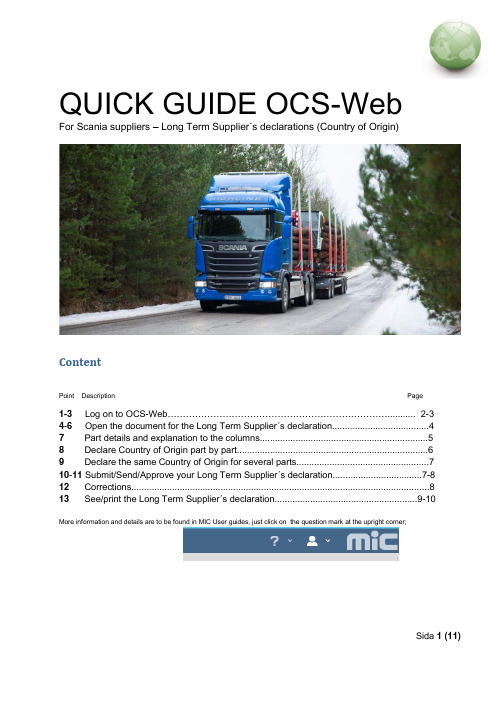
QUICK GUIDE OCS-Web For Scania suppliers – Long Term Supplier´s declarations (Country of Origin)ContentPoint Description Page1-3 Log on to OCS-Web................................................................................... 2-3 4-6 Open the document for the Long Term Supplier´s declaration.. (4)7 Part details and explanation to the columns (5)8 Declare Country of Origin part by part (6)9 Declare the same Country of Origin for several parts (7)10-11 Submit/Send/Approve your Long Term Supplier´s declaration...................................7-812 Corrections (8)13 See/print the Long Term Supplier´s declaration........................................................9-10 More information and details are to be found in MIC User guides, just click on the question mark at the upright corner;1. Click on the link in the e-mail that takes you to SSP (Scania Supplier Portal):2a. Click on the log in icon at the top right corner of the screen;2.b Now you enter your user id and password:3. Once you are logged in, click on the application (OCS-WEB) to enter the application.4. You are now in the application! Select 01/01 Scania SE (Manual) :(This happen the first time you access OCS, this will be default in the future.)5. Double click on Documents on the left side:6. Double click on the document (the marked record in the middle):7. All your active parts, provided to Scania will now be visible!(if the view is limited on your screen , so you don´t see the parts -just hide the above part by clicking on the heading Document and Supplier Information) : Or hold down the “CTRL” key and press once the “-“ key.This will reduce the size of the screen.99999TEST COMPANYSort by clicking on the column heading you wish to sort on, for example – Part description.Explanation to the columns (the yellow-marked fields are mandatory to fill in):Agreement : EUALL – cover all agreements that the EU has entered with different countries.Part number: Your part number at ScaniaPart Description: Part description within ScaniaTariff code: the code that Scania has inserted in Scania’s system.Sup Part.No: You have the option to insert your internal part number here:Supplier Tariff number: If you don´t agree with the Scania’s tariff you have the option to insert your tariff code in However – this is optional!CoO – Country of OriginPreferential Status – All items are 35-UNKNOWN when entering first time. If you select an European country under CoO – status will change to 01-CERTIFIED. You can always change to any of these: 35-UNKNOWN, 50-NOT CERTIFIED. Please note that you are not allowed to approve a part with 35-UNKNOWN status. If you are uncertain, please always use 50-NOT CERTIFIED.8. Declare Country of Origin and preferential status, part by part:Mark the record and choose Country by clicking in the box under “Country of Origin”. You can either typ in the ISO 2 letter code for the country or use the magnifying glass to get a popup window if you do not know the code for the country in quetsion. Please not that only the two letter country code is accepted.Select “Country of Origin” from the window that pops up. You can insert the first letter in the Country to quickly scroll down. Double-click on the selected Country and it will be inserted on the part selected..9. Declare “Country of Origin” and “preferential status” for several parts that will have the same Country:Press Ctrl button and mark the parts you want to select, one by one, or if you have sorted on Description and for example want to select all “HOSES” , press Shift and the first and last record of part HOSE and all between these will be part of your scoop.Apply to selected / Apply changes and save.There are several options to sort and declare in the user guides in MIC!10. Approve/send your Long Term Supplier´s declaration when you are ready with your parts by clicking on the Approve-button:11. Declare the validity period by backdate 1 year.This is possible with the new UCC. The valid to date will automatically set 2019-12-31 (you can change if you want). Insert your name, position and place and finally click on the Accept-button:Your Long Terms Supplier´s declaration is now submitted to Scania – thanks!This procedure will then re-occur when the LTSD expires, before issuing a new document with the parts the system will check to ensure the parts has been delivered during the previous 12 month period. This will reduce any parts that you have stopped to deliver due to expired or replaced orders. If you start providing new parts during the period you will receive separate requests for these items. They will then be solicited in the same scope as the other parts.12. If you want to change/correct data you have provided – just contact Scania’s Customs department :****************** and we will revoke the declaration so you can work with it again. Also state your supplier number in the subject!13. How to view the Long Term Supplier´s declaration that you have submitted:Click on Document, select Print and click on the text for download:The Long Term Supplier´s declaration will be expressed and you can print it if you want.Note that you don’t have to send it to Scania! The electronically provided declaration is sufficient.Sida 11 (11)。

Using the CSE (Cryptographic Services Engine) Module in MCAL4.3by: NXP Semiconductors1 IntroductionToday, people are concerned about sharing/transmittinginformation in a secure and trusted manner betweenparties in the automotive area. The security functionsimplemented with Cryptographic Services Engine(CSE)module are described in the Secure HardwareExtension(SHE) functional specification.This application note provides an introduction to theCSE module on the MPC5777C and explains how toconfigure and use this module in MCAL4.3. Afterreading this application note, you should be able to:• Understand the CSE configuration process inMCAL4.3• Understand how CSE module working on theMPC5777CThe application note also provides examples for specificconfigurations. The examples are provided in thesoftware package accompanying this document and isalso explained in detail. To aid in understanding of thisdocument and software package, you need to downloadthe MPC5777C reference manual from the NXPwebsite. The following table shows the abbreviationsused throughout the document.NXP SemiconductorsDocument Number: AN 13061 Application Notes Rev. 0 , 12/2020 Contents 1 Introduction ............................................................................ 1 3 CSE module on MPC5777C device ....................................... 2 3.1 Chip-specific CSE information ............................... 2 3.2 Main features .......................................................... 2 3.3 Modes of operation ................................................. 3 3.4 Block diagram ......................................................... 3 4 AES-128 encryption and decryption overview ....................... 5 4.1 Electronic Codebook (ECB) ................................... 5 4.2 Chiper-block chaining (CBC) ................................. 5 4.3 CMAC (Cipherbased Message Authentication Code) 6 5 CRYPTO module in MCAL4.3 ......................................... 7 6 CRYPTO loading key and processing primitive .............. 11 7 References . (12)2 CSE module on MPC5777CTable 1. Abbreviations and acronyms2 CSE module on MPC5777CThe Cryptographic Services Engine (CSE) is a peripheral module that implements the security functions described in the Secure Hardware Extension (SHE) Functional Specification Version 1.1.The CSE design includes a host interface with a set of memory mapped registers and a system bus interface. The host interface are used by the CPU to issue commands. The system bus interface allows the CSE to access system memory directly. Two dedicated blocks of system flash memory are used by the CSE for secure key storage.2.1 Chip-specific CSE informationThis chip has one instance of the CSE module. The module:•Executes the chip's secure boot process. See the System Boot details in the MPC5777C Reference Manual.•Exclusive access to the flash memory blocks mapped to the C55FMC_LOCK1 register, PASS_LOCK1_PGn registers, and TDRn_LOCK1 DCF client. See C55FMC_LOCK1 register bit mapping. The system MPU is automatically configured to prevent other bus masters frominterfering with CSE's access to the flash memory.2.2 FeaturesThe CSE has the following features:•Secure storage for cryptographic keys•AES-128 encryption and decryption•AES-128 CMAC authentication•True random number generation•Secure boot mode•System bus master interface2.3 Modes of operationThe CSE supports operation in Normal and Debug modes of operation. The use of the cryptographic keys stored by the CSE is controlled based on the activation of the CPU debug port and the successful completion of the secure boot process.The CSE has a low-power mode that disables the clock to all logic except the host interface. Register accesses are supported in this mode, but commands are not processed.2.4 Block diagramThe CSE design includes a command processor, host interface, system bus interface, local memory, AES logic, and True Random Number Generator (TRNG) as shown below.A host interface (via the peripheral bridge) with a set of memory mapped registers that are used by the CPU to issue commands. Furthermore, a system bus interface (via the crossbar interface) allows the CSE to directly access system memory. Here the crypto module behaves like any other master on the Crossbar switch (XBAR). Through the host interface, you can configure and control the CSE module, like putting the module into low power mode, enabling interrupts for finished command processing, or suspending command processing. A status and error register gives further system information. For a complete list of CSE commands see MPC5777C reference manual.Two dedicated blocks of system flash memory are used by the CSE for secure key and firmware storage. These blocks are not accessible by other masters from the system. Therefore, they are called secure flash. The command processing is done by a 32-bit CSE core with attached ROM and RAM running at system frequency. After system boot, the core comes out of reset and executes boot code from the module ROM. This code will load the firmware from the secure flash into the module RAM and start executing from there. This reduces the flash accesses by the crypto core on the Crossbar. The AES block is a slave to the crypto internal bus. It processes the encryption (plaintext → ciphertext) and decryption (ciphertext → plaintext) and offers AES CMAC authentication. This application note deals only with the authentication capabilities of the CSE.2 CSE module on MPC5777CFigure 1. CSE block diagram on MPC5777C3 AES-128 encryption and decryption overviewBlock ciphers like the AES algorithm, working with a defined granularity, are often 64 bits or 128 bits. The simplest way to encode data is to split the message in the cipher specific granularity. In this case, the cipher output depends only on the key and input value. The drawback of this cipher mode, which is called Electronic Code Book (ECB), is that the same input values will be decoded into the same output values. This gives attackers the opportunity to use statistical analysis (for example, in a normal text some letter combinations occur much more often than others).To overcome this issue other cipher modes were developed like the Cipher-block chaining (CBC), Cipher feedback (CFB), Output feedback (OFB) and Counter (CTR) mode.The CSE module supports only the ECB and the CBC mode which are described in the following sections.3.1 Electronic Codebook (ECB)Each block has no relationship with another block of the same message or information. The following figure shows the block diagram of the ECB mode.Figure 2. ECB block diagramThe following figure shows the drawback of the ECB mode. Taking the Freescale logo as an example it is still visible in the encoded form using this mode. It is obvious that this is not very secure.Figure 3. Encoding using ECB mode3.2 Cipher-block chaining (CBC)The Cipher-block (CBC) mode, invented in 1976, is one of the most important cipher modes. In this mode the output of the last encoding step is xor’ed with the input block of the actual encoding step. Because of this, an additional value for the first encoding step is necessary which is called initialization vector (IV). Using this method each cipher block depends on the plaintext blocks processed up to that point.3 AES-128 encryption and decryption overviewThe following figure shows the block diagram of the CBC mode.Figure 4. CBC block diagramThe following figure shows the encoding result of the Freescale logo using the CBC cipher mode. The difference from the ECB mode is self-evident. In many applications ECB mode may not be appropriate.Figure 5. Encoding using CBC mode3.3 CMAC (Cipher-based Message Authentication Code)A CMAC provides a method for authenticating messages and data. The CMAC algorithm accepts as input a secret key and an arbitrary-length message to be authenticated, and outputs a CMAC. The CMAC value protects both a message's data integrity as well as its authenticity, by allowing verifiers (who also possess the secret key) to detect any change in the message contentFigure 6. CMAC SchemeIf you want more information about CSE functional description and CSE commands, see MPC5777C reference manual.CRYPTO module in MCAL4.34 CRYPTO module in MCAL4.3The following figure shows the location of Crypto Driver module in the micro controller abstraction layer. It is below the Crypto Interface module and Crypto Service Manager module. It implements a generic interface for synchronous and asynchronous cryptographic primitives. It also supports key storage, key configuration, and key management for cryptographic services.To provide cryptographic functionalities an ECU needs to integrate one unique Crypto Service Manager module and one Crypto Interface. However, the Crypto interface can access several Crypto Drivers, each of them is configured according to the underlying Crypto Driver Object.Figure 7. AUTOSAR layered view with crypto moduleA Crypto Driver Object represents an instance of independent crypto hardware “device” (e.g. AES accelerator). There could be a channel for fast AES and CMAC calculations on a HSM for jobs with high priority, which ends on a native AES calculation service in the Crypto Driver. But it is also possible that a Crypto Driver Object is a piece of software, e.g. for RSA calculations where jobs are able to encrypt, decrypt, sign or verify. The Crypto Driver Object is the endpoint of a crypto channel.NOTECrypto have layers including Crypto Cryif and CSM, since CSM is alwaysa stub and only in order to avoid compiler error. Thejob_configuration_structure is responsible by CSM, so the job structurecannot generated by NXP CSM itself, as CSM is a stub in MCALperspective. Developers need to manually update the structure and passingit to Crypto_Process_Job. So if need more CSM package support andshould contact the third party(i.e vector DaVinci).CRYPTO module in MCAL4.3Figure 8 shows the relationship between different configuration items in EB:Cryptoprimitives ->CryptoDriverObject->CryIfChannel->CsmQueue->CsmJobs CryptokeyElement->CryptokeyType->Cryptokey->CryIfKey->CsmKeysCrypto Driver Object: A Crypto Driver implements one or more Crypto Driver Objects. The Crypto Driver Object can offer different crypto primitives in hardware or software. The Crypto Driver Objects of one Crypto Driver are independent of each other. There is only one workspace for each Crypto Driver Object (i.e. only one crypto primitive can be performed at the same time)CryptoKeyElement: Key elements are used to store data. This data can be key material or the IV needed for AES encryption. It can also be used to configure the behavior of the key management functions.CryptoKeyType: A key type consists of references to key elements. The key types are typically pre-configured by the vendor of the Crypto Driver.CryptoKey: A Key can be referenced by a job in the CSM. In the Crypto Driver, the key references a specific key type.CryptoPrimitive: A crypto primitive is an instance of a configured cryptographic algorithm realized in a Crypto Driver Object.Figure 8. Crypto configuration in EBCRYPTO module in MCAL4.3 CryIf: The crypto drivers are called by CryIf, the Crypto drivers access the underlying hardware and software objects to calculate results with their cryptographic primitives. The results are forwarded to CryIf.CsmJob: A job is an instance of a job’s configured in cryptographic primitive. An operation of a crypto primitive declares what part of the crypto primitive will be performed. There are three different operation modes:•START is a operation mode indicates a new request of a crypto primitive and will be cancel all previous request of the same job and preemptive•UPDATE mode indicates that the crypto primitive expects input data•FINISH mode indicates that after this part all data are fed completely and the crypto primitive can finalize the calculationThe priority of a job defines the importance of it. The higher the priority means more immediately the job is executed. The priority of a cryptographic job is part of the configuration.Figure 9. Cryif and CsmJobs in EBNOTEThe crypro driver does not have callback function in CryIf.c file, so itshould add SampleAppCrypto(job, result) intoCryIf_CallbackNotification(const Crypto_JobType* job, Std_ReturnTyperesult) function in CryIf.c file.CRYPTO module in MCAL4.3As show in the following figure, this sample configure three primitives, ENCRYPT, RNG(random number generated) and DECRYPT.Figure 10. CryptoPrimitive configuration in EBAs show in the following figure, A CryptoKeyElement having the CryptoKeyElementId set to 1 represents a key material and cannot be set be using the field CryptoKeyElementInitValue. All the other CryptoKeyElementIds can be set either using CryptoKeyElementSet function or the Tresos field CryptoKeyElementInitValue.Figure 11. CryptoKeyEelment configuration in EBAs show in the following figure, key elements and keys have to be configured for all primitives supported in this release. Containers CryptoKeyElements, CryptoKeyTypes and CryptoKeys should be activated or deactivated in Tresos in the same time. For a key it is mandatory to have a key type and configured key elements. The index of the different key elements from the different Crypto services are defined as in imported types table SWS_Csm_01022(in AUOTOSAR document Specification of Crypto Service Manager)A key has a state which is either 'valid' or 'invalid'. By default, all the keys are 'invalid' and have to be set to valid by using the function Crypto_KeySetValid. If a key is in the invalid state then the Crypto services which make use of the key returns CRYPTO_E_KEY_NOT_VALID value.Figure 12. CryptoKey configuration in EBCRYPTO loading key and processing primitive Because crypto driver not include CSM layer, so the Crypto_JobType structure should be initialized manually in the code.Figure 13. Csm in EB5 CRYPTO loading key and processing primitiveTo process a primitive (random number generation, MAC generation or verification, AESencrypt/decrypt), the following sequence should be followed:1.If keys are needed, the containers CryptoKeyElements, CryptoKeyTypes, CryptoKeys should beenabled2.Crypto_KeyElementSet(65536, CryptoKeyElementId_0, aes_test01_key, 16) meaning a keymaterial corresponding to key 65536 and having the size 16 bytes is configured3.Call the API function Crypto_KeySetValid(65536) to enable key 655364.Call the API function Crypto_ProcessJob() to process job, it process three jobs(randomgenerated, encryption and decryption) in this sample codeFigure 14. Process job in sample code6 ReferencesCall API function StringCompare ((uint8_t*)ucPlainText, ucDecText, 16) to verify the encryption and decryption functionality.Figure 15. Compare the ucPlainText and ucDecText6 References•MPC5777C Reference Manual (Document ID: MPC5777CPRM)•Specification of Crypto Service Manager(Document link)•Specification of Crypto Driver(Document link)•AUTOSAR_MCAL_CRYPTO_IM•AUTOSAR_MCAL_CRYPTO_UMDocument Number: AN 13061 Rev. 0 12/2020 How to Reach Us: Home Page: Web Support: /supportInformation in this document is provided solely to enable system and software implementers to use NXP products. There are no express or implied copyright licenses granted hereunder to design or fabricate any integrated circuits based on the information in this document. NXP reserves the right to make changes without further notice to any products herein. NXP makes no warranty, representation, or guarantee regarding the suitability of its products for any particular purpose, nor does NXP assume any liability arising out of the application or use of any product or circuit, and specifically disclaims any and all liability, including without limitation consequential or incidental damages. “Typical ” parameters that may be provided in NXP data sheets and/or specifications can and do vary in different applications, and actual performance may vary over time. All operating parameters, including “typicals,” must be validated for each customer application by customer's technical experts. NXP does not convey any license under its patent rights nor the rights of others. NXP sells products pursuant to standard terms and conditions of sale, which can be found at the following address:/SalesTermsandConditions . While NXP has implemented advanced security features, all products may be subject to unidentified vulnerabilities. Customers are responsible for the design and operation of their applications and products to reduce the effect of these vulnerabilities on customer’s applications and products, and NXP accepts no li ability for any vulnerability that is discovered. Customers should implement appropriate design and operating safeguards to minimize the risks associated with their applications and products. NXP, the NXP logo, NXP SECURE CONNECTIONS FOR A SMARTER WORLD, COOLFLUX, EMBRACE, GREENCHIP, HITAG, I2C BUS, ICODE, JCOP, LIFE VIBES, MIFARE, MIFARE CLASSIC, MIFARE DESFire, MIFARE PLUS, MIFARE FLEX, MANTIS, MIFARE ULTRALIGHT, MIFARE4MOBILE, MIGLO, NTAG, ROADLINK, SMARTLX, SMARTMX, STARPLUG, TOPFET, TRENCHMOS, UCODE, Freescale, the Freescale logo, AltiVec, C 5, CodeTEST, CodeWarrior, ColdFire, ColdFire+, C Ware, the Energy Efficient Solutions logo, Kinetis, Layerscape, MagniV, mobileGT, PEG, PowerQUICC, Processor Expert, QorIQ, QorIQ Qonverge, Ready Play, SafeAssure, the SafeAssure logo, StarCore, Symphony, VortiQa, Vybrid, Airfast, BeeKit, BeeStack, CoreNet, Flexis, MXC, Platform in a Package, QUICC Engine, SMARTMOS, Tower, TurboLink, and UMEMS are trademarks of NXP B.V. All other product or service names are the property of their respective owners. Arm, AMBA, Arm Powered, Artisan, Cortex, Jazelle, Keil, SecurCore, Thumb, TrustZone, and μVision are registered trademarks of Arm Limited (or its subsidiaries) in the EU and/or elsewhere. Arm7, Arm9, Arm11, big.LITTLE, CoreLink, CoreSight, DesignStart, Mali, Mbed, NEON, POP, Sensinode, Socrates, ULINK and Versatile are trademarks of Arm Limited (or its subsidiaries) in the EU and/or elsewhere. All rights reserved. Oracle and Java are registered trademarks of Oracle and/or its affiliates. The Power Architecture and word marks and the Power and logos and related marks are trademarks and service marks licensed by . © 2020 NXP B.V.。

soem-master 编译全文共四篇示例,供读者参考第一篇示例:soem-master 是一个开源的EtherCAT 系统各种组件和示例程序的仓库,它是EtherCAT 技术的一部分,用于实现实时以太网网络的通讯。
soem-master 的编译是指将该仓库中的源代码编译成可执行文件的过程,这是配置EtherCAT 网络和开发EtherCAT 应用程序的必要步骤。
本文将详细介绍如何编译soem-master,帮助读者更好地理解EtherCAT 技术和实现EtherCAT 应用程序。
1. 所需工具在编译soem-master 之前,首先需要安装一些必要的工具和环境。
这包括:- Linux 操作系统:因为EtherCAT 主要在Linux 系统上运行,所以需要安装一个Linux 发行版。
- GCC 编译器:用于编译soem-master 的源代码。
- CMake 工具:用于配置和生成编译Makefile。
- EtherCAT 主站适配器:用于连接EtherCAT 从站设备,如Beckhoff 的EtherCAT 主站适配器。
- EtherCAT 硬件:用于构建EtherCAT 网络,如Beckhoff 的EtherCAT I/O 模块。
2. 下载源代码首先需要从soem-master 的GitHub 仓库中获取源代码。
可以使用git 命令克隆仓库到本地:```git clone https:///synapticon/soem-master.git```3. 配置编译环境在将源代码编译成可执行文件之前,需要配置编译环境。
在源代码目录下创建一个build 目录,并在其中执行CMake 命令来配置编译环境:```mkdir buildcd buildcmake ..```5. 测试EtherCAT 网络编译完成后,可以将EtherCAT 主站适配器连接到计算机,并将EtherCAT 从站设备连接到EtherCAT 网络。

iconsole使用方法
iConsole是一款简易的控制台工具,用于在终端上与设备进行交互。
下面简单介绍一下iConsole的使用方法。
1. 下载并安装iConsole软件。
在网上搜索iConsole官网,下载对应版本的安装程序。
下载完成后,双击安装程序进行安装。
2. 打开iConsole程序。
打开iConsole程序后,会出现一个命令行窗口。
3. 连接设备。
将需要连接的设备通过USB线连接到电脑上。
在命令行窗口中,输入以下命令连接设备:
```
connect <device_id>
```
其中,<device_id>是设备的唯一标识符,可以在设备的开发者选项中找到。
连接成功后,命令行窗口会显示设备的信息。
4. 与设备交互。
连接成功后,就可以在命令行窗口中与设备进行交互了。
例如,可以输入以下命令查看设备的版本信息:
```
version
```
5. 断开连接。
在完成设备操作后,可以使用以下命令断开设备连接:
```
disconnect
```
以上就是iConsole的简单使用方法。
需要注意的是,在使用过程中应当遵循设备的开发规范,仅进行合法的设备操作。

CheungSSH国产⾃动化运维⼯具开源Web界⾯CheungSSH web2.0 发布⽂档CheungSSH 简介CheungSSH是⼀款国⼈⾃主研发的Linux运维⾃动化管理服务器软件,秉着为企业降低运营成本,解放管理员双⼿和⾃动化⽣产的理念,创造的⼀套开源运维⾃动化系统。
ChuengSSH 特点操作简单,全程Web界⾯,不需要特定的语法,不需要学习运作原理,即使不懂得Linux的⼈也能操作,界⾯全中⽂,点击⿏标就能指挥上千台服务器有序运作功能完备,⽀持⽹络设备,Linux服务器,Windows服务器,命令执⾏、⽂件传输、批量部署程序、服务器资产信息收集、计划任务、开放的API等主要功能易于⼆次开发,python语⾔,开源代码,使⽤完全免费简易,⽆需安装任何插件,管理⽅便,⽆后患安全⽆忧,通过Linux⾃带的SSH协议管理服务器,通信安全,⽆需开启额外的端⼝和启动额外的程序,所有的操作都在CheungSSH控制机上保留,不修改被管理服务器的任何配置数据安全存储数据,采⽤Mysql Oracle数据库管理简单,⽆需额外创建任何管理账号,只需要CheungSSH业务账号即可,即平时登陆服务器的账户。
做到⽆痕操作,不给服务器增加额外负担效率更⾼,采⽤Redis缓存技术,所有的数据都缓存在Redis中,读取更快速权限控制,只有授权的操作,才能对现⽹⽣产服务器做改动权限审核,所有的操作,均有操作记录堡垒机,所有的⾏动,都由CheungSSH替您执⾏,安全⽆忧、更省⼼、省时⽆⼈值守,基本解放运维⼈员的上⼿,解绑运维的⽣活时间⾮法操拦截,如 rm 命令,在没有被授权情况下,会被拦截CheungSSH功能(持续开发中)命令批量执⾏脚本批量执⾏⽂件⾃动上传⽂件⾃动下载⼊计划任务⾃动部署软件程序⾃动同步被管理服务器资产收集服务器状态检查技术介绍代替Vi编辑器的⽂件编辑前端:Angulars javascript jQuery ngfileupload scrollbar uigrid typeahead cors Bootstrap后端 : Django Redis Mysql Oracle SSH paramiko websocket crontab SFTP CacheCheungSSH架构模块架构:运⾏架构:CheungSSH作为堡垒机⾓⾊,替代管理⼈员对众多服务器进⾏管理,解放运维管理员的双⼿,并且有相应的审计、权限管理功能我先⾃问⼀句:“什么是⾃动化运维?” ,估计有⼈会说,⼀个强⼤的⾃动化运维⼯具。

hsweb使用手册hsweb是一个基于Java语言开发的轻量级开源框架,旨在帮助开发者快速构建高性能的后台管理系统。
本手册将详细介绍hsweb的使用方法和常用功能。
1. 安装和配置:首先,确保你的开发环境已经安装了Java Development Kit (JDK)。
然后,下载最新版本的hsweb压缩包,并解压到你的项目目录中。
接下来,在你的项目中添加hsweb的依赖配置,并配置数据库连接等相关信息。
2. 创建基础模块:在hsweb中,功能模块被称为“基础模块”。
你可以通过hsweb提供的命令行工具快速创建一个基础模块。
运行命令行工具,并按照提示输入基础模块的名称、描述等信息,即可自动生成基础模块的骨架代码。
3. 定义实体和数据表:在hsweb中,实体类对应数据库的数据表。
你可以通过创建实体类来定义数据表的结构,并使用注解指定字段的属性和约束条件。
4. 编写业务逻辑:在hsweb中,业务逻辑被封装在Service层中。
你可以编写业务逻辑的实现类,并在其中调用Mapper层提供的数据库操作方法。
同时,你也可以在Service层中定义一些自定义的业务方法。
5. 编写接口和控制器:hsweb采用了RESTful风格的接口设计,你可以编写接口方法,并使用注解指定请求路径和请求方法。
同时,你还需要编写控制器类,来处理具体的请求和返回结果。
6. 部署和运行项目:在完成开发后,你可以将项目打包成war包或jar包,并部署到服务器上。
通过启动服务器,即可访问你的hsweb项目。
总结:本手册简要介绍了hsweb框架的基本使用方法和常用功能。
通过阅读本手册,你可以快速上手hsweb,并开始构建高性能的后台管理系统。
如果你想深入了解更多关于hsweb的内容,请参考官方文档或社区论坛。