电脑中英对照说明书
- 格式:pdf
- 大小:953.74 KB
- 文档页数:8
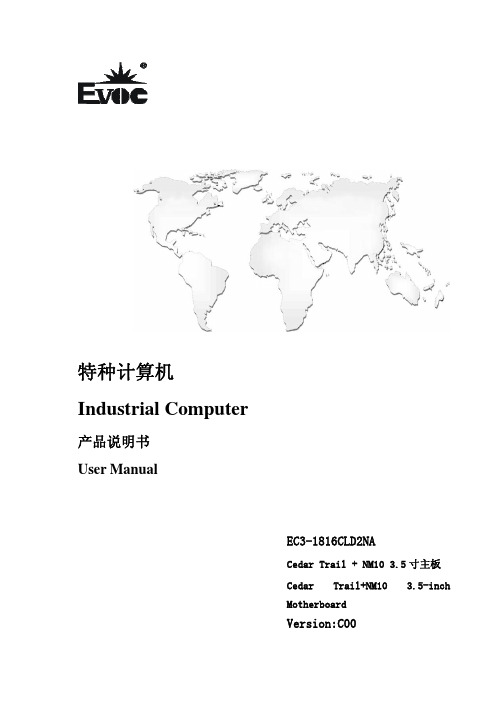

兄弟传真机功能设置中英文对照说明书错误报告对照表:Back Cover Open 后盖打开) 未完全合上后盖Change Drum Soon (立即更换硒鼓) 硒鼓单元已接近其使用寿命。
Comm.Error(通信错误)电话线路质量太差Connection fail(连接失败)轮询了一个处于非轮询等待模式的传真设备Cooling down(正在冷确)wait for a while(请稍等)硒鼓单元或墨粉盒温度太高。
停止工作,进入冷却模式。
必须等待20分钟。
Cover is open(扫描仪盖开)未完全合上前盖Document jam(原稿卡住)示插入或正确放入原稿,或者从自动进稿器扫描的原稿太长Data remaining(数据残余)按取消作业键。
Disconnected(已断开)对方或对方的传真设备终止了此次呼叫Drum error(需要清洁硒鼓单元。
清洁电晕丝Fail to warm up (预热失败)热熔单元温度过低Unit is too hot (单元过热)热熔单元温度过高Machine too hot(设备过热)设备内部过热No cartridge(未正确安装墨粉盒)No paper fed(缺纸或装纸不正确)No response/busy(未响应/繁忙)Not registered(未注册)Out of memory(内存不足)设备内存已满Paper jam inside(内部卡纸)纸张卡在设备中Paper jam rear(后部卡纸)Paper jam tray(纸盒卡纸)Scanner locked(扫描仪被锁定)扫描仪平板传感器不能回到初使位置Toner life end(墨盒用尽)Toner low(墨粉不足)Unable to init (无法初始化)设备出现机械故障Unable to print(法初打印)备出现机械故障Unable to scan(法初扫描备出现机械故障Wrong paper size (纸张大小不正确)。

中英双语的药品说明书药品说明书是一种专业化的文档,旨在向患者提供关于特定药物的详细信息,包括药物的配方、适应症、用法用量、不良反应、禁忌症、警告和注意事项等。
以下是一个关于药品说明书的双语参考内容。
药品说明书一、药品名称中文名称:[药品名称]英文名称:[Drug Name]二、成分中文名称:[主要成分]英文名称:[Active Ingredient]作用:[描述主要成分的功效及作用]三、适应症中文名称:[适应症]英文名称:[Indications]【中文描述用药适应症】【英文描述用药适应症】四、用法用量中文名称:[用法用量]英文名称:[Dosage and Administration]【中文描述正确用药的方法和剂量】【英文描述正确用药的方法和剂量】五、不良反应中文名称:[不良反应]英文名称:[Adverse Reactions]【中文描述可能引起的不良反应,包括常见和罕见的不良反应】【英文描述可能引起的不良反应,包括常见和罕见的不良反应】六、禁忌症中文名称:[禁忌症]英文名称:[Contraindications]【中文描述使用该药物的禁忌症】【英文描述使用该药物的禁忌症】七、警告和注意事项中文名称:[警告和注意事项]英文名称:[Warnings and Precautions]【中文描述使用该药物时需要特别注意的事项,包括特殊人群的用药注意事项】【英文描述使用该药物时需要特别注意的事项,包括特殊人群的用药注意事项】八、儿童用药指导中文名称:[儿童用药指导]英文名称:[Pediatric Use]【中文描述使用该药物给儿童用药的特殊指导】【英文描述使用该药物给儿童用药的特殊指导】九、孕妇和哺乳期妇女用药指导中文名称:[孕妇和哺乳期妇女用药指导]英文名称:[Use in Pregnant and Nursing Women]【中文描述使用该药物给孕妇和哺乳期妇女用药的特殊指导】【英文描述使用该药物给孕妇和哺乳期妇女用药的特殊指导】十、药物相互作用中文名称:[药物相互作用]英文名称:[Drug Interactions]【中文描述该药物与其他药物及物质的相互作用】【英文描述该药物与其他药物及物质的相互作用】十一、药物过量中文名称:[药物过量]英文名称:[Overdosage]【中文描述该药物过量使用的症状和处理方法】【英文描述该药物过量使用的症状和处理方法】十二、贮藏中文名称:[贮藏]英文名称:[Storage]【中文描述正确的药物贮藏方式和条件】【英文描述正确的药物贮藏方式和条件】十三、包装中文名称:[包装]英文名称:[Presentation]【中文描述药物的包装形式和包装材料】【英文描述药物的包装形式和包装材料】十四、有效期中文名称:[有效期]英文名称:[Expiry Date]【中文描述药物的有效期】【英文描述药物的有效期】十五、说明书修订日期中文名称:[说明书修订日期]英文名称:[Revision Date]【中文描述说明书的修订日期】【英文描述说明书的修订日期】以上是药品说明书的双语参考内容,用于提供给患者详细了解特定药物的信息。

笔记本电脑说明书笔记本电脑说明书1. 导言欢迎使用我们的笔记本电脑!此说明书将为您提供有关我们产品的详细信息和使用指南。
在开始使用之前,请仔细阅读本文档,并按照指引进行操作。
2. 产品概述我们的笔记本电脑是一款高性能便携式计算机,具有以下特点:- 轻巧便携:设计轻薄,方便携带,适合在任何场合使用。
- 高性能处理器:搭载了先进的处理器,提供卓越的计算能力和快速的响应速度。
- 高清屏幕:配备了高分辨率的显示屏,呈现出细腻且生动的图像。
- 大容量存储:内置大容量硬盘,可以存储大量文件和媒体内容。
- 多种接口:提供多种接口,如USB、HDMI等,便于连接外部设备。
3. 规格参数以下是我们笔记本电脑的主要规格参数:- 处理器:Intel Core i5 2.6GHz四核处理器- 内存:8GB DDR4内存- 硬盘:256GB固态硬盘- 显示屏:13.3英寸高清屏幕- 操作系统:Windows 10请注意,以上规格参数可能根据具体型号略有差异,请参考您所购买的具体产品。
4. 外观及按键介绍我们的笔记本电脑外观精致,采用高品质材料制作,确保使用寿命和使用体验。
以下是一些主要的外观特点以及按键介绍:- 整体外观:笔记本电脑采用金属机身,外形简洁大方,轻薄便携。
- 屏幕:笔记本电脑配备13.3英寸高清屏幕,显示效果细腻,色彩鲜艳。
- 键盘:键盘布局合理,按键触感舒适,背光设计便于在黑暗环境下使用。
- 接口:笔记本电脑提供多种接口,包括USB、HDMI、耳机接口等,方便连接外部设备。
5. 使用方法在开始使用笔记本电脑之前,请确保已经充电并连接电源适配器。
按下电源按钮,笔记本将会开启。
5.1 登录操作系统当笔记本电脑启动后,会进入登录界面。
输入您的用户名和密码,按下回车键登录操作系统。
5.2 桌面介绍登录成功后,您将看到桌面界面。
桌面上通常会显示一些常用图标和工具栏,您可以根据自己的需求进行定制。
5.3 连接外部设备如果需要连接外部设备,如打印机、鼠标、手机等,可以使用相应的接口进行连接。

复印及主要规格 Copy and other basic specification复印/打印方式 Copy/Print Method 激光静电转印方式 Laser感光材料 Sensitization Material OPC显影系统 Develop system 干式双组分显影 Dry development定影系统 image stabilizing system 高级色彩快速定影技术 advanced color rapid fixing technology内存Ram 标配 Standard 2 GB硬盘Hard Disc 标配 Standard 80GB(仅限only for iR-ADV C2025/C2030),iR-ADV C2020无硬盘 (no disc)预热时间Warm up time 主机电源打开时Power open38秒 38s 睡眠模式恢复时Recover fromsleep mode10秒 10s最大原稿尺寸Maximum Original Size SRA3(手送纸盘 stack bypass)首页输出时间First copy time 黑白 Black andwhite5.9秒s 彩色color 8.9秒s灰度等级grey scale 256级gradations分辨率resolution 扫描 scan 600dpi×600dpi复印 copy 600dpi×600dpi打印 print 真正real 1200dpi×1200dpi复印倍率Copy Magnification 固定倍率Fixed 25%,50%,61%,70%,81%,86%,115%,122%,141%,200%,400% 手动缩放Zoom 25% - 400%(以1%为单位 unit)连续输出速度Copy/print speed 黑白/彩色Black-white&coloriR-ADV C2020: 20/20iR-ADV C2025: 25/25iR-ADV C2030: 30/30连续复印张数Multiple Copies/prints 1 - 999张sheets供纸量Paper Capacity 标准Standard250张sheets+550张sheets(前置式纸盒front cassette)+100张sheets(手送纸盘stack bypass)(80g/m2)最大Maximum250张sheets+550张sheets×3cassettes(前置式纸盒front cassette)+100张sheets(手送纸盘stack bypass)(80g/m2)纸张尺寸Copy Sizes 纸盒Cassette纸盒Cassette 1 A3、B4、8K、A4、A4R、B5、16K、B5R、A5R和自定义尺寸user defined size (148 mm×182 mm 到to 297 mm×420 mm)纸盒Cassette 2 305 mm×457 mm、A3、B4、8K、A4、A4R、B5、16K、B5R、16KR、A5R、自定义尺寸user defined size (140 mm× 182 mm 到304 mm×457 mm)和信封envelop(不包括exclude ISO-B5)手送纸盘Stack bypass 305 mm×457 mm、320 mm×450 mm(SRA3)、A3、B4、8K、A4、A4R、B5、16K、B5R、A5、A5R、自定义尺寸user defined size(99 mm×140 mm 到320 mm×457 mm)和信封envelop纸张厚度Thickness of sheets 纸盒Cassette纸盒cassette 1 64 to 120 g/m2纸盒cassette 2 64 to 163 g/m2手送纸盘stackbypass64 to 220 g/m2出纸托盘容量Tray capacity 100 张sheets(80 g/m2)电源 Power supply 220 V AC、50 Hz、4 A 最大功耗 Maximum Consumption 1.5kw尺寸(宽×深×高)Dimension(W*D*H) iR-ADV C2030/C2025:928 mm×565 mm×680 mm iR-ADV C2020:928 mm×565 mm×650 mm安装空间(宽×深)Install space (W*H) iR-ADV C2030/C2025:846 mm×680 mm(多功能托盘拉出时when using multifunction Tray)iR-ADV C2020:846 mm×650 mm(多功能托盘拉出时when using multifunction Tray)主机重量Weight iR-ADV C2030/C2025:约approx 87 kgiR-ADV C2020:约approx 76 kg打印规格 Print SpecificationUFR II (标配standard)打印分辨率Resolution 真正Real 1200dpi×1200dpi打印语言PDL UFR II接口Interface 10Base-T/100Base-TX/1000Base-T(RJ-45) USB 2.0 网络协议Network Protocol TCP/IP,IPX/SPX,Apple Talk,SMB/CIFS系统环境System Windows 2000(SP1 或更高版本or later)、Windows XP、Windows Vista、Windows 7、Windows Server 2003、Windows Server 2008、Mac OS X、Red Hat Linux 7.2、Solaris Version 2.6 或更高版本or laterPCL打印组件-AG1(选配)PCL print module (optional)打印分辨率Resolution 真正1200dpi×1200dpi打印语言PDL PCL 5c,PCL 6接口Interface 10Base-T/100Base-TX/1000Base-T(RJ-45) USB 2.0 网络协议 Network Protocol TCP/IP,IPX/SPX,Apple Talk,SMB/CIFS系统环境System Windows 2000(SP1 或更高版本or later)、Windows XP、Windows Vista、Windows 7、Windows Server 2003、Windows Server 2008、Mac OS X、Red Hat Linux 7.2、Solaris Version 2.6 或更高版本or laterPS打印组件-AG1(选配)PS print module (optional)打印分辨率Resolution 真正1200dpi×1200dpi打印语言PDL Genuine Adobe PS3接口Interface 10Base-T/100Base-TX/1000Base-T(RJ-45) USB 2.0 网络协议Network Protocol TCP/IP,IPX/SPX,Apple Talk,SMB/CIFS系统环境System Windows 2000(SP1 或更高版本or later)、Windows XP、Windows Vista、Windows 7、Windows Server 2003、Windows Server 2008、Mac OS X、Red Hat Linux 7.2、Solaris Version 2.6 或更高版本or later传真规格(选配)Fax (Optional)Super G3传真组件Fax module-AH1双路Super G3传真组件Fax module -AH1适用线路Circuit 公用交换电话网 PSTN调制解调速度Modem Speed Super G3:33.6kbps; G3:14.4kbps数据压缩方式Data Compress Method MH,MR,MMR,JBIG传输速度 Transmit Speed JBIG 大约2.6秒 Approx 2.6s发送原稿尺寸 Sending size A3-A5R(其中B5按照B4尺寸发送B5 is sent like B4;B5R,A5,A5R按照A4尺寸发送B5R,A5,A5R are sent like A4)接受传真尺寸 Receiving size A3-A5R扫描规格(选配)Scan specification (Optional)扫描方式Scan mode 推式pushing,拉式pulling 色彩方式Color mode 彩色colorful扫描分辨率Resolution 最大maximum 600dpi×600dpi文件存储格式(推式)File format(pushing) PDF:压缩Compression、轮廓contour、OCR、用户签名user signature、优化最适合网络的network optimization PDF、PDF/A-1b、Reader ExtensionsXPS:压缩compression、OCR、用户签名user signature耗材Consumption墨粉toner NPG-52墨粉(黑)black NPG-52墨粉(青)blue NPG-52墨粉(品红)red。

HSC Chemistry is designed for various kinds of chemical reactions and equilibria calculations. The current version contains fourteen calculation modules displayed as fourteen options in the HSC main menu:HSC化学是专为各种化学反应及平衡计算。
当前版本包含十四个计算模块显示在主菜单中选择HSC十四:1. Reaction Equations 8. H, S, C and G Diagrams1。
反应方程式8。
H,S,C和G图2. Heat and Material Balances 9. Phase Stability Diagrams2。
热量和物质平衡相图的9。
3. Heat Loss Calculations 10. Mineralogy Iterations3。
热损失计算10矿物学迭代。
4. Equilibrium Compositions 11. Composition Conversions4。
平衡组成成分转换11。
5. Electrochemical Equilibria 12. Elements5。
电化学平衡12要素。
6. Formula Weights 13. Water (Steam Tables)6。
配方重量的13,水(蒸汽表)。
7. Eh - pH – Diagrams 14. Units7。
嗯,pH–图14单位。
The name of the program is based on the feature that all fourteen calculation options automatically utilize the same extensive thermochemical database which contains enthalpy (H), entropy (S) and heat capacity (C) data for more than 17000 chemical compounds. This database is equivalent to more than seventeen thick data books.该程序的名称是基于所有的十四计算选项自动使用同样广泛的热化学数据库包含焓特征(H),熵(S)和热容量(C)超过17000的化合物的数据。

DXL360sV2.2013Aug中英文说明书DXL360/S/C V2 Digital Protractor User GuideFeatures:1) DXL360S/C: High accuracy ±0.05°, high resolution 0.01°DXL360: ±0.1°, resolution 0.02°, detail check specification2) Dual and Single axis with user friendly LCD display angle3) Rechargeable4) V Shape metal case for easy to fit at the corner or pipe.5) 5 Side Magnetic base6) Audible alarming at settable angle range7) Any angle measurement *DXL360s/c only8) USB / Bluetooth to pc connection need adapter for DXL360 and DXL360s/c. SpecificationsAccuracy:DXL360S/C:0 to 20°: ± (0.05°)20 to 70°: ± (0.1°)70 to 90°: ± (0.05°)DXL360:0 to 20°: ± (0.1°)20 to 70°: ± (0.2°)70 to 90°: ± (0.1°)*After CalibratedMeasuring range:Single axis: 360°, Dual axis: ±40°Resolution:DXL360S/C: 0.01°DXL360: 0.02°Any Angle Measurement 0.5°Accuracy *DXL360s/c:Gyro Rotation Speed *DXL360s/c: <50°/sResponse time: <0.4 secondAudio sound:60dB @ 30cmZero offset dri ft angle per °C: 0.0058° (typical)Operating temperature: 0 to 50°CStorage temperature: -10 to 60°CUser Interface: Mono-color LCD with backlight Supply Power: Rechargeable Li-Polymer 3.7V Charger port:5V 500mA Mini type-B USB port Power Consumption: Standby: 10uA, Operation: 20mA. Standby Battery Life:4000 hoursOperating Battery Life: 40 hoursDimensions(in mm):70(L) x 70(W) x 23(H)Magnetic Base: affix at 4 cornerMagnetic Force: N48Weight: 120gramzero; subsequent measurements are relative to indicate the device is in zero mode.Press and hold for 3 seconds to enable oricon on LCD will be unit iconis on hold.*DXL360S/C OnlyBattery ChargingIt has a built in Lithium Ion rechargeable battery. A standard charger is supplied that the input voltage is 110V to 240V AC, 50/60Hz, and the output is 5V DC, 500mA. The charger operating procedure is list below:1) Plug the Charger into AC socket, the RED indicator on the charger should turnedON,2) Plug the USB charging cable to the Charger,3) Insert the other end of the USB cable to the unit,4) The battery icon on the LCD blinks to indicate charging in process. Upon chargingcomplete, the icon stops blinking.5) The charging time is approx. 3 hours.The unit could also be charged by connecting the USB cable to the unit and a computer’s USB port. This has the same effect when charging the unit with the provided adaptor. Note: When the unit is turned OFF, and plug in the USB charge cable, the LCD will no show anything, it is NORMAL. Once the unit is turned ON, the battery icon should flash indicating the unit is in charging mode.Relative/ Absolute MeasurementRelative MeasurementLCD Icon:Absolute MeasurementLCD Icon: BlankRelative and Absolute Mode Switching:1 Pre ss and release the “ZERO” key to set the relative measurement zeropoint2 Press and release the “ZERO” key to cancel the relative zero point andback to absolute measurement mode.Hold FunctionHolding Mode:LCD Icon blinking:Holding function:1. Press and release the “HOLD” key to activate holding function, digit willfreeze.2. Press and release the “HOLD” key to cancel the holding function.Auto Power OffFor no movement in 30 minutes, the unit will power off.Or we can set to never sleep mode at below instruction.Power auto off setting:1. Press and hold “SET” / “ANGLE” key and enter MENU mode2. Select “POWER” by “ZERO” and “HOLD” key, press “SET” key to enter Powermode3. Scroll “NEVER” or “30MIN” by “ON/OFF” and “HOLD” key4. Press “SET” key to confi rm NEVER or 30MIN (30 minutes) sleepRestore Factory SettingWhen you find that the unit is abnormal, you can restore the unit to factory setting.All calibration setting will be restored to factory setting.*Not suggest restore to factory setting in normal status, for accuracy drift, please follow Calibration. After factory set, please redo calibration to ensure the accuracy.Restore to factory setting:1. Press and hold “SET” / “ANGLE” key and enter MENU mode2. Select “FACTORY SET” by “ZERO” and “HOLD” key, press “SET” key to enterFACTORY SET mode3. Scroll “YES” or “NO” by “ZERO” and “HOLD” key4. Press “SET” key to confirmAngle AlarmingAlarming Mode: Array LCD Icon:Alarming Angle setting:1. Press and hold “SET” / “ANGLE” key and enterMENU mode2. Select “BUZZER” by “ZERO” and “HOLD” key,press “SET”or “ANGLE” key to enter BUZZER settingPress and hold “ZERO” and “HOLD” key for fast scrolling the digit.3. Press “SET” or “ANGLE” to enter setting valueCalibrationCalibrate the unit, once you found that there is accuracy drift on the unit. You can verify the accuracy at below step:At Step1, you measured X and Y value, X1 and Y1At Step2, you measured X2 and Y2, in theory X1=-X2, Y1=-Y2.If the error is too large, you can enter calibration mode to eliminate the errorAccuracy drift is causing by large ambient temperature change (5 to 10 Degree Celsius)or the unit has been dropped.Calibration Procedure:Step 1: Press and hold the “SET” or “ANGLE” key enter Menu mode. Select “Calibration” mode, press “SET”. Placethe unit on a flat table (no need perfect level table) LCD display “CALIBRATE DUAL AXIS PRESS SET”, press “SET” and buzzer will beep; wait until the beep sound stop. While the buzzer is beeping keep the unit stable.Step 2: Then rotate the unit 180 degree with the other side against the same place.Press the Set button again, and wait for the beep finished.Step 3:LCD display “CALIBRATE HORIZONTAL PRESS SET”. Place the unit horizontal like the picture “STEP 3” and then press “SET”, wait until the beep sound stop.Step 4: Then rotat e the unit 180 degree at the same place. Press the “ZERO” button again, and wait for the beep finished.Step 5:LCD display “CALIBRATE VERTICAL PRESS SET”, mention that the ON/OFF Key at upper side, hold on a flat wall. And then press “SET” Key. Wait for the “Beep” sound stop.Step 6: Then rotate the unit 180 degree with the other side against the same place of wall (ON/OFF Key at upper side). Press the Set button again, and wait for the beep finished. Now, the LCD should go back to the selection menu. The calibration is done, by selecting “Back” to go back for normal operation ANY ANGLE measurement: *DXL360S/C onlyAny angle measurement is using gyro technique.You can measure the angle between two faces, not only in earth gravity direction.1) Press Angle key at the first face, and then rotate slowly and must keep the rotationaxis to another testing face2) It will then show the angle once you not move the unit.The rotation axis:Any Angle Measurement Method:Example: Measure angle betwee n two wooden walls is 88.9°Calibrate Gyro *DXL360S1) Place Unit At Flat Table And then Press Set2) Flip 360 degree in clockwise and then press set Please rotate slowly to increase the accuracy3) Place unit at flat table and then press set4) Flip 360 degree counter clockwise and then press setPlease rotate slowly to increase the accuracyPC CommunicationIt has a PC data logging function.For DXL360SC you can directly plug the USB cable between PC and protractor by miniUSB cableFor DXL360/S You can not directly plug the USB cable between PC to protractor by a general USB cable.You need to optional purchase the PC adapter SVRS232You can continue to data logging X and Y inclination data to PC.Sampling time is around 2 Hz.Specification:1) RS232 Com Port 9600 baud rate2) USB connection ( include a RS232 to USB adapter)3) Format will output ASCII: example for x is 0, Y is -88.88 X+0000Y-8888 Detail can visit our website or contact our salesperson.。

Set up the keyboard and mouseKonfigurer tastaturet og musAsenna näppäimistö ja hiiriOppsett til tastatur og musStäll in tangentbordet och musenConnect the power cable and turn onyour computerTilslut strømkablet og tænd for din computerKytke virtajohto ja käynnistä tietokoneKoble til strømkabelen, og slå på datamaskinenAnslut strömkabeln och slå på datorn132Finish Windows setupUdfør Windows Installation | Suorita Windows-asennus loppuunFullfør oppsett av Windows | Slutför Windows-inställningenEnable security and updatesAktivér sikkerhed og opdateringerOta suojaus ja päivitykset käyttöönAktiver sikkerhet og oppdateringerAktivera säkerhet och uppdateringarSign in to your Microsoft accountor create a local accountLog på din Microsoft-konto eller opreten lokal kontoKirjaudu Microsoft-tilillesi tai luo uusi tiliLogg inn på Microsoft-kontoen dineller opprett en lokal kontoLogga in till ditt Microsoft-konto ellerskapa ett lokalt kontoConnect to your networkOpret forbindelse til netværketMuodosta verkkoyhteysKoble deg til nettverket dittAnslut till ditt nätverkExplore resourcesUdforsk ressourcer | Tutustu resursseihinUtforske ressursene | Utforska resurserHelp and TipsHjælp og tips | Ohje ja vinkkejäHjelp og støtte | Hjälp och tipsMy DellMin Dell | Dell-tietokoneeniMin Dell | Min DellRegister your computerRegistrer computeren | Rekisteröi tietokoneRegistrer datamaskinen din | Registrera din dator See the documentation that shipped with the wireless keyboardand mouse.Se dokumentationen der fulgte med det trådløse tastatur og mus.Viittaa langattoman näppäimistön ja hiiren mukana tulleisiin asiakirjoihin.Se dokumentasjonen som fulgte med det trådløse tastaturet og dentrådløse musa.Läs i dokumentationen som medföljde det trådlösa tangentbordet ochden trådlösa musen.Product support and manualsProduktsupport og manualer Tuotetuki ja käyttöoppaat Produktstøtte og håndbøker Produktsupport och handböcker /support/support/manuals /windows8Contact DellKontakt Dell | Dellin yhteystiedotKontakt Dell | Kontakta Dell/contactdellRegulatory and safetyLovgivningsmæssigt og sikkerhedSäädöstenmukaisuus ja turvallisuusLovpålagte forhold og sikkerhetReglering och säkerhet/regulatory_compliance Regulatory model and typeRegulatorisk model og typeSäädösten mukainen malli ja tyyppi Lovregulerende modell og type Regleringsmodell och -typ W06BW06B001Computer modelComputermodel | Tietokoneen malli Datamaskinmodell | Datormodell Inspiron One 2020FeaturesFunktioner | Ominaisuudet | Funksjoner | Funktioner1. Camera-status light2. Camera3. Microphone4. Optical-drive eject button5. Optical drive6. Hard-drive activity light7. Power button8. USB 2.0 ports (3)9. Network port10. Power-adapter port11. Security-cable slot12. Media-card reader13. USB 2.0 ports (2)14. Microphone port15. Headphone port16. Display off/on button17. Display brightness decrease button18. Display brightness increase button1. Kameran tilan merkkivalo2. Kamera3. Mikrofoni4. Optisen aseman poistopainike5. Optinen asema6. Kiintolevyn toimintavalo7. Virtapainike8. USB 2.0 -portit (3)9. Verkkoportti10. Verkkolaiteportti11. Suojakaapelin paikka12. Muistikortin lukija13. USB 2.0 -portit (2)14. Mikrofoniliitäntä15. Kuulokeliitäntä16. Näyttö päälle/pois -painike17. Näytön kirkkauden vähennyspainike18. Näytön kirkkauden lisäyspainike1. Statusindikator for kamera2. Kamera3. Mikrofon4. Knappen, der bruges til at skubbedet optisk drev ud5. Optisk drev6. Indikator for harddiskaktivitet7. Tænd/sluk-knap8. USB 2.0-porte (3)9. Netværksport10. Port til strømsadapter11. Sikkerhedskablets åbning12. Mediekortlæser13. USB 2.0-porte (2)14. Mikrofonport15. Hovedtelefonport16. Skærmens tænd/sluk-knap17. Skæmens knap til atformindske lysstyrken18. Skærmens knap til at øge lysstyrken1. Statuslys for kamera2. Kamera3. Mikrofon4. Utløserknapp for optisk stasjon5. Optisk disk6. Aktivitetslampe for harddisk7. Strømknapp8. USB 2.0-kontakter (3)9. Nettverksport10. Port for strømadapter11. Spor for sikkerhetskabel12. Mediekortleser13. USB 2.0-kontakter (2)14. Mikrofonport15. Hodeltelefonport16. Av/på-knapp for skjerm17. Knapp for å redusere lysstyrkenpå skjerm18. Knapp for å øke lysstyrken på skjerm1. Kamerastatuslampa2. Kamera3. Mikrofon4. Utmatningsknapp för optisk enhet5. Optisk enhet6. Lampa för hårddiskaktivitet7. Strömbrytare8. USB 2.0-portar (3)9. Nätverksport10. Nätadapterport11. Plats för kabellås12. Mediakortläsare13. USB 2.0-portar (2)14. Mikrofonport15. Hörlursport16. Skärm av/på-knapp17. Knapp för att minskabildskärmens ljusstyrka18. Knapp för att ökabildskärmens ljusstyrka45762013-09Printed in China.© 2013 Dell Inc.© 2013 Microsoft Corporation.。

中英对照药品说明书
中英对照药品说明书
药品名称:X
英文名称:X
1.药品名称和成分
●药品名称:X
●英文名称:X
●成分:每片含有X
2.适应症
适用于治疗X症状的药物。
3.用法和用量
●成人:每天口服X片,分X次服用。
●儿童:请儿科医师建议用法和用量。
4.注意事项
●请勿使用过期药品。
●孕妇、哺乳期妇女和儿童应在医生指导下使用。
●请遵循药品储存条件,避免高温和潮湿环境。
5.不良反应
可能出现的不良反应包括但不限于:
●头痛
●恶心和呕吐
●皮肤过敏
如出现不良反应,请停止使用并咨询医生。
6.禁忌症
●对本药品成分过敏者禁用。
●严重肝功能障碍患者禁用。
7.药物相互作用
药物相互作用可能导致药效改变或不良反应,请在使用本药品前告知医生所使用的其他药物。
8.药物过量
如果意外服用过量,请立即就医并告知医生。
9.药物储存
●请将药品存放在干燥、阴凉处。
●避免直接阳光照射。
10.批准文号
X(国家药监局批准的药品注册号)
11.生产企业
X(生产企业名称和地质)
文档附件:
●附件1:药品成分分析报告
●附件2:临床试验实验数据
法律名词及注释:
1.国家药监局:国家食品药品监督管理局,负责对药品进行监督管理的国家机构。
2.批准文号:指药品注册登记后由国家药监局颁发的唯一编号,用于标识合法经批准的药品。
3.生产企业:指生产、制造和销售药品的企业,负责保证药品的质量和安全性。

© 2023 Micro-Star Int'l Co.Ltd. MSI is a registered trademark of Micro-Star Int'l Co.Ltd. All rights reserved.Intel, the Intel logo, the Intel Inside logo and Intel Core are trademarks of Intel Corporation or its subsidiaries in the U.S. and/or other countries. SPECIFICATIONSOperatingSystemWindows 10 HomeWindows 10 Pro (MSI recommends Windows 11 Pro for business.)FREE Upgrade to Windows 11*CPUIntel® Core™ i7-11700Intel® Core™ i5-11400Intel® Core™ i3-10105Intel® Pentium® G6405Chipset Intel® H510Graphics Intel® UHD GraphicsStorage1x M.2 SSD (PCIe/ SATA auto switch)2x 2.5" HDD / SSDSystemMemory2x DDR4 2666/ 3200MHz SO-DIMMs, up to 64GBI/O (Front)4x USB 2.0 Type A1x Mic-in1x Headphone-outI/O (Rear)4x USB 3.2 Gen 1 Type A1x RJ451x HDMI™ out (2.0)1x DisplayPort (1.4)1x COM port1x Mic-in1x Line-outBluetooth 5.1 (for AC 9462) / 5.2 (for AX201)WirelessLANIntel AC 9462 or Intel Wi-Fi 6 AX201LAN Realtek® RTL8111HCoolingSystemFan CoolerAC Adapter/ PSU120WDimension(WxDxH)204 x 208 x 54.8 mm (8.03 x 8.19 x 2.16 inch)WEIGHT(N.W./G.W.)1.27 Kg (2.80 lbs) / 2.75Kg (6.06 lbs)VESAMountSupport 100 x 100 mmVolume 2.3 Liter / 4.05 ptAccessories1x User Manual (Optional)1x Quick Guide1x Warranty Card1x Power Cord VESA Mount ScrewsCertificates FCC, CB/CE, UL & CUL, VCCI, RCMNote*Upgrade timing may vary by device. Features and app availabilitymay vary by region. Certain features require specific hardware (seeDual Display SupportHelp to focus on your multitasking and make doing daily tasksmore efficient.WiFi 6The latest wireless solution supports MU-MIMO and BSS colortechnology, delivering speeds up to 2400Mbps.MSI CenterThe MSI Center takes optimization to the next level with easilyadjustable system modes and resources for a wide range ofscenarios and needs.Easy to upgradeEasy to access and upgrade components to keep the system upto date with the latest hardware.VESA MountableTo be mounted on the wall of your office & home with a VESAstandard design which can make it completely invisible on a desk.CONNECTIONS1. 1x Headphone-out3. 4x USB 2.0 Type A5. 1x HDMI™ out (2.0)7. 2x USB 3.2 Gen 1 Type A / 1xCOM port9. 2x USB 3.2 Gen 1 Type A11. 1x Line-out2. 1x Mic-in4. 1x DC jack6. 1x DisplayPort (1.4)8. 1x RJ4510. 1x Mic-in12. 1x Kensington LockGenerated223-6-16,checkforthelatestversionwww.msi.com/datasheet.Theinformationprovidedinthisdocumentisintendedforinformationalpurposesonlyandissubjecttochangewithoutnotice.。

计算机硬件知识—电脑维护及电脑各种中英文信息对照及错误信息总汇电脑维护在管理和使用计算机当中,经常会碰到一些大大小小的问题,掌握一些家用电脑的软硬件维护知识,就不至于一碰到问题就去求人。
§1 家用电脑的日常维护一、有一个良好的使用环境。
家用电脑的对环境要求和电视机、录像机等家用电器差不多。
应避开化学气体、灰尘等污染源。
环境温度不能太高,夏天最好开空调,在潮湿天气可去湿。
要保证家用电脑有良好的通风条件,不许把书籍等物品放在显示器及机箱的通风孔上,挡住它们的通风。
二、合理供电及开关机器1、家用电脑要和空调等大功率电器设备分开供电,因为它们的启停会使电网电压发生急烈起伏及脉冲干扰,影响机器的正常工作。
有条件时,可配备不间断电源即UPS。
既能保护资料不丢失,又能减少干扰。
但不要配交流稳压器。
2、电源工作时,其排风扇必须正常运转,否则会引起机箱内的元器件过热而损坏。
因此要注意,若开机时听不到排风扇的声音,就要检查一下电机是否卡住或烧坏,在风扇故障排除后,才能开机工作,以免造成更大的损失。
3、主机与任何外部设备连接时,必须关断电源。
同样,严禁带电插拔计算机的接口卡及接插件。
4、不要在开机情况下搬动家用电脑,也不要使它受到振动。
以免损坏硬盘。
5、不要频繁快速开关计算机的电源。
家用电脑的开关电源在关机后,其内部有一个恢复过程,这时马上重新开机会使电源损坏。
所以必须等待3秒钟左右,才能重新开机。
6、家用电脑长期不用,它的接插件容易发生接触不良,里面蓄电池也会的损坏。
因此,经常通电使用,对保证家用电脑的完好有很大好处。
7、在关机时一定要按要求退出Windows。
三、注意信息备份及硬盘文件管理为了防止硬盘突然损坏造成丢失,必须经常用软盘把硬盘上的资料文件备份出来。
软盘要存放在干燥的地方,需要时可放入干燥剂,防止软盘发霉。
当软盘发霉后(将软盘对着光源查看,发现磁盘表面有不反光的斑点,就说明已经发霉了),就不能再使用,以免弄脏驱动器的磁头。

商品描述内容简介《电脑使用说明书》以诙谐幽默且通俗易懂的语言将作者12年软件开发经验、10年写书经验所积累下来的使用电脑的心得体会娓娓道来。
怎样才能挑选出一台质量过硬的电脑?如何正确的使用电脑以减少问题的出现?电脑一旦出现问题时你该怎么办?电脑中病毒后你怎样才能成功的彻底的杀毒?在工作和生活中遇到问题时你该如何善用电脑和互联网来解决问题?等等等等,所有这一切本书都以一种幽默、严谨,同时又引人思考和给人启迪的方式予以了解答。
《电脑使用说明书》作者自幼喜欢画画,全书配有70多幅或幽默或搞笑的漫画,均出自作者本人手绘。
这些笔触朴拙的涂鸦,却流露着机智与思想,充满了生机,更增添了本书的韵味。
只需翻读几页,你就会感到,这本书不仅能帮助你解决电脑和工作中的问题,更会成为你爱不释手的枕边书。
任何时候翻开它,你都会忍不住发笑。
这是一本十分有用同时又让人快乐的书。
每一个有电脑的人都应该拥有它编辑推荐《电脑使用说明书》编辑推荐:陈冰历时三年全新力作!7位微软最有价值专家共同推荐;众多IT领域专家与畅销书作者联袂推荐;数万网友强烈好评!让你不得不乐、爱不释手!史上第二幽默的一本电脑书,史上第二有用的一本电脑书,每一个有电脑的人都应该有一本《电脑使用说明书》!不仅告诉你解决电脑问题和更好利用电脑的方法,更帮你建立一个能够想出这些方法的头脑。
媒体推荐陈冰先生的敬业精神、与读者心灵碰撞的动力、诙谐幽默的前卫语言、情景对话图文并茂的生动写作方式,再加搞笑不失严肃、风趣中有着认真,无疑是这本书注定灿烂的阳光。
——Sun公司学术激发工程负责人、《Java编程艺术》作者高永强这是一本好玩的书,我是笑着看完的。
……随手翻开,随便读几页,不仅能让心情变得更好,而且真的能学到一些东西。
——微软最有价值专家、《Windows Vista使用详解》作者刘晖看陈冰的书就像在看别人的博客一样,语言轻松、自然,思想跟随着他那诙谐的语言而跳跃。
……第一次看到书中的插图原来可以不是截图而是作者自己的涂鸦漫画,看着看着真不感觉是在看电脑书了。

电脑产品说明书轻松掌握电脑操作与配置尊敬的用户:感谢您选择我们的电脑产品。
为了帮助您轻松掌握电脑的操作与配置,我们特别编写了本电脑产品说明书。
请您仔细阅读以下内容,以便更好地使用我们的产品。
1. 产品介绍1.1 产品外观本产品采用精湛的设计,外观简洁大方。
我们在重量、尺寸和外形上进行了精确的把控,旨在为您提供优质的视觉和触感体验。
1.2 主要功能特点我们的电脑产品具备高速处理器、大内存、稳定的操作系统等一系列强大的功能特点。
您可以轻松实现办公、娱乐、学习等多种需求。
1.3 配件清单购买我们的电脑产品后,您将获得包括电源适配器、鼠标、键盘等一系列配件。
配件的数量和类型可能因产品型号而有所差异,请您仔细核对收到的配件清单。
2. 系统配置与安装2.1 硬件配置我们的电脑产品内置高效的处理器、大容量的内存、快速的硬盘等组件。
这些配置可以确保您的电脑在运行各类软件时表现出色。
在本节中,我们将详细介绍各个硬件组件的功能和特点。
2.2 操作系统安装操作系统是电脑的核心软件,我们已经为您预装了最新版本的操作系统。
在本节中,我们将向您介绍如何正确设置和安装操作系统,以及如何进行系统的升级和更新。
3. 快速上手指南3.1 开机与关机操作电脑的开机和关机是日常使用过程中最基本的操作步骤。
在本节中,我们将指导您正确执行开机和关机的步骤,以避免对电脑造成不必要的损坏。
3.2 界面和菜单导航了解电脑的界面和菜单导航是您顺利使用电脑的关键。
在本节中,我们将向您展示各个操作系统的界面布局和常用菜单的位置,帮助您更好地掌握操作技巧。
3.3 文件管理与应用软件文件管理和应用软件的使用是电脑操作的核心内容。
在本节中,我们将向您介绍如何使用文件管理器进行文件的存储、传输和管理,并介绍一些常用的办公和娱乐软件。
4. 硬件维护与故障排除4.1 电脑清洁保持电脑清洁对其正常运行和寿命有着重要的影响。
在本节中,我们将向您介绍如何正确清洁电脑的内部和外部,以保证其良好的散热效果和整体运行状态。