Q67000-A564中文资料
- 格式:pdf
- 大小:116.87 KB
- 文档页数:4

第42卷第3期2019年3月水电站机电技术Mechanical & Electrical Technique of Hydropower StationVol.42 No.3Mar.201979水下监视系统在水电站闸门起重机的应用陈圣锦(华能澜沧江水电股份有限公司乌弄龙•里底电厂,云南迪庆674606)摘要:介绍了某水电站闸门起重机在控制系统中增设水下可视监视功能并成功应用,表明水下可视监视系统对提 高起重机水下作业安全可靠性所具有的优越性,为其他起重机水下作业控制系统的优化提供有效的借鉴。
关键词:水电站;起重机;抓梁;水下作业;可视监视中图分类号:TP277 文献标识码:B文章编号:1672-5387(2019)03-0079-03DOI:10.13599/ki.l l-5130.2019.03.024水电站通常设置有进水口闸门、尾水闸门、溢洪 闸门等,其相应的检修门主要使用桥门式起重机起 吊。
桥门式起重机作为水电站重要的闸门操作设 备,且一机承担多扇闸门的操作任务,传统的桥门式 闸门起重设备抓梁通常配置有液压自动穿销、抓梁 就位信号、穿销位移信号和起吊重量、高度等监测装 置,在水下作业过程中,易发生抓梁液压泵站故障、穿销轴卡塞、穿销退销不到位等异常情况,指挥和司 机人员均无法直接观察到抓梁在水下的状态,冒然 操作则大大增加起重作业的风险。
当前国内相关标准规范对起重机设置可视系统 没有具体要求,起重机安装初期功能配置存在局限性,传统闸门起重机控制功能难以满足新形势下的 使用需求,故对承担水下作业的起重机进行改造和 优化,增设水下可视监视功能,完善系统功能具有重 要意义。
1水电站闸门起重机水下监视系统介绍某大型水电站进水口设置有机组压力管道进口 检修门、分层取水叠梁门以及工作拦污栅,由于机组 较多,需要在水下操作的闸门和拦污栅数量达1020 多节,每年必须进行的常规启闭操作达到600节/次以上,且仅配置1台2 500 kN/1600 kN双向门式 起重机承担操作,为安全高效完成繁重的闸门操作 任务,将闸门起重机传统的控制系统进行改造升级,加装水下可视监视系统,改造抓梁信号传输方式,大 大提高了闸门操作的可靠性。

目 录1. 通信之相关参数---------------------------------------------------11.1传送ERROR时的处理-------------------------------------------22. 传送顺序------------------------------------------------------------32.1讯息的组成----------------------------------------------------------32.2 SLA VE的应答 ----------------------------------------------------4-52.3信号传送所需的时间----------------------------------------------63. MESSAGE FORMAT---------------------------------------------73.1保持暂存的内容读出----------------------------------------------73.2向复数保持缓存器输入-------------------------------------------83.3 ENTER指令--------------------------------------------------------93.4常数输入之顺序---------------------------------------------------103.5 Loop Back Test〔08H〕------------------------------------------113.6 CRC-16的计算----------------------------------------------------12-134 保持缓存器编号一览表------------------------------------------14-231.通信之相关参数Master通信之前,QMA變頻器之通信相关参数必须先设定,特别是T5-01~T5-05在与Master 第一次通信前必须先设定。


1Transmissions Service & Repair E-PUPI-TI007-EFigure 1Repair & ServiceFigure 2Note:The following procedure will not disturb the control valve’s neutral adjustment.Step 1Remove the control valve assembly from the pump or motor (Figure 1).Step 2Observe and mark the location of the control handle for properreassembly. Use a 1/2" wrench to remove the retaining nut from the control shaft, then remove the star washer and handle from the control shaft (Figure 2).Figure 3Step 3T o remove the control shaft without disconnecting the feedback linkage, it will benecessary to make a special tool from a 1/4" punch (Figure 3).Bend the tip of the punch down approximately 34°, leaving a 3/4"straight section after the bend.This tool is necessary to drive the roll pin through the control connector and shaft.2Transmissions Service & Repair E-PUPI-TI007-E Figure 4Clamp the control assembly in a protected jaw vise in the position shown (Figure 4). Rotate thecontrol connector until the end of the roll pin is exposed. Use the bent punch to drive the roll pin through the control connector and shaft. It is not necessary to drive the roll pin out completely, only far enough to get it through the shaft.Step 5Use a 3/16" allen wrench to back out the control shaft set screw at least two full turns (Figure 5).Figure 6Step 6Remove the control shaft from the control housing as shown (Figure 6).Figure 7Step 7Remove the control assembly for the vise, then use a small screw driver to pry out the old shaft seal. Be careful not to damage the surface of the housing (Figure 7).Note:This seal is used only on control valve assembliesmanufactured after January 1987.Figure 53Transmissions Service & Repair E-PUPI-TI007-E Figure 8been used, the old style used both an o-ring and teflon seal arrangement. The latest style uses only an o-ring shaft seal. This procedure recommends the replacement of the shaft with the latest o-ring only seal design.(Figure 8).Note:The single o-ring seal must not be used on the shaft designed for the two piece o-ring and teflon seal arrangement.Step 9Install new o-ring into the o-ring groove in the control shaft.Lubricate o-ring with petroleum jelly and carefully slide shaft through the housing and control connector (Figure 9). Note:The control shaft bore in the housing must be clean of anycorrosion or rust before installing the control shaft.Figure 10Step 10Align the roll pin with cross hole in shaft (Figure 10).Figure 11Step 11Use a straight punch to drive the roll pin back into the control connector until the pin is centered in the connector (Figure 11).Figure 9C.B.A.4Transmissions Service & Repair E-PUPI-TI007-E Figure 12the set screw with the groove in the control shaft. Screw the set screw in until it bottoms out, then back out 1/4 turn (Figure 12).Note:If the set screw is turned too tight against the shaft, it can override the centering spring force. This would cause the control shaft to remain in the stroked position after it has once been stroked.Step 13Lubricate the I.D. of the shaft and carefully install over the control shaft with the tip of the seal facing outward (Figure 13).Figure 14Step 14Use a deep well socket or seal installation tool with the same O.D. as the shaft seal and carefully drive the shaft seal in until it contacts the bottom of the counterbore (Figure 14).Figure 15Step 15Place the control handle on the control shaft in the same position it was before removal. Install the washer and nut, tighten the nut to 16–19 ft. lbs. torque (Figure 15).Note:When connecting the control linkage to the control handle, always adjust the linkage to the handle and not the handle to the linkage.Figure 13Eaton14615 Lone Oak Road Eden Prairie, MN 55344 USATel: 952 937-9800Fax: 952 974-7722 Eaton20 Rosamond RoadFootscrayVictoria 3011AustraliaTel: (61) 3 9319 8222Fax: (61) 3 9318 5714EatonDr.-Reckeweg-Str. 1D-76532 Baden-BadenGermanyTel: (49) 7221 682-0Fax: (49) 7221 682-788© 2004 Eaton CorporationAll Rights ReservedPrinted in USADocument No.E-PUPI-TI007-ESupersedes 2-405April 2004。

目录第一章系统简介 (1)1.1简介 (1)1.2系统最低配置要求 (1)1.3系统推荐配置:..................................................................... 错误!未定义书签。
1.3系统参数 (2)第二章硬件安装 (3)第三章驱动程序安装 (4)1.1、通用安装 (4)第四章系统程序安装 (15)第五章系统软件功能和操作说明 (16)一、主界面介绍 (16)1.1 基本操作 (16)1.2 屏幕显示 (17)1.3 颜色调节 (18)1.4 云台控制 (18)1.5 手动录像 (18)1.6 信息显示 (19)二、系统管理 (19)2.1 系统设置 (19)2.2 报警设置 (21)2.3 视频报警 (23)2.4 日志管理 (24)2.5 计划管理 (24)2.6 区域设置(V2.1版本此项目已经取消) (25)2.5 用户设置 (25)2.8 监看管理(V2.1版本此项目已经取消) (26)2.9 快球设置 (27)3.0 云台辅助 (27)3.1 恢复视频 (28)三、回放操作 (28)3.1 通道选择及操作信息显示 (29)3.2 操作区 (29)3.3 时间显示 (29)3.4 录像方式说明 (29)3.5 日期时间选择 (30)附录: 常见问题解答: (30)第一章系统简介1.1简介本说明书描述了与6000/8000 系列视频压缩卡(简称压缩卡)有关的硬件安装、软件安装、系统设置、软件使用等方面的内容,请务必按照说明书的指导进行这些工作,以确保监控系统正常、稳定地运行。
1.2系统最低配置要求注:1、显示器分辨率设定为1024×768或以上。
2、在系统安装完后,在控制面版中的电源选项里将关闭硬盘、关闭监视器和系统待机等选项设置为“从不”。
3、检查所有设备是否存在冲突,对于存在冲突的设备,可以通过调整中断号、内存地址或者重新安装驱动程序等方法来解决。

目录1.序言 (1)1.1 开箱检查注意事项 (1)2.安全注意事项 (2)2.1 安全标识 (2)2.2 安全事项 (2)3.产品信息 (5)3.1 型号说明 (5)3.2 系列规格 (5)3.3基本性能及配臵 (7)3.4外形安装尺寸 (9)3.5保养与维护 (12)3.6保修 (14)3.7报废 (14)4.安装与接线 (15)4.1机械安装 (15)4.2电气接线 (17)5.基本操作与运行 (22)5.1操作面板外观 (22)5.2面板的基本操作 (23)5.3通电 (26)5.4运行 (27)6.功能参数 (34)6.1 参数简表 (34)6.2基本参数组 (61)I6.3电机及其保护参数组 (66)6.4电机控制参数组 (69)6.5输入输出端子参数组 (74)6.6故障保护参数组 (95)6.7电机启停参数组 (103)6.8键盘面板参数组 (111)6.9附加功能参数组 (115)6.10通信功能参数组 (120)6.11过程PID参数组 (121)6.12监视功能参数组 (126)7.故障诊断与对策 (129)7.1 故障代码、原因与对策 (129)7.2 提示和报警代码说明 (133)7.3 故障发生后变频器的再起动 (134)附录A:串行通信 (135)A1.RS485总线 (135)A2.Modbus协议 (135)II53.产品信息3.1 型号说明图3.1 变频器型号说明示意图3.2 系列规格表3.1 QD6600系列变频器规格(三相400V )转下表QD 6600 - x ... x G/P - T 4输入电压等级4 : 400 V 2 : 220 V输入电压规格 T : 三相 S : 单相G : 重载 P :轻载变频器系列 适配电机功率表3.2(完)QD6600系列变频器规格(三相400V)63.3基本性能及配置表3.3 基本性能及配臵转下表7表3.3(续1)基本性能及配臵89 表3.3(完) 基本性能及配臵3.4外形安装尺寸3.4.1 铭牌图3.3 铭牌示例3.4.2外形安装尺寸图3.4外形及安装尺寸图(单相、三相11kW(含)以下)表3.4 外形及安装尺寸(单相、三相11kW(含)以下)10表3.5 外形及安装尺寸(三相15kW(含)以上)11‗表3.5(完)外形及安装尺寸(三相15kW(含)以上)3.5保养与维护受环境温度、湿度、粉尘及振动的影响,变频器内部的器件会逐步老化,引发变频器故障或降低变频器的使用寿命。
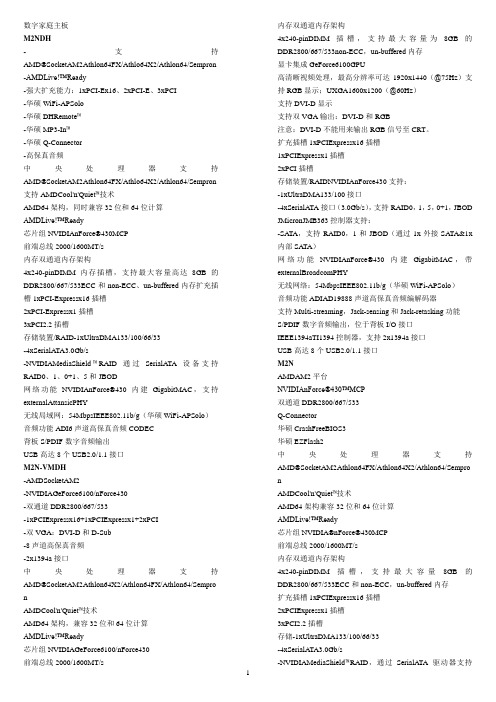
数字家庭主板M2NDH-支持AMD®SocketAM2Athlon64FX/Athlo64X2/Athlon64/Sempron -AMDLive!™Ready-强大扩充能力:1xPCI-Ex16、2xPCI-E、3xPCI-华硕WiFi-APSolo-华硕DHRemote™-华硕MP3-In™-华硕Q-Connector-高保真音频中央处理器支持AMD®SocketAM2Athlon64FX/Athlo64X2/Athlon64/Sempron 支持AMDCool'n'Quiet™技术AMD64架构,同时兼容32位和64位计算AMDLive!™Ready芯片组NVIDIAnForce®430MCP前端总线2000/1600MT/s内存双通道内存架构4x240-pinDIMM内存插槽,支持最大容量高达8GB的DDR2800/667/533ECC和non-ECC、un-buffered内存扩充插槽1xPCI-Expressx16插槽2xPCI-Expressx1插槽3xPCI2.2插槽存储装置/RAID-1xUltraDMA133/100/66/33-4xSerialATA3.0Gb/s-NVIDIAMediaShield™RAID通过SerialA TA设备支持RAID0、1、0+1、5和JBOD网络功能NVIDIAnForce®430内建GigabitMAC,支持externalAttansicPHY无线局域网:54MbpsIEEE802.11b/g(华硕WiFi-APSolo)音频功能ADI6声道高保真音频CODEC背板S/PDIF数字音频输出USB高达8个USB2.0/1.1接口M2N-VMDH-AMDSocketAM2-NVIDIAGeForce6100/nForce430-双通道DDR2800/667/533-1xPCIExpressx16+1xPCIExpressx1+2xPCI-双VGA:DVI-D和D-Sub-8声道高保真音频-2x1394a接口中央处理器支持AMD®SocketAM2Athlon64X2/Athlon64FX/Athlon64/Sempro nAMDCool'n'Quiet™技术AMD64架构,兼容32位和64位计算AMDLive!™Ready芯片组NVIDIAGeForce6100/nForce430前端总线2000/1600MT/s 内存双通道内存架构4x240-pinDIMM插槽,支持最大容量为8GB的DDR2800/667/533non-ECC,un-buffered内存显卡集成GeForce6100GPU高清晰视频处理,最高分辨率可达1920x1440(@75Hz)支持RGB显示;UXGA1600x1200(@60Hz)支持DVI-D显示支持双VGA输出:DVI-D和RGB注意:DVI-D不能用来输出RGB信号至CRT。

LA917-6 产品手册匯出日期:2023-11-15修改日期:2023-08-09•••••关于本手册感谢您购买本公司的机器人产品。
本手册记载了正确安装使用机器人所需注意的事项。
安装使用该机器人系统前,请仔细阅读本手册与其他相关手册。
阅读之后,请妥善保管,以便随时取阅。
禁止擅自复印或转载本手册的部分或全部内容。
本手册记载的内容将来可能会随时变更,恕不事先通告。
如您发现本手册的内容有误或需要改进亦或补充之处,请不吝指正。
除本手册中有明确陈述之外,本手册中的任何内容不应解释为本公司对个人损失、财产损坏或具体适用性等做出的任何担保或保证。
本公司对因使用本手册及其中所述产品而引起的意外或间接伤害不负责。
手册内容本手册包含以下说明:机器人的安装 机器人的使用 机器人的维护阅读对象本手册面向:安装人员维护人员保修本机器人及其选装部件是经过本公司严格的质量控制、测试和检查,并在确认性能满足本公司标准之后出厂交付的。
在交付产品的保修期内,本公司仅对正常使用时发生的故障进行免费修理。
(有关保修期事项,请咨询您所在区域的销售人员。
)但在以下情况下,将对客户收取修理费用(即使在保修期内):1. 因不按照手册内容错误的使用以及使用不当而导致的损坏或故障。
2. 客户未经授权进行拆卸导致的故障。
3. 因调整不当或未经授权进行修理而导致的损坏。
4. 因地震、洪水等自然灾害导致的损坏。
警告1. 如果机器人或相关设备的使用超出本手册所述的使用条件及产品规格,将导致保修无效。
2. 本公司对产品使用而导致的任何故障或事故,甚至是人身伤害或死亡均不承担任何责任。
3. 本公司不可能预见所有可能的危险与后果。
因此,本手册不能警告用户所有可能的危险。
垂询方式有关机器人的修理/检查/调整等事项,请与本公司售后部门联系。
未记载售后部门时,请与当地销售商联系。
为节约您的时间,联系前请事先准备好下述各项:- 控制器名称/序列号- 机器人名称/序列号- 软件名称/版本- 系统出现的问题••••••••••••••••••••••••••••••••••••••••••••••••••1 目录目录安全关于本章安全术语安全标识风险说明安全特性什么是紧急停止使能开关工作中的安全事项概述关注自身安全操作示教器从急停状态恢复手动模式的安全事项自动模式的安全事项紧急情况处理产品概述机器人系统概述机器人负载能力机器人功能及预订用途手臂基本原理以及应用的主要技术机器人本体概述技术规范规格参数工作空间输出法兰电箱规格安装环境条件现场安装搬运安装机械接口电器连接电缆连接接地说明用户配线IO 接线定义功能测试上电前检查上电异常检查检查机器人原点和各轴方向、软极限自动运行测试程序维护关于维护时的安全故障处理维护计划检查间隔与检查项目内六角螺钉的紧固•••••••••更换电池更换润滑油同步带的维护四轴同步带维护五/六轴同步带维护零点关于机械零点零点标定标定步骤••••••••••2 安全2.1 关于本章说明此章说明安全使用机器人需遵守的内容,在使用机器人之前,请务必详读此章内容。

23···分段存储器DSO/MSO 离线分析电源管理 硬件加速的串行解码I 2C 、SPI CAN/LIN ··矢量信号分析内核辅助FPGA 调试安全环境RS-232/UARTFlexRay ·····4您的设计中有模拟、数字和串行信号…示波器是否也应该能够处理这些信号呢?MegaZoom III 技术。
MegaZoom III 深存储器可捕获长时间内不重复的信号,并保持高采样率,可快速放大您关注的区域。
采样率和存储器深度联系紧密。
示波器的深存储器可在长时间内保持高采样率。
快速发现偶发错误。
硬件加速解码增加了捕获到疑难事件的概率。
在间歇性故障遭到客户抱怨或关系到产品质量之前,安捷伦示波器可帮助您捕获到这些问题。
混合信号触发器。
可同时触发任意组合的模拟和数字信号。
一台仪器中包含精确的模拟测量和准确的数字内容,且它们之间有时间关联。
数字通道的应用。
使用Altera 或XilinxFPGA 进行设计?使用FPGA 动态探头进行快速的内部FPGA 测量。
使用I2C 、SPI 或RS-232?使用4通道型号的模拟或数字信号来采集和解码这些串行总线。
InfiniiVision 7000系列示波器通道可更快地确定疑难问题。
创新的高分辨率显示。
InfiniiVision 7000系列示波器具有XGA显示和256级的亮度,可精确表述您正在测试的信号的模拟特征。
配备有业内最快速的更新速率,可达100000波形/秒,您可捕获关键的信号细节,察看偶发事件,而这些在传统的示波器上可能被漏掉。
模拟信号:高达1 GHz 带宽和4 GSa/s采样率数字信号:具有混合信号触发的16位定时通道捕获模拟或数字的混合信号。
比较数字信号的多个周期和较慢的模拟信号。
具有高达2 GSa/s 深存储器的16位高速定时通道。
使用定时通道来评测控制信号关系。
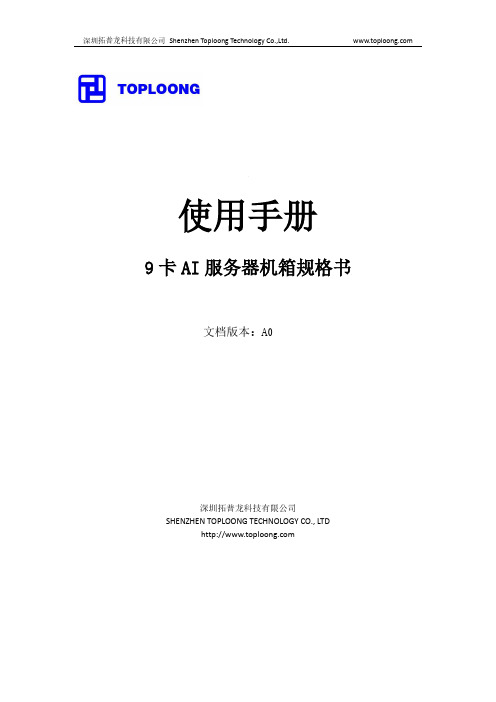



泰克逻辑分析仪TLA7000系列产品技术资料主要特点和优点68/102/136通道逻辑分析仪模块,最高记录长度每通道512Mb MagniVu TM 高精度定时采集技术提供20ps(50GHz)的时序分析精度,快速寻找和测量瞬变的定时问题最高支持156ps(6.4GHz)/512Mb 长度的定时分析同步采集数据有效窗口180ps,最高支持1.4GHz 以及最高3.0Gbps 数据的高性能状态分析毛刺和建立时间/保持时间违规触发帮助寻找瞬变的硬件问题跳变存储(Transitional Storage)为低占空比信号扩展捕获分析的捕获时间长度通过同一个探头对信号的探测,同时完成定时、状态以及模拟信号的分析高密度探头系统仅有0.5pF的负载,无需在板级提供连接器,最小化对电路的负载,是高速差分信号非常理想的探测方法 通过观察时间相关的数据、丰富的数据显示格式,从问题的症状追踪到问题产生的根源PCI Express Gen1 - Gen3,包括Gen3协议,进行物理层分析,支持x1 - x16的链路宽度,采集速率高达8.0 GT/s,高达16 GB 的深存储 (适用于x16链路)完善的PCI Express 探测解决方案,包括中间总线、插槽内插器和焊接式连接器模块化的主机结构,提供最大的灵活性和可扩展性 最多支持6,528条逻辑分析通道,48条独立总线 丰富全面的微处理器和总线解码解释应用FPGA 调试和验证 MIPI 协议分析DDR2和DDR3调试和验证 信号完整性分析从协议层到物理层,进行PCI Express 调试- 芯片级验证- 计算机系统验证- 嵌入式系统调试和验证 微处理器/总线调试和验证 嵌入式软件集成、调试和验证实时数字系统分析突破性解决方案泰克提供突破性的数字系统的分析工具,使数字硬件和软件设计人员的捕获和分析的难以捕捉的,威胁产品开发时间表故障。
TLA7000系列提供您需要捕捉异常的速度,加上对数据完整的、丰富的、直观的显示以及快速的数据吞吐量,同时系列模块的兼容性保护您的投资。

QCA7000 HomePlug® Green PHY Single Chip SolutionThe demands of connectivity are growing, but the house is ready to rock thanks to Powerline technology from Qualcomm. Copper power wiring provides the most flexible and scalable spectrum available, capable of reaching virtually any location in any house. Powerline taps this hidden resource to access today’s high performance applications and devices, so everyone can experience the magic. And every home can be a digital home. Qualcomm AMP. Performance is in the house.Product OverviewThe QCA7000/7005 is the latest addition to the PowerlineCommunications (PLC) portfolio of communication ICs from Qualcomm. It is fully compliant with the HomePlug Green PHY (HPGP) specification. HomePlug’s Green PHY specification was developed specifically for energy management applications. The QCA7000/7005 has the same range and reliability as the other members of the Qualcomm family of HomePlug compliant IC’s. However, the QCA7000/7005 has been designed to meet specific industry requirements for a HomePlug AV interoperable device that offered lower power consumption, lower product complexity and reduced BOM costs.The QCA7000/7005 is fully interoperable with HomePlug AV and IEEE 1901 compliant products. The QCA7000/7005 features HomePlug Green PHY Distributed Bandwidth Control to ensure effective coexistence with HPAV equipment operating in close proximity on the same power line infrastructure. The IC also supports HPGP Power Save Mode, which enables the IC to enter and exit a low power state on a scheduled basis to maintain network synchronization. The SLAC Protocol is also supportedto enable use of the IC in electric transportation applications.Solution Highlights£Compliant with HomePlug Green PHY 1.1 specification £ Interoperable with HomePlug AV specification andIEEE 1901 Standard £ Operates on 240 VAC, 120 VAC, 24 VAC, and DC power lines £ Single chip solution with integrated analog front endand line driver £ Lower cost and power consumption than existing HPAV solutions – ideal for Smart Grid applications £ Extended temperature range for industrial, and smart meter applications £ Host interfaces: SPI (slave) and UART £ Boot from host or external FLASH memory £ Dedicated FLASH memory port (SPI master)£ Supports Robust OFDM (ROBO) mode modulation: 4 Mbps – 10 Mbps PHY rates £ Powered from single 3.3 VDC rail with integrated Power Management Unit £ Supports large 32 node unicast networks - up to 254 broadcast mode devices per AVLN with up to 16 overlapping AVLNs £ SLAC protocol complies with ISO/IEC 15118 requirementsQualcomm ® AMP ™This old house has a fewnew tricks. With connectivity utilizing existing infrastructure, we’ve got performance wired-in.QCA7000/7005 System ArchitectureQualcomm Atheros is a wholly owned subsidiary of Qualcomm Technologies, Inc. and a leading provider of wireless and wired technologies for the mobile, networking, computing and consumer electronics markets. We’re focused on inventing technologies that connect and empower people in ways that are elegant and accessible to all.Our broad connectivity portfolio allows us to offer our global customer base high-performance, end-to-end solutions, featuring Wi-Fi ®, GPS, Bluetooth ®, FM, Ethernet, HomePlug™ Powerline and PON technologies. By leveraging substantial expertise in RF, signal processing, software and networking we can deliver highly-integrated, low-power, system-level solutions that enable developers to create high-performance, differentiated products.For more information, please visit us online @ © 2013 Qualcomm Atheros, Inc. All rights reserved. Qualcomm is a registered trademark of Qualcomm Incorporated. Atheros is a registered trademark of Qualcomm Atheros, Inc. All other registered and unregistered trademarks are the property of Qualcomm Incorporated, Qualcomm Atheros, Inc., or their respective owners and used with permission. Registered marks owned by Qualcomm Incorporated and Qualcomm Atheros, Inc. are registered in the United States and may be registered in other countries.QCA7000-9-24-13-40 to +85˚C, QFN68 package environmental qual, flanksTopSideBottom。


Rev A176-0119-000 Rev A02U N P A C K I N GR A C K -M O U N T I N S T A L L A T I O N(C O N T ’D )RACK-MOUNT INSTALLATION02NVIDIA®QUADRO PLEX 7000RACK MOUNT INSTRUCTIONS1 S l i d e t h e b r a c k e t a s s e m b l y o u t o f t h e r a c k s i d e p a n e l .Connecting to a Host SystemRefer to the NVIDIA Quadro Plex 7000 Quick Start Guide for instructions on preparing the host system and installing the interface card.Rack-mount InstallationUse the following procedure to install the NVIDIA Quadro Plex 7000 into a standard 19-inch EIA equipment cabinet. You will need a Phillips #2 screw driver to install the rack mount kit hardware. The NVIDIA Quadro Plex 7000 must be mounted within 2 meters of the host system.Note: The hardware in the rack-mount kit is intended for a standard 19” EIA rack only.2 A d j u s t t h e r a c k s i d e p a n e l t o fi t t h e r a c k . L o o s e n e i g h t (8) s c r e w st o a d j u s t t h e l e n g t h o f t h e s i d e -p a n e l .3 I n s t a l l t h e s i d e p a n e l i n t o t h e c a b i n e t .U n p a c k i n g t h e N V I D I A Q u a d r o P l e x R a c k -m o u n t K i tO n e r a c k -m o u n t k i t h a s a l l t h e h a r d w a r e n e c e s s a r y t o i n s t a l l o n e N V I D I A Q u a d r o P l e x 7000 i n a s t a n d a r d 19-i n c h E l e c t r o n i c s I n d u s t r i e s A l l i a n c e (E I A ) c a b i n e t . N o t e t h a t t h e N V I D I A Q u a d r o P l e x 7000 t a k e s u p h a l f t h e w i d t h s p a c e i n a r a c k w h i c h a l l o w s t w o Q u a d r o P l e x ’s t o b er a c k -m o u n t e d s i d e -b y -s i d e .O n e (1) S i d e R a i l , E i g h t (8)S c r e w sU s e d t o m o u n t t h e N V I D I A Q u a d r o P l e x 7000 i n a s t a n d a r d 19” E I Ar a c k .O n e (1) R e a r A l i g n m e n t B r a c k e t ,F o u r (4) S c r e w sC o n n e c t s t w o Q u a d r o P l e x 7000 u n i t s w h e n m o u n t i n g s i d e b y s i d ei n a r a c k .T w o (2) T h u m b S c r e w sU s e d t o s e c u r e t h e N V I D I A Q u a d r o P l e x 7000 t o t h e r a c ka n d s i d e r a i l .8x4x6 Place the Quadro Plex 7000 silver side down.7 Push the black aluminum shell towards the display connectorsuntil it stops. Slide up and remove the black shell. You may need to slide the black shell forward slightly to release the retaining clips before you can lift up.8 Rotate the Quadro Plex 7000 over so the silver side is up.13 Secure the Quadro Plex 7000 to the rack and side panel usingthe two (2) thumb screws provided in the kit.14 If needed, remove and rotate the NVIDIA logo on the frontQuadro Plex 7000 bezel.18 Connect the power cord to the Quadro Plex 7000.19 Connect the Interconnect Cable to the Quadro Plex 7000 andthe Workstation.20 If using the Dual Host Interface Card in the workstation,connect the G-Sync board in each Quadro Plex 7000 with aG-Sync cable.21 Connect DVI cables from the display(s) to the Quadro Plex 7000DVI connectors.Refer to the NVIDIA Quadro Plex 7000 Quick Start Guide for instructionson installing the drivers in a Windows or Linux environment.9 Push the silver aluminum shell towards the display connectorsuntil it stops. Slide up and remove the silver aluminum shell. Youmay need to slide the silver shell forward slightly to release theretaining clips before you can lift up.10 Reinstall the two screws removed in Step 4.11 Place the front handle bracket on top of the Quadro Plex 7000 andattach with the eight (8) screws provided in the box.Note: On the Quadro Plex 7000, the primary boot monitoris defined by your motherboard and SBIOS. To help youdetermine which GPU will drive the primary boot display,there is an orange LED between the DVI connectors whichwill illuminate on the primary GPU.02。

MOX-5-122004J - MOX-5-122005F - MOX-5-122006F - MOX-5-122506F - MOX5-12-2506F - MOX5-12-250MEGO -MOX5-123.49MEG1 - MOX-5-123004J - MOX512349MEG1 - MOX5-12349MEG1 - MOX-5-124003J - MOX-5-124005J - MOX-5-124006J - MOX-5-124006P - MOX-5-125005K - MOX-5-125006J - MOX-5-125605J - MOX-5-126004J - MOX-5-126604F - MOX-5-126904F - MOX-5-127604F - MOX-5-128504J - MOX513 - MOX-5-1310 - MOX-5-131003F - MOX-5-131004F - MOX5-13-100-5 - MOX-5-131005F - MOX-5-131007F - MOX-5-131007G - MOX5-131007G - MOX5131007J - MOX-5-131007J - MOX5-13-1007J - MOX-5-131007K -MOX-5-131008F - MOX-5-131009F - MOX5-13-100MEG-5 - MOX5-13-10MEG-5 - MOX-5-131506F - MOX-5-131507J -MOX-5-132003F - MOX-5-132006F - MOX-5-132006J - MOX-5-132006K - MOX-5-133003K - MOX-5-133006F - MOX-5-133205F - MOX-5-133205F1 - MOX-5-133205G - MOX-5-134003J - MOX-5-134005F - MOX-5-13-4005F - MOX-5-134005J - MOX-5-134006F - MOX-5-13-40MEG-1P - MOX5-13-40MEG-1PC - MOX-5-13-40MEG-1PCT - MOX5-13-40MEG-1PCT - MOX-5-135003F -MOX5136504J - MOX-5-136504J - MOX-5-136504J1 - MOX5136MEG1 - MOX-5-13-6MEG-1 - MOX-5-137503J - MOX5-153J -MOX5183J - MOX5-183J - MOX5-1R0J - MOX5202J - MOX5-202J - MOX5-221J - MOX5-223J - MOX5297F - MOX5-297F - MOX52R2J - MOX5-2R2J - MOX5-3-5 - MOX5-6.6MEG-1PCT - MOX-5-622005F - MOX-5-625004K - MOX-5-625004KE - MOX5821J - MOX5-821J - MOX-5-931008J1 - MOX5R15J - MOX5-R15J - MOX5-R200J - MOX5RD - MOX-5RD - MOX68EM05F32 - MOX68EM05JB4 -MOX68EM05JP7 - MOX68EM08BD48 - MOX68EML05SB7 - MOX68EML08GP32 - MOX68EML08SR12 - MOX68PA08XL36BFU -MOX-5-122003FIC供应:859-302、2N3415D26、NAS43DD3-77N、50398SMC50398、SPX2810AR25T、859303、2N3415D26Z、NAS43DD378、50399、SPX2810AR-2-5T、859-303、2N3415-D26Z、NAS43DD3-78、503990-1、SPX2810AR-2-5-T、85930-3、2N3415D26Z0、NAS43DD378FC、503990-2、SPX2810AR-25TR、859304、2N3415D26Z2N3415、NAS43DD3-78FC、503991、SPX2810AR-2-5TR 。
