FK2320-7RB1G中文资料
- 格式:pdf
- 大小:173.56 KB
- 文档页数:4

深圳市晶科鑫实业有限公司样品承认书客户代码:物料名称:贴片钟振规格型号:5032 OSC12.288MHZ 1.8~3.3V ±30PPM CMOSP N/ SJK:7N12288G33YC承认签章供应商承认()公司承认制定审核核准工程师审核批准林雁杨霞黄灏东盖章签署盖章签署日期日期批示:□接受□有条件接受备注:公司地址:深圳市龙岗区天安云谷产业园一期3栋C座12楼1204~1206室电话:传真:Approved by: 黄灏东Checked by: 杨霞Issued by: 玉静霞产品规格书SPECIFICATIONPN / SJK: 7N12288G33YC深圳市晶科鑫实业有限公司SHENZHEN CRYSTAL TECHNOLOGY INDUSTRIAL CO., LTD.公司地址:深圳市龙岗区天安云谷产业园一期3栋C座12楼1204~1206室电话:*************-837传真:*************修改记录版次修改日项目改定内容改定者确认者A1 2015-6-5 初版林雁杨霞1. ELECTRICAL SPECIFICATIONSStandard atmospheric conditionsUnless otherwise specified, the standard range of atmospheric conditions for making measurement and tests are as follow:Ambient temperature : 25±5℃Relative humidity : 40%~70%If there is any doubt about the results, measurement shall be made within the following limits: Ambient temperature : 25±3℃Relative humidity : 40%~70%Measure equipmentElectrical characteristics measured by MD 37WX-05M or equivalen t.Crystal cutting typeThe crystal is using AT CUT (thickness shear mode).Parameters SYMElectrical Spec. Notes MIN TYPE MAX UNITS1 Nominal Frequency 12.288000 MHZ2 FrequencyStabilityAT 25℃±10 PPM Over OperatingTemperature range±20 PPM3 Operating Temperature Topr -40 25 85 ℃4 Storage Temperature Tstg -55 ~ 125 ℃5 Supply Voltage VDD 1.8~3.3 ±10% V6 Input Current Icc 5 mA7 Enable Control Yes Pad18 Output Load : CMOS CL 15 pF9 Output Voltage High VoH 90%VddV10 Output Voltage Low VoL 10%VddV11 Rise Time Tr 5 ns 10%→90%VDDLevel12 Fall Time Tf 5 ns 90%→10%VDDLevel13 Symmetry (Duty ratio) TH/T 45 ~ 55 %14 Start-up Time Tosc 10 ms15 Enable Voltage High Vhi 70%VddV16 Disable Voltage Low Vlo 30%VddV17 Aging ±3 ppm/yr. 1st. Year at 25℃18 Output Disable Delay Time T off 150 us19 Output Enable Delay Time T on 150 us20 Phase Jitter (12KHZ~20MHZ)0.5 1.0 ps2. DIMENSIONS (Units :mm)MARKING3. TEST CIRCUITControl input (output enable/disable)Logic 1 or open on pad 1: Oscillator outputLogic 0 on pad 1 : Disable output to high impedance4. PART NUMBER GUIDESJK -7N— 12288Frequency12.288MHz— GFrequencytolerance—33Supplyvoltage— Y Fan out type X:TTL/CMOS — C Temperaturerange5. WAVEFORM CONDITIONSWaveform measurement system shouldhave a min. bandwidth of 5 times thefrequency being tested.6. OUTPUT ENABLE / DISABLE DELAYThe following figure shows the oscillator timing during normal operation . Note that when the device is in standby,the oscillator stops. When standby is released, the oscillator starts and stable oscillator output occurs after a short delay7. SUGGESTED REFLOW PROFILE8. STRUCTURE ILLUSTRATIONNO COMPONENTSMATERIALS FINISH/SPECIFICATIONS1 LID Kovar (Fe/Co/Ni)2 Base(Package)Ceramic (AI2O3) + Kovar (Fe/Co/Ni)+ Ag/CuColor black 3 PAD Au Tungsten metalize+ Ni plating + Au plating4 Crystal blank SiO25 Conductive adhesiveAg Silicon resin6 Electrode Noble Metal7 IC chip8 Bonding wire Au Pad 1 options : NC is 5wires , EN is 6 wires.9. PACKING10. RELIABILITY TEST SPECIFICATION1.Mechanical EnduranceNo.Test Item Test Methods REF. DOC 1 Drop Test75 cm height,3 times on concrete floor .JIS C67012 Mechanical Shock Device are shocked to half sine wave ( 1000G ) three mutuallyperpendicular axes each 3 times. 0.5m sec.duration timeMIL-STD-202F3 VibrationFrequency range 10 ~ 2000 HzAmplitude 1.52 mm/20GSweep time 20 minutesPerpendicular axes each test time 4 Hrs(Total test time 12 Hrs)MIL-STD-883E4 Gross Leak Standard Sample For Automatic Gross LeakDetector, Test Pressure: 2kg / cm2MIL-STD-883E5 Fine Leak Helium Bomging 4.5 kgf / cm 2 for 2 Hrs6 SolderabilityTemperature 245 ℃ ± 5℃Immersing depth 0.5 mm minimumImmersion time 5 ± 1 secondsFlux Rosin resin methyl alcoholsolvent ( 1 : 4 )MIL-STD-883E2.Environmental EnduranceNo. Test Item Test Methods REF. DOC1 Resistance To SolderingHeatPre-heat temperature 125 ℃Pre-heat time 60 ~ 120 sec.Test temperature 260 ± 5 ℃Test time 10 ± 1 sec.MIL-STD-202F2 High Temp. Storage + 125 ℃ ±3 ℃ for 1000 ± 12 HrsMIL-STD-883E 3 Low Temp. Storage - 40 ℃ ± 3 ℃ for 1000 ± 12 Hrs4 Thermal Shock Total 100 cycles of the following temperaturecycleMIL-STD-883E5 Pressure CookerStorage121 ± 3℃ , RH100% , 2 bar , 240 Hrs JIS C67016 High Temp&Humidity 85℃ ± 3℃, RH 85% , 1000 Hrs JIS C5023。


建筑设备市场调研报告题目:建华市场给排水器件及冰箱空调调研班级:建筑122组长:曹彬组员:赵文琴鲁婷皖刘澍完成时间:2015.5.30建华市场调研报告乘着双休我们有空,我们特地去了建华市场进行了建筑设备的给排水及空调调研报告。
以下是我们实地调查内容和网上找到资料的综合整理。
建筑设备的给排水主要由管道材料、器材和卫生器具组成。
下面我们主要卫生器具进行品牌、型号、价格和其他方面进行总结。
一、卫生器具品牌型号规格说明价格备注樱雪卫浴(洗面盆)3046B尺寸405×275×140mm安装方式:挂墙式材质:陶瓷孔洞方式:单孔工艺:全瓷晶化颜色:彩金318.00进口晶质釉灵宇(洗面盆)9981台盆直径40-42厘米,高度14-16厘米安装方式:台上安装材质:陶瓷工艺:全手工拉胚成形,手绘孔洞方式: 单孔156.00圆形陶瓷花纹莫耶(洗面盆)E0931H 尺寸410*150mm安装方式:台上安装材质:陶瓷孔洞方式:单孔工艺:颜色釉雕刻,哑光黑风格:复古,古朴典雅,怀古融今399.00品名:红与黑圆形,黑底,雕花Belle/百丽(浴缸)1116外尺寸1400*750*630mm安装方式:两面靠墙式材质:压克力有裙,有扶手1300.0配水龙头,不配五金类零件)科勒(浴缸)17270T-GR-0尺寸1500*750*460mm内部尺寸:顶边1360*650mm,底边1090*570mm重量125kg满水容量:202L1500.0不含龙头接下来我们进行空调器的研究,进行了对它的了解来源于实地考察和网上资源的整理。
二、空调器品牌型号基本描述最高限科龙KFR-26GW/VB1匹冷暖挂机(超国家一级能效)2925 科龙KFR-32GW/VB1小 1.5匹冷暖挂机(超国家一级能效)3278 科龙KFR-32GW/UG1小 1.5匹冷暖挂机(超国家一级能效)2961 海信KFR-26GW/27ZBP 1匹冷暖直流变频挂机3215 海信KFR-32GW/27ZBP小1.5匹冷暖直流变频挂机3704 海信KFR-35GW/27ZBP1.5匹匹冷暖直流变频挂机3997海信KFR-35GW/99SZBP 1.5匹矢量全直流变频,07年度高端产品(技术领先)5365海信KFR-40GW/27ZBP大1.5匹冷暖直流变频挂机4388 海信KFR-50LW/26ZBP 2匹冷暖直流变频柜机7612 海信KFR-26GW/27BP 1匹冷暖变频挂机2442 海信KFR-32GW/27BP 小1.5匹冷暖变频挂机3215 海信KFR-35GW/25BP 1.5匹冷暖变频挂机3126 美的KF-23GW/Y-GA(E5)分体式挂机、3米原配连接管、带遥控1400建筑设备工程这本书主要介绍了与房屋建筑紧密联系的建筑设备所涉及的内容,包括建筑内部给水系统、燃气及热水供应工程、建筑消防给水、建筑通风及高层建筑防排烟工程、供热工程、空气调节工程、电气照明及设备安装、检测与控制仪表、建筑智能化系统等内容。

赛默飞23209说明书赛默飞23209行车记录仪说明书:产品结构示意图1、指示灯2、USB接口3、支架接4、显示屏5、菜单键6、录像/拍照键7、模式键8、复位键9、HDMI接口10、TF卡槽11、镜头12、喇叭13、麦克风14、电源开关键15、上翻键16、下翻键菜单功能设置开机按菜单键进入设置界面。
使用下翻/上翻键选择项目。
按REC键进入下一级菜单选择具体功能项,然后按REC键确认。
确认后按菜单键退出。
进入系统菜单设置界面时,需连续按两次菜单键。
注意:DVR关机时会保留最后一次的设置操作说明DVR具有录像、拍照、预览、HDMI、G-sensor、屏保、网络摄像头等功能,使用时根据需要自行选择,使用前请先插入TF卡(请选用CLASS6以上原装正品卡)。
【1】录像模式1、连接充电器工作时,DVR自动开机并开始录像,此时蓝色指示灯闪烁。
在录像过程中可通过上翻/下翻键进行数字变焦调整,按REC 键停止录像,此时蓝色指示灯长亮。
当充电器电源断开时,DVR延迟5秒后自动关机。
2、内置电池供电时,短按电源开关键开机进入待机状态,按REC键开始录像。
【2】拍照模式开机后按模式键选择进入拍照模式,可通过上翻/下翻键进行数字变焦调整,按REC键进行拍照。
【3】预览模式开机后按模式键选择进入预览模式,按上翻/下翻键选择视频文件或照片文件,按REC键播放或暂停,按模式键退出预览模式。
【4】HDMI 功能通过HDMI连接线,将本设备与电视输出终端相连接,音视频信号可以在电视输出终端显示。
【5】运动检测功能在视频设置菜单<运动检测>项,选择<开>,启动运动检测功能。
当有物体在DVR前面运动时,DVR会自动启动录像,当物体停止移动时,自动停止录像,进入侦测待机状态。
退出运动检测时,需将视频设置菜单<运动检测>项,设置为<关>的状态。
【6】G_SENSOR功能在录像过程中,当重力加速度达到设定值(2g/4g/6g)时,DVR会自动强制保存当段视频文件,此文件本机不可删除,不会被循环覆盖掉。

Gaggenauen Information for Use zh-hk使用手冊RB 280Fridge-freezer組合式冷凍冷藏冰箱12en5Table of contents1Safety............................................ 71.1General information.................... 71.2Intended use............................... 71.3Restriction on user group........... 71.4Safe transport............................. 71.5Safe installation.......................... 81.6Safe use ..................................... 91.7Damaged appliance................. 112Preventing material damage ..... 123Environmental protection and saving energy............................. 123.1Disposing of packaging........... 123.2Saving energy........................... 124Installation and connection....... 124.1Scope of delivery...................... 124.2Criteria for the installationlocation..................................... 134.3Installing the appliance ............ 144.4Preparing the appliance forthe first time.............................. 144.5Connecting the appliance tothe electricity supply................. 145Familiarising yourself withyour appliance............................145.1Appliance ................................. 145.2Control panel............................ 146Features...................................... 156.1Shelf.......................................... 156.2Extendable shelf....................... 156.3Folding bottle shelf................... 156.4Fruit and vegetable con-tainer with humidity control...... 156.5Flat frozen food container........ 156.6Door rack.................................. 156.7Accessories.............................. 157Basic operation.......................... 167.1Switching on the appliance...... 167.2Operating tips (16)7.3Switching off the appliance...... 167.4Setting the temperature............ 178Additional functions .................. 178.1Fast cooling ............................. 178.2Automatic Fast freezing............ 178.3Manual Fast freezing................ 178.4Holiday mode........................... 189Alarm........................................... 189.1Door alarm ............................... 189.2Temperature alarm................... 1810Home Connect ......................... 1910.1Setting up Home Connect...... 2010.2Checking the signalstrength .................................. 2010.3Installing updates for theHome Connect software ........ 2010.4Resetting Home Connectsettings................................... 2110.5Data protection....................... 2111Refrigerator compartment....... 2111.1Tips for storing food in therefrigerator compartment ....... 2111.2Chill zones in the refriger-ator compartment................... 2211.3"OK" sticker............................ 2212Freezer compartment............... 2212.1Freezing capacity................... 2212.2Fully utilising the freezercompartment volume ............. 2312.3Tips for storing food in thefreezer compartment.............. 2312.4Tips for freezing fresh food.... 2312.5Shelf life of frozen food at−18 °C.................................... 2312.6Defrosting methods forfrozen food (23)en13Defrosting (24)13.1Defrosting in the refriger-ator compartment (24)13.2Defrosting in the freezercompartment (24)14Cleaning and servicing (25)14.1Preparing the appliance forcleaning (25)14.2Cleaning the appliance (25)14.3Cleaning the condensationchannel and drainage hole (26)14.4Removing the fittings (26)14.5Removing appliance com-ponents (26)15Troubleshooting (27)15.1Power failure (30)15.2Conducting an applianceself-test (30)16Storage and disposal (30)16.1Taking the appliance out ofoperation (30)16.2Disposing of old appliance (30)17Customer Service (31)17.1Product number (E-Nr.) andproduction number (FD) (31)18Technical data (31)19Declaration of Conformity (31)6Safety en71 SafetyObserve the following safety instructions.1.1 General information¡Read this instruction manual carefully.¡Keep the instruction manual and the product information safe for future reference or for the next owner.¡Do not connect the appliance if it has been damaged in transit.1.2 Intended useThis appliance is only intended to be fully fitted in a kitchen.Only use this appliance:¡for chilling and freezing food and for making ice cubes.¡In private households and in enclosed spaces in a domestic en-vironment.¡Up to an altitude of 2000 m above sea level.1.3 Restriction on user groupThis appliance may be used by children aged 8 or over and by people who have reduced physical, sensory or mental abilities or inadequate experience and/or knowledge, provided that they are supervised or have been instructed on how to use the appliance safely and have understood the resulting dangers.Do not let children play with the appliance.Cleaning and user maintenance must not be performed by chil-dren unless they are being supervised.1.4 Safe transportWARNING ‒ Risk of injury!The high weight of the appliance may result in injury when lifted.▶Do not lift the appliance on your own.en Safety81.5 Safe installationWARNING ‒ Risk of electric shock!Incorrect installation is dangerous.▶Connect and operate the appliance only in accordance with the specifications on the rating plate.▶Connect the appliance to a power supply with alternating cur-rent only via a properly installed socket with earthing.▶The protective conductor system of the domestic electrical in-stallation must be properly installed.▶Never equip the appliance with an external switching device,e.g. a timer or remote control.▶When the appliance is installed, the mains plug of the power cord must be freely accessible. If free access is not possible, an all-pole isolating switch must be installed in the permanent elec-trical installation according to the installation regulations.▶When installing the appliance, check that the power cable is not trapped or damaged.If the insulation of the power cord is damaged, this is dangerous.▶Never let the power cord come into contact with heat sources.WARNING ‒ Risk of explosion!If the appliance's ventilation openings are sealed, a leak in the re-frigeration circuit may result in a flammable mixture of gas and air.▶Keep ventilation openings, in the appliance enclosure or in thebuilt-in structure, clear of obstruction.WARNING ‒ Risk of fire!It is dangerous to use an extended power cord and non-approved adapters.▶Do not use extension cables or multiple socket strips.▶Only use adapters and power cords approved by the manufac-turer.▶If the power cord is too short and a longer one is not available,please contact an electrician to have the domestic installation adapted.Safety en9Portable multiple socket strips or portable power supply units may overheat and cause a fire.▶Do not place portable multiple socket strips or power supply units on the back of the appliance.1.6 Safe useWARNING ‒ Risk of electric shock!An ingress of moisture can cause an electric shock.▶Only use the appliance in enclosed spaces.▶Never expose the appliance to intense heat or humidity.▶Do not use steam- or high-pressure cleaners to clean the appli-ance.WARNING ‒ Risk of suffocation!Children may put packaging material over their heads or wrap themselves up in it and suffocate.▶Keep packaging material away from children.▶Do not let children play with packaging material.Children may breathe in or swallow small parts, causing them to suffocate.▶Keep small parts away from children.▶Do not let children play with small parts.WARNING ‒ Risk of explosion!If the cooling circuit is damaged, flammable refrigerant may es-cape and explode.▶To accelerate the defrosting process, do not use any other mechanical devices or means other than those recommended by the manufacturer.▶If food is stuck to the freezer compartment, loosen it with a blunt implement such as the handle of a wooden spoon.Products which contain flammable propellants and explosive sub-stances may explode, e.g. spray cans.▶Do not store products which contain flammable propellants (e.g.spray cans) or explosive substances in the appliance.en Safety10WARNING ‒ Risk of fire!Electrical devices within the appliance may cause a fire, e.g. heat-ers or electric ice makers.▶Do not operate electrical devices within the appliance.WARNING ‒ Risk of injury!Containers that contain carbonated drinks may burst.▶Do not store containers that contain carbonated drinks in the freezer compartment.Injury to the eyes caused by escaping flammable refrigerant and hazardous gases.▶Do not damage the tubes of the refrigerant circuit or the insula-tion.WARNING ‒ Risk of cold burns!Contact with frozen food and cold surfaces may cause burns by refrigeration.▶Never put frozen food straight from the freezer compartment into your mouth.▶Avoid prolonged contact of the skin with frozen food, ice andsurfaces in the freezer compartment.CAUTION ‒ Risk of harm to health!To prevent food from being contaminated, you must observe the following instructions.▶If the door is open for an extended period of time, this may lead to a considerable temperature increase in the compartments of the appliance.▶Regularly clean the surfaces that may come into contact with food and accessible drain systems.▶Store raw meat and fish in suitable containers in the refrigerator so that they do not touch or drip on other food.▶If the fridge/freezer is empty for an extended period of time,switch off the appliance, defrost it, clean it and leave the door open to prevent the formation of mould.Safety en11Metal or metal-style parts in the appliance may contain aluminium.If acidic food comes into contact with aluminium in the appliance,aluminium foil ions may pass into the food.▶Do not consume soiled food.1.7 Damaged applianceWARNING ‒ Risk of electric shock!If the appliance or the power cord is damaged, this is dangerous.▶Never operate a damaged appliance.▶Never pull on the power cord to unplug the appliance. Always unplug the appliance at the mains.▶If the appliance or the power cord is damaged, immediately un-plug the power cord or switch off the fuse in the fuse box.▶Call customer services. → Page 31Incorrect repairs are dangerous.▶Repairs to the appliance should only be carried out by trained specialist staff.▶Only use genuine spare parts when repairing the appliance.▶If the power cord of this appliance is damaged, it must be re-placed by the manufacturer, the manufacturer's Customer Ser-vice or a similarly qualified person in order to prevent any risk.WARNING ‒ Risk of fire!If the tubes are damaged, flammable refrigerant and harmful gases may escape and ignite.▶Keep naked flames and ignition sources away from the appli-ance.▶Ventilate the room.▶Switch off the appliance. → Page 16▶Unplug the appliance from the mains or switch off the circuit breaker in the fuse box.▶Call after-sales service. → Page 31en Preventing material damage122 Preventing material damageATTENTION!Using the base, runners or appliance doors as a seat surface or climbing surface may damage the appliance.▶Do not stand or support yourself on the base, runners or doors.Contamination with oil or fat maycause plastic parts and door seals to become porous.▶Keep plastic parts and door seals free of oil and grease.Metal or metal-style parts in the appli-ance may contain aluminium. Alu-minium reacts when it comes into contact with acidic foods.▶Do not store unpackaged food in the appliance.3 Environmental protec-tion and saving energy3.1 Disposing of packagingThe packaging materials are environ-mentally compatible and can be re-cycled.▶Sort the individual components by type and dispose of them separ-ately.3.2 Saving energyIf you follow these instructions, your appliance will use less power.Selecting the installation location ¡Keep the appliance out of direct sunlight.¡Install the appliance as far away as possible from heating elements,cookers and other heat sources:–Maintain a 30 mm clearance to electric or gas cookers.–Maintain a 300 mm clearance to oil or solid-fuel cookers.¡Use a niche depth of 560 mm.¡Never cover or block the external ventilation openings.Saving energy during useNote: The arrangement of the fittings does not affect the energy consump-tion of the appliance.¡Open the appliance only briefly and then close it carefully.¡Never cover or block the interior ventilation openings or the exterior ventilation openings.¡Transport purchased food in a cool bag and place in the appli-ance quickly.¡Allow warm food and drinks to cool down before storing them.¡Thaw frozen food in the refrigerator compartment to utilise the low tem-perature of the food.¡Always leave some space between the food and to the back panel.¡Defrost the freezer compartment regularly.4 Installation and con-nection4.1 Scope of deliveryAfter unpacking all parts, check for any transport damage and for com-pleteness of delivery.If you have any complaints, contact your dealer or our after-sales service → Page 31.Installation and connection en13The delivery consists of the following:¡Built-in appliance¡Equipment and accessories 1¡Installation material ¡Installation instructions ¡User manual¡Customer service directory ¡Warranty enclosure 2¡Energy label¡Information on energy consump-tion and noises¡Information about Home Connect4.2 Criteria for the installationlocationWARNING Risk of explosion!If the appliance is in a space that is too small, a leak in the refrigeration circuit may result in a flammable mix-ture of gas and air.▶Only install the appliance in a space with a volume of at least 1 m 3 per 8 g refrigerant. Theon the rating plate. → Fig. 1The weight of the appliance ex works may be up to 75 kg depending on the model.The subfloor must be sufficientlystable to bear the weight of the appli-ance.Permitted room temperatureThe permitted room temperature de-pends on the appliance's climate class.the rating plate. → Fig. 1Climate class Permitted room tem-peratureSN 10 °C to 32 °C N 16 °C to 32 °C ST 16 °C to 38 °C T 16 °C to 43 °CThe appliance is fully functional within the permitted room temperature.If an appliance with climate class SN is operated at colder room temperat-ures, the appliance will not be dam-aged up to a room temperature of 5 °C.Niche dimensionsObserve the niche dimensions if you install your appliance in the niche. If this is not the case, problems may occur when installing the appliance.Niche depthInstall the appliance in the recom-mended niche depth of 560 mm.If the niche depth is smaller, the en-ergy consumption increases slightly.The niche depth must be a minimum 550 mm.Niche widthAn inside niche width of at least 560 mm is required for the appli-ance.Over-and-under and side-by-side installationIf you want to install 2 refrigerating appliances one over the other or side by side, you must maintain a clear-ance of at least 150 mm between the appliances. Selected appliances can be installed without a minimum clear-ance. Ask your dealer or kitchen planner about this.1Depending on the appliance specifications 2Not in all countriesen Familiarising yourself with your appliance144.3 Installing the appliance▶Install the appliance in accordancewith the enclosed installation in-structions.4.4 Preparing the appliancefor the first time1.Remove the informative material.2.Remove the protective foil andtransit bolts, e.g. remove the ad-hesive strips and carton.3.Clean the appliance for the first time. → Page 254.5 Connecting the applianceto the electricity supply1.Insert the mains plug of the appli-ance's power cable in a socket nearby.The connection data of the appli-plate. → Fig. 12.Check the mains plug is inserted properly.a The appliance is now ready for use.5 Familiarising yourself with your appliance5.1 ApplianceYou can find an overview of the parts of your appliance here.→Fig. 1Note: Deviations between your appli-ance and the diagrams may differ with regard to their features and size.5.2 Control panelYou can use the control panel to con-figure all functions of your appliance and to obtain information about the operating status.→ Fig.2in °C.Features en156 FeaturesThe features of your appliance de-pend on the model.6.1 ShelfTo vary the shelf as required, you can remove the shelf and re-insert it elsewhere.→ "Removing the shelf", Page 266.2 Extendable shelfIn order to achieve an improved over-view and to remove food morequickly, pull out the extendable shelf.6.3 Folding bottle shelfStore bottles securely on the folding bottle shelf.To use the bottle shelf, fold the metal bracket down.→ Fig. 36.4 Fruit and vegetable con-tainer with humidity con-trolStore fresh fruit and vegetables loose in the fruit and vegetable container.Cover any chopped fruit and veget-ables, or store in air-tight packaging.You can adjust the humidity in the fruit and vegetable container using the humidity controller and a special seal. This allows fresh fruit and veget-ables to be stored for up to twice as long as with conventional storage.→ Fig. 4The air humidity in the fruit and vegetable container can be setaccording to the type and amount of food to be stored by moving the humidity controller:¡Low humidity required when primarily storing fruit or mixed items, or if the appliance is very full.¡High humidity required when primarily storing vegetables or when the appliance is not very full.Condensation may form in the fruit and vegetable container depending on the food and quantity stored.Remove the condensation with a dry cloth and adjust the air humidity to a lower setting using the humidity con-troller.To ensure that the quality and aroma are retained, store fruit and veget-ables that are sensitive to cold out-side of the appliance at temperatures of approx. 8 °C to 12 °C, e.g. pine-apple, bananas, citrus fruits, cucum-bers, courgettes, peppers, tomatoes and potatoes.6.5 Flat frozen food containerStore flat frozen items, the ice stor-age container and the ice scoop in the flat frozen food container.6.6 Door rackTo adjust the door rack as required,you can remove the door rack and re-insert elsewhere.→ "Removing door rack", Page 266.7 AccessoriesUse original accessories. These have been made especially for your appli-ance.The accessories for your appliance depend on the model.en operation16Egg trayStore eggs safely on the egg tray.Bottle holderThe bottle holder prevents bottles from falling over when the appliance door is opened and closed.Press the metal bracket together and slide the bottle tray as close to the bottle as possible .→ Fig. 5Freezer trayYou can freeze smaller quantities of food quickly in the freezer drawer,e.g. berries, pieces of fruit, herbs and vegetables.→ Fig. 6Distribute the frozen food evenly in the frozen food tray and allow to freeze for approx. 10 to 12 hours.Then place in a freezer bag or a freezer box.Ice packUse the ice pack for temporarilykeeping food cool, e.g. in a cool bag.Tip: If a power failure or malfunction occurs, the ice pack can be used to slow down the thawing process for the stored frozen food.Ice cube trayUse the ice cube tray to make ice cubes.Making ice cubesUse only drinking water to make ice cubes.1.Fill the ice cube tray with drinking water up to ¾ and place in the freezer compartment.If the ice cube tray is stuck to the freezer compartment, loosen it with a blunt implement only (e.g. spoon handle).2.To loosen the ice cubes, twist theice cube tray slightly or hold it briefly under flowing water.7 Basic operation7.1 Switching on the appli-ance1.Press.a The appliance begins to cool.a A warning signal sounds, the tem-perature display (freezer compart-ment) flashes and lights up be-cause the freezer compartment is still too warm.2.Switch off the warning tone using.a goes out as soon as the set temperature has been reached.3.Set the required temperature.→ Page 177.2 Operating tips¡Once you have switched on the appliance, the set temperature is only reached after several hours.Do not put any food in the appli-ance until the set temperature has been reached.¡The housing around the freezer compartment is temporarily heated slightly. This prevents condensa-tion in the area of the door seal.¡When you close the door, a va-cuum may be created. The door is then difficult to open again. Wait a moment until the vacuum is offset.7.3 Switching off the appli-ance▶Press.Additional functions en177.4 Setting the temperatureSetting the refrigerator compartment temperature▶Press / (Refrigerator compart-ment) repeatedly until the temper-ature display (refrigerator compart-ment) shows the required temper-ature.The recommended temperature in the refrigerator compartment is 4 °C.→ ""OK" sticker", Page 22Setting the freezer compartment temperature▶Press / (Freezer compartment)repeatedly until the temperature display (freezer compartment)shows the required temperature.The recommended temperature in the freezer compartment is −18 °C.8 Additional functions8.1 Fast coolingWith Fast cooling, the refrigerator compartment cools as cold as pos-sible.Switch on Fast cooling before placing large quantities of food.Note: When Fast cooling is switched on, increased noise may occur.Switching on Fast cooling▶Press (Refrigerator compart-ment).a (Refrigerator compartment)lights up.Note: After approx. 15 hours, the ap-pliance switches to normal operation.Switching off Fast cooling▶Press (Refrigerator compart-ment).a The previously set temperature is displayed.8.2 Automatic Fast freezingWith automatic Fast freezing, thefreezer compartment cools down to a much lower temperature than in nor-mal mode. This freezes food more quickly.The automatic Fast freezing switches on if you place fresh food in the frozen food tray that is attached to the rear of the large frozen food con-tainer or in the flat frozen food con-tainers, starting from the right-hand side.If the automatic Fast freezing is switched on, (Freezer compart-ment) lights up and increased noises may occur.After operation, the applianceswitches from automatic Fast freez-ing to normal operation.Cancelling automatic Fast freezing▶Press (Freezer compartment).a The previously set temperature is displayed.8.3 Manual Fast freezingWith Fast freezing, the freezer com-partment cools as cold as possible.Switch on Fast freezing four tosix hours before placing food weigh-ing 2 kg or more into the freezer compartment.In order to utilise the freezer capacity,use Fast freezing.→ "Prerequisites for freezing capa-city", Page 22en Alarm18Note: When Fast freezing is switched on, increased noise may occur.Switching on manual Fast freezing ▶Press (Freezer compartment).a (Freezer compartment) lights up.Note: After approx. 60 hours, the ap-pliance switches to normal operation.Switching off manual Fast freezing▶Press (Freezer compartment).a The previously set temperature is displayed.8.4 Holiday modeIf you are going to be away for a long time, you can switch on energy-sav-ing holiday mode on the appliance.CAUTIONRisk of harm to health!The refrigerator compartment heats up while the holiday mode isswitched on. The increased temperat-ure may cause bacteria to increase and spoil the food.▶When the holiday mode isswitched on, do not store any food in the refrigerator compartment.The appliance automatically sets the temperatures.Refrigerator com-partment14 °C Freezer compart-ment Temperature re-mains un-changedSwitching on holiday mode ▶Press (Refrigerator compart-ment) repeatedly until the temper-a No temperature is shown in the temperature display (refrigerator compartment).Switching off holiday mode ▶Press (Refrigerator compart-ment) repeatedly until the temper-ature display (refrigerator compart-ment) shows the required temper-ature.9 Alarm9.1 Door alarmIf the appliance door is open for awhile, the door alarm switches on.A warning tone sounds.Switching off the door alarm▶Close the appliance door or press.a The warning tone is switched off.9.2 Temperature alarmIf the freezer compartment becomes too warm, the temperature alarm is switched on.A warning tone sounds and lights up.CAUTIONRisk of harm to health!During the thawing process, bacteria may multiply and spoil the frozen food.▶Do not refreeze food after it has been defrosted or started to de-frost.▶Refreeze food only after cooking.Home Connect en19▶These items should no longer bestored for the maximum storage period.The temperature alarm can beswitched on in the following cases:¡The appliance is switched on.Do not store any food until the ap-pliance has reached the set tem-perature.¡Large quantities of fresh food are being placed inside.Switch on Fast freezing before pla-cing large quantities of food in the appliance.¡The freezer compartment door is open for too long.Check whether the frozen food has defrosted or thawed.Switching off the temperature alarm▶Press .a The warning tone is switched off.a The temperature display (freezer compartment) briefly indicates the warmest temperature reached in the freezer compartment. The tem-perature display (freezer compart-ment) then indicates the set tem-perature again.a From this time on, the warmest temperature is measured again and saved.a lights up until the set temperat-ure is reached again.10 Home ConnectThis appliance is network-capable.Connect your appliance to a mobile device to control its functions via the Home Connect app.The Home Connect services are not available in every country. The avail-ability of the Home Connect function depends on the availability ofHome Connect services in your coun-try. You can find information about this at: .To be able to use Home Connect,you must first set up the connection to the WLAN home network (Wi-Fi 1)and to the Home Connect app.After switching on the appliance, wait at least 2 minutes until internaldevice initialisation is complete. Only then should you set up Home Con-nect.The Home Connect app guides you through the entire login process. Fol-low the instructions in the Home Con-nect app to configure the settings.Tips¡Please consult the documents sup-plied by Home Connect.¡Please also follow the instructions in the Home Connect app.Notes¡Please note the safety precautions in this instruction manual and make sure that they are also ob-served when operating the appli-ance via the Home Connect app. → "Safety", Page 7¡Operating the appliance on the ap-pliance itself always takes priority.During this time it is not possible to operate the appliance using the Home Connect app.1Wi-Fi is a registered trademark of the Wi-Fi Alliance.。

ct2320温控器化霜说明CT2320温控器是一种用于家庭冰箱和冷藏库的温度控制设备。
它通过监测冰箱内部的温度,并根据预设的温度范围来控制冰箱的制冷或化霜操作。
本文将详细介绍CT2320温控器的化霜功能。
化霜是指去除冷藏设备的冷凝器上的冰或霜。
冷藏设备通常在使用一段时间后,冷凝器上会结冰或形成霜。
如果不及时去除冰或霜,会影响设备的制冷效率,增加能耗,甚至导致设备故障。
因此,化霜是冷藏设备维护的重要环节,CT2320温控器能够提供化霜功能,帮助用户定期进行这一操作。
首先,CT2320温控器提供了多种化霜方式。
用户可以根据自己的需求选择手动化霜或自动化霜。
手动化霜需要用户手动将冷藏设备切断电源并进行化霜,而自动化霜则由温控器自动控制化霜操作。
这种灵活的化霜方式可以满足不同用户的需求。
其次,CT2320温控器还提供了化霜周期的设置。
用户可以根据自己的冷藏设备和使用环境的实际情况来设置化霜周期。
通常,化霜周期应根据设备的制冷能力和使用频率来确定。
一个合理的化霜周期可以确保设备的正常运行,并减少能耗。
温控器的化霜周期设置功能可以帮助用户轻松管理化霜操作。
此外,CT2320温控器还具有智能化霜功能。
它能够根据冷藏设备的工作状态和温度变化来智能地判断是否需要进行化霜。
当温度超过预设的温度范围时,温控器会自动启动化霜操作。
这种智能化霜功能避免了用户频繁手动进行化霜的麻烦,提高了冷藏设备的使用便利性。
另外,CT2320温控器还具有化霜提醒功能。
当化霜周期到达时,温控器会发出声音或显示提醒信息,提醒用户进行化霜操作。
这样,用户就不会忘记进行及时的化霜,避免了因化霜周期过长而引发的问题。
最后,CT2320温控器的化霜功能还与其他功能相结合,提供全面的温度控制解决方案。
温控器还具有温度调节、温度显示、定时开关机等功能,可以满足用户对冷藏设备温度控制的各种需求。
通过集成多种功能,CT2320温控器能够提供全面的冷藏设备管理和控制,提高设备的使用效率和耐用性。

白炭黑水分含量测试仪、白炭黑水分含量测定仪、白炭黑水分检测仪、沉淀水合二氧化硅水分仪、白炭黑水分仪的测量原理为烘箱干燥失重法,仪器能够自动以加热前后试样质量差值及加热前试样原始质量的百分比计算得到材料的水分含量百分比,简称含水率。
白炭黑水分仪采用450W环形卤素灯作为加热源,能够快速均匀加热并干燥试样,且不易损伤样品表面。
白炭黑水分检测仪的称重部分是采用德国HBM称重传感器作为关键的称重元件,能够迅速准确称量样品的质量,其稳定性好且称量精度高,更重要的是该称重传感器内置了相应的温度补偿功能,能够有效减少传感器受到外界温度变化带来的影响而造成的称量量漂移,确保了称量的准确性,进而减小了材料水分含量的测量误差。
橡胶配合剂白炭黑水分的检测标准水分是白炭黑材料的重要质量指标。
白炭黑也称作沉淀水合二氧化硅,是重要的化工原料。
沉淀水合二氧化硅广泛应用于橡胶、塑料、涂料、电线电缆、油漆、陶瓷、电工电子等领域。
沉淀水合二氧化硅应用于不同领域时,在水分含量指标上均有严格的要求。
沉淀水合二氧化硅检测水分含量常用烘箱干燥法。
在用作橡胶配合剂时,需要按照HG/T3062~3072-2008《橡胶配合剂沉淀水合二氧化硅加热减量的测定》中规定的测量步骤进行沉淀水合二氧化硅的水分含量检测。
橡胶配合剂白炭黑的水分含量标准白炭黑是橡胶、塑料、陶瓷、电线电缆、涂料、油漆、建筑材料等领域的重要原材料。
而水分(加热减量)作为沉淀水合二氧化硅的重要质量指标,在各个应用领域中均有明确的控制指标。
比如,白炭黑用作橡胶配合剂时,需要将水分含量控制在HG/T3061-2020《橡胶配合剂沉淀水合二氧化硅》中规定的4.0~8.0%范围内,才能够比较好地保证产品的质量。
白炭黑水分含量测试仪技术参数仪器型号:JF12031A JF12032B JF12035C称重分辨率:0.001g0.002g0.005g称重阀值:120g称重传感器:德国的HBM测量范围0.3%-99%含水率可读性:0.01%温度调整范围:45℃~200℃温度调整间隔:1℃加热源:环状卤素灯加热器功率:450W测量原理:干燥减重法干燥程序:自动、手动、定时加热模式:温和、标准、快速校正方式:单点校正样品盘:直径90mm样品盘材质:不锈钢盘显示方式:数字显示显示屏:5寸触摸屏数据接口:RS232,方便连接打印机及PC端显示数据:水分值、固含量、回潮率、初始重量、失重、实时重量、温度等信息。

FK-2000发酵过程控制系统软件操作手册北京康拓科技开发总公司国家医药管理局控制工程中心FK2000发酵过程控制系统上位机操作手册一. 概述:FK2000发酵过程计算机控制系统是面向抗生素、维生素、氨基酸和其它微生物发酵领域的中小规模计算机自动控制系统。
该系统由操作站、控制站、现场传感器和执行机构组成。
操作站和控制站位于控制室内,是系统最重要的组成部分。
操作站由微型计算机(DELL/HP服务器)、彩色监示器、打印机等组成,是全系统数据显示、存储和处理的地方。
通过操作站可以发送自动控制命令,进行自动控制操作并在(彩色监示器上的)图形画面上动态显示。
流程屏是与微型计算机彼此独立的,它也可进行现场检测数据的动态显示。
控制站由机柜(Honeywell控制器、配套仪表)和现场自控仪表等组成。
来自现场的检测信号通过电缆送到控制站内进行采集、处理和运算,控制站将控制信号通过电缆发送到现场自控仪表。
控制站和操作站之间通过通讯电缆连接,完成全系统的数据传输。
二. 系统组成:1. 示意图:2. 连接:DELL/HP 服务器机内插入NE2000兼容网卡;·在并行口(打印机口)上插入Honeywell 公司的scan3000软件狗;·专用通讯线连接网卡通讯口和控制器的通讯口,专用电缆连接控制器和扩展箱,使控制器和扩展箱均在DELL/HP 服务器的管理之下;·其余计算机的外设,如键盘、鼠标、打印机按照常规连接,打印机通过软件狗与打印机口连接。
三. 开机:·检查所有连线是否正确。
·开稳压电源开关,电压显示为220V。
·开流程屏后侧的接线开关,使两机柜及机柜内的控制器及扩展箱均已加电。
流程屏也加电,显示数码管灯亮。
·开DELL/HP服务器,先开屏幕右下电源开关,再开主机电源开关。
当屏幕显示时,请等待1分钟,再按Ctrl+Alt+Delete。
当屏幕显示登录信息:请输入有效用户名和密码时,只需按即可,这时屏幕显示本控制系统的标题画面。

安裝與設定指南020-102935-02 CP2320-RGB注意版權與商標Copyright © 2019 Christie Digital Systems USA Inc. 保留一切權利。
所有品牌名稱與產品名稱分別屬於各擁有者的商標、註冊商標或商品名稱。
常見問題我們已盡最大努力確保準確性,但是有些情況下,產品或可用性變更可能未能及時在本文件中反映。
Christie 保留不經通知逕行變更規格的權利。
效能規格是代表性規格,但是可能隨Christie 無法控制的條件而異,例如,產品在正常工作條件下的維護。
效能規格是以本文件印刷時可用的資訊為依據。
Christie 對於此資料不提供任何保證,包含 (但不限於) 針對特定用途所隱含的適用保證。
Christie 對於此資料內含的錯誤不負任何責任,對於此資料的履行或使用而產生的意外或間接損害亦不負任何責任。
加拿大的製造場所通過 ISO 9001 與14001 認證。
保固產品受到 Christie 標準有限保固,相關的詳細資訊請聯絡 Christie 經銷商或 Christie。
除了 Christie 標準有限保固中可能規定的限制和與您的產品相關或適用於您產品的限制之外,本保固不包括:a.任一方向運送過程中造成的問題或損壞。
b.本產品與非 Christie 設備組合 (例如分配系統、攝影機、DVD 播放器等) 或本產品與任何非 Christie 介面裝置一起使用所造成的問題或損壞。
c.誤用、電源錯誤、意外、火災、水災、閃電、地震或其他天然災害造成的問題或損壞。
d.安裝/校準不當、由 Christie 服務人員或 Christie 授權服務提供者以外人員修改設備所造成的問題或損壞。
e.戶外應用期間,為保護環境而使用的第三方產品外殼必須經由 Christie 核可。
f.在行動平台或其他可移動裝置上使用本產品,且未經 Christie 設計、修改或認可此類產品可用於此目的時所造成的問題或損壞。

拨动开关阀 A-303A 拨动开关阀OG、1G 和 92 系列■手动和气动模式■直通型、角型和四通型阀体型式■阀体材料为 316 SS 和黄铜A-304 针形阀和计量阀A 特点■ 设计坚固、结构紧凑■ 启闭快速■ 孔径尺寸由 0.080 至 0.250 in. (2.0 至 6.4 mm)■ 流量系数 (C v) 由0.11 至 0.70■ 直通型、角型和四通流道型■ 气动执行■ 世伟洛克® (Swagelok®) 卡套管接头、内螺纹 NPT、外螺纹 NPT 及混合端接。
技术数据涂 PTFE 弹簧面板安装O 型圈阀杆密封、无需调节软阀座关闭123456结构材料测试每一世伟洛克拨动开关阀的阀座和密封在 200 psig (13.7 bar) 压力的氮气中测试过。
要求用检漏液检测、无泄漏。
清洁和包装每一世伟洛克拨动开关阀均按世伟洛克标准清洁和包装规范 (SC-10)、MS-06-62进行清洁和包装。
7P A-306 页气动执行机构介绍。
➀在填料螺母和弹簧之间有一个透明尼龙止推垫圈 (未标出)。
拨动开关阀 A-305A以 in. (mm) 所示尺寸仅供参考、可能有变动。
不锈钢阀选择一订购号.黄铜阀将 SS 改为 B 。
例:B -OGS2角型阀在订购号上添加 -A 。
例:SS-OGS2-A四通型阀可供应某些带有四通型阀体的拨动开关阀、这些阀能使流体在侧孔间连续流动、并能开通和切断通过底孔的流体。
有关详情、请与您当地授权的世伟洛克销售服务商联系。
TOGGLE VALVEW-ELD-137TOGGLE VALVE W-ELD-138订购信息和尺寸直通型阀角型阀A-306 针形阀和计量阀A执行机构最小压力、p s i g结构材料气动执行机构性能特点■ 阀与执行机构进行完全装配并经过工厂测试。
■ 阀杆可靠缩回不会滞留。
■ O 型圈阀杆密封、无需填料调节。
■ 执行机构端口可回转、使得机构安装方便。

Model: TM/R-AF1-1INSTALLATION AND OPERATING INSTRUCTIONSSINGLE-FUNCTION WIRELESS REMOTE CONTROL SYSTEM FOR OPERATING VALVES WITH ON/OFF LATCHING SOLENOIDSINTRODUCTIONThis SKYTECH remote Wireless Wall Timer system was developed to provide safe, reliable, and user-friendly remote control system for gas heating appliances. The system can be operated manually from the transmitter. The system operates on one of 65,536 security codes that are programmed into the transmitter at the factory.WALL TIMERThe wall timer operates on a (2) 3V button cell batteries (included) made specifically for remote controls and electronic lighters. Before using the wall transmitter, install the two (2) 3V button cell batteries. Follow instructions below.The wall timer has a 30 min, 60 min, 120 min, and OFF buttons. When any of the buttons on the wall timer is pressed, a signal light on the wall timer illuminates briefly to verify that a signal has been sent. If the signal light does not illuminate, check the batteries. Upon initial use, there may be a delay of 5-seconds before the remote receiver will respond to the wall timer.TO INSTALL BATTERIES1. Remove face from backing plate by insetting a small screwdriver into the small slot at the top or bottom of the faceplate as shown below then snap OFF.2. Locate the (2) holders for the 3V button cell batteries.3. Place the button cell batteries into the battery holders and snap into place. (Make sure that the batteries are installed with the (+) plus side as shown to the right.4. After the batteries are installed replace the faceplate on the base.TO REMOVE THE BATTERIES1. Remove face from backing plate by insetting a small screwdriver into the small slot on the side at the top or bottom of the faceplate as shown to the right then snap OFF.2. Locate the (2) holders for the 3V button cell batteries.3. Insert a small screwdriver into the slot at the button cell battery and pop the battery out (Slots shown in picture above).4. After the batteries are installed replace the faceplate.IF YOU CANNOT READ OR UNDERSTAND THESE INSTALLATION INSTRUCTIONS DO NOT ATTEMPT TO INSTALL OR OPERATEWALL MOUNTING THE TIMER 1. Remove face from backing plate by insetting a small screwdriver into the small slot at the top or bottom of the faceplate as shown to the right then snap OFF. 2. Locate the (2) two mounting holes and mark the holes on the wall. 3. Use the (2) two dry wall anchors and screws (that are supplied) to mount the base plate to the wall as shown. 4. The wall transmitter can also be mounted onto an existing (Plastic) electrical box. 5. Base plate should be mounted level on the wall for best operation.REMOTE RECEIVERIMPORTANTTHE REMOTE RECEIVER SHOULD BE POSITIONED WHERE AMBIENTTEMPERATURES DO NOT EXCEED 130° F.The remote receiver (right) operates on (4) 1.5-volt AA batteries. It isrecommended that ALKALINE batteries be used for longer battery life and maximum microprocessor performance. IMPORTANT: New or fully charged batteries are essential to proper operation of the remote receiver as a latchingsolenoid power consumption is substantially higher than standard remote controlsystems.NOTE : The remote receiver will only respond to the transmitter when the 3-position slide button on the remote receiver is in theREMOTE position. The remote receiver houses the microprocessor that responds to commands from the transmitter to control system operation.FUNCTIONS:1. With the slide switch in the REMOTE position, the system will onlyoperate if the remote receiver receives commands from the transmitter. Upon initial use or after an extended period of no use, the ON button may have to be pressed for up to three seconds before activating solenoid. If the system does not respond to the transmitter on initial use, see LEARNING TRANSMITTER TO RECEIVER section. 2. Slide switch to ON for manual operation.3. With the slide in the OFF position, the system is OFF.4. It is suggested that the slide switch be placed in the OFF position ifyou will be away from your home for an extended period of time.Placing the slide switch in the OFF position also functions as a safety "lock out" by both turning the system OFF and rendering the transmitter inoperative.INSTALLATION INSTRUCTIONSWARNINGDO NOT CONNECT REMOTE RECEIVER DIRECTLY TO 110-120VAC POWER. THIS WILLBURNOUTTHE RECEIVER. FOLLOW INSTRUCTIONS FROM MANUFACTURER OF GAS VALVE FOR CORRECT WIRING PROCEDURES. IMPROPER INSTALLATION OF ELECTRIC COMPONENTS CAN CAUSE DAMAGE TO GAS VALVE AND REMOTE RECEIVER.INSTALLATIONThe remote receiver can be mounted on or near the fireplace hearth. PROTECTION FROM EXTREME HEAT IS VERY IMPORTANT. Like any piece of electronic equipment, the remote receiver should be kept away from temperatures exceeding 130º F inside the receiver case. Battery life is also significantly shortened if batteries are exposed to high temperatures.Make sure the remote receiver switch is in the OFF position. For best results it is recommended that 18 gauge stranded wires should be used to make connections and no longer than 20-feet.WIRING INSTRUCTIONSCONNECTING THE RECEIVER TO A VALVE WITH THE LATCHING SOLENOID1. Connect the BLACK 18 gage stranded wire with the 1/4’ female terminal from the receiver to the BLACK wire with the 1/4” maleterminals from the valve solenoid.2. Connect the RED 18 gage stranded wire with the 1/4’ female terminal from the receiver to the RED wire with the 1/4” male terminalsfrom the valve solenoid.3. After receiver wires are connected to the valve solenoid wire make sure the receiver shield is located over the receiver and thenlocate the receiver in an area that will not exceed the 130° F.IMPORTANT NOTE: Operation of these controls is dependent on which wire is attached to which terminal. If operation of controldoes not correspond to operating buttons on transmitter, reverse wire installation at the receiver or at the control.NOTE: Up to 6.3 VDC of power is provided at the receiver terminal.GENERAL INFORMATIONLEARNING TRANSMITTER TO RECEIVEREach transmitter uses a unique security code. It will be necessary to press the LEARN button on the receiver to accept the transmitter security code upon initial use, if batteries are replaced, or if a replacement transmitter is purchased from your dealer or the factory. In order for the receiver to accept the transmitter security code, be sure the slide button on the receiver is in the REMOTE position; the receiver will not LEARN if the slide switch is in the ON or OFF position. The LEARN button in located on the front face of the receiver; inside the small hole labeled LEARN. Using a small screwdriver or end of a paperclip gently Press and Release the black LEARN button inside the hole. When you release the LEARN button the receiver will emit an audible “beep”. After the receiver emits the beep press ANY transmitter button and release. The receiver will emit several beeps indicating that the transmitter’s code has been accepted into the receiver.The microprocessor that controls the security code matching procedure is controlled by a timing function. If you are unsuccessful in matching the security code on the first attempt, wait 1 - 2 minutes before trying again--this delay allows the microprocessor to reset its timer circuitry--and try up to two or three more times.OPERATION4. This remote control will operate the gas valves latching solenoid to open the gas flow to full ON.5. When the ON button is depressed the transmitter sends a RF signal to the receiver. The receiver then sends apulse of 6-volts of power to the solenoid. The solenoid then opens the gas flow to the burner then to full ON.6. When the OFF button is depressed the transmitter sends a RF signal to the receiver. The receiver then sends apulse of 6-volts of power to the solenoid. The solenoid then closes the gas flow to the burner then to full OFF.7. The remote control will only work with the hand held transmitter. The receiver slide switch is only for positive OFF or REMOTEoperation.NOTE: Extensive use of the Latching Solenoid (ON/OFF) will reduce the receiver's battery life significantly.BATTERY LIFELife expectancy of the alkaline batteries in the TM/R-AF1 can be up to 12 months depending on use of the solenoid function. Replace all batteries annually. When the transmitter no longer operates the remote receiver from a distance it did previously (i.e., the transmitter's range has decreased) or the remote receiver does not function at all, the batteries should be checked. It is important that the remote receiver batteries are fully charged, providing combined output voltage of at least 5.0 volts. The transmitter should operate with as little as 2.4 volts battery power. NOTE: Extensive use of the Solenoid will reduce the receiver's battery life significantly.TROUBLE SHOOTINGIf you encounter problems with your fireplace system, the problem may be with the fireplace itself or it could be with the TM/R-AF1 remote system. Review the fireplace manufacturer's operation manual to make sure all connections are properly made. Then check the operation of the remote in the following manner:1. Make sure the batteries are correctly installed in the RECEIVER. One reversed battery will keep receiver from operating properly.2. Check battery in TRANSMITTER to ensure contacts are touching (+) and (-) ends of battery. Bend metal contacts in for tighter fit.3. Be sure RECEIVER and TRANSMITTER are within 20 to 25-foot operating range.4. Keep RECEIVER from temperatures exceeding 120° F. Battery life shortened when ambient temperatures are above 115° F.5. If RECEIVER is installed in tightly enclosed metal surround, the operating distance will be shortened.NOTE:1. Heat conditions can cause batteries to discharge when temperatures exceed 1150 F. Studies show that alkaline batteries, whenexposed to a constant temperature of 1200 F, can lose up to 50% of their operating power. When the battery cools down, it will partially recharge itself, but constant heating and cooling will reduce the battery’s normal life expectancy. SPECIFICATIONSBATTERIES: Transmitter 12V - (A23)Remote Receiver 6V - 4 ea. AA 1.5 Alkaline FCC ID No.'s: transmitter - K9LTMR2A; receiver - K9L330IRX Operating Frequency: 303.8 MHZ Canadian ISC ID No.'s: transmitter – 2439A-TMR2A; receiver – 2439A 3301RX FCC REQUIREMENTSNOTE: THE MANUFACTURER IS NOT RESPONSIBLE FOR ANY RADIO OR TV INTERFERENCE CAUSED BY UNAUTHORIZED MODIFICATIONS TO THIS EQUIPMENT. SUCH MODIFICATIONS COULD VOID THE USER’S AUTHORITY TO OPERATE THE EQUIPMENT.FOR TECHNICAL SERVICE, CALL: U. S. INQUIRIES CANADIAN INQUIRIES(855) 498-8324 or (260) 459-1703 (877) 472-3923For Sales: (888) 672-8929WEBSITE: MANUFACTURED EXCLUSIVELY FOR SKYTECH II, Inc。


宏科玛空调遥控器代码表一、宏科玛空调遥控器简介空调作为现代家庭中必不可少的电器之一,为了方便人们的使用,空调遥控器横空出世。
宏科玛空调遥控器作为一款知名品牌遥控器,其代码表是使用宏科玛空调遥控器时必备的参考资料。
二、宏科玛空调遥控器代码表的作用宏科玛空调遥控器代码表是一份汇总了各种空调品牌和型号代码的清单,通过输入相应的代码,用户可以控制不同品牌和型号的空调。
它的作用非常明确,即提供了一种便捷有效的方式,让用户可以轻松地操作自己的空调。
三、宏科玛空调遥控器代码表的使用方法使用宏科玛空调遥控器代码表,首先需要确定自己空调的品牌和型号。
接下来,根据品牌和型号在代码表中找到相应的代码。
然后,将代码输入到遥控器上,就可以实现对空调的控制了。
下面是一个宏科玛空调遥控器代码表的示例:品牌型号代码格力KFR-35GW/DY(11) 002美的KFR-72LW/BP3DN1Y 003海尔KFR-50LW/EMCEB3YN 004春兰KFR-2601GW/BP2DN1Y 005以格力空调KFR-35GW/DY(11)为例,使用宏科玛空调遥控器,用户只需输入002这个代码,就可以控制该空调的开关、温度调节、风速调节等功能。
四、宏科玛空调遥控器代码表的注意事项1. 品牌和型号的准确性使用宏科玛空调遥控器代码表时,首先要确保输入的品牌和型号是准确无误的。
错误的品牌和型号代码将导致遥控器无法正确控制空调。
2. 代码的输入方式有些宏科玛空调遥控器需要用户依次输入每个数字,而另一些遥控器则支持一次性输入完整的代码。
根据具体的遥控器型号,用户需要按照相应的方式输入代码。
3. 兼容性问题由于不同品牌和型号的空调存在差异,宏科玛空调遥控器代码表可能无法完全兼容所有空调。
在使用过程中,如果遇到无法控制空调的情况,可能需要咨询专业的技术人员或尝试其他代码。
五、宏科玛空调遥控器代码表的更新与下载宏科玛作为一家专业的遥控器制造商,会不断更新空调代码表,以适应市场上新型号空调的需求。

D i s c l a im er : T h i s d o c u m e n t a t i o n i s n o t i n t e n d e d a s a s u b s t i t u t e f o r a n d i s n o t t o b e u s e d f o r d e t e r m i n i n g s u i t a b i l i t y o r r e l i a b i l i t y o f t h e s e p r o d u c t s f o r s p e c i f i c u s e r a p p l i c a t i o n sProduct data sheetCharacteristics140DDO35300discrete output module Modicon Quantum - 32 O solid stateMainRange of productModicon Quantum automation platform Product or component type Dc discrete output module Discrete output number32ComplementaryGroup of channels 4 groups of 8Discrete output logic Positive logic (source)Addressing requirement 2 output words Discrete output voltage 24 V DC Output voltage limits 19.2...30 VAbsolute maximum output 56 V for 1.3 s decaying pulse Voltage drop0.4 V 0.5 A Maximum load current16 A per module 16 A per module 4 A per group 4 A per group Surge current <= 5 A for 0.0005 s Response time <= 1 ms at state 0 to state 1<= 1 ms at state 1 to state 0Leakage current 0.4 mA 30 VLoad inductance Inductance(H) = 0.5/((current(A))² x (switching frequency(Hz))) 50 Hz Fault indication Blown fuseLoss of field power Associated fuse rating3 A each point 3 A each point 5 A per group 5 A per groupIsolation between channels and bus 1780 Vrms DC for 1 minute Isolation between group 500 Vrms DC for 1 minuteProtection typeInternal output protection by 5 A fuse per groupPower dissipation 1.75 W + (0.4 V x total module load current)Marking CELocal signalling1 LED green bus communication is present (Active)1 LED red external fault detected (F)32 LEDs green input status Bus current requirement 330 mA 330 mA Module format Standard Product weight0.45 kgEnvironmentProduct certificationsABS BV C-Tick DNVFM Class 1 Division 2GL GOST RINA RMRSSafety certification non interfering StandardsCSA C22.2 No 142UL 508Resistance to electrostatic discharge 4 kV contact conforming to IEC 801-28 kV on air conforming to IEC 801-2Resistance to electromagnetic fields 10 V/m 80...2000 MHz conforming to IEC 801-3Ambient air temperature for operation 0...60 °C Ambient air temperature for storage -40...85 °CRelative humidity 95 % without condensation Operating altitude<= 5000 mOffer SustainabilitySustainable offer status Green Premium productRoHS (date code: YYWW)Compliant - since 0848 - Schneider Electric declaration of conformity Schneider Electric declaration of conformity REAChReference not containing SVHC above the threshold Reference not containing SVHC above the threshold Product environmental profileAvailableProduct environmental Product end of life instructionsAvailableEnd of life manualContractual warrantyWarranty period18 monthsDimensions DrawingsRacks for Modules MountingDimensions of Modules and Racks(1) 2 slots (2) 3 slots (3) 4 slots (4) 6 slots (5)10 slots (6)16 slotsConnections and Schema24 Vdc Discrete Output Source Module Wiring Diagram。

BRC944B2DAIKIN ROOM AIR CONDITIONEROperation ManualOPTIONAL SLENDER REMOTE CONTROLLERThank you very much for purchasing the Daikin room air conditioner.This manual contains precautions and economical use of your air conditioner.For correct use of your air conditioner, please read this manual carefully before use and keep it at hand for easy reference.Fill out the warranty card and store it in a safe place.Use wisely, save powerSafety Precautions ........................2 Controller Commands and their Corresponding Functions .............4 Preparation before Operation . (5)READ BEFORE OPERATIONAutomatic ·D RY ·C ooling ·H eating Operation ......................................7 Adjusting Airflow Direction ............9 Timer OperationONE TIME Timer .........................11DAIL Y Timer .. (13)OPERATIONCleaning (15)CARE2Safety Precautions•Keep this manual where the operator can easily find it.•Read this manual carefully before starting the unit.•For safety reason, the operator must read the following cautions carefully.•This manual classifies precautions into DANGER, WARNING and CAUTION. Be sure to follow all precautions below: they are all important for ensuring safety.DANGER•For refrigerant leakage, consult your dealer.Refrigerant gas is heavier than air and replaces oxygen. A massive leak could lead to oxygen depletion, especially in basements, and an asphyxiation hazard could occur leading to serious injury or death.•Refrigerant gas may produce a toxic gas if it comes in contact with fire such as from a fan heater, stove or cooking device. Exposure to this gas could cause severe injury or death.•Any abnormalities in the operation of the air conditioner such as smoke or fire could result in severe injury or death. Turn off the power and contact your dealer immediately for instructions.•Do not install the unit in an area where flammable materials are present due to risk of explosion resulting in serious injury or death.•If equipment utilizing a burner is used in the same room as the air conditioner, there is the danger of oxygen deficiency which could lead to an asphyxiation hazard resulting in serious injury or death. Be sure to ventilate the room sufficiently to avoid this hazard.•Safely dispose of the packing materials.Packing materials, such as nails and other metal or wooden parts, may cause stabs or other injuries. Tear apart and throw away plastic packaging bags so that children will not play with them. Children playingwith plastic bags face the danger of death by suffocation.WARNING•It is not good for health to expose your body to the air flow for a long time.•Do not put your finger, a rod or other objects into the air outlet or inlet. As the fan is rotating at a high speed and could, cause injury. Always keep small children away from the unit during operation.•Do not attempt to repair, relocate, modify or reinstall the air conditioner by yourself. Incorrect work or modifications could cause electric shocks, fire or other damage.For repairs and reinstallation, consult your Daikin dealer for advice and information. Never do.Be sure to follow the instructions.Be sure to ground the air conditioner.Never cause the air conditioner (including the remote controller) to get wet.Never touch the air conditioner (including the remote controller) with a wet hand.CAUTION•The air conditioner must be grounded to the earth. Improper grounding may result in electricshocks. Do not connect the earth grounding wire to a gas pipe, water pipe, lightning rod, or atelephone ground line. Follow all local and state electrical codes.authorized dealer if relocation is necessary for moving or remodeling.3Controller Commands and their Corresponding Functions45Preparation before OperationChecking the powerIf nothing appears on the remote controller's display, turn on the circuit breaker.Setting the current time1231Celsius temperature is indicated.Preparation before Operation2the Fahrenheit temperature isindicated.Setting Temperature Indication changeTemperature indication can be changed between Celsius and Fahrenheit before use.1Each time the button is pressed, the modechanges as follows.The system does not have the FAN mode.Automatic ·D RY ·C ooling ·H eating Operation2.The run indicator lamp lights up.Select your desired operation mode.Once preset, the system can get restarted in the same operation mode.Cooling onlymodelHeat pumpmodelThe run indicator lamp goes out.To adjust the temperature and airflow rate:To adjust the airflow direction:( page 9)When the unit runs in the cooling or heating mode at a low airflow rate, the cooling or heating effect may be insufficient.Adjusting Airflow Direction1 .Each time the button is pressed, the airflow direction louvers change their movement.Adjust the airflow direction for maximum comfort.W all Mounted Types (without horizontal swing function)The horizontal airflow direction louvers move up and down.The louvers stop just when the button is pressed.W all Mounted Type (with horizontal swing function)The horizontal airflow direction louversmove up and down.The horizontal airflow direction louversstop just when the button is pressed.Then the vertical ones start movingright and left.The vertical airflow direction louversstop just when the button is pressed.The vertical and horizontal louvers cannot move at the same time.D uct Connected Type (without swing function)This function cannot be used.Timer OperationTo select the ONE TIME timermode:1PEach time the button is pressed,the modes change as follows.The Timer Operation feature automatically turns off operation when you go to sleep and turns it back on when you wake up.Use the DAIL Y Timer mode on weekdays, and the ONE TIME timer mode on weekends.To cancel the timer settings:1(Timer settings displayed) The timer lamp lights up.The ONE TIME orDAIL Y TIMER disappearsfrom the display, and thetimer lamp goes out too.1P to select the ONE TIME timer.2P3PONE TIME timerOnce the timer has been activated and then deactivated, it is in the OFF mode.The ON or OFF timers can be programmed.light up.ONE TIMEEach time the button is pressed,the setting changes in a 10-minute increment or decrement.Hold the button down to advancequickly.When the ON timer is not used,save the setting as4P5P6PBoth of the ON and OFF timecannot be set assave the setting as .Timer OperationTo select the DAIL 1 P change as follows.1 The timer lamp lights up.(Timer settings displayed)1to select the DAIL Y timer.2Make the ON and OFF time settings. T ake the steps from to .Program example: 8:00 ~ 10:00, and 18:00 ~ 23:00DAIL Y timerAfter programming, the system starts and stops each day at the preset times. T wo pairs of time settings can be programmed.(Example: 8:00~10:00, and 18:00 ~ 23:00)lights up.3P Y timer is now programmed.CleaningM08B096(0807)3P202922-2B AKHTTwo-dimensional bar code is a code for manufacturing.。

•Rugged electrical and mechanical design •Fully isolated outputs•Operating ambient temperature range –40...71°C with convection coolingWide input voltage ranges from 8...385 V DC 1or 2 isolated outputs up to 48 V DC 4 kV AC I/O electric strengh test voltageSelection chartLGAInputInput voltage 6 wide-input ranges (1:5)refer to selection chartOutputEfficiency U i nom, I o nom up to 86%i nom o nom±0.6% U o nom Output voltage switching noise IEC/EN 61204, total typ. 100 mV ppi min i max o nom o nom Load regulation U i nom, 10...100% I o nom, symmetrical output load typ. 0.4% U o nom Minimum load not required0 A Current limitation rectangular U/I characteristic typ. 110% I o nomHold-up time U i nom, I o nom, CS/DS/ES/FS with ext. diode in input line12...40 msi nom o nomControl and protectionInput reverse polarity built-in fuse not user accessibleInput undervoltage lockout typ. 80% i mini max Input transient protection varistor or suppressor diodeOutput overvoltage suppressor diode in each output typ. 130% U o nomCOutput voltage adjustment0...110% U o nom Status indication LEDs: OK, inhibit, overloadSafetyApprovals EN 60950, UL 1950, CSA 22.2 No. 950Protection degree IP 30 Electric strength test voltage I/case 2 kV ACI/O 4 kV ACO/case 1 kV ACO/O0.1 kV ACEMCElectrostatic discharge IEC/EN 61000-4-2, level 4 (8/15 kV)criterion A Electromagnetic field IEC/EN 61000-4-3, level x (20 V/m)criterion ASurge IEC/EN 61000-4-5, level 3 (2 kV)criterion A Electromagnetic emissions CISPR 22/EN 55022, conducted class BEnvironmentalOperating ambient temperature U i nom, I o nom, convection cooled–25...71°CC i nom o nomStorage temperature non operational–40...100°CVibration, sinusoidal IEC/EN 60068-2-6, 10...60/60...2000 Hz0.35 mm/5 g nn Bump IEC/EN 60068-2-29, 6 ms40 g n Random vibration IEC/EN 60068-2-64, 20...500 Hz 4.9 g n rms MTBF MIL-HDBK-217F, G B, 40°C500'000 h OptionsExtended temperature range–40...71°C, ambient, operating-9o nomInput and/or output undervoltage monitoring, excludes option V D0…D9 Input and/or output undervoltage monitoring (VME), excludes option D V0, V2, V3 Current sharing T Pin allocationMechanical data ArrayTolerances ±0.3 mm (0.012") unless otherwise indicated.Test jacksOption P (U o)Option D (U to)Option D (U ti)LED iLED OKLED I oLAccessoriesFront panels 19" (Schroff/Intermas)Mating H15 connectors with screw, solder, fast-on or press-fit terminalsConnector retention facilities and code key system for connector codingChassis or wall mounting plates for frontal accessUniversal mounting brackets for chassis or DIN-rail mounting。
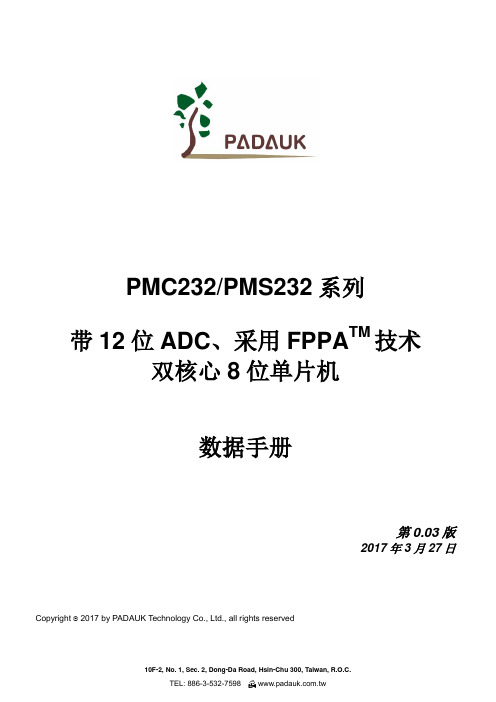
PMC232/PMS232系列带12位ADC、采用FPPA TM技术双核心8位单片机数据手册第0.03版2017年3月27日Copyright 2017 by PADAUK Technology Co., Ltd., all rights reserved10F-2, No. 1, Sec. 2, Dong-Da Road, Hsin-Chu 300, Taiwan, R.O.C.重要声明应广科技保留权利在任何时候变更或终止产品,建议客户在使用或下单前与应广科技或代理商联系以取得最新、最正确的产品信息。
应广科技不担保本产品适用于保障生命安全或紧急安全的应用,应广科技不为此类应用产品承担任何责任。
关键应用产品包括,但不仅限于,可能涉及的潜在风险的死亡,人身伤害,火灾或严重财产损失。
应广科技不承担任何责任来自于因客户的产品设计所造成的任何损失。
在应广科技所保障的规格范围内,客户应设计和验证他们的产品。
为了尽量减少风险,客户设计产品时,应保留适当的产品工作范围安全保障。
提供本文档的中文简体版是为了便于了解,请勿忽视文中英文的部份,因为其中提供有关产品性能以及产品使用的有用信息,应广科技暨代理商对于文中可能存在的差错不承担任何责任,建议参考本文件英文版。
目录1. 单片机特点 (8)1.1. 系列特点 (8)1.2. 高性能RISC CPU架构 (8)1.3. 系统功能 (8)1.4. 封装信息 (9)2. 系统概述和方框图 (10)3. PMC232系列引脚功能描述 (11)4. PMS232系列引脚功能描述 (12)5. 器件电气特性 (15)5.1. 直流/交流特性 (15)5.2. 最大范围 (17)5.3. ILRC频率与VDD、温度关系的曲线图 (18)5.4. IHRC频率与VDD、温度关系的曲线图 (19)5.5. 工作电流量测值@系统时钟=ILRC÷N (20)5.6. 工作电流量测值@系统时钟=IHRC÷N (20)5.7. 工作电流量测值@系统时钟=4MH Z晶振EOSC÷N (21)5.8. 工作电流量测值@系统时钟=32K H Z晶振EOSC÷N (21)5.9. IO引脚输出驱动电流(I OH)和灌电流(I OL)曲线图 (22)5.10. 测量的IO输入阈值电压(V IH/V IL) (22)5.11. IO引脚拉高阻抗曲线图 (22)5.12. 输出(VDD/2)偏置电压与VDD关系的曲线图 (23)5.13. 开机时序图 (23)6. 功能概述 (24)6.1. 处理单元 (24)6.1.1程序计数器 (25)6.1.2 堆栈指针 (25)6.1.3 一个处理单元工作模式 (26)6.2. OTP程序存储器 (27)6.2.1 程序存储器分配 (27)6.2.2 两个处理单元工作模式下程序存储器分配例子 (27)6.2.3 一个处理单元工作模式下程序存储器分配例子 (28)6.3 程序结构 (29)6.3.1 两个处理单元工作模式下程序结构 (29)6.3.2 一个处理单元工作模式下程序结构 (29)6.4 启动程序 (30)6.5 数据存储器 (31)6.6 算术和逻辑单元 (31)6.7 振荡器和时钟 (32)6.7.1 内部高频振荡器(IHRC)和低频振荡器(ILRC) (32)6.7.2 单片机校准 (32)6.7.3 IHRC频率校准和系统时钟 (32)6.7.4 晶体振荡器 (34)6.7.5 系统时钟和LVR水平 (35)6.7.6 系统时钟切换 (36)6.8 16位定时器(T IMER16) (37)6.9 8位PWM定时器(T IMER2) (39)6.9.1 使用Timer2产生定期波形 (40)6.9.2 使用Timer2产生8位PWM波形 (41)6.9.3 使用Timer2产生6位PWM波形 (43)6.10 看门狗定时器 (44)6.11 中断 (45)6.12 掉电模式 (47)6.12.1 省电模式(stopexe) (47)6.12.2 掉电模式(stopsys) (48)6.12.3 唤醒 (49)6.13 IO端口 (50)6.14 复位和LVR (51)6.14.1 复位 (51)6.14.2 LVR (51)6.15 VDD/2偏置电压 (51)6.16 数字转换(ADC)模块 (52)6.16.1 AD转换的输入要求 (53)6.16.2 ADC分辨率选择 (54)6.16.3 ADC 时钟选择 (54)6.16.4 AD转换 (54)6.16.5 模拟引脚的配置 (54)6.16.6 使用ADC (54)7. IO寄存器 (55)7.1 算术逻辑状态寄存器(FLAG),IO地址=0X00 (55)7.2 FPP单元允许寄存器(FPPEN),IO地址=0X01 (55)7.3 堆栈指针寄存器(SP),IO地址=0X02 (55)7.4 时钟控制寄存器(CLKMD),IO地址=0X03 (56)7.5 中断允许寄存器(INTEN),IO地址=0X04 (56)7.6 中断请求寄存器(INTRQ),IO地址=0X05 (56)7.7 T IMER16控制寄存器(T16M),IO地址=0X06 (57)7.8 通用数据输入/输出寄存器(GDIO),IO地址=0X07 (57)7.9 外部晶体振荡器控制寄存器(EOSCR),IO地址=0X0A (57)7.10 内部高频RC振荡器控制寄存器(IHRCR,只写),IO地址=0X0B (58)7.11 中断边沿选择寄存器(INTEGS,只写),IO地址=0X0C (58)7.12 端口A数字输入禁止寄存器(PADIER,只写),IO地址=0X0D (58)7.13 端口B数字输入禁止寄存器(PBDIER,只写),IO地址=0X0E (59)7.14 端口A数据寄存器(PA),IO地址=0X10 (59)7.15 端口A控制寄存器(PAC),IO地址=0X11 (59)7.16 端口A上拉控制寄存器(PAPH),IO地址=0X12 (59)7.17端口B数据寄存器(PB),IO地址=0X14 (59)7.18端口B控制寄存器(PBC),IO地址=0X15 (59)7.19 端口B上拉控制寄存器(PBPH),IO地址=0X16 (60)7.20 端口C数据寄存器(PC),IO地址=0X17 (60)7.21 端口C控制寄存器(PCC),IO地址=0X18 (60)7.22 端口C上拉控制寄存器(PCPH),IO地址=0X19 (60)7.23 ADC控制寄存器(ADCC),IO地址=0X20 (60)7.24 ADC模式控制寄存器(ADCM,只写),IO地址=0X21 (61)7.25 ADC数据高位寄存器(ADCRH,只读),IO地址=0X22 (61)7.26 ADC数据低位寄存器(ADCRL,只读),IO地址=0X23 (61)7.27 杂项寄存器(MISC),IO地址=0X3B (62)7.28 T IMER2控制寄存器(TM2C),IO地址=0X3C (63)7.29 T IMER2计数寄存器(TM2CT),IO地址=0X3D (63)7.30 T IMER2分频器寄存器(TM2S),IO地址=0X37 (63)7.31 T IMER2上限寄存器(TM2B),IO地址=0X09 (64)8. 指令 (65)8.1 数据传输类指令 (65)8.2 算术运算类指令 (69)8.3 移位运算类指令 (71)8.4 逻辑运算类指令 (72)8.5 位运算类指令 (74)8.6 条件运算类指令 (75)8.7 系统控制类指令 (77)8.8 指令执行周期综述 (79)8.9 指令影响标志的综述 (80)9. 特别注意事项 (81)9.1 警告 (81)9.2 使用IC时 (81)9.2.1 IO使用与设定 (81)9.2.2 中断 (82)9.2.3 切换系统时钟 (82)9.2.4 掉电模式、唤醒以及看门狗 (83)9.2.5 TIMER溢出时间 (84)9.2.6 ADC使用注意事项 (84)9.2.7 LVR (84)9.2.8 IHRC (84)9.2.9 单/双核模式下指令周期差异 (85)9.3 使用ICE时 (85)9.3.1 PMC232/PMS232系列于仿真器PDK3S-I-001/002/003上仿真时 (85)9.3.2 使用PDK3S-I-001/002/003仿真PMC232/PMS232系列功能時注意事項 (86)修订历史:修订日期描述0.01 2015/8/1 初版。

KL03 Sub-Family Reference Manual Supports: MKL03Z8VFG4(R), MKL03Z16VFG4(R), MKL03Z32VFG4(R), MKL03Z32CAF4R, MKL03Z8VFK4(R),MKL03Z16VFK4(R), and MKL03Z32VFK4(R)Document Number: KL03P24M48SF0RMRev 3, June, 2014ContentsSection number Title PageChapter 1About This Document1.1Overview (27)1.1.1Purpose (27)1.1.2Audience (27)1.2Conventions (27)1.2.1Numbering systems (27)1.2.2Typographic notation (28)1.2.3Special terms (28)Chapter 2Introduction2.1KL03 sub-family introduction (29)2.2Module functional categories (29)2.2.1ARM Cortex-M0+ core modules (30)2.2.2System modules (31)2.2.3Memories and memory interfaces (32)2.2.4Clocks (32)2.2.5Analog modules (32)2.2.6Timer modules (33)2.2.7Communication interfaces (33)2.2.8Human-machine interfaces (34)2.3Module to module interconnects (34)2.3.1Interconnection overview (34)2.3.2Analog reference options (35)2.4Orderable part numbers (36)Chapter 3Core Overview3.1ARM Cortex-M0+ core introduction (37)3.1.1Buses, interconnects, and interfaces (37)3.1.2System tick timer (37)3.1.3Debug facilities (37)3.1.4Core privilege levels (38)3.2Nested vectored interrupt controller (NVIC) (38)3.2.1Interrupt priority levels (38)3.2.2Non-maskable interrupt (38)3.2.3Interrupt channel assignments (38)3.3AWIC introduction (41)3.3.1Wake-up sources (41)Chapter 4Memory and Memory Map4.1Flash memory (43)4.1.1Flash memory map (43)4.1.2Flash security (44)4.1.3Flash modes (44)4.1.4Erase all flash contents (44)4.1.5FTFA_FOPT register (44)4.2SRAM (45)4.2.1SRAM sizes (45)4.2.2SRAM ranges (45)4.2.3SRAM retention in low power modes (46)4.3System Register file (46)4.4Memory map (47)4.4.1Introduction (47)4.4.2System memory map (47)4.4.3Flash memory map (48)4.4.4SRAM memory map (48)4.4.5Bit Manipulation Engine (49)4.4.6Peripheral bridge (AIPS-Lite) memory map (49)4.4.7Private Peripheral Bus (PPB) memory map (54)Chapter 5Clock Distribution5.1Introduction (55)5.2Programming model (55)5.3High-level device clocking diagram (55)5.4Clock definitions (56)5.4.1Device clock summary (57)5.5Internal clocking requirements (59)5.5.1Clock divider values after reset (59)5.5.2VLPR mode clocking (60)5.6Clock gating (60)5.7Module clocks (60)5.7.1PMC 1-kHz LPO clock (61)5.7.2COP clocking (62)5.7.3RTC clocking (62)5.7.4RTC_CLKOUT and CLKOUT32K clocking (63)5.7.5LPTMR clocking (63)5.7.6TPM clocking (64)5.7.7LPUART clocking (64)Chapter 6Reset and Boot6.1Introduction (67)6.2Reset (67)6.2.1Power-on reset (POR) (68)6.2.2System reset sources (68)6.2.3MCU resets (71)6.2.4RESET pin (72)6.3Boot (72)6.3.1Boot sources (72)6.3.2FOPT boot options (73)6.3.3Boot sequence (75)Chapter 7Power Management7.1Introduction (77)7.2Clocking modes (77)7.2.1Partial Stop (77)7.2.2Compute Operation (78)7.2.3Peripheral Doze (79)7.2.4Clock gating (79)7.3Power modes (80)7.4Entering and exiting power modes (82)7.5Module operation in low-power modes (82)Chapter 8Security8.1Introduction (87)8.1.1Flash security (87)8.1.2Security interactions with other modules (87)Chapter 9Debug9.1Introduction (89)9.2Debug port pin descriptions (89)9.3SWD status and control registers (90)9.3.1MDM-AP Control Register (91)9.3.2MDM-AP Status Register (92)9.4Debug resets (94)9.5Micro Trace Buffer (MTB) (94)9.6Debug in low-power modes (95)9.7Debug and security (96)Chapter 10Signal Multiplexing and Signal Descriptions10.1Introduction (97)10.2Signal multiplexing integration (97)10.2.1I/O Port control and interrupt module features (98)10.2.2Clock gating (98)10.2.3Signal multiplexing constraints (98)10.3Pinout (98)10.3.1KL03 signal multiplexing and pin assignments (98)10.3.2KL03 pinouts (100)10.4Module Signal Description Tables (101)10.4.1Core modules (101)10.4.2System modules (102)10.4.3Clock modules (102)10.4.4Memories and memory interfaces (103)10.4.5Analog (103)10.4.6Timer Modules (103)10.4.7Communication interfaces (104)10.4.8Human-machine interfaces (HMI) (105)Chapter 11Kinetis ROM Bootloader11.1Introduction (107)11.2Functional Description (108)11.2.1Memory Maps (108)11.2.2The Kinetis Bootloader Configuration Area (BCA) (109)11.2.3Start-up Process (110)11.2.4Clock Configuration (112)11.2.5Bootloader Entry Point (113)11.2.6Bootloader Protocol (114)11.2.7Bootloader Packet Types (117)11.2.8Bootloader Command API (123)11.2.9Bootloader Exit state (135)11.3Peripherals Supported (136)11.3.1I2C Peripheral (136)11.3.2SPI Peripheral (138)11.3.3UART Peripheral (140)11.4Get/SetProperty Command Properties (143)11.4.1Property Definitions (144)11.5Kinetis Bootloader Status Error Codes (145)Chapter 12Port Control and Interrupts (PORT)12.1Chip-specific PORT information (147)12.1.1GPIO instantiation information (147)12.1.2Port control and interrupt summary (148)12.2Introduction (149)12.3Overview (149)12.3.1Features (149)12.3.2Modes of operation (149)12.4External signal description (150)12.5Detailed signal description (150)12.6Memory map and register definition (151)12.6.1Pin Control Register n (PORT x_PCR n) (154)12.6.2Global Pin Control Low Register (PORT x_GPCLR) (156)12.6.3Global Pin Control High Register (PORT x_GPCHR) (157)12.6.4Interrupt Status Flag Register (PORT x_ISFR) (157)12.7Functional description (158)12.7.1Pin control (158)12.7.2Global pin control (159)12.7.3External interrupts (159)Chapter 13General-Purpose Input/Output (GPIO)13.1Chip-specific GPIO information (161)13.2Introduction (161)13.2.1Features (161)13.2.2Modes of operation (162)13.2.3GPIO signal descriptions (162)13.3Memory map and register definition (163)13.3.1Port Data Output Register (GPIO x_PDOR) (164)13.3.2Port Set Output Register (GPIO x_PSOR) (165)13.3.3Port Clear Output Register (GPIO x_PCOR) (165)13.3.4Port Toggle Output Register (GPIO x_PTOR) (166)13.3.5Port Data Input Register (GPIO x_PDIR) (166)13.3.6Port Data Direction Register (GPIO x_PDDR) (167)13.4FGPIO memory map and register definition (167)13.4.1Port Data Output Register (FGPIO x_PDOR) (168)13.4.2Port Set Output Register (FGPIO x_PSOR) (169)13.4.3Port Clear Output Register (FGPIO x_PCOR) (169)13.4.4Port Toggle Output Register (FGPIO x_PTOR) (170)13.4.5Port Data Input Register (FGPIO x_PDIR) (170)13.4.6Port Data Direction Register (FGPIO x_PDDR) (171)13.5Functional description (171)13.5.1General-purpose input (171)13.5.2General-purpose output (171)13.5.3IOPORT (172)Chapter 14System Integration Module (SIM)14.1Chip-specific COP information (173)14.2COP clocks (173)14.3COP watchdog operation (173)14.4Introduction (175)14.4.1Features (175)14.5Memory map and register definition (176)14.5.1System Options Register 1 (SIM_SOPT1) (177)14.5.2System Options Register 2 (SIM_SOPT2) (178)14.5.3System Options Register 4 (SIM_SOPT4) (180)14.5.4System Options Register 5 (SIM_SOPT5) (181)14.5.5System Options Register 7 (SIM_SOPT7) (182)14.5.6System Device Identification Register (SIM_SDID) (184)14.5.7System Clock Gating Control Register 4 (SIM_SCGC4) (186)14.5.8System Clock Gating Control Register 5 (SIM_SCGC5) (187)14.5.9System Clock Gating Control Register 6 (SIM_SCGC6) (189)14.5.10System Clock Divider Register 1 (SIM_CLKDIV1) (190)14.5.11Flash Configuration Register 1 (SIM_FCFG1) (192)14.5.12Flash Configuration Register 2 (SIM_FCFG2) (193)14.5.13Unique Identification Register Mid-High (SIM_UIDMH) (194)14.5.14Unique Identification Register Mid Low (SIM_UIDML) (194)14.5.15Unique Identification Register Low (SIM_UIDL) (195)14.5.16COP Control Register (SIM_COPC) (195)14.5.17Service COP (SIM_SRVCOP) (197)14.6Functional description (197)Chapter 15System Mode Controller (SMC)15.1Chip-specific SMC information (199)15.2Introduction (199)15.3Modes of operation (199)15.4Memory map and register descriptions (201)15.4.1Power Mode Protection register (SMC_PMPROT) (202)15.4.2Power Mode Control register (SMC_PMCTRL) (203)15.4.3Stop Control Register (SMC_STOPCTRL) (204)15.4.4Power Mode Status register (SMC_PMSTAT) (206)15.5Functional description (206)15.5.1Power mode transitions (206)15.5.2Power mode entry/exit sequencing (209)15.5.3Run modes (211)15.5.4Wait modes (212)15.5.5Stop modes (213)15.5.6Debug in low power modes (215)Chapter 16Power Management Controller (PMC)16.1Introduction (217)16.2Features (217)16.3Low-voltage detect (LVD) system (217)16.3.1LVD reset operation (218)16.3.2LVD interrupt operation (218)16.3.3Low-voltage warning (LVW) interrupt operation (218)16.4I/O retention (219)16.5Memory map and register descriptions (219)16.5.1Low Voltage Detect Status And Control 1 register (PMC_LVDSC1) (220)16.5.2Low Voltage Detect Status And Control 2 register (PMC_LVDSC2) (221)16.5.3Regulator Status And Control register (PMC_REGSC) (222)Chapter 17Miscellaneous Control Module (MCM)17.1Introduction (225)17.1.1Features (225)17.2Memory map/register descriptions (225)17.2.1Crossbar Switch (AXBS) Slave Configuration (MCM_PLASC) (226)17.2.2Crossbar Switch (AXBS) Master Configuration (MCM_PLAMC) (226)17.2.3Platform Control Register (MCM_PLACR) (227)17.2.4Compute Operation Control Register (MCM_CPO) (229)Chapter 18Crossbar Switch Lite (AXBS-Lite)18.1Introduction (231)18.1.1Features (231)18.2Memory Map / Register Definition (231)18.3Functional Description (232)18.3.1General operation (232)18.3.2Arbitration (233)18.4Initialization/application information (234)Chapter 19Low-Leakage Wakeup Unit (LLWU)19.1Chip-specific LLWU information (235)19.2Introduction (235)19.2.1Features (235)19.2.2Modes of operation (236)19.2.3Block diagram (237)19.3LLWU signal descriptions (238)19.4Memory map/register definition (238)19.4.1LLWU Pin Enable 1 register (LLWU_PE1) (239)19.4.2LLWU Pin Enable 2 register (LLWU_PE2) (240)19.4.3LLWU Module Enable register (LLWU_ME) (241)19.4.4LLWU Flag 1 register (LLWU_F1) (243)19.4.5LLWU Flag 3 register (LLWU_F3) (244)19.4.6LLWU Pin Filter 1 register (LLWU_FILT1) (246)19.4.7LLWU Pin Filter 2 register (LLWU_FILT2) (247)19.5Functional description (248)19.5.1VLLS modes (249)19.5.2Initialization (249)Chapter 20Peripheral Bridge (AIPS-Lite)20.1Introduction (251)20.1.1Features (251)20.1.2General operation (251)20.2Functional description (252)20.2.1Access support (252)Chapter 21Reset Control Module (RCM)21.1Introduction (253)21.2Reset memory map and register descriptions (253)21.2.1System Reset Status Register 0 (RCM_SRS0) (254)21.2.2System Reset Status Register 1 (RCM_SRS1) (255)21.2.3Reset Pin Filter Control register (RCM_RPFC) (256)21.2.4Reset Pin Filter Width register (RCM_RPFW) (257)21.2.5Force Mode Register (RCM_FM) (259)21.2.6Mode Register (RCM_MR) (259)21.2.7Sticky System Reset Status Register 0 (RCM_SSRS0) (260)21.2.8Sticky System Reset Status Register 1 (RCM_SSRS1) (261)Chapter 22Bit Manipulation Engine (BME)22.1Introduction (263)22.1.1Overview (264)22.1.2Features (264)22.1.3Modes of operation (265)22.2Memory map and register definition (265)22.3Functional description (266)22.3.1BME decorated stores (266)22.3.2BME decorated loads (273)22.3.3Additional details on decorated addresses and GPIO accesses (279)22.4Application information (280)Chapter 23Micro Trace Buffer (MTB)23.1Introduction (283)23.1.1Overview (283)23.1.2Features (286)23.1.3Modes of operation (287)23.2External signal description (287)23.3Memory map and register definition (288)23.3.1MTB_RAM Memory Map (288)23.3.2MTB_DWT Memory Map (301)23.3.3System ROM Memory Map (311)Chapter 24Multipurpose Clock Generator Lite (MCG_Lite)24.1Introduction (317)24.1.1Features (317)24.1.2Block diagram (317)24.2Memory map and register definition (318)24.2.1MCG Control Register 1 (MCG_C1) (319)24.2.2MCG Control Register 2 (MCG_C2) (319)24.2.3MCG Status Register (MCG_S) (320)24.2.4MCG Status and Control Register (MCG_SC) (321)24.2.5MCG Miscellaneous Control Register (MCG_MC) (321)24.3Functional description (322)24.3.1Clock mode switching (322)24.3.2LIRC divider 1 (323)24.3.3LIRC divider 2 (323)24.3.4Enable LIRC in Stop mode (324)24.3.5MCG-Lite in Low-power mode (324)Chapter 25Oscillator (OSC)25.1OSC modes of operation with MCG_Lite and RTC (325)25.2Introduction (325)25.3Features and Modes (325)25.4Block Diagram (326)25.5OSC Signal Descriptions (327)25.6External Crystal / Resonator Connections (327)25.7External Clock Connections (328)25.8Memory Map/Register Definitions (329)25.8.1OSC Memory Map/Register Definition (329)25.9Functional Description (330)25.9.1OSC module states (330)25.9.2OSC module modes (332)25.9.3Counter (333)25.9.4Reference clock pin requirements (333)25.10Reset (334)25.11Low power modes operation (334)25.12Interrupts (334)Chapter 26Flash Memory Controller (FMC)26.1Introduction (335)26.1.1Overview (335)26.1.2Features (335)26.2Modes of operation (336)26.3External signal description (336)26.4Memory map and register descriptions (336)26.5Functional description (336)Chapter 27Flash Memory Module (FTFA)27.1Introduction (339)27.1.1Features (339)27.1.2Block Diagram (340)27.1.3Glossary (341)27.2External Signal Description (342)27.3Memory Map and Registers (342)27.3.1Flash Configuration Field Description (342)27.3.2Program Flash IFR Map (343)27.3.3Register Descriptions (343)27.4Functional Description (352)27.4.1Flash Protection (352)27.4.2Interrupts (353)27.4.3Flash Operation in Low-Power Modes (354)27.4.4Functional Modes of Operation (354)27.4.5Flash Reads and Ignored Writes (354)27.4.6Read While Write (RWW) (355)27.4.7Flash Program and Erase (355)27.4.8Flash Command Operations (355)27.4.9Margin Read Commands (360)27.4.10Flash Command Description (361)27.4.11Security (375)27.4.12Reset Sequence (377)Chapter 28Analog-to-Digital Converter (ADC)28.1Chip-specific ADC information (379)28.1.1ADC0 connections/channel assignment (379)28.1.2ADC analog supply and reference connections (380)28.1.3ADC Reference Options (380)28.1.4Alternate clock (381)28.2Introduction (381)28.2.1Features (381)28.2.2Block diagram (382)28.3ADC signal descriptions (383)28.3.1Analog Power (VDDA) (384)28.3.2Analog Ground (VSSA) (384)28.3.3Analog Channel Inputs (ADx) (384)28.4Memory map and register definitions (384)28.4.1ADC Status and Control Registers 1 (ADC x_SC1n) (385)28.4.2ADC Configuration Register 1 (ADC x_CFG1) (389)28.4.3ADC Configuration Register 2 (ADC x_CFG2) (390)28.4.4ADC Data Result Register (ADC x_R n) (391)28.4.5Compare Value Registers (ADC x_CV n) (392)28.4.6Status and Control Register 2 (ADC x_SC2) (393)28.4.7Status and Control Register 3 (ADC x_SC3) (395)28.4.8ADC Offset Correction Register (ADC x_OFS) (397)28.4.9ADC Plus-Side Gain Register (ADC x_PG) (397)28.4.10ADC Plus-Side General Calibration Value Register (ADC x_CLPD) (398)28.4.11ADC Plus-Side General Calibration Value Register (ADC x_CLPS) (398)28.4.12ADC Plus-Side General Calibration Value Register (ADC x_CLP4) (399)28.4.13ADC Plus-Side General Calibration Value Register (ADC x_CLP3) (399)28.4.14ADC Plus-Side General Calibration Value Register (ADC x_CLP2) (400)28.4.15ADC Plus-Side General Calibration Value Register (ADC x_CLP1) (400)28.4.16ADC Plus-Side General Calibration Value Register (ADC x_CLP0) (401)28.5Functional description (401)28.5.1Clock select and divide control (402)28.5.2Voltage reference selection (403)28.5.3Hardware trigger and channel selects (403)28.5.4Conversion control (404)28.5.5Automatic compare function (411)28.5.6Calibration function (412)28.5.7User-defined offset function (414)28.5.8Temperature sensor (415)28.5.9MCU wait mode operation (416)28.5.10MCU Normal Stop mode operation (416)28.5.11MCU Low-Power Stop mode operation (417)28.6Initialization information (418)28.6.1ADC module initialization example (418)28.7Application information (420)28.7.1External pins and routing (420)28.7.2Sources of error (422)Chapter 29Comparator (CMP)29.1Chip-specific CMP information (427)29.1.1CMP input connections (427)29.1.2CMP external references (428)29.1.3CMP trigger mode (428)29.2Introduction (429)29.2.1CMP features (429)29.2.26-bit DAC key features (430)29.2.3ANMUX key features (430)29.2.4CMP, DAC and ANMUX diagram (430)29.2.5CMP block diagram (431)29.3Memory map/register definitions (432)29.3.1CMP Control Register 0 (CMP x_CR0) (433)29.3.2CMP Control Register 1 (CMP x_CR1) (434)29.3.3CMP Filter Period Register (CMP x_FPR) (435)29.3.4CMP Status and Control Register (CMP x_SCR) (436)29.3.5DAC Control Register (CMP x_DACCR) (437)29.3.6MUX Control Register (CMP x_MUXCR) (437)29.4Functional description (438)29.4.1CMP functional modes (438)29.4.2Power modes (442)29.4.3Startup and operation (443)29.4.4Low-pass filter (443)29.5CMP interrupts (445)29.6Digital-to-analog converter (446)29.7DAC functional description (446)29.7.1Voltage reference source select (446)29.8DAC resets (447)29.9DAC clocks (447)29.10DAC interrupts (447)29.11CMP Trigger Mode (447)Chapter 30Voltage Reference (VREF)30.1Chip specific VREF information (449)30.1.1Clock Gating (449)30.2Introduction (449)30.2.1Overview (450)30.2.2Features (450)30.2.3Modes of Operation (451)30.2.4VREF Signal Descriptions (451)30.3Memory Map and Register Definition (452)30.3.1VREF Trim Register (VREF_TRM) (452)30.3.2VREF Status and Control Register (VREF_SC) (453)30.4Functional Description (454)30.4.1Voltage Reference Disabled, SC[VREFEN] = 0 (455)30.4.2Voltage Reference Enabled, SC[VREFEN] = 1 (455)30.4.3Internal voltage regulator (456)30.5Initialization/Application Information (457)Chapter 31Timer/PWM Module (TPM)31.1Chip-specific TPM information (459)31.1.1Clock options (459)31.1.2Trigger options (460)31.1.3Global timebase (460)31.1.4TPM interrupts (460)31.2Introduction (461)31.2.1TPM Philosophy (461)31.2.2Features (461)31.2.3Modes of operation (462)31.2.4Block diagram (462)31.3TPM Signal Descriptions (463)31.3.1TPM_EXTCLK — TPM External Clock (463)31.3.2TPM_CHn — TPM Channel (n) I/O Pin (464)31.4Memory Map and Register Definition (464)31.4.1Status and Control (TPM x_SC) (465)31.4.2Counter (TPM x_CNT) (466)31.4.3Modulo (TPM x_MOD) (467)31.4.4Channel (n) Status and Control (TPM x_C n SC) (468)31.4.5Channel (n) Value (TPM x_C n V) (469)31.4.6Capture and Compare Status (TPM x_STATUS) (470)31.4.7Configuration (TPM x_CONF) (472)31.5Functional description (473)31.5.1Clock domains (474)31.5.2Prescaler (474)31.5.3Counter (475)31.5.4Input Capture Mode (478)31.5.5Output Compare Mode (478)31.5.6Edge-Aligned PWM (EPWM) Mode (480)31.5.7Center-Aligned PWM (CPWM) Mode (481)31.5.8Registers Updated from Write Buffers (483)31.5.9Output triggers (484)31.5.10Reset Overview (484)31.5.11TPM Interrupts (484)Chapter 32Low-Power Timer (LPTMR)32.1Chip-specific LPTMR information (487)32.1.1LPTMR pulse counter input options (487)32.1.2LPTMR prescaler/glitch filter clocking options (487)32.2Introduction (488)32.2.1Features (488)32.2.2Modes of operation (488)32.3LPTMR signal descriptions (489)32.3.1Detailed signal descriptions (489)32.4Memory map and register definition (489)32.4.1Low Power Timer Control Status Register (LPTMR x_CSR) (490)32.4.2Low Power Timer Prescale Register (LPTMR x_PSR) (491)32.4.3Low Power Timer Compare Register (LPTMR x_CMR) (493)32.4.4Low Power Timer Counter Register (LPTMR x_CNR) (493)32.5Functional description (494)32.5.1LPTMR power and reset (494)32.5.2LPTMR clocking (494)32.5.3LPTMR prescaler/glitch filter (494)32.5.4LPTMR compare (496)32.5.5LPTMR counter (496)32.5.6LPTMR hardware trigger (497)32.5.7LPTMR interrupt (497)Chapter 33Real Time Clock (RTC)33.1Chip-specific RTC information (499)33.1.1RTC_CLKOUT options (499)33.2Introduction (499)33.2.1Features (499)33.2.2Modes of operation (500)33.2.3RTC signal descriptions (500)33.3Register definition (500)33.3.1RTC Time Seconds Register (RTC_TSR) (501)33.3.2RTC Time Prescaler Register (RTC_TPR) (501)33.3.3RTC Time Alarm Register (RTC_TAR) (502)33.3.4RTC Time Compensation Register (RTC_TCR) (502)33.3.5RTC Control Register (RTC_CR) (504)33.3.6RTC Status Register (RTC_SR) (506)33.3.7RTC Lock Register (RTC_LR) (507)33.3.8RTC Interrupt Enable Register (RTC_IER) (508)33.4Functional description (509)33.4.1Power, clocking, and reset (509)33.4.2Time counter (510)33.4.3Compensation (510)33.4.4Time alarm (511)33.4.5Update mode (511)33.4.6Register lock (512)33.4.7Interrupt (512)Chapter 34Serial Peripheral Interface (SPI)34.1Chip-specific SPI information (513)34.2Introduction (513)34.2.1Features (513)34.2.2Modes of operation (514)34.2.3Block diagrams (515)34.3External signal description (517)34.3.1SPSCK — SPI Serial Clock (517)34.3.2MOSI — Master Data Out, Slave Data In (518)34.3.3MISO — Master Data In, Slave Data Out (518)34.3.4SS — Slave Select (518)34.4Memory map/register definition (519)34.4.1SPI Status Register (SPI x_S) (519)34.4.2SPI Baud Rate Register (SPI x_BR) (520)34.4.3SPI Control Register 2 (SPI x_C2) (521)34.4.4SPI Control Register 1 (SPI x_C1) (523)34.4.5SPI Match Register (SPI x_M) (524)34.4.6SPI Data Register (SPI x_D) (525)34.5Functional description (525)34.5.1General (525)34.5.2Master mode (526)34.5.3Slave mode (527)34.5.4SPI clock formats (529)34.5.5SPI baud rate generation (532)34.5.6Special features (532)34.5.7Error conditions (534)34.5.8Low-power mode options (535)34.5.9Reset (536)34.5.10Interrupts (537)34.6Initialization/application information (538)34.6.1Initialization sequence (538)34.6.2Pseudo-Code Example (539)Chapter 35Inter-Integrated Circuit (I2C)35.1Chip-specific I2C information (543)35.2Introduction (543)35.2.1Features (543)35.2.2Modes of operation (544)35.2.3Block diagram (544)35.3I2C signal descriptions (545)35.4Memory map/register definition (546)35.4.1I2C Address Register 1 (I2C x_A1) (546)35.4.2I2C Frequency Divider register (I2C x_F) (547)35.4.3I2C Control Register 1 (I2C x_C1) (548)35.4.4I2C Status register (I2C x_S) (549)35.4.5I2C Data I/O register (I2C x_D) (551)35.4.6I2C Control Register 2 (I2C x_C2) (552)35.4.7I2C Programmable Input Glitch Filter Register (I2C x_FLT) (553)35.4.8I2C Range Address register (I2C x_RA) (554)35.4.9I2C SMBus Control and Status register (I2C x_SMB) (555)35.4.10I2C Address Register 2 (I2C x_A2) (556)35.4.11I2C SCL Low Timeout Register High (I2C x_SLTH) (557)35.4.12I2C SCL Low Timeout Register Low (I2C x_SLTL) (557)35.4.13I2C Status register 2 (I2C x_S2) (558)35.5Functional description (558)35.5.1I2C protocol (558)35.5.210-bit address (564)35.5.3Address matching (565)35.5.4System management bus specification (566)35.5.5Resets (569)35.5.6Interrupts (569)35.5.7Programmable input glitch filter (571)35.5.8Address matching wake-up (572)35.5.9Double buffering mode (573)35.6Initialization/application information (574)Chapter 36Low Power Universal Asynchronous Receiver/Transmitter (LPUART)36.1Chip-specific LPUART information (579)36.2Introduction (579)36.2.1Features (579)36.2.2Modes of operation (580)36.2.3Signal Descriptions (581)36.2.4Block diagram (581)36.3Register definition (583)36.3.1LPUART Baud Rate Register (LPUART x_BAUD) (584)36.3.2LPUART Status Register (LPUART x_STAT) (586)36.3.3LPUART Control Register (LPUART x_CTRL) (590)36.3.4LPUART Data Register (LPUART x_DATA) (595)36.3.5LPUART Match Address Register (LPUART x_MATCH) (597)36.4Functional description (597)36.4.1Baud rate generation (597)36.4.2Transmitter functional description (598)36.4.3Receiver functional description (600)36.4.4Additional LPUART functions (605)36.4.5Interrupts and status flags (607)Chapter 1About This Document1.1Overview1.1.1PurposeThis document describes the features, architecture, and programming model of the Freescale microcontroller.1.1.2AudienceA reference manual is primarily for system architects and software application developers who are using or considering using a Freescale product in a system.1.2Conventions1.2.1Numbering systemsThe following suffixes identify different numbering systems:1.2.2Typographic notationThe following typographic notation is used throughout this document:1.2.3Special termsThe following terms have special meanings:Chapter 2Introduction2.1KL03 sub-family introductionThe device is highly-integrated, market leading ultra low-power 32-bit microcontroller based on the enhanced Cortex-M0+ (CM0+) core platform. The features of the KL03 family derivatives are as follows.•Core platform clock up to 48 MHz, bus clock up to 24 MHz•Memory option is up to 32 KB flash, 2 KB RAM and 8 KB ROM with build-in boot loader•Wide operating voltage ranges from 1.71–3.6 V with fully functional flash program/ erase/read operations•Multiple package options from 16-pin to 24-pin•Ambient operating temperature ranges from –40 °C to 85 °C for WLCSP package and –40 °C to 105 °C for all the other packages.The family acts as an ultra low-power, cost-effective microcontroller to provide developers an appropriate entry-level 32-bit solution. The family is the next-generation MCU solution for low-cost, low-power, high-performance devices applications. It’s valuable for cost-sensitive, portable applications requiring long battery life-time.2.2Module functional categoriesThe modules on this device are grouped into functional categories. Information found here describes the modules assigned to each category in more detail.2.2.1ARM Cortex-M0+ core modules The following core modules are available on this device.2.2.2System modulesThe following system modules are available on this device.2.2.3Memories and memory interfacesThe following memories and memory interfaces are available on this device.2.2.4ClocksThe following clock modules are available on this device.2.2.5Analog modulesThe following analog modules are available on this device:。


用电信息采集终端检测装置硬件使用说明书郑州三晖电气股份有限公司目录1 概述 (6)1.1 说明 (6)1.2产品特点 (8)1.3测试项目 (9)2 技术指标 (11)2.1装置准确度等级 (11)2.2输出电压 (11)2.3输出电流 (11)2.4 电流与电压间相位及对称度 (11)2.5 电压和电流输出信号频率 (11)2.6 输出功率稳定度 (12)2.7 时钟误差 (12)2.8每表位指标 (12)2.8.1、脉冲输入 (12)2.8.2、脉冲输出 (12)2.8.3、遥控检测 (12)2.8.4、遥信检测 (12)2.8.5、直流电压检测 (12)2.8.6、直流电压输出 (12)2.8.7、直流电流输出 (12)2.8.8、秒信号检测 (13)2.8.9、门信号输出 (13)2.8.10、报警信号输入 (13)2.8.11、通信模式 (13)2.9 通信模式 (13)3 工作原理 (14)3.1 系统实现 (14)3.2 程控测试电源 (15)4 外观结构 (18)4.1 装置结构图 (18)4.2专用控制键盘 (18)4.2.1键盘布局及定义 (18)4.2.2 组合键及隐含的多功能键 (19)4.3 指示仪表 (20)4.4 信号测试线 (21)4.5 一体式表座 (22)4.6 载波通信测试 (22)4.7 状态指示灯 (22)4.8 以太网接口 (23)4.9 PS/2接口 (23)4.10 开关及复位 (24)4.11 误差显示窗口 (24)4.12 脉冲输出接口 (25)5 检测终端 (26)5.1检测步骤 (26)5.1.1 GPRS/CDMA通道测试 (26)5.1.2 RS485通道测试 (26)5.1.3 RS232通道测试 (26)5.1.4 以太网通道测试 (27)5.2参数设置 (27)5.2.1基本设置 (27)5.2.2 GPRS/CDMA通道测试设置 (27)5.2.3 RS485通道测试设置 (28)5.2.4 RS232通道测试设置 (28)5.2.5 以太网通道测试设置 (28)5.3挂表与接线 (28)5.3.1 挂表 (28)5.3.2 接线 (28)5.3.3 接线注意事项 (29)5.3.4 开机 (29)5.4电源设置 (29)5.3.1 参数输入前准备 (30)5.3.2 参数输入方法 (31)5.3.3 电能常数(cn.1) (31)5.3.4 输入校验圈数(n) (32)5.3.5 输入互感器参数(hgq) (32)5.3.6 输入准确度等级(Acc) (32)5.3.7 输入校验方式(type) (32)5.3.8输入参比电压(Un) (33)5.3.9 输入基本电流及额定最大电流(In) (33)5.3.10 输入电子脉冲接收方式参数(AS) (34)5.3.11 输入校核常数时的电能值(ts.1) (34)5.3.12 输入失压参数(SU) (34)5.3.13 输入脉冲选择(Ch) (35)5.3.14 输入盘转比值(Pb) (35)5.3.15 输入盘转圈数(Pn) (35)5.3.16 输入软件分频系数(Fs.1) (36)5.3.17 输入被校表脉冲输出类型选择 (dp.1) (36)5.3.18 退出输入参数状态 (36)6 设置谐波 (37)6.1进入谐波设置 (37)6.1.1 快速设置谐波 (37)6.1.2 退出、调入与清除谐波 (38)6.1.3谐波设置例一 (38)6.2自由设置谐波 (39)6.2.1 谐波设置例二 (40)7 总控中心 (41)7.1 功能说明 (41)7.2 接线端子 (41)7.3 接口定义 (42)8 无线通信发射模块 (43)8.1 概要说明 (43)8.2 外观结构 (43)8.3 GPS天线的安装 (44)9 信号测试线 (45)9.1信号测试线概述 (45)9.2信号线部分 (45)9.3测试插头部分 (45)9.4线号部分 (46)10 一体式表座 (47)10.1 专变终端表座 (47)10.2集中器表座 (48)10.3采集器表座 (48)11 配线及原理 (50)11.1基本结构 (50)1.2机柜部分 (50)11.3台体部分 (52)12 常见故障处理 (53)12.1装置报警 (53)12.1.1 检查接线 (53)12.1.2 清除假报警 (53)12.1.3 有问题的报警处理 (53)12.1.4 电压报警 (53)12.1.5 电流报警 (54)12.2台体死机 (54)12.3系统时间不对 (54)12.4脉冲接收异常 (54)12.5终端通信不上 (55)12.6装置通信不可靠 (55)13 设备维护及服务保证 (56)13.1.设备维护及注意事项 (56)13.2服务保证 (56)13.3联系方式 (57)附录一检测装置信号测试线定义 (58)附录二电源输出方式 (59)附录三引用及参照标准 (62)附录四采集终端检测装置输出脉冲常数表 (64)附录五光电头、键盘通信线、航空插头引脚定义 (66)1 概述1.1 说明FKC用电信息采集终端检测装置(简称:检测装置)是郑州三晖电气股份有限公司研制的技术领先的用电信息采集终端检测装置,它是根据国家电网公司企业标准《Q/GDW129-2005 电力负荷管理系统通用技术条件》、《Q/GDW130-2005 电力负荷管理系统数据传输规约》、《Q/GDW373~380电力用户用电信息采集系统》、《DL/T698-2010电能信息采集与管理系统》等技术规范研制开发的测试装置,可广泛应用于对采集终端的性能测试、评估,是电力部门对终端验收的有利保障。
•Rugged electrical and mechanical design •Fully isolated outputs
•Operating ambient temperature range –40...71°C with convection cooling
Input voltage ranges from 8…385 V DC
1or 2 outputs up to 48 V DC
4 kV AC I/O electric strength test voltage
Selection chart
LGA
Input
Input voltage 6 wide-input ranges (1:5)refer to selection chart
Output
Efficiency U i nom, I o nom up to 87% Output voltage setting accuracy i nom, o nom±0.6% U o nom
pp Line regulation U i min...U i max, I o nom typ. ±0.3%
i nom o nom,
Minimum load not required0 A
o nom Operation in parallel by current limitation
i nom o nom
U i nom, I o nom, A/BK with ext. diode in input line typ. 1 ms
Control and protection
Input reverse polarity built-in fuse, not user accessible
i min Input overvoltage lockout typ. 108% U i max Input transient protection varistor or suppressor diode
Output no-load, overload and short circuit proof
o nom Overtemperature switch-off with auto restart T C typ 100°C Output voltage adjustment0...110% U o nom Inhibit TTL input, output(s) disabled if left open
Status indication LEDs: OK, inhibit, overload
Safety
Approvals EN 60950, UL 1950, CSA 22.2 No. 950
Class of equipment class I
I/O 4 kV AC
O/O0.1 kV AC
EMC
Electrostatic discharge IEC/EN 61000-4-2, level 4 (8/15 kV)criterion A Electromagnetic field IEC/EN 61000-4-3, level x (20 V/m)criterion A Electr. fast transients/bursts IEC/EN 61000-4-4, level 4 (2/4 kV)criterion A Surge IEC/EN 61000-4-5, level 3 (2 kV)criterion A Conducted disturbances IEC/EN 61000-4-6, level 3 (10 V)criterion A Electromagnetic emissions CISPR 22/EN 55022, conducted class B Environmental
Operating ambient temperature U i nom, I o nom, convection cooled–25...71°C Operating case temperature C i nom, o nom–25...95°C Damp heat IEC/EN 60068-2-3, 93%, 40°C56 days
n Shock IEC/EN 60068-2-27, 6 ms100 g n
n Random vibration IEC/EN 60068-2-64, 20...500 Hz 4.9 g n rms
B
Options
Extended temperature range–40...71°C, ambient, operating-9 Electronic inrush current limitation E
o nom
Input and/or output undervoltage monitoring, excludes option V D0…D9 Input and/or output undervoltage monitoring (VME), excludes option P V0, V2, V3 Current sharing T Cooling plate B1 Pin allocation
Mechanical data
Tolerances ±0.3 mm (0.012") unless otherwise indicated.
Accessories
Front panels 19" (Schroff/Intermas)
Mating H15/H15S4 connectors with screw, solder, fast-on or press-fit terminals Connector retention facilities and code key system for connector coding Chassis or wall mounting plates for frontal access
Universal mounting brackets for chassis or DIN-rail mounting
Pin allocation。