AN0002-Switch-Characterisitcs-of-Transphorm-GaN-HEMTs-R-2.0.1_0
- 格式:pdf
- 大小:536.67 KB
- 文档页数:9

IBM System Storage SAN Volume ControllerIBM Storwize V7000Information Center ErrataVersion 6.3.0April 27, 20121Contents Introduction (4)Who should use this guide (4)Last Update (4)Change History (4)iSCSI Limits (5)iSCSI Limits with Multiple I/O Groups (5)Definition of terms (5)Limits that take effect when using iSCSI (6)Single I/O Group Configurations (6)iSCSI host connectivity only (6)Mixed iSCSI and Fibre Channel host connectivity (6)Multiple I/O Group Config (7)Symptoms of exceeding the limits (7)Configuring the HP 3PAR F-Class and T-Class Storage Systems (8)Minimum Supported STORWIZE V7000 Version (8)Configuring the HP 3PAR Storage System (8)Supported models of HP 3PAR Storage Systems (8)Support firmware levels of HP 3PAR storage arrays (8)Concurrent maintenance on HP 3PAR storage arrays (8)HP 3PAR user interfaces (8)HP 3PAR Management Console (9)HP 3PAR Command Line Interface (CLI) (9)Logical units and target ports on HP 3PAR storage arrays (9)LUNs (9)LUN IDs (9)LUN creation and deletion (10)LUN Presentation (10)Special LUNs (10)LU access model (11)LU grouping (11)LU preferred access port (11)Detecting Ownership (11)Switch zoning limitations for HP 3PAR storage arrays (11)Fabric zoning (11)Target port sharing (11)Controller splitting (12)Configuration settings for HP 3PAR storage array (12)Logical unit options and settings for HP 3PAR storage array (12)Creation of CPG (12)Set up of Ports (13)Setup of Host (14)LUN creation (15)Host options and settings for HP 3PAR storage array (16)2Quorum disks on HP 3PAR storage arrays (16)Clearing SCSI reservations and registrations (17)Copy functions for HP 3PAR storage array (17)Thin Provisioning for HP 3PAR storage array (17)Recommended Settings for Linux Hosts (18)Multipath settings for specific Linux distributions and Releases (19)Udev Rules SCSI Command Timeout Changes (21)Editing the udev rules file (22)3IntroductionThis guide provides errata information that pertains to release 6.3.0 of the IBM System Storage SAN Volume Controller Information Center and the IBM Storwize V7000 Information Center.Who should use this guideThis errata should be used by anyone using iSCSI as a method to connect hosts, Connecting Linux hosts using Fibre Channel or when connecting HP 3PAR Storage to IBM System Storage SAN Volume Controller or IBM Storwize V7000 .Last UpdateThis document was last updated: April 27, 2012.Change HistoryThe following revisions have been made to this document:Revision Date Sections ModifiedNov 18, 2011 New publicationApr 27 2012 Linux Host SettingsTable 1: Change History4iSCSI LimitsiSCSI Limits with Multiple I/O GroupsThe information is in addition to, and a simplification of, the information provided in the Session Limits pages at the following links:/infocenter/StorwizeV7000/ic/index.jsp?topic=/com.ibm.storage.Storwize V7000.console.doc/StorwizeV7000_iscsisessionlimits.html/infocenter/storwize/ic/topic/com.ibm.storwize.v7000.doc/S torwize V7000_iscsisessionlimits.htmlDefinition of termsFor the purposes of this document the following definitions are used:IQN:an iSCSI qualified name – each iSCSI target or initiator has an IQN. The IQN should be unique within the network. Recommended values are of the formiqn.<date>.<reverse domain name>:<hostname>.<unique id> e.g. iqn.03-.ibm.hursley:host1.1initiator: an IQN that is used by a host to connect to an iSCSI targettarget: an IQN on an STORWIZE V7000 or V7000 node that is the target for an iSCSI logintarget portal: an IP address that can be used to access a target IQN. This can be either an IPv4 or an IPv6 address.5Limits that take effect when using iSCSISingle I/O Group ConfigurationsiSCSI host connectivity only1 target IQN per node2 iSCSI target portals (1xIPv4 and 1xIPv6) per network interface on a node4 sessions per initiator for each target IQN256 defined iSCSI host object IQNs512 host iSCSI sessions per I/O group **256 host iSCSI sessions per node (this is to allow the hosts to reconnect in the event of a failover)** e.g. if a single initiator logs in 3 times to a single target count this as 3. If a singleinitiator logs in to 2 targets via 3 target portals each count this as 6.Only the 256 defined iSCSI IQN limit is enforced by the GUI or CLI commands. Mixed iSCSI and Fibre Channel host connectivity512 total sessions per I/O group where:1 defined FC host object port (WWPN) = 1 session1 defined iSCSI host object IQN = 1 session1 additional iSCSI session to a target = 1 sessionIf the total number of defined FC ports & iSCSI sessions in an I/O group exceeds 512, some of the hosts may not be able to reconnect to the STORWIZE V7000/V7000 targets in the event of a node IP failover. See above section for help on calculating the number of iSCSI sessions.6Multiple I/O Group ConfigIf a host object is defined in more than one I/O group then each of its host object port definitions is counted against the session limits for every I/O group it is a member of. This is true for both FC and iSCSI host objects. By default a host object created using the graphical user interface is created in all available I/O groups.Symptoms of exceeding the limits.The following list is not comprehensive. It is given to illustrate some of the common symptoms seen if the limits defined above are exceeded.. These symptoms could also indicate other types of problem with the iSCSI network.•The host reports a time out during the iSCSI login process•The host reports a time out when reconnecting to the target after a STORWIZE V7000/V7000 node IP failover has occurred.In both of the above cases no errors will be logged by the STORWIZE V7000/V7000 system.7Configuring the HP 3PAR F-Class and T-Class Storage SystemsMinimum Supported STORWIZE V7000 Version6.2.0.4Configuring the HP 3PAR Storage SystemThis portion of the document covers the necessary configuration for using an HP 3PAR Storage System with an IBM Storwize V7000 cluster.Supported models of HP 3PAR Storage SystemsThe HP 3PAR F-Class (Models 200 and 400) the HP 3PAR T-Class (Models 400 and 800) are supported for use with the IBM STORWIZE V7000. These systems will be referred to as HP 3PAR storage arrays. For the latest supported models please visit /support/docview.wss?uid=ssg1S1003907Support firmware levels of HP 3PAR storage arraysFirmware revision HP InForm Operating System 2.3.1 (MU4 or later maintenance level) is the supported level of firmware for use with IBM STORWIZE V7000. For support on later versions, consult /support/docview.wss?uid=ssg1S1003907 Concurrent maintenance on HP 3PAR storage arraysConcurrent Firmware upgrades (“online upgrades”) are supported as per HP procedures. HP 3PAR user interfacesUsers may configure an HP 3PAR storage array with the 3PAR Management Console or HP 3PAR Command Line Interface (CLI).8HP 3PAR Management ConsoleThe management console accesses the array via the IP address of the HP 3PAR storage array. All configuration and monitoring steps are intuitively available through this interface.HP 3PAR Command Line Interface (CLI)The CLI may be installed locally on a Windows or Linux host. The CLI is also available through SSH.Logical units and target ports on HP 3PAR storage arraysFor clarification, partitions in the HP 3PAR storage array are exported as Virtual Volumes with a Virtual Logical Unit Number (VLUN) either manually or automatically assigned to the partition.LUNsHP 3PAR storage arrays have highly developed thin provisioning capabilities. The HP 3PAR storage array has a maximum Virtual Volume size of 16TB. A partition Virtual Volume is referenced by the ID of the VLUN.HP 3PAR storage arrays can export up to 4096 LUNs to the STORWIZE V7000 Controller (STORWIZE V7000’s maximum limit). The largest Logical Unit size supported by STORWIZE V7000 under PTF 6.2.0.4 is 2TB, STORWIZE V7000 will not display or exceeded this capacity.LUN IDsHP 3PAR storage arrays will identify exported Logical Units throughSCSI Identification Descriptor type 3.The 64-bit IEEE Registered Identifier (NAA=5) for the Logical Unit is in the form;5-OUI-VSID .The 3PAR IEEE Company ID of 0020ACh, the rest is a vendor specific ID.9Example 50002AC000020C3A.LUN creation and deletionVirtual Volumes (VVs) and their corresponding Logical Units (VLUNs) are created, modified, or deleted through the provisioning option in the Management Console or through the CLI commands. VVs are formatted to all zeros upon creation.To create a VLUN, highlight the Provisioning Menu and select the Create Virtual Volume option. To modify, resize, or destroy a VLUN, select the appropriate Virtual Volume from the window, right click when the specific VLUN is highlighted.*** Note: Delete the mdisk on the STORWIZE V7000 Cluster before deleting the LUN on the HP 3PAR storage array.LUN PresentationVLUNs are exported through the HP 3PAR storage array’s available FC ports by the export options on Virtual Volumes. The Ports are designated at setup and configured separately as either Host or Target (Storage connection). Ports being identified by a node : slot : port representation.There are no constraints on which ports or hosts a logical unit may be addressable.To apply Export to a logical unit, highlight the specific Virtual Volume associated with the Logical Unit in the GUI and right click and select Export.Special LUNsThere are no special considerations to a Logical Unit numbering. LUN 0 may be exported where necessary.Target PortsA HP 3PAR storage array may contain dual and/or quad ported FC cards. Each WWPN is identified with the pattern 2N:SP:00:20:AC:MM:MM:MM where N is the node, S is the slot and P is the port number on the controller and N is the controller’s address. The MMMMMM represents the systems serial number.Port 2 in slot 1 of controller 0 would have the WWPN of 20:12:00:02:AC:00:0C:3A The last 4 digits of serial number 1303130 in hex (3130=0x0C3A).This system has a WWNN for all ports of 2F:F7:00:02:AC:00:0C:3A.10LU access modelAll controllers are Active/Active. In all conditions, it is recommended to multipath across FC controller cards to avoid an outage from controller failure. All HP 3PAR controllers are equal in priority so there is no benefit to using an exclusive set for a specific LU.LU groupingLU grouping does not apply to HP 3PAR storage arrays.LU preferred access portThere are no preferred access ports on the HP 3PAR storage arrays as all ports are Active/Active across all controllers.Detecting OwnershipDetecting Ownership does not apply to HP 3PAR storage arrays.Switch zoning limitations for HP 3PAR storage arraysThere are no zoning limitations for HP 3PAR storage arrays.Fabric zoningWhen zoning an HP 3PAR storage array to the STORWIZE V7000 backend ports, be sure there are multiple zones or multiple HP 3PAR storage array and STORWIZE V7000 ports per zone to enable multipathing.Target port sharingThe HP 3PAR storage array may support LUN masking to enable multiple servers to access separate LUNs through a common controller port. There are no issues with mixing workloads or server types in this setup.Host splitting11There are no issues with host splitting on an HP 3PAR storage array.Controller splittingHP 3PAR storage array LUNs that are mapped to the Storwize V7000 cluster cannot be mapped to other hosts. LUNs that are not presented to STORWIZE V7000 may be mapped to other hosts.Configuration settings for HP 3PAR storage arrayThe management console enables the intuitive setup of the HP 3PAR storage array LUNs and export to the Storwize V7000 cluster.Logical unit options and settings for HP 3PAR storage array From the HP 3PAR storage array Management Console the following dialog of options are involved in setting up of Logical Units.Creation of CPGThe set up of Common Provisioning Groups (CPGs). If Tiering is to be utilised, it should be noted it is not good practice to mix different performance LUNs in the same STORWIZE V7000 mdiskgrp.Action->Provisioning->Create CPG (Common Actions)12Set up of PortsShown is on a completed 8 node STORWIZE V7000 cluster.Each designated Host ports should be set to Mode; point.Connection Mode: HostConnection Type: PointSystem->Configure FC Port (Common Actions)13Setup of HostHost Persona should be: 6 – Generic Legacy.All STORWIZE V7000 ports need to be included. Actions->Hosts->Create Host (Common Actions)14LUN creationSize limitations: 256 MiB minimum2TB maximum (STORWIZE V7000 limit)Provisioning: Fully Provision from CPGThinly ProvisionedCPG: Choose provisioning group for new LUN, usually R1,R5,R6 or drive specific. Allocation Warning: Level at which warning is given, optional [%]Allocation Limit: Level at which TP allocation is stopped, optional [%] Grouping: For creating multiple sequential LUNs in a set [integer values, 1-999] Actions->Provisioning->Create Virtual Volumes (Common Actions)15Exporting LUNs to STORWIZE V7000Host selection: choose host definition created for STORWIZE V7000Actions->Provisioning->Virtual Volumes->Unexported (Select VV and right click)Host options and settings for HP 3PAR storage arrayThe host options required to present the HP 3PAR storage array to Storwize V7000 clusters is, “6 legacy controller”.Quorum disks on HP 3PAR storage arraysThe Storwize V7000 cluster selects disks that are presented by the HP 3PAR storage array as quorum disks. To maintain availability with the cluster, ideally each quorum disk should reside on a separate disk subsystem.16Clearing SCSI reservations and registrationsYou must not use the HP 3PAR storage array to clear SCSI reservations and registrations on volumes that are managed by Storwize V7000. The option is not available on the GUI.Note; the following CLI command should only be used under qualified supervision,“setvv –clrsv”.Copy functions for HP 3PAR storage arrayThe HP 3PARs copy/replicate/snapshot features are not supported under STORWIZEV7000.Thin Provisioning for HP 3PAR storage arrayThe HP 3PAR storage array provides extensive thin provisioning features. The use of these thin provisioned LUNs is supported by STORWIZE V7000.The user should take notice of any warning limits from the Array system, to maintain the integrity of the STORWIZE V7000 mdisks and mdiskgrps. An mdisk will go offline and take its mdiskgroup offline if the ultimate limits are exceeded. Restoration will involve provisioning the 3PAR Array LUN, then including the mdisk and restoring any slandered paths.17Recommended Settings for Linux HostsThe following details the recommended multipath ( DMMP ) settings and udev rules for the attachment of Linux hosts to SAN Volume Controller and Storwize V7000. The settings are recommended to ensure path recovery in failover scenarios and are valid for x-series, all Intel/AMD based servers and Power platforms.A host reboot is required after completing the following two stepsEditing the multipath settings in etc/multipath.confEditing the udev rules for SCSI command timeoutFor each Linux distribution and releases within a distribution please reference the default settings under [/usr/share/doc/device-mapper-multipath.*] for Red Hat and[/usr/share/doc/packages/multipath-tools] for Novell SuSE. Ensure that the entries added to multipath.conf match the format and syntax for the required Linux distribution. Only use the multipath.conf from your related distribution and release. Do not copy the multipath.conf file from one distribution or release to another.Note for some OS levels the "polling_interval" needs to be located under defaults instead of under device settings.If "polling_interval" is present in the device section, comment out "polling_interval" using a # keyExamplesUnder Device Section# polling_interval 30,Under Defaults Sectiondefaults {user_friendly_names yespolling_interval 30}18Multipath settings for specific Linux distributions and ReleasesEdit /etc/multipath.conf with the following parameters and confirm the changes using “multipathd -k"show config".RHEL61device {vendor "IBM"product "2145"path_grouping_policy group_by_priogetuid_callout "/lib/udev/scsi_id --whitelisted --device=/dev/%n"features "1 queue_if_no_path"prio aluapath_checker turfailback immediateno_path_retry "5"rr_min_io 1# polling_interval 30dev_loss_tmo 120}RHEL56device {vendor "IBM"product "2145"path_grouping_policy group_by_prioprio_callout "/sbin/mpath_prio_alua /dev/%n"path_checker turfailback immediateno_path_retry 5rr_min_io 1# polling_interval 30dev_loss_tmo 120}19RHEL57device {vendor "IBM"product "2145"path_grouping_policy group_by_prioprio_callout "/sbin/mpath_prio_alua /dev/%n" path_checker turfailback immediateno_path_retry 5rr_min_io 1dev_loss_tmo 120}SLES10SP4device {vendor "IBM"product "2145"path_grouping_policy "group_by_prio"features "1 queue_if_no_path"path_checker "tur"prio "alua"failback "immediate"no_path_retry "5"rr_min_io "1"# polling_interval 30dev_loss_tmo 120}SLES11SP1device {vendor "IBM"product "2145"path_grouping_policy group_by_prioprio aluafeatures "0"no_path_retry 5path_checker turrr_min_io 1failback immediate# polling_interval 30dev_loss_tmo 12020}SLES11SP2device {vendor "IBM"product "2145"path_grouping_policy "group_by_prio"prio "alua"path_checker "tur"failback "immediate"no_path_retry "5"rr_min_io 1dev_loss_tmo 120}Udev Rules SCSI Command Timeout ChangesSet the udev rules for SCSI command timeoutSet SCSI command timeout to 120sOS Level Default Required SettingRHEL61 30 120RHEL62 30 120RHEL56 60 120RHEL57 60 120SLES10SP4 60 120SLES11SP1 60 120SLES11SP2 30 12021Creating a udev rules fileCreate the following udev rule that increases the SCSI command timeout for SVC and V7000 block devicesudev rules filecat /etc/udev/rules.d/99-ibm-2145.rules# Set SCSI command timeout to 120s (default == 30 or 60) for IBM 2145 devices SUBSYSTEM=="block", ACTION=="add", ENV{ID_VENDOR}=="IBM",ENV{ID_MODEL}=="2145", RUN+="/bin/sh -c 'echo 120 >/sys/block/%k/device/timeout'"Reconfirm the settings following the system reboot.22。



Datasheet | SwitchesLayer 2 Managed Fast Ethernet SwitchSystem ConfigurationDimensions33cm x 23cm x 4.3cm(W x D x H)(13” x 9.1” x 1.7”)Weight 1.95kg (4.29lb)Mounting19” rack-mountable hardwareincludedSystem Capacity64MB RAM16MB flash memory400Mhz CPUUp to 4,096 VLAN ID8,000 MAC addressPacket buffer memory1MbitPerformanceWirespeed switching on all Ethernet ports for all packet sizesThroughput 3.87Mpps Switching capacity 5.2GbpsMTBF447,901 hoursStore and forward modeNon-blocking switch fabricAuto MDI/MDI-XLatency10Mbit85.71 µsec100Mbit17.30 µsecPort speed:10/100TX RJ-4510/100/1000T RJ-45100FX,1000SX,1000LX SFP slotRS232DB9 pin,male port Internal power supply – no fanInterface StandardsIEEE 802.310TIEEE 802.3u100TX and 100FXIEEE 802.3z1000SXIEEE 802.3ab1000T General StandardsIEEE 802.1D BridgingIEEE 802.3x BackPressure/ flow controlRedundancy StandardsIEEE 802.1D Spanning-Tree ProtocolIEEE 802.1W Rapid Spanning-TreeIEEE 802.1s Multiple Spanning-TreeBPDU guard1IEEE 802.3ad LACP link aggregation(with up to eight members pergroup and up to eight groups perdevice)Static port trunkQuality of Services (QoS)QoS in Layer 2 (IEEE 802.1p compliant Class ofService)Traffic prioritization using IEEE 802.1p,ToS,DSCP fieldsMap IEEE 802.1p priorities to CoS queues to prioritizetraffic at egressStrict Scheduling and Weighted Round RobinVLANsIEEE 802.1Q VLAN taggingUp to 256 VLANsPort-based VLANsMAC-based VLANsPrivate VLANsGARP VLAN Registration Protocol (GVRP)Multicast StandardsRFC 1112IGMP snooping (ver.1)RFC 2236IGMP snooping (ver.2)RFC 3376IGMP snooping (ver.3)RFC 3376IGMP querierOption to forward/filtering of unregistered MC frames1IPv61IPv6QoSIPv6ACLIPv6HostRFC 2461IPv6 neighbor discoveryRFC 2463ICMPv6:Internet Control MessageProtocol version 6RFC 1981Path MTU discoveryDual-stack IPv4/IPv6 protocolIPv6Tunnelling over IPv4IPv6Network managementIPv6Applications:WEB/SSL Telnetserver/SSH,AAA/Radius,ManagementACLs,SNTP,PING,TFTP/Copy,SyslogManagement and MonitoringWEB,CLI,SerialRFC 1157SNMPv1/v2cRFC 2570SNMPv3RFC 1213MIB-IIRFC 1573Evolution of MIB-IIRFC 1215TRAP MIBRFC 1493Bridge MIBRFC 2863Interfaces group MIBRFC 1643Ethernet like MIBRFC 1757RMON 4 groups:Stats,History,Alarms,EventsRFC 2819RMON 4 groupsRFC 2674IEEE 802.1Q MIBRFC 1866HTMLRFC 2068HTTPRFC 854TelnetRFC 783TFTPLLDP1IEEE 802.1abLLDP-MED1IP address allocationRFC 951/ RFC 1542 BootP / DHCPDHCP snoopingManualRFC 2030 SNTP (Simple Network Time Protocol)Syslog eventDual software imagesSecurityManagement Security:user nameand password protectionSSHv2 Telnet managementSSLv3 Web managementRFC 1492TACACS+RFC 2138RADIUS AuthenticationIEEE 802.1x Port-based network access controlIEEE 802.1x Dynamic VLAN1IEEE 802.1x RADIUS accounting1IEEE 802.1x Multi-session mode1IEEE 802.1x Action on violation1IEEE 802.1x Single-host violation1IEEE 802.1x Guest VLAN timeout1IEEE 802.1x Authentication not-required1Security login banner1Guest VLANsRFC 2865IEEE 802.1x port-based networkaccess controlMAC-based network access controlACL - Access Control ListsFault ProtectionBroadcast storm controlUSA Headquarters |19800 North Creek Parkway |Suite 100 |Bothell |WA 98011 |USA |T: +1 800 424 4284 |F: +1 425 481 3895European Headquarters |Via Motta 24 |6830 Chiasso |Switzerland |T: +41 91 69769.00 |F: +41 91 69769.11Asia-Pacific Headquarters |11 T ai Seng Link |Singapore |534182 |T: +65 6383 3832 |F: +65 6383 3830© 2011 Allied T elesis Inc.All rights rmation in this document is subject to change without notice. All company names,logos,and product designs that are trademarks or registered trademarks are the property of their respective owners. 617-000174 Rev.O。
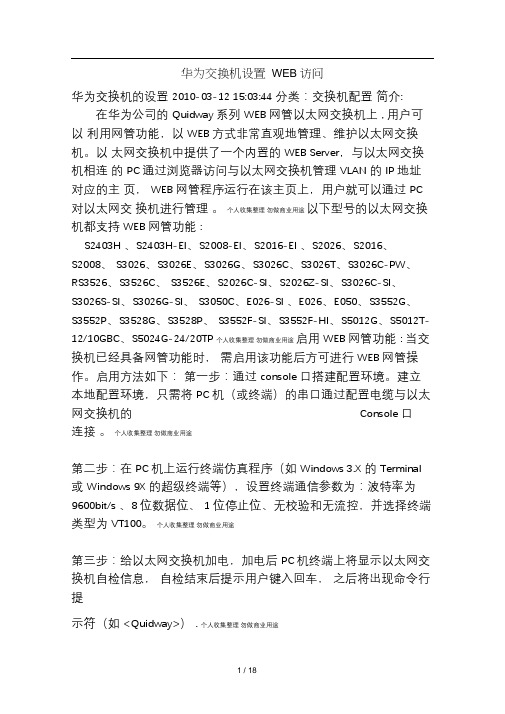
华为交换机设置WEB访问华为交换机的设置2010-03-12 15:03:44 分类:交换机配置简介:在华为公司的Quidway系列WEB网管以太网交换机上, 用户可以利用网管功能,以WEB方式非常直观地管理、维护以太网交换机。
以太网交换机中提供了一个内置的WEB Server,与以太网交换机相连的PC通过浏览器访问与以太网交换机管理VLAN的IP 地址对应的主页,WEB网管程序运行在该主页上,用户就可以通过PC 对以太网交换机进行管理。
个人收集整理勿做商业用途以下型号的以太网交换机都支持WEB网管功能:S2403H 、S2403H-EI、S2008-EI、S2016-EI 、S2026、S2016、S2008、S3026、S3026E、S3026G、S3026C、S3026T、S3026C-PW、RS3526、S3526C、S3526E、S2026C-SI、S2026Z-SI、S3026C-SI、S3026S-SI、S3026G-SI、S3050C、E026-SI 、E026、E050、S3552G、S3552P、S3528G、S3528P、S3552F-SI、S3552F-HI、S5012G、S5012T-12/10GBC、S5024G-24/20TP 个人收集整理勿做商业用途启用WEB网管功能: 当交换机已经具备网管功能时,需启用该功能后方可进行WEB网管操作。
启用方法如下:第一步:通过console 口搭建配置环境。
建立本地配置环境,只需将PC机(或终端)的串口通过配置电缆与以太网交换机的Console 口连接。
个人收集整理勿做商业用途第二步:在PC机上运行终端仿真程序(如Windows 3.X 的Terminal 或Windows 9X 的超级终端等),设置终端通信参数为:波特率为9600bit/s 、8 位数据位、1 位停止位、无校验和无流控,并选择终端类型为VT100。
个人收集整理勿做商业用途第三步:给以太网交换机加电,加电后PC机终端上将显示以太网交换机自检信息,自检结束后提示用户键入回车,之后将出现命令行提示符(如<Quidway>). 个人收集整理勿做商业用途第四步:通过Console 口在超级终端中执行相关命令.以下为设置过程:Starting ....... (交换机的启动)个人收集整理勿做商业用途* Quidway S3026G BOOTROM, Version 160* *Copyright(C)2000-2004 by HUAWETI ECHNOLOGIECSO .,LTD.个人收集整理勿做商业用途Creation Date: Nov 03 2004, 18:41:59CPU Type: MIPSCPU Clock Speed : 150MHzMemory Size: 64MBInitialize LS66LTSU ................................ O K!SDRAM selftest ...................................... O K!FLASH selftest ...................................... O K!CPLD selftest ..................................... O K!Switch chip selftest ............................. O K!Switch SDRAM selftest ............................. OK!PHY selftest ........................................ OK!Please check port leds ..................... f inished!The switch Mac is: 00E0-FC5B-2B82Press Ctrl-B to enter Boot Menu 0Password: (默认密码为空)BOOT MENU (主菜单)1. Download application file to flash2. Select application file to boot3. Display all files in flash4. Delete file from flash5. Modify bootrom password0. RebootEnter your choice(0-5): 3No. File NameFile Size(bytes)(查看电擦写存储器中的文件)个人收集整理勿做商业用途================个人收集整理勿做商业用途1 WnmVfsFile.zip447060 个人收集整理勿做商业用途2 * S3026EFGCT-CPWR-VRP310-r0027.bin3374364 个人收集整理勿做商业用途3 snmpboots个人收集整理勿做商业用途4 vrpcfg.txt1433 个人收集整理勿做商业用途Free space: 4105216 bytesThe current application file isS3026EFGCT-CPWR-VRP310-r0027.bin个人收集整理勿做商业用途Please press ENTER.<Quidway> (华为交换机的命令行提示符)%Jun2 0 17:18:31 2006 Quidway SHELL/5/LOGIN: Console login fromAux0/0 个人收集整理勿做商业用途[Quidway]interface vlan1 (进入管理VLAN,默认的ID 为1)[Quidway-Vlan-interface1]undo ip address (取消管理VLAN原有的IP 地址)个人收集整理勿做商业用途[Quidway-Vlan-interface1]%Jun 20 17:19:15 2006 Quidway IFNET/5/UPDOWN:Linep rotocol on the interface Vlan 个人收集整理勿做商业用途-interface1 turns into DOWN state[Quidway-Vlan-interface1] [Quidway-Vlan-interface1]ip address192.168.1.234255.255.255.0 (配置以太网交换机管理VLAN的IP 地址, 建议与管理PC终端在同一网段)个人收集整理勿做商业用途[Quidway-Vlan-interface1]%Jun 20 17:21:05 2006 Quidway IFNET/5/UPDOWN:Linep rotocol on the interface Vlan 个人收集整理勿做商业用途-interface1 turns into UP statequit[Quidway]local-user admin (添加以太网交换机的Telnet 用户,设置用户名为admin)个人收集整理勿做商业用途New local user added.[Quidway-luser-admin]service-type telnet level 3 (设置管理级别为3 即超级用户)个人收集整理勿做商业用途[Quidway-luser-admin]password simple admin (设置密码为admin)个人收集整理勿做商业用途[Quidway-luser-admin]<Quidway>%Jun2 0 17:33:44 2006 Quidway SHELL/5/LOGIN: Console login Aux0/0 个人收集整理勿做商业用途from <Quidway>ftp 192.168.1.3 ( 登录FTP服务器)Trying ...Press CTRL+K to abortConnected.220 sklf-cb7d530cb9 Microsoft FTP Service (Version 5.0).收集整理勿做商业用途个人User(none):ftp ( 输入FTP用户名)331 Anonymous access allowed, send identity (e-mail name) as password. 个人收集整理勿做商业用途Password: (FTP 密码)230-Hi230 Anonymous user logged in.[ftp]get S3026EFGTC_PWR-VRP310-R0037.bin ( 下载目标文件)200 PORT command successful.150 Opening ASCII mode data connection forS3026EFGTC_PWR-VRP310-R0037.bin(3557个5人收集整理勿做商业用途76 bytes).226 Transfer complete.FTP: 3557576 byte(s) received in 153.659 second(s) 23.00Kbyte(s)/sec. 个人收集整理勿做商业用途[ftp]quit221<Quidway>? ( 显示可用命令)User view commands:boot Set boot optioncd Change the current pathclock Specify the system clockcluster Run cluster commandcopy Copy the filedebugging Debugging functionsdelete Delete the filedir Display the file list in systemdisplay Display current system information个人收集整理勿做商业用途format Format the devicefree Clear user terminal interfaceftp Open FTP connectionlanguage-mode Specify the language environment 个人收集整理勿做商业用途lock Lock current user terminal interface人收集整理勿做商业用途mkdir Create new directorymore Display the specified filemove Move the filentdp Run NTDP commandsping Ping functionpwd Display the current pathquit Exit from current command viewreboot Reset switchrename Rename file or directoryreset Reset operationrmdir Delete existing directorysave Save current configurationsend Send information to other user terminal interface个人收集整理勿做商业用途stacking Run command on stack switchsuper Privilege specified user priority level 个人收集整理勿做商业用途system-view Enter the system viewtelnet Establish one TELNET connection temperature-limit Set temperature limitterminal Specify the terminal characteristics收集整理勿做商业用途tracert Trace route functionundelete Undelete the deleted fileundo Undo a command or set to its default status 个人收集整理勿做商业用途<Quidway>save (保存设置)This will save the configuration in the flash memory. 理勿做商业用途The switch configurations will be written to flash. 做商业用途Are you sure?[Y/N]yNow saving current configuration to flash memory.个人个人收集整个人收集整理勿Please wait for a while...Current configuration saved to flash memory successfully. 个人收集整理勿做商业用途<Quidway>rebootThis will reboot Switch. Continue? [Y/N] y%Jun 20 17:42:52 2006 Quidway DEV/5/DEV_LOG:Switch is rebooted.Starting .......Quidway S3026G BOOTROM, Version 160Copyright(C)2000-2004 by HUAWETI ECHNOLOGIECSO .,LTD.个人收集整理勿做商业用途Creation Date: Nov 03 2004, 18:41:59CPU Type: MIPSCPU Clock Speed : 150MHzMemory Size: 64MBInitialize LS66LTSU ............................... OK!SDRAM selftest ...................................... OK!FLASH selftest ...................................... OK!CPLD selftest ..................................... O K!Switch chip selftest ............................ OK!Switch SDRAM selftest .............................. O K!PHY selftest ........................................ O K!Please check port leds .................... finished!The switch Mac is: 00E0-FC5B-2B82 Press Ctrl-B to enter Boot Menu 0Password:BOOT MENU1. Download application file to flash2. Select application file to boot3. Display all files in flash4. Delete file from flash5. Modify bootrom password0. RebootEnter your choice(0-5): 2No. File Name FileSize(bytes) ( 选择默认程序) 个人收集整理勿做商业用途================个人收集整理勿做商业用途1 WnmVfsFile.zip447060 个人收集整理勿做商业用途2 * S3026EFGCT-CPWR-VRP310-r0027.bin 3374364 个人收集整理勿做商业用途3 snmpboots个人收集整理勿做商业用途4 vrpcfg.txt1507 个人收集整理勿做商业用途5 S3026EFGTC_PWR-VRP310-R0037.bin3557576 个人收集整理勿做商业用途Free space: 546816 bytesThe current application file is S3026EFGCT-CPWR-VRP310-r0027.bin个人收集整理勿做商业用途Please input the file number to boot: 5Next time, S3026EFGTC_PWR-VRP310-R0037.bin will become default boot file! 个人收集整理勿做商业用途Do you want to run S3026EFGTC_PWR-VRP310-R0037.bnionw ? Yes or No(Y/N)y 个人收集整理勿做商业用途Starting ...个人收集整理勿做商业用途* Copyright (c) 1998-2006 Huawei Technologies Co., Ltd. All rights reserved. * 个人收集整理勿做商业用途Without the owner's prior written consent,个人收集整理勿做商业用途no decompiling or reverse-engineering shall be allowed.个人收集整理勿做商业用途个人收集整理勿做商业用途User interface Aux0/0 is availablePlease press ENTER. <Quidway> <Quidway>ftp 192.168.1.3Trying ...Press CTRL+K to abortConnected.220 sklf-cb7d530cb9 Microsoft FTP Service (Version 5.0).个人收集整理勿做商业用途User(none):ftp331 Anonymous access allowed, send identity (e-mail name) as password. 个人收集整理勿做商业用途Password:230-Hi230 Anonymous user logged in.[ftp]get wnm2.2.2-0005.zip ( 此文件为WEB网管程序)200 PORT command successful.150 Opening ASCII mode data connection for wnm2.2.2-0005.zip(447827 bytes). 个人收集整理勿做商业用途226 Transfer complete.FTP: 447827 byte(s) received in 19.788 second(s) 22.00Kbyte(s)/sec. 个人收集整理勿做商业用途[ftp]dir ( 查看FTP服务器上可供下载的文件)200 PORT command successful.150 Opening ASCII mode data connection for /bin/ls. 个人收集整理勿做商业用途03-31-06 11:14AM 168775 QuidwayS3026GTC-PWR-VRP310-R00版37本说明书个人收集整理勿做商业用途.pdf03-25-06 03:39PM 3557576S3026EFGTC_PWR-VRP310-R0037.b个in人收集整理勿做商业用途07-27-05 02:56PM 447827 wnm2.2.2-0005.zip 个人收集整理勿做商业用途226 Transfer complete.FTP: 218 byte(s) received in 0.302 second(s) 721.00byte(s)/sec. 个人收集整理勿做商业用途在浏览器的地址栏输入192.168.1.234 即可登陆到交换机的WEB管理界面.。

业务与服务支撑认证题库传输专业(烽火带答案)业务与服务支撑认证题库-传输专业(烽火带答案)黑龙江移动9月代为试题一、填空题(10道题)1.Citrans640设备支持1:1保护和1:2保护两种TPS保护。
2.citrans640nmuk1盘点k1开关的第__1__位用来设置以太网优先级,第__2__位用来设置IP地址的拨号模式。
第二个数字是_u0 u。
3.雪铁龙660EMU可以完成四项基本网元管理功能:配置管理、故障管理、性能管理和安全管理能。
4.citrans660设备上不支持电口盘保护的esj1盘在系统上可插在__12-1f__槽位,支持电口受磁盘保护的esj1磁盘可以插入系统_uu16-1c _uu插槽位置。
5.ptn通常采用的两大主流技术是__t-mpls__和__pbt__,我们烽火公司采用的技术是__t-mpls6.复用段倒换的条件信号丢失(spi-los)、帧丢失(rs-lof)、告警指示信号(ms-ais)、超限错误代码(MS exber)。
7.780b设备e1盘保护,主子框可插槽位w9,w8,w7,w6,e6,e7,e8,e9,推荐保护槽位w9;扩展框架中的第一组d0、D1、D2、D3、D4、D5、D6和D7插槽,以及扩展框架中的第二组De、DF、E0和E1插槽8.780b设备emu盘具备128路的dccr信道接入和128路的dccm信道接入能力,可处其中,32个光方向的Dccr信道开销和32个光方向的DCCM信道开销为9.780a,设备为640gaux,高阶交叉盘可插入插槽17和18,1+1热备份保护,交叉容量为640g,此时有环2、环11共8个槽位不能使用。
10.sdh设备运行环境温度应该为__+5--+40℃__;相对湿度为__≤85%__;工作电压为__c48±15%______;或___;+24±15%___; 2、多项选择题(50个问题)1传输网络中ptn660设备的状态(b)A.主干传输级别b.汇聚访问级别C.用户访问级别D.以上不正确2.citrans660系统上框的端子板在网管上不用配置,最大支持__c__tps保护。


Continued on next pageUnpackingWhen you unpack the unit, make sure that all the following items are present.•Wireless Unit•Power Unit•Power cord•CD-ROM (Setup disc)•Read This First•Quick Start Guide (this document)•Troubleshooting Guide •Limited WarrantyCapabilitiesWireless access to the Internet for devices with Ethernet connectorsThe 2.4 GHz Wireless LAN Converter PCWA-DE30 (hereafter referred to as the Wireless LANConverter) is designed to allow devices such as desktop computers or printers equipped with Ethernet connectors to become part of a wireless network.Notes•Only use an Ethernet cable to connect the Wireless LAN Converter to the Ethernet device.•The Wireless LAN Converter does not function as an Access Point.•When setting up the Wireless LAN Converter without the Quick Setup switch, a computer running the Windows Me,Windows 2000, or Windows XP operating system is required.•Only one device can be connected to the Wireless LAN Converter. You cannot use a hub to connect to several devices.•You cannot use the Wireless LAN Access Point PCWA-A500, the Wireless LAN Converter PCWA-DE50, or the Wireless LAN PC Card PCWA-C500 to communicate with the Wireless LAN Converter PCWA-DE30.z HintThe Wireless LAN Converter also allows computers equipped with Wireless LAN Converters to communicate directly when using the Peer to Peer Network connection mode, without using a Wireless LAN Access Point.The Access Point Network connection mode settings are described in this document. Refer to Help for information about the Peer to Peer Network connection mode settings.Configuring the Wireless LAN Converter with the Quick Setup switchYou can use the settings of the Sony Wireless Broadband Router PCWA-AR300 to automatically configure the hardwired (Ethernet) Wireless LAN Converter by using the Quick Setup switch.The Access Point sends the following to the Wireless LAN Converter.•Network Name (SSID)•Encryption key (WEP key)Configuring the Wireless LAN ConverterYou can configure the Wireless LAN Converter by performing one of the following.•With the Quick Setup switchWhen the Wireless LAN Converter is connected to the Wireless Broadband Router PCWA-AR300,you can use the Quick Setup switch to configure the Wireless LAN Converter. For details, see “Configuration with the Quick Setup Switch”.•With the utility softwareWhen the Wireless LAN Converter is connected to an access point other than the PCWA-AR300,you cannot use the Quick Setup switch to configure the Wireless LAN Converter. For details, see “Configuration with the Utility Software” overleaf.z HintYou can use the utility software to configure the Wireless LAN Converter even if it is connected to the PCWA-AR300.Procedure 4Connect the Wireless LAN Converter to the device that you want to use for wireless communication1Connect the Wireless Unit and Power Unit.2Connect the Power Unit to the computer or other device capable of wireless communication usingan Ethernet cable.3Connect the Power Unit to an AC outlet using the power cord.z Hints•The Wireless LAN Converter does not have a power switch.•You can use an Ethernet cable with straight-through or crossover wiring.When the status indicator of the Wireless LAN Converter changes to white when you connect the wireless communication device, configuration is complete.z Hints•If you change the Access Point settings, see “If You Change the Access Point Settings”, overleaf.•If you want to reset the Wireless LAN Converter, see “Reset to Factory Defaults”, overleaf.For details about the Wireless LAN Converter setup, refer to the Help.To display HelpClick the “Start” button, point to “Programs” (when using the Windows XP operating system,point to “All Programs”), point to “Wireless LAN”, and then click “Converter Setup Help”.To display Help for the Wireless LAN Converter Setup Page Clickoron the Wireless LAN Converter Setup Page.•Sony, VAIO, , , and the Eco Info logo are trademarks of Sony Corporation.•Microsoft and Windows are registered trademarks of Microsoft Corporation in the United States and/or other countries.•In this manual, Microsoft ® Windows ® Millennium Edition is referred to as Windows Me, Microsoft ® Windows ® 2000Professional is referred to as Windows 2000, Microsoft ® Windows ® XP Home Edition and Microsoft ® Windows ® XP Professional are referred to as Windows XP.•Netscape is registered trademark of Netscape Communications Corporation.•All other names of systems, products and services are trademarks of their respective owners.•In the manual, the ™ or ® marks are not specified.Configuration with the Quick Setup SwitchWhen the Wireless LAN Converter is connected to the PCWA-AR300, you can use the Quick Setup switch to configure it. When the Wireless LAN Converter is connected to another type of access point,see “Configuration with the Utility Software” overleaf.Procedure 1Complete the Access Point setupRefer to the documentation of your Access Point for details about how to complete the setup. If your Access Point data encryption (WEP) is not configured, we strongly suggest that you configure it before proceeding.Procedure 2Connect the PCWA-AR300PCWA-AR3001Connect the Wireless Unit of the Wireless LAN Converter to a Wireless Unit/LAN connector of thePCWA-AR300 Router Unit.2Connect the AC adapter to the PCWA-AR300 and the power outlet.3Press the power switch to turn on the AC adapter.z HintThe connections above are used in configuring the Wireless LAN Converter with the Quick Setup switch. For details about connections to use the Wireless LAN Converter in wireless communication, see procedure 4.Procedure 3Perform Quick Setup1Wait until the PCWA-AR300, and the Wireless LAN Converter start.2Press the Quick Setup switch of the PCWA-AR300 Wireless Unit for at least one second.When the status indicator on the PCWA-AR300 starts flashing red, it is ready for quick setup.z Hint•The Wireless LAN Converter only remains in Quick Setup standby mode for 30 seconds.•Press the Quick Setup switch one more time for at least one second to cancel the procedure.3Press the Wireless LAN Converter Quick Setup switch for at least one second.When the Status indicator on the PCWA-AR300 stops flashing red and the Wireless LAN Converter’s begins flashing white, quick setup is complete.4Turn off the Wireless LAN Converter.Printed on 100% recycled paper using VOC (Volatile Organic Compound)-free vegetable oil based ink.Wireless Unit of the WirelessBroadband Router PCWA-AR300Router Unit of the Wireless Broadband RouterConfiguration with the Utility SoftwareBefore starting setup of the Wireless LAN Converter with the Converter Setup Utility, verify thefollowing points.Verify the Ethernet connector of computer used for setupVerify the Ethernet connector of the computer to be used for setup and provide the required Ethernetcable.z HintYou can use an Ethernet cable with straight-through or crossover wiring.Verify the Access PointMake sure that the 2.4 GHz Wireless LAN Access Point to be used is on. Also verify the NetworkName (SSID) and Encryption (WEP) key settings of the Access Point.Network Name (SSID):___________________Encryption (WEP) key:___________________If your Access Point data encryption (WEP) is not configured, we strongly suggest that you configure itbefore proceeding.Adjust the firewall settings of your computerIf you are using the Windows XP “Internet Connection Firewall” function or a personal firewallprovided by virus scanning software, it may be necessary to adjust its security level. For details, seebelow.NoteComputer Firewall FunctionsWhen using the Windows XP “Internet Connection Firewall”functionEnabling the Windows XP “Internet Connection Firewall” function may prevent you fromaccessing your computer through wireless communication. (With the Windows XP operatingsystem, this function is disabled by default.) Because of this, you may not be able to connect toyour network when you change your Wireless LAN Converter and/or Access Point settings. Ifthis happens, disable the “Internet Connection Firewall” function, connect to the network, andthen reactivate the function. For details, refer to Windows XP Help.Network security is an important issue. You are urged to consider carefully how best to protect your computer.When using a personal firewall provided by virus scanning ornetwork security softwareVirus scanning and network security software sometimes includes a function called a “personalfirewall” that is designed to prevent illegal access by outside entities. Depending on the software,the security level of this function may be initially set to a high level. If this high security levelsetting is left in effect, it may be impossible for an outside entity to access your computer. Thiscan cause problems such as not being able to connect to the network when changing the WirelessLAN Converter or Access Point settings. In this event, lower the security level in order to allownetwork connection. For details, refer to the manuals provided with your software.•Network security is an important issue. You are urged to consider carefully how best to protect your computer.•For details about firewall functions or other inquiries, contact your software manufacturer.Connect the Wireless LAN Converter and the computer.z HintFor details about how to connect the device that you want to use for wireless communication, see “Configuration with theQuick Setup Switch”, procedure 4.Install the utility software to configure the Wireless LAN Converter (Converter Setup Utility) on thecomputer used for setup.1Insert the supplied CD-ROM into the CD-ROM drive of the computerwhere the Wireless LAN Converter is connected.2With computers running the Windows Me or Windows 2000 operatingsystem, double-click the “My Computer” icon on your desktop.With computers running the Windows XP operating system, click “Start”and click “My Computer”.3In the “My Computer” window, double-click “Setup.exe” on the suppliedCD-ROM.The installation program starts. Follow the instructions on the screen and install the utilitysoftware.z Hints•Depending on the settings of your computer, the file name “Setup.exe” may be displayed as “Setup”. If there aremultiple files named “Setup” in the same folder, double-click the one with the following icon.•To exit the installation program, click “Cancel”.Display the Wireless LAN Converter Setup Page and configure the necessary settings.Compatible browsers:Internet Explorer 5.5 or laterNetscape 6.1 or later•To display the Wireless LAN Converter Setup Page with the Converter Setup Utility software, use one of the Webbrowsers above.•If your Web browser is configured to use a proxy server, set the browser proxy settings so that the browser does not use aproxy sever for the IP address of the Wireless LAN Converter and the 2.4 GHz Wireless LAN devices such as the AccessPoint. For details about how to disable proxy settings, see “Case 4: Cannot display the Wireless LAN Converter SetupPage with the Converter Setup Utility” in the Troubleshooting Guide.z Hints•The Wireless LAN Converter Setup Page is saved in the internal memory of the Wireless LAN Converter.•The page displayed may differ slightly depending on the firmware version of the Wireless LAN Converter.1Click “Start”, point to “Programs” (when using the Windows XP operatingsystem, point to “All Programs”), point to “Wireless LAN”, and then click“Converter Setup”.The Converter Setup Utility starts and automatically displays the Wireless LAN Converter SetupPage.z Hints•If the “IP Address Setup” dialog box appears, temporarily change the converter IP address to the one in the dialogbox. However, if you are using several devices to build a network, make sure that the new IP address does notduplicate the address of another device or computer on the network. If it does, you will not be able to open theWireless LAN Converter Setup Page. Change the IP address as necessary before clicking “Execute Setup”.•If an error occurs, refer to the Troubleshooting Guide or Help.2Click “Easy Setup”.The Easy Setup page appears.3Enter the Network Name (SSID) of the Access Point.•If the Access Point setup is complete:Use the same Network Name (SSID) as the one set for the Access Point.•If the Access Point setup is not complete:Refer to the documentation provided with your Access Point and enter the default NetworkName (SSID).NoteThe Network Name (SSID) is an identifier used to identify the wireless network. It is required for communicationwith the Access Point.z HintTo search for active Access Points in the vicinity, click the “Scan” button.4Configure the “Encryption (WEP)”, “Key Length”, and “WEP Key”settings.•If the Access Point setup is complete:Use the same values as the one set for the Access Point.•If the Access Point setup is not complete:Refer to the documentation of the Access Point and enter the default values.Encryption (WEP):Select whether to use data encryption or not.Key Length:Select the Encryption (WEP) key length. The number of characters forthe key string depends on this setting.WEP Key:Enter a character string to be used as the Encryption (WEP) key. Thelength of the string must match the encryption key length setting.For verification, the string must be entered once more in the “WEP Key(Confirmation)” field.z Hints•Encryption of wireless communications data (as selected by “Encryption (WEP)”) is used to prevent unauthorizedaccess by a third party. The Encryption (WEP) key becomes the password necessary to join a network using dataencryption.•Clicking or displays Help.5When setup is complete, click “Next”.The setup confirmation page appears.6Make sure that the settings are as desired, and click “Execute Setup”.The setup completion page appears.When you click “Execute Setup”, the Wireless LAN Converter restarts.If the status indicator on the front panel of the Wireless Unit flashes slowly white, communicationwith the Access Point is established.NoteIf the read-in condition continues after you click “Execute Setup”, check the status indicator on the front panel of theWireless Unit. If the indicator flashes slowly white, setup is complete and wireless communication is possible.z HintIf the status indicator flashes red, communication with the Access Point cannot be established. Refer to Read ThisFirst or Help.7Close the Web browser.Procedure 5connectorThis procedure is unnecessary if you plan to perform wireless communications with the computer usedfor setup. If not, disconnect the Wireless LAN Converter from the computer used for setup and connectit to the wireless communication device.NoteIf you disconnect the Ethernet cable from the computer used for setup while it is still on, wait at least 10 seconds beforeconnecting it to the wireless communication device.If You Change the Access Point SettingsIf you change the settings of your Access Point, the connection to the Wireless LAN Converter issevered. Reconfigure the Network Name (SSID) and Encryption key (WEP key) of the Wireless LANConverter to match the values of your Access Point. If the Wireless LAN Converter is connected to thePCWA-AR300, perform procedures 2 and 3 of “Configuration with the Quick Setup Switch”, overleaf.If the Wireless LAN Converter is connected to a device other than the PCWA-AR300, see“Configuration with the Utility Software”, overleaf.Reset to Factory Defaults1Turn on the Wireless LAN Converter.2Press the reset switch on the bottom of the Wireless Unit with the end ofa paper clip or a similar object for at least one second.3When the status indicator begins flashing red, release the reset switch.The Wireless LAN Converter restarts automatically, and all settings revert to their factory defaultvalues.For details about the factory default settings of the Wireless LAN Converter, refer to theTroubleshooting Guide.For more about the following, refer to Read This First.•Names of parts and functions•Installation precautions•Operating precautions•SpecificationsClick in Step 2.Enter the Network Name (SSID) ofyour Access Point.Configure these settings to matchthose of your Access Point.。


功能前缀0 Attendant Call 呼叫话务员9 Professional Trunk Group Seized 中继组出局*10 Set In/Out of service 退出/进入服务*11 Adjust Display Visibility 显示屏调整*12 Lock 话机锁定/解锁*13 Protect. against barge-in & beeps 临时通话保护*14 Substitution 替代*15 Language 语言选择*16 Sta. group exit 退出连选组*17 Sta. group entry 加入连选组*18 Camp-on Control 呼叫等待控制*19 Password modification 修改个人密码*20 Speed call to associated set 快速呼叫关联话机*21 Select Primary Line 选择主线路*22 Select Secondary Line 选择辅线路*23 Message deposit 回叫文本请求*24 Switch off Message LED 关闭留言灯*25 V oice Mail Deposit 点亮留言灯*26 Conversation Recording 通话录音*27 Recordable V oice Guides 动态语音提示录制*28 Remote Extension Activation 激活远程分机*29 Remote Extension Deactivation 取消远程分机*30 Agent processing group call pickup 坐席组代接*31 Secret/Identity 身份保密*32 Manual Hold 手动保持*33 Business account code 业务帐号代码*34 Access to waiting call 查询等待呼叫*35 Park Call/Retrieve 呼叫驻留*36 Night service answering 夜间服务代接*37 Common Hold 通用保持*38 Malicious call 恶意呼叫追踪*39 Direct trunk seizure 直接抓取中继线*40 ACD Prefixes ACD功能*41 Room status management 客房状态管理*42 Mini-bar 迷你酒吧管理*43 Last Caller Callback 回叫最后主叫*44 Meet-me Conference 遇我会议*45 Manual Add-on Conference 手动主控会议*46 Automatic Add-on Conference 自动主控会议*47 Announcement 广播*48 Explicit Precedence level 优先级别*49 Background Music 背景音乐*50 Remote forward 远端转移(跟我转移)*51 Overfl.busy to assoc.set 忙线时溢出至关联话机*52 Overfl.on no answer to associate 无应答时溢出至关联话机*53 Overf.busy/no answer to assoc.set 忙线或无应答时溢出至关联话机*54 Cancel Overfl.to associate 取消溢出至关联话机*55 Cancel auto. callback on busy 取消自动回叫*56 Personal directory Programming 个人通讯录编辑*57 Personal Directory Use 使用个人通讯录*58 Ubiquity Mobile Programming 一号通移动号码编辑*59 Ubiquity 一号通*60 Immediate forward 无条件立即转移*61 Immediate forward on busy 遇忙立即转移*62 Forward on no answer 无应答延时转移*63 Forward on busy or no answer 遇忙或无应答延时转移*64 Forward cancellation 取消转移*65 Cancel Remote forward 远程取消转移*66 Forward cancel.by destinat. 由目的地取消转移*67 Access Callback list 访问回叫列表*68 Suite Do Not Disturb 套房请勿打扰*69 Associated Direct. No. modif. 修改关联话机号码*70 Redial last number 重拨最后号码*71 Direct call pickup 直接代接*72 Group call pickup 组代接*73 Suite Wake-up 套房叫醒*74 Suite Wake-up Cancel 取消套房叫醒*75 Cancel Wake-up 取消叫醒*76 Wake-up/appointment reminder 约会提醒/叫醒服务*77 V oice Mail Access 查询语音消息*78 Do not disturb 请勿打扰*79 Tone test 音频检测# DTMF end-to-end dialing DTMF双音频透明发送功能后缀1 Broker Call 代理呼叫2 Consultation Call 查询呼叫3 Three-Party Conference 三方会议4 Barge-in 强插5 Callback On Free Or Busy Set 遇忙或无应答自动回叫6 Busy Camp-on 遇忙呼叫等待7 Call Announcement 呼叫通知8 V oice Mail Deposit 语音消息留言* DTMF end-to-end dialing DTMF双音频透明发送#71 Business number 业务帐号代码。



bulkrequest numberofactions使用-回复什么是bulkrequest numberofactions?BulkRequest NumberOfActions是一种用于批量操作的API请求参数。
在Elasticsearch中,批量操作是指一次性执行多个索引,删除,更新等操作。
这种批量操作可以显著提高系统的性能和效率。
批量操作的优势之一是减少与服务器的通信次数。
相比于单个操作,一次批量操作只需要发送一次请求,这降低了网络开销以及请求和响应之间的延迟时间。
此外,批量操作还可以减轻服务器的负载,提高系统的整体性能。
执行一个批量操作需要指定一系列的操作指令。
每个操作指令由一个动作和对应的操作数据组成。
BulkRequest NumberOfActions是用于指定操作指令的数量的参数。
它可以告诉Elasticsearch在执行批量操作时应该执行多少个操作。
在BulkRequest中,NumberOfActions参数具有重要的作用。
通过调整NumberOfActions的值,我们可以控制批量操作的粒度。
较大的NumberOfActions值可以增加每次请求的操作量,从而减少请求的次数。
而较小的NumberOfActions值会减少每次请求的操作量,但会增加请求的次数。
如何使用bulkrequest numberofactions?使用BulkRequest NumberOfActions主要分为以下几个步骤:第一步,创建一个BulkRequest对象。
BulkRequest对象是用于存储批量操作指令的容器。
我们可以通过BulkRequest的构造函数来创建一个空的BulkRequest对象。
第二步,构造操作指令。
对于每个需要执行的操作,我们需要构造一个相应的操作指令,并将其添加到BulkRequest对象中。
操作指令由操作动作和操作数据组成。
操作动作包括索引(index),更新(update),删除(delete)等。

Chapter5 Configuring the SwitchArista switches ship from the factory in Zero Touch Provisioning(ZTP)mode.ZTP configures the switchwithout user intervention by downloading a startup configuration file or a boot script from a locationspecified by a DHCP server.To manually configure a switch,ZTP is bypassed.The initial configurationprovides one username(admin)accessible only through the console port because it has no password.When bypassing ZTP,initial switch access requires logging in as admin,with no password,through theconsole port.Then you can configure an admin password and other password protected usernames.This manual configuration procedure cancels ZTP mode,logs into the switch,assigns a password toadmin,assigns an IP address to the management port,and defines a default route to a networkgateway.Step1Provide power to the switch(Section4.1).Step2Connect the console port to a PC(Section4.2).As the switch boots without a startup-config file,it displays the following through the console:The device is in Zero Touch Provisioning mode and is attempting todownload the startup-config from a remote system. The device will notbe fully functional until either a valid startup-config is downloadedfrom a remote system or Zero Touch Provisioning is cancelled. To cancelZero Touch Provisioning, login as admin and type 'zerotouch cancel'at the CLI.localhost login:Step3Log into the switch by typing admin at the login prompt.localhost login:adminStep4Cancel ZTP mode by typing zerotouch cancel.IMPORTANT:This step initiates a switch reboot.localhost>zerotouch cancelStep5After the switch boots,log into the switch again by typing admin at the login prompt.Arista EOSlocalhost login:adminLast login: Fri Mar 15 13:17:13 on consoleStep6Enter global configuration mode.localhost>enablelocalhost#configStep7Assign a password to the admin username with the username secret command.localhost(config)#username admin secret pxq123Step8Configure a default route to the network gateway.localhost(config)#ip route 0.0.0.0/0 192.0.2.1Step9Assign an IP address(192.0.2.8/24in this example)to an Ethernet management port.localhost(config)#interface management 1localhost(config-if-Ma1/1)#ip address 192.0.2.8/24Step10Save the configuration by typing write memory or copy running-config startup-config.localhost#copy running-config startup-configWhen the management port IP address is configured,use this command to access the switch from a host,using the address configured in step9:**************.2.8Refer to the Arista Networks User Manual for complete switch configuration information.。

交换机口令和主机名设置交换机口令和主机名设置1. 口令和设备名设置添加一个交换机或一个路由器,先对交换机进行操作,双击SwitchAswitch>en ;第一次密码为空switch#conf t ;进入全局配置模式switch(config)#hostname swa ;设置交换机名swa(config)#enable secret aaa ;设置特权加密口令为aaaswa(config)#enable password aax ;设置特权非密口令为aaxswa(config)#line console 0 ;进入控制台口(Rs232)swa(config-line)#login ;登录要求口令验证swa(config-line)#password aa ;设置登录口令aaswa(config-line)#line vty 0 4 ;进入虚拟终端virtual ttyswa(config-line)#login ;登录要求口令验证swa(config-line)#password a ;设置登录口令aswa(config-line)#exit ;返回上一层swa(config)#exit ;返回上一层swa#sh run ;看配置信息swa#exit ;返回命令swa>enpassword: ;请问输入哪个口(aaa)secret是设置加密口令,现在一般的设置都使用这种口令设置方式,它比非加密口令优先级高,即没设置secret口令时,非加密口令才有效。
双击ROA对路由器进行与交换机类似的设置。
2. 清除口令清除交换机口令,实际中是在开机时按住交换机上的mode按钮,在模拟软件中按Ctrl+Break口令请除。
清除路由器口令,实际中是在上电时,按Ctrl+Break。
在软件模拟中双击RouterA进入终端模式,再按Ctrl+Break进入rommon>状态,操作如下:(1) 先设置路由的特权口令router>en ;第一次密码为空router#conf t ;进入全局配置模式router(config)#enable secret aaa ;设置特权加密口令为aaa router(config)#end ;返回特权状态router#exitrouter>enpassword:aaarouter#(2) 清除路由器的口令这个操作是在假设口令丢失的情况下使用的方法,具体的操作是启动时按Ctrl+Break进入rommon> 状态,打开寄存器配置开关。

InstallationConnect the Switch to Your Network During initial setup, you must connect the switch to a network that you can access with a local WiFi connection to use the Insight mobile app, or to the Internet to use the Insight Cloud Portal.For Gigabit connections, use Category 5e (Cat 5e) or higher-rated Ethernet cables terminated with RJ-45 connectors.To use an SFP port, you must insert a 1G SFP transceiver module, which is available from NETGEAR.To use an SFP+ port, you must insert either a 10G SFP+ or 1G SFP transceiver module, which is available from NETGEAR. ¾To connect the switch:1. Connect devices to the network ports on the switch.2. Connect the switch to a network.3. Power on the switch and wait for two or three minutes.The Power LED lights green, indicating that switch completed its startup process and is available on the network.The switch receives an IP address from a DHCP server (or a router that functions as a DHCP server) in your network. If your network does not include a DHCP server, the switch uses 192.168.0.239 as its default IP address.4. To check the port connections from the switch to the powered-ondevices that you connected, do the following:• Make sure that the Ethernet cables are plugged in correctly.• Check the left LED for each port on the switch.The left port LED lights solid green to indicate a valid connection to a powered-on device and blinks green to indicate traffic on this port.Package ContentsUnpack the box and verify the contents:• Switch model GC752X or GC752XP • Power cord (localized to the country of sale)• Rack-mount kit• Four rubber footpads for tabletop installation • Installation guideInsightGC7252XPAccess the Switch for ConfigurationThe NETGEAR Insight app lets you use your mobile device to discover,configure, manage, and monitor your switch. You can use this app to access the switch with a local WiFi connection or you can log in to the Insight Cloud Portal. The Cloud Portal lets you configure, manage, and monitor the switch from your PC, Mac, or tablet for a larger-screen experience.Local WiFi access . When you use the Insight mobile app for initialconfiguration, the switch must be connected to a WiFi access point (because the switch does not provide WiFi capacity). Connect your mobile device to that access point’s WiFi network.Cloud access from a mobile device . After initial configuration, as long as your switch is on a network with an Internet connection, you can access the switch through the cloud using the Insight mobile app.Insight Cloud Portal . The Insight Cloud Portal is available for Insight Premium subscribers to setup, manage, and monitor their Insight devices. A seven-day free trial of Insight Premium and the Insight Cloud Portal are included with each 24-port or larger Insight Smart Cloud Switch. Visit https:///#/login.NETGEAR Insight Managed52-Port Gigabit Ethernet Smart Cloud Switch with 2 SFP 1G & 2 SFP+ 10G Fiber Ports (GC752X)52-Port Gigabit Ethernet PoE+ Smart Cloud Switch with 2 SFP 1G & 2 SFP+ 10G Fiber Ports (GC752XP)Sample connectionFebruary 2018© NETGEAR, Inc., NETGEAR and the NETGEAR Logo are trademarks of NETGEAR, Inc. Any non‑NETGEAR trademarks are used for reference purposes only.NETGEAR, Inc.350 East Plumeria DriveSan Jose, CA 95134, USANETGEAR INTL LTDBuilding 3, University Technology Centre Curraheen Road, Cork, IrelandNote: You might be prompted to connect the switch to power and to an uplink. Since you already did this (Connect the Switch to Your Network ), tap the NEXT button.The NETGEAR Insight app discovers the switch and registers it on the network that you named in Step 6.If you are using the local WiFi access method and the app does not discover the switch, make sure that your mobile device and the switch are connected to the same WiFi network.9. Select the switch to configure and manage it.You can use the NETGEAR Insight app to access the switch later to view or change the configuration settings.For more information about how to connect a NETGEAR Insight managed switch to an existing network, visit https:///000044341.Note: We do not recommend using the switch’s local browser–basedmanagement interface to configure the switch offline. Changes made using this method are not pushed to the cloud, so they are not reflected in the Insight app or the Insight Cloud Portal, and might create conflicts with the Insight-managed network to which the switch is connected. If you cannot connect your switch to a network with Internet access, and you want to use the local-only browser interface to access the switch, see the user manual.To download the user manual, visit /support/product/GC752X or /support/product/GC752XP .Configure the Switch Using the NETGEAR Insight App¾To configure the switch:1. On your iOS or Android mobile device, visit the app store, search forNETGEAR Insight, and download the app.2. Connect your mobile device to the WiFi network of the access pointthat is connected to the switch.For initial configuration, you must use local WiFi access. After youcomplete initial configuration and discover the switch, you can use cloud access if the switch is connected to the Internet. 3. Open the NETGEAR Insight app on your mobile device.4. If you did not set up a NETGEAR account yet, tap CREATE NETGEARACCOUNT and follow the onscreen instructions.5. To log in to your NETGEAR account, tap LOG IN and enter yourcredentials.6. Name your network and specify a device admin password that appliesto all devices that you add to this network.7. Tap the NEXT button.8. To add the switch to your account, use one of the following options:• Enter the serial number.• Scan the serial number bar code.• Tap Switch as the device type and follow the prompts to scan thenetwork or scan the QR code.PoE Troubleshooting for Model GC752XPHere are some tips for correcting simple problems that might occur:• Make sure that the PoE Max LED is off. The switch provides a total powerbudget of 505 watts. If the PoE Max LED is solid amber, disconnect one or more powered devices (PDs) to prevent PoE oversubscription. Start by disconnecting the PD from the highest-numbered port.Note: You can manually override the amount of power that is reserved for each PoE port and attached PD by using the Insight mobile app or the Insight Cloud Portal.• Check the right LED for the port on the switch that is connected to apowered PD. The right port LED on the switch lights solid green to indicate that PoE is being delivered to the PD. If the right port LED lights solid amber, a PoE fault occurred.SupportThank you for purchasing this NETGEAR product. You can visit/support to register your product, get help, access the latest downloads and user manuals, and join our community. We recommend that you use only official NETGEAR support resources.Si ce produit est vendu au Canada, vous pouvez accéder à ce document en français canadien à /other/.(If this product is sold in Canada, you can access this document in Canadian French at /other/.)For the current EU Declaration of Conformity, visit/app/answers/detail/a_id/11621/.For regulatory compliance information, visit /about/regulatory/.See the regulatory compliance document before providing power to the switch.InsightInsight。


IPS常见问题处理参考文档:《dialogic串音单通问题的分析方法.doc》Dialogic卡相关问题七号卡问题1.Dialogic信令网关日志查看1)判断信令栈是板卡方式还是主机方式1103 09:08:37 [MANX] run stacks on host2)从OAMServer读取配置信息,生成Config.txt和System.txt两个文件(在c:\septel下) 1103 09:08:37 [MANX] writing config.txt and system.txt3)通过gctload加载配置文件,对7号信令卡进行配置1103 09:08:37 [MANX] try to run gctload1103 09:08:39 [MANX] try to start service Septel1103 09:08:39 [MANX] check service gctserv state1103 09:08:39 [MANX] start service gctserv4)检查配置和信令卡启动结果,如果有错误,会在check boot result…后面显示错误代码1103 09:08:40 [MANX] check boot result...1103 09:08:47 [MANX] board 0: SS7.DC3 V1.51103 09:08:47 [MANX] Hardware Rev 2, RAM 32M, Slot 5 .Firmware Ver1.02Electronic serial number: 01-00000737CB03-82License serial number: 02-0000008C9110-901103 09:08:47 [MANX] activate link 0 ok.1103 09:08:47 [MANX] configuration done1103 09:08:48 [ISP0] stack information: SS#7 ISUP 4.0.5)等待Link UP,和信令路由成功:Console上会显示Link ? in Service,只有Link UP并且路由通了后,DPC才可用,MG才能注册对应的中继1103 09:13:04 [ISP0] DPC 0x010106 UnAvailable.1103 09:13:05 [ISP0] DPC 0x010106 UnAvailable.1103 09:13:07 [ISP0] DPC 0x010106 UnAvailable.1103 09:13:07 [ISP0] DPC 0x010106 UnAvailable.1103 09:13:41 [ISP0] DPC 0x010106 Available.1103 09:13:41 [ISP0] DPC 0x010106 Available.1103 09:13:41 [ISP0] DPC 0x010106 Available.1103 09:13:41 [ISP0] DPC 0x010106 Available.1103 09:13:41 [SRVX] EVT: DPC 0x010106 resumed..6)等待MG注册消息1103 09:13:42 [SRVX] recv register request for span 12, from 0x00500021.1103 09:13:42 [SRVX] span 12 is free.1103 09:13:42 [SRVX] span 12 is available.1103 09:13:42 [SRVX] the span 12 is registered.1103 09:13:42 [SRVX] totally 2 groups in span 121103 09:13:42 [SRVX] check group info 0 in span 12 ok.1103 09:13:42 [SRVX] check group info 1 in span 12 ok7) 通道复位1103 09:13:42 [ISPX] <12, 1> send RSC.1103 09:13:42 [ISP0] <12, 1> recv RLC (RSC confirmed)8) 启动成功,可看见呼叫信令日志呼叫信令日志格式:DA TETIME [协议+节点号] <SPANID, CHANNEL> send/recv 信令消息内容协议对应TUP或ISP,节点号对应7号信令节点。
Characteristics of Transphorm GaNPower SwitchesTransphorm, IncFelix Recht, Zan Huang, and Yifeng WuApplication Note AN-0002This document describes the characteristics of Transphorm GaN Power Switches, including the cascode structure and the operation space. The ability of the GaN Power Switch to operate in three quadrants with a low reverse recovery charge allows superior performance in comparison to existing Silicon technologyC HARACTERISTICS OF T RANSPHORM G A N P OWER S WITCHEST ABLE OF C ONTENTS1Introduction (3)2Operation of GaN switches (4)2.1Forward Blocking (4)2.1.1V GS=0, 0 < V DS < -V t,GaN (4)2.1.2V GS=0, 0 < -V t,GaN < V DS (4)2.2Forward Conduction (4)2.3Reverse Conduction (V DS < 0) (5)2.3.1Reverse Turn On (5)2.3.2Reverse Turn Off (Reverse Recovery Behavior) (7)3Conclusion (9)1I NTRODUCTIONTransphorm Gallium Nitride (GaN) Power Switches comprise a normally-off low voltage (LV) Silicon (Si) MOSFET and a normally-on high voltage GaN High Electron Mobility Transistor (HEMT) in cascode configuration (Figure 1).Packaged in this configuration, the Si MOSFET and the GaN HEMT together behave as a singletransistor- the GaN switch. The gate and the source of the GaN switch are given by the gate and the source of the Si MOSFET, while the drain of the GaN switch is given by the drain of the GaN HEMT. In Transphorm’s standard packages, the drain of the Si MOSFET, the Source of the GaN HEMT, and the gate of the GaN HEMT are not accessible from the outside of the package.In applications, Transphorm GaN switches behave like ultra-fast FETs with low-charge bodydiodes.The “body diode” is a p-n junction that is inherent to MOSFETs and is in parallel to the MOSFETchannel. The body diode can conduct current from the source to the drain (the MOSFETs’reverse direction) when the MOSFET is turned off, and can act as a freewheeling diode inapplications.However, as a bi-polar device, the body diode stores minority carriers in its forward conductionmode. Especially in high voltage MOSFETs, where a large amount of minority carriers is storedduring forward conduction, this leads to poor reverse characteristics of the MOSFET such ashigh reverse recovery current and long reverse recovery time.In contrast, Transphorm GaN switches consist of a HV GaN HEMT, which is a majority carrierdevice, and a LV MOSFET, which inherently has only little stored minority carriers duringforward conduction. Therefore, Transphorm GaN switches store only a small amount of minoritycarriers during reverse conduction while providing the same reverse conductance as MOSFETs.Without the losses of a high voltage body diode, Transphorm GaN switches demonstrate greatperformance advantages with low recovery charge and short recovery time. In addition, Transphorm GaN switches operate extremely fast with fall and rise times <10 ns, therefore minimizing switching losses in applications.2O PERATION OF G A N SWITCHESTo better understand the operation of the GaN switch (Fig. 1), three modes of operation can be distinguished:1. Forward Blocking (V GS=0, V DS>0)a. 0<V DS < -V t,GaNb. 0<-V t,GaN<V DS2. Forward conduction (V GS > V t,Si,V DS>0)3. Reverse conduction (V DS<0)a. Reverse Turn oni. V GS=0ii. V GS>V t,Sib. Reverse Turn Offwhere V t,Si is the threshold voltage of the LV Si MOSFET, the threshold voltage of the GaN HEMT V t,GaN <0, the drain voltage V DS, the drain current I D, and V GS,GaN + V DS,Si=0.2.1 Forward Blocking2.1.1 V GS=0, 0 < V DS < -V t,GaNAt V GS=0, the Si MOSFET is switched off, and no current flows either through the channel of the Si MOSFET or through the channel of the GaN HEMT (I D=0). As V DS< -V t,GaN and I D~0, the drain potential of the Si MOSFET is equal to the drain potential of the GaN switch, V DS,Si = V DS. In this operating area, the entire drain voltage V DS of the switch is blocked by the Si MOSFET. 2.1.2 V GS=0, 0 < -V t,GaN < V DSAs V DS increases, the gate voltage of the GaN HEMT becomes more negative with respect to its source voltage, gradually turning off the GaN HEMT. At V DS =–V t,GaN, the GaN HEMT is turned off. For voltages V DS>–V t,GaN, the voltage drop across the GaN HEMT is V DS+V t,GaN, with V t,GaN <0.2.2 Forward ConductionV GS> V t,Si, I D,V DS > 0With the Si MOSFET turned on (V GS>V t,Si), the voltage drop across the GaN switch in the linear region isV DS=I D (R DS(on),Si + R DS(on),GaN) (Eq. 1)where R DS(on),Si and R DS(on),GaN are the on-resistance of the Si MOSFET and the GaN HEMT, respectively.2.3 Reverse Conduction (V DS < 0)2.3.1 Reverse Turn On2.3.1.1V DS < 0, V GS=0When the GaN switch is turned off (the LV Si MOSFET is turned off) and a reverse voltage is applied to GaN switch, a current flows through the body diode of the LV Si MOSFET and the channel of the normally-on HV GaN HEMT (Fig. 2).The reverse voltage drop V SD across the GaN switch during this reverse conduction is the sum of the Si MOSFETs’ body diode voltage drop V SD-Si, and the conduction voltage drop across the GaN channel. The voltage drop across the GaN channel can be described as the product of the current I F, and the Drain-Source On-resistance R DS(on)-GaN of the GaN HEMT. Therefore,V SD = V SD-Si + I F*R DS(on)-GaN (Eq. 2)C HARACTERISTICS OF T RANSPHORM G A N P OWER S WITCHES2.3.1.2V DS < 0, V GS>V t,SiAs (Eq.2) shows, the reverse voltage drop of the Transphorm GaN switch is a function of current, and is higher than the Si MOSFET’s body diode voltage drop. However, to improve the performance in the application, the reverse voltage drop can be reduced by turning on the low voltage Si MOSFET during reverse conduction. This is typically done after a small dead time to avoid shoot through.By applying a gate voltage higher than the threshold voltage V t,Si of the GaN switch (here V GS>4V), the LV Si MOSFET is turned on and the reverse current I F flows through the Si channel (with its channel resistance R DS(on),S) and the GaN channel (with R DS(on),GaN) (Figure 3). Therefore, at reasonable current levels, I F*R DS(on),Si < V SD-Si, and the reverse voltage drop across the GaN switch reduces toV SD = I F * (R DS(on),GaN+R DS(on),Si) (Eq. 3)Figure 3:Reverse turn-on of Transphorm GaN Switch, V=4VC HARACTERISTICS OF T RANSPHORM G A N P OWER S WITCHES2.3.2 Reverse Turn Off (Reverse Recovery Behavior)To demonstrate the smaller reverse recovery losses of the GaN switch in comparison to high voltage MOSFETs, the reverse recovery of the GaN switch can be tested.Figure 4 shows the reverse recovery test circuit that can be used for this test. It consists of the device under test (DUT), the inductor L1 and the control switch Q1.L1Figure 4The test starts when Q1 is turned on. Subsequently, a current establishes through L1 and Q1, with the reverse current of the DUT I F=0 (Figure 4). Q1 is then turned off, but the current remains flowing through L1 and creates I F≠0. Therefore, modulating Q1 allows setting the current I F that flows from the inductor to the source then drain of the DUT. To observe the reverse recovery of the DUT after establishing I F, Q1 is turned on again and the DUT transitions from reverse conduction to forward blocking.To better understand the advantage of the GaN switch over existing Silicon technology, reverse recovery tests have been performed on a 600V Transphorm GaN switch and a 600V CFD2-type (low Qrr design) CoolMOS Si MOSFET with comparable on-resistances. Fig 5.2 and Fig 5.1 show the reverse turn-off waveforms of the GaN switch and the MOSFET, respectively.Both DUTs were tested at an initial current I F=9A and a reverse bias voltage V DD=400V. While the Transphorm GaN switch was tested at 450A/us with little ringing, the CoolMOS was not stable at 450A/us. Therefore, its turn off di/dt was reduced to 100A/us for stability. (Further tests showed, that the Q rr of the GaN switch is unchanged with different di/dt from 100 A/us to 480 A/us, therefore allowing a comparison between the two measurements.)The test waveforms in Fig. 5 and Fig 5.1 show the DUTs recovery charges Q rr of 40 nC and 1000 nC for the GaN switch and low Q rr MOSFET, respectively. The GaN switch has an impressively low Q rr that is 25 times less than the Q rr of the fast recovery design CoolMOS.Fig. 5.1 Reverse turn-off of CoolMOS, 9A, Fig. 5.2 Reverse turn-off of Transphorm GaN To further analyze the reverse recovery charge of the GaN switch, the reverse recovery charge can be split into two components: First, the capacitive charge of the GaN HEMT, and second, the reverse recovery charge of the low voltage Si MOSFET.At I F=0A, the reverse recovery of the Si MOSFET is zero, therefore any observed current can only stem from discharging the switch’s capacitance Q C. Fig. 66.1 and Figure 6.2 show the measurements for I F=0A at different switch speeds of Q1. It can be observed that Qc ~35nC, which constitutes about 86% of total Q rr. In other words, the minority charge component is only 14% of the overall Q rr.C HARACTERISTICS OF T RANSPHORM G A N P OWER S WITCHES3C ONCLUSIONTransphorm's GaN switches are capable of three modes of operation including forward blocking, forward conduction, and reverse conduction. Their switching is very fast with remarkably superior reverse turn-off characteristic compared to Si MOSFETs. These characteristics make the GaN device especially suitable for hard-switched diode-free bridge applications, such as motor-drive inverters, PV inverters, totem-pole PFCs, and other related applications.。