西内111
- 格式:doc
- 大小:63.50 KB
- 文档页数:2


WiringPrecautions for Safe Use1)The product is designed for indoor use only. Do not use the product outdoors•or in any of the following locations.E Places directly subject to heat radiated from heating equipment.E Places subject to splashing liquid or oil atmosphere.E Places subject to direct sunlight. Places subject to icing and condensation. E Places subject to dust or corrosive gas (in particular, sulfide gas andammonia gas).E Places subject to intense temperature change.E Places subject to vibration and large shocks.2)Use/store within the rated temperature and humidity ranges.Provide forcedcooling if required.3)Install K8AB in a correct direction.4)Be sure to wire properly with correct polarity of terminals.5)Wire the input and output terminals correctly.6)Use this product within the rated load and power supply.7)Be sure that the temperature sensor type and the input type set on K8AB arethe same.8)When extending the lead wires on a thermocouple, be sure to use compensating conductors suitable for the thermocouple type.9)When extending the lead wires on a platinum resistance thermometer, uselead wires with a low resistance (5 ƒ max. per line) and be sure that the resistance is the same for all three lead wires.10)Use the recommended solderless terminals.11)Do not wire the terminals which are not used.12)Make sure that the rated voltage is attained within 1 seconds13)Design system (control panel, etc) considering the 1 second of delay thatK8AB's output to be determined after power ON.14)Make sure that K8AB has 30 minutes or more to warm up after power ON.Turning ON the power before starting monitor to the correct temperature.15)Separate the high-voltage or large-current power lines from other lines, andavoid parallel or common wiring with the power lines when you are wiring to the terminals.16)Allow as much space as possible between K8AB and devices that generatepowerful high frequencies or surge.17)Do not use a microwave receiver near K8AB. Microwave interference mayaffect K8AB.18) A switch or circuit breaker should be provided close to this unit. The switch orcircuit breaker should be within easy reach of the operator, and must be marked as a disconnecting means for this unit.19)Do not use paint thinner or similar chemical to clean with. Use standard gradealcohol.20)Use tools when dismantling parts for disposal.21)Install the K8AB inside a cabinet.22) This is a class A product. In residential area‚ it may cause radio interference,in which case the user may be required to take adequate measures to reduce interference.SpecificationsPower supply voltage Operating frequency Operating valtage rangeOperating frequency rangePower consumption Inrus current Accuracy Relay outputAmbient temperatureAmbient humidity Strage temperature Strage humidity WeightDegree of protection Altitude Installation environmentExternal input Output currentMemory protectionAC100-240V type AC/DC24V type 50-60Hz85 to 110% of the rated voltage 95 to 105% of the rated frequency5VA max.(AC100-240V)4VA max.(AC24V)2W max.(DC24V)15A max.(AC100-240V)10A max.(AC/DC24V)2%FS3A,250VAC/30VDC(resisteve load)1A,250VAC/30VDC(inductive load)Mechanical life 10million times Electorical life 50,000times(N.O) 30,000times(N.C)1c contact -10 to 55•(Avoide freezing or condensation)RH 25 to 85%-25 to 65•RH 25 to 85%Approx.130g IP20Max 2,000mSetup category ‡U ,pollutionDegree 2(as per EN61010-1)Output current:approx.10mAContact input ON :1kƒ max., OFF:100kƒ min.No-contact input ON :residual voltage (NPN) 1.5Vmax.,OFF:leakage current 0.1mA min. EEPROM(non-volatile memory)(endurance:200,000 erase/write cycles)Dimensions (mm)Names of partsSetting rangeSensor input rangeSwitch OperationTime ChartMountingDismountingConnectionsTH11STH12SSolderless terminals Use the small screw driver when you operate the SWs or the Button.OMRON ELECTRONICS LLC.One Commerce Drive Schaumburg, IL 60173-5302 U.S.A Phone 1-847-843-7900 FAX 1-847-843-7787OMRON CANADA INC. 885 Milner Avenue Scarborough, Ontario M1B 5V8, Canada Phone 1-416-286-6465 Fax 1-416-286-6648OMRON EUROPE B.V.Wegalaan 67-69 2132 JD Hoofddorp The Netherlands Phone 31-23-56-81-300 FAX 31-23-56-81-388OMRON ELECTRONICS PTY. LTD. 71 Epping Road, North Ryde, Sydney, N.S.W 2113, Australia Phone 61-2-9878-6377 Fax 61-2-9878-6981OMRON ASIA PACIFIC PTE. LTD.No.438A Alexandra Road #05-05/08(Lobby 2), Alexandra Technopark, Singapore 119967Phone 65-6835-3011 FAX 65-6835-2711OMRON CORPORATIONShiokoji Horikawa, Shimogyo-ku, KYOTO, 600-8530 Japan Phone 81-75-344-7109 FAX 81-75-344-7149Alarm type:Hysteresis 2•(or ßF )Non-failsafe/Failsafe Latch:Holding the relay output until •g latch reset”SV protect mode: In this mode, the changes of SW or R_SWs are • • NOT available. When K8AB comes out from this • •mode, the changes are available.Behavior of LEDs Relay(Failsafe)Relay(Non-failsafe)Alarm, Other errs Source Relay(Latch)Alarm, Other errsSourceSV protect modeSourcePWR_LED Sv protect modeSourceALM_LEDAlarm Source Other errs Lower-limit alarm Upper-limit alarm SV* Other errs:Sensor burnout,Input range over,Setting range over, memory err.* If LATCH_RST or EXTERNAL INPUT has been ON more than 5s, K8AB-TH goes into or comes out from SV protect mode.SWErrors(ALM_LED:flash)Comes out of SV protect mode.A Reset the latch.B Confirm the wiring and parameter settings.C Reset the SOUCE.If K8AB return to normal state, the cause may be the • noise.If not, there is need to replace it.The state of latched output and the state of SV • protect mode are backed up by EEPROM.Trouble shootingFollowing (1)•(3) may occur.(1)Sensor burn out or Senor input range over. (2)Setting range over.(3)Inner error(devices,memories,etc.).O NOF FF O N F OF FF O N F OF F。
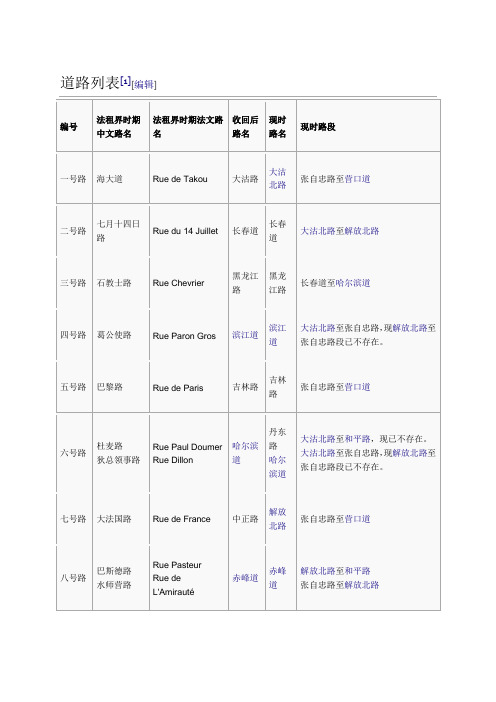
编号法租界时期中文路名法租界时期法文路名收回后路名现时路名现时路段一号路海大道Rue de Takou 大沽路大沽北路张自忠路至营口道二号路七月十四日路Rue du 14 Juillet 长春道长春道大沽北路至解放北路三号路石教士路Rue Chevrier 黑龙江路黑龙江路长春道至哈尔滨道四号路葛公使路Rue Paron Gros 滨江道滨江道大沽北路至张自忠路,现解放北路至张自忠路段已不存在。
五号路巴黎路Rue de Paris 吉林路吉林路张自忠路至营口道六号路杜麦路狄总领事路Rue Paul DoumerRue Dillon哈尔滨道丹东路哈尔滨道大沽北路至和平路,现已不存在。
大沽北路至张自忠路,现解放北路至张自忠路段已不存在。
七号路大法国路Rue de France 中正路解放北路张自忠路至营口道八号路巴斯德路水师营路Rue PasteurRue de L'Amirauté赤峰道赤峰道解放北路至和平路张自忠路至解放北路九号路古拔路Rue Courbet 松江路松江原张自忠路至滨江道,现已不存在。
路十号路领事馆路Rue du Consulat 承德道承德道张自忠路至解放北路十一号路宝总领事路Rue HenryBourgeois合江路合江路原张自忠路至赤峰道,现已不存在。
十二号路圣鲁易路Rue Saint Louis 营口道营口道张自忠路至南京路十三号路克莱蒙梭广场PlaceClemenceau承德道承德道解放北路至吉林路十四号路威尔顿路Rue de Verdun 承德道承德道吉林路至花园路十五号路柏公使河坝Quai AugusteBoppe张自忠路张自忠路大沽北路至解放北路十六号路十七号路十八号路十九号路大法国河坝Quai de France张自忠路张自忠路台儿庄路解放北路至营口道二十号路拉大夫路Rue Laville哈尔滨道哈尔滨道大沽北路至和平路二十一号路杜总领事路Rue du Chaylard罗斯福路和平路锦州道至营口道二十二号路泰伟路Rue Tréve 菜市街菜市街大沽北路至锦州道,现已不存在。

CHEMICAL INDUSTRY AND ENGINEERING PROGRESS 2018年第37卷第10期·3832·化 工 进展醇还原胺化反应催化剂研究进展余秦伟1,2,惠丰1,2,张前1,2,袁俊1,2,王为强1,2,赵锋伟1,2,杨建明1,2,吕剑1,2(1西安近代化学研究所,陕西 西安 710065;2氟氮化工资源高效开发与利用国家重点实验室,陕西 西安 710065)摘要:醇还原胺化反应是胺合成最有效、最有应用潜力的方法之一,而催化剂是还原胺化反应的关键。
本文详细阐述了Ru 、Ir 、Pd 、Cu 、非金属等均相催化剂和Co 、Ni 、Ru 、Pd 等非均相催化剂在醇还原胺化反应中的研究进展,介绍了不同催化体系的催化性能和反应规律、应用特点和局限性。
指出了均相催化体系的回收使用仍然是阻碍其应用的难题,研究重点应集中在高效、廉价催化体系开发、拓展应用范围和分离回收研究;非均相反应催化剂的专用性强,性能难以满足工业应用需求,加强微观结构及反应机理、高性能催化剂、高压体系中流场状态与过程研究以及提高活性、选择性和稳定性是未来的研究重点。
关键词:醇;还原胺化;催化剂;胺;合成中图分类号:O69 文献标志码:A 文章编号:1000–6613(2018)10–3832–11 DOI :10.16085/j.issn.1000-6613.2017-2302Progress in the catalyst for reductive amination of alcoholYU Qinwei 1,2, HUI Feng 1,2, ZHANG Qian 1,2, YUAN Jun 1,2, WANG Weiqiang 1,2, ZHAO Fengwei 1,2,YANG Jianming 1,2, LÜ Jian 1,2(1Xi’an Modern Chemistry Research Institute, Xi’an 710065, Shaanxi, China; 2State Key Laboratory of Fluorine &Nitrogen Chemicals, Xi’an 710065, Shaanxi, China )Abstract :Reductive amination of alcohol is one of the most effective and promising methods for thesynthesis of amine, and the high-performance catalyst is the core. The progress in homogeneous catalysts of Ru, Ir, Pd, Cu, and nonmetallic ones and heterogeneous catalysts of Co, Ni, Ru, Pd, et al. for reductive amination of alcohols was outlined in detail respectively in this paper. The catalytic performance and reaction regularity of different catalytic systems were discussed together with their respective characteristics and limitations. Finally, it is pointed out that the application of homogeneous catalytic system is limited by the recovery problem. The research should focus on the development of efficient and cheap catalytic systems, the expansion of their applications and the recovery of the catalyst. The heterogeneous reaction catalysts are of high specificity and the performance is difficult to meet the need of industrial application. The studies on the microstructure and the reaction mechanism of high performance catalyst, flow field state and process of high pressure system should be strengthened to improve the activity, selectivity and stability of the catalysts. Key words: alcohol; reductive amination; catalyst; amine; synthesis应用催化研究。

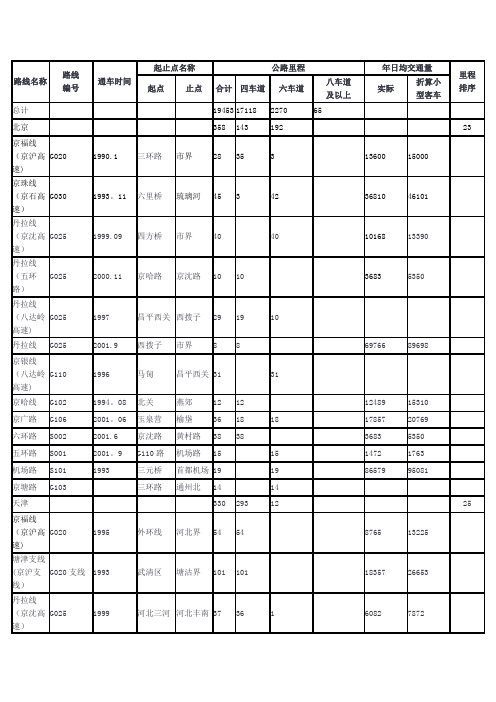
Supersedes : 0 / 0 / 01.1. Product identifierTrade name:PROMAFOUR®Identification of the product:Self-supporting calcium silicate board.Type of product:Article.1.2. Relevant identified uses of the substance, mixture or article and uses advised against Use:High temperature insulation.1.3. Details of the supplier of the safety data sheetCompany identification:Promat UK LtdThe Sterling CentreEastern Road - BerkshireRG12 2TD Bracknell UNITED KINGDOMTel.: +44 (0) 1344 381400Fax: +44 (0) 1344 3814011.4. Emergency telephone numberEmergency phone nr:+44 (0) 1344 381 400Symptoms relating to use:For the installed product in its final application: no hazards known.During machining the product (drilling, cutting, sanding, etc.), airborne dust can bereleased.- Inhalation:As with most types of nuisance dust, excessive inhalation of dust may causeirritation of the bronchial tubes.The handling and machining of this product may lead to the release of quartzcontaining dust. The inhalation of dust containing quartz, in particular the fine (respirable) dust fraction, in high concentrations or over a prolonged period of timemay lead to lung disease (silicosis) and an increased risk of lung cancer.Long term hazards: see section 11.- Skin contact:Prolonged skin contact may lead to skin irritation for sensitive persons.- Eye contact:Eye contact with dust may lead to transient eye irritation or inflammation.- Ingestion:Not expected to present a significant ingestion hazard under anticipated conditionsof normal use.2.1. Classification of the substance or mixtureClassification EC 67/548 or EC 1999/45This product is classified as not hazardous.Hazard Class and Category Code Regulation EC 1272/2008 (CLP)This product is classified as not hazardous.2.2. Label elementsLabelling EC 67/548 or EC 1999/45Supersedes : 0 / 0 / 0No labelling required.Labelling Regulation EC 1272/2008 (CLP)No labelling required.2.3. Other hazardsNone under normal conditions.Components:This article is classified as not hazardous.This product is a manufactured article, not a substance nor a preparation.Substance name Contents CAS No EC No Annex No Ref REACH ClassificationWollastonite:13983-17-0237-772-5----------Not classified. (DSD/DPD)----------------------------------Not classified. (GHS)Cellulose fibers:65996-61-4265-995-8----------Not classified. (DSD/DPD)----------------------------------Undefined. (GHS)Quartz (SiO2):14808-60-7238-878-4----------Not classified. (DSD/DPD)----------------------------------Not classified. (GHS)Crystalline calcium silicate hydrate:1344-95-2215-710-8----------Not classified. (DSD/DPD)----------------------------------Undefined. (GHS)Vermiculite:1318-00-9---------------Not classified. (DSD/DPD)----------------------------------Not classified. (GHS)4.1. Description of first aid measuresFirst aid measures- Inhalation:Remove to fresh air and drink water.- Skin contact:Rinse the skin with water.- Eye contact:Do not rub the eye. Rinse the eye out with plenty of clean water for at least 15minutes. If eye irritation or inflammation persists, seek medical advice.- Ingestion:Drink water.4.2. Most important symptoms and effects, both acute and delayedSee sections 7 and 8.4.3. Indication of any immediate medical attention and special treatment neededNo data available.5.1. Extinguishing mediaSuitable extinguishing media:All extinguishing media can be used.5.2. Special hazards arising from the substance or mixtureSupersedes : 0 / 0 / 0Nothing to report.5.3. Advice for fire-fightersFlammable class:The product is non-combustible.Protection against fire:Do not enter fire area without proper protective equipment, including respiratoryprotection.6.1. Personal precautions, protective equipment and emergency proceduresPersonal precautions:Minimize generation of dust. Avoid breathing dusts. Avoid eye and skin contact.Use recommended respiratory protection.6.2. Environmental precautionsEnvironmental precautions:Prevent spread of dust.6.3. Methods and material for containment and cleaning upMethods and material for containment:Use closed containers to avoid dust release.Clean up methods:Shovel up small pieces. Dampen down any dust before putting into appropriateskips.6.4. Reference to other sectionsSee sections 7 and 8.7.1. Precautions for safe handlingPersonal protection:Dust, generated during machining and processing must be exhausted and theregulatory occupational exposure limits (workplace exposure limits in UK) for totaland respirable dust and respirable quartz dust must be respected.Use always respiratory protective equipment when exposures are likely or can beforeseen to exceed the Occupational Exposure Limits or Workplace ExposureLimits in UK (refer to local regulations).Collect dust with a vacuum cleaner or soak with water before sweeping up. Technical protective measures:Work in a well ventilated areaUse tools with appropriate dust exhaust equipment.7.2. Conditions for safe storage, including any incompatibilitiesStorage:Store in dry, covered and frost proof area.7.3. Specific end use(s)Fire protection in buildings. High temperature insulation.Supersedes : 0 / 0 / 08.1 Control parametersOccupational Exposure Limits:When machining boards (drilling, cutting, sanding, etc.), respect Occupational (UK: Workplace Exposure Limits)Exposure Limits (OEL) or Workplace Exposure Limits (WEL in the UK) for inhalableand respirable dust and for respirable quartz dust.Check the latest Occupational Exposure Limits (OEL) or Workplace ExposureLimits (WEL in the UK) for airborne contaminants that are applicable in yourcountry.Typical Occupational Exposure Limits or Workplace Exposure Limits in the UK (8hrs TWA) and Ireland on the date of issue of this document are:Control parameters for airborn:- Quartz dust (CAS number: 14808 - 60 - 7):contaminants - Respirable: 0.1 mg/m³(UK) - 0.05 mg/m³ (IE)- Particles not otherwise classified or regulated (nuisance dust)- Inhalable: 10 mg/m³.- Respirable: 4 mg/m³.8.2 Occupational exposure controls8.2.1 General protection controls- Industrial hygiene:Ensure vacuum dust exhaust with correct filter when using motorised machiningtools.8.2.2. Individual protection controls- Respiratory protection:Avoid breathing dusts.Use appropriate respiratory equipment when exposures are likely or can beforeseen to exceed the Occupational Exposure Limits or Workplace ExposureLimits for the UK (e.g. for exposures up to 10 times the OEL (WEL) use at least aP2 type duct mask. For higher exposure, use a P3 type mask).- Skin protection:Avoid contact with skin.Use working clothes and gloves to protect against mechanical injury and direct skincontact.- Eye protection:Avoid contact with eyes.Use safety glasses whenever tools are used and dusts are produced.- Ingestion:When using, do not eat, drink or smoke.• Appearance:Board (solid)• Physical state at 20 °C:Solid.• Colour:White-beige• Odour:None.• pH value:10 - 11• Flammability:Non flammable.• Density:ca. 950 kg/m3• Solubility in water:Insoluble.• Other properties:Information on other physical and chemical properties, as listed in the section 9.1 ofAnnex II of the Commission Regulation EU 453/2010 of 20 May 2010 is notavailable10.1. ReactivitySupersedes : 0 / 0 / 0Stability and reactivity:Stable under normal conditions.10.2. Chemical stabilityChemical stability:Stable under normal conditions of storage, handling and use.10.3. Possibility of hazardous reactionsHazardous reactions:None.Hazardous properties:None10.4. Conditions to avoidConditions to avoid:None known.10.5. Incompatible materialsMaterials to avoid:Strong acids.10.6. Hazardous decomposition productsNone known.11.1. Information on toxicological effectsToxicity information:No data available.Acute toxicity:No acute toxicity has been reported, apart from some exceptional cases oftransient eye irritation or inflammation, skin irritation or irritation of the mucosae (throat, bronchial tubes) by excessive exposure to dust.11.2 Additional information:• On product:The inhalation of quartz containing dust, in particular the fine dust fraction(respirable size), in high concentrations or over repeated or prolonged periods oftime can be hazardous to health and may lead to chronic lung disease and anincreased risk of lung cancer. This risk will be minimal if correct working practicesare observed and applied. (Refer to Section 8). However, for this product, withexposure assessments performed by accredited European laboratories usingreference workplace monitoring methods, any quartz levels in the respirable dustwere below the detection limit.According to the International Agency for Research on Cancer (IARC MonographVolume 100C - 2012) “Crystalline silica inhaled in the form of quartz or cristobaliteis carcinogenic to humans(Group 1).”12.1. ToxicityNo known effects.12.2. Persistence - degradabilitySupersedes : 0 / 0 / 0No data available.12.3. Bioaccumulative potentialNo data available.12.4. Mobility in soilNo data available.12.5. Results of PBT and vPvB assessmentNo data available.12.6. Other adverse effectsNo information available.Ecological effects information:No data available.13.1. Waste treatment methodsHandle as construction industry waste.13.2. GeneralProduct disposal:Dispose in a safe manner in accordance with local/national regulations. Packaging disposal:Dispose according to local legislation.EWC (European Waste Catalogue) -:170107N°.General information:Not classified as dangerous in the meaning of transport regulations.Symbol(s):None.R Phrase(s):None.S Phrase(s):None.Further information:None.DISCLAIMER OF LIABILITYThe information in this SDS was obtained from sources which we believe are reliable. However, the information is provided without any warranty, express or implied, regarding its correctness. The conditions or methods of handling, storage, use or disposal of the product are beyond our control and may be beyond our knowledge. For this and other reasons, we do not assume responsibility and expressly disclaim liability for loss, damage or expense arising out of or in any way connected with the handling, storage, use or disposal of the product. This SDS was prepared and is to be used only for this product. If the product is used as a component in another product, this SDS information may not be applicable.This data sheet and the information it contains is not intended to supersede any terms or conditions of sale and does notSupersedes : 0 / 0 / 0constitute a specification. Nothing contained herein is to be construed as a recommendation for use in violation of any patent or applicable laws or regulations.The contents and format of this SDS are in accordance with REGULATION (EC) No 1907/2006 OF THE EUROPEAN PARLIAMENT AND OF THE COUNCILEnd of document。
Quick SetupIMPORTANT: Before using this product, make sure you read these instructions and the safety instructions in the online User’s Guide .ContentsMake sure your projector box includes all of these parts:Connect the projectorChoose from the following connections. See the sections below or the online User’s Guide for details.ComputerUSB cable HDMI cableVGA cableHDMI portConnect one end of an HDMI cable to the projector’s HDMI port and the other end to an HDMI port on your computer.Computer portComputer port and theUSB portConnect the square end of a USB cable to the projector’s USB-B (square) port. Connect the flat end of the cable to any USB port on your computer.Windows Vista ® or later: After turning on the projector, follow the on-screen instructions to install the Epson ® USB Display software (EMP_UDSE.EXE ; only on first connection). If the software screen does not display automatically, open My Computer , Computer , or This PC , then double-click EPSON_PJ_UD .OS X 10.7.x or higher: After turning on the projector, the setup folder for USB Display appears in the Finder. Double-click USB Display Installer and follow the on-screen instructions to install the Epson USB Display software (only on first connection).Video deviceConnect one end of an HDMI cable to the projector’s HDMI port and the otherend to an HDMI port on your video device.Turn on your equipment1T urn on your computer or video source.2P lug in the projector. Thepower light on the projector turns blue.3P ress the power button on the projector or remote control. Theprojector beeps, the Status light flashes blue, and then stays on.Note: To shut down the projector, press the power button twice.4U se the arrow buttons on the remote control to highlight any of theoptions on the Home screen that appears, then press to select it.You can switch between projection sources and quickly access various adjustment options from this screen.5 T he default language of the menu system is English. To select anotherlanguage, press the Menu button on the projector or remote control.Select Extended and press . Select Language and press . Select your language and press . Press the Menu button to exit the menu system.Adjust the image1If you don’t see an image, press the Source Search button on the projector or remote control to select the image source.Note: If you still see a blank screen or have other display problems, see the troubleshooting tips.2To raise the image, press the foot release button and lift the front of the projector. Release the button to lock the foot in position.3To reduce or enlarge the image, press the E-Zoom buttons on the remotecontrol.4To sharpen the image, turn the focus ring.5I f your image looks like or , you may have placed the projector off to one side of the screen at an angle. Place the projector directly in front of the center of the screen, facing the screen squarely. If you can’t move the projector, select the Keystone setting on the Home screen or in the Settings menu to correct the image shape.6If your image looks like or, press theprojector to correct it.Using the remote controlInstall the batteries as shown (two AA batteries).Choose which source to displayon and offAccess projectormenusTurn off projectordisplayAccess the Home screenNavigate projector menusFor more information on using the remote control, see the online User’s Guide .Troubleshooting• If you see a No signal message after turning on the projector, make sure your computer or video device is properly connected.•I f you see a blank screen, check the following: • Make sure the power light on the projector is blue and notflashing.•P ress the power button to wake the projector from standby or sleep mode, if necessary.• If you see a blank screen when a computer is connected, check the following:• On some Windows ® laptops, you may need to hold down the Fn key and press F7 or the function key that lets you display on an external monitor. It may be labeled CRT/LCD or have an icon such as .On Windows 7 or later, hold down the Windows key and press P at the same time, then click Duplicate .• If you’re using a Mac laptop, open System Preferences and select Displays . Click the Arrangement tab and select the Mirror Displays checkbox.• If the projector does not respond to remote control commands, make sure the batteries in the remote control are installed correctly. Replace the batteries if necessary.RegistrationRegister today to get product updates and exclusive offers. Visit/support and search for your product, then click Registration to register your product.Where to get helpManualsFor more information about using the projector, you can view or download the online manuals from the Epson website, as described below.Internet supportVisit /support and search for your product to download software and utilities, view manuals, get FAQs and troubleshooting advice, or contact Epson.Telephone support servicesYou can also speak to a service technician by calling one of these numbers:Argentina(54 11) 5167-0300Guatemala*1-800-835-03580800-288-37766México01-800-087-1080Bolivia*800-100-116México City (52 55) 1323-2052Chile(56 2) 2484-3400Nicaragua*00-1-800-226-0368Colombia 018000-915235Panama*00-800-052-1376 Bogota (57 1) 592-2200Paraguay 009-800-521-0019Costa Rica 800-377-6627Peru 0800-10126Dominican Lima (51 1) 418-0210 Republic 1-888-760-0068Uruguay 00040-5210067Ecuador*1-800-000-044Venezuela(58 212) 240-1111El Salvador*800-6570* C ontact your local phone company to call this toll free number from a mobile phone.If your country does not appear on the list, contact your nearest Epson sales office. Toll or long distance charges may apply.Optional accessoriesFor a list of optional accessories, see the online User’s Guide .You can purchase other accessories from an Epson authorized reseller. To find the nearest reseller, contact Epson.NoticesSupplier’s Declaration of ConformityAccording to 47CFR, Part 2 and 15, Class B Personal Computers and Peripherals; and/or CPU Boards and Power Supplies used with Class B Personal Computers:We: Epson America, Inc.Located at: 3840 Kilroy Airport WayMS: 3-13Long Beach, CA 90806-2469Telephone:(562) 981-3840Declare under sole responsibility that the product identified herein, complies with47CFR Part 2 and 15 of the FCC rules as a Class B digital device. Each product marketed, is identical to the representative unit tested and found to be compliant with thestandards. Records maintained continue to reflect the equipment being produced can be expected to be within the variation accepted, due to quantity production and testing on a statistical basis as required by 47CFR §2.906. Operation is subject to the following two conditions: (1) this device may not cause harmful interference, and (2) this device must accept any interference received, including interference that may cause undesired operation.Trade Name: Epson Type of Product: LCD Projector Model: H975AMarketing Name: PowerLite E10+Options:Remote controller (model 2198635xx [x=0–9])Limited Warranty1. Limited Warranty for Epson ProductsEpson products are covered by warranty against defects in workmanship and materials when operated under normal use and handling conditions, as indicated in the product documentation, for the period specified in section “Limited Warranty Coverage”.Coverage begins as of the date of delivery to the purchaser by Epson or by an authorized Epson dealer, in the country of purchase.Epson also guarantees that the consumables (batteries, filters, lenses) included with the product, will perform according to the usage specifications as long as they are used prior to the expiration of their warranty period.2. Scope of WarrantyShould Epson receive notice of a defect during the warranty period, it may, at its discretion, repair or replace the defective product at no cost to the purchaser. In the event of a replacement, the replaced equipment will become property of Epson. The replaced item may be new or previously repaired to the Epson standard of quality, and will assume the remaining warranty period of the product that was originally purchased.This warranty does not include any compensation or damages whatsoever, resulting from the operating failures of the Epson product. In any event, Epson’s maximum liability toward the purchaser will be limited to the purchase price paid to Epson or to the authorized Epson dealer.Epson’s warranty does not cover any software not manufactured by Epson, even when delivered with an Epson product. The software may have a warranty provided by the manufacturer, as indicated in the documentation attached thereto.3. Limitations and ExclusionsThe warranty will be invalid in the following cases:3.1 When the product’s serial number has been removed or altered.3.2 W hen the product has been misused, has undergone unauthorized modifications,has been used or stored in ways that are not in compliance with the environmental specifications of the product.3.3 W hen the damage resulted from the use of refilled supplies or consumables.3.4 W hen damages resulted from the inappropriate transport of the equipment(packaging, installation, maintenance, transportation).3.5 W hen damages were caused by natural or intentional disasters (fire, floods, lightning,earthquakes, etc.), power surges, or interaction with other brand products. 3.6 W hen the product has been totally or partially disassembled, or has been repairedother than by an Epson Authorized Service Center.3.7 W hen substances have been spilled on the product.3.8 W hen the external plastic case has been scratched or abused.3.9 W hen damages resulted from inappropriate tests, installation, maintenance oradjustments.The warranty does not extend to accessories (lids, covers, trays) or replenishing supplies and consumables (batteries, lamps, filters, and lenses), which, due to their nature, must be regularly purchased through authorized dealers. 4. How to Obtain Warranty ServicePlease refer to the user documentation to ensure that the product settings have been properly set and to perform the diagnostic tests indicated therein. Furthermore, in order for the unit to operate optimally, always use original Epson supplies and consumables.To obtain warranty service, the purchaser may take the product to any Epson Authorized Service Center, along with proof of purchase, or call any of the Epson Technical Assistance Centers (see country list below).Upon calling an Epson Authorized Service Center, the purchaser will be asked to provide the product model and serial numbers, and may be asked to provide information on the location and the date of purchase (the warranty is only valid in the country of purchase).If there are no Authorized Service Centers in your area, call the Technical Assistance Center for service referral.5. Responsibilities of PurchaserThe purchaser is responsible for the safety of all confidential and proprietary information stored on the product, as well as for recovery backup files in case of damage. Any activity related with the re-installation or resetting of the software that was delivered with the equipment, will be billed to the purchaser at the rates in effect at the Epson Authorized Service Center. This also applies if the failure was the result of a defect in the purchaser’s proprietary software or of a computer “virus”.In order to obtain on-site service, the purchaser will be required to provide: access to the product; an appropriate working area; access to electrical facilities; access to theresources that may be necessary for the installation, repair or maintenance of the unit; a safety environment for Epson staff and their work tools.6. Limited Warranty Coverage Product: Projector Model: PowerLite E10+Coverage: Two (2) years Conditions: Service CenterNote:Lamp has a ninety (90) day warranty.EPSON and PowerLite are registered trademarks and EPSON Exceed Your Vision is a registered logomark of Seiko Epson Corporation.Windows is a registered trademark of Microsoft Corporation in the United States and/or other countries.Mac and OS X are trademarks of Apple Inc., registered in the U.S. and other countries.General Notice: Other product names used herein are for identification purposes only and may be trademarks of their respective owners. Epson disclaims any and all rights in those marks.This information is subject to change without notice.© 2020 Epson America, Inc., 12/20Printed in XXXXXXCPD-58734R1Technical Support ServiceEpson offers technical assistance through electronic and telephone services. Before calling Epson, refer to the documentation included with your product. If you do not find the solution to your problem, visit Epson’s website at: /support .Technical Assistance Centers Argentina (54 11) 5167-0300Guatemala*1-800-835-03580800-288-37766México01-800-087-1080Bolivia*800-100-116México City (52 55) 1323-2052Chile(56 2) 2484-3400Nicaragua*00-1-800-226-0368Colombia 018000-915235Panama*00-800-052-1376 Bogota (57 1) 592-2200Paraguay 009-800-521-0019Costa Rica 800-377-6627Peru 0800-10126Dominican Lima (51 1) 418-0210 Republic 1-888-760-0068Uruguay 00040-5210067Ecuador*1-800-000-044Venezuela(58 212) 240-1111El Salvador*800-6570* C ontact your local phone company to call this toll free number from a mobile phone.If your country does not appear on the list, contact your nearest Epson sales office. Toll or long distance charges may apply.You may receive help or consult information online for all Epson products. Go to Epson’s website at /support and search for your product, then click on Registration to register your product.Extended Warranty Support and ServiceIn some countries, Epson offers warranty extension services. You may purchase this service by calling the Technical Assistance Center.Epson Subsidiaries and Offices in Latin America Epson Argentina S.R.L.San Martín 334, Piso 4(C1004AAH), Buenos Aires ArgentinaTel: (54 11) 5167-0300Fax: (54 11) 5167-0333Epson Chile Concepción 322Providencia, Santiago, Chile Tel: (56 2) 2484-3400Fax: (56 2) 2484-3413Epson Colombia Ltda.Calle 100, No. 19-54Piso 7, Of. 704Bogotá, Colombia Tel: (57 1) 592-2200Epson Costa Rica S.A.102 Avenida EscazúTorre 1, Piso 4, Suite 401/402Escazú, San José, Costa Rica Tel: (506) 2588-7855Fax: (506) 2588-7888Epsodecua Cia. Ltda.Av. de los Shyris N36-120 y Suecia Edificio Allure Park, Piso PH Quito, EcuadorTel: (593 2) 395-5951Tel: (593 2) 602-3070Epson México, S.A. de C.V .Blvd. Manuel Ávila Camacho No. 389Col. Irrigación, Delg. Miguel Hidalgo C.P . 11500Ciudad de México, México Tel: (52 55) 1323-2000Epson Perú S.A.Av. Canaval y Moreyra 590San Isidro, Lima 27, PerúTel: (51 1) 418-0210Fax: (51 1) 418-0220Epson Venezuela S.R.L.Calle 4 con Calle 11-1La Urbina SurCaracas, Venezuela Tel: (58 212) 240-1111。
Jiangy ang 请记住本版本江杨北路—增加329—调整Shang 327友谊路不必东—优化328Youyi —增加Drawn铁力路或亦可—增加128富锦路Tieli326宝杨路建设中Fujin Rd.Baoya ver.12定期更5/1开127友谊西325水产路Youyi Shuich 联系邮126宝安公324淞滨路1005新江湾Bao'an Songbi New 125共富新323张华浜1006殷高路Gongf Zhang Yin'ga Jinqiu Nanch 锦秋路南陈路124呼兰路322淞发路1007三门路601港城路706708Hulan Songf Sanme Gangch eng 709上大路707Shang 123通河新321长江南1008江湾体602外高桥上海大Tongh Chang Jiang Waiga Shang710场中路Jiadin Jiadin Nanxia Wuwei Chang 122共康路320殷高西1009五角场801市光路603航津路嘉定西嘉定新南翔武威路Gongk Yin'ga Wujiao Shigua ng Rd.Hangji 1102110411071109711沪太路Hutai 121彭浦新319江湾镇1010国权路802嫩江路604外高桥110111031105马陆11081110Pengp Jiang Guoq Nenjia Waiga 嘉定北白银路Malu白丽新祁连山712行知路JiadinBaiyin11A1上海赛BailiQiliansXingzhi 120汶水路318大柏树1011同济大803翔殷路605洲海路ShangWensh Dabais Tongji Xiangy Zhouh 真南路1111713大华三11A2上海汽Zhenn Dahua 119上海马317赤峰路Quyan Ansha Huang 804黄兴公606五洲大ShangShangChifen曲阳路鞍山新黄兴路Huang Wuzho 上海西1112714新村路81080880611A3上海汽ShanghaiWest Xincun 118805延吉中Lijin 607东靖路Jinjing Jinsui Shang延长路812316虹口足809807Yanji利津路Dongji金京路金穗路铜川路1113715岚皋路Yanch 西藏北811Hongk1012江浦路12061203120111A4安亭Tongc Lan'gaXizang 四平路Jiangp内江路1208Anting117Siping Neijian12076081204杨高北1202枫桥路1114中山北813315东宝兴复兴岛1205Yangg申江路Fengqi上海火313Zhong中兴路Dongb1013邮电新1209隆昌路Fuxing巨峰路609五莲路ShenjiShanghai Railway409ZhongYoudiLongcJufengWulian Linpin 1210宁国路610博兴路曹杨路310镇坪路311中潭路312上海火116314宝山路411海伦路临平路NinggBoxingCaoyangRd.406ZhenpingRd.407Zhongta n Rd.408Shanghai Railway410Baosh1014Hailun 4121115716Tilanqi 1211长阳路611金桥路汉中路115814曲阜路1015四川北提篮桥ChangJinqia717长寿路Hanzh 12181217Qufu Sichua 1213金沙江309Chang413大连路612云山路Jinshaji 4051116101612151214国际客1212DalianYunsh隆德路1216吴淞路Int'l PassengLongd天潼路Wuson613德平路718昌平路Tianto 414杨树浦DepinChang Nanjin YangsSongho ng Rd.Weinin 中山公207新闸路114南京东614北洋泾淞虹路威宁路Zhong308南京西210Xinzha212Beiyan203205404Nanjin 12191017Lujiazui 415浦东大陆家嘴Pudon615民生路204206208江苏路209静安寺人民广113213世纪大215Minshe北新泾娄山关1117Jiangs719Jing'aPeopl211Centur416BeixinjiLousha111陕西南815617616源深体Shang 1021Shanxi922Yuans延安西307上海图1220东昌路214202天山西Yan'an 4031022816大世界Dongc923杨高中Tiansh 112Dashiji216上海科Yangg Jiao Tong 黄陂南1018豫园Shanghai Science Shang Longxi Shuich Songy 交通大110HuangYuyua218龙阳路上海动龙溪路水城路宋园路1023720732Longya ng Rd.733芳甸路10291028102710251118常熟路世纪公217ML2FangdiChang 1020921Centur20110301026306虹桥路淡水路817老西门浦东南1031虹桥国古北路402HongqZhaojiab ang Rd.Dansh1019LaoxiPudon虹桥国Hongqia o Int'l10A1龙柏新GubeiGuilin Rd.1024109肇嘉浜Dapuq 618417浦电路Hongqia o Int'lLongb 桂林路衡山路721打浦桥浦电路Pudian219张江高科912Hengs915917Pudian731Zhangj iang 紫藤路10A2合川路910920沪南路ZitengHechu 911305108徐家汇916918818陆家浜中华路Hunan220金科路漕河泾401914Xujiah 1221Mada 919LujiabZhongJinke 航华新10A3星中路909Caohejin g9131119嘉善路马当路HanghXingzh 宜山路Shanghai Stadium Jiasha423Damu 221广兰路YishanRd.425上海体1222大木桥Guan 七宝908QibaoCaob 107上海体424422421西藏南420419418蓝村路730222唐镇漕宝路426Shanghai Indoor 722鲁班路819Xizang南浦大塘桥619Lancu锦绣路Tangz 中春路907Dongl Hong Guilin 1061120东安路Luban Nanpu TangqiJinxiuZhong东兰路虹梅路桂林公1226304漕溪路Dong'620223唐镇东122912281227Caoxi1303卢浦大上海儿Tangz 九亭906Lupu 820周家渡(建设Shanghai Children'Jiuting3031121723浦江南Zhouji 224华夏东Shangh ai South 105122512241223Pujian1302世博园621临沂新Huaxia 泗泾9051230顾戴路上海南站301302龙漕路龙华Expo726耀华路LinyiSijingGudai石龙路LongcLongh821Yaohua Rd.225川沙ShilonChuan 佘山9041231虹莘路104锦江乐724725727622高科西729SheshHongxiJinjian浦江耀1301云台路728Gaoke 杨高南226川沙东云锦路1122Pujian长清路822成山路YuntaiYanggChuan 903洞泾1232七莘路103莲花路YunjinChangCheng 623东明路Dongji QixinLianhuDong 227远东大济阳路823杨思Yuand 902松江大102外环路JiyangYangsiLingya n 624高青路Songji Waihu灵岩南路Gaoqi 228海天路627Haitian 901松江新城101莘庄石龙路1123625华夏西Songji ang501Xinzhu ang Shilon济阳路628626HuaxiaML1浦东国际机场Jiyang824上南路229Pudong Int'l502春申路11241125三林ShangChuns Sanlin825凌兆新503银都路Lingzh 1126东明路Yanyu Luosha YinduDong严御路罗山路826芦恒路11281130504颛桥Luhen 轨道交通1号线Line 1磁悬浮Maglev Zhuan 11271129轨道交通2号线Line 2公交短驳Shuttle Bus 827浦江镇浦三路御桥轨道交通3号线Line 3505北桥LINE 线路Pujian Pusan Yuqia轨道交通4号线Line 4106漕宝路车站Beiqia 11轨道交通5号线Line 5Caob Station 22828江月路轨道交通6号线Line 6Minhang Devolop Huanin 506剑川路33Puyou 轨道交通7号线Line 7820周家渡在建中车站闵行开发区华宁路Jianch 44中文维上海地轨道交通8号线Line 8Zhouji Sta.Under 51150955http://zh.wi http://www .unitedmet 829浦江世轨道交通9号线Line 9507东川路66Pujian 轨道交通10号Line 10421西藏南换乘站510508Dongc77地铁族OurMe 轨道交通11号Line 11819Xizang Interch ange 文井路金平路88http://www .ditiezu.cohttp://www.ourmetro.830航天公轨道交通12号Line 12WenjinJinpin99Hangti轨道交通13号Line 13203淞虹路起讫站Songho ng Rd.Terminal StationDrawn by: jatan Updated:######上海轨道交通线路示意图图例 LegendITS KINDMIXED TYPE METRO 轨道交通资料哪里找 Where can I learn theShmtr?上海轨道交通俱乐部sh mtr map .google pages .com392620673MIXED TYPE LIGHT RAIL UNDERGROUND METRO MIXED TYPE LIGHT RAIL 附录:上海轨道交通的种类 The List of The Kinds of ShmtrLinesUNDERGROUND METRO ELEVATED METRO MIXED TYPE METRO 混合型重轨地铁高架轻型铁路ELEVATED LIGHT RAIL MIXED TYPE METRO种类混合型重轨地铁地下重轨地铁高架重轨地铁混合型轻型铁路地下重轨地铁混合型重轨地铁混合型轻型铁路。
1.慢性肺源性心脏病急性加重期的处理原则答(一)控制感染原则上选用窄谱抗生素为主(二)氧疗保持呼吸道通畅,纠正缺氧和二氧化碳潴留(三)控制心力衰竭利尿剂血管扩张药、强心剂(四)控制心律失常(五)纠正呼吸衰竭合理氧疗呼吸兴奋剂建立人工气道和机械通气(六)降低肺动脉高压(七)抗凝治疗(八)加强护理工作。
2.危重哮喘的处理原则(1)保持呼吸道通畅,吸氧(2)拟肾上腺激素药物的应用(3)氨茶碱静脉滴注。
(4)大量补液,稀释痰液(5)琥珀酸氢化可的松静脉滴注。
(6)保持电解质及酸碱平衡,酸中毒者注意使用碱性药物进行纠正。
(7)积极控制肺部感染对于控制哮喘发作具有重要意义。
(8)病情严重或者患者已出现意识障碍,应尽早考虑机械通气治疗,以挽救患者生命。
3.肺炎的抗菌药物:首选青霉素G。
青霉素过敏者可选用红霉素或环丙沙星、氧氟沙星(喹诺酮类药物并发感染性休克的处理原则(1)一般治疗:保暖、平卧、吸氧生命体征及出入液量检测等(2) 补充血容量(3)纠正酸中毒(4)在不足血容量基础上使用血管活性药物多巴胺、间羟胺等(5)控制感染:大剂量青霉素静(6)糖皮质激素抗毒、抗休克等(7)纠正水、电解质紊乱,防治心肾功能不全等4.肺结核的化学治疗原则:早期、适量、联合、规律、全程及疗效考核指标:痰液细菌检查是考核疗效的主要指标。
痰菌转阴说明病灶内细菌大量减少或完全灭绝,已不再是传染源;若痰菌转阳,则提示病变复发,治疗失败。
另外X线检查是判断病情转归的重要依据,但疗效判定需结合痰菌检查和临床表现。
5.NYHA心功能的分级:1级:体力活动不受限制。
一般活动不引起乏力、心悸、呼吸困难或心绞痛。
2级:体力活动轻度受限。
休息无症状,日常活动即可引起乏力、心悸、呼吸困难或心绞痛。
3级:体力活动明显受限。
休息无症状,少微活动(小于日常活动)即可引起乏力、心悸、呼吸困难或心绞痛。
4级:不能从事任何体力活动,休息时即可引起乏力、心悸、呼吸困难或心绞痛。
体力活动后加重。
6.原发性高血压病与嗜铬细胞留、原发性醛固酮增多症的鉴别原发性高血压病与嗜铬细胞留、原发性醛固酮增多症四者都有血压增高,但原发性高血压是有单纯性血压升高。
嗜铬细胞留:高血压可持续性或阵发性并伴有头痛、心悸、恶心、多汗、四肢冰冷和麻木感、视力减退、上腹部或胸骨后疼痛等症状。
血和尿的检查有儿茶酚胺及其代谢产物出现。
原发性醛固酮增多症:轻度和中度高血压,多尿以夜尿为甚,有口渴、尿比重下降、碱性尿、蛋白尿并伴有发作性肌无力或瘫痪、肌痛、手足麻木。
实验室检查提示血和尿中醛固酮升高,PRA降低。
7.高血压病的药物治疗1)利尿剂:可作为轻中度无并发症高血压患者的首选药物,尤其适合老年性高血压或并发心力衰竭的患者,有痛风的禁用。
2)Β受体阻滞剂;适用轻、中度高血压,尤其对心率较快的中青年高血压患者,或伴心绞痛或心肌梗塞后,以及伴室上性快速性心律失常者.3)血管紧张素转换酶抑制剂(ACEI):适用于轻,中度或严重高血压,尤适用于伴左心室肥厚,心力衰竭,糖尿病并有微量蛋白尿,肾脏损害并有蛋白尿等患者.可用于伴有慢性阻塞性肺疾病或哮喘\周围血管疾病或雷诺现象,抑郁症,以及1型糖尿病患者.4)AT-Ⅱ受体拮抗剂(ARB):主要用于ACEI治疗后不能耐受发生干咳的患者,尤其适用于伴高尿酸血症或痛风的患者. 5)钙通道阻滞剂:适用于各型高血压,特别是老年收缩期高血压,并发糖耐量减低,心绞痛患者.6)α1受体阻滞剂:一般用于轻,中度高血压,尤其适用伴高脂血症或前列腺肥大的患者.反正高血压的治疗应采取个体化的原则,综合考虑患者的实际情况决定治疗方案.8急性左心衰的临床表现及处理原则(1)临床表现:急性左心衰竭发病急骤,主要表现为急性肺水肿或心源性休克。
病人突发严重呼吸困难、端坐呼吸、烦躁不安、面色苍白、皮肤湿冷、大汗淋漓,并频繁咳嗽,咳粉红色泡沫样痰。
较重者可因为缺氧而致神志模糊。
发病开始可有一过性血压升高,病情如不缓解,血压可持续下降至休克,听诊时两肺底布满湿性罗音和广泛哮鸣音,心尖部舒张期奔马律,肺动脉瓣第二心音亢进。
(主要突发严重呼吸困难,咳大量粉红色泡沫样痰).(2)处理原则:.(1)患者取坐位或半卧位,以减少回心血量(2).高流量鼻导管或面罩吸氧,增加供氧(3).应用镇静剂(4).快速利尿,可用呋塞米或利尿酸钠(5).应用血管扩张剂(6).应用强心剂,增加心肌收缩力.(7).可使用茶碱类药物(8).其它措施如应用糖皮质激素(9).两肺湿啰音和哮鸣音监测和各项生命指标监测及血压、尿量监测(10).进行心电监护、心电图检查和电解质监测9典型心绞痛的胸痛特点心绞痛以发作性胸痛为主要临床表现疼痛特点为(1)诱因:发作常由体力劳动、情绪激动、饱食、寒冷刺激、吸烟、心动过速、休克等增加心肌耗氧的因素所诱发,疼痛发生在诱因的当时,以清晨为多。
(2)性质:呈压榨性或紧缩性,可伴烧灼感。
因伴濒死感、恐惧感。
使患者出现强迫体位,直至症状缓解。
(3)部位:位于胸骨体上中段之后,可波及心前区,约手掌范围大小,边界不清,常放射至左肩、左臂内侧直达环指吃侧和小指,或至颈部或下颌部。
(4)持续时间:疼痛出现后常逐渐加重,多在3-5分钟逐渐消失。
多数患者持续时间《15分钟。
(5)缓解方式:祛除诱因即可缓解,舌下含服硝酸甘油多在数分钟内完全缓解。
可数日或数周发作一次,也可一日内多次发作。
发作频率与诱因出现的频率有关。
10急性心肌梗死的治疗原则:保护和维持心功能,挽救濒死的心肌,防止梗死面积扩大,缩小心肌缺血范围,及时处理严重心律失常,心力衰竭,休克和各种并发症,防止猝死.11.急性心肌梗死的诊断:根据典型的临床表现(胸痛多发生于早晨,呈压榨性疼痛,多再胸骨体上、中段之后,常伴有放射痛向左肩,左臂方向,疼痛持续的时间长,含硝酸甘油不能缓解.心电图出现特征性改变(典型的坏死波)是诊断心肌梗死的可靠依据,血沉增快,血清心肌酶测定,CK-MB增高,LDM增高AST增高.13.消化性溃疡的并发症:并发溃疡出血、穿孔、幽门梗阻和癌变等14.消化性溃疡的药物治疗及抗HP的方案药物治疗:抗HP药物治疗。
用抑制胃酸药物。
保护胃黏膜药物。
胃肠动力药物。
抗HP药物治疗:应用三联疗法是胶体铋或质子泵抑制剂为基础再加2种抗菌药的三联疗法,疗程为7日。
15.急性胰腺炎的病因及治疗原则(1)急性胰腺炎的病因是:胆石症和胆道疾病、胰管梗阻、大量饮酒与暴饮暴食、、手术与创伤内分泌及代谢障碍、感染、药物等(2)治疗原则1)饮食控制2)胃肠减压3)静脉输液,及时补足血容量4)镇痛5)抗菌药物6)营养支持7)预防和治疗肠道衰竭8)抑制胰液分泌9)抑制胰酶药 10) H2受体拮抗药和PPI抑制胃酸分泌间接抑制胰液分泌11)抗炎症因子药物12)鼻胆管引流或内镜下括约肌切开术(EST)对感染性胰腺坏死、胰腺脓肿:应手术治16.肝硬化失代偿期的临床表现(一)肝功能减退的临床表现(1)全身症状和体征:一般状况较差,疲倦。
乏力、精神不振,营养状况较差消瘦,呈肝病面容,皮肤干枯粗糙,夜盲、水肿、舌炎、口角炎等(2)消化系统症状:食欲减退最为常见的症状,上腹饱胀,伴恶心呕吐,上述症状的出现与胃肠道淤血水肿、消化吸收功能紊乱和肠道菌群失调等因素有关。
(3)出血倾向和贫血由于肝合成凝血因子减少,脾功能亢进和毛细血管脆性增加,导致凝血功能障碍,常出现鼻出血、牙龈出血、皮肤紫癜,女性常有月经过多;由于营养不良,肠道吸收障碍、胃肠道失血和脾功能亢进等因素,病人可有不同程度的贫血。
(4)内分泌失调1)雌激素增多,雄激素和糖皮质激素减少:男性病人常性欲减退,睾丸萎缩,毛发脱落及乳房发育;女性病人可有月经失调,闭经不孕等,部分病人出现蜘蛛痣、肝掌。
2)醛固酮和抗利尿激素增多:尿少、水肿。
(二)门静脉高压症(1)脾大、侧支循环的建立和开放、腹水。
17.肝硬化腹水的治疗原则限制水、钠的摄入,应用利尿剂主要使用螺内脂和呋塞米,提高血浆胶体渗透压可定期少量、多次静脉输注鲜血和白蛋白,大量腹水以上治疗无效的可以放腹水疗法、腹水浓缩回输术或颈静脉肝内门-体分流术。
18上消化道大出血时如何估计出血量?每日出血量5-10ml以上大便隐血试验呈阳性,每日出血量50-100ml可出现黑便。
胃内积血250-300ml可引起呕血,一次出血400-500ml可引起头昏、心慌、乏力,大于10000ml可出现休克症状。
19.上消化道大出血的治疗原则治理原则(1).积极控制出血; (2).治疗原发病; (3).必要时输血及手术治疗。
1. 一般处理:保持安静休息,控制饮食,留置胃管并严密观察病情变化。
2. 输液、输血防治休克:3. 止血剂的应用4. 控制胃内pH保护胃粘膜:5. 胃内降温及局部药物的应用:6. 内镜下局部止血:7. 血管造影及介入治疗止血:8. 门脉高压食管胃底静脉曲张破裂出血者,可应用降低门脉压力的药物(垂体后叶素、心得安等) ,也可应用三腔二囊管压迫止血。
9. 手术止血:20、慢性肾小球肾炎的临床表现答:急性肾炎迁延不愈超过病程1年。
有急性肾炎病史临床症状缓解1-2年,而病理变化仍缓慢进展。
无急性肾炎病史,一开始就表现为慢性肾炎临床表现 :早期可有乏力、疲倦、腰痛、纳差。
水肿可有可无,有的可无明显症状,以蛋白尿、血尿、高血压和水肿为基本的临床表现(1)水肿 (2)高血压持续中等度以上160-180/90-110mmHg (3)、肾功能不全肾小球率过滤下降,内生肌酐清除率下降 (4)、全身症状头晕、乏力、食欲不振、精神差等 (5)、尿检查异常尿蛋白1-3g/24小时,偶有大量蛋白尿,尿比重在1.020以下。
21、慢性肾衰时高钾血症的处理原则答:原则:高钾血症时除了限制钾摄入外,应采用利尿、导泻加速钾的排泄,血钾>6.5mmol/L时需紧急处理,静脉注射10%葡萄糖酸钙20ml,或滴注碳酸氢钠以拮抗钾,也可用胰岛素、葡萄糖按1u:3-5g的比例静脉滴注。
上述方法暂时将血钾转入细胞内,仅维持6-8小时,应准备透析治疗。
当尿毒症患者并发感染、酸中毒或长期服保钾利尿剂、输含钾多的库存血、或严重少尿时均可致高钾血症。
其临床表现是心律失常、甚至心跳骤停,以及四肢肌肉无力、手足感觉异常等22、再障的治疗方案一、支持治疗(一)保护措施:预防感染;避免出血;杜绝接触各类危险因素;必要的心理护理。
(二)对症治疗(1)贫血,可输注去白细胞的浓缩红细胞血(2)出血常规止血药(3)感染,积极给予抗感染治疗药物(4)护肝治疗二、针对发病机制的治疗(一)免疫抑制治疗(1)免疫抑制剂(2)免疫调节剂(二)(1)促造血治疗雄激素,以刺激骨髓造血干细胞分行增值,并促进肾脏产生促红细胞生成素 (2)造血生长因子(三)造血肝细胞移植对40岁以下、无感染及其他并发症可考虑移植。