IFC2014_Show_Brochure_CN
- 格式:pdf
- 大小:549.01 KB
- 文档页数:4

i s c l a i m er : T h i s d o c u m e n t a t i o n i s n o t i n t e n d e d a s a s u b s t i t u t e f o r a n d i s n o t t o b e u s e d f o r d e t e r m i n i n g s u i t a b i l i t y o r r e l i a b i l i t y o f t h e s e p r o d u c t s f o r s p e c i f i c u s e r a p p l i c a t i o n sProduct data sheetCharacteristicsTSXCAY21Cmotion control modules - for servomotors - 8ms..10 s - 2 axesProduct availability : Stock - Normally stocked in distribution facilityPrice* : 5571.75 USDMainRange of productModicon Premium Automation platform Product or component type Motion control modules Product specific application For servo motorsServo loop type Proportional to overshoot compensation and gain switching 2 ms ChecksConsistency of commandsEncoder coupling, servo drive present, emergency stop Proper execution of movement Sensor power supply Validity of parametersPresence of voltage/sensor feedback counter inputComplementarySpeed profile path Trapezoidal or parabolic Resolution <= 1000 position units per point >= 0.5 position units per point Length of axis 32000...32000000 P Acquisition speed >= 54000 points/mn <= 270000 points/mn Acceleration time 8 ms...10 s Operating modeAutomatic Manual OFFFOLLOWERDirect drive mode Type of axis Following axis static ratio Limited axis I/O modularity 2 axesInput compatibilityAbsolute encoder SSI output 16...25 bits Incremental encoder 10...30 V totem pole Incremental encoder 5 V DC RS422With 2-wire/3-wire sensor (24 DC) auxiliary inputAbsolute encoder parallel output ABE7CPA11Clock frequency200 kHz SSI absolute encoderIncremental encoder frequency x1500 kHzIncremental encoder frequency x 41000 kHz in counting250 kHz in inputPower dissipation in W7.2...11.5 WInput type Current sink auxiliary input conforming to EN/IEC 1131 Type 2Resistive counter inputResistive servo drive control input conforming to EN/IEC 1131 Type 1 Input logic PositiveInput voltage24 V 8 mA auxiliary input24 V 8 mA servo drive control input5 V 18 mA counter inputInput voltage limits<= 5.5 V counter input19...30 V auxiliary input19...30 V servo drive control inputVoltage state 1 guaranteed>= 11 V auxiliary input>= 11 V servo drive control input>= 2.4 V counter inputCurrent state 1 guaranteed>= 3.5 mA servo drive control input>= 3.7 mA counter input>= 6 mA auxiliary inputVoltage state 0 guaranteed<= 1.2 V counter input<= 5 V auxiliary input<= 5 V servo drive control inputCurrent state 0 guaranteed<= 1 mA counter input<= 1.5 mA servo drive control input<= 2 mA auxiliary inputInput impedance270 Ohm counter input3000 Ohm auxiliary input3000 Ohm servo drive control inputNumber of outputs 2 analogue output static2 reflex output static conforming to EN/IEC 611312 servo drive validation output relayAnalogue output range+/- 10...24 VAnalogue output resolution13 bits + signLSB value 1.25 mV analogue outputOutput voltage24 V DC reflex output24 V DC servo drive validation outputOutput voltage limits19...30 V reflex output5...30 V servo drive validation outputNominal output current0.5 A reflex outputMaximum output current 1.5 mA analogue output200 mA servo drive validation output625 mA reflex outputMinimum load 1 mA 1 VVoltage drop< 1 V at state on reflex outputLeakage current< 0.3 mA reflex outputSwitching time< 5 ms for servo drive validation< 500 µs for reflex outputOutput compatibility Positive logic DC inputs (resistance <= 15 kOhm) reflexShort-circuit protection Current limiter reflex outputThermal tripping reflex outputOutput overload protection Current limiter reflex outputThermal tripping reflex outputOutput overvoltage protection Zener diode between outputs and 24 DC reflex outputReverse polarity protection Reverse diode on supply reflex outputLocal signalling 2 LEDs green axis diagnostics available1 LED green module operating (RUN)1 LED red external fault (I/O)1 LED red internal fault, module failure (ERR)Electrical connection1 connector HE-10 20 pins for aux inputs, reflex output, for external sensor and preactuator power supply1 connector HE-10 20 pins for servo drive ctrl inputs + for ext power supply of servo drive inputs/outputs1 connector SUB-D 9 for an analogue output (speed reference)2 connectors SUB-D 15 for an incremental or absolute encoder Current consumption1100 mA 5 V DC 15 mA 24 V DC11...20 mA 24 V DC on 10/30 V absolute encoder module Module format StandardProduct weight1.06 lb(US) (0.48 kg)EnvironmentProtective treatmentTCConformal coating Humiseal 1A33Ambient air temperature for operation 32...140 °F (0...60 °C)Ambient air temperature for storage -13...158 °F (-25...70 °C)Relative humidity 5...95 % without condensation Operating altitude<= 6561.68 ft (2000 m)Ordering and shipping detailsCategory22558 - TSX PREMIUM, ATRIUM & PL7 PRO Discount Schedule PC22Nbr. of units in pkg.1Package weight(Lbs) 2.2000000000000002Returnability N Country of originFROffer SustainabilitySustainable offer status Not Green Premium productRoHS (date code: YYWW)Compliant - since 0801 - Schneider Electric declaration of conformity Schneider Electric declaration of conformity REAChReference not containing SVHC above the threshold Reference not containing SVHC above the thresholdContractual warrantyWarranty period18 monthsDimensions DrawingsStandard and Extendable Racks for Modules MountingDimensions of Modules and Racks(1) With screw terminal block modules.(2) Maximum depth for all types of modules and their associated connectors.Connection of Speed Reference Signals Connector PinoutConnection of Counting SignalsConnectors PinoutsConnection of Sensors/Pre-actuators and Encoder Power Supply, without Variable Speed ControllerHE10 Connector PinoutThe auxiliary inputs/outputs are allocated the following functions:●I0 = cam reference point input,●I1 =emergency stop input (stop if there is no current in the input),●I2 = adjusting input,●I3 = adjustment input,●Q0 = reflex output (static output),●0 V = shared auxiliary inputs and reflex outputs.Connection of the Variable Speed Controller Signals Connector PinoutThe axis command modules implement basic management of the signals necessary for correct operation of the variable speed controllers. Thereis only one connector, regardless of the number of axis command module channels.COMx – VALVARx: potential free contact to validate variable speed controller OK_VARx: variable speed controller input check 24 V – 0 V sensor power supplyNOTE: Each channel uses a potential free closing contact.。


中国对外经济贸易数据库使用指南北京方正阿帕比技术有限公司2012-10目录1.1前台数据资源浏览及利用1.1.1【通过资源导航浏览原表】【功能说明】用户根据所在机构购买了哪几个资源库,才能够看到相应资源库的信息,无权访问的资源库将被隐藏;操作步骤:以进出口(年报)为例1.通过首页导航栏或者推荐栏,如图所示,进入进出口(年报),图外经贸首页导航2.点击进入进出口(年报)后,可以通过检索或选择时间及分类筛选选中要浏览的表,如图所示:图年报首页3.点击表名即可进入,浏览表的详细信息,如图所示。
图表格详细信息1.1.2【将数据表导出到EXCEL】【功能说明】已购买该资源的用户可通过该功能导出完整的数据表。
操作步骤:1.在表的详细信息页面选中按钮,如图所示:图表格详细信息2.点击进入,系统会提示打开或者保存该文件如图,点击‘打开’,会直接打开excel表格。
浏览表格信息,点击‘保存’,可以存放自己指定的磁盘位置。
图文件下载提示使用规则:有权限的用户才可以使用该功能。
1.1.3【打印数据表】【功能说明】有权限的用户可以使用该功能打印该数据表操作步骤:1.在表的详细信息页面选中按钮,如图:图表格详细页面使用规则:1.用户的PC机必须连接打印机正常;2.无权限的用户不允许打印。
1.1.4【缩放数据表】【功能说明】对要进行浏览的表格进行放大、缩小及还原显示。
操作步骤:1.在表的详细信息页面选中或按钮,对表内数据进行放大或缩小,如图所示;图表格详细信息2.放大数据表,如图所示:图放大数据表3.缩小数据表,如图所示:图缩小数据表4.如图,点击还原按钮进行表格还原。
图还原数据表使用规则:无1.1.5【横纵坐标转换】【功能说明】对数据挖掘后的表格进行行列切换,并调整行列数据。
操作步骤:1.对于数据挖掘后的表格,如图所示,点击表格上方的按钮,图数据挖掘后的表格2.弹出行列转换,支持拖拽方式,如图所示:图表格进行行列转换3.以HS类章、总值类型及时间为例,共有12种展示方式,时间、总值类型-HS类章为例,如图及图:图鼠标拖动后界面图行列转换后的结果使用规则:无1.1.6【计算并显示数据表的同期比】【功能说明】计算当前表格的同期比数据,同期比=(当前数据-去年同期数据)/去年数据×100%。

Leveraging IBM Cognos TM1for Merchandise Planning at Tractor Supply CompanyDan Thomas –Architect, Financial Systems Tractor Supply CompanyRicky Rielly –Implementation Manager QueBIT ConsultingAgenda✓Introductions and Company Overviews✓TSC Merchandise Planning Solution Overview ▪Prior State▪Solution and Implementation✓Tips & Tricks for TM1 Perspectives Templates ✓Q&AQueBIT OverviewRicky Rielly –Implementation ManagerAbout QueBIT▪Trusted Experts in Analytics▪15+ years in business with managers on the team who have been working in area of Analytics for 20+ years ▪Full Offerings -Advisory & Implementation Services, Reseller of IBM Software and Developer of Solutions ▪900+ successful Analytics Projects▪450+ analytics customers in all types of industries▪100+ employees with HQ in New York▪Building an experienced team from the ground up▪Deep Expertise in Financial Analytics, Advanced Analytics, Business Intelligence, and DHW ▪Strong focus in Financial Services sector▪Multi-Year Award WinnerQueBIT: Trusted Experts in AnalyticsWe’re driven to help organizationsimprove their agility to makeintelligent decisions that createvalue.This is why we’re committed toexcellence in analytics strategy andimplementation.Tractor Supply Company OverviewDan Thomas –Architect, Financial SystemsTractor Supply Company Overview•Founded in 1938 as a mail order catalog business offering tractor parts to American farmers•Today operating in over 1600 stores in 49 states, annual revenue of $6.8B •Stores primarily located in towns outlying major metropolitan markets and in rural communities•Customers include farmers, horse owners, ranchers, part-time and hobby farmers, and suburban and rural homeowners, as well as contractors and tradesmen•Selling products relating to animal care, truck tool and hardware, seasonal and agricultural products, clothing and giftsRicky Rielly –Implementation ManagerTractor Supply Company and QueBIT •Initial Merchandise Planningmodel implemented in 2014•Core focus on future scalabilityand knowledge transfer•New models and enhancementssince thenTractor Supply Prior State Overview•Primarily Cognos Enterprise Planning solution •Supplemented with manual Excel work•Lack of scalability and manual workarounds •Inflexibility and difficulty with multiple concurrent users •Time consuming to administrate and maintain•Granular, SKU level data loaded to a staging cube▪This data then feeds downstream modules and is used in calculations •Planning occurs on a rolling basis at a Category level•Key Item Planning and other additional modules•Architecture leaves room for future growth▪More products/channels▪Additional modules•Actuals automatically loaded by SKU daily•Significant time savings•Greater scalability•Streamlined process for Merch Planners•Automated handling of 53rd week comparisons in calculations•Can handle restatement of Plan and Forecast based on annual hierarchy realignment•Flexible and streamlined reporting interface•Robust and intuitive Planning user experienceDan Thomas –Architect, Financial SystemsVisual Presentation Tips•Don’t underestimate the importance of the visual aspects within your templates•Use outside sources for inspiration (business journals, other BI / analytic tools, etc.)•If graphic design is not one of your skills, partner with someone who has a talent for that•Incorporating your company logo into templates is a small thing that can make a big perceived difference•You can use gradient shading to give your headers more “pop”Format cells> Fill Effects> Gradient: Two Colors, Horizontaluse a differential of at least two tones, lighter color on top•Add alternate row shading in Active Forms containing a large number of rows and columnsYou can add additional levels within the format area.Here we have added “M” to serve as the alternating format for “N”, and “P” for the total.You can change the formula for the format identifier in the first column of the first row containing data. Make the cell references to be relative, not absolute, so that each row of the Active Form is compared to the row above it.Dan Thomas –Architect, Financial SystemsTSC Forecast Template –Unique Features•Drop downs in Excel for product selection instead of the Subset Editor Less clicks for the end user to get where they want to goShould only be used with reasonably sized subsets because there are calculations which add some overheadUser types in the name of a Product dimension subset (cell A15 in the example below), which powers the available selections within the drop down menu in cell A14TSC Forecast Template –Unique Features Drop Downs (2)To derive the drop down list, hard code a list of index numbers (column B in the example below) Use the DIMSIZ function to evaluate whether the index number is valid within the dimensionIf it is, use the SUBNM function to list the name of the element with that index numberTSC Forecast Template –Unique FeaturesDrop Downs (3)Leverage naming conventions for product codes within the dimension to indent based upon the hierarchy level. Use this output for the drop down.For product codes within our product hierarchy, Categories start with “C”, Departments start with “D” and buyers start with “B”. We used IF formulas to indent a certain number of spaces when the first letter of the element met that condition.There are no product codes in the Go_New_Stores library (only product names), so the example below used the result of the ELLEV function instead.•Used conditional formatting to alert users when they are in a sandbox version This may require VBA to determine the name of the active sandbox for that user. If it’s not equal to “Base” (or blank), then the user is in a sandbox and you can display the conditional formatting. We chose to use a bright blue bar.Not in a sandbox version:In a sandbox version:•User Defined Consolidations (UDCs)User Defined Consolidations allow end users to create a Private customized rollup of elements. This parameter must be set in the Config file: UserDefinedCalculations=T To create a User Defined Consolidation:Step 1 –Create a private subset of elements. We recommend to our users prefixing that name with “udc_” .User Defined Consolidations (2)Step 2 –Insert that private subset into a new one to create a rollup.a) Launch the Subset Editor and remove all visible elements (select all elements in the view and then Delete).b) Go to Edit>Insert Subset from the top of the Subset Editor. Use the Select Subset drop down to choose theprivate subset you had created and click OK.A rollup for the elements in that subset is then created (udc_Golf Clubs in the example below).The name of the rollup is the same as the subset you inserted.c) Save this new subset that contains the rollup (expand before saving). We recommend to our users that theyname this the same as their private subset, without the “udc_” prefix.Quirks: If you modify your original subset,the rollup will not automatically update withthose changes.Depending on how your security is setup,users might be able to spread from therollup.User Defined Consolidations (3)We modified the formulas for the product selection drop downs so that they can handle UDCs.The rollup element in the UDC does not have an index number within the dimension, so you can modify the formula for the first element to be equal to the subset name the user enters (the value in cell A15 in the template example).The UDC rollup is immediately available to the user in the template.•User can change the Year (cell P14 below) so that they can easily access historical data•Dynamic Actual / Forecast period headers determined by Time Control values•Conditional formatting used to display cells with Write access in white•Autocalc VBA to use Perspectives in Manual Calculation mode but behave like Automatic Calculation modeEvery time there’s a change it executes F9 behind the scenes for the userAutomatic calculation mode was exponentially slower with our models•Button that uses VBA to export the template to Excel as flat data Loops through the elements of the active product subset, pastes as values in new file Creates a separate tab for each element•To reduce overhead, most variance calculations only exist in Excel •Assigned a shortcut icon for Perspectives that’s different than Excel so that users can easily distinguish which Excel session is in Manual calc. mode Excel 2010 Example (this will launch the TM1 add-in within a new Excel session):Target: "C:\Program Files (x86)\Microsoft Office\Office14\EXCEL.EXE" "C:\Program Files\ibm\cognos\tm1\bin\tm1p.xla"Dan Thomas –Architect, Financial SystemsOther Tips•Use SUMIF or SUMIFS with Active Forms to create custom subtotals If you add a string element within a cube and Active Form, it can be used to store descriptions which can then be leveraged by SUMIF or SUMIFS formulas. These can be used to create “on the fly” customized subtotals in Excel. Since these descriptions are stored within the cube, the user only needs to enter them once and they are recalled any time they come back to the Active Form.Step 1 -Create a string element. This will need to be within the dimension ordered last within the cube. In this example I have added the “Group” element to the Store Sales Plan dimension (Go_New_Stores sample model).Step 2 -Add attributes relating to the appropriate number of groups you wish end users to be able to utilize. In this example, I have added Group 01, Group 02…Group 05 attributes to the Retailers dimension, in order to give end users the ability to see customized subtotals for up to 5 different product groups by Retailer.Other TipsUse SUMIF or SUMIFs with Active Forms (2)Step 3 -Add the string element to the Active Form with DBRWs so that any entry will be stored within the cube. In this example I have added a column for the Group element within an existing Active Form pointing to the Store Sales Plan cube. Step 4 –Several rows below the Active Form, add a section for the customized subtotals. Let the values of each row represent one of the attribute groups that you created, and add a DBRW to the attribute cube so that the end user can assign a value for each group as needed.In this example I have created 5 rows representing each of the 5 Group attributes. The Group column contains DBRWs which point to their corresponding group attribute (Group 01 -05) within the }ElementAttributes_Retailers cube.Other TipsUse SUMIF or SUMIFs with Active Forms (3)Step 5 -Use SUMIF or SUMIFS formulas to sum the values within the Active Form if it matches the description entered for each group attribute. The formulas must extend from the first data row within the Active Form through one line below the last data row. Use relative, not absolute references so that it becomes dynamic and adjusts to the changing number of rows as the Active Form is rebuilt.This becomes a much more powerful feature when a dimension representing context, such as an event, is present within the cube. In that case the subtotals are event specific, since the data represents the intersection of that particular product group within that event (using the Retailers dimension in the Go_New_Stores example was a less than ideal substitute).Other Tips•You can use Excel and VBA along with TM1 data to create Heat Maps by state, or any other geographic division in PerspectivesQ&ACopyright ©2017by International Business Machines Corporation (IBM). No part of this document may be reproduced or transmitted in any form without written permission from IBM.ernment Users Restricted Rights—use, duplication or disclosure restricted by GSA ADP Schedule Contract with IBM. Information in these presentations (including information relating to products that have not yet been announced by IBM) has been reviewed for accuracy as of the date of initial publication and could include unintentional technical or typographical errors.IBM shall have no responsibility to update this information. This document is distributed “as is” without any warranty, either express or implied. In no event shall IBM be liable for any damage arising from the use of this information, including but not limited to, loss of data, business interruption, loss of profit or loss of opportunity. IBM products and services are warranted according to the terms and conditions of the agreements under which they are provided.IBM products are manufactured from new parts or new and used parts. In some cases, a product may not be new and may have been previously installed. Regardless, our warranty terms apply.”Any statements regarding IBM's future direction, intent or product plans are subject to change or withdrawal without notice. Performance data contained herein was generally obtained in a controlled, isolated environments.Customer examples are presentedas illustrations of how those customers have used IBM products and the results they may have achieved.Actual performance, cost, savings or other results in other operating environments may vary.References in this document to IBM products, programs, or services does not imply that IBM intends to make such products, programs or services available in all countries in which IBM operates or does business.Workshops, sessions and associated materials may have been prepared by independent session speakers,and do not necessarily reflect the views of IBM.All materials and discussions are provided for informational purposes only, and are neither intended to, nor shall constitute legal or other guidance or advice to any individual participant or their specific situation.It is the customer’s responsibility to insure its own compliance with legal requirements and to obtain advice of competent legal counsel as tothe identification and interpretation of any relevant laws and regulatory requirements that may affect the customer’s business and any actionsthe customer may need to take to comply with such laws.IBM does not provide legal advice or represent or warrant that its services or products will ensure that the customer is in compliance with any law.continuedInformation concerning non-IBM products was obtained from the suppliers of those products, their published announcements or other publicly available sources.IBM has not tested those products in connection with this publication and cannot confirm the accuracy of performance, compatibility or any other claims related to non-IBM products.Questions on the capabilities of non-IBM products should be addressed to the suppliers of those products. IBM does not warrant the quality of any third-party products, or the ability of any such third-party products to interoperate with IBM’s products. IBM expressly disclaims all warranties, expressed or implied, including but not limited to, the implied warranties of merchantability and fitness for a particular, purpose.The provision of the information contained herein is not intended to, and does not, grant any right or license under any IBM patents, copyrights, trademarks or other intellectual property right.IBM, the IBM logo, ,Aspera®, Bluemix, Blueworks Live, CICS, Clearcase, Cognos®, DOORS®, Emptoris®,Enterprise Document Management System™, FASP®, FileNet®, Global Business Services®, Global Technology Services®, IBM ExperienceOne™, IBM SmartCloud®, IBM Social Business®, Information on Demand, ILOG, Maximo®, MQIntegrator®,MQSeries®,Netcool®, OMEGAMON, OpenPower, PureAnalytics™, PureApplication®, pureCluster™, PureCoverage®, PureData®, PureExperience®, PureFlex®, pureQuery®,pureScale®, PureSystems®,QRadar®, Rational®, Rhapsody®, Smarter Commerce®, SoDA, SPSS, Sterling Commerce®, StoredIQ, Tealeaf®, Tivoli®Trusteer®, Unica®,urban{code}®, Watson, WebSphere®, Worklight®,X-Force®and System z®Z/OS, are trademarks of International Business Machines Corporation, registered in many jurisdictions worldwide. Other product and service names might be trademarks of IBM or other companies. A current list of IBM trademarks is available on the Web at "Copyright and trademark information" at: /legal/copytrade.shtml.Thank you!。

IBM Business Partners Preview Guide2Why You Should AttendGaining a competitive advantage in the age of the empowered customer requires putting the customer at the center of their business. The Smarter Commerce approach helps organizations do just that. The approach maximizes insight generated through customer interactions and capitalizes on social and mobile commerce. It drives growth by enhancing and redefining the value organizations provide and will synchronize the entire value chain. You will get first-hand knowledge on what IBM Smarter Commerce™ means to you and your clients.Du ring the Business Partner Forum at the Global Summit, IBM executives and subject matter experts will reveal valuable insights and effective techniques to help you make more money by working closely with IBM to sell Smarter Commerce. You’ll hear from colleagues and clients on how Smarter Commerce helped them connect with their customers and you’ll walk away from the breakout sessions with knowledge on new IBM investments in the channel to help you fine tune growth strategies and increase your share of wallet in key customer accounts.You will have the chance to:Learn from key IBM Software executives howvital IBM Business Partners are to our Industry Solutions business.Network with IBMers and other BusinessPartners to exchange ideas and build new contacts critical to your business.Stay competitive by being the first to hear thelatest on Smarter Commerce trends incentives, and a sneak peek at the Smarter Commerceproduct roadmap.IBM Business Partner Preview GuideIn addition to the custom designed Business Partner Forum, the Global Summit has an extensive program offering over 150 sessions. With over 40 sessions and tracks dedicated to marketing, supply chain, sales and e-Commerce and 100 technical sessions showcasing best practices, success stories and capabilities, you’re sure to take home the latest information and trends in Smarter Commerce.Click here to registerAgendaBusiness Partner ForumMay 22, 2012 9:00 a.m. - 12:00 p.mMike will share the IBM Smarter Commerce strategy and discuss why there is no better time to partnerSales: How to make more money with Smarter CommerceLearn the strategy and thought process behind the products and solutions IBM has acquired to fully realize the Smarter Commerce value proposition. You will gain a sales-focused understanding of the end-user business processes of Buy, Market, Sell and Service using customer implementations as proof points. The Smarter Commerce channel team will introduce new IBM investments in the channel to increase your share of wallet in key customer accounts.T echnical: Sneak peek into the Smarter Commerce product roadmapRefresh your knowledge of the IBM product solution offerings within each Smarter Commerce categoryand understand the technical work already completed to successfully integrate these products. Learn the strategy and thought process behind the products and solutions that a Smarter Commerce vision drives. The Smarter Commerce channel team will introduce new IBM investments in the channel and the IBM vision for integration and interoperability in the future.ISV: Programs and investments for Smarter Commerce success3IBM Smarter Commerce Global Summit – Madrid 20124Why Sponsor?IBM Business Partner Preview GuideContactFor Sponsorship Information, please contact:Alex HelbigChannel Sales Lead, Europe IBM Software Group, Commerce +44-7814 248 798**************.comBusiness Partner Benefits at-a-glanceA Select Opportunity:Meet and engage with 1200 delegates from around the globe at this premier business event inMadrid, Spain.Showcase your segment-specific solutions in order to develop awareness, generate leads, deepen relationships and ultimately increase salesT ake advantage of invaluable networking opportunities with customers, prospects, ecosystem partners and IBM executivesGenerate revenue by progressing and closing active opportunitiesLearn more about the wider IBM Smarter Commerce portfolio, expanded through acquisition and research, to grow cross-sell opportunities and increase the value you deliver to customersLearn and share best practices to position your company as an industry leaderWe’re planning an exciting line-up of keynote speakers, sessions, industry exchanges and network opportunities. We look forward to your partnership at the IBM Smarter Commerce Global Summit2012 – Madrid.AudienceWe bring customers and prospects directly to you.It can take months of networking and extensive marketing to gain access to your target customers—IBM Smarter Commerce Global Summit 2012 - Madrid brings together the audience you want to meet under one roof. The event will bring together 1200 targeted senior business leaders and IT-focused attendees from across the continent.5IBM Smarter Commerce Global Summit – Madrid 2012Conference Venue6IBM Business Partner Preview Guide7IBM Smarter Commerce Global Summit – Madrid 2012TheHotel Auditorium Madrid, SpainIBM Smarter Commerce Global Summit 2012 will take place at the Hotel Auditorium in Madrid, Spain, located only a 15 minute drive from the city’s main airport, the event is ideally placed to enjoy a seamless event experience in this vibrant city.The venue offers a modern, spacious environment offering comfort and relaxation during your visit and is a premium meeting location and conference centre in Madrid.Madrid is considered one of the top European destinations concerning art museums. Best known is the Golden Triangle of Art, located along the Paseo del Prado and comprising three galleries. You can also find numerous museums and architecture offering a wealth of culture, including one of Europe’s largest palaces, the Palacio Real de Madrid, the official residence of King Juan Carlos I.The nightlife in Madrid is undoubtedly one of the city’s main attractions. T apas bars, cocktail bars, clubs, jazz lounges, live music venues, flamenco theatres and establishments of all kinds cater for all tastes and ages.Madrid is home to La Liga football club Real Madrid, who play their home games at the Santiago Bernabéu,and are considered one of the most prestigious football clubs in the world.© Copyright IBM Corporation 2012IBM CorporationSoftware GroupRoute 100Somers, NY 10589Produced in the United States of AmericaApril 2012All Rights ReservedIBM, the IBM logo, , and Smarter Commerce are trademarks of International Business Machines Corporation in the United States, other countries, or both. If these and other IBM trademarked terms are marked on their first occurrence in this information with a trademark symbol (® or ™), these symbols indicate U.S. registered or common law trademarks owned by IBM at the time this information was published. Such trademarks may also be registered or common law trademarks in other countries. A current list of IBM trademarks is available on the web at “Copyright and trademark information” at /legal/copytrade.shtml.。

2013Applications & Multimedia Processors Automotive SolutionsBase Station & Small CellsBluetooth Silicon & Software Solutions Broadband Carrier Access (EPON, GPON, & xDSL) Broadband ProcessorsCable ModemsCable, Satellite, & IPTV Set-Top BoxesCarrier & Service Provider NetworksData Center NetworksEnterprise NetworksGPS & GNSSKnowledge-Based ProcessorsMicrowave & Mobile BackhaulMobile CommunicationsNear Field CommunicationSmall-to-Medium Business NetworksWireless NetworksHome (Broadband Communications)Broadband Carrier AccessGPON & EPON SolutionsGPON SolutionsBCM6800 Family Single-Chip GPON Gateway ProcessorsBCM6802 Ethernet/MoCA 2.0 BridgeBCM6816 Single-Chip GPON Home Gateway with MoCA®BCM6818 GPON-Based Residential Gateway SoC SolutionBCM6828 EPON-Based Residential Gateway SoC SolutionBCM685xx Series Intelligent Networking GPON TechnologyOptical Line Terminals (OLTs)BCM55524 Multiport 1G EPON/2.5G Turbo-EPON® Optical LineTerminal SoC for Stand-Alone & ChassisLine-Card SystemsBCM5553x Family Multiport 10G EPON Optical Line Terminal SoCs forStand-Alone & Chassis Line-Card SystemsTK3723 Dual-Port IEEE 802.3ah 1G EPON/2.5GTurbo-EPON® OLT SoCOptical Network Units (ONUs)BCM55030 Multirate IEEE 802.3av 10G/10G & 10G/1G EPON ONU(China CTC Compliant)TK3713 IEEE 802.3ah 1G EPON Optical Network Unit(ONU) SoCTK3714 Multirate IEEE 802.3ah 1G EPON/2.5G Turbo-EPON®Optical Network Unit (ONU) SoCTK3715 Multirate IEEE 802.3ah 1G EPON/2.5G Turbo-EPON®Optical Network Unit (ONU) (China CTC Compliant) Powerline Communications SolutionsBCM60321 Powerline Networking SoCBCM60322 Application Coprocessor for Powerline NetworksxDSL CO SolutionsBCM6515 High-Performance VoIP Digital Signal ProcessorBCM6519 Multi-DSL TransceiverBCM6529 Low-Power Dual-Channel Analog Front-End Device BCM65300 VDSL2 G.vector Central Office SoCBCM65x00 Family Central Office High Density Multi-DSL ChipsetxDSL CPE SolutionsCombo SolutionsBCM63168 Single-Chip ADSL/VDSL Integrated Access Device SoCwith 802.11n & DECTBCM6362 Single-Chip IAD with Integrated ADSL2+, 802.11n,& DECTxDSL CPE SolutionsBCM6306 VDSL2 30a/6-Band & Channel Bonding AnalogFront-End SolutionBCM63168 Single-Chip ADSL/VDSL Integrated Access Device SoCwith 802.11n & DECTBCM6318 Entry-Level ADSL2+ RouterBCM63281 Single-Chip ADSL2+ Router/Gateway SolutionBCM6338 ADSL2+ Router SolutionBCM6358 Single-Chip ADSL2+ Integrated Access Device Solution BCM6362 Single-Chip IAD with Integrated ADSL2+, 802.11n,& DECTBCM6368 Residential VDSL2/ADSL2+ Gateway Solution CableCable Modem SolutionsCable Modem ICsBCM3349 QAMLink® DOCSIS®/EuroDOCSIS™ 2.0Single-Chip Cable ModemBCM3371 DOCSIS®/EuroDOCSIS™ 2.0 High-PerformanceData GatewayBCM3378 DOCSIS®/EuroDOCSIS™ 2.0 Single-Chip EmbeddedMultimedia Terminal AdapterBCM3379 DOCSIS®/EuroDOCSIS™ 2.0 Embedded MultimediaTerminal Adapter & GatewayBCM3382 DOCSIS®/Euro-DOCSIS™ 3.0 Cable Modem SoCBCM3383 DOCSIS®/Euro-DOCSIS™ 3.0 Cable Gateway SoC withFull Band CaptureBCM3384 DOCSIS®/Euro-DOCSIS™ 3.0 SoC withFull Band CaptureBCM33843 DOCSIS®/Euro-DOCSIS™ 3.0 Cable Gateway SoC BCM6802 Ethernet/MoCA 2.0 BridgeSilicon Tuner ICsBCM3413 Advanced QAM Low-Noise Amplifier (LNA)BCM3421 Advanced Direct Conversion Cable TunerBCM3422 1 GHz Low-Power Digital Cable Silicon TunerCable Set-Top Box SolutionsDOCSIS® STB Front EndBCM3252 Dual-Channel Front-End DOCSIS® 2.0+ STB IC withChannel BondingBCM3255 Single-Chip Front-End DOCSIS® 2.0+ IC for HD DVRSet-Tops & Media CentersBCM3383M 40 nm 1 GHz Full Band Capture 8x4 DOCSIS® 3.0Set-Top Front EndBCM3383MV 40 nm 1 GHz Full Band Capture 8x4 DOCSIS® 3.0 withVoIP Set-Top Front EndSilicon Tuner/Receiver ICsBCM3123 40 nm 1 GHz Full Band Capture CATV Tuner 3 QAMSet-Top Front EndBCM3124 40 nm 1 GHz Full Band Capture CATV Tuner 4 QAMSet-Top Front EndBCM3127 40 nm 1 GHz Full Band Capture CATV Tuner 4 QAM +SCTE 55 Receiver Set-Top Front EndBCM3128 40 nm 1 GHz Full Band Capture CATV Tuner 8 QAM +SCTE 55 Receiver Set-Top Front EndBCM3450 MoCA® Power Amplifier/Low-Noise Amplifier (LNA) BCM3461 DVB-T/T2/C Receiver with Integrated TunerSingle-Chip Set-Top Box ICsBCM3325 40 nm Dual HD Transcoding 3K DMIPS CPU HeadlessGateway Set-Top SoCBCM3471 40 nm ISDB-T Receiver with Integrated TunerBCM3472 40 nm Dual ISDB-T Receiver with Integrated Tuner BCM7019 HD + DOCSIS® Cable SoCBCM7025 HD + DOCSIS® Cable SoC with Integrated MoCA® 1.1 BCM7119 HD + DOCSIS® Cable SoC with SCTE55OOB TransceiverBCM7125 HD + DOCSIS® Cable SoC with SCTE55 OOBTransceiver and Integrated MoCA® 1.1Cable (cont.)Digital Transport Adapter & Entry-Level STB ICs (cont.)BCM7023 40 nm Single-Chip DBC-C SD STB, 1100 DMIPS AppCPU, 1 GHz Tuner, 1024 QAM DemodulatorBCM7530ISDB-T High Definition Digital Terrestrial Converter Box SoC BCM7540 ISDB-T High Definition Digital Terrestrial Converter Box SoC BCM7542 40 nm Single-Chip ISDBT HD STB, 1100 DMIPS App CPU BCM7552 40 nm Single-Chip DVB-T HD STB, 1100 DMIPS App CPU BCM7574 40nm EZ-HD Digital Transport Adapter (DTA) CableSet-Top Box SoCBCM7580HD Cable Converter Box Solution with DVB-C Tuner & AVS BCM7581/7582 40 nm Single-Chip DVB-C HD STB, 1100 DMIPS App CPU,1 GHz Tuner, 1024 QAM Demodulator, DVB-CI/CableCardBCM7583 40 nm Single-Chip Full Band Capture CATV Tuner 3QAM + DVB-C HD STBBCM7584 40 nm Single-Chip Full Band Capture CATV Tuner 3QAM + DVB-C HD DVR STBBCM7592 40 nm Single-Chip DVB-C/ISDBT HD STB,1100 DMIPS App CPU DOCSIS EoC SolutionsBCM3143 DOCSIS ® EoC Burst ReceiverBCM3218 DOCSIS ® EoC Combined MAC/PHY BCM3219 DOCSIS ® EoC Management ChipHigh Definition Audio/Video/Graphics System Processors BCM3510 HDTV/CATV Receiver BCM3520 ATSC/VSB/NTSC Digital Cable-Ready DTV Receiver BCM7410 Multiformat HD Digital Video/Audio with EmbeddedMoCA ® for Satellite, IP , & Cable DVR STBsBCM7420 Multiformat Dual HD Digital Video/Audio with EmbeddedMoCA ® for Satellite, IP , & Cable DVR STBsConsumer ElectronicsHigh Definition Audio/Video/Graphics System Processors BCM3510 HDTV/CATV Receiver BCM3520 ATSC/VSB/NTSC Digital Cable-Ready DTV Receiver BCM7410 Multiformat HD Digital Video/Audio with EmbeddedMoCA ® for Satellite, IP , & Cable DVR STBsBCM7420 Multiformat Dual HD Digital Video/Audio with EmbeddedMoCA ® for Satellite, IP , & Cable DVR STBsIPTVIPTV Solutions BCM3322 Hybrid IP Gateway SoC SolutionBCM3325 40 nm Dual HD Transcoding 3K DMIPS CPU Headless Gateway Set-Top SoCBCM7219 OTT Media Player SoC Solution BCM7220 OTT Media Player SoC Solution BCM7221 OTT Media Player SoC SolutionBCM7229 40 nm HD IP/CATV STB, 1300 DMIPS App CPU, DDR3, USB, SATA, SDIO & EnetBCM7230 40 nm HD IP/CATV STB,1600 DMIPS App CPU, DDR3, 700M p/s OGL 2.0 3D Graphics, USB, SATA, SDIO & Enet BCM723140 nm HD IP/CATV STB, 2000 DMIPS App CPU, DDR3, 400M p/s OGL 2.0 3D Graphics, USB, SATA, SDIO & EnetCable (cont.)Cable Set-Top Box Solutions (cont.)Single-Chip Set-Top Box ICs (cont.)BCM7229 40 nm HD IP/CATV STB, 1300 DMIPS App CPU, DDR3,USB, SATA, SDIO & EnetBCM7230 40 nm HD IP/CATV STB, 1600 DMIPS App CPU, DDR3,OpenGL ® ES 2.0BCM7231 40 nm HD IP/CATV STB, 2K DMIPS App CPU, DDR3,OpenGL ® ES 2.0, SVC DecodingBCM7241 40 nm HD IP/CATV STB, 3K DMIPS App CPU, DDR3,OpenGL ® ES 2.0, SVC DecodingBCM7242 40 nm HD IP/CATV STB, 3K DMIPS App CPU, DDR3,OpenGL ® ES 2.0, SVC Decoding, HDMI RxBCM7410 Multiformat HD Digital Video/Audio with EmbeddedMoCA ® for Satellite, IP , & Cable DVR STBsBCM7418 High Definition Set-Top Box Client SoC with MoCA ®for Home NetworkingBCM7420 Multiformat Dual HD Digital Video/Audio with EmbeddedMoCA ® for Satellite, IP , & Cable DVR STBsBCM7421 Full-Resolution HD 3DTV Set-Top Box SoC Solution BCM7422 40 nm MoCA ® 2.0 Dual HD, 3K DMIPS App CPU HybridGateway STB SoCBCM7424 40 nm Dual HD, Dual HD Transcoding 3K DMIPS AppCPU Hybrid Gateway STB SoCBCM7425 40 nm MoCA ® 2.0 Dual HD Transcoding, 3K DMIPS AppCPU, OpenGL ® ES 2.0 Hybrid GW STB SoCBCM7428 40 nm MoCA ® 2.0 IP HD, 3K DMIPS App CPU, OpenGL ®ES 2.0, HDMI Rx, DDR3 STB ClientBCM7429 40 nm MoCA ® 2.0 Multi-Room HD, 3K DMIPS App CPU,OpenGL ® ES 2.0, HDMI Rx, SATA 3, DDR3, STB SoCBCM7445 Ultra High Definition Television (UltraHD TV) VideoDecoder SolutionBCM7581/7582 40 nm Single-Chip DVB-C HD STB, 1100 DMIPS AppCPU, 1 GHz Tuner, 1024 QAM Demodulator, DVB-CI/CableCard CMTS Products BCM3034 Universal 1024-QAM Modulator BCM3040 Universal DOCSIS ® 2.0-Based Downstream Modulator BCM3140 Dual Universal DOCSIS ®/EuroDOCSIS ™ 2.0Burst ReceiverBCM3142 12-Channel Universal DOCSIS ®/EuroDOCSIS ™3.0 Burst ReceiverBCM3214 DOCSIS ®/EuroDOCSIS ™ 2.0-Based CMTS MAC BCM3215 Octal Downstream DOCSIS ®/EuroDOCSIS ™3.0-Based CMTS MACBCM3216 Upstream DOCSIS ®/EuroDOCSIS ™ 3.0-BasedCMTS MAC Digital Transport Adapter & Entry-Level STB ICs BCM7002 Cable Set-Top Box Digital Transport Adapter (DTA) SoC BCM7003 SD Cable Interactive Receiver with USB DVR BCM7004 SD Cable Basic Receiver BCM7013 Low-Cost SD Cable Interactive Receiver with 10/100Ethernet & USB DVRBCM7014 Low-Cost SD Cable STBApplications & Multimedia Processors (cont.)Stand-Alone Media Terminal Adapters BCM1111 VoIP CPE Engine Wi-Fi Phone Solutions BCM1161 Mobile VoIP ProcessorBluetoothBluetooth RF Silicon and Software Solutions Combo Solutions BCM20710 Single-Chip Bluetooth Transceiver &Baseband Processor BCM2076 Multifunction Monolithic IC with GPS & GLONASS AGPS, Bluetooth 4.0, & FM Receiver/Transmitter BCM43142 Wi-Fi Direct ™ & Bluetooth 4.0 Combo Chip for PCs & NotebooksBCM43143 Single-Chip IEEE 802.11 b/g/n MAC/PHY/Radio with USB/SDIO Host InterfaceBCM43340Single-Chip, Dual-Band (2.4/5 GHz) 802.11g/n MAC/Baseband/Radio with Integrated Bluetooth 4.0 & FM ReceiverBCM43341Single-Chip, Dual-Band (2.4/5 GHz) 802.11g/n MAC/Baseband/Radio with Integrated Bluetooth 4.0, NFC & FM ReceiverBCM943224HMB Dual-Band 802.11n & Bluetooth 3.0 Half MiniCardReference Design BCM943225HMB Single-Band 802.11n & Bluetooth 3.0 Half MiniCardReference Design Blutonium ® Bluetooth Silicon BCM2047 Single-Chip Bluetooth Wireless Audio Solution with DSP BCM20702 Single-Chip Bluetooth 4.0 HCI Solution with BluetoothLow Energy (BLE) SupportBCM20710 Single-Chip Bluetooth Transceiver & Baseband ProcessorBCM20730Single-Chip Bluetooth 3.0-Compliant Solution + Integrated 2.4 GHz Transceiver for Wireless Input DevicesBCM20732 Single-Chip Bluetooth Low Energy-Only System-On-Chip BCM20733Single-Chip Bluetooth 3.0-Compliant + EDR Solution + Integrated 2.4 GHz Transceiver for Wireless Input DevicesBCM2076Multifunction Monolithic IC with GPS and GLONASS AGPS, Bluetooth 4.0, & FM Receiver/Transmitter BCM2077x Family BCM2077x Stereo Bluetooth Audio Chip Family BCM43142 Wi-Fi Direct ™ & Bluetooth 4.0 Combo Chip for PCs & NotebooksBCM43340Single-Chip, Dual-Band (2.4/5 GHz) 802.11g/nMAC/Baseband/Radio with Integrated Bluetooth 4.0 & FM ReceiverBCM43341Single-Chip, Dual-Band (2.4/5 GHz) 802.11g/nMAC/Baseband/Radio with Integrated Bluetooth 4.0, NFC & FM ReceiverIPTV (cont.)IPTV Solutions (cont.)BCM7241 40 nm HD IP/CATV STB, 3K DMIPS App CPU,DDR3, 700M p/s OGL 2.0 3D Graphics, USB, SATA, SDIO & EnetBCM7428 40 nm MoCA ® 2.0 IP HD, 3K DMIPS App CPU,OpenGL ® ES 2.0, HDMI Rx, DDR3 STB ClientBCM7435 40 nm Dual-Core Hybrid Gateway SoC with WebDomain SecuritySatelliteHDTV/SDTV Video, Graphics, & Receiver Products BCM4505 DVB-S2 Advanced Modulation Satellite Receiver BCM4506 Dual DVB-S2 Advanced Modulation Satellite Receiver Satellite Out Door Unit BCM4550 Full Band Capture Satellite Channel Stacker Solution Satellite Set-Top Box Solutions BCM3471 40 nm ISDB-T Receiver with Integrated Tuner BCM3472 40 nm Dual ISDB-T Receiver with Integrated Tuner BCM4528 Full Band Capture Satellite Set-Top Box SoC BCM7344 Single-Tuner HD AVC Satellite Receiver with MoCA ®BCM7346 Dual-Tuner HD AVC Satellite Receiver with MoCA BCM7354 Single-Tuner HD AVC Satellite Receiver BCM7356 Dual-Tuner HD AVC Satellite Receiver BCM7358 High Definition Satellite System-on-Chip BCM7408 Thin Client SoC with Integrated MoCA ®BCM7424 Full-Resolution HD 3DTV Set-Top Box SoC Solution BCM7425 40 nm MoCA ® 2.0 Dual HD Transcoding, 3K DMIPS AppCPU, OpenGL ® ES 2.0 Hybrid GW STBBCM7466 Multiformat SD Digital Video/Audio SoC forSatellite, IP , & Cable STBsHand (Mobile and Wireless)Applications & Multimedia ProcessorsHigh-Performance Applications Processors Tablet/Video Phone SolutionsBCM11130 Merlyn ® 1080p Dual-Core Enterprise Applications &Multimedia Processor BCM11140 Merlyn ® 1080p Dual-Core High-Performance EnterpriseApplications & Multimedia ProcessorIP Communications Processors Entry Voice Solutions BCM1190 Low-Cost Fast Ethernet VoIP ProcessorPersona ® Value Voice SolutionsBCM11188 Persona ® Value Gigabit IP Communications Processor BCM11189 Persona ® Value Fast Ethernet IPCommunications ProcessorBCM11198 Persona ®Value Gigabit IP Communications ProcessorBCM11199 Persona ® Value Fast Ethernet IPCommunications ProcessorPersona ® Voice SolutionsBCM11107 Persona ® Media Gigabit IP Communications Processor BCM11109 Persona ®Prime Gigabit IP Communications ProcessorBCM11170 Persona ® Classic Fast Ethernet IPCommunications ProcessorBCM11195 Persona ® Fast Ethernet IP Communications ProcessorCellular (cont.)Mobile TV Receivers BCM2930 DVB-T Single-Chip Tuner + Demodulator forMobile ApplicationsBCM2940 DVB-H & DVB-T Single-Chip Tuner + Demodulator forMobile ApplicationsGPSGPS Silicon Solutions Combo Solutions BCM2076 Multifunction Monolithic IC with AGPS (GPS/SBAS/QZSS/GLONASS), Bluetooth 4.0, & Integrated FM (TX & RX)GPS Silicon ICs BCM2076Multifunction Monolithic IC with AGPS (GPS/SBAS/QZSS/GLONASS), Bluetooth 4.0, & Integrated FM (TX & RX)BCM4750 Single-Chip AGPS Solution BCM4751 Integrated Monolithic GPS Receiver BCM47511 Integrated Monolithic GNSS Receiver BCM4752Integrated Multi-Constellation GNSs ReceiverBCM4760 ARM11™ Applications Processor with GraphicsProcessing Unit and Integrated GNSS Receiver SoC BCM4761 ARM11™ Applications Processor with IntegratedGNSS Receiver SoCLocation-Based Services AGPS-WWRN Assisted-GPS Worldwide Reference Network LTO-AGPS Long Term Orbits (LTO) with Assisted-GPS (AGPS)SUPL-SLP Hosted Secure User Plane Location (SUPL)Location Platform (SLP)Near Field Communication (NFC)NFC Solutions BCM20203Near Field Communication (NFC)/13.56 MHz Radio Frequency Identification Read/Write SolutionBCM2079x Family Near Field Communications (NFC) Controller Family BCM43341Single-Chip, Dual-Band (2.4/5 GHz) 802.11g/n MAC/Baseband/Radio with Integrated Bluetooth 4.0, NFC & FM ReceiverWireless LAN802.11 Wireless LAN Solutions Combo Solutions BCM43142 Wi-Fi Direct ™ & Bluetooth 4.0 Combo Chip forPCs & NotebooksBCM43241 2x2 MIMO Dual-Band Combo Device Supporting802.11n, Bluetooth 4.0+HS & FM Receiver for Tablet ComputerBCM4330 802.11a/b/g/n MAC/Baseband/Radio with IntegratedBluetooth 4.0+HS and FM TransceiverBCM4334 Single-Chip Dual-Band Combo Device Supporting802.11n, Bluetooth 4.0+HS & FM ReceiverBCM43340 Single-Chip Dual-Band (2.4/5 GHz) 802.11g/n MAC/Baseband/Radio with Integrated Bluetooth 4.0 & FM ReceiverBluetooth (cont.)Bluetooth RF Silicon & Software Solutions (cont.)Widcomm ® Bluetooth SoftwareBCM1000-Bplus Bluetooth Communications Software for Android ™(Jellybean MR1 & Later)BCM1000-BTLA Bluetooth Communications Software for Android ™ Mobile Technology PlatformBCM1000-BTW Bluetooth Communications Software for Windows ® BCM1200-BTEBluetooth Communication Software for Embedded SystemsBCM1200-BTEM Bluetooth Communication Software for Mobile PhonesCellularCellular RF BCM2133165 nm EDGE SoC Baseband + RF + MultimediaEntry SegmentEntry Single-Chip Solutions BCM21334 65 nm EDGE SoC Baseband + RF + Multimedia Entry High-Performance EDGE Platform BCM21334 + 312 MHz ARM9™, Integrated ISP , 65 nm EDGE SoC BCM5903x Baseband Processor, RF, & Power ManagementMainstream Segment Mainstream ICs BCM2091 65 nm HSPA Multimode/Multiband 2G/3G RF Transceiver BCM2153 7.2 Mbps HEDGE 65 nm MultimediaBaseband ProcessorBCM21553 60 nm 7.2 Mbps/5.8 Mbps HSPA MultimediaBaseband ProcessorBCM2157 65 nm 7.2 Mbps HSDPA Baseband Processor BCM2763 High Definition 1080p Mobile Multimedia Processor BCM2835 High Definition 1080p Mobile MultimediaApplications ProcessorBCM59035 Mobile Power Management Unit Mainstream Low-Cost Android ™ Platform BCM2157 + 500 MHz ARM11™, 65 nm 7.2 Mbps HSDPA Baseband BCM59035 Processor & Power Management Mainstream Low-Cost HSPA 3D Android ™ Platform BCM2091 + 832 MHz ARM11™, OpenGL ® 2.0 60 nm 7.2 Mbps/5.8 Mbps HSPA Multimedia Baseband Processor, RF, & Power Management BCM21654 Advanced Low-Cost HSPA/EDGE MultimediaBaseband ProcessorBCM21654G Advanced Low-Cost HSPA/EDGE MultimediaBaseband ProcessorSmartphone HSPA+ Platform BCM2093 40 nm HSPA+ Multimode/Multiband 2G/3G/4GRF TransceiverBCM28145 720p 4G HSPA+ Smartphone Processor BCM28150 1080p 4G HSPA+ Smartphone Processor BCM28155 1080p 4G HSPA+ Smartphone Processor BCM59056 Advanced Mobile Power Management UnitBCM21553 + BCM59035Wireless LAN (cont.)802.11 Wireless LAN Solutions (cont.)802.11 WLAN ICs (cont.)BCM4717 Intensi-fi ® XLR 802.11n (2.4/5 GHz) Router System-on-Chip BCM4717V Intensi-fi ® XLR 802.11n (2.4/5 GHz) WirelessSet-Top Box System-on-Chip BCM4718 Intensi-fi ® XLR 802.11n Simultaneous Dual-Band(2.4/5 GHz) Router System-on-Chip BCM47186 Intensi-fi ® XLR 2x2 802.11n (2.4/5 GHz) Router Solution BCM5356x Family 802.11b/g & Single-Stream 802.11n 2.4 GHz Router BCM5357 Intensi-fi ® XLR 802.11n Router SolutionBCM5358x Family 802.11n VoIP Router Solutions with 3G/4G SupportBCM94313HMGBEPA 1x1 802.11n & Bluetooth 3.0 High-Speed Half MiniCardReference DesignBCM94321CB2 Single-Band 802.11n CardBus Reference Design (2.4 GHz)BCM94321MC Dual-Band 802.11n PCI Express ® MiniCard Reference DesignBCM94321MPDual-Band 802.11n Mini PCI Reference DesignBCM94322MP2D Single-Band 802.11n Mini PCI Reference Design(2.4 GHz)BCM943224HMB Dual-Band 802.11n & Bluetooth 3.0 Half MiniCardReference Design BCM943225HMB Single-Band 802.11n & Bluetooth 3.0 Half MiniCardReference Design BCM94322HMC Dual-Band 802.11n PCI Express ® Half MiniCard Reference DesignBCM94322MC Dual-Band 802.11n PCI Express ® Half MiniCard Reference DesignBCM94322MPDual-Band 802.11n Mini PCI Reference DesignBCM94322MP2D Single-Band 802.11n Mini PCI Reference Design(2.4 GHz)BCM94323U Single-Chip 802.11n USB Reference Design BCM94703NR 802.11n Low-Cost AP/Router Reference Design BCM94704NR 802.11n AP/Router Reference Design BCM94705NR 802.11n Gigabit AP/Router Reference Design BCM94717802.11n (2.4/5 GHz) Router Reference DesignWi-Fi Phone Solutions BCM1161 Mobile VoIP ProcessorWireless LAN (cont.)802.11 Wireless LAN Solutions (cont.)Combo Solutions (cont.)BCM43341 Single-Chip Dual-Band (2.4/5 GHz) 802.11g/n MAC/Baseband/Radio with Integrated Bluetooth 4.0, NFC & FM ReceiverBCM4335 Single-Chip 5G Wi-Fi 802.11ac MAC/Baseband/Radiowith Bluetooth 4.0+HS & FM ReceiverBCM94313HMGBEPA 1x1 802.11n & Bluetooth 3.0 High-Speed Half MiniCardReference DesignBCM943224HMB Dual-Band 802.11n & Bluetooth 3.0 Half MiniCardReference DesignBCM943225HMB Single-Band 802.11n & Bluetooth 3.0 Half MiniCardReference Design802.11 WLAN ICsBCM2055 Intensi-fi ® 802.11n Radio (2.4/5 GHz)BCM4312 802.11a/b/g Transceiver for SDIO & PCI Express ®BCM4313 InConcert ® Wi-Fi and Bluetooth Coexistence Interface forSingle/Dual Antenna DesignsBCM43142 Wi-Fi Direct ™ & Bluetooth 4.0 Combo Chip forPCs & NotebooksBCM43241 2x2 MIMO Dual-Band Combo Device Supporting802.11n, Bluetooth 4.0 + HS & FM Receiver for Tablet ComputersBCM4318E 802.11b/g Transceiver with BroadRange ® Technology BCM4322 Intensi-fi ® Single-Chip 802.11n Transceiver BCM43224 Dual-Band 802.11n 2x2 PCI Express ® Half MiniCard BCM4323 Intensi-fi ® XLR Single-Chip 802.11n USB Solution BCM4323x Family Intensi-fi ® XLR Media Family BCM43234 Dual-Band 802.11n 1x1 Single-Chip USB Solution BCM43235 Single-Band 802.11n 2x2 Single-Chip USB Solution BCM43236 Dual-Band 802.11n 2x2 Single-Chip USB Solution BCM4330 802.11a/b/g/n MAC/Baseband/Radio with IntegratedBluetooth 4.0+HS & FM TransceiverBCM4331 Single-Chip 802.11n Dual-Band 3x3 Wireless Solution BCM4334 Single-Chip Dual-Band Combo Device Supporting802.11n, Bluetooth 4.0+HS & FM ReceiverBCM43340 Single-Chip Dual-Band (2.4/5 GHz) 802.11g/n MAC/Baseband/Radio with Integrated Bluetooth 4.0 & FM ReceiverBCM43341 Single-Chip Dual-Band (2.4/5 GHz) 802.11g/n MAC/Baseband/Radio with Integrated Bluetooth 4.0, NFC & FM ReceiverBCM4335 Single-Chip 5G Wi-Fi 802.11ac MAC/Baseband/Radiowith Bluetooth 4.0+HS & FM Receiver BCM4342 Intensi-fi ® Single-Chip 802.11n Enterprise Solution BCM4703 Intensi-fi ® 802.11n Low-Cost 10/100 Processor BCM4704 Intensi-fi ® 802.11n Full-Featured 10/100 Processor BCM4705 Intensi-fi ® 802.11n GbE Processor BCM4706 Intensi-fi ® 802.11n GbE ProcessorBCM4707/4708/4709Communication Processor with NetworkAcceleration HomeBCM4716 Intensi-fi ® XLR 802.11n 2.4 GHz Router System-on-ChipEthernet Controllers (cont.)Enterprise Server (cont.)Gigabit Ethernet Controllers (cont.)BCM5709C Dual-Port 10/100/1000BASE-T TOE PCI Express ®Ethernet ControllerBCM5709S Dual-Port 10/100/1000BASE-T TOE PCI Express ®Ethernet ControllerBCM5714C PCI Express ®-to-PCI-X ® I/O Bridge with Integrated DualGigabit Ethernet PortsBCM5714S PCI Express ®-to-PCI-X ® I/O Bridge with Integrated DualGigabit Ethernet PortsBCM5715C Dual-Port Gigabit Ethernet Controller with aPCI Express ® Host InterfaceBCM5715S Dual-Port Gigabit Ethernet Controller with aPCI Express ® Host InterfaceBCM5718 x2 PCI Express ® Dual-Port Gigabit Ethernet Controller BCM5719 X4 PCI Express ® Quad-Port Gigabit Ethernet Controller BCM5722 Integrated Gigabit Ethernet Controller withIntegrated TransceiverBCM5723 NetXtreme ® Gigabit Ethernet Controller for Servers HomeFast Ethernet Controllers BCM5906M 10/100BASE-T Ethernet Controller withIntegrated Transceiver Gigabit Ethernet ControllersBCM5788 NetLink ® Gigabit Ethernet Controller with PHY BCM5788M NetLink ® Gigabit Ethernet Controller with PHY forMobile Applications BCM5789 NetLink ® Gigabit Ethernet Controller with PCI Express ®Small BusinessFast Ethernet Controllers BCM5906M 10/100BASE-T Ethernet Controller withIntegrated TransceiverGigabit Ethernet Controllers BCM5754 10/100/1000BASE-T Ethernet Controller withIntegrated TransceiverBCM5754M 10/100/1000BASE-T Ethernet Controller withIntegrated TransceiverBCM5764M NetXtreme ® Gigabit Ethernet Controller with ASF 2.0BCM57761 NetXtreme ® Gigabit Ethernet Controller with IntegratedASF 2.0 & EEE Compliant TransceiverBCM57765 NetXtreme ® Gigabit Ethernet Controller withIntegrated SDXC Card Reader, ASF & EEE Compliant TransceiverKnowledge-Based ProcessorsLayer 7 Processors NLS025 250 Mbps NETL7™ Knowledge-Based Processor NLS045 500 Mbps NETL7™ Knowledge-Based Processor NLS055 500 Mbps NETL7™ Knowledge-Based Processor NLS1005 10 Gbps NETL7™ Knowledge-Based Processor NLS1008 10 Gbps NETL7™ Knowledge-Based Processor NLS105 1 Gbps NETL7™ Knowledge-Based Processor NLS2008 20 Gbps NETL7™ Knowledge-Based Processor NLS205 2.5 Gbps NETL7™ Knowledge-Based ProcessorInfrastructure (Network Infrastructure)Base Station & Small CellsDigital Front-End Processors BCM51030 Digital Front-End Processor OP6180 Digital Front-End ProcessorSmall Cell SoCs BCM61670 3G Enterprise Small Cell Digital Baseband SoCEthernet ControllersEnterprise Client Client Manageability BCM5761 10/100/1000BASE-T Ethernet Controller with IntegratedSecurity & TruManage ™ TechnologyBCM5761E 10/100/1000BASE-T Ethernet Controller with IntegratedSecurity, TruManage ™ Technology & Docking SwitchGigabit Ethernet Controllers BCM5705M 10/100/1000BASE-T Ethernet Controller withIntegrated TransceiverBCM5752 NetXtreme ® Gigabit Ethernet Controller with IntegratedTPM1.2 for DesktopsBCM5752M NetXtreme ® Gigabit Ethernet Controller with IntegratedTPM1.2 for Mobile PCsBCM5755 10/100/1000BASE-T Ethernet Controller withIntegrated TransceiverBCM5755M 10/100/1000BASE-T Ethernet Controller withIntegrated TransceiverBCM5756M 10/100/1000BASE-T Ethernet Controller withIntegrated TransceiverBCM57765 NetXtreme ® Gigabit Ethernet Controller withIntegrated SDXC Card Reader, ASF & EEE Compliant TransceiverBCM57781 NetXtreme ® Gigabit Ethernet Controller with IntegratedEEE Compliant TransceiverBCM57785 NetXtreme ® Gigabit Ethernet Controller with IntegratedCard Reader & EEE Compliant Transceiver Enterprise Server10-Gigabit Ethernet Controllers BCM57710 Dual-Port 10G/2500/1000BASE-X TOE, RDMA, iSCSIPCI Express ® Ethernet ControllerBCM57711 Dual-Port 10G/2500/1000BASE-X TOE, RDMA, iSCSIPCI Express ® Ethernet ControllerBCM57712 Dual-Port 10GBASE-CX4/1000BASE-KX4 iSCSI, FCoE,TOE, RDMA PCI-SIG SR-IOV PCI Express ® Gen-2 Controller with DCBxBCM578x0 Family Multi-Port Single-Chip 10G EthernetConverged ControllersGigabit Ethernet Controllers BCM5704C Dual-Port 10/100/1000BASE-T PCI-X ® EthernetController with Integrated TransceiverBCM5704S Dual-Port 1000BASE-X Ethernet Controller BCM5706 10/100/1000BASE-T TOE, RDMA, ISCSI/ISEREthernet ControllerBCM5708C 10/100/1000BASE-T TOE PCI Express ®Ethernet ControllerBCM5708S 1000/2500BASE-X TOE, RDMA, iSCSI PCI Express ®Ethernet ControllerPhysical Layer (cont.)10-Gigabit Ethernet PHYs (cont.)Optical BCM8155 Multirate Low-Power 8.5G-11.4G RZ/NRZ/DuobinaryTransceiver with 10G ClockBCM8157 Multirate Low-Power 8.5G-11.4G XFI toSFI-4.1 TransceiverBCM84328 Dual 40GbE/Octal 10GbE QSFP+ XLPPI-to-XLAUI PHY BCM84727 Dual-Channel 10GbE SFI-to-XAUI ™ LAN PHY with 1588BCM84728 Dual-Channel 10GbE SFI-to-XAUI ™ LAN/WAN PHYwith 1588BCM84729 Dual-Channel 10GbE SFI-to-XAUI ™ LAN PHY with 1588& MACsecBCM84741 40GbE XLPPI-to-XLAUI/Quad 10G with IEEEMACsec/1588BCM84747 Quad-Channel 10GbE SFI-to-XAUI ™ LAN PHY with 1588BCM84748 Quad-Channel 10GbE SFI-to-XAUI ™ LAN/WAN PHYwith 1588BCM84749 Quad-Channel 10GbE SFI-to-XAUI ™ LAN PHY with 1588& MACsecBCM84752 Dual-Channel 10GbE SFI-to-XFI PHY with EDC BCM84753 Quad-Channel 10GbE SFI-to-XFI PHY with EDC BCM84754 Quad-Channel 10GbE SFI-to-XFI PHY with EDC BCM84756 10GbE Quad SFI-XFI PHY with IEEE MACsec/1588BCM84757 10GbE Quad SFI-XFI PHY with FCoE or IEEE 1588BCM84758 10GbE Quad SFI-XFI PHY with IEEE 1588BCM84764 Quad-Channel 10GbE SFI-to-RXAUI LAN PHY with 1588BCM84784 Dual 40GbE/Octal 10GbE QSFP+ XLPPI-to-XLAUI PHY BCM8704 Serial 10GbE/Fibre Channel Transceiver withXAUI ™ InterfaceBCM8705Serial 10GbE/FC/SONET LAN/WAN PHY with XAUI ™ Interface BCM8706 XAUI ™-to-Serial 10GBASE-LRM Transceiver BCM8707 Single-Channel 10GbE SFI-to-XAUI ™ Transceiver with EDC BCM8724 Dual 10-Gigabit Ethernet XFI-to-XAUI ™ Transceiver BCM8725 Dual 10-Gigabit Ethernet XFI-to-XAUI ™LAN/WAN TransceiverBCM8726Dual-Channel 10GbE SFI-to-XAUI ™ Transceiver with EDC BCM8727 Dual-Channel 10GbE SFI-to-XAUI ™ Transceiver with EDC BCM8728 Dual-Channel 10GbE SFI-to-XAUI ™ Transceiverwith EDC/Sync-EBCM8752 Dual-Channel 10-Gigabit Ethernet SFI-to-XFI PHY with EDC BCM8753 Quad-Channel 10-Gigabit Ethernet SFI-to-XFI PHY with EDC BCM8754 Quad-Channel 10-Gigabit Ethernet SFI-to-XFI PHY with EDC SerDes BCM8011 4-Channel 3.125GbE CMOS Transceiver BCM8020 8-Channel Multirate 1.0 Gbps-3.2 Gbps Transceiver BCM8021 4-Channel Multirate 1.0 Gbps-3.2 Gbps Transceiver withHigh-Speed RedundancyBCM8022 XAUI ™-to-10GBASE-CX4 Retimer BCM8040 8-Channel Multirate 1.0 Gbps-3.2 Gbps Retimer Switch BCM8071 XAUI ™-to-Serial 10GBASE-KR Backplane Transceiver BCM8073 XAUI ™-to-Dual-Channel Serial 10GBASE-KRBackplane TransceiverKnowledge-Based Processors (cont.)Layers 2-4Ayama 10128A Ayama ™ Processor Ayama 10256A Ayama ™ Processor Ayama 10512A Ayama ™ Processor Ayama 20256A Ayama ™ LA-1 Processor Ayama 20512A Ayama ™ LA-1 ProcessorNL3100 FamilyNETLite ™ NL3120 & NL3140 Processors - Proprietary InterfaceNL3180GLQ NETLite ™ Processor - NPU Interface NL3200 Family NL3240, NL3260 & NL3280 NETLite ™ Processors - Proprietary InterfaceNL3300 Family NL3360, NL3380 & NL33100 NETLite ™ Processors - Proprietary InterfaceNL5000 Family NL5064, NL5128, NL5256 & NL5512 Proprietary Interface Knowledge-Based ProcessorsNL5256GLQ 256K NPU Intefrace Knowledge-Based Processor NL5512GLQ 512K NPU Interface Knowledge-Based Processor NL56615 NetLite NetLite ™ ProcessorNL6000 Family NL6512, NL6256 & NL6128 Proprietary Interface Knowledge-Based ProcessorsNL7000 Family NL71024 & NL7512 Proprietary Interface Knowledge-Based ProcessorsNL91024 Proprietary Interface 1292 FCBGA Knowledge-Based ProcessorNL9512Proprietary Interface 672 FCBGA Knowledge-Based ProcessorNLA9000XT FamilyNLA91024XT & NLA9512XT Proprietary Interface Knowledge-Based ProcessorsNLA91024 Proprietary Interface 1292 FCBGA Knowledge-Based ProcessorNLA9512 Proprietary Interface 672 FCBGA Knowledge-Based ProcessorSahasra 50650 Sahasra ™ Processor Sahasra 51500Sahasra ™ ProcessorMicrowave and Mobile BackhaulBasebandBCM85620 Baseband & Networking SoC Family PVG310 Modem-on-a-Chip Family PVG610 Baseband SoC Family Radio Frequency (RF)BCM85810 RF SoC Family PVG710 Integrated IF TransceiverPhysical Layer10-Gigabit Ethernet PHYsBackplaneBCM8071 XAUI ™-to-Serial 10GBASE-KR Backplane Transceiver BCM8073 XAUI ™-to-Dual-Channel Serial 10GBASE-KRBackplane Transceiver BCM84064Quad 10GBASE-KR-to-XFI or 40GBASE-KR4-to-XLAUI Transceiver。

2024年作弊检讨书篇[通用]作弊检讨书1亲爱的班主任:你好!我是xx中学xx班的一名普通学生,我叫xx,在此次期中考试中参与作弊。
我怀着万分悔恨和内疚的心情给你写这份检讨书:我此次期中考试中参与作弊是我抱有侥幸心理和对自己没有信心造成的,不是因为学习遇到困难和专业知识的缺乏所导致的。
这件事之后,我有对自己的错误做了深入分析,我知道考试作弊这个问题的严重性,从小学,到高中,老师就教我们考试坚决不要作弊。
事实上,老师们的反复教导话语犹在耳,严肃的表情依然记忆犹新,我感到非常震惊,也对这一点的重要性有深刻体会,所以我一再告诉自己的首要任务,是不辜负教师的教导。
我希望同学们不要向我这个大恶人学习,同时也希望我在反省错误的同时,能够给我改正的机会,让我在今后的生活学习中,消除这些不良习惯,扎实的学好专业课程,做一个对社会有用的人。
我作弊的过程如下:xx月x日,我们正在xx班的教室里进行期中考试的高中数学考试。
临近考试结束,我还有几道数学题没有做完,因为老师在下课前15分钟通知可以交卷了。
就有同学纷纷上去交卷,而我却因为几道数学题不会做而耿耿于怀,我觉得这几道数学题没完成肯定是要影响我发挥的。
于是就趁监考老师整理试卷的时候,将附近同学的试卷拿来抄袭,恰巧让正在讲台上整理试卷的监考老师发现,下来将我抓个现形。
关于我的错误是显而易见的',我考试作弊了。
我真的做错了,我对不起老师,对不起同学,给班级抹黑了。
但通过深深的反省和检讨之后,我依然没有放弃自己。
正所谓“浪子回头金不换”,虽然我犯了一个非常严重的错误,但我希望老师可以给我一个机会,让我弥补我所犯下的滔天罪行,给我重生的机会吧!我要知错就改,争取成为一个对社会有用的人。
此致敬礼!检讨人:xxxx月xx日作弊检讨书2尊敬的老师:您好!我由于在考试的时候写答案给我别的同学,造成了作弊行为,当时监考老师对我进行了教育,但是本人还未认识到这件事情的严重性,于是监考老师将此事告知系里,希望系里老师能教育我。

Single Product Page Builder for Magento 2User GuideVersion 1.0Table of ContentsI) Introduction (3)II) Where to Find Extension (4)III) Product Page Builder Elements (9)1. Product Gallery (9)2. Product Name (13)3. Product Review Summary (16)4. Product Price (17)5. Product SKU (18)6. Stock Status (19)7. Product Add To Cart (20)8. Product Info (21)9. Product Categories (22)10. Magento Social Links (23)11. Product Sharing (24)12. Add to Wish List (26)13. Add to Compare (27)14. Mail to Friend (28)15. Product Short Description (29)16. Product Description (30)17. Product Info Tabs (31)18. Product Additional Information (32)19. Review (32)20. Upsell Products (36)21. Related Products (37)22. Product Attribute (38)23. Bundle Product Options (40)IV) Apply a Layout Profile to Product Pages (41)1. Apply to a single product page (41)2. Apply to multiple product pages (42)V) Support (44)I) IntroductionMagento 2 Single Product Page Builder i s a product page builder extension that allows you to customize layouts of any product page with simple drag and drop.●Create product pages in any layout●Applied to all Magento 2 product types●Visual drag & drop builder●30+ elements●Fully responsive design●Easy to customize Magento 2 product tabs●Product image gallery layouts●Cache support●Parallax background effect & skin builder●100% compatible with: Ultimo theme, Porto theme, L azy Load,S hop By Brand,Magezon Page Builder.This builder is developed on a c ore builder b ased on which we’ve built all builder extensions. The core builder includes elements and settings that all builder extensions have in common. For details, please visit:https:///pub/media/productfile/magezon-core-builder-user_guides.pdf.In this guide, we’ll focus on elements and settings that are specific to product page builder.II) Where to Find ExtensionAfter installing the extension, navigate to C atalog > Product Page Builder Profiles where you can add a new layout profile and view all profiles you created.- You can view all profiles that you created in a grid.- On the right-hand corner, you’ll see Add New Profile button. Click to add a new profile. You will be redirected to the profile builder page.●Enable Profile: turn on the button to activate the profile.●Profile Name: name of the profile.●From/To: decide the period of time during which the profile will be active withchosen product pages. Out of this time period, these product pages will be innormal layout.●Layout: choose a layout for the profile.If you choose D efault Product Setting, product pages to which you apply this profile will keep their default layouts that are customized in product edit page.For other options, product pages to which you apply this profile will be displayed in these layout options.●Magezon Product Page Builder: where you build a new product page layout byadding elements which a re built based on popular parts of a Magento 2 productpage. Simply add and arrange these elements the way you want in the backend.On frontend, they will be replaced with relevant data of a product.To add elements, click the plus icon in the top bar (see in the above image). Then a popup containing all elements will show up:III) Product Page Builder Elements1. Product GalleryProduct gallery is a set of product images including thumbnail images and base images.- Gallery Options tab:●Use Default Theme Settings: u se Magento 2 default gallery settings.●Nav Position: position of product thumbnail images including top, bottom (default),right and left.●Nav: product image gallery style including False, Thumbs (default) or Dot.●Loops: if yes, this will enable cycling of the base images, such that there will be aslide transition between the last and first image.●Arrows: turn on/off arrow on the side of the base image that appears when youhover over the image.●Caption: turn on/off product caption.●Allow Fullscreen: if yes, you can view product base image in full-screen afterclicking on it.●Nav Style: sliding type of product thumbnails.●Transition Effect: transition effect of product base images (Slide, Crossfade,Dissolve).●Transition Duration: transition duration/speed in milliseconds. Then higher, theslower.2. Product Name- General t ab:●Heading Type: type of heading.●Font size (px)●Text color●Line height: the height of text line (px).●Font Weight: the thickness of font (px).3. Product Review Summary4. Product Price5. Product SKU6. Stock Status7. Product Add To Cart8. Product Info9. Product Categories10. Magento Social Links11. Product Sharing- General tabs:12. Add to Wish List13. Add to Compare14. Mail to Friend15. Product Short Description16. Product Description17. Product Info TabsProduct Info Tabs element is the default Magento 2 product tabs.18. Product Additional Information19. Review- General tabs:●Display Counter: display review counter (only applied if R eview element is inproduct tabs.20. Upsell Products21. Related Products22. Product AttributeIn A ttribute f ields, you can choose a product attribute from a drop-down menu. Product attribute options in the drop-down will automatically change based on attributes of your own products.23. Bundle Product OptionsThis element is for bundle products only. Bundle product options are options that you need to choose for each items of a bundle product.IV) Apply a Layout Profile to Product Pages1. Apply to a single product pageOpen the edit page of a product, then find P roduct Page Builder Profiles field. Choose from the drop-down list the layout profile you want to apply to this product page.2. Apply to multiple product pages●First, navigate to C atalog > Products.●Tick the checkboxes of relevant products you want to apply the profile to.●Click the drop-down above the grid and choose U pdate attributes.- Find P roduct Page Builder Profile. Tick C hange c heckbox to edit. Then choose wanted profile from the dropdown.V) SupportIf you have any questions or need any support, feel free to contact us by following ways. We will get back to you within 24 hours since you submit your support request.●Submit c ontact form.●Email us at s******************.●Submit a t icket.●Contact us through S kype:*******************.●Contact us via live chat on our website.。

IBM Cognos Dynamic Cubes V11.0.0用户指南IBM©产品信息本文档适用于 IBM Cognos Analytics V11.0.0,并且还可能适用于后续发行版。
版权Licensed Materials-Property of IBM©Copyright IBM Corp.2012,2018.US Government Users Restricted Rights–Use,duplication or disclosure restricted by GSA ADP Schedule Contract with IBM Corp.IBM、IBM徽标和 是 International Business Machines Corp.在全球许多管辖区域注册的商标或注册商标。
其他产品和服务名称可能是 IBM或其他公司的商标。
IBM商标的当前列表可以在 Web上的"Copyright and trademark informa-tion"中获取,网址为:/legal/copytrade.shtml。
以下术语是其他公司的商标或注册商标:v Adobe、Adobe徽标、PostScript和 PostScript徽标是 Adobe Systems Incorporated在美国和/或其他国家或地区的注册商标或商标。
v Microsoft、Windows、Windows NT和 Windows徽标是 Microsoft Corporation在美国和/或其他国家或地区的商标。
v Intel、Intel徽标、Intel Inside、Intel Inside徽标、Intel Centrino、Intel Centrino徽标、Celeron、Intel Xeon、Intel SpeedStep、Itanium和 Pentium是 Intel Corporation或其子公司在美国和其他国家或地区的商标或注册商标。

EXHIBITOR BROCHURE2S E M A S H O W E X H I B I T O R B R O C H U R EYou started with an idea. Your idea grew, developed into a product lineand built your brand. Now you just need maximum exposure and aplace to thrive. That place is the SEMA Show—the largest automotivespecialty-equipment trade show in the world, consistently deliveringmore thousands of qualified buyers who are looking to buy, learn andfind the next big trend.Bring your products to the industry’s most comprehensive trade showand together we’ll turn your Show into your success.RESERVE YOUR 2020 BOOTH SPACE NOW AT/WHY-EXHIBITNEW BUYERSNEW MARKETS NEW OPPORTUNITIESS E M A S H OW3R E S E R V E Y O U R B O O T H T O D A Y : S E M A S H O W.C O M /B U Y A B O O T HTHE SEMA SHOW DELIVERSTOP-QUALITY BUYERS WITH THE POWER TO MAKE OR INFLUENCE BUYING DECISIONS.Executive ManagementManagementTechnician/Craftsman/Skilled TradeSupport Staff 5%10%15%20%25%45%30%50%35%55%40%60%THE SEMA SHOW DELIVERS QUALITY BUYERS WITH THE POWER TO MAKE OR INFLUENCE BUYING DECISIONS.NET BUYING INFLUENCE4S E M A S H O W E X H I B I T O R B R O C H U R E5R E S E R V E Y O U R B O O T H T O D A Y : S E M A S H O W.C O M /B U Y A B O O T HATTENDANCE BY U.S. REGION78% of buyers are domestic 57% WEST19% S O UTH 15% MIDWEST 9% EASTTOP-10 ATTENDING COUNTRIES 22% of buyers are international 1. CANADA 2. MEXICO 3. AUSTRALIA4. JAPAN5. CHINA6. BRAZIL7. UNITED KINGDOM8. GERMANY9. FRANCE10.SO UTH KO REAThe SEMA Show typically attracts a large West Coast audience and a growing international audience: 78% of buyers come from the United States and 22% come from more than 130 countries outside the United States.THE SEMA SHOW TYPICALLY ATTRACTS BUYERS FROMGEOGRAPHIC REGIONS THAT OTHER SHOWS DON’T.*Data from 2019 SEMA Show 6S E M A S H O W E X H I B I T O R B R O C H U R E7R E S E R V E Y O U R B O O T H T O D A Y : S E M A S H O W.C O M /B U Y A B O O T H8S E M A S H O W E X H I B I T O R B R O C H U R Eof buyers agree that the SEMA Show was worth the time and expense to attend.92% of SEMA Show buyers said they are more likely to buy from a company that exhibits at the SEMA Show.75% of SEMA Show buyers have been in business 10+ years.67% 65% SEE NEW PRODUCTS.GET NEW IDEAS.KEEP UP ON TRENDS.FIND NEW VENDORS.SEE EXISTING VENDORS.87% 78% 72% 60% MOTIVATED BUYERS LOOK TO…ENGAGED BUYER AUDIENCESEMA Show buyers come to the Las Vegas Convention Center to see new products and bring home new ideas for parts to sell in their shops. They also come to find new vendors and keep on the latest trends.BUYERS ARELOOKING FORWHAT'S NEWB U Y E R S O B J EC T I V E S9R E S E R V E Y O U R B O O T H T O D A Y : S E M A S H O W.C O M /B U Y A B O O T H28% repair/ service/ installation 19% wholesaler/ distributor/ WD 12% builder/ fabricator/ converter 7% vehicle dealer 2% other32% retailer/ jobber QUALIFIED BUYERS10S E M A S H O W E X H I B I T O R B R O C H U R EFIRST TIME & FEATUREDEXHIBITORSLocated in the Westgate Resort & Casino.RESTYLING & CAR CARE ACCESSORIES Interior and exterior appearance and styling enhancements, car care maintenance and general accessories.MOBILE ELECTRONICS & TECHNOLOGY Audio, video, satellite radio, GPS, cameras, security, radar detection, mobile applications and vehicle technology.COLLISION REPAIR & REFINISH Collision repair, paint equipment, tools, paint booths,accessories, software and management programs.TOOLS & EQUIPMENT Shop tools and equipment, uniforms and supplies.RACING &PERFORMANCERacing and performance products, services and engine-building equipment.HOT ROD ALLEYProducts and services for street-rod, hot-rods and early-production vehicles. RESTORATION MARKETPLACEProducts and services for the restoration of musclecars and classic cars.TRUCKS, SUVS & OFF-ROADProducts for truck beds, cabs, bodies, off-road accessories, truck toolboxes, off-road lighting, truck suspension, trailer and towing accessories.POWERSPORTS& UTILITY VEHICLES Products and services for motorcycles, mini-bikes,ATVs and UTVs.BUSINESS SERVICESSoftware, hardware, financial and accounting, logistics, on-line sellers, human resources and related publications.FIRST TIME & FEATURED EXHIBITORSLocated in the South Hall Upper Level.GLOBAL TIRE EXPOPOWERED BY TIATires and tire-related accessories for passenger cars, trucks, and off-the-road(OTR), equipment, recyclers, retreaders, suppliers and affiliated organizations. WHEELS &WHEEL ACCESSORIES Wheels and accessories for cars, trucks and racing.12111098765432113141516121110987654321131415161211109876543211314151612111098765432113141516121110987654321131415121110987654321131415161211109876543211314151612111098765432113141516121110987654321131415161211109876543211314151612111098765413141516121110987654313141516121110987654321314151612111098765432113141516Show sections are arranged by market segment. The following guideline is for products that are applicable to each section of the SEMA Show.111098765432110987654321111098765432112111098765432113121110987654321131412111098765432113141211109876543211314151211109876543211314151612111098765432113141516121110987654321131415161211109876543211314151612111098765432113141516121110987654321131415161211109876543211314151611R E S E R V E Y O U R B O O T H T O D A Y : S E M A S H O W.C O M /B U Y A B O O T HInterior and exterior appearance and styling enhancements,car-care maintenance and general accessories.RESTYLING & CAR CAREACCESSORIES12S E M A S H O W E X H I B I T O R B R O C H U R EAudio, video, satellite radio, GPS, cameras, security, radar detection, mobile applications and vehicle technology products.MOBILE ELECTRONICS& TECHNOLOGY13R E S E R V E Y O U R B O O T H T O D A Y : S E M A S H O W.C O M /B U Y A B O O T HCollision repair, paint equipment, tools, paint booths,software and management programs.COLLISION REPAIR& REFINISH14S E M A S H O W E X H I B I T O R B R O C H U R EThis section is filled wilth shop tools, equipment, uniforms and supplies.TOOLS & EQUIPMENT15R E S E R V E Y O U R B O O T H T O D A Y : S E M A S H O W.C O M /B U Y A B O O T HRacing and performance products, services,and engine-building equipment.RACING &PERFORMANCE16S E M A S H O W E X H I B I T O R B R O C H U R EProducts and services for street-rod, hot-rodsand early-production vehicles.HOT ROD ALLEY17R E S E R V E Y O U R B O O T H T O D A Y : S E M A S H O W.C O M /B U Y A B O O T HProducts and services for the restorationof musclecars and classic cars.RESTORATION MARKETPLACE18S E M A S H O W E X H I B I T O R B R O C H U R EProducts for trucks, including beds, cabs, bodies, off-road accessories, truck toolboxes, off-road lighting, truck suspension and trailer and towing accessories.TRUCKS, SUVs & OFF-ROAD19R E S E R V E Y O U R B O O T H T O D A Y : S E M A S H O W.C O M /B U Y A B O O T HProducts and services for motorcycles,mini-bikes, ATVs and UTVs.POWERSPORTS & UTILITY VEHICLES20S E M A S H O W E X H I B I T O R B R O C H U R ESoftware, hardware, financial and accounting, logistics, onlinesellers, human resources and related publications tailor-madefor the specialty-equipment industry.BUSINESSSERVICES21R E S E R V E Y O U R B O O T H T O D A Y : S E M A S H O W.C O M /B U Y A B O O T HTires and tire-related accessories for passenger cars, trucks, andoff-the-road (OTR), equipment, recyclers, retreaders, suppliersand affiliated organizations.GLOBAL TIRE EXPO POWERED BY TIA22S E M A S H O W E X H I B I T O R B R O C H U R EWheels and wheel accessories for cars, trucks and racing.WHEELS &WHEEL ACCESSORIES23R E S E R V E Y O U R B O O T H T O D A Y : S E M A S H O W.C O M /B U Y A B O O T HThe SEMA Show drives the specialty automoti ve aft ermarket industry;it’s where all the best ideas and latest products are introduced. Featuringmore than 3,300 qualifi ed media, the sales exposure and brand-buildingvisibility you will gain is sure to boost your business.BOOST YOURBUSINESS THROUGH MEDIA EXPOSUREMARKET SEGMENTS BY MEDIA TRUCK/SUV/VANSTREET ROD/HOT ROD/CUSTOMRACING/MOTORSPORTSSTREET PERFORMANCECOLLISION REPAIRRESTYLING & ACCESSORIESPOWERSPORTS/MOTORCYCLE UTILITY VEHICLE RESTORATION/VINTAGEOFF-ROAD24S E M A S H O W E X H I B I T O R B R O C H U R EVICE PRESIDENT, SALES Warren Kosikov 909-978-6665 ****************TRUCKS, SUVS & OFF-ROAD Alan Josse 909-978-6666 **************HOT ROD ALLEY MOBILE ELECTRONICS & TECHNOLOGY POWERSPORTS & UTILITY VEHICLES RESTORATION MARKETPLACE TOOLS & EQUIPMENT Scott Hartwick 909-378-4857 ***************COLLISION REPAIR & REFINISH RESTYLING & CAR CARE ACCESSORIES Monica Terlouw 909-978-6695 ****************BUSINESS SERVICES GLOBAL TIRE EXPO WHEELS & ACCESSORIES Brian Paik 909-978-6677 ***************RACING & PERFORMANCE Andrea Brake 949-373-9222 *****************************Becca Butler 909-378-4864 ***************Brendan Gillespie 909-978-6661 *****************Celina Ingargiola 949-373-9214 *****************************Jeff Dahlin 949-373-9220 ***************************SALES & CONTACT INFORMATIONINCLUDED WITH EACH EXHIBIT• Free—one New Product or Featured Product Showcase entry.• Drayage Assistance—your first 500 lbs. are FREE for booths 400-sq. ft. and smaller.• Company listing in the official SEMA Show Directory.• Company listing in the official SEMA Show Pocket Guide.• Company and product listing throughout the year in the officialSEMA Show online floorplan and directory.• Free booth vehicle spotting.• Access to Education Days seminars.• 8-ft. drape backdrop (except island exhibits).• 3-ft. side divider drapes for linear booths.• One SEMA Industry Awards Reception and Banquet ticket for each 100 sq. ft. of exhibit space (while tickets last; must reserve tickets, maximum 10 tickets per exhibitor).EXHIBIT SPACE PRICINGSEMA/TIA member rate: .........................................$21.95 per net sq. ft.Non-member rate: ..............................................$36.95 per net sq. ft.Minimum size: ..........................................100 net sq. ft. (10 ft. x 10 ft.)Island booths .....................................................Additional $3,990Peninsulas ........................................................Additional $1,00025R E S E R V E Y O U R B O O T H T O D A Y : S E M A S H O W.C O M /B U Y A B O O T HRESERVE YOUR BOOTH TODAY/BUYABOOTH。

User Guide for Fisqal™Localization for Luxembourg Fisqal™ is a localization solution for Microsoft Dynamics 365 Business Central in Luxembourg enabling organizations to manageeCDF and FAIA reporting.General Information (2)Introduction (2)Icons (3)Installation (3)a)Import Configuration (4)b)Manual Setup (5)Finalize the wizard (6)Functional documentation (7)Electronic platform to collect financial data (eCDF) (7)Annual Accounts (7)Value Added Tax (VAT) (7)Declaration Appendices (7)How to extract an eCDF declaration (8)Manual Setup (10)Audit File FAIA (11)Setup (11)Exporting FAIA Files (12)To create an export of FAIA files (12)FAIA files and Data Quality (12)Performance optimizations (13)Intrastat Reporting (14)Introduction (14)Setup (14)Generate Intrastat reports (14)Account Schedules (17)Generating account schedules (17)Future release (18)More Information (19)Legal (19)IntroductionFisqal® is a localization solution for Microsoft Dynamics 365 Business Central enabling organizations to manage eCDF and FAIA reporting for Luxembourg. By default. Fisqal®:•Is shipped with pre-defined eCDF model types for Luxembourg. Currently, most model types commonly used in commercial companies are available.•allows you to create your own model types, whether it be for VAT or others. The framework is modular and relies on setups.•enables to generate the audit file “FAIA” which is mandatory for many organizations in Luxembourg.The file is based on the international SAF-T file but contains specific adjustments for Luxembourg.Fisqal® only ships with the complete version of FAIA files.•Is shipped with standard setup packages for Luxembourg for new deployments (paying option). We can also help you customize your existing VAT setup to match other reporting requirements (paying option).•Includes Intrastat report layouts.This document describes the modules and features of Fisqal® and how to use them in your organization / deployment. If you require assistance, please contact our customer service team for personalized guidance.•Tools to setup & export FAIA•Tools to setup & export eCDF declarations•Standardized setup for FAIA1•Standardized setup for eCDF2Each related to the Fisqal® product line.For further information on the application, please refer to the landing page or contact us.1 Subject to compatibility with the Business Central deployment on which it is installed2 Subject to compatibility with the Business Central deployment on which it is installedIconsℹInformation – Indicates sections which include important information to be considered by the user.Reminder – Reminds the user of already mentioned information or processes which enable the user to achieve optimized results.Tip - Indicates sections which support the user to use the functionality correctly.⚠Warning - Signifies information of high importance to be considered to avoid errors.InstallationThese instructions describe how to onboard and setup Fisqal® and register it for a 30-day trial.1.In Business Central, choose the icon, enter Assisted Setup, and then choose Assisted Setup.2.Choose Setup eCDF3.The first page in the setup guide explains what you are about to set up. Choose Next.1.Select one of the “Actions” from the following options.a)Import ConfigurationIn most cases, you can install Fisqal® by using the wizard to import and/or:1)the standardized eCDF package which contains the typical model types including theirdefinition and generic eCDF VAT Product Posting Groups that you can map to your existing VAT Product Posting Groups.2)the Rapid Start Package for Luxembourg. This package contains basic setup data forBusiness Central that is generally useful for a Luxembourgish company. Use this package for a new company only, ideally before you import master data or make other configurations.b)Manual SetupBy selecting this option, you are free to create your own configuration and use Fisqal® in non-standard or existing deployments. You should/must use this option if:1)You don’t want to use the eCDF VAT Prod. Posting Groups provided by Fisqal®2)You are not able to map your VAT Prod. Posting Groups with the eCDF VAT Prod. Posting Groupsprovided by Fisqal®3)You don’t use the PCN2020 as chart of accountsFinalize the wizardAfter you have selected the preferred option and/or uploaded the Files, click Next to automatically upload the Data to your System. After The Import is finished the following Step should be shown where you can fill the mandatory fields with your Company Information.⚠This step could take a few minutes, please do not cancel.Electronic platform to collect financial data (eCDF)In Luxembourg, many organizations must present and file accounts under a specific format referred to as electronic Centrale des Données Financières also known as "eCDF". Fisqal® allows you to export this kind of statements from Microsoft Dynamics 365 Business Central.eCDF is composed of three types of statements:1)Annual Accounts2)Value Added Tax3)AppendicesThe following heading lists currently available statements of the application.Annual Accounts•Annual accounts – Balance Sheet•Annual accounts – Abridged Balance Sheet•Annual accounts - Balance Sheet (S.P.F. - art. 31 L. 19/12/2002)•Annual accounts – Profit and Loss Account•Annual accounts – Abridged Profit and Loss Account•Annual accounts – Profit and Loss Account (S.P.F. - art. 31 L. 19/12/2002)•Annual accounts – Chart of AccountsValue Added Tax (VAT)•Value Added Tax (VAT) – Annual Declaration•Value Added Tax (VAT) – Simplified Annual Declaration•Value Added Tax (VAT) – Monthly Declaration•Value Added Tax (VAT) – Quarterly Declaration•Value Added Tax (VAT) – Monthly recapitulative statement of intracommunity of goods•Value Added Tax (VAT) - Quarterly recapitulative statement of intracommunity of goods•Value Added Tax (VAT) - Monthly recapitulative statement of intracommunity of services•Value Added Tax (VAT) - Quarterly recapitulative statement of intracommunity of services Declaration Appendices•Declaration Appendices – Tables of acquisitions / amortizable expendituresHow to extract an eCDF declarationOpen the eCDF declarations and select the preview button for the Model you want to extract.The following page will open where you must fill up the “Starting Date” and the “Ending Date”.Select the function “Export PDF” to fill up the “eCDF” form.Manual SetupFor the above-described functionality to work, you must map your custom VAT Prod. Posting Groups with standardized, generic eCDF VAT Prod. Posting Groups or create your own codes.Moreover, the eCDF declarations must be correctly defined. By default, Fisqal® ships the below listed model types. If you require help to create custom layouts, please contact us. Each eCDF declaration must be assigned to the correct PDF template.Audit File FAIAIn principle, any company subject to VAT in Luxembourg must be able to report financial data and provide a set of standard tax audit files called “FAIA” to the Luxembourgish authorities upon request. Fisqal® enables you to setup, generate, and export FAIA from within Business Central. The exported FAIA files will automatically be compressed as a .zip archive ready to be uploaded by the user on the website of the Luxembourgish tax authorities.Therefore, Fisqal® provides the following capabilities:•Setup and mapping of chart of accounts to FAIA standard accounts•Mapping VAT setup to FAIA VAT codes•Control to which extent dimensions are exported in FAIA files•Export FAIA files, either directly or by using the Job Queue. Using Job Queue lets you schedule the export to occur during quiet hours, which is useful for potentially large datasets.SetupSet up FAIA through the Assisted Setup. If needed, you can run this wizard several times until you finish the setup.4.In Business Central, choose the icon, enter Assisted Setup, and then choose Assisted Setup.5.Choose Set up FAIA6.The first page in the setup guide explains what you are about to set up. Choose Next.7.In the Mapping Type field, choose the type of Chart of Accounts you want to have based on theLuxembourgish accounts, and then choose Next.To define the period for the first FAIA reporting, choose Accounting Period, confirm the data range, and then choose Next. Typically, this is done for a specific accounting period, but you can also definea date range without specifying an accounting period.1.To map your chart of accounts to the Luxembourgish accounts, choose Open setup to define G/Laccount mappings. Lines where the G/L Account No. is marked with green indicates that here are transactions on the account within the date range specified in the previous step, in which case itmust be mapped. Other G/L accounts can be skipped. When finished, close the FAIA MappingSetup Card, and then choose Next in the setup guide.2.To map the VAT Posting Setup to standard sales and purchase FAIA tax codes, choose Opensetup to define VAT Posting Setup Mapping. When finished close the FAIA VAT Posting Setupcard, and then choose Next in the setup guide.3.Some authorities recommend that you export dimensions for financial transactions. However, insome situations you may not want to export dimensions. This step lets you open the Dimensions list and choose which dimensions to export. Please note that dimension codes cannot exceed 9characters in FAIA. Choose the value in the Export to FAIA field, and then choose Close.4.To specify the employee who is the FAIA contact in your company, choose the employee inthe Employee No. field. This is useful when Luxembourgish authorities have questions about theFAIA files. When finished, choose Next.5.To specify currencies, please make sure you follow ISO 3166-1 alpha 2 naming conventions.6.The setup of FAIA is now finished. Choose Finish.Exporting FAIA FilesTo export FAIA files from Business Central, you must first create and set up a FAIA Export to define the mapping range. For example, you can define a mapping and export the entire year of 2021, and another mapping for just the month of April 2021 if the authorities ask you to provide this data specifically.To create an export of FAIA files1.In Business Central, choose the "Tell me what you want to do") icon, enter FAIA Exports, andthen choose FAIA Exports.2.On the FAIA Exports page, choose Create.3.On the FAIA Export page, in the Mapping Range Code field, choose the mapping range for whichto define an export.4.To start the FAIA export, do one of the following:5.To export immediately, choose Start.6.To schedule the export to be handled by the jobs in the Job Queue, choose Parallel Processing.Exporting G/L entries can take time. To speed up the process, consider specifying how many jobs to run in parallel.7.To check the status of the FAIA file generation, look at the Lines section in the lower part of thispage.8.When all files are generated, choose Download file to download a .zip file that contains the FAIAfiles. This file is ready to be provided to the Luxembourgish tax authorities.FAIA files and Data QualityFAIA files can only be validated when certain information exists on relevant records in Business Central. To help ensure data quality for FAIA you can enable more proactive controls on the Data Quality FastTab on the FAIA Setup page. Additionally, on the FAIA Export card page, use the Data check action to check the data quality before you export the file.Performance optimizationsThere are a couple of things you can do to improve performance:•Split by Date option.•Create Multiple Zip Files optionFor very large exports with many transactions, you can also use the option to create multiple .ZIP files. This is useful if individual files per month are very large, or the count of files per date is too big. Use this option when the single large ZIP file will not validate on the authorities' web site due to its size, for example. Using this feature will split up the export into multiple ZIP files, up to 10 in alignment with the requirements that are stated in the general FAIA documentation. The FAIA Export File page is always opened when using the Download File action. Here you can see how many files where generated and download them one byone.Intrastat ReportingIntroductionThe principle of the free circulation of Union goods among the Member States of the European Union led to the disappearance of all customs barriers and eliminated the need to make customs declarations. Companies must however declare their intra-Community movements of goods in a monthly Intrastat declaration. The Intrastat declaration is used to collect statistical data on international commerce.In Luxembourg, Intrastat declarations are filed with the National Institute of Statistics and Economic Studies of the Luxembourg (STATEC), that next sends the monthly statistics to the Statistical Office of the European Union (Eurostat).Source: https://logistics.public.lu/en/formalities-procedures/general-formalities/intrastat.htmlSetupIn order to setup Intrastat for Fisqal® please refer to the Business Central documentation for Intrastat available here: Set Up and Report Intrastat - Business Central | Microsoft Docs.Generate Intrastat reportsThe following reports are made available by Fisqal®:1)Arrivalsa.Simplified Declarationb.Detailed Declarationc.Extended Declaration2)Dispatchesa.Simplified Declarationb.Detailed Declarationc.Extended DeclarationArrivalsSimplified DeclarationMicrosoft Word - Intrastatform Arrival simplified.docx (public.lu)Detailed DeclarationMicrosoft Word - Intrastatform Arrival detailed.docx (public.lu)Extended DeclarationMicrosoft Word - Intrastatform Arrival extended.docx (public.lu)DispatchesSimplified DeclarationMicrosoft Word - Intrastatform Dispatch simplified.docx (public.lu)Detailed DeclarationMicrosoft Word - Intrastatform Dispatch detailed.docx (public.lu)Extended DeclarationMicrosoft Word - Intrastatform Dispatch extended.docx (public.lu)Account SchedulesGenerating account schedulesBy default, Fisqal™ is shipped with the possibility to generate account schedules (financial statements) based on any eCDF declaration card. To generate an account schedule, make sure the eCDF declaration card is filled:Then, navigate to the Account Schedule Names page in Business Central and use the action “Generate account schedules based on eCDF”:Future releaseFeatures not mentioned in this document are not available in this version of Fisqal®such as the following:-Setup Improvementso Updated PCN 2020 with account categories and subcategories-Intrastat Improvementso Intrastat Controlso Export the electronic format of the Intrastat declaration-VAT Improvementso Export eCDF as an .xml file ready for import by the eCDF platform of the GovernmentIT Centre of LuxembourgThese features are planned to be shipped in a future release.For more information about the product, please refer to: SK Consulting S.A.49, rue de Cessange2441 LuxembourgLuxembourgTelephone: +352 2625 9117-1Email: ***********************Legal•Privacy Policy•Terms and Conditions•EULA。

上海市商务委员会关于组织零售企业参观2014全球零售自有品牌产品亚洲展的通知文章属性•【制定机关】上海市商务委员会•【公布日期】2014.11.24•【字号】沪商商贸[2014]602号•【施行日期】2014.11.24•【效力等级】地方规范性文件•【时效性】现行有效•【主题分类】机关工作正文市商务委关于组织零售企业参观2014全球零售自有品牌产品亚洲展的通知沪商商贸[2014]602号各区县商务主管部门,有关集团公司、行业协会:为推动我国零售自有品牌快速有序发展,“2014全球零售自有品牌产品亚洲展”(以下简称“自有品牌展”),定于2014年12月10日~12日,在上海跨国采购会展中心(普陀区中江路35号)举办。
本届展会继续列入国家商务部引导支持展会名单,由上海跨国采购中心有限公司和国际自有品牌制造商协会(PLMA)共同主办,招展范围包括国内外及本市生产制造型和加工贸易型企业,“自有品牌展”每年12月在沪举办,今年是第5届展会。
零售自有品牌作为超市、百货店等零售商以定牌监制方式直接向制造商下订单并负责市场营销推广的一种商业模式,此展是目前国内唯一以零售贴牌业务为主旨的专业展会。
旨在针对当前我国零售自有品牌发展处于起步阶段的现状,服务于工业企业扩展生产规模、打开国内外零售渠道,并帮助外贸出口企业扩大内销提供工贸对接平台;服务于超市、便利店、百货公司、餐饮企业等零售服务渠道,寻找新的利润增长点,以提升零售企业自营商品能力和推动加工贸易企业转型升级。
零售企业发展自有品牌,有利于减少中间环节、降低成本和流通费用,有利于丰富商品种类、丰富消费市场,有利于提升经营管理水平、拓展企业品牌知名度,对于改善零供关系、提升零售企业商品经营能力、服务和让利消费者具有重要意义。
为办好今年的“自有品牌展”,请各单位支持配合做好以下工作:一、各区县商务主管部门要积极组织本区域内区属重点零售企业参观展会,与参展供应商对接洽谈。

Manual Number 6075868Cascade is a Registered Trademark cascadecorporationTMThis kit includes:Quick-Start Guide CDCross-over Ethernet Cable Ethernet Connector SD Card Reader (USB)Cable Assembly••••••IMPORTANT: Refer to the User Manual (manual number 6075865) for complete instructions on installing, settings configuration and using the Cascade AFC Datalogger. The User Manual can be found on the enclosed CD. The AFC controller may need hardware replaced and/or software settings updated. Refer to the AFC Datalogger User Manual (manual number 6075865) or the AFC Manual (manual number 601197).AFC Datalogger Software Installation1 Insert Cascade AFC Datalogger CD into the host computer’s CD-ROM.In ‘My Computer’ open the CD.2 Open ‘SerialNumber.txt’ text file. Copy the serial number.3 Open ‘AFCDataloggerSetup.exe’ file and follow the prompts to install thesoftware.NOTE: When the serial number prompt appears, paste the serial number in the text box.3AC1411.epsCollecting Clamp Force DataIMPORTANT: If a load is not lifted off the ground, the clamp force and load weight will read zero.1 Turn truck on. Within ten seconds, theAFC Datalogger LED should change from constantly lit to two rapid flashes.2 Operate the clamp in its typical environment.3 The AFC Datalogger LED will flash threetimes to indicate data has been collected.Open AFC Datalogger Software1 From the window's 'Start' menu, select 'Program Files'➞ 'AFC Datalogger' ➞ 'AFC Datalogger'.2 Wait for a login screen to appear.3 Enter username: admin.4 Enter password: admin.5 Left click on the 'Login' button.6 The ‘Download’ tab will open.Selected screen will have a grayed tabAC1439.epsDownloading DataData can be retrieved by downloading data from a card reader or with anethernet cable. NOTE: Downloading data from the card reader is quicker than from the ethernet cable.Card Reader Method1 Loosen thumbscrews and remove access cover from the AFC Datalogger.2 Turn truck off or push the Mount/Unmount button next to the SD Card. Wait forthe LED light to turn off. Remove the SD Card from the AFC Datalogger.3 Insert the SD Card into a card reader. Plug the card reader into the hostcomputer. The SD Card will appear in ‘My Computer’ as a separate disk drive.4 Run the AFC Datalogger application software and login. Refer to the ‘OpenDatalogger Software’ section (page 2).AC1440.eps5 In the ‘Download’ tab, Click on the ‘Select’ button.6 Make sure that the proper card is selected in the ‘Look In’ dialog box.Choose the drop down arrow to choose a different drive.7 Click once on the ‘Cascade’ folder.8 Click on the ‘Open’ button.876AC1430.eps9 Left click the ‘OK’ button in the AFC Datalogger menu.10 Once the display message ‘File Downloaded Successfully for Trucks...’ appears, the file(s) are deleted from the SD Card.11When finished with downloading, use the ‘Safely Remove Hardware’ icon before removing the card reader from the USB port.IMPORTANT: Failure to remove the SD Card safely may corrupt any storedfiles on the card.AC1441.eps12 Reinstall card in AFC Datalogger and secure access cover.NOTE: Cover Foam seats against SD Card.Ethernet MethodThe network connection must be setup on the host computer to download data (see AFC Datalogger User Manual).1 Connect the provided coupler and cross-over ethernet cable to the AFCDatalogger and host computer. A longer cross-over ethernet cable may be used, if needed.2 Run Cascade AFC Datalogger software and login. Refer to the ‘Open AFC Datalogger Software’ section (page 2).3 In the ‘Download’ tab, check that the IP address is 192.168.0.103.4 Click ‘Download Data from Network’ button. Various messages will appear toindicate the download progress. When the download is complete, the file(s) on the SD Card will be deleted.Appears when download is successfulthe DataLogger ControllerAC1417.epscCreate Event Log Report1 In the AFC Datalogger application software, select the ‘Reports’ tab.2 Choose ‘Event Log’ in the ‘Report Type’ drop down box.3 Enter the starting date in mm/dd/yyyy format.4 Enter the ending date in mm/dd/yyyy format.5 In the ‘Select Truck IDs’ list box, choose ‘All’.6 In the ‘Select Columns’ list box, choose ‘All’.7 Click the ‘Run’ button to create the report. Refer to the AFC Datalogger UserManual to export the report to Excel.AC1442.eps6。

STRIPE CHINA PAYMENTS - MAGENTO 2 - DOCUMENTATIONABOUTStripe China Payments is a addon to our popular Stripe Payments & Subscriptions module for Magento 2 which allows merchants to securely accept online payments with the Alipay and WeChat Pay payment methods.This is the documentation for installing, configuring and using this module on Magento 2.INSTALLATIONWarning! We recommend that you test the module on a testing server before installing it on your live web server. Please see the Troubleshooting section if you come across any installation issue.1. Before installing this module, make sure that you have the latest version of Stripe Payments &Subscriptions installed. You can check which is the latest version from the Changelog sectiontowards the bottom of the product page. You can check which version you have installed from the app/code/Cryozonic/ChinaPayments/CHANGELOG.txt file in your Magento directory.2. If you haven't done so already, please download the Stripe China Payments add-on from yourcustomer account section or through the email that was sent to you when you purchased the module.3. Extract the file into your Magento root directory with the following command:tar xzvf Cryozonic_ChinaPayments1.0.0.tgzThe module will be extracted under app/code/Cryozonic/ChinaPayments/4. Enable the module by running the following commands:php bin/magento setup:upgradephp bin/magento cache:flush5. If you are upgrading from a previous version, you will also need to run:php bin/magento module:enable Cryozonic_ChinaPayments6. If you are running Magento in production mode, you will also need to run:php bin/magento setup:staticcontent:deployphp bin/magento setup:di:compile7. Continue to Necessary configuration in StripeUNINSTALLFrom a terminal, run the following commands:php bin/magento module:disable clearstaticcontent Cryozonic_ChinaPaymentsrm rf app/code/Cryozonic/ChinaPaymentsUPGRADEImportant: If you have Stripe Payments & Subscriptions installed as well, always upgrade both modules to their latest version.You can always download the latest version of the module from the account section or through the email that was sent to you when you purchased the module. Once you have the latest version:Uninstall the module using these instructions.Re-install using these instructions. Make sure to follow all installation steps.NECESSARY CONFIGURATION IN STRIPEBecause most of the payment methods redirect the customer away from the merchant's website, there must be a way to know whether a payment authorization has succeeded or failed. This is important because some customers never return to the merchant's website after they authorize the payment with their bank (simply because they don't think it is necessary).To alleviate the problem, Stripe provides an event emission mechanism called Stripe Webhooks which can notify the merchant's website when a payment has been authorized, failed or canceled by the customer. To enable Stripe Webhooks, go to your Stripe dashboard and under API > Webhooks, add the module's webhooks endpoint as shown in the following screenshot:URL to be called: https:///cryozonicstripe/webhooks. If you have multi-store views configured with different URLs, then you must pick one of those URLs for the webhooks.For example if you have a store view at https:///shop/, then the webhook URL will be https:///shop/cryozonic-stripe/webhooks. You only need to configure one webhook for your entire site.Events to send: You will need to create 2 separate endpoints, one for your live website and one for your testing environmentWebhook version: You can use either your current one or upgrade to the latest. If you areconcerned about backwards compatibility, you can check https:///docs/upgrades for the green "MAJOR" tags in the version upgrades.Filter event: Only 3 events are currently supported by the module - source.canceled,source.chargeable and source.failed. We recommend to only enable these 3 to avoid flooding your website with unnecessary requests, and so that you keep clean logs in Stripe which you can easily debug if necessary.Once configured, your webhook endpoint will appear in Stripe like so:One final configuration is to set your Business Name correctly from your Stripe Account section, as this is what will be displayed in the mandate for the SEPA Direct Debit payment method.CONFIGURATION IN MAGENTO1. Go to System > Configuration > Payment Methods2. Expand the section of any payment method you need to configure as shown in the followingscreenshot:3. Enabled: Enable or disable the payment method.4. Title: This is the name of the payment method as it will be seen by the customer at the checkout page.5. Optional Statement Descriptor: This is an optional small description of the source of the payment which will be shown in the customer's bank statements. If left empty, the default descriptor that is configured from https:///account will be used instead.6. Payment From Applicable Countries: Determines whether the payment method will be available to the customer at the checkout based on the country they set in their billing address. You can select "All Allowed Countries" if you want to show the payment method for all countries. An appropriateerror message will be displayed at the final checkout step if the customer's country is not supported.7. Payment From Specific Countries: Each payment method is only available in specific countries.The supported countries of each payment method are pre-selected by default based on Stripe'sdocumentation. We do not recommend changing this setting unless a new supported country isannounced by Stripe.8. Currencies Applicable For: Determines whether the payment method will be available to thecustomer at the checkout based on the currency in which their order is placed. For the most up to date supported currencies, please refer to Stripe's documentation for Alipay and WeChat Pay.9. Sort Order: If you have many payment methods enabled, this setting will determine the order of thispayment method at the checkout page. This is a global sort order that can be set for any payment method, including PayPal and the original Stripe Payments & Subscriptions method.You are now ready to test the payment methods.TESTING PAYMENT METHODSTo test any of the payment methods, you can set the "Mode" of the Stripe Payments & Subscriptions module to "Test". The setting will be read and respected by all add-ons.How to test Alipay and WeChat PayBefore you can use Alipay, you must activate it in your Stripe Dashboard.The payment methods do not request any input from the customer during the checkout:If the Stripe Payments & Subscriptions module is configured to be in Test Mode, then you will be redirected to a Stripe testing page for the selected payment method. An order will also be created in your Magento admin with the "Pending" order status. From the Stripe testing page, you can select to either Authorize or Fail the payment. If Stripe Webhooks have been configured correctly, then as soon as the payment is authorized, the order status will change based on the following rules:Pending: The order has not been invoiced and the payment was not authorized yet. This is the initial status set when the order is created for the first time.Processing: If Stripe Webhooks have been configured correctly, then as soon as the payment is authorized by the customer's bank, the module will automatically charge the customer and invoice the order. The order status will be set to Processing in Magento if the order items need to be shipped, or to Complete if the order is for a virtual product.Complete: The payment was authorized, charged, invoiced, and the order items were shipped.Canceled: The payment has failed or the customer canceled the payment or mandate with their bank.Closed: The order has been refunded or canceled by an admin.How to test offline (in development) without Stripe WebhooksIf you are working on a development environment that cannot externally accept webhook requests, you can still test with the following manual method:1. In your Stripe dashboard, configure the test webhook URL to your live endpoint. If you still don'thave a live server, you can use a http://requestb.in/ endpoint.2. Place an order with any of the module's payment methods.3. From your Stripe Events section, locate the source.chargeable event for the order you placed:4. From the event page, scroll to the bottom, expand the webhook request and copy the Request bodyunder the successful webhook request:5. Using the Chrome Postman extension, create a POST request to http://yourdomain.dev/cryozonic-stripe/webhooks with a request body that is the same as the one you copied above.6. Trigger the request from Postman and check if the order status was updated to Processing underSales > Orders.ISSUING REFUNDSBecause this is an add-on to Stripe Payments & Subscriptions, you can issue refunds in exactly the same way. For instructions on how to perform a refund in Stripe Payments & Subscriptions, click here.TRANSLATIONS FOR MULTI-LANGUAGE WEBSITESThe module contains a translations file that can be used with multi-language Magento configurations. You can find this file under:app/code/community/Cryozonic/ChinaPayments/i18n/en_US.csvTo create a translation file for a different language, you can copy the file under:app/code/community/Cryozonic/ChinaPayments/i18n/languagecode_COUNTRYCODE.csvMake sure to replace languagecode_COUNTRYCODE with the locale code of the target locale language.This would be the same language that you selected under System > Configuration > General > General >Locale Options > Locale. If you must set your Locale configuration for the first time, make sure to also flush your Configuration Cache after doing so.Once you have copied the file, you can simply edit the file and replace the second string on each row with the translation of the first string. There is nothing else you need to do for translations.TROUBLESHOOTINGGeneral GuidelinesMost issues can be resolved using the Troubleshooting instructions of the Stripe Payments & Subscriptionsmodule.Ifanythingismissingfromthese,***********************************.Unsupported currenciesAlipay supports the following currencies: aud, cad, eur, gbp, hkd, jpy, nzd, sgd, or usd - reference WeChat Pay supports the following currencies: aud, cad, eur, gbp, hkd, jpy, sgd, or usd - referenceThe module can be configured to display the payment method or not based on the currency that is used on the checkout.If you are testing with a supported currency but you are still receiving an unsupported currency error, it's probably be cause Alipay supports like-for-like settlement only. This means that the currency of Alipay sources must match your account’s default currency - reference. You can get in touch with Stripe to check if a specific currency can be enabled for your Stripe account.Order stuck in Pending statusWhen an order is initially created, it will have a status of Pending. This is to indicate that the authorization of the payment by the customer's bank is still pending. For all redirect-based payment methods, when an authorization happens, Stripe has to notify your website through a mechanism called Stripe Webhooks. If your orders do not change from Pending to Processing, this may indicate that you have not yet configured webhooks for your website. To configure Stripe Webhooks, please see the section Necessary configuration in Stripe.。

Capture.technology.Suite Classic then centers,the image,looking photos for every ID card.also developed captures base in just one click,images per person.not only digital photos,signatures and more.photos,photos that are scanned,database.from other databases.Design.With IWS EPI Suite Classic,ID cards.dual-sided card designs.IWS EPI Suite Classic also comes with a variety of design tools that enable users to:add bar codes and magnetic stripes to card designs;import graphics for backgrounds;add logos and text;apply fading or transparency levels to images;convert images to gray scale or black and white;and use a mesh pattern feature to provide a ghosting or "watermark" effect.Backgrounds can even be removed from photos,giving them a floating effect.Designs can also include areas that contain header/footer information and exclusion areas to prevent ink from being applied over security features such as holograms or signature pads.encoding cards,users simply need to select the printer model being used–no additional config-uration is required.In addition to ID cards,IWS EPI Suite Classic can print a number of reports including:audit reports,detail reports on cards by their format type;cards printed by date;database image statistics;personnel detail and image reports;card detail reports;reports on people in the system without images;and many others.Contact your dealerfor more information.Information in this document is subject to change without notice.Copyright © 1999-2004ImageWare® Systems,Inc.All rights reserved.IWS™ EPI™ Suite is a trademark of ImageWare®Systems,Inc.All other trademarks are the property of their respective owners.San Diego,CA • • 858-673-8600Formerly。

ENGINEERING COUNCIL OF SOUTH AFRICAPROMOTION OF ACCESS TO INFORMATION MANUAL Compiled in terms of Section 14 of the Promotion of Access to Information Act, 2 of 2000(“PAIA”)ECSA’S CONTACT DETAILSPostal: Private Bag X691, Bruma, 2026Physical: 1st Floor, Waterview Corner, 2 Ernest Oppenheimer AvenueBruma, 2198Telephone: (011) 607-9500Facsimile: (011) 622-9295Email: ****************.zaWeb: www.ecsa.co.zaCONTENTS1. INTRODUCTION 33 2. THE HUMAN RIGHTS COMMISSION GUIDE AND HOWTO ACCESS IT3. THE STRUCTURE AND FUNCTIONS OF ECSA 44. THE INFORMATION OFFICER OF ECSA 45. RECORDS OF ECSA 56. REQUEST PROCEDURE 66 7. INFORMATION THAT IS READILY AVAILABLE –REQUIRING NO ACCESS REQUEST (SECTION 15 –VOLUNTARY DISCLOSURE NOTICE)6 8. MANDATORY PROTECTION OF CERTAINCONFIDENTIAL INFORMATION INTERMS OF SECTION37 OF PAIA7 9. SERVICES AVAILABLE TO MEMBERS OF THE PUBLICAND HOW TO GAIN ACCESS TO THOSE SERVICES7 10. APPEAL AGAINST REFUSAL OF INFORMATION BY THEINFORMATION OFFICER OF ECSA11. SCHEDULES 8SCHEDULE 1 9 SCHEDULE 2 111. INTRODUCTION1.1 Section 32 of the Constitution of the Republic of South Africa Act, 1996 (Act No. 108 of1996), stipulates that everyone has the right of access to any information held by theState or any another person provided the information is required for the exercise orprotection of any rights. The Act further stipulates that national legislation must beenacted to give effect to this right.1.2 The Promotion of Access to Information Act, 2000 (Act No. 2 of 2000) hereinafterreferred to as “the Act” gives effect to the constitutional right of access to informationheld by any public or private body and required for the exercise or protection of anyrights. The Act details the procedures to be followed when making such request forinformation held either by a public body or private body.1.3 Section 9 of the Act, however, recognizes that such right to access to information issubject to certain justifiable limitations including, but not restricted to:1.3.1 The reasonable protection of privacy;1.3.2 Commercial confidentiality; and1.3.3 Effective, efficient and good governance.1.4 Section 14 of the Act obliges public bodies to compile a Manual to assist a person toobtain access to information held by the public body. The Act also stipulates theminimum requirements with which such a Manual has to comply.1.5 The purpose of this Manual is therefore to inform a person on how to obtain access torecords held by the Engineering Council of South Africa, hereafter referred to as “ECSA”thus giving effect to section 14 of the Act.2. THE HUMAN RIGHTS COMMISSION GUIDE AND HOW TO ACCESS IT2.1 Section 10 of PAIA, requires the Human Rights Commission to compile in each officiallanguage, a guide containing such information, in an easily comprehensible form andmanner, as may reasonably be required by a person who wishes to exercise any rightcontemplated in the Act. The guide must be made available by the Human RightsCommission by 31 August 2003.2.2 The South African Human Rights Commission2.2.1 Address:PAIA UnitThe Research and Documentation DepartmentPrivate Bag 2700Houghton, 20412.2.2 Contact details:Telephone number: (011) 484-8300Telefax number: (011) 484-0582Email address: *************.zaWeb-site address: .za3. THE STRUCTURE AND FUNCTIONS OF ECSA3.1 VISIONEngineering excellence, transforming the nation.3.2 VALUESProfessional – Conduct beyond reproach to the highest ethical standards underpinnedby quality, timeliness, trust and respect.Accountable – Doing what we commit to do in an environment of trust and respect andbeing answerable for our failures to meet our committed obligations.Collaborative – Working as a team to achieve exceptional results.Transparent –Honest and open communication and sharing of information betweenstakeholders.3.3 STRUCTUREThe Engineering Council of South Africa (ECSA) is a statutory body established by theEngineering Profession Act, 46 of 2000 (the EPA). ECSA is one of six Built EnvironmentCouncils. The Council consists of 50 members appointed by the Minister of PublicWorks and is constituted as follows:3.3.1 Thirty registered persons;3.3.2 Ten persons in the service of the State; and3.3.3 Ten members of the public nominated through an open process of publicparticipation.4. THE INFORMATION OFFICER OF ECSAMr Edmund NxumaloExecutive: Regulatory Functions2nd Floor, Waterview Corner2 Ernest Oppenheimer AvenueBruma, 2198.Email: ****************.za5. RECORDS OF ECSAECSA has records on the following (the list is not exhaustive):5.1 Registrations, Continuing Professional Development and Related Forms:5.1.1 Register of all persons registered in terms of the EPA.5.1.2 Registration requirements and Procedures.5.1.3 Personal files of all registered persons.5.1.4 Prescribed forms.5.2 Finance:5.2.1 Copies of cheques and orders.5.2.2 Audited financial statements.5.2.3 Cash books and reconciliation statements.5.2.4 General Ledgers.5.2.5 Trial Balances.5.2.6 Bank Statements.5.2.7 EFT files for transfers.5.2.8 Deposit slips, where applicable.5.2.9 Registered Persons statements of account.5.2.10 Statutory returns.5.2.11 Contracts.5.2.12 Receipt Books.5.2.13 Payment vouchers.5.2.14 Budgets.5.2.15 Minutes of the Audit Committee and Finance and Staff Committee.5.3 Governance and Administration:5.3.1 Agendas and Minutes of Council and Committee Meetings.5.3.2 Operational procedures.5.3.3 Contracts between ECSA and third parties.5.3.4 Memoranda of Understanding between ECSA and third parties.5.3.5 Correspondence between ECSA and third parties.5.4 Support Services:5.4.1 Tender submissions.5.5 Communication and Marketing:5.5.1 Annual Reports.5.5.2 Media Statements.5.5.3 Newsletters.5.5.4 E-Bulletin.5.5.5 Documentation on Engenius.5.6 Human Resources (ECSA Personnel):5.6.1 Human resource policies.5.6.3 Personnel files.5.7 Regulation of the Profession:5.7.1 Information gathered in the investigation of complaints.5.7.2 Investigation reports.5.7.3 Records of all investigations of alleged unprofessional conduct.5.7.4 Code of Conduct.5.7.5 Method of Inquiry.5.7.6 Charge Sheets.5.7.7 Sanctions published in the Government Gazette.6. REQUEST PROCEDURE6.1 Access to the records of ECSA may be requested by:6.1.1 Completing the prescribed request form contained in Schedule 1 to this Manual;6.1.2 Paying the prescribed fee as stated in Schedule 2 to this Manual; and6.1.3 Delivering the request form and applicable payment to the Information Officer ofECSA.6.2 Any requester who is aggrieved by the decision of the Information Officer to refuseaccess to a record may appeal in writing against the decision to the Chief ExecutiveOfficer of ECSA within 60 (sixty) days of the Information O fficer’s decision.6.3 Any requester who is aggrieved by the decision of the Chief Executive Officer (CEO) onappeal may apply to a competent court for appropriate relief as contemplated in Section78 of the Promotion of Access to Information Act, 2 of 2000.RMATION THAT IS READILY AVAILABLEAll information on the ECSA website is freely available.8.MANDATORY PROTECTION OF CERTAIN CONFIDENTIAL INFORMATION IN TERMS OFSECTION 37 OF PAIA AND CLASSIFIED AS SUCH.8.1 Reports produced by registered persons appointed to investigate cases of potentialimproper conduct by a registered person.8.2 Referee reports for purposes of registration.8.3 Council and Committee minutes and records.8.4 Information held in the Registration, Continuous Professional Education (CPD),Educational Qualifications, Investigations and related files in respect of personsregistered with ECSA.8.5 Any other information which in Council’s view is confidential.9.SERVICES AVAILABLE TO MEMBERS OF THE PUBLIC (and how to gain access tothose services)ECSA is a statutory body and does not offer general services to the public. However a member of the public may at any time:9.1 Ascertain the registration status, category and engineering discipline of registeredpersons.9.2 Lodge a complaint against registered persons for investigation of potential breach of theCode of Conduct.10. APPEAL AGAINST REFUSAL OF INFORMATION BY THE INFORMATION OFFICER10.1 If a request for information in terms of PAIA had been refused by the InformationOfficer, the requester may, within 60 days and in the prescribed form and againstpayment of the prescribed appeal fee, lodge an internal appeal against the decision ofthe Information Officer in accordance with the provisions of Section 75 of PAIA. If aninternal appeal is lodged after expiry of the prescribed period, the CEO may, subjectto good and reasonable cause being shown, condone such late lodging subject tosubmission of an affidavit containing reasons for late submission. Such an appeal willbe heard by the CEO.10.2 When deciding on an internal appeal, the CEO may confirm the original decision beingappealed, or substitute a new decision in its place. This decision will be made within30 days of receipt by the CEO of the appeal and notice will be given to all partiesconcerned. The notice will state reasons for the decision, but will exclude anyreference to the content of the record being requested. It will also state that theappellant, third party or requester, as the case may be, may lodge an application witha court against the decision on this internal appeal within 30 days of such a decision.The application to court procedure is set out in the Promotion of Access to InformationAct under Part 4, Chapter 2.10.3 If the internal appeal is upheld, the CEO will immediately give the requester access tothe record concerned.10.4 If the CEO fails to give notice of a decision on an internal appeal to the appellantwithin the 30-day period, then, for purposes of PAIA, this appeal is regarded as havingbeen dismissed.11.SCHEDULESThe following schedules form part of this Manual:Schedule 1: Application for Access to Information.Schedule 2: Prescribed Fee Scales.Schedule 1Application for Access to InformationENGINEERING COUNCIL OF SOUTH AFRICA (ECSA)Please note that ECSA has policies governing routine requests and you should first approach ECSA’s Information Officer if your request is routine, (see Item 7 of ECSA’s manual). The privacy of Council and Committee members and personnel will be protected. You may be requested to complete this form which may be directed to the Information Officer if the request is considered non-routine.PLEASE RETURN THIS FORM TO THE INFORMATION OFFICERThe following information will be needed by ECSA to process your request and you are requested to provide as much information as you can to facilitate our processing of your application. Please provide contact details within the Republic of South Africa.1. Contact detailsName: IdentityNumber:Postal Address: CodeFax number:E-mail address:Date of request:2. Access request (please use a separate sheet if required. – all additional sheets must besigned):2.1 Description of the information required. Please provide enough information, includingreference number if known to you, so that we are able to identify the particular record towhich you are requesting access.2.2 Please specify the nature of the access you require. Note that where necessary we willcharge for the service and for copies.2.3 Fees2.4 Please specify the right you want to exercise or protect by requesting this access andexplain why access to this information will enable you to exercise or protect that right.2.5 We will notify you of the outcome of our decision as soon as we are able to do so – wewill send the notification to the above postal address. Please stipulate with reasons ifyou require the outcome of our decision to be communicated in any other way.Signature: __________________________________________(In accordance with Government Gazette Notice No. R187 of 15 February 2002)Schedule 2Prescribed Fee ScalesENGINEERING COUNCIL OF SOUTH AFRICA (ECSA)Part II of Notice 187 in the Government Gazette on the 15th February 2002 Fees in respect of Public Bodies.1. The fee for a copy of the manual as contemplated in regulation 5(c) is R0, 60 for everyphotocopy of an A4-size page or part thereof.2. The fees for reproduction referred to in regulation 7(1) are as follows:R(a) For every photocopy of an A4-sized page or part thereof 0,60(b) For every printed copy of an A4-size page or part thereof heldon a computer or in an electronic or machine-readable form 0,40(c) For a copy in a computer-readable form on:(i) Stiffy disc 5,00(ii) compact disc 40,00(d) (i) For a transcription of visual images, for an A4-sizepage or part thereof 22,00 (ii) For a copy of visual images 60,00(e) (i) For a transcription of an audio record, for an A4-size page or part thereof 12,00 (ii) For a copy of an audio record 17,003. The request fee payable by every requester, other than a personal requester, referred to inregulation 7(2) is R35, 00.4. The access fees payable by a requester referred to in regulation 7(3) are as follows:R1 (a) For every photocopy of an A4-sized page or part thereof 0,60(b) For every printed copy of an A4-size page or part thereof0,40held on a computer or in an electronic or machine-readableform(c) For a copy in a computer-readable form on:(i) Stiffy disc 5,00(ii) compact disc 40,00(d) (i) For a transcription of visual images, for an A4-size pageor part thereof 22,00 (ii) For a copy of visual images 60,00(e) (i) For a transcription of an audio record, for an A4-size page or part thereof 12,00(ii) For a copy of an audio record 17,00(f) To search for and prepare the record for disclosure, R15.00 for each hour orpart of an hour or part of an hour, excluding the first hour, reasonably required5. The actual postage is payable when a copy of a record must be posted to a requester.。
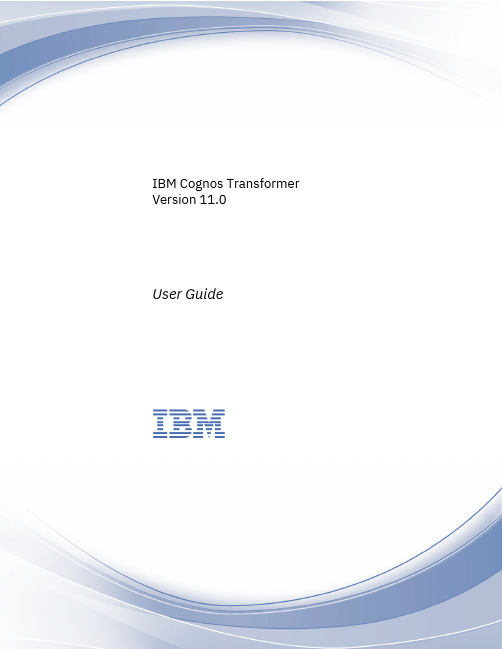

VSC8514User Guide VSC8514 Evaluation BoardMarch 2014Contents1Revision History (1)1.1Revision 1.0 (1)2Introduction (2)3General Description (3)3.1Key Features (3)3.1.1Copper Port RJ45 Connections (3)3.1.2Zarlink ZL30343 SyncE G.8262/SETS (3)3.1.3External RefClk Option (4)3.1.4Recovered Clocks (4)4Quick Start (5)4.1Connecting the Power Supply (5)4.2PC Software Installation (5)4.3Connecting to the Board to the PC (5)4.3.1Changing the IP Address of the Board (5)4.4Using the Control Software (6)4.4.1Board Initialization (7)4.4.2Copper Media Operation (Auto-negotiation Enabled) (7)4.4.3Sync-E Operation (8)4.5Useful Registers (8)4.5.1Ethernet Packet Generator (8)4.5.2Copper PHY Error Counters (8)4.5.3Near-End Loopback (8)4.5.4Far-End Loopback (8)4.5.5QSGMII SerDes Loopback (8)5Additional Information (9)1Revision HistoryThe revision history describes the changes that were implemented in this document. The changes arelisted by revision, starting with the most current publication.1.1Revision 1.0Revision 1.0 of this datasheet was published in March 2014. This was the first publication of thedocument.2IntroductionThe VSC8514 device is a low-power, quad-port Gigabit Ethernet transceiver with copper mediainterfaces. The device includes an integrated quad two-wire serial multiplexer (MUX) to control powerover Ethernet (PoE) modules. It features low electromagnetic interference (EMI) line drivers andintegrated line side termination resistors that conserve both power and board space. Dual recoveredclock outputs are available to support Synchronous Ethernet (Sync-E) applications, each withprogrammable squelch options.This document describes the architecture and usage of the VSC8514 Evaluation Board (VSC8514EV). TheQuick Start section describes how to install and run the graphical user interface (GUI) to fully control theevaluation board.Figure 1 • VSC8514 Evaluation BoardAdditional VSC8514 collateral for both the VSC8514 device and VSC8514EV, including schematics,layout, GUI, and application notes can be found on the VSC8514 product web page at: https://www./products/product.php?number=VSC8514.3General DescriptionThe evaluation board, shown in Figure 1, provides the user a way to evaluate the VSC8514 device inmultiple configurations. Four RJ-45 connectors are provided for copper media interfaces. The MACinterface is exposed via SMA connectors.For access to all of the features of the device, an external microcontroller is used to configure the on-board clock chip via a two wire serial bus and the VSC8514 via the MDIO bus. The GUI enables the userto read and write device registers.3.1Key Features3.1.1Copper Port RJ45 ConnectionsPHY ports 2 and 3 use the UDE RTA 1648BAK1A with integrated magnetic while PHY ports 0 and 1 usegeneric RJ45 connectors with discrete Pulse H5008NL magnetics.SGMII/QSGMII MAC SMAThe QSGMII differential input port is available through SMA connectors J1 and J2, while the output portis available through SMA connectors J4 and J5. Both of them are AC coupled.Switch Block ControlSW1 controls COMA_MODE, CLK_SQUELCH_IN and REFCLKSEL_[1:0]. The default configuration is withall switches set to low as shown in the figure below.Figure 2 • SW1 Switch Control3.1.2Zarlink ZL30343 SyncE G.8262/SETSThe Silabs F311 micro-controller is pre-programmed to configure the Zarlink ZL30343 to provide a 125MHz differential LVPECL clock to the VSC8514 REFCLK input, either based on the 20 MHz on-boardcrystal, or RCVRDCLK1 from the VSC8514 (Sync-E mode). When RCVRDCLK1 is enabled to output aproper 125 MHz clock, the ZL30343 will generate a 125 MHz output clock synchronized to theRCVRDCLK1 and will switch from HOLDOVER mode to LOCK mode as indicated by LEDs D33 and D34 asshown in the figure below.The left side of the illustration shows the HoldOver mode and the right side shows the Lock mode.Figure 3 • ZL30343 LED Indication3.1.3External RefClk OptionThe user may choose to provide an external PHY REFCLK via SMA connections to J21 and J23 (as shownin Figure 3 above). To route the SMA signals to the device the user must reorient the zero ohm resistors,R151, and R152.3.1.4Recovered ClocksThere are two recovered clocks available from the VSC8514, through J22 and J24. In the defaultconfiguration, CLK_SQUELCH_IN is pulled down, which disables the clock squelching and RCVRDCLK1 isconnected to the Zarlink device while RCVRDCLK2 is connected to SMA connector J24. RCVRDCLK1 andRCVRDCLK2 connections can be reconfigured by replacing the zero ohm resistors, R19, and R22,respectively.Network Interface Microcontroller CardA “Rabbit” microcontroller card is included to facilitate a software interface to the registers on theVSC8514. The controller card has a hard coded static IP address. Refer to the label on the card for thevalue. This address is required by the user to initiate communications via the board and the GUI.10.9.70.193The factory programmed Rabbit board IP address is: .1. 2. 3. 1. 2. 3. 4. 5. 6. 7. 8. 9. 10. 11. 4Quick Start This section shows the quick start for VSC8514.4.1Connecting the Power SupplyThe evaluation board uses 5 VDC to power the on-board regulators creating the 3.3 V, 2.5 V, and 1.0 V rails which drive the devices as well as modules. The evaluation board can be powered using the power pack which provides the 5 VDC. Simply plug the AC adaptor into a wall socket and the barrel end into J67 (see the upper right corner of Figure 1). Immediately the user should see several LEDs turn on.The user may alternately connect the board to a bench style power supply by connecting the red banana plug to 5 VDC and the black banana plug to ground. If the supply provides 3 A the board should come alive as described above.4.2PC Software InstallationDownload the ZIP file to the PC’s root directory, normally C:\.Extract to C:\Double click the icon to launch the GUI (It is acceptable to drag the icon to the desktop)4.3Connecting to the Board to the PCThe Rabbit board can interface with a PC either through a direct connection to the PC or if configured properly through a local area network. The latter option requires the user to configure the Rabbit’s IP address so as to properly reside on the user’s network.The IP address of the board should be written on the Rabbit network interface daughter board card. The default value should be 10.9.70.193. You will need to use this IP address to initially access the board for operation or to change its IP address.4.3.1Changing the IP Address of the BoardDetermine and write down the new unique IP address you wish to change the board to.Directly connect an Ethernet cable from a PC to the Rabbit board.: Some older PCs do not support auto-crossover on the Ethernet connection so a cross-over NOTE cable may be unch a DOS command window by clicking on the Start->Run button and typing “cmd”.Within the DOS command window type “Telnet”.In the Telnet window, connect to the Rabbit board’s address using the open command by typing open 10.9.70.193, as this is the factory default address.You should have a prompt and be able to type help to get a list of commands available on the Rabbit.a.) If you are unable to connect, then most likely you will need to change the IP address of the connected PC to have the first 3 octets similar to the board by following the subsequent steps.b.) On the PC under Windows -> Control Panel ->Network Connections -> Local Area Connection, right mouse click for Properties. Under the General tab highlight Internet Protocol (TCP/IP) and click on Properties. From there enter the new PC IP address such as 10.9.70.yyy where yyy is a unique value and NOT the same as the Rabbit board. Once complete, return to step 4.From the Telnet window, update the IP address by typing set ip <new IP address> <Enter>, where <new IP address> is in the form of xxx.xxx.xxx.xxx.After hitting <Enter> the IP address will change and the Rabbit will save the value and reboot which may take approximately 1 minute.The Telnet session will disconnect from the board.Change your PC IP address to the same IP network as the Rabbit board.Telnet to the Rabbit e the following commands to complete configuration of the Rabbit board configuration:a) set netmask xxx.xxx.xxx.xxx b) set gateway xxx.xxx.xxx.xxx c) save envPlease record and inform Microsemi of the new IP address of the board when you return so that11. 12. Please record and inform Microsemi of the new IP address of the board when you return so that Microsemi can connect to and reconfigure the board.Re-label the Rabbit board with the new IP.4.4Using the Control SoftwareConnect the VSC8514EV Rabbit microcontroller’s RJ-45 directly to the PC or through a network switch if properly configured. Apply 5 VDC to the EVB.Launch the GUI by double clicking the GUI shortcut located in C:\EliseGUI_4_67 or on the desktop if it has been moved there. The GUI connection window shown in the figure below should appear.Figure 4 • GUI Connection WindowTo make a connection to the EVB, click “Rabbit” and enter the IP address of the EVB, then click on “Connect”. The display next to the IP address window should change to “Connected”. If it does not, check the IP address, or your network configuration until the connection with the EVB can be successfully established.Double click on “MII Registers” and the window shown in the following figure should appear:1. Double click on “MII Registers” and the window shown in the following figure should appear:Figure 5 • MII Registers GUI WindowBe sure the device is up and running by reading MII Register 0. It should read back 0 × 1040. Reading back all 0’s or all 1’s indicates a problem. A checked box means the bit is set to “1,” if unchecked it is “0.”4.4.1Board InitializationOnce the evaluation board connectivity has been established and confirmed, the PHY should be initialized. Initialization can be accomplished by running an init-script sequence, such as performed by the pre- and post-reset functions of the PHY API standalone app.While the init-script sequence may not be required for specific operational modes, an init-script sequence is highly recommended to ensure correct performance over the greatest set of user scenarios for the PHY. After initialization is performed, refer to the PHY datasheet section on configuring the PHY and PHY Interfaces for the desired application.4.4.2Copper Media Operation (Auto-negotiation Enabled)A single register write and some external coax cables enables 1 G Ethernet traffic to be received by the VSC8514 RJ-45 port(s), routed through the VSC8514 and externally looped back via coax cables through the QSGMII interface and transmitted back to the traffic source on the same copper port(s).The following steps are used to setup an external QSGMII loopback:Set up the copper traffic source (i.e., IXIA or Smartbits)1. 2. 3. 4. 5. 6. 7. Set up the copper traffic source (i.e., IXIA or Smartbits)Connect Ethernet cable(s) to a single or multiple RJ-45 ports.Connect two matched coax cables, J1 - J4 and J2 - J5.Write using the "Micro Page Registers" window: 19'd 0 × 400F.Write using the "Micro Page Registers" window: 18'd 0 × 80E0.When "Micro Page" 18'd is read back, bit 15 will clear.Linkup bit is in MII Reg 1, bit 2 (MII 1.2), read twice to update.Traffic should be the following:4.4.3Sync-E OperationTo enable 12 MHz Sync-E operation on this evaluation board a few register writes are required. Write 0 × 8101 on register 23’d of the “Micro Page Registers” to enable RCVRDCLK1 with PHY0 as the clock source when PHY0’s link is up in a non-EEE mode and not 1000BT master or 10BT. To select a different port as the clock source or enable a recovered clock for EEE mode, refer to register 23 G in the datasheet for the programming detail. Set MII Reg.9 bit 12 to enable manual slave configuration then issue an auto negotiation restart through reg.0 bit 9.4.5Useful Registers 4.5.1Ethernet Packet GeneratorExtMII 29E is the Ethernet Packet Generator register. Refer to the datasheet for configuration options.A good CRC packet counter is in ExtMII 18.13:0. A read of the register reads back the good CRC packets and then clears the register so the subsequent reads will be 0 if no traffic has been received. If traffic has been received since the last read, bit 15 will be set.4.5.2Copper PHY Error CountersIdle errors = MII 10.7:0RX errors = MII 19.7:0False carrier = MII 20.7:0Disconnects = MII 21.7:0CRC errors = ExtMII 23.7:04.5.3Near-End LoopbackWhen the near-end loopback test feature is enabled, the transmitted data is looped back in the PCS block on the receive data signals. To enable the loopback, set register bit.0.14 to 1.4.5.4Far-End LoopbackWhen the far-end loopback test feature is enabled, incoming data from a link partner on the Copper interface to be transmitted back to the link partner on the Copper interface. To enable the loopback, set register bit.23.3 to 1.4.5.5QSGMII SerDes LoopbackThere are 3 different types of loopback that occurs in the SerDes block:Input loopback: loops serial data from TDP/N onto RDP/N by writing 0 × 9022 to reg.18G Facility loopback: loops de-serialized data from TDP/N back to the serialized data onto RDP/N by writing 0 × 9022 to reg.18G Equipment loopback: similar to far-end loop but occurs in the SerDes block, by writing 0 × 9042 to reg.18G5Additional InformationFor any additional information or questions regarding the devices mentioned in this document, contactyour local sales representative.Microsemi HeadquartersOne Enterprise, Aliso Viejo,CA 92656 USAWithin the USA: +1 (800) 713-4113Outside the USA: +1 (949) 380-6100Sales: +1 (949) 380-6136Fax: +1 (949) 215-4996Email:***************************© Microsemi. All rights reserved. Microsemi and the Microsemi logo are trademarks of Microsemi Corporation. All other trademarks and service marks are the property of their respective owners.Microsemi makes no warranty, representation, or guarantee regarding the information contained herein or the suitability of its products and services for any particular purpose, nor does Microsemi assume any liability whatsoever arising out of the application or use of any product or circuit. The products sold hereunder and any other products sold by Microsemi have been subject to limited testing and should not be used in conjunction with mission-critical equipment or applications. Any performance specifications are believed to be reliable but are not verified, and Buyer must conduct and complete all performance and other testing of the products, alone and together with, or installed in, any end-products. Buyer shall not rely on any data and performance specifications or parameters provided by Microsemi. It is the Buyer's responsibility to independently determine suitability of any products and to test and verify the same. The information provided by Microsemi hereunder is provided "as is, where is" and with all faults, and the entire risk associated with such information is entirely with the Buyer. Microsemi does not grant, explicitly or implicitly, to any party any patent rights, licenses, or any other IP rights, whether with regard to such information itself or anything described by such information. Information provided in this document is proprietary to Microsemi, and Microsemi reserves the right to make any changes to the information in this document or to any products and services at any time without notice.Microsemi, a wholly owned subsidiary of Microchip Technology Inc. (Nasdaq: MCHP), offers a comprehensive portfolio of semiconductor and system solutions for aerospace & defense, communications, data center and industrial markets. Products include high-performance and radiation-hardened analog mixed-signal integrated circuits, FPGAs, SoCs and ASICs; power management products; timing and synchronization devices and precise time solutions, setting the world's standard for time; voice processing devices; RF solutions; discrete components; enterprise storage and communication solutions; security technologies and scalable anti-tamper products; Ethernet solutions; Power-over-Ethernet ICs and midspans; as well as custom design capabilities and services. Microsemi is headquartered in Aliso Viejo, California, and has approximately 4,800 employees globally. Learn more at www. .VPPD-03695。

1 LX shown in Starfire Pearl // Options shown.3LX shown in Silver Lining Metallic // Options shown.2DO EVERYTHING YOU CAN IMAGINE.AND A FEW MORE THINGS THAT YOU CAN’T. THE UNPARALLELED 2014 LX.4LX shown in Nebula Gray Pearl // Options shown.56LX shown in Parchment leather with Mahogany wood trim // Options shown.7EXCEPTIONALL8LX shown in Silver Lining Metallic // Options shown.910LX shown in Parchment leather with Mahogany wood trim // Options shown.11LX shown in Silver Lining Metallic // Options shown.13The available Wide-view Front Monitor 16 captures a broad view of the forward and peripheral surroundings, which then displays on the Navigation15403 lb-ftt orque @ 3,600 rpm 1290% of maximum torqueavailable @ 2,200 rpm7,000-poundt owing capacity 13,14G. Available Wide-view Front and Side Monitor system 4 H. Blackleather interior with Mahogany trim I. Available Rear-SeatEntertainment System (RSES ) J. Electroluminescent instrumentation with multi-information display K. Steering-wheel controls L. USB connectivity1716 A. Transfer case, Crawl Control,11 vehicle height andsuspension controls B. Parchment leather interior with Mahogany trim C. Power open/close rear door D. Subscription-free Lexus Enform App Suite 7 E. Versatile rear seating F. Three-row, eight-passenger seating20Four-zone automatic climate control with smog sensor and automatic circulation mode // Lexus Memory System // Power tilt-and-slide moonroof // Power rear door // Leather-trimmed interior // Mahogany interior trim // 10-airbag system 20 // Navigation System 17 // Lexus Enform 7 one-year trial subscription // Lexus Enform App Suite 7 // Full-timefour-wheel drive // Adaptive Variable Suspension (AVS ) with Active Height Control (X-AHC ) // Crawl Control 11 with T urn Assist // 14-way driver’s seat(including dual-function lumbar and cushion extender ) // Power-sliding,60/40-split middle-row seatwith 40/20/40-split seatback // Auto on/off High-Intensity Discharge (HID ) headlamps with Dual-swivel Adaptive Front Lighting System (AFS )21 // Wood- and leather-trimmed steering wheel and shift knob // Smart Stop technology 22 // T railer Sway Control 1820-in split-five-spoke alloy wheels 27 STANDARDKEYSTANDARD FEATURESPACKAGES WHEELS For complete list, visit /LX/featuresINDIVIDUAL OPTIONSMark Levinson 19-speaker 450-watt @ less than0.1% THD, 20–20,000 Hz 23 Reference Surround Sound Audio System 1 // Heated and ventilated front seats and heated second-row seats // Dual-screen DVD Rear-Seat Entertainment System (RSES )9 // Wide-view Front and Side Monitor system 4 with Intuitive Parking Assist // Pre-Collision System (PCS )15 and Dynamic Radar Cruise Control 24For complete list, visit /LX/options For complete list, visit /LX/packagesFor complete list of Genuine Lexus Accessories, visit /LX/accessoriesLUXURY PACKAGE WITH PRE-COLLISION SYSTEM AND DYNAMIC RADAR CRUISE CONTROLSemi-aniline leather-trimmed interior with contrast stitching // Heated steering wheel // Heated and ventilated front seats // Heated second-row seats // Mahogany-trimmed door switchplates and rear-center armrest cover // Front-seat cool box // SmartAccess 25,26 cardkeyLX shown in Silver Lining Metallic // Options shown.21HEIGHT 75.6 INKEY SPECS5.7L V87.5S12,28LX 570ENGINEPERFORMANCE12 / 17 / 1429FUEL ECONOMY, EPA-ESTIMATED RATINGS (CITY / HIGHWAY / COMBINED ) 4W D6-SPEEDSTANDARDDRIVETRAINSEQUENTIAL-SHIFT ELECTRONICALLY CONTROLLED TRANSMISSIONEST MPG0–60 INFor complete specs, visit /LX/specsWIDTH 77.6 INOVERALL LENGTH 197.0 INWHEELBASE 112.2 INHORSEPOWER383HP12TORQUE GROUND CLEARANCECARGO CAPACITY (MAX )TOWING CAPACITY403LB-FT 128.9IN83.1CU FT 57,000LB 13,1423EXTERIORSILVER LINING METALLIC STARFIRE PEARL NEBULA GRAY PEARLSATIN CASHMERE METALLICCLARET MICABLACK ONYX22INTERIOR BLACKLEATHERPARCHMENTLEATHERTRIMMAHOGANYFPOFSC Logo—, NOVEMBER 14, 2012“THE BIGGEST, MOST CAPABLE AND MOST OPULENT SPORT-UTILITY ON THE BLOCK.”WARRANTY Four-year/50,000-mile Lexus Limited Warranty. Six-year/70,000-mile Powertrain Warranty. Six-year/unlimited-mileage Corrosion Perforation Warranty. All warranties with zero deductible. See the LX Warranty and Services Guide at your Lexus dealer for details. DISCLOSURES 1. Mark Levinson ® is a registered trademark of Harman International Industries, Inc. 2. The LX 570 is designed to meet most off-road driving requirements. Abusive use may result in bodily harm or damage. Lexus encourages responsible operation to help protect you, your vehicle and the environment. Seatbelts should be worn at all times. Please do not allow passengers to ride in the cargo area. Tow hitch receivers/ball mount kits are not intended to provide crash protection. 3. The backup camera does not provide a comprehensive view of the rear area of the vehicle. Y ou should also look around outside your vehicle and use your mirrors to confirm rearward clearance. Cold weather may limit effectiveness and view may become cloudy. 4. The Wide-view Front and Side Monitor does not provide a comprehensive view of the front and side areas of the vehicle. Y ou should also look around outside your vehicle and use your mirrors to confirm clearance. Cold weather will limit effectiveness and view may become cloudy. 5. The Wide-view Side Monitor system does not provide a comprehensive view of the front passenger-side area of the vehicle. Y ou should also look around outside your vehicle and use your mirrors to confirm clearance. Cold weather will limit effectiveness and view may become cloudy. 6. Cargo and load capacity limited by weight and distribution. 7. Always drive safely, obey traffic laws & focus on the road while driving. Apps/services vary by phone/carrier; functionality depends on many factors. Select apps use large amounts of data, you are responsible for all charges. Apps/services are subject to change. Apps identified by ™ or ® are trademarks or registered trademarks of their respective companies. For enrollment, cost and more details, see /enform. 8. Contact with the response center may not be available in all areas. Service Agreements required. A variety of subscription terms available; charges will vary. See for details. 9. A single-disc DVD player is standard. A separate DVD player or game system utilizing the center console’s video/audio inputs is required in order to use the split-screen function of the dual-screen system. 10. Headphones are for passenger use only. Do not use while operating vehicle. 11. Crawl Control is designed for driving on difficult terrain at low speeds. It assists the driver by controlling acceleration and braking, allowing the driver to focus on steering. The LX 570 is designed to meet off-road driving requirements, but off-roading is inherently dangerous. Always wear seatbelts. 12. Ratings achieved using the required premium unleaded gasoline with an octane rating of 91 or higher. If premium fuel is not used, performance will decrease. 13. Before towing, confirm your vehicle and trailer are compatible, hooked up properly and you have any necessary additional equipment. If gross trailer weight is above 5,000 lb (2,268 kg ), it is necessary to use a weight-distributing hitch with sufficient capacity. Do not exceed any Weight Ratings and follow all instructions and cautions from your trailer-hitch manufacturer and vehicle Owner’s Manual . The maximum amount you can tow depends on the total weight of any cargo, occupants and available equipment. 14. Please consult your Lexus dealer or Owner’s Manual for towing and load specifications. 15. The Pre-Collision System is designed to help reduce the crash speed and damage in certain frontal collisions only. It is not a collision-avoidance system and is not a substitute for safe and attentive driving. System effectiveness depends on many factors, such as speed, driver input and road conditions. See Owner’s Manual for further information. 16. The Wide-view Front Monitor does not provide a comprehensive view of the front area of the vehicle. Y ou should also look around outside your vehicle and use your mirrors to confirm clearance. Cold weather will limit effectiveness and view may become cloudy. 17. Availability and accuracy of the information provided by the Navigation System or any SiriusXM™ and/or HD Radio™ services mentioned (if installed ) are dependent upon many factors. Use common sense when relying on information provided. Services not available in every city or roadway. Periodic Enform app updates do not include Navigation updates. Navigation updates are available at an additional cost from your local dealer. See Navigation Owner’s Manual or contact SiriusXM for details. 18. Trailer Sway Control (TSC ) is an electronic system designed to help the driver maintain vehicle control under adverse conditions. It is not a substitute for safe driving practices. Factors including speed, road conditions and driver steering input can all affect whether TSC will be effective in preventing a loss of control. See Owner’s Manual for details. 19. TORSEN ® is a registered trademark of Zexel Torsen, Inc. 20. All the airbag (AB ) systems are Supplemental Restraint Systems. All ABs are designed to inflate only under certain conditions and in certain types of severe collisions: frontal and knee ABs typically inflate in frontal collisions; side and side curtain ABs in side collisions; Roll-Sensing Curtain ABs at a severe tilt degree, roll or lateral G-force. In all other accidents, the ABs will not inflate. To decrease the risk of injury from an inflating AB, always wear seatbelts, sit upright in the middle of the seat as far back as possible and do not lean against the door. Do not put objects in front of an AB or around the seatback. Do not use a rearward-facing child seat in any front passenger seat. The force of an inflating AB may cause serious injury or death. See Owner’s Manual for further information/warnings. 21. The Adaptive Front Lighting System helps improve vision at night. Situations such as dirty windshield, rapidly changing light conditions or hilly terrain will limit effectiveness, requiring the driver to manually turn off. See Owner’s Manual for details. 22. Smart Stop Technology operates only in the event of certain simultaneous brake and accelerator pedal applications. When engaged, the system will reduce power to help the brakes bring the vehicle to a stop. Factors including speed, road conditions and driver input can all impact stopping distance. Smart Stop T echnology is not a substitute for safe and attentive driving and does not guarantee instant stopping. See Owner’s Manual for further details. 23. Continuous average power, all channels driven, at less than 0.1% THD; 20–20,000 Hz. 24. Dynamic Radar Cruise Control is designed to assist the driver and is not a substitute for safe and attentive driving practices. See Owner’s Manual for details. 25. The SmartAccess system may interfere with some pacemakers or cardiac defibrillators. If you have one of these medical devices, please talk to your doctor to see if you should deactivate this system. 26. The engine immobilizer is a state-of-the-art anti-theft system. When you insert your key into the ignition switch or bring a SmartAccess fob into the vehicle, the key transmits an electronic code to the vehicle. The engine will only start if the code in the transponder chip inside the key/fob matches the code in the vehicle’s immobilizer. Because the transponder chip is embedded in the key/fob, it can be costly to replace. If you lose a key or fob, your Lexus dealer can help. Alternatively, you can find a qualified independent locksmith to perform high-security key services by consulting your local Y ellow Pages or by contacting . 27. 20-in performance tires are expected to experience greater tire wear than conventional tires. Tire life may be substantially less than 20,000 miles, depending upon driving conditions. 28. Performance figures are for comparison only and were obtained with prototype vehicles by professional drivers using special safety equipment and procedures. Do not attempt. 29. 2014 EPA-estimated ratings. Actual mileage will vary.Lexus strives to build vehicles to match customer interest, and thus they typically are built with popular options and option packages. Not all options/packages are available separately, and some may not be available in all regions of the country. See for information about options/packages commonly available in your area. If you would prefer a vehicle without any or with different options, contact your dealer to check for current availability or the possibility of placing a special order. Specifications, features, equipment, technical data, performance figures, options, and color and trim are based upon information available at time of printing, are subject to change without notice, and are for mainland U.S.A. vehicles only. Some vehicles shown with available equipment. See your Lexus dealer for details. Lexus reminds you to wear seatbelts, secure children in rear seat, obey all traffic laws and drive responsibly. For more information, call 800-USA-LEXUS (872-5398) or visit . To learn more about your financing options, contact your Lexus dealer or call Lexus Financial Services at 800-874-7050. P4-021 (XX/13) 00217-LXBRO -14 Printed in U.S.A. (XXXM ) ©2013 Lexus.。
辉映呈祥完美绝配InfoComm China:凤凰疾驰•2015年正式步入展会第 10 周年。
•展示信息通信技术 (ICT) 和专业视听技术最新发展趋势的首选平台与重要橱窗。
•国际级展会—汇聚行业翘楚,众多市场领先品牌与专业视听系统制造商。
•庞大的参观者触及面—国内超过 100,000 名专业视听业内人士及各垂直市场(教育,交通运输,医疗保健,娱乐,企业IT等)的最终用户积极参与。
•展会参观者为决策者及具购买力的买家,为参展企业带来源源不断的销售商机。
InfoComm China 2014259 参展商20,738 参观者3,455 峰会出席人数中国专业视听市场:祥龙腾飞中国是现今亚太地区的最大市场,领跑区内其他市场。
*•2015年市场价值预计为153亿美元。
*•投影机销售首次超越美国 – 2013 年美国的投影机销量为160万台,但中国的投影机销量则有180万。
**•亚太地区专业视听市场销量超越北美,成为目前全球最大市场。
*资料来源:*InfoComm International 2014® 年《AV市场定义和战略调查研究》初步调查结果** PMA 研究2015年4月8-10日北京·国家会议中心参观者总人数 20,738视听行业及渠道 64%终端用户 36%中国参观者97.3%北京 63.6%广东省 5.7%上海 5.3%江苏省 2.9%山东省2.5%其他25个城市及省份 20.0%海外参观者 2.7%台湾地区 24.8%香港 21.7%南韩 16.8%美国 4.9%日本4.9%其他25个国家27.0%参观者全年购买电子系统设备与服务的预算视听行业和渠道(按行业划分)43%24%12%20%1%系统集成商分销商/经销商/增值经销商制造商其他租赁/舞台承包商最终拥护者(按行业划分)娱乐/消闲政府安防广播/电信企业/IT建筑/设施管理能源教育会议/活动/大型集会媒体/广告代理医疗保健其他交通运输及航空7%10%4%2%3%15%4% 2%5%1% 1% 8%21%15%USD 10m > 3%USD 5 > 10m 3%USD 1m > 5m 7%USD 500k > 1m 9%USD 100k > 500k 13%USD 50k > 100k 14%USD 10k > 50k 17%USD 10k < 34%InfoComm China 2014 展会参观者概况金融与银行参观者感兴趣的产品3D技术 44%音频产品 36%功放及调音台 24%音频技术 29%视听技术39%音频、视频、数据交流会议设备与技术 33%电缆、连接器及转换器 14%计算机/IT科技/网路 23%指挥及控制系统 16%控制台14%控制/连接/传送系统与技术 15%数字告示 12%显示设备及技术24%电子白板、黑板及电子定位系统 16%家俱3%家用网路与自动化 9%家庭影院技术 13%同声传译系统 9%灯光及演播室支持系统 11%支架系统 6%多媒体 21%测量与测试 4%投影机 8%投影屏幕及遮幅 17%投影机镜头及附件 12%公共广播及对讲机系统 9%演讲及培训工具 6%信息发布及服务 9%支架及吊挂系统6%信号管理及处理 9%模拟系统 7%音箱及扬声器 12%流媒体与网路播出系统 10%系统集成20%视频制作及编辑技术 9%无线影音系统 11%其它7%缔造完美祥和正如凤凰的“阴”能量完美地补足祥龙的“阳”力量,InfoComm China 一直不断地支持孕育着国内专业视听和信息通信市场。
InfoComm China展会在过去十年间不断努力培育国内的专业视听行业,通过引进国际专家帮助提高行业的产品供应范围和服务标准等。
孜孜不倦的努力成功吸引了每年数以千计的最终用户和系统集成商涌至展会,学习并了解全球最新发展趋势和更新技术知识。
InfoComm China展会逐年来已成为备受行业关注的重大展会,每年的参观者人数一直快速增长。
InfoComm China展会的出席率从2007年的 8,525人上升到 2014 年的 20,738人。
每一年同期举行的高峰会议更是大受欢迎,与会人数从2007年的 158 人上升到 2014 年的 3,455名。
值得一提的是这些参观者和与会代表并不仅仅是为好奇而来或是被动式的旁观者。
参观人数当中超过 90% 在自己的机构或单位里掌握购买或推荐专业视听系统的权力。
正当中国在新经济增长模式中蜕变提倡质量和效率的同时,InfoComm China 2015将继续在专业视听和信息通信技术系统领域中,扮演并发挥连接国内买家和卖家的重要角色与作用。
正如龙凤辉映的完美绝配,这将是为您量身定造的最佳战略。
腾云驾雾, 翱翔挺进根据 InfoComm International® 2014年一项最新调查《视听市场定义和战略调查研究》结果,中国目前不仅领导亚太地区成为全球最大的专业视听市场,其领先其他次区域的差距也正日益扩大。
报告中还显示亚太地区在全球的专业视听销量已成功超越美国,预计单单中国市场在 2015 年的市场价值便已高达 153 亿美元,相等于整个欧盟国家的专业视听市场的将近两倍。
无怪乎世界领先的专业视听设备制造商都正积极将目光与视线转向中国。
中国市场的庞大潜力,完全体现在世界银行日前的一则评论:如果将中国大陆 31 个主要省份视为独立经济体,它们将排在全球增长最快的首 32 个经济体之内。
更具体地说,中国的《国家新型城镇化规划(2014–2020年)》作为增长引擎,包括了为人民提供优质生活中的高效公共服务。
这预示着在视听和信息通信技术行业的机遇。
要装备越来越多全国各地的交通枢纽,将教育和医疗设施现代化,并提供世界级的娱乐和通讯网络,将需要创新的系统。
国有和私营企业与组织正急于迅速簇拥新技术,以提升各方面的服务水平。
中国辽阔的幅员造成的地域差异以及根深蒂固的文化价值,使得外国投资者必须与本地同行建立强有力的伙伴关系。
建立良好的声誉需要时间,启发客户的信任更需要持之以恒的不懈努力。
InfoCommC h i n a展会凭着其悠久和持续不断的承诺,已成为行业公认的在中国建立成功伙伴关系的最佳平台。
让 InfoComm China 协助您在中国的专业视听和信息通信技术市场腾云驾雾,翱翔挺进。
展品•3D技术•音频产品•功放及调音台•音频技术•视听技术•音频、视像及数据交流会议设备与技术•电缆、连接器及转换器•计算机/IT科技/网路•指挥及控制系统•控制台•控制/连接/传送系统与技术•数字告示•显示器及显示屏•电子白板、黑板及壁挂系统•家俱•家用网络与自动化•家庭影院技术•同声传译系统•灯光及演播室支持系统•支架设备•多媒体•测量及测试•投影机•投影屏幕及遮幅•投影机镜头及配件•公共广播及对讲机系统•演讲及培训工具•信息发布及服务•支架及吊挂系统•信号管理及处理•模拟系统•音箱及扬声器•流媒体及网路播出系统•系统集成•视频制作及编辑技术•无线影音系统立即预訂展位!展位有限,先到先得。
参展费用 会员 非会员(美元/每平方米) (美元/每平方米)光地展位 430460InfoCommChina 2014380420参展商光地展位标准展台配套 4242双层展台附加费(少于150 平方米 140 140的展位征收额外双层附加费)标准展台配套包括:•墙面围板•带有英文公司名称和展位号楣板•针织地毯•表上所列的含家具和电器(详情参见 )这次是我们首次参展 InfoComm China 展会,公司总部在德国,在行业已有多年经验,去年在亚洲成立办事处。
我们旗下的品牌主要针对AV媒体技术和设施管理,借着参展 InfoComm China,我们希望将针对以上领域的开发、应用和解决方案介绍给买家认识。
参展这几天看来,展会的气氛不错,我们接到了很多买家的查询,他们都是国内的AV人士,有着相关的专业知识,参展效果不错。
林逸涛COMM–TEC Asia Ltd技术总监展会很有针对性,吸引的大多是专业观众,而且都是对产品有需求的。
此次展会我们不仅接触到了国内的一些老客户,也接触到了新客户,其中还包括部分海外客户,比如参观我们展台的观众亦有来自香港、广东等华南地区。
其中就有一名俄罗斯客户便对我们的品牌很感兴趣,有极大的意向进行合作。
胡宇北京太平宝迪科技发展有限公司市场部副经理展会的规模越做越大,InfoComm 展会的体系很不错,展会人流量与去年相比更多,我们利亚德的展台观众量每年都会有一个进步,一年比一年多。
这说明展会的影响力不断提高,这样可以吸引到中国以及亚洲更多的专业观众。
靳汪洋利亚德光电股份有限公司市场部主管主办单位:InfoCommAsia Pte Ltd / 迅联展览(北京)有限公司88 Jalan Kelichap Singapore 534292李淑秋 Constance Lee项目总监电话:+65.6674.8663传真:+65.6725.8415电邮:constancelee@承办单位:柏堡活动策划陈玉婵 (Sam Chan)电话:+852.3520.3611传真:+852.3520.3618电邮:sam.chan@中国 - 华南区和西南区谭楚晖 (Chufy T an)柏堡活动策划有限公司电话: +86.20.3758.3765 分机 8003手机: +86.188.2003.3683传真: +86.20.8765.5805电邮: chufy.tan@日本佐竹 清志 (Kiyoshi Satake)InfoCommAsia 公司日本区代表电话: +81.4.7134.1153手机: +81.90.4730.3199传真: +81.4.7134.1153电邮: kiyoshi.satake@奥地利、德国、瑞士Thomas Stuber-MayerTRADEX-Services GmbH电话: +49.8177.998220传真: +49.8177.9982210电邮: stuber@意大利Chiara BenedettiniConnessioni电话: +39.55.0139650手机: +39.334.7134388电邮: c.benedettini@英国Warren WhiteAscent Events Ltd.电话: +44.1622.871.089手机: +44.7885.948.934电邮: warrenwhite@其他国家及地区李淑秋 (Constance Lee)InfoCommAsia Pte Ltd电话: +65.6674.8663手机: +65.9181.4747传真: +65.6725.8415电邮: c onstancelee@ 台湾地区蔡沛洁 (Jie T sai)亚广展览电话: +886.2.2570.6960分机302手机: +886.9.2293.8535传真: +886.2.2570.2305电邮: jie@韩国金玟宣 (Sunny Kim)ACE Marketing Inc.电话: +82.2.541.2983手机: +82.10.6225.9016传真: +82.2.541.2985电邮: sunny@acemarketing.co.kr中国 - 华东地区田莹莹 (Lidya Tian)柏堡活动策划有限公司电话: +86.10.6440.3097手机: +86.182.1014.6516传真: +86.10.6440.3970电邮: lidya.tian@中国 - 香港及澳门曾骏持 (Felix T sang)柏堡活动策划有限公司电话: +852.3520.3611手机: +852.9125.5543传真: +852.3520.3618电邮: f elix.tsang@国际销售联系:中国 - 华北地区朱琳 (Jolin Zhu)柏堡活动策划有限公司电话: +86.10.6440.3978手机: +86.137.2002.3018传真: +86.10.6440.3970电邮:jolin.zhu@2015年4月8-10日北京·国家会议中心关于主办单位迅联展览(北京)有限公司本项目属于:InfoCommAsia Pte Ltd. 是专业视听与信息通信行业的国际贸易协会InfoComm International® 在泛亚地区的附属公司。