51CTO下载-dmCHAP2.
- 格式:ppt
- 大小:308.50 KB
- 文档页数:32

网威防火墙快速配置指南网威防火墙快速配置指南北京中科网威信息技术有限公司目录1概述 (1)1.1网威防火墙简介 (1)1.2文档目的 (1)1.3目标对象 (1)1.4使用本指南 (2)2概念解释 (2)3调试前准备 (3)3.1防火墙硬件 (3)3.2接口说明 (5)3.3防火墙检测 (5)3.4软件准备 (6)3.5防火墙出厂设置 (6)4首次配置 (6)4.1连接防火墙和网络设备 (7)4.2使用GUI调试防火墙(推荐) (7)4.3使用串口调试防火墙 (7)4.4注意事项 (8)5进入防火墙管理界面 (8)5.1串口连接防火墙 (8)5.2专用管理客户端软件连接防火墙 (10)5.3SSH连接防火墙 (12)6实际网络中防火墙的配置 (13)6.1路由+NAT模式,内网防护 (13)6.1.1网络拓扑 (13)6.1.2实现目标 (13)6.1.3内部区域网络配置 (14)6.1.4防火墙GUI配置方法 (14)6.2路由模式,DMZ区域提供服务 (21)6.2.1网络拓扑 (21)6.2.2网络要求 (22)6.2.3内部区域网络配置 (22)6.2.4防火墙GUI配置方法 (22)6.3路由模式,防火墙启用T RUNK (42)6.3.1网络拓扑 (42)6.3.2网络要求 (42)6.3.3内部区域网络配置 (42)6.3.4防火墙GUI配置方法 (43)6.4透明网桥模式,内外网访问控制 (52)6.4.1网络拓扑 (52)6.4.2网络要求 (52)6.4.3内部区域网络配置 (52)6.4.4防火墙GUI配置方法 (53)1概述1.1 网威防火墙简介感谢使用中科网威防火墙。
网威防火墙是一款功能强大的硬件防火墙产品,它能够通过网络接口、IP地址、协议类型、服务端口、时间、MAC地址等条件对流过防火墙的数据包进行过滤控制;网威防火墙支持双向的地址转换功能,能够有效的隐藏用户网络拓扑结构,充分利用网络资源;网威防火墙支持路由、网桥、以及路由和网桥的混合应用模式,支持应用层的检测,能够对URL、关键字、脚本、命令、文件进行有效的过滤,从而充分保障内网的安全。

Linux MDS Getting Started GuideFirst EditionFebruary 2007Table of Contents Introduction (1)Purpose of this Document (1)Navigating this Document (1)Manage Users (2)Adding Users (2)Administering and Configuring Users (2)Removing Users (3)Manage Email (4)Configuring Virtusertable entries (4)Configuring Catchalls (4)Configuring Aliases (5)Manage Subhosts (6)Adding a Subhost (6)Configuring a Subhost (7)Removing a Subhost (7)Use Vinstall and Vuninstall (8)IntroductionThe Linux Managed Dedicated Server (Linux MDS) offers the benefits of a managed hosting solution with the flexibility of a dedicated Red Hat Enterprise Linux (RHEL) server. The customized technology of Linux MDS provides a solution where the operating system and core services are managed for you. At the same time, you have full root access to your files and programs.Purpose of this DocumentThis document provides information for basic administration of your account. It provides important information about creating users, configuring email and subhosts (or virtual hosts), and server software management to help you begin using your account. This document describes server management from a shell command line and assumes you understand shell clients and command-line interaction with Linux (or other UNIX-like) servers. If you do not use shell command line or are not familiar with shell interaction, you can install and use the CPX: Control Panel Web interface. For more information about CPX: Control Panel, see customer documentation for the CPX: Control Panel, which includes a guide to getting started with that Web interface. Your account includes several v-commands. These commands, created specifically for your product, enable server administration. Some examples discussed in this document include vadduser, vrmuser, and vaddhost.Navigating this DocumentThis document describes how to add, remove, or configure server users, email addresses, aliases, virtual user table (virtusertable) entries, catchalls, and subhosted Web site configurations. In addition, this document describes how to use custom installation scripts (vinstall and vuninstall) which enable you to install and/or remove programs, packages, and features. Refer to the following sections for instructions:•“Manage Users” on page 2.•“Manage Email” on page 4.•“Manage Subhosts” on page 6.•“Use Vinstall and Vuninstall” on page 8.Manage UsersAs part of the automatic maintenance provided with your account, your server contains several necessary root and application users by default, such as root, ftp, pop, and the administrative user (created when you ordered the server). You can create additional users and offer them services, such as FTP, email, and shell access. This section describes adding, managing, and removing users.Note: When adding, configuring, or removing users, you must be the root user. You can become the root user by typing su- at the command line and supplying the root user password.Adding UsersTo add a server user, follow these steps from the command line:1.Type vadduser and press Enter.2.Further instructions and information for vadduser will display during this step and throughout the vadduserprocess. Press Enter to continue after reviewing the information.3.Type the username for the user you wish to create and press Enter. Usernames consist of alphanumericcharacters up to sixteen (16) characters. The first character cannot be a number.Note: The operating system supports multi-byte characters in usernames, but will not support the following multi-byte characters because they are reserved for system use: @, $, #, / or \. (To learn more about using multi-byte characters in usernames, refer to the following Web site: /c/charset.html.)4.Type the user’s password and press Enter. Use a password that will not easily be guessed. A combination ofuppercase and lowercase letters, numbers, and symbols is an example of a more secure password. If aparticularly insecure password is entered, the system will prompt you to enter a more secure password. You will need to type the same password twice for confirmation.5.Type the user’s full name and press Enter. This information displays when you use system tools such asvlist (used to list all server users).6.Type the user’s home directory path and press Enter. The vadduser command simplifies this step andprovides a recommended Linux MDS path for you. You can press Enter without typing a path to select this default.7.Select the services to offer the user. This is a toggle-style prompt, with the FTP and email services enabled forthe user by default. Available services include ftp, mail, and shell. Type the service name at the prompt and press Enter to toggle the service on or off. Press Enter when done.Caution:Shell access enables control over many aspects of the server. Shell access should only be offered to trusted users. With shell access users can potentially change files or settings affecting your entire server. Use care when offering the shell service to users.8.Type the user’s allotted file system (or filesystem) quota in megabytes (MB). The quota must be a wholenumber. Enter 0 to give the user an unlimited quota (up to the free space available for your plan). Press Enter to complete the addition of the user.Administering and Configuring UsersTo list all existing server users, type vlist at the command prompt.To change the full name, services offered, or quota for a user, follow these steps from the command line:1.Type vedituser and press Enter2.Type the name of the user in question and press Enter.3.Select the services to offer the user. This prompt is a toggle-style prompt, with the FTP and email servicesenabled for the user by default. Available services include ftp, mail, and shell. Type the service name at the prompt and press Enter to toggle the service on or off. Press Enter when done.4.Type the user’s allotted filesystem quota in megabytes (MB). The quota must be a whole number. Enter 0 togive the user an unlimited quota (up to the free space available for your plan). Press Enter to complete the addition of the user.To change a server user’s password, follow these steps from the command line:1.Type passwd name, where name is the username of the user in question. Press Enter.2.Type the new password and press Enter. Type the new password again for confirmation and press Enter. Ifthe two passwords do not match, you will be prompted to type them again.Note: Use a password that will not easily be guessed. A combination of uppercase and lowercase letters, numbers, and symbols is an example of a more secure password. If a particularly insecure password is entered, the system will prompt you to enter a more secure password.Removing UsersTo remove a server user, follow these steps from the command line:1.Type vrmuser and press Enter.2.Type the username of the user to remove. If the user does not exist, the system will indicate the user does notexist in the password database and exit the removal process.3.The system will display the password entry for the user to be removed and ask you to confirm the removal ofthe user. Type yes if the information is correct or no to exit the process. Press Enter.Caution:Use extreme caution when removing the home directory of users (step 4). You will not be warned if Webcontent or other important information is stored in the user’s home directory. Removing a user’s homedirectory will immediately delete all contents of that directory.4.The system will display the user’s home directory and ask if you wish to remove it. Type yes and press Enterto remove the directory and complete the removal of the user, or type no and press Enter to remove the user, but keep the user’s home directory and its contents.Note: If you remove a user, but not the files or home directory they own, the files or directories of the removed user will be owned by a system-generated four digit ID (for example: 1007).Manage EmailAll user email boxes reside in the /var/mail directory. The system automatically creates email boxes for server users. If no other email routing settings (such as aliases or virtusertable entries) are configured, the username is the default valid email for all domains that resolve to the server. For example, if and resolve to the server, for the user bob, both *************** and *************** would deliver email to the/var/mail/bob email box. The system checks for matches in email routing and addresses in the following order and delivers to the first match it finds:•virtusertable entries•aliases•usersThis section describes virtusertable entries, catchall, and alias configurations.Note: To edit the virtusertable entries and aliases files, you must be the root user. You can become the root user by typing su - at the command line and supplying the root user password.Configuring Virtusertable entriesVirtual user table (virtusertable) entries route the full email address (both sides of the @) to a local user, alias, or remote email address, but cannot map to files or programs. Only aliases can route email to a file or program. A virtusertable entry consists of the virtusertable entry and its destination, or mapping. For example, a virtusertable entry for *************** could be mapped to the user bob with the following virtusertable entry: ******************Virtusertable entries enable you to create email addresses without the need to create a corresponding user. For example, a virtusertable entry for *************** could be mapped to ******************** with the following virtusertable entry:******************@In this example, would indicate a remote domain which does not resolve to your account. Specify virtusertable entries in the /etc/mail/virtusertable file, with one virtusertable entry per line. The virtusertable.sample file provided with each server contains example virtual user tables. You can change virtusertable entry settings by editing the virtusertable file and then executing a hash command:makemap hash /etc/mail/virtusertable < /etc/mail/virtusertableThe hash command rebuilds the virtusertable.db file which includes the new virtusertable entries. Configuring CatchallsCaution:Catchall virtusertable entries should be used sparingly. Spammers often send many emails to every conceivable address for a domain, often numbering in the thousands. A catchall virtusertable entry wouldcause the system to receive all of these emails and map them to the recipient.A special virtusertable entry called a catchall maps all email not otherwise configured with a virtusertable entry for a given domain to a single recipient. For example, the following catchall virtusertable entry would map all email not configured with another virtusertable entry for the domain to the joe user:@ joeIf no virtusertable entry exists for an email address, and a catchall virtusertable entry is configured for the domain, the system would route all email sent to that address to the catchall virtusertable entry.Configuring AliasesEmail aliases forward email to a user, another alias, email address, list of addresses, file, or program. Aliases enable you to create email addresses without the need to create a corresponding user. For example, the following alias would forward email sent to ******************** to the stan user:webmaster:stanAliases also enable you to send email to a list or to a program. For example, the following alias would forward email sent to ********************* to the bob, joe, and stan users:sales:bob,joe,stanFor long email lists, place the emails in a file, one address per line, and use the include option. For example, the following alias would forward email sent to ********************* to all addresses in the /lists/promotion file:promotion: :include:/lists/promotionSpecify aliases in the /etc/aliases file, with one alias per line. You configure the aliases by editing the aliases file according to your needs. After making changes to the file, execute the newaliases command from the command line to load the new aliases into the system. Changes to aliases will not be used by your account until you execute newaliases.Note: The system only considers the first portion of the email address (before @) for aliases. To map an entire email address to a certain recipient, use a virtusertable entry.Manage SubhostsYour account enables you to configure multiple Web sites and domains in addition to the main domain of the server. The main domain or site for the server is called the hostname. Place the Web content for this site in the/www/htdocs directory.You may have configured a custom hostname during the order process. To aid with configuring and testing your server, all Linux MDS servers receive a temporary domain name, or temp domain, which resolves to your account. This domain can be used if the custom hostname is inaccessible or does not yet resolve to your server.Other domains or sites hosted by your server are called subhosts. This section explains adding, removing, and configuring subhosts.Note: To execute the vaddhost command or edit the httpd.conf file, you must be the root user. You can become the root user by typing su - at the command line and supplying the root user password.Adding a SubhostSubhosts are configured with the Apache VirtualHost directive. The Apache Web server looks for VirtualHost entries in the /www/conf/httpd.conf file. The vaddhost v-command assists in the creation of the subhost configuration VirtualHost tags in your Apache configuration file.Subhost configuration includes many variables. While separated here into three sections, the entire process includes all three and you must complete all of them to entirely configure the subhost.To begin the subhost configuration and specify the domain and administrator, follow these steps from the command line:1.Type vaddhost and press Enter. Instructions and information for vaddhost will display during this step andthroughout the vaddhost process.2.Type the domain for the subhost (, for example), any secondary domains (,, etc), and any other domains used for this subhost, pressing Enter after each. The firstdomain entered will be the main domain for the subhost. Additional variations will be aliases that point to the main domain. Press Enter without any text after providing all variations to move to the next step.Note: The hostname or subhost usually consists of the top-level domain () instead of a canonical name such as . Canonical names are usually added as secondary domains or aliases.3.The system displays the list of domains and variations for verification. Type y and press Enter to continue ortype n and press Enter to input the domains again.4.Type the username of the user who will administer the subhost and press Enter. (Press Enter without any textto display a list of existing users.) This user should be the owner of the site files and folders; otherwise the Web server will not be able to load the site.5.Verify the information and type y and press Enter to continue or type n and press Enter to input the usernameagain.To continue the configuration and specify SSL, administrative email, and document root (Web directory) settings, follow these steps from the command line:1.To enable SSL for the subhost type y and press Enter or type n and press Enter to not enable SSL for thesubhost.2.Verify the information and type y and press Enter to continue or type n and press Enter to input the SSLinformation again.3.Type the email address of the subhost administrator and press Enter.4.Verify the information and type y and press Enter to continue or type n and press Enter to input the addressagain.5.Type the path for the subhost Web directory, or document root, on the server. The vaddhost commandsimplifies this step and provides a recommended path for you. You can press Enter without typing a path to select this default, which will create a subhosted directory in the home directory of the user specified in step 4.6.Verify the information and type y and press Enter to continue or type n and press Enter to input the pathagain.To continue the configuration and specify log and cgi-bin settings, follow these steps from the command line:1.Select an option for the subhost transfer log and press Enter.2.Verify the information and type y and press Enter to continue or type n and press Enter to choose the transferlog configuration again.3.Select an option for the subhost error log and press Enter.4.Verify the information and type y and press Enter to continue or type n and press Enter to choose the errorlog configuration again.5.Select an option for the subhost cgi-bin and press Enter. This will enable the subhost to execute scripts andprograms.6.Verify the information and type y and press Enter to continue or type n and press Enter to choose the cgi-binconfiguration again.7.The system will display the VirtualHost entry to be added to the httpd.conf file for confirmation. Type yand press Enter to add the entry to the httpd.conf file, or type n and press Enter to abort the vaddhost process.8.If you typed y to accept the entry, type y and press Enter to restart the Web server and complete the subhostaddition.Note: Press ctrl+c to exit the vaddhost process at any time. This immediately cancels vaddhost and any subhost configuration entered during the vaddhost process is lost.Configuring a SubhostYou may configure a subhost further by editing the VirtualHost entries for the subhost in the/www/conf/httpd.conf file. Execute the restart_apache command from the command line after editing the file to restart the Web server and make the changes effective.Removing a SubhostThe /www/conf/httpd.conf file contains the configuration for subhosts. To remove the subhost configuration from the Web server, follow these steps:1.Edit the httpd.conf file and remove the VirtualHost entries for the subhost in question.2.After modifying the httpd.conf file, execute the restart_apache command from the command line torestart the Web server.3.Remove any unneeded files or directories for the subhost from the server.Note: See “Removing Users” on page 3 for further information about subhost files and directories assigned to a user and considerations when removing that user.Use Vinstall and VuninstallYour server contains another feature unique to Linux MDS which makes configuration of your server easier. The vinstall v-command enables the installation and configuration of programs to your server. Programs available for installation through vinstall have been configured specifically for the Linux MDS system and enable you to utilize a variety of programs without complicated manual configuration.The vuninstall utility removes files and configurations created by the vinstall utility. This section describes using vinstall and vuninstall to list available programs, find information about them, install, and/or remove programs.You can execute the vinstall utility using interactive commands, or supply the needed information as command-line options to avoid the interactive vinstall prompts. Refer to Table 1 for a list of the possible vinstall actions you can execute and the interactive and non-interactive commands for each. Substitute vuninstall for vinstall when removing programs.Note: Certain programs may prompt for further information as part of their own installation process, even when using the non-interactive vinstall commands.Table 1: vinstall command optionsActions Interactive Command Non-interactive CommandEnter interactive mode vinstall n/aList available programs ? vinstall –lFind additional information about aprogram n/aprogramEnter install mode install n/aInstall a program programvinstall program(while in install mode)Exit interactive mode quit n/aNote: Press ctrl+c at any time to exit the interactive or non-interactive vinstall process. Use this option with caution as it immediately cancels vinstall and may leave installations and programs incomplete and non-functional.。
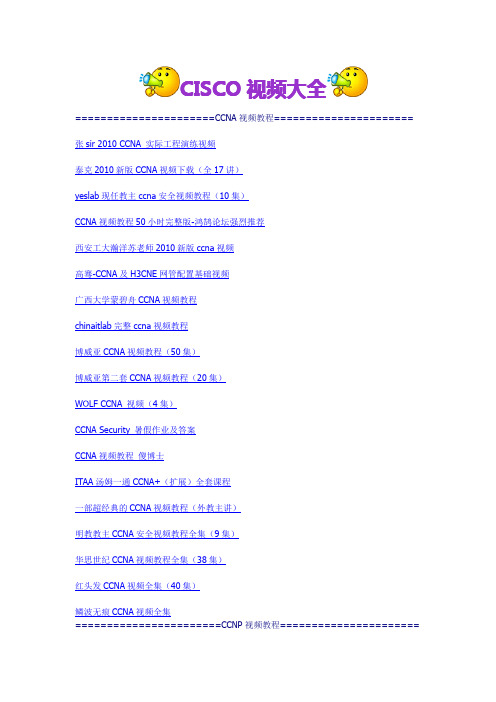
CISCO视频大全======================CCNA视频教程======================张sir2010CCNA实际工程演练视频泰克2010新版CCNA视频下载(全17讲)yeslab现任教主ccna安全视频教程(10集)CCNA视频教程50小时完整版-鸿鹄论坛强烈推荐西安工大瀚洋苏老师2010新版ccna视频高骞-CCNA及H3CNE网管配置基础视频广西大学蒙碧舟CCNA视频教程chinaitlab完整ccna视频教程博威亚CCNA视频教程(50集)博威亚第二套CCNA视频教程(20集)WOLF CCNA视频(4集)CCNA Security暑假作业及答案CCNA视频教程傻博士ITAA汤姆一通CCNA+(扩展)全套课程一部超经典的CCNA视频教程(外教主讲)明教教主CCNA安全视频教程全集(9集)华思世纪CCNA视频教程全集(38集)红头发CCNA视频全集(40集)独家MPLS最新视频,一个无法超越的经典之作~~已完结现任明教教主SSL VPN视频教程(16集)wolf李sir经典CCNP视频教程张sir-2010CCNP4.0视频TIEC-2新NP交换部分(6集)张sir-2010CCNP4.0TIEC-5(Multicast NLI)视频张sir-2010CCNP4.0TIEC-6(IPv6-Fundmental)视频yeslab老余4ccie经典OSPF视频yeslab老余4ccie经典BGP视频西安工大瀚洋-苏老师2010新版CCNP视频Yeslab彭定学老师新版CCNP V4Router1.0视频(12集)广西大学蒙碧舟新版CCNP4.0视频教程(36集)张sir CCNP-ONT视频教程(6集)张sir CCNP-BCMSN视频教程(7集)Yeslab现任明教教主CCNP V4Switch1.0安全部分视频(4集)Yeslab彭定学老师CCNP V4Switch1.0视频教程(13集)wolf秦柯IPS视频教程(17集)Wolf现任明教教主MARS视频(8集)Wolf郑Sir版CCNP视频(29集)Wolf郑Sir CCNP rip视频教程(4集)Wolf周涛Multicast视频(3集)WOLF秦柯IOS安全视频(10集)Wolf马三友Multicast(IP组播)视频(8集)Wolf胡光辉交换视频教程(4集)WOLF VPN视频教程(9集)Wolf IDS视频教程下载(18集)WOLF RIP专题讲座视频(2集)Wolf PIX防火墙配置视频(4集)Wolf CCNP ISCW视频(8集)Wolf李桃梅CCNP视频(28集)ITAA彭老师TCP-IP视频(19集)IT实验室CCNP视频教程全集之CITIT实验室CCNP视频教程全集之BSCIIT实验室CCNP视频教程全集之BCRAN思科考试指南CCNP ROUTE642-902视频(16集)红头发2009QoS视频2010开篇大作袁阳CCNP-BSCI-BGP视频全集wolf实验室现任明教教主TIDP and TMS视频全集wolf实验室现任明教教主NAC Framework EOU视频全集张sir-2010新版CCNP4.0视频全集wolf实验室TCPIP Sniffer视频全集(17集)wolf实验室现任明教教主NP无线教程视频全集wolf实验室switch视频全集(11集)wolf实验室router switch视频全集(29集)wolf实验室route视频全集(14集)wolf实验室multicast视频全集wolf实验室mpls老余视频全集(19集)wolf实验室mpls lab视频全集wolf实验室IPV6视频全集wolf实验室QOS视频全集IS-IS视频专题讲解(10集)wolf实验室秦柯ipsec vpn视频全集工大瑞普BGP视频(12集)工大瑞普ospf视频全集(10集)张sir-新版CCNP全套视频教程之BCMSNwolf秦柯CheckPoint防火墙BGP专题讲解视频IT实验室CCNP视频教程全集之BCMSN(87集)红头发CCNP视频全集(86集)华思世纪CCNP视频教程全集(55集)秦柯IPvsec VPN视频CCNP实验教学视频BCRANwolf秦柯Netscreen防火墙(9集)===================CCSP/CCVP/CCIP视频教程==================互联神州思科CCSP webvpn视频(6集)ccsp vpn attack视频教程CCSP-IPS视频教程(16集)誉天CCSP-IPS视频教程(14集)WOLF语音CCVP视频:CIPT(Cisco IP Telephony)7集CCSP642-513(HIPS)视频(15集)CCSP CSPFA视频(9集)===================CCIE视频教程==========================桃花岛主CCIE视频教程CCIE Security2009IOS防火墙视频教程CCIE/CCIE Lab实验考试视频(Cisco公司专家独家)8集CCIE SECURITY视频-VPN实验全集CCIE Security Vpn2010全集2010CJ-CLUB CCIE4.0最新视频wolf实验室CCIE实验视频全集(12集)wolf实验室CCIE实验视频全集(12集)华为视频大全华为H3CNE5.1全集(19集)Linux视频大全微软视频大全======================================================群集以及Windows2008新功能视频教程(21集)Windows2003网络基础架构视频教程(63集)Windows2003活动目录视频教程(25集)Windows7企业级桌面系统支持技术员考试教程(19集)MCSE认证全攻略(初、中、高级篇)视频教程Windows7入门到精通视频(33集)微软Windows Server2008实战攻略系列(18集)Microsoft Exchange Server2003实战管理(11集)WINDOWS2003即学即会视频教程全集SQL Server2008视频教程其他视频大全网络技术500人超级QQ群:82327397鸿鹄论坛。

Hadoop平台搭建与应用教案教学过程教学提示项目2 Hive环境搭建与基本操作任务2.1 Hive的安装与配置Hive是基于Hadoop的一个数据仓库工具,可以将结构化的数据文件映射为一张数据库表,并提供完整的SQL查询功能,将类SQL语句转换为MapReduce任务,如图2-1所示,并执行此任务。
图2-1 将类SQL语句转换为MapReduce任务1.Hive数据结构Hive中所有的数据都存储在HDFS中,Hive中包含以下数据结构。
(1)Table:Hive中的Table和数据库中的Table在概念上是类似的,每一个Table在Hive中都有一个相应的目录存储数据。
(2)Partition(可选):在Hive中,表中的一个Partition对应于表中的一个目录,所有的Partition的数据都存储在对应的目录中。
(3)Bucket(可选):Bucket对指定列计算Hash,Partition根据某个列的Hash值散列到不同的Bucket中,目的是进行并行处理,每一个Bucket对应一个文件。
2.Hive架构Hive架构如图2-2所示。
Hadoop和MapReduce是Hive架构的基础。
用户接口主要有CLI客户端、HiveServer客户端、HWI客户端和HUE客户端(开源的Apache Hadoop UI系统),其中最常用的是CLI客户端。
在CLI客户端启动时,会同时启动一个Hive副本。
在Windows中,可通过JDBC连接HiveServer的图形界面工具,包括SQuirrel SQLClient、Oracle SQL Developer及DbVisualizer。
HWI通过浏览器访问Hive,通过Web控制台与Hadoop集群进行交互来分析及处理数据。
MetaStore用于存储和管理Hive的元数据,使用关系数据库来保存元数据信息(MySQL、Derby等),Hive中的元数据包括表的名称、表的列和分区及其属性、表的属性(是否为外部表等)、表的数据所在目录等。


Redhat镜像-RHEL-官⽅镜像下载⼤全Redhat镜像-RHEL-官⽅镜像下载⼤全转载发布于2019-05-30 15:24:00 阅读数 4316 收藏已经存在⾃⼰的云盘上了Linux操作系统各版本ISO镜像下载(包括oracle linux\redhat\centos\ubuntu\debian 等)2015年2⽉25⽇, 下午7:491、Oracle Linux()(1)OracleLinux-Release6-Update0-x86_64-dvd.iso(2)OracleLinux-Release6-Update1-x86_64-dvd.iso(3)OracleLinux-Release6-Update2-x86_64-dvd.iso(4)OracleLinux-Release6-Update3-x86_64-dvd.iso(5)OracleLinux-Release6-Update4-x86_64-dvd.iso(6)OracleLinux-Release6-Update5-x86_64-dvd.iso(7)OracleLinux-Release6-Update6-x86_64-dvd.iso(8)OracleLinux-Release6-Update7-x86_64-dvd.iso(9)OracleLinux-Release6-Update8-x86_64-dvd.iso(10)OracleLinux-Release6-Update9-x86_64-dvd.iso(11)OracleLinux-Release7-Update0-x86_64-dvd.iso(12)OracleLinux-Release7-Update1-x86_64-dvd.iso(13)OracleLinux-Release7-Update2-x86_64-dvd.iso(14)OracleLinux-Release7-Update3-x86_64-dvd.iso(15)OracleLinux-Release7-Update4-x86_64-dvd.iso2、debian()(1)debian-7.8.0-i386-DVD-1.iso(2)debian-7.8.0-i386-DVD-2.iso(3)debian-7.8.0-i386-DVD-3.iso(4)debian-7.8.0-amd64-DVD-1.iso(5)debian-7.8.0-amd64-DVD-2.iso(6)debian-7.8.0-amd64-DVD-3.iso(7)debian-9.3.0-amd64-DVD-1.iso(8)debian-9.3.0-amd64-DVD-2.iso(9)debian-9.3.0-amd64-DVD-3.iso(10)debian-9.3.0-i386-DVD-1.iso(11)debian-9.3.0-i386-DVD-2.iso(12)debian-9.3.0-i386-DVD-3.iso3、openSUSE()(1)openSUSE-13.2-DVD-x86_64.iso(2)openSUSE-Tumbleweed-DVD-x86_64-Snapshot20180116-Media.iso (3)openSUSE-Leap-42.3-DVD-x86_64.iso4、slockware()(1)slackware-13.37-install-dvd.iso(2)slackware-14.0-install-dvd.iso(3)slackware-14.1-install-dvd.iso(4)slackware-14.2-install-dvd.iso(5)slackware64-13.37-install-dvd.iso(6)slackware64-14.0-install-dvd.iso(7)slackware64-14.1-install-dvd.iso(8)slackware64-14.2-install-dvd.iso5、CentOS()(1)CentOS-5.11-i386-bin-DVD-1of2.iso(2)CentOS-5.11-i386-bin-DVD-2of2.iso(3)CentOS-5.11-x86_64-bin-DVD-1of2.iso(4)CentOS-5.11-x86_64-bin-DVD-2of2.iso(5)CentOS-6.4-x86_64-bin-DVD1.iso(6)CentOS-6.4-x86_64-bin-DVD2.iso(7)CentOS-6.6-i386-bin-DVD1.iso(8)CentOS-6.6-i386-bin-DVD2.iso(9)CentOS-6.6-x86_64-bin-DVD1.iso(10)CentOS-6.6-x86_64-bin-DVD2.iso(11)CentOS-6.9-i386-bin-DVD1.iso(12)CentOS-6.9-i386-bin-DVD2.iso(13)CentOS-6.9-x86_64-bin-DVD1.iso(14)CentOS-6.9-x86_64-bin-DVD2.iso(15)CentOS-7.0-1406-x86_64-DVD.iso(16)CentOS-7-x86_64-DVD-1708.iso6、Fedora()(1)Fedora-19-i386-DVD.iso(2)Fedora-19-x86_64-DVD.iso(3)Fedora-20-x86_64-DVD.iso(4)Fedora-Server-dvd-i386-25-1.3.iso(5)Fedora-Server-dvd-x86_64-25-1.3.iso(6)Fedora-Server-dvd-x86_64-26-1.5.iso(7)Fedora-Server-dvd-x86_64-27-1.6.iso7、RedHat()(1)rhel-server-5.1-i386-dvd.iso(2)rhel-server-5.1-x86_64-dvd.iso(3)rhel-server-5.2-i386-dvd.iso(4)rhel-server-5.2-x86_64-dvd.iso(5)rhel-server-5.3-i386-dvd.iso(6)rhel-server-5.3-x86_64-dvd.iso(7)rhel-server-5.4-i386-dvd.iso(8)rhel-server-5.4-x86_64-dvd.iso(9)rhel-server-5.5-i386-dvd.iso(10)rhel-server-5.5-x86_64-dvd.iso(11)rhel-server-5.6-i386-dvd.iso(12)rhel-server-5.6-x86_64-dvd.iso(13)rhel-server-5.7-i386-dvd.iso(14)rhel-server-5.7-x86_64-dvd.iso(15)rhel-server-5.8-i386-dvd.iso(16)rhel-server-5.8-x86_64-dvd.iso(17)rhel-server-5.9-i386-dvd.iso(18)rhel-server-5.9-x86_64-dvd.iso(19)rhel-server-5.10-i386-dvd.iso(20)rhel-server-5.10-x86_64-dvd.iso(21)rhel-server-5.11-i386-dvd.iso(22)rhel-server-5.11-x86_64-dvd.iso(23)rhel-server-6.0-i386-dvd.iso(24)rhel-server-6.0-x86_64-dvd.iso(25)rhel-server-6.1-i386-dvd.iso(26)rhel-server-6.1-x86_64-dvd.iso(27)rhel-server-6.2-i386-dvd.iso(28)rhel-server-6.2-x86_64-dvd.iso(29)rhel-server-6.3-i386-dvd.iso(30)rhel-server-6.3-x86_64-dvd.iso(31)rhel-server-6.4-i386-dvd.iso(32)rhel-server-6.4-x86_64-dvd.iso(33)rhel-server-6.5-i386-dvd.iso(34)rhel-server-6.5-x86_64-dvd.iso(35)rhel-server-6.6-i386-dvd.iso(36)rhel-server-6.6-x86_64-dvd.iso(37)rhel-server-6.7-i386-dvd.iso(38)rhel-server-6.7-x86_64-dvd.iso(39)rhel-server-6.8-i386-dvd.iso(40)rhel-server-6.8-x86_64-dvd.iso(41)rhel-server-6.9-i386-dvd.iso(42)rhel-server-6.9-x86_64-dvd.iso(43)rhel-server-7.0-x86_64-dvd.iso(44)rhel-server-7.1-x86_64-dvd.iso(45)rhel-server-7.2-x86_64-dvd.iso(46)rhel-server-7.3-x86_64-dvd.iso(47)rhel-server-7.4-x86_64-dvd.iso8、ubuntu()(1)ubuntu-11.04-desktop-i386.iso(2)ubuntu-12.04.4-server-i386.iso(3)ubuntu-12.04.4-server-amd64.iso(4)ubuntu-14.04.1-server-amd64.iso(5)ubuntu-14.04.1-desktop-amd64.iso(6)ubuntu-16.04.3-server-amd64.iso(7)ubuntu-16.04.3-server-i386.iso(8)ubuntu-17.10.1-server-amd64.iso9、FreeBSD()(1)FreeBSD-9.3-RELEASE-amd64-dvd1.iso(2)FreeBSD-9.3-RELEASE-i386-dvd1.iso(3)FreeBSD-10.1-RELEASE-amd64-dvd1.iso(4)FreeBSD-10.1-RELEASE-i386-dvd1.iso(5)FreeBSD-10.2-RELEASE-amd64-dvd1.iso(6)FreeBSD-10.2-RELEASE-i386-dvd1.iso(7)FreeBSD-10.3-RELEASE-amd64-dvd1.iso(8)FreeBSD-10.3-RELEASE-i386-dvd1.iso(9)FreeBSD-10.4-RELEASE-amd64-dvd1.iso(10)FreeBSD-10.4-RELEASE-i386-dvd1.iso(11)FreeBSD-11.0-RELEASE-amd64-dvd1.iso(12)FreeBSD-11.0-RELEASE-i386-dvd1.iso(13)FreeBSD-11.1-RELEASE-amd64-dvd1.iso(14)FreeBSD-11.1-RELEASE-i386-dvd1.iso10、archlinux()(1)archlinux-2017.11.01-x86_64.iso(2)archlinux-2017.12.01-x86_64.iso(3)archlinux-2018.01.01-x86_64.iso11、gentoo()(1)livedvd-amd64-hardened-nomultilib-20170118.iso (2)livedvd-x86-amd64-32ul-20160704.iso。

卸载:一)MS卸载:1.首先进入home/msi/Accelrys/Materials Studio40/etc/Gateway然后执行./msgateway_control_18888 stop,即停掉gateway网关2.用chkconfig删除与网关相关的文件:/sbin/chkconfig --del msgateway_control_188883.删除/etc/init.d/msgateway_control_18888 的文件:(用根用户删除)rm /etc/init.d/msgateway_control_18888 (感觉第二步和第三步不管用)4.删除与网关有关的所有配置,在Gateway的文件夹下执行./gwdeconfigureall5.用根用户删除所有的MS文件二)License卸载进入home/msi/Accelrys/Licenss_Pack/ Uninstaller,执行./uninstaller1.先加一个用户msi,密码为msi(在根用户下进行)在msi用户下建立一个文件夹tmpiso2.解压iso文件到tmpiso(在根用户下进行)mount -o loop zwt*.iso /home/msi/tmpiso/3.装并行编译hpmpi(在根用户下进行)rm -rf hpmpi/cd msi/tmpiso/UNIX/Linux_x86_64/hpmpi/rpm -ivh hpmpi-2.02.05.01-20070708r.x86_64.rpmls如果仅仅删除hpmpi的文件夹,再安装的时候会提示说已经安装,这时候可以用强制安装:rpm -ivh --force hpmpi-2.03.01.00-20090402r.x86_64.rpm4.进入msi用户进行安装chmod -R 777 UNIX(很多时候安装文件的时候没有权限,用这个命令把权限改过来)cd tmpiso/UNIX./installRunning Materials Studio installer for platform Linux_x86_64...Please specify an absolute destination path [/home/msi/Accelrys/MaterialsStudio43] :Please choose the package you wish to install:1. AmorphousCell Server2. Blends Server3. CASTEP Server4. CCDC Servers (ConQuest, Motif)5. Conformers Server6. DMol3 Server7. DPD Server8. Discover Server9. Equilibria Server10. Forcite Server11. GULP Server12. Gaussian Server13. MesoDyn Server14. Mesotek Server15. Morphology Server16. ONETEP Server17. Polymorph Server18. QMERA Server19. QSAR Models Server20. Reflex+ Server21. Reflex QPA Server22. Reflex Server23. Sorption Server24. Structures Library25. VAMP Server26. EverythingEnter items to install (e.g. 1,2,5) , or Q to quit : 26Starting installation...Install log in /home/msi/Accelrys/MaterialsStudio43/install.logInstalling everything...Checking for dependencies for AmorphousCellServer:6 Checking for dependencies for AmorphousCell: None Checking for dependencies for Licensing:1Checking for dependencies for LicensePack: NoneInitializing InstallShield Wizard........Launching InstallShield Wizard........-------------------------------------------------------------------------------Accelrys License Pack 7.5 - InstallShield WizardWelcome to the InstallShield Wizard for Accelrys License Pack 7.5The InstallShield Wizard will install Accelrys License Pack 7.5 on your computer.To continue, choose Next.Accelrys License Pack 7.5Accelrys Software Inc.Press 1 for Next, 3 to Cancel or 5 to Redisplay [1]-------------------------------------------------------------------------------Accelrys License Pack 7.5 - InstallShield WizardAccelrys License Pack 7.5 Install LocationPlease specify a directory or press Enter to accept the default directory.Destination Directory [/home/msi/Accelrys]Press 1 for Next, 2 for Previous, 3 to Cancel or 5 to Redisplay [1]-------------------------------------------------------------------------------Accelrys License Pack 7.5 - InstallShield WizardSelect the features for "Accelrys License Pack 7.5" you would like to install:Accelrys License Pack 7.5To select/deselect a feature or to view its children, type its number:1. [x] LicensePack2. [ ] Compatibility LicensePackThe Compatibility LicensePack is required for supporting Accelrys software shipped with License Packs 6.x or lower and to support IRIX and Solaris platforms. See License Pack documentation for complete list of Accelrys software supported by this License Pack.Other options:0. Continue installingEnter command [0]Press 1 for Next, 2 for Previous, 3 to Cancel or 5 to Redisplay [1]------------------------------------------------------------------------------- Accelrys License Pack 7.5 - InstallShield WizardAccelrys License Pack 7.5 will be installed in the following location: /home/msi/Accelrys/LicensePackwith the following features:LicensePackfor a total size:153.8 MBPress 1 for Next, 2 for Previous, 3 to Cancel or 5 to Redisplay [1]------------------------------------------------------------------------------- Accelrys License Pack 7.5 - InstallShield WizardInstalling Accelrys License Pack 7.5. Please wait...|-----------|-----------|-----------|------------|0% 25% 50% 75% 100% ||||||||||||||||||||||||||||||||||||||||||||||||||Creating uninstaller...Finalizing the Vital Product Data Registry. Please wait...Configuring License Pack-------------------------------------------------------------------------------Accelrys License Pack 7.5 - InstallShield WizardThe InstallShield Wizard has successfully installed Accelrys License Pack 7.5.Choose Finish to exit the wizard.Press 3 to Finish or 5 to Redisplay [3]Checking for dependencies for SharedSetup:4Checking for dependencies for IntelRuntime: NoneChecking for dependencies for HPMPI:1Do HP-MPI Installation -- MesoDyn server selected.Should HPMPI use SSH? [Y/n]: YConfiguring HP-MPI installationSetting up machines.LINUX file in /home/msi/Accelrys/MaterialsStudio43/share/data Checking for dependencies for GatewayTmp: NonePlease specify the location for temporary files (required for certaincomputational servers), e.g., /tmp or /usr/tmp. Enter ./tmp if you preferto create these files in the directory where the job is being run. Pleasenote that the ./tmp setting could create additional I/O overhead and therebyaffect performance [/tmp] :Checking for dependencies for GatewayScripts: NoneConfiguring environment setupSetting installation path in environment setup script filesChecking for dependencies for Gateway:2Configuring Gateway to use default portConfiguring Gateway for supported queueing systemsChecking for dependencies for PPComponents: NoneChecking for dependencies for Discover: NoneCreating Stand alone AmorphousCell script /home/msi/Accelrys/MaterialsStudio43/AmorphousCell/bin/RunAmorphousCell.shChecking for dependencies for CASTEPServer:7Checking for dependencies for CASTEP: NoneChecking for dependencies for MKL:1Creating Stand alone CASTEP script /home/msi/Accelrys/MaterialsStudio43/CASTEP/bin/RunCASTEP.shChecking for dependencies for DMol3Server:6Checking for dependencies for DMol3: NoneCreating Stand alone DMol3 script/home/msi/Accelrys/MaterialsStudio43/DMol3/bin/RunDMol3.shChecking for dependencies for DPDServer:7Checking for dependencies for DPD: NoneCreating Stand alone DPD script /home/msi/Accelrys/MaterialsStudio43/DPD/bin/RunDPD.sh Checking for dependencies for DiscoverServer:6Creating Stand alone Discover script /home/msi/Accelrys/MaterialsStudio43/Discover/bin/RunDiscover.shChecking for dependencies for EquilibriaServer:7Checking for dependencies for Equilibria: NoneCreating Stand alone Equilibria script /home/msi/Accelrys/MaterialsStudio43/Equilibria/bin/RunEquilibria.shChecking for dependencies for GaussianServer:5Checking for dependencies for Gaussian: NoneYou have chosen to install the Gaussian server but Gaussian seems not to beinstalled on this machine. Before using the Gaussian server please make surethat Gaussian is installed.Press ENTER to continue: Checking for dependencies for MesoDynServer:6Checking for dependencies for MesoDyn: NoneCreating Stand alone MesoDyn script /home/msi/Accelrys/MaterialsStudio43/MesoDyn/bin/RunMesoDyn.shChecking for dependencies for ReflexPlusServer:7Checking for dependencies for MatServer:30Checking for dependencies for xpcom: NoneChecking for dependencies for xpidl: NoneChecking for dependencies for perl: NoneChecking for dependencies for WinCE: NoneChecking for dependencies for MS3rdParty: NoneChecking for dependencies for ApplicationComponents: NoneChecking for dependencies for ApplicationLibraries: NoneChecking for dependencies for Container: NoneChecking for dependencies for ContainerInterfaces: NoneChecking for dependencies for ContainerRootConsumer: NoneChecking for dependencies for ContainerUtils: NoneChecking for dependencies for DataModel: NoneChecking for dependencies for Documents: NoneChecking for dependencies for DocumentsInterfaces: NoneChecking for dependencies for Libraries: NoneChecking for dependencies for SDK: NoneChecking for dependencies for Scripting: NoneChecking for dependencies for ViewersInterfaces: NoneChecking for dependencies for Visualizer: NoneChecking for dependencies for VisualizerInterfaces: NoneChecking for dependencies for QSAR: NoneChecking for dependencies for QSARApplications: NoneChecking for dependencies for Polymer: NoneChecking for dependencies for MSExampleData: NoneChecking for dependencies for Simulations: NoneChecking for dependencies for Analytical: NoneChecking for dependencies for ReflexServer:5Checking for dependencies for PowderIndexing: NoneChecking for dependencies for Structures:1Checking for dependencies for MSStructures: NoneChecking for dependencies for VAMPServer:6Checking for dependencies for VAMP: NoneCreating Stand alone VAMP script /home/msi/Accelrys/MaterialsStudio43/VAMP/bin/RunVAMP.shChecking for dependencies for QMERAServer:7Checking for dependencies for QMERA: NoneChecking for dependencies for GULP: NoneCreating Stand alone QMERA script /home/msi/Accelrys/MaterialsStudio43/QMERA/bin/RunQMERA.shChecking for dependencies for GULPServer:6Creating Stand alone GULP script /home/msi/Accelrys/MaterialsStudio43/GULP/bin/RunGULP.sh Checking for dependencies for ONETEPServer:6Checking for dependencies for ONETEP: NoneCreating Stand alone ONETEP script /home/msi/Accelrys/MaterialsStudio43/ONETEP/bin/RunONETEP.shChecking for dependencies for MesotekServer:6Checking for dependencies for Mesotek: NoneCreating Stand alone Mesotek script /home/msi/Accelrys/MaterialsStudio43/Mesotek/bin/RunMesotek.shChecking for dependencies for BlendsServer:3Checking for dependencies for Docking: NoneChecking for dependencies for ConformerSearchServer:3Checking for dependencies for ForciteServer:2Checking for dependencies for MorphologyServer:3Checking for dependencies for Crystallization: NoneChecking for dependencies for PolymorphServer:3Checking for dependencies for QSARModelsServer:2Checking for dependencies for FastDesc: NoneChecking for dependencies for ReflexQPAServer:3Checking for dependencies for SorptionServer:3Checking for dependencies for CCDCServers:4Checking for dependencies for CCDC: NoneYou have chosen to install the CCDC servers, but neither ConQuest nor Motifappear to be installed. Please make sure that these servers are present beforeattempting to use them.Press ENTER to continue: Creating Stand alone script /home/msi/Accelrys/MaterialsStudio43//bin/Run.shChecking for dependencies for AllMatServer:12Checking for dependencies for Meso: NoneChecking for dependencies for QSARInterfaces: NoneChecking for dependencies for Quantum: NoneIf you would like the Gateway at /home/msi/Accelrys/MaterialsStudio43/etcto be started automatically when the system is restartedyou will need to get your administrator to place a copy of/home/msi/Accelrys/MaterialsStudio43/etc/Gateway/msgateway_control_18888 in /etc/rc.d/init.d/msgateway_control_18888and run:/sbin/chkconfig --add msgateway_control_18888Please refer to the installation instructions for more details.A Materials Studio Gateway provides access to server componentsinstalled on your machine. By default the Gateway is configuredto use minimum security. You can use the Gateway configurationtools after installation to enforce higher levels of security.The servers in this installation will not be available from theMaterials Studio visualizer until the Gateway has been started.If you choose not to start the Gateway now you will need to startit manually after this installation has completed.Please refer to the help text on the CD for instructions on howto start, stop, and customize your Gateway configuration.Would you like to start the Gateway service now? [Y/n]: YStarting gateway...Registering XPCom components; this may take a while...System configuration details for HP-MPIThese checks assume that the default user authentication mechanism is beingused. Your System Administrator may have chosen to use an alternativemechanism. If you find that parallel jobs fail you should consult yourSystem Administrator and ask them to perform appropriate configurationwork. For further details please refer your System Administrator to theinstallation documentation under the info folder on your installation CDChecking remote shell settings for MPIThe HP-MPI installation included as part of this Materials Studio installationrequires that openssh-clients is installed and enabled. openssh-clients is not installedPlease ask your systems administrator to install openssh-clients. Parallel executionof Materials Studio servers will fail if openssh-clients is not installed./etc/hosts.equiv exists. However The HP-MPI installation included aspart of this Materials Studio requires that the uncommented lines in/home/msi/Accelrys/MaterialsStudio43/hosts.eqiv are present.Please ask your systems administrator to check and update /etc/hosts.equivas required.1) Enter temporary license password2) Set connection to license server3) List command line license administration tools99) Finished with license configurationChoose one of the above options: 99Exiting programPress ENTER to continue:Materials Studio installation has completed.5.装licensecd Accelrys/LicensePack/ etc/. lp_profilecd tmpiso/ Crack/lp_install msi.licmsi@linux-fkyc:~/tmpiso/Crack> lp_install msi.lic(这一步可以不要,直接把lic考到ccelrys/LicensePack/Licenses下就可以,MS5.5Licenses用windows下的4.3版本的就可以)This will replace the license file that is currently installed.Do you want to continue?(enter 'y' or 'Y' for YES; any other value for NO)yThe license file has been successfully installed under /home/msi/Accelrys/LicensePack/Licenses/msi.lic.License Pack version: 7.5.0Attempting checkout...Checked out license feature: License_Holder <v7.5> [for Unavailable] (1 copy)Checkout succeeded...Run lp_set_envORcsh: source /home/msi/Accelrys/LicensePack/etc/lp_cshrcsh: . /home/msi/Accelrys/LicensePack/etc/lp_profileto refresh shell license administration environment setup.msi@linux-fkyc:~/tmpiso/Crack> top。

vdbench中文指导书(原创实用版)目录1.VDBench 简介2.VDBench 的功能3.使用 VDBench 的步骤4.VDBench 的优缺点5.总结正文1.VDBench 简介VDBench 是一个用于虚拟数据库性能测试的开源工具,支持多种数据库系统,如 MySQL、Oracle、SQL Server 等。
它可以帮助开发人员和数据库管理员评估数据库的性能,并找出可能的性能瓶颈。
2.VDBench 的功能VDBench 具有以下主要功能:- 性能测试:可以模拟多种负载情况,如并发读写、批量插入等,以评估数据库的性能。
- 压力测试:可以持续向数据库施加压力,以检测数据库在高负载情况下的稳定性。
- 兼容性测试:支持多种数据库系统,可以帮助开发人员确保应用程序在不同数据库平台上的兼容性。
- 分析报告:提供详细的性能分析报告,帮助用户找出数据库的性能问题。
3.使用 VDBench 的步骤使用 VDBench 进行性能测试的基本步骤如下:- 安装和配置 VDBench:根据操作系统和数据库系统选择合适的VDBench 版本进行安装,并配置好相关的环境变量。
- 创建测试脚本:根据需要创建测试脚本,定义测试的负载情况、测试持续时间等参数。
- 运行测试:执行测试脚本,开始对数据库进行性能测试。
- 分析结果:测试完成后,查看 VDBench 生成的性能分析报告,找出数据库的性能问题。
4.VDBench 的优缺点优点:- 开源免费:VDBench 是一个开源工具,可以免费使用,降低了测试成本。
- 支持多种数据库:VDBench 支持多种数据库系统,可以满足不同用户的需求。
- 功能丰富:除了性能测试外,VDBench 还提供了压力测试、兼容性测试等功能,可以满足不同场景的需求。
缺点:- 学习成本较高:VDBench 功能丰富,但需要用户投入一定的时间学习如何使用。
- 测试结果可能受限:VDBench 的测试结果可能受到测试环境、测试脚本等因素的影响,需要用户具备一定的专业知识进行分析。

安装步骤:1.下载及运行⏹网站地址:⏹下载:coLinux-0.7.3.exe(以0.73版本为例)并运行:⏹安装目录:c:/coLinux⏹不选择“root file system download”⏹下载映像文件和交换文件⏹Images 2.6.x Ubuntu(Ubuntu 7.10映像文件)⏹解压为:c:/coLinux/fs/ubuntu7.10.img⏹交换文件:⏹/colinux/swap/swap_512Mb.bz2⏹解压为:c:/coLinux/fs/swap_512mb2.配置文件⏹修改配置文件:⏹复制example.conf→colinux.conf⏹关键配置参数:⏹cobd0="c:/coLinux/fs/ubuntu7.10.img“⏹cobd1="c:/coLinux/fs/swap_512mb"⏹eth0=tuntap⏹配置colinux网卡⏹找到标有TAP-Win32 Adapter V8(colinux)的网卡⏹配置网卡:⏹IP地址:192.168.0.1⏹网络掩码:255.255.255.0网卡配置截图3.服务安装及启动⏹把coLinux安装为Windows服务:⏹c:/colinux/colinux-daemon.exe @colinux.conf --install-serviceCooperative Linux"⏹启动服务:⏹net start "Cooperative Linux“⏹运行控制台程序:⏹c:/colinux/colinux-console-nt.exe⏹login: root⏹password: root4.配置Linux端网络⏹编辑网络配置文件:⏹nano /etc/network/interfaces⏹auto eth0⏹iface eth0 inet static⏹address 192.168.0.40⏹netmask 255.255.255.0⏹gateway 192.168.0.1⏹nano /etc/resolv.conf⏹nameserver 202.102.128.68⏹更新网络:⏹停止现有虚拟网卡:ifdown eth0⏹新配置启动虚拟网卡:ifup eth0⏹测试网络:⏹Linux端:ping 192.168.0.1ping [ Win IP ]可能因为Window主机的防火墙ping不到。


完整的DM软件环境搭建步骤安装大概10分钟会自动检查站点,看个人网速,之后会出现下载语言包(如果选择汉语),点跳过就行了。
同步时间也可以跳过。
再过几分钟就安装完了。
2、安装vmtools最好先把光碟弹出,右键unmount,点install vmtools,安装完重启。
3、安装samba一、安装sambasudo apt-get install sambasudo apt-get install smbfs下载速度慢的话记得换个软件源。
二、创建共享目录mkdir /home/cyh/sharesodu chmod 777 /home/cyh/share三、配置文件1、备份配置文件sodu mv /etc/samba/smb.conf /etc/samba/smb.conf.bak2、创建新的samba配置文件sudo vim /etc/samba/smb.conf;#############smb.conf#############[global];创建工作组workgroup=MYGROUP;安全级别security=shareguest OK=yes[share];设置共享文件夹路径path=/home/cyh/share browseable=yeswriteable=yes存盘退出。
四、测试testparm五、重启samba服务sudo /etc/init.d/samba restart六、重启。
七、映射XP下右键“我的电脑”==》映射网络硬盘输入IP及共享文件夹,OK。
4、安装目标板Linuxsudo mkdir /opt/mv_pro_5.0cd /tmpsudo chmod 777 mvl_5_0_0_demo_lsp_setuplinux_02_10_00_14.bin Sudo chmod 777 mvl_5_0_0801921_demo_sys_setuplinux.bin gksudo ./mvl_5_0_#_demo_sys_setuplinux.bin安装目录设为/opt/mv_pro_5.0gksudo ./mvl_5_0_0_demo_lsp_setuplinux_#_#_#_#.bin同上转到/opt/mv_pro_5.0解压里面的两个文件sudo tar -zxvf mvltools5_0_0801921_update.tar.gz解压要几分钟时间sudo tar -zxvf DaVinciLSP_02_10_00_14.tar.gz5、安装DVSDK软件包sudo ./dvsdk_setuplinux_2_10_01_18.bin安装在~/dvsdk_2_10_01_18sudo ./xdctools_setuplinux_3_15_01_59.bin安装在~/dvsdk_2_10_01_18/xdctools_3_15_01_59完了删除安装文件。

目录第1章安装简介 (2)1.1 DM产品的构成 (2)1.2 硬件环境需求 (6)1.3 软件环境需求 (6)1.4 计算机管理员准备工作 (6)1.5 数据库管理员准备工作 (7)1.6第三方代码及协议信息 (7)第2章 DM安装及卸载 (9)2.1 Windows下DM的安装与卸载 (9)2.1.1 安装前准备工作 (9)2.1.2 安装DM (10)2.1.3 卸载DM (17)2.2 Linux(Unix)下DM的安装与卸载 (19)2.2.1 安装前准备工作 (19)2.2.2 安装DM (23)2.2.3 卸载DM (34)第3章许可证(License)的安装 (39)3.1 Windows下License的安装 (39)3.2 Linux(Unix)下License的安装 (39)第4章数据库配置工具使用说明 (40)4.1 数据库配置工具使用说明 (40)附录1注意事项 (48)附录2 DM技术支持 (53)第1章安装简介达梦数据库管理系统(以下简称DM)是基于客户/服务器方式的数据库管理系统,可以安装在多种计算机操作系统平台上,典型的操作系统有:Windows(Windows2000/2003/XP/Vista/7/8/10/Server等)、Linux、HP-UNIX、Solaris、FreeBSD和AIX等。
对于不同的系统平台,有不同的安装步骤。
在安装DM之前,请用户仔细阅读本手册,本手册包含了重要的安装指导信息。
在安装开始之前,首先应该检查所得到的DM产品是否完整,并准备好DM所需的硬件环境、软件环境。
本章主要介绍在安装DM产品前需要进行的准备工作。
1.1 DM产品的构成DM产品包括产品光盘和相关的技术资料。
根据不同的应用需求与配置,DM提供了多种不同的产品系列:1.标准版 Standard Edition2.企业版 Enterprise Edition3.安全版 Security Edition◆DM Standard Edition标准版DM标准版是为政府部门、中小型企业及互联网/内部网应用提供的数据管理和分析平台。

opengauss5.0企业版主备安装作者:JQKA知乎:月亮岛岛主1、基础环境硬件配置:cpu:2c 2uMem:4GVM workstation 虚拟化8g 4c 2台数据库:openGauss-5.0.0-CentOS-64bit-all.tar.gz操作系统:CentOS-7-x86_64-DVD-1810.isoNode1:192.168.92.161Node2:192.168.92.1622、系统环境设置关闭防火墙systemctl stop firewalld.service #关闭防火墙systemctl disable firewalld.service安装前检查软件环境如果是最小化安装centos7.6,需要安装额外的软件yum install net-tools.x86_64 -y # 没有ifconfig命令需要安装该软件yum install -y epel-release # 安装当yum显示没有可用软件包的时候,代表在linux系统yum 源中已经没有对应的安装包了,这时,我们需要安装EPEL。
EPEL(Extra Packages for Enterprise Linux),企业版Linux额外包,RHEL分布非标准包的社区类库。
yum updateyum install -y bzip2 # 安装bzip2用于后面的解压openGauss安装包安装python3.6python -V结果是python2安装python3yum install -y python3验证python版本[root@node1 ~]# python -VPython 2.7.5[root@node1 ~]# python3 -VPython 3.6.8软件依赖要求yum list libaio-develyum list flexyum list bisonyum list ncurses-develyum list glibc-develyum list patchyum list redhat-lsb-coreyum list readline-devel所需软件建议版本libaio-devel建议版本:0.3.109-13flex要求版本:2.5.31 以上bison建议版本:2.7-4ncurses-devel建议版本:5.9-13.20130511 glibc-devel建议版本:2.17-111patch建议版本:2.7.1-10 redhat-lsb-core建议版本:4.1readline-devel建议版本:7.0-13libnsl(openEuler+x86环境中)建议版本:2.28-36关闭SELINUX,将值改成disabled[root@node1 ~]# vi /etc/selinux/config[root@node1 ~]# cat /etc/selinux/config# This file controls the state of SELinux on the system.# SELINUX= can take one of these three values:# enforcing - SELinux security policy is enforced.# permissive - SELinux prints warnings instead of enforcing.# disabled - No SELinux policy is loaded.SELINUX=disabled# SELINUXTYPE= can take one of three values:# targeted - Targeted processes are protected,# minimum - Modification of targeted policy. Only selected processes are protected. # mls - Multi Level Security protection.SELINUXTYPE=targeted设置时区和时间cp /usr/share/zoneinfo/Asia/Shanghai /etc/localtime如果出现情况,说明时区正常,可跳过设置字符集参数[root@node1 ~]# cat /etc/locale.confLANG="en_US.UTF-8"其他小配置(可选)修改mtu值[root@node1 ~]# ifconfig ens33 mtu 8192此命令只能临时修改,永久修改如下# vi /etc/sysconfig/network-scripts/ifcfg-ens33#增加如下内容MTU="8192"[root@node1 ~]# ifconfigens33: flags=4163<UP,BROADCAST,RUNNING,MULTICAST> mtu 8192inet 192.168.92.137 netmask 255.255.255.0 broadcast 192.168.92.255inet6 fe80::68e7:6a06:fcd1:6efa prefixlen 64 scopeid 0x20<link>ether 00:0c:29:ec:c3:36 txqueuelen 1000 (Ethernet)RX packets 1587 bytes 126990 (124.0 KiB)RX errors 0 dropped 0 overruns 0 frame 0TX packets 1032 bytes 173388 (169.3 KiB)TX errors 0 dropped 0 overruns 0 carrier 0 collisions 0# vi /etc/sysconfig/network-scripts/ifcfg-eth0#增加如下内容MTU="8192"允许root用户远程登陆:vim /etc/ssh/sshd_config将“PermitRootLogin yes”前面的#号去掉让配置生效修改Banner配置cat >>/etc/ssh/sshd_config<<EOFBanner noneEOF# 检查cat /etc/ssh/sshd_config | grep Banner# 重启生效systemctl restart sshd.service创建dbgrp组和用户ommgroupadd dbgrpuseradd -g dbgrp omm # 可后面安装时创建passwd omm #设置密码为Gauss_1234(注意大小写)chown -R omm:dbgrp /opengauss修改/etc/hostsvi /etc/hosts192.168.92.161 node1 192.168.92.162 node2手工建立互信# root配置互信ssh-keygen -t rsassh-copy-id node1ssh-copy-id node2#omm配置互信su - ommssh-keygen -t rsa ssh-copy-id node1 ssh-copy-id node2重启操作系统3、安装openGauss上传安装包文件至/opengauss 并解压mkdir -p /opengausscd /opengauss/tar -zxvf openGauss-5.0.0-CentOS-64bit-all.tar.gztar -zxvf openGauss-5.0.0-CentOS-64bit-om.tar.gz .xml配置安装openGauss前需要创建cluster_config.xml文件。

centos所有版本镜像下载地址集合版本号下载地址更新时间centos2.1 iso镜像下载 2.1/2009/8/19 1:36centos3.1 iso镜像下载 3.1/2005/7/31 16:05centos3.3 iso镜像下载 3.3/2005/3/17 11:17centos3.4 iso镜像下载 3.4/2005/3/1 1:38centos3.5 iso镜像下载 3.5/2005/7/28 16:14centos3.6 iso镜像下载 3.6/2006/4/4 16:59centos3.7 iso镜像下载 3.7/2006/5/6 1:20centos3.8 iso镜像下载 3.8/2012/4/20 10:55centos3.9 iso镜像下载 3.9/2012/4/20 10:49centos4 iso镜像下载 4.0/2005/6/23 12:09centos4.0beta iso镜像下载 4.0beta/2005/9/15 23:40centos4.1 iso镜像下载 4.1/2005/10/19 12:09centos4.2 iso镜像下载 4.2/2006/11/4 12:35centos4.2beta iso镜像下载 4.2beta/2005/10/23 11:17centos4.3 iso镜像下载 4.3/2006/8/27 12:04centos4.4 iso镜像下载 4.4/2006/11/1 19:32centos4.5 iso镜像下载 4.5/2007/12/8 9:23centos4.6 iso镜像下载 4.6/2008/9/18 14:35centos4.7 iso镜像下载 4.7/2010/2/14 12:50centos4.8 iso镜像下载 4.8/2012/4/20 21:13centos4.9 iso镜像下载 4.9/2012/4/20 21:13centos5 iso镜像下载 5.0/2007/4/11 17:53centos5.1 iso镜像下载 5.1/2007/11/27 10:38centos5.2 iso镜像下载 5.2/2008/6/18 23:34centos5.3 iso镜像下载 5.3/2010/2/14 2:30centos5.4 iso镜像下载 5.4/2010/6/25 14:38centos5.5 iso镜像下载 5.5/2010/5/14 21:04centos5.6 iso镜像下载 5.6/2011/8/12 19:51centos5.7 iso镜像下载 5.7/2011/9/13 0:58centos5.8 iso镜像下载 5.8/2012/2/27 19:57centos5.9 iso镜像下载 5.9/2013/1/12 1:11centos5.1 iso镜像下载 5.10/2014/10/7 13:31centos5.11 iso镜像下载 5.11/2014/9/30 9:49centos6 iso镜像下载 6.0/2011/12/19 18:49centos6.1 iso镜像下载 6.1/2011/12/8 10:04centos6.2 iso镜像下载 6.2/2011/12/19 13:25centos6.3 iso镜像下载 6.3/2012/7/9 20:10centos6.4 iso镜像下载 6.4/2013/6/20 14:50centos6.5 iso镜像下载 6.5/2013/12/21 14:05centos6.6 iso镜像下载 6.6/2015/7/31 15:17centos6.7 iso镜像下载 6.7/2015/8/5 13:09centos7.0.1406 iso镜像下载7.0.1406/2015/4/7 14:36centos7.1.1503 iso镜像下载7.1.1503/2015/3/31 19:09Nearby Countries -。

Package‘netUtils’June29,2023Title A Collection of Tools for Network AnalysisVersion0.8.2Description Provides a collection of network analytic(convenience)functions which are miss-ing in other standard packages.This includes triad census with at-tributes<doi:10.1016/j.socnet.2019.04.003>,core-periphery models<doi:10.1016/S0378-8733(99)00019-2>,and several graph generators.Most functions are build upon'igraph'.URL https:///schochastics/netUtils/BugReports https:///schochastics/netUtils/issuesLicense MIT+file LICENSEEncoding UTF-8RoxygenNote7.2.3LinkingTo Rcpp,RcppArmadilloImports Rcpp,igraph,statsSuggests covr,GA,testthat(>=3.0.0)Config/testthat/edition3NeedsCompilation yesAuthor David Schoch[aut,cre](<https:///0000-0003-2952-4812>)Maintainer David Schoch<**********************>Repository CRANDate/Publication2023-06-2916:40:08UTCR topics documented:as_adj_list1 (2)as_adj_weighted (3)as_multi_adj (4)bipartite_from_data_frame (4)clique_vertex_mat (5)core_periphery (6)dyad_census_attr (7)12as_adj_list1 fast_cliques (7)graph_cartesian (8)graph_cor (9)graph_direct (10)graph_from_multi_edgelist (11)graph_kpartite (12)graph_to_sage (12)helpers (13)reciprocity_cor (13)sample_coreseq (14)sample_lfr (15)sample_pa_homophilic (17)split_graph (18)str.igraph (19)structural_equivalence (19)triad_census_attr (20)Index22 as_adj_list1Adjacency listDescriptionCreate adjacency lists from a graph,either for adjacent edges or for neighboring vertices.This version is faster than the version of igraph but less general.Usageas_adj_list1(g)Argumentsg An igraph objectDetailsThe function does not have a mode parameter and only returns the adjacency list comparable to as_adj_list(g,mode="all)ValueA list of numeric vectors.Author(s)David Schochas_adj_weighted3Exampleslibrary(igraph)g<-make_ring(10)as_adj_list1(g)as_adj_weighted weighted dense adjacency matrixDescriptionreturns the weighted adjacency matrix in dense formatUsageas_adj_weighted(g,attr=NULL)Argumentsg An igraph objectattr Either NULL or a character string giving an edge attribute name.If NULL a traditional adjacency matrix is returned.If not NULL then the values of thegiven edge attribute are included in the adjacency matrix.DetailsThis method is faster than as_adj from igraph if you need the weighted adjacency matrix in dense formatValueNumeric matrixAuthor(s)David SchochExampleslibrary(igraph)g<-sample_gnp(10,0.2)E(g)$weight<-runif(ecount(g))as_adj_weighted(g,attr="weight")4bipartite_from_data_frame as_multi_adj Convert a list of graphs to an adjacency matricesDescriptionConvenience function that turns a list of igraph objects into adjacency matrices.Usageas_multi_adj(g_lst,attr=NULL,sparse=FALSE)Argumentsg_lst A list of igraph objectattr Either NULL or a character string giving an edge attribute name.If NULL a binary adjacency matrix is returned.sparse Logical scalar,whether to create a sparse matrix.The’Matrix’package must be installed for creating sparse matrices.ValueList of numeric matricesAuthor(s)David Schochbipartite_from_data_frametwo-mode network from a data.frameDescriptionCreate a two-mode network from a data.frameUsagebipartite_from_data_frame(d,type1,type2,attr=NULL,weighted=TRUE) Argumentsd data.frametype1column name of mode1type2column name of mode2attr named list of edge attributesweighted should a weighted graph be created if multiple edges occurclique_vertex_mat5 Valuetwo mode network as igraph objectAuthor(s)David SchochExampleslibrary(igraph)edges<-data.frame(mode1=1:5,mode2=letters[1:5])bipartite_from_data_frame(edges,"mode1","mode2")clique_vertex_mat Clique Vertex MatrixDescriptionCreates the clique vertex matrix with entries(i,j)equal to one if node j is in clique iUsageclique_vertex_mat(g)Argumentsg An igraph objectValueNumeric matrixAuthor(s)David SchochExampleslibrary(igraph)g<-sample_gnp(10,0.2)clique_vertex_mat(g)6core_periphery core_periphery Discrete core-periphery modelDescriptionFits a discrete core-periphery model to a given networkUsagecore_periphery(graph,method="rk1_dc",iter=500,...)Argumentsgraph igraph objectmethod algorithm to use(see details)iter number of iterations if method=GA...other parameters for GADetailsThe functionfits the data to an optimal pattern matrix with a genetic algorithm(method="GA") or a rank1approximation,either with degree centrality(method="rk1_dc")or eigenvector central-ity(method="rk1_ec").The rank1approximation is computationally far cheaper but also more experimental.Best is to compare the results from both models.Valuelist with numeric vector with entries(k1,k2,...ki...)where ki assigns vertex i to either the core(ki=1) or periphery(ki=0),and the maximal correlation with an optimal pattern matrixAuthor(s)David SchochReferencesBorgatti,Stephen P.,and Martin G.Everett."Models of core/periphery structures."Social networks21.4(2000):375-395.Examplesset.seed(121)#split graphs have a perfect core-periphery structuresg<-split_graph(n=20,p=0.3,core=0.5)core_periphery(sg)dyad_census_attr7 dyad_census_attr dyad census with node attributesDescriptiondyad census with node attributesUsagedyad_census_attr(g,vattr)Argumentsg igraph object.should be a directed graph.vattr name of vertex attribute to be used.DetailsThe node attribute should be integers from1to max(attr)Valuedyad census as a data.frame.Author(s)David SchochExampleslibrary(igraph)g<-sample_gnp(10,0.4,directed=TRUE)V(g)$attr<-c(rep(1,5),rep(2,5))dyad_census_attr(g,"attr")fast_cliques Find Cliques,maximal or not,fastDescriptionEnumerates all(maximal)cliques using MACE.Can be faster than igraph in some circumstances Usagefast_cliques(g,what="M",min=NULL,max=NULL,outfile=NA)8graph_cartesianArgumentsg An igraph objectwhat either"M"for maximal cliques or"C"for all cliquesmin Numeric constant,lower limit on the size of the cliques tofind.NULL meansno limit,ie.it is the same as0max Numeric constant,upper limit on the size of the cliques tofind.NULL meansno limitoutfile character.If not NA,cliques are written tofileDetailsC Code downloaded from http://research.nii.ac.jp/~uno/codes.htm.Download the code and runmake and then point an environment variable called MACE_PATH to the binary.See http://research.nii.ac.jp/~uno/code/mace.for more details.MACE is faster than igraph for dense graphs.Valuea list containing numeric vectors of vertex ids.Each list element is a clique.If outfile!=NA,theoutput is written to the specifiedfileAuthor(s)David SchochReferencesKazuhisa Makino,Takeaki Uno,"New Algorithms for Enumerating All Maximal Cliques",LectureNotes in Computer Science3111(Proceedings of SW AT2004),Springer,pp.260-272,2004graph_cartesian Cartesian product of two graphsDescriptionCompute the Cartesian product of two graphsUsagegraph_cartesian(g,h)Argumentsg An igraph objecth An igraph objectgraph_cor9DetailsSee https:///wiki/Cartesian_product_of_graphsValueCartesian product as igraph objectAuthor(s)David SchochExampleslibrary(igraph)g<-make_ring(4)h<-make_full_graph(2)graph_cartesian(g,h)graph_cor Graph correlationDescriptionThis function computes the correlation between networks.Implemented methods expect the graph to be an adjacency matrix,an igraph,or a network object.Usagegraph_cor(object1,object2)##Default S3method:graph_cor(object1,object2)##S3method for class igraphgraph_cor(object1,object2,...)##S3method for class matrixgraph_cor(object1,object2)##S3method for class arraygraph_cor(object1,object2)Argumentsobject1igraph object or adjacency matrixobject2igraph object or adjacency matrix over the same vertex set as object1...additional arguments10graph_direct Valuecorrelation between graphsgraph_direct Direct product of two graphsDescriptionCompute the direct product of two graphsUsagegraph_direct(g,h)Argumentsg An igraph objecth An igraph objectDetailsSee https:///wiki/Tensor_product_of_graphsValueDirect product as igraph objectAuthor(s)David SchochExampleslibrary(igraph)g<-make_ring(4)h<-make_full_graph(2)graph_direct(g,h)graph_from_multi_edgelist11 graph_from_multi_edgelistMultiple networks from a single edgelist with a typed attributeDescriptionCreate a list of igraph objects from an edgelist according to a type attributeUsagegraph_from_multi_edgelist(d,from=NULL,to=NULL,type=NULL,weight=NULL,directed=FALSE)Argumentsd data frame.from column name of sender.If NULL,defaults tofirst column.to column of receiver.If NULL,defaults to second column.type type attribute to split the edgelist.If NULL,defaults to third column.weight optional column name of edge weights.Ignored if NULL.directed logical scalar,whether or not to create a directed graph.Valuelist of igraph objects.Author(s)David SchochExampleslibrary(igraph)d<-data.frame(from=rep(c(1,2,3),3),to=rep(c(2,3,1),3),type=rep(c("a","b","c"),each=3),weight=1:9)graph_from_multi_edgelist(d,"from","to","type","weight")12graph_to_sage graph_kpartite k partite graphsDescriptionCreate a random k-partite graph.Usagegraph_kpartite(n=10,grp=c(5,5))Argumentsn number of nodesgrp vector of partition sizesValueigraph objectAuthor(s)David SchochExamples#3-partite graph with equal sized groupsgraph_kpartite(n=15,grp=c(5,5,5))graph_to_sage convert igraph object to sage formatDescriptionconvert igraph object to sage format to be read in SAGEUsagegraph_to_sage(g)Argumentsg igraph objectValuesage stringhelpers13 Author(s)David Schochhelpers helper functionDescriptionsmall functions to deal with typical network problemsUsagebiggest_component(g)delete_isolates(g)Argumentsg igraph objectValueigraph objectAuthor(s)David Schochreciprocity_cor Reciprocity correlation coefficientDescriptionReciprocity correlation coefficientUsagereciprocity_cor(g)Argumentsg igraph object.should be a directed graph14sample_coreseqDetailsThe usual definition of reciprocity has some defects.It cannot tell the relative difference of reci-procity compared with purely random network with the same number of vertices and edges.The useful information from reciprocity is not the value itself,but whether mutual links occur more or less often than expected by chance.To overcome this issue,reciprocity can be defined as the correlation coefficient between the entries of the adjacency matrix of a directed graph:i=j (a ij−a )((a ji−a )i=j(a ij−a )2where a’is the density of g.This definition gives an absolute quantity which directly allows one to distinguish between recip-rocal(>0)and antireciprocal(<0)networks,with mutual links occurring more and less often than random respectively.ValueReciprocity as a correlationAuthor(s)David SchochReferencesDiego Garlaschelli;Loffredo,Maria I.(2004)."Patterns of Link Reciprocity in Directed Networks".Physical Review Letters.American Physical Society.93(26):268701Exampleslibrary(igraph)g<-sample_gnp(20,p=0.3,directed=TRUE)reciprocity(g)reciprocity_cor(g)sample_coreseq Generate random graphs with a given coreness sequenceDescriptionSimilar to sample_degseq just with corenessUsagesample_coreseq(cores)Argumentscores coreness sequenceDetailsThe code is an adaption of the python code from https:///ktvank/Random-Graphs-with-Prescribed-K-Core-Sequences/Valueigraph object of graph with the same coreness sequence as the inputAuthor(s)David SchochReferencesVan Koevering,Katherine,Austin R.Benson,and Jon Kleinberg.2021.‘Random Graphs with Prescribed K-Core Sequences:A New Null Model for Network Analysis’.ArXiv:2102.12604.https:///10.1145/3442381.3450001.Exampleslibrary(igraph)g1<-make_graph("Zachary")kcores1<-coreness(g1)g2<-sample_coreseq(kcores1)kcores2<-coreness(g2)#the sorted arrays are the sameall(sort(kcores1)==sort(kcores2))sample_lfr LFR benchmark graphsDescriptionGenerates benchmark networks for clustering tasks with a priori known communities.The algo-rithm accounts for the heterogeneity in the distributions of node degrees and of community sizes.Usagesample_lfr(n,tau1,tau2,mu,average_degree=NULL,max_degree=NULL,min_community=NULL,max_community=NULL,on=0,om=0)Argumentsn Number of nodes in the created graph.tau1Power law exponent for the degree distribution of the created graph.This valuemust be strictly greater than onetau2Power law exponent for the community size distribution in the created graph.This value must be strictly greater than onemu Fraction of inter-community edges incident to each node.This value must be inthe interval0to1.average_degree Desired average degree of nodes in the created graph.This value must be in theinterval0to n.Exactly one of this and min_degree must be specified,otherwisean error is raisedmax_degree Maximum degree of nodes in the created graph.If not specified,this is set ton-1.min_community Minimum size of communities in the graph.If not specified,this is set tomin_degreemax_community Maximum size of communities in the graph.If not specified,this is set to n,thetotal number of nodes in the graph.on number of overlapping nodesom number of memberships of the overlapping nodesDetailscode adapted from https:///synwalk/synwalk-analysis/tree/master/lfr_generator Valuean igraph objectReferencesncichinetti,S.Fortunato,and F.Radicchi.(2008)Benchmark graphs for testing communitydetection algorithms.Physical Review E,78.arXiv:0805.4770sample_pa_homophilic17Examples#Simple Girven-Newman benchmark graphsg<-sample_lfr(n=128,average_degree=16,max_degree=16,mu=0.1,min_community=32,max_community=32)sample_pa_homophilic Homophilic random graph using BA preferential attachment modelDescriptionA graph of n nodes is grown by attaching new nodes each with m edges that are preferentiallyattached to existing nodes with high degree,depending on the homophily parameters.Usagesample_pa_homophilic(n,m,minority_fraction,h_ab,h_ba=NULL,directed=FALSE)Argumentsn number of nodesm number of edges a new node is connected tominority_fractionfraction of nodes that belong to the minority grouph_ab probability to connect a node from group a with groub bh_ba probability to connect a node from group b with groub a.If NULL,h_ab is used.directed should a directed network be createdDetailsThe code is an adaption of the python code from https:///gesiscss/HomophilicNtwMinorities/ Valueigraph objectAuthor(s)David Schoch#maximally heterophilic network sample_pa_homophilic(n=50,m=2,minority_fraction =0.2,h_ab=1)#maximally homophilic network sample_pa_homophilic(n=50,m=2,minor-ity_fraction=0.2,h_ab=0)18split_graphReferencesKarimi,F.,Génois,M.,Wagner,C.,Singer,P.,&Strohmaier,M.(2018).Homophily influencesranking of minorities in social networks.Scientific reports,8(1),1-12.(https:///articles/s41598-018-29405-7)Espín-Noboa,L.,Wagner,C.,Strohmaier,M.,&Karimi,F.(2022).Inequality and inequity innetwork-based ranking and recommendation algorithms.Scientific reports,12(1),1-14.(https:///articles/s41 022-05434-1)split_graph split graphDescriptionCreate a random split graph with a perfect core-periphery structure.Usagesplit_graph(n,p,core)Argumentsn number of nodesp probability of peripheral nodes to connect to the core nodescore fraction of nodes in the coreValueigraph objectAuthor(s)David SchochExamples#split graph with20nodes and a core size of10split_graph(n=20,p=0.4,0.5)str.igraph19 str.igraph Print graphs to terminalDescriptionPrints an igraph object to terminal(different than the standard igraph method)Usage##S3method for class igraphstr(object,...)Argumentsobject An igraph object...additional arguments to print(ignored)Valuestr does not return anything.The obvious side effect is output to the terminal.Author(s)David Schochstructural_equivalenceMaximal Structural EquivalenceDescriptionCalculates structural equivalence for an undirected graphUsagestructural_equivalence(g)Argumentsg An igraph objectDetailsTwo nodes u and v are structurally equivalent if they have exactly the same neighbors.The equiva-lence classes produced with this function are either cliques or empty graphs.20triad_census_attr Valuevector of equivalence classesAuthor(s)David Schochtriad_census_attr triad census with node attributesDescriptiontriad census with node attributesUsagetriad_census_attr(g,vattr)Argumentsg igraph object.should be a directed graphvattr name of vertex attribute to be usedDetailsThe node attribute should be integers from1to max(attr).The output is a named vector where the names are of the form Txxx-abc,where xxx corresponds to the standard triad census notation and "abc"are the attributes of the involved nodes.The implemented algorithm is comparable to the algorithm in Lienert et al.Valuetriad census with node attributesAuthor(s)David SchochReferencesLienert,J.,Koehly,L.,Reed-Tsochas,F.,&Marcum,C.S.(2019).An efficient counting method for the colored triad census.Social Networks,58,136-142.triad_census_attr21Exampleslibrary(igraph)set.seed(112)g<-sample_gnp(20,p=0.3,directed=TRUE)#add a vertex attributeV(g)$type<-rep(1:2,each=10)triad_census_attr(g,"type")Indexas_adj_list1,2as_adj_weighted,3as_multi_adj,4biggest_component(helpers),13bipartite_from_data_frame,4clique_vertex_mat,5core_periphery,6coreness,14delete_isolates(helpers),13dyad_census_attr,7fast_cliques,7graph_cartesian,8graph_cor,9graph_direct,10graph_from_multi_edgelist,11graph_kpartite,12graph_to_sage,12helpers,13reciprocity_cor,13sample_coreseq,14sample_degseq,14sample_lfr,15sample_pa_homophilic,17split_graph,18str.igraph,19structural_equivalence,19triad_census_attr,2022。

RH033--Red Hat Linux EssentialsRH033-1 /file/aqvbpbl5RH033-2 /file/dn3sacd1RH033-3 /file/cljvis2fRH033-4 /file/dn3sa0isRH033-5 /file/aqvbpazsRH033-6 /file/e6e2cva4RH033-7-1 /f ile/aqvbp605RH033-7-2 /f ile/cljvijthRH033-8 /file/e6e2ca1wRH033-9 /file/cljviyhfRH033-10 /file/aq vbp5tbRH033-11(12) /file/dn3sae71RH033-13 /file/e6e20zipRH033-14 /file/cljvwbxsRH033-15 /file/cljvwby6RH033-16 /file/dn3sa6gzRH033-17(18) /file/cljviqwmRH133--Red Hat Linux System AdministrationRH133-1 /file/aqvpmrc wRH133-2 /file/cljipitsRH133-3 /file/aqvpm28rRH133-4 /file/aqvpmbqgRH133-5 /file/dn3a71qqRH133-6 /file/aqvpdx25RH133-7 /file/bhy1xrt7RH133-8(上) /file/bhy1xgd3RH133-8(下) /file/dn3adxkeRH133-9(上) /file/aqvpi4dbRH133-9(下) /file/cljiumd8RH133-10(上) /file/cljiu4c0RH133-10(下) /file/dn3ad29qRH133-11(上) /file/aq vpqswwRH133-11(下) /file/bhy1h2ppRH253--Red Hat Enterpris e Linux Network Servic es and Security Administration RH253-1 /file/aqyr9p4jRH253-2(上)/file/aqyr99thRH253-2(下)/file/dn0ullg9RH253-3 /file/aqyr9j2pRH253-4(上)/file/clt64911RH253-4(下)/file/dn0uldffRH253-5(上)/file/e6vxf61cRH253-5(中)/file/dn0ulbs6RH253-5(下)/file/bhfvljlwRH253-6(上)/file/e6vx6q5zRH253-6(下)/file/clt62vazRH253-7(上)/file/dn0uu5t9RH253-7(中)/file/e6vx0evsRH253-7(下)/file/aqyr8o8nRH253-8(上)/file/bhfvab20RH253-8(中)/file/dn0u6968RH253-8(下)/file/e6vxyl1cRH253-DHCP /f ile/dn0uhfikRH333课程目标及内容掌握基础服务的安全、理解密码学、记录系统活动。