ADL5602ARKZ中文资料
- 格式:pdf
- 大小:595.15 KB
- 文档页数:17

P/N: 1802021500010 *1802021500010*MPC-2150 SeriesQuick Installation GuideEdition 1.0, October 2015Technical Support Contact Information/supportMoxa Americas:Toll-free: 1-888-669-2872 Tel: 1-714-528-6777 Fax: 1-714-528-6778 Moxa China (Shanghai office): Toll-free: 800-820-5036 Tel: +86-21-5258-9955 Fax: +86-21-5258-5505 Moxa Europe:Tel: +49-89-3 70 03 99-0 Fax: +49-89-3 70 03 99-99 Moxa Asia-Pacific:Tel: +886-2-8919-1230 Fax: +886-2-8919-1231 Moxa India:Tel: +91-80-4172-9088 Fax: +91-80-4132-10452015 Moxa Inc. All rights reserved.OverviewThe MPC-2150, 15-inch panel computer, with 3rd generation Intel® Core™ processor delivers a reliable, durable, high-performance platform of wide versatility of use in industrial environments.The MPC-2150 series panel computers are designed with a wide -40 to 70°C temperature range, and come with a patented fanless, streamlined housing designed for highly efficient heat dissipation, making this computer one of most reliable industrial platforms available for harsh, hot, outdoor environments, such as are found at oil and gas fields and on drilling platforms.The MPC-2150 also features a 1,000-nit LCD panel with a sunlight readable and projected capacitive glove-friendly multi-touch screen, providing an excellent user experience for outdoor applications. Package ChecklistBefore installing the MPC-2150, verify that the package contains the following items:•MPC-2150 panel computer• 1 2-pin terminal block for DC power input•SSD/HDD installation kit•Documentation and driver DVD•Quick installation guide (printed)•Warranty cardNOTE: Please notify your sales representative if any of the above items are missing or damaged.Hardware InstallationFront ViewBottom ViewSavvyTouch Display Control ButtonsThe following table describes the SavvyTouch display controls on the front surface of the MPC-2150. These intelligent controls will light up with a simple hand-wave above the area of the screen where they are located.Connector DescriptionAC/DC Power InputThe MPC-2150 allows using either an AC or DC power input. When using AC power, use the standard C14 AC inlet. When using DC power, use at least a 60 W power adapter through the 2-pin terminal block in the accessories package. The figure shows the MPC-2150’s DC pin assignments.Extending the DisplayThe MPC-2150 comes with both standard VGA (DB15) and DVI-D (DB29) interfaces (located on the bottom of the shell) which may be used to simultaneously extend the display across two monitors. Connecting to a Keyboard and Mouse The MPC-2150 Series comes with two PS/2 connectors located on the bottom surface, for connecting a keyboard and a mouse.Serial PortsThe MPC-2150 offers two software-selectable RS-232/422/485 serial ports over a DB9 connector. Refer to the MPC-2150 User’s Manual for serial port configuration details. The pin assignments for the ports are shown in the table below:Ethernet PortsThe pin assignments for the two Fast Ethernet 100/1000 Mbps RJ45 ports are shown in the following table:Refer to the following table for a description of the LAN indicators: LAN(on connectors) Green 100 Mbps Ethernet modeYellow 1000 Mbps (Gigabit) Ethernet mode OffNo activity / 10 Mbps Ethernet modeAudio InterfaceThe MPC-2150 comes with line-in and line-out audio jacks, allowing users to connect a speaker system, an earphone, or a microphone.USB PortsFour USB 2.0 ports are available on the bottom surface. Use these ports to connect mass storage drives and other peripherals.Installing a SATA HDD or SSDThe MPC-2150 comes with an HDD/SSD installation kit accessory. To install the 2.5-inch SATA storage, follow these instructions. For better system reliability, we suggest using a solid state disk (SSD). A list of compatible SSD models is available on Moxa’s website.e 4 screws to fasten the HDD/SSD to the HDD/SSD bracket.2.Remove the 2 screws holding the HDD/SSD cover to the MPC-2150.3.Insert the HDD/SSD (with the bracket) into the HDD/SDD slot. Notedthat the latch on HDD/SSD bracket should be released when pushing the HDD/SSD into the slot.4.Reattach the HDD/SSD cover and fix it to the front panel with the 2screws.Installing a CFast CardThe MPC-2150 has a CFast slot that can be used to install a standard CFast card using a push-push mechanism. A list of compatible CFast cards can be found on Moxa’s website.1. Loosen the screws connecting the HDD/SSD cover to the MPC-2150.2. Insert the CFast card into the slot using the push-push mechanism.3. Reattach the CFast cover. Real Time ClockThe real time clock (RTC) is powered by a lithium battery. We strongly recommend that you do not replace the lithium battery without help from a qualified Moxa support engineer. If you need to change the battery, contact the Moxa RMA service team at/rma/about_rma.aspx .Powering on/off the MPC-2150To power on the panel computer you may either connect power by connecting the Terminal Block to Power Jack Converter to theterminal block and then connect a power adapter, or you may connect the computer to an AC power source using the power cord. After the power source is connected, touch the Menu button to turn the computer on. It takes about 10 to 30 seconds for the system to boot up.To power off the MPC-2150 Series, touch the MENUbutton for 4 seconds; depending on your OS’s power management settings you may enter standby , hibernation , or system shutdown mode. If you encounter technical problems, touch and hold the MENU button for 10 seconds to force a hard shutdown of the system. Grounding the MPC-2150 SeriesProper grounding and wire routing help to limit the effects of noise from electromagnetic interference (EMI). Run the ground connection from the ground screw to the grounding surface prior to connecting the power source.。

HIMALAYA SeriesPORCELAINAll items shown in this document are part of Olympia’s stocking program. For special orders, please contact yourOlympia Tile Sales Representative.60 x 60 cm (24 x 24) Polished OV.HY.WHT.2424.PL 60 x 60 cm (24 x 24) Polished OV.HY.GRY.2424.PL 60 x 60 cm (24 x 24) PolishedOV.HY.DGR.2424.PL60 x 60 cm (24 x 24) Polished OV.HY.LGR.2424.PLHimalaya Series - Coloured Base Porcelain (Rectified)GREY DARK GREYWHITELIGHT GREYTechnical data is supplied by the manufacturer and is subject to change at any time. Olympia does not provide warranties as to thespecifications of any product.Water AbsorptionISO 10545-3< 0.5%Conforms Bending / Breaking Strength ISO 10545-4>1300N Conforms Modulus of Rupture ISO 10545-4>35 N/mm²Conforms Scratch Hardness MOHs Scale MOHs 5Conforms Chemical Resistance ISO 10545-13min. UB Conforms Frost Resistance ISO 10545-12Required Conforms Stain ResistanceISO 10545-14> Class 3ConformsHIMALAYA SERIESTests Performed -- Results Conform24” x 24”415.5071.6436Packing DetailsExamples of Recommended ApplicationsResidential CommercialIndoorWallFloorColour VariationMemberMember of Canada Green BuildingCouncilMember of U.S. Green BuildingCouncilFor information concerning LEED, please contact our Sales RepresentativeDistributors of America (CTDA)Marble Institute of AmericaOutdoorSEALING INFORMATIONPolished Porcelain should be SEALED WITH A PENETRATING SEALER before grouting. We stock a wide range of high quality sealers. For more specific information please contact one of our sales representatives.Flextile Ltd.INSTALLATION SOLUTIONS SINCE 1946SURFACE PREPARATION (If Required)• Floor levelling: 59 Flex Flo / 5900 Flex Flo Plus Self Levelling Underlayment• Waterproofing: WP900 Waterproof Membrane• Crack Isolation/Uncoupling: Flexilastic 1000 Crack Isolation Membrane / FlexMat Uncoupling Membrane* For a complete listing of FLEXTILE products and accessories including Sound Control, In‐Floor Heating, and further setting options, please visit TaskGrout Sealing¹⸱MORE™ Grout, Ceramic &Porcelain Sealer Ready to useCommercial: 1-3 YearsResidential: 5-8 YearsDaily Maintenance MORE™ Stone and TileCleaner 1 : 128 Ratio DailyDeep Cleaning MORE™ Alkaline Cleaner 1 : 4 Ratio As Needed Grout Haze- Cementitious MORE™ Acidic Cleaner 1 : 4 Ratio As NeededGrout Haze -Epoxy / Urethane MORE™ Coating Stripper*Ready to use As Needed* Always test in an inconspicuous area to make sure the product is achieving the desired results and is not damaging the finish of the surface.1. It is recommended to seal polished porcelains with a penetrating sealer prior to grouting. Please see our selection of MORE Surface Care Products.WHITELIGHT GREYGREYIt is Olympia Tile’s policy to stock all items for sale. Should you require additional sizes, finishes or colours, Olympia has a Special Order Department to help find exactly what you are looking for. Please contact your Olympia Tile Sales Representative for more details. Note that minimum order quantities and longer lead times apply to all special order items.Colour may vary slightly from images shown. It is highly recommended to view physical samples of tile prior to purchase. Note that shade variations between tiles is characteristic and adds to the inherent beauty of the product. Please visit a showroom near you or request a sample from your Olympia Tile Sales Representative.HIMALAYA SERIES: Board MEF-115/ Folder FL-721。
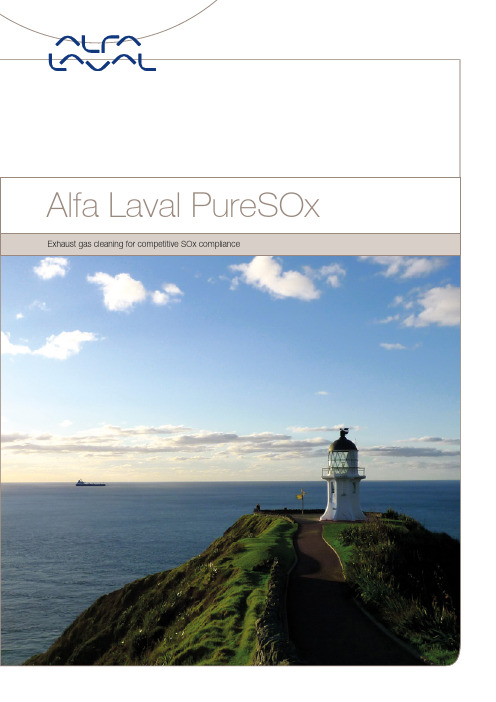
Your proven route to competitive SOx complianceSOx scrubbers are the smart choice for complyingwith the global sulphur cap as well as sulphurlimits in Emission Control Areas (ECAs). Alfa LavalPureSOx is the smartest choice of all, because itoffers a complete platform for meeting the needsof your vessel.A route well travelledNo choice of SOx scrubber is more secure than PureSOx,a solution built with Alfa Laval core expertise and decades of marine scrubber experience. PureSOx has been at sea since 2009, reliably cleaning main and auxiliary engine exhaust gas to compliant SOx levels. Today PureSOx has morereferences than any other singleSOx scrubber technology.Among those references arerepeat orders from majorcustomers, as well as a widerange of vessel types andspecifi c scrubber confi gurations.Five reasons to chooseAlfa Laval PureSOx:• Returning customers expresstheir satisfaction• Custom engineering matchesyour vessel and needs• Core technology fromAlfa Laval ensures results• Project management meanstimely delivery and installation• Global service keeps yousecure wherever you sail23The choice of supplierSwitch to low-sulphur fuelMARPOL Annex VIInstall a scrubberAlfa Laval PureSOxSwitch to LNGOther global supplier solutionLocal supplier solutionThe commercial decision The ability to use economical HFO, rather than expensive low-sulphur fuel, rapidly makes a difference in operating costs. Choosing the scrubber route gives you a long-term cost advantage, without making your business dependent on an uncertain LNG infrastructure.The choice of supplierScrubbers are simple in principle, but challenging to adapt for marine use. Although global suppliers have many resources and broader support than local suppliers, their experience should still be reviewed. A long and comprehensive reference list is the best proof that a system can operate successfully in a range of conditions.Alfa Laval PureSOxNot only is Alfa Laval the leading SOx scrubber supplier, the PureSOx platform is also the most complete solution on the market. Your scrubber’s confi guration can be perfectly adapted to the needs of your vessel, no matter where you sail.Mapping your choices Your decisions on the way to SOx compliance can leave you stranded – or put you on the route to success.The PureSOx platform4For all the questions about SOx compliance, there’s ananswer trusted by more and more ship owners. Theunique fl exibility of the PureSOx platform – combinedwith Alfa Laval’s proven expertise – is your assuranceof a compliant and optimized solution.Whatever your PureSOxconfi guration, the results arethe same:• Sulphur removal rate >98%(exceeds IMO requirements)• Particulate matter (PM)trapping up to 80%• Compliance at anyengine loadMany routes to performanceScrubber designTechnology Compliance profileConfigurationArrangement5The PureSOx platform issuccessful because it builds on Alfa Laval core expertise. For over 40 years, Alfa Laval has delivered marine scrubbers as a part of inert gas systems for oil, chemical and LNG carriers.Still more of our expertise is used in closed-loop and hybrid confi gurations. We pioneered centrifugal separation, which is the only reliable means ofcleaning circulation water at sea. The PureSOx water cleaning unit removes particles effectively in all conditions, which minimizes sludge and allows instant bleed-off of cleaned circulation water.As a complete scrubber platform, PureSOx offers three compliance profi les to fi t your specifi c sailing profi le. All versions can be confi gured as open-loop, closed-loop or hybrid arrangements, and as U-design or inline I -design scrubbers.PureSOx GlobalOptimized for use on the open seas, PureSOx Global offers an ideal solution for compliance with the 0.5%S global cap. It is the smallest version of the platform and also provides the greatest ease of installation.PureSOx ECAVessels that spend most or all of their time in Emission Control Ar-eas (ECAs) can meet the more stringent 0.1%S emission limits with PureSOx ECA.This option is also designed to handle the tech-nical restrictions these vessels face, such as low-alkalinity water.PureSOx FlexPureSOx Flex provides an easy switch between 0.5%S and 0.1%S compliance modes. For vessels with more varied operat-ing profi les, this option ensures maximum savings and the lowest possible OPEX.Compliance anywhereBuilt for the way you sail6PureSOx can be confi gured in three different operating arrangements. Which one is right for you depends on where and how your vessel sails.Open-loop arrangement In an open-loop arrangement seawater is used to scrub the exhaust gas, after which it is legally discharged back into the sea. Though the investment and operating costs are lower, the scrubber’s use may be limited by low water alkalinity or local legislation.Closed-loop arrangement In a closed-loop arrangement the scrubber water is dosed with an alkaline additive and recircu-lated. As it becomes dirty, the circulation water is cleaned, dis-charged and replenished to retain capacity . The scrubber can be used anywhere and at any time, but has higher operating costs.Hybrid arrangementA hybrid arrangement is often the perfect compromise, as it provides both open-loop and closed-loop modes. Open-loop operation reduces costs whenever possible, but a switch to closed-loop operation can be made whenever demanded.Open-loop Closed-loop HybridDesigned for your vessel7U-designIn most cases the PureSOx scrubber is confi gured with a U-design. Suitable for the majority of vessels, this confi guration offers a number of advantages. For example, the shape of the scrubber itself forms a natural water trap, preventing water backfl ow to the enginewithout any additional equipment. I-designOn vessels with more complex structural needs, such as certain cruise ships and RoPax vessels, PureSOx can be confi gured with an inline I-design. In this confi guration, water backfl ow is prevented by an internal water trap combined with overboard arrangements.Choosing an I-design can overcome more diffi cult space and stability issues.Inlets for multiple exhaust gas sourcesBoth U-design and I-design scrubbers can be confi gured with multiple inlets. This allows one PureSOx scrubber to clean exhaust gas from both main and auxiliary engines, as well as boil-er exhaust gas.Multiple inlets greatly reduce the footprint and weight of the scrubber system overall, along with the cost of the equipmentand installation.I-designU-design8“We are very satisfi ed in our dealings with Alfa Laval, in terms of both project execution and the technical performance of the PureSOx scrubber. The systems already delivered have all received class approval, and we expect equivalent results from the deliveries in progress.”Emanuele Grimaldi, Managing Director, Grimaldi GroupNothing says more about a scrubber than its references, and repeat orders are the best seal of approval available.Alfa Laval PureSOx has more references than any other single SOx scrubber technology, many of which are repeat orders. All PureSOx systems ever installed are still in compliant operation today.Finnlines and ACL RoRo’s and ConRo’s for Grimaldi Group• Five open-loop PureSOx systems with U-design and multiple inlets • Five hybrid PureSOx systems with U-design and single inletsHow a SOx scrubber and its supplier perform in reality is more important than any specifi cation. Alfa Laval and PureSOx have a solid record of success, not only on board but in the whole process of getting there.PureSOx in practiceReturning customers9“The PureSOx solution was well engineered and allowed a sophisticated integration of the scrubber system into our container feeder ships. The custom construction let us avoid major modifications inside the vessel, which together with the pre-outfitting gave us a short installation time. All those factors contributed to a competitive price.”Christoph Meier, Project Manager, Buss Shipping“[Our vessels’] area of operations will require a closed-loop mode with reliable water cleaning. This is where Alfa Laval’s separation expertise comes into play.”Kevin Douglas, Vice President, Technical Projects andNewbuild, RCLT o be a lasting solution, your scrubber must be engineered to suit your vessel and sailing profile. The PureSOx platform provides a high degree of system flexibility, with multiple operating arrangements, a choice of scrubber designs and many other options.These possibilities allow almost any challenge to be overcome, even on vessels with space and stability issues.It takes considerable knowledge to optimize a scrubber,especially in a closed-loop or hybrid system where compliant cleaning of the circulation water is needed.Alfa Laval has over 40 years of experience with scrubbers spe-cifically, as well as over a century of experience with centrifugal separation – the most reliable method of water cleaning.Custom engineeringCore technology10“Alfa Laval has made things easier in our work with EXMAR so far, and we anticipate that will continue as the EXMAR projects progress. We expect a lot from Alfa Laval as an experienced marine supplier, and when it comes to the professional level of support regarding PureSOx and exhaust gas cleaning, the company delivers.”Lee Dong-hoon, Senior Manager, Hanjin Heavy Industries & Construction (HHIC-TMS)See multimedia content and additional references at /puresoxPureSOx in practiceA solid delivery track record and a structured method of preparing scrubber installations offer insurance against expensive delays and difficulties in class approval.Alfa Laval has not only many years of experience and a strong delivery infrastructure, but also well-documented procedures and clear project management that facilitate class approvals.Project management11”We’ve been extremely pleased with the cooperation with Alfa Laval. DFDS’s policy is that we will never ever bring us in a situation where we can’t comply with the legislation.”Kasper Moos, Vice President T echnical Org., DFDS SeawaysYour scrubber will be with your vessel for many years and will also affect its resale value. This makes it important to choose a stable supplier with a strong global network, who can offer assistance wherever your vessel sails.Alfa Laval has served the marine industry for a century, providing service and support both worldwide and 24/7. The Alfa Laval 360° Service Portfolio offers all the services you need to ensure top performance, uptime and operating efficiency from your PureSOx system throughout its life cycle. You gain easy access to cost-saving insights, high-quality spares and much more.An Alfa Laval Performance Agreement lets you tailor a service plan to your needs. It ensures optimized performance and operating costs for total peace of mind.DFDS RoRo and RoPax vessels• Four hybrid PureSOx systems with U-design and multiple inlets• Nine hybrid PureSOx systems with U-design and single inletsGlobal serviceAlfa Laval in briefAlfa Laval is a leading global provider of specialized products and engineered solutions.Our equipment, systems and services are dedicated to helping customers to optimize the performance of their processes. Time and time again.We help our customers to heat, cool, separate and transport products such as oil, water, chemicals, beverages, foodstuffs, starch and pharmaceuticals.Our worldwide organization works closely with customers in almost 100 countries to help them stay ahead.How to contact Alfa LavalUp-to-date Alfa Laval contact details for all countries are always available on our website at A l f a L a v a l a n d P u r e S O x a r e g l o b a l t r a d e m a r k s o w n e d b y A l f a L a v a l C o r p o r a t e AB .MDD00107EN 1611。

CXD5602 User ManualContentsContents (2)Figure Contents (7)Table Contents (14)1Introduction (40)1.1Introduction (40)1.2Notation (40)1.2.1Notation of numerical value (40)2CXD5602 Outline (42)2.1Introduction (42)2.2Features (42)2.3Block Diagram (45)2.4Architecture Overview (46)2.5CPU Processor (47)2.5.1Application Processor (47)2.5.2System and I/O Processor (47)2.6Memory Mapping (49)2.6.1Memory Map of Each Block (50)2.6.2Main Memory (51)2.6.3System Memory (52)2.6.4Backup Memory (52)2.7Clock and Reset (52)2.7.1Overview (52)2.7.2Clock Architecture (55)2.8Power Management (57)2.8.1Overview (57)2.8.2Power Domain (57)2.8.3Power Supply States (60)3Function Details (62)3.1I/O Configuration (62)3.1.1Outline (62)3.1.2Function List (62)3.1.3Switching between HOST I/F Select Function and SWD Function (63)3.1.4Pin Multiplexer (64)3.2General Purpose Input/Output (GPIO) (95)3.2.1Outlines and Features (95)3.2.2Function List (95)3.2.3Function Specification Outlines (96)3.2.4Detailed Function and Control Specification (98)3.3Interrupt (121)3.3.1Overview and Features (121)3.3.2Register Descriptions (122)3.4PMU (Power Management Unit) (125)3.4.1Features and Overview (125)3.4.2Register List (135)3.4.3Register Descriptions (137)3.4.4Power Supply Control Flow (149)3.4.5Power Supply Control Example (163)3.5Clock and Reset (Clock Reset Generator) (167)3.5.1Overview (167)3.5.2Clock Scheme for CRG (167)3.5.3Analog Circuits (169)3.5.4Clock Setting Confirmation (172)3.5.5Power Domain Reset (175)3.5.6Reset by WDT (176)3.6RTC (179)3.6.1Outlines and Features (179)3.6.2Clock Input (180)3.6.3Function List (181)3.6.4Function Block Diagrams (181)3.6.5Detailed Function and Control Specification (184)3.7I2C (222)3.7.1Overview (222)3.7.2Features (225)3.7.3Functional description (226)3.7.4List of Registers (250)3.8DMAC (278)3.8.1Overview and Features (278)3.8.2Function Descriptions (278)3.8.3SDMAC (280)3.8.4HDMAC (283)3.8.5SYDMAC (285)3.8.6SYSUBDMAC (286)3.8.7ADMAC (287)3.8.8IDMAC (289)3.9SCU (Sensor Control Unit) (301)3.9.1SCU Overview and Features (301)3.9.2SCU Block Diagram (303)3.9.3Memory Map (304)3.9.4Clock Control (307)3.9.5Power Supply Control (313)3.9.6Interrupt (313)3.9.7MATH_PROC processing (318)3.9.8FIFO (328)3.9.9Sequencers (334)3.9.10DMA (356)3.9.11PWM (358)3.9.12SCU Register Details (369)3.9.13SCU Control Sequence (870)3.9.14Error Handling (914)3.9.15Restrictions (915)3.10SPI (930)3.10.1Overview and Features (930)3.10.2SPI0 (932)3.10.3SPI3 (933)3.10.4SPI4 (934)3.10.5SPI5 (936)3.10.6List of Registers (937)3.11UART (949)3.11.1Overview and Features (949)3.11.2UART1 (950)3.11.3UART2 (952)3.11.4List of Registers (953)3.12GNSS (965)3.13APP (967)3.13.1Function Overview (967)3.13.2Power Supply Control (970)3.13.3Clock Reset Control (971)3.13.4Description of APP_DSP Function (982)3.14SYSIOP Clock and Reset Control (1007)3.14.1Function Overiew (1007)3.14.2Power Supply Control (1010)3.14.3Clock and Reset Control (1011)3.15Audio Codec (1029)3.15.1Audio Codec Overview and Features (1029)3.15.2Audio Codec Block Diagram (1030)3.15.3Clock Supply (1035)3.15.4Standalone Operation (without the CXD5247) (1035)3.15.5External Interfaces (1036)3.15.6Details of Audio Codec Control Registers (1038)3.15.7Status Register (1083)3.15.8Interrupt Flag (1087)3.15.9Audio Codec Control Register List (1090)3.15.10Control Sequence (1106)3.16SDIO (1112)3.17eMMC (1112)3.18USB (1112)3.18.1Overview (1113)3.18.2Configuration Parameters (1118)3.18.3Theory of Operation (1124)3.18.4DMA Mode (1124)3.18.5Slave-Only Mode (1128)3.18.6Control and Status Registers (1131)3.18.7Slave-Only Operation (1172)3.18.8DMA Operation (1181)3.18.9Application Bus Protocol (Slave-Only Mode) (1201)3.18.10Application Bus Protocol (DMA Mode) (1203)3.18.11Software Implementation Guidelines (1205)3.18.12USB Programming (1211)3.18.13Multiple RxFIFO Controllers (1233)3.19CIS I/F (1238)3.202D Graphics (1238)3.21ADC (1239)3.21.1ADC Overview (1239)3.21.2ADC Block Diagram (1240)3.21.3Memory Map (1240)3.21.4Power Supply Control (1241)3.21.5Clock Control (1242)3.21.6Reset Control (1245)3.21.7Interrupt (1245)3.21.8FIFO writing Process (1245)3.21.9Gain Control (1246)3.21.10Performance Estimation (1248)3.21.11Synchronization Function with PWM (1249)3.21.12ADC Control Register Details (1249)3.21.13ADC Control Sequence (1285)3.21.14Restrictions (1285)3.21.15Error Handling (1286)4Appendix (1287)4.1Words and Terms (1287)4.1.1Words and Terms Used in This User Manual (1287)4.2Reference (1289)Revision History (1290)Figure ContentsFigure Block Diagram-1 CXD5602 Block Diagram (45)Figure Memory Mapping-2 Memory Map of the SYSIOP, GNSS, and APP (49)Figure Clock and Reset-3 Clock Diagram (56)Figure Power Management-4 Power Domain Layers (57)Figure Power Management-5 CXD5602 Power Domain (58)Figure Power Management-6 Changes of Power Supply States (61)Figure I/O Configuration-7 Switching between HOST I/F Function and SWD Function (63)Figure I/O Configuration-8 Visualized Function inside IOCELL Controlled by IOCELL Control Register (75)Figure I/O Configuration-9 Examples of Assigning Roles to the Pin (P1r_02) (79)Figure I/O Configuration-10 PMIC_INT Signal Routes (MODE=1) (81)Figure I/O Configuration-11 PMIC_INT Signal Routes (MODE=2 Open Drain) (82)Figure I/O Configuration-12 RTC_IRQ_OUT Signal Routes (MODE=2 Open Drain) (83)Figure I/O Configuration-13 SDIO CLK Input Schematic (91)Figure I/O Configuration-14 SDIO WP/CD Input Control Register Schematic (92)Figure General Purpose Input/Output (GPIO)-15 GPIO Overview Block Diagram (96)Figure General Purpose Input/Output (GPIO)-16 Diagram of GPIO Event Detect Block (97)Figure General Purpose Input/Output (GPIO)-17 Output Signal Route in the I/O Function Controlled by GPIO Parameter (100)Figure General Purpose Input/Output (GPIO)-18 Input Signal Route in the I/O Function Controlled by GPIO Parameter (101)Figure General Purpose Input/Output (GPIO)-19 GPIO Pin Selection (102)Figure General Purpose Input/Output (GPIO)-20 External Interrupt Selection (106)Figure General Purpose Input/Output (GPIO)-21 Event Detection Control (109)Figure General Purpose Input/Output (GPIO)-22 Event Detection Timing Diagram (112)Figure General Purpose Input/Output (GPIO)-23 Connection Diagram of Event Detection and SYSCPU or DSP (117)Figure General Purpose Input/Output (GPIO)-24 Time Interval for a Signal to be able to Detect an Event Again (PMU_WAKE_TRIG_NOISECUTEN0:0) (120)Figure Interrupt-25 Interrupt Connection Diagram (121)Figure PMU (Power Management Unit)-26 PMU and the Power Domain Layers (125)Figure PMU (Power Management Unit)-27 Individual Power Supply Control within the Power Domains (127)Figure PMU (Power Management Unit)-28 Power Supply Control within the Power Domain (PWD_APP Main Memory) (128)Figure PMU (Power Management Unit)-29 Changes of Power Supply States (130)Figure PMU (Power Management Unit)-30 Overall Block Diagram of the PMU (133)Figure PMU (Power Management Unit)-31 PMU Clock System (134)Figure PMU (Power Management Unit)-32 Sleep/Wakeup Control Flow of the Application Processor (166)Figure Clock and Reset (Clock Reset Generator)-33 CRG Control Area within Overall Clock Scheme (168)Figure Clock and Reset (Clock Reset Generator)-34 CRG Clock Scheme (168)Figure RTC-35 RTC0/1 Power Supply Framework (179)Figure RTC-36 Clock Resources of RTC (181)Figure RTC-37 RTC Block Diagram (182)Figure RTC-38 RTC (Time Update) Block Diagram (183)Figure I2C-39 I2C0/I2C1 Clock and Reset System (223)Figure I2C-40 I2C2 Clock and Reset System (224)Figure I2C-41 Master/Slave and Transmitter/Receiver Relationships (227)Figure I2C-42 Data transfer on the I2C Bus (228)Figure I2C-43 START and STOP Condition (229)Figure I2C-44 7-bit Address Format (230)Figure I2C-45 10-bit Address Format (230)Figure I2C-46 Master-Transmitter Protocol (231)Figure I2C-47 Master-Receiver Protocol (231)Figure I2C-48 START BYTE Transfer (232)Figure I2C-49 IC_DATA_CMD Register if IC_EMPTYFIFO_HOLD_MASTER_EN = 0 (233)Figure I2C-50 Master Transmitter Tx FIFO Becomes Empty if IC_EMPTYFIFO_HOLD_MASTER_EN=0 (233)Figure I2C-51 Master Receiver Tx FIFO Becomes Empty if IC_EMPTYFIFO_HOLD_MASTER_EN=0 (234)Figure I2C-52 IC_DATA_CMD Register if IC_EMPTYFIFO_HOLD_MASTER_EN = 1 (234)Figure I2C-53 Master Transmitter Tx FIFO Empties/STOP Generation if IC_EMPTYFIFO_HOLD_MASTER_EN=1 (235)Figure I2C-54 Master Receiver Tx FIFO Empties/STOP Generation if IC_EMPTYFIFO_HOLD_MASTER_EN=1 (235)Figure I2C-55 Master Transmitter Restart Bit of IC_DATA_CMD is set (IC_EMPTYFIFO_HOLD_MASTER_EN=1) (236)Figure I2C-56 Master Receiver Restart Bit of IC_DATA_CMD is set (IC_EMPTYFIFO_HOLD_MASTER_EN=1) (236)Figure I2C-57 Master Transmitter Stop Bit of IC_DATA_CMD Set/Tx FIFO Not Empty (IC_EMPTYFIFO_HOLD_MASTER_EN=1) (236)Figure I2C-58 Master Transmitter First Byte Loaded into Tx FIFO Allowed to Empty, Restart Bit Set (IC_EMPTYFIFO_HOLD_MASTER_EN=1) (237)Figure I2C-59 Master Receiver Stop Bit of IC_DATA_CMD Set/Tx FIFO Not Empty (IC_EMPTYFIFO_HOLD_MASTER_EN=1) (237)Figure I2C-60 Master Receiver First Command Loaded After Tx FIFO Allowed to Empty, Restart Bit Set (IC_EMPTYFIFO_HOLD_MASTER_EN=1) (237)Figure I2C-61 Multiple Master Arbitration (238)Figure I2C-62 Multi-Master Clock Synchronization (239)Figure I2C-63 Spike Suppression Example (242)Figure I2C-64 Impact of SCL Rise Time and Fall Time on Generated SCL (244)Figure I2C-65 IC_SDA_HOLD Register (247)Figure I2C-66 IC_SDA_RX_HOLD >= 3 (248)Figure I2C-67 IC_SDA_RX_HOLD = 2 (248)Figure I2C-68 DW_apb_i2c Master Implementing tHD; DAT with IC_SDA_HOLD = 3 (249)Figure DMAC-69 SDMAC Overview of Added Functions (280)Figure DMAC-70 SDMAC Clock and Reset System (282)Figure DMAC-71 HDMAC Overview of Added Functions (283)Figure DMAC-72 HDMAC Clock and Reset System (284)Figure DMAC-73 SYDMAC Clock and Reset System (285)Figure DMAC-74 SYSUBDMAC Clock and Reset System (287)Figure DMAC-75 ADMAC Clock and Reset System (288)Figure DMAC-76 IDMAC Function Block Diagram (289)Figure DMAC-77 IDMAC Clock and Reset System (300)Figure SCU (Sensor Control Unit)-78 Block Function Overview (303)Figure SCU (Sensor Control Unit)-79 Memory Mapping from the Upper CPUs; the CPU in the SYSIOP and the CPU in the GNSS; (hereinafter in the Chapter on SCU, referred as “upper CPUs”) (304)Figure SCU (Sensor Control Unit)-80 Memory Mapping within the SCU as seen from the Upper CPUs (305)Figure SCU (Sensor Control Unit)-81 Memory Mapping as seen from the Internal Sequencer (306)Figure SCU (Sensor Control Unit)-82 Memory Mapping as seen from the HOSTIFC (306)Figure SCU (Sensor Control Unit)-83 Clock System (309)Figure SCU (Sensor Control Unit)-84 Interrupt Connections (314)Figure SCU (Sensor Control Unit)-85 Decimation Partition Data Path (319)Figure SCU (Sensor Control Unit)-86 Normal Sensor Partition Data Path (319)Figure SCU (Sensor Control Unit)-87 Preprocessing Data Flow (320)Figure SCU (Sensor Control Unit)-88 Decimation Processing Data Flow (321)Figure SCU (Sensor Control Unit)-89 Data Flow within the Math Function (322)Figure SCU (Sensor Control Unit)-90 2 2nd Order IIR Filter Combinations (323)Figure SCU (Sensor Control Unit)-91 2nd Order IIR Filter Internal Data Flow (324)Figure SCU (Sensor Control Unit)-92 Normalization Processing Data Flow (324)Figure SCU (Sensor Control Unit)-93 Excess Detection Operation (by a Comparator and an Excess Detector) . 325 Figure SCU (Sensor Control Unit)-94 Excess Detection Operation (Two-step Cascade Connection) (326)Figure SCU (Sensor Control Unit)-95 FIFO Block Diagram (334)Figure SCU (Sensor Control Unit)-96 Sequencer Overall Image (336)Figure SCU (Sensor Control Unit)-97 Sequencer Process Flow (Example) (336)Figure SCU (Sensor Control Unit)-98 Overall Data Flow (excluding Data Duplication Function) (337)Figure SCU (Sensor Control Unit)-99 Startup Control (338)Figure SCU (Sensor Control Unit)-100 External Bus Transaction Generation (339)Figure SCU (Sensor Control Unit)-101 External Data Capture (340)Figure SCU (Sensor Control Unit)-102 Sensor Data Flow when Capturing External Data (341)Figure SCU (Sensor Control Unit)-103 Data Normalization (Example) (342)Figure SCU (Sensor Control Unit)-104 Data Stacked in the FIFO (Image) (343)Figure SCU (Sensor Control Unit)-105 Sequencer Data Flow (350)Figure SCU (Sensor Control Unit)-106 Sequencer Completed (352)Figure SCU (Sensor Control Unit)-107 Sequencer Suspended (352)Figure SCU (Sensor Control Unit)-108 MATH_PROC Parameter Change (Example) (353)Figure SCU (Sensor Control Unit)-109 Error Notification (Example) (355)Figure SCU (Sensor Control Unit)-110 DMA Handshake Signal Connections (357)Figure SCU (Sensor Control Unit)-111 PWM Output Mode using ADC Timing as a Reference (361)Figure SCU (Sensor Control Unit)-112 ADC Data Capture Mode using the PWM Output Timing as a Reference (364)Figure SCU (Sensor Control Unit)-113 Processing Block Overview (412)Figure SCU (Sensor Control Unit)-114 Filter Overview (414)Figure SCU (Sensor Control Unit)-115 Excess Detection Overview (450)Figure SCU (Sensor Control Unit)-116 I2C Master Control (Example) (918)Figure SCU (Sensor Control Unit)-117 Basic Startup Timing (919)Figure SCU (Sensor Control Unit)-118 Delay at Start (Example) (919)Figure SCU (Sensor Control Unit)-119 Time Stamp Fluctuation by the Presence/Absence of HPADC Execution (924)Figure SCU (Sensor Control Unit)-120 Counter Basic Operation (925)Figure SCU (Sensor Control Unit)-121 1 One-to-One Connection (Example) (926)Figure SCU (Sensor Control Unit)-122 One-to-N Connection (Example) (927)Figure SPI-123 SPI0 Clock and Reset System (933)Figure SPI-124 SPI3 Clock and Reset System (934)Figure SPI-125 SPI4 Clock and Reset System (935)Figure SPI-126 SPI5 Clock and Reset System (936)Figure SPI-127 Mode0, single transfer (939)Figure SPI-128 Mode0, continuous transfer (939)Figure SPI-129 Mode1, single and continuous transfers (940)Figure SPI-130 Mode2, single transfer (941)Figure SPI-131 Mode2, continuous transfer (941)Figure SPI-132 Mode3, single and continuous transfers (942)Figure UART-133 UART1 Clock and Reset System (951)Figure UART-134 UART2 Clock and Reset System (952)Figure APP-135 Application Domain Clock System (972)Figure APP-136 Application Domain Reset System (973)Figure APP-137 APP_DSP Block Diagram (983)Figure APP-138 WDTRES Connection (990)Figure APP-139 Address Map (994)Figure APP-140 Input-Output Addresses of Address Converter (995)Figure APP-141 Address Conversion Operation Scheme (996)Figure APP-142 Example of Address Conversion: Conversion of Bit Assignment for ADSP0 (999)Figure APP-143 Example of Address Conversion: Conversion Address Map for ADSP0 and ADSP1 (999)Figure APP-144 Success Case 1 of Exclusive Access (1001)Figure APP-145 Success Case 2 of Exclusive Access (1001)Figure APP-146 Failure Case 1 of Exclusive Access (1002)Figure APP-147 Failure Case 2 of Exclusive Access (1002)Figure APP-148 Failure Case 3 of Exclusive Access (1002)Figure SYSIOP Clock and Reset Control-149 SYSIOP Clock Configuration Diagram (1012)Figure SYSIOP Clock and Reset Control-150 SYSIOP Reset Configuration Diagram (1026)Figure 3.15-1 Audio Codec Block Diagram (1030)Figure 3.15-2 I2S Signal Path (1031)Figure 3.15-3 Mic Signal Path (1032)Figure 3.15-4 SP Signal Path (1034)Figure 3.15-5 Serializer Timing Chart (1035)Figure 3.15-6 I2S Format 24bit (1036)Figure 3.15-7 Left Justified 24bit (1037)Figure 3.15-8 CXD5247 Interface (SP) (MIC) (1037)Figure 3.15-9 DMIC Timing (1038)Figure 3.15-10 Internal Signal Selector Overview Diagram (1040)Figure 3.15-11 Characterstics of the Band Limiting Filter (HI_RES_MODE:1'b1, SRC{1,2}:2'b10) (1053)Figure 3.15-12 Characterstics of the Band Limiting Filter (HI_RES_MODE:1'b1, SRC{1,2}:2'b01) (1054)Figure 3.15-13 Volume Control Overview Diagram (1055)Figure 3.15-14 Example of ALC_TARGET Control (ALC_KNEE:7'h00) (1056)Figure 3.15-15 Example of ALC_KNEE Control (ALC_TARGET:6'h00) (1057)Figure 3.15-16 The HP Output Signal in Normal Mode (fs = 48 kHz) with ALC function OFF and Input Signal Level: -6 dB/-26 dB (1059)Figure 3.15-17 The HP Output Signal in Normal Mode (fs = 48 kHz) with ALC function ON, SPC_ALC_RELEASE = 0x000100, ALC_ALG = 1'b0, and Input Signal Level -6 dB/-26 dB (1059)Figure 3.15-18 The HP Output Signal in Normal Mode (fs = 48 kHz) with SPC function ON, SPC_ALC_ATTACK = 0x000100, and Input Signal Level -6 dB/-26 dB (1060)Figure 3.15-19 AWEIGHT Filter Characteristics (Hi-Res Mode) (1061)Figure 3.15-20 AWEIGHT Filter Chracteristics (Normal Mode) (1061)Figure 3.15-21 Order of Processing DEQ, ALC, and Clear Stereo (HI_RES_MODE:1'b1, ALC_REC:1'b0) (1062)Figure 3.15-22 Order of Processing DEQ, ALC, and Clear Stereo (HI_RES_MODE:1'b1, ALC_REC:1'b1) 1062Figure 3.15-23 Order of Processing DEQ, ALC, and Clear Stereo (HI_RES_MODE:1'b0, ALC_REC:1'b0) (1062)Figure 3.15-24 Order of Processing DEQ, ALC, and Clear Stereo (HI_RES_MODE:1'b0, ALC_REC:1'b1) (1063)Figure 3.15-25 Order of Processing DEQ, SPC, and Clear Stereo (1063)Figure 3.15-26 Decimation Filter Peripheral Overview (1064)Figure 3.15-27 Characteristics of 1/2-band Decimation Filter (1065)Figure 3.15-28 Characteristics of 1/4-band Decimation Filter (1066)Figure 3.15-29 Characteristics of 1/8-band Decimation Filter (1066)Figure 3.15-30 BUS MASTER(MIC) Block (1071)Figure 3.15-31 Bit Configuration by Transfer Mode (when writing to the SRAM) (1072)Figure 3.15-32 BUS MASTER (I2S0/I2S1) Block (1072)Figure 3.15-33 Bit Configuration by Transfer Mode (when writing to the SRAM) (1073)Figure 3.15-34 Bit Configuration by Transfer Mode (when reading from the SRAM) (1073)Figure 3.15-35 Mic Signal Upload Flow (Example) (1108)Figure 3.15-36 I2S0 Signal Upload Flow (Example) (1109)Figure USB-37 UDC-AHB Subsystem Architecture (1114)Figure USB-38 Clock Boundary (1117)Figure USB-39 IN Transaction Flow in DMA Mode (1125)Figure USB-40 OUT Transaction Flow in DMA Mode (Without Thresholding) (1127)Figure USB-41 IN Transaction Flow in Slave-Only Mode (1129)Figure USB-42 OUT Transaction Flow in Slave-Only Mode (1130)Figure USB-43 Memory Map (Processor Viewpoint) (1166)Figure USB-44 UDC-AHB Subsystem Architecture (1173)Figure USB-45 External RAM Write/Read Transfer (1177)Figure USB-46 FIFO Confirm Mechanism (1177)Figure USB-47 RxFIFO Implementation (1179)Figure USB-48 Descriptor Memory Structure (1182)Figure USB-49 SETUP Data Memory Structure (1183)Figure USB-50 OUT Data Memory Structure (1184)Figure USB-51 IN Data Memory Structure (1186)Figure USB-52 Control/Bulk-IN Transaction in Packet-Per-Buffer With Descriptor Update Mode (1192)Figure USB-53 Control/Bulk-IN Transaction in Packet-Per-Buffer Without Descriptor Update Mode (1193)Figure USB-54 OUT Transaction in Packet-Per-Buffer Mode With Descriptor Update (1194)Figure USB-55 OUT Transaction in Packet-Per-Buffer Mode Without Descriptor Update (1195)Figure USB-56 DMA Processing OUT Packets in Buffer Fill Mode (1196)Figure USB-57 DMA Processing OUT Packets in Packet-Per-Buffer With Descriptor Update Mode With Threshold Enabled (1198)Figure USB-58 Byte Ordering (Endianness) Conversion (1199)Figure USB-59 OUT Transaction Flow in DMA Mode Without Thresholding Enabled (1235)Figure USB-60 OUT Transaction Flow in DMA Mode With Thresholding Enabled (1236)Figure USB-61 OUT Transaction Flow in Slave-Only Mode (1237)Figure ADC-62 Block Diagram ADCIF module and around ADC macro circuits (1240)Figure ADC-63 Memory Map inside the ADCIF (1241)Figure ADC-64 Schematic Diagram of the Clock Control (1243)Figure ADC-65 Data Flow of the ADC (1245)Figure ADC-66 HPADC Gain Control Overview (1247)Table ContentsTable Notation-1 Notation of Numerical Value (40)Table Memory Mapping-2 Memory Mapping of the SYSIOP Block (SYS Window) (50)Table Memory Mapping-3 Memory Mapping of the APP Block (APP Window) (51)Table Power Management-4 Power Supply States (60)Table I/O Configuration-5 Function List (62)Table I/O Configuration-6 HOST I/F Decided in Accordance with Pin SYSTEM{0,1} (63)Table I/O Configuration-7 List of Registers for Controlling Pin Multiplexer (64)Table I/O Configuration-8 List of Registers for Controlling IOCELL (64)Table I/O Configuration-9 List of Registers for AUDIO and SDIO Control (67)Table I/O Configuration-10 Overview of Registers for Selecting a Role of the I/O Pins Belonging to SYS Group (68)Table I/O Configuration-11 Table of Role Selection for I/O Pins Belonging to SYS Group (69)Table I/O Configuration-12 Overview of Registers for Selecting a Role of the I/O Pins Belonging to APP Group (71)Table I/O Configuration-13 Table of Role Selection for the I/O Pins Belonging to APP Group (72)Table I/O Configuration-14 Overview of Registers to Select Function of IOCELL (74)Table I/O Configuration-15 Correspondence Table of IOCELL Control Registers and Controllable I/O Pins (76)Table I/O Configuration-16 Overview of Registers for Selecting Output Function of I2S (77)Table I/O Configuration-17 Overview of Register for Selecting PDM_CLK Output Function (77)Table I/O Configuration-18 Overview of Registers for Selecting Input Value to SDIO (78)Table General Purpose Input/Output (GPIO)-19 Function List (95)Table General Purpose Input/Output (GPIO)-20 GPIO Control Register (98)Table General Purpose Input/Output (GPIO)-21 Correspondence of GPIO Control Registers to I/O Pins (99)Table General Purpose Input/Output (GPIO)-22 IO Pin Selection (SYS Group) (103)Table General Purpose Input/Output (GPIO)-23 Correspondence of I/O Pins to Setting Values (SYS Group) (104)Table General Purpose Input/Output (GPIO)-24 I/O Pin Selection (APP Group) (104)Table General Purpose Input/Output (GPIO)-25 Correspondence of I/O Pins to Setting Values (APP Group) (105)Table General Purpose Input/Output (GPIO)-26 External Interrupt Selection (107)Table General Purpose Input/Output (GPIO)-27 I/O Pins That Can be Used for Event Detection (110)Table General Purpose Input/Output (GPIO)-28 Event Detection Setting for I/O Pins (112)Table General Purpose Input/Output (GPIO)-29 Status of Event Detection (115)Table General Purpose Input/Output (GPIO)-30 Registers to Clear the Status of the Event Detections (116)Table General Purpose Input/Output (GPIO)-31 Time Interval for a Signal to be Able to Detect an Event Again (1*) (119)Table Interrupt-32 List of Interrupt Registers of Application Processor (122)Table Interrupt-33 Interrupt Factor Registers of Application Processor (122)Table PMU (Power Management Unit)-34 Power Supply States (129)Table PMU (Power Management Unit)-35 The Setting of the Power Supply in “Reset” State and After Changing to “Normal” State (130)Table PMU (Power Management Unit)-36 PMU Register List (135)Table PMU (Power Management Unit)-37 Power Supply Control Settings (Power Domain) (137)Table PMU (Power Management Unit)-38 Power Supply Status (Power Domain) (138)Table PMU (Power Management Unit)-39 Power Supply Control Settings (SRAM) (139)Table PMU (Power Management Unit)-40 Power Supply Status (SRAM) (141)Table PMU (Power Management Unit)-41 Power Supply Control Settings (Analog Circuit) (143)Table PMU (Power Management Unit)-42 Power Supply Status (Analog Circuit) (144)Table PMU (Power Management Unit)-43 Power Supply Control Request (145)Table PMU (Power Management Unit)-44 Interrupt (145)Table PMU (Power Management Unit)-45 Power Supply Setting Check (146)Table PMU (Power Management Unit)-46 Power Supply Setting Check Items (147)Table PMU (Power Management Unit)-47 Power Supply Control Setting Values (149)Table PMU (Power Management Unit)-48 Parameter Setting for Each Mode (155)Table PMU (Power Management Unit)-49 Current Adjustment Setting (156)Table PMU (Power Management Unit)-50 SYSPLL Division Ratio Setting (158)Table Clock and Reset (Clock Reset Generator)-51 RCOSC Block Status Registers (169)Table Clock and Reset (Clock Reset Generator)-52 XOSC Block Status Register (170)Table Clock and Reset (Clock Reset Generator)-53 SYSPLL Frequency Confirmation (171)Table Clock and Reset (Clock Reset Generator)-54 SYSPLL Block Status Registers (171)Table Clock and Reset (Clock Reset Generator)-55 Clock Switching Status Registers (172)Table Clock and Reset (Clock Reset Generator)-56 Clock Enable Status Registers (174)Table Clock and Reset (Clock Reset Generator)-57 Power Domain and the Reset Control Registers (175)Table Clock and Reset (Clock Reset Generator)-58 Reset Registers of the Power Domain (176)Table Clock and Reset (Clock Reset Generator)-59 WDT Reset Control Registers (177)Table RTC-60Clock Resource of RTC (180)Table RTC-61 Clock Enable of RTC (180)Table RTC-62 Function List (181)Table RTC-63 Register List of Counter Value Write Control System (184)Table RTC-64 Register List of Time Counter Value Read Control System (184)Table RTC-65 Register List of Alarm Control System (185)Table RTC-66 Register List of Time Update Confirming System (186)Table RTC-67 List of External Alarm Output and Time Synchronization Register (186)Table RTC-68 Alarm Occurrence Condition (206)Table RTC-69 Examples of Setting Synchronizing Internal RTC with External RTC Synchronization Setting .. 218Table I2C-70 I2C List (222)Table I2C-71 XOSC (26 MHz), High Performance Mode (225)Table I2C-72 XOSC (26 MHz), Low Power Mode (225)Table I2C-73 IC_CON (252)Table I2C-74 IC_TAR (254)Table I2C-75 IC_SAR (254)Table I2C-76 IC_HS_MADDR (254)Table I2C-77 IC_DATA_CMD (255)Table I2C-78 IC_SS_SCL_HCNT (256)Table I2C-79 IC_SS_SCL_LCNT (256)Table I2C-80 IC_FS_SCL_HCNT (257)Table I2C-81 IC_FS_SCL_LCNT (257)Table I2C-82 IC_HS_SCL_HCNT (258)Table I2C-83 IC_HS_SCL_LCNT (258)Table I2C-84 IC_INTR_STAT (259)Table I2C-85 IC_INTR_MASK (259)Table I2C-86 IC_RAW_INTR_STAT (260)Table I2C-87 IC_RX_TL (262)Table I2C-88 IC_TX_TL (262)Table I2C-89 IC_CLR_INTR (263)Table I2C-90 IC_CLR_RX_UNDER (263)Table I2C-91 IC_CLR_RX_OVER (263)Table I2C-92 IC_CLR_TX_OVER (263)Table I2C-93 IC_CLR_RD_REQ (264)Table I2C-94 IC_CLR_TX_ABRT (264)Table I2C-95 IC_CLR_RX_DONE (264)Table I2C-96 IC_CLR_ACTIVITY (264)Table I2C-97 IC_CLR_STOP_DET (265)Table I2C-98 IC_CLR_START_DET (265)Table I2C-99 IC_CLR_GEN_CALL (265)Table I2C-100 IC_ENABLE (265)Table I2C-101 IC_STATUS (267)Table I2C-102 IC_TXFLR (268)Table I2C-103 IC_RXFLR (268)Table I2C-104 IC_SDA_HOLD (269)Table I2C-105 IC_TX_ABRT_SOURCE (269)Table I2C-106 IC_SLV_DATA_NACK_ONLY (271)Table I2C-107 IC_DMA_CR (271)Table I2C-108 IC_DMA_TDLR (271)。

5060Install the standMonteer de monitorstandaardInstaller le socleAnbringen des Ständers1Connect the keyboard and mouseSluit het toetsenbord en de muis aanConnecter le clavier et la sourisTastatur und Maus anschließen2Connect the power cable andpress the power buttonSluit de stroomkabel aan en druk op de aan-uitknopConnecter le câble d’alimentation et appuyer sur le bouton d’alimentationStromkabel anschließen und Betriebsschalter drücken5Connect the display andpress the power buttonSluit het scherm aan en druk op de aan-uitknopConnectez l’écran et appuyez sur le bouton d’alimentationBildschirm anschließen und Betriebsschalter drücken4Connect the network interfaceSluit de netwerkinterface aanConnecter l’interface réseauNetzwerkschnittstelle anschließen3o remove the SFP interface, rotate the latch and unplug it from its slot.verwijder de SFP-interface door de vergrendeling te draaien en deze uit de sleuf tepour retirer l’interface SFP, faites pivoter le loquet et retirez-le de son logement.Um die SFP-Schnittstelle zu entfernen, drehen Sie den Riegel und ziehen sie dannRJ-45 interfaceRJ-45-interfaceInterface RJ-45RJ-45-SchnittstelleOr | Of | Ou | OderSFP InterfaceSFP-interfaceInterface SFPSFP-SchnittstelleFeaturesKenmerken | Caractéristiques | Funktionen1. Power button/Power light2. Activity light3. USB 2.0 port (2)4. Headset port5. Wireless antenna port (optional)6. Product information tag7. +19V Power port8. Security-cable slot9. Wireless antenna port (optional)10. DisplayPort 11. DisplayPort 12. USB 2.0 port (2)13. USB 3.1 Gen 1 port (2)14. Network port, 10/100/1000 Base-Tinterface (optional)15. SFP interface (optional)1. Aan-uitknop/stroomlampje2. Activiteitslampje3. USB 2.0-poort (2)4. Headsetpoort5. Poort voor draadloze antenne(optioneel)6. Productinformatielabel 7. +19V-voedingspoort 8. Sleuf voor beveiligingskabel 9. Poort voor draadloze antenne(optioneel)10. DisplayPort11. DisplayPort 12. USB 2.0-poort (2)13. USB 3.1 Gen 1-poort (2)14. Netwerkpoort, 10/100/1000 Base-T-interface (optioneel)15. SFP-interface (optioneel)1. Betriebsschalter/Betriebsanzeige2. Aktivitätsanzeige3. USB 2.0-Anschluss (2)4. Kopfhöreranschluss5. Anschluss für die Wireless-Antenne(optional)6. Produktangaben 7. +19 V Stromanschluss 8. Sicherheitskabeleinschub9. Anschluss für die Wireless-Antenne(optional)10. DisplayPort-Anschluss 11. DisplayPort-Anschluss12. USB 2.0-Anschluss (2)13. USB 3.1 Gen 1-Anschluss (2)14. Netzwerkanschluss, 10/100/1000Base-T Schnittstelle (optional)15. SFP-Schnittstelle (optional)2017-05Product support and manualsProductondersteuning en handleidingen Support produits et manuels Produktsupport und Handbücher/support/support/manualsContact DellContact opnemen met Dell | Contacter Dell Dell kontaktieren/contactdellRegulatory and safetyRegelgeving en veiligheid | Réglementations et sécuritéInformationen zu Vorschriften und Sicherheit /regulatory_complianceRegulatory modelBeschreven model | Modèle réglementaire VorschriftenmodellN07DRegulatory typeBeschreven type | Type réglementaire VorschriftentypN07D001Computer modelComputermodel | Modèle de l’ordinateur ComputermodellWyse 5060© 2017 Dell Inc. or its subsidiaries. 1. Bouton d’alimentation/Voyantd’alimentation 2. Voyant d’activité3. Ports USB 2.0 (2)4. Port pour casque5. Port pour antenne Wi-Fi (en option)6. Étiquette d’information sur le produit7. Port d’alimentation +19 V8. Emplacement pour câble de sécurité9. Port pour antenne Wi-Fi (en option)10. DisplayPort 11. DisplayPort12. Ports USB 2.0 (2)13. Port USB 3.1 Gen 1 (2)14. Port réseau, 10/100/1000 Base-Tinterface (en option)15. Interface SFP (en option)。

005 TDA56..GB ECO/09/12Customer ServiceGreat BritainBosch Customer Service Grand Union House Old Wolverton Road Milton Keynes MK12 5PTUK +44 (0)844 892 8923IRL +353 (0)1450 2655Thank you for buying the TDA56 eco steam iron from Bosch. These instructions contain valuable information about the unique features of this iron and some hints to make ironing easier for you.Please visit for more product information or to register your product, just follow the link to the Online guarantee registration. ImportantThis appliance has been designed exclusively for domestic use and must not be used for industrial purposes.Carefully read through the operating instructions for the appliance and safeguard them for future reference.Environmental CareThis iron has been redesigned according to ecological criteria, related to the sustainable development, analyzing its whole lifecycle - from material selection to its later reusing or recycling - evaluating the improvement possibilities, from a technical, economical and environmental point of view.Green Technology inside:Energy saving “e” setting: 24 % energy saving*100% recycled material was used for user manual and cardboard 100% of packaging, filling cup and user manual can be recycled 80% of the appliance can be recycled*in comparison to the maximum steam setting of a regular 2400 Watt max Bosch ironBefore throwing a used appliance away, you should make it noticeably inoperable e.g. cut off the mains lead and be certain to dispose of it in accordance with current laws and regulations.Your retailer, town council or local council can give you detailed information about these.This appliance is labelled in accordance with European Directive 2012/19/EU concerning used electrical and electronic appliances (waste electrical and electronic equipment - WEEE). The guideline determines the framework for thereturn and re c ycling of used appliances as applicable throughout the EU.Before using the Iron for the first timePlease carry out the following steps:1. Remove the protective cover from the soleplate before using the iron.2. While the iron is unplugged, fill the water tank (D) with tap water3. Plug the appliance into the mains and set the temperature control (H) to the “•••” position by lining it up with the pointer (G) on the iron.4. When the iron has reached the correct temperature (the pilot lamp “I” will go out), set the steam regulator (A) to the maximum position .5. Hold the iron horizontally and repeatedly press the shot of steam button (L). Any residue should come out of the soleplate (E). It may smoke and smell – this is normal and will cease after a short while.6. If necessary, carefully clean the soleplate down with a dry, folded cloth• This appliance is to be connected and used in accordance with the information stated on its characteristics plate.• This appliance must be connected to an earthed socket. If it is absolutely necessary to use an extension cable, make sure that it is suitable for 16A and has a socket with an earth connection.• If the safety fuse fitted in the appliance blows, the appliance will be rendered inoperative. To restore normal operation the appliance will have to be taken to an authorised Technical Service Centre.• In order to avoid that, under unfavourable mains conditions, phenomena like transient voltage drops or lighting fluctuations can happen, it is recommended that the iron is connected to a power supply system with a maximum impedance of 0.27Ω . If necessary, the user can ask the public power supply company for the system impedance at the interface point.• The appliance must never be placed directly under the tap to fill the water tank.• Unplug the appliance from the mains supply after each use, or if a fault is suspected.• The electrical plug must not be removed from the socket by pulling the cable.• Never immerse the iron in water or any other fluid.• Do not leave the appliance exposed to weather conditions (rain, sun, frost, etc.).Tips to help you save energySteam production consumes the most energy. To help minimise the energy used, follow the advice below:• Start by ironing the fabrics that require the lowest ironing temperature.• Regulate the steam according to the selected ironing temperature.• Only use steam if necessary. If possible, use the spray function instead.• Try to Iron the fabrics while they are still damp and reduce the steam setting. Steam will be generated from the fabrics rather than the iron. If you tumble dry your fabrics before ironing them, set the tumble drier to the ‘iron dry’ programme.• If the fabrics are damp enough, turn off the steam regulator completely.• Stand the iron upright during pauses. Resting it horizontally with the steam regulator on generates wasted steam. GUARANTEE TERMSThe terms of the guarantee for this appliance are in accordance with that stated by our representative for the country in which it is sold. Details of those conditions can be obtained from the retailer from whom the appliance was purchased. The SALES RECEIPT must be presented when making any claims against the terms of this guarantee. We reserve the right to make technical modifications.You can download this manual from the local homepages of BoschUsing Your Iron2 Filling the water tankS et the steam regulator (A) to the “ ”position andunplug the iron from the mains!1. Place the iron at an angle of 45° with the point facing upwards.2. Fill the water tank (D) via the water tank inlet but never above the “max” mark (F).Use only clean water from the tap without mixing anything with it. The addition of other liquids, such as perfume, will damage the appliance.Any damage caused by the use of the aforementioned products, will make the guarantee void.Do not use condensation water from tumble dryers, air conditioners or similar appliances. This appliance has been designed to use normal tap water.To prolong the optimum steam function, mix tap water with distilled water 1:1. If the tap water in your district is very hard, mix tap water with distilled water 1:2.You can inquire about the water hardness with your local watersupplier.This can be used to remove stubborn wrinkles.1. Do not use the spray function with silk as staining may occur.2. Make sure that there is water in the tank (D).3. When ironing, press the spray button (M) and water will spray out of the spray outlet (C) onto the garment. 9 After finishing each ironing session1. Unplug the iron from the mains socket.2. Set the steam regulator (A) to the “3. Slide open the water tank cover (B).4. Hold the iron with the point facing down and shake it gently until all the water has come out.5. lf the iron is only slightly soiled, pull out the plug and allow the soleplate to cool down. Wipe the housing and the soleplate with a damp cloth only.lf synthetic cloth melts due to too high temperature on the soleplate, switch off the steam and rub off the residue immediately with a thickly folded, dry cotton cloth..6. Coil the power cable (J) loosely around the heel of the iron, before storing.7. Store the iron in an upright position. 10 Anti-drip system “Drip Stop”This iron is equipped with an anti-drip system.This will automatically stop the iron producing steam when the selected temperature setting is too low to prevent water from dripping out of the soleplate. You may hear a clicking sound when this system is in operation. 11 Auto shut-off “secure”This iron is equipped with an auto-shut off system.The “secure” auto shut-off function switches off the iron automatically when it is not being used, thus helping to prevent accidents and saving energy. When the appliance is first plugged in, this function will be inactive for the first 2 minutes to allow it to reach the set temperature.If during ironing, the iron is not moved for a certain length of time, the iron will automatically switch off.The length of time will depend on the position the iron has been left in:Horizontally (flat) or on its side: 30 seconds Vertically (upright): 8 minutes The pilot light on the top of the handle (K) will flash when auto shut-off has been activated. To switch the iron back on, move it gently from side to side. The light will stop flashing.12 Multiple de-scaling systemThis iron is equipped with the following de-scaling features “AntiCalc”. A. self-cleanEach time you use the steam regulator (A), the “self-clean” system cleans the mechanism of any scale deposits.B. Calc’nclean (model dependent)The “calc’nclean” function helps to remove scale particles out of the steam chamber. Use this function approximately every 2 weeks, if the water in your area is very hard.1. Unplug the iron from the mains socket, set the steam regulator (A) to the position and fill the water tank (D) with water.2. Set the temperature selector to the “max” position and plug in the iron.3. After the necessary warm-up period, the pilot light (I) goes out. Then, unplug the iron (very important!).4. Hold the iron over a sink. Press the “clean” button (O) until approximately one third of the water capacity of the tank is evaporated. Boiling water and steam will come out, carrying scale or deposits that might be there.5. Release the “clean” button, and gently shake the iron for some seconds.6. Repeat the steps 4 and 5 three times until the tank is empty. Then plug the iron in and heat it up again until the remaining water has evaporated.7. Unplug the iron and let the soleplate (E) cool down. Wipe the soleplate with a damp cotton cloth only.C. anti-calc cartridgeThe anti-calc cartridge has been designed to reduce the build-up of scale produced during steam ironing, helping to extend the useful life of your iron. Nevertheless, the “anti-calc” cartridge cannot remove all of the scale that is produced naturally over time. 13 Self CleaningThe self clean function helps remove lime scale that has built up around the steam valve.This should be performed once every 3 or 4 uses.1. When the iron is cold, slide the steam regulator (A) between the “ ” and help loosen any lime scale and clean the valve inside.2. Heat up the iron. Before starting ironing, hold the iron horizontally over a sink and press the jet of steam button (L) 3 or 4 times. This will help force out any lime scale and dirt deposits through the holes in the soleplate (E).Fabric protection soleplate cover “Protect”(Model dependent)The fabric protector is used for steam-ironing delicate garments at maximum temperature without damaging them. Use of the protector also does away with the need for a cloth to prevent shine on dark materials.It is advisable to first iron a small section on the inside of the garment to see if it is suitable.To attach the fabric protection soleplate cover to the iron, placeCleaning and MaintenanceA ttention ! Risk of burns !For general cleaning, follow the information below:DO NOT de-scale or clean the water tank with cleaning products or solvents, as these could cause the iron to drip when using the steam function.DO NOT use a “professional steam cleaner” for cleaning the appliance.DO NOT use sharp objects or abrasive products to clean the soleplate or any other part of the appliance. To keep the soleplate in good condition, do not allow it to come into contact with metal objects.••e*in comparison to the maximum steam setting of a regular 2400 Watt max Bosch iron.Note: At a temperature setting of “•”, the water is not hot enough to produce steam so the steam regulator should be set to the “ ” position to avoid water dripping from the soleplate (E).Tip: for better ironing results, iron the last strokes without steam to dry the garment.5 Ironing with shot of steamThis can be used to remove stubborn wrinkles or to press in a sharp crease or pleat. It cannot be used on a synthetic setting for delicate items.1. Set the temperature control (H) to the “•••” or “max” position.2. Press the jet of steam (L) button on the handle repeatedly at intervals of 5 seconds.6 Vertical steaming with shot of steamThis can be used to remove creases from hanging clothes, curtains etc. It cannot be used on a synthetic setting for delicate items.WARNING! Do not vertical steam while the item is being worn. Never spray or aim steam at people or animals!1. Make sure that there is water in the tank (F).2. Set te temperature control (H) to the “···” or “max” position.3. Hold the iron in an upright position about 15 cm away from the garment being steamed.4. Press the shot of steam button (L) on the handle at intervals of 5 seconds, however, after 4 jets of steam, wait for 10seconds to allow for continued steam production. 7 Ironing without steamThis function enables the iron to be used for dry ironing.1. Set the steam regulator (A) to the “ position.2. Select an appropriate temperature for the type of material being ironed.The temperature control (H) adjusts the temperature of the soleplate (E).1. Check the temperature instructions shown on the care label of the garment you are ironing and set the temperature control (H) to the corresponding position by lining it up with the pointer (G) on the iron:2. If you are unsure what type of material the garment is made from,start ironing on the lowest temperature setting and increase accordingly. If the garment is made from mixed fabrics, set the temperature for the most delicate material.3. For silk, woollen or synthetic materials iron the reverse side of the fabric to prevent shiny patches. Avoid using the spray function to prevent stains.4. Sort your garments based on their care labels, always starting with clothes that have to be ironed at the lowest temperature.5. The pilot lamp (I) will stay lit while the iron is heating up and go out once the selected temperature has been reached. Wait a few seconds after the lamp goes out before you start ironing. Once the iron is ready, you can continue to iron even if the pilot lamp comes on again.6. If the lamp on the top of the handle (K) is flashing, the auto shut-off has activated. Gently move the iron side to side to restart it. 4 Ironing with steamThe steam regulator (A) is used to adjust the amount of steam produced when ironing.1. Make sure that there is water in the tank (D).2. Adjust the temperature setting and then set the steam regulator according to the table below. Steam will automatically be produced.3. The “e” steam setting (energy saving “e” setting: 24% energy saving*) can be used for most fabrics. The steam setting should only be used on thick fabrics where there are still wrinkles.。

IMPORTANT NOTICETexas Instruments (TI) reserves the right to make changes to its products or to discontinue any semiconductor product or service without notice, and advises its customers to obtain the latest version of relevant information to verify, before placing orders, that the information being relied on is current.TI warrants performance of its semiconductor products and related software to the specifications applicable at the time of sale in accordance with TI’s standard warranty. Testing and other quality control techniques are utilized to the extent TI deems necessary to support this warranty. Specific testing of all parameters of each device is not necessarily performed, except those mandated by government requirements.Certain applications using semiconductor products may involve potential risks of death, personal injury, or severe property or environmental damage (“Critical Applications”).TI SEMICONDUCTOR PRODUCTS ARE NOT DESIGNED, INTENDED, AUTHORIZED, OR WARRANTED TO BE SUITABLE FOR USE IN LIFE-SUPPORT APPLICATIONS, DEVICES OR SYSTEMS OR OTHER CRITICAL APPLICATIONS.Inclusion of TI products in such applications is understood to be fully at the risk of the customer. Use of TI products in such applications requires the written approval of an appropriate TI officer. Questions concerning potential risk applications should be directed to TI through a local SC sales office.In order to minimize risks associated with the customer’s applications, adequate design and operating safeguards should be provided by the customer to minimize inherent or procedural hazards.TI assumes no liability for applications assistance, customer product design, software performance, or infringement of patents or services described herein. Nor does TI warrant or represent that any license, either express or implied, is granted under any patent right, copyright, mask work right, or other intellectual property right of TI covering or relating to any combination, machine, or process in which such semiconductor products or services might be or are used.Copyright © 1995, Texas Instruments Incorporated。

Integral DIN mount and slim design takes up minimal cabinet space+5 to +30 Volt Power Input enables the device to be run from USB, a vehicle battery or the factory floorNon conducting polyamide casing with removablenumbered terminal blocks for easy wiring GB AEOF 00031/11Ethernet to Analogue I/O• 4 Analogue Outputs - Selectable as either current or Voltage • Supports simple ASCII or industry standard Modbus TCP • 1 Ethernet Port• -30°C to +80°C/-22ºF to +176ºF Temperature range • Software APIs for VB, C# and more4 Analogue OutputsED-560ConnectorsScrew Terminals 3.5mm pitch, #22 - #14, 0.5mm 2-2.5mm 2 pin power supplyWire Thickness0.150 inch, 3.81mm, 20 pins, 12+8 screw terminals, #26 - #16 AWG, 0.14mm 2-1.3mm 2Power SupplyPower Supply input Unregulated +5V to +30Volts DC, reverse polarity protection Isolation1500V RMS Magnetic isolation from Ethernet EnvironmentalOperating Temperature -30o C to +80o C / -22ºF to +176ºF Storage Temperature-40o C to +85o C / -40ºF to +185ºF Ambient Relative Humidity 5 to 95% (non-condensing)Magjack LED Information Link/Activity LED Solid greenConnection established Flashing Green Data communication Speed LED Green 100Base-Tx Unlit10Base-TEthernetEthernet Port RJ45 jack, 10/100Mhz autosensing, crossover auto sensing (Auto MDIX)Protection 1,500 Volts magnetic isolation between ports HousingIP-20 rated non-conducting polyamide caseEasy Wire Removable screw terminal blocksWide Range Input Power: +5VDC to +30VDCIntegral DIN rail clip with earthIP20 Non-conductingpolyamide case with vents-30ºC to +80ºC/-22ºF to +176ºF temperature rangeEthernet PortSerial Expansion Port suitable for ADAM modulesView from webpage - no software requiredIntegrate with popularsoftware packages or use with our free APIsSupports Modbus TCP or ASCII commands4 Analogue Output LinesEthernet to Analogue OutputED-560Ethernet Port Pin Outs PIN FUNCTION 1RD+ / TD+2RD- / TD-3TD+ / RD+4NC 5NC 6TD- / RD-7NC 8NCLifetime Warranty and Support:We can help with every aspect of your project, from getting you up and running to custom application.Terminal Block Pin OutsTerminal Block Pin 1Pin 2Pin 3Pin 4Pin 5Yellow AGND Vout 0Vout 1Iout 0Iout 1Grey SIG GND RS-485 D-RS-485 D+RS-485 D+RS-485 D-Green AGND Vout 2Vout 3Iout 2Iout 3Black-V+VA+VB-VFunc GNDPower Input +5V to +30V DCEthernet to Analogue OutputED-560Analogue Channels - 4 Outputs IO Protocols DCON ASCII over TCP or COM Port; Modbus TCP Description 4 Analogue OutputsOutput Isolation Yes, Outputs Isolated from Power, Network and Gateway Port Voltage Output Range 0-10VCurrent Output Ranges 0-20mA or 4-20mACurrent Output Type Sink (requires external current source)Output Resolution 12 BitWatchdogSets outputs to predefined values on timeout Max Output Load Current (voltage mode)±5mA Max Output Load Voltage (current mode)30V Dropout Voltage (Current Mode)2.8VOutput Accuracy0.1% of FSR @ 25 °C (77 °F)Output Drift (Voltage Mode) Zero drift less than 30µV/°C, span drift less than 25ppm/°C Output Drift (Current Mode) Zero drift less than 0.2µA/°C, span drift less than 25ppm/°C Output Slew Rate Voltage Mode: 170 kV/s, Current Mode: 4.3A/s Output Settling TimeVoltage Mode: 350µs, Current Mode: 4 µsSerial Expansion Port - RS485Half Duplex RS485 port allows connection and control of industry standard NuDAM, eDAM and ADAM modules using ASCII protocols.Power Supply Power Supply input Unregulated +5V to +30Volts DC, reverse polarity protection Isolation1500V RMS Magnetic isolation from Ethernet Ethernet to Analogue OutputED-560Full command tables can be found in the device manualSoftwareOS Compatibility Brainboxes’ software provides a TCP or Serial COM port interface . Allsoftware versions and updates available to download from our website.Microsoft Legacy COM port drivers for Microsoft OS up to latest Windows 10OtherTCP and web browser interface for other OSs & Linux, e.g. Android, Raspberry PiBoost.IO ManagerLets you find, install and upgrade devicesIndustry Standard PackagesThe COM port based driver means devices are compatible with popular packages such as: LabView, MATLAB, Agilent VEE. So you can continue to get value from your existing development and process control system.Software PlatformsAPIs and sample program code for: Microsoft .NET, C#, Visual Basic, C++,JavaScript, PHP, Java, Objective-C, Python and more - ModbusDevice works as a Modbus TCP server. Modbus TCP can be used on the input and output lines.Modbus access typeSupported Modbus function codes Logical address 984 style address IEC 61131address Read DI counter values Holding register 30x0000...40001...%MW0…Clear DI counters Coil 5, 150x0200...00513%M512…Set/read digital outputsCoil1, 5, 150x0000...00001...%M0…ASCIIThe ED device’s webpage has an interactive ASCII console where any command can be entered and it is immediately executed showing the device’s response.$01M read the name of device address 01 !01ED-588device 01 replies that its name is ED-588$01F read firmware version number of device address 01 !012.54firmware version of device 01 is 2.54//********************ED RangeRemote I/O products available in a range of formats and specifications.PW-650Power supply with USBconnector and prewired screw terminal block. Suitable for use with 5V USB ports.PW-600Power supply with connectors for UK, USA, EU and AUS mains socket. ‘Tails’ are suitable for connecting to screw terminal blocks.Packaging Information PackagingInstallation CD including manual, Microsoft signed drivers & utilities, Quick Start Guide DevicePackaged Weight 0.197 kg, 6.95 ouncesPackaged Dims 160x135x49 mm, 6.3x5.3x1.9 inches GTIN Universal Code 837324003505ApprovalsIndustry Approvals Microsoft Certified Gold Partner, WEEE, RoHS, AEO (C-TPAT), CE Product Support Warranty Lifetime - online registration requiredSupportLifetime Web, Email and Phone Support from fully qualified, friendly staff who work in and alongside the Product Development Team Additional Information OEM option Available for bulk buy OEMMade In Manufactured in the UK by Brainboxes Winner 2005 European Electronics Industry Awards ‘Manufacturer of the Year’CustomisableBrainboxes operate a ‘Perfect Fit Custom Design’ policy for volume users. Moreinfo:********************© Brainboxes 2016BBEDI161002Ethernet to Analogue OutputED-560。

System Configuration and order-information GuideRX600 S2October 2006®CD-ROM DriveHard Disk BaySystem FanDisplay 5 inch BaySerial Port Display 10/100/1000Base T ConnectorPCI SlotPower SupplyCPUMemory Expansionfront sideThis document contains basic product and configuration information that will enable you to configure your system.Only these tools will ensure a fast and proper configuration of your PRIMERGY server or your complete PRIMERGY Rack system.You can configure your individual PRIMERGY server in order to meet your specific requirements.Please follow the lines. If there is a junction, you can choose which way or component you would like to take.Go through the configurator by following the lines from the top to the bottom.The color of the junction means as follows.[Single-Core CPU models]4-Way Processor Rack ServerBase Unit PGUR6024APGUR6022APGUR6026ACPUFrequencies 64-bit Intel® Xeon® MP 3.66GHz64-bit Intel® Xeon® MP 3.16GHz64-bit Intel® Xeon® MP 3.33GHzSecond-Level-Cache 1MB 1MB Third-Level-Cache -8MBMulti-Processormax. 4 (2 for standard)Front-Side-Bus 667MHz Chipset Intel® E8500MemoryStandard 2GB (1GB ECC DDR2 SDRAM DIMM x 2)Maximum *132GB (2GB ECC DDR2 SDRAM DIMM x 16) when Memory Expansion Board (PG-RB105) is appliedGraphics Controller ATI Radeon 7000M, VRAM:16MB Resolution *2640x480/800x600/1024x768/1280x1024 dotInternal Bays Number of bays 5 (1" Height)3.5 inch Available HDD *373.4GB (PG-HDH71V) 10krpm, U320 SCSI HDD146.8GB (PG-HDH41V) 10krpm, U320 SCSI 300.0GB (PG-HDH31V) 10krpm, U320 SCSI 73.4GB (PG-HDH75V) 15krpm, U320 SCSI 146.8GB (PG-HDH45V) 15krpm, U320 SCSIStandard -Maximum *31.5TB (300.0GB x 5)5 inch Bay1CD-ROM/DVD-ROM CD-ROM (Max. 24 ATAPI): standard, DVD-ROM: optionalPCI SlotsPCI-X (64bit/100MHz) 2 (non hot plug)PCI-X (64bit/133MHz) 1 (hot plug)PCI-Express (x8) 1 (hot plug)PCI-Express (x4)3 (hot plug)RAID Controller onboard, 256MB Cache, BBUSCSI Controller Ultra320 SCSI x 2chFDDoptional *5Network Controller (onboard) 2 ports (1000 BASE-T/100 BASE-TX/10BASE-T)InterfacesDisplay x 2 (Analog RGB) *6, Serial Port (D-SUB 9pins) x 1,USB x 5(Front : x 3,Rear : x 2) (ver. 1.1) *5, *7Server Management Software ServerView (Standard)Power supplyVoltageAC 200VPower consumption 1100W / 3960kJ/h (max.)Redundant power supplystandard (1+1)Redundant Fanstandard (2+2)Dimensions (W x D x H (mm) )447 (482.6 incl. protruding parts )(W) x 706 (737 incl. protruding parts )(D) x 176 (4U) (H)Weight50kg (max.)Environmental Conditions Temperature10-35°C / Humidity 20-80% (non condensing)OS Support *4Windows Server 2003, Standard Edition / Windows Server 2003, Enterprise Edition Windows Server 2003, Standard x64 Edition / Windows Server 2003, Enterprise x64 EditionWindows® 2000 Server/Windows® 2000 Advanced ServerRed Hat Enterprise Linux AS (v.3 for x86)Red Hat Enterprise Linux AS (v.4 for x86) / Red Hat Enterprise Linux AS (v.4 for EM64T)Attached tool (Standard)ServerStart (Setup Support tool)*1. Available memory capacity will be changed by the type of OS. Please find more details in Notes[Memory OS Compatibility List].*2. Resolution is determined by functions of the display monitor and OS.*3. HDD capacity is calculated according to the formulas 1GB=10003 byte and 1TB=10004 byte.*4. Drivers for Linux are not attached. Please download and use drivers of the following URL./global/services/computing/server/ia/driver/*5: One USB-FDD is required as a minimum in multiple servers. It is necessary to procure USB-FDD separately.USB-FDD can be connected to base unit with USB extension cable attached as standard.*6: Front and rear display connectors cannot be used at the same time.The Front display connector cannot be used with Windows® 2000 Server or Windows® 2000 Advanced Server.*7: PS/2-keyboard and PS/2-mouse can be connected to base unit with USB-PS/2 conversion cable.TypeData Sheet[Dual-Core CPU model]Type4-Way Processor Rack ServerBase Unit PGUR6028ACPU Frequencies Dual Core Intel® Xeon® 7040 3GHzSecond-Level-Cache2x2MBThird-Level-Cache-Multi-Processor max. 4 (2 for standard)Front-Side-Bus667MHzChipset Intel® E8500Memory Standard2GB (1GB ECC DDR2 SDRAM DIMM x 2)Maximum *132GB (2GB ECC DDR2 SDRAM DIMM x 16) when Memory Expansion Board (PG-RB105) is applied Graphics Controller ATI Radeon 7000M, VRAM:16MBResolution *2640x480/800x600/1024x768/1280x1024 dotInternal Bays Number of bays 5 (1" Height)3.5 inch Available HDD *373.4GB (PG-HDH71V) 10krpm, U320 SCSIHDD146.8GB (PG-HDH41V) 10krpm, U320 SCSI300.0GB (PG-HDH31V) 10krpm, U320 SCSI73.4GB (PG-HDH75V) 15krpm, U320 SCSI146.8GB (PG-HDH45V) 15krpm, U320 SCSIStandard-Maximum *3 1.5TB (300.0GB x 5)5 inch Bay1CD-ROM/DVD-ROM CD-ROM (Max. 24 ATAPI): standard, DVD-ROM: optionalPCI Slots PCI-X (64bit/100MHz) 2 (non hot plug)PCI-X (64bit/133MHz) 1 (hot plug)PCI-Express (x8) 1 (hot plug)PCI-Express (x4) 3 (hot plug)RAID Controller onboard, 256MB Cache, BBUSCSI Controller Ultra320 SCSI x 2chFDD optional *5Network Controller (onboard) 2 ports (1000 BASE-T/100 BASE-TX/10BASE-T)Interfaces Display x 2 (Analog RGB) *6, Serial Port (D-SUB 9pins) x 1,USB x 5(Front : x 3,Rear : x 2) (ver. 1.1) *5, *7Server Management Software ServerView (Standard)Power supply Voltage AC 200VPower consumption1100W / 3960kJ/h (max.)Redundant power supply standard (1+1)Redundant Fan standard (2+2)Dimensions (W x D x H (mm) )447 (482.6 incl. protruding parts)(W) x 706 (737 incl. protruding parts)(D) x 176 (4U) (H) Weight50kg (max.)Environmental Conditions Temperature10-35°C / Humidity 20-80% (non condensing)OS Support *4Windows Server2003, Standard Edition / Windows Server2003, Enterprise EditionWindows Server2003, Standard x64 Edition / Windows Server2003, Enterprise x64 EditionRed Hat Enterprise Linux AS (v.3 for x86)Attached tool (Standard)ServerStart (Setup Support tool)*1. Available memory capacity will be changed by the type of OS. Please find more details in Notes[Memory OS Compatibility List].*2. Resolution is determined by functions of the display monitor and OS.*3. HDD capacity is calculated according to the formulas 1GB=10003 byte and 1TB=10004 byte.*4. Drivers for Linux are not attached. Please download and use drivers of the following URL./global/services/computing/server/ia/driver/*5: One USB-FDD is required as a minimum in multiple servers.It is necessary to procure USB-FDD separately.USB-FDD can be connected to base unit with USB extension cable attached as standard.*6: Front and rear display connectors cannot be used at the same time.The Front display connector cannot be used with Windows® 2000 Server or Windows® 2000 Advanced Server.*7: PS/2-keyboard and PS/2-mouse can be connected to base unit with USB-PS/2 conversion cable.*Components installed as standard configuration marked in grey.PCI PCI-XPCI PCI-XExpressExpressInternal/External SCSI ConnectorExternal array*1. The maximum number of LAN cards is 4.*2 In case that 2 RAID controller cards are mounted, the following pattern1 and pattern2 are available. ( pattern 3 is not available.)High Low -○○×3○○2○ ○1○○ pattern 267---slot mount priorityavailable/ not available133 (*1)23(*1)Remarks4Max No.of Mount44 (*1)-71-3----4456-Full Height43.3V3.3V x8socketPCI Slot Priority122 (*2) 3 (*2)1----PG-128PCI/64bit ----11-PCI/64bitMount PriorityPGB286PCIExpress (x4)PCIExpress (x4)Fibre Channel ControllerEth. Ctrl dual 1000-BASE-TRemote Service BoardPG-FC201PG-286PGBFC201RAID Ctrl 2-Channel 128MB w/BBUPG-RSB104PGBRSB104--2PGB128PG-142E3SCSI Ctrl U160PGB142E32-2-Bus3x8laneMountable CardsEth. Ctrl 1000-BASE-T CuEth. Ctrl 1000-BASE-SX Fibre LC -Eth. 2x 1000-BASE-T Cu-PGB1892PG-1892PCI-X/64bitPG-1882PG-1862--1---22364bit/133M Hz x4lane 64bit/100MHz321-x4socket3-3PCI-X/64bit PCI-X/64bit1--22(*1)-1HighLowHigh LowProcessor Xeon 7040 3.0GHz/2x2MB PG-FG30KPGBFG30K (for CTO/ for 1st additional CPU) PGBFG30K2 (for CTO / for 2nd additional CPU)*. This option is available when the processors of the base unit are Processor Xeon 7040 3.0GHz/2x2MB.Processor Xeon MP 3.33GHz/8MB PG-FG209PGBFG209 (for CTO/ for 1st additional CPU) PGBFG2092 (for CTO / for 2nd additional CPU)*. This option is available when the processors of the base unit are Processor Xeon MP 3.33GHz/8MB.Processor Xeon MP 3.66GHz/1MB PG-FG208PGBFG208 (for CTO/ for 1st additional CPU) PGBFG2082 (for CTO / for 2nd additional CPU)*. This option is available when the processors of the base unit are Processor Xeon MP 3.66GHz/1MB.Processor Xeon MP 3.16GHz/1MB PG-FG207PGBFG207 (for CTO/ for 1st additional CPU) PGBFG2072 (for CTO / for 2nd additional CPU)*. This option is available when the processors of the base unit are Processor Xeon MP 3.16GHz/1MB.Standard Memory BoardMemory Module-2GB (1GB DIMM x 2)PG-RM2BDPGBRM2BD (for CTO)Memory Expansion Board Memory Module-4GB (2GB DIMM x 2)PG-RM4BDPGBRM4BD (for CTO)Memory Module Conversion kit-4GB (2GB DIMM x 2)PGBRU4BD (for CTO)4GBMax: 3Memory Module-2GB (1GB DIMM x 2)PG-RM2BDMemory Module-4GB (2GB DIMM x 2)PG-RM4BD1. The installation order of Memory Expansion Board is as following.Memory Expansion Board A(standard) → Memory Expansion Board B → Memory Expansion Board C → Memory Expansion Board D 2. Two same capacity DIMM cards should be installed at a time.Two different capacity DIMM cards shouldn't be installed at a time. Only one DIMM card shouldn't be installed at a time.3. The installation order of Memory is as following.(1) [DIMM slot 1A,1B(Bank1)] → [DIMM slot 2A,2B(Bank2)](2) [Memory Module-2GB(1GB-DIMMx2)] → [Memory Module-4GB(2GB-DIMMx2)]4. Available Memory CapacitySame as the size of mounted memory (Note: "0.1-1.0GB" which is being used for PCI resource management Size of Mounted Memory minus "0.1-1.0GB"depends on the type and the number of installed memory modules.Mounted MemoryAvailable Memory Area2.0GB CPUdummy dummy CPU CPU dummy 4.0~32.0GBCPUCPUCPU23CPU CPU 4CPU1socket CPU2socket CPU3socket CPU4socket CPU the number of CPUs5. Spare Memory FunctionSpare Memory function assigns Spare Memory by Memory Expansion Board.(1) Memory capacity of Bank1 and Bank2 should be same.(2) Spare Memory structure should be made on all installed Memory Expansion Board.(3) If spare Memory function is applied, Memory mirroring function and Memory RAID function cannot be applied.(4) Available memory capacity is the half of installed memory.The Memory installation for Spare Memory function is as following.0 : Memory is installed.- : Memory is not installed.6. Memory Mirroring FunctionMemory Mirroring function assigns mirror set by 2 Memory Expansion Board.(1) Memory capacity of 2 Memory Expansion Board of mirror set should be same.(2) The structure of mirror set is as following.- When 2 Memory Expansion Board are installed : mirror set #1 (Memory Expansion Board A + Memory Expansion Board B)- When 4 Memory Expansion Board are installed : mirror set #1 (Memory Expansion Board A + Memory Expansion Board B)mirror set #2 (Memory Expansion Board C + Memory Expansion Board D)(3) If Memory mirroring function is applied, spare Memory function and Memory RAID function cannot be applied.(4) Available memory capacity is the half of installed memory.The Memory installation for Memory Mirroring function is as following.0 : Memory is installed.- : Memory is not installed.7. Memory RAID FunctionMemory RAID function assigns Memory RAID by 4 Memory Expansion Board.(1) Memory capacity of all Memory Expansion Board should be same.(2) If Memory RAID function is applied, spare Memory function and Memory mirroring function cannot be applied.(3) Available memory capacity is three quarters of installed memory.The Memory installation for Memory RAID function is as following.0 : Memory is installed.- : Memory is not installed.8. Hot Plug FunctionIf Memory mirroring function or Memory RAID function is applied, hot plug function of Memory Expansion Board is available.Memory Expansion Board B Memory Expansion Board CMemory Expansion Board D Bank21A 1B 2A 2B 1A 1B 2A 2B 1A Bank1Bank2Bank1Bank21A 1B 2B 002A 00Bank1Bank2Bank100Memory Expansion Board A 0000000000Memory Expansion Board A Memory Expansion Board B Bank1Bank2Bank1Bank21A 1B 2A 2B ----00000000000Memory Expansion Board C Bank1Bank21A 1B 2A 2B --------0000000Memory Expansion Board D Bank1Bank21A 1B 2A 2B ------------0001B 2A 2B 1A 1B 2A 2B 00--00----------00--00--00--00--0000000-0------000000000mirror set #1mirror set #200-0Memory Expansion Board A Memory Expansion Board B Memory Expansion Board C Memory Expansion Board D Bank1Bank2Bank1Bank2Bank1Bank2Bank1Bank21A 1B 2A 2B 1A 1B 2A 2B 1A 1B 2A 2B 1A 1B 2A 2B 00--00--00--00--000000000(''1) Wide Backup Devices: PG-DT501/PG-VX201(''2) Narrow Backup Devices: None(''3) Wide Backup Devices: PG-DT501/PG-LT201/PGBLT201/PG-VX201(''4) Backup Devices which occupies 2 bays: NoneTape Drv DAT72 36GB internal PG-DT501SCSI Cable 1.0m PGBDT501 (for CTO)Tape Drv LTO2 Ultrium2 200GB PG-LT201PGBLT201 (for CTO)Tape Drv VXA-2 80GB PG-VX201HDD HDDSCSI Cable HDCI 1.5mRemote Service Board Twist Pair CablePG-RSB104PGBRSB104 (for CTO)Specifications are subject to change without notice. For the latest detailed information, contact your local representative. All brand names and product names are trademarks and registered trademarks of their respective holders.©2006 Fujitsu Limited. All rights reserved. Printed in Japan.Global Business Development & MarketingBusiness Strategy & PlanningSystem ProductsURL 。

EN55022中⽂资料FeaturesHarmonic Current Attenuation to EN61000-3-2 EMI Filtering to EN55022, Level B Transient Immunity to EN61000-4-5 575W Rated Power Output Autoranging 115/230Vac Input Microprocessor Control Inrush Current LimitingProduct HighlightsThe ENMods system is a new AC front end solution for compliance to electromagnetic compatibility (EMC) standards. It consists of the MiniHAM — a passive harmonic attenuation module and the FARM3 — an auto ranging AC-DC front end /doc/115727505.htmlbined with the filtering and hold-up capacitors as specified herein, the ENMods system provides full compliance to:EN61000-3-2 Harmonic CurrentEN55022, Level B Conducted Emissions EN61000-4-5 Surge Immunity EN61000-4-11 Line Disturbances The MiniHAM is the first passive product specifically designed for compliance to EN harmonic current limits. Unlike active PFC solutions, the MiniHAM generates no EMI,greatly simplifying and reducing systemnoise filtering requirements. It is alsoconsiderably smaller and more efficient than active alternatives and improves MTBF by an order of magnitude. Optimized for operation on the DC bus (provided by the FARM3) rather than directly on the AC line,it will provide harmonic current compliance up to 600W of input power at 230Vac. The 115/230Vac input FARM3 is a new member of Vicor’s Filter and Autoranging Module product line that has been optimized for use as the front end for the MiniHAM.Both modules are in Vicor’s standard Mini half-brick package. Together with Vicor’s 1st or 2nd Generation 300V input DC-DC converters, they form the basis of a low noise, high efficiency, rugged, simple and reliable EN compliant power system.Data SheetENModsTMComponent Power Front End System for EN Compliance4Each module:2.28 x 2.2 x 0.5 in 57,9 x 55,9 x 12,7 mmAbsolute MaximumRatingsThermal ResistancePart Numbering*EN1 product includes one each MiniHAM and FARM3 with same product grade, pin and baseplate style.**Pin styles S & N are compatible with the ModuMate interconnect system for socketing and surface mounting.ParameterMin Typ Max Unit NotesOperating input voltage 90115132Vac Autoranging (doubler mode)Operating input voltage 180230264Vac Autoranging (bridge mode)Input undervoltage 90Vac No damageAC line frequency 4763HzC-,T-, H- and M-Grade Power factor 0.680.72Typical line Inrush current 30Amps 264Vac line voltage Efficiency 9496%Full loadAC Bus OK (BOK)Low state resistance 15?To negative output - Bus normal Low state current 50mA Bus normalHigh state voltage 14.815.015.2Vdc Bus abnormal, 27k internal pull up to 15Vdc (see Figure12)BOK true threshold 235240245Vdc Output Bus voltage BOK false threshold 200205210VdcOutput Bus voltageModule Enable (EN)Low state resistance 15?To negative output - Converters disabledLow state current 50mA High state voltage 14.815.015.2Vdc 150k internal pull up to 15Vdc (see Figure 11)Enable threshold 235240Vdc Output bus voltage Disable threshold 185190195Vdc Output bus voltageAC Bus OK - Module Enable, differential error*151720VdcAC Bus OK and Module Enable thresholds track FARM3 MODULE SPECIFICATIONS (see Figure 3 thru Figure 7 for operating characteristics)MINIHAM MODULE SPECIFICATIONS (when used in accordance with Figure 1a)Electrical CharacteristicsElectrical characteristics apply over the full operating range of input voltage, output power and baseplate temperature, unless otherwise specified. All temperatures refer to the operating temperature at the center of the baseplate. Performance specifications are based on the ENMods system as shown in Figure 1a.*Tracking error between BUS OK and Enable thresholdsELECTROMAGNETIC COMPATIBILITY (configured as illustrated in Figures 1a and 1b)Harmonic currents EN61000-3-2, Amendment 1450-625W, 230Vac input 575W output (see Figure 2)Input line disturbances EN61000-4-11Input surge withstand EN61000-4-52kV–50 µs common mode 1kV–50 µs differential mode Conducted emissionsEN55022, Level B(See Figures 8a thru 8c)Electrical Characteristics (continued)MODULE GENERAL SPECIFICATIONSParameter Min Typ Max Unit NotesSafety approvalsFARM3TüV + VDE EN60950, CE Marked (pending) MiniHAM CE Marked (pending)Isolation (in to out)None Isolation provided by DC-DC converter(s) Dielectric withstand (I/O to baseplates)1500Vrms Baseplate earthedLeakage current 2.5mA264VacMTBF>1,000,000Hours25?C, Ground BenignBaseplate material AluminumCover Dupont Zenite / AluminumPin material–Style 1 & 2Copper, Tin/Lead solder dipped–Style S & N (ModuMate compatible)Copper, Nickel/Gold platingWeightFARM3 3.1(88)Ounces (grams)MiniHAM 5.1(145)Ounces (grams)Size 2.25 x 2.2 x 0.5Inches Vicor’s standard mini half-brick package57,9 x 55,9 x 12,7mmStorage temperature(C-, T-Grade)-40+125°C(H-Grade)-55+125°C(M-Grade)-65+125°COperating temperature(C-Grade)-20+100°C Baseplate(T-, H-Grade)-40+100°C Baseplate(M-Grade)-55+100°C BaseplateFigure 1a—ENMods system and DC-DC converter interconnection drawingOperating Characteristics— Input EMI filter for EN55022, Level B complianceFigure 1b ArrayFigure 2 —Measured harmonic current at 230VAC, 575W vs. EN spec limits *Measured values of even harmonics are below 0.01AOperating Characteristics (FARM3)Figure 3—Start-up at 120Vac input Figure 6—Power-down from 240VacFigure 4—Start-up at 240Vac inputVdc outputStrap EngagedI ac input @2A / mVI ac input @2A / mVEnable Enable B OKVdc outputB OKVdc output Enable B OKVdc outputEnableB OKFigure 7—Output overvoltage protection 240Vac rangeVdc outputEnableB OKOperating Characteristics (Conducted emissions relative to EN55022 Reference Figure 1a)Quasi Peak and Average LimitsFigure 8a —Peak detectionFigure 8b —Quasi peak detectionFigure 8c —Average detectionThe ENMods system provides an effective solution for the AC front end of a power supply built with Vicor DC-DC converters.This high performance power system building block satisfies a broad spectrum of requirements and agency standards.The ENMods system provides transient/surge immunity, harmonic current attenuation and EMI filtering, in addition to all of the power switching and control circuitry necessary for autoranging rectification, inrush current limiting, and overvoltage protection.Converter enable and status functions for orderly power up/down control or sequencing are also provided. To complete the AC front end configuration, the user only needs to add hold-up capacitors,a simple EMI filter, and a few discrete components (Fig 1A).Functional Description (F ARM3, see Figures 9 & 10)Power-Up Sequence.Upon application of input power, the hold-up capacitorsbegin to charge. The thermistor limits the charge current,and the exponential time constant is determined by the hold-up capacitor value and the thermistor cold resistance.The slope (dv/dt) of the capacitor voltage versus time approaches zero as the capacitors become charged to the peak of the AC line voltage.The switch that bypasses the inrush limiting PTC (positive temperature coefficient) thermistor is open when power is applied, as is the switch that engages the strap for voltage doubling. In addition, the converter modules are disabled via the Enable (EN) line, and Bus-OK (BOK) is high.If the bus voltage is less than 200V as the slope nearszero, the voltage doubler is activated, and the bus voltage climbs exponentially to twice the peak line voltage. If the bus voltage is greater than 200V , the doubler is not activated.If the bus voltage is greater than 235V as the slopeapproaches zero, the inrush limiting thermistor is bypassed. Below 235V , it is not bypassed.The converters are enabled 50 milliseconds after thethermistor bypass switch is closed.Bus-OK is asserted after an additional 50 milliseconddelay to allow the converter outputs to settle within specification.Power-Down Sequence.When input power is turned off or fails, the following sequence occurs as the bus voltage decays:Bus-OK is deasserted when the bus voltage falls below210Vdc.The converters are disabled when the bus voltage fallsbelow 190Vdc. If power is reapplied after the converters are disabled, the entire power-up sequence is repeated. If a momentary power interruption occurs and power is reestablished before the bus reaches the disable threshold, the power-up sequence is not repeated, i.e., the power conversion system “rides through” the momentary interruption.Application NoteFigure 9—Functional block diagram: FARM3 module Figure 10—Timing diagram: power-up/down sequence1.12.13.14.15.11.22.2Off-Line Power Supply ConfigurationThe ENMods system maintains the DC output bus voltage between 250 and 370Vdc over the entire input voltage range, which is compatible with all Vicor 300V input converters. Autoranging automatically switches to the proper bridge or doubler mode at startup depending on the input voltage, eliminating the possibility of damage due to improper line connection. The ENMods system is rated at 575W output power. These modules can serve as the AC front end for any number and combination of compatible converters as long as the maximum power rating is not exceeded.Pin Descriptions (see Figure 1a)Strap (ST) Pin.In addition to input and output power pin connections, it is necessary to connect the Strap pin to the center junction of the series hold-up capacitors (C1, C2)for proper (autoranging) operation. Varistors V1 and V2 provide capacitor protection. The bleeder resistors (R1, R2)discharge the hold-up capacitors when power is switched off. Capacitors C7 and C8 are recommended if the hold-up capacitors are located more than 3 inches from the output pins.Enable (EN) Pin.The Enable pin must be connected to the PC or Gate-In pin of all converter modules to disable the converters during power-up. Otherwise, the converters would attempt to start while the hold-up capacitors are being charged through the current limiting thermistor,preventing the bus voltage from reaching the thermistor bypass threshold, thus disabling the power supply. The Enable output (the drain of an N channel MOSFET) is internally pulled up to 15V through a 150k?resistor. (see Figure 11)A signal diode should be placed close to and in series with the PC or (Gate-In) pin of each converter to eliminate the possibility of control interference between converters.The Enable pin switches to the high state (15V) with respectto the SR pin to turn on the converters after the power-up inrush is over. The Enable function also provides input overvoltage protection for the converters by turning off the converters if the DC bus voltage exceeds 400Vdc. The thermistor bypass switch opens if this condition occurs, placing the thermistor in series with the input voltage, which reduces the bus voltage to a safe level while limiting input current in case the varistors conduct. The thermistor bypass switch also opens if a fault or overload reduces the bus voltage to less than 180Vdc. (see Figure 9)Bus-OK (BOK) Pin.(see Figure 12)The Bus-OK pin is intended to provide early-warning power fail information and is also referenced to the SR pin.Caution: There is no input to output isolation in the ENMods.It is necessary to monitor Bus-OK via an optoisolator if it is to beused on the secondary (output) side of the converters. A line isolation transformer should be used when performing scope measurements. Scope probes should never be applied simultaneously to the input and output as this will destroy the unit.L, N Pins.Line and neutral input.+, – Pins. Positive and negative outputs.SR Pin. Signal return for BOK and EN outputsFilter(see Figure 1b)The input EMI filter consists of differential and common mode chokes,Y– rated capacitors (line-ground) and X– rated capacitors (line-line). This filter configuration provides sufficient common mode and differential mode insertion loss in the frequency range between 100kHz and 30MHz to comply with the Level B conducted emissions limit, as illustrated in Figures 8a thru 8c.Hold-up CapacitorsHold-up capacitor values should be determined according to output bus voltage ripple, power fail hold-up time, and ride-through time (see Figure 13). Many applications require the power supply to maintain output regulation during a momentary power failure of specified duration, i.e., the converters must hold-up or ride through such an event while maintaining undisturbed output voltage regulation. Similarly, many of these same systems require notification of an impending power failure in order to allow time to perform an orderly shutdown.The energy stored on a capacitor which has been charged to voltage V is:ε= 1/2(CV2) (1) Where:ε= stored energyC = capacitanceV = voltage across the capacitorEnergy is given up by the capacitors as they are discharged by the converters. The energy expended (the power-time product) is:ε= P?t = C(V12–V22) / 2 (2) Where: P = operating powert = discharge intervalV1= capacitor voltage at the beginning of ?tV2= capacitor voltage at the end of ?t Rearranging Equation 2 to solve for the required capacitance:C = 2P?t / (V12–V22) (3)Figure 16—Ripple voltage vs. operating power and bus capacitance, series combination of C1, C2 (see Figure 1a)Figure 15—Ride-through time vs. operating powerFigure 13—Hold-up timeFigure 12—Bus OK (BOK) isolated power status indicatorFigure 11—Enable (EN) functionCalculated values of bus capacitance for various hold-up time,ride-through time, and ripple voltage requirements are given as a function of operating power level in Figures 14, 15, and 16, respectively.ExampleIn this example, the output required from the DC-DC converter at the point of load is 12Vdc at 320W. Therefore, the output power from the ENMods would be 375W (assuming a converter efficiency of 85%). The desired hold-up time is 9ms over an input range of 90 to 264Vac.Determining Required Capacitance for Power Fail Warning.Figure 14 is used to determine capacitance for a given power fail warning time and power level, and shows that the total bus capacitance should be at least 820µF. Since two capacitors are used in series, each capacitor should be at least 1,640µF. Note that warning time is not dependent on line voltage. A hold-up capacitor calculator is available on the Vicor website, at /doc/115727505.html.Determining Ride-through Time.Figure 15 illustrates ride-through time as a function of line voltage and output power,and shows that at a nominal line of 90Vac, ride-through would be 68ms. Ride-through time is a function of linevoltage.Determining Ripple Voltage on the Hold-up Capacitors.Figure 16 is used to determine ripple voltage as a function of operating power and bus capacitance, and shows that the ripple voltage across the hold-up capacitors will be 12V p-p.Determining the Ripple on the Output of theDC-DC Converter.Figure 17 is used to determine the ripple rejection of the DC-DC converter and indicates a ripplerejection of approximately 60 dB for a 12V output. Since the ripple on the bus voltage is 12Vac and the ripple rejection of the converter is 60 dB, the output ripple of the converter due to ripple on its input (primarily 120 Hz) will be 12mV p-p. Note that 2nd Generation converters have greater ripple rejection then either VI-200s or VI-J00s.A variety of hold-up capacitor assemblies (HUBs) areavailable. Please visit the Vicor website @ /doc/115727505.html.For more information about designing an autorangingAC input power supply using the ENMods and Vicor DC-DC converter modules, contact Vicor Applications Engineering at the nearest Vicor Technical Support Center, or send E-mail to apps@/doc/115727505.html.The power fail warning time (?t) is defined as the interval between BOK and converter shutdown (EN) as illustrated in Figure 13. The Bus-OK and Enable thresholds are 205V and 185V, respectively. A simplified relationship between hold-up time, operating power, and bus capacitance is obtained by inserting these constants in equation (3):C = 2P ?t / (2052– 1852)C = 2P ?t / (7,800)It should be noted that the series combination (C1, C2, see Figure 1a)requires each capacitor to be twice the calculated value, but the required voltage rating of each capacitor is reduced to 200V.Allowable ripple voltage on the bus (or ripple current in the capacitors) may define the capacitance requirement. Consideration should be given to converter ripple rejection and resulting output ripple voltage. The ripple rejection (R) of Vicor converters is specified as a function of the input/output voltage ratio:R = 30 + 20log(Vin / Vout)(4)For example, a converter whose output is 15V and nominal input is 300V will provide 56dB ripple rejection, i.e., 10V p-p of input ripple will produce 15mV p-p of output ripple (see Figure 17). Equation 3 is again used to determine the required capacitance. In this case, V 1and V 2are theinstantaneous values of bus voltage at the peaks and valleys (see Figure 13)of the ripple, respectively. The capacitors must holdup the bus voltage for the time interval (?t) between peaks of the rectified line as given by:t = (π– θ) / 2πf(5)Where:f = line frequencyθ= rectifier conduction angleThe approximate conduction angle is given by:θ= Cos -1(V 2/V 1)(6)Another consideration in hold-up capacitor selection is their ripple current rating. The capacitors’ rating must be higher than the maximum operating ripple current. The approximate operating ripple current (rms) is given by:I rms = 2P/V ac (7)Where: P = total output powerV ac = operating line voltageMechanical DiagramINBOARDSOLDER ONBOARD SOLDER ALUMINUM BASEPLA TEVicor’s comprehensive line of power solutions includes modular, high density DC-DC converters and accessory components, configurable power supplies, and custom power systems.Information furnished by Vicor is believed to be accurate and reliable. However, no responsibility isassumed by Vicor for its use. No license is granted by implication or otherwise under any patent or patent rights of Vicor. Vicor components are not designed to be used in applications, such as life support systems,wherein a failure or malfunction could result in injury or death. All sales are subject to Vicor’s Terms and Conditions of Sale, which are available upon request.Specifications are subject to change without notice.Vicor Corporation 25 Frontage Road Andover, MA, USA 01810 Tel: 800-735-6200Fax: 978-475-6715EmailVicor Express: vicorexp@/doc/115727505.html Technical Support: apps@/doc/115727505.html Component Solutions for Your Power System4元器件交易⽹/doc/115727505.html。

ADAM ADAM60526052快速入门手册快速入门手册第一章 产品介绍产品介绍 .....................................................................................................................................2 1.1 adam-6052概述 .................................................................................................................... 2 1.2 规格说明 .......................................................................................................................... 2 1.2.1 一般规格 ....................................................................................................................... 2 1.2.2 环境 .............................................................................................................................. 3 1.2.3 数字量输入 .................................................................................................................. 3 1.2.4 数字量输出 .................................................................................................................. 3 第二章 ADAM-6052的软件安装的软件安装 .............................................................................................. 3 2.1 初始检查 ........................................................................................................................... 3 2.2 安装Advantech Adam/ Utility ................................................................... 4 2.2.1 软件路径 ...................................................................................................................... 4 2.2.2 软件支持的操作系统................................................................................................... 4 2.2.3 安装Advantech Adam/ Utility .................................................................... 4 第三章 硬件连接及测试硬件连接及测试 ................................................................................................................... 9 3.1 硬件连接 ............................................................................................................................... 9 3.1.1 电源连接 ............................................................................................................................. 9 3.1.2 硬件接线 ............................................................................................................................. 9 3.1.3 adam-6052数字量输入输出功能接线 ............................................................................ 11 3.2软件测试 ................................................................................................................................ 15 3.2.1 adam 模块通用参数配置 ................................................................................................... 15 3.2.2 Adam-6052模块功能测试 ................................................................................................. 20 (1)数字量输入功能测试 .................................................................................................. 20 (2) 数字量输出功能测试 ................................................................................................ 22 (3)计数/计频功能测试 .................................................................................................... 23 (4)脉冲输出功能测试 (25)3.2.3 Adam-6052 GCL 功能 ........................................................................................................ 27 第四章 例程使用详解例程使用详解 ......................................................................................................................... 28284.1 adam-6052板卡支持例程列表 ............................................................................................ 28 4.2 常用例子使用说明(以VB 例程为例) ............................................................................ 29 4.2.1 6kReadDio (数字量输入输出状态瞬时读值) ................................................................. 29 4.2.2 6KSendRece (发送ASCII 码形式,获取数字量的输入输出状态) .............................. 30 4.2.3 6KSetDO (设置数字量的输出状态) ............................................................................. 31 4.2.4 CoilRd (数字量输入输出状态瞬时读值) ....................................................................... 33 4.2.5 CoilWr (设置数字量的输出状态) ................................................................................... 35 4.2.6 Adam60XXDIO (数字量输入输出状态瞬时读值) ....................................................... 37 第五章 遇到问题遇到问题,,如何解决如何解决?? ..............................................................................................3838第一章 产品介绍1.1 1.1 adam adam--6052概述概述Adam-6052是一款基于以太网远程数据采集的智能型I/O 模块。

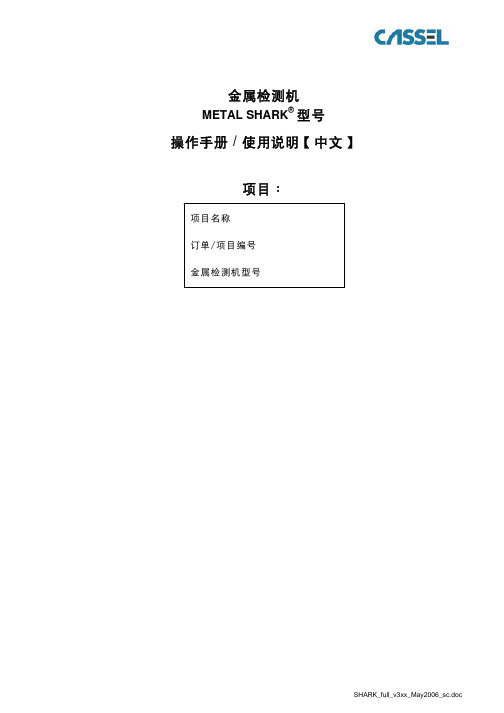

FEATURESAPPLICATIONSDESCRIPTIONInputs2TAS5602 ......................................................................................................................................................................................................SLAS593–JUNE 200820W STEREO DIGITAL AMPLIFIER POWER STAGE•Integrated Self-Protection Circuits Including Overvoltage,Undervoltage,Overtemperature,•Supports Multiple Output Configurations and Short Circuit With Error Reporting–2×20-W into a 8-ΩBTL Load at 18V –4×10-W into a 4-ΩSE Load at 18V –2×10W (SE)+1×20W (BTL)at 18V •Flat-Panel,Rear-Projection,and CRT TV •Thermally Enhanced Package •Consumer Audio Applications–DCA (56-pin HTTSOP)•Wide Voltage Range:10V–26V–No Separate Supply Required for Gate The TAS5602is a 20-W (per channel)efficient,stereo digital amplifier power stage for driving 4Drivesingle-ended speakers,2bridge-tied speakers,or •Efficient Class-D Operation Eliminates Need combination of single and bridge-tied loads.The for Heat SinksTAS5602can drive a speaker with an impedance as •Closed Loop Power Stage Architecture low as 4Ω.The high efficiency of the TAS5602eliminates the need for an external heat sink.–Improved PSRR Reduces Power Supply Performance RequirementsA simple interface to a digital audio PWM processor –High Damping Factor Provides for Tighter,is shown below.The TAS5602is fully protected More Accurate Sound With Improved Bass against faults with short-circuit protection and thermal protection as well as overvoltage and undervoltage Responseprotection.Faults are reported back to the processor –Constant Output Power Over Variation in to prevent devices from being damaged during Supply Voltage overload conditions.•Differential InputsSIMPLIFIED APPLICATION CIRCUITPlease be aware that an important notice concerning availability,standard warranty,and use in critical applications of Texas Instruments semiconductor products and disclaimers thereto appears at the end of this data sheet.PowerPad is a trademark of Texas Instruments.System Two,Audio Precision are trademarks of Audio Precision,Inc.PRODUCTION DATA information is current as of publication date.Copyright ©2008,Texas Instruments IncorporatedProducts conform to specifications per the terms of the Texas Instruments standard warranty.Production processing does not necessarily include testing of all parameters.OUTA PGNDB OUTB PVCCB PVCCB BSBVCLAMP_AB BSA NC AVCC AGND BYPASS BSDVCLAMP_CD BSC PVCCC OUTC OUTC PGNDC OUTD OUTDOUTA PGNDB PGNDB OUTB PVCCC PGNDC PGNDC TAS5602SLAS593–JUNE These devices have limited built-in ESD protection.The leads should be shorted together or the device placed in conductive foam during storage or handling to prevent electrostatic damage to the MOS gates.DCA PACKAGE (TOP VIEW)TERMINAL FUNCTIONSTERMINALI/ODESCRIPTION 40BSD I/O Bootstrap I/O for channel D high-side FET–Internally generated voltage supply for channel C and D bootstrap.Not to be used as a supply or 39VCLAMP_CDconnected to any component other than the decoupling capacitor.38BSC I/O Bootstrap I/O for channel C high-side FET 43AVCC –Analog power supply 42AGND Analog ground8DVDD I Digital supply (3V–4.2V).Supply for PWM input signal conditioning,FAULT and RST I/O buffers 9DGND I Ground reference input for PWM and digital inputs10PWM_AP I Positive audio signal PWM input for channel A (Must be the compliment of PWM_AN)12PWM_BP I Positive audio signal PWM input for channel B (Must be the compliment of PWM_BN)14PWM_CP I Positive audio signal PWM input for channel C (Must be the compliment of PWM_CN)16PWM_DPI Positive audio signal PWM input for channel D (Must be the compliment of PWM_DN)2Submit Documentation FeedbackCopyright ©2008,Texas Instruments IncorporatedProduct Folder Link(s):TAS5602TAS5602 ......................................................................................................................................................................................................SLAS593–JUNE2008TERMINAL FUNCTIONS(continued)TERMINAL I/O DESCRIPTIONForces the output to high impedance e this terminal to quickly(<1ms)disable the outputswitching in cases like power fail.If HIZ is tied to RESET,the volume ramps up slowly at start-up, 17HIZ–but the output switching is stopped quickly at power down.HIZ=High,normal operation.HIZ=Low,the outputs held in high impedance state.No switching at output.Enable/Disable e this terminal for pop-free start/stop.18RESET I RESET=High,normal operationRESET=Low,held in reset modeShort circuit faultFAULT=High,normal operation19FAULT O FAULT=Low,short circuit at output detected.FAULT will latch if short circuit detected and will bereset if the RESET pin is pulled low or the VCC power supplies are turned off.Thermal fault willnot be reported by the FAULT pin.20SE/BTL I Single-ended or Bridge-tied output select terminal.If any output is configured as a single-endedload,this pin should be connected to DVDD.For2-channel,BTL operation,connect to GND.Thermal warning output flag.THERM_WARN=HIGH,normal operation.21THERM_WARN OTHERM_WARN=LOW,die temperature has reached125deg.C.Automatically resets whentemperature falls back to normal range.TTL compatible push-pull output.41BYPASS O VCC/8reference for analog cells47BSB I/O Bootstrap I/O for channel B high-side FET–Internally generated voltage supply for channel A and B bootstrap.Not to be used as a supply or 46VCLAMP_ABconnected to any component other than the decoupling capacitor.45BSA I/O Bootstrap I/O for channel A high-side FET4–6PVCCA–Positive power supply for channel A output55,56OUTA O Channel A=H-bridge output1–3PGNDA–Power ground reference for channel A output48,49PVCCB–Positive power supply for channel B output52–54PGNDB–Power ground reference for channel B output50,51OUTB O Channel B=H-bridge output34,35OUTC O Channel C=H-bridge output31–33PGNDC–Power ground reference for channel C output36,37PVCCC–Positive power supply for channel C output26–28PGNDD–Power ground reference for channel D output29,30OUTD O Channel D=H-bridge output23–25PVCCD–Positive power supply for channel D output7,11,13,15,NC–No internal connection.22,44–Thermal Pad Connect to PGNDxCopyright©2008,Texas Instruments Incorporated Submit Documentation Feedback3Product Folder Link(s):TAS5602ABSOLUTE MAXIMUM RATINGSDISSIPATION RATINGSRECOMMENDED OPERATING CONDITIONSTAS5602SLAS593–JUNE over operating free-air temperature range (unless otherwise noted)(1)VALUEUNIT DV DD –0.3to 5V Supply Voltage AV CC ,PV CC–0.3to 30V Input VoltageRESET,SE/BTL,PWM_xP,PWM_xN–0.3to DV DD +0.3V Operating free-air temperature,T A –40to 85°C Operating junction temperature range,T J –40to 150°C Storage temperature range,T stg –65to 150°C(1)Stresses beyond those listed under absolute maximum ratings may cause permanent damage to the device.These are stress ratings only,and functional operations of the device at these or any other conditions beyond those indicated under recommended operating conditions is not implied.Exposure to absolute-maximum-rated conditions for extended periods may affect device reliability.PACKAGE (1)T A ≤25°C DERATING FACTORT A =70°C T A =85°C DCA (56pin HTSSOP) 5.5W44mW/°C3.52W2.86W(1)For the most current package and ordering information,see the Package Option Addendum at the end of this document,or see the TI website at .over operating free-air temperature range (unless otherwise noted)MINNOMMAX UNITPVCCx,AVCC (minimum series inductance of 5uH 1026for full output short circuit protection)Supply voltage,V CC VPVCCx,AVCC (output is fully protected from shorts 1020with no inductance between short and terminal)Digital reference voltage DVDD3 3.3 4.2V High-level input voltage,V IH PWM_xx,RESET,SE/BTL,HIZ 2V Low-level input voltage,V IL PWM_xx,RESET,SE/BTL,HIZ 0.8V High-level output voltage,V OH FAULT,THERM_WARN,I OH =10µA DVDD–0.4VV Low-level output voltage,V OL FAULT,THERM_WARN,I OL =–10µA DGND+0.4VV PWM input frequency,f PWM PWM_xx200400kHz Operating free-air temperature,T A –4085°C R L (BTL) 6.08R L (SE)Load ImpedanceOutput filter:L=22µH,C =680nF3.24ΩR L (PBTL) 3.2Lo(BTL)10Output-filter Minimum output inductance under short-circuit Lo (SE)10µHInductanceconditionLo (PBTL)104Submit Documentation FeedbackCopyright ©2008,Texas Instruments IncorporatedProduct Folder Link(s):TAS5602DC ELECTRICAL CHARACTERISTICS DC ELECTRICAL CHARACTERISTICS TAS5602......................................................................................................................................................................................................SLAS593–JUNE2008T A=25°C,V CC=24V,R L=8Ω(unless otherwise noted)PARAMETER TEST CONDITIONS MIN TYP MAX UNIT Class-D output offset voltage(measured with respect|V OS|50%duty cycle PWM at PWM_xx inputs2680mV to V CC/2for SE and output-to-output for BTL)V BYPASS V CC/8reference for analog section No load V CC/8VPWM_xx,RESET,SE/BTL,HIZ,V I=DVDD,DVDD=5I IH High-level input current5µAVI IL Low-level input current PWM_xx,RESET,SE/BTL,HIZ,V I=0,DVDD=5V5µAI DVDD DVDD supply current RESET=2.0V,DVDD=3.3V,No load2050µAI CC Quiescent supply current RESET=2.0V No load,PV CC=18V193560mAI CC(RESET)Quiescent supply current in reset mode RESET=0.8V,No load,PV CC=18V64216µAHigh side240VCC=24V,Io=500mA,T J=25°C,R DS(on)Drain-source on-state resistance Low side240mΩincludes metallization resistanceTotal480Turn-on time(SE mode),voltage on BYPASS pinC(BYPASS)=1µF,RESET=2V,SE/BTL=2V500 reaches final value of PVCC/8t ON ms Turn-on time(BTL mode),voltage on BYPASS pinC(BYPASS)=1µF,RESET=2V,SE/BTL=0.8V30 reaches final value of PVCC/8Turn-off time(SE mode),voltage on BYPASS pinC(BYPASS)=1µF,RESET=0.8V,SE/BTL=2V500 reaches final value of PVCC/8t OFF ms Turn-off time(BTL mode),voltage on BYPASS pinC(BYPASS)=1µF,RESET=0.8V,SE/BTL=0.8V1 reaches final value of PVCC/8t on/off Turn-on and turn-off time when HIZ goes low<1msT A=25°C,V CC=12V,R L=8Ω(unless otherwise noted)PARAMETER TEST CONDITIONS MIN TYP MAX UNIT Class-D output offset voltage(measured with|V OS|respect to V CC/2for SE and output-to-output50%duty cycle PWM at PWM_xx inputs2680mV for BTL)V BYPASS V CC/8reference for analog section No load V CC/8VI DVDD DVDD supply current RESET=2.0V,DVDD=3.3V,No load2050µAI CC Quiescent supply current RESET=2.0V,No load142851mAI CC(RESET)Quiescent supply current in reset mode RESET=0.8V,No load64216µAHigh side240VCC=12V,Io=500mA,T J=25°C,R DS(on)Drain-source on-state resistance Low side240mΩincludes metallization resistanceTotal480Turn-on time(SE mode),voltage on BYPASSC(BYPASS)=1µF,RESET=2V,SE/BTL=2V500 pin reaches final value of PVCC/8t ON ms Turn-on time(BTL mode),voltage on BYPASSC(BYPASS)=1µF,RESET=2V,SE/BTL=0.8V30 pin reaches final value of PVCC/8t OFF Turn-off time(SE mode),voltage on BYPASSC(BYPASS)=1µF,RESET=0.8V,SE/BTL=2V500 pin reaches final value of PVCC/8ms Turn-off time(BTL mode),voltage on BYPASSC(BYPASS)=1µF,RESET=0.8V,SE/BTL=0.8V1 pin reaches final value of PVCC/8t on/off Turn-on and turn-off time when HIZ goes low<1msCopyright©2008,Texas Instruments Incorporated Submit Documentation Feedback5Product Folder Link(s):TAS5602AC ELECTRICAL CHARACTERISTICSAC ELECTRICAL CHARACTERISTICSTAS5602SLAS593–JUNE T A =25°C,V CC =24V,R L =8Ω(unless otherwise noted)PARAMETERTEST CONDITIONSMINTYP MAX UNIT K SVRSupply Ripple Rejection200mV PP ripple at 20Hz–20kHz,BTL 50%–60dBduty cycle PWM at inputsBTL –R L =8Ω,THD+N =7%,f =1kHz,20V CC =18VP OContinuous output powerWSE –R L =4Ω,THD+N =10%,f =1kHz,19V CC =24VTotal Harmonic Distortion +Noise (SE)V CC =24V,f =1kHz,P O =10W 0.08%THD+NV CC =18V,R L =8Ω,f =1kHz,Total Harmonic Distortion +Noise (BTL)0.04%Po =10W (half-power)125µV 20Hz to 22kHz,A-weighted filter,BD V nOutput Integrated Noise modulation –78dBv CrosstalkPo =1W,f =1kHz–70dB Max.Output at THD+N <1%,f =1kHz,SNRSignal-to-noise ratio99dB A-weighted,V CC =18VThermal trip point (output shutdown,150°C unlatched fault)Thermal warning trip (THERM_WARN =Low)125°C Thermal hysteresis20°C T A =25°C,V CC =12V,R L =8Ω(unless otherwise noted)PARAMETERTEST CONDITIONSMINTYP MAXUNIT K SVR Supply Ripple Rejection200mV PP ripple at 20Hz–20kHz,BTL 50%–60dB duty cycle PWM at inputsBTL –R L =8Ω,THD+N =10%,f =1kHz,9.5P OContinuous output powerWSE –R L =4Ω,THD+N =10%,f =1kHz, 4.50.04Total Harmonic Distortion +Noise (SE)V CC =12V,f =1kHz,P O =2W (half-power)%THD+NV CC =12V,R L =8Ω,f =1kHz,0.07Total Harmonic Distortion +Noise (BTL)%P O =5W (half-power)125µV 20Hz to 22kHz,A-weighted filter,BD V nOutput Integrated Noise modulation –78dBv CrosstalkP O =1W,f =1kHz–70dB Max.Output at THD+N <1%,f =1kHz,SNRSignal-to-noise ratio96dB A-weightedThermal trip point (output shutdown,unlatched 150°C fault)Thermal warning trip (THERM_WARN =Low)125°C Thermal hysteresis20°C6Submit Documentation FeedbackCopyright ©2008,Texas Instruments IncorporatedProduct Folder Link(s):TAS5602APPLICATION CIRCUITSTo PWM Modulator8W8WTAS5602 ......................................................................................................................................................................................................SLAS593–JUNE 2008Figure 1.Bridge Tied Load (BTL)Application SchematicCopyright ©2008,Texas Instruments Incorporated Submit Documentation Feedback7Product Folder Link(s):TAS5602To PWM ModulatorWWTAS5602SLAS593–JUNE Figure 2.Single Ended (SE)Application Schematic8Submit Documentation FeedbackCopyright ©2008,Texas Instruments IncorporatedProduct Folder Link(s):TAS5602TYPICAL CHARACTERISTICSf − Frequency − Hz201001k10k T H D +N − T o t a l H a r m o n i c D i s t o r t i o n + N o i s e − %0.0010.011020k0.1G0011f − Frequency − Hz201001k10kT H D +N − T o t a l H a r m o n i c D i s t o r t i o n + N o i s e − %0.0010.011020k0.1G0021f − Frequency − Hz201001k10k T H D +N − T o t a l H a r m o n i c D i s t o r t i o n + N o i s e − %0.0010.011020k0.1G0031P O − Output Power − W0.010.1110T H D +N − T o t a l H a r m o n i c D i s t o r t i o n + N o i s e − %40G004TAS5602 ......................................................................................................................................................................................................SLAS593–JUNE 2008THD+N Vs.Frequency (BTL)THD+N Vs.Frequency (BTL)Figure 3.Figure 4.THD+N Vs.Frequency (BTL)THD+N Vs.Output Power (BTL)Figure 5.Figure 6.Copyright ©2008,Texas Instruments Incorporated Submit Documentation Feedback9Product Folder Link(s):TAS5602P O − Output Power − W 0.010.1110T H D +N − T o t a l H a r m o n i c D i s t o r t i o n + N o i s e − %40G005P O − Output Power − W0.010.1110T H D +N − T o t a l H a r m o n i c D i s t o r t i o n + N o i s e − %40G006P O− Output Power − W 010203040506070809010005101520253035404550E f f i c i e n c y − %G008P O −T otal Output Power −W10203040I C C −S u p p l y C u r r e n t −AG009TAS5602SLAS593–JUNE TYPICAL CHARACTERISTICS (continued)Figure 7.Figure 8.Efficiency Vs.Output Power (BTL)Supply Current Vs.Total Output Power (BTL)Figure 9.Figure 10.10Submit Documentation FeedbackCopyright ©2008,Texas Instruments IncorporatedProduct Folder Link(s):TAS5602−120−100−80−60−40−20f − Frequency − HzC r o s s t a l k − d BG014201001k10k 20kV CC −Supply V oltage −V0510152025303540455010121416182022242628P O−O u t p u t P o w e r −WG010−120−100−80−60−40−200f − Frequency − HzC r o s s t a l k − d BG015201001k10k 20kf − Frequency − HzP S R R − P o w e r S u p p l y R e j e c t i o nR a t i o − d BG021201001k10k 20k−120−100−80−60−40−20Output Power Vs.Supply Voltage (BTL)Crosstalk Vs.Frequency (BTL)Figure 11.Figure 12.Crosstalk Vs.Frequency (BTL)PSRR Vs.Frequency (BTL)Figure 13.Figure 14.f − Frequency − HzP S R R − P o w e r S u p p l y R e j e c t i o n R a t i o − d BG022201001k10k 20k−120−100−80−60−40−20f − Frequency − Hz201001k10k T H D +N − T o t a l H a r m o n i c D i s t o r t i o n + N o i s e − %0.0010.011020k0.1G017110203040506070809010005101520253035404550P O − Output Power (Per Channel) − WE f f i c i e n c y − %G020P O − Output Power − W0.010.111040G018PSRR Vs.Frequency (BTL)THD+N Vs.Frequency (SE)Figure 16.Efficiency Vs.Output Power (SE)Figure 17.Figure 18.f − Frequency − HzP S R R − P o w e r S u p p l y R e j e c t i o n R a t i o − d BG025201001k10k 20k−120−100−80−60−40−20PSRR Vs.Frequency (SE)Figure 19.APPLICATION INFORMATIONCLOSED-LOOP POWER STAGE CHARACTERISTICSThe TAS5602is PWM input power stage with a closed loop architecture.A2nd order feedback loop varies the PWM output duty cycle with changes in the supply voltage.This ensures that the output voltage(and output power)remain the same over transitions in the power supply.Open-loop power stages have an output duty cycle that is equal to the input duty cycle.Since the duty cycle does NOT change to compensate for changes in the supply voltage,the output voltage(and power)change with supply voltage changes.This is undesirable effect that closed-loop architecture of the TAS5602solves.The single-ended(SE)gain of the TAS5602is fixed,and specified below:TAS5602Gain=0.13/Modulation Level(Vrms/%)Modulation level=fraction of full-scale modulation of the PWM signal at the input of the power stage.TAS5602(SE)Voltage Level(in Vrms)=0.13x Modulation LevelThe bridge-tied(BTL)gain of the TAS5602is equal to2x the SE gain:TAS5602(BTL)Voltage Level(in Vrms)=0.26x Modulation LevelFor a digital modulator like the TAS5706,the default maximum modulation limit is97.7%.For a full scale input, the PWM output switches between2.3%and97.7%.This equates to a modulation level of95.4%for a full scale input(0dBFS).For example,calculate the output voltage in RMS volts given a–20dBFS signal to a digital modulator with a maximum modulation limit of97.7%in a BTL output configuration:TAS5602Output Voltage=0.1(–20dB)x0.26(Gain)x95.4(Modulation Level)=2.48VrmsIt is also important to maintain a switching signal at the PWM inputs of the TAS5602while the terminal is held HIGH(>1.9V).If a switching signal is not maintained on the inputs under the previous condition,a loud “pop”can occur in the speaker.The TAS5602is not compatible with modulators that hard mute the outputs (output go to LOW-LOW state).For MUTE case,the modulator needs to hold outputs switching at50%duty cycle.For power-up,ensure that the PWM inputs are switching before RESET is transitioned HIGH(>1.9V).For shutdown and power-down,the PWM inputs should remain switching for the“turn-off”time specified in the DC Electrical Characteristics table.For SE mode,this is approximately500ms.For BTL mode,the time is much faster,at30ms.This ensures the best“pop”performance in the system.POWER SUPPLIESTo allow simplified system design,the TAS5602requires only a single supply(PVCC)for the power blocks and a 3.3V(DVDD)supply for PWM input blocks.In addition,the high-side gate drive is provided by built-in bootstrap circuits requiring only an external capacitor for each half-bridge.In order for the bootstrap circuit to function properly,it is necessary to connect a small ceramic capacitor from each bootstrap pin(BS_)to the corresponding output pin(OUT_).When the power-stage output is low,the bootstrap capacitor is charged through an internal diode.When the power-stage output is high,the bootstrap capacitor potential is shifted above the output potential and thus provides a suitable voltage supply for the high-side gate drive.DEVICE PROTECTION SYSTEMThe TAS5602contains a complete set of protection circuits carefully designed to make system design efficient as well as to protect the device against any kind of permanent failures due to short circuits,overload, overtemperature,and undervoltage.TAS5602 Fault timing chartFigure20.Device Protection Flow ChartProtection Mechanisms in the TAS5602Single-Ended Output Capacitor,C OOutput Filter and Frequency Response•SCP (short-circuit protection,OCP)protects against shorts across the load,to GND,and to PVCC.•OTP turns off the device if T die (typical)>150°C.•UVP turns off the device if PVCC (typical)<8.4V •OVP turns off the device if PVCC (typical)>27.5VIn single-ended (SE)applications,the dc blocking capacitor forms a high-pass filter with the speaker impedance.The frequency response rolls of with decreasing frequency at a rate of 20dB/decade.The cutoff frequency is determined by:f c ==πC O Z LTable 1shows some common component values and the associated cutoff frequencies:Table mon Filter ResponsesC SE –DC Blocking Capacitor (µF)Speaker Impedance (Ω)f c =60Hz (–3dB)f c =40Hz (–3dB)f c =20Hz (–3dB)46801000220083304701000For the best frequency response,a flat-passband output filter (second-order Butterworth)may be used.The output filter components consist of the series inductor and capacitor to ground at the output pins.There are several possible configurations,depending on the speaker impedance and whether the output configuration is single-ended (SE)or bridge-tied load (BTL).Table 2lists the recommended values for the filter components.It is important to use a high-quality capacitor in A rating of at least X7R is required.Table 2.Recommended Filter Output ComponentsOutput Configuration Speaker Impedance (Ω)Filter Inductor (µH)Filter Capacitor (nF)422680Single Ended (SE)8473904101500Bridge Tied Load (BTL)822680Figure 21.BTL Filter Configuration Figure 22.SE Filter ConfigurationCommon Mode ResonanceThe BTL filter shown above is an excellent,low-cost way to attenuate the high frequency energy from the Class D output stage while passing the audio signal cleanly to the speakers.However,at the resonant frequency of the LC combination,ringing can occur as a common mode output from the amplifier.This ringing can result in resonant frequency energy appearing on the speaker leads and can also cause the power dissipation in the filter L and C to increase.To keep the common mode ringing to a reasonable level,some series resistance should be designed into the circuit.Testing and simulations have shown that75mΩof series resistance in the path which includes the filter L and C is enough to control the common mode ringing.The series resistance of the filter coil and the ESR of the cap can be used to form the resistance.The copper traces in series with the filter capacitor are another good place to add some series resistance to the circuit.Another way to improve the common mode ringing is to add an RC network to ground on each output.Testing has shown that a series network consisting of100Ωand47nF is enough to damp the ringing for most speaker systems.Power-Supply Decoupling,C SThe TAS5602is a high-performance CMOS audio amplifier that requires adequate power-supply decoupling to ensure that the output total harmonic distortion(THD)is as low as possible.Power-supply decoupling also prevents oscillations for long lead lengths between the amplifier and the speaker.The optimum decoupling is achieved by using two capacitors of different types that target different types of noise on the power-supply leads. For higher-frequency transients,spikes,or digital hash on the line,a good low equivalent-series-resistance(ESR) ceramic capacitor,typically0.1µF to1µF,placed as close as possible to the device V CC lead works best.For filtering lower frequency noise signals,a larger aluminum electrolytic capacitor of220µF or greater placed near the audio power amplifier is recommended.The220-µF capacitor also serves as local storage capacitor for supplying current during large signal transients on the amplifier outputs.The PVCC terminals provide the power to the output transistors,so a220-µF or larger capacitor should be placed on each PVCC terminal.A10-µF capacitor on the AVCC terminal is adequate.These capacitors must be properly derated for voltage and ripple-current rating to ensure reliability.BSN and BSP CapacitorsThe half H-bridge output stages use only NMOS transistors.Therefore,they require bootstrap capacitors for the high side of each output to turn on correctly.A220-nF ceramic capacitor,rated for at least25V,must be connected from each output to its corresponding bootstrap input.The bootstrap capacitors connected between the BSx pins and their corresponding outputs function as a floating power supply for the high-side N-channel power MOSFET gate-drive circuitry.During each high-side switching cycle,the bootstrap capacitors hold the gate-to-source voltage high enough to keep the high-side MOSFETs turned on.VCLAMP CapacitorTo ensure that the maximum gate-to-source voltage for the NMOS output transistors is not exceeded,one internal regulator clamps the gate voltage.One1-µF capacitor must be connected from each VCLAMP(terminal) to ground and must be rated for at least16V.The voltages at the VCLAMP terminal vary with V CC and may not be used for powering any other circuitry.VBYP Capacitor SelectionThe scaled supply reference(BYPASS)nominally provides an AVCC/8internal bias for the preamplifier stages. The external capacitor for this reference(C BYP)is a critical component and serves several important functions. During start-up or recovery from shutdown mode,C BYP determines the rate at which the amplifier starts.The start up time is proportional to0.5s per microfarad in single-ended mode(SE/BTL=DVDD).Thus,the recommended 1-µF capacitor results in a start-up time of approximately500ms(SE/BTL=DVDD).The second function is to reduce noise produced by the power supply caused by coupling with the output drive signal.This noise could result in degraded power-supply rejection and THD+N.The circuit is designed for a C BYP value of1µF for best pop performance.The input capacitors should have the same value.A ceramic or tantalum low-ESR capacitor is recommended.SE/BTL CONTROL PINIf the SE/BTL CONTROL pin is pulled low(tied to ground),the start-up time is typically20msec which is optimized for the bridge tied load(BTL)output configuration.If the pin is pulled high,the start-up time is controlled by the V BYP Capacitor as described in the previous section.For a value of C BYP=1µF,the start-up time is typically500msec.This gives a smooth,pop-free startup for single-ended(SE)output stages.PINThe pin can be used to immediately take the Class D output H Bridges to a Hi-Z state in the case of an unexpected power down situation.This allows the user to control the amplifier turn-off quickly if e a power supply which drops relatively quickly to pull the HIZ pin low before the PVCC reaches the UVLO voltage of 8.4V(typ.)to avoid popping at power down.RESET OPERATIONThe TAS5602employs a RESET mode of operation designed to reduce supply current(I CC)to the absolute minimum level during periods of nonuse for power conservation.The input terminal should be held high (see specification table for trip point)during normal operation when the amplifier is in use.Pulling RESET low causes the outputs to ramp to GND and the amplifier to enter a low-current state.Never leave unconnected,because amplifier operation would be unpredictable.For the best power-up pop performance,place the amplifier in the RESET mode prior to applying the power-supply voltage.USING LOW-ESR CAPACITORSLow-ESR capacitors are recommended throughout this application section.A real(as opposed to ideal)capacitor can be modeled simply as a resistor in series with an ideal capacitor.The voltage drop across this resistor minimizes the beneficial effects of the capacitor in the circuit.The lower the equivalent value of this resistance, the more the real capacitor behaves like an ideal capacitor.SHORT-CIRCUIT PROTECTIONThe TAS5602has short-circuit protection circuitry on the outputs that prevents damage to the device during output-to-output shorts and output-to-GND shorts after the filter and output capacitor(at the speaker terminal.) Directly at the device terminals,the protection circuitry prevents damage to device during output-to-output, output-to-ground,and output-to-supply.When a short circuit is detected on the outputs,the part immediately disables the output drive.Normal operation is restored once the fault is cleared by cycling the RESET pin.The FAULT will transition low when a short is detected.The FAULT pin will be cleared on the rising edge of after is cycled low to high.THERMAL PROTECTIONThermal protection on the TAS5602prevents damage to the device when the internal die temperature exceeds 150°C.There is a±15°C tolerance on this trip point from device to device.Once the die temperature exceeds the thermal set point,the device enters into the shutdown state and the outputs are disabled.This is not a latched fault.The thermal fault is cleared once the temperature of the die is reduced by20°C.The device begins normal operation at this point with no external system interaction.Thermal protection fault is NOT reported on the FAULT terminal.A terminal can be used to monitor when the internal device temperature reaches125°C.The terminal will transition low at this point and transition back high after the device cools approximately20°C.It is not necessary to cycle to clear this warning flag.。



aerospace climate control electromechanical filtrationfluid & gas handling hydraulics pneumatics process control sealing & shielding56 Series Fitting SelectionParflex / Polyflex - Inch and Metric Fittings56 SeriesThe new, improved 56 series follows the same naming convention as other Parflex fittings. The example below describes a permanent crimp 1/2" Male JIC 37° with a 3/8" I.D. hose size. This fitting is constructed of steel since the designated material is blank.Example: 10356-8-610356-8-6 – Fitting Type (1 = Permanent/Crimp) 10356-8-6 – End Connection Code (Male JIC 37°) 10356-8-6 – Fitting Series (Series 56)10356-8-6 – Connection Size (-8)10356-8-6 – Hose I.D. (3/8")10356-8-6C – Alternate Material Parker Fitting Material Selection- Blank = Steel (unless otherwise noted)- B = All Brass- C = Stainless Steel- S = All Carbon Steel – Used only with PTFE FittingsTechnical Features for 56 Series• 56 series is shorter and more compact than 55/58 series-Weight reduction up to 20%-Easier handling and installation in tight installation areas-Short length may allow use of hose routing to replace current elbow fittings• Faster & easier hose crimping-Full length crimp of the sleeve (no marking of crimp length needed), therefore easier, safer and faster crimping vs. 55 series-Current 55 series dies are qualified and can be used with the 56 series• Product consolidation:-Consolidation of 2 series into one. (55 and 58 = 56 ) thus reducing the customer inventory -Easy to choose product range-Global fitting series:-Global availability-Global part numbering with metric & inch hex and end connections10356 Male (JIC) 37° - RigidNote: Metric hex parts are available upon request. SAE and JIC Fittings10456 Male SAE 45° - Rigid10556 Male Straight Thread O-Ring(BUNA N O-Ring included)Note: Metric hex parts are available upon request.10656 SAE (JIC) 37° SwivelNote: Metric hex parts are available upon request. Sizes -4, -5, -8 and -10 incorpo-rate a dual seat.10856 Female SAE 45° Swivel13E56 Male (JIC) 37° LongConstruction: Steel. Add “C” for Stainless Steel.NOTE: Bulkhead Locknut sold separately. WLN Locknuts are manufactured bythe Tube Fittings Division. Refer to Catalog 4300 for additional information. 11256 SAE Flareless SwivelHex Hexinch inch13756 Female JIC 37° Swivel 45° ElbowNote: Metric hex parts are available upon request.13956 Female JIC 37° Swivel 90° Elbow Short DropNote: Metric hex parts are available upon request.16756 SAE Male Inverted Swivel 45° ElbowHexinchConstruction: Steel. Add “C” for Stainless Steel.16956 SAE Male Inverted Swivel 90° ElbowHexinch14156 Female JIC 37° Swivel 90° Elbow Long Drop1L956 Female JIC 37° Swivel 90° Elbow Medium DropConstruction: Steel. Add “C” for Stainless Steel.10156 Male Taper Pipe RigidNote: Metric hex parts are available upon request. NPTF Fittings10256 Female Taper Pipe RigidConstruction: Steel. Add “C” for Stainless Steel.11356 Male Pipe SwivelNOTE: For use with petroleum based fluids.WARNING: Fittings allow minor movement to relieve stress on hose but are notrecommended for continued or extensive swiveling. Not recommended foruse in CNG applications.10756 Female Pipe Swivel1JC56 Female Seal-Lok ™ Straight - Swivel - ShortISO 12151-1-SWSANote: Metric hex parts are available upon request.ORFS (Seal-Lok™) Fittings1J056 Male Seal-Lok ™ Rigid Straight w/O-RingISO 12151-1-SNote: Metric hex parts are available upon request.Note: Metric hex parts are available upon request.1J156 Female Seal-Lok ™ Swivel 90° Elbow Long Drop ISO 12151-1-SWEL901J256 Female Seal-Lok ™ Swivel 30° Elbow1J556 Female Seal-Lok ™ Swivel 90° Elbow Medium DropISO 12151-1-SWEM90Note: Metric hex parts are available upon request.1JS56 Female Seal-Lok ™ StraightISO 12151-1-SWSBNote: Metric hex parts are available upon request.Note: Metric hex parts are available upon request.1J756 Female Seal-Lok ™ Swivel 45° Elbow ISO 12151-1-SWE451J956 Female Seal-Lok ™ Swivel 90° Elbow Short DropISO 12151-1-SWES90Note: Metric hex parts are available upon request.1TU56 Universal Inch Tube Stub EndHexinchConstruction: Steel. Add “C” for Stainless Steel.NOTE: Use with A-Lok & CPI nuts, sleeves and adapters. These components are manu-factured by Parker’s Instrumentation Connectors Division. Refer to catalogs 4230 & 4233 for additional information.Specialty Fittings1AL56 A-LOK ® Compression(With Nut and Ferrule)Hex HexinchinchNOTE: Nut part No. is XNUX or XNUX-316 for stainless steel.Front ferrule part No. is XFFX or XFFX-316 for stainless steel. Back ferrule part No. is XBFX or XBFX-316 for stainless steel.X denotes dash size.BSP FittingsHexmmConstruction: Steel. Add “C” for Stainless Steel.19256 Female BSP Parallel Pipe Swivel Straight(60° Cone)1B256 – Female BSP Parallel Pipe Swivel 90° Elbow(60° Cone) ISO 228-1HexmmConstruction: Steel. Add “C” for Stainless Steel.HexmmConstruction: Steel. Add “C” for Stainless Steel.HexmmConstruction: Steel.1D956 Male BSPP - Straight (60° Cone) ISO 228-1HexmmConstruction: Steel. Add “C” for Stainless Steel.Metric Fittings1C356 – Metric Female Swivel Nut Light Series, 24°/60°HexmmConstruction: Steel. Add “C” for Stainless Steel.1C456 – Metric Female Swivel Swivel 45° ElbowLight Series, 24°/60°HexmmConstruction: Steel. Add “C” for Stainless Steel.1C556 – Metric Female Swivel Swivel 95° ElbowLight Series, 24°/60°Construction: Steel. Add “C” for Stainless Steel.1C656 Female Metric Swivel DIN 20078Heavy Series (Without O-Ring) ISO 8434-1HexmmConstruction: Steel. Add “C” for Stainless Steel.1C956 Female Metric Swivel DIN 20078Heavy Series, (With O-Ring) ISO 12151-2-SWS1CA56 – Metric Female Swivel 24° With O-RingLight Series, ISO 12151-2HexmmConstruction: Steel. Add “C” for Stainless Steel.1CE56 – Metric Female Swivel 24° With O-Ring 45° Elbow Light Series, ISO 12151-2HexmmConstruction: Steel. Add “C” for Stainless Steel.1CF56 – Metric Female Swivel 24° With O-Ring 90° Elbow Light Series, ISO 12151-2HexmmConstruction: Steel. Add “C” for Stainless Steel.1D056 - Male Stud DIN 20078 Light Series, ISO 8434-1HexmmConstruction: Steel. Add “C” for Stainless Steel.1D256 - Metric Male Stud 24°Light Series, ISO 12151-2Construction: Steel. Add “C” for Stainless Steel.10C56 – Metric Female Swivel 24° With O-Ring 45° Elbow Light Series, ISO 12151-2HexmmConstruction: Steel. Add “C” for Stainless Steel.11C56 – Metric Female Swivel 24° With O-Ring 90° Elbow Light Series, ISO 12151-2mmConstruction: Steel. Add “C” for Stainless Steel.14956 – Banjo UnionDIN 7642Construction: Steel.Parker Safety Guide for Selecting and Using Hose, Tubing,Your complete source for quality tube fittings, hose & hose fittings, brass & composite fittings, quick-disconnect couplings, valves and assembly tools, locally available from a worldwide network of authorized distributors.Fittings:Available in inch and metric sizes covering SAE, BSP ,DIN, GAZ, JIS and ISO thread configurations, manufactured from steel, stainless steel, brass, aluminum, nylon and thermoplastic.Hose, Tubing and Bundles:Available in a wide variety of sizes and materials including rubber, wire-reinforced, thermoplastic, hybrid and custom compounds.Worldwide Availability:Parker operates FluidConnectors manufacturing locations and sales offices throughout North America, South America, Europe and Asia-Pacific.For information, call toll free...1-800-C-PARKER (1-800-272-7537)Parker Fluid Connectors GroupNorth American Divisions & Distribution Service CentersNorth American DivisionsEnergy Products Division Stafford, TXphone 281 566 4500fax 281 530 5353Fluid System Connectors Division Otsego, MIphone 269 694 9411fax 269 694 4614Hose Products Division Wickliffe, OHphone 440 943 5700fax 440 943 3129Industrial Hose Division Wickliffe, OHphone 440 833 2120fax 440 833 2230Parflex Division Ravenna, OHphone 330 296 2871fax 330 296 8433Quick Coupling Division Minneapolis, MNphone 763 544 7781fax 763 544 3418Tube Fittings Division Columbus, OHphone 614 279 7070fax 614 279 7685Distribution Service CentersBuena Park, CAphone 714 522 8840fax 714 994 1183Conyers, GAphone 770 929 0330fax 770 929 0230Louisville, KYphone 502 937 1322fax 502 937 4180Portland, ORphone 503 283 1020fax 503 283 2201Toledo, OHphone 419 878 7000fax 419 878 7001fax 419 878 7420 (FCG Kit Operations)CanadaGrimsby, ONTphone 905 945 2274fax 905 945 3945(Contact Grimsby for other Service Center locations.)© 2014 Parker Hannifin Corporation - all rights reservedParker Hannifin Corporation Parflex Division1300 North Freedom Street Ravenna, Ohio 44266 Phone 330.296.2871 Fax 330.296.8433 /pfd4660-56 Series 06/14。


Uncompromising Weighing Performancefor Hazardous AreasW e i g h i n g T e r m i n a l sIND560x Terminal Comply Weigh Connect Control2METTLER TOLEDO Hazardous AreaPerformance and ComplianceU n c o m p r o m i s e d P e r f o r m a n c eThe IND560x excels in controlling filling and dosing applications. It delivers best in class perfor-mance with a target update rate of 50Hz. This means once a set target is reached you can trigger a process control in only 20ms. Choose between an analog or digi-tal scale interface, to deliver pre-cise, repeatable measurements from milligrams to tons, in manual,semi-automatic or fully automatic operations (pages 4 & 5).The IND560x is also ideally suited for manual weighing applications. The SmartTrac™ graphic back lighted LCD display provides opera-tors with unmistakable weighing transaction information, helping to reduce errors and eliminate waste. The IND560x also supports up to 20 programmable, on screenApproved locally. The IND560x is designed for the global market because it is approved to localstandards such as ATEX (EU), FM (USA & Canada) and NEPSI (China).Weights and Measures (W&M) compliance:With a pioneering 10V/m susceptibility theIND560x Harsh meets the highest electromagneticimmunity standards.This ensures the IND560x remains compliant evenwhen current W&M legislation requirements are raised. The IND560x is also fully certified to existing OIML, NTEP and many local W&M standards.Regulatory compliance:With built in maintenance and change logs and alibi memory, achieve traceability in accordancewith quality standards.To operate in harshest of environments the IND560xis certified to NEMA and ingress protection standards.Harsh: IP66, IP68, IP69k Panel: IP65 (Front), Type 4For more local approvals see/IND560xThe IND560x intrinsically safe weighing terminal brings uncompromised performance and versatility into Division 1, Zone 1 and Zone 21 classified areas.prompts to assist an operatorthrough complex operations.IECEx3METTLER TOLEDOWeighing TerminalsA wide range of communication protocols permits real time data sharing with all your operating systemsSpeed, Communication and ControlConnect the IND560x with theACM500 and open a world of com-munication possibilities. From the safe area the ACM500 provides an ultra fast communication rate of up to 115 kbaud allowing high volume data transfer.This means integration with higher level automation equipment such as PLCs (Programmable Logic Controllers) or DCS (DistributedControl Systems) can be easily achieved. The ACM500 provides the ability for bi-directional com-munication between the weighing terminal and the higher level auto-mation system, allowing for use in a variety of enhanced production applications.The ACM500 and IND560x com-municate using either a copper wire-carried current loop (CL) or aZone 1/21, Division 1fiber optic connection. The ACM500 allows the IND560x to be con-nected to multiple devices using simultaneously 3 different proto-cols: PLC, Ethernet TCP/IP and serial (see page 7).For more information see/ACM500IND560x panel mount (rear view)4METTLER TOLEDO Hazardous AreaU n c o m p r o m i s e d S o f t w a r eBuilt-in Software SolutionsDepending upon your requirements various built in software solutions can be utilized to improve the performance of your weighing system.TraxDSP ®TraxDSP ® is a combination of hardware and software that utilizes advanced multi-stage filters tosupress background electrical noise created by mechanical vibration or electrical sources.This system constantly and rapidlytracks and produces filtered weight data that represents the true weight portion of the load cell signal. Filtering is performed digitally, which permits on-site adjustments to suit each customer's unique weighing requirements.TraxEMT™The Embedded Maintenance Techni-cian (EMT) monitors and analyzes your system performance, enabling action before a failure occurs.TraxEMT™ monitors the condition of the weighing system and in specific circumstances can alert designated individuals of potential failures or maintenance requirements via email or via the operator interface.For more information on TraxEMT ™ log onto: /ind-traxemt CalFREE ™Calibration using test weights can be difficult or even impossible for large tank or hopper scales used in process weighing applications. Use the exclusive CalFREE™ tech-nology to get up and running without using test weights. Alternatively, use the standard calibration with 5-point linearization or step calibration rou-tines for the highest accuracy.For more information on CalFREE ™ log onto: /calfreeWeightreading / kgTraditional Vibration FilteringAgitator speed %TraxDSP ® leads to realized material and cost savings in process control.For more information on TraxDSP ® log onto: /ind-traxdspMinWeighMinWeigh functionality helpsensure the weighing of your critical ingredients are always within acceptable limits by displaying a warning when the weight is below the minimum weight threshold.For more information on MinWeigh log onto:/minweigh5METTLER TOLEDOWeighing TerminalsFill-560 application software capabilitiesFilling and Blending ApplicationsThe IND560x excels as a single material filling or dosing controller with features such as target memory tables and latching discrete inputs and outputs for secure control of material delivery equipment.Save programming costsWith the optional filling application, the IND560x becomes capable of handling combinations of complex, multi-material filling and dosing sequences. The IND560fill solutionfeatures many customizable filling and dosing sequences that can be combined and easily configured to suit specific application require- ments.Zone 1/21, Division 1The IND560fill manages both single and multiple material applications, blending up to four different materi-als. The entire contents can be dispensed or dosed in a precise, controlled manner during the weigh-out cycle.Operators can be freed-up for addi-tional tasks when runningsequences in Automatic Mode, or their skills can be focused on criti-cal points in the process when utilizing the Semi-Automatic Mode.Information at your fingertips 99 individual material targets, acceptable tolerances and descrip-tions can be stored in the Target Table of the IND560x. Softkeys pro-vide quick access to the Target Table, making it simple to search for and select the correct target every time. Multi-material formulas are easily populated with targets recalled from the Target Table.Learn Mode improves process qualityThe Learn Mode and Automatic Spill Adjustment capabilities pro-vide a means of continuously refining the accuracy of the weigh-ing process.For more informationon IND560fill log onto:/IND560fillWeigh-in/weigh-out sequences • Fill• Fill/Dump • Fill/Dose • Dose • Blend• Blend/Dump • Blend/DoseBlend/DoseFill/Dump 99 individual material targets6METTLER TOLEDO Hazardous AreaU n c o m p r o m i s e d S o l u t i o n sTruck and Rail WeighingUncompromised accuracySafely and accurately weigh with a 100% approved solution.Approvals for the terminal, junction boxes and analog load 5cells are available.From Simple Weighing to Process ControlSince there is no need to place the terminal in a safe area, the IND560x provides "at the scale" weight indication and improves driver convenience.Features & benefits• A libi Memory saves all weighing transactions • M ultiple connectivity options aid communication of important shipping and receiving information into external databases • U p to 20 programmable operator prompts to help with traffic throughput • T he IND560drive software available for simple In/Out vehicle applicationsFor more information log onto:/IND560driveHazardous areae.g. 782/GDanalog cellAnalog scaleFloor scalePallet scaleDigital scale20m (65ft)122m (400ft)Feeder control via internal solid state I/OAPS768xNiMH Battery Pack7METTLER TOLEDOWeighing TerminalsSpecialized Applications and Custom ProgrammingIf your application requires programming beyond the standard software packages, TaskExpert ® may be the perfect solution.The IND560x is designed to accept a single scale inputWhile several specialized software packages exist for the IND560x, TaskExpert ® – a custom program development tool – gives end usersand licensed programmers the opportunity to work together to cre-ate applications for the IND560x weighing terminal that satisfy theunique and specific needs of an end user’s application. Using TaskExpert ®, the programmer can:• Create a special user interface including graphics, softkeys, labels, text and selection boxes • Interact with system variables & functions of the IND560x •Implement I/O control through the terminal’s ladder logic engineTaskExpert ® development tool TaskExpert ® custom interface screens for gas cylinder filling applicationZone 1/21, Division 1For more information on TaskExpert ® log onto:/ind-taskexpertPLC Fieldbus InterfaceConnect multiple devices using 3 different protocols (PLC, serial and Ethernet)Serial printerSerial printerACM200ACM500Ethernet Connect to the right scaleWhether the application requires a digital or analog scale the IND560x can connect to one scale directly in the zone.• High precision digital scales ranging from 3kg to 3000kg capacity.• Robust and accurate analog scales ranging from 3kg to 3 000kg capacity.• Rugged weigh modules for weighing 5kg to 300 tons.Power options increase flexibility Choose between AC power using the intrinsically safe APS768x power supply, and the external the NiMH battery pack, both of which can be located within the hazardous area.The integrity and safety of hazardous area equipment requires maintenance in a manner consistent with factory specifications. Only METTLER TOLEDO has the skills, original parts and know-how to ensure that your hazardous area scales and equipment deliver the dependable accuracy your process demands.Uncompromised Commitment to ExcellenceInstallation, configuration, integration and trainingOur service representatives are factory-trained on hazardous area installations. We make certain that your weighing equipment is ready for safe production in a cost-effective and timely fashion and that personnel are trained for success.Initial calibration and qualification documentationThe environment and application requirements are unique for every scale, so per-formance must be tested and certified. Our calibration and qualification services document performance to ensure accuracy and to verify operational readiness.Periodic maintenance and calibrationA maintenance agreement provides on-going confidence that your equipment meets hazardous area specifications and that weighing process accuracy is certi-fied to comply with quality system requirements.For more information on service log onto: 17025Mettler-Toledo LLC 1900 Polaris Parkway Columbus, OhioSubject to technical changes © 06/2017 Mettler-Toledo LLC Printed in USAIN03531.EN_A4.01Quality certification. Development,production, and auditing in accordance with ISO9001. Environmental management system in accordance with ISO14001.ISO/IEC 17025 Accredited service organizations Results, not promises.Conformité EuropéeneThis label is your guarantee that our products conform to the latest guidelines.For more informationPanel mount dimensional pictures in mm (inches)92.5 (3.64)116.3 (4.58)52°183 (7.20)。
50 MHz to 4.0 GHzRF/IF Gain BlockADL5602 Rev. 0Information furnished by Analog Devices is believed to be accurate and reliable. However, noresponsibility is assumed by Analog Devices for its use, nor for any infringements of patents or other rights of third parties that may result from its use. Specifications subject to change without notice. No license is granted by implication or otherwise under any patent or patent rights of Analog Devices. T rademarks and registered trademarks are the property of their respective owners. O ne Technology Way, P.O. Box 9106, Norwood, MA 02062-9106, U.S.A. Tel: 781.329.4700 Fax: 781.461.3113 ©2009 Analog Devices, Inc. All rights reserved.FEATURESFixed gain of 20 dBOperation from 50 MHz to 4.0 GHz Highest dynamic range gain block Input/output internally matched to 50 Ω Integrated bias control circuitOIP3 of 42.0 dBm at 2.0 GHzP1dB of 19.3 dBm at 2.0 GHzNoise figure of 3.3 dB at 2.0 GHzSingle 5 V power supplyLow quiescent current of 89 mA Thermally efficient SOT-89 package ESD rating of ±1.5 kV (Class 1C) FUNCTIONAL BLOCK DIAGRAM RFIN GND RFOUT819-1Figure 1.GENERAL DESCRIPTIONThe ADL5602 is a broadband 20 dB linear amplifier that operates at frequencies up to 4 GHz. The device can be used in a wide variety of cellular, CATV, military, and instrumentation equipment. The ADL5602 provides the highest dynamic range available from an internally matched gain block. This is accomplished by providing extremely low noise figures and very high OIP3 specifications simultaneously, across the entire 4 GHz frequency range.The ADL5602 provides a gain of 20 dB, which is stable over frequency, temperature, power supply, and from device to device. The device is internally matched to 50 Ω at the input and output, making the ADL5602 very easy to implement in a wide variety of applications. Only input/output ac coupling capacitors, power supply decoupling capacitors, and an external inductor are required for operation. The ADL5602 is fabricated on an InGaP HBT process and has an ESD rating of ±1.5 kV (Class 1C). The device is available in a thermally efficient SOT-89 package.The ADL5602 consumes 89 mA on a single 5 V supply and is fully specified for operation from −40°C to +85°C.A fully populated RoHS-compliant evaluation board is available.ADL5602Rev. 0 | Page 2 of 16TABLE OF CONTENTSFeatures .............................................................................................. 1 Functional Block Diagram .............................................................. 1 General Description ......................................................................... 1 Revision History ............................................................................... 2 Specifications ..................................................................................... 3 Typical Scattering Parameters (S Parameters) .......................... 5 Absolute Maximum Ratings ............................................................ 7 ESD Caution .................................................................................. 7 Pin Configuration and Function Descriptions ............................. 8 Typical Performance Characteristics ............................................. 9 Basic Connections .......................................................................... 11 Soldering Information and RecommendedPCB Land Pattern ....................................................................... 11 W-CDMA ACPR Performance .................................................... 12 Evaluation Board ............................................................................ 13 Outline Dimensions ....................................................................... 14 Ordering Guide .. (14)REVISION HISTORY6/09—Revision 0: Initial VersionADL5602Rev. 0 | Page 3 of 16SPECIFICATIONSV CC = 5 V and T A = 25°C, unless otherwise noted. Table 1.Parameter Conditions Min Typ Max UnitOVERALL FUNCTION Frequency Range 50 4000 MHz FREQUENCY = 50 MHzGain 18.3 dB Output 1 dB Compression Point (P1dB) 18.0 dBm Output Third-Order Intercept (OIP3) Δf = 1 MHz, output power (P OUT ) = 0 dBm per tone 27.5 dBm Second Harmonic P OUT = 0 dBm −40.5 dBc Third Harmonic P OUT = 0 dBm −46.1 dBc Noise Figure 2.9 dB FREQUENCY = 140 MHz Gain 17.0 dB vs. Frequency ±50 MHz ±1.2 dB vs. Temperature −40°C ≤ T A ≤ +85°C ±0.03 dB vs. Supply Voltage 4.75 V to 5.25 V ±0.04 dB Output 1 dB Compression Point (P1dB) 18.3 dBm Output Third-Order Intercept (OIP3) Δf = 1 MHz, output power (P OUT ) = 0 dBm per tone 25.0 dBm Second Harmonic P OUT = 0 dBm −45.1 dBc Third Harmonic P OUT = 0 dBm −55.1 dBc Noise Figure 2.9 dB FREQUENCY = 350 MHz Gain 19.7 dB vs. Frequency ±50 MHz ±0.20 dB vs. Temperature −40°C ≤ T A ≤ +85°C ±0.31 dB vs. Supply Voltage 4.75 V to 5.25 V ±0.01 dB Output 1 dB Compression Point (P1dB) 20.0 dBm Output Third-Order Intercept (OIP3) Δf = 1 MHz, output power (P OUT ) = 0 dBm per tone 36.5 dBm Second Harmonic P OUT = 0 dBm −49.9 dBc Third Harmonic P OUT = 0 dBm −83.7 dBc Noise Figure 3.0 dB FREQUENCY = 700 MHz Gain 19.0 20.2 21.0 dB vs. Frequency ±50 MHz ±0.01 dB vs. Temperature −40°C ≤ T A ≤ +85°C ±0.28 dB vs. Supply Voltage 4.75 V to 5.25 V ±0.01 dB Output 1 dB Compression Point (P1dB) 19.0 20.1 dBm Output Third-Order Intercept (OIP3) Δf = 1 MHz, output power (P OUT ) = 0 dBm per tone 38.5 dBm Second Harmonic P OUT = 0 dBm −50.3 dBc Third Harmonic P OUT = 0 dBm −78.4 dBc Noise Figure3.0 dBADL5602Parameter Conditions Min Typ Max Unit FREQUENCY = 900 MHzGain 19.0 20.2 21.0 dB vs. Frequency ±50 MHz ±0.01 dB vs. Temperature −40°C ≤ T A ≤ +85°C ±0.28 dB vs. Supply Voltage 4.75 V to 5.25 V ±0.01 dB Output 1 dB Compression Point (P1dB) 19.0 20.1 dBm Output Third-Order Intercept (OIP3) Δf = 1 MHz, output power (P OUT) = 0 dBm per tone 40.0 dBm Second Harmonic P OUT = 0 dBm −59.4 dBc Third Harmonic P OUT = 0 dBm −77.3 dBc Noise Figure 2.9 dB FREQUENCY = 2000 MHzGain 19.5 dB vs. Frequency ±50 MHz ±0.04 dB vs. Temperature −40°C ≤ T A ≤ +85°C ±0.35 dB vs. Supply Voltage 4.75 V to 5.25 V ±0.04 dB Output 1 dB Compression Point (P1dB) 19.3 dBm Output Third-Order Intercept (OIP3) Δf = 1 MHz, output power (P OUT) = 0 dBm per tone 42.0 dBm Second Harmonic P OUT = 0 dBm −53.1 dBc Third Harmonic P OUT = 0 dBm −60.7 dBc Noise Figure 3.3 dB FREQUENCY = 2600 MHzGain 19.2 dB vs. Frequency ±50 MHz ±0.01 dB vs. Temperature −40°C ≤ T A ≤ +85°C ±0.28 dB vs. Supply Voltage 4.75 V to 5.25 V ±0.05 dB Output 1 dB Compression Point (P1dB) 18.7 dBm Output Third-Order Intercept (OIP3) Δf = 1 MHz, output power (P OUT) = 0 dBm per tone 36.5 dBm Second Harmonic P OUT = 0 dBm −52.8 dBc Third Harmonic P OUT = 0 dBm −67.4 dBc Noise Figure 3.4 dB FREQUENCY = 3500 MHzGain 19.3 dB vs. Frequency ±50 MHz ±0.03 dB vs. Temperature −40°C ≤ T A ≤ +85°C ±0.37 dB vs. Supply Voltage 4.75 V to 5.25 V ±0.07 dB Output 1 dB Compression Point (P1dB) 17.4 dBm Output Third-Order Intercept (OIP3) Δf = 1 MHz, output power (P OUT) = 0 dBm per tone 31.5 dBm Second Harmonic P OUT = 0 dBm −42.9 dBc Third Harmonic P OUT = 0 dBm −66.4 dBc Noise Figure 3.8 dB FREQUENCY = 4000 MHzGain 18.5 dB vs. Frequency ±50 MHz ±0.19 dB vs. Temperature −40°C ≤ T A ≤ +85°C ±0.73 dB vs. Supply Voltage 4.75 V to 5.25 V ±0.08 dB Output 1 dB Compression Point (P1dB) 15.2 dBm Output Third-Order Intercept (OIP3) Δf = 1 MHz, output power (P OUT) = 0 dBm per tone 28.0 dBm Second Harmonic P OUT = 0 dBm −44.1 dBc Third Harmonic P OUT = 0 dBm −64.0 dBc Noise Figure 4.2 dBRev. 0 | Page 4 of 16ADL5602Rev. 0 | Page 5 of 16Parameter Conditions Min Typ Max UnitPOWER INTERFACE VCCSupply Voltage (V CC ) 4.5 5 5.5 V Supply Current 89 106 mA vs. Temperature −40°C ≤ T A ≤ +85°C ±3 mA Power Dissipation V CC = 5 V 0.45 WTYPICAL SCATTERING PARAMETERS (S PARAMETERS)V CC = 5 V and T A = 25°C, the effects of the test fixture have been de-embedded up to the pins of the device. Table 2.Frequency(MHz)S11 S21 S12 S22 Magnitude (dB) Angle (°) Magnitude (dB) Angle (°) Magnitude (dB) Angle (°) Magnitude (dB) Angle (°) 50 −12.75 +32.81 18.14 +163.00 −25.27 −9.54 −8.96 −145.86 100 −8.98 −7.00 15.77 −179.92 −27.59 +4.56 −7.07 −178.96 150 −10.11 −34.04 17.27 −169.01 −26.11 +16.05 −7.89 +159.89 200 −11.97 −50.46 18.50 −168.73 −24.84 +16.55 −9.33 +147.22 250 −13.85 −62.42 19.21 −171.01 −24.14 +14.79 −10.87 +140.02 300 −15.69 −72.90 19.64 −173.77 −23.70 +12.89 −12.23 +136.16 350 −17.40 −81.30 19.90 −176.45 −23.43 +11.02 −13.56 +134.03 400 −19.17 −88.48 20.07 −178.86 −23.26 +9.65 −14.79 +132.79 450 −20.86 −97.45 20.18 +178.79 −23.14 +8.07 −15.99 +132.72 500 −22.52 −107.32 20.25 +176.86 −23.08 +7.11 −17.02 +133.33 550 −24.32 −112.89 20.32 +174.84 −23.00 +6.15 −18.21 +133.04 600 −26.07 −120.03 20.35 +173.09 −22.97 +5.24 −19.45 +135.06 650 −27.89 −128.79 20.39 +171.35 −22.93 +4.35 −20.73 +136.29 700 −30.79 −133.19 20.42 +169.67 −22.91 +3.72 −22.22 +136.96 750 −34.53 −136.03 20.42 +167.93 −22.91 +2.93 −23.91 +135.39 800 −42.59 −130.76 20.46 +166.48 −22.88 +2.30 −26.35 +136.07 850 −46.49 −2.93 20.47 +164.85 −22.88 +1.67 −29.40 +132.08 900 −34.26 +15.99 20.47 +163.17 −22.86 +0.98 −34.27 +116.48 950 −29.55 +9.83 20.48 +161.77 −22.86 +0.39 −40.86 +41.72 1000 −25.87 +5.52 20.48 +160.25 −22.86 −0.21 −31.44 −10.36 1050 −23.03 +1.85 20.47 +158.65 −22.89 −0.84 −26.19 −18.99 1100 −21.25 +0.10 20.45 +157.18 −22.90 −1.43 −23.27 −22.34 1150 −19.31 −1.89 20.45 +155.50 −22.92 −2.06 −20.70 −22.26 1200 −17.72 −4.09 20.40 +153.93 −22.96 −2.72 −18.67 −24.44 1250 −16.13 −6.53 20.35 +152.44 −23.04 −3.38 −16.92 −24.75 1300 −14.81 −8.71 20.31 +150.88 −23.07 −4.04 −15.44 −25.79 1350 −13.65 −10.01 20.24 +149.35 −23.16 −4.60 −14.14 −25.36 1400 −12.68 −11.33 20.18 +147.91 −23.22 −5.06 −13.12 −25.73 1450 −11.72 −12.65 20.11 +146.40 −23.32 −5.76 −12.04 −25.59 1500 −10.92 −13.56 20.04 +145.13 −23.39 −6.16 −11.20 −25.40 1550 −10.21 −14.37 19.97 +143.86 −23.49 −6.54 −10.49 −25.60 1600 −9.58 −15.37 19.88 +142.58 −23.57 −6.93 −9.77 −25.59 1650 −9.05 −15.74 19.80 +141.40 −23.69 −7.16 −9.21 −25.31 1700 −8.52 −16.73 19.72 +140.23 −23.76 −7.45 −8.66 −25.42 1750 −8.13 −17.13 19.64 +139.13 −23.87 −7.60 −8.26 −25.32 1800 −7.76 −17.59 19.57 +138.12 −23.94 −7.80 −7.91 −24.96 1850 −7.46 −17.76 19.50 +137.16 −24.05 −7.88 −7.56 −24.77 1900 −7.19 −17.92 19.43 +136.25 −24.13 −7.91 −7.35 −24.46 1950 −6.98 −17.84 19.39 +135.31 −24.18 −7.94 −7.13 −23.92ADL5602Rev. 0 | Page 6 of 16Frequency(MHz)S11 S21 S12 S22 Magnitude (dB) Angle (°) Magnitude (dB) Angle (°) Magnitude (dB) Angle (°) Magnitude (dB) Angle (°) 2000 −6.85 −18.00 19.35 +134.44 −24.26 −7.99 −6.96 −23.55 2050 −6.74 −17.93 19.31 +133.61 −24.29 −7.91 −6.86 −22.70 2100 −6.63 −17.57 19.29 +132.74 −24.37 −7.81 −6.75 −22.45 2150 −6.66 −17.34 19.25 +132.06 −24.42 −7.58 −6.76 −22.01 2200 −6.65 −17.26 19.29 +131.19 −24.40 −7.63 −6.78 −21.42 2250 −6.69 −17.10 19.30 +130.47 −24.41 −7.59 −6.82 −20.82 2300 −6.77 −16.90 19.33 +129.54 −24.42 −7.40 −6.87 −20.25 2350 −6.87 −16.65 19.36 +128.72 −24.40 −7.46 −7.04 −19.57 2400 −7.05 −16.25 19.42 +127.81 −24.38 −7.50 −7.20 −18.85 2450 −7.22 −16.11 19.49 +126.89 −24.35 −7.46 −7.42 −18.17 2500 −7.45 −16.00 19.53 +125.82 −24.31 −7.75 −7.66 −17.76 2550 −7.64 −15.84 19.58 +124.74 −24.31 −7.86 −7.91 −17.18 2600 −7.95 −15.66 19.66 +123.61 −24.25 −8.20 −8.29 −16.64 2650 −8.29 −15.64 19.74 +122.46 −24.19 −8.54 −8.66 −16.15 2700 −8.62 −15.95 19.81 +121.20 −24.17 −8.90 −8.97 −15.97 2750 −8.95 −15.92 19.89 +119.91 −24.13 −9.35 −9.41 −15.67 2800 −9.31 −16.23 19.94 +118.47 −24.08 −9.95 −9.87 −15.96 2850 −9.67 −16.74 20.03 +117.02 −24.05 −10.55 −10.34 −16.17 2900 −9.99 −17.33 20.07 +115.47 −24.07 −11.17 −10.83 −16.68 2950 −10.28 −18.00 20.14 +113.95 −24.02 −11.71 −11.28 −17.66 3000 −10.53 −19.16 20.18 +112.28 −24.03 −12.51 −11.69 −19.15 3050 −10.69 −20.29 20.21 +110.53 −24.10 −13.72 −12.17 −21.42 3100 −10.86 −21.94 20.25 +108.77 −24.04 −14.66 −12.54 −24.24 3150 −10.91 −23.61 20.27 +107.15 −24.09 −15.23 −12.83 −27.07 3200 −10.70 −25.42 20.28 +105.16 −24.18 −16.23 −12.92 −32.00 3250 −10.57 −27.33 20.28 +103.09 −24.17 −17.39 −13.04 −36.71 3300 −10.38 −29.60 20.26 +101.20 −24.22 −18.24 −12.99 −42.66 3350 −9.92 −31.76 20.21 +99.05 −24.39 −20.06 −12.57 −48.16 3400 −9.48 −34.25 20.15 +96.98 −24.49 −20.74 −12.19 −54.36 3450 −8.98 −36.47 20.08 +94.93 −24.61 −21.69 −11.64 −59.44 3500 −8.44 −38.18 20.00 +92.80 −24.72 −23.44 −11.00 −64.07 3550 −7.92 −40.32 19.90 +90.88 −24.88 −24.35 −10.34 −68.43 3600 −7.34 −42.20 19.74 +88.69 −25.15 −25.31 −9.59 −72.77 3650 −6.79 −43.72 19.57 +86.66 −25.35 −26.95 −8.90 −76.09 3700 −6.29 −45.15 19.41 +84.80 −25.56 −27.76 −8.29 −79.17 3750 −5.82 −46.51 19.23 +82.83 −25.90 −28.90 −7.69 −81.76 3800 −5.37 −47.51 19.00 +81.05 −26.16 −29.05 −7.12 −84.30 3850 −4.93 −48.36 18.78 +79.53 −26.46 −30.35 −6.65 −86.42 3900 −4.56 −48.94 18.55 +78.02 −26.81 −29.93 −6.20 −88.14 3950 −4.23 −49.33 18.32 +76.71 −27.08 −31.04 −5.83 −89.69 4000 −3.97 −49.71 18.08 +75.39 −27.50 −30.65 −5.50 −91.14ADL5602Rev. 0 | Page 7 of 16ABSOLUTE MAXIMUM RATINGSESD CAUTIONTable 3.Parameter Rating Supply Voltage, V CC 6.5 V Input Power (re: 50 Ω) 16 dBm Internal Power Dissipation (Paddle Soldered) 600 mW θJA (Junction to Air) 30.7°C/W θJC (Junction to Paddle) 5.0°C/W Maximum Junction Temperature 150°C Lead Temperature (Soldering, 60 sec) 240°C Operating Temperature Range −40°C to +85°C Storage Temperature Range −65°C to +150°CStresses above those listed under Absolute Maximum Ratings may cause permanent damage to the device. This is a stress rating only; functional operation of the device at these or any other conditions above those indicated in the operationalsection of this specification is not implied. Exposure to absolute maximum rating conditions for extended periods may affect device reliability.ADL5602Rev. 0 | Page 8 of 16PIN CONFIGURATION AND FUNCTION DESCRIPTIONSRFINGNDRFOUT 123GNDADL5602TOP VIEW (Not to Scale)(2)08190-002Figure 2. Pin ConfigurationTable 4. Pin Function DescriptionsPin No. Mnemonic Description1 RFIN RF Input. This pin requires a dc blocking capacitor.2 GNDGround. Connect this pin to a low impedance ground plane.3 RFOUT RF Output and Supply Voltage. DC bias is provided to this pin through an inductor that is connected to the external power supply. The RF path requires a dc blocking capacitor.(2)Exposed PaddleExposed Paddle. Internally connected to GND. Solder to a low impedance ground plane.ADL5602Rev. 0 | Page 9 of 16TYPICAL PERFORMANCE CHARACTERISTICS5101520253035404500.40.8 1.2 1.6 2.0 2.4 2.8 3.2 3.6 4.0N F , G A I N , P 1d B , O I P 3 (d B , dB m )FREQUENCY (GHz)08190-003Figure 3. Noise Figure, Gain, P1dB, and OIP3 vs. Frequency16.517.017.518.018.519.019.520.020.521.000.40.8 1.2 1.6 2.0 2.4 2.8 3.2 3.6 4.0G A I N(d B )FREQUENCY (GHz)08190-004Figure 4. Gain vs. Frequency and Temperature–50–45–40–35–30–25–20–15–10–5000.40.8 1.2 1.6 2.0 2.4 2.8 3.2 3.6 4.0S -P A R A M E T E R S (d B )FREQUENCY (GHz)08190-005Figure 5. Input Return Loss (S11), Output Return Loss (S22), andReverse Isolation (S12) vs. Frequency 0510152025303540451214161820222426283000.51.01.52.02.53.03.54.0O I P 3 (d B m )P 1d B (d B m )FREQUENCY (GHz)08190-006Figure 6. P1dB and OIP3 vs. Frequency and Temperature20222426283032343638404244–5–3–11357911131517O I P 3 (d B m )P OUT PER TONE (dBm)08190-007Figure 7. OIP3 vs. Output Power (P OUT ) and Frequency2.02.42.83.23.64.04.44.85.25.6N O I S E F I G U R E (d B )FREQUENCY (GHz)08190-008Figure 8. Noise Figure vs. Frequency and TemperatureADL5602Rev. 0 | Page 10 of 16H2H3H A R M O N I C S (d B c )–90–80–70–60–50–40–30FREQUENCY (GHz)0.50 1.0 1.5 2.0 2.5 3.03.54.008190-009Figure 9. Single Tone Harmonics vs. Frequency , P OUT = 0 dBm5101520253018.819.019.219.419.619.820.0P E R C E N T A G E (%)GAIN (dB)08190-010Figure 10. Gain Distribution at 2000 MHz051015202530P E R C E N T A G E (%)P1dB (dBm)08190-011Figure 11. P1dB Distribution at 2000 MHz5101520253035404532343638404244464850P E R C E N T A G E (%)OIP3 (dBm)08190-020Figure 12. OIP3 Distribution at 2000 MHz, P OUT = 0 dBm1020304050607080 2.6 2.8 3.0 3.2 3.4 3.6 3.8 4.0P E R C E N T A G E (%)NOISE FIGURE (dB)08190-021Figure 13. Noise Figure Distribution at 2000 MHz80828486889092949698–40–30–20–100102030405060708090S U P P L Y C U R R E N T (m A )TEMPERATURE (°C)08190-014Figure 14. Supply Current vs. TemperatureADL5602Rev. 0 | Page 11 of 16BASIC CONNECTIONS The basic connections for operating the ADL5602 are shown in Figure 15. Recommended components are listed in Table 5. The input and output should be ac-coupled with appropriately sized capacitors (device characterization was performed with 0.1 μF capacitors). A 5 V dc bias is supplied to the amplifier through the bias inductor connected to RFOUT (Pin 3). The bias voltage should be decoupled using a 1 μF capacitor, a 1.2 nF capacitor, and a 68 pF capacitor.08190-015 Figure 15. Basic ConnectionsSOLDERING INFORMATION AND RECOMMENDEDPCB LAND PATTERNFigure 16 shows the recommended land pattern for the ADL5602.To minimize thermal impedance, the exposed paddle on thepackage underside should be soldered down to a ground planealong with Pin 2. If multiple ground layers exist, they should bestitched together using vias. For more information on landpattern design and layout, refer to AN-772 Application Note, ADesign and Manufacturing Guide for the Lead Frame Chip ScalePackage (LFCSP).08190-016Figure 16. Recommended Land PatternTable 5. Recommended Components for Basic ConnectionsFrequency (MHz) C1 C2 L1C4 C5 C6 50 to 4000 0.1 μF 0.1 μF 470 nH (Coilcraft 0603LS-NX or equivalent) 68 pF 1.2 nF 1 μFADL5602Rev. 0 | Page 12 of 16W-CDMA ACPR PERFORMANCEFigure 17 shows a plot of adjacent channel power ratio (ACPR) vs. P OUT for the ADL5602. The signal type being used is a single W-CDMA carrier (Test Model 1-64) at 2140 MHz. This signal is generated by a very low ACPR source. ACPR is measured at the output by a high dynamic range spectrum analyzer, which incorporates an instrument noise correction function. The ADL5602 achieves an ACPR of −75 dBc at −5 dBm output, at which point device noise and not distortion is beginning to dominate the power in the adjacent channels. At an output power of +5 dBm, ACPR is still very low at −61 dBc, makingthe device particularly suitable for PA driver applications.–40–45–50–55–60–65–70–75–80–20–15–10–50510A C P R A T 5M H z C A R R I E R O F F S ET (d B c )P OUT (dBm)08190-017Figure 17. ACPR vs. P OUT , Single Carrier W-CDMA (Test Model 1-64) at2140 MHz Evaluation BoardADL5602Rev. 0 | Page 13 of 16EVALUATION BOARD Figure 19 shows the schematic for the ADL5602 evaluation board. The board is powered by a single 5 V supply. The components used on the board are listed in Table 6. Power can be applied to the board through clip-on leads(VCC and GND). 08190-018Figure 18. Evaluation Board Layout (Top)08190-019Figure 19. Evaluation Board SchematicTable 6. Evaluation Board Configuration OptionsComponent DescriptionDefault Value C1, C2 AC-coupling capacitors0.1 μF, 0402 L1 DC bias inductor470 nH, 0603 (Coilcraft 0603LS-NX or equivalent) VCC and GND Clip-on terminals for power supplyC4, C5, C6 Power supply decoupling capacitors C4 = 68 pF, 0603; C5 = 1.2 nF, 0603; C6 = 1 μF, 1206ADL5602Rev. 0 | Page 14 of 16OUTLINE DIMENSIONS121808-B *COMPLIANT TO JEDEC STANDARDS TO-243 WITHEXCEPTION TO DIMENSIONS INDICATED BY AN ASTERISK.2.29 Figure 20. 3-Lead Small Outline Transistor Package [SOT-89](RK-3)Dimensions shown in millimetersORDERING GUIDEModel Temperature Range Package Description Package Option ADL5602ARKZ-R71 −40°C to +85°C3-Lead SOT-89, 7“ Tape and Reel RK-3 ADL5602-EVALZ 1Evaluation Board1 Z = RoHS Compliant Part.ADL5602 NOTESRev. 0 | Page 15 of 16ADL5602Rev. 0 | Page 16 of 16 NOTES©2009 Analog Devices, Inc. All rights reserved. Trademarks and registered trademarks are the property of their respective owners.D08190-0-6/09(0)。