结构化查询语言
- 格式:ppt
- 大小:195.00 KB
- 文档页数:27
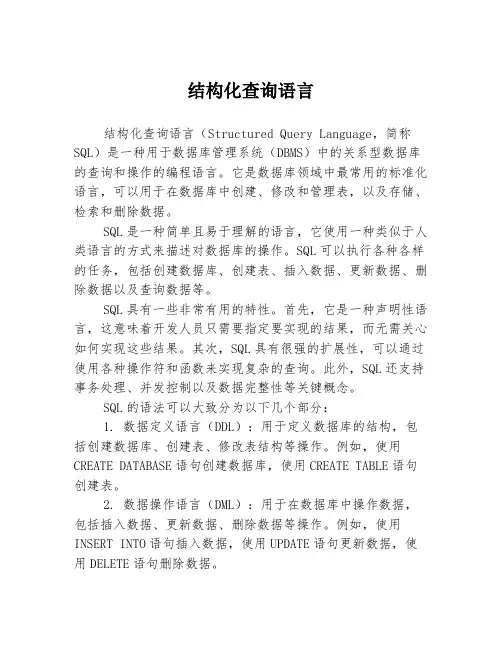
结构化查询语言结构化查询语言(Structured Query Language,简称SQL)是一种用于数据库管理系统(DBMS)中的关系型数据库的查询和操作的编程语言。
它是数据库领域中最常用的标准化语言,可以用于在数据库中创建、修改和管理表,以及存储、检索和删除数据。
SQL是一种简单且易于理解的语言,它使用一种类似于人类语言的方式来描述对数据库的操作。
SQL可以执行各种各样的任务,包括创建数据库、创建表、插入数据、更新数据、删除数据以及查询数据等。
SQL具有一些非常有用的特性。
首先,它是一种声明性语言,这意味着开发人员只需要指定要实现的结果,而无需关心如何实现这些结果。
其次,SQL具有很强的扩展性,可以通过使用各种操作符和函数来实现复杂的查询。
此外,SQL还支持事务处理、并发控制以及数据完整性等关键概念。
SQL的语法可以大致分为以下几个部分:1. 数据定义语言(DDL):用于定义数据库的结构,包括创建数据库、创建表、修改表结构等操作。
例如,使用CREATE DATABASE语句创建数据库,使用CREATE TABLE语句创建表。
2. 数据操作语言(DML):用于在数据库中操作数据,包括插入数据、更新数据、删除数据等操作。
例如,使用INSERT INTO语句插入数据,使用UPDATE语句更新数据,使用DELETE语句删除数据。
3. 数据查询语言(DQL):用于从数据库中检索数据,包括使用SELECT语句查询数据,使用WHERE子句指定查询条件,使用ORDER BY子句排序查询结果等。
4. 数据控制语言(DCL):用于控制数据库的安全性和权限,包括授权用户访问数据库,撤销用户权限等操作。
例如,使用GRANT语句授权用户访问数据库,使用REVOKE语句撤销用户权限。
SQL的灵活性和强大性使得它成为了数据库管理系统的标准查询语言。
无论是开发网站、应用程序还是进行数据分析,SQL都可以帮助开发人员高效地操作和管理数据。
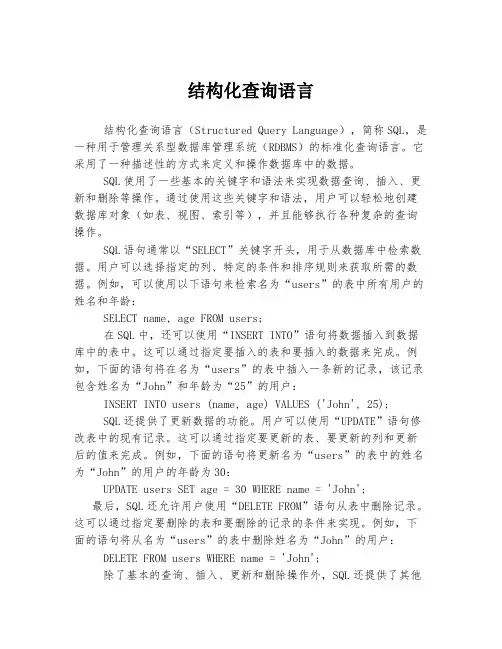
结构化查询语言结构化查询语言(Structured Query Language),简称SQL,是一种用于管理关系型数据库管理系统(RDBMS)的标准化查询语言。
它采用了一种描述性的方式来定义和操作数据库中的数据。
SQL使用了一些基本的关键字和语法来实现数据查询、插入、更新和删除等操作。
通过使用这些关键字和语法,用户可以轻松地创建数据库对象(如表、视图、索引等),并且能够执行各种复杂的查询操作。
SQL语句通常以“SELECT”关键字开头,用于从数据库中检索数据。
用户可以选择指定的列、特定的条件和排序规则来获取所需的数据。
例如,可以使用以下语句来检索名为“users”的表中所有用户的姓名和年龄:SELECT name, age FROM users;在SQL中,还可以使用“INSERT INTO”语句将数据插入到数据库中的表中。
这可以通过指定要插入的表和要插入的数据来完成。
例如,下面的语句将在名为“users”的表中插入一条新的记录,该记录包含姓名为“John”和年龄为“25”的用户:INSERT INTO users (name, age) VALUES ('John', 25);SQL还提供了更新数据的功能。
用户可以使用“UPDATE”语句修改表中的现有记录。
这可以通过指定要更新的表、要更新的列和更新后的值来完成。
例如,下面的语句将更新名为“users”的表中的姓名为“John”的用户的年龄为30:UPDATE users SET age = 30 WHERE name = 'John';最后,SQL还允许用户使用“DELETE FROM”语句从表中删除记录。
这可以通过指定要删除的表和要删除的记录的条件来实现。
例如,下面的语句将从名为“users”的表中删除姓名为“John”的用户:DELETE FROM users WHERE name = 'John';除了基本的查询、插入、更新和删除操作外,SQL还提供了其他高级功能,如连接多个表、聚合函数、排序和分组等。
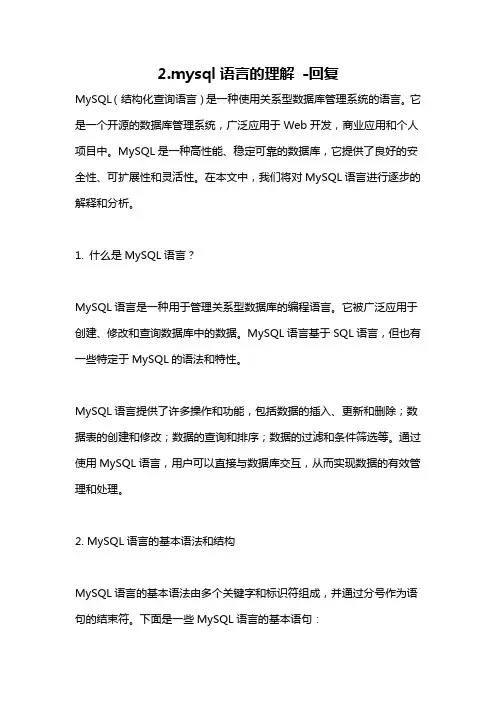
2.mysql语言的理解-回复MySQL(结构化查询语言)是一种使用关系型数据库管理系统的语言。
它是一个开源的数据库管理系统,广泛应用于Web开发,商业应用和个人项目中。
MySQL是一种高性能、稳定可靠的数据库,它提供了良好的安全性、可扩展性和灵活性。
在本文中,我们将对MySQL语言进行逐步的解释和分析。
1. 什么是MySQL语言?MySQL语言是一种用于管理关系型数据库的编程语言。
它被广泛应用于创建、修改和查询数据库中的数据。
MySQL语言基于SQL语言,但也有一些特定于MySQL的语法和特性。
MySQL语言提供了许多操作和功能,包括数据的插入、更新和删除;数据表的创建和修改;数据的查询和排序;数据的过滤和条件筛选等。
通过使用MySQL语言,用户可以直接与数据库交互,从而实现数据的有效管理和处理。
2. MySQL语言的基本语法和结构MySQL语言的基本语法由多个关键字和标识符组成,并通过分号作为语句的结束符。
下面是一些MySQL语言的基本语句:- CREATE DATABASE:创建一个新的数据库。
- CREATE TABLE:创建一个新的数据表。
- INSERT INTO:将一条或多条数据插入到数据表中。
- UPDATE:更新数据表中的一条或多条数据。
- DELETE FROM:从数据表中删除一条或多条数据。
- SELECT:从数据表中查询数据。
- WHERE:用于指定查询条件。
- ORDER BY:用于对查询结果进行排序。
- GROUP BY:用于对查询结果进行分组。
MySQL语言的语句可以根据需要进行组合和嵌套,从而实现复杂的数据库操作。
用户可以通过创建存储过程和触发器等高级功能来进一步扩展和优化数据库的功能。
3. MySQL语言的特点和优势- 性能卓越:MySQL受益于其高效的查询引擎和数据存储结构,可以处理大规模数据访问和处理需求。
- 稳定可靠:MySQL经过多年的发展和广泛的实践应用,已经被证明是一个稳定可靠的数据库管理系统。
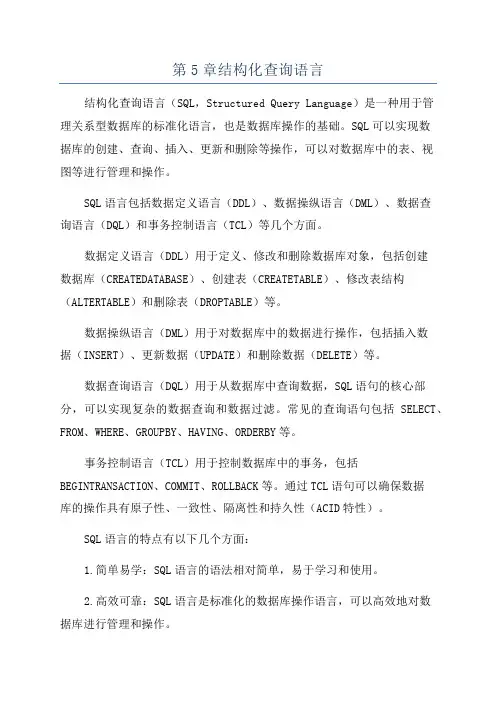
第5章结构化查询语言结构化查询语言(SQL,Structured Query Language)是一种用于管理关系型数据库的标准化语言,也是数据库操作的基础。
SQL可以实现数据库的创建、查询、插入、更新和删除等操作,可以对数据库中的表、视图等进行管理和操作。
SQL语言包括数据定义语言(DDL)、数据操纵语言(DML)、数据查询语言(DQL)和事务控制语言(TCL)等几个方面。
数据定义语言(DDL)用于定义、修改和删除数据库对象,包括创建数据库(CREATEDATABASE)、创建表(CREATETABLE)、修改表结构(ALTERTABLE)和删除表(DROPTABLE)等。
数据操纵语言(DML)用于对数据库中的数据进行操作,包括插入数据(INSERT)、更新数据(UPDATE)和删除数据(DELETE)等。
数据查询语言(DQL)用于从数据库中查询数据,SQL语句的核心部分,可以实现复杂的数据查询和数据过滤。
常见的查询语句包括SELECT、FROM、WHERE、GROUPBY、HAVING、ORDERBY等。
事务控制语言(TCL)用于控制数据库中的事务,包括BEGINTRANSACTION、COMMIT、ROLLBACK等。
通过TCL语句可以确保数据库的操作具有原子性、一致性、隔离性和持久性(ACID特性)。
SQL语言的特点有以下几个方面:1.简单易学:SQL语言的语法相对简单,易于学习和使用。
2.高效可靠:SQL语言是标准化的数据库操作语言,可以高效地对数据库进行管理和操作。
3.跨平台性:SQL语言是一种通用的数据库操作语言,可以在不同的平台和数据库系统上使用。
4.强大灵活:SQL语言可以实现复杂的数据查询和处理,支持多表联合查询、条件查询、分组统计等功能。
SQL语言在现代数据库管理系统中得到了广泛的应用,是数据库开发和管理中非常重要的一部分。
掌握SQL语言可以更好地进行数据库设计、数据管理和数据分析等工作。
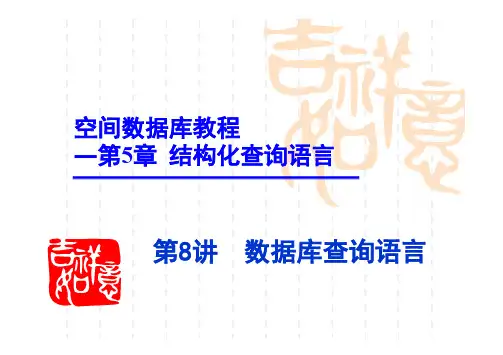
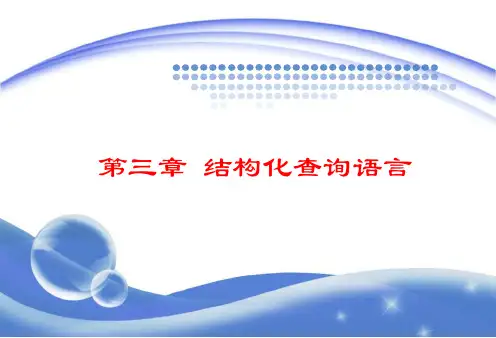
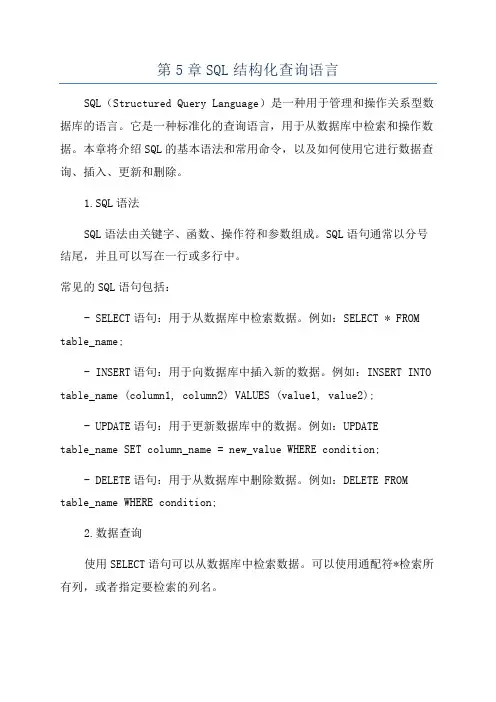
第5章SQL结构化查询语言SQL(Structured Query Language)是一种用于管理和操作关系型数据库的语言。
它是一种标准化的查询语言,用于从数据库中检索和操作数据。
本章将介绍SQL的基本语法和常用命令,以及如何使用它进行数据查询、插入、更新和删除。
1.SQL语法SQL语法由关键字、函数、操作符和参数组成。
SQL语句通常以分号结尾,并且可以写在一行或多行中。
常见的SQL语句包括:- SELECT语句:用于从数据库中检索数据。
例如:SELECT * FROM table_name;- INSERT语句:用于向数据库中插入新的数据。
例如:INSERT INTO table_name (column1, column2) VALUES (value1, value2);- UPDATE语句:用于更新数据库中的数据。
例如:UPDATEtable_name SET column_name = new_value WHERE condition;- DELETE语句:用于从数据库中删除数据。
例如:DELETE FROM table_name WHERE condition;2.数据查询使用SELECT语句可以从数据库中检索数据。
可以使用通配符*检索所有列,或者指定要检索的列名。
例如,SELECT * FROM customers; 将检索customers表中的所有数据。
可以使用WHERE子句来添加过滤条件,例如:SELECT * FROM customers WHERE age > 18; 将检索年龄大于18的顾客数据。
3.数据插入使用INSERT语句可以向数据库中插入新的数据。
插入数据需要指定插入的表名和要插入的数据的列和值。
例如,INSERT INTO customers (name, age) VALUES ('John', 25); 将向customers表中插入一条名为John,年龄为25的新数据。

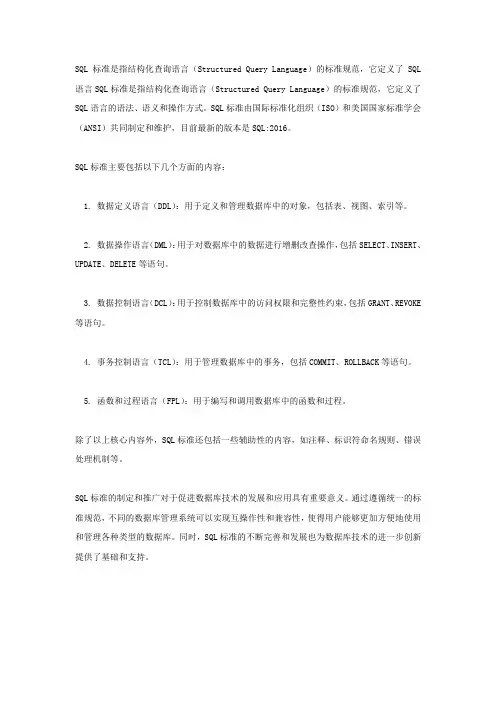
SQL标准是指结构化查询语言(Structured Query Language)的标准规范,它定义了SQL 语言SQL标准是指结构化查询语言(Structured Query Language)的标准规范,它定义了SQL语言的语法、语义和操作方式。
SQL标准由国际标准化组织(ISO)和美国国家标准学会(ANSI)共同制定和维护,目前最新的版本是SQL:2016。
SQL标准主要包括以下几个方面的内容:
1. 数据定义语言(DDL):用于定义和管理数据库中的对象,包括表、视图、索引等。
2. 数据操作语言(DML):用于对数据库中的数据进行增删改查操作,包括SELECT、INSERT、UPDATE、DELETE等语句。
3. 数据控制语言(DCL):用于控制数据库中的访问权限和完整性约束,包括GRANT、REVOKE 等语句。
4. 事务控制语言(TCL):用于管理数据库中的事务,包括COMMIT、ROLLBACK等语句。
5. 函数和过程语言(FPL):用于编写和调用数据库中的函数和过程。
除了以上核心内容外,SQL标准还包括一些辅助性的内容,如注释、标识符命名规则、错误处理机制等。
SQL标准的制定和推广对于促进数据库技术的发展和应用具有重要意义。
通过遵循统一的标准规范,不同的数据库管理系统可以实现互操作性和兼容性,使得用户能够更加方便地使用和管理各种类型的数据库。
同时,SQL标准的不断完善和发展也为数据库技术的进一步创新提供了基础和支持。
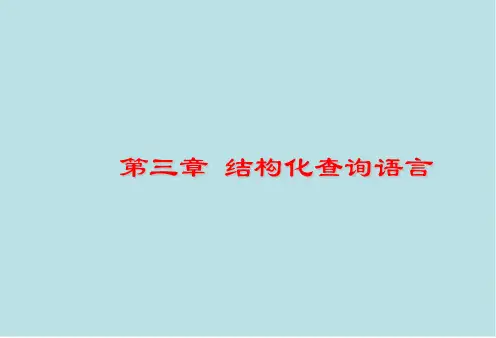
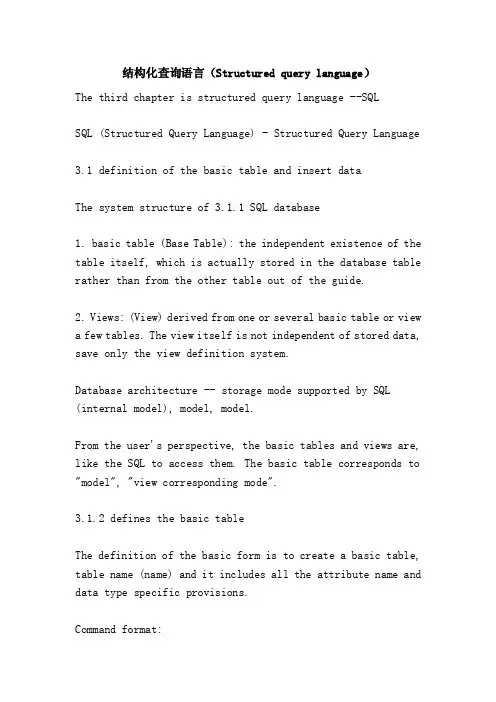
结构化查询语言(Structured query language)The third chapter is structured query language --SQLSQL (Structured Query Language) - Structured Query Language3.1 definition of the basic table and insert dataThe system structure of 3.1.1 SQL database1. basic table (Base Table): the independent existence of the table itself, which is actually stored in the database table rather than from the other table out of the guide.2. Views: (View) derived from one or several basic table or viewa few tables. The view itself is not independent of stored data, save only the view definition system.Database architecture -- storage mode supported by SQL (internal model), model, model.From the user's perspective, the basic tables and views are, like the SQL to access them. The basic table corresponds to "model", "view corresponding mode".3.1.2 defines the basic tableThe definition of the basic form is to create a basic table, table name (name) and it includes all the attribute name and data type specific provisions.Command format:CREATE TABLE (table name field name 1 types (width, decimal), 2 types of field name (width, decimal), all of all)Command function: for the establishment of a basic table.For example: CARTE TABLE books (the total number of C (6), C (8), the classification of the title C (16), C (6), at N (10,2))3.1.3 modify and delete the basic tableALTER TABLE ADD (author of C book publishing unit (8), C (20))In the "book" database structure to add "author" and "publishing unit" two fields.The basic DROP TABLE < table name > delete the basic table.3.1.4 insert dataCommand format:INSERT INTO (field name table name [1, 2] of all field names) of all VALUES (expression 1, expression of the 2 MVP MVP)Command function: according to the given field value added a new record in the database at the end.For example: INSERT INTO VALUES ("446943 books", "TP31/138", "database", "Yang Hua", 17.8)INSTER INTO book (title, author, unit) VALUES ("FoxPro encyclopedia", "Zhou Hong", 28.6)3.2 SQL --SQL-SELECT querySQL query can easily retrieve data from one or more tables in the query is highly non procedural, users only need to explicitly put forward the "what to do", and does not need to be pointed out that "how to do".The basic structure of SQL query module:SELECT < < 1> expression, 2> expression of all expressions < n>; query target (projection operation on the required properties)FROM < 1>, < < 2>, all m>; query source (name all relations)< > - WHERE conditional expression query target must meet the conditions (selection operation)The choice of operation (conditional expression) need to use the operator:1. comparison operators: P492. logical operators: AND, OR logic and NOT logic, logic or non.3.: all ALL, ANY arbitrary predicates, BETWEEN... AND... Between IN, NOT, contains the IN does not contain EXISTS, NOT, EXISTS does not exist.FourSet operations: and, INTERSECT set, MINUS set UNION set difference.Three basic tables including library management relational data model (database):The book (the total number, classification number, title, author, publisher, price)The reader (card number, name, unit, gender, title, address)Borrow (card number, serial number, date Library)(P50 page contains)3.2.1 simple queryExample: find the reader name Lee and his unit.SELECT name, unit;FROM reader;WHERE name = "li"For example: SELECT *;FROM readerThe 1.DISTINCT and ALL clausesThe DISTINCT clause: remove duplicate tuples from the query results.The ALL clause: do not remove duplicate tuples (default value)For example: SELECT DIST title, publisher;FROM book2. AS with the specified query result of custom columnFor example: SELECT AS Book AS Author title, author, publisher AS Publisher;FROM book;WHERE = "Science Press Publishing unit"The 3.ORDER BY clauseThe ORDER BY clause can be pointed out to sort the query results. The specified sort key field name with the column number or the query results. DESC said ASC said the descending, ascending. The system default is ascending. Allow multiple sorting.For example: SELECT title, publishing price;FROM book;WHERE = "higher education press publishing unit";ORDER BY at DESC4.BETWEEN... AND... NOT and BETWEEN... AND... (the use of predicate in the WHERE clause)For example: SELECT DIST title, author, publisher, price;FROM book;WHERE at BETWEEN 10 AND 20 (>=10 AND; unit price <=20)ORDER BY publishing unit, DESC unit5. predicate INIn the WHERE clause, the condition can be expressed in IN contained in the collection specified in parentheses after the. The elements in the brackets can be directly listed, can also be a sub query query result.For example: SELECT DIST title, author, publisher;FROM book;WHERE IN publishing unit ("higher education press", "Science Press")Equivalent statement: WHERE publishing unit = "highereducation press" OR = "Science Press Publishing unit"6.LIKE and wildcard "-" and "%"Underline represents an arbitrary character,% represent any number (including zero) any character.For example: SELECT DIST title, author;FROM book;The title "WHERE LIKE computer%" (computer based computer network)For example: SELECT DIST title, author;FROM book;WHERE Title LIKE "% basis%" (computer based database based tutorials)7. for the specified temporary aliasSome queries related to the same database file retrieval two times or more database query, it is necessary to introduce aliases.The user can customize the temporary alias given directly in the FROM clause, and in the SELECT and WHERE clauses with the alias restrictions on the field.At the same time, the total lending cases: the query number is "112266" and "449901" two book library card number.SELECT library card number;FROM library;The total number of WHERE = "112266" AND total number = 449901"The above statement of the query result is empty, because there can be a total number is "449901" and "112266" borrowing records. So here need to use temporary alias table.SELECT X. library card number, the total number of X. AS First Y. AS Second, the total number of;FROM borrow X borrow Y;WHERE X. library card number = Y. card number;The total number of AND X. = 112266";The total number of AND Y. = 449901"Here the "borrowing" cited two times, an alias for X, another is Y, which is equivalent to two from the database query.3.2.2 join queryWhen the query relates to two or more, to join operation. As in the FROM clause that names of the various relations, pointedout that the join conditions can be correct in WHERE clauses.If you have the same property names in different relations, to avoid confusion must be preceded by the alias dots separately, if not an alias is available.Example: find all borrowed name and unit book readers. SELECT DIST name, unit;FROM readers borrow;WHERE reader. Library card number = lending library card number.The output columns in the SELECT clause in the SELECT clause if adding string constants, in each query will output the string output tuple.For example: to find Lee borrowed the names of all the books and borrowing date.The SELECT name, "the book", the title of the book, borrow date; FROM book X, Y Z library, reader;WHERE Y. library card number =Z. library card number;AND X. total number =Y. total number AND name = "li"For example: search has lent 22 yuan more than the price of books,the price according to the ascending order.SELECT *; &&* represents books and borrow all the properties of two relations after connection.FROM borrow books;The total number of borrowing books. WHERE = total number AND at >=22;ORDER BY priceNote: in the query output, the system of the same field in two databases (the total number) automatically with -A and -B.3.2.3 nested queryNested query refers to query block embedding another query block in SELECT-FROM-WHERE (subquery). Note that ORDER can't have a BY clause in a subquery.1. a sub query module query results as a list contains IN.As the example above the following statement: (already available instead of lending to find the price of 22 yuan or more books)* SELECT;FROM library;The total number of IN WHERE;SELECT (total number;FROM book;WHERE at >=22)Example: no library readers of the library card number, name and unit inquiry after July 1997.SELECT library card number, name, unit;FROM reader;WHERE library card number NOT IN;(SELECT library card number;FROM library;WHERE library >={07/01/97} date)2.ALL and ANY and SOMEIn the WHERE clause, ALL said the corresponding values of all records and sub query results compared to meet the requirements to meet the conditions, while ANY or SOME compared with the sub query results, any record of the conditions are satisfied.For example: to find the books in book price than all the highereducation press more books.SELEC and *;FROM book;WHERE at >ALL;(SELECT price;FROM book;WHERE publisher = "higher education press")Example: find all the books and "database introduction" or "database" published in the same book publishing unit.SELECT DIST's title, author, publisher;FROM book;WHERE publishing unit =ANY;(SELECT publishing unit;FROM book;WHERE IN (the title "database introduction", "database"))The use of 3.2.4 library function (statistical query function)Counting function COUNT (< fieldname >) statistical field name column where the number of rows.COUNT general use (*) indicates that the calculated results for the number of tuples, i.e..The sum function (SUM < fieldname >) to a column value (and must be numeric fields)Calculate the average value of AVG (< fieldname >) for a list of values (must be numeric fields)The maximum value of MAX (< field >) to find the maximum value in a columnFor the minimum MIN (< fieldname >) to find the minimum value in a columnNote: in the use of library function query, select AS specify the columns is particularly useful.Example: the total number of books for the library of all the books.SELECT COUNT (*) AS collection volumes;FROM bookThe highest price, for example: Science Press published the book the lowest price, average price.SELECT publishing unit, MAX (price) AS high, MIX (price) the lowest price AS;AVG (price) AS average price;FROM book;WHERE = "Science Press Publishing unit"For example: people readers borrow books from the current information system.SELECT "information system", COUNT (library card number) AS number of borrowers;FROM library;WHERE library card number IN;(SELECT library card number;FROM reader;WHERE = "information system")Results: EXP-1 number of borrowersThe Information Department of the 3* GROUP BY clause grouping togetherThe GROUP BY clause is the role of grouping on record according to the specified items, then each group respectively using the library function.The project is usually grouped field, this field should appear in the query results, or unclear statistics belongs to which group.For example: for the highest price, the lowest price of the publishing of books and books.SELECT publishing unit, MAX (price) AS high, MIX (price) the lowest price AS;COUNT (*) AS volumes;FROM book;GROUP BY publishing unitNote: in this case, if there is no GROUP BY clause, then the statistical results is the entire book table, with "GROUP BY publishing unit" clause, we can calculate the publishing unit of the data.For example: each unit of current people to borrow books.SELECT COUNT (*) AS borrowing people;FROM readers borrow;WHERE reader. Library card number = lending library card number;GROUP BY reader unit.* HAVING clauseThe HAVING clause with GROUP after the BY clause, its role is to define packet retrieval conditions, conditions generally include library functions. (in the WHERE clause cannot be used directly in the library as a function of the conditional expression)Example: find units and the number of passengers over 1 books. (adding a HAVING clause than the example)SELECT unit, COUNT (*) AS more than 1 people;FROM library, reader;WHERE reader. Library card number = lending library card number;GROUP BY reader unit;HAVING COUNT (*) >=2EXISTS and NOT ESISTS * existential quantifierIn the nested query, the WHERE clause of the main query conditions can be used to indicate the presence of EXISTS. Ifthe query result is not empty, then meet the conditions of NOT EXISTS; on the contrary, that does not exist, if the query result is empty, then meet the conditions.For example: the economic system is to pay off all the library query. If the pay off, display all readers name, unit and title.SELECT unit, name, title;FROM reader;WHERE = economic system AND NOT EXISTS;(SELECT *;FROM library, reader;WHERE reader. Library card number = library. Library card number AND = "economic system")Note: if the subquery is not empty, indicating that the Department has not repaid all the books, then the condition is not satisfied, do not show the readers the name, unit and title. If the subquery is empty, the book has paid off, then show the readers the name, unit and title.The 3.3 part of the SQL data manipulation commandsThe updated data command - modify dataCommand format: UPDATE < table name >;SET < > update expressions;[WHERE < >] conditionsThe total number of 554433 cases: modify the name of the author and book publishing units.UPDATE book;SET = "wangweimin" = "electronic industry press publishing unit";The total number of WHERE = 554433"Delete the data commandCommand format: DELETE;FROM < table name >;< condition > WHEREFor example: the library card number "112" the total number is "446988" the book has been returned, delete the borrowing records.DELETE;FROM library;WHERE library card number = "112" AND total number = 446988""The basis and application of the third chapter" database structured query language --SQL first page 6。
编译原理实践第7次课(sql查询语句解析)摘要:1.编译原理实践第7次课概述2.SQL查询语句基本概念与结构3.SQL查询语句的解析方法4.实践过程中遇到的问题与解决方案5.总结与展望正文:【1】编译原理实践第7次课概述在编译原理实践课程的第七次课中,我们重点学习了SQL查询语句的解析。
SQL(Structured Query Language,结构化查询语言)是一种广泛应用于数据库管理系统中的查询语言,掌握SQL查询语句的编写与解析对于学习编译原理以及实际应用具有重要意义。
【2】SQL查询语句基本概念与结构SQL查询语句主要由以下几部分组成:1. SELECT:表示查询的关键字。
2.列名:指定查询的列名。
3.FROM:指定查询的表名。
4.WHERE:指定查询条件。
一个简单的SQL查询语句示例:```SELECT 列名1, 列名2 FROM 表名WHERE 条件;```【3】SQL查询语句的解析方法SQL查询语句的解析主要分为以下几个步骤:1.词法分析:将SQL查询语句分解为单个单词,如SELECT、FROM等。
2.语法分析:根据语法规则,将单词组合成合法的SQL查询语句。
3.语义分析:检查查询语句中的列名、表名和条件是否合法,以及查询结果是否符合预期。
4.优化:对查询语句进行优化,提高查询效率。
5.执行:根据优化后的查询语句,从数据库中获取数据并返回。
【4】实践过程中遇到的问题与解决方案在实践过程中,我们可能会遇到以下问题:1.列名或表名拼写错误:在编写SQL查询语句时,要注意列名和表名的拼写,避免因为错误拼写导致查询失败。
2.条件不合法:确保查询条件符合SQL语法规则,如使用正确的比较运算符、范围运算符等。
3.缺少关键字:如SELECT、FROM等,导致查询语句不完整。
解决方案:1.仔细检查列名和表名的拼写,对照数据库表结构进行核对。
2.熟悉SQL查询语句的语法规则,确保编写合法的查询条件。