u3-b7-新版1
- 格式:ppt
- 大小:1.83 MB
- 文档页数:20


NuMicro®FamilyArm® ARM926EJ-S BasedNuMaker-HMI-N9H30User ManualEvaluation Board for NuMicro® N9H30 SeriesNUMAKER-HMI-N9H30 USER MANUALThe information described in this document is the exclusive intellectual property ofNuvoton Technology Corporation and shall not be reproduced without permission from Nuvoton.Nuvoton is providing this document only for reference purposes of NuMicro microcontroller andmicroprocessor based system design. Nuvoton assumes no responsibility for errors or omissions.All data and specifications are subject to change without notice.For additional information or questions, please contact: Nuvoton Technology Corporation.Table of Contents1OVERVIEW (5)1.1Features (7)1.1.1NuMaker-N9H30 Main Board Features (7)1.1.2NuDesign-TFT-LCD7 Extension Board Features (7)1.2Supporting Resources (8)2NUMAKER-HMI-N9H30 HARDWARE CONFIGURATION (9)2.1NuMaker-N9H30 Board - Front View (9)2.2NuMaker-N9H30 Board - Rear View (14)2.3NuDesign-TFT-LCD7 - Front View (20)2.4NuDesign-TFT-LCD7 - Rear View (21)2.5NuMaker-N9H30 and NuDesign-TFT-LCD7 PCB Placement (22)3NUMAKER-N9H30 AND NUDESIGN-TFT-LCD7 SCHEMATICS (24)3.1NuMaker-N9H30 - GPIO List Circuit (24)3.2NuMaker-N9H30 - System Block Circuit (25)3.3NuMaker-N9H30 - Power Circuit (26)3.4NuMaker-N9H30 - N9H30F61IEC Circuit (27)3.5NuMaker-N9H30 - Setting, ICE, RS-232_0, Key Circuit (28)NUMAKER-HMI-N9H30 USER MANUAL3.6NuMaker-N9H30 - Memory Circuit (29)3.7NuMaker-N9H30 - I2S, I2C_0, RS-485_6 Circuit (30)3.8NuMaker-N9H30 - RS-232_2 Circuit (31)3.9NuMaker-N9H30 - LCD Circuit (32)3.10NuMaker-N9H30 - CMOS Sensor, I2C_1, CAN_0 Circuit (33)3.11NuMaker-N9H30 - RMII_0_PF Circuit (34)3.12NuMaker-N9H30 - RMII_1_PE Circuit (35)3.13NuMaker-N9H30 - USB Circuit (36)3.14NuDesign-TFT-LCD7 - TFT-LCD7 Circuit (37)4REVISION HISTORY (38)List of FiguresFigure 1-1 Front View of NuMaker-HMI-N9H30 Evaluation Board (5)Figure 1-2 Rear View of NuMaker-HMI-N9H30 Evaluation Board (6)Figure 2-1 Front View of NuMaker-N9H30 Board (9)Figure 2-2 Rear View of NuMaker-N9H30 Board (14)Figure 2-3 Front View of NuDesign-TFT-LCD7 Board (20)Figure 2-4 Rear View of NuDesign-TFT-LCD7 Board (21)Figure 2-5 Front View of NuMaker-N9H30 PCB Placement (22)Figure 2-6 Rear View of NuMaker-N9H30 PCB Placement (22)Figure 2-7 Front View of NuDesign-TFT-LCD7 PCB Placement (23)Figure 2-8 Rear View of NuDesign-TFT-LCD7 PCB Placement (23)Figure 3-1 GPIO List Circuit (24)Figure 3-2 System Block Circuit (25)Figure 3-3 Power Circuit (26)Figure 3-4 N9H30F61IEC Circuit (27)Figure 3-5 Setting, ICE, RS-232_0, Key Circuit (28)Figure 3-6 Memory Circuit (29)Figure 3-7 I2S, I2C_0, RS-486_6 Circuit (30)Figure 3-8 RS-232_2 Circuit (31)Figure 3-9 LCD Circuit (32)NUMAKER-HMI-N9H30 USER MANUAL Figure 3-10 CMOS Sensor, I2C_1, CAN_0 Circuit (33)Figure 3-11 RMII_0_PF Circuit (34)Figure 3-12 RMII_1_PE Circuit (35)Figure 3-13 USB Circuit (36)Figure 3-14 TFT-LCD7 Circuit (37)List of TablesTable 2-1 LCD Panel Combination Connector (CON8) Pin Function (11)Table 2-2 Three Sets of Indication LED Functions (12)Table 2-3 Six Sets of User SW, Key Matrix Functions (12)Table 2-4 CMOS Sensor Connector (CON10) Function (13)Table 2-5 JTAG ICE Interface (J2) Function (14)Table 2-6 Expand Port (CON7) Function (16)Table 2-7 UART0 (J3) Function (16)Table 2-8 UART2 (J6) Function (16)Table 2-9 RS-485_6 (SW6~8) Function (17)Table 2-10 Power on Setting (SW4) Function (17)Table 2-11 Power on Setting (S2) Function (17)Table 2-12 Power on Setting (S3) Function (17)Table 2-13 Power on Setting (S4) Function (17)Table 2-14 Power on Setting (S5) Function (17)Table 2-15 Power on Setting (S7/S6) Function (18)Table 2-16 Power on Setting (S9/S8) Function (18)Table 2-17 CMOS Sensor Connector (CON9) Function (19)Table 2-18 CAN_0 (SW9~10) Function (19)NUMAKER-HMI-N9H30 USER MANUAL1 OVERVIEWThe NuMaker-HMI-N9H30 is an evaluation board for GUI application development. The NuMaker-HMI-N9H30 consists of two parts: a NuMaker-N9H30 main board and a NuDesign-TFT-LCD7 extensionboard. The NuMaker-HMI-N9H30 is designed for project evaluation, prototype development andvalidation with HMI (Human Machine Interface) function.The NuMaker-HMI-N9H30 integrates touchscreen display, voice input/output, rich serial port serviceand I/O interface, providing multiple external storage methods.The NuDesign-TFT-LCD7 can be plugged into the main board via the DIN_32x2 extension connector.The NuDesign-TFT-LCD7 includes one 7” LCD which the resolution is 800x480 with RGB-24bits andembedded the 4-wires resistive type touch panel.Figure 1-1 Front View of NuMaker-HMI-N9H30 Evaluation BoardNUMAKER-HMI-N9H30 USER MANUAL Figure 1-2 Rear View of NuMaker-HMI-N9H30 Evaluation Board1.1 Features1.1.1 NuMaker-N9H30 Main Board Features●N9H30F61IEC chip: LQFP216 pin MCP package with DDR (64 MB)●SPI Flash using W25Q256JVEQ (32 MB) booting with quad mode or storage memory●NAND Flash using W29N01HVSINA (128 MB) booting or storage memory●One Micro-SD/TF card slot served either as a SD memory card for data storage or SDIO(Wi-Fi) device●Two sets of COM ports:–One DB9 RS-232 port with UART_0 used 75C3232E transceiver chip can be servedfor function debug and system development.–One DB9 RS-232 port with UART_2 used 75C3232E transceiver chip for userapplication●22 GPIO expansion ports, including seven sets of UART functions●JTAG interface provided for software development●Microphone input and Earphone/Speaker output with 24-bit stereo audio codec(NAU88C22) for I2S interfaces●Six sets of user-configurable push button keys●Three sets of LEDs for status indication●Provides SN65HVD230 transceiver chip for CAN bus communication●Provides MAX3485 transceiver chip for RS-485 device connection●One buzzer device for program applicationNUMAKER-HMI-N9H30 USER MANUAL●Two sets of RJ45 ports with Ethernet 10/100 Mbps MAC used IP101GR PHY chip●USB_0 that can be used as Device/HOST and USB_1 that can be used as HOSTsupports pen drives, keyboards, mouse and printers●Provides over-voltage and over current protection used APL3211A chip●Retain RTC battery socket for CR2032 type and ADC0 detect battery voltage●System power could be supplied by DC-5V adaptor or USB VBUS1.1.2 NuDesign-TFT-LCD7 Extension Board Features●7” resolution 800x480 4-wire resistive touch panel for 24-bits RGB888 interface●DIN_32x2 extension connector1.2 Supporting ResourcesFor sample codes and introduction about NuMaker-N9H30, please refer to N9H30 BSP:https:///products/gui-solution/gui-platform/numaker-hmi-n9h30/?group=Software&tab=2Visit NuForum for further discussion about the NuMaker-HMI-N9H30:/viewforum.php?f=31 NUMAKER-HMI-N9H30 USER MANUALNUMAKER-HMI-N9H30 USER MANUAL2 NUMAKER-HMI-N9H30 HARDWARE CONFIGURATION2.1 NuMaker-N9H30 Board - Front View Combination Connector (CON8)6 set User SWs (K1~6)3set Indication LEDs (LED1~3)Power Supply Switch (SW_POWER1)Audio Codec(U10)Microphone(M1)NAND Flash(U9)RS-232 Transceiver(U6, U12)RS-485 Transceiver(U11)CAN Transceiver (U13)Figure 2-1 Front View of NuMaker-N9H30 BoardFigure 2-1 shows the main components and connectors from the front side of NuMaker-N9H30 board. The following lists components and connectors from the front view:NuMaker-N9H30 board and NuDesign-TFT-LCD7 board combination connector (CON8). This panel connector supports 4-/5-wire resistive touch or capacitance touch panel for 24-bits RGB888 interface.Connector GPIO pin of N9H30 FunctionCON8.1 - Power 3.3VCON8.2 - Power 3.3VCON8.3 GPD7 LCD_CSCON8.4 GPH3 LCD_BLENCON8.5 GPG9 LCD_DENCON8.7 GPG7 LCD_HSYNCCON8.8 GPG6 LCD_CLKCON8.9 GPD15 LCD_D23(R7)CON8.10 GPD14 LCD_D22(R6)CON8.11 GPD13 LCD_D21(R5)CON8.12 GPD12 LCD_D20(R4)CON8.13 GPD11 LCD_D19(R3)CON8.14 GPD10 LCD_D18(R2)CON8.15 GPD9 LCD_D17(R1)CON8.16 GPD8 LCD_D16(R0)CON8.17 GPA15 LCD_D15(G7)CON8.18 GPA14 LCD_D14(G6)CON8.19 GPA13 LCD_D13(G5)CON8.20 GPA12 LCD_D12(G4)CON8.21 GPA11 LCD_D11(G3)CON8.22 GPA10 LCD_D10(G2)CON8.23 GPA9 LCD_D9(G1) NUMAKER-HMI-N9H30 USER MANUALCON8.24 GPA8 LCD_D8(G0)CON8.25 GPA7 LCD_D7(B7)CON8.26 GPA6 LCD_D6(B6)CON8.27 GPA5 LCD_D5(B5)CON8.28 GPA4 LCD_D4(B4)CON8.29 GPA3 LCD_D3(B3)CON8.30 GPA2 LCD_D2(B2)CON8.31 GPA1 LCD_D1(B1)CON8.32 GPA0 LCD_D0(B0)CON8.33 - -CON8.34 - -CON8.35 - -CON8.36 - -CON8.37 GPB2 LCD_PWMCON8.39 - VSSCON8.40 - VSSCON8.41 ADC7 XPCON8.42 ADC3 VsenCON8.43 ADC6 XMCON8.44 ADC4 YMCON8.45 - -CON8.46 ADC5 YPCON8.47 - VSSCON8.48 - VSSCON8.49 GPG0 I2C0_CCON8.50 GPG1 I2C0_DCON8.51 GPG5 TOUCH_INTCON8.52 - -CON8.53 - -CON8.54 - -CON8.55 - -NUMAKER-HMI-N9H30 USER MANUAL CON8.56 - -CON8.57 - -CON8.58 - -CON8.59 - VSSCON8.60 - VSSCON8.61 - -CON8.62 - -CON8.63 - Power 5VCON8.64 - Power 5VTable 2-1 LCD Panel Combination Connector (CON8) Pin Function●Power supply switch (SW_POWER1): System will be powered on if the SW_POWER1button is pressed●Three sets of indication LEDs:LED Color DescriptionsLED1 Red The system power will beterminated and LED1 lightingwhen the input voltage exceeds5.7V or the current exceeds 2A.LED2 Green Power normal state.LED3 Green Controlled by GPH2 pin Table 2-2 Three Sets of Indication LED Functions●Six sets of user SW, Key Matrix for user definitionKey GPIO pin of N9H30 FunctionK1 GPF10 Row0 GPB4 Col0K2 GPF10 Row0 GPB5 Col1K3 GPE15 Row1 GPB4 Col0K4 GPE15 Row1 GPB5 Col1K5 GPE14 Row2 GPB4 Col0K6GPE14 Row2GPB5 Col1 Table 2-3 Six Sets of User SW, Key Matrix Functions●NAND Flash (128 MB) with Winbond W29N01HVS1NA (U9)●Microphone (M1): Through Nuvoton NAU88C22 chip sound input●Audio CODEC chip (U10): Nuvoton NAU88C22 chip connected to N9H30 using I2Sinterface–SW6/SW7/SW8: 1-2 short for RS-485_6 function and connected to 2P terminal (CON5and J5)–SW6/SW7/SW8: 2-3 short for I2S function and connected to NAU88C22 (U10).●CMOS Sensor connector (CON10, SW9~10)–SW9~10: 1-2 short for CAN_0 function and connected to 2P terminal (CON11)–SW9~10: 2-3 short for CMOS sensor function and connected to CMOS sensorconnector (CON10)Connector GPIO pin of N9H30 FunctionCON10.1 - VSSCON10.2 - VSSNUMAKER-HMI-N9H30 USER MANUALCON10.3 - Power 3.3VCON10.4 - Power 3.3VCON10.5 - -CON10.6 - -CON10.7 GPI4 S_PCLKCON10.8 GPI3 S_CLKCON10.9 GPI8 S_D0CON10.10 GPI9 S_D1CON10.11 GPI10 S_D2CON10.12 GPI11 S_D3CON10.13 GPI12 S_D4CON10.14 GPI13 S_D5CON10.15 GPI14 S_D6CON10.16 GPI15 S_D7CON10.17 GPI6 S_VSYNCCON10.18 GPI5 S_HSYNCCON10.19 GPI0 S_PWDNNUMAKER-HMI-N9H30 USER MANUAL CON10.20 GPI7 S_nRSTCON10.21 GPG2 I2C1_CCON10.22 GPG3 I2C1_DCON10.23 - VSSCON10.24 - VSSTable 2-4 CMOS Sensor Connector (CON10) FunctionNUMAKER-HMI-N9H30 USER MANUAL2.2NuMaker-N9H30 Board - Rear View5V In (CON1)RS-232 DB9 (CON2,CON6)Expand Port (CON7)Speaker Output (J4)Earphone Output (CON4)Buzzer (BZ1)System ResetSW (SW5)SPI Flash (U7,U8)JTAG ICE (J2)Power ProtectionIC (U1)N9H30F61IEC (U5)Micro SD Slot (CON3)RJ45 (CON12, CON13)USB1 HOST (CON15)USB0 Device/Host (CON14)CAN_0 Terminal (CON11)CMOS Sensor Connector (CON9)Power On Setting(SW4, S2~S9)RS-485_6 Terminal (CON5)RTC Battery(BT1)RMII PHY (U14,U16)Figure 2-2 Rear View of NuMaker-N9H30 BoardFigure 2-2 shows the main components and connectors from the rear side of NuMaker-N9H30 board. The following lists components and connectors from the rear view:● +5V In (CON1): Power adaptor 5V input ●JTAG ICE interface (J2) ConnectorGPIO pin of N9H30Function J2.1 - Power 3.3V J2.2 GPJ4 nTRST J2.3 GPJ2 TDI J2.4 GPJ1 TMS J2.5 GPJ0 TCK J2.6 - VSS J2.7 GPJ3 TD0 J2.8-RESETTable 2-5 JTAG ICE Interface (J2) Function●SPI Flash (32 MB) with Winbond W25Q256JVEQ (U7); only one (U7 or U8) SPI Flashcan be used●System Reset (SW5): System will be reset if the SW5 button is pressed●Buzzer (BZ1): Control by GPB3 pin of N9H30●Speaker output (J4): Through the NAU88C22 chip sound output●Earphone output (CON4): Through the NAU88C22 chip sound output●Expand port for user use (CON7):Connector GPIO pin of N9H30 FunctionCON7.1 - Power 3.3VCON7.2 - Power 3.3VCON7.3 GPE12 UART3_TXDCON7.4 GPH4 UART1_TXDCON7.5 GPE13 UART3_RXDCON7.6 GPH5 UART1_RXDCON7.7 GPB0 UART5_TXDCON7.8 GPH6 UART1_RTSCON7.9 GPB1 UART5_RXDCON7.10 GPH7 UART1_CTSCON7.11 GPI1 UART7_TXDNUMAKER-HMI-N9H30 USER MANUAL CON7.12 GPH8 UART4_TXDCON7.13 GPI2 UART7_RXDCON7.14 GPH9 UART4_RXDCON7.15 - -CON7.16 GPH10 UART4_RTSCON7.17 - -CON7.18 GPH11 UART4_CTSCON7.19 - VSSCON7.20 - VSSCON7.21 GPB12 UART10_TXDCON7.22 GPH12 UART8_TXDCON7.23 GPB13 UART10_RXDCON7.24 GPH13 UART8_RXDCON7.25 GPB14 UART10_RTSCON7.26 GPH14 UART8_RTSCON7.27 GPB15 UART10_CTSCON7.28 GPH15 UART8_CTSCON7.29 - Power 5VCON7.30 - Power 5VTable 2-6 Expand Port (CON7) Function●UART0 selection (CON2, J3):–RS-232_0 function and connected to DB9 female (CON2) for debug message output.–GPE0/GPE1 connected to 2P terminal (J3).Connector GPIO pin of N9H30 Function J3.1 GPE1 UART0_RXDJ3.2 GPE0 UART0_TXDTable 2-7 UART0 (J3) Function●UART2 selection (CON6, J6):–RS-232_2 function and connected to DB9 female (CON6) for debug message output –GPF11~14 connected to 4P terminal (J6)Connector GPIO pin of N9H30 Function J6.1 GPF11 UART2_TXDJ6.2 GPF12 UART2_RXDJ6.3 GPF13 UART2_RTSJ6.4 GPF14 UART2_CTSTable 2-8 UART2 (J6) Function●RS-485_6 selection (CON5, J5, SW6~8):–SW6~8: 1-2 short for RS-485_6 function and connected to 2P terminal (CON5 and J5) –SW6~8: 2-3 short for I2S function and connected to NAU88C22 (U10)Connector GPIO pin of N9H30 FunctionSW6:1-2 shortGPG11 RS-485_6_DISW6:2-3 short I2S_DOSW7:1-2 shortGPG12 RS-485_6_ROSW7:2-3 short I2S_DISW8:1-2 shortGPG13 RS-485_6_ENBSW8:2-3 short I2S_BCLKNUMAKER-HMI-N9H30 USER MANUALTable 2-9 RS-485_6 (SW6~8) FunctionPower on setting (SW4, S2~9).SW State FunctionSW4.2/SW4.1 ON/ON Boot from USB SW4.2/SW4.1 ON/OFF Boot from eMMC SW4.2/SW4.1 OFF/ON Boot from NAND Flash SW4.2/SW4.1 OFF/OFF Boot from SPI Flash Table 2-10 Power on Setting (SW4) FunctionSW State FunctionS2 Short System clock from 12MHzcrystalS2 Open System clock from UPLL output Table 2-11 Power on Setting (S2) FunctionSW State FunctionS3 Short Watchdog Timer OFFS3 Open Watchdog Timer ON Table 2-12 Power on Setting (S3) FunctionSW State FunctionS4 Short GPJ[4:0] used as GPIO pinS4Open GPJ[4:0] used as JTAG ICEinterfaceTable 2-13 Power on Setting (S4) FunctionSW State FunctionS5 Short UART0 debug message ONS5 Open UART0 debug message OFFTable 2-14 Power on Setting (S5) FunctionSW State FunctionS7/S6 Short/Short NAND Flash page size 2KBS7/S6 Short/Open NAND Flash page size 4KBS7/S6 Open/Short NAND Flash page size 8KBNUMAKER-HMI-N9H30 USER MANUALS7/S6 Open/Open IgnoreTable 2-15 Power on Setting (S7/S6) FunctionSW State FunctionS9/S8 Short/Short NAND Flash ECC type BCH T12S9/S8 Short/Open NAND Flash ECC type BCH T15S9/S8 Open/Short NAND Flash ECC type BCH T24S9/S8 Open/Open IgnoreTable 2-16 Power on Setting (S9/S8) FunctionCMOS Sensor connector (CON9, SW9~10)–SW9~10: 1-2 short for CAN_0 function and connected to 2P terminal (CON11).–SW9~10: 2-3 short for CMOS sensor function and connected to CMOS sensorconnector (CON9).Connector GPIO pin of N9H30 FunctionCON9.1 - VSSCON9.2 - VSSCON9.3 - Power 3.3VCON9.4 - Power 3.3V NUMAKER-HMI-N9H30 USER MANUALCON9.5 - -CON9.6 - -CON9.7 GPI4 S_PCLKCON9.8 GPI3 S_CLKCON9.9 GPI8 S_D0CON9.10 GPI9 S_D1CON9.11 GPI10 S_D2CON9.12 GPI11 S_D3CON9.13 GPI12 S_D4CON9.14 GPI13 S_D5CON9.15 GPI14 S_D6CON9.16 GPI15 S_D7CON9.17 GPI6 S_VSYNCCON9.18 GPI5 S_HSYNCCON9.19 GPI0 S_PWDNCON9.20 GPI7 S_nRSTCON9.21 GPG2 I2C1_CCON9.22 GPG3 I2C1_DCON9.23 - VSSCON9.24 - VSSTable 2-17 CMOS Sensor Connector (CON9) Function●CAN_0 Selection (CON11, SW9~10):–SW9~10: 1-2 short for CAN_0 function and connected to 2P terminal (CON11) –SW9~10: 2-3 short for CMOS sensor function and connected to CMOS sensor connector (CON9, CON10)SW GPIO pin of N9H30 FunctionSW9:1-2 shortGPI3 CAN_0_RXDSW9:2-3 short S_CLKSW10:1-2 shortGPI4 CAN_0_TXDSW10:2-3 short S_PCLKTable 2-18 CAN_0 (SW9~10) Function●USB0 Device/HOST Micro-AB connector (CON14), where CON14 pin4 ID=1 is Device,ID=0 is HOST●USB1 for USB HOST with Type-A connector (CON15)●RJ45_0 connector with LED indicator (CON12), RMII PHY with IP101GR (U14)●RJ45_1 connector with LED indicator (CON13), RMII PHY with IP101GR (U16)●Micro-SD/TF card slot (CON3)●SOC CPU: Nuvoton N9H30F61IEC (U5)●Battery power for RTC 3.3V powered (BT1, J1), can detect voltage by ADC0●RTC power has 3 sources:–Share with 3.3V I/O power–Battery socket for CR2032 (BT1)–External connector (J1)●Board version 2.1NUMAKER-HMI-N9H30 USER MANUAL2.3 NuDesign-TFT-LCD7 -Front ViewFigure 2-3 Front View of NuDesign-TFT-LCD7 BoardFigure 2-3 shows the main components and connectors from the Front side of NuDesign-TFT-LCD7board.7” resolution 800x480 4-W resistive touch panel for 24-bits RGB888 interface2.4 NuDesign-TFT-LCD7 -Rear ViewFigure 2-4 Rear View of NuDesign-TFT-LCD7 BoardFigure 2-4 shows the main components and connectors from the rear side of NuDesign-TFT-LCD7board.NuMaker-N9H30 and NuDesign-TFT-LCD7 combination connector (CON1).NUMAKER-HMI-N9H30 USER MANUAL 2.5 NuMaker-N9H30 and NuDesign-TFT-LCD7 PCB PlacementFigure 2-5 Front View of NuMaker-N9H30 PCB PlacementFigure 2-6 Rear View of NuMaker-N9H30 PCB PlacementNUMAKER-HMI-N9H30 USER MANUALFigure 2-7 Front View of NuDesign-TFT-LCD7 PCB PlacementFigure 2-8 Rear View of NuDesign-TFT-LCD7 PCB Placement3 NUMAKER-N9H30 AND NUDESIGN-TFT-LCD7 SCHEMATICS3.1 NuMaker-N9H30 - GPIO List CircuitFigure 3-1 shows the N9H30F61IEC GPIO list circuit.Figure 3-1 GPIO List Circuit NUMAKER-HMI-N9H30 USER MANUAL3.2 NuMaker-N9H30 - System Block CircuitFigure 3-2 shows the System Block Circuit.NUMAKER-HMI-N9H30 USER MANUALFigure 3-2 System Block Circuit3.3 NuMaker-N9H30 - Power CircuitFigure 3-3 shows the Power Circuit.NUMAKER-HMI-N9H30 USER MANUALFigure 3-3 Power Circuit3.4 NuMaker-N9H30 - N9H30F61IEC CircuitFigure 3-4 shows the N9H30F61IEC Circuit.Figure 3-4 N9H30F61IEC CircuitNUMAKER-HMI-N9H30 USER MANUAL3.5 NuMaker-N9H30 - Setting, ICE, RS-232_0, Key CircuitFigure 3-5 shows the Setting, ICE, RS-232_0, Key Circuit.NUMAKER-HMI-N9H30 USER MANUALFigure 3-5 Setting, ICE, RS-232_0, Key Circuit3.6 NuMaker-N9H30 - Memory CircuitFigure 3-6 shows the Memory Circuit.NUMAKER-HMI-N9H30 USER MANUALFigure 3-6 Memory Circuit3.7 NuMaker-N9H30 - I2S, I2C_0, RS-485_6 CircuitFigure 3-7 shows the I2S, I2C_0, RS-486_6 Circuit.NUMAKER-HMI-N9H30 USER MANUALFigure 3-7 I2S, I2C_0, RS-486_6 Circuit3.8 NuMaker-N9H30 - RS-232_2 CircuitFigure 3-8 shows the RS-232_2 Circuit.NUMAKER-HMI-N9H30 USER MANUALFigure 3-8 RS-232_2 Circuit3.9 NuMaker-N9H30 - LCD CircuitFigure 3-9 shows the LCD Circuit.NUMAKER-HMI-N9H30 USER MANUALFigure 3-9 LCD Circuit3.10 NuMaker-N9H30 - CMOS Sensor, I2C_1, CAN_0 CircuitFigure 3-10 shows the CMOS Sensor,I2C_1, CAN_0 Circuit.NUMAKER-HMI-N9H30 USER MANUALFigure 3-10 CMOS Sensor, I2C_1, CAN_0 Circuit3.11 NuMaker-N9H30 - RMII_0_PF CircuitFigure 3-11 shows the RMII_0_RF Circuit.NUMAKER-HMI-N9H30 USER MANUALFigure 3-11 RMII_0_PF Circuit3.12 NuMaker-N9H30 - RMII_1_PE CircuitFigure 3-12 shows the RMII_1_PE Circuit.NUMAKER-HMI-N9H30 USER MANUALFigure 3-12 RMII_1_PE Circuit3.13 NuMaker-N9H30 - USB CircuitFigure 3-13 shows the USB Circuit.NUMAKER-HMI-N9H30 USER MANUALFigure 3-13 USB Circuit3.14 NuDesign-TFT-LCD7 - TFT-LCD7 CircuitFigure 3-14 shows the TFT-LCD7 Circuit.Figure 3-14 TFT-LCD7 CircuitNUMAKER-HMI-N9H30 USER MANUAL4 REVISION HISTORYDate Revision Description2022.03.24 1.00 Initial version NUMAKER-HMI-N9H30 USER MANUALNUMAKER-HMI-N9H30 USER MANUALImportant NoticeNuvoton Products are neither intended nor warranted for usage in systems or equipment, anymalfunction or failure of which may cause loss of human life, bodily injury or severe propertydamage. Such applications are deemed, “Insecure Usage”.Insecure usage includes, but is not limited to: equipment for surgical implementation, atomicenergy control instruments, airplane or spaceship instruments, the control or operation ofdynamic, brake or safety systems designed for vehicular use, traffic signal instruments, all typesof safety devices, and other applications intended to support or sustain life.All Insecure Usage shall be made at customer’s risk, and in the event that third parties lay claimsto Nuvoton as a result of customer’s Insecure Usage, custome r shall indemnify the damagesand liabilities thus incurred by Nuvoton.。

宁师中学“自主参与学习法” 英 语 学科导学稿(学生版) 主编人:李永红 审稿人:李海军 定稿日:2014.2.6 协编人:卢志芳 使用人:高二年级课题:选修七第三单元test学习目标:巩固运用课文词汇与句型。
学习过程:Ⅰ.单项选择1.“One World ,One Dream” fully __________the universal values of the Olympic spirit —Unity ,Friendship ,Progress ,Harmony ,Participation and Dream.A .raisesB .reflectsC .understandsD .announces2.People have planted a great many trees in order to __________ wind and sand in the desert.A .hold downB .hold upC .hold backD .hold out3.When the war broke out ,people had to __________their unnecessaries and put away the valuable to flee away with the necessities.A .abandonB .releaseC .discourageD .resign4.Set yourself __________ that you can reasonably hope to achieve which should be not too high nor too low.A .purposeB .causeC .reasonD .target5.Before the storm ,fishes in the pond usually ________themselves out of the water to get fresh air.A .throwB .runC .swimD .escape6.Is there anyone in your class who __________the car accident that happened in front of our school this morning?A .witnessedB .observedC .introducedD .predicted7.We hadn’t planned to meet at that party. In fact ,we met there by __________ chance.A .trueB .realC .sureD .pure8.The school advisers help you talk through your problems but they don’t give you any direct __________.A .solutionB .targetC .measureD .function9. After the earthquake ,the first thing the local government did was to provide __________ for the homeless families.A .accommodationB .occupationC .equipmentD .furniture10. Susan’s strong love for her country is __________ in her recently published poems.A .relievedB .reflectedC .respondedD .recoveredII .阅读理解Words :416 难度系数:☆☆ 建议用时:6′(2011年浙江金华十校联考)Every day ,all across the nation ,as many as one in four children refuses to go to school. The reasons are various. “School Refusal”,formerly known as “School 编号 B7U3-TPhobia”,is an actual anxiety based disorder. Many children are vague about their complaints and unable to be sure what is making them anxious,so it is sometimes regarded as typical childhood will fullness. However,the effects of constant school refusal can be far reaching for your child’s education.So,where’s the line between what’s normal and what’s not?“You need to look at whether it is affecting the child or family’s normal life,”explains Christopher Kearney,Ph.D. In other words,if a child’s grades are suffering from frequent absences or a parent’s job is disturbed,it is time to look closely at the issue. Parents should listen carefully to children who say they can’t go t o school because of “untestable things”such as stomachaches or headaches. While these complaints alone don’t necessarily indicate school refusal,there may be deeper problems if combined with general complaints about school,talks of threats at school and so on.There are different kinds of behavior in school refusal. Some children are influenced by their friends who skip school to hang out with their friends,showing a sense of rebellion(叛逆).Some children cling to their mothers,screaming at the thought of having to enter the school building.However,that doesn’t mean that getting a child back into the classroom is impossible. According to Maryann Roth,a school psychologist and guidance counselor(顾问),parents should attempt to make the child get back to school,no matter how hard it is. Working closely with school officials and possibly a specialist to create a plan is a necessary step.1.The underlined word “vague”(Paragraph 1)is closest in meaning to__________.A.irregular B.unclearC.curious D.unusual2.According to Paragraph 2,the real reason of “School Refusal” may be that the children__________.A.are suffering from illnessB.are afraid of endless testsC.want to stay with their parentsD.feel bored and unsafe at school3.When facing “School Refusal” of their children,parents should__________.A.take the problem seriously if their daily life is disturbedB.discuss the seriousness of the problem with their childrenC.take their children to see the doctor immediatelyD.keep their children away from their rebellious friends4.The passage intends to__________.A.explain that “School Refusal” is a symptom of an illnessB.explain the phenomenon of “School Refusal” and how to treat itC.remind parents to take good care of their childrenD.explain that “School Refusal” is normal and not serious。

上海七年级上册英语U1--U3单词学习Unit 1.Invite sb to do sthI’ll invite you to come to my home.I’ll ask you to come to my home.Invite invitationThanks for your invitation.Thanks for inviting us.小练:Thanks for ______(invite)us.Expensive more expensive dearer cheaperMy book is more expensive than yours.My car is cheaper than yours.Yours=your carI am taller than you.ExpensiveTalk to sb: I want to talk to you.Talk with sb: talk with each otherTalk about : Do you often talk about your school?Brochure(考读音)A.brochureB.ChinaC.teachD. chairagentagent ag 字根act doent 名词后缀表示人the travel agentagencysoonGet up soon.It’s time to get up.as soon as 一……就……As soon as I arrive in Beijing, I’ll call you.at the end of last monthat the end of last weekI went to Beijing at the end of last month.At the end of JanuaryI went to Nanjing at the end of月份复习:January/February/March/April/May/June/July/August/September/October/November/December.This coming October与next October.Swan swallow pigeon=dove bird fluRaise raise lift 举起You go up and down by lift.Rise不及物动词Raise及物动词Raise your hands.Your hand rises.The sun rises in the east.The sun_____(rises,raises)in the east.He _____ (raised, rose) his hands.nation→nation al国家的inter national国际的National flag National Day.BricksStone rock>stoneMountain fountainAncient oldHistoryMiss Wang teaches me history.He teaches us our English.Interest n v 使…感兴趣The film interests me.The film is interest ing.She is interest ed in the film.Summer holidays winter holidaysWonderful I have a wonderful time.I have a good time.I enjoy myself. You enjoy yourself.You enjoy your time.Another girl/boyAnother five girl sAn interesting placeInteresting places=places of interestInteresting= of interestValuable=of valueImportan t= of importan ceGet a letter from…Receive a letter from…Sb.Hear from…heard [hɜːd]Unit 2.1.officer office2.society socialclub spade diamond heart3.prevention v preventPrevent sb( from) doing sth.Stop sb from doing sthKeep sb from doing sthI often prevent/stop/keep my father from smoking. protect4.cruelty→cruelcruel ty=cruel ness(名词后缀) safe→safe tyHe ran to safe ty (safe).The teacher took the children to safety.Careless antonym(反义词)carefulill synonym(同义词) sick illness 5.Someone=somebody6.puppy =doggy a young dogDogCat cattyPig piggy7.thirst y hung e r hungr yThirstCloud y sunn y wind y snow yRain yAdj+ly →advCareful careful ly brave brave ly advN+ly → adj8.Love ly friend ly brotherly manly womanly9.asHave…as…Look on… as…Think of…. as…10.prefer…to…I prefer my mother to my father.Prefer to do sth rather than do sth.宁愿……而不……I prefer to stay at home rather than go to school.11.CareTake care of=look after=care for 照顾,照看Take good care of=look after…well= care for… well.12.booklet(后缀:小)=brochureLeaflet13.special specially14.chewing gum15.basket basketballRubbish basketWaste paper basket16.blanket17. unkind antonym kindBe kind to=be friendly to18.clinic19.vet : work as a vet20.cave hole21.guard: keep guard22.blind the blind盲人Rich : the richPoor : the poorOld: the oldYoung: the youngHe went blind.=He was blind.Go bad The food went bad. The man went mad.Come true 成为现实My dream came true.My dream has come true.23.safely safe safetySave one’s lifeSafe n 保险箱24. police 总是表示复数概念:警察们。

12345SPME Fiber or Arrow Manual Injection KitSPME manual samplingThe Agilent manual injection kit will allow the end user to extract samples using SPME fibers or Arrows. They can then inject the samples into a GC inlet.Manual SPME SamplingSPME fibers and Arrowsp/n 5191-58772PAL3 alignment ring (gray) for split/splitless (S/SL) inletManual injectionManual injection guidePAL3 alignment ring (Gray) for S/SL inlet (G7371-67001)The manual injection guide sits on thealignment ring for manual sample injection.3Methodology—manual samplingInstalling a PDMS SPME (100 μm) Arrow into the manual syringeLoosen the cap at the base of the syringe and remove it.Depress the black plunger completely.Screw the hub of an SPME fiber/Arrow into the bottom of the plunger at the end of thesyringe bodyRetract the black plunger and slide the cap over the SPME fiber/Arrow and tighten itonto the syringe.4The extraction guide has two positions where the syringe can be installed.The upper position is used for headspace extraction.The lower position is used for immersion extraction.Incorrect and correct position of the lower locking screw.Do not tighten the screw against the black plunger or you will not be able to move the SPME fiber/Arrow intoposition for sampling.Setting the locking screwsLarge inner diameter (id) locking screwSmall inner diameter (id) locking screwSlide the locking screws onto the syringe from the plunger side (the right side as shown above).• Install the large id locking screw onto the silver body of the syringe.• Install the small id locking screw onto the wider portion of the black plunger.•Tighten the locking screws until finger-tight. Do not overtighten, as they will be adjusted in later steps.5• Raise the syringe plunger to the fully extended position and insert the syringe and lower locking screw into the upper position of the extraction guide.•Lock the syringe into place by rotating it until the locking screw is positioned in the notch.• Adjust the syringe so that the SPME fiber/Arrow is protruding ~1 cm beyond the inner base of the extraction guide (A).• Tighten the lower locking screw securely.•The tip of the SPME fiber/Arrow will be recessed at least 1 mm in from the end ofthe extraction guide (B).A BSetting the locking screws for septum penetration depthPlace the extraction guide (with syringe in place) on a headspace sampling vial and loosen the upper locking screw.Adjust the SPME fiber/Arrow to the desired exposure depth by moving the black plunger.Choose a depth that ensures that the SPME fiber/Arrow will be in the gas phase.Once the SPME fiber/Arrow is at the proper depth, hold the plunger in place and slide the upper locking screw until it is flush against the top of the silver syringe body. Then tighten the upper locking screw securely.Setting the exposure depth for headspace extraction6Fine depth adjustment for direct immersion extractionAdjusting the injector penetration depthInsert the syringe into the lower position of the extraction guide.1. Manual SPME injection guide2. PAL3 alignment ring (gray) forS/SL inlet (G7371-67001)• Carefully insert the syringe into the injection guide.• Use caution to avoid damaging the SPME fiber/Arrow when threading it through the hole in the base of the injection guide.•Lock the syringe into place by rotating it until the locking screw is positioned in the notch.Penetrate a vial and fully expose the SPME fiber/Arrow within the vial.Adjust the lower locking screw and upper locking screw to obtain the desired exposure depth (to ensureimmersion in the sample liquid).127Setting injector penetration depthWith the appropriate GC-specific adaptor cup on the end of the injection guide, measure the distance from the tip of the SPME fiber/Arrow to the groove inside the adaptor cup.Adjust the desorption depth by screwing the body of the injection guide up or down (maximum depth = 67 mm).Twist the locking ring down until it locks on the body of the injection guide./chemDE.3985648148This information is subject to change without notice.© Agilent Technologies, Inc. 2020 Printed in the USA, March 6, 2020 5994-1732ENInjection onto the GC inletRemove the adapter cup from the injection guide.The adapter cup is placed onto the GC inlet to guide the manual injection.Push the plunger down until the top locking screw is resting on the body of the syringe.The sample is then injected.。


Taurus SeriesMultimedia PlayersTB8Specifications Doc u ment V ersion:V1.3.2Doc u ment Number:NS120100363Copyright © 2018 Xi’an NovaStar Tech Co., Ltd. All Rights Reserved.No part of this document may be copied, reproduced, extracted or transmitted in any form or by any means without the prior written consent of Xi’an NovaStar Tech Co., Ltd.Trademarkis a trademark of Xi’an NovaStar Tech Co., Ltd.Statementi TB8 SpecificationsTable of ContentsTable of ContentsYou are welcome to use the product of Xi’an NovaStar Tech Co., Ltd. (hereinafter referred to asNovaStar). This document is intended to help you understand and use the product. For accuracy and reliability, NovaStar may make improvements and/or changes to this document at any time and without notice. If you experience any problems in use or have any suggestions, please contact us via contact info given in document. We will do our best to solve any issues, as well as evaluate and implement any suggestions.Table of Contents (ii)1 Overview (1)1.1 Introduction ..................................................................................................................................................11.2 Application (1)2 Features (3)2.1 Synchronization mechanism for multi-screen playing (3)2.2 Powerful Processing Capability (3)2.3 Omnidirectional Control Plan (3)2.4 Synchronous and Asynchronous Dual-Mode (4)2.5 Dual-Wi-Fi Mode ..........................................................................................................................................42.5.1 Wi-Fi AP Mode (5)2.5.2 Wi-Fi Sta Mode (5)2.5.3 Wi-Fi AP+Sta Mode (5)3 Hardware Structure (7)3.1 Appearance (7)3.1.1 Front Panel (7)3.1.2 Rear Panel ................................................................................................................................................83.2 Dimensions (9)4 Software Structure (10)4.1 System Software (10)4.2 Related Configuration Software (10)5 Product Specifications ................................................................................................................ 116 Audio and Video Decoder Specifications (13)6.1 Image (13)6.1.1 Decoder (13)6.1.2 Encoder (13)6.2 Audio (14)6.2.1 Decoder (14)6.2.2 Encoder (14)6.3 Video (15)ii Table of Contents6.3.1 Decoder (15)6.3.2 Encoder ..................................................................................................................................................16iiiTB8 Specifications 1 Overview1 Overview 1.1 IntroductionTaurus series products are NovaStar's second generation of multimedia playersdedicated to small and medium-sized full-color LED displays.TB8 of the Taurus series products (hereinafter referred to as “TB8”) feature followingadvantages, better satisfying users’ requirements:●Loading capacity up to 2,300,000 pixels●Synchronization mechanism for multi-screen playing●Powerful processing capability●Omnidirectional control plan●Synchronous and asynchronous dual-mode●Dual-Wi-Fi mode Note:If the user has a high demand on synchronization, the time synchronization module isrecommended. For details, please consult our technical staff.In addition to solution publishing and screen control via PC, mobile phones and LAN,the omnidirectional control plan also supports remote centralized publishing andmonitoring.1.2 ApplicationTaurus series products can be widely used in LED commercial display field, such asbar screen, chain store screen, advertising machine, mirror screen, retail storescreen, door head screen, on board screen and the screen requiring no PC.Classification of Taurus’ application cases is shown in Table 1-1. Table1 Overviewaurus Series Multimedia PlayersTB8 Specifications2 Features 2.1 Synchronization mechanism for multi-screen playingThe TB8 support switching on/off function of synchronous display.When synchronous display is enabled, the same content can be played on differentdisplays synchronously if the time of different TB8 units are synchronous with oneanother and the same solution is being played.2.2 Powerful Processing CapabilityThe TB8 features powerful hardware processing capability:● 1.5 GHz eight-core processor●Support for H.265 4K high-definition video hardware decoding playback●Support for 1080P video hardware decoding● 2 GB operating memory●8 GB on-board internal storage space with 4 GB available for users2.3 Omnidirectional Control PlanControl Plan Connecting Mode User Terminal Related SoftwareSolution publishing and screen control through mobile phone Wi-Fi Mobile phone andPadViPlex HandyCluster remote solution publishing and screen control Wi-Fi AP+StaWiredMobile phone, Padand PCVNNOXViPlex HandyViPlex ExpressCluster remote monitoring Wi-Fi AP+StaWiredMobile phone, Padand PCNovaiCareViPlex HandyViPlex ExpressCluster control plan is a new internet control plan featuring following advantages:●More efficient: Use the cloud service mode to process services through a uniformplatform. For example, VNNOX is used to edit and publish solutions, andNovaiCare is used to centrally monitor display status.●More reliable: Ensure the reliability based on active and standby disasterrecovery mechanism and data backup mechanism of the server.●More safe: Ensure the system safety through channel encryption, data fingerprintand permission management.●Easier to use: VNNOX and NovaiCare can be accessed through Web. As long asthere is internet, operation can be performed anytime and anywhere.●More effective: This mode is more suitable for the commercial mode ofadvertising industry and digital signage industry, and makes informationspreading more effective.2.4 Synchronous and Asynchronous Dual-ModeThe TB8 supports synchronous and asynchronous dual-mode, allowing moreapplication cases and being user-friendly.When internal video source is applied, the TB8 is in asynchronous mode; whenHDMI-input video source is used, the TB8 is in synchronous mode. Content can bescaled and displayed to fit the screen size automatically in synchronous mode.Users can manually and timely switch between synchronous and asynchronousmodes, as well as set HDMI priority.2.5 Dual-Wi-Fi ModeThe TB8 have permanent Wi-Fi AP and support the Wi-Fi Sta mode, carryingadvantages as shown below:●Completely cover Wi-Fi connection scene. The TB8 can be connected to throughself-carried Wi-Fi AP or the external router.●Completely cover client terminals. Mobile phone, Pad and PC can be used to login TB8 through wireless network.●Require no wiring. Display management can be managed at any time, havingimprovements in efficiency.TB8’s Wi-Fi AP signal strength is related to the transmit distance and environment.Users can change the Wi-Fi antenna as required.2.5.1 Wi-Fi AP ModeUsers connect the Wi-Fi AP of a TB8 to directly access the TB8. The SSID is “AP +the last 8 digits of the SN”, for example, “AP10000033”, and the default passwordis“12345678”.Configure an external router for a TB8 and users can access the TB8 by connectingthe external router. If an external router is configured for multiple TB8 units, a LAN canbe created. Users can access any of the TB8 via the LAN.2.5.2 Wi-Fi Sta Mode2.5.3 Wi-Fi AP+Sta ModeIn Wi-Fi AP+ Sta connection mode, users can either directly access the TB8 or accessinternet through bridging connection. Upon the cluster solution, VNNOX andNovaiCare can realize remote solution publishing and remote monitoring respectivelythrough the Internet.3Hardware Structure3.1 Appearance3.1.1 Front PanelName DescriptionPWR Power status indicatorAlways on: Power input is normal.System status indicator● Flashing once every other 2 seconds: The system is operating normally.● Flashing once every other second: The system is installing the upgrade package.● Flashing once every other 0.5 second: The system isdownloading data from the Internet or copying the upgrade package.● Always on/off: The system is operating abnormally. CLOUDInternet connection status indicator● Always on: The unit is connected to the Internet and the connection status is normal.● Flashing once every other 2 seconds: The unit is connected to VNNOX and the connection status is normal.SYSFigure 3-1 Front panel of the TB8 Note: All product pictures shown in this document are for illustration purpose only. Actual product may vary.Table 3-1 Description of TB8 front panelW i Fi-S TA COM1AUDIO OUT Audio output3.1.2 RearPanelFigure 3-2 Rear panel of the TB8Note: All product pictures shown in this document are for illustration purpose only.Actual product may vary.Table 3-2 Description of TB8 rear panelName DescriptionRESET Factory reset buttonPress and hold the button for 5 seconds to reset the unit tofactory settings.LED OUT Output Ethernet portON/OFF Power switch100-240V~,50/60Hz Power inputUnit: mmaurus Series Multimedia PlayersTB8 Specifications 4 Software Structure4 Software Structure4.1 System Software●Android operating system software●Android terminal application software●FPGA programNote: The third-party applications are not supported.4.2 Related Configuration SoftwareTable 4-1 Related configuration softwareNovaLCTaurus Series Multimedia Players TB8 Specifications5 Product Specifications5Product Specifications8 GB on-board with 4 GBavailable 0°C–50°CListDimensions for usersPacking informationmensions ( H ×W×D )5 Product SpecificationsAntennaaurus Series Multimedia Players TB8 SpecificationsAudio and Video Decoder6.1.2 EncoderType Codec Supported Image SizeMaximum Data RateRemarks JPEGJPEG Baseline96×32 pixels~8176×8176 pixels90Mpixels/Second JFIF 1.02 N/A6Type Codec Supported Image Size Container RemarksJPEGJFIF1.02JPG, JPEGNot SupportNon-interleaved Scan Software support SRGB JPEGSoftware support Adobe RGB JPEGBMP BMP No Restriction BMP N/A GIF GIF No Restriction GIF N/A PNG PNG No Restriction PNG N/A WEBPWEBPNo RestrictionWEBPN/A48 × 48 p ixels~8176 × 8176 pixel sSpecifications6.1 Image6.1.1 Decoder6.2 AudioOGG, OGA8KHZ~48AMR-NB 2HZ~ 48 1H.264.6.3.2 EncoderMOV, 3GPM bps。
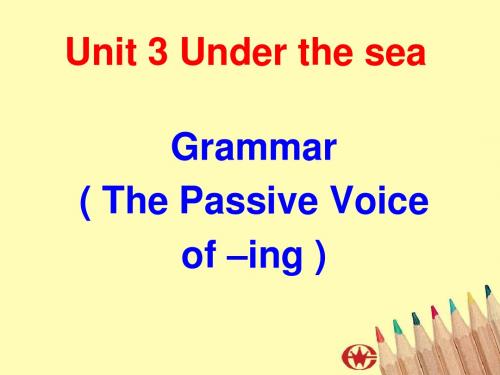

USER MANUALM7Table of Contents1.GENERAL INFORMATION (2)1.1W ARNINGS AND RECOMMENDATIONS (2)1.2F UNCTION AND F EATURE (2)1.3F RONT VIEW (2)1.4R EAR VIEW (2)1.5D IMENSIONAL DATA AND INSTALLATION HEIGHTS (3)1.6W ALL-MOUNTED INSTALLATION (4)2.SYSTEM APPLICATION (5)2.1V ILLA OR SINGLE-FAMILY CONTEXT (5)2.2A PARTMENT BLOCK OR MULTI-FAMILY CONTEXT (5)3.OPERATION DESCRIPTION (7)3.1M AIN P AGE (7)3.2S HORTCUT PAGE (7)3.3A DJUSTING PAGE (8)3.4BASIC OPERATIONS (8)3.5SETUP INSTRUCTIONS (11)3.6U PLOAD PICTURE AS WALLPAPER (20)3.7U PLOAD MUSIC AS RINGTONE (20)4.SPECIFICATIONS (20)1. General information1.1 Warnings and recommendationsIt is important to read this manual carefully before proceeding with the installation. The guarantee automatically expires for negligence, misuse, tampering by unauthorizedpersonnel.The Video internal unit must only be installed indoors; it must not be exposed to water drops orsplashes.1.2 Function and Feature⚫ 7” capacitive touch screen monitor ⚫ Based on Android system ⚫ IP over 2-wire non-polarity ⚫ 1024(RGB)x600 pix resolution ⚫ Picture in Picture function⚫ Indicator: Power, mute, message, WIFI ⚫ Picture and video save⚫ Support the secondary door bell and ringer extension ⚫ Support WIFI for cloud intercom⚫Flexible power way: support remote and local power1.3 Front view+-1234567891. 7” touch screen display (16: 9)2. SD card slot3. 24v DC input4. Reset button5. Indicate lights for power, mute, message, WIFI6. Increase the volume7. Volume indicate lights8. Reduce the volume1.4 Rear view123456781. Mic2. Loudspeaker3. Interface for 2nd door bell and extension ring4. Interface for additional power supply, non-polarity5. Interface for 2-wire IP interface, non-polarity6. Configurator J1: remove for additional power supply7. Configurator J2: Master/Slave, remove for Slave8. SD card slot1.5 Dimensional data and installation heightshttps:///1201207-power_icon.html+-HOME232mm133m m15mmGround160 ~ 165m m135 ~ 140m mRecommended height, unless otherwise required by the law1.6 Wall-mounted installation12345671 - Mark the location of the bracket holes2 - Drill3 – Install expandable screw4 - Fix the wall bracket5 - Connect the wires with the interface according to the wiring diagrams.6 – Insert the connector into the monitor, using index finger, middle finger, ring finger and littlefinger is easy to insert7 - Put the monitor on its wall bracket2.System Application2.1Villa or single-family contextMonitor 3 PowerDoor StationSmartPhone APP INTERNETMonitor 2Monitor 1In villa(single-family) systems all of the unit can be connected with the power.2.2Apartment block or multi-family contextHome 1DistributorDoor StationSmartPhoneAPPINTERNETHome 2Home 3PowerIn multi-family systems (apartment blocks), you need the distributor to connect all of the monitor and door station.The distributor can be connected with each other via CAT-5 cable.Distributor1PowerPowerDistributor NPowerDistributor 2CAT-53.Operation Description3.1Main PageThe Main Page is your starting point for using all the applications on your monitor.Touch anywhere of the screen on monitor in standby mode, the Main Page will appear as follows:Icon description:System status icons: from left to right-Connection-Mute-Wi-FiDoor Connection to the outdoor panel to show imageCamera Connection to the IP cameraRecord Pictures and video reviewIntercom Call to other monitors in the house (if any).Setting Enter setting menuScreen off Shut the screen. The screen will automatically switch off after 30” if no activity is done.. Sliding the main page to the left will show shortcut page.. Sliding the main page to the right will show adjusting brightness and volume page 3.2Shortcut pageIcon description:WIFI Deactivate / activate WIFI (master monitor only)Silence Activate / deactivate do not disturb modeLeaving Deactivate / activate leaving mode,when leaving mode is active, the silence and transfer function will be onTransfer Deactivate / activate call transfer functionwhen transfer function is activate, the call from door panel will be transfer to APP.3.3Adjusting pageIcon description:Speaker Volume Adjust the volume from door stationRing Volume Adjust the ring/video volumeBrightness Adjust the screen brightness3.4BASIC OPERATIONSEnter Door ListP ush “Door” button Push door panel you want to see Then the monitor page will be shown as follows:1 23 4 5 6 7 8Icon description:1.The additional IP camera window2.Button for adjusting video quality3.Take picture4.Take video5.Open the first door6.Open the second door7.Start to talk with visitor8.Return home pageNote: The name of door panels can be set by user, Door1, Door2, Door3 and Door4 in default.The instruction to set name can be found from ‘Setting-Door’ in the Setting.Enter Camera ListP ush “Camera” button Push camera you want to seeThen the monitor page will be shown as follows:12 3Icon description:1.Button for adjusting video quality2.Take picture3.Return home pageNote: The name of camera can be set by user, Camera1, Camera2, Camera3 and Camera4 in default.The instruction to set name can be found from ‘Setting-Camera’ in the Setting.Enter Intercom ListP ush “Intercom” button Push the monitor you want to dial Then the dialing page will be shown as follows:12Icon description:1.Adjust volume2.Cancel the callThe called page is as follows:123Icon description:1.Adjusting volume2.Answer the call3.Hung up3.5SETUP INSTRUCTIONSAll settings should enter the setting page by touching the icon ’Setting’ from main page:Setting-Door Panel1From door list page above, choose the door you want to set, it will show the following page:123456Icon description:1.Set door panel name2.Set auto record mode. (None, Photo, Video)3.Set door panel ring tone4.Set door lock open time. (1s,2s,3s,4s,5s,6s,7s,8s,9s)5.Select IP camera for picture in picture function. To activate this function, please add IPcamera first. See “Setting-Camera”6.Turn on/off fish eye lensCloud intercomPress cloud menu, the following page will be shown:1Use App to scan the QR code, and add it to device list.The App link for smartphone:Android APP IOS APPNote: Users should turn on [Leaving] mode or [Transfer] mode to enable cloud intercom function Setting-Memory12345Parameter description:1.The usage of the memorya)Red means the volume of images storedb)Green means the volume of videos storedc)Grey means the available volume2.The number of pictures record3.The number of videos record4.The video time when take video5.Format MemorySetting-WIFI12Parameter description:1.WIFI switcher2.Select a WIFI network to joinSetting-Motion Detection1234Setting description:1.Turn on/off motion detection2.Set the lock to open when motion happen3.Set the time schedule for motion detection function4.Take picture when motion happenSetting-Mute123Setting description:1.Deactivate / activate “manual” for mute functionW hen activate “Manual” for mute function, there will no ring when visitor call from door panel.2.Deactivate / activate “schedule” for mute function3.Set schedule mute periodW hen setting “Schedule” mute function, there will no ring in the setting time. Setting-Time&Date12345Setting description:1.Turn on/off synchronization time automatedly2.Set time zone3.Set Date4.Set Time5.Deactivate / activate 12-hour or 24-hour formatSetting-Language1Setting description:1.Set languageSetting-Wallpaper12Setting description:1.Push to choose a new picture as wall paper2.The existing wallpaperSetting-SetupTo set monitor address, add RFID card, add IP camera, and upgrade system, user needs input password in the following page:1Note: default password: 12345Setting-Room-Address1234Parameter description:1.Set room number, the value can be 01 ~ 322.Set room name3.Set extension room number, the value can be 1-44.Confirm and restart the deviceSetting-RFID Card1234Setting description:1.Add new RFID card2.Delete all RFID card3.The number of existing RFID card4.The lock to open when swiping RFID cardSetting- Add RFID Card1For example: If apartment 01 wants to add RFID card, the procedure:1.P ush “Setting” →“RFID card” →“Add card”,2.Swipe the card on door station one by one, then push the 01 call button to finish it3.Sound prompt: add card - Beep 1 time, add card success: Beep 2 timesNote: When swipe card on the door station, the limited time is 90SThe indoor monitor can talk with door station when adding RFID card.Setting- swipe short time to open lock1, long time to open lock21Description:Time for short time swipe:1sTime for long time swipe: 3sSetting-Camera123Icon description:1.Modify IP camera setting2.Delete IP camera3.Add new IP cameraWhen push icon1 and icon 3, the following page will be shown:12345Parameter description:1.Type: Choose the brand of IP camera2.IP address name: set the name for IP camera.3.IPC address: Set IP address of IP cameraNote: the suggestion IP address for IP camera: from 192.168.137.134 to192.168.137.254ername: Fill in username of IP camera5.Password: Fill in password of IP cameraSetting-System12345678Setting description:1.Show hardware version2.Show software version3.Show model name4.Show Room number5.Show IP address6.Push to upgrade system7.Push to restore setting8.Push to change [setting] passwordAfter pushing upgrade button, the following page will be shown:1Setting description:1.Upgrade via SD carda.Create a new folder named “u pgrade”Note: please use lowercase lettersb.Put the system software in itc.P ush “Setting” →“System” →”System upgrade” →”SD upgrade” to start3.6Upload picture as wallpaperYou can use your own picture as the system wallpaper, the operation procedure:1.Prepare a Micro-SD card2.C reate a new folder named “w allpaper”, and copy your picture in itNote: please use lowercase letters3.P ush “Setting” →“Wallpaper” →”Choose a new wallpaper” to set3.7Upload music as ringtoneYou can use your own music as the ring tone, the operation procedure:1.Prepare a Micro-SD card2.Create a new folder named “ringtones”, and copy your music in itNote: please use lowercase letters3.P ush “Setting” →“Door” →”Ringtone” to set4.SpecificationsCategory SpecificationInput power DC: 24v, 50Hz/60HzPower Consumption Max: 6W, standby: 3WTFT LCD 7-inch digital TFT LCDLCD resolution 1024(RGB) x 600Connection with door station Support four 2-wire door stations (Maximum)Connection with CCTV Support 16 IP camera input (Maximum) Connection with extension monitor Support 3 extension monitorsMemory capacity TF card: 1024 pictures, 128 videos Dimensions (mm) 232mm*133mm*15mmWeight(kg) 0.43kg。

Unit 3 The Earth高频词Earth, report, part, pattern, protect, land, field, large, provide, pollution, burn, energy, into, ground, kill, must, important, fact, own, catch, few, away, problem词组provide…with…, put into, throw away, set…on fire, make … clean, make ….do, keep…safe句型 1. There is a lot of pollution.2. There are many different plants.3. What things are there on Earth?4. It is important for us to protect the Earth for our future.5. Some places are very hot and some are very cold.6. The Earth provides us with air, water, and food.7. What is the weather like in different places on Earth?语法 1. 可数名词与不可数名词的用法。
2. 句型“ there is/ are …..” 的用法。
交际用语1. You are right. 2. That is a good idea! 3. What else can we do?写作目标学会写保护地球的报告。
Reading 难点精讲1.What things are there on Earth? 地球上有什么?1)are there……?“有、、、吗?”用于询问某地是否有某人或某物,后接复数名词。

Manuals+— User Manuals Simplified.BONDTECH Ender-7 LGX Lite And Mosquito On The Creality Owner’s ManualHome » BONDTECH » BONDTECH Ender-7 LGX Lite And Mosquito On The Creality Owner’s ManualContents1 BONDTECH Ender-7 LGX Lite And Mosquito On TheCreality2 HOW TO Install3 TAKE GOOD CARE OF IT4 HOW TO GET HELP5 Documents / Resources5.1 ReferencesBONDTECH Ender-7 LGX Lite And Mosquito On The Creality7. Loosen the three M3 screws holding the extruder to the motor using a 2 mm hex key.Pull away the extruder gear.Fasten the three M3 screws holding the extruder to the motor.Undo the four M3 screws on the bottom of the gantry front side using a 2 mm hex key.11. Undo the four M3 screws on the bottom of the gantry back side using a 2 mm hex key.12. Use a flathead screwdriver or something similar to pop off the gantry cowling.13. Cut the zipties securing the wire loom coming from the toolhead.14. Disconnect all wires coming from the toolhead.15. Pull the toolhead wiring loom through the gantry cowling.16. Undo the two M3 screws holding the toolhead to the x-carriage using a 2.5 mm hex key.17. Remove the wires from the conduit.18. Undo the two M3 screws holding the fan using a 2 mm hex key.19. Undo the four M3 screws holding the hotend using a 2 mm hex key.20. Add the conduit holder to the LGX lite using two low profile M3x8 screws and a 2 mm hex key.21. Add the mount to the bottom of the LGX lite using three low profile M3x8 screws.22. Add the mount to the hotend using two M2.5×6 SHCS screws and a 2 mm hex key.23. Add the included 40 mm PTFE insert and a collet clip.24. Remove the heater cartridge and thermistor from the original hotend and add to the Mosquito.25. Route wires as shown.26. Add the LGX lite and hotend to the x-carriage by pushing them from the front.27. Fasten the hotend to the x-carriage using included low profile M3x8 screws and a 2 mm hex key.28. Fasten the fan to the hotend using the included M2.5×16 screws and a 2 mm hex key.29. Fasten the cowling to the x-carriage back using the same SHCS screws and a 2.5mm hex key.30. Push and pull the wiring loom through the conduit.31. Using some tape and a spare piece of filament or string helps with this step.32. Secure the conduit to the side of the LGX lite using the two included zip ties.33. Place the gantry cowling loosely on the gantry and feed the conduit into it.34. Reconnect all the connectors unplugged previously.35. Click the gantry cowling back in place and secure it using the same screws on the back.36. Attach the bowden tube.’37. Unscrew all screws holding the bottom cover on.38. Remove the bottom cover.39. Power on the printer and be careful around the now live wires during the following step.40. With a multimeter, measure between PSU ground and the extruder trimpot.It should be aboout 1.25 volts from factory. Dial this down to 0.90 volts.41. Power it down and close it back up and you are done with the hardware configuration.Please see the Quick Start Guide for software configuration and print profiles.TAKE GOOD CARE OF ITEvery 6 months, or sooner if you have a higher than 15h per week average usage, perform the following maintenance operations:1. With a tooth brush and alcohol:a. Clean the double gear and the drive gearsb. Clean the needle bearings2. With a fine brush and lubricanta. Lubricate the needle bearings3. With compressed aira. Blow the housing plastic parts to remove dust and dirt particlesHOW TO GET HELPWe are available to help you with any questions or issues you may have. Simply go to our website where you can access our customer support and send us your questions or follow the provided link:https://www.bondtech.se/contact/#tab_technical-support-requestswww.bondtech.seDocuments / ResourcesBONDTECH Ender-7 LGX Lite And Mosquito On The Creality [pdf] Owner's ManualEnder-7 LGX Lite And Mosquito On The Creality, Ender-7, LGX Lite And Mosquito On The Creality, Lite And Mosquito On The Creality, And Mosquito On The Creality, Mosquito On The Creality, On The Creality, The CrealityReferencesBondtech Dual Drive Extruders and Extrusion Upgrade KitsContact Bondtech for support or to send us a messageManuals+,。

必修一1. add up 合计2. calm down 使平静下来,镇定下来3. have got to 不得不,必须4. be concerned about 关心,挂念5. walk the dog 遛狗6. go through(go-went-gone) 经历,经受7. set down 记下,放下,登记8. a series of 一连串,一系列的9. on purpose 故意10. in order (not) to 为了11. at dusk 在黄昏时刻12. face to face 面对面地13. no longer/ not any longer 不再14. suffer from 遭受,患病15. get/be tired of 对...厌烦16. pack sth. up 将(东西)装箱打包17. get along (well) with 与...相处,进展18. fall in love 相爱,爱上19. join in 参加1. because of 因为,由于2. come up 走近,上来,提出3. at present 现在,目前4. make (good/full)use of 利用,使用5. such as 例如,像这样的6. play a part in/ play an important part in扮演一个角色,参与1. ever since 自从,自...以后2. be fond of 喜爱,喜欢3. care about 关心,忧虑,惦念4. change one’s mind to do 改变主意5. make up one’s mind to do 下决心,决定6. give in 投降,屈服,让步7. as usual 照常8. at midnight 在午夜1. right away 立刻,马上2. as if 仿佛,好像3. at an end 结束,终结4. in ruins 严重受损,破败不堪5. dig out 掘出,发现6. a (great) number of 许多,大量的1. out of work 失业2. as a matter of fact 事实上3. blow up 使充气,爆炸4. in trouble 在危险,受罚,痛苦,忧虑的处境中5. turn to 求助于,致力于6. lose heart 丧失勇气或信心7. come to power 当权,上台8. set up 设立,建立9. be sentenced to 被判处......(徒刑)必修二1. in search of 寻找2. belong to 属于3. in return 作为报答,回报4. at war 处于交战状态5. less than 少于6. take apart 拆开7. think highly of 看重,器重1. take part in 参加,参与2. stand for 代表,象征,表示3. as well 也,还4. in charge 主管,看管5. one after another 陆续地,一个接一个地1. from...on 从...时起2. as a result 结果3. so...that 如此...以至于...4. human race 人类5. in a way 在某种程度上6. with the help of 在...的帮助下7. deal with 处理,安排,对付8. watch over 看守,监视1. die out 灭亡,逐渐消失2. in peace 和平地,和睦地,安详地3. in danger (of) 在危险中,垂危4. in relief 如释重负,松了口气5. burst into laughter 突然笑起来,大声笑了出来6. protect ...from 保护...不受...危害7. pay attention to 注意8. come into being 形成,产生9. according to 按照,根据...所说10. so that 以至于,结果1. dream of / dream about doing 梦想,梦见,设想2. attach to 认为有重要性,附上,连接3. in cash 用现金,有现钱4. play jokes on 戏弄5. rely on 依赖,依靠6. be/get familiar with 熟悉7. or so 大约8. break up 打碎,分裂,解体9. in addition 另外,也10. sort out 分类11. above all 最重要,首先必修三1. take place 发生2. in memory of 纪念,追念3. dress up 穿上盛装,打扮,装饰4. play a trick on 搞恶作剧,开玩笑5. look forward to 期望,期待,盼望6. day and night 日夜,昼夜7. as though 好像8. have fun with 玩得开心9. turn up 出现,到场10. keep one’s word 守信用,履行诺言11. hold one’s breath 屏息,屏气12. set off 出发,动身,使爆炸13. remind of 使...想起1. ought to 应当,应该2. lose weight 体重减轻,减肥3. get away with 受到从轻发落,不受惩罚4. tell a lie 说谎5. win back 赢回,重新获得6. earn one’s living 谋生7. in debt 欠债8. cut down 削减,删节9. before long 不久以后10. put on weight 增加体重1. bring up 抚养,培养,教育,提出2. go ahead 前进,往下说3. by accident 偶然,无意中,不小心4. stare at 盯着看,凝视5. account for 是...的原因;解释6. on the contrary 与此相反;正相反7. take a chance 冒险8. in rags 衣衫褴褛9. as for 至于,关于1. in time 及时,终于2. lay eggs 下蛋3. give birth to 产生,分娩4. in one’s turn 轮到某人5. prevent...from 阻止,制止6. cheer up 感到高兴,振奋7. now that 既然8. break out 突发,爆发9. watch out for 密切注意,当心,提防1. rather than 与其,不愿2. settle down 定居,平静下来,专心于3. manage to do 设法做4. catch sight of 看见,瞥见5. have a gift for 有...天赋6. in the distance 在远处必修四1. human being 人2. move off 离开,起程,出发3. lead a ... life 过着...的生活4. crowd in 想法问题等涌上心头;涌入脑海5. look down upon/on 蔑视,瞧不起6. refer to 查阅,参考,谈到7. by chance 碰巧,凑巧8. come across 偶然遇见;碰见9. carry on 继续,坚持1. thanks to 幸亏,由于,因为2. rid...of 使...摆脱或除去3. be satisfied with 对...感到满意4. would rather 宁可,宁愿5. build up 逐渐增强,建立,开发6. lead to 导致,造成(后果)7. focus on 集中(注意力、精力)于8. keep...free from/of 使...免受影响伤害等1. up to now 直到现在2. feel / be content with 对...满足3. badly off 穷的,缺少的4. pick out 挑出,辨别出5. cut off 切断;断绝6. star in 在...担任主角;主演1. defend ...against 防御;保卫...以免受2. be likely to 很可能...,有希望...3. in general 总的来说4. at ease 舒适,快活,自由自在5. lose face 丢脸6. turn one’s back to 背对1. be famous for 以...而闻名2. no wonder 难怪,不足为奇3. be modelled after 根据...模仿;仿造4. in advance 提前5. get close to 接近6. come to life 活跃起来必修五1. put forward 提出2. draw a conclusion 得出结论3. expose ...to.. 使显露,暴露4. link... to 将...和...联系或连接起来5. apart from 除...之外,此外6. be strict with 对...严格的7. make sense 讲得通,有意义1. consist of 由...组成2. divide...into 把...分成3. break away from 挣脱(束缚),脱离4. to one’s credit 为...带来荣誉,值得赞扬,在...名下5. leave out 省去,遗漏,不考虑6. take the place of 代替7. break down (机器)损坏,破坏1. take up 拿起,接受,开始,继续2. be back on one’s feet (困境后)恢复,完全复原3. lose sight of 看不见4. sweep up 打扫,横扫5. slide into 移动,溜进6. speed up 加速1. concentrate on 集中,全神贯注于2. depend on 依靠,依赖3. accuse ... of 因...指责或控告4. so as to do sth. 为了做...5. ahead of 在...的前面1. first aid 急救2. fall ill 生病3. electric shock 触电,电休克4. squeeze out 榨出,挤出5. over and over again 反复,多次6. in place 在适当的位置,适当7. a number of 若干,许多8. put one’s hands on 找到9. make a difference 区别对待,有影响,起作用选修六1. by coincidence 巧合地2. a great deal of 大量3. on the other hand (可是)另一方面4. in the flesh 活着的,本人5. appeal to 有吸引力,感兴趣1. take it easy 轻松,不紧张,从容2. run out of 用完3. be made up of 由...构成4. in particular 尤其,特别5. try out 测试,试验6. let out 发出,放走1. due to 由于2. addicted to 对...有瘾3. accustomed to 习惯于...4. decide on 对...做出决定5. feel like doing 想要做...6. in spite of 不顾,不管7. take risks 冒险8. get into 陷入,染上(坏习惯)9. at risk 处境危险,遭受危险1. come about 发生,造成2. subscribe to 同意,赞成,订购3. quantities of 大量的4. go up 上升5. result in 导致6. be opposed to 反对7. even if 即使8. keep on 继续9. on the whole 大体上,基本上10. on behalf of 代表...一方,作为...的代言人11. put up with 忍受12. so long as 只要13. and so on 等等1. burn to the ground 全部焚毁2. make one’s way 前往3. glance through 匆匆看一遍4. vary from ... to .. 由...到...不等选修七1. in other words 换句话说2. adapt to 适合3. cut out 切去,省略,停止做某事4. out of breath 上气不接下气5. all in all 总而言之6. sit around 闲坐着7. as well as 和,也8. in many ways 在很多方面9. make fun of 取笑10. never mind 不必担心11. all the best 一切顺利12. meet with 遇到,经历,会晤1. test out 考验出,检验完2. ring up 给...打电话3. turn around 转身,翻转4. leave...alone 不管,让...一个人呆着,和..单独一起5. set aside 将...放在一边,为...节省或保留钱/时间6. in all 总计,一共7. be bound to 一定做1. help...out 帮助(某人)摆脱困境或危难2. be/ become aware of 对...知道明白,意识到3. upside down 上下翻转4. be scared to death 吓死了1. hear from 收到...的来信2. be dying to 极想,渴望3. the other day 不久前的一天4. dry out 完全变干,干透5. dry up 干涸6. in need 在困难中,在危急中1. adjust to 适应2. keep it up 保持优秀成绩,继续干下去3. fit in 相适应,相融合4. as far as one is concerned 就...而言5. be occupied with 忙着做...,忙于某事物6. bachelor’s degree 学士学位7. day in and day out 日复一日8. out of the question 不可能的,不值得讨论的9. settle in 安顿下来。

《PEP小学英语》教材分析《PEP小学英语》话题列表最全小学英语资源免费共享(QQ二群)227264835最全小学英语资源免费共享(QQ二群)227264835人情况、家庭、学校等。
整套教材涉及较多(超过4个单元)的话题包括:数字、文体活动、学校、节日、语言文化、社会、家庭、食品、交通。
教材作为要求掌握内容的AB部分所涉及的话题多为课标二级目标所推荐的话题,并且分布比较均匀。
扩展话题主要集中在日常生活和交通两方面,较为贴近学生日常生活。
教材在话题处理方面充分利用了选学的C板块,把一些相对来说涉及内容较复杂并专业化,难以简单描述的话题,如:语言文化、国家社会、节日、中外史地常识等内容放在C部分Culture和Good to know板块,只作为了解内容,不做掌握要求。
这样一方面能扩大学生的视域,另一方面又避免把复杂的语言材料呈现给学生,造成他们理解和掌握上的困难。
语音内容最全小学英语资源免费共享(QQ二群)227264835开闭音节中的发音、47个字母组合的发音、48个国际音标以及查字典的技能,实现了课标语言知识二级目标中对于语音的要求。
另外,教材设定独立板块处理语音,又根据册次对语音内容进行梳理,都会方便教师有针对性地进行课堂语音知识教学。
但教材在五年级上下册集中呈现47个字母组合,未同时呈现音标,作为巩固练习的绕口令难度较大,难以扎实掌握字母组合的读音;教材在六年级上下册呈现了48个音标,教学内容较多,所选例词因要同时呈现某个元音和辅音而受限,较为生僻。
基于此,六年级音标的教学可疏散到五年级处理一部分,使得字母组合、音标与语义相融合,选词时以呈现某个辅音或元音为主,尽量选择以前册次的认读词,使得这一板块突出单词拼读的功能,培养学生通过语音来记忆单词的能力。
文化内容《PEP小学英语》的文化部分内容可分为两个层次,一方面是教材每单元必学的语言材料通过情景设定所渗透出的文化含义,可称为文化“暗线”。

New ProductU3B, U3C & U3DVishay General Semiconductor Document Number: 89066For technical questions within your region, please contact one of the following:Surface Mount Ultrafast Plastic RectifierFEATURES•Oxide planar chip junction•Ultrafast recovery time•Low forward voltage, low power losses•High forward surge capability•Meets MSL level 1, per J-STD-020,LF maximum peak of 260 °C•Solder dip 260 °C, 40 s•Component in accordance to RoHS 2002/95/ECand WEEE 2002/96/ECTYPICAL APPLICATIONSFor us in high frequency rectification and freewheelingapplication in switching mode converters andinverters for consumer, computer, automotive andtelecommunication.MECHANICAL DATACase: DO-214AB (SMC)Epoxy meets UL 94V-0 flammability ratingTerminals: Matte tin plated leads, solderable perJ-STD-002 and JESD22-B102E3 suffix for consumer grade, meets JESD 201 class1A whisker testPolarity:Color band denotes cathode endPRIMARY CHARACTERISTICSIF(AV)3.0 AV RRM100 V, 150 V, 200 VI FSM100 At rr20 nsV F at I F = 3.0 A0.74 VT J max.150 °CDO-214AB (SMC)Notes:(1) Free air, mounted on recommende copper pad area(2) Units mounted on P.C.B. with 0.47 x 0.47" (12 x 12 mm) copper pad areas.MAXIMUM RATINGS (T A = 25°C unless otherwise noted)PARAME ER SYMBOLU3B U3C U3D UNI Device marking code U3B U3C U3DMaximum repetitive peak reverse voltage V RRM 100150200VMaximum average forward rectified current(Fig. 1)T M = 134 °CT M = 125 °CI F(AV)2.0 (1)3.0 (2)A Peak forward surge current 8.3 ms single half sine-wavesuperimposed on rated loadI FSM 100 AOperating junction and storage temperature range T J, T STG- 55 to + 150 °C元器件交易网New ProductU3B, U3C & U3DVishay General Semiconductor For technical questions within your region, please contact one of the following:Document Number: 89066Notes:(1)Pulse test: 300 µs pulse width, 1 % duty cycle (2)Pulse test: Pulse width ≤ 40 msNote:(1) Free air, mounted on recommended copper pad area. Thermal resistance R θJA - junction to ambient, R θJM - junction to mountRATINGS AND CHARACTERISTICS CURVES(T A = 25 °C unless otherwise noted)ELECTRICAL CHARACTERISTICS (T A = 25°C unless otherwise noted)PARAME ER T ES T CONDI T IONS SYMBOL T YP.MAX.UNI TInstantaneous forward voltage (1)I F = 3.0 A T A = 25 °C T A = 100 °C V F 0.850.740.900.83V Reverse current (2)rated V RT A = 25 °C T A = 100 °C I R -25010500µA Reverse recovery timeI F = 0.5 A, I R = 1.0 A,I rr = 0.25 AT A = 25 °C t rr -20nsI F = 3.0 A, dI/dt = 50 A/µs, V R = 30 V , I rr = 0.1 I RM T A = 25 °C T A = 100 °C t rr 25353050ns Storage chargeI F = 3.0 A, dI/dt = 50 A/µs, V R = 30 V , I rr = 0.1 I RM T A = 25 °C T A = 100 °CQ rr9221535nC Typical junction capacitance4.0 V , 1 MHzC J 25-pFTHERMAL CHARACTERISTICS (T A = 25°C unless otherwise noted)PARAME TERSYMBOL U3B U3CU3DUNI TTypical thermal resistance (1) R θJAR θJM9210°C/WORDERING INFORMATION (Example)PREFERRED P/N UNIT WEIGHT (g)PREFERRED PACKAGE CODE BASE QUANTITY DELIVERY MODE U3D-E3/57T 0.23957T 8507" diameter plastic tape and reel U3D-E3/9AT0.2399AT350013" diameter plastic tape and reelFigure 1. Maximum Forward Current Derating CurveFigure 2. Forward Power Loss Characteristics元器件交易网New ProductU3B, U3C & U3DVishay General Semiconductor Document Number: 89066For technical questions within your region, please contact one of the following: PACKAGE OUTLINE DIMENSIONS in inches (millimeters)Figure3. Typical Instantaneous Forward CharacteristicsFigure4. Typical Reverse Leakage CharacteristicsFigure5. Typical Junction CapacitanceFigure6. Typical Transient Thermal Impedance元器件交易网Disclaimer Legal Disclaimer NoticeVishayAll product specifications and data are subject to change without notice.Vishay Intertechnology, Inc., its affiliates, agents, and employees, and all persons acting on its or their behalf (collectively, “Vishay”), disclaim any and all liability for any errors, inaccuracies or incompleteness contained herein or in any other disclosure relating to any product.Vishay disclaims any and all liability arising out of the use or application of any product described herein or of any information provided herein to the maximum extent permitted by law. The product specifications do not expand or otherwise modify Vishay’s terms and conditions of purchase, including but not limited to the warranty expressed therein, which apply to these products.No license, express or implied, by estoppel or otherwise, to any intellectual property rights is granted by this document or by any conduct of Vishay.The products shown herein are not designed for use in medical, life-saving, or life-sustaining applications unless otherwise expressly indicated. Customers using or selling Vishay products not expressly indicated for use in such applications do so entirely at their own risk and agree to fully indemnify Vishay for any damages arising or resulting from such use or sale. Please contact authorized Vishay personnel to obtain written terms and conditions regarding products designed for such applications.Product names and markings noted herein may be trademarks of their respective owners.元器件交易网Document Number: 。

DescriptionSingle pole & 3-WayDimmable LED/CFL/FLR; 450W, 120V/AC; 600W, 277V/ACHAL/INC/ML V/EL V; 720W, 120V/AC; 1000W, 277V/ACDesign features• Dual rated for 120V/AC and 277V/AC. Suitable for commercialand residential applications• Universal dimming of most common dimmable lighting loads(phase-cut)• Preset feature allows user to return to previous light levelwhen turning lights ON• Integrated full-slide control for easy, precise operation• Device can be wired into either 3-Way location (load sideor line side)• Neutral is not required for installation of device• Adjustable low-level trim setting for increased lamp compatibility• Radio frequency interference filtering is standard on all models• Electrostatic discharge protection• Precise color matching• Compatible with any decorator wallplate or screwless decoratorwallplate (wallplate not included)SUT7T able 1. U niversal Slide DimmerProject Name:Prepared By:Project Number:Date:Catalog Number:Type:Universal slide dimmerCompliances, specifications and availability are subject to change without notice.Catalog No.DescriptionCompatibleLamp TypesRatingWatt V/AC Color SuffixSUT7__Slide dimmer, universalSingle pole/3-Way presetDimmableLED/CFL/FLR450120BK, GY, LA,V, W600277BK, GY, LA,V, WINC, HAL,MLV, ELV720120BK, GY, LA,V, W1000277BK, GY, LA,V, W2EATON /wiringdevices Technical DataEffective November 2016Universal slide dimmerCompliances, specifications and availability are subject to change without notice.Catalog No.SUT7Device Type Universal slide dimmer Wiring TypeBack & side wireTesting & Code Compliance • cULus Listed to UL1472, file no. E47967• NOM CertifiedEnvironmental Specifications Flammability: Meets UL 94 requirements; V2 rated Temperature Rating: -20ºC to 70ºC (-4°F to 158°F)Electrical SpecificationsRating: 120V/AC 277V/AC at 60 HzLight Intensity Control: Full-range, continuously variable dimmingDimming Performance: Square Law Dimming curve Solid State Dimming Radio Frequency Interference: Designed to reduce interference with radio, audio and video equipmentLamp Ratings: Dimmable LED/CFL/FLR; 450W, 120V/AC; 600W, 277V/AC HAL/INC/MLV/ELV; 720W, 120V/AC; 1000W, 277V/AC Mechanical SpecificationsWiring Types: Single pole & 3-WayVoltage Ratings: Permanently marked on deviceThe Universal Slide Dimmer provides a high wattage and dual-rated solution for commercial lighting control installations. With its updated industrial design, this dimmer provides a modern and consistent look to match most interior designs. The dimmers with full range linear slide dimming are rated for wattages up to 600W (@277V/AC) for dimmable LED/CFL and fluorescents as well as 1000W (@277V/AC) incandescents, halogen, magnetic low voltage and electronic low voltage. These dimmers are ideal for commercial as well as residential applications and are compatible with Eaton’s decorator style devices and wall plates. The preset ON/OFF switch automatically returns controlled light(s) to a preset level without disturbing the brightness level. The device is designed for both single-pole (one location) and 3-Way (multi-location) applications and features low-end trimming for increased lamp compatibility.Catalog No.SUT7Top Housing Polycarbonate Bottom Housing Polycarbonate StrapAluminum Form Factor Decorator FinishGlossT able 2. SpecificationsApplicationsT able 3. MaterialsProject Name:Prepared By:Project Number:Date:Catalog Number:Type:T able 4. De-Rating Chart - 120V/AC applications onlyT able 5. Color Ordering InformationLamp Type1-Gang2-Gang3-Gang +LED/CFL/FLR 450W max.450W max.450W max.INC/HAL/MLV/ELV 720W max.600W max.500W max.No de-rating required for 277V/AC applicationFor ordering devices, include Catalog no. followed by the Color suffix: BK (Black), GY (Gray), LA (Light Almond), V (Ivory), W (White)Certifications & CompliancesKEY:cULusNOMANCETechnical DataEffective November 2016Universal slide dimmerProject Name:Prepared By:Project Number:Date:Catalog Number:Type:Product DimensionsFigure 1. SUT7 Line Art with DimensionsSingle-Pole Wiring DiagramINC, HAL, LED/CFL, FLR, ML V , EL V3-W ay Wiring DiagramINC, HAL, LED/CFL, FLR, ML V , EL VWiring Diagramsote:N Location of terminal screws are color-coded with “BK” or “YL ”.ote:N 3-way switch must be used at the other locations.Electrical Sector203 Cooper CirclePeachtree City, GA 30269United States /wiringdevicesElectrical Sector Canada Operations 5925 McLaughlin RoadMississauga, Ontario, L5R 1B8CanadaEatonCanada.ca/wiringdevicesElectrical Sector Mexico Operations Carr. Tlalnepantla -Cuautitlan Km 17.8 s/n Col. Villa Jardin esq.Cerrada 8 de MayoCuautitlan, Mexico CP 54800Mexico Eaton.mx/wiringdevicesEaton is a registered trademark. All other trademarks are property of their respective owners.Eaton1000 Eaton Boulevard Cleveland, OH 44122United States © 2016 EatonAll Rights Reserved Printed in USAPublication No. TD620014EN November 2016。

