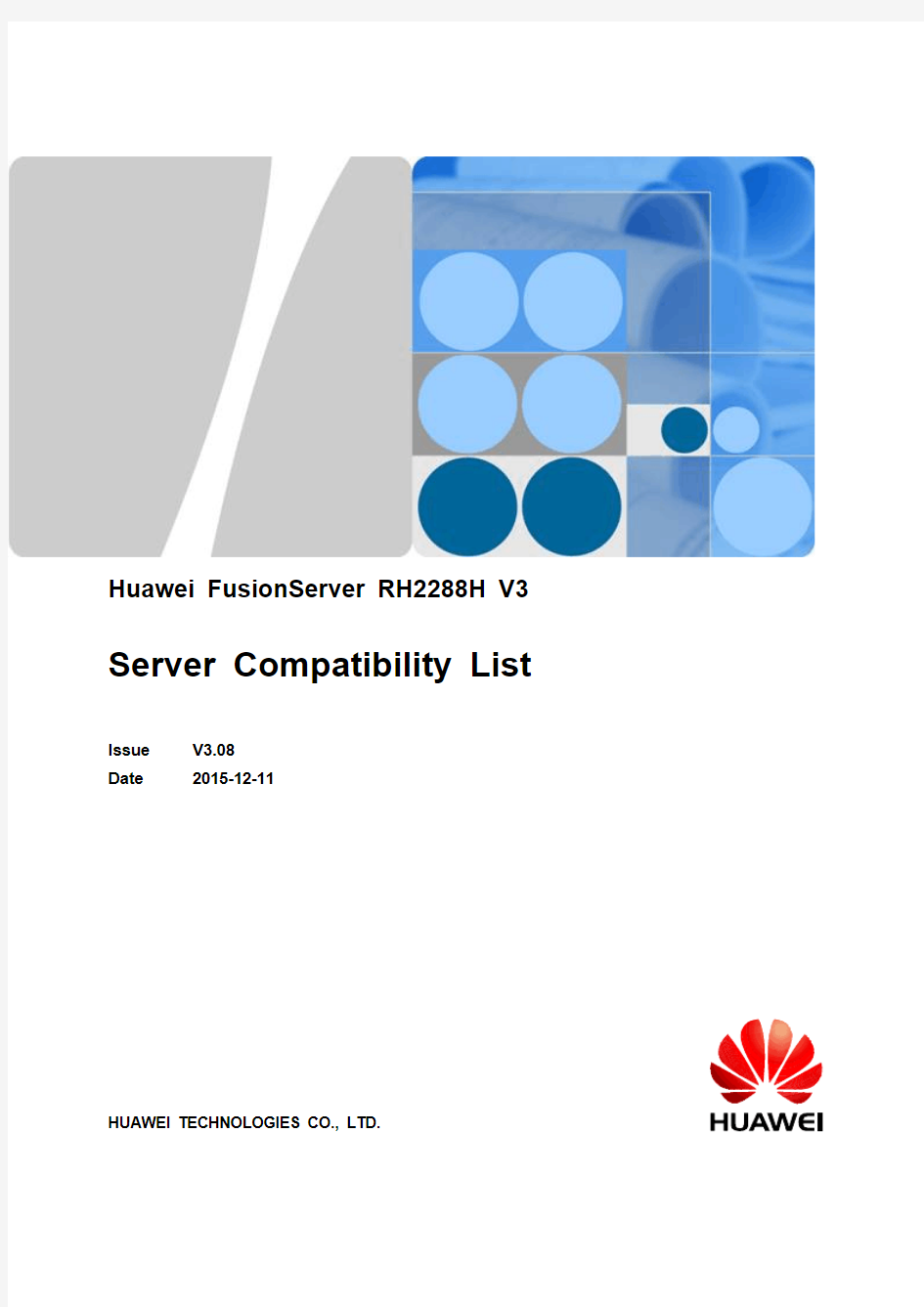
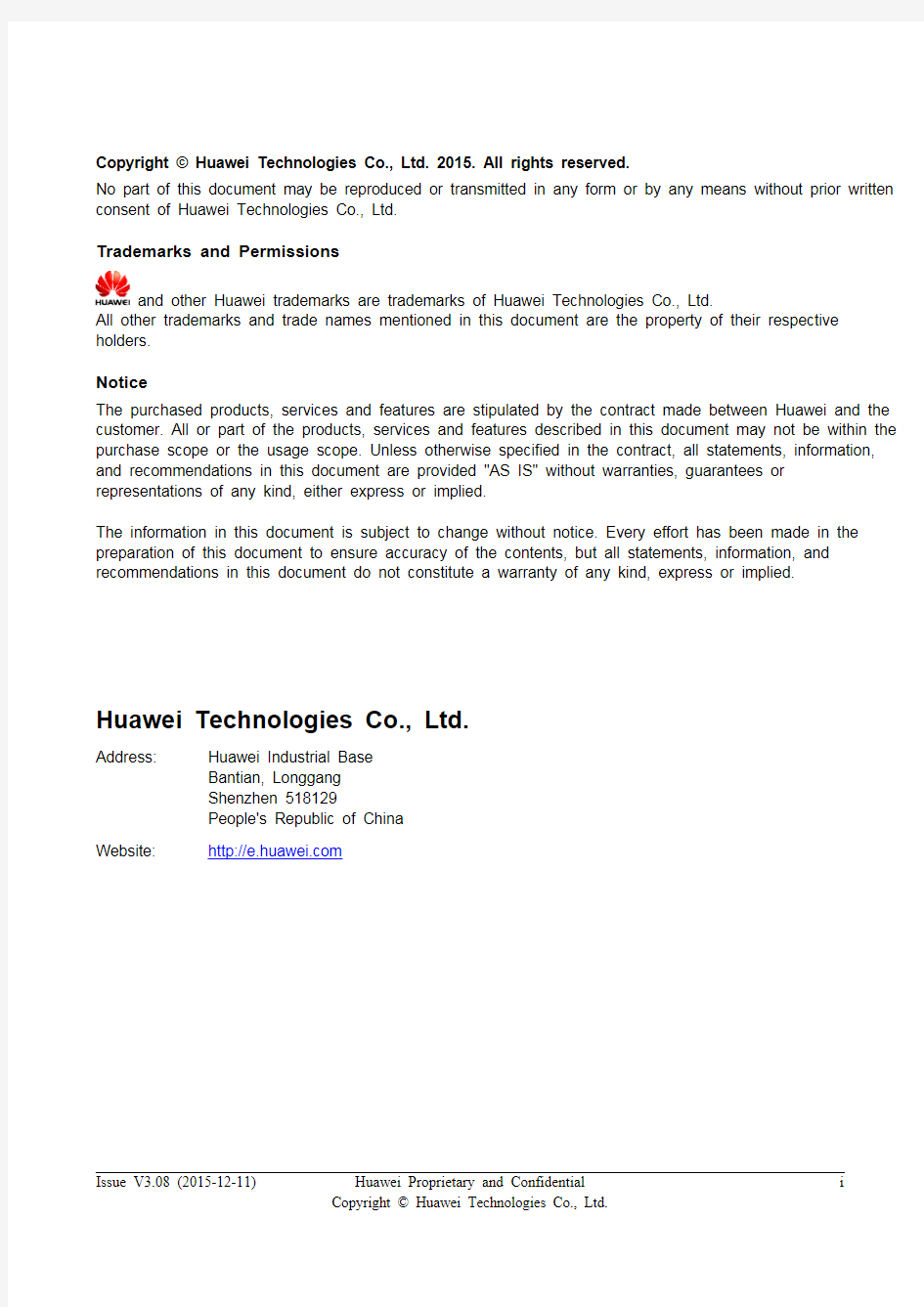
Huawei FusionServer RH2288H V3 Server Compatibility List
Issue V3.08
Date2015-12-11
Copyright ? Huawei Technologies Co., Ltd. 2015. All rights reserved.
No part of this document may be reproduced or transmitted in any form or by any means without prior written consent of Huawei Technologies Co., Ltd.
Trademarks and Permissions
and other Huawei trademarks are trademarks of Huawei Technologies Co., Ltd.
All other trademarks and trade names mentioned in this document are the property of their respective holders.
Notice
The purchased products, services and features are stipulated by the contract made between Huawei and the customer. All or part of the products, services and features described in this document may not be within the purchase scope or the usage scope. Unless otherwise specified in the contract, all statements, information, and recommendations in this document are provided "AS IS" without warranties, guarantees or representations of any kind, either express or implied.
The information in this document is subject to change without notice. Every effort has been made in the preparation of this document to ensure accuracy of the contents, but all statements, information, and recommendations in this document do not constitute a warranty of any kind, express or implied.
Huawei Technologies Co., Ltd.
Address:Huawei Industrial Base
Bantian, Longgang
Shenzhen 518129
People's Republic of China
Website:https://www.doczj.com/doc/f516356059.html,
Contents
1 Requirement Management (1)
2 CPUs supported OS (2)
2.1 Windows (3)
2.2 Vmware (3)
2.3 Suse (3)
2.4 RedHat (3)
2.5 Citirx (3)
3 Recommended OS (4)
4 Recommended Virtualization software (7)
5 PCIE-FC HBA Card (9)
6 PCIE-CNA Card (11)
7 PCIE-InfiniBand Card (12)
8 PCIE-SAS HBA Card (13)
9 PCIE-Network card (14)
10 PCIE-SSD Card (18)
11 PCIE-GPU Card (20)
12 Network MEZZ Card (27)
13 FC MEZZ Card (30)
14 FCOE MEZZ Card (31)
15 Embeded FC SW (32)
16 Application software (33)
17 Database (34)
18 Management Software (35)
19 Processor (36)
20 DIMM (38)
20.1 For Haswell EP CPU (39)
20.2 For Haswell EP Embeded CPU (39)
21 Hard Disk Controller (40)
22 Hard Disk (42)
22.1 Hard Disk Normal Part Number (43)
22.2 Hard Disk Special Part Number (45)
23 Power Supply (47)
24 SATA DOM (49)
Server Compatibility List 1 Requirement Management
1 Requirement Management
If you have requirement about OS version or component which may not be within this
document,please contact Huawei after-sale service engineer who use the RM flow:http://
https://www.doczj.com/doc/f516356059.html,:8000/Agile/default/login-cms.jsp
2 CPUs supported OS Notes: Please choose the OS version by referring to the following statements from the OS
vendors.
2.1 Windows
2.2 Vmware
2.3 Suse
2.4 RedHat
2.5 Citirx
2.1 Windows
2.2 Vmware
2.3 Suse
2.4 RedHat
2.5 Citirx
3 Recommended OS OS version in this chapter which is tested or certificated by Huawei or certification authority.
1.Install an OS by using the ServiceCD: Use the ServiceCD DVD or image file for
installation. The latest ServiceCD is available at Link
2.Install an OS directly: Use the physical DVD-ROM drive to load the installation DVD or
use the virtual DVD-ROM drive to load the image file for installation.
3.Load drivers while installing an OS: Load hardware drivers during OS installation.
4.Install an OS by making an installation source: Use the OS installation program and
hardware drivers to make an installation source for installation.
5.Os support for Component should reference PCIE-FC HBA Card/PCIe-CNA Card/
PCIE-InfiniBand Card/PCIE-SAS HBA Card/PCIE-Network Card/PCIE-SSD Card/
PCIE-GPU Card/PCIE-Network MEZZ Card/PCIE-FC MEZZ Card/PCIE-InfiniBand MEZZ Card/PCIE-CNA MEZZ Card part for detail.
6.Note: For details about the four OS installation methods, see the 《HUAWEI Server OS
Installation Guide》. To obtain this document, perform the following steps:
1) Log in to https://www.doczj.com/doc/f516356059.html,/en
2) Choose SUPPORT > Product Support > Cloud Computing & Data Centers > Server.
3) Select the type and model of the server on which the OS is to be installed, and click the document link in the Installation & Upgrade area to download this document.
4 Recommended Virtualization software
Virtualization OS version in this chapter which is tested or certificated by Huawei or
certification authority.
1.Install an OS by using the ServiceCD: Use the ServiceCD DVD or image file for
installation. The latest ServiceCD is available at Link
2.Install an OS directly: Use the physical DVD-ROM drive to load the installation DVD or
use the virtual DVD-ROM drive to load the image file for installation.
3.Load drivers while installing an OS: Load hardware drivers during OS installation.
4.Install an OS by making an installation source: Use the OS installation program and
hardware drivers to make an installation source for installation.
5.Os support for Component should reference PCIE-FC HBA Card/PCIe-CNA Card/
PCIE-InfiniBand Card/PCIE-SAS HBA Card/PCIE-Network Card/PCIE-SSD Card/
PCIE-GPU Card/PCIE-Network MEZZ Card/PCIE-FC MEZZ Card/PCIE-InfiniBand MEZZ Card/PCIE-CNA MEZZ Card part for detail.
6.Note: For details about the four OS installation methods, see the 《HUAWEI Server OS
Installation Guide》. To obtain this document, perform the following steps:
1) Log in to https://www.doczj.com/doc/f516356059.html,/en
2) Choose SUPPORT > Product Support > Cloud Computing & Data Centers > Server.
3) Select the type and model of the server on which the OS is to be installed, and click
the document link in the Installation & Upgrade area to download this document.
5 PCIE-FC HBA Card
1. Please download drivers from third-party official websites ,and take the OS compatibility information released by third-party vendors as standard.
2. with SFP+ Optics itself.
6 PCIE-CNA Card
1. Please download drivers from third-party official websites ,and take the OS compatibility information released by third-party vendors as standard.
2. with SFP+ Optics itself.
7 PCIE-InfiniBand Card
1. Please download drivers from third-party official websites ,and take the OS compatibility information released by third-party vendors as standard.
2. Made in Israel,Can not be sold to LAS
8 PCIE-SAS HBA Card
9 PCIE-Network card