
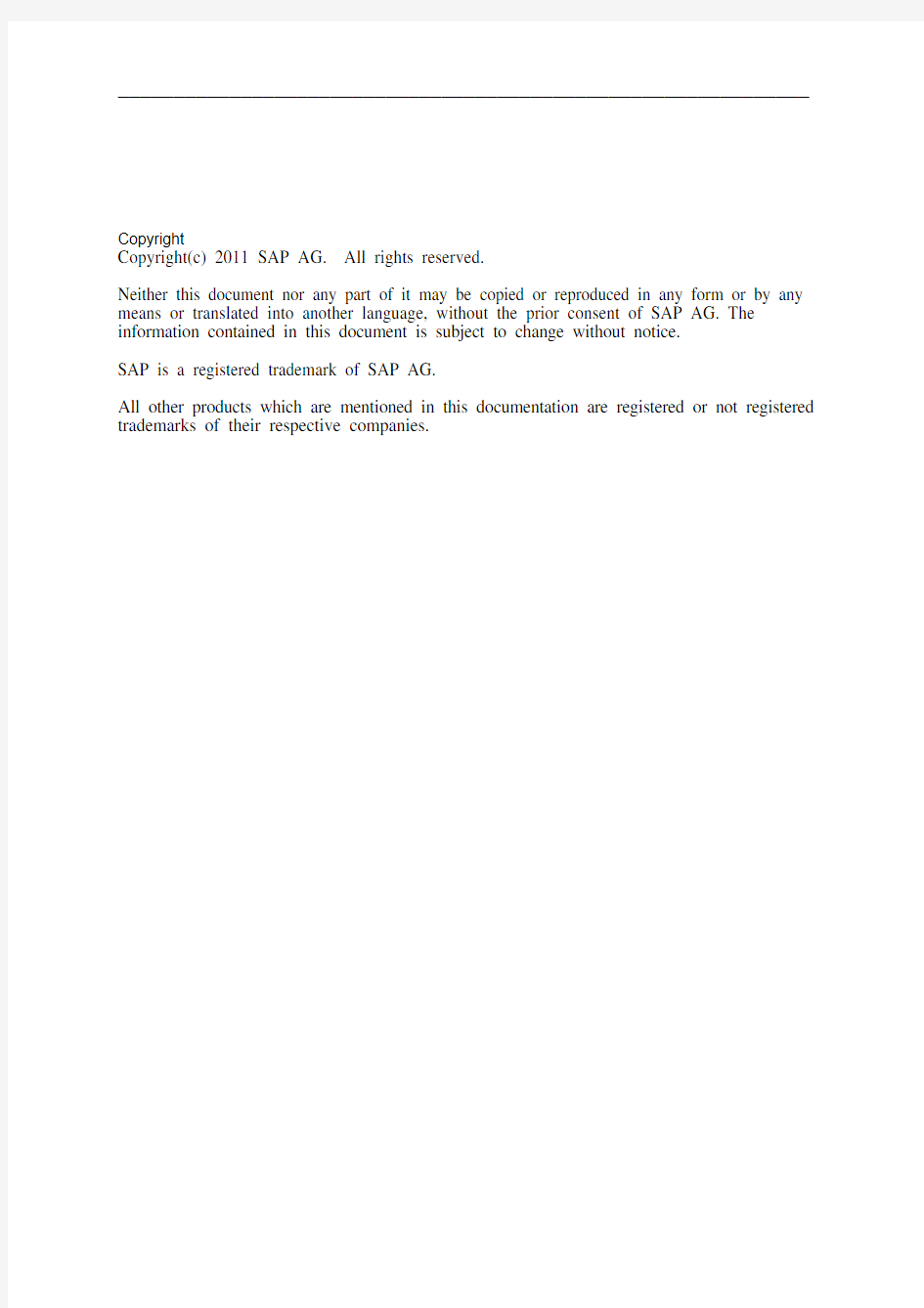
SAP enhancement package 6 for SAP ERP
6.0
Release Notes
______________________________________________________________
Copyright
Copyright(c) 2011 SAP AG. All rights reserved.
Neither this document nor any part of it may be copied or reproduced in any form or by any means or translated into another language, without the prior consent of SAP AG. The information contained in this document is subject to change without notice.
SAP is a registered trademark of SAP AG.
All other products which are mentioned in this documentation are registered or not registered trademarks of their respective companies.
3 FI Financial Accounting 1 3.1 1 3.2 FIN_LOC_CI_14: Advance Payment Invoices (New) 2 3.3 FIN_LOC_CI_14: Export Data Analysis for VAT (New) 3 3.
4 FIN_LOC_CI_14: VAT Account Analysis (New) 3 3.
5 FIN_LOC_CI_14: Business Function FI, LO, Localization Topics
for Russia 4 3.6 FIN_REP_SIMPL_4: ODP for Asset Accounting (New) 5 3.7 FIN_REP_SIMPL_4: Operational Data Provisioning for Accounts
Payable 6 3.8 FIN_REP_SIMPL_4: Operational Data Provisioning for Account
Receivables 7 3.9 FIN_REP_SIMPL_4: ODP for Closing Cockpit (New) 7 3.10 FIN_REP_SIMPL_4: FIN, ODP for Financial Accounting (FI)
(New) 8 3.11 FIN_REP_SIMPL_4: ODP for General Ledger Accounting (New) 11 3.12 /GSINS/INS_LOC_02, Brazil Insurance Localization (New) 12 3.13 FI-GL General Ledger Accounting 15 3.13.1 FIN_GL_REORG_SEG: Segment Reorganization of CO and SD
Objects (New) 15 3.13.2 16 3.13.3 FIN_REP_SIMPL_4: ODP for Financial Analytics (New) 17 3.13.4 FIN_REP_SIMPL_4: FIN, ODP for Financial Accounting (FI)
(New) 18 3.13.5 FIN_REP_SIMPL_4: ODP for General Ledger Accounting (New) 20 3.13.6 JVA_GL_INTEGRATION: Business Function JVA, Integration with
New General 21 3.13.7 FI-GL-CU Foreign Currency Accounting 25 3.13.7.1 FI-GL-CU-MCA Multi Currency Accounting 25 3.13.7.1.1 BF_FIN_GL_MCA: Business Function Multi Currency Accounting
(new) 25 3.13.8 FI-GL-REO General Ledger Reorganization 28 3.13.8.1 FIN_GL_REORG_SEG: Segment Reorganization of Fixed Assets
(New) 28 3.13.8.2 FIN_GL_REORG_SEG: Segment Reorganization of G/L Accounts
(New) 29 3.13.8.3 FIN_GL_REORG_SEG: Business Function FI-GL (New), Segment
Reorganization 30 3.13.8.4 FIN_GL_REORG_SEG: Segment Reorganization of CO and SD
Objects (New) 32 3.13.8.5 FIN_GL_REORG_SEG: Segment Reorganization of Profit Centers
(New) 34
3.13.8.6 FIN_GL_REORG_SEG: Segment Reorganization of Open Items (New) 35 3.13.9 FI-GL-IS Information System 36 3.13.9.1 FIN_GL_CI_3: Actual/Actual Comparison Between Different
Ledgers 36 3.14 FI-AP Accounts Payable 36 3.14.1 Roles (Changed) 37 3.14.2 37 3.14.3 FIN_REP_SIMPL_4: ODP for Financial Analytics (New) 38 3.14.4 FIN_REP_SIMPL_4: Operational Data Provisioning for Accounts
Payable 39 3.14.5 FIN_REP_SIMPL_4: FIN, ODP for Financial Accounting (FI)
(New) 39 3.14.6 FI-AP-AP Basic Functions 42 3.14.6.1 LOG_MM_SUSTAIN_1, Business Function Sustainable Sourcing and
Procurement 42 3.15 FI-AR Accounts Receivable 43 3.15.1 Roles (Changed) 43 3.15.2 44 3.15.3 FIN_REP_SIMPL_4: ODP for Financial Analytics (New) 45 3.15.4 FIN_REP_SIMPL_4: Operational Data Provisioning for Account
Receivables 46 3.15.5 FIN_REP_SIMPL_4: FIN, ODP for Financial Accounting (FI)
(New) 46 3.16 FI-BL Bank Accounting 49 3.16.1 FI-BL-PT Payment Transactions 49 3.16.1.1 FI-BL-PT-BS Bank Statement 49 3.16.1.1.1 FI-BL-PT-BS-EL Electronic Bank Statement 49 3.16.1.1.1.1 FIN_BL_EB_1: Import and Forward (Automatically) (New) 49 3.16.1.1.1.2 FIN_EB_BL_1: Postprocess (New) 50 3.16.1.1.1.3 FIN_BL_EB_1: Bank Statement Overview (New) 52 3.16.1.1.1.4 FIN_BL_EB_1: Import and Postprocessing of Electronic Bank
Statement 53 3.17 FI-AA Asset Accounting 54 3.17.1 Property Tax and Transport Tax Localization for Japan 54 3.17.2 #Property Tax and Transport Tax (Enhanced) 55 3.17.3 FIN_LOC_CI_14: Workwear Accounting (New) 56 3.17.4 FIN_REP_SIMPL_4: ODP for Financial Analytics (New) 57 3.17.5 FIN_REP_SIMPL_4: ODP for Asset Accounting (New) 58 3.17.6 FIN_REP_SIMPL_4: FIN, ODP for Financial Accounting (FI)
(New) 59 3.17.7 FI-AA-AA Basic Functions 62
3.17.7.1 FI-AA-AA-BV Basic Valuation Functions 62 3.17.7.1.1 FIN_AA_CI_1: FI-AA, Asset Accounting (New) 62 3.17.8 FI-AA-IS Information System 63 3.17.8.1 FIN_AA_CI_1: FI-AA, Asset Accounting (New) 63 3.18 FI-TV Travel Management 64 3.18.1 Changed Roles in Travel Management (changed) 64 3.18.2 FIN_TRAVEL_4: Business Function Travel Management 4 (New) 65 3.19 FI-LOC Localization 72 3.19.1 AUTO_LOC_JP_1: Temporary Pricing for Japan Automotive
(Enhanced) 72
3 FI Financial Accounting 3.1
3.2 FIN_LOC_CI_14: Advance Payment Invoices (New)
Use
As of SAP enhancement package 6 for SAP ERP 6.0 (SAP_APPL 606), business function FI, LO,
Localization Topics for Russia 2 (FIN_LOC_CI_14), you can print invoices for advance payments as follows:
-In Financial Accounting (FI), you can use the standard correspondence functions to print an advance payment invoice from a down payment request.
-In Sales and Distribution (SD), you can use the standard output functions to print an advance payment invoice from a pro forma invoice in Billing.
A new printing program (J_3RF_PPINV_A) and a PDF-based form (J_3RPPINV) are available, which
allow you to print invoices for advance payment in PDF format.
Effects on Customizing
You can use a Business Add-In (BAdI) to modify the content of invoices for advance payment before printing. You access the BAdI as follows:
-In Customizing for FI, under Accounts Receivable and Accounts Payable -> Business Transactions -> Country-Specific Settings -> Russia -> Business Add-Ins (BAdIs) -> BAdI:
Print Data Update for Advance Payment Invoice
-In Customizing for SD, under Billing -> Billing Documents -> Country-specific Features -> Country-Specific Features for Russia -> Business Add-Ins (BAdIs) -> BAdI: Print Data
Update for Advance Payment Invoice
See also
SAP Library for SAP ERP under SAP ERP Central Component -> Financials -> Country Versions -> Europe and Africa -> Russia:
-Financial Accounting (FI) -> Accounts Receivable (FI-AR) -> Business Transactions -> Invoice for Advance Payments
-Sales and Distribution (SD) -> Business Transactions -> Invoice for Advance Payments
3.3 FIN_LOC_CI_14: Export Data Analysis for VAT (New)
Use
As of SAP enhancement package 6 for SAP ERP 6.0 (SAP_APPL 606), business function FI, LO,
Localization Topics for Russia 2 (FIN_LOC_CI_14), you can use the new Export Data Analysis for VAT (Russia) report to display and analyze the following information:
-The confirmed 0% tax base amounts that are liable for reporting in the VAT return and other data of outgoing tax transfer documents
-The data of outgoing invoices and the incoming invoices linked to them in Separate VAT Accounting
-The amounts of deducted incoming VAT relevant to confirmed export operations
-The amounts of outgoing invoices that have been cleared by customer payments and the details of the payments
-The customs declarations assigned to the outgoing invoices
-Other data relevant to export operations, such as data of contracts, customers, vendors, and purchased materials.
Effects on Existing Data
The area menu has been enhanced by the following new entry:
Accounting -> Financial Accounting -> General Ledger -> Reporting -> Tax Reports -> Russia -> Export Data Analysis for VAT
See also
SAP Library for SAP ERP under SAP ERP Central Component -> Financials -> Country Versions -> Europe and Africa -> Russia -> Financial Accounting -> Taxes (FI-AP/AR) -> Value-Added Tax -> Reports -> Export Data Analysis for VAT
3.4 FIN_LOC_CI_14: VAT Account Analysis (New)
Use
As of SAP enhancement package 6 for SAP ERP 6.0 (SAP_APPL 606), business function FI, LO,
Localization Topics for Russia 2 (FIN_LOC_CI_14), you can use the Incoming VAT Account
Analysis (Russia) report to analyze the status of the VAT transferred for incoming invoices. For
example, you can check if VAT has been transferred, how much VAT has been transferred in the
previous periods, how much can be recognized in the current period, and so on.
Effects on Existing Data
The area menu has been enhanced by the following new entry:
Accounting -> Financial Accounting -> Accounting -> Financial Accounting -> General Ledger -> Reporting -> Tax Reports -> Russia -> Incoming VAT Account Analysis
See also
SAP Library for SAP ERP under SAP ERP Central Component -> Financials -> Country Versions -> Europe and Africa -> Russia -> Financial Accounting -> Taxes (FI-AP/AR) -> Value-Added Tax -> Reports -> Incoming VAT Account Analysis
3.5 FIN_LOC_CI_14: Business Function FI, LO, Localization Topics for Russia 2 (New)
Use
As of SAP enhancement package 6 for SAP ERP 6.0 (SAP_APPL 606), the business function FI, LO, Localization Topics for Russia 2 (FIN_LOC_CI_14) is available.
With this business function, you can meet business requirements in the Financial Accounting (FI),
Materials Management (MM), and Sales and Distribution (SD) components for Russia.
For more information, see the following release notes:
-Advance Payment Invoices (New)
-Export Customs Declarations (Enhanced)
-Export Data Analysis for VAT (New)
-Inventory Differences Offsetting (New)
-Posting to Alternative G/L Accounts (Enhanced)
-Printing TORG-12 Form in SD (New)
-Secondary Events Creation (Enhanced)
-Stock on Posting Date (Enhanced)
-VAT Account Analysis (New)
-Workwear Accounting (New)
See also
SAP Library for SAP ERP under Business Functions (SAP Enhancement Package 6 for SAP ERP
6.0) -> Enterprise Business Functions -> Accounting -> Country-Specific Business Functions ->
FI, LO, Localization Topics for Russia 2
3.6 FIN_REP_SIMPL_4: ODP for Asset Accounting (New)
Use
As of SAP enhancement package 6 for SAP ERP 6.0, business function FIN, Operational Data
Provisioning for Financial Analytics, SAP delivers the following objects to facilitate ODP for Asset
Accounting (FI-AA).
Effects on Existing Data
The following search and analytics models (SAM) are delivered to facilitate operational data provisioning in the Asset Accounting (FI-AA) component:
-Record Type (0AA_RECTYPE)
-Record Status (0AA_RECSTAT)
-Value Type (0AA_VALTYPE)
-Depreciation Area (0ASSET_AFAB)
-Asset Subnumber (0ASSET)
-Asset Class (0ASSET_CLAS)
-Main Asset Number (0ASSET_MAIN)
-Depreciation Area (0DEPRAREA)
-Asset Transaction Type (0TRANSTYPE)
-FI-AA Transactions and Depreciations (0FIN_AA_T20)
The following transient providers are delivered to facilitate operational data provisioning in the Asset
Accounting (FI-AA) component:
-Record Type (200AA_RECTYPE)
-Record Status (200AA_RECSTAT)
-Value Type (200AA_VALTYPE)
-Depreciation Area (200ASSET_AFAB)
-Asset Subnumber (200ASSET)
-Asset Class (200ASSET_CLAS)
-Main Asset Number (200ASSET_MAIN)
-Depreciation Area (200DEPRAREA)
-Asset Transaction Type (200TRANSTYPE)
-FI-AA Transactions and Depreciations (200FIN_AA_T20)
The Asset History Sheet (/ERP/FIAA_M01_Q0001) query is also delivered.
&SEE ALSO&
FIN_REP_SIMPL_4: Operational Data Provisioning for Financial Analytics
3.7 FIN_REP_SIMPL_4: Operational Data Provisioning for Accounts Payable (FI-AP)
Use
As of SAP enhancement package 6 for SAP ERP 6.0, business function FIN, Operational Data
Provisioning for Financial Analytics, SAP delviers the following objects to facilitate ODP for Accounts Payable (FI-AP) application component.
&EXISTING_DATA&
The following Search and Analytics Models (SAMs) are delivered to faciliate operational data
provisioning in the FI-AP component:
-Vendor Balances (0FIN_AP_T20)
-Vendor Line Items (0FIN_AP_T30)
-Check Register (0FIN_AP_T50)
-Check Register: Line Items (0FIN_AP_T51)
The following Transient Providers are delivered to facilitate operational data provisioning in the FI-AP component:
-Vendor Balances (200FIN_AP_T20)
-Vendor Line Items (200FIN_AP_T30)
-Check Register (200FIN_AP_T50)
-Check Register: Line Items (200FIN_AP_T51)
The following queries are also delivered:
-Vendor Balances (0FIN_AP_T20_Q0001)
-Vendor Line Items (0FIN_AP_T30_Q0001)
-Check Register (0FIN_AP_T50_Q0001)
-Check Register: Line Items (0FIN_AP_T51_Q0001)
&SEE_ALSO&
FIN_REP_SIMPL_4: Operational Data Provisioning for Financial Analytics
3.8 FIN_REP_SIMPL_4: Operational Data Provisioning for Account Receivables (FI-AR) (New)
Use
As of SAP enhancement package 6 for SAP ERP 6.0, business function FIN, Operational Data
Provisioning for Financial Analytics, SAP delviers the following objects to facilitate ODP for the
Accounts Receivable (FI-AR) application component.
&EXISTING_DATA&
The following search and analytics Models (SAMs) are delivered to faciliate operational data
provisioning in the FI-AR component:
-Customer Balances (0FIN_AR_T20)
-Customer Line Items (0FIN_AR_T30)
-Customer Payment History (0FIN_AR_T50)
-Credit Control Area (0C_CTR_AREA)
The following transient providers are also delivered:
-Customer Balances (200FIN_AR_T20)
-Customer Line Items (200FIN_AR_T30)
-Customer Payment History (200FIN_AR_T50)
-Credit Control Area (200C_CTR_AREA)
The following queries are also delivered:
-Customer Balances (0FIN_AR_T20_Q0001)
-Customer Line Items (0FIN_AR_T30_Q0001)
-Customer Payment History (0FIN_AR_T50_Q0001)
&SEE_ALSO&
FIN_REP_SIMPL_4: Operational Data Provisioning for Financial Analytics
3.9 FIN_REP_SIMPL_4: ODP for Closing Cockpit (New)
Use
As of SAP enhancement package 6 for SAP ERP 6.0, business function FIN, Operational Data
Provisioning for Financial Analytics, SAP delviers the following objects to facilitate ODP for the Closing
Cockpit application.
Effects on Existing Data
The following search and analytics models are delivered to faciliate operational data provisioning in the Closing Cockpit application:
-Closing Type (0CLC_CLCTY)
-Closing Item (0CLC_ITEM)
-Closing Item (Hierarchy) (0CLC_ITEM_HIER)
-Status of a Task (0CLC_STATUS)
-Structure Type (0CLC_STRUTY)
-Task in Closing Cockpit (0CLC_TASK)
-Task Type (0CLC_TASKTY)
-Closing Template (0CLC_TEMPL)
-Closing Task List (0CLC_TSKLST)
-Closing Status (OFIN_CLC_T1)
The following transient providers are also delivered:
-Closing Type (200CLC_CLCTY)
-Closing Item (200CLC_ITEM)
-Closing Item (Hierarchy) (200CLC_ITEM_HIER)
-Status of a Task (200CLC_STATUS)
-Structure Type (200CLC_STRUTY)
-Task in Closing Cockpit (200CLC_TASK)
-Task Type (200CLC_TASKTY)
-Closing Template (200CLC_TEMPL)
-Closing Task List (200CLC_TSKLST)
-Closing Status (200FIN_CLC_T1)
SAP also delivers the Closing: Status Overview (0FIN_CLC_T1_Q0001) query.
See also
FIN_REP_SIMPL_4: Operational Data Provisioning for Financial Analytics
3.10 FIN_REP_SIMPL_4: FIN, ODP for Financial Accounting (FI) (New)
Use
As of SAP enhancement package 6 for SAP ERP 6.0, business function FIN, Operational Data
Provisioning for Financial Analytics, SAP delivers the following objects to facilitate operational data provisioning (ODP) for the Financial Accounting (FI) application component.
Effects on Existing Data
The following search and analytics models are delivered:
-Document Type (0AC_DOC_TYP)
-Document Status (0AC_DOCSTAT)
-Ledger (0AC_LEDGER)
-Version (0AC_VERSION)
-Account Type (0ACCT_TYPE)
-Business Area (0BUS_AREA)
-Chart of Accounts (0CHRT_ACCTS)
-Company Code (0COMP_CODE)
-Company (0COMPANY)
-Dunning Area (0DUNN_AREA)
-Dunning Block (0DUNN_BLOCK)
-Dunning Keys (0DUNN_KEY)
-Business Transaction (0FI_RACTIV )
-Reference Transaction (0FI_AWTYP)
-Item Status (0FI_DOCSTAT)
-Function Area (0FUNC_AREA)
-G/L Account Number (0GL_ACCOUNT)
-G/L Account Number (Hierarchy) (0GL_ACCOUNT_HIER)
-Clearing Status of a Line Item (0GL_CLRSTAT)
-Document Status (0GL_DOCSTAT)
-Ledger Group (0GL_LDGRP)
-Financial Statement Item (0GLACCEXT)
-Financial Statement Item (Hierarchy) (0GLACCEXT_HIER)
-Movement Type (0MOVE_TYPE)
-Indicator Negative Posting (0NEG_POSTNG)
-Paymemt Block Key (0PMNT_BLOCK)
-Payment Method Supplement (0PMTMTHSUPL)
-Profit Center (Hierarchy) (0PROFIT_CTR_HIER)
-Profit Center (0PROFIT_CTR)
-Payment Method (0PYMT_METH)
-Reason Code for Payments (0REASON_CDE)
-Credit Management Representatives Group for New Customers (0REPR_GROUP) -Credit Management Risk Category New Customer (0RISK_CATEG)
-Segment (0SEGMENT)
-Special G/L Indicator (0SP_GL_IND)
The following transient providers are also delivered:
-Document Type (200AC_DOC_TYP)
-Document Status (200AC_DOCSTAT)
-Ledger (200AC_LEDGER)
-Version (200AC_VERSION)
-Account Type (200ACCT_TYPE)
-Business Area (200BUS_AREA)
-Chart of Accounts (200CHRT_ACCTS)
-Company Code (200COMP_CODE)
-Company (200COMPANY)
-Dunning Area (200DUNN_AREA)
-Dunning Block (200DUNN_BLOCK)
-Dunning Keys (200DUNN_KEY)
-Business Transaction (200FI_RACTIV )
-Reference Transaction (200FI_AWTYP)
-Item Status (200FI_DOCSTAT)
-Function Area (200FUNC_AREA)
-G/L Account Number (200GL_ACCOUNT)
-G/L Account Number (Hierarchy) (200GL_ACCOUNT_HIER)
-Clearing Status of a Line Item (200GL_CLRSTAT)
-Document Status (200GL_DOCSTAT)
-Ledger Group (200GL_LDGRP)
-Financial Statement Item (200GLACCEXT)
-Financial Statement Item (Hierarchy) (200GLACCEXT_HIER)
-Movement Type (200MOVE_TYPE)
-Indicator Negative Posting (200NEG_POSTNG)
-Payment Block Key (200PMNT_BLOCK)
-Payment Method Supplement (200PMTMTHSUPL)
-Profit Center (Hierarchy) (200PROFIT_CTR_HIER)
-Profit Center (200PROFIT_CTR)
-Payment Method (200PYMT_METH)
-Reason Code for Payments (200REASON_CDE)
-Credit Management Representatives Group for New Customers (200REPR_GROUP)
-Credit Management Risk Category New Customer (200RISK_CATEG)
-Segment (200SEGMENT)
-Special G/L Indicator (200SP_GL_IND)
See also
FIN_REP_SIMPL_4: Operational Data Provisioning for Financial Analytics
3.11 FIN_REP_SIMPL_4: ODP for General Ledger Accounting (New)
Use
As of SAP enhancement package 6 for SAP ERP 6.0, business function FIN, Operational Data
Provisioning for Financial Analytics (FIN_REP_SIMPL_4), SAP delivers the following objects to
facilitate operational data provisioning (ODP) for the General Ledger Accounting (FI-GL) application component.
&EXISTING_DATA&
The following search and analytics models are delivered:
-Financial Statement Type (0GL_FSTYPE)
-Financial Statement Version (0GL_FSVERSN)
-Financial Statement Item (0GL_FSITEM)
-G/L Account: Line Items (0FIN_GL_T40)
-G/L Account: Transaction Figures (0FIN_GL_T20)
-Financial Statements (0FIN_GL_T30)
-G/L Account: Plan Line Items (0FIN_GL_T50)
The following transient providers are also delivered:
-Financial Statement Type (200GL_FSTYPE)
-Financial Statement Version (200GL_FSVERSN)
-Financial Statement Item (200GL_FSITEM)
-G/L Account: Line Items (200FIN_GL_T40)
-G/L Account: Transaction Figures (200FIN_GL_T20)
-Financial Statements (200FIN_GL_T30)
-G/L Account: Plan Line Items (200FIN_GL_T50)
The following queries are also delivered:
-Transaction Figures: Account Balance (0FIN_GL_T20_Q0001)
-Financial Statement: Actual/Actual Comparison (0FIN_GL_T30_Q0001)
-G/L Accounts: Line Items (0FIN_GL_T40_Q0001)
-G/L Accounts: Plan Line Items (0FIN_GL_T50_Q0001)
See alsoFIN_REP_SIMPL_4: Operational Data Provisioning for Financial Analytics
3.12 /GSINS/INS_LOC_02, Brazil Insurance Localization (New)
Use
As of SAP enhancement package 6 for SAP ERP 6.0, Industry Extension Insurance (INSURANCE
606), the business function, Insurance, Localization of Withholding Tax and Payments for Brazil (/GSINS/INS_LOC_02), is available. With this business function, you can meet legal and general
business requirements in the area of Insurance for Brazil.
In Brazil, it is required that the Insurance company should deduct withholding tax before making
insurance payments. Using this functionality you can calculate withholding tax for both individuals and companies and make payments. You can also process bank transaction details for these payments.
Using this functionality you can:
-Calculate the following type of taxes:
-Instituto Nacional da Seguridade Social (INSS)
-Imposto de Renda Retido na Fonte (IRRF)
-Programa de integra??o social (PIS), Contribui??o para o Financiamento da Seguridade Social (COFINS) and Contribui??o Social sobre o Lucro Líquido (CSLL)
-Imposto Sobre Servi?os (ISS)
-Accumulate tax and calculate and report tax on monthly basis
As per Brazil tax laws you can accumulate withholding tax amount for PIS, COFIN, CIS for a
period. This means that for PIS, COFIN, CIS withholding tax calculation, you can define the
minimum base amount for combination of a withholding tax code and supplement tax code. The
system calculates withholding tax only if the total base amount in a given period (monthly) exceeds
the minimum base amount for a combination of main tax code and supplement tax code.
Accumulation is activated at business partner level for a combination of a withholding tax code and
withholding supplement tax code. Accumulation has a monthly validity and is calculated only in
local currency.
For accumulation you need to maintain withholding tax code, withholding supplement tax code, correction tax code and catch up tax code. You do this in Customizing for SAP Insurance, under Collections/Disbursements -> Basic Functions -> Withholding Tax -> Define Allowed
Entries for Withholding Tax Supplements
Note
In this Customizing you need to maintain separate entries for correction tax code and catch up tax code.
-Maintain entry for correction code under the same withholding tax code with the function as Reduction of Withholding Tax with same rate and same time of posting.
-Maintain entry for catch up tax code under the same withholding tax code with the function as Catch Up of Withholding Tax with same rate and same time of posting.
-Maintain business partner additional details
For Brazil the standard business partner screen has been enhanced to capture Brazil specific details required for withholding tax calculation such as exemption details and dependent details.
To maintain Business Partner additional details, on SAP Easy Access screen, choose Insurance -> Collections/Disbursements -> Business partner -> Country Specific for Brazil-> Brazil ->Maintain Business Partner Additional Details
You can define authorization objects to control the authorizations for maintaining business partner data. For Brazil, new authorization object /GSINS/BPA has been created. You can use this
authorization object to define the authorization that a user has for business partner additional detail screen.
You can provide the following authorizations to a user:
-BPDEP - Authorization to maintain dependants screen
-BPEXP - Authorization to maintain exemptions screen
-Make payments and process bank transaction details for these payments
The system provides the following reports for payments:
-FEBRABAN outgoing report
For Brazil, system supports payment files for Febraban Collection Bonds. An outgoing
payment file is sent from the company to the clearing house. This transmission between the
two parties contains several records such as File Header, Lot Header, A segment, B segment, J
segment (for Boleto payments), Lot Trailer, File Trailer.
For country-version Brazil, a new payment medium format BR_COLBON has been created.
The BR_COLBON payment medium format is used to create payment media for Brazil. The
bank services are different for the same payment process. Segment A and B are used for bank
transfer (credit on account, bank transfer to other banks, DOC or TED). Segment J is used for
Payment of collection documents.
The BR_COLBON format complies with the specification defined by the FEBRABAN
(Brazilian Federation of Banks Associations).
-FEBRABAN incoming report
An incoming payment file is received by the company from the bank. The incoming payment
file contains several different records such as File Header, Lot Header, A segment, B segment,
J segment (for Boleto payments), Lot Trailer, File Trailer.
Using this program you can:
- Process information in an incoming file that you receive from a clearing house or bank
- Convert electronic bank statements (incoming payment file) of format FEBRABAN into
MultiCash format and transfer the data to FI-CA for payment lot or return lot processing based
on the occurrence codes in the incoming file.
- Read the Febraban incoming file for the segment J, and check that the corresponding Boleto
was created
Effects on Customizing
Customizing settings for Withholding Tax :
-Activate the company code to Contract accounts Receivables and Payables and activate the withholding tax for the company code. You do this in the Customizing for SAP Insurance, under
Collections/Disbursements -> Organizational Units-> Set Up Company Codes for Contract
Accounts Receivable and Payable.
-Make the following settings in the Customizing for SAP Insurance, under
Collections/Disbursements -> Basic Functions -> Withholding Tax
-Define Withholding Tax Code
-Define Additional Specifications for Vendor Withholding Tax
-Define Withholding Tax Supplement
-Define the Account Assignments for Withholding Tax Supplements with
- Assign Tax Calculation Method to Tax Code
-Define Threshold Amounts for Withholding Tax Supplement
-Maintain Formulas for Withholding Tax Calculation
-Define Official Collection Codes
-Maintain Withholding Tax Rates for PIS/COFINS/CSLL
-Maintain Withholding Tax Rate for ISS
Note
In addition to the Brazil specific Customizing, you need to maintain the standard Customizing
required for Withholding Tax. You make the settings in the Customizing for Financial
Accounting: Financial Accounting Global Settings -> Withholding Tax -> Extended
Withholding Tax
Customizing settings for Payments File Creation
You make the settings in the Customizing for SAP Insurance, under Collections/Disbursements -> Business Transactions -> Payments -> Incoming/Outgoing Payment Creation ->
Country-Specific Settings for Brazil:
-Maintain Instruction Key
-Maintain Limit Amount for Febraban Outgoing File Split
In addition to Brazil specific settings, you make the following standard settings for payments:
-Create Payment Medium Format
-Maintain Payment Method
-Define User IDs for Bank Transactions
See also
SAP Library for SAP ERP on SAP Help Portal at https://www.doczj.com/doc/f49198473.html,/erp -> SAP ERP Enhancement Packages -> ERP Central Component Enhancement Package 6 -> Business Functions ->
Business Functions in SAP ERP -> Industry Business Function Sets -> Country-Specific
Business Functions -> Insurance, Localization of Withholding Tax and Payments for Brazil
3.13 FI-GL General Ledger Accounting
3.13.1 FIN_GL_REORG_SEG: Segment Reorganization of CO and SD Objects (New)
Use
As of SAP enhancement package 6 for SAP ERP 6.0 (SAP_APPL 606), business function FI-GL (New), Segment Reorganization (FIN_GL_REORG_SEG), you can automatically reorganize cost objects in Product Cost Controlling (CO-PC) and sales documents in Sales and Distribution (SD) following a
reorganization of segments. You can change the segment in the settlement rules of the Profitability
Analysis (CO-PA) assignment in the cost object master data. You can also change the segment directly in the CO-PA assignment or in the settlement rules in sales documents.
The system does the following:
-Selects cost objects and sales documents that are affected by the reorganization of segments
-Executes the reassignment in the CO-PA definition in a settlement rule of the master data of cost objects and sales documents
You can reorganize the following controlling (CO) and SD objects: