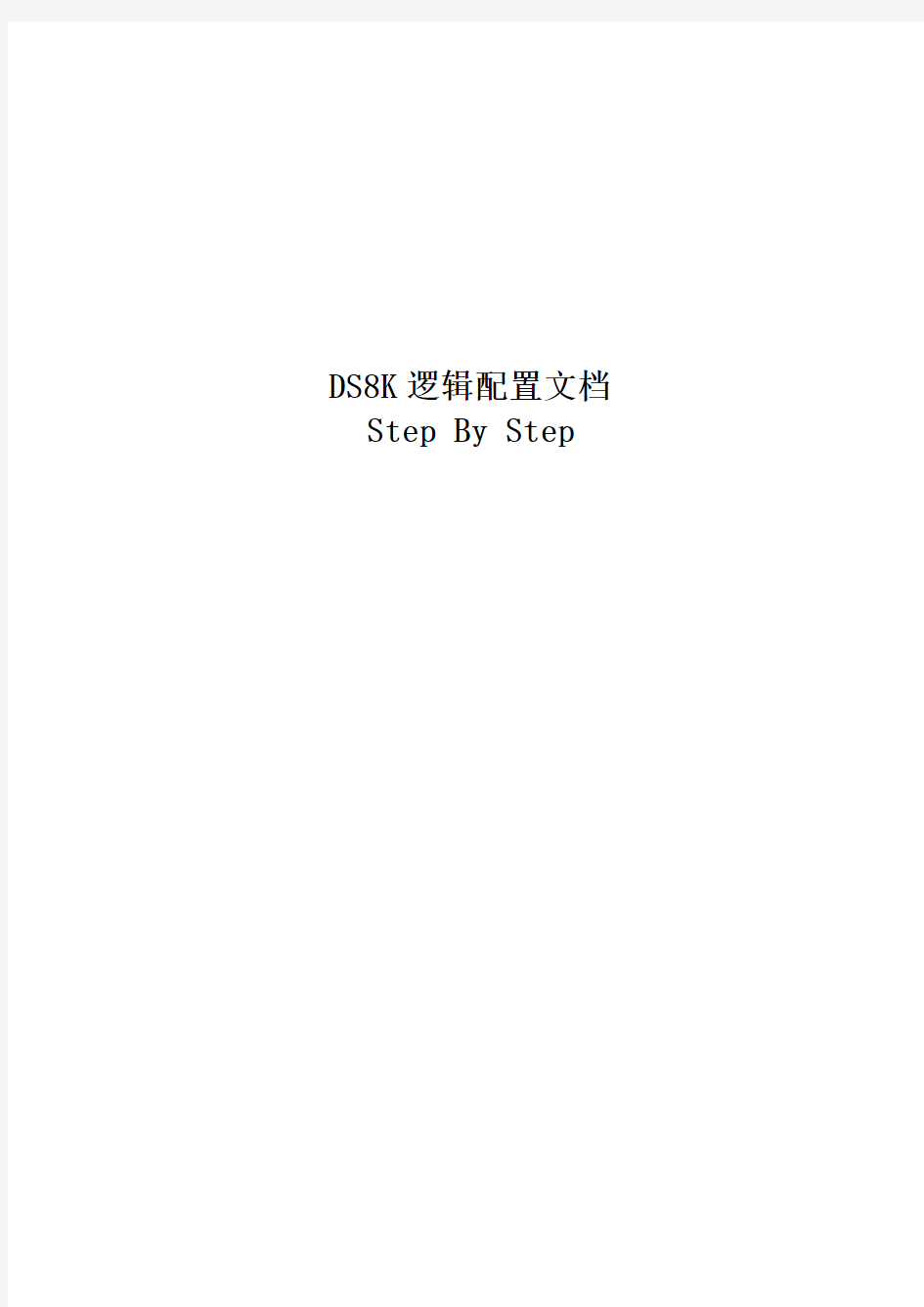

DS8K逻辑配置文档Step By Step
目录
1.1 安装DSCLI (2)
1.2 激活DS8000 license (3)
1.3 DS8000逻辑配置 (5)
1.3.1 列出arraysite (6)
1.3.2 创建Array (6)
1.3.3 创建RANK (9)
1.3.4 创建Extend Pool (9)
1.3.5 将rank加入到相应的extend pool (10)
1.3.6 创建LUN (11)
1.3.7 创建volume group (16)
1.3.8 将LUN加入到需要的volume group中 (17)
1.3.9 创建host connection (18)
1.3.10 用脚本执行命令 (21)
1.3.11 主机端安装SDD软件,识别vpath (22)
1.1 安装DSCLI
为提高配置的速度,建议大家划分DS8000采用DSCLI(DS Command Line Interface),在笔记本上安装DSCLI后(执行命令setupwin32.exe),修改其C:\Program Files\IBM\dscli\profile\ dscli.profile,如下:
# Management Console/Node IP Address(es)
# hmc1 and hmc2 are equivalent to -hmc1 and -hmc2 command
# options.
hmc1: 172.16.0.1
#hmc2: 127.0.0.1
#
# Default target Storage Image ID
# "devid" and "remotedevid" are equivalent to
# "-dev storage_image_ID" and "-remotedev storeage_image_ID"
# command options, respectively.
devid: IBM.2107-7523201
# locale
# Default locale is based on user environment.
locale: en
其中hmc1为DS8000的HMC地址,此处为HMC缺省IP172.16.0.1; devid为DS8000的storage facility image ID,为IBM.2107-7523201。
请取消关于语言的default定义,缺省是用户自己的语言环境(前面有#注释),请最好改成英文,这样我们copy给support时比较好。
Notes:
1、关于DSCLI版本,请大家使用你所配置的DS8K微码对应的DSCLI版本,DSCLI版本之间互不兼容,即便你发现高版本可以管理低版本的DS8K,IBM Lab不保证版本之间的兼容性。
2、关于devid,任何一台DS8K的序列号均以0结尾,对于2107-9A2,devid的为75-xxxx1和75-xxxx2,对于2107-921/922,devid永远为75-xxxx1;在profile中输入devid后,在以后的命令行以及脚步本便可以不再写devid了。
3、请把笔记本连接到DS8K内部的交换机中的上面的一台,即黑色网线相连的交换机。
打开IE浏览器,打开如下网址:
https://172.16.0.1:8452/DS8000/Console
缺省用户已经密码为admin/admin,登陆后,系统将提示密码超期,请更改密码,建议使用密码passw0rd。
安装DSCLI后,将在桌面上创建DSCLI的图标,双击该图标后,再次键入dscli可以进入dscli交互式命令行。
Notes:请注意不要在24小时内3次输入错误的用户密码,3次的错误输入将导致该用户的帐户被锁。
1.2 激活DS8000 license
在配置DS8K之前,需要激活DS8K的license,如下方法:
1.获取 Signature (该步骤现在可以忽略)
dscli> showsi -fullid IBM.2107-75BCYY1
Date/Time: 2006年2月6日上午10时26分56秒 IBM DSCLI Version: 5.1.0.297 DS: IBM.21
07-75xxxx1
Name -
desc -
ID IBM.2107-75xxxx1
Storage Unit IBM.2107-75xxxx0
Model 9xx
WWNN 5005076304FFC1C0
Signature fb78-de56-4e89-e46b
State Online
ESSNet Enabled
Volume Group IBM.2107-75xxxx1/V0
os400Serial -
dscli>
2.通过DS8000序列号和刚才取得的signature去以下网站拿capacity的license key,
文件例如:2107_75BBY00.xml
https://https://www.doczj.com/doc/df9062439.html,/systemstechnology/storage/dsfa/accessDSFA.wss
https://https://www.doczj.com/doc/df9062439.html,/storage/dsfa/index.jsp
3.在DS8000中增加在上面一步中取得的license
dscli> applykey -key c:\xxxxkeys.xml IBM.2107-75xxxx1
也可以使用GUI界面输入该key:
打开如下网页:https://172.16.0.1:8452/DS8000/Console
In the navigation panel, select, in order, Real-time Manager, Manage Hardware, and Storage images. In Storage images —Main Page, select a Storage image. Then select Apply activation codes in the Select Action drop-down list. Then click Go. The Apply activation codes page is displayed
4.查看license状态,查看刚才输入的license是否生效(下面为示例,红色行注意应为
100ALL就对了)
dscli> lskey IBM.2107-75xxxx1
Date/Time: 2006年1月26日下午02时08分47秒 IBM DSCLI Version: 5.1.0.297 DS: IBM.2
107-75xxxx1
Activation Key Capacity (TB) Storage Type
=================================================
Operating Environment 100 All
1.3 DS8000逻辑配置
一般我们采用一对一的方法配置DS8K,即arraysite->array->rank->extpool (Sxx-Axx-Rxx-Pxx)的形式,如下:
因此逻辑配置的步骤如下:
1、创建array
2、创建rank
3、创建extend pool
4、将rank加入到相应的extend pool
5、创建LUN
6、创建volume group
7、将LUN加入到需要的volume group中
8、创建host connection(将LUN,host connection加入到volume group)
9、主机端安装SDD软件,识别vpath。
1.3.1 列出arraysite
命令:lsarraysite
Arraysite为IBM工厂预定义的,每8块盘为1个arraysite,不需要我们配置。
关于你所配置的DS8K中的arraysite数目,可以用机器中的盘数目除以8即可;也可以查已经的IR,找到类似如下的描述:
2107 922 75BCYY0 2116 8 A 146 GB 10K DRIVE SET
其中每个driver set中有16块DDM,构成2个arraysite。
命令输出结果如:
dscli> lsarraysite
Date/Time: Feb. 9, 2006 2:57:27 PM EDT IBM DSCLI Version: 5.1.0.297 DS:
IBM.2107-75xxxx1
arsite DA Pair dkcap (10^9B) diskrpm State Array ===================================================
S1 2 146.0 10000 Unassigned -
S2 2 146.0 10000 Unassigned -
S3 2 146.0 10000 Unassigned -
S4 2 146.0 10000 Unassigned -
S5 2 146.0 10000 Unassigned -
S6 2 146.0 10000 Unassigned -
S7 2 146.0 10000 Unassigned -
S8 2 146.0 10000 Unassigned -
S9 0 146.0 10000 Unassigned -
S10 0 146.0 10000 Unassigned -
S11 0 146.0 10000 Unassigned -
S12 0 146.0 10000 Unassigned -
S13 0 146.0 10000 Unassigned -
S14 0 146.0 10000 Unassigned -
S15 0 146.0 10000 Unassigned -
S16 0 146.0 10000 Unassigned -
稍后将详细介绍DA pair
1.3.2 创建Array
命令格式如下:
mkarray [-dev storage_image_ID] -raidtype 5|10 -arsite Array_site
如:(创建raid10)
dscli>mkarray -raidtype 10 -arsite S1
dscli>mkarray -raidtype 10 -arsite S2
命令结果如:
dscli> lsarray
Date/Time: 2006年1月26日下午02时21分28秒 IBM DSCLI Version: 5.1.0.297 DS: IBM.2
107-75xxxx1
Array State Data RAIDtype arsite Rank DA Pair DDMcap (10^9B)
======================================================================
A0 Unassigned Normal 10 (3x2+2S) S1 - 2 73.0 A1 Unassigned Normal 10 (4x2) S2 - 2 73.0 A2 Unassigned Normal 10 (3x2+2S) S3 - 2 73.0 A3 Unassigned Normal 10 (4x2) S4 - 2 73.0 A4 Unassigned Normal 10 (4x2) S5 - 2 73.0 A5 Unassigned Normal 10 (4x2) S6 - 2 73.0 A6 Unassigned Normal 10 (4x2) S7 - 2 73.0 A7 Unassigned Normal 10 (4x2) S8 - 2 73.0 A8 Unassigned Normal 10 (3x2+2S) S9 - 0 73.0 A9 Unassigned Normal 10 (4x2) S10 - 0 73.0 A10 Unassigned Normal 10 (3x2+2S) S11 - 0 73.0 A11 Unassigned Normal 10 (4x2) S12 - 0 73.0 A12 Unassigned Normal 10 (4x2) S13 - 0 73.0 A13 Unassigned Normal 10 (4x2) S14 - 0 73.0 …
下面将详细介绍上面的输出结果中的RAID type与DA Pair:
下面的图是关于2107的各种型号的Disk Enclosures与DA之间的关系。
在后续的章节中,我们在创建LUN并将其分配到主机时,需要考虑LUN在DA pair中的均衡问题。
关于RAID type,在每个DA pair中,要有4个Hot Spare盘。对于RAID10,每个Arraysite 对应的array将提供2个Hot Spare;对于RAID5,最先创建的RAID5,将分别提供一个Hot Spare盘。
1.3.3 创建RANK
命令格式如下:
mkrank [-dev storage_image_ID] -array array_ID -stgtype fb|ckd
如:
mkrank -array A0 -stgtype fb
mkrank -array A1 -stgtype fb
1.3.4 创建Extend Pool
命令格式如下:
Usage: mkextpool [-dev storage_image_ID] -rankgrp 0|1 -stgtype fb|ckd
Extent_pool_name
如:
mkextpool -rankgrp 0 -stgtype fb ext_pool0
mkextpool -rankgrp 1 -stgtype fb ext_pool1
mkextpool -rankgrp 0 -stgtype fb ext_pool2
mkextpool -rankgrp 1 -stgtype fb ext_pool3
关于:rankgrp 0 | 1
Assigns the extent pool to either rank group 0 or 1. Rank group 0 is managed by server
0, and rank group 1 is managed by server 1.
所以在创建extend pool时,为了保证在server(controller)这一层上的负载均衡,请
交错使用0、1,如上面的例子。
关于:stgtype fb|ckd
对于open system,使用类型fb,ckd是给S390使用的。
关于:Extend_pool_name
该名字是别名,只是为了我们之间知道该pool是干什么的就可以,在所有的命令行中,我
们只能使用ID,而不能使用别名。
命令执行后如下:
dscli> lsextpool Date/Time: 2006年2月10日下午03时17分56秒 IBM DSCLI Version: 5.1.0.297 DS:
IBM.2107-75xxxx1
Name ID stgtype rankgrp status availstor (2^30B) %allocated
available reserved numvols
===============================================================================
==
ext_pool0 P0 fb 0 below 0 100 0
0 0
ext_pool1 P1 fb 1 below 0 100 0 0 0
ext_pool2 P2 fb 0 below 0 100 0 0 0
ext_pool3 P3 fb 1 below 0 100 0 0 0
ext_pool4 P4 fb 0 below 0 100 0 0 0
ext_pool5 P5 fb 1 below 0 100 0 0 0
ext_pool6 P6 fb 0 below 0 100 0 0 0
ext_pool7 P7 fb 1 below 0 100 0 0 0
ext_pool8 P8 fb 0 below 0 100 0 0 0
1.3.5 将rank加入到相应的extend pool
请务必等待RANK的状态变成'Unassigned', Issue "lsrank " to get the rank status.
如下:
dscli> lsrank
Date/Time: 2006年1月26日下午02时30分51秒 IBM DSCLI Version: 5.1.0.297 DS:
IBM.2
107-75xxxx1
ID Group State datastate Array RAIDtype extpoolID stgtype
==========================================================================
R0 - Unassigned Normal A0 10 - fb
R1 - Unassigned Normal A1 10 - fb
R2 - Unassigned Normal A2 10 - fb
R3 - Unassigned Normal A3 10 - fb
R4 - Unassigned Normal A4 10 - fb
R5 - Configuring Normal A5 10 - fb
R6 - Configuration Pending Normal A6 10 - fb
R7 - Configuration Pending Normal A7 10 - fb
R8 - Configuration Pending Normal A8 10 - fb
R9 - Configuration Pending Normal A9 10 - fb
R10 - Configuration Pending Normal A10 10 - fb
上面的例子中R0~R4的状态为Unassigned,R5正在被配置,R6~R10的状态是Pending,
我们需要等待所有的rank的状态为Unassigned,才能进行下一步配置。
当所有的RANK的状态变成'Unassigned'后,进行如下步骤:
命令格式如下:
Usage: chrank [-dev storage_image_ID] [-extpool extentpool_ID] Rank_ID ...
如:
chrank -extpool P0 R0
chrank -extpool P1 R1
命令执行完毕后,如下:
dscli> lsrank
Date/Time: 2006年1月26日下午02时57分58秒 IBM DSCLI Version: 5.1.0.297 DS:
IBM.2
107-7500191
ID Group State datastate Array RAIDtype extpoolID stgtype
===========================================================
R0 0 Normal Normal A0 10 P0 fb
R1 1 Normal Normal A1 10 P1 fb
R2 0 Normal Normal A2 10 P2 fb
R3 1 Normal Normal A3 10 P3 fb
R4 0 Normal Normal A4 10 P4 fb
R5 1 Normal Normal A5 10 P5 fb
R6 0 Normal Normal A6 10 P6 fb
R7 1 Normal Normal A7 10 P7 fb
R8 0 Normal Normal A8 10 P8 fb
上面可以看出,R0对应于A0,R0属于P0。
请注意:pool ID为偶数的extend pool归server 0管理,pool ID为奇数的extend pool
归server 1管理。
1.3.6 创建LUN
关于LUN的大小,因为任何的LUN都是虚拟在raid上的,所以对单个的LUN来讲,LUN大
小与性能没有直接的联系,但是要考虑一下两个方面:
1、LUN不能太大。太大的LUN将导致客户的数据过分的集中在单一的RAID中,形成瓶颈。
2、LUN不能太小。太小的LUN将导致host端的hdisk过多,容易引起HACMP切换失败。
一般来讲取70~120左右的值,将RAID中空间分完即可,为了方便,取整数即可。
关于每个Array的大小,当RANK加入到extend pool后,可以用lsextpool找到raid大小,
如:
dscli>lsextpool Date/Time: 2006年1月21日下午03时10分27秒 IBM DSCLI Version: 5.0.3.134 DS:
IBM.2107-75xxxx1
Name ID stgtype rankgrp availstor (2^30B) availext reservedextents numvols ============================== ==================================
ext_pool0 P0 fb 0 388 388 0 0
ext_pool1 P1 fb 1 388 388 0 0
ext_pool2 P2 fb 0 388 388 0 0
ext_pool3 P3 fb 1 388 388 0 0
ext_pool4 P4 fb 0 452 452 0 0 ext_pool5 P5 fb 1 452 452 0 0
如果无法运行上述命令,请参考下面的值做规划:
72GB RAID: 7+P=452GiB(AIX see)
6+P+S=388GiB
3X2+2S=193GiB
4X2=258GiB
146GB RAID: 7+P=909GiB(AIX see)
6+P+S=779GiB
3X2+2S=388GiB
4X2=519GiB
300GB RAID: 7+P=1844GiB
6+P+S=1582GiB
3X2+2S=790GiB
4X2=1054GiB
GiB: DS8000 Extents are defined in binary Gigabytes (GiB: 230 bytes)
GB: Normal volumes are defined in decimal Gigabytes (GB: 109 bytes)
因为DS8K使用的是GiB来定义LUN的大小,因此,主机上可以使用的hdisk大小就是该GiB 值,不用再除以1024*1024*1024。但是如果该DS8K要与ESS800做copy service,我们必须定义DS8K的LUN格式为ESS格式,缺省格式DS格式,详见mkfbvol命令。
创建LUN的命令格式如下:
mkfbvol [-dev storage_image_ID] -extpool extentpool_ID [-cap capacity] [-type blocks|ess|ds] [-name volume_name] Volume_ID
如:
mkfbvol -extpool P0 -cap 97 –name fb_vol_#h 2000-2007
mkfbvol -extpool P1 -cap 97 –name fb_vol_#h 2100-2107
第一条命令将在extend pool 0(P0)中创建8个大小为97GiB的LUN,其LUN ID分别为2000,2001,2002,2003,2004,2005,2006,2007,LUN的别名为fb_vol_2000,fb_vol_2001,fb_vol_2002,fb_vol_2003….. fb_vol_2007。
关于volume_name,你可以使用方便识别的名字,如BI_vol_xxxx,DB_vol_xxx。
关于capacity,最小值为1GiB,可以取1~array size中间任何一个整数值。
关于LUN ID:
LUN ID的格式为xyzz (x=address group, xy=LSS, zz=volume ID),为16进制,我们可以使用的LUN ID范围如下:
其中:
x为DS8K address group,目前可以使用的值为0~7。一般我们把0预留给S390,open平台可以使用其余的值。
xy为LSS的ID,比如我们使用address group 2,则我们可以使用的LSS ID为20,21,22,
23,~2F,共16个LSS。请注意LSS ID中的Y决定该LSS有那个server来管理,即Y为偶数的LSS(及所含的LUN归server 0管理,Y为奇数的LSS(及所含的LUN)归server 1管理。
关于LSS的选择:
如果客户的系统没有PPRC/flashcopy、将来也不会购买这些功能,我们可以随意的选择LSS ID,但是如果需要考虑这些功能的情况下,建议尽量减少LSS的使用量。在copy service情况下,总是需要执行freeze/unfreeze,LSS pair越多,需要执行的
mkpprcpath命令也越多,对数据库的consistent不利。有可能的情况下,对于一套独立的应用,使用2个LSS即可,一个给sever0管理,另外一个给server1管理。
zz为volume ID,从00~FF,共256个。
在DSCLI的LUN创建中,需要我们指定LUN的ID,请按照上述方法指定ID即可。一般情况下,为了方便管理,我们对相同应用所分配的LUN的取相同的LSS ID。最好每一个LSS对应一个RANK(Array),如下图:
mkfbvol的命令执行后,在DSCLI端马上就会返回如:
CMUC00025I mkfbvol: FB volume 2000 successfully created.
CMUC00025I mkfbvol: FB volume 2001 successfully created
此时DS8K开始从后台对LUN进行格式化,会发现DDM开始快速闪烁。此时你如果将LUN分配到下面将描述的volume group中,并建立host connection,在AIX端便可以识别到这些LUN。但个人不建议此时立即开始进行读写访问,这样会使LUN格式化的速度降低。
当DDM的灯不再连续、快速的闪烁时,LUN格式化完毕,请使用下面的办法验证LUN已经正确格式化:
1. Log into HMC, ID is CE and password is serv1cece
2. Open the Server management window and expand the server partitions
3. Right click on the first SF , SFXXXXXESS01
4. Then se lect: “Open Terminal Window”
A window will open with a logon prompt
5. Enter root for the id. And r00t for the password.
6. At the command prompt enter the following command:
cat '/dev/cpss0/fb/volstatus
for example,LUN ID是2001,则LSS number是0x20
cat '/dev/cpss0/fb/volstatus 0x20'
注:ESS01管理LSS是偶数的LUN,ESS11管理LSS是奇数的LUN,请登陆到相应的server上。
cat '/dev/cpss0/fb/volstatus 0x20'
Vol Rsv DA State FB Status Known Format Status
---- ----- ------------------ --------------------- ------------------------- 2000 None GOOD Ready formatted
2001 None GOOD Ready formatted
The command must be run from the cluster that owns the LSS, otherwise the volumes will be 'Long Busy':
cat '/dev/cpss0/fb/volstatus 0x21'
Vol Rsv DA State FB Status Known Format Status
---- ----- ------------------ --------------------- ------------------------- 2100 None UNOWNED Long Busy status_uninitialized
2101 None UNOWNED Long Busy status_uninitialized
If a volume is autoformatting, there will be a percentage complete in the right most column:
cat '/dev/cpss0/fb/volstatus 0x20'
Vol Rsv DA State FB Status Known Format Status
---- ----- ------------------ --------------------- ------------------------- 2000 None GOOD Ready formatted
...
201D None GOOD Ready formatted
201E None GOOD Formatting... 30%
201F None GOOD Formatting... 14%
When they are finished, it will show formatted:
cat '/dev/cpss0/fb/volstatus 0x10'
Vol Rsv DA State FB Status Known Format Status
---- ----- ------------------ --------------------- ------------------------- 1000 None GOOD Ready formatted
....
101D None GOOD Ready formatted
101E None GOOD Ready formatted
101F None GOOD Ready formatted
在某些情况下,LUN可能不能正确的被格式化,请开PMH。
该状态的详解如下:
cat '/dev/cpss0/fb/volstatus 0x??'的命令输出有以下几种情况:
VOL RSV DA State FB Status Know Format Status 一:1301 None GOOD Ready formatted
二:1500 None GOOD Formatting 46%
三:1501 None GOOD Ready unformatted
四:4301 None UNOWNED Configuration Error unformatted
五:2101 None UNOWNED Long Busy status_uninitialized 六:2104 None UNOWNED Hardware Error status_uninitialized
(对前四种情况来说,是登陆到Server1上查看的状态,)
第一种情况: LUN初始化完成。初始化工作由此时登陆的Server进行。
第二种情况: LUN正在初始化。初始化工作由此时登陆的Server进行。
第三种情况: LUN在等待状态,等待初始化队列中前面的LUN初始化完成后再进行初始化。初始化工作由此时登陆的Server进行;如果你发现在你查看得LSS中,此LUN之前并没有正在格式化的LUN,或者没有发现DDM的灯在狂闪,该状态也是错的。
第四种情况: LUN创建出错。
(对后两种情况来说,是登陆到Server0上查看的状态,该LUN的LSS为21,应该为Server1处理)
第五种情况: LUN由另一个Server(此处为Server1)控制,状态正常。
第六种情况: LUN由另一个Server(此处为Server1)控制,状态不正常。
LUN状态:
综合起来讲,对某一LUN:
正常状况: 在控制该LUN的Server上看到的状态应为第一、二、三种(第三情况要视是否有正在格式的LUN而定)情况。
在另一Server上看到的状态应为第五种情况。
不正常状态:其他的情况都属于不正常状态。
非正常状态的解决:
1,使用rmfbvol将该LUN删除,
2,等待DS8000重新格式划该LUN所使用的extent,
切记切记,一定要等到格式化完成,否则用mkfbvol会报错说,要等待格式化完成。
这个时候其实在DS8000中该LUN的信息已经定义,但是状态一定有问题。必须删掉重新创建。
129GiB的LUN,大约等了不到10分钟就可以了。
3,重新使用mkfbvol创建LUN,
4,检查LUN状态,保证状态正常并持续监控,直到LUN初始化完成。
1.3.7 创建volume group
本人对Volume Group的理解是:
通过volume group管理对DS8K上LUN的访问,即LUN masking。要完成LUN masking必须包含如下要素:主机端的FC卡的WWPN,通过DS8K哪一个HBA port,访问哪一个volume group(volume group中包含LUN),如下图所示:
pSeries1
Volume Group 1
1DS8K
HBA Port
pSeries2
SAN
FC Port LUN
对应LUN masking,在DSCLI中可以使用一条命令完成。
在双机环境中,要完成LUN的共享,可以通过如下两种方法完成:
–Place hosts in separate volume groups and shared volumes in multiple volume groups
–Place shared volumes and multiple hosts in single volume group
如果要求部分的LUN共享,部分的LUN不共享,我们可以使用第一种方法:
创建两个volgrp,把需要共享的LUN分别加入到这两个volgrp中,不需要共享的LUN只
加入到自己对应的volgrp中即可。(LUN可以被多个volgrp共享)
第二种方法比较简单,对于一般要求全部共享LUN的情况,使用第二种方法即可。
按照下列方法创建volume group:
命令格式如下:
mkvolgrp [ -type scsimask|scsimap256|os400mask ] [-dev storage_image_ID] Volume_Group_Name
关于-type,一般我们使用scsimap256,可以包含64K个LUN;
关于Volume_Group_Name,该名字是别名,只是方便识别的标识,在其他命令行中不能引用,只能引用volume group的ID。
例如:mkvolgrp -type scsimask data_dbsvg1
命令执行成功后,结果如下:
dscli> lsvolgrp
Date/Time: June 13, 2005 5:34:56 PM CST IBM DSCLI Version: 5.0.3.134 DS:
IBM.2107-75xxx1
Name ID Type
=======================================
data_dbsvg1 V0 SCSI Mask
All CKD V10 FICON/ESCON All
All Fixed Block-512 V20 SCSI All
All Fixed Block-520 V30 OS400 All
上面除data_dbsvg1以外的volgrp为系统自定义的。
1.3.8 将LUN加入到需要的volume group中
命令格式如下:
chvolgrp [-dev storage_image_ID] [-name new_Volume_Group_name] [-ac
tion add|remove|replace] [-volume volume] Volume_Group_ID
如:
chvolgrp -action add -volume 1400,1402,1409 v0
在ESS中,我们是不能单独删除LUN的,但是在DS8000中,我们可以方便的将LUN删除,而不需要格式化RANK,使用上面的参数-remove即可。
1.3.9 创建host connection
命令格式如下:
mkhostconnect [-dev storage_image_ID] -wwname wwpn [-profile "port_profile_name"] [-hosttype hostType] [-volgrp volume_group_ID] [-ioport port_ID[,...]|all|none] Host_name
关于-profile "port_profile_name" 和-hosttype hostType,这两个参数只使用其中一个即可,你可以使用lsportprof列出DS8K支持的profile类型;或者使用lshosttype列出DS8K支持的host type。
查看profile name方法:
lssi 查看product id
lsportprob ‘product id’
需要说明的是,一个host connection只能给一个volgrp使用。
关于-ioport port_ID,下图是DS8K的IO port ID:
D D A D D D A D S l o t 0
S l o t 1
S l o t 3S l o t 5I 0010I 0030I 0040I 0011I 0031I 0041I 0012I 0032I 0042I 0013I 0033
I 0043
E n c l o s u r e 0
S l o t 4I 0000I 0001I 0002I 0003S l o t 2e v i c e
A d a p t e r
e v i c e
A d a p t e r
S l o t 0
S l o t 1
S l o t 3S l o t 5
I 0110I 0130I 0140I 0111I 0131I 0141I 0112I 0132I 0142I 0113I 0133
I 0143
E n c l o s u r e 1
S l o t 4I 0100I 0101I 0102I 0103S l o t 2D e v i c e
d a p t
e r
e v i c e
A d a p t e r
S l o t 0
S l o t 1
S l o t 3
S l o t 5
I 0210I 0230I 0240I 0211I 0231I 0241I 0212I 0232I 0242I 0213I 0233
I 0243E n c l o s u r e 2S l o t 4I 0200I 0201I 0202I 0203S l o t 2e v i c e
A d a p t e r e v i c e
A d a p t e r S l o t 0
S l o t 1
S l o t 3
S l o t 5
I 0310I 0330I 0340I 0311I 0331I 0341I 0312I 0332I 0342I 0313I 0333
I 0343E n c l o s u r e 3
S l o t 4I 0300I 0301I 0302I 0303S l o t 2D e v i c e
d a p t
e r
e v i c e
A d a p t e r
Note : A port ID is letter I + EEAP
EE is an I/O port enclosure number (00~17) A is the adapter number (0,1,3,4) P is the port number (0 ~ 3)
不同配置的DS8K 所配置的HBA 卡数目不同,请参照你所配置机器的实际数目定义你所需要的IO port 。可使用命令lsioport 查看机器上的port ID 。
因为我们通过mkhostconnect 完成LUN masking ,因此我们必须了解我们需要通过什么哪些IO port 才是合理的,满足冗余、流量的要求。
pSeries1pSeries2
SAN1
SAN2
Zone
DS8K IO Enclosure
XI1XI2XI3
XI4
有的pSeries 主机配置的FC 卡较多,比如16块,而同时,DS8K 也有至少16个IO port ,如何才能更好的使用这些卡,保持每个vpath 对应的hdisk 为4个,将非常重要。
我们可以将这些卡分为几组,形成我们比较经典的形式即可;比如上图,我们将每块主机的FC 卡与DS8K 的一个端口绑定在一个zone 中,则该FC 卡只可以看到该zone 中的DS8K IO port ;对于在DS8K 内部的要assign 给这台pSeries 主机的LUN ,我们可以将他们添加到一个volume group 中,将这条链路加到该 volume group 中即可,则对于上图的volume group ,可以有4条链路,共8GB 的带宽。
对于DS8K 上的HBA 卡,其上面两个在一个芯片上,下面的两个端口在另外一个芯片上;因此,我们在使用时候,应该尽量将IO 分布在两个独立的芯片上,以达到最大的负载均衡,即优先使用IO port0、2,之后再使用1、3如下图:
如果客户的主机较多,SAN 的端口也充足,对IO 带宽的要求很高,我们可以使用尽可能多的DS8K 的IO port 以满足要求。
在使用IO port 之前,我们要对其进行配置,一般情况下,我们都是连接到SAN switch 上,要将其port 属性改成scsi-fcp 的,可选的连接形式为:fc-al 、scsi-fcp 和ficon 。更改IO port 的命令为setioport ,命令格式如下:
setioport [-dev storage_image_ID] [-topology fc-al|scsi-fcp|ficon] Port_ID 如:
dscli> setioport -topology scsi-fcp I0030 I0031 I0032 I0033