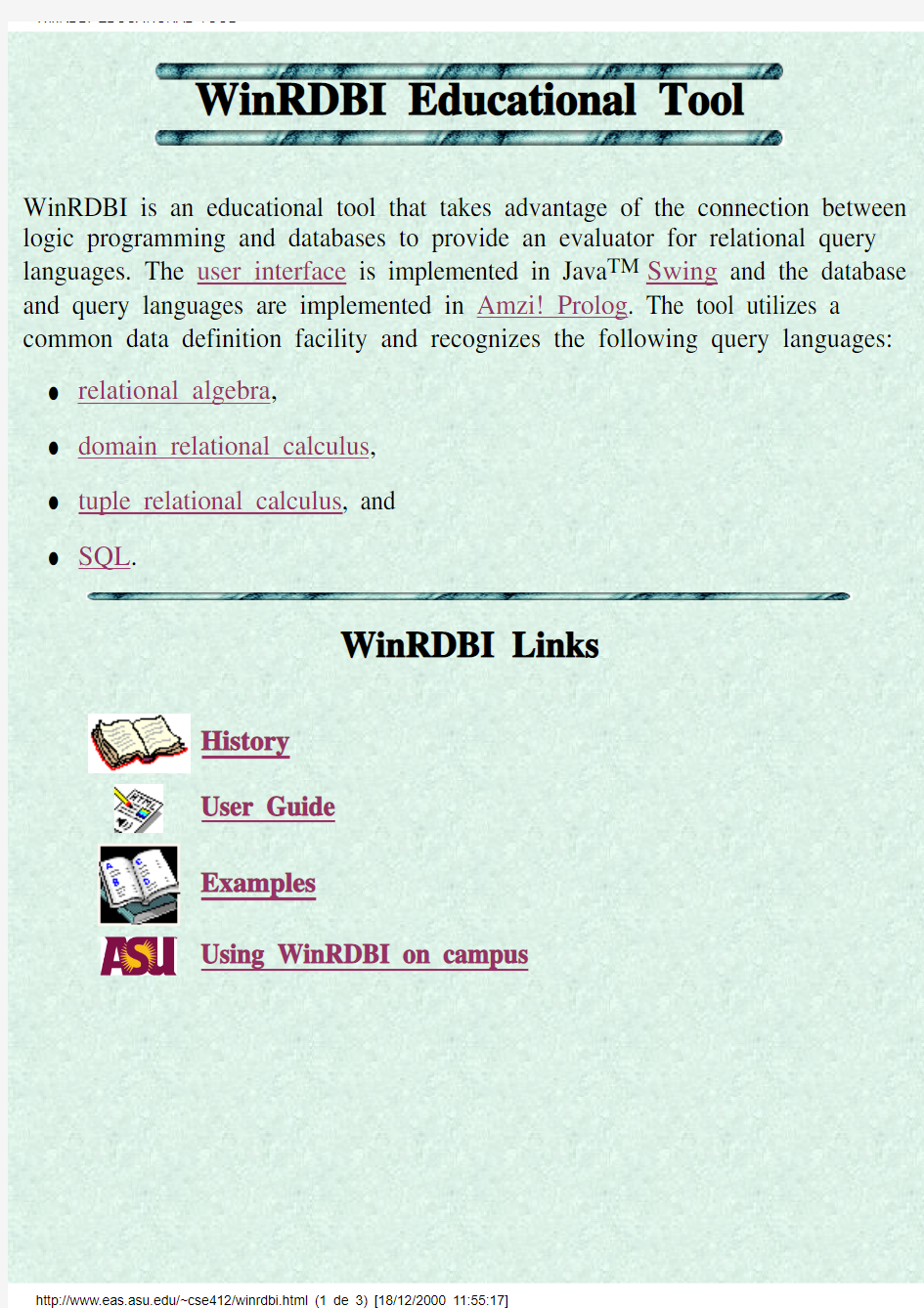
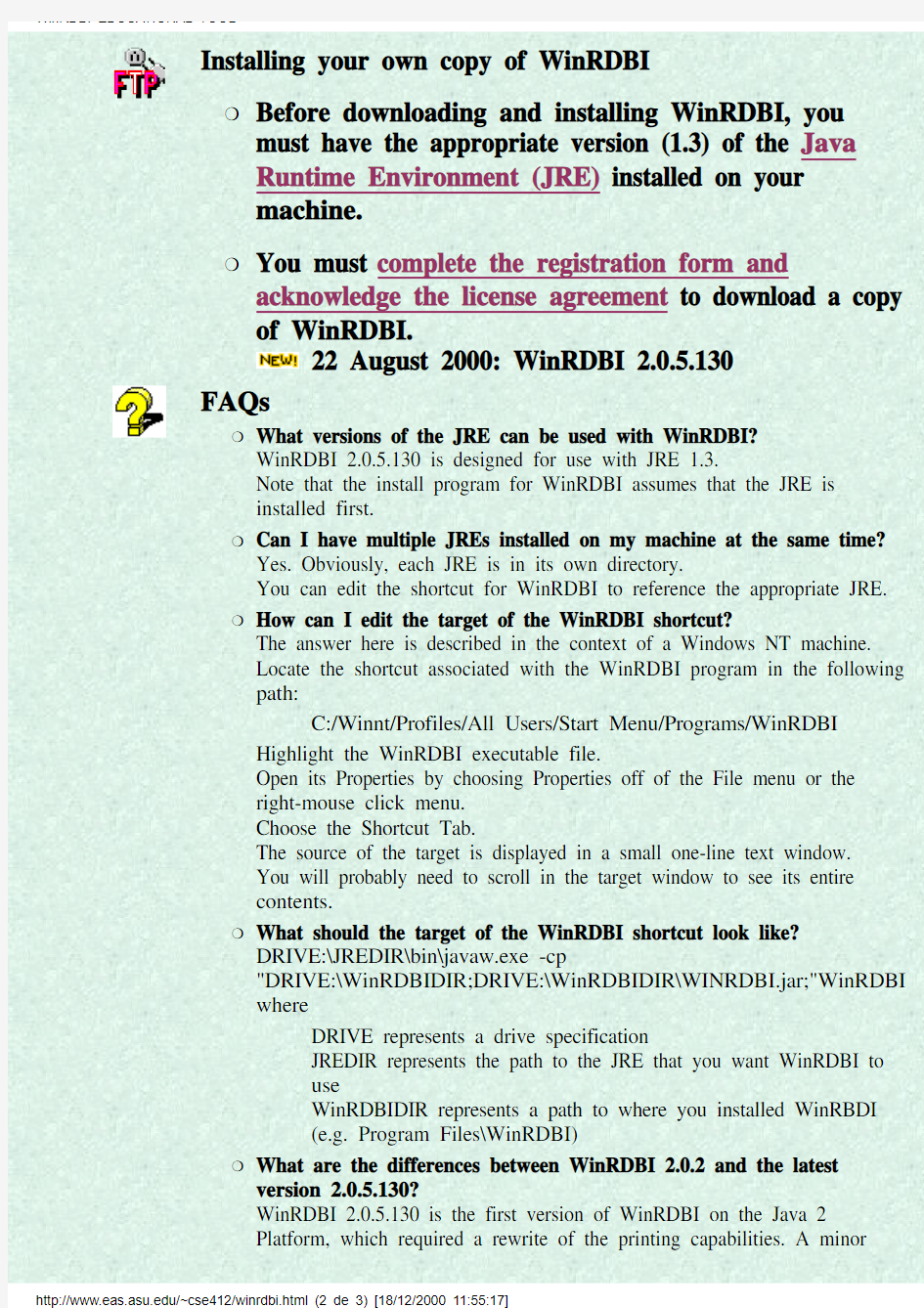
WinRDBI Educational Tool
WinRDBI is an educational tool that takes advantage of the connection between logic programming and databases to provide an evaluator for relational query languages. The user interface is implemented in Java TM Swing and the database and query languages are implemented in Amzi! Prolog. The tool utilizes a common data definition facility and recognizes the following query languages: relational algebra,
q
domain relational calculus,
q
tuple relational calculus, and
q
SQL.
q
WinRDBI Links
History
User Guide
Examples
Using WinRDBI on campus
Installing your own copy of WinRDBI Before downloading and installing WinRDBI, you
must have the appropriate version (1.3) of the Java
Runtime Environment (JRE) installed on your
machine.r You must complete the registration form and
acknowledge the license agreement to download a copy of WinRDBI.
22 August 2000: WinRDBI 2.0.5.130
r FAQs
What versions of the JRE can be used with WinRDBI?
WinRDBI 2.0.5.130 is designed for use with JRE 1.3.
Note that the install program for WinRDBI assumes that the JRE is
installed first.
r Can I have multiple JREs installed on my machine at the same time?
Yes. Obviously, each JRE is in its own directory.
You can edit the shortcut for WinRDBI to reference the appropriate JRE.
r How can I edit the target of the WinRDBI shortcut?
The answer here is described in the context of a Windows NT machine.
Locate the shortcut associated with the WinRDBI program in the following
path:
C:/Winnt/Profiles/All Users/Start Menu/Programs/WinRDBI
Highlight the WinRDBI executable file.
Open its Properties by choosing Properties off of the File menu or the
right-mouse click menu.
Choose the Shortcut Tab.
The source of the target is displayed in a small one-line text window.
You will probably need to scroll in the target window to see its entire
contents.
r What should the target of the WinRDBI shortcut look like?
DRIVE:\JREDIR\bin\javaw.exe -cp
"DRIVE:\WinRDBIDIR;DRIVE:\WinRDBIDIR\WINRDBI.jar;"WinRDBI
where
DRIVE represents a drive specification
JREDIR represents the path to the JRE that you want WinRDBI to
use
WinRDBIDIR represents a path to where you installed WinRBDI
(e.g. Program Files\WinRDBI)
r What are the differences between WinRDBI 2.0.2 and the latest
version 2.0.5.130?
WinRDBI 2.0.5.130 is the first version of WinRDBI on the Java 2
Platform, which required a rewrite of the printing capabilities. A minor
r
syntax change was incorporated in the SQL recognized by WinRDBI.
WinRDBI recognizes SQL-89, since it was originally written in 1990. At
that time, the "except" operator was not part of the standard. However,
WinRDBI did incorporate a "minus" operator for SQL, which has been
changed to "except" in version 2.0.5.130.
What naming scheme is being used for the versions of WinRDBI?
r
The naming scheme for the versions of WinRDBI now includes a fourth
component to document the version of the Java Runtime Environment with
which WinRDBI has been designed and tested.
Send comments/suggestions regarding the educational tool to WinRDBI@https://www.doczj.com/doc/df1317262.html,
WinRDBI User Interface
WinRDBI User Interface
The WinRDBI user interface is implemented in Java TM Swing. WinRBDI 2.0 allows you to have multiple query panes open at the same time (a query pane is limited to one language: alg, drc, trc, sql) operating on one underlying database (rdb).
% Fundamentals of Database Systems, 2nd ed., R. Elmasri and S. B. Navathe,
Benjamin/Cummings, 1994
% Schema (Chapter 6, Section 6.2, pp 145)
% employee(fname, minit, lname, ssn, bdate, address, sex, salary, superssn, dno) key:ssn
% department(dname, dnumber, mgrssn, mgrstartdate) key: dnumber
% dept_locations(dnumber, dlocation) key: dnumber,dlocation
% project(pname, pnumber, plocation, dnum) key: pnumber
% works_on(essn, pno, hours) key: essn, pno
% dependent(essn, dependent_name, sex, bdate, relationship) key: essn,
dependent_name
% Queries (Chapter 6, Section 6.7, pp 170-172)
% RELATIONAL ALGEBRA---------------------------------------------
% ----- query 1 -----;
% Retrieve the name and address of all employees who work for the
% 'Research' department.
research_dept:=select dname='Research' (department);
research_dept_emps:=select dnumber=dno (research_dept product employee);
alg1:=project fname, lname, address (research_dept_emps);
% ----- query 2 -----;
% For every project located in 'Stafford', list the project number, the
% controlling department number, and the department manager's last name,
% address, and birthdate.
stafford_projs:=select plocation='Stafford' (projects);
contr_dept:=select dnum=dnumber (stafford_projs product department);
proj_dept_mgr:=select mgrssn=ssn (contr_dept product employee);
alg2:=project pnumber, dnum, lname, address, bdate (proj_dept_mgr);
% ----- query 3 -----;
% Find the names of employees who work on all the projects controlled
% by department number 5.
dept5_projs(pno):=project pnumber (select dnum=5 (projects));
emp_proj(ssn, pno):=project essn, pno (works_on);
emp_proj_ssns:=project ssn (emp_proj);
% All possibilities of employees working on dept5 projects.
poss_emps_dept5:=(dept5_projs product emp_proj_ssns);
% Employees that don't work on all dept5 projects..
emps_not_dept5:=project ssn (poss_emps_dept5 difference emp_proj);
result_emp_ssns:=emp_proj_ssns difference emps_not_dept5;
alg3:=project lname, fname (result_emp_ssns njoin employee);
% ----- query 4 -----;
% Make a list of project numbers for projects that involve an employee
% whose last name is 'Smith', either as a worker or as a manager of the
% department that controls the project.
smiths(essn):=project ssn (select lname='Smith' (employee));
smith_worker_projs:=project pno (works_on njoin smiths);
mgrs:=project lname, dnumber (select ssn=mgrssn (employee product department)); smith_mgrs:=select lname='Smith' (mgrs);
smith_managed_depts(dnum):=project dnumber (smith_mgrs);
smith_mgr_projs(pno):=project pnumber (smith_managed_depts njoin projects);
alg4:=smith_worker_projs union smith_mgr_projs;
% ----- query 5 -----;
% List the names of all employees with two or more dependents.
% Make two copies of employees with dependents.
empdep1(essn1, depname1):=project essn, dependent_name (dependent);
empdep2(essn2, depname2):=empdep1;
% Employees with more than one dependent.
emps_gtone_dep(ssn):=project essn1 (select (essn1=essn2) and (depname1<>depname2) (empdep1 product empdep2));
alg5:=project lname, fname (employee njoin emps_gtone_dep);
% ----- query 6 -----;
% Retrieve the names of employees who have no dependents.
all_emps:=project ssn (employee);
emps_with_deps(ssn):=project essn (dependent);
emps_without_deps:=(all_emps difference emps_with_deps);
alg6:=project lname, fname (emps_without_deps njoin employee);
% ----- query 7 -----;
% List the names of managers who have at least one dependent.
mgrssn(ssn):=project mgrssn (department);
% Following line commented out since already defined in query 6.
% emps_with_deps(ssn):=project essn (dependent);
mgrs_with_deps:=(mgrssn intersect emps_with_deps);
alg7:=project lname, fname (mgrs_with_deps njoin employee);
% Fundamentals of Database Systems, 2nd ed., R. Elmasri and S. B. Navathe,
Benjamin/Cummings, 1994
% Schema (Chapter 6, Section 6.2, pp 145)
% employee(fname, minit, lname, ssn, bdate, address, sex, salary, superssn, dno) key:ssn
% department(dname, dnumber, mgrssn, mgrstartdate) key: dnumber
% dept_locations(dnumber, dlocation) key: dnumber,dlocation
% project(pname, pnumber, plocation, dnum) key: pnumber
% works_on(essn, pno, hours) key: essn, pno
% dependent(essn, dependent_name, sex, bdate, relationship) key: essn,
dependent_name
% Queries (Chapter 6, Section 6.7, pp 170-172)
% DOMAIN RELATIONAL CALCULUS
% ----- query 1 -----;
% Retrieve the name and address of all employees who work for the
% 'Research' department.
drc1:=
{FNAME,LNAME,ADDRESS|
(exists DNO)
(department('Research',DNO,_,_) and
employee(FNAME,_,LNAME,_,_,ADDRESS,_,_,_,DNO))};
% ----- query 2 -----;
% For every project located in 'Stafford', list the project number, the
% controlling department number, and the department manager's last name,
% address, and birthdate.
drc2:=
{PNUMBER,DNUM,LNAME,ADDRESS,BDATE|
(exists MGRSSN)
(projects(_,PNUMBER,'Stafford',DNUM) and
department(_,DNUM,MGRSSN,_) and
employee(_,_,LNAME,MGRSSN,BDATE,ADDRESS,_,_,_,_))};
% ----- query 3 -----;
% Find the names of employees who work on all the projects controlled
% by department number 5.
drc3:=
{LNAME,FNAME|
(exists SSN)
(employee(FNAME,_,LNAME,SSN,_,_,_,_,_,_) and
not(exists PNUMBER)
(projects(_,PNUMBER,_,5) and
not(works_on(SSN,PNUMBER,_))))};
% ----- query 4 -----;
% Make a list of project numbers for projects that involve an employee
% whose last name is 'Smith', either as a worker or as a manager of the
% department that controls the project.
drc4:=
{PNO|
(exists SSN)
(employee(_,_,'Smith',SSN,_,_,_,_,_,_) and
(works_on(SSN,PNO,_)
or
(exists DNO)
(department(_,DNO,SSN,_) and
projects(_,PNO,_,DNO))))};
% ----- query 5 -----;
% List the names of all employees with two or more dependents. drc5:=
{LNAME,FNAME|
(exists SSN)
(employee(FNAME,_,LNAME,SSN,_,_,_,_,_,_) and
(exists DEP1,DEP2)
(dependent(SSN,DEP1,_,_,_) and
dependent(SSN,DEP2,_,_,_) and
DEP1 <> DEP2))};
% ----- query 6 -----;
% Retrieve the names of employees who have no dependents.
drc6:=
{LNAME,FNAME|
(exists SSN)
(employee(FNAME,_,LNAME,SSN,_,_,_,_,_,_) and
not(dependent(SSN,_,_,_,_)))};
% ----- query 7 -----;
% List the names of managers who have at least one dependent. drc7:=
{LNAME,FNAME|
(exists MGRSSN)
(employee(FNAME,_,LNAME,MGRSSN,_,_,_,_,_,_) and
department(_,_,MGRSSN,_) and
dependent(MGRSSN,_,_,_,_))};
% Fundamentals of Database Systems, 2nd ed., R. Elmasri and S. B. Navathe,
Benjamin/Cummings, 1994
% Schema (Chapter 6, Section 6.2, pp 145)
% employee(fname, minit, lname, ssn, bdate, address, sex, salary, superssn, dno) key:ssn
% department(dname, dnumber, mgrssn, mgrstartdate) key: dnumber
% dept_locations(dnumber, dlocation) key: dnumber,dlocation
% project(pname, pnumber, plocation, dnum) key: pnumber
% works_on(essn, pno, hours) key: essn, pno
% dependent(essn, dependent_name, sex, bdate, relationship) key: essn,
dependent_name
% Queries (Chapter 6, Section 6.7, pp 170-172)
% TUPLE RELATIONAL CALCULUS---------------------------------------------
% ----- query 1 -----;
% Retrieve the name and address of all employees who work for the
% 'Research' department.
trc1:=
{T.fname, T.lname, T.address |
employee(T) and
(exists D)
(department (D) and D.dname='Research' and D.dnumber=T.dno)};
% ----- query 2 -----;
% For every project located in 'Stafford', list the project number, the
% controlling department number, and the department manager's last name,
% address, and birthdate.
trc2:=
{P.pnumber, P.dnum, M.lname, M.bdate, M.address |
projects(P) and employee(M) and P.plocation='Stafford' and
(exists D)
(department(D) and P.dnum=D.dnumber and D.mgrssn=M.ssn)};
% ----- query 3 -----;
% Find the names of employees who work on all the projects controlled
% by department number 5.
trc3:=
{E.lname, E.fname |
employee(E) and
(forall X)
(not (projects(X)) or (not (X.dnum=5) or
(exists W)
(works_on(W) and W.essn=E.ssn and X.pnumber=W.pno)))};
% ----- query 4 -----;
% Make a list of project numbers for projects that involve an employee
% whose last name is 'Smith', either as a worker or as a manager of the
% department that controls the project.
trc4:=
{P.pnumber |
projects(P) and
((exists E,W)
(employee(E) and works_on(W) and W.pno=P.pnumber and
E.lname='Smith' and E.ssn=W.essn)
or
(exists M,D)
(employee(M) and department(D) and P.dnum=D.dnumber and
D.mgrssn=M.ssn and M.lname='Smith'))};
% ----- query 5 -----;
% List the names of all employees with two or more dependents.
trc5:=
{E.lname, E.fname |
employee(E) and
(exists D1,D2)
(dependent(D1) and dependent(D2) and
D1.essn=E.ssn and D2.essn=E.ssn and
D1.dependent_name<>D2.dependent_name)};
% ----- query 6 -----;
% Retrieve the names of employees who have no dependents.
trc6:=
{E.lname, E.fname |
employee(E) and
not(exists D)
(dependent(D) and E.ssn=D.essn)};
% ----- query 7 -----;
% List the names of managers who have at least one dependent.
trc7:=
{E.lname, E.fname |
employee(E) and
(exists D,P)
(department(D) and dependent(P) and E.ssn=D.mgrssn and P.essn=E.ssn)};
% Fundamentals of Database Systems, 2nd ed., R. Elmasri and S. B. Navathe,
Benjamin/Cummings, 1994
% Schema (Chapter 6, Section 6.2, pp 145)
% employee(fname, minit, lname, ssn, bdate, address, sex, salary, superssn, dno) key:ssn
% department(dname, dnumber, mgrssn, mgrstartdate) key: dnumber
% dept_locations(dnumber, dlocation) key: dnumber,dlocation
% project(pname, pnumber, plocation, dnum) key: pnumber
% works_on(essn, pno, hours) key: essn, pno
% dependent(essn, dependent_name, sex, bdate, relationship) key: essn,
dependent_name
% Queries (Chapter 6, Section 6.7, pp 170-172)
% SQL ---------------------------------------------
% ----- query 1 -----;
% Retrieve the name and address of all employees who work for the
% 'Research' department.
sql1 := select fname,lname,address
from employee, department
where dname = 'Research' and
dnumber = dno;
% ----- query 2 -----;
% For every project located in 'Stafford', list the project number, the
% controlling department number, and the department manager's last name,
% address, and birthdate.
sql2 := select pnumber,dnum,lname,address,bdate
from projects,department,employee
where dnum = dnumber and
mgrssn = ssn and
plocation = 'Stafford';
% ----- query 3 -----;
% Find the names of employees who work on all the projects controlled
% by department number 5.
sql3 := select lname,fname
from employee E
where not exists (select *
from projects P
where P.dnum = 5 and not exists (select *
from works_on W
where W.essn = E.ssn and W.pno = P.pnumber));
% ----- query 4 -----;
% Make a list of project numbers for projects that involve an employee
% whose last name is 'Smith', either as a worker or as a manager of the
% department that controls the project.
sql4 := (select pnumber
from projects, department, employee
where dnum = dnumber and
mgrssn = ssn and
lname = 'Smith')
union
(select pnumber
from projects,works_on, employee
where pnumber = pno and
essn = ssn and
lname = 'Smith');
% ----- query 5 -----;
% List the names of all employees with two or more dependents. dep_num(ssn,depent) := select ssn, count(*)
from employee,dependent
where ssn = essn
group by ssn;
sql5 := select lname,fname
from employee e,dep_num d
where e.ssn = d.ssn and
depent >= 2;
% ----- query 6 -----;
% Retrieve the names of employees who have no dependents.
sql6 := select lname,fname
from employee
where not exists (select *
from dependent
where ssn = essn);
% ----- query 7 -----;
% List the names of managers who have at least one dependent. sql7 := select lname,fname
from employee
where exists (select *
from dependent
where ssn = essn) and
exists (select *
from department
where ssn = mgrssn);
History of WinRDBI
History of WinRDBI
The original version of the educational tool, called RDBI, was implemented in Quintus Prolog and had only a command line interface. The following paper describes the motivation for RDBI and the syntax of the relational query languages recognized by the tool:
An Educational Tool for Formal Relational Database Query Languages
Suzanne W. Dietrich
Computer Science Education, Vol. 4, pp.157-184, 1993
To increase the availability of the educational tool and to provide a graphical user interface, a windows-based version, WinRDBI, was made available in Fall 1996. The following paper describes the features of WinRDBI 1.0 and provides nontrivial examples, illustrating how to write queries in the formal languages to support (a limited form of) counting and minimum/maximum queries: WinRDBI: A Windows-based Relational Database Educational Tool
Suzanne W. Dietrich, Eric Eckert and Kevin Piscator
Proceedings of the 28th ACM SIGCSE Technical Symposium on Computer Science Education, San Jose, California, February 27 - March 1, 1997, pp. 126-130
Unfortunately, there were several limitations in the design of the graphical user interface for WinRDBI 1.0 that motivated a new version of the tool. For example, WinRDBI 1.0 allowed only one query in one language to be specified at any time. WinRBDI 2.0 is a redesign and rewrite of the graphical user interface, using the capabilities provided by Java Swing. WinRBDI 2.0 allows you to have multiple query files open at the same time operating on one underlying database. Since all versions of the educational tool recognize the same syntax for the four query languages, the publications on the previous versions of the tool provide useful examples.
We expect future releases of WinRDBI based on changes to the Java Foundation Classes (JFC). We also hope to incorporate the checking of key constraints and the inclusion of referential integrity in the future.
CSE 412/598
Class Related Publications
These documents are provided by the contributing authors as a means to ensure timely dissemination of scholarly and technical work on a non-commercial basis. Copyright and all rights therein are maintained by the authors or by other copyright holders, notwithstanding that they have offered their works here electronically. It is understood that all persons copying this information will adhere to the terms and constraints invoked by each author's copyright. These works may not be reposted without the explicit permission of the copyright holder.
Database Theory in Practice: Learning from Cooperative Group Projects
Suzanne W. Dietrich and Susan D. Urban,
Proceedings of the 27th ACM SIGCSE Technical Symposium on Computer Science Education Philadelphia, Pennsylvania, February 15-18, 1996, pp. 112-116q Integrating the Practical Use of a Database Product into a Theoretical Curriculum
Susan D. Urban and Suzanne W. Dietrich,
Proceedings of the 28th ACM SIGCSE Technical Symposium on Computer Science Education,San Jose, California, February 27 - March 1, 1997, pp. 121-125q WinRDBI: A Windows-based Relational Database Educational Tool
Suzanne W. Dietrich, Eric Eckert and Kevin Piscator
Proceedings of the 28th ACM SIGCSE Technical Symposium on Computer Science Education,San Jose, California, February 27 - March 1, 1997, pp. 126-130q A Cooperative Learning Approach to Database Group Projects:Integrating Theory and Practice
Suzanne W. Dietrich and Susan D. Urban,
IEEE Transactions on Education, November 1998, CD-ROM Directory 06, 11 p.q An Educational Tool for Formal Relational Database Query Languages
Suzanne W. Dietrich,
Computer Science Education, Vol. 4, pp. 157-184, 1993.
q CSE 412/598 Class Related Publications
WinRDBI Examples
Download Example
Reference
Company
Fundamentals of Database Systems R. Elmasri and S. Navathe Benjamin/Cummings Publishing, 2nd edition, 1994.University
Cars An Educational Tool for Formal Relational Database Query Languages Suzanne W. Dietrich,
Computer Science Education, Vol. 4, pp. 157-184, 1993.
Max Dept Salary
WinRDBI: A Windows-based Relational Database Educational Tool
Suzanne W. Dietrich, Eric Eckert and Kevin Piscator
Proceedings of the 28th ACM SIGCSE Technical Symposium on Computer
Science Education, San Jose, California, February 27 - March 1, 1997, pp.
126-130
WinRDBI Use at ASU
GWC 242/250
Login on any Windows NT workstation. Since WinRDBI is a Windows application, you will q
not find WinRDBI on the Solaris or Indy workstations.
Click on the Start menu and go to Programs.
q
Point to WinRDBI in the Programs menu, and click on WinRDBI 2.0
q
Note: If you print from GWC 242/250, collect your printouts downstairs (GWC 181).
q
IT Sites
To Install:
1.
You need to get to the CSE412 Instructor Volume, either by an IV mount shortcut on the
desktop or through Start->Programs->Instructor Volume.
2.
Double click on CSE412. This will create a shortcut to the U drive on the desktop (you will get no message stating that the shortcut has been created. After double clicking, immediately look for it on the desktop).
3.
Double click on the U drive shortcut.
4.
Click on the WinRDBI icon to install WinRDBI.
An icon for WinRDBI will be created on the desktop.
5.
To Run WinRDBI:
Double click the WinRDBI icon on the desktop
q
or
Click on the Start menu and go to Programs.
q
Point to WinRDBI in the Programs menu, and click on WinRDBI
It may take 2-3 minutes for WinRDBI to load. Be patient! You will first see an ASU splash
screen before the main WinRDBI screen.
姓名(拼音和汉字): 性别: 出生日期: 出生地: 家庭住址: 单位地址: 家庭电话: 工作电话: 手机号码: 电子邮箱: 教育背景–请分别列出您取得的所有学位,从最高学位写起。 月,年—月,年大学名称 学位和专业 论文标题/研究焦点(只对硕士和博士学位)工作经历–请列举您的所有工作经历。 月,年—月,年单位名称 地址 职位或职称 工作职责 所获奖项及加入哪些团体组织(如果适用) 出版物—请列出您发表的所有出版物标题、合作者和年份(如果适用)
出国经历—请列举您到访过的所有国家及到访时间 国家(年) 例如:美国(2002,2003);加拿大(2008,2009) 同行人–请写出和您一起赴美的所有同行人姓名及与您的关系
Name (in pinyin and Chinese): Gender: Date of Birth: Place of Birth: Home Address: Business Address: Home Phone: Work Phone: Mobile Phone: E-mail: Education – please list all degrees attained, beginning with the most recent Month, Year – Month, Year University Name Degree and Major Thesis Topic/Research Focus (for masters and phd degrees) Work Experience – please list all work experience Month, Year – Month, Year Employer Location Position or Title Duties Awards and Group Memberships – if any
机械加工中的刀具管理系统 随着加工系统的高速化、无人化及智能化发展,为了提高加工产品的品质,刀具管理的必要性尤为重要。因此,各企业为了提高生产效率,减少成本,都竞相引入刀具管理系统或建立刀具数据库。 1 刀具管理系统 机械加工中刀具管理系统是对N C 设备所需的刀具(铣刀和板料等1的基本信息、在库及购买的管理。 其主要职能有:1 ) 刀具管理:一般N C 用刀具的入库、检收、补充及报废管理; 2 ) S ( 自动化)刀具管理:对FM s 设备所需的刀柄和主轴管理; 3 ) 库房/购买管理:刀具的异体、预算、购买、订货及来历等的管理。 2 刀具室 刀具室的建立,不单单是作为一个库房来存在,它要完成的任务在制作过程中应该起到很大的作用,工作做的如何直接影响到产品质量,生产周期以及加工成本。 刀具室要记录各个设备的月消耗,通过对比分析来确定刀具使用情况,以便于更好的做出成本分析。 刀具室除了基础的刀具配送外,还应承担其他的任务。 1 ) 一般信息——刀具编号、材质、规格、刀具长度、直径及形状等。刀具室应该对刀具进行统一编号,以便于日后管理,并将刀具相关信息录入电脑记录,例如:F 1 2 —1 ( 编号为“l ”的直径中1 2 m l T l 平刀) ;B 1 0 —2 ( 编号为“2 ”的直径①1 0 m m球刀) 。当然可根据适合自己习惯的方法进行编号,录入刀具的一些基本参数, 以方便库管员根据加工程序单所示的的参数找到相应的刀具。 2 ) 加工信息——刀具寿命、刀具磨损量及切削条件。库管员根据现场反馈情况和日常统计明确刀具的使用寿命,以此来确定刀具的更换周期,及时地更新刀具磨损量,根据实际加工情况合理的配备合适的刀具,切勿大材小用。 3 ) 库房分析——刀具选取、品质水准、刀具修理及研磨、特殊刀具制作、供应商考核、 月消耗及设备考核。刀具管理可以说是~个很复杂的工作,不单单是把刀具送到现场,进行账目统计,以及刀具维修这么简单。在此过程中还要根据本部门所处的水准和加工类型来合理选用刀具。例如:对于大型汽车覆盖件,在做精加工时要使用品质有保证的机床 和刀具。我们公司是采用日本东芝高速龙门铣配黛杰高精度球刀来完成作业,若是做E 类 件就不必使用这类设备和刀具,国产刀具完全能够满足精度和面品需要。 选用刀具的时候,是用价高的还是价低的,要考虑刀具的性价比,例如,在建厂初期,
诺和诺德 [请输入文档标题] [请输入文档副标题] [请输入作者]
Life is like riding a bicycle. To keep your balance you must keep moving. 生活就像骑单车,只有不断前进,才能保持平衡。 P E R S O N A L N a m e: H a n Zhongyu G e n d e r: Female A g e : 19 Health: Excellent Hobbies: Paint draw, Badminton , Personality: Honest , Creative, Cooperative, Dutiful and Dedicated, St r o n g,p r o v e n c o m m u n i c a t i o n s a b i l i t i e s b o t h w r i t t e n a n d v e r b a l i n E n g l i s h OBJECTIVE ? ~ EDUCA TION ? ~ ? ~ ? ~ ? ~ WORKING E X P E R I E N C E ~ ? TIME : ~ ? POSITION :
EXPERIENCE : ~ ? ~ ? TIME : ~ ? POSITION : ~ ? EXPERIENCE : ~ KNO WLEDGE B A C K G R O U N D ? Hardware —— System s t u d i e d The C i r c u i t E l e m e n t s, The S i m u l a t i o n Circuit, The D i g i t a l Circuit , The Function o f Computer Hardware T echnology ? Software —— Expert in computer programming ,familiar with the software of MA TLAB , C , PRO/E , AutoCAD
美国签证需要用到的个人简历模板(中英文) 这个模板是沈阳美领馆提供的简历模板,针对非移民签证申请人如果需要写个人简历的话,大家可以参考一下: Nonimmigrant Visa Resume T emplate Name: Date and country of birth: Gender: Name and date of birth of spouse: (if applicable) Names and dates of birth of children: (if applicable) Address and Contact information: Education List here all universities and higher education institutions you have attended, starting with the most recent. You should include the following information: Name of university Dates of study Degree level Degree major and minors Area of research Title of thesis Work experience List here all paid and voluntary work you have performed and positions held, starting with the most recent. You should include the following information: Name of company, organization or institutions Job titles Dates of jobs Detailed area of responsibility, research interests, project descriptions and applications of research Expertise in special software, machinery op equipment Awards and patents Have you received/won any awards related to your research or work at university or at work? Please list these. Do you hold any patents? List name, patent number and year registered.
The United States of America (also referred to as the United States, the U.S., the USA, or America) is a federal constitutional republic comprising fifty states and a federal district. The country is situated mostly in central North America, where its forty-eight contiguous states and Washington, D.C., the capital district, lie between the Pacific and Atlantic Oceans, bordered by Canada to the north and Mexico to the south. The state of Alaska is in the northwest of the continent, with Canada to the east and Russia to the west across the Bering Strait. The state of Hawaii is an archipelago in the mid-Pacific. The country also possesses several territories in the Caribbean and Pacific. At 3.79 million square miles and with over 310 million people, the United States is the third or fourth largest country by total area. It is one of the world's most ethnically diverse and multicultural nations, the product of large-scale immigration from many countries. The
基于数据库的刀具管理系统的设计与实现 来源:数控机床网作者:数控车床栏目:行业动态 本文通过需求分析、数据库设计和实现,提出了快速刀具查询和数据库管理系统,从而使刀具适应了数控机床高速、高效和自动化程 度高的特点,提高了刀具利用率以及数控加工的灵活性与效率,最终降低了新产品的开发成本,缩短了试制周期。 一、前言 随着人们对机械加工精度、效率以及特殊工件加工要求的提高,数控车间和加工中心已广泛应用于现代化大中型企业。在加工中心中 ,刀具管理是一项重要任务,它不仅为智能制造技术系统和PDM/ERP系统提供有效的技术支持,而且可为制造业进行网络化的虚拟制 造技术研究与开发奠定技术基础,是关系到加工产品的技术先进性、质量可靠性、供货周期、制造成本的关键环节。 作为加工中心工作中不可缺少的步骤,如何有效地组织刀具是影响加工中心乃至柔性制造系统效率的一个重要因素,现有的问题主要 是以下几个方面:如何组织刀具使刀具的存取更方便;如何调度刀具使刀具交换次数最少;如何选配刀具使刀具准备时间最短、利用 率最高。总之,研究刀具资源的管理就是用最小的刀具资源来达到生产要求,尽可能减少对刀具资源的占有。 经过大量调研和分析,该系统以VC++为开发工具,以Microsoft SQL Server 2000为后台数据库建立。 二、数据库设计 车间刀具的数据库管理系统,必须能满足不同用户的需要和要求,这里只详细说明设计过程中的概念结构设计和安全性设计。 1.概念结构设计 该数据库是一套高端数控程序管理系统,可以对程序的编辑者、刀具清单进行管理,还可以对数控程序的各种信息,如程序号、图号 、零件号、机床、用户信息等进行管理,下面是创建与数据库相关部分的实体关系图(ERD),如图1所示。 图1 DNC数据库总体E-R图 2.安全性设计 用户只能用账号登陆到应用软件,通过应用软件访问数据库,而没有其他途径操作数据库。对用户账号的密码进行加密处理,确保在 任何地方都不会出现密码的明文。除非是数据库管理员才能看到,因为他拥有应用软件的所有权限。 确定每个角色对数据库表的操作权限,在应用时再为用户分配角色。角色的权限如表1所示。 表1 角色权限表 三、后台数据库的实现 以VC++开发工具,运用VC++的数据库接口技术、Microsoft SQL Server2000为后台数据库进行dncdb数据库的设计,其具体设计过 程包括建立数据库、建立表、建立关系、实现数据完整性等几个步骤,下面分别介绍。 1.建立数据库
中国东方航空公司 中文全称:中国东方航空集团公司 中文简称:中国东航集团公司 英文全称:China Eastern Air Holding Company 英文简称:CEA Holding 总部、主运营基地:上海虹桥机场 IATA/ICAO代码:MU/CES 中国航空集团公司 中文全称:中国航空集团公司 中文简称:中航集团公司 英文全称:ChinaNationalAviationHoldingCompany 英文简称:CN Air Holding 英文缩写为CNAH CA 中国国际航空公司Air China MU 中国东方航空公司China Eastern Airlines CZ 中国南方航空(集团)公司China Southern Airlines SZ 中国西南航空公司China Southwest Airlines WH 中国西北航空公司China Northwest Airlines CJ 中国北方航空公司China Northern Airlines F6 中国航空股份有限公司China National Aviation Corporation XO 新疆航空公司Xinjiang Airlines 3Q 云南航空公司Yunnan Airlines MF 厦门航空有限公司Xiamen Airlines Ltd. 3U 四川省航空公司Sichuan Airlines FM 上海航空公司Shanghai Airlines G8 长城航空公司Greatwall Airlines WU 武汉航空公司Wuhan Airlines Z2 中原航空公司Zhongyuan Airlines G4 贵州省航空公司Guizhou Airlines H4 海南省航空公司Hainan Airlines X2 中国新华航空公司China Xinhua Airlines 4G 深圳航空公司Shenzhen Airlines 2Z 长安航空公司Chang`an Airlines IV 福建航空公司Fujian Airlines SC 山东航空公司Shandong Airlines 8C 山西航空公司 Shanxi Airlines
Airline codes &Radiotelephony Callsgin Airline Codes Radiotelephony Callsign Operating Agencies Country CCA AIR CHINA Air China China CSN CHINA SOUTHERN China Southern Airlines China CES CHINA EASTERN China Eastern Airlines China CHH HAINAN Hainan Airlines China CXA XIAMEN AIR Xiamen Airlines ChinaAL CDG SHANDONG Shandong Airlines China CSH SHANGHAI AIR Shanghai Airlines China CSZ SHENZHEN AIR Shenzhen Airlines China CKK CARGO KING China Cargo Airlines China CYZ CHINA POST China Postal Airlines China LKE LUCKY AIR Lucky Air China OKA OKAYJET Okay Airways China CAL DYNASTY China Airlines Taiwan China EVA EVA EVA Air Taiwan China MDA Mandarin Mandarin Airlines Taiwan China HKG HONGKONG GOVERNMENT Government Flying Service Hong Kong SAR of China HDA DRAGON Hong Kong Dragon Airlines Hong Kong SAR of China CPA CATHAY Cathay Pacific Hong Kong SAR of China CHC CHINA HELICOPTER China Ocean Helicopter Corporation China DER DEER JET Deer Jet China CFI CHINA JET Flight Inspection Center of the GAAC China
摘 要 我国的刀具管理技术与世界发达国家相比,发展还较为滞后。在制造业进入 信息化、智能化的今天,用计算机技术实现工艺问题中的刀具选用,和在CIMS 中实现刀具的自动调配、修整、报废、订购和技术统计等问题,已经成为企业降 低使用刀具成本,提高生产效率的重要途径。为了适应新的市场环境,企业必须 使生产柔性化以快速响应市场。而刀具在整个生产过程中占有相当重要的地位, 因此提高刀具利用率,对刀具进行有效地管理就变得十分重要。刀具管理系统是 先进制造技术领域的重要研究课题, 对于全面增强企业应变能力和市场竞争力有 着十分重要的意义。 本文探讨了刀具管理系统的主要技术,主要有:(1)对刀具的编码系统进行 了分析,并结合企业的状况,设计了数控车间的刀具编码(2)建立了添加、删 除和统计刀具信息的模型。(3)使用 SQL Server 2008 作为物理数据库建立了数 据之间的联系。 该系统具有较强的实用性, 为企业提高生产率, 促进企业各部门的信息共享, 提供了有效的工具。 关键词:刀具管理系统;SQL Server;数据库
Abstract China tool management technology compared with developed countries,is lagging behind. Tool used in the process issues with computer technology, manufacturing information, intelligence, and in CIMS tool automatically deploy, trim, scrap, ordering and technical statistics, has become the enterprises to reduce the use of tool costs,and it is an important way to improve production efficiency. In order to adapt to the new market environment, companies must make the production flexibility to respond quickly to market. Tool occupies a very important position in the entire production process, thereby increasing the utilization of the tool, the tool to effectively manage becomes very important. The tool management system is an important research topic in the field of advanced manufacturing technology, comprehensively enhance the resilience and competitiveness in the market has a very important significance. This paper discusses the tool management system technologies,mainly in the following: (1) analysis of the coding system of the tool,combined with the state of the business, the design of the NC workshop tool coding (2) established a model to add, delete, and statistical tool information. (3) using SQL Server 2008 as a physical database to establish a link between the data. The system has a strong practical and provides an effective tool for enterprises to improve productivity to promote various departments of the enterprise information sharing. Key words:Tool management system? SQL Server;data base
各航空公司名称中英文对照 中国国际航空公司、Air China 中国东方航空公司、China Eastern Airlines 中国南方航空公司、China Southern Airlines 日本航空公司、Japan Airlines 全日空航空公司、All Nippon Airways、大韩航空公司、Korean Air 韩亚航空公司、Asiana Airlines、蒙古航空公司、MIAT Mongolian Airlines 国泰航空公司、cathay PacificAirways、港龙航空公司、Dragonair 澳门航空公司、Air Macau、中华航空公司、China Airlines 长荣航空公司、EvaAir、新加坡航空公司、Singapore Airlines 马来西亚航空公司、Malaysia Airlines、泰国国际航空公司、Thai Airways International 越南航空公司、Vietnam Airlines、印度航空公司、Air-India 巴基斯坦航空公司、Pakistan Int. Airlines、土耳其航空公司、Turkish Airlines 乌滋别克斯坦航空公司、Uzbekistan Airways、欧洲、法国航空公司、Air France 德国汉莎航空公司、Lufthansa、英国航空公司、British Airways 荷兰皇家航空公司、KLM-Royal Dutch Airlines、瑞士航空公司、Swissair 意大利航空公司、Alitalia、奥地利航空公司、Austrian Airlines
北欧航空公司、Scandinavian Airlines、匈牙利航空公司、Hungarian airlines 西班牙航空公司、Iberia、俄罗斯航空公司、Aeroflot 葡萄牙航空公司、TAP-Air ortugal、希腊航空公司、Air Greece 美国西北航空公司、Northwest Airlines、美国联合航空公司、United Airlines 美国航空公司、American Airlines、大陆航空公司、continental Airlines、 环球航空公司、Trans World Airlines、美国三角航空公司、Delta Airlines 美国西方航空公司、America West Airlines、合众国航空公司US Airways 夏维夷航空公司、Hawaiian Airlines、加拿大航空公司、Air Canada 巴西航空公司、V ARIG Brazilian Airlines 澳大利亚快达航空公司、Qantas Airways 安捷航空公司、Ansett Australia、新西兰航空公司、Air New Zealand 埃塞俄比亚航空公司、Ethiopian Airlines 、南非航空公司South African
Nonimmigrant Visa Resume Name: Date and country of birth: Place of birth: Gender: Home address and contact information: Company address and contact information: Cell phone Number: Email Address: Name and date of birth of spouse: Name and date of birth of Child: Education Name of university: Date of Attendance: Degree level: Course of study: Work experience If more than one, list from the latest.
Name: Address: Job title: Dates of employment: Telephone No.: Supervisor’s Name: Responsibility: Travel Country, year, purpose Statement of Intent Proposed schedule: See attached Associate: 非移民签证简历 姓名: 出生日期和国家: 出生地: 性别: 家庭地址和电话: 公司地址和电话: 手机号码:
电子邮箱: 配偶姓名及出生日期: 孩子姓名及出生日期: 教育经历 大学名称: 在校时间: 学位: 专业: 工作经验 如果超过一家的工作经历,从最近的列明。 公司名称: 地址: 职称: 起至时间: 电话: 主管姓名: 职责:
航空公司名称中英对照 航空公司名称中英对照 China Airlines ||中华航空公司 Xinjiang Airlines ||中国新疆航空公司 China Southwest Airlines ||中国西南航空公司 China Northwest Airlines ||中国西北航空公司 China Southern Airlines ||中国南方航空公司 Air China ||中国国际航空公司 China National Aviation Corporation ||中国国际航空公司China Eastern Airlines ||中国东方航空公司 China Northern Airlines ||中国北方航空公司 Lan Chile Airlines ||智利航空公司 Pacific Airlines ||越南太平洋航空 Vietnam Airlines ||越南航空公司 British Midland ||英国米德兰航空公司 British Airways ||英国航空公司 Jet Airways ||印度捷达航空公司 Air India ||印度航空公司 Alitalia ||意大利航空公司 EL AL Israel Airlines Ltd ||以色列航空公司 AirAsia ||亚洲航空 Emirates Airline ||亚联酋航空公司 Malev - Hungarian Airline ||匈牙利航空公司 Singapore Airlines ||新加坡航空公司 Air Niugini ||新畿内亚航空公司 Hong Kong Airlines Limited ||香港航空有限公司Xiamen Airlines ||厦门航空公司 Aloha Airlines Hawaii||夏威夷航空公司 Olympic Airways ||希腊奥林匹克航空公司 Northwest Airlines ||西北航空公司 Iberia Airlines of Spain ||西班牙航空公司 Uzbekistan Airways ||乌兹别克航空公司 Servivensa ||温萨服务公司 Avensa ||委内瑞拉国内航空公司 Virgin Atlantic Airways ||维珍航空公司 Lauda Air Hong Kong ||维也纳航空公司 Turkish Airlines ||土耳其航空公司 Tyrolean Airways ||提洛林航空公司 Thai Airways Int'l ||泰国国际航空公司 Orient Thai Airlines ||泰国东方航空公司 Cebu Pacific Air ||宿务太平洋航空公司 SriLankan Airlines ||斯里兰卡航空公司 Silk Air ||胜安航空公司
美国签证提交简历中英文样板S a m p l e R e s u m e 使馆提供 集团公司文件内部编码:(TTT-UUTT-MMYB-URTTY-ITTLTY-
姓名(拼音和汉字): 性别: 出生日期: 出生地: 家庭住址: 单位地址: 家庭电话: 工作电话: 手机号码: 电子邮箱: 教育背景–请分别列出您取得的所有学位,从最高学位写起。 月,年—月,年大学名称 学位和专业 论文标题/研究焦点(只对硕士和博士学位)工作经历–请列举您的所有工作经历。 月,年—月,年单位名称 地址 职位或职称 工作职责 所获奖项及加入哪些团体组织(如果适用) 出版物—请列出您发表的所有出版物标题、合作者和年份(如果适用)出国经历—请列举您到访过的所有国家及到访时间
国家(年) 例如:美国(2002,2003);加拿大(2008,2009) 同行人–请写出和您一起赴美的所有同行人姓名及与您的关系
Name(inpinyinandChinese): Gender: DateofBirth: PlaceofBirth: HomeAddress: BusinessAddress: HomePhone: WorkPhone: MobilePhone: E-mail: Education–pleaselistalldegreesattained,beginningwiththemostrecent Month,Year–Month,YearUniversityName DegreeandMajor ThesisTopic/ResearchFocus(formastersandphddegrees) WorkExperience–pleaselistallworkexperience Month,Year–Month,YearEmployer Location PositionorTitle Duties AwardsandGroupMemberships–ifany Publications–pleaselistallpublications,ifany TravelHistory–pleaselistallcountriesyouhavevisited Example:U.S.(2002,2003);Canada(2008,2009)
各航空公司的中英文对 照 Company number:【WTUT-WT88Y-W8BBGB-BWYTT-19998】
航空公司名称中英对照 ChinaAirlines||中华航空公司 XinjiangAirlines||中国新疆航空公司ChinaSouthwestAirlines||中国西南航空公司ChinaNorthwestAirlines||中国西北航空公司ChinaSouthernAirlines||中国南方航空公司 AirChina||中国国际航空公司ChinaNationalAviationCorporation||中国国际航空公司ChinaEasternAirlines||中国东方航空公司ChinaNorthernAirlines||中国北方航空公司LanChileAirlines||智利航空公司 PacificAirlines||越南太平洋航空 VietnamAirlines||越南航空公司 BritishMidland||英国米德兰航空公司 BritishAirways||英国航空公司 JetAirways||印度捷达航空公司 AirIndia||印度航空公司 Alitalia||意大利航空公司 ELALIsraelAirlinesLtd||以色列航空公司 AirAsia||亚洲航空 EmiratesAirline||亚联酋航空公司 Malev-HungarianAirline||匈牙利航空公司SingaporeAirlines||新加坡航空公司 AirNiugini||新畿内亚航空公司HongKongAirlinesLimited||香港航空有限公司XiamenAirlines||厦门航空公司AlohaAirlinesHawaii||夏威夷航空公司OlympicAirways||希腊奥林匹克航空公司
英文简历美国签证需要用到的个人简历中英文 Document number【SA80SAB-SAA9SYT-SAATC-SA6UT-SA18】
ming, CHEN September Name: ming, CHEN Date and country of birth: September, 15,1954 China Gender: Male Name and date of birth of spouse: (if applicable) Ge, ZHANG Dec.14, 1962 Names and dates of birth of children: Che, CHEN, Aug.4, 1985 Address and Contact information: No. 302, Door 1, Bldg. 15, No. 2 Courtyard, North of Shangyang Road, Xigong District, Henan, 471000, China Education List here all universities and higher education institutions you have attended, starting with the most recent. You should include the following information: Name of university: 1993-1996 Henan University of Science and Technology 1977-1981 The PLA Information Engineering University Dates of study: Degree level: Degree major and minors: Mechanical and Electrical Engineering Area of research Title of thesis Work experience List here all paid and voluntary work you have performed and positions held, starting with the most recent. You should include the following information: Name of company, organization or institutions Luo Yang Zhong Ya IP Consultant and Service Centre Job titles Director
Smart Crib 刀具管理系统 系统概述 Smart Crib 是北京兰光创新科技有限公司集国外先进的刀具管理理念与国内用户的具体需要相结合而研制开发的刀具管理平台。Smart Crib 刀具管理系统具有完善的数据库管理功能,能够非常灵活、高效地对不同生产厂家、不同类型的刀具进行多库房管理,规范的出入库操作,智能的组合刀具拆装,丰富的库存统计等各种强大的功能,Smart Crib 刀具管理系统完全可以满足各类机械企业对刀具管理的各种需求。 Smart Crib 采用目前最前沿的B/S 架构,充分利用Internet 技术,实现网络内刀具信息共享,网络内任意一台计算机无需任何配置均可通过浏览器登录系统,并获得自己需要的刀具信息。人性化的设计理念、友好的人机对话界面及强大的管理功能,Smart Crib 刀具管理系统可以让您轻松获得刀具的最优资源配置,有效地降低生产中的刀具成本,并在最短时间内完成刀具准备,明显地提高机床的利用率。 主要模块 ?系统管理(用户管理,运行日志,数据远程备份,系统初始化,车间维护,系统维护); ?标准数据维护(参考数据定义,刀具定义,组装刀具定义,刀具包定义); ?刀柄管理(刀柄新购、出入库、报损管理、多功能查询); ?附件管理(附件新购、出入库、报损管理、多功能查询); ?组合刀具管理(组合刀具组装、借出、改装、拆卸、多功能查询); ?贵重刀具管理(贵重刀具新购、出入库、打磨维修、报损、维修入库,刀具寿命管理); ?量具管理(量具新购、出入库、校测、报损管理、多功能查询); ?夹具管理(新购/新做、出入库、报损管理、多功能查询); ?非标刀具设计(非标刀具的设计、审批、及出入库、报损管理、多功能查询); ?库房预警、自动订货功能; ?报表管理(附件类报表模块、刀柄类报表模块、贵重刀具类报表); ?友情连接;
英语无线电陆空对话用语手册 (第二辑) 声明: 以ICAO附属书第十(航空通信)第二卷(包含航行业务程序的通信程序)以及ICAO Doc.4444(航行业务程序-航空及航空交通业务)为准-标准总结。 翻译、校准: 中华飞行联盟CCA-6060 警告: 本手册内容完全来源于国外标准无线电陆空对话教程。禁止任何人以谋取商业利益为由,进行非法盗用及盗版;禁止任何人对本教程做出侮辱性评价;本手册为总结版本,仅供模拟航空交通管制员参考,禁止用于真实管制中。 由于语言翻译问题,翻译中使用名词与中文标准民航专业名词有差异,敬请谅解。谢谢! 感谢: 韩国航空大学航空交通学部教材提供。
一、无线通信中,重要的单词及语句。 ACKNOWLEDGE——告知信息是否接受到及是否理解。 AFFIRM——是。 APPROVED——对于请求事项的许可。 BREAK——表示信息内容的分理。(信息与信息之间不明确时使用) BREAK BREAK——在相当繁忙的情况下,对于航空器相互传达的信息被分理的意思。 CANCEL——取消之前的许可。 CHECK——要求确认系统及程序(通常不予回答) CLEARED——特定条件下许可进行。 CONFIRM——我接受的内容正确与否?或者这边的信息是否正确接收? CONTACT——与……无线通讯(联系)。 CORRECT——没有错误(正确) CORRECTION——在通信内容中发生了不正确的部分,修正后的内容是……。 DISREGARD——看做没有传达信息。 GO AHEAD——叫报话。 HOW DO YOU READ——我传达的内容是否可以容易地读懂? I SAY AGAIN——为了强调传达内容足够明确清晰而重复内
高效的刀具管理软件解决方案ToolExpert 现代的制造车间以数控机床为主,配置各种CAD/CAM、PDM和ERP系统,由于各系统之间相互独立,导致数据无法交换,形成信息孤岛,数据需要重复输入现象严重,信息沟通多通过纸质文件进行,效率低下,而且制造文件的版本控制难以实现。据统计,制造车间NC机床的利用率只有30%。如果能通过一个数据平台,把制造相关的各种信息统一起来,数据能够无缝地进行交换,数控设备的利用率可以提高到70%~80%。 一、概述 现代的制造车间以数控机床为主,配置各种CAD/CAM、PDM和ERP系统,由于各系统之间相互独立,导致数据无法交换,形成信息孤岛,数据需要重复输入现象严重,信息沟通多通过纸质文件进行,效率低下,而且制造文件的版本控制难以实现。据统计,制造车间NC机床的利用率只有30%。如果能通过一个数据平台,把制造相关的各种信息统一起来,数据能够无缝地进行交换,数控设备的利用率可以提高到70%~80%。 针对以上问题,由Spring公司开发的数控刀具管理系统ToolExpert拥有一套成熟的解决方案。例如,用户企业可能拥有至少5台数控加工中心,在机械加工过程中存在下列问题:车间操作员将20%时间花在了切削刀具上;16%的生产计划因为缺少合适的刀具而停止;40%~80%的管理时间浪费在无效的刀具搜索;30%~60%的刀具库存没有被有效地管理等。而在生产车间,一切环节都围绕着机械加工流程展开,如何实现与机械加工各环节的信息化自动管理,成为缩短加工工时与提高生产能力的关键。ToolExpert作为一个数据平台,集成车间现有系统,从工艺编程开始,涉及了整个生产流程,包括计划排产、刀具库房管理、对刀仪数据接口、机床程序传输与监控、机床卸载刀具、刀具报废或修磨处理、刀具消耗统计以及刀具采购与订单接收管理。该系统采用C/S结构,客户端只需一次安装,后期的更新与维护在server端完成,维护简单方便。在sever安装有核心数据库,用于管理生产相关数据。 在数控车间内,通过基础核心数据库,对刀具相关部件、量具、夹具和程序等信息进行管理,集成CAD/CAM、PDM和ERP等系统,数据通过ToolExpert平台进行无缝传输,共享信息,提高及时性,避免了重复数据输入。ToolExpert负责管理以刀具为核心的整个生产过程,包括工艺编程、刀具查找、库房管理(刀具、夹具和量具)、理论装配与物理装配、计划排产、车间备刀、上传/卸载程序、刀具消耗分类统计、刀具使用预测以及采购申请与接收订单。 ToolExpert的设计理念是帮助用户实现生产工艺和生产线的全面自动化管理。优化工艺,监控和管理数字化车间的所有活动,基本功能模块包括:工艺;车间准备;CNC机床准备;库存管理/分析。ToolExpert负责管理所有与刀具相关的工作流程,ToolExpert的功能模块如图1所示。