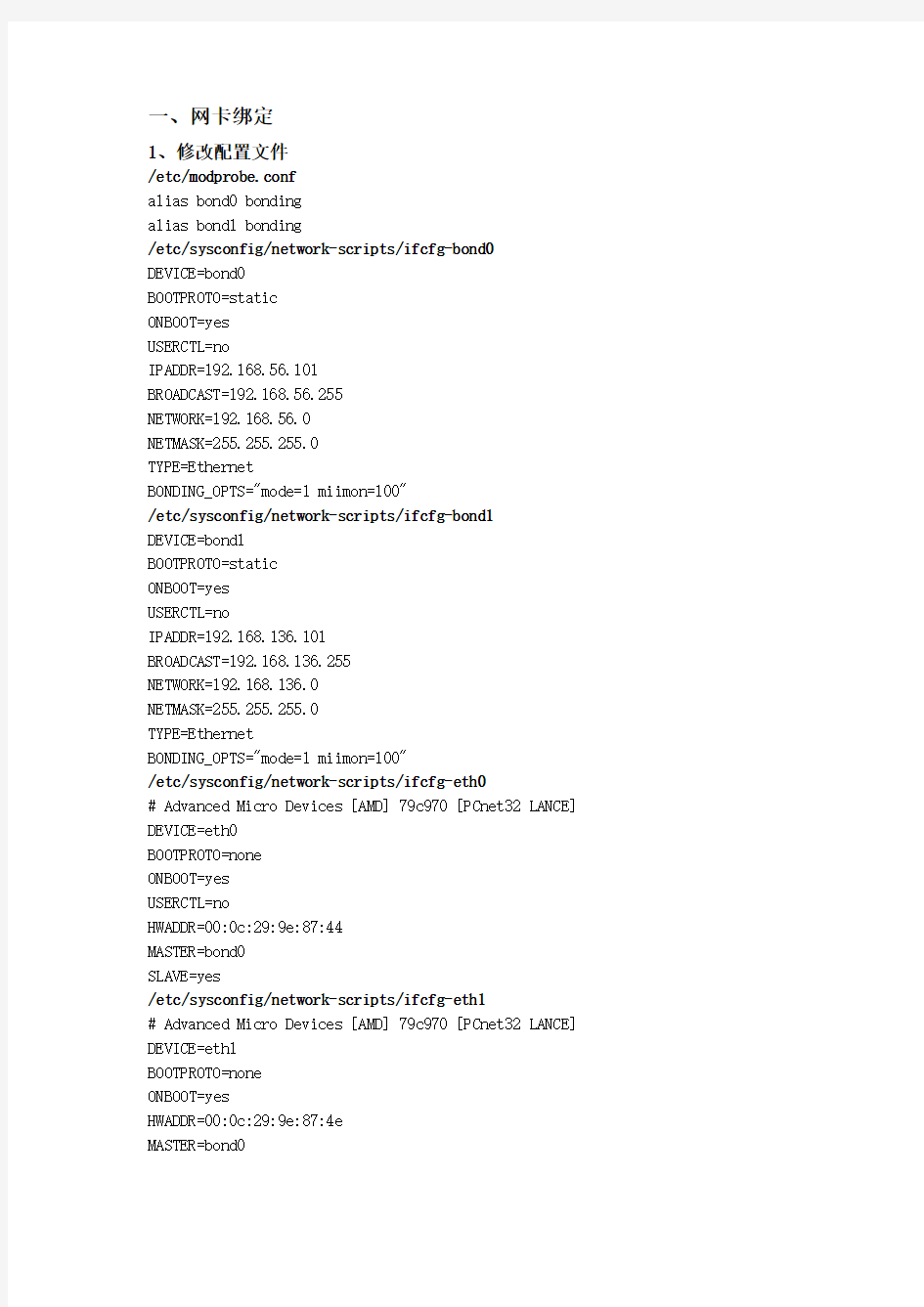

一、网卡绑定
1、修改配置文件
/etc/modprobe.conf
alias bond0 bonding
alias bond1 bonding
/etc/sysconfig/network-scripts/ifcfg-bond0
DEVICE=bond0
BOOTPROTO=static
ONBOOT=yes
USERCTL=no
IPADDR=192.168.56.101
BROADCAST=192.168.56.255
NETWORK=192.168.56.0
NETMASK=255.255.255.0
TYPE=Ethernet
BONDING_OPTS="mode=1 miimon=100"
/etc/sysconfig/network-scripts/ifcfg-bond1
DEVICE=bond1
BOOTPROTO=static
ONBOOT=yes
USERCTL=no
IPADDR=192.168.136.101
BROADCAST=192.168.136.255
NETWORK=192.168.136.0
NETMASK=255.255.255.0
TYPE=Ethernet
BONDING_OPTS="mode=1 miimon=100"
/etc/sysconfig/network-scripts/ifcfg-eth0
# Advanced Micro Devices [AMD] 79c970 [PCnet32 LANCE] DEVICE=eth0
BOOTPROTO=none
ONBOOT=yes
USERCTL=no
HWADDR=00:0c:29:9e:87:44
MASTER=bond0
SLAVE=yes
/etc/sysconfig/network-scripts/ifcfg-eth1
# Advanced Micro Devices [AMD] 79c970 [PCnet32 LANCE] DEVICE=eth1
BOOTPROTO=none
ONBOOT=yes
HWADDR=00:0c:29:9e:87:4e
MASTER=bond0
SLAVE=yes
/etc/sysconfig/network-scripts/ifcfg-eth2
# Advanced Micro Devices [AMD] 79c970 [PCnet32 LANCE] DEVICE=eth2
BOOTPROTO=none
ONBOOT=yes
USERCTL=no
HWADDR=00:0c:29:9e:87:58
MASTER=bond1
SLAVE=yes
/etc/sysconfig/network-scripts/ifcfg-eth3
# Advanced Micro Devices [AMD] 79c970 [PCnet32 LANCE] DEVICE=eth3
BOOTPROTO=none
ONBOOT=yes
HWADDR=00:0c:29:9e:87:62
USERCTL=no
MASTER=bond1
SLAVE=yes
命令:
ifensalve bond0 eth0 eth1
ifensalve bond1 eth2 eth3
service network restart
2、检查配置
cat /proc/net/bonding/bond0
Ethernet Channel Bonding Driver: v3.6.0 (September 26, 2009)
Bonding Mode: fault-tolerance (active-backup)
Primary Slave: None
Currently Active Slave: eth0
MII Status: up
MII Polling Interval (ms): 100
Up Delay (ms): 0
Down Delay (ms): 0
Slave Interface: eth0
MII Status: up
Link Failure Count: 0
Permanent HW addr: 00:0c:29:9e:87:44
Slave queue ID: 0
Slave Interface: eth1
MII Status: up
Link Failure Count: 0
Permanent HW addr: 00:0c:29:9e:87:4e
Slave queue ID: 0
cat /proc/net/bonding/bond1
Ethernet Channel Bonding Driver: v3.6.0 (September 26, 2009)
Bonding Mode: fault-tolerance (active-backup)
Primary Slave: None
Currently Active Slave: eth2
MII Status: up
MII Polling Interval (ms): 100
Up Delay (ms): 0
Down Delay (ms): 0
Slave Interface: eth2
MII Status: up
Link Failure Count: 0
Permanent HW addr: 00:0c:29:9e:87:58
Slave queue ID: 0
Slave Interface: eth3
MII Status: up
Link Failure Count: 0
Permanent HW addr: 00:0c:29:9e:87:62
Slave queue ID: 0
3、测试自动切换
在vmware workstation界面上将相应的网卡(cat /proc/met/bonding/bondN)disconnect,依次测试。用ifdown、ifup方式不行不会自动切换
/etc/modprobe.conf (redhat6.0+:/etc/modprobe.d/dist.conf)需要添加
fail_over_mac=1 => 切换的时候改MAC地址,不加不会切换成功(virtualbox、vmware workstation下测试)
二、建用户和组
groupadd oinstall -g 1000
groupadd dba -g 1001
groupadd asmadmin -g 1101
groupadd asmdba -g 1102
groupadd asmoper -g 1103
useradd -m -u 1001 -g oinstall -G asmadmin,asmdba,asmoper -d /home/grid grid useradd -m -u 1002 -g dba -G oinstall,asmdba,asmoper -d /home/oracle oracle
三、创建磁盘
ocr、data ...
KERNEL=="sd?",BUS=="scsi",PROGRAM=="/sbin/scsi_id -g -u
/dev/$name",RESULT=="36000c293bc7e9c8139a42cb118aa8913",NAME="asm-ocr",OWNER="g rid",GROUP="asmadmin",MODE="0660" RUN+="/bin/raw /dev/raw/raw1 /dev/asm-ocr" KERNEL=="sd?",BUS=="scsi",PROGRAM=="/sbin/scsi_id -g -u
/dev/$name",RESULT=="36000c2910f9afeae89aa3ef976f95c50",NAME="asm-data",OWNER=" grid",GROUP="asmadmin",MODE="0660" RUN+="/bin/raw /dev/raw/raw2 /dev/asm-data"
ACTION=="add",KERNEL=="raw1", OWNER="grid", GROUP="asmadmin", MODE="660" ACTION=="add",KERNEL=="raw2", OWNER="grid", GROUP="asmadmin", MODE="660"
四、安装Grid Infrastructure
这一步老是报错(报diskgroup相关错误,忘记记录了),改成预分配harddisk空间后成功
node1:
[root@oel501 ~]# /opt/grid/app/11.2.0/grid/root.sh
Performing root user operation for Oracle 11g
The following environment variables are set as:
ORACLE_OWNER= grid
ORACLE_HOME= /opt/grid/app/11.2.0/grid
Enter the full pathname of the local bin directory: [/usr/local/bin]:
The file "dbhome" already exists in /usr/local/bin. Overwrite it? (y/n) [n]: The file "oraenv" already exists in /usr/local/bin. Overwrite it? (y/n) [n]:
The file "coraenv" already exists in /usr/local/bin. Overwrite it? (y/n) [n]:
Creating /etc/oratab file...
Entries will be added to the /etc/oratab file as needed by
Database Configuration Assistant when a database is created
Finished running generic part of root script.
Now product-specific root actions will be performed.
Using configuration parameter file:
/opt/grid/app/11.2.0/grid/crs/install/crsconfig_params
Creating trace directory
User ignored Prerequisites during installation
OLR initialization - successful
root wallet
root wallet cert
root cert export
peer wallet
profile reader wallet
pa wallet
peer wallet keys
pa wallet keys
peer cert request
pa cert request
peer cert
pa cert
peer root cert TP
profile reader root cert TP
pa root cert TP
peer pa cert TP
pa peer cert TP
profile reader pa cert TP
profile reader peer cert TP
peer user cert
pa user cert
CRS-2728: A resource type with the name 'ora.daemon.type' is already registered CRS-4000: Command Add failed, or completed with errors.
CRS-2728: A resource type with the name 'ora.haip.type' is already registered CRS-4000: Command Add failed, or completed with errors.
CRS-2728: A resource type with the name 'ora.mdns.type' is already registered CRS-4000: Command Add failed, or completed with errors.
Failed to register Grid Infrastructure type ora.mdns.type at
/opt/grid/app/11.2.0/grid/crs/install/crsconfig_lib.pm line 7777.
/opt/grid/app/11.2.0/grid/perl/bin/perl -I/opt/grid/app/11.2.0/grid/perl/lib
-I/opt/grid/app/11.2.0/grid/crs/install
/opt/grid/app/11.2.0/grid/crs/install/rootcrs.pl execution failed
[root@oel501 ~]# /opt/grid/app/11.2.0/grid/root.sh
Performing root user operation for Oracle 11g
The following environment variables are set as:
ORACLE_OWNER= grid
ORACLE_HOME= /opt/grid/app/11.2.0/grid
Enter the full pathname of the local bin directory: [/usr/local/bin]:
The file "dbhome" already exists in /usr/local/bin. Overwrite it? (y/n)
[n]:
The file "oraenv" already exists in /usr/local/bin. Overwrite it? (y/n) [n]:
The file "coraenv" already exists in /usr/local/bin. Overwrite it? (y/n) [n]:
Entries will be added to the /etc/oratab file as needed by
Database Configuration Assistant when a database is created
Finished running generic part of root script.
Now product-specific root actions will be performed.
Using configuration parameter file:
/opt/grid/app/11.2.0/grid/crs/install/crsconfig_params
User ignored Prerequisites during installation
^C
INT at /opt/grid/app/11.2.0/grid/crs/install/crsconfig_lib.pm line 1379.
/opt/grid/app/11.2.0/grid/perl/bin/perl -I/opt/grid/app/11.2.0/grid/perl/lib -I/opt/grid/app/11.2.0/grid/crs/install
/opt/grid/app/11.2.0/grid/crs/install/rootcrs.pl execution failed
Oracle root script execution aborted!
[root@oel501 ~]# /opt/grid/app/11.2.0/grid/root.sh
Performing root user operation for Oracle 11g
The following environment variables are set as:
ORACLE_OWNER= grid
ORACLE_HOME= /opt/grid/app/11.2.0/grid
Enter the full pathname of the local bin directory: [/usr/local/bin]:
The file "dbhome" already exists in /usr/local/bin. Overwrite it? (y/n) [n]:
The file "oraenv" already exists in /usr/local/bin. Overwrite it? (y/n) [n]:
The file "coraenv" already exists in /usr/local/bin. Overwrite it? (y/n) [n]:
Entries will be added to the /etc/oratab file as needed by
Database Configuration Assistant when a database is created
Finished running generic part of root script.
Now product-specific root actions will be performed.
Using configuration parameter file:
/opt/grid/app/11.2.0/grid/crs/install/crsconfig_params
User ignored Prerequisites during installation
CRS-2672: Attempting to start 'ora.mdnsd' on 'oel501'
CRS-2676: Start of 'ora.mdnsd' on 'oel501' succeeded
CRS-2672: Attempting to start 'ora.gpnpd' on 'oel501'
CRS-2676: Start of 'ora.gpnpd' on 'oel501' succeeded
CRS-2672: Attempting to start 'ora.cssdmonitor' on 'oel501'
CRS-2672: Attempting to start 'ora.gipcd' on 'oel501'
CRS-2676: Start of 'ora.cssdmonitor' on 'oel501' succeeded
CRS-2676: Start of 'ora.gipcd' on 'oel501' succeeded
CRS-2672: Attempting to start 'ora.cssd' on 'oel501'
CRS-2672: Attempting to start 'ora.diskmon' on 'oel501'
CRS-2676: Start of 'ora.diskmon' on 'oel501' succeeded
CRS-2676: Start of 'ora.cssd' on 'oel501' succeeded
ASM created and started successfully.
Disk Group OCR created successfully.
clscfg: -install mode specified
Successfully accumulated necessary OCR keys.
Creating OCR keys for user 'root', privgrp 'root'..
Operation successful.
CRS-4256: Updating the profile
Successful addition of voting disk 71e7f2f09e7d4f1bbfa5e6eebf203d8f. Successfully replaced voting disk group with +OCR.
CRS-4256: Updating the profile
CRS-4266: Voting file(s) successfully replaced
## STATE File Universal Id File Name Disk group -- ----- ----------------- --------- ---------
1. ONLINE 71e7f2f09e7d4f1bbfa5e6eebf203d8f (/dev/raw/raw1) [OCR] Located 1 voting disk(s).
CRS-2672: Attempting to start 'ora.asm' on 'oel501'
CRS-2676: Start of 'ora.asm' on 'oel501' succeeded
CRS-2672: Attempting to start 'ora.OCR.dg' on 'oel501'
CRS-2676: Start of 'ora.OCR.dg' on 'oel501' succeeded
Configure Oracle Grid Infrastructure for a Cluster ... succeeded
node2:
[root@oel502 ~]# /opt/grid/app/oraInventory/orainstRoot.sh
[root@oel502 ~]# /opt/grid/app/11.2.0/grid/root.sh
Performing root user operation for Oracle 11g
The following environment variables are set as:
ORACLE_OWNER= grid
ORACLE_HOME= /opt/grid/app/11.2.0/grid
Enter the full pathname of the local bin directory: [/usr/local/bin]:
The file "dbhome" already exists in /usr/local/bin. Overwrite it? (y/n) [n]: The file "oraenv" already exists in /usr/local/bin. Overwrite it? (y/n) [n]:
The file "coraenv" already exists in /usr/local/bin. Overwrite it? (y/n) [n]:
Creating /etc/oratab file...
Entries will be added to the /etc/oratab file as needed by
Database Configuration Assistant when a database is created
Finished running generic part of root script.
Now product-specific root actions will be performed.
Using configuration parameter file:
/opt/grid/app/11.2.0/grid/crs/install/crsconfig_params
Creating trace directory
User ignored Prerequisites during installation
OLR initialization - successful
CRS-2728: A resource type with the name 'ora.daemon.type' is already registered CRS-4000: Command Add failed, or completed with errors.
CRS-2728: A resource type with the name 'ora.haip.type' is already registered CRS-4000: Command Add failed, or completed with errors.
CRS-2728: A resource type with the name 'ora.mdns.type' is already registered CRS-4000: Command Add failed, or completed with errors.
Failed to register Grid Infrastructure type ora.mdns.type at
/opt/grid/app/11.2.0/grid/crs/install/crsconfig_lib.pm line 7777.
/opt/grid/app/11.2.0/grid/perl/bin/perl -I/opt/grid/app/11.2.0/grid/perl/lib
-I/opt/grid/app/11.2.0/grid/crs/install
/opt/grid/app/11.2.0/grid/crs/install/rootcrs.pl execution failed
[root@oel502 ~]# /opt/grid/app/11.2.0/grid/root.sh
Performing root user operation for Oracle 11g
The following environment variables are set as:
ORACLE_OWNER= grid
ORACLE_HOME= /opt/grid/app/11.2.0/grid
Enter the full pathname of the local bin directory: [/usr/local/bin]:
The file "dbhome" already exists in /usr/local/bin. Overwrite it? (y/n) [n]:
The file "oraenv" already exists in /usr/local/bin. Overwrite it? (y/n) [n]:
The file "coraenv" already exists in /usr/local/bin. Overwrite it? (y/n) [n]:
Entries will be added to the /etc/oratab file as needed by
Database Configuration Assistant when a database is created
Finished running generic part of root script.
Now product-specific root actions will be performed.
Using configuration parameter file:
/opt/grid/app/11.2.0/grid/crs/install/crsconfig_params
User ignored Prerequisites during installation
CRS-2672: Attempting to start 'ora.mdnsd' on 'oel502'
CRS-2676: Start of 'ora.mdnsd' on 'oel502' succeeded
CRS-2672: Attempting to start 'ora.gpnpd' on 'oel502'
CRS-2676: Start of 'ora.gpnpd' on 'oel502' succeeded
CRS-2672: Attempting to start 'ora.cssdmonitor' on 'oel502'
CRS-2672: Attempting to start 'ora.gipcd' on 'oel502'
CRS-2676: Start of 'ora.gipcd' on 'oel502' succeeded
CRS-2676: Start of 'ora.cssdmonitor' on 'oel502' succeeded
CRS-2672: Attempting to start 'ora.cssd' on 'oel502'
CRS-2672: Attempting to start 'ora.diskmon' on 'oel502'
CRS-2676: Start of 'ora.diskmon' on 'oel502' succeeded
CRS-2674: Start of 'ora.cssd' on 'oel502' failed
CRS-2679: Attempting to clean 'ora.cssd' on 'oel502'
CRS-2681: Clean of 'ora.cssd' on 'oel502' succeeded
CRS-2673: Attempting to stop 'ora.gipcd' on 'oel502'
CRS-2677: Stop of 'ora.gipcd' on 'oel502' succeeded
CRS-2673: Attempting to stop 'ora.cssdmonitor' on 'oel502'
CRS-2677: Stop of 'ora.cssdmonitor' on 'oel502' succeeded
CRS-2673: Attempting to stop 'ora.gpnpd' on 'oel502'
CRS-2677: Stop of 'ora.gpnpd' on 'oel502' succeeded
CRS-2673: Attempting to stop 'ora.mdnsd' on 'oel502'
CRS-2677: Stop of 'ora.mdnsd' on 'oel502' succeeded
CRS-4000: Command Start failed, or completed with errors.
CSS startup failed with return code 1
The exlusive mode cluster start failed, see Grid Infrastructure alert log for more information
Initial cluster configuration failed. See
/opt/grid/app/11.2.0/grid/cfgtoollogs/crsconfig/rootcrs_oel502.log for details /opt/grid/app/11.2.0/grid/perl/bin/perl -I/opt/grid/app/11.2.0/grid/perl/lib
-I/opt/grid/app/11.2.0/grid/crs/install
/opt/grid/app/11.2.0/grid/crs/install/rootcrs.pl execution failed
[root@oel502 ~]# /opt/grid/app/11.2.0/grid/root.sh
Performing root user operation for Oracle 11g
The following environment variables are set as:
ORACLE_OWNER= grid
ORACLE_HOME= /opt/grid/app/11.2.0/grid
Enter the full pathname of the local bin directory: [/usr/local/bin]:
The file "dbhome" already exists in /usr/local/bin. Overwrite it? (y/n) [n]:
The file "oraenv" already exists in /usr/local/bin. Overwrite it? (y/n) [n]:
The file "coraenv" already exists in /usr/local/bin. Overwrite it? (y/n) [n]:
Entries will be added to the /etc/oratab file as needed by
Database Configuration Assistant when a database is created
Finished running generic part of root script.
Now product-specific root actions will be performed.
Using configuration parameter file:
/opt/grid/app/11.2.0/grid/crs/install/crsconfig_params
User ignored Prerequisites during installation
CRS-4402: The CSS daemon was started in exclusive mode but found an active CSS daemon on node oel501, number 1, and is terminating
An active cluster was found during exclusive startup, restarting to join the cluster
[root@oel502 grid]# /opt/grid/app/11.2.0/grid/crs/install/rootcrs.pl -verbose -deconfig -force
Using configuration parameter file:
/opt/grid/app/11.2.0/grid/crs/install/crsconfig_params
Network exists: 1/192.168.56.0/255.255.255.0/bond1, type static
VIP exists: /oel501-vip/192.168.56.201/192.168.56.0/255.255.255.0/bond1, hosting node oel501
GSD exists
ONS exists: Local port 6100, remote port 6200, EM port 2016
PRKO-2439 : VIP does not exist.
PRKO-2313 : VIP oel502 does not exist.
CLSU-00100: Operating System function: failed failed with error data: 2
CLSU-00101: Operating System error message: No such file or directory
CLSU-00103: error location: scrsearch3
CLSU-00104: additional error information: id doesnt exist scls_scr_setval
CRS-2791: Starting shutdown of Oracle High Availability Services-managed resources on 'oel502'
CRS-2673: Attempting to stop 'ora.crsd' on 'oel502'
CRS-2790: Starting shutdown of Cluster Ready Services-managed resources on 'oel502' CRS-2673: Attempting to stop 'ora.OCR.dg' on 'oel502'
CRS-2677: Stop of 'ora.OCR.dg' on 'oel502' succeeded
CRS-2673: Attempting to stop 'ora.asm' on 'oel502'
CRS-2677: Stop of 'ora.asm' on 'oel502' succeeded
CRS-2792: Shutdown of Cluster Ready Services-managed resources on 'oel502' has completed
CRS-2677: Stop of 'ora.crsd' on 'oel502' succeeded
CRS-2673: Attempting to stop 'ora.crf' on 'oel502'
CRS-2673: Attempting to stop 'ora.ctssd' on 'oel502'
CRS-2673: Attempting to stop 'ora.evmd' on 'oel502'
CRS-2673: Attempting to stop 'ora.asm' on 'oel502'
CRS-2673: Attempting to stop 'ora.mdnsd' on 'oel502'
CRS-2677: Stop of 'ora.evmd' on 'oel502' succeeded
CRS-2677: Stop of 'ora.crf' on 'oel502' succeeded
CRS-2677: Stop of 'ora.ctssd' on 'oel502' succeeded
CRS-2677: Stop of 'ora.mdnsd' on 'oel502' succeeded
CRS-2677: Stop of 'ora.asm' on 'oel502' succeeded
CRS-2673: Attempting to stop 'ora.cluster_interconnect.haip' on 'oel502'
CRS-2677: Stop of 'ora.cluster_interconnect.haip' on 'oel502' succeeded
CRS-2673: Attempting to stop 'ora.cssd' on 'oel502'
CRS-2677: Stop of 'ora.cssd' on 'oel502' succeeded
CRS-2673: Attempting to stop 'ora.gipcd' on 'oel502'
CRS-2677: Stop of 'ora.gipcd' on 'oel502' succeeded
CRS-2673: Attempting to stop 'ora.gpnpd' on 'oel502'
CRS-2677: Stop of 'ora.gpnpd' on 'oel502' succeeded
CRS-2793: Shutdown of Oracle High Availability Services-managed resources on
'oel502' has completed
CRS-4133: Oracle High Availability Services has been stopped.
Successfully deconfigured Oracle clusterware stack on this node
[root@oel502 grid]# /opt/grid/app/11.2.0/grid/root.sh
Performing root user operation for Oracle 11g
The following environment variables are set as:
ORACLE_OWNER= grid
ORACLE_HOME= /opt/grid/app/11.2.0/grid
Enter the full pathname of the local bin directory: [/usr/local/bin]:
The file "dbhome" already exists in /usr/local/bin. Overwrite it? (y/n) [n]: The file "oraenv" already exists in /usr/local/bin. Overwrite it? (y/n) [n]: The file "coraenv" already exists in /usr/local/bin. Overwrite it? (y/n) [n]:
Entries will be added to the /etc/oratab file as needed by
Database Configuration Assistant when a database is created
Finished running generic part of root script.
Now product-specific root actions will be performed.
Using configuration parameter file:
/opt/grid/app/11.2.0/grid/crs/install/crsconfig_params
User ignored Prerequisites during installation
OLR initialization - successful
Adding Clusterware entries to inittab
CRS-4402: The CSS daemon was started in exclusive mode but found an active CSS daemon on node oel501, number 1, and is terminating
An active cluster was found during exclusive startup, restarting to join the cluster Preparing packages for installation...
cvuqdisk-1.0.9-1
Configure Oracle Grid Infrastructure for a Cluster ... succeeded
五、安装DB software
出现: invalid distance code, invalid block type,重新解压安装介质后成功: 六、create db
这里选了admin-managed
....
22%时,虚拟机重启了。。。尝试create database 方式手工添加
[oracle@oel501 ~]$ orapw file=$ORACLE_HOME/dbs/orapwRAC password=zzzz entries=5 force=y
[oracle@oel501 ~]$ cat init.ora |grep -v ^# > initRAC1.ora;
[oracle@oel501 ~]$ vi initRAC1.ora
*.compatible='11.2.0'
*.control_files='+DATA/RAC/CONTROLFILE/control00.ctl'
*.db_block_size=8192
*.db_name='RAC'
*.open_cursors=300
*.pga_aggregate_target=120M
*.processes=150
*.remote_login_passwordfile='EXCLUSIVE'
*.sga_target=256M
[oracle@oel501 ~]$ sqlplus / as sysdba
SQL> startup nomount;
SQL> create spfile='+DATA/RAC/SPFILE/spfileRAC.ora' from pfile;
SQL> shutdown abort;
[oracle@oel501 ~]$ vi initRAC1.ora
spfile='+DATA/RAC/SPFILE/spfileRAC.ora'
[oracle@oel501 ~]$ sqlplus / as sysdba
SQL> startup nomount
SQL> CREATE DATABASE RAC
2 USER SYS IDENTIFIED BY zzzz
3 USER SYSTEM IDENTIFIED BY zzzz
4 LOGFILE
5 GROUP 1 ('+DATA/RAC/ONLINELOG/redo1_01.rdo') SIZE 25M BLOCKSIZE 512,
6 GROUP 2 ('+DATA/RAC/ONLINELOG/redo1_02.rdo') SIZE 25M BLOCKSIZE 512
7 MAXLOGFILES 5
8 MAXLOGMEMBERS 5
9 MAXLOGHISTORY 1
10 MAXDATAFILES 100
11 CHARACTER SET AL32UTF8
12 NATIONAL CHARACTER SET AL16UTF16
13 EXTENT MANAGEMENT LOCAL
14 DATAFILE '+DATA/RAC/DATAFILE/system00.dbf' SIZE 700M REUSE AUTOEXTEND ON MAXSIZE UNLIMITED
15 SYSAUX DATAFILE '+DATA/RAC/DATAFILE/sysaux00.dbf' SIZE 700M REUSE AUTOEXTEND ON MAXSIZE UNLIMITED
16 DEFAULT TEMPORARY TABLESPACE tempts1
17 TEMPFILE '+DATA/RAC/TEMPFILE/temp01.dbf' SIZE 20M REUSE
18 UNDO TABLESPACE undotbs1
19 DATAFILE '+DATA/RAC/DATAFILE/undotbs1_01.dbf'
20 SIZE 100M REUSE AUTOEXTEND ON MAXSIZE UNLIMITED;
Database created.
[oracle@oel501 ~]$ srvctl add database -d RAC -o
/opt/oracle/app/oracle/product/11.2.0/dbhome_1 -c RAC -p
+DATA/RAC/spfile/spfileRAC.ora
[oracle@oel501 ~]$ srvctl add instance -d RAC -i RAC1 -n oel501
[oracle@oel501 ~]$ srvctl add instance -d RAC -i RAC2 -n oel502
[grid@oel501 ~]$ srvctl stop instance -d RAC -n oel501
[grid@oel501 ~]$ srvctl start instance -d RAC -n oel501
[grid@oel501 ~]$ srvctl stop instance -d RAC -n oel502
[grid@oel501 ~]$ srvctl start instance -d RAC -n oel502
PRCR-1013 : Failed to start resource ora.rac.db
PRCR-1064 : Failed to start resource ora.rac.db on node oel502
CRS-2546: Server 'oel502' is not online
[oracle@oel501 ~]$ sqlplus / as sysdba
SQL> @?/rdbms/admin/catalog
SQL> @?/rdbms/admin/catproc
...等一段时间
SQL> alter system set undo_tablespace=undotbs1 scope=spfile sid='RAC1';
SQL> alter system set undo_tablespace=undotbs2 scope=spfile sid='RAC2';
SQL> alter database add logfile instance 'RAC2' group 3
'+DATA/rac/onlinelog/redo2_01.rdo' size 25M
SQL> alter database add logfile instance 'RAC2' group 4
'+DATA/rac/onlinelog/redo2_02.rdo' size 25M
SQL> alter database enable thread 2;
SQL> shutdown immediate;
[root@oel502 ~]# /opt/grid/app/11.2.0.3/grid/crs/install/roothas.pl -verbose
-deconfig -force
[root@oel502 ~]# /opt/grid/app/11.2.0.3/grid/root.sh
[oracle@oel502 ~]$ sqlplus / as sysdba
SQL> startup
...
Database opened.
[grid@oel501 ~]$ srvctl start instance -d rac -n oel501
PRCR-1013 : Failed to start resource ora.rac.db
PRCR-1064 : Failed to start resource ora.rac.db on node oel501
CRS-5017: The resource action "ora.rac.db start" encountered the following error: ORA-01034: ORACLE not available
ORA-27101: shared memory realm does not exist
Linux-x86_64 Error: 2: No such file or directory
Process ID: 0
Session ID: 0 Serial number: 0
. For details refer to "(:CLSN00107:)" in
"/opt/grid/app/11.2.0/grid/log/oel501/agent/crsd/oraagent_oracle/oraagent_oracl e.log".
CRS-2674: Start of 'ora.rac.db' on 'oel501' failed
$DIAG_INFO/rdbms/trace/alertlog: USER (ospid: 22841): terminating the instance due to error 304
[grid@oel501 ~]$ oerr ora 304
00304, 00000, "requested INSTANCE_NUMBER is busy"
// *Cause: An instance tried to start by using a value of the
// initialization parameter INSTANCE_NUMBER that is already in use.
// *Action: Either
// a) specify another INSTANCE_NUMBER,
// b) shut down the running instance with this number
// c) wait for instance recovery to complete on the instance with
// this number.
[oracle@oel502 ~]$ sqlplus / as sysdba
SQL> show parameter instance_number
NAME TYPE VALUE
------------------------------------ ----------- ------------------------------ instance_number integer 0
SQL> alter system set instance_number=2 scope=spfile sid='RAC2';
SQL> shutdown immediate
[oracle@oel501 ~]$ sqlplus / as sysdba
SQL> startup nomount
SQL> show parameter instance_number
NAME TYPE VALUE
------------------------------------ ----------- ------------------------------ instance_number integer 0
SQL> alter system set instance_number=1 scope=spfile sid='RAC1';
SQL> shutdown immediate
[grid@oel502 ~]$ srvctl start instance -d rac -n oel502
PRCR-1013 : Failed to start resource ora.rac.db
PRCR-1064 : Failed to start resource ora.rac.db on node oel502
CRS-5017: The resource action "ora.rac.db start" encountered the following error: ORA-01102: cannot mount database in EXCLUSIVE mode
. For details refer to "(:CLSN00107:)" in
"/opt/grid/app/11.2.0/grid/log/oel502/agent/crsd/oraagent_oracle/oraagent_oracl e.log".
CRS-2674: Start of 'ora.rac.db' on 'oel502' failed
$DIAG_INFO/rdbms/trace/alertlog: USER (ospid: 8609): terminating the instance due to error 1102
[grid@oel502 ~]$ oerr ora 1102
01102, 00000, "cannot mount database in EXCLUSIVE mode"
// *Cause: Some other instance has the database mounted exclusive or shared.
// *Action: Shutdown other instance or mount in a compatible mode.
[oracle@oel502 dbs]$ sqlplus / as sysdba
SQL> show parameter cluster
NAME TYPE VALUE
------------------------------------ ----------- ------------------------------ cluster_database boolean FALSE
cluster_database_instances integer 1
cluster_interconnects string
SQL> alter system set cluster_database=true scope=spfile;
SQL> alter system set cluster_database_instances=2 scope=spfile;
[grid@oel502 ~]$ srvctl start instance -d rac -n oel502
[grid@oel501 ~]$ srvctl start instance -d rac -n oel501
成了!
十八、故障
(1)操作系统重启,ohasd起不来,操作系统日志:autorun file for ohasd is missing
检查 grep AUTO /etc/init.d/init.ohasd
[grid@oel501 ~]$ grep AUTO /etc/init.d/init.ohasd
AUTORUNFILE=/etc/oracle/scls_scr/$MY_HOST/root/ohasdrun ---------- 这个文件少了,检查节点二,里面就一个单词:restart
if [ -r $AUTORUNFILE ]
case `$CAT $AUTORUNFILE` in
$ECHO "stop" > $AUTORUNFILE
if [ -r $AUTORUNFILE ]
case `$CAT $AUTORUNFILE` in
$ECHO "restart" > $AUTORUNFILE
$ECHO "stop" > $AUTORUNFILE
执行以下命令后crs起来了:
1、/opt/grid/app/11.2.0.3/grid/crs/install/roothas.pl -verbose -deconfig -force
2、/opt/grid/app/11.2.0.3/grid/root.sh
十九、ORACLE11G RAC管理
1、启动
...
2、关闭
[root@oel502 grid]# crsctl stop has -f
CRS-2791: Starting shutdown of Oracle High Availability Services-managed resources on 'oel502'
CRS-2673: Attempting to stop 'ora.crsd' on 'oel502'
CRS-2790: Starting shutdown of Cluster Ready Services-managed resources on 'oel502' CRS-2673: Attempting to stop 'ora.OCR.dg' on 'oel502'
CRS-2673: Attempting to stop 'ora.LISTENER_SCAN1.lsnr' on 'oel502'
CRS-2677: Stop of 'ora.LISTENER_SCAN1.lsnr' on 'oel502' succeeded
CRS-2673: Attempting to stop 'ora.scan1.vip' on 'oel502'
CRS-2677: Stop of 'ora.scan1.vip' on 'oel502' succeeded
CRS-2672: Attempting to start 'ora.scan1.vip' on 'oel501'
CRS-2676: Start of 'ora.scan1.vip' on 'oel501' succeeded
CRS-2672: Attempting to start 'ora.LISTENER_SCAN1.lsnr' on 'oel501'
CRS-2676: Start of 'ora.LISTENER_SCAN1.lsnr' on 'oel501' succeeded
CRS-2677: Stop of 'ora.OCR.dg' on 'oel502' succeeded
CRS-2673: Attempting to stop 'ora.asm' on 'oel502'
CRS-2677: Stop of 'ora.asm' on 'oel502' succeeded
CRS-2673: Attempting to stop 'ora.ons' on 'oel502'
CRS-2677: Stop of 'ora.ons' on 'oel502' succeeded
CRS-2673: Attempting to stop 'https://www.doczj.com/doc/cf12913319.html,work' on 'oel502'
CRS-2677: Stop of 'https://www.doczj.com/doc/cf12913319.html,work' on 'oel502' succeeded
CRS-2792: Shutdown of Cluster Ready Services-managed resources on 'oel502' has completed
CRS-2677: Stop of 'ora.crsd' on 'oel502' succeeded
CRS-2673: Attempting to stop 'ora.ctssd' on 'oel502'
CRS-2673: Attempting to stop 'ora.evmd' on 'oel502'
CRS-2673: Attempting to stop 'ora.asm' on 'oel502'
CRS-2673: Attempting to stop 'ora.mdnsd' on 'oel502'
CRS-2677: Stop of 'ora.evmd' on 'oel502' succeeded
CRS-2677: Stop of 'ora.ctssd' on 'oel502' succeeded
CRS-2677: Stop of 'ora.mdnsd' on 'oel502' succeeded
CRS-2677: Stop of 'ora.asm' on 'oel502' succeeded
CRS-2673: Attempting to stop 'ora.cluster_interconnect.haip' on 'oel502' CRS-2677: Stop of 'ora.cluster_interconnect.haip' on 'oel502' succeeded
CRS-2673: Attempting to stop 'ora.cssd' on 'oel502'
CRS-2677: Stop of 'ora.cssd' on 'oel502' succeeded
CRS-2673: Attempting to stop 'ora.crf' on 'oel502'
CRS-2677: Stop of 'ora.crf' on 'oel502' succeeded
CRS-2673: Attempting to stop 'ora.gipcd' on 'oel502'
CRS-2677: Stop of 'ora.gipcd' on 'oel502' succeeded
CRS-2673: Attempting to stop 'ora.gpnpd' on 'oel502'
CRS-2677: Stop of 'ora.gpnpd' on 'oel502' succeeded
CRS-2793: Shutdown of Oracle High Availability Services-managed resources on 'oel502' has completed
CRS-4133: Oracle High Availability Services has been stopped.
二十、清除ORACLE11G RAC
1、/etc/oracle 目录
2、cat /etc/inittab |grep init.ohasd 这一行 (用inittab.no_crs 替换inittab)
3、/etc/oraInst.loc
4、/etc/oratab
5、ORACLE_HOME、ORACLE_BASE等目录的下的软连接
6、[root@oel502 etc]# find . |grep ohasd
./oracle/scls_scr/oel502/root/ohasdrun
./oracle/scls_scr/oel502/root/ohasdstr
./rc.d/rc0.d/K15ohasd
./rc.d/rc4.d/K15ohasd
./rc.d/rc3.d/K15ohasd
./rc.d/rc3.d/S96ohasd
./rc.d/init.d/init.ohasd
./rc.d/init.d/ohasd
./rc.d/rc2.d/K15ohasd
./rc.d/rc1.d/K15ohasd
./rc.d/rc5.d/S96ohasd
./rc.d/rc6.d/K15ohasd
7、清理磁盘(dd命令)