
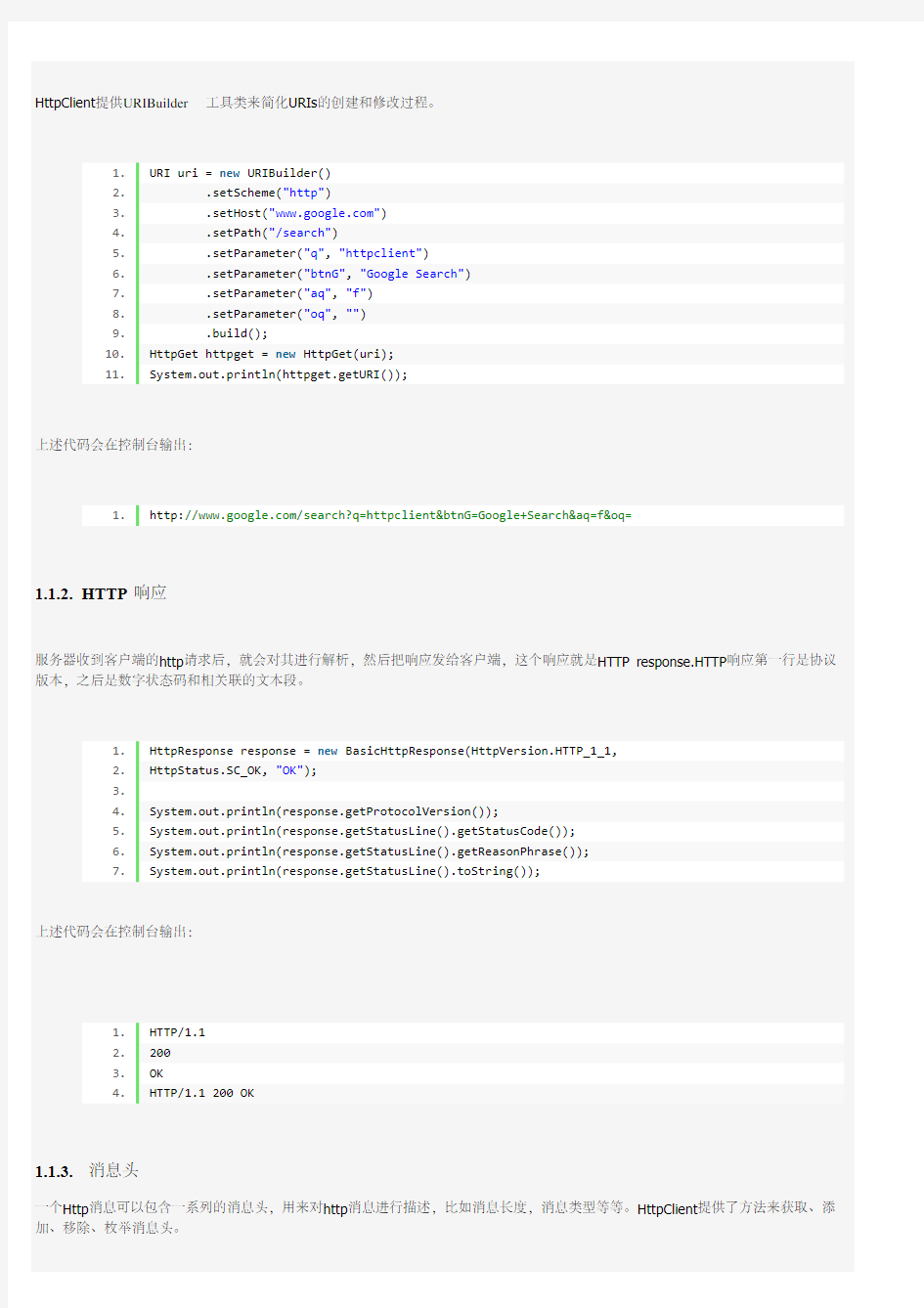
HttpClient提供URIBuilder工具类来简化URIs的创建和修改过程。
1. URI uri = new URIBuilder()
2. .setScheme("http")
3. .setHost("https://www.doczj.com/doc/cd7573533.html,")
4. .setPath("/search")
5. .setParameter("q", "httpclient")
6. .setParameter("btnG", "Google Search")
7. .setParameter("aq", "f")
8. .setParameter("oq", "")
9. .build();
10. HttpGet httpget = new HttpGet(uri);
11. System.out.println(httpget.getURI());
上述代码会在控制台输出:
1. https://www.doczj.com/doc/cd7573533.html,/search?q=httpclient&btnG=Google+Search&aq=f&oq=
1.1.
2. HTTP响应
服务器收到客户端的http请求后,就会对其进行解析,然后把响应发给客户端,这个响应就是HTTP response.HTTP响应第一行是协议版本,之后是数字状态码和相关联的文本段。
1. HttpResponse response = new BasicHttpResponse(HttpVersion.HTTP_1_1,
2. HttpStatus.SC_OK, "OK");
3.
4. System.out.println(response.getProtocolVersion());
5. System.out.println(response.getStatusLine().getStatusCode());
6. System.out.println(response.getStatusLine().getReasonPhrase());
7. System.out.println(response.getStatusLine().toString());
上述代码会在控制台输出:
1. HTTP/1.1
2. 200
3. OK
4. HTTP/1.1 200 OK
1.1.3. 消息头
一个Http消息可以包含一系列的消息头,用来对http消息进行描述,比如消息长度,消息类型等等。HttpClient提供了方法来获取、添加、移除、枚举消息头。
1. HttpResponse response = new BasicHttpResponse(HttpVersion.HTTP_1_1,
2. HttpStatus.SC_OK, "OK");
3. response.addHeader("Set-Cookie",
4. "c1=a; path=/; domain=localhost");
5. response.addHeader("Set-Cookie",
6. "c2=b; path=\"/\", c3=c; domain=\"localhost\"");
7. Header h1 = response.getFirstHeader("Set-Cookie");
8. System.out.println(h1);
9. Header h2 = response.getLastHeader("Set-Cookie");
10. System.out.println(h2);
11. Header[] hs = response.getHeaders("Set-Cookie");
12. System.out.println(hs.length);
上述代码会在控制台输出:
1. Set-Cookie: c1=a; path=/; domain=localhost
2. Set-Cookie: c2=b; path="/", c3=c; domain="localhost"
3. 2
最有效的获取指定类型的消息头的方法还是使用HeaderIterator接口。
1. HttpResponse response = new BasicHttpResponse(HttpVersion.HTTP_1_1,
2. HttpStatus.SC_OK, "OK");
3. response.addHeader("Set-Cookie",
4. "c1=a; path=/; domain=localhost");
5. response.addHeader("Set-Cookie",
6. "c2=b; path=\"/\", c3=c; domain=\"localhost\"");
7.
8. HeaderIterator it = response.headerIterator("Set-Cookie");
9.
10. while (it.hasNext()) {
11. System.out.println(it.next());
12. }
上述代码会在控制台输出:
1. Set-Cookie: c1=a; path=/; domain=localhost
2. Set-Cookie: c2=b; path="/", c3=c; domain="localhost" HeaderIterator也提供非常便捷的方式,将Http消息解析成单独的消息头元素。
1. HttpResponse response = new BasicHttpResponse(HttpVersion.HTTP_1_1,
2. HttpStatus.SC_OK, "OK");
3. response.addHeader("Set-Cookie",
4. "c1=a; path=/; domain=localhost");
5. response.addHeader("Set-Cookie",
者text/html,HttpEntity类的getContentEncoding()方法就是读取这个编码的。如果头信息不存在,getContentLength()会返回-1,getContentType()会返回NULL。如果Content-Type信息存在,就会返回一个Header类。
当为发送消息创建Http实体时,需要同时附加meta信息。
1. StringEntity myEntity = new StringEntity("important message",
2. ContentType.create("text/plain", "UTF-8"));
3.
4. System.out.println(myEntity.getContentType());
5. System.out.println(myEntity.getContentLength());
6. System.out.println(EntityUtils.toString(myEntity));
7. System.out.println(EntityUtils.toByteArray(myEntity).length);
上述代码会在控制台输出:
1. Content-Type: text/plain; charset=utf-8
2. 17
3. important message
4. 17
1.1.5. 确保底层的资源连接被释放
为了确保系统资源被正确地释放,我们要么管理Http实体的内容流、要么关闭Http响应。
1. CloseableHttpClient httpclient = HttpClients.createDefault();
2. HttpGet httpget = new HttpGet("http://localhost/");
3. CloseableHttpResponse response = httpclient.execute(httpget);
4. try {
5. HttpEntity entity = response.getEntity();
6. if (entity != null) {
7. InputStream instream = entity.getContent();
8. try {
9. // do something useful
10. } finally {
11. instream.close();
12. }
13. }
14. } finally {
15. response.close();
16. }
关闭Http实体内容流和关闭Http响应的区别在于,前者通过消耗掉Http实体内容来保持相关的http连接,然后后者会立即关闭、丢
弃http连接。
请注意HttpEntity的writeTo(OutputStream)方法,当Http实体被写入到OutputStream后,也要确保释放系统资源。如果这个方法内调用了HttpEntity的getContent()方法,那么它会有一个java.io.InpputStream的实例,我们需要在finally中关闭这个流。
但是也有这样的情况,我们只需要获取Http响应内容的一小部分,而获取整个内容并、实现连接的可重复性代价太大,这时我们可以通过关闭响应的方式来关闭内容输入、输出流。
1. CloseableHttpClient httpclient = HttpClients.createDefault();
2. HttpGet httpget = new HttpGet("http://localhost/");
3. CloseableHttpResponse response = httpclient.execute(httpget);
4. try {
5. HttpEntity entity = response.getEntity();
6. if (entity != null) {
7. InputStream instream = entity.getContent();
8. int byteOne = instream.read();
9. int byteTwo = instream.read();
10. // Do not need the rest
11. }
12. } finally {
13. response.close();
14. }
上面的代码执行后,连接变得不可用,所有的资源都将被释放。
1.1.6. 消耗HTTP实体内容
HttpClient推荐使用HttpEntity的getConent()方法或者HttpEntity的writeTo(OutputStream)方法来消耗掉Http实体内容。HttpClient也提供了EntityUtils这个类,这个类提供一些静态方法可以更容易地读取Http实体的内容和信息。和
以java.io.InputStream流读取内容的方式相比,EntityUtils提供的方法可以以字符串或者字节数组的形式读取Http实体。但
是,强烈不推荐使用EntityUtils这个类,除非目标服务器发出的响应是可信任的,并且http响应实体的长度不会过大。
1. CloseableHttpClient httpclient = HttpClients.createDefault();
2. HttpGet httpget = new HttpGet("http://localhost/");
3. CloseableHttpResponse response = httpclient.execute(httpget);
4. try {
5. HttpEntity entity = response.getEntity();
6. if (entity != null) {
7. long len = entity.getContentLength();
8. if (len != -1 && len < 2048) {
9. System.out.println(EntityUtils.toString(entity));
10. } else {
11. // Stream content out
12. }
13. }
14. } finally {
15. response.close();
16. }
有些情况下,我们希望可以重复读取Http实体的内容。这就需要把Http实体内容缓存在内存或者磁盘上。最简单的方法就是把Http
Entity转化成BufferedHttpEntity,这样就把原Http实体的内容缓冲到了内存中。后面我们就可以重复读取BufferedHttpEntity中的内容。
1. CloseableHttpResponse response = <...>
2. HttpEntity entity = response.getEntity();
3. if (entity != null) {
4. entity = new BufferedHttpEntity(entity);
5. }
1.1.7. 创建HTTP实体内容
HttpClient提供了一些类,这些类可以通过http连接高效地输出Http实体内容。HttpClient提供的这几个类涵盖的常见的数据类型,
如String,byte数组,输入流,和文件类型:StringEntity,ByteArrayEntity,InputStreamEntity,FileEntity。
1. File file = new File("somefile.txt");
2. FileEntity entity = new FileEntity(file,
3. ContentType.create("text/plain", "UTF-8"));
4.
5. HttpPost httppost = new HttpPost("http://localhost/action.do");
6. httppost.setEntity(entity);
请注意由于InputStreamEntity只能从下层的数据流中读取一次,所以它是不能重复的。推荐,通过继承HttpEntity这个自包含的类来自定义HttpEntity类,而不是直接使用InputStreamEntity这个类。FileEntity就是一个很好的起点(FileEntity就是继承的HttpEntity)。
1.7.1.1. HTML表单
很多应用程序需要模拟提交Html表单的过程,举个例子,登陆一个网站或者将输入内容提交给服务器。HttpClient提供
了UrlEncodedFormEntity这个类来帮助实现这一过程。
1. List
2. formparams.add(new BasicNameValuePair("param1", "value1"));
3. formparams.add(new BasicNameValuePair("param2", "value2"));
4. UrlEncodedFormEntity entity = new UrlEncodedFormEntity(formparams, Consts.UTF_8);
5. HttpPost httppost = new HttpPost("http://localhost/handler.do");
6. httppost.setEntity(entity);
UrlEncodedFormEntity实例会使用所谓的Url编码的方式对我们的参数进行编码,产生的结果如下:
1. param1=value1&m2=value2
1.1.7.
2. 内容分块
一般来说,推荐让HttpClient自己根据Http消息传递的特征来选择最合适的传输编码。当然,如果非要手动控制也是可以的,可以通过设置HttpEntity的setChunked()为true。请注意:HttpClient仅会将这个参数看成是一个建议。如果Http的版本(如http 1.0)不支持内容分块,那么这个参数就会被忽略。
1. StringEntity entity = new StringEntity("important message",
2. ContentType.create("plain/text", Consts.UTF_8));
3. entity.setChunked(true);
4. HttpPost httppost = new HttpPost("http://localhost/acrtion.do");
5. httppost.setEntity(entity);
1.1.8.RESPONSE HANDLERS
最简单也是最方便的处理http响应的方法就是使用ResponseHandler接口,这个接口中有handleResponse(HttpResponse response)方法。使用这个方法,用户完全不用关心http连接管理器。当使用ResponseHandler时,HttpClient会自动地将Http连接释放给Http管
理器,即使http请求失败了或者抛出了异常。
1. CloseableHttpClient httpclient = HttpClients.createDefault();
2. HttpGet httpget = new HttpGet("http://localhost/json");
3.
4. ResponseHandler
5.
6. @Override
7. public JsonObject handleResponse(
8. final HttpResponse response) throws IOException {
9. StatusLine statusLine = response.getStatusLine();
10. HttpEntity entity = response.getEntity();
11. if (statusLine.getStatusCode() >= 300) {
12. throw new HttpResponseException(
13. statusLine.getStatusCode(),
14. statusLine.getReasonPhrase());
15. }
16. if (entity == null) {
17. throw new ClientProtocolException("Response contains no content");
18. }
19. Gson gson = new GsonBuilder().create();
20. ContentType contentType = ContentType.getOrDefault(entity);
21. Charset charset = contentType.getCharset();
22. Reader reader = new InputStreamReader(entity.getContent(), charset);
23. return gson.fromJson(reader, MyJsonObject.class);
24. }
25. };
26. MyJsonObject myjson = client.execute(httpget, rh);
1.2. HttpClient接口
对于Http请求执行过程来说,HttpClient的接口有着必不可少的作用。HttpClient接口没有对Http请求的过程做特别的限制和详
细的规定,连接管理、状态管理、授权信息和重定向处理这些功能都单独实现。这样用户就可以更简单地拓展接口的功能(比如缓存
响应内容)。
一般说来,HttpClient实际上就是一系列特殊的handler或者说策略接口的实现,这些handler(测试接口)负责着处理Http协议的某一
方面,比如重定向、认证处理、有关连接持久性和keep alive持续时间的决策。这样就允许用户使用自定义的参数来代替默认配置,实
现个性化的功能。
1. ConnectionKeepAliveStrategy keepAliveStrat = new DefaultConnectionKeepAliveStrategy() {
2.
3. @Override
4. public long getKeepAliveDuration(
5. HttpResponse response,
6. HttpContext context) {
7. long keepAlive = super.getKeepAliveDuration(response, context);
8. if (keepAlive == -1) {
9. // Keep connections alive 5 seconds if a keep-alive value
10. // has not be explicitly set by the server
11. keepAlive = 5000;
12. }
13. return keepAlive;
14. }
15.
16. };
17. CloseableHttpClient httpclient = HttpClients.custom()
18. .setKeepAliveStrategy(keepAliveStrat)
7. if (executionCount >= 5) {
8. // Do not retry if over max retry count
9. return false;
10. }
11. if (exception instanceof InterruptedIOException) {
12. // Timeout
13. return false;
14. }
15. if (exception instanceof UnknownHostException) {
16. // Unknown host
17. return false;
18. }
19. if (exception instanceof ConnectTimeoutException) {
20. // Connection refused
21. return false;
22. }
23. if (exception instanceof SSLException) {
24. // SSL handshake exception
25. return false;
26. }
27. HttpClientContext clientContext = HttpClientContext.adapt(context);
28. HttpRequest request = clientContext.getRequest();
29. boolean idempotent = !(request instanceof HttpEntityEnclosingRequest);
30. if (idempotent) {
31. // Retry if the request is considered idempotent
32. return true;
33. }
34. return false;
35. }
36. };
37. CloseableHttpClient httpclient = HttpClients.custom()
38. .setRetryHandler(myRetryHandler)
39. .build();
1.5.终止请求
有时候由于目标服务器负载过高或者客户端目前有太多请求积压,http请求不能在指定时间内执行完毕。这时候终止这个请求,释放阻塞I/O的进程,就显得很必要。通过HttpClient执行的Http请求,在任何状态下都能通过调用HttpUriRequest的abort()方法来终止。这个方法是线程安全的,并且能在任何线程中调用。当Http请求被终止了,本线程(即使现在正在阻塞I/O)也会通过抛出一
个InterruptedIOException异常,来释放资源。
1.6. Http协议拦截器
HTTP协议拦截器是一种实现一个特定的方面的HTTP协议的代码程序。通常情况下,协议拦截器会将一个或多个头消息加入到接受或者发送的消息中。协议拦截器也可以操作消息的内容实体—消息内容的压缩/解压缩就是个很好的例子。通常,这是通过使用“装饰”开发模式,一个包装实体类用于装饰原来的实体来实现。一个拦截器可以合并,形成一个逻辑单元。
协议拦截器可以通过共享信息协作——比如处理状态——通过HTTP执行上下文。协议拦截器可以使用Http上下文存储一个或者多个连续请求的处理状态。
通常,只要拦截器不依赖于一个特定状态的http上下文,那么拦截执行的顺序就无所谓。如果协议拦截器有相互依赖关系,必须以特定的顺序执行,那么它们应该按照特定的顺序加入到协议处理器中。
协议处理器必须是线程安全的。类似于servlets,协议拦截器不应该使用变量实体,除非访问这些变量是同步的(线程安全的)。
下面是个例子,讲述了本地的上下文时如何在连续请求中记录处理状态的:
1. CloseableHttpClient httpclient = HttpClients.custom()
2. .addInterceptorLast(new HttpRequestInterceptor() {
3.
4. public void process(
5. final HttpRequest request,
6. final HttpContext context) throws HttpException, IOException {
7. AtomicInteger count = (AtomicInteger) context.getAttribute("count");
8. request.addHeader("Count", Integer.toString(count.getAndIncrement()));
9. }
10.
11. })
12. .build();
13.
14. AtomicInteger count = new AtomicInteger(1);
15. HttpClientContext localContext = HttpClientContext.create();
16. localContext.setAttribute("count", count);
17.
18. HttpGet httpget = new HttpGet("http://localhost/");
19. for (int i = 0; i < 10; i++) {
20. CloseableHttpResponse response = httpclient.execute(httpget, localContext);
21. try {
22. HttpEntity entity = response.getEntity();
23. } finally {
24. response.close();
25. }
26. }
上面代码在发送http请求时,会自动添加Count这个header,可以使用wireshark抓包查看。
1.7.1. 重定向处理
HttpClient会自动处理所有类型的重定向,除了那些Http规范明确禁止的重定向。See Other (status code 303) redirects on POST and PUT requests are converted to GET requests as required by the HTTP specification. 我们可以使用自定义的重定向策略来放松Http规范对Post方法重定向的限制。
1. LaxRedirectStrategy redirectStrategy = new LaxRedirectStrategy();
2. CloseableHttpClient httpclient = HttpClients.custom()
3. .setRedirectStrategy(redirectStrategy)
4. .build();
HttpClient在请求执行过程中,经常需要重写请求的消息。 HTTP/1.0和HTTP/1.1都默认使用相对的uri路径。同样,原始的请求可能会被一次或者多次的重定向。最终结对路径的解释可以使用最初的请求和上下文。URIUtils类的resolve方法可以用于将拦截的绝对路径构建成最终的请求。这个方法包含了最后一个分片标识符或者原始请求。
1. CloseableHttpClient httpclient = HttpClients.createDefault();
2. HttpClientContext context = HttpClientContext.create();
3. HttpGet httpget = new HttpGet("http://localhost:8080/");
4. CloseableHttpResponse response = httpclient.execute(httpget, context);
5. try {
6. HttpHost target = context.getTargetHost();
7. List
8. URI location = URIUtils.resolve(httpget.getURI(), target, redirectLocations);
9. System.out.println("Final HTTP location: " + location.toASCIIString());
10. // Expected to be an absolute URI
11. } finally {
12. response.close();
13. }
第二章连接管理
2.1.持久连接
两个主机建立连接的过程是很复杂的一个过程,涉及到多个数据包的交换,并且也很耗时间。Http连接需要的三次握手开销很大,这一开销对于比较小的http消息来说更大。但是如果我们直接使用已经建立好的http连接,这样花费就比较小,吞吐率更大。
HTTP/1.1默认就支持Http连接复用。兼容HTTP/1.0的终端也可以通过声明来保持连接,实现连接复用。HTTP代理也可以在一定时间内保持连接不释放,方便后续向这个主机发送http请求。这种保持连接不释放的情况实际上是建立的持久连接。HttpClient也支持持久连接。
2.2.HTTP连接路由
HttpClient既可以直接、又可以通过多个中转路由(hops)和目标服务器建立连接。HttpClient把路由分为三种plain(明文
),tunneled(隧道)和layered(分层)。隧道连接中使用的多个中间代理被称作代理链。
客户端直接连接到目标主机或者只通过了一个中间代理,这种就是Plain路由。客户端通过第一个代理建立连接,通过代理
链tunnelling,这种情况就是Tunneled路由。不通过中间代理的路由不可能时tunneled路由。客户端在一个已经存在的连接上进行协议分层,这样建立起来的路由就是layered路由。协议只能在隧道—>目标主机,或者直接连接(没有代理),这两种链路上进行分层。
2.2.1.路由计算
RouteInfo接口包含了数据包发送到目标主机过程中,经过的路由信息。HttpRoute类继承了RouteInfo接口,是RouteInfo的具体实现,这个类是不允许修改的。HttpTracker类也实现了RouteInfo接口,它是可变的,HttpClient会在内部使用这个类来探测到目标主机的剩余路由。HttpRouteDirector是个辅助类,可以帮助计算数据包的下一步路由信息。这个类也是在HttpClient内部使用的。
HttpRoutePlanner接口可以用来表示基于http上下文情况下,客户端到服务器的路由计算策略。HttpClient有两
个HttpRoutePlanner的实现类。SystemDefaultRoutePlanner这个类基于https://www.doczj.com/doc/cd7573533.html,.ProxySelector,它默认使用jvm的代理配置信息,这个配置信息一般来自系统配置或者浏览器配置。DefaultProxyRoutePlanner这个类既不使用java本身的配置,也不使用系统或者浏览器的配置。它通常通过默认代理来计算路由信息。
2.2.2. 安全的HTTP连接
为了防止通过Http消息传递的信息不被未授权的第三方获取、截获,Http可以使用SSL/TLS协议来保证http传输安全,这个协议是当前使用最广的。当然也可以使用其他的加密技术。但是通常情况下,Http信息会在加密的SSL/TLS连接上进行传输。
2.3. HTTP连接管理器
2.3.1. 管理连接和连接管理器
Http连接是复杂,有状态的,线程不安全的对象,所以它必须被妥善管理。一个Http连接在同一时间只能被一个线程访
问。HttpClient使用一个叫做Http连接管理器的特殊实体类来管理Http连接,这个实体类要实现HttpClientConnectionManager接口。Http连接管理器在新建http连接时,作为工厂类;管理持久http连接的生命周期;同步持久连接(确保线程安全,即一个http连接同一时间只能被一个线程访问)。Http连接管理器和ManagedHttpClientConnection的实例类一起发挥作
用,ManagedHttpClientConnection实体类可以看做http连接的一个代理服务器,管理着I/O操作。如果一个Http连接被释放或者被它的消费者明确表示要关闭,那么底层的连接就会和它的代理进行分离,并且该连接会被交还给连接管理器。这是,即使服务消费者仍然持有代理的引用,它也不能再执行I/O操作,或者更改Http连接的状态。
下面的代码展示了如何从连接管理器中取得一个http连接:
1. HttpClientContext context = HttpClientContext.create();
2. HttpClientConnectionManager connMrg = new BasicHttpClientConnectionManager();
3. HttpRoute route = new HttpRoute(new HttpHost("localhost", 80));
4. // 获取新的连接. 这里可能耗费很多时间
5. ConnectionRequest connRequest = connMrg.requestConnection(route, null);
6. // 10秒超时
7. HttpClientConnection conn = connRequest.get(10, TimeUnit.SECONDS);
8. try {
9. // 如果创建连接失败
10. if (!conn.isOpen()) {
11. // establish connection based on its route info
12. connMrg.connect(conn, route, 1000, context);
13. // and mark it as route complete
14. connMrg.routeComplete(conn, route, context);
15. }
16. // 进行自己的操作.
17. } finally {
18. connMrg.releaseConnection(conn, null, 1, TimeUnit.MINUTES);
19. }
如果要终止连接,可以调用ConnectionRequest的cancel()方法。这个方法会解锁被ConnectionRequest类get()方法阻塞的
线程。
2.3.2.简单连接管理器
BasicHttpClientConnectionManager是个简单的连接管理器,它一次只能管理一个连接。尽管这个类是线程安全的,它在同一
时间也只能被一个线程使用。BasicHttpClientConnectionManager会尽量重用旧的连接来发送后续的请求,并且使用相同的路
由。如果后续请求的路由和旧连接中的路由不匹配,BasicHttpClientConnectionManager就会关闭当前连接,使用请求中的路
由重新建立连接。如果当前的连接正在被占用,会抛出https://www.doczj.com/doc/cd7573533.html,ng.IllegalStateException异常。
2.3.3.连接池管理器
相对BasicHttpClientConnectionManager来说,PoolingHttpClientConnectionManager是个更复杂的类,它管理着连接池,可以同时为很多线程提供http连接请求。Connections are pooled on a per route basis.当请求一个新的连接时,如果连接池有有可
用的持久连接,连接管理器就会使用其中的一个,而不是再创建一个新的连接。
PoolingHttpClientConnectionManager维护的连接数在每个路由基础和总数上都有限制。默认,每个路由基础上的连接不超
过2个,总连接数不能超过20。在实际应用中,这个限制可能会太小了,尤其是当服务器也使用Http协议时。
下面的例子演示了如果调整连接池的参数:
1. PoolingHttpClientConnectionManager cm = new PoolingHttpClientConnectionManager();
2. // Increase max total connection to 200
3. cm.setMaxTotal(200);
4. // Increase default max connection per route to 20
5. cm.setDefaultMaxPerRoute(20);
6. // Increase max connections for localhost:80 to 50
7. HttpHost localhost = new HttpHost("locahost", 80);
8. cm.setMaxPerRoute(new HttpRoute(localhost), 50);
9.
10. CloseableHttpClient httpClient = HttpClients.custom()
11. .setConnectionManager(cm)
12. .build();
2.3.4.关闭连接管理器
当一个HttpClient的实例不在使用,或者已经脱离它的作用范围,我们需要关掉它的连接管理器,来关闭掉所有的连接,释放掉这些连
接占用的系统资源。
1. CloseableHttpClient httpClient = <...>
2. httpClient.close();
2.4.多线程请求执行
当使用了请求连接池管理器(比如PoolingClientConnectionManager)后,HttpClient就可以同时执行多个线程的请求了。
PoolingClientConnectionManager会根据它的配置来分配请求连接。如果连接池中的所有连接都被占用了,那么后续的请求就
会被阻塞,直到有连接被释放回连接池中。为了防止永远阻塞的情况发生,我们可以把http.conn-manager.timeout的值设置成一个整数。如果在超时时间内,没有可用连接,就会抛出ConnectionPoolTimeoutException异常。
1. PoolingHttpClientConnectionManager cm = new PoolingHttpClientConnectionManager();
2. CloseableHttpClient httpClient = HttpClients.custom()
3. .setConnectionManager(cm)
4. .build();
5.
6. // URIs to perform GETs on
7. String[] urisToGet = {
8. "https://www.doczj.com/doc/cd7573533.html,/",
9. "https://www.doczj.com/doc/cd7573533.html,/",
10. "https://www.doczj.com/doc/cd7573533.html,/",
11. "https://www.doczj.com/doc/cd7573533.html,/"
12. };
13.
14. // create a thread for each URI
15. GetThread[] threads = new GetThread[urisToGet.length];
16. for (int i = 0; i < threads.length; i++) {
17. HttpGet httpget = new HttpGet(urisToGet[i]);
18. threads[i] = new GetThread(httpClient, httpget);
19. }
20.
21. // start the threads
22. for (int j = 0; j < threads.length; j++) {
23. threads[j].start();
24. }
25.
26. // join the threads
27. for (int j = 0; j < threads.length; j++) {
28. threads[j].join();
29. }
即使HttpClient的实例是线程安全的,可以被多个线程共享访问,但是仍旧推荐每个线程都要有自己专用实例的HttpContext。下面是GetThread类的定义:
1. static class GetThread extends Thread {
2.
3. private final CloseableHttpClient httpClient;
4. private final HttpContext context;
5. private final HttpGet httpget;
6.
7. public GetThread(CloseableHttpClient httpClient, HttpGet httpget) {
8. this.httpClient = httpClient;
9. this.context = HttpClientContext.create();
10. this.httpget = httpget;
11. }
12.
13. @Override
14. public void run() {
15. try {
16. CloseableHttpResponse response = httpClient.execute(
17. httpget, context);
18. try {
19. HttpEntity entity = response.getEntity();
20. } finally {
21. response.close();
22. }
23. } catch (ClientProtocolException ex) {
24. // Handle protocol errors
25. } catch (IOException ex) {
26. // Handle I/O errors
27. }
28. }
29.
30. }
2.5. 连接回收策略
经典阻塞I/O模型的一个主要缺点就是只有当组侧I/O时,socket才能对I/O事件做出反应。当连接被管理器收回后,这个连接仍然存
活,但是却无法监控socket的状态,也无法对I/O事件做出反馈。如果连接被服务器端关闭了,客户端监测不到连接的状态变化(也就
无法根据连接状态的变化,关闭本地的socket)。
HttpClient为了缓解这一问题造成的影响,会在使用某个连接前,监测这个连接是否已经过时,如果服务器端关闭了连接,那么连接就会失效。这种过时检查并不是100%有效,并且会给每个请求增加10到30毫秒额外开销。唯一一个可行的,且does not involve a one
thread per socket model for idle connections的解决办法,是建立一个监控线程,来专门回收由于长时间不活动而被判定为失效的连接。这个监控线程可以周期性的调用ClientConnectionManager类的closeExpiredConnections()方法来关闭过期的连接,
回收连接池中被关闭的连接。它也可以选择性的调用ClientConnectionManager类的closeIdleConnections()方法来关闭一
段时间内不活动的连接。
1. public static class IdleConnectionMonitorThread extends Thread {
2.
3. private final HttpClientConnectionManager connMgr;
4. private volatile boolean shutdown;
5.
6. public IdleConnectionMonitorThread(HttpClientConnectionManager connMgr) {
7. super();
8. this.connMgr = connMgr;
9. }
10.
11. @Override
12. public void run() {
13. try {
14. while (!shutdown) {
15. synchronized (this) {
16. wait(5000);
17. // Close expired connections
18. connMgr.closeExpiredConnections();
19. // Optionally, close connections
20. // that have been idle longer than 30 sec
21. connMgr.closeIdleConnections(30, TimeUnit.SECONDS);
22. }
23. }
24. } catch (InterruptedException ex) {
25. // terminate
26. }
27. }
28.
29. public void shutdown() {
30. shutdown = true;
31. synchronized (this) {
32. notifyAll();
33. }
34. }
35.
36. }
2.6. 连接存活策略
Http规范没有规定一个持久连接应该保持存活多久。有些Http服务器使用非标准的Keep-Alive头消息和客户端进行交互,服务器端会保
持数秒时间内保持连接。HttpClient也会利用这个头消息。如果服务器返回的响应中没有包含Keep-Alive头消息,HttpClient会认为这个连接可以永远保持。然而,很多服务器都会在不通知客户端的情况下,关闭一定时间内不活动的连接,来节省服务器资源。在某些情
况下默认的策略显得太乐观,我们可能需要自定义连接存活策略。
1. ConnectionKeepAliveStrategy myStrategy = new ConnectionKeepAliveStrategy() {
2.
3. public long getKeepAliveDuration(HttpResponse response, HttpContext context) {
4. // Honor 'keep-alive' header
5. HeaderElementIterator it = new BasicHeaderElementIterator(
6. response.headerIterator(HTTP.CONN_KEEP_ALIVE));
7. while (it.hasNext()) {
8. HeaderElement he = it.nextElement();
9. String param = he.getName();
10. String value = he.getValue();
11. if (value != null && param.equalsIgnoreCase("timeout")) {
12. try {
13. return Long.parseLong(value) * 1000;
14. } catch(NumberFormatException ignore) {
15. }
16. }
17. }
18. HttpHost target = (HttpHost) context.getAttribute(
19. HttpClientContext.HTTP_TARGET_HOST);
20. if ("https://www.doczj.com/doc/cd7573533.html,".equalsIgnoreCase(target.getHostName())) {
21. // Keep alive for 5 seconds only
22. return 5 * 1000;
23. } else {
24. // otherwise keep alive for 30 seconds
25. return 30 * 1000;
26. }
27. }
28.
29. };
30. CloseableHttpClient client = HttpClients.custom()
31. .setKeepAliveStrategy(myStrategy)
32. .build();
2.7.socket连接工厂
Http连接使用https://www.doczj.com/doc/cd7573533.html,.Socket类来传输数据。这依赖于ConnectionSocketFactory接口来创建、初始化和连接socket。这样也就允许HttpClient的用户在代码运行时,指定socket初始化的代码。PlainConnectionSocketFactory是默认的创建、初始化明
文socket(不加密)的工厂类。
创建socket和使用socket连接到目标主机这两个过程是分离的,所以我们可以在连接发生阻塞时,关闭socket连接。
1. HttpClientContext clientContext = HttpClientContext.create();
2. PlainConnectionSocketFactory sf = PlainConnectionSocketFactory.getSocketFactory();
3. Socket socket = sf.createSocket(clientContext);
4. int timeout = 1000; //ms
5. HttpHost target = new HttpHost("localhost");
6. InetSocketAddress remoteAddress = new InetSocketAddress(
7. InetAddress.getByAddress(new byte[] {127,0,0,1}), 80);
8. sf.connectSocket(timeout, socket, target, remoteAddress, null, clientContext);
2.7.1. 安全SOCKET分层
LayeredConnectionSocketFactory是ConnectionSocketFactory的拓展接口。分层socket工厂类可以在明文socket的基础上
2.8. HttpClient代理服务器配置
尽管,HttpClient支持复杂的路由方案和代理链,它同样也支持直接连接或者只通过一跳的连接。
使用代理服务器最简单的方式就是,指定一个默认的proxy参数。
1. HttpHost proxy = new HttpHost("someproxy", 8080);
2. DefaultProxyRoutePlanner routePlanner = new DefaultProxyRoutePlanner(proxy);
3. CloseableHttpClient httpclient = HttpClients.custom()
4. .setRoutePlanner(routePlanner)
5. .build();
我们也可以让HttpClient去使用jre的代理服务器。
1. SystemDefaultRoutePlanner routePlanner = new SystemDefaultRoutePlanner(
2. ProxySelector.getDefault());
3. CloseableHttpClient httpclient = HttpClients.custom()
4. .setRoutePlanner(routePlanner)
5. .build();
又或者,我们也可以手动配置RoutePlanner,这样就可以完全控制Http路由的过程。
1. HttpRoutePlanner routePlanner = new HttpRoutePlanner() {
2.
3. public HttpRoute determineRoute(
4. HttpHost target,
5. HttpRequest request,
6. HttpContext context) throws HttpException {
7. return new HttpRoute(target, null, new HttpHost("someproxy", 8080),
8. "https".equalsIgnoreCase(target.getSchemeName()));
9. }
10.
11. };
12. CloseableHttpClient httpclient = HttpClients.custom()
13. .setRoutePlanner(routePlanner)
14. .build();
15. }
16. }
第三章 Http状态管理
最初,Http被设计成一个无状态的,面向请求/响应的协议,所以它不能在逻辑相关的http请求/响应中保持状态会话。由于越来越多的系统使用http协议,其中包括http从来没有想支持的系统,比如电子商务系统。因此,http支持状态管理就很必要了。
当时的web客户端和服务器软件领先者,网景(netscape)公司,最先在他们的产品中支持http状态管理,并且制定了一些专有规范。后来,网景通过发规范草案,规范了这一机制。这些努力促成 RFC standard track制定了标准的规范。但是,现在多数的应用的状态管理机制都在使用网景公司的规范,而网景的规范和官方规定是不兼容的。因此所有的浏览器开发这都被迫兼容这两种协议,从而导致协议的不统一。
3.1. Http cookies
所谓的Http cookie就是一个token或者很短的报文信息,http代理和服务器可以通过cookie来维持会话状态。网景的工程师把它们称
作“magic cookie”。
HttpClient使用Cookie接口来代表cookie。简单说来,cookie就是一个键值对。一般,cookie也会包含版本号、域名、路径和cookie有效期。
SetCookie接口可以代表服务器发给http代理的一个set-cookie响应头,在浏览器中,这个set-cookie响应头可以写入cookie,以便保