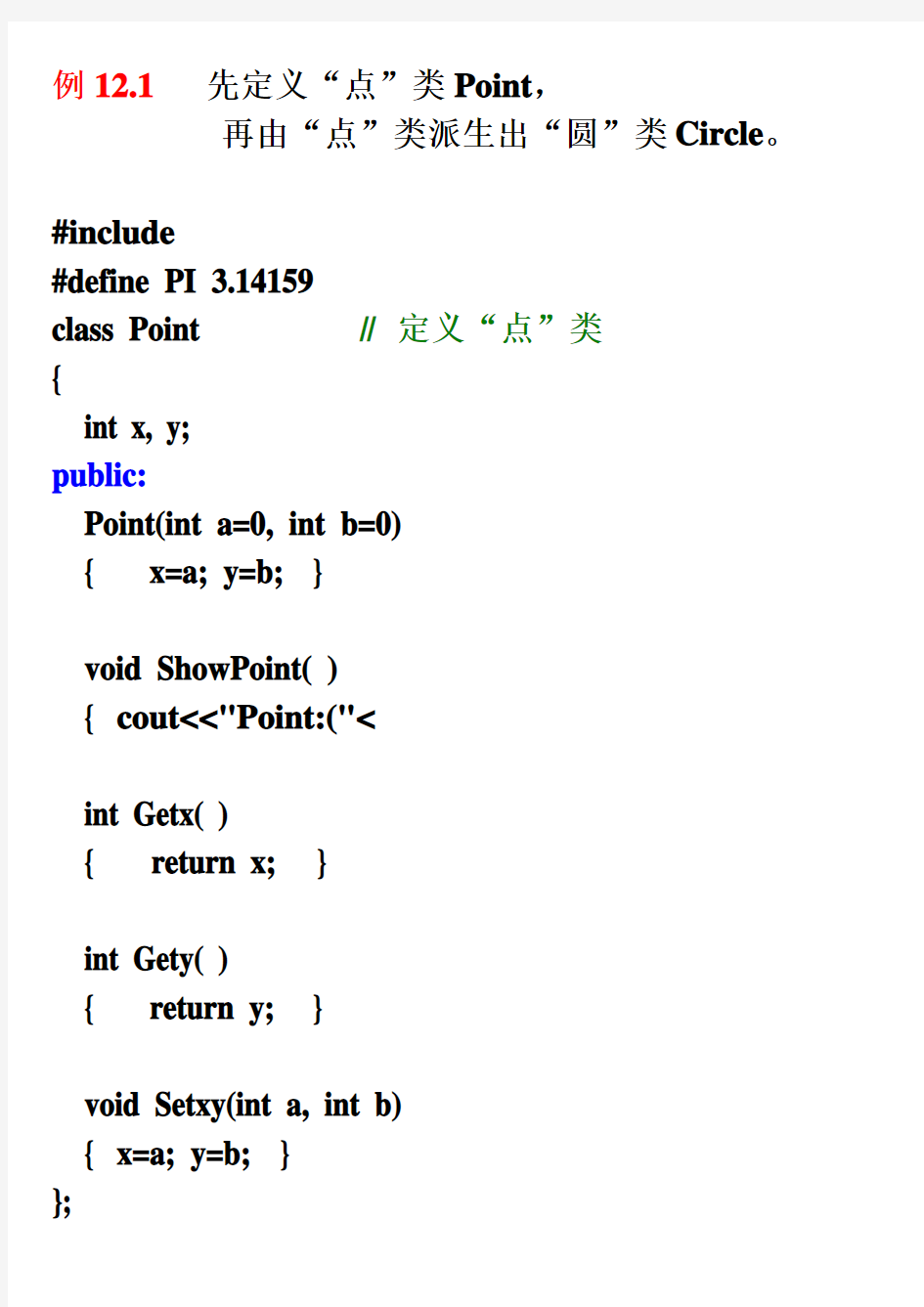
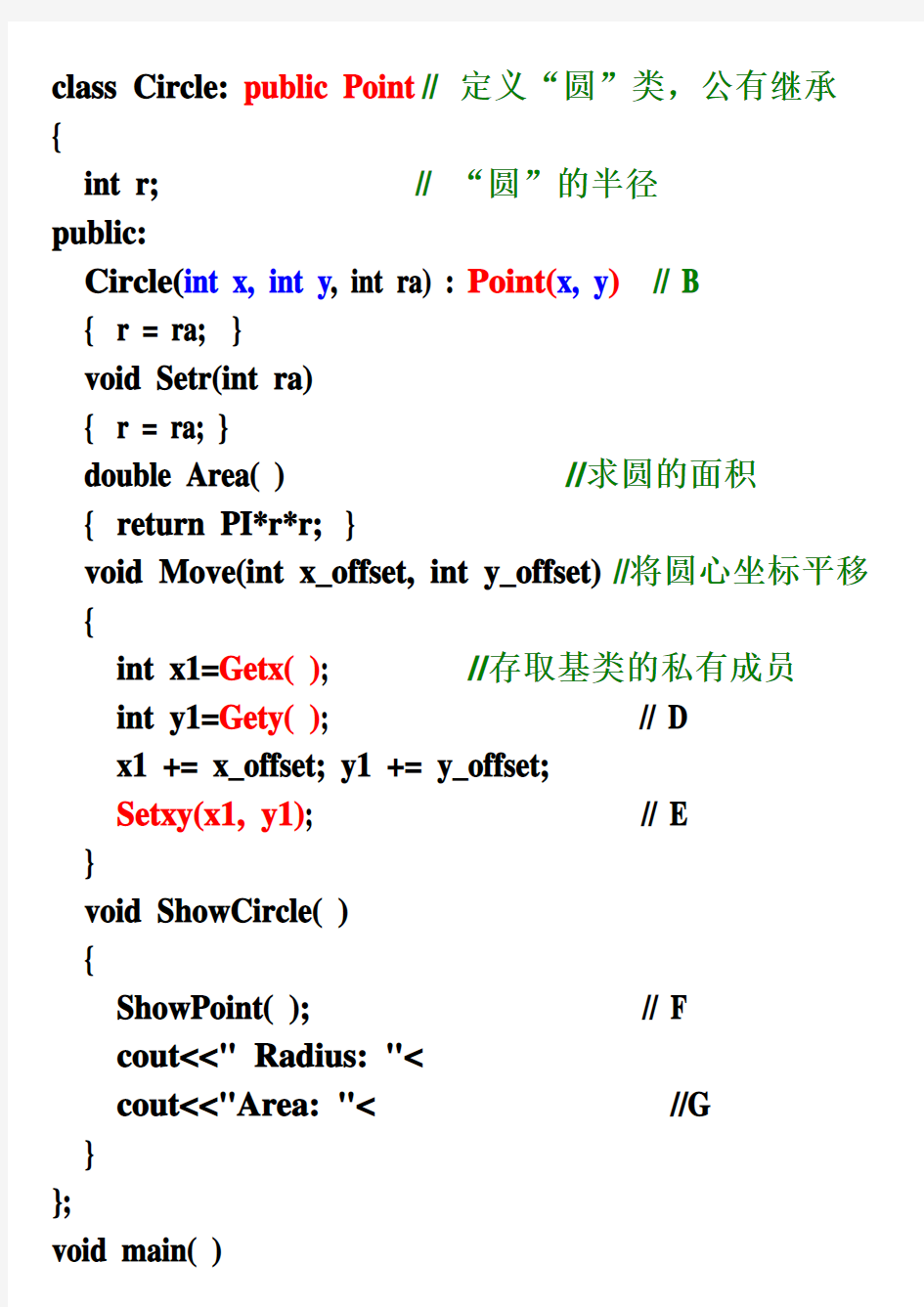
例12.1先定义“点”类Point,
再由“点”类派生出“圆”类Circle。
#include
#define PI 3.14159
class Point // 定义“点”类
{
int x, y;
public:
Point(int a=0, int b=0)
{ x=a; y=b; }
void ShowPoint( )
{ cout<<"Point:("< int Getx( ) { return x; } int Gety( ) { return y; } void Setxy(int a, int b) { x=a; y=b; } }; class Circle: public Point// 定义“圆”类,公有继承{ int r;// “圆”的半径 public: Circle(int x, int y, int ra) : Point(x, y)// B { r = ra; } void Setr(int ra) { r = ra; } double Area( ) //求圆的面积 { return PI*r*r; } void Move(int x_offset, int y_offset) //将圆心坐标平移{ int x1=Getx( ); //存取基类的私有成员 int y1=Gety( ); // D x1 += x_offset; y1 += y_offset; Setxy(x1, y1); // E } void ShowCircle( ) { ShowPoint( ); // F cout<<" Radius: "< cout<<"Area: "< } }; void main( ) { Circle c(1, 1, 1); c.ShowCircle( ); c.Move(1, 2); c.ShowCircle( ); c.Setxy(4, 5); //重新置圆心坐标 c.Setr(2); //重新置半径值 c.ShowCircle( ); } 回ppt讲稿 例12.2 先定义“点”类Point和“半径”类Radius,再由Point类和Radius类多重派生出“圆”类Circle。 #include #define PI 3.14159 class Point { protected://A int x, y; public: Point(int a=0, int b=0){ x=a; y=b; } void ShowPoint( ) { cout<<"Point:("< int Getx( ) { return x; } int Gety( ) { return y; } void Setxy(int a, int b){ x=a; y=b; } }; class Radius { protected: //B int r; public: Radius(int ra=0){ r = ra; } void Setr(int ra){ r = ra; } int Getr( ) { return r; } }; class Circle : public Point, public Radius { public: Circle(int x, int y, int ra) : Point(x, y), Radius(ra)//D { } double Area( ) { return PI*r*r; } //直接访问基类的保护成员 void Move(int x_offset, int y_offset) { x += x_offset; y += y_offset; } void ShowCircle( ) { ShowPoint( ); cout<<"Radius: "< cout<<"Area: "< }; void main( ) { Circle c(1, 1, 1); c.ShowCircle( ); c.Move(1, 2); c.ShowCircle( ); c.Setxy(4, 5); c.Setr(2); c.ShowCircle( ); } 程序的运行结果为: Point:(1, 1) Radius: 1 Area: 3.14159 Point:(2, 3) Radius: 1 Area: 3.14159 Point:(4, 5) Radius: 2 Area: 12.5664 返回ppt讲稿 例12.3 多重继承中基类构造函数和析构函数的调用顺序#include class Base1 { protected: int data1; public: Base1(int a=0) { data1 = a; cout<<"Base Constructor1\n"; } ~Base1( ) { cout<<"Base Destructor1\n"; } }; class Base2 { protected: int data2; public: Base2(int a=0) { data2 = a; cout<<"Base Constructor2\n"; } ~Base2( ) { cout<<"Base Destructor2\n"; } }; class Derived: public Base1, public Base2 //A { int d; public: Derived(int x, int y, int z):Base1(x), Base2(y) //B { d=z; c out<<"Derived Constructor\n"; } ~Derived( ) { cout<<"Derived Destructor\n"; } void Show( ) { cout< void main( ) { Derived c(1, 2, 3); c.Show( ); } 程序的运行结果是: Base Constructor1 Base Constructor2 Derived Constructor 1, 2, 3 Derived Destructor Base Destructor2 Base Destructor1 返回ppt讲稿 例12.4 对象成员构造函数和析构函数的调用顺序#include class Base1 { protected: int data1; public: Base1(int a=8) { data1 = a; cout< } ~Base1( ) { cout< class Base2 { protected: int data2; public: Base2(int a=9) { data2 = a; cout< } ~Base2( ) { cout< }; class Derived:public Base1, public Base2 //A { int d; Base1 b1, b2; //B public: Derived(int x, int y, int z) : Base1(x), Base2(y), b1(x+y), b2(x+z) //C { d=z; cout<<"Derived Constructor\n"; } ~Derived( ) { c out<<"Derived Destructor\n"; } void Show( ) { cout< }; void main( ) { Derived c(1, 2, 3); c.Show( ); } 程序的运行结果是: 1, Base Constructor1 2, Base Constructor2 3, Base Constructor1 //构造对象成员b1时的输出 4, Base Constructor1 //构造对象成员b2时的输出Derived Constructor 1, 2, 3 Derived Destructor 4, Base Destructor1 //析构对象成员b2时的输出 3, Base Destructor1 //析构对象成员b1时的输出 2, Base Destructor2 1, Base Destructor1 返回ppt讲稿 例12.7 多层继承中的冲突,注意本例的继承关系如右下图所示: class A { protected: int x; public: void Show( ) { cout << "x=" << x << '\n' ; } }; class B { protected: int x; public: void Show( ) { cout << "x=" << x << '\n' ; } }; class C: public A, public B //公有继承A、B 类{ int y; public: void SetAx(int a) { A::x=a; } void SetBx(int a) { B::x=a; } void Sety(int b) { y=b; } int Gety( ) { return y; } }; class D: public C //公有继承C 类{ int z; public: void Setz(int a) { z=a; } int Getz( ) { return z; } void main(void) { D d; d.SetAx(10); d.SetBx(20); d.Sety(30); d.Setz(40); cout<<"A"; d.C::A::Show( ); //E 报错 cout<<"B"; d.C::B::Show( ); //F 报错 cout << "y=" << d.Gety( ) << '\n'; cout << "z=" << d.Getz( ) << '\n'; } 解决1:在C类中增加成员函数: void ShowA( ) {cout << "x=" << A::x << '\n'; } void ShowB( ) {cout << "x=" << B::x << '\n'; } 再将E行和F行改写成:d.ShowA( ); 和d.ShowB( ); 即可。 解决2:把E行和F行改写成:d.A::Show( ); 和d.B::Show( ); 即可。 返回ppt讲稿 例12.8 支配规则示例 #include class A protected: int x; public: void Set(int a) { x=a; } void Show( ) { cout << "x=" << x << '\n' ; } }; class B : public A { protected: 问题:类B类对象有几个数据成员。 int x; public: void SetAx(int a) { A::x = a; } //访问的是基类A的x void SetBx(int a) { x = a; } //访问的是派生类B的x void Show( ) { cout<<"x="<< x < }; void main(void) { B b; b.SetAx(1); b.SetBx(2); b.A::Show( ); //访问的是基类A的Show( ) b.Show( ); //访问的是派生类B的Show( ) } 返回ppt讲稿 例12.11 虚基类和非虚基类构造函数的调用。#include class A { public: A( ) {cout<<"A";} ~A( ) {cout<<"~A";} }; class B { public: B( ) {cout<<"B";} ~B( ) {cout<<"~B";} }; class C { public: C( ) {cout<<"C";} ~C( ) {cout<<"~C";} }; class D { public: D( ) {cout<<"D";} ~D( ) {cout<<"~D";} }; class E: virtual public B, public A, public D, virtual public C { }; int main( ) { E c; return 0; } 程序的运行结果是: BC AD~D~A~C~B 返回ppt讲稿 例12.12访问对象成员的成员 #include #include class Point { int x, y; public: Point(int a=0, int b=0) { x=a; y=b;} void Setx(int a){x=a;} void Sety(int a){y=a;} int Getx( ){ return x;} int Gety( ){ return y;} void Show( ) { cout<<"point("< }; class Line { Point p1, p2;//对象成员 public: Line(int x1, int y1, int x2, int y2): p1(x1, y1), p2(x2, y2) //调用对象成员构造函数{ } double Length( ) { int x1, y1, x2, y2; x1=p1.Getx( ); y1=p1.Gety( ); //访问对象成员p1的成员x2=p2.Getx( ); y2=p2.Gety( ); //访问对象成员p2的成员return sqrt((x1-x2)*(x1-x2)+(y1-y2)*(y1-y2)); } void Show( ) { p1.Show( );//访问对象成员p1的成员 p2.Show( ); //访问对象成员p2的成员 cout<<"Length="< } }; void main( ) { Line line(0, 0, 1, 1); line.Show( ); } 本程序的运行结果是: point(0, 0) point(1, 1) Length=1.41421 注意在本程序中,Point类和Line类不是继承关系,只是Point类的两个对象,是Line类的对象成员,访问对象成员的成员,与访问一般对象的成员遵循同样的规则。 返回ppt讲稿 例12.13 访问基类成员 #include #include class Point { protected: int x, y; //定义x、y为保护成员,以使在公有派生类中可直接访问它们 public: Point(int a=0, int b=0) { x=a; y=b;} void Setx(int a){x=a;} void Sety(int a){y=a;} int Getx( ){ return x; } int Gety( ){ return y; } void Show( ) { c out<<"point("< }; class Line : public Point //公有继承 { protected : int x1, y1; public: Line(int a, int b, int c, int d) : Point(a, b) //调用基类构造函数 { x1=c; y1=d; } double Length( ) { return sqrt((x-x1)*(x-x1)+(y-y1)*(y-y1)); } // A 直接访问基类保护成员x、y void Show( ) { Point::Show( ); //访问基类成员函数Show( ) cout<<"point("< cout<<"Length="< } }; void main( ) { Line line(0, 0, 1, 1); line.Show( ); } 返回ppt讲稿 例12.14 赋值兼容规则 #include class Point { protected: int x, y; // 保护成员 public: Point(int a=0, int b=0) { x=a; y=b;} void Show( ) { cout<<"point("< }; class Line : public Point // 公有继承 { protected: int x1, y1; public: Line(int a, int b, int c, int d): Point(a, b)//调用基类构造函数 { x1=c; y1=d; } }; void main( ) { Line line(2, 2, 6, 6); Point p; p = line; // A p.Show( ); } 程序运行结果是:Point(2, 2) 返回ppt讲稿