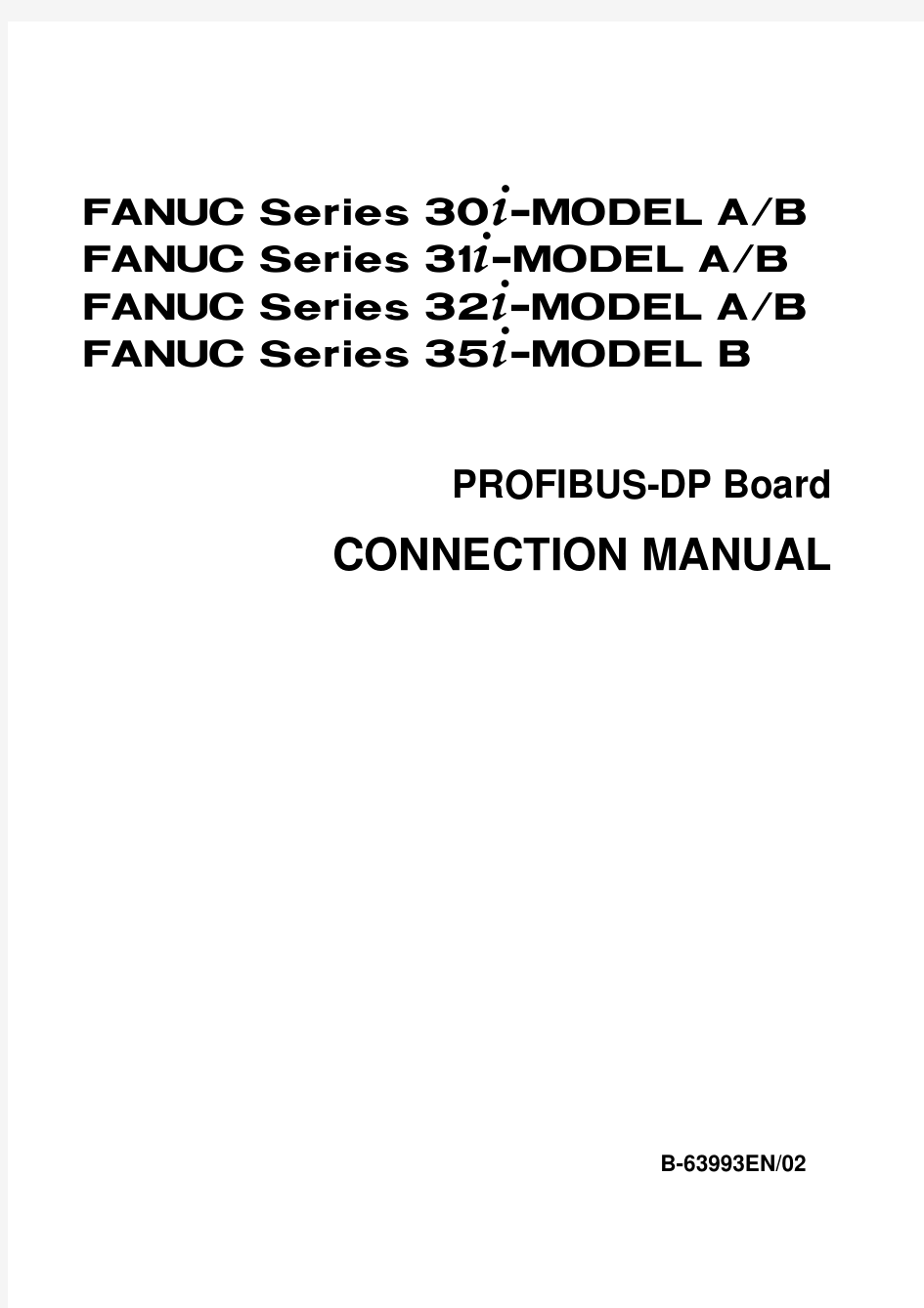
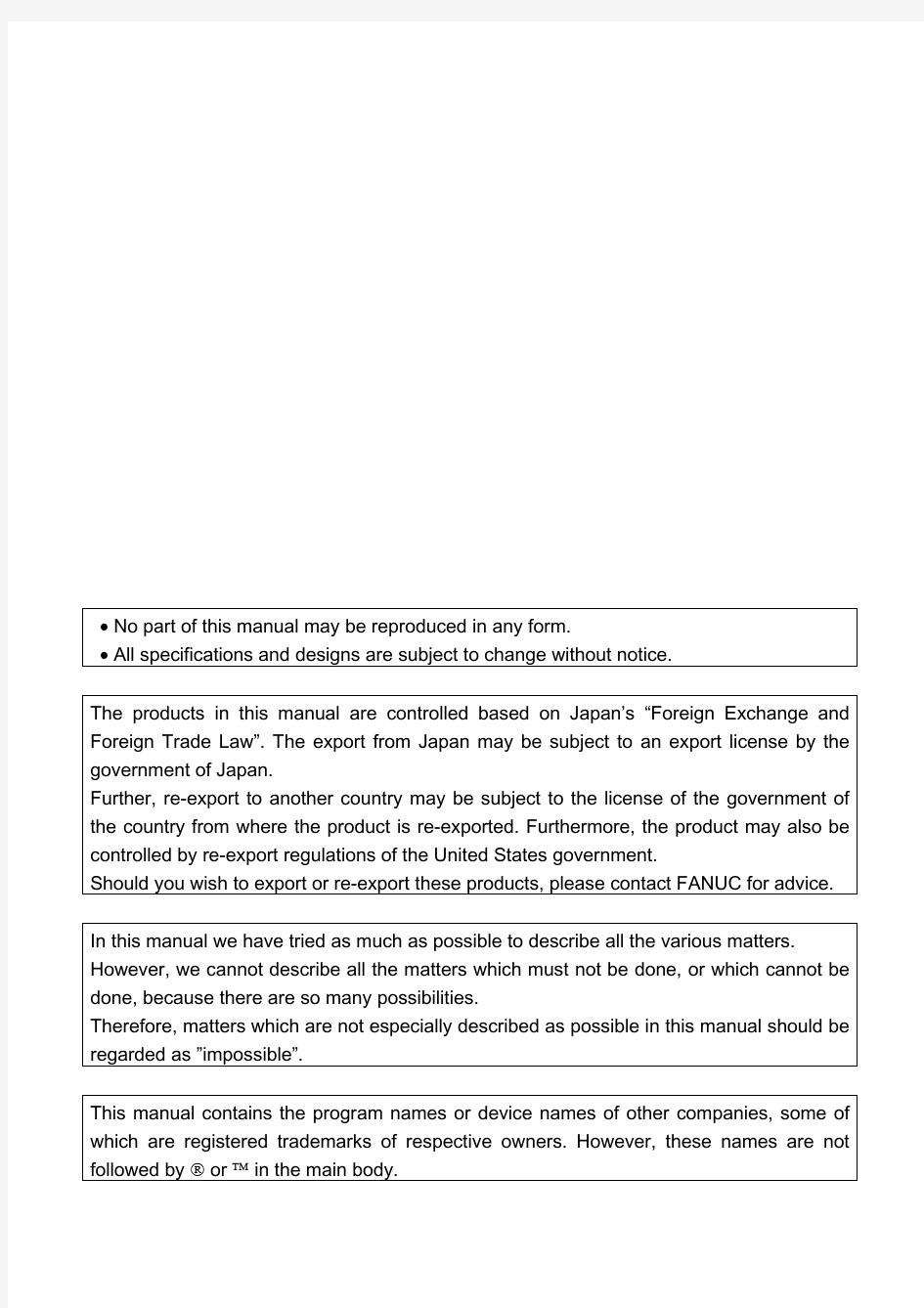
FANUC FANUC FANUC FANUC
Series Series Series Series
30+-MODEL A/B 31+-MODEL A/B 32+-MODEL A/B 35+-MODEL B
PROFIBUS-DP Board
CONNECTION MANUAL
B-63993EN/02
? No part of this manual may be reproduced in any form. ? All specifications and designs are subject to change without notice. The products in this manual are controlled based on Japan’s “Foreign Exchange and Foreign Trade Law”. The export from Japan may be subject to an export license by the government of Japan. Further, re-export to another country may be subject to the license of the government of the country from where the product is re-exported. Furthermore, the product may also be controlled by re-export regulations of the United States government. Should you wish to export or re-export these products, please contact FANUC for advice. In this manual we have tried as much as possible to describe all the various matters. However, we cannot describe all the matters which must not be done, or which cannot be done, because there are so many possibilities. Therefore, matters which are not especially described as possible in this manual should be regarded as ”impossible”. This manual contains the program names or device names of other companies, some of which are registered trademarks of respective owners. However, these names are not followed by ? or ? in the main body.
B-63993EN/02
SAFETY PRECAUTIONS
SAFETY PRECAUTIONS
This section describes the safety precautions related to the use of CNC units, to ensure safe operation of machines fitted with FANUC CNC units. Read this section carefully before attempting to use any function described in this manual. Users should also read the relevant descriptions in the Operator’s Manual to become fully familiar with the functions to be used. CONTENTS DEFINITION OF WARNING, CAUTION, AND NOTE.........................................................................s-1 GENERAL WARNINGS AND NOTES ...................................................................................................s-1
DEFINITION OF WARNING, CAUTION, AND NOTE
This manual includes safety precautions for protecting the user and preventing damage to the machine. Precautions are classified into Warning and Caution according to their bearing on safety. Also, supplementary information is described as a Note. Read the Warning, Caution, and Note thoroughly before attempting to use the machine. Applied when there is a danger of the user being injured or when there is a damage of both the user being injured and the equipment being damaged if the approved procedure is not observed.
WARNING Applied when there is a danger of the user being injured or when there is a damage of both the user being injured and the equipment being damaged if the approved procedure is not observed. CAUTION Applied when there is a danger of the equipment being damaged, if the approved procedure is not observed. NOTE The Note is used to indicate supplementary information other than Warning and Caution.
- Read this manual carefully, and store it in a safe place.
GENERAL WARNINGS AND NOTES
WARNING 1 Before operating the machine, thoroughly check the entered data. Operating the machine with incorrect data may result in the machine behaving unexpectedly, possibly causing damage to the workpiece and/or machine itself, or injury to the user.
s-1
SAFETY PRECAUTIONS
B-63993EN/02
WARNING 2 Never attempt to perform a production run, such as actually machining a workpiece, without first checking the operation of the machine. Before starting the machine for a production run, ensure that the program command values, offsets, current position, external signals, and other settings are suitable for the operation to be performed. Also check that the machine operates correctly by performing a trial run using, for example, the single block, feedrate override, or machine lock function or by operating the machine with neither a tool nor workpiece mounted. 3 Ensure that the specified feedrate is appropriate for the intended operation. Generally, for each machine, there is a maximum allowable feedrate. The appropriate feedrate varies with the intended operation. Refer to the manual provided with the machine to determine the maximum allowable feedrate. If a machine is run at other than the correct speed, it may behave unexpectedly, possibly causing damage to the workpiece and/or machine itself, or injury to the user. 4 When using a tool compensation function, thoroughly check the direction and amount of compensation. Operating the machine with incorrectly specified data may result in the machine behaving unexpectedly, possibly causing damage to the workpiece and/or machine itself, or injury to the user. 5 The parameters for the CNC and PMC are factory-set. Usually, there is not need to change them. When, however, there is not alternative other than to change a parameter, ensure that you fully understand the function of the parameter before making any change. Failure to set a parameter correctly may result in the machine behaving unexpectedly, possibly causing damage to the workpiece and/or machine itself, or injury to the user. CAUTION 1 Immediately after switching on the power, do not touch any of the keys on the MDI panel until the position display or alarm screen appears on the CNC unit. Some of the keys on the MDI panel are dedicated to maintenance or other special operations. Pressing any of these keys may place the CNC unit in other than its normal state. Starting the machine in this state may cause it to behave unexpectedly. 2 The operator's manual and programming manual supplied with a CNC unit provide an overall description of the machine's functions, including any optional functions. Note that the optional functions will vary from one machine model to another. Therefore, some functions described in the manuals may not actually be available for a particular model. Check the specification of the machine if in doubt. 3 Some functions may have been implemented at the request of the machine-tool builder. When using such functions, refer to the manual supplied by the machine-tool builder for details of their use and any related cautions. Refer to the following two examples. <1> Some machines have a tool replacement device that operates when a tool feature is executed. When the user is working near the device, he or she may touch it. Execute tool features in a place sufficiently away from the tool replacement device. <2> Many auxiliary features cause machine operation such as rotation of the spindle. Understand the operations of auxiliary features before using them.
s-2
B-63993EN/02
SAFETY PRECAUTIONS
NOTE Command programs, parameters, and variables are stored in nonvolatile memory in the CNC unit. Usually, they are retained even if the power is turned off. Such data may be deleted inadvertently, however, or it may prove necessary to delete all data from nonvolatile memory as part of error recovery. To guard against the occurrence of the above, and assure quick restoration of deleted data, backup all vital data, and keep the backup copy in a safe place.
s-3
B-63993EN/02
TABLE OF CONTENTS
TABLE OF CONTENTS
SAFETY PRECAUTIONS............................................................................s-1
DEFINITION OF WARNING, CAUTION, AND NOTE ............................................. s-1 GENERAL WARNINGS AND NOTES..................................................................... s-1
I. GENERAL 1 GENERAL ............................................................................................... 3
1.1 1.2 1.3 ORGANIZATION ........................................................................................... 3 APPLICABLE MODELS................................................................................. 3 RELATED MANUALS.................................................................................... 3
2
OVERVIEW OF PROFIBUS-DP FUNCTIONS ........................................ 5
II. SETTING 1 PROFIBUS-DP MASTER FUNCTIONS .................................................. 9
1.1 1.2 1.3 1.4 1.5 1.6 MASTER FUNCTION SETTING.................................................................... 9 BACKING UP/RESTORING MASTER FUNCTION COMMUNICATION PARAMETERS ............................................................................................ 24 MAINTENANCE SCREEN OF THE MASTER FUNCTION ......................... 26 UPDATING DI/DO DATA FOR THE MASTER FUNCTION......................... 28 GSD FILE FOR THE MASTER FUNCTION ................................................ 30 RESTRICTION TO THE QUANTITY OF CONNECTABLE I/O MODULES . 32 SLAVE FUNCTION SETTING ..................................................................... 34 BACKING UP/RESTORING SLAVE FUNCTION COMMUNICATION PARAMETERS ............................................................................................ 37 MAINTENANCE SCREEN OF THE SLAVE FUNCTION............................. 39 UPDATING DI/DO DATA FOR THE SLAVE FUNCTION ............................ 40 GSD FILE FOR THE SLAVE FUNCTION.................................................... 42 SETTING SLAVE PARAMETERS TO USE A SLAVE STATION MANUFACTURED BY FANUC.................................................................... 44
2
PROFIBUS-DP SLAVE FUNCTIONS ................................................... 34
2.1 2.2 2.3 2.4 2.5 2.6
III. CONNECTION 1 CONNECTING THE PROFIBUS FUNCTIONS ..................................... 51
1.1 1.2 1.3 1.4 1.5 PROFIBUS CABLE AND TRANSFER RATE .............................................. 51 CONNECTOR.............................................................................................. 52 CABLE CONNECTION................................................................................ 54 TERMINATING RESISTOR......................................................................... 55 CABLE SHIELDING..................................................................................... 55 SPECIFICATION ......................................................................................... 57 MOUNTING ................................................................................................. 57
c-1
2
INSTALLATION .................................................................................... 57
2.1 2.2
TABLE OF CONTENTS
2.2.1 2.2.2
B-63993EN/02
Mounting into the LCD-mounted Type Unit..........................................................57 Mounting into the Stand-alone Type Unit..............................................................58
2.3
COMPLETE CONNECTION DIAGRAM ...................................................... 59
IV. MAINTENANCE 1 HARDWARE ......................................................................................... 63
1.1 1.2 COMPONENT LAYOUT .............................................................................. 63 LED INDICATORS AND THEIR MEANINGS .............................................. 64
1.2.1 1.2.2 LED Indications on the PROFIBUS-DP Master Board .........................................64 LED Indications on the PROFIBUS-DP Slave Board............................................64
c-2
I. GENERAL
B-63993EN/02
GENERAL
1.GENERAL
1
1.1
GENERAL
This manual describes the PROFIBUS-DP functions of the FANUC Series 30i/31i/32i– MODEL A and FANUC Series 30i/31i/32i/35i– MODEL B. This chapter explains the organization of this manual and applied models.
ORGANIZATION
This manual consists of the following parts: SAFETY PRECAUTIONS Describes the precautions which must be observed when any of the functions explained in this manual is used. I. GENERAL Describes the organization of this manual, and lists applicable models and related manuals. II. OPERATION Describes how to set the data necessary to enable PROFIBUS-DP communication. III. CONNECTION Describes how to connect devices to enable PROFIBUS-DP communication, as well as related precautions. IV. MAINTENANCE Describes PROFIBUS-DP board drawing numbers and the meanings of LED indications
1.2
APPLICABLE MODELS
The models covered by this manual are as follows. The abbreviations listed below may be used to refer to the corresponding models.
Model name FANUC Series 30i-MODEL A FANUC Series 31i-MODEL A FANUC Series 31i-MODEL A5 FANUC Series 32i-MODEL A FANUC Series 30i-MODEL B FANUC Series 31i-MODEL B FANUC Series 31i-MODEL B5 FANUC Series 32i-MODEL B FANUC Series 35i-MODEL B Series 30i -A Series 31i -A Series 32i -A Series 30i -B Series 31i -B Series 32i -B Series 35i -B Series 30i/31i/32i -B Series 35i -B Series 30i/31i/32i/35i -B Series 30i/31i/32i -A Series 30i/31i/32i -A/B or Series 30i/31i/32i Abbreviation
1.3
RELATED MANUALS
The related manuals are shown below. See also the following manuals together with this manual. This manual is indicated by an asterisk(*).
Manual name Related to Series 30i/31i/32i-A DESCRIPTIONS CONNECTION MANUAL (HARDWARE) CONNECTION MANUAL (FUNCTION) Specification number B-63942EN B-63943EN B-63943EN-1
-3-
1.GENERAL
GENERAL
Manual name
B-63993EN/02
Specification number B-63944EN B-63944EN-1 B-63944EN-2 B-63945EN B-65950EN B-64482EN B-64483EN B-64483EN-1 B-64484EN B-64484EN-1 B-64484EN-2 B-64485EN B-64490EN B-64522EN B-64523EN B-64523EN-1 B-64524EN B-64525EN B-64530EN B-63983EN B-64513EN B-63993EN B-64014EN B-64043EN B-64163EN B-64463EN B-64174EN *
OPERATOR’S MANUAL (Common to Lathe System/Machining Center System) OPERATOR’S MANUAL (For Lathe System) OPERATOR’S MANUAL (For Machining Center System) MAINTENANCE MANUAL PARAMETER MANUAL Related to Series 30i/31i/32i-B DESCRIPTIONS CONNECTION MANUAL (HARDWARE) CONNECTION MANUAL (FUNCTION) OPERATOR’S MANUAL (Common to Lathe System/Machining Center System) OPERATOR’S MANUAL (For Lathe System) OPERATOR’S MANUAL (For Machining Center System) MAINTENANCE MANUAL PARAMETER MANUAL Related to Series 35i-B DESCRIPTIONS CONNECTION MANUAL (HARDWARE) CONNECTION MANUAL (FUNCTION) OPERATOR’S MANUAL MAINTENANCE MANUAL PARAMETER MANUAL PMC FANUC Series 30i/31i/32i-MODEL A PMC PROGRAMMING MANUAL FANUC Series 30i/31i/32i/35i-MODEL B PMCPROGRAMMING MANUAL Network PROFIBUS-DP Board CONNECTION MANUAL Fast Ethernet / Fast Data Server OPERATOR’S MANUAL DeviceNet Board CONNECTION MANUAL FL-net Board CONNECTION MANUAL CC-Link Board CONNECTION MANUAL PC Tool CNC SETTING TOOL OPERATOR’S MANUAL
-4-
B-63993EN/02
GENERAL
2.OVERVIEW OF PROFIBUS-DP FUNCTIONS
2
OVERVIEW OF PROFIBUS-DP FUNCTIONS
The Series 30i/31i/32i–A/B supports the PROFIBUS-DP master function and slave function.
Overview of the master function
The PROFIBUS-DP master function is outlined below. The PROFIBUS-DP master function supports DPV0 functions (cyclic I/O transport) of class 1.
Overview of the Master Function Range of valid master station numbers Range of valid slave station numbers for which communication can be performed Maximum number of slave stations for which communication is enabled Maximum number of slots that can be set
0 to 125 0 to 125 48 128 (Total number of slots of all slave stations) 244 bytes (Total of DI/DO) 201 bytes 244 bytes
Master functions
Maximum DI/DO data size per slave station Maximum user parameter data size per slave station Maximum diagnose data size per slave station
Overview of the slave function
The PROFIBUS-DP slave function is outlined below.
Overview of the Slave Function Slave functions Range of valid master station numbers Maximum DI/DO data size per slave station 0 to 125 244 bytes (Total of DI/DO)
NOTE 1 The PROFIBUS-DP functions cannot be used simultaneously with the DeviceNet functions or CC-Link functions. 2 In this manual, "DI" and "DO" represent input and output, respectively, as viewed from the local device. "Input" and "output" represent input and output, respectively, as viewed from the master station.
-5-
II. SETTING
B-63993EN/02
SETTING 1.PROFIBUS-DP MASTER FUNCTIONS
1
PROFIBUS-DP MASTER FUNCTIONS
WARNING Before starting operation, carefully confirm the following conditions. Otherwise, a serious accident may occur. 1 After setting parameters for communication, make sure communication is performed correctly in a state in which security is retained. Operating the system without confirmation may cause a serious failure. 2 Confirm that the ladder program is designed so that the system operates safely even in the event of a communication failure. 3 The time after the power is turned on until communication is actually started may vary depending on the power-on timing, connected device status, and other factors. If it is necessary to strictly determine whether communication starts, use not the time or status, but actual communication data. 4 Before connecting a third party product, conduct connection tests thoroughly and confirm that there is no problem with connection. NOTE 1 In this manual, each screen has described the example of the screen of Series 30i/31i/32i-A. A basic content is the same though a detailed layout might be different. 2 The PROFIBUS Setting Tool (drawing number A08B-9510-J530) is a personal computer (PC) tool related to the PROFIBUS-DP master function. This tool enables PROFIBUS-DP master function parameters to be created on a PC. Those who use the PROFIBUS-DP master function for the first time or are unfamiliar with PROFIBUS-DP master function setting are recommended to purchase a copy of this tool.
This chapter describes how to set the master functions of FROFIBUS-DP communication.
1.1
MASTER FUNCTION SETTING
To use the master function, bus parameters and slave parameters must be set, and addresses must be assigned. Bus parameters and slave parameters are used for PROFIBUS-DP communication. In address assignment, signals for input/output (DI/DO data and diagnostic data) are assigned to PMC addresses. The address assignment of slave parameters and diagnostic data is set for each slave, while the address assignment of DI/DO data is set for each slave (or each slot).
Procedure
1 2 3 4 Press function key . Soft key [PROFI MASTER] appears. (When there are no soft keys, press the continue key.) Press soft key [PROFI MASTER] to display the PROFIBUS DP-MASTER screen. Press soft keys [BUS PARAM], [SLAVE TABLE], [SLAVE PARAM], [MODULE DATA], and [DI/DO ADDR] and then enter the parameters for the setting items of all setting screens that appear. The following describes how to set the parameters.
-9-
1.PROFIBUS-DP MASTER FUNCTIONS SETTING BUS PARAMETER screen
B-63993EN/02
Procedure
1 2 3 Press soft key [BUS PARAM] to display the BUS PARAMETER screen. On the BUS PARAMETER screen, page keys can be used to switch between pages. Move the cursor to the item to set and then enter the parameter. Set each parameter as described in the Setting item later. Press soft keys [(OPRT)] then [INITIALIZE] to initialize the remaining bus parameters in conformity with BAUDRATE. For MASTER USER DATA, only a specified size of data can be input. CLASS2 NAME is a parameter that is input by connected class 2. It does not need to be input from this screen.
BUS PARAMETER screen
BUS PARAMETER screen (CLASS2 NAME)
BUS PARAMETER screen (MASTER USER DATA)
Setting item
Item STATION NO. Station number of this master device Fieldbus Data Link Address Description
- 10 -
B-63993EN/02
SETTING 1.PROFIBUS-DP MASTER FUNCTIONS
Item Description Transfer rate ( 0 : 9.6Kbps, 1 : 19.2Kbps, 2 : 93.75Kbps, 3 : 187.5Kbps, 4 : 500Kbps, 6 : 1.5Mbps, 7 : 3Mbps, 8 : 6Mbps, 9 : 12Mbps ) User Interface Flag Bit 7 :(EAC)Error Action Flag 0 : Does not change the operation mode if an error occurs. 1 : Changes the operation mode from Operate mode to the Clear mode if an error occurs. Bits 6 to 0 (RSV) are reserved (to be set to 0). Minimum slave interval for between two slave poll cycles (Unit: 100 μs) Poll Timeout for the master-master communication Maximum wait time after the issue of a request for communication between master stations until a response is received. (Unit: 1 ms) Data Control Time Time until the data transfer list is updated at least once. (Unit: 10 ms) Slot Time Maximum time from token frame transmission until the first character of a response frame is read. (Unit: Bit time) Minimum Station Delay Time of Responders Minimum elapsed time from the last bit of send or receive data to the first bit of the next send or receive data. (Unit: Bit time) Maximum Station Delay Time of Responders Maximum elapsed time from the last bit of send or receive data to the first bit of the next send or receive data. (Unit: Bit time) Transmitter fall/Repeater switch Time Wait time after data transmission until the receiver can be operated again. (Unit: Bit time) Setup Time Time after the occurrence of an event until the execution of the corresponding action is started. (Unit: Bit time) Target Rotation Time Estimated time required for a PROFIBUS token to make one rotation. (Unit: Bit time) Gap Update Factor Number of tokens that rotate during a gap maintenance period. Highest Station Address Maximum node number that is set for a PROFIBUS network to be connected to. Maximum Number of retries Master Class2 Name Name of the Master (class2) that created the bus parameters. Note) This is a parameter set by a master station (class 2). Master User Data User data area for bus parameters This is not used by the current FANUC CNCs. Set LENGTH of MASTER USER DATA to 0.
BAUDRATE
BP FLAG
MIN SLAVE INT POLL TIME OUT
DATA T SL
CONTROL
MIN T
SDR
MAX T
SDR
T
QUI
T
SET
T G
TR
HSA MAX RETRY CLASS2 NAME
MASTER USER DATA
Remarks) Explanation of terms used in the above table Bit time : Time (sec) required to send one bit of data at a specified transfer rate. This is equivalent to the reciprocal of a transfer rate (bps). Gap maintenance period : Period during which the list for managing the address of the connected Master is updated. (Unit: Bit time) Operation mode : Operation mode of a PROFIBUS-DP master function. Offline : Mode that disables communication with all nodes Stop : Mode that enables communication with the Master Clear : Mode in which the output to the Slave is set to 0
- 11 -
1.PROFIBUS-DP MASTER FUNCTIONS SETTING
Data transfer list
B-63993EN/02
Operate : Mode that enables DI/DO communication with Slaves : List with a 16-byte area. This list is held in the Master so that each bit indicates whether data transfer to and from each of the nodes of station numbers 0 to 125 has been performed (1) or not (0) (bits 6 and 7 of the 16th byte are not used). It can be read by a master station of class 2.
Bus Parameter Settings Corresponding to Each Transfer Rate Bus parameter Setting (1) STATION NO. (2) BAUDRATE(Kbps) (3) BP FLAG (4) MIN SLAVE INT (5) POLL TIME OUT (6) DATA CONTROL (7) T SL (8) MIN T SDR (9) MAX T SDR (10)T QUI (11)T SET (12)TTR (13)G (14)HSA (15)MAX RETRY (16)CLASS2 NAME (17)MASTER USER DATA ≦187.5 0 1 1000 100 100 11 60 0 1 65000 10 126 1 0 500 0 1 1000 100 200 11 100 0 1 65000 10 126 1 0 0 to 125 1500 3000 6000 0 0 0 1 1 1 1000 1000 1000 100 100 100 300 400 600 11 11 11 150 250 450 0 3 6 1 4 8 65000 65000 65000 10 10 10 126 126 126 1 2 3 This parameter need not be set. 0 0 0 12000 0 1 1000 100 1000 11 800 9 16 65000 10 126 4 0
Viewing this table for parameter setting: First, determine the value of BAUDRATE. Then, set the other parameters according to the set baud rate.
NOTE For multiple master communication, satisfy the following conditions: - The value set for STATION NO. for a master station is not used as another master station number. - The same values are set for bus parameters (2) and (7) to (15) for all master stations. - When a larger value is set for T SET, T SL is larger than T ID1. (T ID1 = 33 + 2 + 2 × T SET + T QUI) SLAVE TABLE screen
Procedure
1 2 3 Press soft key [SLAVE TABLE] to display the SLAVE TABLE screen. On the SLAVE TABLE screen, page keys can be used to switch between pages. Move the cursor to the item to set and then enter the parameter. Set the parameters for NO, NSL, DGN ADDR, and SIZ for each index.
- 12 -
5.5.1 成桥预拱度计算方法 目前,由于对混凝土徐变的计算,不论是老化理论,修正老化理论还是规范规定的计算方法,都难以正确地估算混凝土徐变的影响,在施工中对这一影响不直接识别、修正,通常是用以往建成的同类跨径的下挠量来类比的,并且通过立模标高的预留来实现的。因此,成桥预拱度合理设置尤为重要。 根据近几年来工程实践检验,后期混凝土收缩、徐变对中孔跨中挠度影响约为L/500~L/1000(L:中孔跨径),边孔最大挠度一般发生在3/4L处,约为中孔最大挠度1/4。另外,连续刚构桥边中跨比例0.52~0.6,桥墩采用柔性墩。在后期运营中向跨中方向产生位移,刚构墩、梁固结,由变形协调可知,转角位移使边孔上挠。中孔跨中下挠。因此,边跨成桥预拱度一般设置较小,在3/4L处设置fc/4预拱度(fc:中孔跨中成桥预拱度)。 根据陕西省连续刚构桥成桥预拱度计算方法:“中跨预拱度在设计预拱度的基础上,按L/1000+1/2d2(L为中跨跨径,d2为活载挠度)提高预拱度(最大挠度在跨中),边跨预拱度按中跨最大挠度1/4计算,边跨最大挠度在3/4L处。其余各点按余弦曲线分配。在中孔跨中fc确定后,中孔其余各点按y=fc/2(1-cos(2πx/L))进行分配。边孔3/4L处成桥预拱度取中孔跨中成桥预拱度fc的1/4,边孔其余各点按余弦曲线分配。原因:(1)余弦曲线在墩顶两曲线连接处切线斜率为零,满足平顺要求;(2)余弦曲线在L/4处预拱度为跨中预拱度1/2,与有限元计算吻合。
1.活载挠度计算 1) 荷载等级:公路—Ⅰ; 2) 车道系数:三车道,车道折减系数0.78; 3) 中跨活载最大挠度: d 2=0.029m; +A 曲线:21cos()290x y π?= -???? (090x ≤≤) B 曲线:21cos()261fc x y π??= -???? (22.553x ≤≤) C 曲线:21cos()245fc x y π??=-???? (022.5x ≤≤) 5.5.2 施工预拱度的计算方法 不论采用什么施工方法,桥梁结构在施工过程中总要产生变形,并且结构的变形将受到诸多因素的影响,极易使桥梁结构在施工过程中的实际位置(立面标高、平面位置)状态偏离预期状态,使桥梁难以顺利合拢,或成桥线形与设计要求不符,所以必须对桥梁进行施工
连续刚构桥梁跨中成桥预拱度估算公式 发表时间:2017-09-20T11:13:15.243Z 来源:《防护工程》2017年第11期作者:陈杰杨培金刘明 [导读] 为使连续刚构桥梁最终线形达到设计线形,施工立模标高要增加施工预拱度f1与成桥预拱度f2,如图1所示。 威海水利工程集团有限公司山东省威海市 264200 摘要:计算连续钢构桥梁中成桥预拱度是非常困难的。因此为求解连续刚构桥梁跨中成桥预拱度设置值,将影响其运营期间跨中挠度值增大的多种主要因素给定合理量值并考虑相互耦合作用,建立多种不同跨径组合的在役刚构桥梁有限元模型,对其进行分析求解。利用最小二乘法进行多项式拟合,最终推导出适用于主跨跨径200m以内的连续刚构桥梁跨中成桥预拱度估算公式,并与规范解、经验解、实测值进行对比,证明了该估算公式的适用性。 关键词:桥梁工程;连续刚构桥;成桥预拱度;拟合;估算公式 引言 为使连续刚构桥梁最终线形达到设计线形,施工立模标高要增加施工预拱度f1与成桥预拱度f2,如图1所示。其中f1由模型计算所得,而f2的取值是根据桥梁后期运营过程中跨中下挠经验值来确定的,没有统一的标准。我国《公路钢筋混凝土及预应力混凝土桥涵设计规范》中引入挠度增长系数ηθ,Ms来计算结构长期挠度,反映结构由于收缩徐变及混凝土弹性模量降低而造成的挠度的增加,但其计算值与桥梁实际下挠值相差很大,起不到使结构最终线形平顺的作用为此本文建立大量的连续刚构模型,对影响跨中后期下挠的参数进行适当调整,求得结构运营3年后的跨中挠度,对大量离散数据进行拟合,得出适用于主跨小于200m的连续刚构桥梁成桥预拱度估算公式,可为后续连续刚构桥梁成桥预拱度f2计算提供参考。 1确定影响因素的参数量值 连续刚构属于超静定桥梁结构,运营后期跨中下挠是多种因素耦合作用下的结果,且混凝土收缩徐变是最主要的影响因素。混凝土收缩徐变、主梁刚度变化、纵向预应力的有效性、活载、施工质量及运营管理等是跨中下挠的影响因素。在建立有限元模型的过程中,为真实模拟结构运营后期的状态,需调整各主要影响因素的参数,确保挠度计算值更贴近实际情况。 1.1混凝土收缩徐变时间参数 混凝土的收缩徐变持续6个月后结构变形可达到最终徐变变形的70%~80%,之后变形增长逐渐缓慢。根据这一特点以及桥梁设计时通常考虑1000~1500d的收缩徐变计算时间,将结构运营3年后的挠度值作为成桥预拱度估算公式的计算目标值,即按估算公式计算值设置的成桥预拱度,可在桥梁运营3年后其跨中桥面标高基本达到设计高程,且之后变化不大,可满足桥面平稳行车的要求。 1.2结构刚度参数 受弯构件的刚度为EI,即混凝土弹性模量与截面抗弯惯性矩的乘积。混凝土弹性模量在浇筑前期略低于设计值,之后逐渐达到设计强度;由于结构运营期间裂缝不断开展,刚度变为EIc,故需对结构刚度进行折减。根据混凝土疲劳刚度衰减试验规律的结果,取运营3年后主梁混凝土刚度折减10%作为估算量。 1.3纵向预应力参数 根据实测资料发现预应力损失的理论计算值均低于实测值,即预应力损失预估不足。在施工张拉完成后钢束有效预应力为张拉控制应力的80%左右,加载二期恒载后钢束有效预应力为张拉控制应力的70%左右;加之预应力损失与钢束材料、桥梁运营期间的养护措施、病害类型等多因素有关,取运营3年后纵向有效预应力折减为张拉控制应力的30%作为估算量。 2有限元求解 根据影响因素的参数量值修改模型中的相应参数,为求解各因素对挠度的影响程度以及多因素耦合对挠度的影响程度,分别计算结构
用桥博计算书模板提取预拱度 分享 首次分享者:千雪寻已被分享21次评论(0)复制链接分享转载举报 一、对桥博组合位移全部废弃,仅供用户自定义组合的解释。 1、对全预应力和A类构件,计算挠度时,按照规范6.5.2条,全截面的抗 弯刚度Bo应取0.95EcIo,但桥博直接取的EcIo,所以桥博算出来的单项 位移,全界面的抗弯刚度没有进行折减,单项位移、组合位移结果都是是不准确的,全部废弃。 2、解决方案:用户可以将桥博输出的值加以修整,除以0.95的折减系数, 即可得到正确的单项挠度效应。组合位移的值,用户可以采用报表来完成。 3、对于钢筋混凝土构件桥博的挠度计算值无需再进行修正。钢筋硷构件在 使用阶段是允许开裂的,挠度验算采用最小刚度原则,即用砖开裂后的最小刚度计算其可能的最大挠度。
二、如何设置预拱度? 1、规范条文: 2、预拱度的设置:桥博不能自动判断是否需要设置预拱度,需要用户编制报表,计算出短期荷载效应下的长期挠度和预加力产生的长期反拱值。通过比较先判断是否需要设置预拱度,若需要设置,则按规范值进行计算。同时,挠度值还必须满足规范6.5.3条的要求:
3、几个系数的取值 4、桥博报表解析 荷载短期效应组合长期竖向挠度(mm) {1000*(1.55-0.0025*W)/0.95*(ZSUM<[DS(iN,2,iS).V],iS=sgjd>+ZSUM<[D S(iN,3,iS).V],iS=sgjd>+0.7*([DU(iN,58).V])+[DU(iN,70).V])}ZDEC<3> 永久荷载产生的荷载+施工临时荷载位移+汽车最小剪力下的位移+人 群最小剪力的位移 预加应力产生的长期挠度(mm) {1000*2*(ZSUM<[DS(iN,4,iS).V],iS=sgjd>)}ZDEC<3> 消除结构自重后的挠度 {(1000/0.95*(0.7*([DU(iN,58).V])+1.0*([DU(iN,70).V])))*(1.55-0.0025*W)} 汽车最小剪力下的位移+人群最小剪力的位移 总结: 《桥规》 D62的 6.5.5条:受弯构件的预拱度可按下列规定设置: 1 钢筋混凝土受弯构件 1)当由荷载短期效应组合并考虑荷载长期效应影响产生的长期挠度不超过计算跨径的1/1600时,可不设预拱度; 2)当不符合上述规定时应设预拱度,且其值应按结构自重和1/2可变荷载频遇值计算的长期挠度值之和采用。 假设为C50,挠度长期增长系数ηθ=1.425。桥博位移的计算是按照不开裂换算截面刚度计算的,未做折减处理,刚度折减系数取为0.95, 1.425/0.95*1000=1500。sgjd=1-n(共n个施工阶段) 预拱度 ={1500*(ZSUM<[DS(iN,2,iS).V],iS=sgjd>+0.5*(0.7*([DU(iN,55).V])+[DU(iN ,67).V])} 结构自重计算的挠度=ZSUM<[DS(iN,2,iS).V],iS=sgjd> 汽车荷载频遇值计算的的挠度=0.7*[DU(iN,55).V] 人群荷载频遇值计算的的挠度=[DU(iN,67).V] 2 预应力混凝土受弯构件
大跨径连续刚构桥预拱度设置方法初探 大跨径连续刚构桥预拱度设置方法初探 张永水曹淑上 (重庆交通学院土木建筑学院) 摘要:连续刚构桥预拱度设置的正确与否,关系到桥梁的施工质量和使用性能,文中全面分析了影响连续刚构桥预拱度设置的各种因素,根据结构变形的性质和时间不同,将预拱度分为施工预拱度和成桥预拱度,结合连续刚构桥结构变形规律,提出了合理设置预拱度的方法,并通过实例加以说明。 关键词:大跨连续刚构桥;施工预拱度;成桥预拱度; 目前,诸多大跨径连续刚构桥在运营过程中出现中跨跨中下挠过大以及桥面线形成波浪形变化等问题。其主要原因就是预拱度设置不合理,因此有必要对连续刚构桥预拱度设置作深入研究。为便于理解,首先定义桥梁的三种线形:如图1中,设计线形,即设计文件中要求达到的线形;成桥线形,即施工完毕后的线形;最终线形,即后期运营过程中,收缩徐变基本完成时的线形,一般指运营3~5年后的线形。 如果施工预拱度设置合理,成桥时的线形为设计线形加成桥预拱度的线形;成桥预拱度设置合理,那么最终线形和设计线形符合较好。为了达到上述目的,文中对影响预拱度的各种因素及其设置计算方法加以详细讨论。 1 影响预拱度的因素分析 连续刚构桥预拱度分为施工预拱度和成桥预拱度:设置施工预拱度主要是为消除施工过程中各种荷载对线形的影响。成桥预拱度主要是为了消除后期运营过程中的收缩徐变、后期预应力的损失、活载变形等而设置。 大跨径连续刚构桥多数采用挂篮悬臂现浇施工,在设置预拱度时,主要考虑表1中所列几个方面的因素。 连续刚构桥施工预拱度的主要影响因素表 1 预拱度影响因素预拱度设置方向预拱度设置方法 预拱度施工预拱度一期恒载+通过正装计算、施工过程模拟,逐段迭加计算。 预应力- 二期恒载+ 结构体系转换+、- 挂篮变形+ 前期收缩徐变-、+ 墩身压缩+
桥博预拱度计算 连续刚构预拱度分为施工预拱度和成桥预拱度,设置施工预拱度主要为了消除施工过程中各种荷载对成桥线形的影响,设置成桥预拱度主要为了消除后期运营过程中后期收缩、徐变、后期预应力损失及汽车荷载对桥面线形的影响。 采用挂篮悬臂浇筑的连续刚构桥在设置施工预拱度时应考虑下表所列因素的影响: 表连续刚构桥施工预拱度的主要影响因素 采用挂篮悬臂浇筑连续刚构桥,其成桥预拱度应考虑下表所列因素的影响: 注:“+”表示向上设置预拱度,“-”表示向下设置预拱度。 我监控单位设置的预拱度为:成桥预拱度+施工预拱度。
1.1 成桥预拱度计算 目前,由于对混凝土徐变的计算,不论是老化理论,修正老化理论还是规范规定的计算方法,都难以正确地估算混凝土徐变的影响,在施工中对这一影响不直接识别、修正,通常是用以往建成的同类跨径的下挠量来类比的,并且通过立模标高的预留来实现的。因此,成桥预拱度合理设置尤为重要。 根据近几年来工程实践检验,后期混凝土收缩、徐变对中孔跨中挠度影响约为L/500~L/1000(L :中孔跨径),边孔最大挠度一般发生在3/4L 处,约为中孔最大挠度1/4。另外,连续刚构桥边中跨比例0.52~0.6,桥墩采用柔性墩。在后期运营中向跨中方向产生位移,刚构墩、梁固结,由变形协调可知,转角位移使边孔上挠,中孔跨中下挠。因此,边跨成桥预拱度一般设置较小,在3/4L 处设置fc/4预拱度(fc :中孔跨中成桥预拱度)。 连续刚构桥成桥预拱度计算方法:中跨预拱度在设计预拱度的基础上,再按L/1000 (L 为中跨跨径,d 2为活载挠度)提高预拱度(最大挠度在跨中),边跨预拱度按中跨最大挠度1/4计算,边跨最大挠度在3/4L 处。其余各点按余弦曲线分配。在中孔跨中fc 确定后,中孔其余各点按y=fc/2(1-cos(2πx/L))进行分配。边孔3/4L 处成桥预拱度取中孔跨中成桥预拱度fc 的1/4,边孔其余各点按余弦曲线分配。最终成桥预拱度等于收缩徐变预拱度加上1/2活载值。原因:(1)余弦曲线在墩顶两曲线连接处切线斜率为零,满足平顺要求;(2)余弦曲线在L/4处预拱度为跨中预拱度1/2,与有限元计算吻合。 (1) 活载挠度计算 中跨活载最大挠度:d 2=0.032m ; (2) 中跨最大预拱度的确定 1000 L fc =0.17m ; (3) 余弦曲线
悬臂浇筑刚构桥施工预拱度控制 刘金峰石新艳李宏基李春平 生死崖大桥是双幅55+100+55米的连续变截面刚构桥。箱梁为宽度6米的单箱单室,箱梁高度从5.3米到2.0米按二次抛物线变化;单幅桥面宽12米。采用三角挂蓝悬臂浇筑施工。 一.预拱度 由于本施工方法是从桥墩上的0号块(多数是桥墩上设支架,在支架上浇筑出1号块)开始,用挂蓝悬挑支模浇筑下一块体混凝土,况且全桥合拢前为长悬臂的结构。当进行块体施工时,挂蓝受力后要产生下挠,悬臂结构同样也产生下挠,还有混凝土收缩及温度变化引起的下挠。为保证桥梁成品结构达到设计规定的线形,在施工阶段要对每一块体设置预拱度以平衡上述几项下挠变形量。挂蓝下挠变形量可通过预压试验获得;悬臂结构是变截面,特征数据是变数,可简化计算,准确数据可用专用软件计算获得;另外的收缩、温度影响、徐变等数值到目前仍然是以经验为主的系数数据,因为影响因素多且不可控制。 二.设计预拱度 生死崖大桥设计图纸中,给出了设计的预拱度。 边跨预拱度全部为0,中跨从1号到11号块体预拱度如下表:(单位:cm)
也就是说边跨和主跨预拱度是不对称的,设计代表解释说:按计算结果,边跨预拱度应该为负值,边跨底板预应力钢绞线张拉后,边跨会向上拱起。按有利原则,预拱度设为0,将来边跨桥面可以略微上拱。 三.验算预拱度 由于中跨合拢前,上部悬臂结构承载于柔性倾向明显的独立桥墩上,可以认为边跨与中跨竖向变动是互为影响的。我们是第一次施工此种结构的工程,为了更准确、更有把握地进行施工,又委托另外单位按施工实际荷载状况采用<公路桥梁结构设计系统GQJS8.0>进行了验算,结果如下:(边跨从11`~1`;中跨从1~11号块体;单位:cm) 与设计预拱度比较可知:1)边跨预拱度设计值确实是遵循有利原则的,应当采用。2)中跨验算值与设计值比较接近,但设计值更具操作性和权威性。所以施工过程中预拱度执行地是设计预拱度,验算起到了核对作用。 四.施工预拱度控制 在这种悬臂浇筑施工中,对预拱度影响最大的就是:1)施工挂蓝挠度,2)悬臂自身的挠度。 (1)挂蓝预压确定弹性、非弹性变形值生死崖大桥施工时采用了尝
大跨度连续刚构桥施工预拱度控制措施 导言 大跨度连续刚构桥的线型美观,整体性能好,有利于车辆顺利通行,在工程建设中的应用越来越广泛。下面分享一些施工中的控制措施,供大家参考。
影响因素 大跨度连续刚构桥施工中,主要工序包括挂篮前移、混凝土浇筑、预应力张拉,为实现对工程质量的有效控制,应该结合具体需要采取控制措施。其中,预拱度控制是非常关键的环节,对提高施工精度,加强线型控制具有积极作用,因而受到施工单位普遍重视和关注。同时,为提高预拱度控制效果,应该结合工程建设实际情况,明确其影响因素,然后有针对性采取控制措施,具体来说,预拱度的影响因素包括以下内容。 1.桥墩刚度 大跨度连续刚构桥施工中,不可避免地会出现不平衡施工现象,造成的不平衡弯矩对桥墩会产生不利影响,偏载以及横向风荷载会对桥墩产生扭矩,影响施工顺利进行和工程质量控制效果,对提高桥梁工程的承载力也带来不利影响。桥墩应该具备足够的纵向抗弯刚度和侧向抗扭刚度,能抵抗不平衡弯矩和扭矩造成的位移,确保桥梁结构稳定,实现对工程质量的有效控制。 2.材料性能 混凝土收缩徐变会使结构产生较大附加应力,导致梁体截面开裂,不仅影响桥梁结构的安全性,还可能缩短工程使用寿命。预应力收缩和徐变会引起结构预应力损失,对桥梁结构线型控制也产生不利影响。因此,整个桥梁工程施工过程中,应该重视混凝土材料性能控制,做好试验检测工作,确保材料质量合格。并严格按照规范要求进行拌和与浇筑施工,实现对混凝土施工质量的有效控制,进而对混凝土收缩徐变进行严格控制。 3.施工因素 为提高预拱度控制效果,加强施工过程控制是非常关键的内容。挂篮和满堂