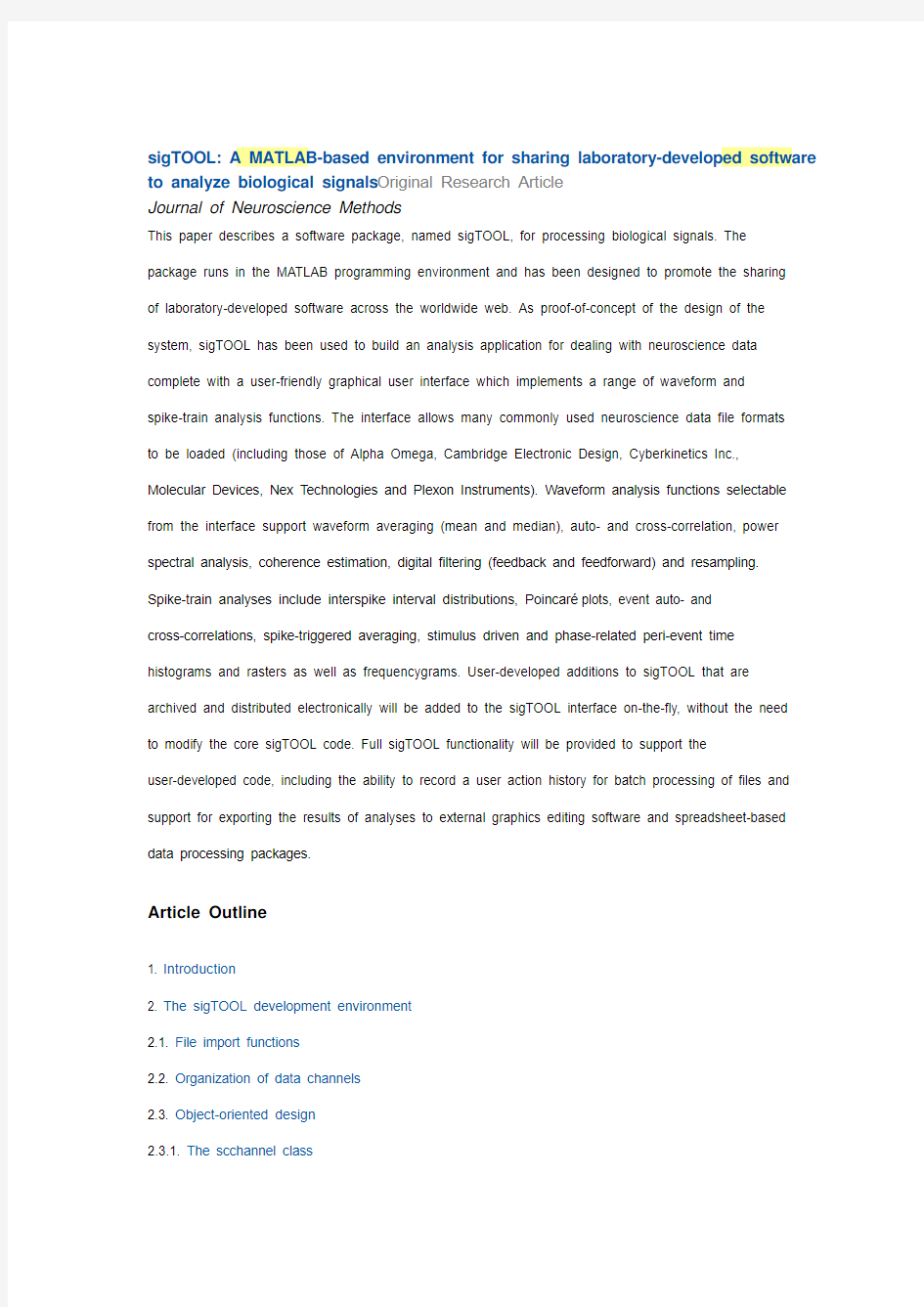
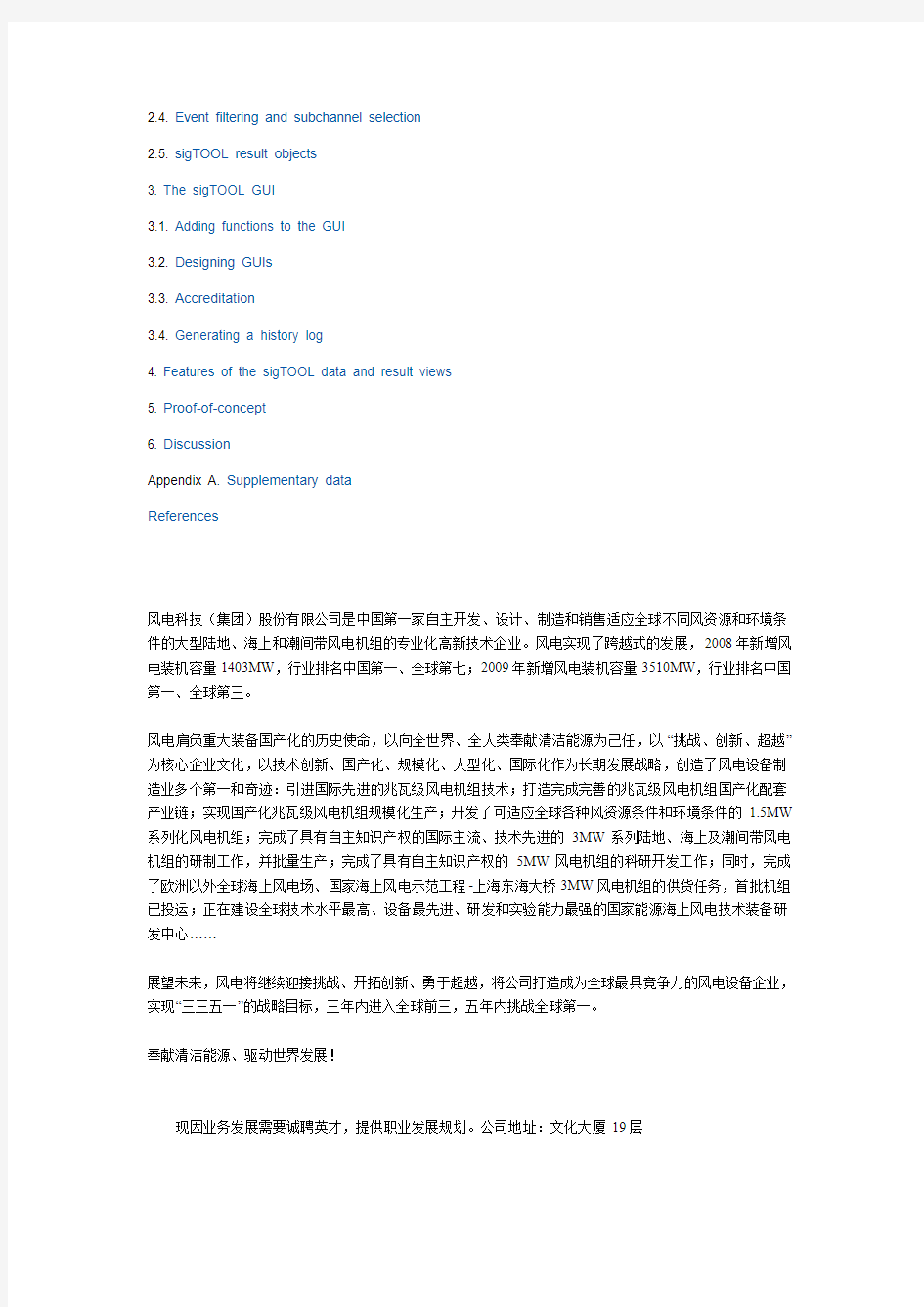
sigTOOL: A MATLAB-based environment for sharing laboratory-developed software to analyze biological signals Original Research Article
Journal of Neuroscience Methods
This paper describes a software package, named sigTOOL, for processing biological signals. The package runs in the MATLAB programming environment and has been designed to promote the sharing of laboratory-developed software across the worldwide web. As proof-of-concept of the design of the system, sigTOOL has been used to build an analysis application for dealing with neuroscience data complete with a user-friendly graphical user interface which implements a range of waveform and
spike-train analysis functions. The interface allows many commonly used neuroscience data file formats to be loaded (including those of Alpha Omega, Cambridge Electronic Design, Cyberkinetics Inc., Molecular Devices, Nex Technologies and Plexon Instruments). Waveform analysis functions selectable from the interface support waveform averaging (mean and median), auto- and cross-correlation, power spectral analysis, coherence estimation, digital filtering (feedback and feedforward) and resampling. Spike-train analyses include interspike interval distributions, Poincaré plots, event auto- and
cross-correlations, spike-triggered averaging, stimulus driven and phase-related peri-event time histograms and rasters as well as frequencygrams. User-developed additions to sigTOOL that are archived and distributed electronically will be added to the sigTOOL interface on-the-fly, without the need to modify the core sigTOOL code. Full sigTOOL functionality will be provided to support the
user-developed code, including the ability to record a user action history for batch processing of files and support for exporting the results of analyses to external graphics editing software and spreadsheet-based data processing packages.
Article Outline
1. Introduction
2. The sigTOOL development environment
2.1. File import functions
2.2. Organization of data channels
2.3. Object-oriented design
2.3.1. The scchannel class
2.4. Event filtering and subchannel selection
2.5. sigTOOL result objects
3. The sigTOOL GUI
3.1. Adding functions to the GUI
3.2. Designing GUIs
3.3. Accreditation
3.4. Generating a history log
4. Features of the sigTOOL data and result views
5. Proof-of-concept
6. Discussion
Appendix A. Supplementary data
References
风电科技(集团)股份有限公司是中国第一家自主开发、设计、制造和销售适应全球不同风资源和环境条件的大型陆地、海上和潮间带风电机组的专业化高新技术企业。风电实现了跨越式的发展,2008年新增风电装机容量1403MW,行业排名中国第一、全球第七;2009年新增风电装机容量3510MW,行业排名中国第一、全球第三。
风电肩负重大装备国产化的历史使命,以向全世界、全人类奉献清洁能源为己任,以“挑战、创新、超越”为核心企业文化,以技术创新、国产化、规模化、大型化、国际化作为长期发展战略,创造了风电设备制造业多个第一和奇迹:引进国际先进的兆瓦级风电机组技术;打造完成完善的兆瓦级风电机组国产化配套产业链;实现国产化兆瓦级风电机组规模化生产;开发了可适应全球各种风资源条件和环境条件的1.5MW 系列化风电机组;完成了具有自主知识产权的国际主流、技术先进的3MW系列陆地、海上及潮间带风电机组的研制工作,并批量生产;完成了具有自主知识产权的5MW风电机组的科研开发工作;同时,完成了欧洲以外全球海上风电场、国家海上风电示范工程-上海东海大桥3MW风电机组的供货任务,首批机组已投运;正在建设全球技术水平最高、设备最先进、研发和实验能力最强的国家能源海上风电技术装备研发中心……
展望未来,风电将继续迎接挑战、开拓创新、勇于超越,将公司打造成为全球最具竞争力的风电设备企业,实现“三三五一”的战略目标,三年内进入全球前三,五年内挑战全球第一。
奉献清洁能源、驱动世界发展!
现因业务发展需要诚聘英才,提供职业发展规划。公司地址:文化大厦19层
Service-oriented technology and management: Perspectives on research and practice for the coming decade Original Research Article
Electronic Commerce Research and Applications
Complementary methods of system usability evaluation: Surveys and observations during software design and development cycles Original Research Article
Journal of Biomedical Informatics
Value of information based design of control software Original Research Article Reliability Engineering & System Safety
This paper presents a suggested alternative to simplistic majority voting schemes based on the value of uncertain information. It uses satellite antennae deployment as an illustrative example. Control software is used in satellites to activate system functions like, e.g. antenna deployment. The software receives observations from sensors built into satellites and uses this information to trigger required functions. Often, inadvertent activation and delayed response can have severe consequences. Hence the way in which sensor information is processed strongly influences the system performance. We discuss an approach that models various …design? options in detail so that the software control flow can be optimised via decision theory. We give some mathematical background and an example based on the CLUSTER satellite system that was spun off a design problem at European Space Research and Technology Centre (ESTEC). Our example considers the decision of when to deploy a satellite antenna. The control software must decide when to inspect sensors and when to deploy the antenna. We show how to optimise both the inspection time and the time to deploy the antenna given the results of the inspection. For our example it is important that the consequences of the control software decisions are analysed and measured in monetary loss associated with failure. This allows us to measure the risk in expected loss of money. Given control software designs A and B one can compare them by obtaining the value of information.
Article Outline
1. Introduction
2. Decision problem formulation
3. Uncertainty modelling
3.1. Parameter specification
3.2. Optimal deployment time
4. The optimal inspection time
4.1. Expected utility
4.2. The optimal control-flow
4.3. Discussion of the results
5. Conclusion
Acknowledgements
appendix a
A three-tier knowledge management scheme for software engineering support and innovation Original Research Article
Journal of Systems and Software
To ensure smooth and successful transition of software innovations to enterprise systems, it is critical to maintain proper levels of knowledge about the system configuration, the operational environment, and the technology in both existing and new systems. We present a three-tier knowledge management scheme through a systematic planning of actions spanning the transition processes in levels from conceptual exploration to prototype development, experimentation, and product evaluation. The
three-tier scheme is an integrated effort for bridging the development and operation communities, maintaining stability to the operational performance, and adapting swiftly to software technology innovations. The scheme combines experiences of academic researches and industrial practitioners to provide necessary technical expertise and qualifications for knowledge management in software engineering support (SES) processes.
Article Outline
1. Introduction
2. Knowledge management in software engineering support and innovation
2.1. Knowledge management issues in software innovation
2.2. Coupling of knowledge management and software engineering processes
2.3. A systematic plan of action
3. Three-tier scheme of knowledge management for SES and innovation
3.1. A notion of continuous improvement process
3.2. A three-tier software engineering support structure
4. Practice of three-tier knowledge management in SES and innovation
4.1. Organizational structure of knowledge management in SES
4.2. Coupling the SES processes and knowledge management activities
4.2.1. Knowledge management at exploration level
4.2.2. Knowledge management at evaluation level
4.2.3. Knowledge management at execution level
4.3. Tools and mechanisms for three-tier knowledge management in SES
5. Conclusion
References
Design-to-fabrication automation for the cognitive machine shop Original Research Article
Advanced Engineering Informatics
To meet the rising demands for pure customization of products, new approaches for automated fabrication of customized part geometry are needed, on both the software and hardware side, that balance flexibility, robustness and efficiency. This is a great challenge since today it requires significant human expertise supported, only partially, by computer-aided approaches. This paper introduces a new approach and framework for an autonomous design-to-fabrication system that integrates cognitive capabilities, such as reasoning from knowledge models and autonomous planning, and embeds these in the machines themselves to automatically fabricate customized parts. The framework integrates into a common process automatic workpiece selection using an ontology, generative CNC machining planning using shape grammars and automated fixture design, based on a novel flexible fixture device hardware. Initial results are given for the machining planning approach applied to 2.5D parts with a defined approach direction and the prototyped fixture device is presented. The advantages and potential of the framework stem mainly from applying the principles of cognitive technical systems to a fabrication system
to develop an integrated and on-line approach. The methods are developed specifically for use on the machine shop floor to take advantage of the possibility to update and extend knowledge models to reflect current fabrication capabilities and to adapt to changes in the environment and re-plan during operation. Finally, future directions, including integrating on-line perception and learning, are discussed, which are required to create a truly flexible and cognitive fabrication system.
Article Outline
1. Introduction
1.1. Autonomous design-to-fabrication
1.2. Research context: The cognitive machine shop
2. Related work
2.1. Computer-Aided-Design (CAD)/Computer-Aided Process Planning (CAPP)/Computer-Aided Manufacturing (CAM)
2.2. Automation in fixture design
2.3. Cognitive technical systems
2.4. Ontologies in manufacturing
3. Framework for design-to-fabrication automation
3.1. Workpiece selection
3.2. Machining planning approach
3.3. Fixture planning and re-configuration
4. Results
4.1. Machining planning
4.2. Flexible fixture
5. Discussion
6. Conclusion
Acknowledgements
References
Macroscopic traffic flow modelling and ramp metering control using Matlab/Simulink Original Research Article
Environmental Modelling & Software
Computer programs to simulate traffic flow offer an opportunity to evaluate new strategies for reducing delays, congestion, fuel consumption and pollution. This paper describes a Statistical Traffic Model or STM, which is based on accepted macro-modelling concepts, such as the conservation of vehicles and the fundamental traffic diagram. In this case, the model is constructed using the well known
Matlab/Simulink? software package, so providing an integrated approach for data processing, graphical presentation of data, control system design and macroscopic simulation in one straightforward to use, widely available environment.
To illustrate the methodology, the STM is applied to a section of the M3/M27 Ramp Metering Pilot Scheme in the UK. This Highways Agency sponsored project, based in the Southampton area, utilises traffic lights at the on-ramp entrances to regulate access to the main carriageway of the motorway, in an attempt to maintain flow close to the capacity. The paper utilises the model to help design a
locally-coordinated ramp metering algorithm, based on proportional-integral-plus (PIP) control methods. In this manner, the STM proves particularly valuable for the application of multi-objective optimisation techniques in the design of new traffic management systems.
Article Outline
1. Introduction
2. The M3/M27 ramp metering pilot scheme
3. The Statistical Traffic Model
3.1. Flow and balance equations
3.2. Fundamental traffic diagram
4. Simulink implementation
4.1. Parameter definition and other simulation issues
4.2. Impulse response
5. Practical example
5.1. Calibration for the M27 test site
5.2. Open loop experiment (no control)
5.3. Closed loop experiment (with ramp metering control)
6. State dependent parameter form of the STM
7. Conclusions
Acknowledgements
References
Effective organization of design guidelines reflecting designer's design strategies Original Research Article
International Journal of Industrial Ergonomics
Designing user interfaces is a complex task that needs to be supported by appropriate design guides. Out of various types of guides, design guidelines are collections of advice for user-interface designers and are publicly distributed in the form of books and reports. If applied well, these guidelines can reduce mental and physical stress on the part of the designers. However, existing design guidelines have several usability problems, e.g. designers have trouble in accessing and retrieving relevant guidelines, thereby not being used as an integral part of the design process.
This paper aims to discuss how to organize design guidelines that will effectively support designer's behaviors. With this purpose, we performed an observational study to understand designer's behaviors. The study shows that designers frequently use heuristic knowledge on user's behavior and tend to apply familiar but previous design patterns or rules in their current design. To support these designer's behaviors, this paper suggests eight elementary user actions (EUAs) as a brief user model and the design guidelines organized by EUA. The effectiveness of the EUA-based organization on interface design was verified by comparing two other guidelines that have similar contents but different organization: design factors (DF) and ergonomic criteria (EC). The experimental results showed that both DF and EUA enabled the participants to more effectively retrieve interesting design guidelines and select the correct design guidelines closely related to their design context.
Relevance to industry
Design guidelines are usually being used in almost all industries like digital appliances, Web, and automobile. This paper suggests that the design guidelines should have a multi-dimensional structure consisting of DF and EUA in order to support the designer's strategies in an integrated fashion.
Article Outline
1. Introduction
2. Research background
2.1. The designing behaviors of designers
2.2. Types of design guidance and design guidelines
2.3. Designer's behaviors in dealing with Design guidelines
2.4. Usability of design guidelines
2.4.1. Usability evaluation and problems in existing design guidelines
2.4.2. Content, organization, and format of design guidelines
2.5. Tools for working with guidelines
3. An observational study to understand human's design behaviors
3.1. Purpose and domain
3.2. Methods
3.2.1. The subjects and tasks
3.2.2. Experimental procedures and observational measurements
3.3. Observational results and discussions
3.4. Design process and strategies
4. Supporting designers through design guidelines based on the user model
4.1. Contents and structures of existing design guidelines
4.2. Designer's user model
5. The effects of differently organized design guidelines on designing user interfaces 5.1. A purpose
5.2. Domain and experimental system
5.2.1. The contents and organizations of design guidelines
5.2.2. Computerized support in providing the design guidelines
5.3. Methods
5.3.1. Subjects and experimental design
5.3.2. Experimental tasks and procedure
5.4. Results
5.4.1. Performance in “finding DGs”
5.4.2. Performance in “designing Web pages”
5.4.3. The results of the interview and card sorting
6. Conclusion
References
Supporting management and maintenance of manufacturing knowledge in design automation systems Original Research Article
Advanced Engineering Informatics
A Web Based Clustering Analysis Toolbox (WBCA) design Using MATLA
B Original Research Article
Procedia - Social and Behavioral Sciences
Introducing knowledge redundancy practice in software development: Experiences with job rotation in support work Original Research Article
Information and Software Technology
工作职责:
1、负责塔筒、轮毂、主机架、轴承、机舱框架及风电机组关键零部件螺栓连接处的有限元计算,并编制极限强度计算报告;
2、负责机舱罩、轮毂罩、叶片等复合材料结构的强度计算,编制强度计算报告;
3、负责海上风电机组波浪载荷计算、机舱换热等多物理场耦合计算,编制强度计算报告;
4、负责风电机组零部件的疲劳计算,编制强度计算报告;
5、负责风电机组基础的强度计算,编制强度计算报告;
6、负责风电机组传动链的动态性能计算,编制强度计算报告。
任职资格:
1、硕士以上学历,机械相关专业;
2、熟悉有限元理论、具有扎实的力学背景知识,
3、大学英语6级以上,听、说、读、写能力较强;
4、吃苦耐劳,具有敬业精神;
5、具有良好的交际与沟通能力。
Learning through a familiar language versus learning through a foreign language—A look into some secondary school classrooms in Tanzania Original Research Article
International Journal of Educational Development
Industrial R&D as a national policy: Horizontal technology policies and industry-state co-evolution in the growth of the Israeli software industry Original Research Article
Research Policy
职位描述
1、根据公司内部资源和外部环境,拟定公司年度经营计划、年度方针目标和中长期发展规划
2、负责规划公司的发展战略,推动战略实施,并参与公司重要投资项目的可行性论证
任职资格
1、研究生以上学历,企业管理相关专业
2、具有三年以上大型风力发电企业发展规划、企业管理等方面工作经验
Information technology support in the chemical process design life cycle Original Research Article
Chemical Engineering Science
An integrated science course designed with information communication technologies to enhance university students’ learning performance Original Research Article
Computers & Education
Software performance tuning of software product family architectures: Two case studies in the real-time embedded systems domain Original Research Article Journal of Systems and Software
The importance of trust in software engineers' assessment and choice of information sources Original Research Article
Information and Organization
Postgraduate Specialties Interest, Career Choices and Qualifications Earned by Male Dentists Graduated From King Saud University Original Research Article
The Saudi Dental Journal
SCADA工程师职务描述
1.实现风电场信息自动化、一体化,主要是体现在以下几个方面:
(1)实现对于风电场所有风机的下位控制器的远程控制,如启动,停止,有功调节等。
(2)实现对于风电场所有风机的下位控制器的信息采集、分析和显示以及后期处理。
(3)实现对于下位控制器所使用的软件的统一管理和维护。
2.实现风电场远程管理和调度,主要体现在:
(1)实现风电场和电力调度部门的通讯和数据传输。
(2)实现电力调度部门对于风电场的远程能量调节。
3.实现风电场功率预测,主要体现在:
(1)根据国家电网导则的要求,实现风电场的一定频度的功率预测。
(2)和调度部门进行通讯,将功率预测的结果发送至调度部门,作为调度调节风电场运行的基准。4.进行控制系统通讯接口编程,主要体现在:
(1)实现上位系统和下位控制器之间的通讯规约设计和包括现有规约的应用。
(2)实现风场管理软件和电力调度部门之间的通讯规约设计和包括现有规约的应用。
5.实现风机运行数据的有效管理和充分利用,主要体现在:
(1)实现对于风机海量数据的有效管理和存储。
(2)实现对于所储存数据的有效清洗和有效后期分析。
精通C/C++,能熟练使用VC++、.NET等开发工具;熟悉MySQL等数据库;熟悉诸如101、104、ModBus 等电力系统通信规约和OPC标准
Elimination of lower order harmonics in Voltage Source Inverter feeding an induction motor drive using Evolutionary Algorithms Original Research Article Expert Systems with Applications
Institutional frameworks and technological paradigms in Japan: targeting computers, semiconductors, and software Original Research Article
Technology in Society
Software architecture awareness in long-term software product evolution Original Research Article
Journal of Systems and Software
Technology strategy and software new ventures' performance: Exploring the moderating effect of the competitive environment Original Research Article
Journal of Business Venturing
Migration of information systems in the Italian industry: A state of the practice survey Original Research Article
Information and Software Technology
职位描述
主要工作职责:
分析现场变桨系统出现的故障原因、变桨电机参数的确定及选型、变桨电机伺服系统的设计、变桨系统CANopen总线通信的实现、变桨控制策略的研究
任职资格:
硕士,本科均可。控制理论与控制工程专业或相关电控专业。工作热情高。
Hybrid photovoltaic/thermal (PV/T) solar systems simulation with Simulink/Matlab Original Research Article
Solar Energy
Structural design in an automated building system Original Research Article Automation in Construction
Multi-axes sun-tracking system with PLC control for photovoltaic panels in Turkey Original Research Article
Renewable Energy
工作内容:
1)使用电力系统仿真软件建立已有机型的风机动态模型。
2)根据现场反馈及统计信息对风机仿真模型进行改进和完善。
3)追踪国内外先进的风机并网及保护技术,并将其运用于风机模型的建立过程中。
5)技术资料的中英文编写。
任职要求:
1)英语6级以上,具有较好的听书读写水平,具有专业英语翻译能力;
2)电力系统相关专业,硕士以上学历;
3)熟悉电机原理、变频原理、PLC控制原理;
4)熟悉DIgSILENT、PSS/E、PSD、PSASP电力系统仿真软件,熟练使用MA TLAB/SIMULINK仿真软件;
5)熟练使用WORD、EXCEL等办公软件。
Novel and innovative pyrolysis and gasification technologies for energy efficient and environmentally sound MSW disposal Original Research Article
Waste Management
How gamma radiation processing systems are benefiting from the latest advances in information technology Original Research Article
Radiation Physics and Chemistry
Impact of momentum bias on forecasting through knowledge discovery techniques in the foreign exchange market Original Research Article
Expert Systems with Applications
Software agents for knowledge management: coordination in multi-agent supply chains and auctions Original Research Article
Expert Systems with Applications
Computers in manufacturing: towards successful implementation of integrated automation system Original Research Article
Technovation
Survival of industries depends on the integration of new technologies and business management processes. The objective of this research is to provide some important factors on the key technologies of information technology, managerial and communication issues that must be addressed for designing and implementing integrated CIM systems that lead to the concept of totally integrated automation system (IAS). The research also identifies a set of critical success factors for the development of totally integrated flexible automation systems. Success in implementation becomes a reality when the set goals and objectives stipulated by the adoption strategy are fully realized. The factors that are critical to the successful implementation of IAS have been identified and discussed, based on a review of literature, a field study that surveyed different types of manufacturing firms and series of interviews with a number of working professionals and managers in three automation and system components exhibitions held in Europe. The data collected on critical factors were then summarized and compared to four specific sets of critical success factors in related areas. These studies assess the impacts of the identified factors on
the benefits of IAS and develop a conceptual framework for measuring success and highlight the relationship among the success factors in the development and implementation of IAS.
Article Outline
1. Introduction
2. Historical developments in industrial automation and control
3. Research objectives and methodology
4. PC-based control and automation—future proof technology
5. Open system, fieldbus and Ethernet technology
6. Modular concepts with distributed intelligence
7. Information-based manufacturing
8. Information technology and CIM
9. Integrated automation
10. CSFs for the implementation of integrated automation system
11. Study of critical success factors in related areas of IAS
12. A framework for measuring the success and the influence on other factors
13. Conclusion
Acknowledgements
References
Vitae
The knowledge management efficacy of matching information systems development methodologies with application characteristics—an experimental study Original Research Article
Journal of Systems and Software
An experimental study was conducted to determine whether appropriately matching methodology type to the characteristics of the business application being developed resulted in more effective
knowledge-work processes among team members. Specifically, the experiment compared the use of hypermedia systems development methodologies to that of conventional software engineering
methodologies in enabling knowledge work processes during the development of hypermedia-intensive business applications. Results obtained indicate that there is value in effectively matching methodologies to application domain. Based on this finding, there is justification in employing strong-typed methodologies for systems design projects particularly in the cases where the application domain is quite specialized. Our results also suggest that Information Technology (IT) studies that assess methodology influences on the resultant Information System (IS) artifact need to include knowledge and/or cognitive elements and their related theories. Since systems development is knowledge intensive, inclusion of cognitive and knowledge aspects provide a more complete model of how methodologies influence the various aspects of the IS artifact.
Article Outline
1. Introduction
2. Background literature
3. Hypothesis
3.1. Hypermedia vs. software engineering
3.2. Aligning business applications to methodologies
4. Methodology
5. Operationalization of constructs
6. Analysis and results of research model
6.1. PLS analysis of the measurement model
6.2. PLS analysis of structural model
7. Observations and implications
7.1. Key observations
7.2. Implications for methodology research
7.3. Implications for practice
8. Conclusion
References
Andrew Pettigrew on Executives and Strategy:: An Interview by Kenneth Starkey European Management Journal
ICAS-PAT: A software for design, analysis and validation of PAT systems Original Research Article
Computers & Chemical Engineering
Information system design for a hospital emergency department: A usability analysis of software prototypes Original Research Article
Journal of Biomedical Informatics
Assessment methodology for software process improvement in small organizations Original Research Article
Information and Software Technology
Issues of EIS software design: some lessons learned in the past decade Original Research Article
Environmental Modelling & Software
Towards integration of clinical decision support in commercial hospital information systems using distributed, reusable software and knowledge components Original Research Article
International Journal of Medical Informatics
Analysis of a Mammography Teaching Program Based on an Affordance Design Model Original Research Article
Academic Radiology
Software analyser design using data mining technology for toxicity prediction of aqueous effluents Original Research Article
Waste Management
Uncertainty profile and software project performance: A cross-national comparison Original Research Article
Journal of Systems and Software
Perception differences of software success: provider and user views of system metrics Original Research Article
Journal of Systems and Software
The success of information systems (ISs) is normally defined as a composite of such performance measures as cost, time, and savings. With few systems being completed on time and within budget, application developers and users have moved to other perspectives that reflect value to organizations. Sometimes these other approaches include feedback from peers, subordinates and various other stakeholders instead of the traditional superior-subordinate performance evaluation models. Noticing the need to improve existing IS success measures for providers and users, common instruments were used to measure difference in perception over the distinct stakeholder groups of IS users and IS staff. Based
on confirmatory factor analysis (CFA), the data support significant differences in perceptions between IS users and IS staff on the indicators of IS service, user satisfaction and IS staff job performance. The findings suggest efforts should be made to establish partnerships with all stakeholders to provide a more complete control process for IS development. This may include spelling out the requirements, metrics to be used, an the expectations of the deliverables and the current state of technology. Software metrics of success depend on where an individual is in the organization. Agreeing on the system success cannot occur until there is a mutual understanding of objectives and the purpose of the software.
Usability professionals—current practices and future development Original Research Article
Interacting with Computers
Implementation of scalar control scheme for variable frequency induction motor actuator system Original Research Article
Sensors and Actuators A: Physical
Decentralizing knowledge: managing knowledge work in a software engineering firm Original Research Article
The Journal of High Technology Management Research
A new control method for Dynamic Voltage Restorer with asymmetrical inverter legs based on fuzzy logic controller Original Research Article
Simulation Modelling Practice and Theory
Computer aided fixture design: Using information intensive function models in the development of automated fixture design systems Original Research Article Journal of Manufacturing Systems
Children in the information technology design process: A review of theories and their applications Original Research Article
Library & Information Science Research
Constructing the information society: women, information technology, and design Original Research Article
Technology in Society
For the first time in history, women have the opportunity to play a major and visible role in a social transformation of potentially monumental proportions. The extensive reach and penetration of information technology into virtually every area of society creates enormous opportunities for women. But women's lack of representation in IT design roles may prevent them from capitalizing on these opportunities. Most current discussion and analysis focuses on the increasing numbers of women as users of information technology with great emphasis on their use of the Internet and World Wide Web.
Comparatively little attention has been given to the potential role women might play as designers in an information-based society.
As the data in this paper clearly indicate, women are poorly represented in the sector that constitutes the growth engine of the U.S. economy and that bears primary responsibility for the scientific and technological development of an Information Society. The human capital requirements of the Information Society demonstrate the need for women to strengthen their participation as experts, owners and designers of information technologies. This paper argues that stronger representation by women in technical roles not only would help to redress a troubling human capital deficit, but is highly likely to modify and expand the range of technological applications, products, standards and practices to benefit all of society. On the importance of women as scientific and technical experts, see [1 and 2].
To develop this argument, the paper surveys across several policy areas to identify a central challenge that does not neatly fit into established policy categories. The first section of this paper distinguishes between the types of contributions that may be made by users of information technology versus its designers. The second section surveys current participation rates of women in IT-related fields within education and industry in order to gauge the near-term supply of women designers and experts. The third section argues, by analogy to the fields of medicine and psychology, that the degree of participation by women is likely to have a notable effect on professional practice and technological developments within the fields that constitute information technology.
The current economy presents a stellar opportunity for women to assume leadership roles in research and development of information technologies and applications. According to the U.S. Department of Commerce, use of the Internet, World Wide Web and other digital technologies continues to proliferate. The U.S. economy and its labor needs have shifted radically producing a serious deficit of IT workers. The U.S. Department of Commerce [3] uses the following definitions and categories to denote information technology and related occupations: computer scientists, computer engineers, systems analysts and computer programmers. The classification is based on categories used by the Bureau of Labor Statistics. Demand for workers able to develop, apply and use these technologies extends beyond the computer and software industries into service industries, including health care, manufacturing, transportation, government and education. Information technology accounted for more than a third of the
nation's real economic growth from 1995 to 1997 [3]. If not addressed, labor market shortages in information technology related occupations are estimated to diminish national productivity, the development of new products and services, economic growth, and national competitiveness [4].
The Bureau of Labor Statistics reports that approximately 137 800 new jobs in information technology occupations have been and will be produced each year from 1996 to 2006.1 The U.S. educational system awarded only 24 098 bachelor's degrees and 9658 associate's degrees in computer and information sciences in 1995 and 1996 [5]. Immigration policy has recently been modified, with passage of the American Competitiveness and Workforce Improvement Act of 1998, to meet the current shortfall of IT workers [6]. Firms seek to employ skilled workers from abroad, notably from India, Russia, Eastern Europe, Southeast Asia and South Africa. But while the U.S. government has temporarily raised the quota of skilled non-immigrant visas to accommodate increased demand, the legislation includes a sunset provision that mandates lowering the cap by 2002. Even if immigration levels are not reduced, evidence of a global deficit of information technology workers (see [7] for one example) is likely to constrain the ability of firms to use immigration policy and global outsourcing of IT activities [4]. The U.S. political economy requires modernization of domestic employment and education policies to sustain growth in the information society.
Article Outline
1. Women, technology use, and design
2. Fifty/fifty by 2020? Participation, gender and computing
2.1. Trends in secondary education
2.2. Undergraduate education
2.3. Graduate education
2.4. The information technology industry
3. How would women affect information technology design?
3.1. The sociable web
3.2. Affective computing
3.3. User involvement in design
4. Conclusion
---------------------------------------------------------------最新资料推荐------------------------------------------------------ 多媒体演示文稿的设计与制作 多媒体演示文稿的设计与制作( 初级)策勒县策勒乡托帕学校图尔荪江麦提尼亚孜通过对多媒体演示文稿的设计与制作(初级)课程的学习,我已经掌握了多媒体演示文稿的设计与制作基本知识及制作方法,收获颇多,现就自己的学习谈谈学习体会.一、知识点: 1、创建演示文稿;2、插入多媒体资源;3、多媒体资源的搭配; 4、播放和调用文稿。 二、应用1、PowerPoint 中有多种创建演示文稿的方法,对于一个初学者想要快速制作一个演示文稿可以根据内容提示向导创建演示文稿。 内容提示向导是创建演示文稿最快捷的一种方式,在内容提示向导的引导下,不仅能帮助使用者完成演示文稿相关格式的设置,而且还帮助使用者输入演示文稿的主要内容。 2、在多媒体演示文稿的页面中插入有关的文本、图片等多媒体资源需以下几个步骤: 选择要插入的多媒体资源;调整插入对象的位置和大小;3、(1)配色方案: 配色方案就是由多媒体演示文稿软件预先设计的能够应用于幻灯片中的背景、文本和标题等对象的一套均衡搭配的颜色。 通过配色方案,使多媒体演示文稿色彩绚丽,多呈现的内容更加生动,进行配色时需完成以下几个步骤: 1 / 3
选择配色方案;应用配色方案;(2)利用版式搭配多媒体资源:版式是PowerPoint2003 软件中的一种常规排版的格式,通过幻灯片版式的应用可以对文字、图片等等更加合理简洁完成布局,通常PowerPoint2003 中已经内置文字版式、内容版式等版式类型供使用者使用,利用版式可以轻松完成幻灯片制作和运用。 运用版式搭配多媒体资源需要以下几个步骤: 选择版式;应用版式;(3)、图形组合: 图形组合是 PowerPoint 软件中的一种图形处理功能,可以将多个独立的形状组合成一个图形对象,然后对组合后的图形对象进行移动、修改大小等操作,操作步骤如下: 选择图形;组合图形;4、播放和调用文稿: (1)、自定义播放: 由于一个演示文稿中可能有很多张幻灯片,有些时候我们不需要全部播放出来,这时就需要对演示文稿中的幻灯片设置自定义播放。 自定义播放演示文稿需以下几步: 选择要播放的演示文稿;设置自定义播放;(2)、打包演示文稿:演示文稿制作完成后,往往不是在一台计算机上播放,有时会出现演示文稿中所插入的视音频等资源不能顺利播放的情况。 如张老师把在家做好的演示文稿拿到教室播放,在排除连线、播放软件问题等因素后,演示文稿中插入的资源仍不能播放,请教计算机老师后,计算机老师建议可以通过以下两种方式解决:打包演示文稿;用 U 盘把 PowerPoint 中的所有资源拷到教室重
多媒体演示文稿的设计与制作学习心得体会 杨保政 作为一名小学数学年教师,我对教学媒体和资源总是充满了兴趣。在上课的时候,我更喜欢利用多媒体,来引导学生学习新知识。但有的时候上课的效果却不尽如人意。这次能参加全员培训中我学到制作演示文稿的时候,清新的ppt 演示,实用的制作技巧,让我眼前一亮,制作攻略更是让我热血沸腾,我终于认识到了我以前为什么很用心的制作PPT,但是效果却不好的原因了,那就是没有人会对着密密麻麻的知识点感兴趣的,不由得想到了初中时候的自己,和他们不是一样的吗? 在本次培训中制作演示文档的部分,我对它进行了简单的总结: 攻略一:少即是多:每页一个主题;巧用备注栏;字少图大;提炼关键词句。呆板无趣的知识点会让学生们昏昏欲睡,如果将知识点精炼再加上图片会提升学生学习的兴趣,而且也减轻了学生的负担,让他们在快乐中获取知识。甚至在PPT中我可以恰当使用高桥法,醒目的字眼跃然眼帘,再不用老师来反复强调这是重点啊重点啊! 攻略二::换位思考:文字不小于24号;及时回顾总结;文字和背景反差鲜明;从学生的角度来思考一堂课的教授方
法,没有那么多过目不忘的学生,怎么讲课才能使学生印象深刻呢?看来我要在这方面多下功夫了。 攻略三:逻辑清晰:顺序播放;逻辑主线简明;格式一致;思想要点图表化。 攻略四:形象表达:适当运用全图型PPT;图表图形化;精心设计封面和目录;用声音烘托气氛。一幅好图胜过一千句话,无关的美景干扰主题;过多的插图分散注意;过于复杂的画面增加认知负荷;插图与背景混杂 攻略五:动静结合:控制长度;加快速度;明确目的;聚焦内容 在本次学习中,有一句话令我印象深刻,一堂课是否精彩,关键是教师而不是工具!是啊,无论ppt做得多么华丽,内容是多么深刻。但是一堂课的精彩与否,还是得靠教师来把握,路漫漫其修远兮,吾将上下而求索!
多媒体演示文稿的设计 与制作学习心得体会 This model paper was revised by LINDA on December 15, 2012.
多媒体演示文稿的设计与制作 学习心得体会 通过这次培训学习,使我进一步地掌握了制作和应用ppt等网络教学的知识和技能,增长了见识,理论水平、操作水平也有所提高。基本上掌握多媒体教学演示文稿的制作方法,主要有以下几个方面内容: (一)创建多媒体教学演示文稿; (二)编辑幻灯片; (三)编辑超级链接; (四)播放并调试幻灯片; (五)使用动画效果; 对我们教师来说,PowerPoint课件是最早接触的。利用PowerPoint可以创建出非常漂亮的幻灯片文稿,这些幻灯片中既可以有文字,还可以包含图画、表格、统计图表、组织结构图,甚至可以有声音、乐曲和动画效果,还可以为这些幻灯片设计出统一或不同的背景。利用PowerPoint可通过各种形式放映幻灯片,既可以在完全没有人工干预的情况下自动放映,也可以由使用者手工控制播放,可以令每张幻灯片从不同的角度,以不同的方式切入到屏幕上,使得放映效果生动有趣。这次网络研修,主要学习了Powerpoint基础操作、基本编辑;音、视频处理;演示文稿中动画的设置,设置不同的背景,艺术字与自选图形等。通过学习我对制作课件有了新的认识,制作课件既要讲究精美又要讲究实用。不同的制作软件具有不同的特点,在制作课件时,应根据需要选择合适的制作软件。制作课件是一个艰苦的创作过程,优秀的课件应融教育性、科学性、艺术
性、技术性于一体,这样才能最大限度地发挥学习者的潜能,强化教学效果,提高教学质量。 在这一次的学习中,我通过对每个章节的仔细学习,才知道平时经常用的ppt有如此强大的教学课件制作功能,可以说我之前所掌握的只是ppt课件制作功能的冰山一角。 在现代教育教学中多媒本技术在教育教学上的运用越来越多,多媒体以它更直观、更灵活、更易让学生理解的特点,使它成为许多教师教学方法的首选。而之前我只是对ppt课件的制作有一点认识,通过教师深入浅出的讲解和鲜活的实例,让我对ppt课件有了更深的认识,在今后的课件制作方面,我会把所学的制作技能运用其中,制作出更加实用、高效的教学课件。 通过学习,使我更加深刻地了解了多媒体课件制作的方法及技巧,认识到多媒体课件制作为教师专业化的成长提供了一个平台,同时也让我明确了本次学习的目标、内容、使自己由传统化教师向现代化教师发展。 张三
第5章演示文稿设计与制作 第1节认识演示文稿第1课时(共2课时) 一、教学目标: 1、知识与技能: (1)掌握“ wps演示”的启动和退出方法 (2)了解“ wps演示”窗口的组成和使用 (3)初步掌握“ wps ”基本操作 2、过程与方法:通过观看、欣赏“ WPS演示”范例作品,激发学习兴趣,结合任务认识“WPS 演示”的窗口,掌握标题幻灯片的制作方法,在实践过程中达成技能的形成。 3、情感态度与价值观:知道“ WPS演示”是一种展示、汇报工具软件,知道能用“WPS 演示”制作一些作品来展示自己的风采、想法等,感受信息技术的魅力和价值。 二、教学重点: 知道演示文稿的编辑 三、教学难点: 演示文稿的编辑 四、教学方法: 任务探究,体验学习,实验学习 五、教学过程: (一)情境导入 同学们,大家好!今天老师带了件礼品给大家,想看看吗?看完后请你说一说看到了什 么?听到了什么? 师向学生展示介绍学校的演示文稿。 刚才老师向大家展示的作品是一个演示文稿,它可以将文字、图片、视频和音乐等素材 整合起来。演示文稿在我们的生活中用处可大啦,如产品介绍、自我介绍、辅助教学等。制 作这样的作品,需要专业的软件,你知道有哪些软件可以制作演示文稿呢?今天向大家介绍一款专门用于制作演示文稿的软件一一“WPS演示”。 今天这节课我们就一起来认识“ WPS演示”软件。(板书:第5章第1节认识演示文稿)(二)、新授 自主学习: 1、一个完整的演示文稿一般由___________________________________________________ 构成。 2、演示文稿中包含的素材一般有_________________________________________________ 等。 3、演示文稿的设计包括__________________________ 。 合作探究: 1、任务一:新建演示文稿 学生自学,打开“ wps演示”窗口,新建一个“ wps演示”文档。 2、任务二:新建“封面标题页” 下面我们来新建第一页幻灯片。 单击右侧的“版式”按键,打开“幻灯片版式”任务空格,在“母版版式”中选择“空 白” 3、任务三:插入字标题 插入“中国元素”艺术字 4、任务四:插入背景图片 插入“中国元素背景 1 ”并设置“叠放次序”为“置于底层”
多媒体演示文稿的设计与制作 ——基于网络环境下任务驱动教学单元教学案例设计 山西省运城市康杰中学赵红冰 【课时安排】8课时 【年级】高一年级 【学习目标】 ◆知识与技能: ①掌握多媒体演示文稿中幻灯片的基本制作方法。 ②熟练掌握幻灯片的自定义动画、幻灯片切换、放映方式等设置。 ③掌握多种媒体的插入方法与超级链接设置。 ④能够对幻灯片进行打包并解包放映。 ⑤能够利用多种途径搜集表现主题所需要的多媒体素材,并能进行筛选规类。 ⑥能利用网络教学软件提交作业。 ◆过程与方法: ①通过作品的制作过程提高学生综合处理多种媒体技术的能力。 ②通过幻灯片版面的整体布局和设计以及背景、色彩的搭配提高学生的艺术表现力和审美能力。 ③通过创建超级链接培养学生对作品的控制能力和交互能力。 ◆情感态度与价值观: ①图文声像并茂,激发学生学习兴趣。 ②友好的交互环境,调动学生积极参与。 ③丰富的信息资源,扩大学生知识面。 ④超文本结构组织信息,提供多种学习路径。 【学习重点】 确定主题并围绕主题搜集、筛选、分类整理素材。 幻灯片版面的设计与布局。 【学习难点】 色彩的搭配与风格的统一、独特。 【学习平台】 基于互联网的多媒体网络教室. 【学习方法】 基于“任务驱动教学方法”下的自主、协作、探究、创新的学习方法。 一、任务设计 (一)、任务描述: 学习完PowerPoint办公软件,我们已了解了这是一个集多种媒体的演示性文稿,通过多媒体的组合可以对主题的表达更形象、生动、丰富多彩。请同学们利用已掌握的制作演示文稿的多种技术来表达一个主题,制作出图文并茂、形象生动的电子演示文稿。 (二)、任务要求: 1、主题要求 自由命题:主题鲜明、内容健康,富有个性。 可参考以下方向: 宣传科普知识或环保知识;介绍本地区旅游资源;介绍本校风貌;介绍本班情况;
多媒体演示文稿的设计与制作学习心得体会通过这次培训学习,使我进一步地掌握了制作和应用ppt等网络教学的知识和技能,增长了见识,理论水平、操作水平也有所提高。基本上掌握多媒体教学演示文稿的制作方法,这次培训学习心得体会如下: 一、知识点: 这次培训学习主要有以下几个方面内容: (一)创建演示文稿 (二)插入多媒体资源 (三)多媒体资源搭配 (四)播放和调试文稿 二、内容呈现: 1.创建课件页 (1)新建文稿 启动PowerPoint,在"新建演示文稿"对话框中选择"空演示文稿"。 (2)选择版式 默认的是“标题幻灯片”。课根据自己的需要进行选择; (3)输入文本 选择"插入"菜单中"文本框"中"文本框"命令后,在编辑区拖动鼠标,绘出文本框,然后输入相应文字或者粘贴上你所需要的文字。 (4)格式化文本 与其它字处理软件(如WORD)相似 (5)调整文本位置 通过调整文本框的位置来调整文本的位置。先选中要调整的文本框,使其边框上出现8个控制点,然后根据需要拖动控制点,文本框随之改变大小。当鼠标指针放在文本框边上的任何不是控制点的位置时,鼠标指针附带十字箭头,这时拖动鼠标可调整文本框的位置。 通过调整文本框的位置来调整文本的位置。先选中要调整的文本框,使其边框上出现8个控制点,然后根据需要拖动控制点,文本框随之改变大小。当鼠标指针放在文本框边上的任何不是控制点的位置时,鼠标指针附带十字 箭头,这时拖动鼠标可调整文本框的位置。
2、编排与修改 2.1 插入图片 (1)选择"插入"-"图片",选取合适的图片,然后单击"插入"按钮。 2.2 选取模板 单击"格式"菜单中的"幻灯片设计…"命令,选择合适的模板,也可在幻灯片上单击右键,通过快捷菜单选择"幻灯片…"命令。 2.3 应用背景 如果不想对课件页添加模板,而只是希望有一个背景颜色或者是图片,可以单击"格式"菜单中的"背景"命令,在"背景"对话框中,打开下拉列表框,或单击"其他颜色…"选择合适的颜色,也可以选择"填充效果" 2.4影片、声音 执行“文件——插入——影片和声音”选择文件中的影片或者文件中的声音进行操作,为了防止课件到拷贝其他电脑无法获取文件,可将声音或影片文件与幻灯片文件放在同一文件夹下 三、学以致用: 1、PowerPoint中有多种创建演示文稿的方法,对于一个初学者想要快速制作一个演示文稿可以根据内容提示向导创建演示文稿。“内容提示向导”是创建演示文稿最快捷的一种方式,在“内容提示向导”的引导下,不仅能帮助使用者完成演示文稿相关格式的设置,而且还帮助使用者输入演示文稿的主要内容。 2、在多媒体演示文稿的页面中插入有关的文本、图片等多媒体资源需以下几个步骤:选择要插入的多媒体资源;调整插入对象的位置和大小; 3、(1)配色方案:配色方案就是由多媒体演示文稿软件预先设计的能够应用于幻灯片中的背景、文本和标题等对象的一套均衡搭配的颜色。通过配色方案,使多媒体演示文稿色彩绚丽,多呈现的内容更加生动,进行配色时需完成以下几个步骤:选择配色方案;应用配色方案;(2)利用版式搭配多媒体资源:版式是PowerPoint2003软件中的一种常规排版的格式,通过幻灯片版式的应用可以对文字、图片等等更加合理简洁完成布局,通常PowerPoint2003中已经内置文字版式、内容版式等版式类型供使用者使用,利用版式可以轻松完成幻灯片制作和运用。运用版式搭配多媒体资源需要以下几个步骤:选择版式;应用版式;(3)、图形组合:图形组合是PowerPoint软件中的一种图形处理功能,可以将多个独
多媒体演示文稿的设计与制作 学习心得体会 最近参加了Powerpoint2010培训,学到了很多的ppt制作相关理论和ppt课件制作技巧,真是受益匪浅。对我们教师来说,PowerPoint课件是最早接触的。利用PowerPoint 可以创建出非常漂亮的幻灯片文稿,这些幻灯片中既可以有文字,还可以包含图画、表格、统计图表、组织结构图,甚至可以有声音、乐曲和动画效果,还可以为这些幻灯片设计出统一或不同的背景。 利用PowerPoint可通过各种形式放映幻灯片,既可以在完全没有人工干预的情况下自动放映,也可以由使用者手工控制播放,可以令每张幻灯片从不同的角度,以不同的方式切入到屏幕上,使得放映效果生动有趣。这次培训,主要学习了在Powerpoint基础操作、基本编辑、音、视频处理、演示文稿中动画的设置,设置不同的背景,艺术字与自选图形,表格等。通过培训我对制作课件有了新的认识,制作课件既要讲究精美又要讲究实用。不同的制作软件具有不同的特点,在制作课件时,应根据需要选择合适的制作软件。制作课件是一个艰苦的创作过程,优秀的课件应融教育性、科学性、艺术性、技术性于一体,这样才能最大限度地发挥学习者的潜能,强化教学效果,提高教学质量。在这一次的学习中,我通过对每个章节的仔细学习,才知道平时经常用的
ppt有如此强大的教学课件制作功能,可以说我之前所掌握的只是ppt课件制作功能的冰山一角。现代教育教育多媒本技术在教育教学上的运用越来越多,多媒体以它更直观、更灵活、更易让学生理解的特点,使它成为许多教师教学方法的首选。而之前我只是对ppt课件的制作有一点认识,通过教师深入浅出的讲解和鲜活的实例,让我对ppt课件有了更深的认识,在今后的课件制作方面,我会把所学的制作技能运用其中,制作出更加实用、高效的教学课件。 通过学习,使我更加深刻地了解了多媒体课件制作的方法及技巧,认识到多媒体课件制作为教师专业化的成长提供了一个平台,同时也让我明确了本次学习的目标、内容、使自己由传统化教师向现代化教师发展。
《多媒体演示文稿的设计与制作(初级)》学习心得最近参加了多媒体演示文稿的设计与制作的学习培训,学到了很多的ppt制作相关理论和ppt课件制作技巧,真是受益匪浅。 对我们教师来说,PowerPoint课件是最早接触的。利用PowerPoint可以创建出非常漂亮的幻灯片文稿,这些幻灯片中既可以有文字,还可以包含图画、表格、统计图表、组织结构图,甚至可以有声音、乐曲和动画效果,还可以为这些幻灯片设计出统一或不同的背景。 利用PowerPoint可通过各种形式放映幻灯片,既可以在完全没有人工干预的情况下自动放映,也可以由使用者手工控制播放,可以令每张幻灯片从不同的角度,以不同的方式切入到屏幕上,使得放映效果生动有趣。这次培训,主要学习了在Powerpoint基础操作、基本编辑、音、视频处理、演示文稿中动画的设置,设置不同的背景,艺术字与自选图形,表格等。通过培训我对制作课件有了新的认识,制作课件既要讲究精美又要讲究实用。不同的制作软件具有不同的特点,在制作课件时,应根据需要选择合适的制作软件。制作课件是一个艰苦的创作过程,优秀的课件应融教育性、科学性、艺术性、技术性于一体,这样才能最大限度地发挥学习者的潜能,强化教学效果,提高教学质量。在这一次的学习中,我通过对每个章节的仔细学习,才知道平时经常用的 ppt有如此强大的教学课件制作功能,可以说我之前所掌握的只是ppt课件制作功能的冰山一角。现代教育教育多媒本技术在教育教学上的运用越来越多,多媒体以它更直观、更灵活、更易让学生理解的特点,使它成为许多教师教学方法的首选。而之前我只是对ppt课件的制作有一点认识,通过教师深入浅出的讲解和鲜活的实例,让我对ppt课件有了更深的认识,在今后的课件制作方面,我会把所学的制作技能运用其中,制作出更加实用、高效的教学课件。 通过学习,使我更加深刻地了解了多媒体课件制作的方法及技巧,认识到多媒体课件制作为教师专业化的成长提供了一个平台,同时也让我明确了本次学习的目标、内容、使自己由传统化教师向现代化教师发展。我还有很多不懂的,继续学习,继续努力。 虞城高中杨金华
第 5 章演示文稿设计与制作 第 1 节认识演示文稿第 1 课时(共 2 课时) 一、教学目标: 1、知识与技能: (1)掌握“wps 演示”的启动和退出方法 (2)了解“wps 演示”窗口的组成和使用 (3)初步掌握“wps”基本操作 2、过程与方法:通过观看、欣赏“WPS 演示”范例作品,激发学习兴趣,结合任务认识“WPS 演示”的窗口,掌握标题幻灯片的制作方法,在实践过程中达成技能的形成。 3、情感态度与价值观:知道“WPS 演示”是一种展示、汇报工具软件,知道能用 “WPS 演示”制作一些作品来展示自己的风采、想法等,感受信息技术的魅力和价值。 二、教学重点: 知道演示文稿的编辑 三、教学难点: 演示文稿的编辑 四、教学方法: 任务探究,体验学习,实验学习 五、教学过程: (一)情境导入 同学们,大家好!今天老师带了件礼品给大家,想看看吗?看完后请你说一说看到了 什么?听到了什么? 师向学生展示介绍学校的演示文稿。 刚才老师向大家展示的作品是一个演示文稿,它可以将文字、图片、视频和音乐等素 材整合起来。演示文稿在我们的生活中用处可大啦,如产品介绍、自我介绍、辅助教学等。制作这样的作品,需要专业的软件,你知道有哪些软件可以制作演示文稿呢?今天向大家 介绍一款专门用于制作演示文稿的软件——“WPS演示”。 今天这节课我们就一起来认识“WPS演示”软件。(板书:第5章第1节认识演示文稿) (二)、新授 自主学习: 1、一个完整的演示文稿一般由______________________________________________构成。 2、演示文稿中包含的素材一般有___________________________________________等。 3、演示文稿的设计包括________________________。 合作探究: 1、任务一:新建演示文稿 学生自学,打开“wps 演示”窗口,新建一个“wps 演示”文档。 2、任务二:新建“封面标题页” 下面我们来新建第一页幻灯片。 单击右侧的“版式”按键,打开“幻灯片版式”任务空格,在“母版版式”中选择“空 白…… 3、任务三:插入字标题 插入“中国元素”艺术字 4、任务四:插入背景图片
精品教育 第5章演示文稿设计与制作 第1节认识演示文稿第1课时(共2课时) 一、教学目标: 1、知识与技能: (1)掌握“wps演示”的启动和退出方法 (2)了解“wps演示”窗口的组成和使用 (3)初步掌握“wps”基本操作 2、过程与方法:通过观看、欣赏“WPS演示”范例作品,激发学习兴趣,结合任务认识“WPS 演示”的窗口,掌握标题幻灯片的制作方法,在实践过程中达成技能的形成。 3、情感态度与价值观:知道“WPS演示”是一种展示、汇报工具软件,知道能用“WPS演示”制作一些作品来展示自己的风采、想法等,感受信息技术的魅力和价值。 二、教学重点: 知道演示文稿的编辑 三、教学难点: 演示文稿的编辑 四、教学方法: 任务探究,体验学习,实验学习 五、教学过程: (一)情境导入 同学们,大家好!今天老师带了件礼品给大家,想看看吗?看完后请你说一说看到了什么?听到了什么? 师向学生展示介绍学校的演示文稿。 刚才老师向大家展示的作品是一个演示文稿,它可以将文字、图片、视频和音乐等素材整合起来。演示文稿在我们的生活中用处可大啦,如产品介绍、自我介绍、辅助教学等。制作这样的作品,需要专业的软件,你知道有哪些软件可以制作演示文稿呢?今天向大家介绍一款专门用于制作演示文稿的软件——“WPS演示”。 今天这节课我们就一起来认识“WPS演示”软件。(板书:第5章第1节认识演示文稿) (二)、新授 自主学习: 1、一个完整的演示文稿一般由______________________________________________构成。 2、演示文稿中包含的素材一般有___________________________________________等。 3、演示文稿的设计包括________________________。 合作探究: 1、任务一:新建演示文稿 学生自学,打开“wps演示”窗口,新建一个“wps演示”文档。 2、任务二:新建“封面标题页” 下面我们来新建第一页幻灯片。 单击右侧的“版式”按键,打开“幻灯片版式”任务空格,在“母版版式”中选择“空白…… 3、任务三:插入字标题 插入“中国元素”艺术字
《制作演示文稿》教学设计 一、教材分析 本节选自滇人课标版初中信息技术七年级第10册第四单元第14课《制作演示文稿》,本节课的主要内容有制作封面幻灯片、制作演示文稿中的其他幻灯片、应用设计模板、自己设计模板组成。 本节课的内容是以搜集多媒体素材和加工多媒体素材为基础,学习演示文稿的制作,并对前面学到的知识巩固的升华。通过小组制作自己感兴趣的主题的作品如:我的校园生活、我喜欢的明星等,学习演示文稿的的版面设计、添加文字、插入图片、插入声音视频等操作,提高学生知识和技能的综合应用能力,激发学生学习兴趣,培养小组协作能力及欣赏水平。在制作演示文稿中体会乐趣,认识到自己的不足与优势,在学的过程中提高情感、态度与价值观。 二、学情分析 本节内容是针对七年级学生设计的,七年级的学生开始进入少年期(12-15岁),他们的身体形态发生着显著的变化,心理也相应的发生变化。在这个时期,学习者积极的向上心理和强烈的求知欲望,喜欢新鲜感的刺激,是塑造良好性格的最佳时期。通过小组协作和自主学习及他们多多媒体的新鲜感,来激发他们的创造性。 学生对PowerPoint有了初步的认识学会了一些基本操作,对本节的内容提前做了预习及素材准备。 学生对新鲜的事物有很强的好奇感,积极地探索精神。喜欢信息技术课程,享受网上学习的乐趣。合作与竞争性都十分明显,乐于小组合作且彰显自己的个性。 三、教学目标分析 1.知识与技能 (1)掌握制作封面幻灯片的基本步骤及要求。 (2)掌握制作幻灯片的基本步骤。 (3)学会根据设计风格合理应用幻灯片模板。
(4)掌握自己设计模板的方法。 2.过程与方法 (1)学会设计自己的模板。 (2)熟悉制作多媒体演示文稿的方法。 3.情感态度与价值观 (1)通过小组合作制作自己的模板,增强同学的组织能力和团队合作意识。(2)通过学生亲自提高电脑操作水平并且激发学生学习的兴趣。 (3)通过作品展示,增强学生的审美意识,激发学生的求知欲。 四、教学重难点 1.教学重点 (1)熟练掌握制作幻灯片的基本操作。 (2)学会应用设计幻灯片模板。 2.教学难点 (1)幻灯片制作的合理布局。 (2)有创意的设计小组主题的幻灯片。 五、教法与学法的设计 1.教法设计 (1)多媒体演示法,学生提前预习本节课的内容,已经有充分的基础知识准备。教师快速的应用多媒体形象直观的演示多媒体演示文稿的制作,解决预习中遇到的问题。 (2)启发教学,创设问题情境,使学生在教师的启发下通过对问题情境的分析,从而理解和解决问题。 (3)任务驱动法,学生分小组完成任务,激发学习兴趣,提高实践操作能力和合作学新能力。 2.学法设计 (1)协作学习法,以学生为中心,小组协作完成任务,对小组完成的作品欣赏评价,进一步巩固所学知识且提高了欣赏评价能力。
多媒体演示文稿的设计与制作学习心得体会 通过这次培训学习,使我进一步地掌握了制作和应用ppt等网络教学的知识和技能,增长了见识,理论水平、操作水平也有所提高。基本上掌握多媒体教学演示文稿的制作方法,这次培训学习心得体会如下: 一、知识点: 这次培训学习主要有以下几个方面内容: (-)创建演示文稿 (二)插入多媒体资源 (三)多媒体资源搭配 (四)播放和调试文稿 二、内容呈现: 1 ?创建课件页 (1)新建文稿 启动PowerPoint,在〃新建演示文稿〃对话框中选择〃空演示文稿〃。 (2)选择版式 默认的是“标题幻灯片”。课根据自己的需要进行选择; (3)输入文本 选择〃插入〃菜单中〃文本框〃中〃文本框〃命令后,在编辑区拖动鼠标,绘出文本框,然后 输入相应文字或者粘贴上你所需要的文字。 (4)格式化文本 与其它字处理软件(如WORD相似 (5)调整文本位置 通过调整文本框的位置来调整文本的位置。先选中要调整的文本框,使其边框上出现8 个控制点,然后根据需要拖动控制点,文本框随之改变大小。当鼠标指针放在文本框边上的任何不是控制点的位置时,鼠标指针附带十字箭头,这时拖动鼠标可调整文本框的位置。 通过调整文本框的位置来调整文本的位置。先选中要调整的文本框,使其边框上出现8 个控制
点,然后根据需要拖动控制点,文本框随之改变大小。当鼠标指针放在文本框边上的任何不是控制点的位置时,鼠标指针附带十字 箭头,这时拖动鼠标可调整文本框的位置。 2、编排与修改 2. 1插入图片 (1)选择〃插入〃-〃图片〃,选取合适的图片,然后单击〃插入〃按钮。 2. 2选取模板 单击〃格式〃菜单中的〃幻灯片设计,〃命令,选择合适的模板,也可在幻灯片上单击右键, 通过快捷菜单选择〃幻灯片,〃命令。 2.3应用背景 如果不想对课件页添加模板,而只是希望有一个背景颜色或者是图片,可以单击〃格式〃菜单中的〃背景〃命令,在〃背景〃对话框中,打开下拉列表框,或单击〃其他颜色,〃选择合适的颜色,也可以选择〃填充效果〃 2. 4影片、声音 执行“文件一一插入一一影片和声音”选择文件中的影片或者文件中的声音进行操作,为了防止课件到拷贝其他电脑无法获取文件,可将声音或影片文件与幻灯片文件放在同一文件夹下 三、学以致用: 1、PowerPoint中有多种创建演示文稿的方法,对于一个初学者想要快速制作一个演示文稿可以根据内容提示向导创建演示文稿。“内容提示向导”是创建演示文稿最快捷的一种方式,在“内容提示向导”的引导下,不仅能帮助使用者完成演示文稿相关格式的设置,而且还帮助使用者输入演示文稿的主要内容。 2、在多媒体演示文稿的页面中插入有关的文本、图片等多媒体资源需以下几个步骤:选择要插入的多媒体资源;调整插入对象的位置和大小; 3、(1)配色方案:配色方案就是由多媒体演示文稿软件预先设计的能够应用于幻灯片中的背景、文本和标题等对象的一套均衡搭配的颜色。通过配色方案,使多媒体演示文稿色彩绚丽,多呈现的内容更加生动,进行配色时需完成以下几个步骤:选择配色方案;应用配色方案;(2)利用版式搭配多媒体资源:版式是PowerPoint2003软件中的一种常规排版的格式,通过幻灯片版式的应用可以
<<多媒体演示文稿的设计与制作>>(初级)学习心得玉林市茂林镇中学梁海玲 通过对<<多媒体演示文稿的设计与制作>>(初级)课程的 学习,我已经掌握了多媒体演示文稿的设计与制作基本知识及 制作方法,收获颇多,现就自己的学习谈谈学习体会. 一、知识点 1、创建演示文稿; 2、插入多媒体资源; 3、多媒体资源的搭配; 4、播放和调用文稿。 二、应用 1、PowerPoint中有多种创建演示文稿的方法,对于一个初学者想要快速制作一个演示文稿可以根据内容提示向导创建演示文稿。“内容提示向导”是创建演示文稿最快捷的一种方式,在“内容提示向导”的引导下,不仅能帮助使用者完成演示文稿相关格式的设置,而且还帮助使用者输入演示文稿的主要内容。 2、在多媒体演示文稿的页面中插入有关的文本、图片等多媒体资源需以下几个步骤:选择要插入的多媒体资源;调整插入对象的位置和大小;
3、(1)配色方案:配色方案就是由多媒体演示文稿软件预先设计的能够应用于幻灯片中的背景、文本和标题等对象的一套均衡搭配的颜色。通过配色方案,使多媒体演示文稿色彩绚丽,多呈现的内容更加生动,进行配色时需完成以下几个步骤:选择配色方案;应用配色方案;(2)利用版式搭配多媒体资源:版式是PowerPoint2003软件中的一种常规排版的格式,通过幻灯片版式的应用可以对文字、图片等等更加合理简洁完成布局,通常PowerPoint2003中已经内置文字版式、内容版式等版式类型供使用者使用,利用版式可以轻松完成幻灯片制作和运用。运用版式搭配多媒体资源需要以下几个步骤:选择版式;应用版式;(3)、图形组合:图形组合是PowerPoint 软件中的一种图形处理功能,可以将多个独立的形状组合成一个图形对象,然后对组合后的图形对象进行移动、修改大小等操作,操作步骤如下:选择图形;组合图形; 4、播放和调用文稿:(1)、自定义播放:由于一个演示文稿中可能有很多张幻灯片,有些时候我们不需要全部播放出来,这时就需要对演示文稿中的幻灯片设置自定义播放。自定义播放演示文稿需以下几步:选择要播放的演示文稿;设置自定义播放;(2)、打包演示文稿:演示文稿制作完成后,往往不是在一台计算机上播放,有时会出现演示文稿中所插入的视音频等资源不能顺利播放的情况。如张老师把在家做好的演示文稿拿到教室播放,在排除连线、播放软件问题等因素后,演示文
多媒体演示文稿的设计与制作学习心得通过对<<多媒体演示文稿的设计与制作(初级)>>课程的学习,我已经基本掌握了多媒体演示文稿的设计与制作基本知识及制作方法,收获颇多,现就自己的学习谈一下几点. 一、知识点 1、创建演示文稿; 2、插入多媒体资源; 3、多媒体资源的搭配; 二、技能应用 1、PPT中有多种创建演示文稿的方法,对于一个初学者想要快速制作一个演示文稿可以根据内容提示向导创建演示文稿。“内容提示向导”是创建演示文稿最快捷的一种方式,在“内容提示向导”的引导下,不仅能帮助使用者完成演示文稿相关格式的设置,而且还帮助使用者输入演示文稿的主要内容。 2、在多媒体演示文稿的页面中插入有关的文本、图片等多媒体资源需以下几个步骤:选择要插入的多媒体资源;调整插入对象的位置和大小; 3、(1)配色方案:配色方案就是由多媒体演示文稿软件预先设计的能够应用于幻灯片中的背景、文本和标题等对象的一套均衡搭配的颜色。通过配色方案,使多媒体演示文稿色彩绚丽,多呈现的内容更加生动,进行配色时需完成以下几个步骤:选择配色方案;应用配色方案;(2)利用版式搭配多媒体资源:版式是PowerPoint2003软件中的一种常规排版的格式,通过幻灯片版式的应用可以对文字、图片等等更加合理简洁完成布局,通常PowerPoint2003中已经内置文字版式、内容版式等版式类型供使用者使用,利用版式可以轻松完成幻灯片制作和运用。运用版式搭配多媒体资源需要以下几个步骤:选择版式;应用版式;(3)、图形组合:图形组合是PowerPoint 软件中的一种图形处理功能,可以将多个独立的形状组合成一个图形对象,然后对组合后的图形对象进行移动、修改大小等操作,操作步骤如下:选择图形;组合图形; 三、内容展示 1.创建课件页 (1)新建文稿 启动PowerPoint,在"新建演示文稿"对话框中选择"空演示文稿"。 (2)选择版式 默认的是“标题幻灯片”。课根据自己的需要进行选择; (3)输入文本 选择"插入"菜单中"文本框"中"文本框"命令后,在编辑区拖动鼠标,绘出文本框,然后输入相应文字或者粘贴上你所需要的文字。 (4)格式化文本 与其它字处理软件(如WORD)相似 (5)调整文本位置 通过调整文本框的位置来调整文本的位置。先选中要调整的文本框,使其边框上出现8个控制点,然后根据需要拖动控制点,文本框随之改变大小。当鼠标指针放在文本框边上的任何不是控制点的位置时,鼠标指针附带十字箭头,这时拖动鼠标可调整文本框的位置。 通过调整文本框的位置来调整文本的位置。先选中要调整的文本框,使其边框上出现8个控制点,然后根据需要拖动控制点,文本框随之改变大小。当鼠标指针放在文本框边上的任何不是控制点的位置时,鼠标指针附带十字
演示文稿设计与制作 第1节认识演示文稿第1课时温宿县第二小学王新生 一、教学目标: 1、知识与技能: (1)掌握“wps演示”的启动和退出方法 (2)了解“wps演示”窗口的组成和使用 (3)初步掌握“wps”基本操作 2、过程与方法:通过观看、欣赏“WPS演示”范例作品,激发学习兴趣,结合任务认识“WPS 演示”的窗口,掌握标题幻灯片的制作方法,在实践过程中达成技能的形成。 3、情感态度与价值观:知道“WPS演示”是一种展示、汇报工具软件,知道能用“WPS 演示”制作一些作品来展示自己的风采、想法等,感受信息技术的魅力和价值。 二、教学重点: 知道演示文稿的编辑 三、教学难点: 演示文稿的编辑 四、教学方法: 任务探究,体验学习,实验学习 五、教学过程: (一)情境导入 同学们,大家好!今天老师带了件礼品给大家,想看看吗?看完后请你说一说看到了什么?听到了什么? 师向学生展示介绍学校的演示文稿。 刚才老师向大家展示的作品是一个演示文稿,它可以将文字、图片、视频和音乐等素材整合起来。演示文稿在我们的生活中用处可大啦,如产品介绍、自我介绍、辅助教学等。制作这样的作品,需要专业的软件,你知道有哪些软件可以制作演示文稿呢?今天向大家介绍一款专门用于制作演示文稿的软件——“WPS演示”。 今天这节课我们就一起来认识“WPS演示”软件。(板书:第5章第1节认识演示文稿) (二)、新授 自主学习: 1、一个完整的演示文稿一般由______________________________________________构成。 2、演示文稿中包含的素材一般有___________________________________________等。 3、演示文稿的设计包括________________________。 合作探究: 1、任务一:新建演示文稿 学生自学,打开“wps演示”窗口,新建一个“wps演示”文档。 2、任务二:新建“封面标题页” 下面我们来新建第一页幻灯片。 单击右侧的“版式”按键,打开“幻灯片版式”任务空格,在“母版版式”中选择“空白…… 3、任务三:插入字标题 插入“中国元素”艺术字 4、任务四:插入背景图片
围绕A3演示文稿设计与制作的文本阅读心得体会 我是一名小学数学教师,要适应现代教育教学工作的需要,就应该具备现代教育技术的素质。通过这次培训学习,使我进一步地掌握了制作和应用ppt等网络教学的知识和技能,增长了见识,理论水平、操作水平也有所提高。现就自己的学习谈谈学习体会. 一、知识点 1、创建演示文稿; 2、插入多媒体资源; 3、多媒体资源的搭配; 4、播放和调用文稿。 二、应用 1、PowerPoint中有多种创建演示文稿的方法,对于一个初学者想要快速制作一个演示文稿可以根据内容提示向导创建演示文稿。 2、在多媒体演示文稿的页面中插入有关的文本、图片等多媒体资源需以下几个步骤:选择要插入的多媒体资源;调整插入对象的位置和大小; 3、(1)配色方案:配色方案就是由多媒体演示文稿软件预先设计的能够应用于幻灯片中的背景、文本和标题等对象的一套均衡搭配的颜色。 (2)利用版式搭配多媒体资源:版式是PowerPoint2003软件中的一种常规排版的格式,通过幻灯片版式的应用可以对文字、图片等等更加合理简洁完成布局,通常PowerPoint2003中已经内置文字版
式、内容版式等版式类型供使用者使用,利用版式可以轻松完成幻灯片制作和运用。 (3)、图形组合:图形组合是PowerPoint软件中的一种图形处理功能,可以将多个独立的形状组合成一个图形对象,然后对组合后的图形对象进行移动、修改大小等操作,操作步骤如下:选择图形;组合图形; 4、播放和调用文稿: (1)、自定义播放:由于一个演示文稿中可能有很多张幻灯片,有些时候我们不需要全部播放出来,这时就需要对演示文稿中的幻灯片设置自定义播放。 (2)、打包演示文稿:演示文稿制作完成后,往往不是在一台计算机上播放,有时会出现演示文稿中所插入的视音频等资源不能顺利播放的情况,可以通过打包演示文稿;用U盘把PowerPoint中的所有资源拷到教室重新做链接的方式解决; (3)、PowerPoint放映格式:我们一般都习惯将多媒体演示文稿保存为默认的演示文稿格式,其实还有很多保存格式可供我们选择。 三、内容呈现 PowerPoint课件是最早接触的。利用PowerPoint可以创建出非常漂亮的幻灯片文稿,这些幻灯片中既可以有文字,还可以包含图画、表格、统计图表、组织结构图,甚至可以有声音、乐曲和动画效果,还可以为这些幻灯片设计出统一或不同的背景。利用PowerPoint可通过各种形式放映幻灯片,既可以在完全没有人工干预的情况下自动
我是一名小学数学教师,要适应现代教育教学工作的需要,就应该具备现代教育技术的素质。通过这次培训学习,使我进一步地掌握了制作和应用ppt等网络教学的知识和技能,增长了见识,理论水平、操作水平也有所提高。现就自己的学习谈谈学习体会. 一、知识点 1、创建演示文稿; 2、插入多媒体资源; 3、多媒体资源的搭配; 4、播放和调用文稿。 二、应用 1、PowerPoint中有多种创建演示文稿的方法,对于一个初学者想要快速制作一个演示文稿可以根据内容提示向导创建演示文稿。 2、在多媒体演示文稿的页面中插入有关的文本、图片等多媒体资源需以下几个步骤:选择要插入的多媒体资源;调整插入对象的位置和大小; 3、(1)配色方案:配色方案就是由多媒体演示文稿软件预先设计的能够应用于幻灯片中的背景、文本和标题等对象的一套均衡搭配的颜色。 (2)利用版式搭配多媒体资源:版式是PowerPoint2003软件中的一种常规排版的格式,通过幻灯片版式的应用可以对文字、图片等等更加合理简洁完成布局,通常PowerPoint2003中已经内置文字版式、内容版式等版式类型供使用者使用,利用版式可以轻松完成幻灯片制作和运用。 (3)、图形组合:图形组合是PowerPoint软件中的一种图形处理功能,可以将多个独立的形状组合成一个图形对象,然后对组合后的图形对象进行移动、修改大小等操作,操作步骤如下:选择图形;组合图形; 4、播放和调用文稿: (1)、自定义播放:由于一个演示文稿中可能有很多张幻灯片,有些时候我们不需要全部播放出来,这时就需要对演示文稿中的幻灯片设置自定义播放。 (2)、打包演示文稿:演示文稿制作完成后,往往不是在一台计算机上播放,有时会出现演示文稿中所插入的视音频等资源不能顺利播放的情况,可以通过打包演示文稿;用U盘把PowerPoint中的所有资源拷到教室重新做链接的方式解决;