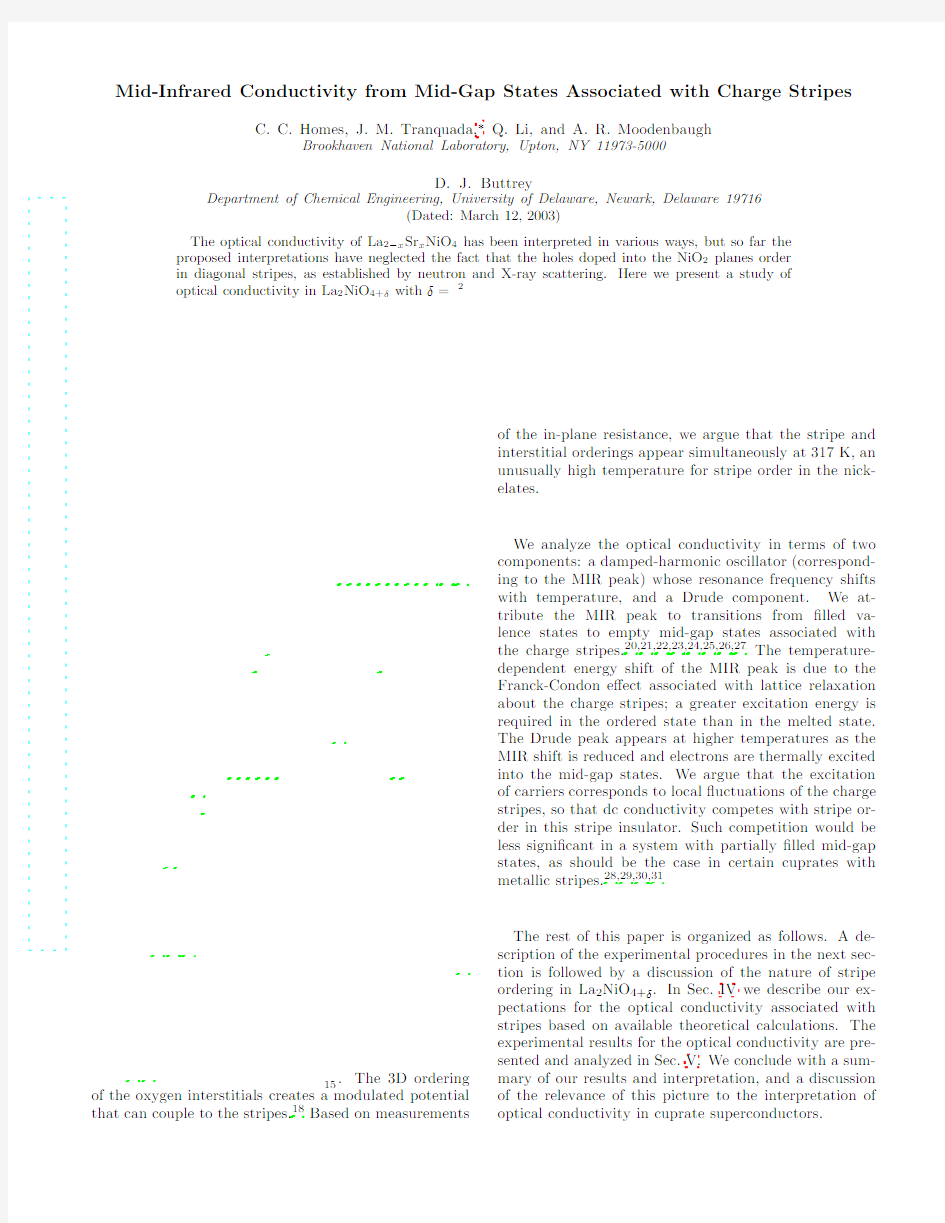
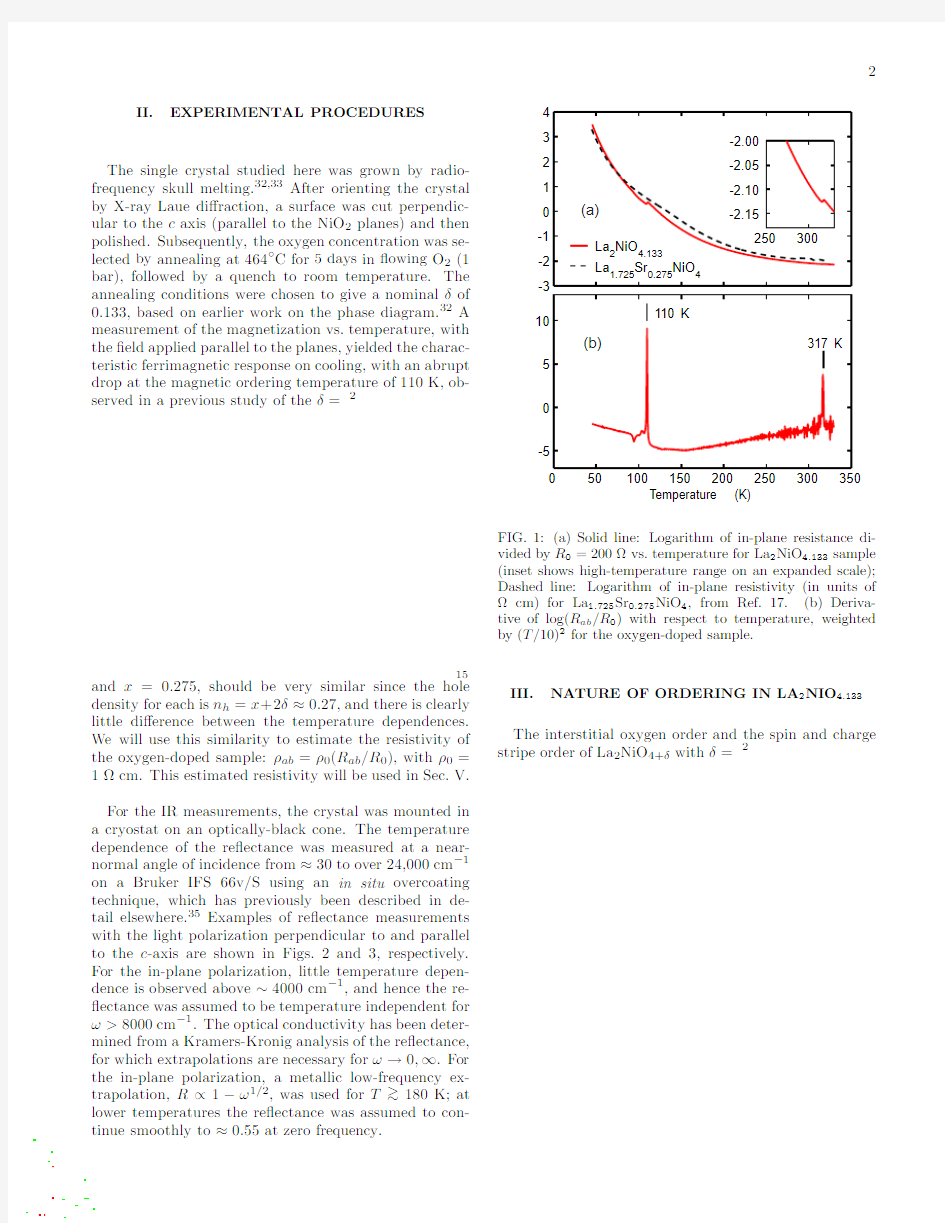
a r X i v :c o n d -m a t /0207003v 3 [c o n d -m a t .s t r -e l ] 21 M a y 2003
Mid-Infrared Conductivity from Mid-Gap States Associated with Charge Stripes
C.C.Homes,J.M.Tranquada,?Q.Li,and A.R.Moodenbaugh
Brookhaven National Laboratory,Upton,NY 11973-5000
D.J.Buttrey
Department of Chemical Engineering,University of Delaware,Newark,Delaware 19716
(Dated:March 12,2003)The optical conductivity of La 2?x Sr x NiO 4has been interpreted in various ways,but so far the proposed interpretations have neglected the fact that the holes doped into the NiO 2planes order in diagonal stripes,as established by neutron and X-ray scattering.Here we present a study of optical conductivity in La 2NiO 4+δwith δ=2
15.
The 3D ordering
of the oxygen interstitials creates a modulated potential that can couple to the stripes.18Based on measurements
of the in-plane resistance,we argue that the stripe and interstitial orderings appear simultaneously at 317K,an unusually high temperature for stripe order in the nick-elates.
We analyze the optical conductivity in terms of two components:a damped-harmonic oscillator (correspond-ing to the MIR peak)whose resonance frequency shifts with temperature,and a Drude component.We at-tribute the MIR peak to transitions from ?lled va-lence states to empty mid-gap states associated with the charge stripes.20,21,22,23,24,25,26,27The temperature-dependent energy shift of the MIR peak is due to the Franck-Condon e?ect associated with lattice relaxation about the charge stripes;a greater excitation energy is required in the ordered state than in the melted state.The Drude peak appears at higher temperatures as the MIR shift is reduced and electrons are thermally excited into the mid-gap states.We argue that the excitation of carriers corresponds to local ?uctuations of the charge stripes,so that dc conductivity competes with stripe or-der in this stripe insulator.Such competition would be less signi?cant in a system with partially ?lled mid-gap states,as should be the case in certain cuprates with metallic stripes.28,29,30,31
The rest of this paper is organized as follows.A de-scription of the experimental procedures in the next sec-tion is followed by a discussion of the nature of stripe ordering in La 2NiO 4+δ.In Sec.IV we describe our ex-pectations for the optical conductivity associated with stripes based on available theoretical calculations.The experimental results for the optical conductivity are pre-sented and analyzed in Sec.V.We conclude with a sum-mary of our results and interpretation,and a discussion of the relevance of this picture to the interpretation of optical conductivity in cuprate superconductors.
2
II.EXPERIMENTAL PROCEDURES
The single crystal studied here was grown by radio-frequency skull melting.32,33After orienting the crystal
by X-ray Laue di?raction,a surface was cut perpendic-ular to the c axis(parallel to the NiO2planes)and then
polished.Subsequently,the oxygen concentration was se-lected by annealing at464?C for5days in?owing O2(1
bar),followed by a quench to room temperature.The annealing conditions were chosen to give a nominalδof
0.133,based on earlier work on the phase diagram.32A measurement of the magnetization vs.temperature,with
the?eld applied parallel to the planes,yielded the charac-teristic ferrimagnetic response on cooling,with an abrupt
drop at the magnetic ordering temperature of110K,ob-served in a previous study of theδ=2
15 and x=0.275,should be very similar since the hole
density for each is n h=x+2δ≈0.27,and there is clearly little di?erence between the temperature dependences. We will use this similarity to estimate the resistivity of the oxygen-doped sample:ρab=ρ0(R ab/R0),withρ0= 1?cm.This estimated resistivity will be used in Sec.V.
For the IR measurements,the crystal was mounted in a cryostat on an optically-black cone.The temperature dependence of the re?ectance was measured at a near-normal angle of incidence from≈30to over24,000cm?1 on a Bruker IFS66v/S using an in situ overcoating technique,which has previously been described in de-tail elsewhere.35Examples of re?ectance measurements with the light polarization perpendicular to and parallel to the c-axis are shown in Figs.2and3,respectively. For the in-plane polarization,little temperature depen-dence is observed above~4000cm?1,and hence the re-?ectance was assumed to be temperature independent for ω>8000cm?1.The optical conductivity has been deter-mined from a Kramers-Kronig analysis of the re?ectance, for which extrapolations are necessary forω→0,∞.For the in-plane polarization,a metallic low-frequency ex-trapolation,R∝1?ω1/2,was used for T>~180K;at lower temperatures the re?ectance was assumed to con-tinue smoothly to≈0.55at zero frequency.
l
o
g
1
(
R
a
b
/
R
)
(
T
/
1
)
2
d
(
l
o
g
(
R
a
b
/
R
)
)
/
d
T
Temperature (K)
FIG.1:(a)Solid line:Logarithm of in-plane resistance di-vided by R0=200?vs.temperature for La2NiO4.133sample (inset shows high-temperature range on an expanded scale); Dashed line:Logarithm of in-plane resistivity(in units of ?cm)for La1.725Sr0.275NiO4,from Ref.17.(b)Deriva-tive of log(R ab/R0)with respect to temperature,weighted by(T/10)2for the oxygen-doped sample.
III.NATURE OF ORDERING IN LA2NIO4.133
The interstitial oxygen order and the spin and charge stripe order of La2NiO4+δwithδ=2
FIG.2:Frequency dependence of infrared re?ectance mea-sured with polarization parallel to the NiO2planes in La2NiO4.133.
FIG.3:Frequency dependence of infrared re?ectance mea-sured with polarization perpendicular to the NiO2planes in La2NiO4.133.
duced by a symmetry-breaking?eld,as occurs in the case of a ferromagnet warmed in an applied magnetic?eld to temperatures above its Curie point.From such an anal-ogy,it appears possible that a?nite degree of charge-stripe order appears as soon as the interstitials order. To pursue this idea further,we have taken a close look by neutron di?raction.
at the in-plane resistance.There are two small jumps in the resistance,one at the magnetic ordering tempera-ture of110K and the second at317K where the inter-stitials disorder.(Note that the resistance increases on warming through each of these transitions.)To empha-size that these are the only sharply de?ned transitions, we have plotted the derivative of log(R ab/R0)with re-spect to temperature in Fig.1(b),with the derivative multiplied by T2to make the higher temperature fea-ture clear.The absence of a third transition is consistent with simultaneous disordering of charge stripes and in-terstitials.
In La2?x Sr x NiO4,the highest charge ordering temper-ature,T co,is240K at x=1
4
IV.EXPECTATIONS FOR OPTICAL CONDUCTIVITY DUE TO CHARGE STRIPES Before continuing on,let us discuss the possible inter-pretations of the MIR peak.In La2?x Sr x NiO4with x= 0,there is a charge-transfer-excitation gap2,37of4eV. Doping introduces states within that gap.At room tem-perature,the dopant-induced conductivity peak grows with the Sr concentration but does not shift.Integrat-ing the conductivity from0to2eV yields an e?ective carrier concentration equal to the Sr concentration(as-suming carriers have the free electron mass).2Attempts to?t the MIR peak with the conductivity expected from a small polaron generally give a poor overall?t to the energy and temperature dependence.3,4,10Alternatively, Katsufuji et al.3extracted a temperature dependent gap from an analysis of the leading edge of the MIR peak, and compared it with the temperature dependence of a CDW gap.Of course,the MIR peak is still present when the putative gap goes to zero,and the system never be-comes a truly metallic conductor,so it is di?cult to see how a conventional CDW picture could be applied.
Any self-consistent interpretation of the MIR peak must take into account the fact that the doped holes tend to order as stripes.Furthermore,the stripe solid melts into a stripe liquid above the charge-ordering temperature,17and so should still have observable ef-fects on the charge excitations at higher tempera-tures.Given the topological nature of the observed charge stripes,one expects the electronic states asso-ciated with them to occur within the charge transfer gap,20,22,23,24,25,26,27similar to the soliton states observed in doped polyacetylene.21Consistent with this concept, it has been observed experimentally that the chemical potential is pinned within the Mott-Hubbard gap for a substantial part of the doping range over which stripe order is observed.38In the case of
nickelates,the mid-gap stripe states should be empty39;Fig.5(a)shows a schematic density of states.In models appropriate to cuprates,the stripe states are quarter-?lled with electrons.20Numerical calculations of optical conductiv-ity for cuprate stripe models(without electron-phonon coupling)yield both a Drude component and one or more MIR peaks.40,41,42,43,44,45(A related result has been ob-tained by Caprara et al.46using a model of charge col-lective modes close to a charge-ordering instability.)We would attribute the Drude peak to excitations within the partially-?lled mid-gap states.In nickelates at higher temperatures it may be possible to thermally excite carri-ers into the mid-gap states,resulting in a relatively weak Drude peak.
But what about electron-phonon coupling?Static atomic displacements are present in the charge-ordered state,19and these presumably occur to lower the energy. An estimate of the energy associated with the lattice displacements is provided by an LDA+U calculation by Anisimov et al.47for a nickelate with a hole concentration of0.25.Assuming a breathing-mode pattern of in-plane
Density of States
E
n
e
r
g
y
FIG.5:(a)Schematic diagram of the electronic density of states.(b)Cartoon illustrating the proposed absorption mechanism associated with the MIR peak,in which an elec-tron from an antiferromagnetic domain is excited into an empty state on a hole stripe.
oxygens about the1/4of the Ni sites with an extra hole, with a displacement equal to4%of the bond length,the energy gain is210meV.When an electron is excited from the valence band in an antiferromagnetic domain into a mid-gap stripe state[see Fig.5(b)],the lattice does not have time to relax.As a result,the required excitation energy must be increased beyond the minimum electronic energy by twice the lattice-relaxation energy:once in re-moving the electron from the antiferromagnetic region and again in adding the electron to a charge stripe.This increase in the excitation energy is known as the Franck-Condon e?ect.We would expect this“polaronic”energy to appear as a shift of the excitations in the ordered state relative to that in the stripe-liquid state.
If the theoretical estimate of a4%bond-length re-laxation were correct,then we might expect to see a temperature-dependent shift of0.42eV.However,the bond-length modulation determined by a?t to super-lattice intensities19is approximately2%.Since the re-laxation energy is proportional to the square of the dis-placement,a better estimate of the shift is0.1eV.As we will see below,the latter value is roughly consistent with experiment.
V.OPTICAL CONDUCTIVITY RESULTS AND
ANALYSIS
Figure6shows the real part of the in-plane optical con-ductivity.Beyond the sharp phonon peaks that appear below700cm?1,one can see that the electronic conduc-tivity is dominated by the MIR peak at~5000cm?1≈0.6eV.The peak shifts to higher energy on cooling from 295K to120K,with no signi?cant change below the lat-ter temperature.The results are qualitatively consistent with previous results,3,11,48although the size of the shift is closer to that found in La2?x Sr x NiO4with x=0.225 (Ref.11)than that with x=0.33(Ref.3).
To quantitatively analyze the data,we have?t the con-ductivity using a Drude-Lorentz model for the dielectric
FIG.6:The real part of the optical conductivity of La2NiO4.133for light polarized in the ab planes at a variety of temperatures.Inset:Fit to the conductivity at295K,and the decomposition of the electronic contribution into a Drude and MIR component.
function:
??(ω)=?∞?ω2p,D
ω2j?ω2?iγjω
,(1)
whereωp,D andΓD are the classical plasma frequency and damping of the Drude(zero-frequency)component, andωj,γj andωp,j are the frequency,width and e?ective plasma frequency of the j th vibration or electronic com-ponent;?∞is the core contribution to the dielectric func-tion.(A similar decomposition was used by Bi and Ek-lund at room temperature.4)The real part of the conduc-tivity is given byσ1=ωIm??/(4π).The conductivity am-plitude of the j th contribution isσ1(ωj)=ω2p,j/(4πγj). Four strong phonon modes were included in the model. An example of?tted Drude and MIR components is presented in the inset of Fig.6for T=295K;here ωp,D≈2800cm?1andΓD≈800cm?1.We?nd that the electronic conductivity is well described by these two contributions at all temperatures.Now,the MIR peak should involve a convolution of densities of states,and there is no particular reason to expect it to be?tted well by a single Lorentz oscillator.The fact that a single oscil-lator provides a good?t is a convenient coincidence that simpli?es the following analysis.We interpret the width as a measure of the convolved densities of occupied and unoccupied states expected for an interband transition. The temperature dependence of the MIR peak energy is plotted in Fig.7(a)in the form?MIR=ˉhωMIR(T)?ˉhω0,withˉhω0=0.5eV.The size of the MIR peak shift, 0.1–0.15eV,is quite comparable to our estimate of the Franck-Condon shift,0.1eV,based on the lattice relax-ation energy calculated by Anisimov et al.47One might expect such a shift to create an optical gap?dc,with ?dc~?MIR.Thermal excitations of charge carriers into the mid-gap states would be limited by this minimum gap;excitations at the MIR peak frequency are not rel-evant for thermal processes.If a gap of order?MIR is present at low temperature inσ(ω),it is masked by the phonon conductivity;nevertheless,the Drude conductiv-ity and the dc resistivity should be sensitive to such a gap.
The Drude conductivity is shown in Fig.7(b).On warming,it rises from zero as the MIR peak shifts to lower energy.The solid line in Fig.7(b)represents the inverse ofρab.The temperature dependence of the dc conductivity(inverse resistivity)is consistent with the ?tted Drude component.Assuming that the Drude con-ductivity arises from thermal excitation of carriers across ?dc,we expect the dc resistivity to behave roughly as
ρab≈ρ0e?dc/2k B T,(2) so that
?dc=2k B T ln(ρab/ρ0).(3) The solid line in Fig.7(a)shows the temperature depen-dence of?dc obtained fromρab/ρ0,where we have set ρ0=5m?cm,a value somewhat lower than the mini-mum observed resistivity(see Fig.1).When scaled by a factor of1.5,?dc(T)agrees well with?MIR(T).
By choosing a plausibleρ0,we have extracted from the resistivity a gap?dc(T)that is comparable to?MIR(T). This is consistent with our argument that the shift ?MIR(T)results from the Franck-Condon e?ect.But how does the temperature dependence of the energy shift compare with the actual lattice displacements?
The intensity of a charge-order superlattice peak mea-sured by neutron di?raction is proportional to the square of the lattice displacement.In Fig.7(c)we have plot-ted the square-root of such an intensity measurement.18 (The choice of taking the square-root was made to en-hance the signal at higher temperatures.)The gradual decrease in the shift energy above the110-K transition is qualitatively consistent with the decay in magnitude of the lattice displacements.The contrasting behavior observed by Katsufuji et al.3in La1.67Sr0.33NiO4,where the energy-shift was found to exhibit a BCS-like temper-ature dependence,corresponds with the critical behav-ior observed in the superlattice intensities by di?raction studies on that compound.13,49
The feature in Fig.7that,on?rst glance,seems incon-sistent is the jump in superlattice intensity at the110-K spin ordering transition—it is certainly not re?ected in the optical energy shift.The discrepancy becomes less signi?cant when one realizes that local lattice displace-ments are not the only factor involved in stabilizing the charge stripes.At the?rst-order110-K transition,there is a jump in the ordering wave vector at the transition; the charge stripes are commensurate with the interstitial
? (e V )
σ(0) (?-1c m -1)
Temperature (K)
(I /I 0)1/2
FIG.7:Temperature dependence of various parameters.(a)Energy shift of the MIR peak (circles),compared with the temperature dependence of ?dc (Eq.3)scaled to match the optical data.(b)Conductivity amplitude of Drude compo-nent (circles),compared with the inverse of the dc resistivity.(c)Charge order parameter (square-root of superlattice in-tensity)from neutron di?raction.18
lattice above the transition,but become e?ectively in-commensurate below.18In the commensurate phase,the stripes are stabilized by alignment with the Coulomb po-tential of the interstitials,in addition to the local lat-tice relaxation.In the incommensurate phase at lower temperatures,the Coulomb stabilization is lost,but the incommensurate phase is favored by the reduction in en-ergy from the ordering of the magnetic moments.In terms of screening the charge stripes,the loss of the in-terstitial Coulomb energy is balanced by the increase in lattice displacements.Thus,it seems reasonable that the energy shift of the MIR peak is insensitive to the transi-tion at 110K.
The magnitude of the MIR peak shift we observe is comparable to that found in La 2?x Sr x NiO 4with x =0.225(Ref.11)and 0.5(Ref.8),where the stripe order is incommensurate.50,51In contrast,the shift is larger (0.26eV)for the x =1
where stripes are believed to be relevant,the charge mo-bility at a given temperature changes by only a very modest amount from the underdoped to optimally doped regimes,and that it is quite similar in YBa2Cu3O6+x. The stripe-based interpretation is certainly not the only one that one can imagine applying to the cuprates,but the similarities between measurements on cuprates and on the stripe-ordered nickelates lend considerable sup-port to this interpretation.
Acknowledgements
We would like to thank S.A.Kivelson,V.Perebeinos, D.N.Basov,M.Strongin,S.Brazovskii,A.L.Cherny-shev,R.Werner,T.M.Rice,S.Uchida,and J.Zaa-nen for helpful discussions.Research at Brookhaven is supported by the Department of Energy’s(DOE)Of-?ce of Science under Contract No.DE-AC02-98CH10886. DJB acknowledges support from DOE under Contract No.DE-FG02-00ER45800.
?Electronic address:jtran@https://www.doczj.com/doc/8b17758165.html,
1X.-X.Bi,P.C.Eklund,E.McRae,J.-G.Zhang,P.Metcalf,
J.Spalek,and J.M.Honig,Phys.Rev.B42,4756(1990). 2T.Ido,K.Magoshi,H.Eisaki,and S.Uchida,Phys.Rev.
B44,12094(1991).
3T.Katsufuji,T.Tanabe,T.Ishikawa,Y.Fukuda,
T.Arima,and Y.Tokura,Phys.Rev.B54,R14230(1996). 4X.-X.Bi and P.C.Eklund,Phys.Rev.Lett.70,2625 (1993).
5D.M.Eagles,R.P.S.M.Lobo,and F.Gervais,Phys.Rev.
B52,6440(1995).
6P.Calvani,A.Paolone,P.Dore,S.Lupi,P.Maselli,P.G.
Medaglia,and S.-W.Cheong,Phys.Rev.B54,R9592 (1996).
7B.B¨a uml,G.Wellein,and H.Fehske,Phys.Rev.B58,
3663(1998).
8J.H.Jung,D.-W.Kim,T.W.Noh,H.C.Kim,H.-C.Ri,
S.J.Levett,M.R.Lees,D.M.Paul,and G.Balakrishnan, Phys.Rev.B64,165106(2001).
9K.Tsutsui,W.Koshibae,and S.Maekawa,Phys.Rev.B
59,9729(1999).
10D. A.Crandles,T.Timusk,J. D.Garret,and J. E.
Greedan,Physica C216,94(1993).
11Y.G.Pashkevich,V.A.Blinkin,V.P.Gnezdilov,V.V.
Tsapenko,V.V.Eremenko,P.Lemmens,M.Fischer, M.Grove,G.G¨u nderodt,L.Degiorgi,et al.,Phys.Rev.
Lett.84,3919(2000).
12T.Katsufuji,T.Tanabe,T.Ishikawa,S.Yamanouchi,
Y.Tokura,T.Kakeshita,R.Kajimoto,and H.Yoshizawa, Phys.Rev.B60,R5097(1999).
13S.-H.Lee and S.-W.Cheong,Phys.Rev.Lett.79,2514
(1997).
14J.M.Tranquada, D.J.Buttrey,V.Sachan,and J.E.
Lorenzo,Phys.Rev.Lett.73,1003(1994).
15J.M.Tranquada,in Neutron Scattering in Layered Copper-
Oxide Superconductors,edited by A.Furrer(Kluwer,Dor-drecht,The Netherlands,1998),p.225.
16H.Yoshizawa,T.Kakeshita,R.Kajimoto,T.Tanabe,
T.Katsufuji,and Y.Tokura,Phys.Rev.B61,R854 (2000).
17S.-H.Lee,J.M.Tranquada,K.Yamada,D.J.Buttrey,
Q.Li,and S.-W.Cheong,Phys.Rev.Lett.88,126401 (2002).18P.Wochner,J.M.Tranquada, D.J.Buttrey,and V.Sachan,Phys.Rev.B57,1066(1998).
19J.M.Tranquada,J. E.Lorenzo, D.J.Buttrey,and V.Sachan,Phys.Rev.B52,3581(1995).
20M.Granath,V.Oganesyan,https://www.doczj.com/doc/8b17758165.html,ad,and S.A.Kivelson, Phys.Rev.B65,184501(2002).
21A.J.Heeger,S.Kivelson,J.R.Schrie?er,and W.-P.Su, Rev.Mod.Phys.60,781(1988).
22O.Tchernyshyov and L.P.Pryadko,Phys.Rev.B61, 12503(2000).
23J.Zaanen and O.Gunnarsson,Phys.Rev.B40,7391 (1989).
24J.Zaanen and A.M.Ole′s,Ann.Phys.(Leipzig)5,224 (1996).
25D.Poilblanc and T.M.Rice,Phys.Rev.B39,9749(1989). 26H.J.Schulz,Phys.Rev.Lett.64,1445(1990).
27J.Lorenzana and G.Seibold,Phys.Rev.Lett.89,136401 (2002).
28N.Ichikawa,S.Uchida,J.M.Tranquada,T.Niem¨o ller, P.M.Gehring,S.-H.Lee,and J.R.Schneider,Phys.Rev.
Lett.85,1738(2000).
29S.Tajima,N.L.Wang,N.Ichikawa,H.Eisaki,S.Uchida,
H.Kitano,T.Hanaguri,and A.Maeda,Europhys.Lett.
47,715(1999).
30T.Noda,H.Eisaki,and S.Uchida,Science286,265 (1999).
31M.Dumm,D.N.Basov,S.Komiya,Y.Abe,and Y.Ando, Phys.Rev.Lett.88,147003(2002).
32D.E.Rice and D.J.Buttrey,J.Solid State Chem.105, 197(1993).
33D.J.Buttrey,R.R.Schartman,and J.M.Honig,Inorg.
Synth.30,130(1995).
34J.M.Tranquada,P.Wochner,A.R.Moodenbaugh,and
D.J.Buttrey,Phys.Rev.B55,R6113(1997).
35C.C.Homes,M.Reedyk,D.Crandles,and T.Timusk, Appl.Opt.32,2972(1993).
36P.Wochner,J.M.Tranquada,C.S.Nelson,J.P.Hill,
D.Gibbs,and D.J.Buttrey,(unpublished).
37E.Pellegrin,J.Zaanen,H.-J.Lin,G.Meigs,C.T.Chen,
G.H.Ho,H.Eisaki,and S.Uchida,Phys.Rev.B53,10667
(1996).
38M.Satake,K.Kobayashi,T.Mizokawa, A.Fujimori, T.Tanabe,T.Katsufuji,and Y.Tokura,Phys.Rev.B
8
61,15515(2000).
39J.Zaanen and P.B.Littlewood,Phys.Rev.B50,7222 (1994).
40M.Salkola,V.J.Emery,and S.A.Kivelson,Phys.Rev.
Lett.77,155(1996).
41J.A.Verg′e s,E.Louis,P.S.Lomdahl,F.Guinea,and A.R.
Bishop,Phys.Rev.B43,6099(1991).
42K.Machida and M.Ichioka,J.Phys.Soc.Japan68,2168 (1999).
43Y.Shibata,T.Tohyama,and S.Maekawa,Phys.Rev.B 64,054519(2001).
44M.Moraghebi,S.Yunoki,and A.Moreo,Phys.Rev.B66, 214522(2002).
45J.Lorenzana and G.Seibold,Phys.Rev.Lett.90,066404 (2003).
46S.Caprara,C.Di Castro,S.Fratini,and M.Grilli,Phys.
Rev.Lett.88,147001(2002).
47V.I.Anisimov,M.A.Korotin,J.Zaanen,and O.K.An-dersen,Phys.Rev.Lett.68,345(1992).
48N.Poirot-Reveau,P.Odier,P.Simon,and F.Gervais, Phys.Rev.B65,094503(2002).49C.-H.Du,M.E.Ghazi,Y.Su,I.Pape,P.D.Hatton,S.D.
Brown,W.G.Stirling,M.J.Cooper,and S.-W.Cheong, Phys.Rev.Lett.84,3911(2000).
50J.M.Tranquada,D.J.Buttrey,and V.Sachan,Phys.Rev.
B54,12318(1996).
51R.Kajimoto,K.Ishizaka,H.Yoshizawa,and Y.Tokura, Phys.Rev.B67,014511(2003).
52C.C.Homes,T.Timusk,R.Liang,D.A.Bonn,and W.N.
Hardy,Phys.Rev.Lett.71,1645(1993).
53J.Zaanen,O.Y.Osman,H.V.Kruis,Z.Nussinov,and J.Tworzyd l o,Phil.Mag.B81,1485(2001).
54A.L.Chernyshev,A.H.Castro Neto,and A.R.Bishop, Phys.Rev.Lett.84,4922(2000).
55D. B.Romero, C. D.Porter, D. B.Tanner,L.Forro,
D.Mandrus,L.Mihaly,G.L.Carr,and G.P.Williams,
Phys.Rev.Lett.68,1590(1992).
56S.Lupi,P.Calvani,M.Capizzi,and P.Roy,Phys.Rev.B 62,12418(2000).
57Y.Ando,https://www.doczj.com/doc/8b17758165.html,vrov,S.Komiya,K.Segawa,and X.F.
Sun,Phys.Rev.Lett.87,017001(2001).
Excel函数怎么计算已知出生日期计算员 工年龄 如果老板给你一份关于所有员工的基本资料,里面有他们的出生日期,但是没有年龄,想让你计算出每一位员工的实际年龄,你会怎么做呢?借助Excel函数,可以很好的做到。以下是为您带来的关于Excel函数计算已知出生日期计算员工年龄,希望对您有所帮助。 Excel函数计算已知出生日期计算员工年龄 1、选中C2单元格,切换到“公式”选项卡,在“函数库”组中找
到日期和时间函数TODAY。 2、此时会弹出“函数参数”对话框,上面有对TODAY函数的介绍,说它是返回日期格式的当前日期,且不需要参数,直接确定即可。 3、现在C2单元格中会返回TODAY函数的值,我们双击C2单元格就可以进入编辑状态,然后在现有的公式后加上“-B2”即可。这是
我们一般理解的求年龄的方法,用现在的日期减去出生日期。 4、但是你会发现Excel算出来的结果是一个日期,这是比较容易理解的,因为一个日期减去另外一个日期嘛,结果当然也就是一个日期了,没关系,我们把这个日期换算成一个年份值就好了。Excel中正好有对应的函数,它的名字叫做YEAR。那现在只好委屈一下,让我们之前的那个公式成为YEAR函数的参数咯。
YEAR函数。
6、在弹出的YEAR函数参数对话框中,将之前剪切的内容粘贴到它的参数对应的文本框内,并确定。 7、当我们把日期值换算成一个年份值之后,你发现C2单元格显示的还是一个日期格式的值,那现在我们就要调整它的数字格式了。选
中C2单元格,将其数字格式设置为“常规”。 8、好了,现在C2单元格中显示的是一个数值了,但还是不对,用脑子计算一下,你发现它多了1900年,这是因为Excel函数使用了1900年时间系统,YEAR函数返回的是一个1900至9999之间的值,所以我们自己在现有的公式后减去多出来的1900就好了。
目录 一、IF函数——————————————————————————————————2 二、ASC函数—————————————————————————————————4 三、SEARCH函数——————————————————————————————4 四、CONCATENATE函数———————————————————————————4 五、EXACT函数———————————————————————————————5 六、find函数—————————————————————————————————5 七、PROPER函数——————————————————————————————7 八、LEFT函数————————————————————————————————7 九、LOWER函数———————————————————————————————7 十、MID函数————————————————————————————————8 十一、REPT函数———————————————————————————————8 十二、Replace函数——————————————————————————————9 十三、Right函数———————————————————————————————10 十四、UPPER函数——————————————————————————————10 十五、SUBSTITUTE函数———————————————————————————10 十六、VALUE函数——————————————————————————————12 十七、WIDECHAR函数———————————————————————————12 十八、AND函数———————————————————————————————12 十九、NOT函数———————————————————————————————13 二十、OR函数————————————————————————————————13 二十一、COUNT函数—————————————————————————————14 二十二、MAX函数——————————————————————————————15 二十三、MIN函数——————————————————————————————15 二十四、SUMIF函数—————————————————————————————16 二十五、OFFSET函数————————————————————————————17 二十六、ROW函数——————————————————————————————20 二十七、INDEX 函数————————————————————————————21 二十八、LARGE函数—————————————————————————————22 二十九、ADDRESS函数————————————————————————————23 三十、Choose函数——————————————————————————————24 三十一、HLOOKUP函数———————————————————————————24 三十二、VLOOKUP函数———————————————————————————26 三十三、LOOKUP函数————————————————————————————29 三十四、MATCH函数————————————————————————————29 三十五、HYPERLINK函数——————————————————————————30 三十六、ROUND函数————————————————————————————31 三十七、TREND函数—————————————————————————————32
Excel表格中的一些基本函数使用方法 一、输入三个“=”,回车,得到一条双直线; 二、输入三个“~”,回车,得到一条波浪线; 三、输入三个“*”或“-”或“#”,回车,惊喜多多; 在单元格内输入=now()显示日期 在单元格内输入=CHOOSE(WEEKDAY(I3,2),"星期一","星期二","星期三","星期四","星期五","星期六","星期日") 显示星期几 Excel常用函数大全 1、ABS函数 函数名称:ABS 主要功能:求出相应数字的绝对值。 使用格式:ABS(number) 参数说明:number代表需要求绝对值的数值或引用的单元格。 应用举例:如果在B2单元格中输入公式:=ABS(A2),则在A2单元格中无论输入正数(如100)还是负数(如-100),B2中均显示出正数(如100)。 特别提醒:如果number参数不是数值,而是一些字符(如A等),则B2中返回错误值“#VALUE!”。 2、AND函数 函数名称:AND 主要功能:返回逻辑值:如果所有参数值均为逻辑“真(TRUE)”,则返回逻辑“真(TRUE)”,反之返回逻辑“假(FALSE)”。
使用格式:AND(logical1,logical2, ...) 参数说明:Logical1,Logical2,Logical3……:表示待测试的条件值或表达式,最多这30个。 应用举例:在C5单元格输入公式:=AND(A5>=60,B5>=60),确认。如果C5中返回TRUE,说明A5和B5中的数值均大于等于60,如果返回FALSE,说明A5和B5中的数值至少有一个小于60。 特别提醒:如果指定的逻辑条件参数中包含非逻辑值时,则函数返回错误值“#VALUE!”或“#NAME”。 3、AVERAGE函数 函数名称:AVERAGE 主要功能:求出所有参数的算术平均值。 使用格式:AVERAGE(number1,number2,……) 参数说明:number1,number2,……:需要求平均值的数值或引用单元格(区域),参数不超过30个。 应用举例:在B8单元格中输入公式: =AVERAGE(B7:D7,F7:H7,7,8),确认后,即可求出B7至D7区域、F7至H7区域中的数值和7、8的平均值。 特别提醒:如果引用区域中包含“0”值单元格,则计算在内;如果引用区域中包含空白或字符单元格,则不计算在内。 4、COLUMN 函数 函数名称:COLUMN 主要功能:显示所引用单元格的列标号值。
Excel如何根据身份证号码自动计算年龄方法1 1.打开要在excel中编辑的表格 2.如图所示,在身份证号后面的空格即年份一列第一格输入公式=MID(A2,7,4),输入完成后按下enter键,A2指身份证号的单元格,数字7为数字开始位置,4为字符个数 3.按下enter键后,如图所示年份一栏已显示出出生年份 4.如图所示,选中已显示年份的一格,鼠标点击绿色框右下角的小方框并下拉至身份证号的最后一栏 5.如图所示,每个身份证号对应的年份都显示出来了 6.如图所示再在年龄一列第一格输入公式2018-MID(A2,7,4),按下enter键 7.即可看到年龄已被计算出来为21岁,如图所示鼠标点击绿色框右下角的小方框并下拉至身份证号的最后一栏 8.如图所示,用这种“自动填充”功能,就能让同类型单元格有同样的公式计算结果 方法2 1.打开要在excel中编辑的表格,并选中年龄那一列的第一格 2.点击公式 3.再点击插入函数 4.在弹出来的对话框中在选择函数那一栏点击全部 5.下拉右侧的滚动条找到MID函数点击它
6.点击右下角的确定 7.在弹出来的对话框中点击第一格 8.然后点击Excel文档中的A2单元格 9.在第二格中输入数字7,表示数字开始位置 10.在第三格中输入数字4,表示字符个数为四个 11.最后单击确定 12.即可看到该身份证号的年份已经算出来了 13.然后在该公示前输入2018-即公式2018-MID(A2,7,4)按下enter键 14.即可看到年龄计算出来为21岁,下拉该单元格右下角的小黑方使下面的单元格拥有同样的计算格式 15.最后即可看到所有的年龄就被计算出来了
excel常用函数及使用方法 一、数字处理 (一)取绝对值:=ABS(数字) (二)数字取整:=INT(数字) (三)数字四舍五入:=ROUND(数字,小数位数) 二、判断公式 (一)把公式返回的错误值显示为空: 1、公式:C2=IFERROR(A2/B2,"") 2、说明:如果是错误值则显示为空,否则正常显示。 (二)IF的多条件判断 1、公式:C2=IF(AND(A2<500,B2="未到期"),"补款","") 2、说明:两个条件同时成立用AND,任一个成立用OR函数。 三、统计公式 (一)统计两表重复 1、公式:B2=COUNTIF(Sheet15!A:A,A2) 2、说明:如果返回值大于0说明在另一个表中存在,0则不存在。 (二)统计年龄在30~40之间的员工个数 公式=FREQUENCY(D2:D8,{40,29} (三)统计不重复的总人数 1、公式:C2=SUMPRODUCT(1/COUNTIF(A2:A8,A2:A8)) 2、说明:用COUNTIF统计出每人的出现次数,用1除的方式把出现次数变成分母,然后相加。
(四)按多条件统计平均值 =AVERAGEIFS(D:D,B:B,"财务",C:C,"大专") (五)中国式排名公式 =SUMPRODUCT(($D$4:$D$9>=D4)*(1/COUNTIF(D$4:D$9,D$4:D$9))) 四、求和公式 (一)隔列求和 1、公式:H3=SUMIF($A$2:$G$2,H$2,A3:G3) 或=SUMPRODUCT((MOD(COLUMN(B3:G3),2)=0)*B3:G3) 2、说明:如果标题行没有规则用第2个公式 (二)单条件求和 1、公式:F2=SUMIF(A:A,E2,C:C) 2、说明:SUMIF函数的基本用法 (三)单条件模糊求和 说明:如果需要进行模糊求和,就需要掌握通配符的使用,其中星号是表示任意多个字符,如"*A*"就表示a前和后有任意多个字符,即包含A。 (四)多条求模糊求和 1、公式:=SUMIFS(C2:C7,A2:A7,A11&"*",B2:B7,B11) 2、说明:在sumifs中可以使用通配符* (五)多表相同位置求和 1、公式:=SUM(Sheet1:Sheet19!B2) 2、说明:在表中间删除或添加表后,公式结果会自动更新。
用Excel函数计算年龄几法 在Excel中利用系统时间和出生年月计算年龄是人事管理、工资统计中经常性遇到的工作,笔者由于工作关系对此有些研究,现将有关计算方法介绍如下,供读者朋友们参考: 一、利用DAYS360、CEILING和TRUNC函数 1.函数简介 ①DAYS360函数 它能按每年360天(每月30天)计算出两个日期间的天数,作为计算工龄的工具非常方便。它的语法为: DAYS360(Start_date,end_date,method) 其中,Start_date是计算时间段的起始日期,end_date是计算时间段的结束日期,method用来指定计算方法的逻辑值(取FALSE或忽略使用美国方法,取TRUE则使用欧洲方法)。 另外,不同地方计算工龄的规则不尽相同。有的按“虚工龄”计算,如1998年6月1日至2000年12月31日工龄为3年;而有的则按“实工龄”计算,1998年6月1日至2000年12月31日工龄为2年;对此可使用CEILING函数或TRUNC函数处理。 ②CEILING函数 它的语法为: CEILING(number,significance) 其中number为待计算的数值,significance确定取整计算的倍数;该函数可将number沿着绝对值增大的方向,计算出一个最接近(或最小倍数significance)的整数。 ③TRUNC函数 它的作用是将数字的指定部分截去,计算出一个最接近的整数或小数,语法为: TRUNC(number,num_digits) 其中number为待计算的数值,num_digits用于指定小数部分的截取精度,取0时不保留小数、取1时保留一位小数(依次类推)。 2.计算公式 ①“虚工龄” 根据计算要求和有关函数的特点,计算“虚工龄”的公式为:“=CEILING((DAYS360(A1,B1))/360,1)”。公式中的A1和B1分别存放工龄的起止日期,“DAYS360(A1,B1)”计算两个日期间的天数,(DAYS360(A1,B1))/360则按一年360天计算出工龄。由于工龄一般以年为单位,故用CEILING函数将上面的计算结果(沿绝对值增大的方向)取整,从而得出“虚工龄”。 ②“实工龄” 计算“实工龄”的公式为:“=TRUNC((DAYS360(A1,B1))/360,0)”,公式中计算工龄天数的方法与上面的相同。TRUNC函数将(DAYS360(A1,B1))/360的计算结果截去小数部分,从而得出“实工龄”。如果计算结果需要保留一位小数,只须将公式修改为“=TRUNC((DAYS360(A1,B1))/360,1)”即可。 二、YEAR和RIGHT函数 1.函数简介 ①YEAR函数 它可以计算出日期序列数(如两个日期相减的结果)所对应的年份数,其语法为:YEAR(Serial_ number),其中Serial_ number为待计算的日期序列数,既可以是一个具体的数值,也可以是一个表达式。
1、ABS函数 函数名称:ABS 主要功能:求出相应数字的绝对值。 使用格式:ABS(number) 参数说明:number代表需要求绝对值的数值或引用的单元格。 应用举例:如果在B2单元格中输入公式:=ABS(A2),则在A2单元格中无论输入正数(如100)还是负数(如-100),B2中均显示出正数(如100)。 特别提醒:如果number参数不是数值,而是一些字符(如A等),则B2中返回错误值“#VALUE!”。 2、AND函数 函数名称:AND 主要功能:返回逻辑值:如果所有参数值均为逻辑“真(TRUE)”,则返回逻辑“真(TRUE)”,反之返回逻辑“假(FALSE)”。 使用格式:AND(logical1,logical2, ...) 参数说明:Logical1,Logical2,Logical3……:表示待测试的条件值或表达式,最多这30个。 应用举例:在C5单元格输入公式:=AND(A5>=60,B5>=60),确认。如果C5中返回TRUE,说明A5和B5中的数值均大于等于60,如果返回FALSE,说明A5和B5中的数值至少有一个小于60。 特别提醒:如果指定的逻辑条件参数中包含非逻辑值时,则函数返回错误值“#VALUE!”或“#NAME”。 3、AVERAGE函数 函数名称:AVERAGE 主要功能:求出所有参数的算术平均值。 使用格式:AVERAGE(number1,number2,……) 参数说明:number1,number2,……:需要求平均值的数值或引用单元格(区域),参数不超过30个。
应用举例:在B8单元格中输入公式:=AVERAGE(B7:D7,F7:H7,7,8),确认后,即可求出B7至D7区域、F7至H7区域中的数值和7、8的平均值。 特别提醒:如果引用区域中包含“0”值单元格,则计算在内;如果引用区域中包含空白或字符单元格,则不计算在内。 4、COLUMN 函数 函数名称:COLUMN 主要功能:显示所引用单元格的列标号值。 使用格式:COLUMN(reference) 参数说明:reference为引用的单元格。 应用举例:在C11单元格中输入公式:=COLUMN(B11),确认后显示为2(即B列)。 特别提醒:如果在B11单元格中输入公式:=COLUMN(),也显示出2;与之相对应的还有一个返回行标号值的函数——ROW(reference)。 5、CONCATENATE函数 函数名称:CONCATENATE 主要功能:将多个字符文本或单元格中的数据连接在一起,显示在一个单元格中。 使用格式:CONCATENATE(Text1,Text……) 参数说明:Text1、Text2……为需要连接的字符文本或引用的单元格。 应用举例:在C14单元格中输入公式:=CONCATENATE(A14,"@",B14,".com"),确认后,即可将A14单元格中字符、@、B14单元格中的字符和.com连接成一个整体,显示在C14单元格中。 特别提醒:如果参数不是引用的单元格,且为文本格式的,请给参数加上英文状态下的双引号,如果将上述公式改为:=A14&"@"&B14&".com",也能达到相同的目的。 6、COUNTIF函数 函数名称:COUNTIF 主要功能:统计某个单元格区域中符合指定条件的单元格数目。 使用格式:COUNTIF(Range,Criteria) 参数说明:Range代表要统计的单元格区域;Criteria表示指定的条件表达式。
excel博大精深,其使用中有许多细节的地方需要注意。 vlookup函数的使用,其语法我就不解释了,百度很多,其实我自己也没看懂语法的解释,下面就按照我自己的理解来说说怎么用的。首先,这个函数是将一个表中的数据导入另一个表中,其中这两个表有一列数据是相同项,但是排列顺序不同。举例说明; 表1 表2 将表1中的face量一列导入表2中,但两表中的名称一列的排列顺序是不同的。此时需要使用vlookup函数。 下面介绍vlookup的使用方法。
将鼠标放到表2中的D2单元格上,点击fx,会出现一个对话框,里面有vlookup函数。若在常用函数里面没有,下拉找“查找与引用”,里面有此函数。点确定。表示此函数是在表2中的D2单元格中应用。 此时出现对话框: 在第个格里输入B2,直接用鼠标在表2中点击B2单元格即可。表示需要在查找的对象是表2中的B2单元格中的内容。
然后是第二个格,点表1,用鼠标选择整个表的所有数据。表示要在表1中的B1—C14区域查找表2中的B2单元格中的内容。
第三个格里输入在表2中要导入的列数在表1中的列数的数字。在此例中为C列,其列数数字为2.表示将表1中(B1—C14)区域中查找到的单元格里的内容相对应的列(第2列)中的单元格中的内容(face量列中的数据)导入表2中相应的单元格(D2)。 最后一个格中输入“0”。表示查找不到就出现#N/A。点确定,即出现相应数据,然后下拉复制格式。
当下拉出现这种情况的时候: 其实是其查找区域在下拉过程中随着行的改变而改变了。需要对查找区域做一下固定。其方法为,在选择区域后,在区域前面加“$”号($B$1:$C$14)。
EXCEL中常用函数及使用方法 Excel函数一共有11类:数据库函数、日期与时间函数、工程函数、财务函数、信息函数、逻辑函数、查询和引用函数、数学和三角函数、统计函数、文本函数以及用户自定义函数。 1.数据库函数 当需要分析数据清单中的数值是否符合特定条件时,可以使用数据库工作表函数。例如,在一个包含销售信息的数据清单中,可以计算出所有销售数值大于1,000 且小于2,500 的行或记录的总数。Microsoft Excel 共有12 个工作表函数用于对存储在数据清单或数据库中的数据进行分析,这些函数的统一名称为Dfunctions,也称为D 函数,每个函数均有三个相同的参数:database、field 和criteria。这些参数指向数据库函数所使用的工作表区域。其中参数database 为工作表上包含数据清单的区域。参数field 为需要汇总的列的标志。参数criteria 为工作表上包含指定条件的区域。 2.日期与时间函数 通过日期与时间函数,可以在公式中分析和处理日期值和时间值。 3.工程函数 工程工作表函数用于工程分析。这类函数中的大多数可分为三种类型:对复数进行处理的函数、在不同的数字系统(如十进制系统、十六进制系统、八进制系统和二进制系统)间进行数值转换的函数、在不同的度量系统中进行数值转换的函数。 4.财务函数 财务函数可以进行一般的财务计算,如确定贷款的支付额、投资的未来值或净现值,以及债券或息票的价值。财务函数中常见的参数: 未来值(fv)--在所有付款发生后的投资或贷款的价值。 期间数(nper)--投资的总支付期间数。 付款(pmt)--对于一项投资或贷款的定期支付数额。 现值(pv)--在投资期初的投资或贷款的价值。例如,贷款的现值为所借入的本金数额。 利率(rate)--投资或贷款的利率或贴现率。 类型(type)--付款期间内进行支付的间隔,如在月初或月末。 5.信息函数 可以使用信息工作表函数确定存储在单元格中的数据的类型。信息函数包含一组称为IS 的工作表函数,在单元格满足条件时返回TRUE。例如,如果单元格包含一个偶数值,ISEVEN 工作表函数返回TRUE。如果需要确定某个单元格区域中是否存在空白单元格,可以使用COUNTBLANK 工作表函数对单元格区域中的空白单元格进行计数,或者使用ISBLANK 工作表函数确定区域中的某个单元格是否为空。 6.逻辑函数 使用逻辑函数可以进行真假值判断,或者进行复合检验。例如,可以使用IF 函数确定条件为真还是假,并由此返回不同的数值。
Excel中最精确的计算年龄的公式( 网上搜到的共式大概有这么几种: 1、计算出生日期到某一指定日期(一般选用某年的最后一天入2006年12月31日)的的天数,然后除以360 ,得到一个数值,然后用 int()函数取整,得出需要的年龄。一般使用的公式如下: =IF(C12="","",INT(DAYS360(C12,"2006-12-31")/360)) 聪明一点的人知道使用这个公式, =IF(C12="","",INT(DAYS360(C12,TODAY())/360)) 这个方法,这个公式的弊端在于,一、将每个月默认为30天去计算两个日期之间的天数,二、将每年默认为360天去计算年龄。这种方法显然不精确。 2、年份直接相减 计算周岁 =YEAR(NOW())-YEAR(C12) 计算虚岁 =YEAR(NOW())-YEAR(C12)+1 这种算法的精确程度显而易见,粗略估算还算可以。 3、使用DATEDIF函数 这种方法与第一种方法采用了相同的思路,但是其的精确程度显然比第一种方法要高,这取决于DATEDIF函数本身的精确性。 =IF(C12="","",INT(DATEDIF(C12,"1983-3-20","D")/365)) 或者, =IF(C12="","",INT(DATEDIF(C12,now(),"D")/365)) 但是这种方法强行将一年固定为365天,我们知道通常情况每个四年就有一年是366天所以这种算法也不是很精确。 通过认真分析,我觉得只有结合我们计算年龄的实际方法,才能编制出准确无误的公式。首先分析人们计算年龄的方法,例如,笔者系1983年3月20日生人,如果要在2007年3月23日这天计算他的年龄,通常采用这样的方法。首先,人们会用2007减去1983得出的年龄为24岁,然后再看看他“满没满”24岁,就是看看出生的月份和日期比今天早还是晚,如果出生日期晚于今天则表示没有满,那么他的年龄就应该是2007-1983-1=23岁。如果出生日期早于今天或者就是今天,就说明他已经满了24岁或者正好满24岁,则他的年龄就是 2007-1983=24岁。分析清楚了计算年龄的过程我们再根据这个过程编写公式就很容易了。 综上,我编写了如下公式,在实际应用中将公式中所有的C12替换为,你的所使用的出生日期所在的表格行号列号组合即可。如(A1,B2等等) =IF(MONTH(NOW())
各函数使用方法大全 Excel函数使用方法 1、ABS函数 主要功能:求出相应数字的绝对值。 使用格式:ABS(number) 参数说明:number代表需要求绝对值的数值或引用的单元格。 应用举例:如果在B2单元格中输入公式:=ABS(A2),则在A2单元格中无论输入正数(如100)还是负数(如-100),B2中均显示出正数(如100)。 特别提醒:如果number参数不是数值,而是一些字符(如A等),则B2中返回错误值“#VALUE!”。 2、AND函数 主要功能:返回逻辑值:如果所有参数值均为逻辑“真(TRUE)”,则返回逻辑“真(TRUE)”,反之返回逻辑“假(FALSE)”。 使用格式:AND(logical1,logical2, ...) 参数说明:Logical1,Logical2,Logical3……:表示待测试的条件值或表达式,最多这30个。 应用举例:在C5单元格输入公式:=AND(A5>=60,B5>=60),确认。如果C5中返回TRUE,说明A5和B5中的数值均大于等于60,如果返回FALSE,说明A5和B5中的数值至少有一个小于60。 特别提醒:如果指定的逻辑条件参数中包含非逻辑值时,则函数返回错误值“#VALUE!”或“#NAME”。 3、AVERAGE函数 主要功能:求出所有参数的算术平均值。 使用格式:AVERAGE(number1,number2,……) 参数说明:number1,number2,……:需要求平均值的数值或引用单元格(区域),参数不超过30个。 应用举例:在B8单元格中输入公式:=AVERAGE(B7:D7,F7:H7,7,8),确认后,即可求出B7至D7区域、F7至H7区域中的数值和7、8的平均值。 特别提醒:如果引用区域中包含“0”值单元格,则计算在内;如果引用区域中包含空白或字符单元格,则不计算在内。 4、COLUMN 函数 主要功能:显示所引用单元格的列标号值。 使用格式:COLUMN(reference) 参数说明:reference为引用的单元格。
在EXCEL中如何利用身份证号码计算出生年月年龄及性别 1、身份证号码简介(18位): 1~6位为地区代码;7~10位为出生年份;11~12位为出生月份;13~14位为出生日期;15~17位为顺序号,并能够判断性别,奇数为男,偶数为男;第18位为校验码。 2、确定“出生日期”: 18位身份证号码中的生日是从第7位开始至第14位结束。提取出来后为了计算“年龄”应该将“年”“月”“日”数据中添加一个“/”或“-”分隔符。 ①正确输入了身份证号码。(假设在D2单元格中) ②将光标定位在“出生日期”单元格(E2)中,然后在单元格中输入函数公式 “=MID(D2,7,4)&"-"&MID(D2,11,2)&"-"&MID(D2,13,2)”即可计算出“出生日期”。 关于这个函数公式的具体说明:MID函数用于从数据中间提取字符,它的格式是:MID (text,starl_num,num_chars)。 Text是指要提取字符的文本或单元格地址(上列公式中的D2单元格)。 starl_num是指要提取的第一个字符的位置(上列公式中依次为7、11、13)。 num_chars指定要由MID所提取的字符个数(上述公式中,提取年份为4,月份和日期为2)。 多个函数中的“&”起到的作用是将提取出的“年”“月”“日”信息合并到一起,“/”或“-” 分隔符则是在提取出的“年”“月”“日”数据之间添加的一个标记,这样的数据以后就可以作为日期类型进行年龄计算。操作效果如下图:
3、确定“年龄”: “出生日期”确定后,年龄则可以利用一个简单的函数公式计算出来了:将光标定位在“年龄”单元格中,然后在单元格中输入函数公式“=INT((TODAY()-E2)/365)”即可计算出“年龄”。 关于这个函数公式的具体说明: ①TODAY函数用于计算当前系统日期。只要计算机的系统日期准确,就能立即计算出当前的日期,它无需参数。操作格式是TODAY()。 ②用TODAY()-E2,也就是用当前日期减去出生日期,就可以计算出这个人的出生天数。 ③再除以“365”减得到这个人的年龄。 ④计算以后可能有多位小数,可以用【减少小数位数】按钮,将年龄的数值变成“整数”,也可在公式= (TODAY()-E2)/365中再嵌套一个“INT”函数取整数,即 “ =INT((TODAY()-E2)/365)”,这样就会自动将后面的小数去掉,只保留整数部分。操作效果如下图: 还有一种函数(datedif)可以解决这个问题:这个函数用于计算两个日期之间的天数、月数或年数。 语法:DATEDIF(start_date,end_date,unit) start_date为一个日期,它代表时间段内的第一个日期或起始日期。 end_date为一个日期,它代表时间段内的最后一个日期或结束日期。
2016新编Excel中根据出生日期计算年龄的公式 1、“出生日期”单元格格式全部设置为“日期”(如输入< xmlnamespace prefix ="st1" ns ="urn:schemas-microsoft-com:office:smarttags" />1965年3月28日,在键盘录入时应输入为1965-3-28)< xmlnamespace prefix ="o" ns ="urn:schemas-microsoft-com:office:office" /> 2、年龄单元格格式设置为“常规” 根据出生日期计算年龄的公式=YEAR(NOW())-YEAR(出生日期单元格),计算出一个单元格后用填充柄向下填充。(此公式在年龄单元格内输入) 注意:此公式是当前日期减出生日期,每过一年计算出的年龄将自动增加。应注意把计算机的日期校准。 但是我们会发现以上公式有时并不能完全满足我们的要求。 比如说:计算学生从出生年月到统计年月(如2010年8月31日)的周岁,忽略了月份。如2003年5月和2003年10月出生的两个学生,分别是7岁和6岁,而使用上面的计算方法计算出来的结果都是7岁。 如何解决这个问题呢?我们可以采取以下方法。 首先,要求保持“出生年月”、“统计年月”单元格的“日历”属性,以方便其他数据库软件的调用,如2003年5月21日,在数据输入时要采用Excel认可的日期格式(如2003-5-21),而不能为了计算方便输入成2003.5。(当然,如果日期格式没有正确输入当然也有解决的方法,在此暂且不作详细说明。) 然后我们可以进行以下几个步骤的操作: 1. 在Excel中打开“全校学生花名册”文件(此文件已在开学初完成,其中含全校学生的姓名(A列)、性别(B列)、出生年月(C 列)等信息)。 2. 在数据库文件中新建一列(D列),并命名为“统计年月”,在D2中(第一个学生对应的单元格)输入“2010-8-31”,然后将鼠标移到此单元格的右下角,光标变成“+”后,按住[Ctrl]键(切记),此时光标会变成两个“+”,向下拖动复制单元格,快速完成每个学生“统计年月”的输入。 3. 再在文件中新建一列(E列),并命名为“年龄”,鼠标点击表头上的E,选中此列,单击菜单[格式]→[单元格]→[数字],选择“数值”,并将“小数位数”设为0。在E2(第一个学生对应的单元格)
Excel常用函数公式总结 1、ABS函数 主要功能:求出相应数字的绝对值。 使用格式:ABS(number) 参数说明:number代表需要求绝对值的数值或引用的单元格。 应用举例:如果在B2单元格中输入公式:=ABS(A2),则在A2单元格中无论输入正数(如100)还是负数(如-100),B2中均显示出正数(如100)。 特别提醒:如果number参数不是数值,而是一些字符(如A等),则B2中返回错误值“#VALUE!”。 2、AND函数 主要功能:返回逻辑值:如果所有参数值均为逻辑“真(TRUE)”,则返回逻辑“真(TRUE)”,反之返回逻辑“假(FALSE)”。 使用格式:AND(logical1,logical2, ...) 参数说明:Logical1,Logical2,Logical3……:表示待测试的条件值或表达式,最多这30个。 应用举例:在C5单元格输入公式:=AND(A5>=60,B5>=60),确认。如果C5中返回TRUE,说明A5和B5中的数值均大于等于60,如果返回FALSE,说明A5和B5中的数值至少有一个小于60。 特别提醒:如果指定的逻辑条件参数中包含非逻辑值时,则函数返回错误值“#VALUE!”或“#NAME”。 3、AVERAGE函数 主要功能:求出所有参数的算术平均值。 使用格式:AVERAGE(number1,number2,……) 参数说明:number1,number2,……:需要求平均值的数值或引用单元格(区域),参数不超过30个。 应用举例:在B8单元格中输入公式:=AVERAGE(B7:D7,F7:H7,7,8),确认后,即可求出B7至D7区域、F7至H7区域中的数值和7、8的平均值。 特别提醒:如果引用区域中包含“0”值单元格,则计算在内;如果引用区域中包含空白或字符单元格,则不计算在内。 4、COLUMN 函数 主要功能:显示所引用单元格的列标号值。 使用格式:COLUMN(reference) 参数说明:reference为引用的单元格。 应用举例:在C11单元格中输入公式:=COLUMN(B11),确认后显示为2(即B列)。 特别提醒:如果在B11单元格中输入公式:=COLUMN(),也显示出2;与之相对应的还有一个返回行标号值的函数——ROW(reference)。 5、CONCATENATE函数 主要功能:将多个字符文本或单元格中的数据连接在一起,显示在一个单元格中。 使用格式:CONCATENATE(Text1,Text……) 参数说明:Text1、Text2……为需要连接的字符文本或引用的单元格。 应用举例:在C14单元格中输入公式:=CONCATENATE(A14,"@",B14,".com"),确认后,即可将A14单元格中字符、@、B14单元格中的字符和.com连接成一个整体,显示在C14单元格中。 特别提醒:如果参数不是引用的单元格,且为文本格式的,请给参数加上英文状态下的双引号,如果将上述公式改为:=A14&"@"&B14&".com",也能达到相同的目的。 6、COUNTIF函数 主要功能:统计某个单元格区域中符合指定条件的单元格数目。 使用格式:COUNTIF(Range,Criteria) 参数说明:Range代表要统计的单元格区域;Criteria表示指定的条件表达式。 应用举例:在C17单元格中输入公式:=COUNTIF(B1:B13,">=80"),确认后,即可统计出B1至B13单元格区域中,数值大于等于80的单元格数目。 特别提醒:允许引用的单元格区域中有空白单元格出现。 10、DCOUNT函数 主要功能:返回数据库或列表的列中满足指定条件并且包含数字的单元格数目。
用excel函数利用身份证信息提取出生年月、性别、年龄! 一、建立有关身份证信息的表格: 1、建立一个有关身份证信息的表格:以excel2003为例,要完整的输入18位的身份证号,输入身份证号的单元格的格式应进行如下设置: 1)、如下图,先选中要输入身份证号的单元格,点右键,选择设置单元格格式,进入单元格格式面板,选数字,分类选文本,我们输入的身份证号为“文本) 2)、点确定后,输入身份证号。
二、提取出生年月日: 1、点C2单元格,插入函数,提取出生年月:点“插入”—“函数”,出现插入函数面板,我们选“date”函数,点确定,如下图:所谓DATE函数,就是找到待找区域内代表日期的数字:
2、进入DATE函数面板:如下图:DATE函数包括三个内容:YEAR(年)、MONTH(月)、DAY (日),对于本例来说,我们就是要在B2单元格内的身份证信息中找到某人的出生年月日数字,使之显示在C2单元格内。
3、我们知道,现在中国的所有身份证号码都是18位的,比如:B2单元格内的身份证号码:4*****197010056568 从左往右数,第7-10位为某人的出生年份:1970年,第11-12位为某人的出生月份:10月,第13-14位为某人的出生日期:05日。此时,我们要在DATE函数中嵌套MID函数,提取相关的信息。 我们看到:我们在YEAR栏里,输入了MID(B2,7,4),MID(B2,7,4)就是MID函数的格式,什么意思呢?B2就是要查找的区域,我们要找的文本信息(身份证号)在B2单元格内;“7”的意思是我们要找的年份信息在文本信息的从左往右数的第几位开始出现,在第7位,所以我们填“7”;“4”的意思是,这个信息共有几位,年份信息共有4位,所以我们填4。查找月份、日期信息是MID函数的重复应用,是一个意思。
版.word版本可编辑,有帮助欢迎下载支持. 一、基本方法 1.快速选中全部工作表 右键单击工作窗口下面的工作表标签,在弹出的菜单中选择“选定全部工作表” 命令即可()。 2.快速启动Excel 如果想在启动系统自动运行Excel,可以这样操作: 1.双击“我的电脑”图标,进入Windows目录,依次打开“Start Menu\Programs\启动”文件夹; 2.打开Excel所在的文件夹,用鼠标将Excel图标拖到“启动”文件夹,这时Excel的快捷方式就被复制到“启动”文件夹中,下次启动Windows就可快速启动Excel了。如果Windows系统已启动,你可用以下方法快速启动Excel: 方法一:单击“开始→文档”命令里的任一Excel工作簿即可。方法二:用鼠标从“我的电脑”中将Excel应用程序 1文档来源为:从网络收集整理.word版 本可编辑.
版.word版本可编辑,有帮助欢迎下载支持. 拖到桌面上,然后从快捷菜单中选择“在当前位置创建快捷方式”,以后启动时只需双 击快捷方式即可。 3.快速删除选定区域数据 如果用鼠标右键向上或向左(反向)拖动选定单元格区域的填充柄时,没有将其拖出选定区域即释放了鼠标右键,则将删除选定区域中的部分或全部数据(即拖动过程中变成灰色模糊的单元格区域,在释放了鼠标右键后其内容将被删除)。 4.给单元格重新命名 Excel给每个单元格都有一个默认的名字,其命名规则是列标加横标,例如D3表示第四列、第三行的单元格。如果要将某单元格重新命名,可以采用下面两种方法: 1.只要用鼠标单击某单元格,在表的左上角就会看到它当前的名字,再用鼠标选中名字,就可以输入一个新的名字了。 2.选中要命名的单元格,单击“插入→名称→定义”命1文档来源为:从网络收集整理.word版 本可编辑.
Excel电子表格计算公式使用方法25条公式技巧总结 对于Excel表格计算公式的方法实在太多,今天就整理了一个公式大全需要对有需要的朋友有些帮助。 1、两列数据查找相同值对应的位置 =MATCH(B1,A:A,0) 2、已知公式得结果 定义名称=EVALUATE(Sheet1!C1) 已知结果得公式 定义名称=GET.CELL(6,Sheet1!C1) 3、强制换行 用Alt+Enter 4、超过15位数字输入 这个问题问的人太多了,也收起来吧。一、单元格设置为文本;二、在输入数字前先输入'
5、如果隐藏了B列,如果让它显示出来? 选中A到C列,点击右键,取消隐藏 选中A到C列,双击选中任一列宽线或改变任一列宽 将鼠标移到到AC列之间,等鼠标变为双竖线时拖动之。 6、EXCEL中行列互换 复制,选择性粘贴,选中转置,确定即可 7、Excel是怎么加密的 (1)、保存时可以的另存为>>右上角的"工具">>常规>>设置 (2)、工具>>选项>>安全性 8、关于COUNTIF COUNTIF函数只能有一个条件,如大于90,为=COUNTIF(A1:A10,">=90")
介于80与90之间需用减,为 =COUNTIF(A1:A10,">80")-COUNTIF(A1:A10,">90") 9、根据身份证号提取出生日期 (1)、 =IF(LEN(A1)=18,DATE(MID(A1,7,4),MID(A1,11,2),MID(A1,13,2)),IF(LEN(A1) =15,DATE(MID(A1,7,2),MID(A1,9,2),MID(A1,11,2)),"错误身份证号")) (2)、=TEXT(MID(A2,7,6+(LEN(A2)=18)*2),"#-00-00")*1 10、想在SHEET2中完全引用SHEET1输入的数据 工作组,按住Shift或Ctrl键,同时选定Sheet1、Sheet2 11、一列中不输入重复数字 [数据]--[有效性]--[自定义]--[公式] 输入=COUNTIF(A:A,A1)=1 如果要查找重复输入的数字 条件格式》公式》=COUNTIF(A:A,A5)>1》格式选红色