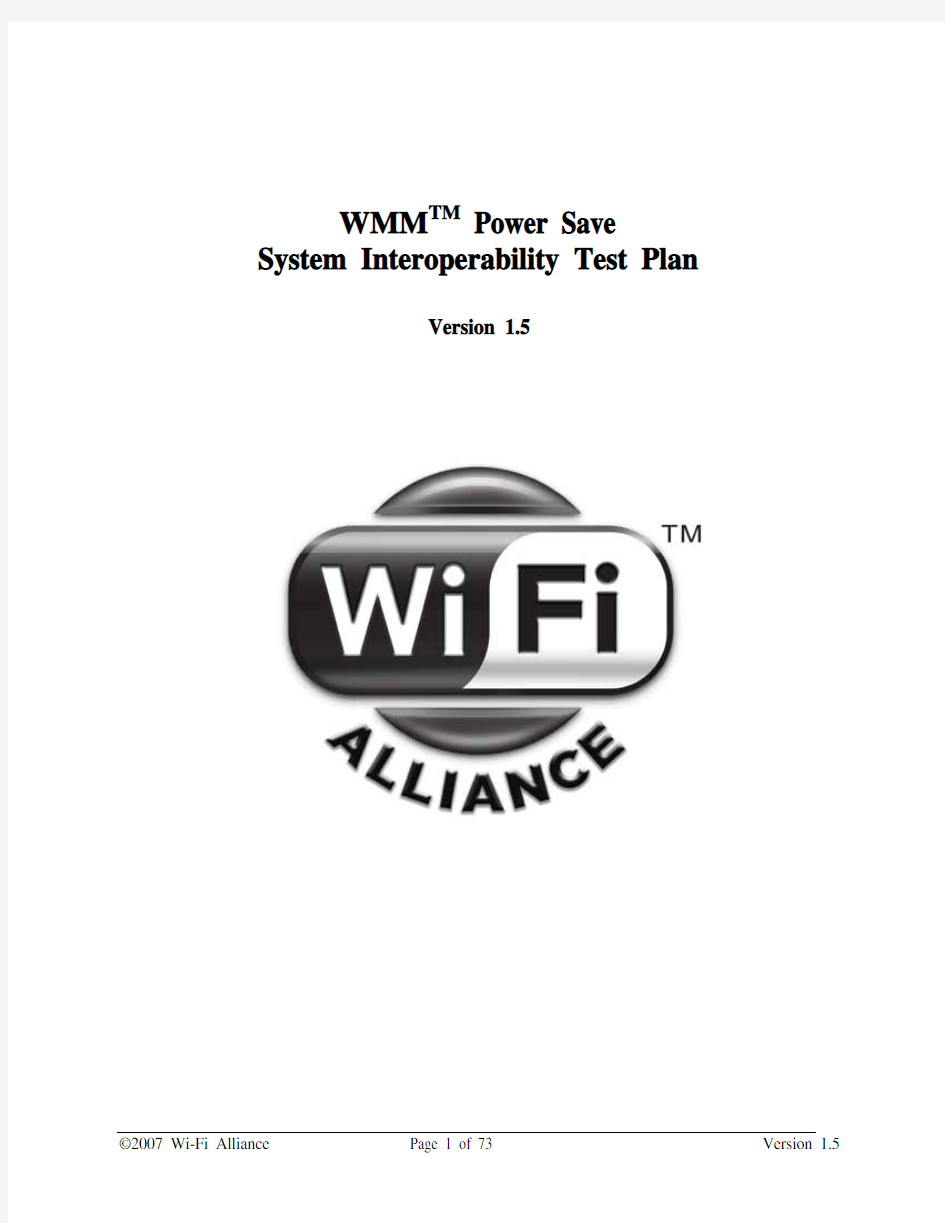
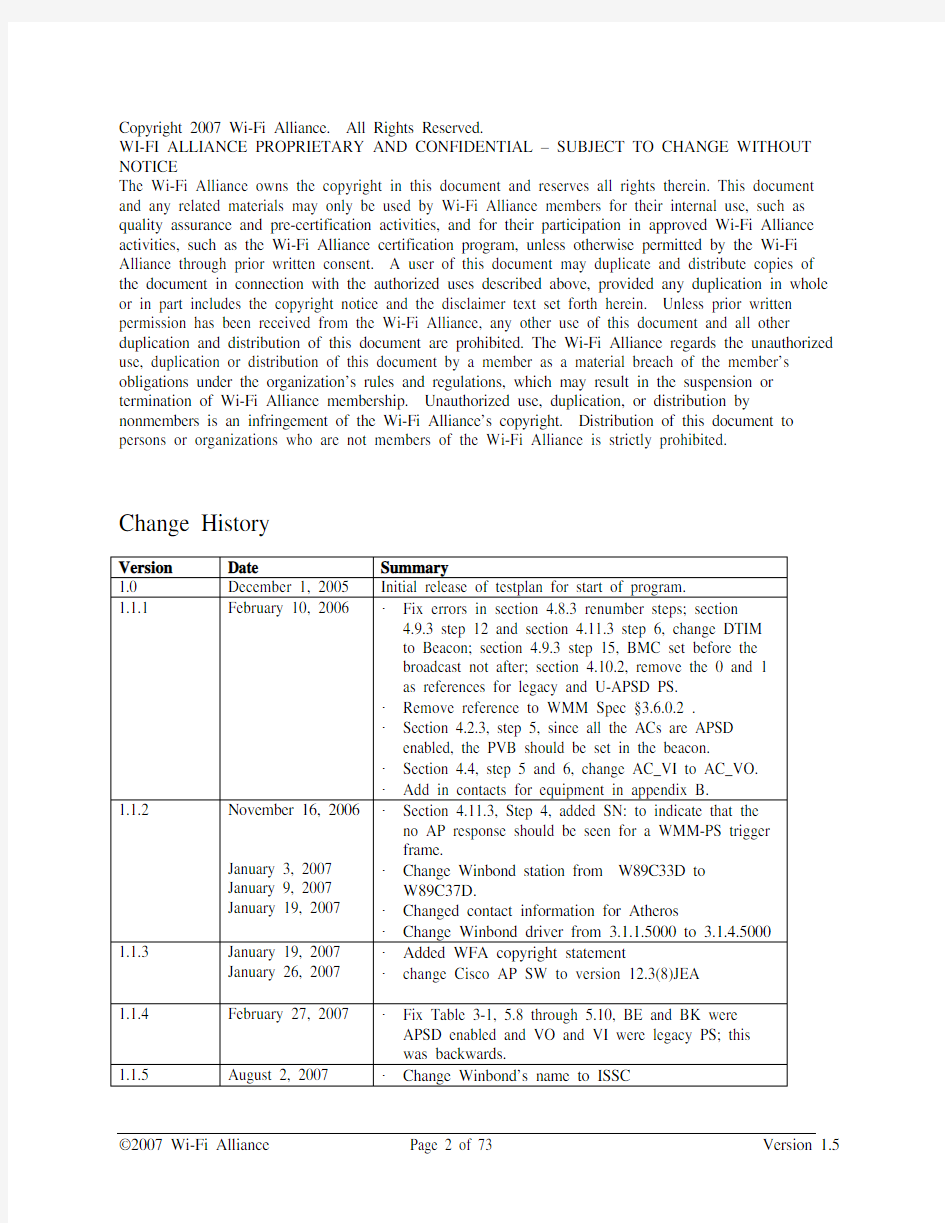
WMM TM Power Save System Interoperability Test Plan
Version 1.5
Copyright 2007 Wi-Fi Alliance. All Rights Reserved.
WI-FI ALLIANCE PROPRIETARY AND CONFIDENTIAL – SUBJECT TO CHANGE WITHOUT NOTICE
The Wi-Fi Alliance owns the copyright in this document and reserves all rights therein. This document and any related materials may only be used by Wi-Fi Alliance members for their internal use, such as quality assurance and pre-certification activities, and for their participation in approved Wi-Fi Alliance activities, such as the Wi-Fi Alliance certification program, unless otherwise permitted by the Wi-Fi Alliance through prior written consent. A user of this document may duplicate and distribute copies of the document in connection with the authorized uses described above, provided any duplication in whole or in part includes the copyright notice and the disclaimer text set forth herein. Unless prior written permission has been received from the Wi-Fi Alliance, any other use of this document and all other duplication and distribution of this document are prohibited. The Wi-Fi Alliance regards the unauthorized use, duplication or distribution of this document by a member as a material breach of the member’s obligations under the organization’s rules and regulations, which may result in the suspension or termination of Wi-Fi Alliance membership. Unauthorized use, duplication, or distribution by nonmembers is an infringement of the Wi-Fi Alliance’s copyright. Distribution of this document to persons or organizations who are not members of the Wi-Fi Alliance is strictly prohibited.
Change History
Table of Contents
1Introduction / Overview (6)
1.1Applicability of Tests (7)
2Implementation Requirements for Wi-Fi Certification (7)
2.1Underlying Standards (7)
2.2Legacy Power Save Definitions (8)
2.3Legacy Device and Legacy WMM Device Definitions (8)
2.4Mandatory Features (8)
2.5Product Interoperability Tests (8)
2.6Out of Box Requirements (9)
2.7TSpec (9)
2.8Testing Interaction Requirements for Wi-Fi certification (10)
2.8.1STAUT (10)
2.8.2APUT (10)
2.8.3Testbed AP (10)
2.8.4Testbed STA (10)
3Test Tools (10)
3.1Testbed (10)
3.2PGEN Test Suite (11)
3.2.1General Test Software (11)
3.2.2Test Scripts (12)
3.3WFGEN Test Suite (13)
3.3.1General Test Software (13)
3.3.2Test Scripts (13)
3.4Power Save tests. (14)
3.5Basic System Test Configuration (15)
3.5.1AP under Test System Test Configurations (15)
3.5.2STA under Test System Test Configurations (15)
3.6Testing methodologies (15)
3.6.1Miscellaneous Testing Notes (15)
3.6.2Choosing Test Band (15)
3.6.3Choosing the Test Channel (16)
3.7Test Analysis Methodology (16)
3.7.1PGEN (16)
3.7.2WFGEN (17)
3.8Test Execution Methodology (17)
4WMM TM APUT Testing (18)
4.1WMM Power Save Advertisement (18)
4.1.1Test Goal (18)
4.1.2Configuration (18)
4.1.3Procedure (19)
4.2PVB Operation - ALL ACs using WMM Power Save (20)
4.2.1Test Goal (20)
4.2.2Configuration (20)
4.2.3Procedure (B.Z) (21)
4.3More data bit operation in the WMM Power Save AP (22)
4.3.1Test Goal (22)
4.3.2Configuration (22)
4.4Service Period operation (24)
4.4.1Test Goal (24)
4.4.2Configuration (24)
4.4.3Procedure (B.D) (25)
4.5Awake State Stations Test (26)
4.5.1Test Goal (26)
4.5.2Configuration (26)
4.5.3Procedure (A.J) (27)
4.6Quiet channel Operation (28)
4.6.1Test Goal (28)
4.6.2Configuration (28)
4.6.3Procedure (B.M) (29)
4.7Service Period operation under Load (30)
4.7.1Test Goal (30)
4.7.2Configuration (30)
4.7.2.1Configuration no security (30)
4.7.2.2Configuration for WEP (31)
4.7.2.3Configuration for WPA (31)
4.7.2.4Configuration for WPA2 (31)
4.7.3Procedure (L.1) (32)
4.8PVB Operation (STA wakes up) (33)
4.8.1Test Goal (33)
4.8.2Configuration (33)
4.8.3Procedure (A.Y) (34)
4.9PVB Operation (STA remains in Power Save) (36)
4.9.1Test Goal (36)
4.9.2Configuration (36)
4.9.3Procedure (M.Y) (37)
4.10Service Period operation (STA remains in Power Save) (38)
4.10.1Test Goal (38)
4.10.2Configuration (38)
4.10.3Procedure (M.V) (39)
4.11Operation: STA supports only WMM, Uses PS-Poll (40)
4.11.1Test Goal (40)
4.11.2Configuration (40)
4.11.3Procedure (M.U) (41)
4.12Operation: STA supports only WMM, PSnonPoll (42)
4.12.1Test Goal (42)
4.12.2Configuration (42)
4.12.3Procedure (A.U) (43)
5WMM STAUT Testing (45)
5.1Association with Legacy AP (45)
5.1.1Test Goal (45)
5.1.2Configuration (45)
5.1.3Procedure (M.L) (46)
5.2Association with Legacy WMM AP (47)
5.2.1Test Goal (47)
5.2.2Configuration (47)
5.2.3Procedure (M.D) (48)
5.3Uplink directed traffic with WMM Power Save AP (50)
5.3.2Test Environment (50)
5.3.3Configuration (50)
5.3.4Procedure (B.B) (51)
5.4Bidirectional directed traffic with WMM Power Save AP (52)
5.4.1Test Goal (52)
5.4.2Test Environment (52)
5.4.3Configuration (52)
5.4.4Procedure (B.K) (53)
5.5Coexistence of directed and Non-directed traffic (55)
5.5.1Test Goal (55)
5.5.2Configuration (55)
5.5.3Procedure (B.W) (56)
5.6Confirm channel is quiet when application is idle (58)
5.6.1Test Goal (58)
5.6.2Configuration (58)
5.6.3Procedure (manual) (59)
5.7Bidirectional directed traffic under load (60)
5.7.1Test Goal (60)
5.7.2Configuration (60)
5.7.2.1Configuration for No Security (60)
5.7.2.2Configuration for WEP (61)
5.7.2.3Configuration for WPA (61)
5.7.2.4Configuration for WPA2 (61)
5.7.3Procedure (L.1) (61)
5.8Uplink directed traffic (63)
5.8.1Test Goal (63)
5.8.2Test Environment (63)
5.8.3Configuration (63)
5.8.4Procedure (M.B) (64)
5.9Bidirectional directed traffic (65)
5.9.1Test Goal (65)
5.9.2Configuration (65)
5.9.3Procedure (M.K) (66)
5.10Coexistence of directed and Non-directed traffic delivery (67)
5.10.1Test Goal (67)
5.10.2Configuration (67)
5.10.3Procedure (M.W) (68)
A Appendix A: Vendor Equipment List and Contacts (70)
B Appendix B: List of Acronyms (71)
C Appendix C: WMM IE Configuration (72)
D Appendix D: Ethereal Trace for APSD Capability Bit 7 (72)
1 Introduction / Overview
The goal of the Wi-Fi Alliance (WFA) is to ensure interoperability among Wi-Fi Multi-media (WMM TM)
Power Save products from multiple manufacturers, and to promote this Quality of Service technology
within both the business and consumer markets. To this end, the following interoperability test suite was
developed. Working in conjunction with authorized test labs, these tests are executed on vendor products so as to grant products the Wi-Fi Interoperability Certificate upon successful completion of all the tests. Products that pass the following tests are granted the WMM TM Power Save entry in the “Multi-media Extensions” category on the Wi-Fi Interoperability Certificate to be used on both product materials and marketing materials. In this fashion, customers may look to the Wi-Fi Interoperability Certificate as a mark of multi-vendor interoperability.
Throughout this document and the WMM specification [5], the terms APSD, U-APSD and WMM-APSD are synonymous with WMM? Power Save.
1.1 Applicability of Tests
If the submitted device is an AP, all tests in §4 shall be performed.
If the submitted device is a STA, all tests in §5 shall be performed.
2 Implementation Requirements for Wi-Fi Certification
The following items describe the necessary features that will be required for an implementation to pass WMM TM Power Save interoperability testing. This is intended to provide vendors with guidance as they prepare their product for WMM TM Power Save certification testing. Many of the requirements are derived from the Wi-Fi QoS “Marketing Requirements Document for Interoperability Testing of IEEE 802.11e-based WMM TM Power Save Products” (WiFi-QoS-MRD-APSD-1_0-050301a.pdf). Throughout this testplan the term “APSD enabled” refers to an AC that is both trigger and delivery U-APSD enabled.
2.1 Underlying Standards
The product shall be capable of complying with any one or more of:
[1]Wi-Fi 802.11g with WPA System Interoperability Test Plan
[2]Wi-Fi 802.11a with WPA System Interoperability Test Plan
[3]Wi-Fi 802.11b with WPA System Interoperability Test Plan
[4]Wi-Fi WMM Test Plan
[5]Wi-Fi WMM Specification (WMM-Specification-draft-050720a.doc) sections:
·WMM Frame Formats in §2.1 ~ §2.10
·§3.1 Association and Capability Negotiation
·§3.2 Setting of WMM Parameters
·§3.3 Assignment of Frames to Queues
·§3.4 Channel Access Protocol
·§3.6.0.1 ~ §3.6.0.4
·§3.6.0.7 (active vs. power save)
·§3.6.0.8 (for APs serving non-U-APSD STA)
·§3.6.0.9 (if AP has ACM bit set to one – tested in WMM Test Plan)
·§3.6.0.10
·§3.6.1.1 ~ §3.6.1.10 (for AP)
·§3.6.2.1 ~ §3.6.2.6 (for STA)
Note that the following sections are not required:
·§2.11 TSPEC
·§3.5 Admission Control Procedures (If the ACM flag is set to 0 for an AC, the AP is not required to respond to a TSPEC request.)
·§3.6.0.5 ~ §3.6.0.6 (Use of TSPEC to configure U-APSD)
2.2 Legacy Power Save Definitions
Legacy Power Save is defined in the following two ways as used in this document.
PSnonPoll: A client may dynamically move between Awake and Doze states. In this case, the associated Access Point shall be capable of monitoring the “Power Management” field transmitted by the client (defined by clause 7.1.3.1.7 in the 802.11 specification) and only transmits during Active Mode (AM) as defined in Table 23 of the 802.11 specification.
PS-Poll: A client stays in a doze state and retrieves every packet from the AP using PS-Poll. In this case the Access Point must also accurately monitor for the PS-Poll frames and respond accordingly to the procedure defined by 11.2.1.1 in the 802.11 specification.
2.3 Legacy Device and Legacy WMM Device Definitions
Legacy Device: A legacy device (AP or Station) is a device that does not support WMM in any form. Legacy WMM Device: A legacy WMM device (AP or Station) is a device that supports WMM but does not support WMM Power Save in any form; this device only supports Legacy Power Save.
2.4 Mandatory Features
QoS testing of WMM Power Save features shall be optional for devices seeking Wi-Fi certification. The rationale for optional certification is that only some applications need WMM Power Save functionality. Therefore, products submitted for certification testing must indicate that WMM Power Save testing is requested.
The WMM Power Save Mandatory features are tested for the certification program and specified in the WMM Specification:
·U-APSD and WPA/WPA2 shall be able to be used and work together
·U-APSD shall be able to be used and work with 11b, 11g, 11b/g mixed, and 11a PHY mode
·ACs delivery/trigger behavior configuration via QoS Info field (i.e., U-APSD without the use of TSPECs)
·Simultaneous operation of U-APSD, More Data bit handling and Legacy PS-Poll
2.5 Product Interoperability Tests
The test plan shall ensure that the introduction of Wi-Fi WMM Power Save certified products into the market is performed in the context of complete interoperability with existing Wi-Fi certified devices. Legacy certifications are defined as any combination of the following:
·PHY: 11b, 11g, 11b/g mixed, and 11a
·Multimedia: WMM
·Security: WPA2
For STAUT:
Scenario A: BSS with Legacy AP, WMM Power Save STAUT
Scenario B: BSS with Legacy AP, WMM Power Save STAUT + Legacy STA
Scenario C: BSS with WMM Power Save AP, WMM Power Save STAUT
Scenario E: BSS with WMM Power Save AP, WMM Power Save STAUT + Legacy STA
For APUT:
Scenario C: BSS with WMM Power Save APUT, WMM Power Save STA
Scenario D: BSS with WMM Power Save APUT, Legacy STA
Scenario E: BSS with WMM Power Save APUT, WMM Power Save STA + Legacy STA
General requirements for these scenarios are as follows:
1.In the presence of any legacy devices and legacy WMM devices associated with a WMM Power
Save-capable BSS, performance of the legacy devices shall not be rendered inoperable by the presence of devices using WMM Power Save. Inoperable in this context shall mean a grossly detrimental reduction in the performance of a legacy device that would be visibly noticeable by a user of such device.
2.Mixed use test cases (all except for Scenario C) shall be constructed to demonstrate acceptable
interoperable behavior by all devices in the network when a device of each type both joins and leaves the network.
3.The test plan shall take into consideration the fact that devices may not operate at the same rate(s) or
have the same rate capabilities, yet should demonstrate that in such cases that full interoperability up to the level of common capabilities is assured.
2.6 Out of Box Requirements
1.All Wi-Fi WMM Power Save certified products shall adhere to and remain compliant to the
requirements of the underlying base Wi-Fi certification grant (i.e., 802.11a, 802.11g, 802.11b, WPA, dual band).
2.Wi-Fi WMM Power Save certified products shall be fully interoperable with existing Wi-Fi certified
products within those products common capabilities, whether WMM Power Save-capable or not.
3.Wi-Fi WMM Power Save certified Access Points shall permit legacy, non WMM Power Save-
capable devices to join the network.
WMM Power Save certified APs shall advertise the U-APSD capability (bit) out of box. The AP does not use U-APSD mechanism until specifically requested to do so by a STA. Going in power save means legacy power save unless the STA and AP have exchanged signaling enabling WMM Power Save. If a client does not send WMM Power Save signaling, an AP with WMM Power Save capability will use legacy power save methods for power-saving clients. STA may choose when to signal for the use of WMM Power Save
2.7 TSpec
Vendor products that indicate that specific Interoperability TSpecs are implemented will not have TSpecs tested by the WFA.
2.8 Testing Interaction Requirements for Wi-Fi certification
All testing is done with static, Class C (255.255.255.0), IP addresses. The tools software queries the console Ethernet interface, eth0, to obtain the IP address for broadcast packets. For example, if the console IP address is 10.20.30.1 (class C), then the broadcast address is 10.20.30.255 (class C).
2.8.1 STAUT
·The STAUT manufacturer must provide a method to switch Power Management On (Doze) and Off as required in this testplan.
·The STAUT must be able to perform the functions in each test as stated in section 5. The STAUT must have a method to transmit certain sequences of certain packets in certain ACs. as
described in section 5 of this testplan.
o A STAUT manufacturer may use the STAUT.EXE function within the PGEN SW package provided by the Wi-Fi Alliance as is or modified/replaced as necessary for their
use.
o Alternatively to the PGEN SW Package, a STAUT manufacturer may use the WFGEN SW package within the Test Engine SW package provided by the Wi-Fi Alliance as is or
modified/replaced as necessary for their use.
·The STAUT must have a method to select which ACs are trigger/delivery enabled or legacy Power Save enabled.
·The STAUT must have a method to set a class C static IP address.
2.8.2 APUT
·The APUT must be able to set a class C static IP address.
2.8.3 Testbed AP
·AP configured to buffer WMM Power Save packets for much longer than normal timeout (at least several seconds)
2.8.4 Testbed STA
·(same as STAUT)
3 Test Tools
3.1 Testbed
The test bed is shown in figure 3-1.
Figure 3-1 Pictorial representation of the WMM Power Save testbed
3.2 PGEN Test Suite
3.2.1 General Test Software
WMM Power Save certification using PGEN is performed with several tools listed here and shown in Error: Reference source not found:
·Apts.exe: The data generation endpoint running on the test console running Linux OS(compiled from pgen.c).
·Staut.exe: The data generation endpoint running on a testbed STA or a STAUT. (compiled from pgen.c or equivalent functionality). Runs on Linux or for Windows XP, uses Cygwin to create a Linux like environment.
·APSD Sniff: A wireless sniffer capable of capturing and decoding WMM frames using libpcap.
(operates on Linux) Output is a “.bsc” file
·Ma.pl: analyzer that converts “.bsc” file to an HTML output
·Pa.pl: an execution script that coordinates apts.exe, APSDsniff, and ma.pl
·Perl based configuration scripts for configuring testbed equipment before each test run.
·MASA.pl which summarize all of the test runs.
Figure 3-2: PGEN set up for running tests. AP or STA may be DUT.
3.2.2 Test Scripts
The data generation software are apts.exe and staut.exe available from pgen.c One of the command line options of apts is a “test code” used to indicate which test sequence the two endpoints generate. The test code is three characters, a letter followed by a “.” followed by a letter or number as shown in Figure 3-3: WFGEN set up for running tests. AP or STA may be DUT..
While apts.exe and statut.exe are exchanging data, the APSDsniffer is capturing the over-the-air frames for later analysis by ma.pl. ma.pl analyzes the sequence of frames exchanged, but it does not analyze individual bits in a packet. Ma.pl does print the status of several relevant bits that can be manually checked by the test operator.
3.3 WFGEN Test Suite
3.3.1 General Test Software
WFGEN, like PGEN, is a stand alone test suite. However, it can be integrated with the Test Engine.
·WFGEN console contains the controller, the traffic generator endpoint for the console, and all analysis tools for post capture processing of the sniffer traces.
·The station has the Test Engine DUT agent on it. The TE DUT agent may be just the code for WMM-PowerSave testing, or it may be the full TE DUT agent code; this is the integration with the Test Engine.
Figure 3-3: WFGEN set up for running tests. AP or STA may be DUT.
3.3.2 Test Scripts
WFGEN is fully automated and contains the same tests as PGEN.
3.4 Power Save tests.
Table 3-1 shows all the tests and the configuration of the ACs for each.
Table 3-1 Tests and Tests Codes. A “1” in the column indicates that the AC uses WMM Power Save in the STA; a blank indicates that AC uses legacy powersave in the STA.
3.5 Basic System Test Configuration
In the infrastructure tests (there are no IBSS tests), Stations (STAs) and Access Points (APs) from several vendors are used. These configurations are documented in § 4 and 5. The specific models and firmware version numbers used within the testbed are documented in Appendix A.
-PGEN or WFGEN Console on separate PC
o>1 GHz 512MB RAM
o Ethernet NIC
o Linux OS
-sniffer (on same PC as console)
o>1 GHz 512MB RAM
o802.11g/a Adapter
o LibPcap Version: 0.9.3
http://winpcap.polito.it/install/default.htm
o Linux
During testing, the Units under Test, test bed STAs and test bed APs shall be placed approximately 2 to 3 meters apart. The devices shall be placed in unobstructed line of site. When tests are running, operators shall take care not to block the line of site of the devices. Before running tests using only 802.11g devices, operators shall ensure (using a site survey) that no 802.11b devices are operating adjacent to the test area.
3.5.1 AP under Test System Test Configurations
The configuration is outlined in each test.
3.5.2 STA under Test System Test Configurations
The configuration is outlined in each test and Figure 3-3: WFGEN set up for running tests. AP or STA may be DUT..
3.6 Testing methodologies
3.6.1 Miscellaneous Testing Notes
Data field values to be sniffed are expressed in binary numbers denoted by a subscript “2”.
Devices in the testbed or devices under test may use DSCP or 8021.d/VLAN tagging to indicate which of the 4 Access Categories (ACs) a given packet should be assigned. A given device may use either tagging method without regard to the tagging method used by other devices in the test network.
3.6.2 Choosing Test Band
·For single band devices, all tests are performed in that band.
·For devices supporting multiple bands (A & B, A & G) or a G band device, choose the testband
3.6.3 Choosing the Test Channel
Because a sniffer based test is very sensitive to other devices on the same channel and noise, scan the available channels and look for the quietest channel on which to perform the test. When using the automation to set up the AP (not using Japan channels), run the test on the channel set by the automation scripts. If the test fails, then scan for a “cleaner” channel. When using Japanese channels, the AP will need to be set manually for the channel. Because the APUT does not have automation, it will always be set up manually.
3.7 Test Analysis Methodology
3.7.1 PGEN
Unlike previous Wi-Fi certification programs such as 802.11g or WPA, the WMM Power Save certification program does not use Chariot to transmit data and record statistics between the Device Under Test (DUT) and testbed devices. WMM Power Save uses staut.exe/apts.exe to transmit data and uses APSDSniff/ma.pl to analyze sniffs of the transmitted data for one test sequence. WMM Power Save uses a method for analyzing the results similar to the WMM CASA tool called MASA.pl. MASA.PL will create a summary of all the tests that are in the same folder as MASA.PL. If the HTML file exists, then MASA.PL uses it. If the .BSC file exists and not the HTML file, then MASA.PL will run MA.PL and create the HTML to use.
3.7.2 WFGEN
As mentioned before, all the analsys tools are contained within the Console program full automated. At the end of a test, the console will indicate pass or fail. A log file is created from the sniffer trace and indicates where the failure occurred.
3.8 Test Execution Methodology
In order to ease configuration, WFA distributes a complete set of files that pre-configures the various settings within the test tool for each and every test step.
4 WMM TM APUT Testing
Note that in the following tests APTS refers to traffic received or generated on the console.
4.1 WMM Power Save Advertisement
4.1.1 Test Goal
·Ensure that the AP sets the U-APSD (bit 7) capability bit in the QoS Info Field of the WMM Information element in Beacons, Probe Responses, and Association Responses. (See Appendix C) 4.1.2 Configuration
See table 3-1 to set up ACs as either legacy or U-APSD.
4.1.3 Procedure
4.2 PVB Operation - ALL ACs using WMM Power Save
Reference: WMM Spec §3.6.1.4
4.2.1 Test Goal
·Ensure that the AP sets PVB correctly for the delivery enabled ACs (all) when there is traffic for the station.
4.2.2 Configuration
See table 3-1 to set up ACs as either legacy or U-APSD.